Here’s What Next for tvOS 14 and HomeKit
Apple didn’t say much about tvOS 14 and HomeKit during its 2020 WWDC keynote, but some nice features are arriving for both later this year. We’re covering them together because there is more overlap than ever between Apple TV and Apple’s home automation platform. I’ll have my work cut out for me this year updating Take Control of Apple TV and Take Control of Apple Home Automation. And I’m sure Glenn Fleishman will be busy with updates to Take Control of Home Security Cameras.
What’s Coming in tvOS 14
As has been the case for a few years now, tvOS 14 won’t bring anything revolutionary to the Apple TV. Still, it will add the Home app, better integration with security cameras, a picture in picture feature that isn’t bound by the Apple TV app, more 4K support, audio sharing for AirPods, and broader game controller support.
The real question is if Apple will introduce new Aerial screensaver videos—for many people, they’ve been the most visible improvement in the last few tvOS releases.
Home App
The biggest news in tvOS 14 is the addition of the Home app. While you’ve been able to control HomeKit accessories with Siri on the Apple TV for years, there was no first-party graphical interface. That changes in tvOS 14. I’m not sure how useful the Home app will actually be, but it’ll be good to have, especially if you share a house with someone who doesn’t otherwise use Apple products.
What’s interesting about Home on the Apple TV is how it integrates with any HomeKit cameras you may have. Just as in iOS, you’ll be able to access favorites from Control Center, including a view from the cameras you’ve set up. You can select one to see a full-screen view.
tvOS 14 makes HomeKit video doorbells more interesting. When someone rings the doorbell, a preview window appears over whatever video is playing, showing the view from the camera.
Better 4K Support
Apple likes to tout the superior image quality of the Apple TV, but there are a few places where it still lags. One that’s been a particular bugaboo for some Apple TV users is the lack of 4K video support in YouTube, the subject of a recent comment in TidBITS Talk.
It was a classic case of Apple and Google butting heads over formats. Google supports 4K YouTube videos only in the open-source VP9 codec, while Apple steadfastly supports only H.264 and H.265. There’s speculation as to what sort of compromise they reached, but it’s enough to know that the two have resolved their conflict.
Another 4K improvement is that you can AirPlay videos in their full 4K glory from the Photos app in iOS 14 to the Apple TV in tvOS 14.
Improved Picture in Picture
Apple announced Picture in Picture (PiP) for the Apple TV last year, a feature that had been on my wishlist for a long time. But I was disappointed when, at some point in the beta cycle, Apple restricted PiP so that it worked only inside the Apple TV app (see “How to Use tvOS 13’s Picture in Picture,” 5 October 2019). My guess is that Apple needed more time to work out the kinks, and the original feature was indeed buggy in the betas.
The good news is Apple is now apparently confident enough to take PiP system-wide, and it’s likely key to the new HomeKit camera integration. I’ll be curious to see if YouTube allows PiP on the Apple TV, unlike on the iPad (for workarounds, see “TipBITS: Watch YouTube Videos in Picture in Picture,” 19 July 2019).
AirPod Audio Sharing
With tvOS 14, you can connect two pairs of AirPods to the Apple TV and listen to them at the same time, so you and your spouse can both enjoy a movie while the kids sleep. Apple didn’t mention which versions of the AirPods would be supported, but we hope it will be all of them.
Gaming Improvements
Apple added limited multi-user support in tvOS 13, which allows multiple members of a household to have their own profiles, at least for some built-in apps like Apple TV. That’s expanding in tvOS 14, with game progress, leaderboards, and invitations for each unique user.
tvOS 14 also extends the third-party controller support Apple introduced in tvOS 13, with support for the Xbox Elite Wireless Control Series 2 and Xbox Adaptive Controller. The latter is great news for those with accessibility needs. (I mistakenly thought the Xbox Adaptive Controller was already supported by last year’s tvOS and iOS revisions. If you purchased one based on my advice, I apologize profusely. See “Xbox and PlayStation Game Controllers with Apple Arcade: The FAQ,” 25 October 2019).
Interestingly, Apple phrases it as “including” those two controllers. What other controllers will tvOS 14 support? Something not yet announced?
That’s about it for tvOS 14: nothing earth-shattering, but some welcome improvements for Apple TV fans. And we’re hoping for some new screensavers—as pretty as the Aerial videos are, they still get old.
What’s Coming in HomeKit
As with tvOS, Apple didn’t reveal anything game-changing about HomeKit’s future, other than promoting an industry group formed last year. But there are some helpful new enhancements, especially for HomeKit security cameras.
Project Connected Home Over IP
The big news about HomeKit, though it’s not really new, is that Apple is teaming up with Amazon, Google, and other home automation vendors to create a single standard for home automation devices. While Project Connected Home over IP was announced last year, and Apple offered no new details in the keynote, the company felt it important to remind keynote viewers of the alliance (see “Apple Teams Up with Rivals to Create Open Smart Home Standard,” 18 December 2019). Hopefully, that alliance will be fruitful, and we’ll soon be able to control our smart home devices from whatever device we prefer.
Improvements to the Home App
One of the toughest challenges for average HomeKit users is knowing how to take full advantage of their hardware. They might know how to turn lights on and off but be unaware of or forget about scenes and automations. In iOS 14, the Home app will suggest automations to you when you add a new accessory.
While this might help empower HomeKit users, I’m worried that new users might absentmindedly enable automations, forget about them, and be stricken with what I dub “haunted house syndrome” in Take Control of Apple Home Automation. That’s when rogue home automation causes lights to turn on and off and no one knows why.
One thoroughly welcome improvement is an overhaul of Home’s status display. No longer just an annoying list of the status of your accessories, it now displays icons that let you take action with various accessories.
Adaptive Lighting
Adaptive lighting has long been a common feature of smart lights that can change color, like the Philips Hue, and now the Home app supports it directly. Adaptive lighting changes throughout the day, reducing blue light at night to help you fall asleep more easily. I’m curious to learn if it will be adjustable, or if you’ll have to either live with Apple’s opinions about lighting or turn the feature off entirely.
Security Camera Improvements
The most significant HomeKit updates come to security cameras. First up are Activity Zones that you can draw in the camera’s field of view to denote areas that should trigger motion alerts. You probably want an alert if someone walks up to your door, but not every time a car drives down the road.
Another smart addition to HomeKit cameras is facial recognition. Working from data in the Photos app, HomeKit can identify people on camera. This feature is primarily aimed at video doorbells. So when someone whom iOS recognizes rings your doorbell, you’ll receive a custom alert on your iPhone, iPad, Apple TV, and even your HomePod.
So that’s what’s coming in tvOS 14 and HomeKit, at least as far as Apple is sharing now. Do any features get you excited about implementing or adding to your home automation? Tell us in the comments.





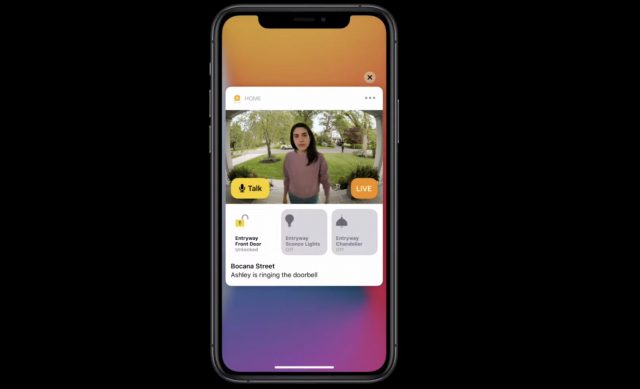
It seems that almost all of Apple’s new HomeKit video features other than PiP require the use of HomeKit Secure Video. That is region motion tracking and face recognition.
I don’t have a problem with that, what I have a problem with is that HomeKit Secure Video is crippled by being limited to an absolute maximum of five cameras no matter how rich you are.
HomeKit was designed from the beginning to support multiple homes and even for a single home it would not be exceptional to need to exceed five cameras when one takes in to consideration outdoor cameras, smart doorbells and indoor cameras. If one can only use some of the compatible cameras you own then you have little incentive to signup for HomeKit Secure video.
It should be noted that competing solutions whilst likely inferior from a security and privacy view do not have such artificial quantity limitations. (Cough, Ring, cough.)
What is the brand of HomeKit video doorbell that Apple is using in the screenshots in this article?
Also, about HomeKit secure video - it has limitations around how many cameras it supports if you’re on anything less than the most expensive icloud storage plan. I wish it would support 2 cameras on the $2.99/mo plan, but it doesn’t.
@eperitus
The Robin ProLine Doorbell seems to be the only currently shipping doorbell with HomeKit Secure Video support. There are some others announced but either awaiting firmware upgrades or not yet shipping.
Yes the limitation on how many cameras HomeKit Secure Video supports is my peeve. Even the biggest most expensive storage plan has an absolute limit of just five cameras which is useless for me and I am sure many others.
I personally feel that as Apple have three iCloud storage plans a better approach would have been -
The above would have been consistent with Apple’s long used model plan of ‘good’, ‘better’ and ‘best’.
Even adding a new higher plan with again unlimited cameras would be an improvement although likely at an excessive cost. You can’t do anything like buying two plans to add them together.
I am looking forward to the Home app on ATV. I have tried 3rd party apps that purport to work with Homekit but found them lacking.
It would be even more useful if the ATV was treated as an accessory in Automations so that waking it, say after sunset, turned down certain lights etc. Even better would be if starting/stopping certain tvOS apps (like Apple TV) triggerd an automation.
@mpainesyd
Yes I agree it seems absurd that 3rd party TVs like LG, Sony, etc. can be treated as HomeKit devices and are controllable via the Home app but Apple’s own ATV cannot.
I even emailed Tim some time ago pointing this out.
So, no FaceTime on Apple TV? How come?
@Harmon
Apple foolishly removed the USB-C port from the Apple TV 4K model, as such it is not possible to connect a camera to the Apple TV 4K and hence FaceTime becomes impractical.
FaceTime used to be significantly ahead of competitors but Apple first removed group chats, then neglected it for years, failed to market it and only recently finally restored group chats. Technically it has always delivered superior quality conversations compared to say Skype.
During the long neglect of FaceTime, Skype became the de-facto solution for news channels and of course during the current Covid-19 era Zoom has now become the market leader despite its own flaws.
Whilst Apple did everything possible to handicap FaceTime, Google and Amazon and even FaceBook have all launched dedicated hardware to do video chats in a way that would have been obvious and easy to have achieved years ago with the Apple TV. I am particularly impressed with the way the FaceBook Portal follows a person as they move. Clearly Apple have the capability to release comparable solutions they just currently lack the gumption to do so.
This sadly is yet another example of Apple originally releasing a superb product and then letting it wither on the vine. Other examples include Gym Kit for Apple Watch, Game Center and many, many others. Ironically there are faint indications of life present in Game Centre as it got a lick of paint from Apple at WWDC.
Just ridiculous. I could mirror FaceTime to our TV, except that it winds up picking up the other caller’s voice and we both wind up with echos. This doesn’t happen when I use the FaceTime app on our iPad, so there ought to be some way to keep it happening when I mirror. Seems to me that Apple TV is way behind not only Zoom etc but the rest of the Apple lineup.
I’m really happy about the AirPod audio sharing. I had requested that one via Apple’s feedback form and they did it!
Finally my wife and I will he able to watch movies in stereo without waking the kids.