iOS 14, iPadOS 14, watchOS 7, and tvOS 14 Now Available
As Apple promised during its September “Time Flies” event, the company has released iOS 14, iPadOS 14, watchOS 7, and tvOS 14. All the updates add exciting new features, but it would be wise to wait at least a week or two before installing in case any major bugs snuck through beta testing. Also, many developers were caught by surprise by Apple’s sudden announcement, so it may be a few days before your favorite apps are ready for the new operating systems.
iOS 14
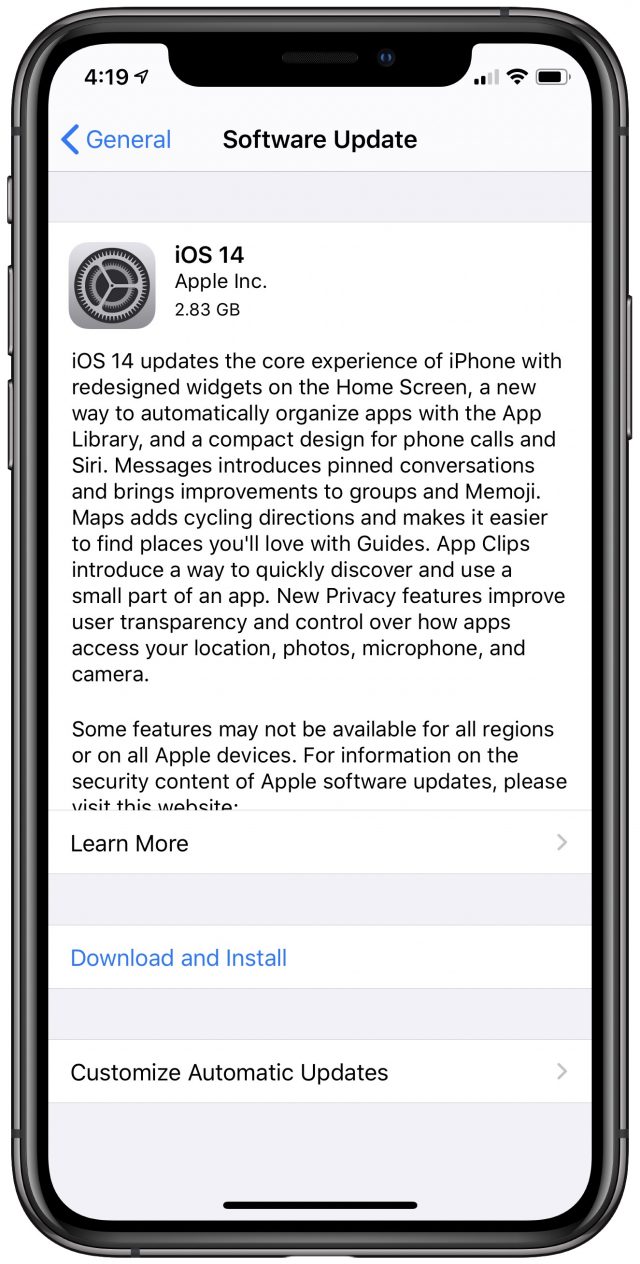 The iOS 14 update adds the App Library (see “iOS 14’s App Library: The FAQ,” 9 September 2020), Home screen widgets, compact interfaces for incoming phone calls and Siri, and more—see “iOS 14 and iPadOS 14 Echo Android and Newton” (22 June 2020) and Apple’s (mostly) full release notes. And of course, you can learn about all the new features in detail in Take Control of iOS 14 and iPadOS 14. I’m pretty happy with the state of the book, but we will be putting out a free update soon to address reader questions about App Library and add some late-breaking information.
The iOS 14 update adds the App Library (see “iOS 14’s App Library: The FAQ,” 9 September 2020), Home screen widgets, compact interfaces for incoming phone calls and Siri, and more—see “iOS 14 and iPadOS 14 Echo Android and Newton” (22 June 2020) and Apple’s (mostly) full release notes. And of course, you can learn about all the new features in detail in Take Control of iOS 14 and iPadOS 14. I’m pretty happy with the state of the book, but we will be putting out a free update soon to address reader questions about App Library and add some late-breaking information.
iOS 14 is compatible with the iPhone 6s, the first-generation iPhone SE, the seventh-generation iPod touch, and later.
The update weighs in at 4.79 GB on an iPhone 11 Pro. You can install the update by going to Settings > General > Software Update in iOS, through iTunes on Macs running versions of macOS prior to 10.15 Catalina, or through the Finder in 10.15 Catalina.
iPadOS 14
iPadOS 14 does not feature the App Library or Home screen widgets, but it offers new capabilities for the Apple Pencil, such as the Scribble handwriting recognition feature, and many redesigned apps. See “iOS 14 and iPadOS 14 Echo Android and Newton” (22 June 2020), Apple’s iPadOS 14 feature list, and Take Control of iOS 14 and iPadOS 14.
iPadOS 14 runs on the fifth-generation iPad, iPad mini 4, iPad Air 2, and later, plus all versions of the iPad Pro.
The update clocked in at 3.58 GB on a 10.5-inch iPad Pro and 2.16 GB on an iPad Air 2. You can install the update by going to Settings > General > Software Update in iPadOS, through iTunes on Macs running versions of macOS prior to 10.15 Catalina, or through the Finder in 10.15 Catalina.
watchOS 7
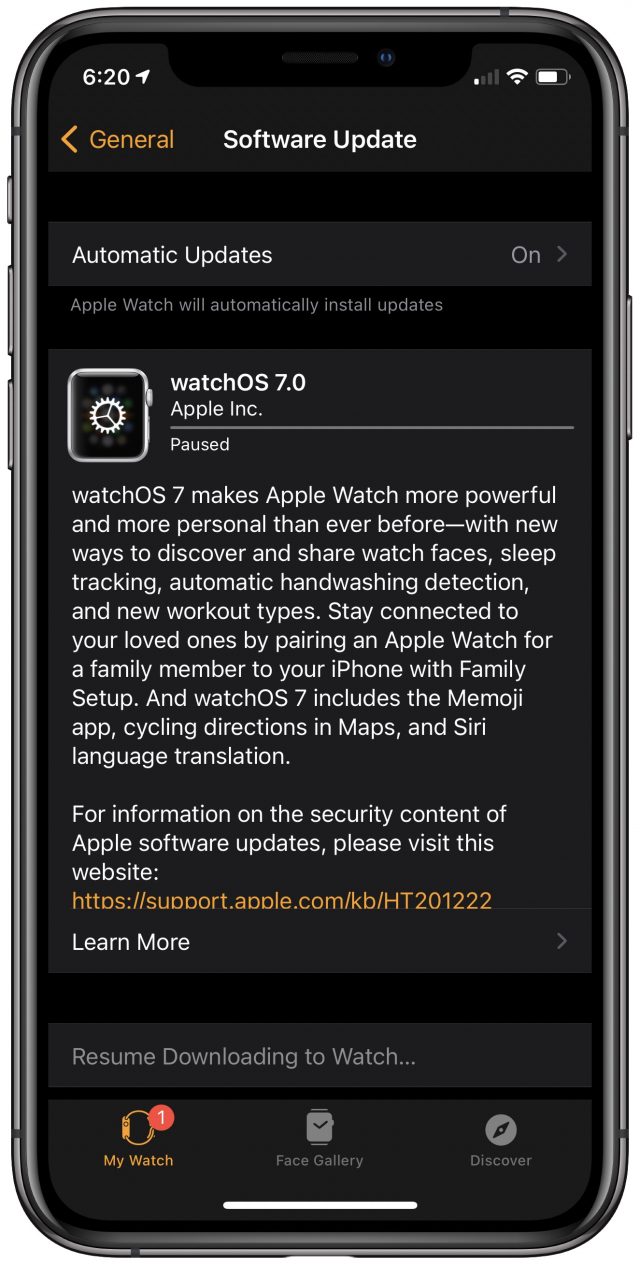 watchOS 7 includes already known features like sleep tracking and a handwashing timer (see “watchOS 7 Introduces Sleep Tracking, Handwashing Detection, and More,” 22 June 2020), but Apple announced additional features at its “Time Flies” event, including new watch faces for the Apple Watch Series 4 and later, watch face sharing, and the Family Setup feature that lets you set up a recent cellular-capable watch for a family member who lacks an iPhone.
watchOS 7 includes already known features like sleep tracking and a handwashing timer (see “watchOS 7 Introduces Sleep Tracking, Handwashing Detection, and More,” 22 June 2020), but Apple announced additional features at its “Time Flies” event, including new watch faces for the Apple Watch Series 4 and later, watch face sharing, and the Family Setup feature that lets you set up a recent cellular-capable watch for a family member who lacks an iPhone.
watchOS 7 is available for the Apple Watch Series 3 and later.
To install the update, which was 987 MB on an Apple Watch Series 4, open the Watch app on your iPhone and go to My Watch > General > Software Update. Note that not only will the download take a while, but the iPhone then has to transfer the update to your Apple Watch through Bluetooth, which can take a couple of hours. Then, to install the update, the Apple Watch must be at 50% charge or greater and connected to a charger. We recommend doing this at night.
tvOS 14
Last, and to be honest, least (Apple didn’t even publish a standalone page with new features but tagged them on to the Apple TV 4K page and added them to the Apple TV User Guide), tvOS 14 has some welcome features including Home shortcuts in Control Center, a picture-in-picture option that works with apps other than Apple TV, AirPod audio sharing, 4K video support for YouTube (at least theoretically, assuming YouTube cooperates), and more (see “Here’s What Next for tvOS 14 and HomeKit,” 25 June 2020). I hope to release an updated version of Take Control of Apple TV soon, with an update to Take Control of Apple Home Automation later in the year.
tvOS 14 supports the Apple TV HD and Apple TV 4K.
To install the update, go to Settings > System > Software Update, or just let it install on its own at some point in the future.
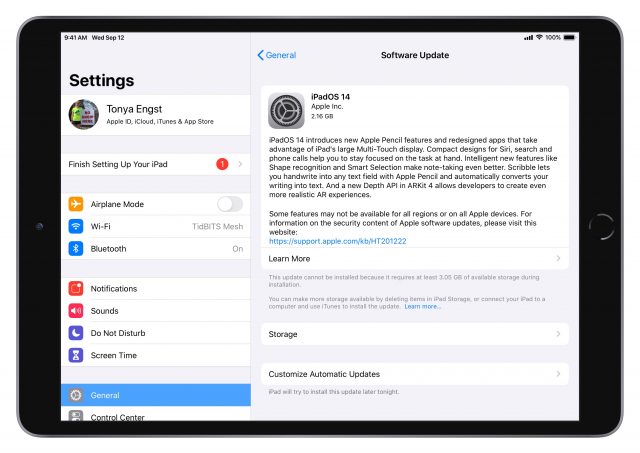
Don’t rush to install iOS14:
I haven’t seen any such problem with any of the apps I use daily on my iPad. I did check out one app that my granddaughter uses (Animal Crossing: Pocket Camp) since it was mentioned in the article and can confirm that it does crash immediately after launching to the splash screen, so check around to see how big a problem this actually is before you jump on it.
Developers have had since Sep 9 to check out their apps with this build of iOS 14, so perhaps the real problem was the late release of Xcode 12 iOS SDK yesterday.
Update: Animal Crossing was updated today and appears to be working with iOS 14 now.
I went ahead and updated my iPhone 7 before I started on my way to the hospital for an echo cardio gram. Suddenly my music library would not play through the car’s system, a 2020 Camry. On the way I listened through the phone but when parked at the hospital, I fiddled with the system a bit and thought immediately that I should have listened to Josh’s warning. The Toyota system is managed by an app called Entune and I immediately thought I’d need to get the update. Meanwhile I turned off the phone and the Toyota sound system, restarted and the connection became established. Never happened that way with any previous IOS updates but maybe this will help others with a similar system.
Has anyone tried (successfully or unsuccessfully) to sync an iDevice running iOS 14 with an older Mac using iTunes? In the public beta, it was not supported (as I discovered when syncing an iPad Pro with my MacPro still in High Sierra), did this functionality get added back?
How old a Mac? I just was able to sync my iPhone to a MBA running Mojave and iTunes (i had to install an iTunes patch first, prompted by the connection of the phone.)
Don’t feel bad, I almost never follow my own advice about new releases. Except for my iMac, which is still on Mojave until Apple pries it from my cold, dead hands.
Except for my iMac, which is still on Mojave until Apple pries it from my cold, dead hands.
I’ve heard about some other iOS 14 bugs:
Default browser and email clients being reset after a reboot.
Slow typing speeds with external keyboards in iPadOS.
Springboard crashes when moving certain apps to the Home Screen from App Library.
Well, Josh, I also ran into a first-time problem trying up update my series 3 watch today. I kept getting the not enough space alert. Frankly I’ve pretty much left the watch to itself so when it came to removing music and photos, there were none to be removed. After several tries at removing apps, I finally cleared all that could be removed and still got the “space” message. I finally chose the unpair/pair method and that’s where I’m currently sitting, downloading the update file for what seems like the longest ever time. I’m sure this will work out but I’m sure wondering about the size of the watch update.
I wonder if Apple is going to throw Big Sur at us right away too.
The widgets and stacks on home screens are quite cool and useful. But I can no longer make heads or tails of how to use the old widgets screen on the far left. I can’t seem to control content and position, etc. What’s it there for now? Why doesn’t it work like on the other home screens?
excellent, thanks! That is what also happened for iOS 13. In other words, I can keep happily using my High Sierra iTunes library with its meticulously curated playlists, and upgrade to iOS 14 (in a day or two…)
It sort of does. With the phone unlocked, go to the widget screen and long-press on any blank space between widgets. This starts jiggle mode and you can rearrange the icons, delete any of them, or add more by hitting the plus icon in the top left. Then tap done in the top right when everything is as you like it.
Hmm… I’m not really getting it. I can get jiggle mode. I have one “See what’s new in iOS 14” widget on top and then below that there is a framed section (a stack) with widgets in it. I can’t change the position of those two items. Nor can I get rid of the widgets or move them around inside that framed section.
I think the framed section were my original widgets from before upgrading.
Followup. If I touch “customize” in the framed section I can remove/delete those widgets.
So what’s the purpose of the framed section?
Those are widgets for apps that haven’t updated to the new iOS 14 widget style.
Aha. Thanks.
I had the same experience as @ddmiller reported earlier today - syncing my iPhone SE2nd on an MBP running Mojave worked after installing an iTunes patch that came when a dialog popped up after clicking on the update button. Total installation time was about 20 minutes (not including the download). Swiping past the last home screen brings up the new app library.
I’ve been running the Public Betas on my iPhone and iPad starting with the 2nd one. I was surprised how few problems I had with apps. I would get security warnings but almost everything ran fine. The one big exception was Marvel Unlimited not running for a week on one Public Beta but that was fixed with the next PB (in other words MU wasn’t updated, Apple fixed the bug it introduced). I now have everything on the release version (iPad, iPhone, Watch) and all seems OK. I am sure there are apps that need updates to fix stuff but it is seems a much better situation than when iOS 13 was released.
Some Watch owners are reporting battery drain and it might be related to the hand washing feature.
Apple Discussions for Homepod and Apple TV Hardware are filling up with complaints about tvOS14 e.g. remote no longer recognised and Homepods not recognised. Fortunately I managed to turn off “automatic updates” on my Apple TV before it installed tvOS.
https://discussions.apple.com/community/homepod
https://discussions.apple.com/community/appletv/appletv_hardware
As I was typing this my ATV asked if I wanted to install the update. I selected “Later”!
BTW - Apple Support is recommending this page for users who are having problems with ATV apps:
I did the Apple TV update and no problem. But I don’t use an Apple remote, I use my Harmony remote and my iPhone to control the Apple TV. No problems so far. So another reason not to use the Apple remote.
My remote works fine on my updated tvOS
I do not like the App Library.
It is ridiculous that I cannot edit the names, tiles, etc.
It is ridiculous that that the lower right 4 app spot can show 4 apps with notifications that are not accurate to the apps shown. Example Dropbox shows 2. Click on Dropbox. App Library opens a window with even more apps. Dropbox has no notifications. Reminder has 2 notifications. And yes, I have provided online feedback to Apple.
BTW, I found it interesting that 2 home screens are expected as seen when editing Home Screen after removing all apps from home screens.
BTW2, I deleted all the apps from Home Screen. I exited editing. I now had an empty Home Screen. Why do I need an empty Home Screen?
Only if you want a clean view of your wallpaper.
-Al-
I’ve been on iOS14 since late Wednesday, but Spotlight search still does not show iOS apps downloaded to my iPhone. The search at the top of the App Library works well, but navigating to there is a pain. Is there a way to quickly go from the any Home Screen to the App Library? Since I have hundred of apps (many in folders), paging through all of them to get to the App Library is cumbersome.
Note that when you start typing in Spotlight search, a Search in Apps section appears. However, the only 2 options are to Search App Store or Search Maps. This would a logical place for a Search App Library option.
Normal Spotlight search on my iPhone finds apps in my App Library. I hardly “need” to go to the App Library.
Maybe reboot phone?
It is possible for the Spotlight index to get corrupted. A search on “voice” will never show Apple’s own Voice Memos app on my iPhone, and the problem has persisted across multiple iOS versions and even multiple iPhones. I have no idea how to fix it, apart from setting up the iPhone from scratch sometime. Luckily, it’s the only thing that I’ve ever wanted to search for that hasn’t been found properly.
Did not know that.
I wonder if Spotlight would need rebuilding if you change the iPhone language to a different one, and then change it back to English.
Thanks, Chick and Adam.
I did a search on rebuilding the index and found hints that changing the language settings might work and a reset might work. I toggled my settings from English (US) to French and did a soft reset (Volume up, Volume Down, Hold the side button), I then changed back and did another soft reset. However, there was no change.
Since I may be getting a phone in a month or two, I resist doing a hard reset now as that would involve recreating my Credit Card Wallet and Apple Pay setup. I’ll keep my ear to the ground for other suggestions in the meantime.
This at least gets me to the App Library quickly.
Indeed! I just discovered this trick—swiping on the Home screen dots—the other day too.
FYI, beware moving widgets onto Home screens with folders.
I am with you. I still have High Sierra on my Macs and 11.4 on my 6 SE, and my older Apple products have the Steve Jobs approved operating systems, (you know: When your device did the simple work for you, like magic.)
I wish at least one of the new devices and their operating system would be finished before they put it on sale. But, there seems to be a market for unfinished stuff that needs upgrades and debugging every month until the newest incomplete thing is released.
Updating the Apple Watch has become an exercise in futility for people like me who don’t have access to lightening-fast internet. The length of time to complete even the smallest watchOS update is ridiculous. There has to be a way to make this go faster and not take hours. I certainly won’t be updating to watchOS 7 no matter how many useful features they have packed into it. Apple, instead of concentrating only on new stuff to pack into the Watch, how about coming up with a new way to sync these updates that doesn’t take forever? What I would love is being able to connect it to my Mac instead of my iPhone and downloading an update that way, directly, the way we used to do with iPhone in iTunes.
I also installed iOS 14 upon release, hoping it would solve the new microphone issue with my iPhone 7. That problem was not resolved, and now, most apps on my iPhone 7 freeze at some point during use. A simple shutdown to restart (iPhone restarts on it’s own at this point) does not unfreeze those apps. Needing to do a hard reset (holding volume down/sleep button) several times a day to manage…
Has anyone else noticed that iOS 14 doesn’t recognize screen taps sometimes? Occasionally, I have to tap twice to open a folder. It may be related to widgets; if you have just used one, you are more likely to see a tap not work as it should. But the behavior is not consistent and predictable.
Lightning fast internet doesn’t do much good with the Apple Watch because it only connects to 2.4 GHz networks. Updating to watchOS 7 took me a very long time, much longer than usual, it seemed.
I have 100 Mbps Internet and it’s currently taking two hours to download watchOS 7 on another Apple Watch I’m setting up. And then after that it has to transfer the update from the iPhone to the Apple Watch over Bluetooth, which is a slow and error-prone process. It’s not just your Internet, this is a genuinely terrible update process.
Now this hardly-beta version of Mail on iPadOS 14 isn’t even counting down the number of unread messages correctly, much less still not keeping them in order under “All Inboxes”.
You may well have checked this already but in case not, check here:
Settings → Siri & Search → Voice Memos
to ensure that “Show App in Search” is enabled. Hopefully that will correct it.
You are my official favorite person of the day! That was exactly it, and I have absolutely no idea how those options got turned off, but it probably happened years ago. That explains why the problem persisted across versions of iOS and new iPhones too. While I vaguely knew about these settings, I’ve never seen much utility to messing with them, so I never even considered that this problem could be self-inflicted.
Strike what I said/implied about Spotlight search in iOS becoming corrupted. I have no evidence of that happening now.
Josh, Have you heard of iMessage having problems? My daughter upgraded last night on her iPhone 10. she sent a photo to her daughter who told her all she saw were “numbers”.
Thinking the photo didn’t got thru my daughter went to send it again, but iMessage app wouln’t open. She shut the iPhone down completely and rebooted to have iMessage app still not opening.
On the other hand, my granddaughter had upgraded and everything works. She has an iPhone 8+.
No, that is the first I’ve heard about that. Has she tried force-closing Messages and re-opening it?
Josh, Not that I know. But she sent me a note telling me she was on the phone with Apple. She told me she could send a text, but couldn’t get to the one she sent her daughter. I’ll wait until she calls to update you. Thank you, Al
Josh, My daughter just sent me a text letting me know the “problem” worked itself out while she was on the phone with the Apple tech. Weird.
Hopefully it was a fluke.
Be Safe, Al
I have recently had a friend attempt to include a jpg image in a message. This has worked before, but now clicking on the generic icon gives “Downloading…” but never goes beyond “0 bytes sent” out of 1.8MB.
Latest versions of everything. No image on desktop, iPhone, or iPads.
Over the years I’ve had the same problem from time to time, but not very often at all, mostly in Apple Mail, and occasionally in iMessage. Sometimes the file wouldn’t even try opening. It happens with both large and small files, with image files or documents. I’ve tried opening them directly in my ISP’s Webmail, and so far that would be almost always unsuccessful as well. The only thing I could think of was to ask the sender to resend as another file type.
The update to iOS 14.0.1 (released today) fixed the issue. When I start typing, apps that begin with my typed characters appear at the top of the screen. As I continue typing, the list gets whittled down.
Updated, but what happened to the edit screen of Calendar appointments? Can anyone explain why I now have to modify a start/end time with the keyboard? For me this is hardly to see as an improvement. I confess I did not try any beta.
Another odd thing with Calendars and iOS 14.2…
I created an event using Calendar on my iMac then noticed it had not appeared on my iPhone or watch. However it did appear on my iPad and Macbook. Strange!
I finally tapped on the Calendars link on the iPhone and it had a message like “Verify calendar accounts”. I tapped on this and, lo, the event displayed on the iPhone and watch. I have no idea why the verification message came up.