Apple Releases iOS 14.2, iPadOS 14.2, watchOS 7.1, HomePod Software 14.2, and tvOS 14.2
In what may be the final feature releases of Apple’s non-Mac operating systems before the end of the year, the company today rolled out iOS 14.2, iPadOS 14.2, watchOS 7.1, HomePod Software 14.2, and tvOS 14.2. Although none of the new features are ground-breaking, many fill in small integration gaps in the overall Apple ecosystem.
Although we generally encourage caution when it comes to installing updates, you should plan to install the iOS, iPadOS, and watchOS updates soon because they address three serious security vulnerabilities that are being exploited in the wild. The HomePod Software and tvOS updates will install on their own in a bit; the only reason to install them manually is if you want their new features right away.
iOS 14.2
With a release just ahead of the new iPhone 12 mini and iPhone 12 Pro Max, along with the HomePod mini, all of which became available to order on 6 November 2020, the new iOS 14.2 is packed with updated features. Most notable among them is the promised support for Intercom for the iPhone, iPad, Apple Watch, and CarPlay—at its launch in HomePod Software 14.1, Intercom worked only with HomePods (see “Apple Releases iOS 14.1, iPadOS 14.1, HomePod Software 14.1, and tvOS 14.0.2,” 20 October 2020).
To use Intercom on an iPhone, you must first enable it in the Home app. The Home app will prompt you to set it up when you next launch it (the first three screenshots below), so you can learn the necessary Siri command and set when Intercom notifications are delivered to the device you’re using. You can also adjust this setting (and avoid using certain HomePods) by tapping the Home icon in the upper-left corner, choosing Home Settings from the menu, and then tapping Intercom (the rightmost screenshot below).
Once everything is set up, you can ask Siri to “tell” or “Intercom” along with your message. If you give Siri a destination HomePod or other device, only that device will get the message; otherwise, it will be broadcast to all devices in the “home.” You can also tap the new Announce icon in the upper-right corner of the Home app. You’ll be prompted to record your message. Tap Done when you’re finished.
Other features in iOS 14.2 include:
- Window dressing: iOS 14.2 includes over 100 new emojis, including new animals, ninjas, food, and faces, and it adds eight new wallpapers in both Light and Dark Mode variants. You can find them in Settings > Wallpaper > Choose a New Wallpaper.
- Loud headphone alerts: iOS 14.2 alerts you if your headphones are too loud and might damage your hearing. You can find this setting in Settings > Sounds & Haptics > Headphone Safety. There are two settings: one for Headphone Notifications and another for Reduce Loud Sounds, which analyzes headphone output and reduces any sounds over a decibel level you specify.
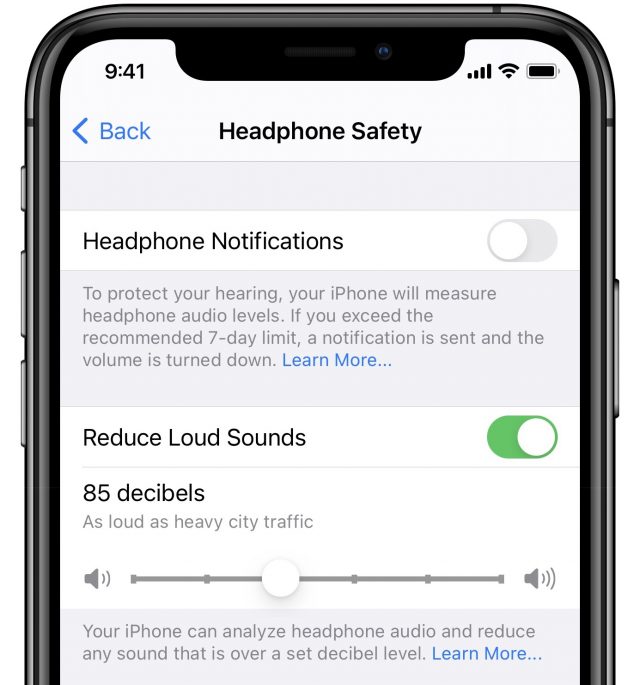
- People recognition in Magnifier: The Magnifier feature can use the LiDAR sensor in the iPhone 12 Pro and 12 Pro Max to detect nearby people and report how far away they are. Steven Aquino explained the utility of the feature to blind and low-vision users in Forbes. To use Magnifier in iOS 14, you first need to enable it in Settings > Accessibility > Magnifier. Previously, you had to access it from an Accessibility Shortcut, but a Magnifier app now appears in the App Library. (See “iOS 14’s App Library: The FAQ,” 9 September 2020.)

- Improved HomePod/Apple TV audio: We’re not sure why this is in the iOS 14.2 notes, but if you connect a HomePod to an Apple TV, you can now get surround and Dolby Atmos audio output, which should be a substantial improvement.
- iPhone 12 Leather Sleeve with MagSafe support: The update adds support for this upcoming case from Apple, though we’re not entirely sure what it entails.
- Optimized AirPods charging: As it has done with the iPhone and Apple Watch, Apple has tweaked AirPods charging to lengthen the lifespan of the battery. (We presume iOS 14.2 includes a firmware update for the AirPods.)
- COVID exposure notifications statistics: You can elect to provide these exposure notifications to local public health authorities, without exposing your personal information, along with the fact (but not the location) that you’ve traveled outside your active region in the last 14 days.
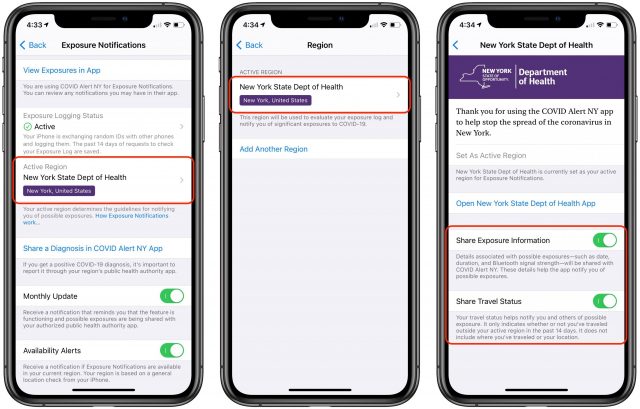
The iOS 14.2 update also fixes a number of issues that could:
- Throw apps out of order on the Home screen dock
- Black out the Camera viewfinder when launched
- Make the Lock screen passcode keyboard miss touches
- Cause Reminders to default to past times
- Make the Photos widget fail to display content
- Have the Weather widget display Celsius even when set to Fahrenheit
- Cause the next-hour precipitation chart in Weather to be wrong
- Let Voice Memos recording be interrupted by incoming calls
- Black out the screen during Netflix video playback
- Cause Apple Cash payments to fail when invoked through Siri
- Crash the Watch app
- Prevent Workout GPS routes and Health data from syncing between iPhones and Apple Watches
- Show Not Playing in the CarPlay Dashboard even when audio is playing
- Keep devices from charging wirelessly
- Disable Exposure Notifications when restoring an iPhone from backup or using iPhone Migration to set up a new iPhone
The iOS 14.2 and iPadOS 14.2 updates share 24 CVE entries detailing security fixes, three of which are being exploited in the wild.
You can download the iOS update, which weighs in at 1.4 GB on an iPhone 11 Pro, in Settings > General > Software Update, through the Finder in macOS 10.15 Catalina, or using iTunes in earlier versions of macOS.
iPadOS 14.2
As usual, iPadOS 14.2 gets a subset of the changes in iOS 14.2, except for two camera-related improvements aimed solely at the recently released fourth-generation iPad Air.
- Scene Detection in the Camera app uses intelligent image recognition to identify objects within a scene and automatically improves the photo.
- Auto FPS in the Camera app automatically reduces the frame rate when recording video to improve low light capture and optimize file size.
These improvements fall squarely into the “Huh, that’s nice” category, although we suspect it will be impossible to know when they’re in play—photos and videos should just be a little better.
watchOS 7.1
Although the change list for watchOS 7.1 is short, there are a couple of bug fixes that may be particularly welcome. In terms of features, there’s only one that’s available to everyone: the option to be notified when your headphone audio could impact your hearing. Sadly, it’s not your mother yelling at you to “Turn that music down!” Plus, Apple Watch users in the Republic of Korea and Russia gain support for the ECG app and irregular heart rhythm notifications.
More interesting are the two bugs that Apple says it fixed. One resolves an issue that prevented some users from unlocking a Mac using the Apple Watch, something that’s particularly frustrating once you’ve become used to your Mac unlocking automatically. The other addresses a problem that made the screen dark on a wrist raise for some Apple Watch Series 6 users.
watchOS 7.1 is a 371 MB download for an Apple Watch Series 4. To install the watchOS 7.1 update, open the Watch app on your iPhone and go to My Watch > General > Software Update. Remember that the watch must be on its charger and charged to at least 50%
tvOS 14.2
Unusually, a tvOS update has actual new features that merit a mention in release notes. tvOS 14.2 lists two: HomePod home theater and support for the Apple One bundle of services (see “Apple Subscriptions Expand with Apple Fitness+, Apple One Bundles,” 15 September 2020).
For those for whom an Apple TV 4K is a significant part of your home theater system, the HomePod home theater support will let you connect one or two HomePods to the Apple TV 4K to get stereo, surround sound, and Dolby Atmos audio. All you’ll have to do is put your updated HomePod (or a HomePod stereo pair) in the same HomeKit room as your Apple TV using the Home app in iOS 14.2 or iPadOS 14.2. (The feature doesn’t support the Apple TV HD or other AirPlay-2 enabled speakers.)
To do that, open the Home app, enter settings for both the Apple TV 4K and the HomePod and make sure the room settings are identical. Otherwise, it won’t work correctly, even if they’re in the same physical room. The second we added the HomePod to the same HomeKit room as the Apple TV 4K, we were asked if we wanted to use the HomePod as the default audio output. You can change this later on the Apple TV in Settings > Video and Audio > Default Audio Output.
It also appears that both the Apple TV and HomePod must be in the same HomeKit room for Dolby Atmos to work. In our testing, there was a notable improvement in audio quality once we did so.
To install the tvOS 14.2 update, go to Settings > System > Software Update, or just let it install on its own if you’re not interested in HomePod home theater or Apple One.
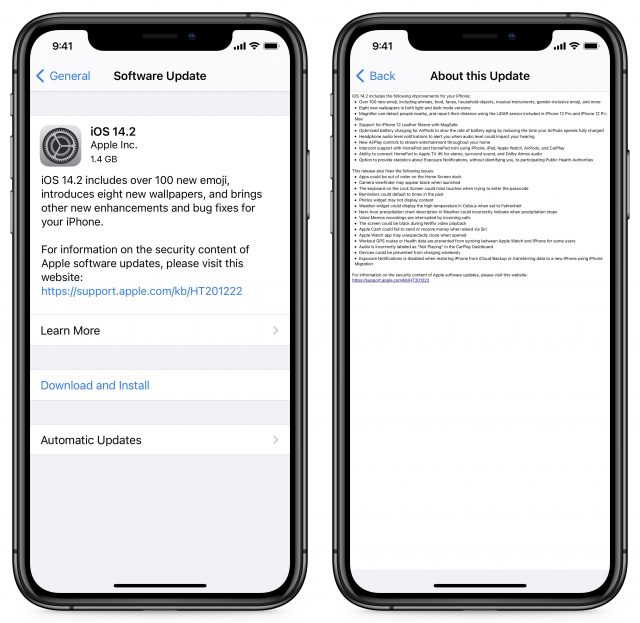
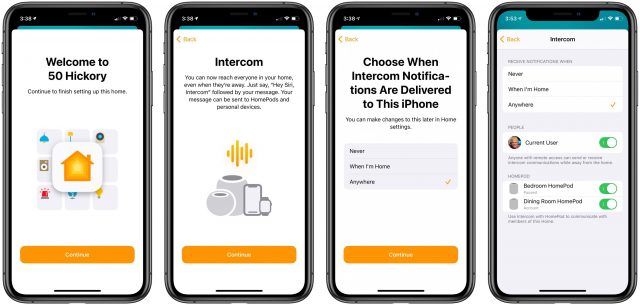

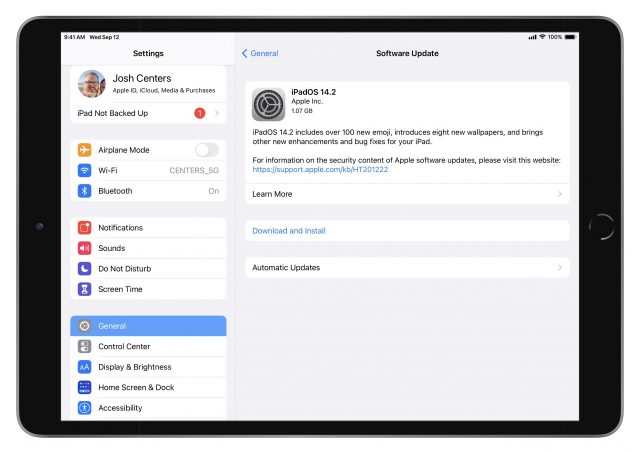

Clarification: you must have latest generation Apple TV 4K to use HomePods as home theater? The Apple TV HD will not do?
I bought the #1 HD TV of 2014 in USA. I still get asked about the quality of pic, and see surprised responses when I confess that it’s not 4K.
Thus, Stayed with Apple TV HD. I’m probably not an ideal customer; for me, I simply won’t try current HomePod or buy new mini HomePods if they necessitate Apple TV 4K
Yes, that tripped us up briefly too because Apple wasn’t clear, which is why we called it out in the article.
Tonya and I have only an Apple TV HD as well, but luckily Josh was able to test with his Apple TV 4K.
This makes me wonder what happened to Big Sur. It has been in beta for what seems like ages. This is the longest macOS beta testing I can recall. In fact, I just installed 11.0.1 Public Beta 1. Did I somehow miss the official release of Big Sur to the general public?
My suspicion is Apple doesn’t want to release Big Sur before the new AS Macs. Once those are introduced next week, I’d expect Big Sur to follow shortly after.
You didn’t miss the Big Sur release because it has not happened. There are a few User Interface bugs that need to be squashed, among a few other things. My favorite is the authorization window that expects fingerprint ID and has no fallback for password. (Covid precautions have severely flattened my ridges.)
So hopefully the problem of the Apple TV (4K) “forgetting”:that Homepods are the selected audio output is gone.
I plan to update all devices in the next few days - subject to no reports of major update problems.
Update: I went ahead and updated my stereo Homepods, ATV and iPad to 14.2. So far this has gone smoothly. I rented a 4K Dolby movie from iTunes and the surround sound effect was noticeably better. So at last it sounds like the home theatre components are working together!
We should all know a bit more next Tuesday. My best guess is that when the new AS Macs are delivered, they will have Big Sur 11.0 pre-installed and that same day, 11.0.1 will be released to fix some bugs on those Macs and introduce all older Macs to Big Sur.
But it was parenthetical.
Per The Elements of Style by Strunk and White,
You deemphasized instead of emphasized, and expected the reader to read it anyway. How dare you take such liberties, you English weenies?
The previous 3 replies are correct in their logic about waiting for release of Apple Silicon Macs to have Big Sur. New Macs always come installed with the very latest macOS. Apple must have Big Sur ready for those Macs. Logically, the reason we didn’t get it earlier is because the development cycle could not afford to spend extra time fixing Big Sur for existing Macs – having to optimize for brand new Macs on brand new CPUs. Expect the unexpected!
But on another level, here’s what one of the two great granddaddies of Mac (personal) Backup has to say:
I follow Joe Kissell’s advice in TC of Backups deciduously:
he believes in having bootable duplicates and thus so do I. Nanian of SuperDuper! fame was only just able to do that for the first time. I don’t consider that promising, if Big Sur also gets released on November 10.
I therefore speculate that Big Sur will not be released November 10. I’ll guess Friday the 13th. Totally appropriate.
I have also heard reservations from Mike Bombich of Carbon Copy Cloner, the other great grandaddy of Mac Backup. If these two top level Backup guys are cautious of Big Sur, then I won’t install quickly, even though I have 5 big problems in macOS now.
P.S. Remember that you can get discounts off any Take Control books by becoming a TidBITS member.
Are you perhaps referring to this article:
https://bombich.com/blog/2020/11/03/yes-you-can-have-bootable-backups-on-macos-big-sur
I wouldn’t call it “reservations” so much as “Apple has a bug, which they know about and will hopefully have fixed before release date”.
The current state (according to that article) is that you can make a full backup of your data, but you need to manually install Big Sur over that backup in order to make it bootable.
It also states that CCC will be using Apple’s built-in Apple Software Restore utility to clone the system partition in the future. There’s currently a bug preventing this from working, but all expectations are that this bug will be fixed because it is the same utility Apple uses to pre-load system software onto Macs in the factory.
In short, even if CCC can’t directly make a bootable Big Sur backup on day-one, it should be able to do so soon afterward, and there is a workaround if you require a bootable backup and don’t want to wait for Apple to fix their bug.
That having been said, I don’t think it’s ever a good idea to install a major system software upgrade on the first day of its release. There are always bugs, and we find out about them from the early adopters. I, personally, prefer to wait for the second or third update (this would be 11.2 or 11.3) at minimum, but I admit to being overly cautious.
If you want to be an early adopter, I would recommend not doing it on a production system. That is, not on a computer you rely on for your day-to-day activities. Do it on a machine you can afford to be without for a few days, should there be a catastrophic failure that you need to recover from. (In my case, that would be my laptop, which I can go without if I need to.)
In short: Your response is literate, diligent and cogent. I of course agree about the increased risk installing a major system upgrade quickly.
That wasn’t what I meant when I talked about Bombich: I had older history with him on APFS difficulties and had not yet read that linked article. An excellent link by you, BTW.
Let’s see how “soon” soon ends up being, about removing the bug. Apple has sometimes allowed bugs to remain for months or even years. I think TidBITS has covered such on diverse occasions, though I can’t swear to it.
A few months ago, I actually ended up helping Bombich find a (at least one) bug on creating blank disk images with Disk Utility. I’ll not try to paraphrase him, and I emphatically disclaim file system knowledge anywhere near his – did you know he used to work at Apple on this kind of stuff? It did not make me feel better about installing Big Sur, because he said that (it seemed to him) the issues we were dealing with would not be resolved by Big Sur. I don’t know if he changed his mind since then.
He did make it known to me also that he felt Apple in a pandemic was compressing its development schedule rather than allowing more time to figure things out … just as in the article you posted. That sense of caution was what I shared with the Huntsville Mac Users Group. If one of the great grandaddies makes cautious comments, I pay attention and serve fellow users by passing on such cautions and guidance. We’ll meet next Saturday after November 10, and the users will of course ask about November 10 and want to hear recommendations on Big Sur. I will relay my sense of things as augmented by new info … including the link you posted.
Although with manifold Catalina issues I really want to escape to Big Sur, I will wait. I also do not want to post info from Bombich’s emails to me without his permission, so I hesitate to go back to the emails exchange and copy/paste them here. If you/anyone are interested in the bugs and issues of disk images and APFS volumes, I can ask him for permission.
I can say one thing: his in-depth descriptions and diagnoses helped convince me to stop archiving data using disk images (sometimes read-only) and use APFS volumes instead. I bet this is covered in TC of Digital Storage by Jeff Carlson – which I’ve bought but haven’t read yet.
I intend to check the book further before the HMUG meeting on November 14. Jeff Carlson has a long productive history with TidBITS and elsewhere: his is a name I instantly recognize and I’ve learned to listen to him over decades, not just years. As is true for just about all TidBITS experts. The exception is that Adam guy … don’t know how trustworthy he is after only 27 years …
Wifi problems with iPadOS 14.1
My wife just installed iPadOS 14.1 a few days ago (automatically) and has had WiFi connection problems since then (iPad wouldn’t connect unless WiFi is toggled off/on or iPad completely rebooted).
There seems to be no mention of this in the 14.2 release notes.
Anybody else having this problem? Is it fixed in 14.2?
Yes, I had the same WiFi problem on my iPad with 14.1. So far, it seems to be resolved with 14.2.
I am having these problems as is my Mom, Good to know this update helps
I will get both upgraded tonight.
It looks like Apple claims to have a fix for the issue and Bombich is on it.
Many thanks for the instructions on configuring HomePods to work with ATV 4k to drive sound from the TV to the HomePods and obtain Atmos sound. One bit of instruction is a bit confusing-“You can change this later in Settings > Video and Audio > Default Audio Output.” It took me a few moments fussing with the Home app settings to realize the instructions are found in the Apple TV settings, not the Home app settings. Perhaps update the instructions to “…Audio Output *on the Apple TV”.
Now that I’ve configured the HomePods as instructed, there is an issue-asking the HomePods to place music/radio station, turns on the ATV 4K and the TV. This morning I asked Siri (on the HomePods) to play my local public radio station, which it did, along with turning on the ATV 4K and TV. Any thoughts on how to keep the HomePods from turning on the TV/ATV4K when I just want music/radio? TIA
Good point—fixed to avoid causing others confusion.
Hmm, I find this setting on both systems. In ATV settings (as mentioned) AND in Home app Settings for ATV. They are written exactly the same (Standardmäßige Audioausgabe) on both systems. I cannot check it’s function as I have no HomePod in the same room.
Why the heck is Default Audio Output only available for HomePods? I have a BeoSound Essence with two BeoLab 8000 speakers (in the same HomeKit room). I remember times (about 3-4 years ago), when BeoSound with BeoLab speakers was Default Audio Output ALL THE TIME! Some ATV Update broke this and since then I have to switch audio output EVERY time I start the ATV.
Both an excellent and subtle point; my point was the instructions as written (and later modified) implied the audio settings were found in the ‘HomePod’ settings of the Room containing both the ATV and HomePod. Will take a quick look at the this evening when home. Thanks for the additional data point
My original post, about which you commented above, was a query about how fix the opposite situation you note. After configuring the ATV & HomePod room per J. Centers’ instructions, my ATV4K retained the HomePod as it’s default audio output, thus when I asked Siri on the HomePod to play music only, e.g. and online radio station, one of my playlists, etc. the ATV4K and the TV turned on-unwanted action as I only wanted to listen to music. My query was how to retain HomePods as the default output from ATV4K when I turned on the ATV4K and my TV in order to watch Netflix/Prime/AppleTV+, but to keep the ATV4k/TV OFF when I asked Siri to play only music. To date there is no response directly to that query, but, PTL, the issue seems to have fixed itself-the past few mornings when I ask Siri to play my local public radio it does so without turning on the ATV4K/TV. And in the evening when streaming, the HomePod as default audio out is retained. I have not fussed with the settings on either ATV4K or the Home app since!
Looks like an upgrade to iOS 14.2 didn’t resolve it.
Problem remains. iPad needs toggling Wifi to OFF/ON before it’s reconnecting.
Any other suggestions? Thanks
One thing to try, if you haven’t already: Settings / General / Reset / Reset Network Settings.
This will forget all configured WiFi network access points, so she will have to re-enter the passphrase, but it can also fix any anomalies in the network settings. Hopefully this will help.
Here’s a perplexing question. I bought a used Series 5 watch on Nov 3rd. It came with WatchOS 7.1 on it but I’m being told to install 7.1! Is this update actually 7.1.1?
I presume it was completely unpaired and needed to be set up when you got it, no? I would have thought that it would have updated itself as part of that process. I’d let it update again, if it wants to.
Yep, unpaired and acted like a new watch just out of the box. So Apple may have released WatchOS 7.1.0 several weeks early but delayed the announcement or there was a minor bug that didn’t require changing the version number to 7.1.1. I’ll run the update and see what happens.
For what it’s worth, the code following the 7.1 is 18R590. This is for an Apple Watch 6.
Mine has 18R5585a and is a Series 5
That’s a beta build from Oct 22.
Ah, now it makes sense. Anyway, I ran the update yesterday and now I have the same 18R590 version as aforkosh above.
I have no idea if this is related to 14.2 or my new 12 mini. Is there any way to stop the music app from continuously displaying its controls on the lock screen? I’ve tried disabling lock screen from Music notifications settings, but that doesn’t do the trick. I’m not even listening to music, so why would I want to see to see those controls?