Apple Releases iOS 14.5, iPadOS 14.5, macOS 11.3, watchOS 7.4, and tvOS 14.5
Get ready for the most significant set of Apple operating system updates since the release of macOS 11, iOS 14, iPadOS 14, watchOS 7, and tvOS 14 last year. In this bundle of updates—iOS 14.5, iPadOS 14.5, macOS 11.3, watchOS 7.4, tvOS 14.5, and HomePod Software 14.5—Apple has added support for its new AirTags, tweaked Siri, and beefed up Apple Music, Podcasts, News, and Reminders. iOS 14.5 and watchOS 7.4 also allow fallback authentication to an Apple Watch when Face ID fails due to mask-wearing, and macOS 11.3 improves its support for running iOS and iPadOS apps on M1-based Macs.
Given the compelling nature of some of these features and the importance of the security fixes, we recommend installing sooner rather than later. However, it’s still worth waiting at least a few days to make sure there are no unwanted side effects. If nothing else, AirTags will start arriving on 30 April 2020, so if you’ve ordered some, you’ll want to update by then. (In fact, there is nothing more to say about AirTag support in these updates since it’s built into the Find My app.)
After a quick look at the Apple Watch fallback authentication for Face ID mask failures, we’ll cover the features shared among some or all of the operating systems, followed by changes that are specific to each. Note that iPadOS 14.5 is, as far as we can tell from the release notes, just a subset of iOS 14.5, so we won’t break it out separately.
Unlock Face ID-enabled iPhones with an Apple Watch
If you have a Face ID-enabled iPhone and an Apple Watch, the “how fast can I install this update” feature in iOS 14.5 and watchOS 7.4 is the capability to unlock your iPhone if you attempt to use Face ID while wearing a mask. It works brilliantly, automatically unlocking your iPhone on Face ID failures if your Apple Watch is nearby, on your wrist, unlocked, and protected by a passcode.
To turn the feature on, go to Settings > Face ID & Passcode and scroll down to the Unlock With Apple Watch section. Enable the switch associated with your Apple Watch, and acknowledge that you understand the conditions under which the feature works. From then on, you won’t find yourself staring at your iPhone in a grocery store, wondering why it isn’t unlocking as it does at home. Instead, you’ll feel a haptic tap on your wrist, and your iPhone will unlock before you have a chance to realize you’re wearing a mask.
App Tracking Transparency Enabled
The most contentious feature of iOS 14.5 and iPadOS 14.5 is Apple’s new App Tracking Transparency technology, the latest blow in its effort to stem the egregious privacy abuses foisted on users (see “Apple Unveils Stringent Disclosure and Opt-in Privacy Requirements for Apps,” 7 January 2021). App Tracking Transparency “lets you control which apps are allowed to track your activity across other companies’ apps and websites for ads or sharing with data brokers.” Earlier this month, Apple published a white paper outlining how it works.
Facebook and other data-collection companies have fought to prevent Apple from requiring App Tracking Transparency, suggesting in self-serving PR campaigns that it will hurt small businesses and cute woodland creatures. All iOS apps must support App Tracking Transparency to make it through Apple’s App Store approval process.
We’re curious to see if most people even notice App Tracking Transparency. That’s because it appears, at least on our iPhones and iPads, that Apple has disabled the Allow Apps to Request to Track option in Settings > Privacy > Tracking by default. Since apps cannot restrict functionality based on your answer, there is no rational reason that we can see to turn that feature on and allow apps to request peeping-tom privileges. If an app does present a prompt asking if it can track you, we recommend saying no, adding an obscenity, and deleting the app with prejudice.
Siri Gets More Diverse, Adds Default Service Support
In an effort to be more inclusive and support Apple’s long-standing contention that Siri has no gender, these updates add two new voices to Siri’s American English choices and eliminate the default voice option, so everyone gets to pick their preferred voice during initial device setup. However, it doesn’t prompt you to choose when you’re merely updating your operating system, so if you want to test-drive the new voices, visit Settings > Siri & Search > Siri Voice (iOS) or System Preferences > Siri (macOS).
It’s good to see Apple bring more diversity to Siri’s voices and eliminate assumptions that could make some users uncomfortable. Voice 4 was previously identified as “female” (with Voice 1 as the traditional “male” counterpart), but Adam is giving the new Voice 3 a try, although he generally prefers voices with accents that disguise speech synthesis pronunciation flubs that would be more obvious in an American accent.
Siri can also now default to using alternative apps for music, podcasts, and audiobooks. If you have third-party apps installed that can handle those types of content, the first time you ask Siri to play audio after updating to iOS 14.5, you will be asked which one to use. If you later want to change, just specify the service name once (“Hey Siri, play Planet Money on Overcast”), and Siri will switch to that service going forward.
Other new Siri features (at least in iOS and iPadOS) include:
- If you’re wearing AirPods or compatible Beats headphones, Siri can now announce incoming calls, and you can answer hands-free. Enable this in Settings > Siri & Search > Announce Calls by choosing any option other than Never.
- Apple says you can now ask Siri to call emergency contacts, but we’re unsure precisely what this means beyond asking Siri to call any contact.
- You can start a Group FaceTime call with Siri by listing contacts or mentioning a Group Name that you set up in Messages.
Enhancements to Apple Music, News, Podcasts, Reminders, and More
Although none of these changes are earth-shaking, they may be welcome:
- Apple Music: Apple has added city charts that showcase popular songs from over 100 cities around the world, so you can see where David Hasselhoff is still trending. The iOS version of Music also now lets you share lyrics using Messages, Facebook, and Instagram Stories, and those using Messages can play the snippet without leaving the app. On the Mac, Apple says a new autoplay option keeps the music flowing by playing a similar song after it reaches the end of a song or playlist. We can’t find any setting to control this feature, but perhaps there’s a
defaults writecommand available if you don’t like it. - News: It’s hard to know how popular News is—it certainly isn’t a major source of new readers for TidBITS, but Apple keeps tweaking it. New in this set of updates are a redesigned News+ feed and “a new Search experience.”
- Podcasts: Although the release notes make no mention of the podcast subscriptions that Apple announced recently (see “Apple’s Spring Loaded Appetizers: Apple Card Family, Podcast Subscriptions, and a Purple iPhone,” 20 April 2021), the Podcasts app boasts redesigned show pages, top charts and popular categories in search results, and the option to download episodes to your library for offline access. You can customize the download and notification settings on a show-by-show basis. We’ll probably keep using Overcast.
- Reminders: Apple’s simple task-management app continues to slouch toward respectability. In iOS, you can (finally!) sort your reminders by title, due date, creation date, or priority. On the Mac, where sorting has been available for a while, you can now sort the Today smart list. And (finally!) your sort orders for each list sync across all your devices. Oh, and if you want to kill trees, you can now print your lists.
- Apple Fitness+: You can now stream audio and video from Apple Fitness+ workouts to AirPlay 2-enabled TVs and devices.
- Emojis: The couple kissing and couple with heart emojis now support interracial relationships. You can set skin tones for each character in those emojis.
- Game Controllers: iOS, iPadOS, and macOS now support wireless controllers from the latest Microsoft and Sony game consoles. We anticipate tvOS 14.5 will have such support as well.
iOS and iPadOS Bug and Security Fixes
The iOS 14.5 and iPadOS 14.5 updates address a bunch of bugs, including:
- Messages at the bottom of a thread being hidden by the keyboard
- Deleted messages still appearing in search results
- Messages repeatedly failing to send texts in some threads
- Mail not loading new email until restarting the device
- The call blocking and identification section not appearing in Phone settings
- iCloud Tabs not appearing in Safari
- iCloud Keychain being prevented from turning off
- Reminders created with Siri unintentionally being set for early morning hours
- AirPods routing audio to the wrong device after switching automatically
- Missing or duplicate notifications when automatically switching AirPods destinations
In device-specific fixes, the iOS 14.5 update will recalibrate maximum battery capacity on iPhone 11 models to fix inaccurate battery health estimates. It also re-optimizes the iPhone 12 display to reduce a dim glow that appears at reduced brightness and black backgrounds.
Finally, iOS 14.5 and iPadOS 14.5 sport 44 security fixes that address a multitude of vulnerabilities, including one in WebKit Storage that Apple says may have been actively exploited in the wild.
macOS 11.3 Big Sur
As noted above, macOS 11.3 Big Sur includes many of the same changes as iOS 14.5 and iPadOS 14.5. Nonetheless, Apple did give macOS some attention on its own as well:
- Hibernation on M1-based Macs: M1 Macs now support hibernation, also called safe sleep. When a Mac is in normal sleep, power keeps the contents of RAM fresh. Since laptop batteries give out eventually, safe sleep saves the contents of RAM to disk (well, flash storage, but that gets confusing when talking about RAM). It takes quite a bit longer for a Mac to wake out of hibernation since it has to reload the contents of RAM to restore the previous state.
- iPhone and iPad apps on M1-based Macs: When running an iPhone or iPad app on an M1-based Mac, you can now resize the window and display the highest supported resolution of the app when viewing it in full screen. Apple also added keyboard and mouse support for iPhone and iPad games that support device tilt or hardware game controllers.
- Safari: You can now customize the Start Page section order, and developers can now create extensions that replace the new tab page. Safari gains support for the WebM and Vorbis formats for audio and video. Finally, support for the Web Speech API lets developers incorporate speech recognition into Web pages for real-time captioning, dictation, and voice navigation.
- About This Mac: The Services tab shows warranty and AppleCare+ status. You can now purchase AppleCare+ from About This Mac (see “You Can Now Extend AppleCare+ for Macs or Get It for an Apple TV,” 22 April 2021).
macOS 11.3 also fixes several bugs beyond the aforementioned shared issues with Reminders, iCloud Keychain, and AirPods audio switching. Mac-specific fixes address problems with:
- External 4K monitors not displaying at full 4K resolution when connected with USB-C
- The login window not displaying correctly after restarting on M1-based Mac minis
- The Dwell feature not working in the Accessibility Keyboard
Finally, the security notes for macOS 11.3 list 53 security fixes, including the concerning WebKit Storage vulnerability that may have been exploited in the wild. Potentially even worse is another vulnerability in System Preferences that could enable a malicious app to bypass Gatekeeper checks. Although Apple doesn’t acknowledge this in the security notes, an article at Motherboard claims that this vulnerability, which could allow a malicious app double-clicked by the user to take over the Mac, has been circulating in malware since early 2021. Update soon.
The macOS 11.3 update is a 5.71 GB download, available from Software Update.
watchOS 7.4
Apart from being able to unlock iPhones when Face ID is stymied by a mask, Apple says that watchOS 7.4 gives you the option of classifying the Bluetooth device type in Settings so you can correctly identify headphones for audio notifications. We’re not entirely sure what that means yet.
watchOS 7.4 also brings support for the ECG app and irregular heart rhythm notifications for users in Australia and Vietnam, suggesting that Apple finally got regulatory clearance there.
Additionally, the watchOS 7.4 update features 33 CVE security entries.
tvOS 14.5
Unsurprisingly, Apple also released tvOS 14.5, which adds the new color calibration feature mentioned in “Apple Updates Apple TV 4K; Introduces New Siri Remote” (20 April 2021). Once you have updated your Apple TV and your iPhone, go to Settings > Video and Audio > Calibration to try it out.
If you’ve had trouble running out of space on your Apple TV, tvOS 14.5 can now automatically offload apps, just as iOS will do when it needs to reclaim space. The app data is saved, the app remains on your Home screen, and it will download again automatically when you try to launch it. Look for the setting in Settings > Apps.
Although typing in tvOS is painful at best, tvOS 14.5 gains the Type to Siri feature that has been available in iOS for some time, which lets you type Siri requests instead of speaking them. Turn it on in Settings > Accessibility.
tvOS 14.5 also adds support for the Xbox Series X|S Wireless Controller and Sony PS5 DualSense Wireless Controller. Such game controller support is all the more relevant since the new Siri Remote lacks the accelerometer and gyroscope that allowed the previous generation Siri Remote to act as a motion controller.
Finally, Siri now understands German in Austria and English in Ireland and New Zealand.
Apple published details of tvOS 14.5’s 32 security fixes, many shared with the other operating systems.
HomePod Software 14.5
At press time, Apple hadn’t yet published any release notes for HomePod Software 14.5. However, in the Home app, it’s described as including “general performance and stability improvements.” The only change we could identify was the addition of the two new Siri voices.
The HomePod Software 14.5 update weighs in at 667.1 MB. To install it, open the Home app, and if an Update Available button appears, tap it. Otherwise, touch and hold the HomePod tile, tap the gear icon to enter settings, and then tap Update near the top of the screen. Left to its own devices, the HomePod should update itself as well.
Phew! Have you noticed anything else in any of these updates? With any luck, we’ll see only a few minor bug and security fix releases before it’s time to move on to iOS 15, iPadOS 15, macOS 12, watchOS 8, and tvOS 15.
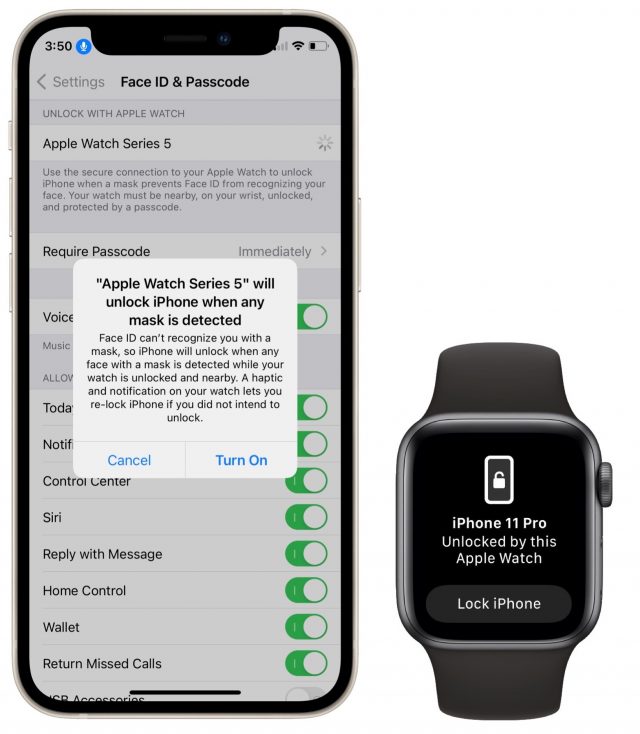
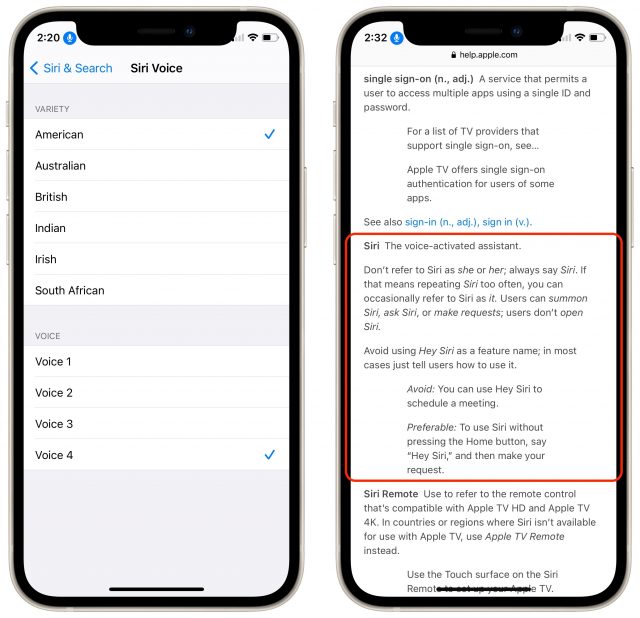

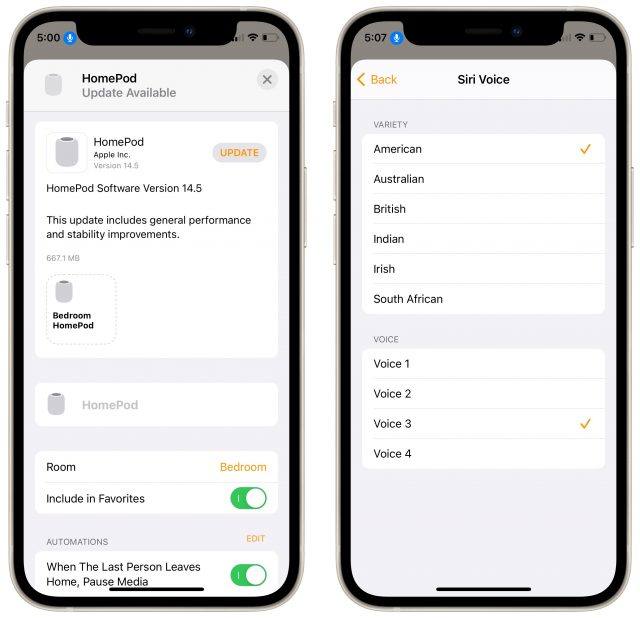
Here’s a BigSur 11.3 fix that I haven’t seen announced (probably to save Apple the embarrassment):
Previously, the OS did not recognize HomePods that had been paired to form a stereo system. The music app, TV app, and Podcasts app recognized the pair and let you direct sound to it, but the the OS speaker selection lists (in the Sound preference and the list under the speaker Menu item) showed each speaker individually.
In 11.3, the pair now shows up as one unit and your system audio output can be directed to it. However, Apple still provides the opportunity to select multiple speakers simultaneously only in the Music app.
Apple has let you create sets of multiple local speakers via the Audio Midi Setup app, but that has been limited to directly connected and Bluetooth connected speakers. For Airplay connected speakers the solution has been Rogue Amoeba’s Airfoil. Hopefully, currently the Airfoil list of speakers still shows the individual Homepods in a stereo group. Hopefully, an update will be out soon to show the stereo group instead.
A question I hope someone can answer…
I have been waiting for this 11.3 update.
Big Sur Questions: I am contemplating a move to Big Sur (Now running Mojave) since I have finally been able to move off some older non-64 bit apps. Now I know that the iTunes I am used to, the one I am running now, is completely different in Big Sur. I rip all my DVDs and I feed all of my Apple TVs through network sharing with iTunes. I have a hundred ripped movies and at least that many TV series. (Yes, I own all the DVDs) Will I still be able to do that in Big Sur? Can I still sync up my ipad/iphone? I know apps are gone. Thanks
Big Sur is supposed to support Homesharing to Apple TVs so you should be OK, although the user interface will be different. But I am sticking with Mojave so cannot verify this.
I don’t suppose that Mojave will recognise stereo Homepods (see Alan’s comment about Big Sur) for directly streaming (non iTunes) audio but I usually use an ATV for playing music and, since the ATV has the Homepods as default output, I think this prevents other devices (Macs & iOS) from streaming directly to the Homepods. They have to stream through the ATV. My point being that the ability to stream audio directly to stereo Homepods is not much use in my case.
After Mojave, the Mac TV App replaces the video portion of iTunes (except for music videos). However, playback using it is almost identical. If Home Sharing is turned on (via the Media item in the Sharing System Preference), you won’t have any problem finding your videos in the Computer App on the Apple TV (same as before).
I’m running Apple TV 10.15 and BigSur 11.3. The videos that I have created (including some by downloading TiVo recordings and some by downloading YouTube videos) are all available on my Apple TV this way.
That’s been true throughout as long as my Apple TV and Mac are running the the same (or near the same) system release relative to the current release.
Alan (and Michael):
thank you for that reply. So it seems it is supposed to work the same, I assume the visual part of Apple TV app will look similar to what I see in iTunes under the movies or TV tab?
Since I have so much ripped (I got tired of the kids leaving DVDs all over the place) this is one of my greatest concerns.
FYI: I tried to download the full 11.3 installer last night (I have a VERY slow connection here in the woods of NH) and it died out…never fully loaded. Will try again tonight…
Rich
The update bricked my iPad Air. It’s locked in the initial boot, totally unresponsive, and won’t even power off. Already have a Genius Bar to reset it, after which I won’t try the update again.
Definitely will NOT be installing iOS 4.5 on either my iPhones or my iPads as it kills a critical app for which there isn’t an update nor a viable replcement.
The watchOS 7.4 release was the toughest update I’ve ever experienced.
First, there was not enough free space on my Series 3 watch. Starting the update from the watch, clearing out logs, and restarting did nothing. The only way to do it was to unpair (20 minutes) and repair (40 minutes) my Apple Watch.
Even after that, the download would pause because it thought I wasn’t on WiFi a few times and I was forced to restart it. Then the download couldn’t be verified. Finally, after hours of struggle, I started it one last time and went to bed to wake up to the not enough space error.
Fortunately, I could get the download running from the watch and if went smoothly even though the update took almost two full hours to download, verify, and install. Getting this update took over six hours of trying.
And this was the update I really wanted because it would allow my iPhone 12 Pro to unlock with FaceID using my phone when wearing a mask. I got my phone just two weeks before the mask mandate, loved how much better FaceID worked than TouchID, then spent the next few months with a mask on.
By the way, I’ve discovered that the Apple Watch unlock only works when unlocking the phone. Not even ApplePay and 1Password unlock with the Apple Watch unlocking. 1Password is a disappointment because I have to type in my long 1Password password and not the phone’s passcode.
What app is that?
But please, don’t tell us which one.
Apple said it would be phone unlock only. Unfortunately for 1Password you’ll need to enter the passphrase, but you can use Apple Pay on the Apple Watch without worrying about unlocking the phone. While I prefer Apple Pay on the iPhone, since I can see what’s going on, I’ve been using the Apple Watch now for the last 13 months or so and I’ve never had an issue with it.
I’m personally ok with phone unlock only. My use case with a mask on is generally when I want to look at my shopping list when I am at the store, and phone unlock with the mask on is fine for that. But I understand why people want app-unlock with the watch as well.
Has anyone determined how the new (Apple) Podcasts app is supposed to be used? New podcasts can apparently no longer be made to appear in chronological order. Looks like we’re expected to figure out some new workflow on our own.
The problem is with apps and websites that allow
me to use ApplePay. For example, I have to order coffee from my coffee shop using ChowNow. I can pay with ApplePay, but wear a mask, and FaceID doesn’t work. At least it’s not so bad. I can use my six digit iPhone passcode code. It’s 1Password that bothers me. If I can’t use FaceID, I can’t use the iPhone’s passcode. I have to type in the 36 character password for 1Password.
There are times I was inside a store, and went outside just to use 1Password to fill in a password I needed rather than attempt to type in the passphrase to open 1Password.
Lots of M1 users have been complaining about ongoing issues with external display. Any indication 11.3 does something about that? I see no mention of that in the release notes which I find a bit unsettling.
At the end of the release notes is the following
"This release also fixes the following issues:
…
I don’t know if that is part of the M1-external monitor problem or not.
As I mentioned yesterday, there are fixes, such as recognizing stereo Homepod groups, that are not mentioned in the release notes.
Anybody find anything new in the “Accessibility” settings? There’s so many great things that could be done for the “differently abled” (i.e. tetraplegic) Mac user community- throw us a bone here Apple, please?
Just updated my iPhone 12 mini, Watch 6 and iPad Air 4 to the latest OS without a glitch. Unlock with Apple Watch when wearing a mask works really well.
@richardlefko
It is an app that I doubt anyone else here has. It is a longtime personal finance app written by a late friend of mine. Unfortunately the app was bought by an Italian guy in Europe and he proceeded to buy the rights to a different app and then release that app under the same name as my friend’s app. It is legal because he own the older app. However at the request of @schwartz, I won’t mention the app’s name.
But since others that were also still using the original app told me that 14.5 demands the app be updated, I won’t be installing 14.5. There is a glimmer of hope however as one person has told me he was able to trick 14.5 into accepting the app; problem is he uses Windows so I don’t think it will work for me using MacOS.
A few things I noticed:
Yeah…but as we all know…from both the woke PC aspect as well as the HW and SW aspect…Apple is gonna do what they’re going to do and rarely do they listen to us common users. It’s simple really…they know that they know better than us in all these things. They do a lot of things I find annoying like the PC voice 1 instead of male or female and the incessant from the top down espousal of progressive causes…but I don’t buy their products because of their political opinions…I buy them for the integration, privacy, and it just works (mostly) and because they’re way ahead of either Windows or Android in the things I care about.
Fair warning, I will delete any future posts in this thread that stray from the topic of the technical aspects of these specific operating system releases.
In this article it says, “For example, if you open up an app like Facebook, you’ll see a prompt seeking permission from you to track your activity across other apps and websites.”
I haven’t gotten that prompt yet on my iPhone running 14.5. Anybody else see that?
I haven’t, but I have Settings / Privacy / Tracking / Allow Apps to Request to Track turned off. I believe you need that turned on in order to get the tracking prompt.
I do have that turned on. But no prompt. I wonder what the big deal was.
I don’t understand such things (and I use few apps), but is this what Joy of Tech is discussing?
No, and I’m quite confused about it. I’ve opened (gingerly, since I consider them icky) every social media app I’ve ever downloaded and not a single one has asked to track me, even though I have that setting turned on as well.
So far no issues with any of the updates - Mojave, iOS, iPadOS, tvOS & HomepodOS. No noticeable changes with the user interfaces.
It is fortunate that Adam has documented the main improvements.
I did breath a sigh of relief when Homesharing continued to work with the ATV. I am always concerned that Apple will “neglect” it as it avoids paid streaming services.
I agree. Homesharing is essential to my Mac use.
Take that away and I would never upgrade again…On Mojave now, but a move to Big Sur is coming soon.
I updated to to macOS 11.3 (Mojave) a few days ago. This morning when I connected my iPhone (via USB) I was prompted to install additional Mac software in order to access my iPhone (from iTunes - although iTiunes was not open). This might have been associated with the security update that I installed yesterday ( Security Update 2021-002 Catalina and 2021-003 Mojave - #4 by andkim1974 ).
There was no explanation of the extra software update - just a prompt to install it.
I got the unexplained “software update” dialog on plugging in an iPad yesterday too, but it was before I applied the Mojave security update.
I think that’s the standard device communications update that’s necessary any time you update an iOS device and then connect it to the Mac. I saw it last time I connected my iPhone to the Mac too.
@ace is right. It’s required to get your Mac up to date in terms of syncing to an iOS device that’s running a newer version of iOS.
But it’s really annoying Apple doesn’t properly inform users about it and just throws up some generic yet unusual update panel. And because of that, this question comes up here after every. Single. iOS. Update. /sigh
It’s bad style too. In this day and age, you really don’t want to train users to install stuff they don’t have a clue about and don’t know how to vet (reminds me of corporate Windows
dronesusers just clicking on every popup trusting that “IT” will keep them safe [and sane]). Apple should point out exactly why this is happening (could be as simple as iOS device got updated, so Mac now needs to follow) giving people the possibility to vet what they are being prompted about.Not even the carrier settings update on iPhone (you know, the one that pops out of nowhere and offers no additional info, let alone how to get back to it later if you click no now) has been implemented this poorly.
Ages ago (in pandemic time) I discovered if I just pull down the top of my mask to uncover my nose, FaceID works just fine. It literally takes half a second to pull the mask down, glance at my phone, and put the mask back. Since it’s got an elastic band, it just snaps back in place.
I do this 3-4 times while I’m at the grocery store to check my shopping list app, etc. I can’t imagine doing so increases the risk of covid spread in any way since my mouth is covered and that’s where most droplets come from. (Yes, I am touching my mask with my fingers, but I have to do that to put it on, so a few extra finger touches can’t be a big deal.)
I haven’t tried the new watch mask unlock yet as I haven’t upgraded 14.5 yet, but I’m not in a rush for that feature, especially since it doesn’t unlock 1Password.
It does - you’re breaking the seal, and possibly breathing in and/or out.
I wouldn’t worry too much about touching your mask. CDC says direct contact is not really the transmission vector it was once feared to be. Yet in spite of that, we’re still disinfecting like madmen (my university is particularly bad about relaxing this old habit), when what we really should be doing is focusing on distancing and masking, especially indoors.
https://www.nature.com/articles/d41586-021-00251-4
Pulling down your mask, however, is probably not a great idea, especially indoors. Even if it’s only for a brief moment, that is nevertheless opening up the number one path to infection.
There is no seal – it’s a disposable mask. And I don’t breath in or out while I’m doing it, and it’s probably not even half a second – very fast.
Before the latest tvOS, I was using a particular resolution in the Apple TV settings: 768 vertical, to avoid overscan. Since installing this tvOS update (14.5), that resolution is no longer available to choose. I noticed that there was overscan, because Netflix etc menus were being cut off at the sides. None of the available resolutions/frequencies prevents overscan on this TV.
It’s an old hand-me-down 30" LCD TV, so more recent TVs are probably safe. Apple TV 4K first generation. I’ve tried the Reset Video Settings function.
I have had similar overscan problems with a projector connected to TV 4K for a few years. The (un)helpful ATV prompt is to adjust your TV’s settings. Fortunately I no longer use Netflix so it is not a big deal for me - but irritating.
When updated from iOS 13.x to iOS 14, the same thing happened and resolution was- powercycle.
Well, that was short lived. Asked Siri about weather and nothing…working on it. There seems to be a problem… sigh.
Helpful Apple Homepod link,
I haven’t seen that problem and we too have a Good Night scene that we invoke via the HomePod every night.
The big win of the new HomePod Software is that when we tell Siri to “turn out the dresser light,” there’s no more voice feedback saying “The dresser light is off.” That was always annoying because it was painfully obvious that the light was off.
So while scenes still get feedback responses, all standard on/off commands for lights at least just happen without feedback for us.
the update for the mac appears to fix a PDF print issue I was having. I print a lot to PDF, and in many apps, “Save as PDF” was causing a beachball or the app crashed. My workaround was to open the content in preview and save there.
Thanks for that Adam. I did the reset and its working as usual. You are lucky, as when I tell Siri to turn the livingroom on, the lights come on, and she responded, “Ok, the livingroom lights are on”. When I would say, Hey Siri, goodnite. She would say, “the scene is set, good nite”.
Cavaet: my setup is troubling in that both Homepods are located up on a beam (that has power receptacle). I had to remove the Homepods (reset) from the Home app, then unplug them. Then plug them back in, one at a time, then each would be discovered and I would setup, and assign to the “Kitchen”. Add the 2nd one this time was simple, when adding to same room, it suggested it I wanted Stereo option, I did, and can pick which speaker if L or R. I had to re-assign the voice (for fun, I had English (Irish) set) and all back to “before” the latest iOS update with update to Homepod 14.5. And UI had to do all this while up on a ladder.
My understanding is that Homepod Siri does not announce lights turning on or off if they are in the same room as the Homepod*. Maybe your lights or the Homepod were not set to the same room?
14.5 does seem to have introduced an irritating bug for me. I have an LIFX “reading” light in the lounge (same room as Homepod). When I ask Siri to turn the light on it responds that it cannot connect to the light. However about 20s later the light turns on.
There have been negative changes to Homekit. A few years ago I could set a time that a light remained on in Automation settings. I cannot find that feature anymore.
Update on iOS 14.5
Our two iPhone 8s seem to be draining the battery much more after the 14.5 update. I will monitor how they perform over several days as it might be that housekeeping from the update is causing the issue.
Ah, that does seem to be a refinement with HomePod Software 14.5 since it always used to give us feedback for lights in the same room. And it makes sense, since if the HomePod and the light are in the same room, you can tell the light is on or off, whereas you may not be able to if it’s in another room. I was able to confirm this room-based refinement this morning.
That’s still available to me for my outlets in the Home app (I have no lights myself.)
Not in same room. Using a Wemo plug in another room, “Living room” and setup in the GoodNight routine
14.5.1 is out. iTunes doesn’t see it, but my iPhone sees the update. This update fixes an issue with App Tracking Transparency where some users who previously disabled Allow Apps to Request to Track in Settings may not receive prompts from apps after re-enabling it. This update also provides important security updates and is recommended for all users. I think the active Webkit exploit is fixed in this…
Update: after connecting iPhone and iTunes not seeing 14.5.1, I manually started over-the-air update and now iTunes says update available. LOL.
My mistake - the Turn Off options appears when I toggle the accessory to “on”. Thank you.
14.5.1 already! I should have followed the tips elsewhere in these discussions to wait until the “.1” version of a major update is released.
When installing I briefly saw a message that the update was about 350Mb so at least it is not a complete replacement for 14.5.
I saw my first today (this was after updating to 14.5.1).
According to this story on 9to5mac, Facebook will be rolling out the tracking notification to users of Facebook and Instagram (and I assume WhatsApp) over the next few days and weeks, so you may not see it just yet. You do need to update to their latest version in the App Store first.
After upgrading to 14.5.1 this evening, I got the request as soon as I opened Facebook.
… and with the BBC app just now too.
I’ve been opening Facebook and Instagram daily purely to test this (and have made sure everything is up to date), and I still haven’t gotten prompts from them. I finally did get one from NextDoor and the Stealth Fitness app, and they appear properly in Settings > Privacy > Tracking now.
I also got it from NextDoor and a few other apps I mentioned, in addition to FaceBook. I didn’t get separate ones from Instagram or Messenger though.
And I just got one of those messages from Instagram.
By the way, I’ve been denying them tracking access in all cases. How about you all?
Hell yes. I can’t see any reason why anyone would ever knowingly allow an app to track.
If you don’t you might have to (bumm bumm bummmmmm) PAY FOR FACEBOOK.
Has anyone tried sharing music/video (some apple, some not) with and OLD (v3) Apple TV with these updates? I’ve kept my ATV updated, but currently running everything from Yosemite to Catalina and iOS 11 → 12.x
**Despite it’s warts, still I’m seriously missing iTunes in Catalina.
What’s the status of AppleScript in the Latest Big Sur version.
As far as I can tell, and I checked just a few days ago, this latest round of updates didn’t apply to my ATV3, so you may not have to worry about that. I haven’t tried sharing, but streaming Music to my ATV 3 using Big Sur works just as well as it always has.
I think that’s a great idea! Make Facebook create a service that people want to pay for, rather than pretending it’s “free” while abusing their personal information and manipulating their behavior.
I have noticed that my iphone 12 battery life has been drastically affected by the latest update. Anyone else notice that?
My iPhone 8+, which recently had its battery replaced, is now affected by the update as well.
Nothing after the update. But then yesterday I noticed my 12 mini was really warm and sure enough battery was really low. Battery pane was rather useless as it showed the battery drain but not what app/process was actually causing it. Force rebooted the iPhone and it’s been fine since. Knock on wood.