Visiting an Apple Store: The Value of In-Person Impressions
I realize that many of you have an Apple Store nearby, and it’s even possible that you visit it regularly. For me, however, living in Ithaca, NY (where a common bumper sticker reads, “Centrally Isolated”), the closest Apple Store is an hour away in Syracuse, with the second closest almost two hours away near Rochester. Between the distance and my general desire to avoid mingling indoors with random people due to COVID worries (proved correct on our ill-fated trip to Greece), I haven’t been to an Apple Store since before the pandemic. But Tonya and I were in Rochester for a cross-country race last weekend, so we took the opportunity to swing by the Apple Eastview store to check out various products we haven’t yet seen in person.
We weren’t planning on buying anything immediately, but I wanted to get a sense of the physicality of some recent (and not-so-recent) releases. These are very much first impressions, but they changed some of my previous opinions.
Apple Watch Ultra
The trigger for our Apple Store visit was the Apple Watch Ultra. I knew it was notably larger than the 40mm Apple Watch Series 5 that I currently wear, but I couldn’t determine how it would feel on my wrist (see “Apple Watch Series 8 and Apple Watch Ultra Expand Health, Safety, and Connectivity Features,” 7 September 2022). After strapping it on, my initial response was that the Ultra is indeed large and chunky, but not so much so that it felt ungainly. Neither weight nor thickness was an issue.
However, when Tonya tried on the Ultra, it looked ridiculous on her significantly thinner wrist, and she could fit a finger in the gap formed by how it extended beyond the flat part of her wrist.
More problematic were the bands. Apple sells three bands with the Apple Watch Ultra: the Ocean Band, the Alpine Loop, and the Trail Loop. The Ocean Band and the Alpine Loop were actively awkward to put on and adjust, whereas the Trail Loop’s infinite adjustment and hook-and-loop attachment approach made it by far the most compelling. I’m sure you could become accustomed to the other two bands, but I didn’t like them.
Unless you have an obviously large wrist, I strongly recommend visiting an Apple Store to try on an Apple Watch Ultra with the different bands before buying one. Apple did a good job making all previous models of the Apple Watch accessible to people of all sizes, but the Ultra has a more rarified audience.
And no, I didn’t buy one. I would consider it if something happened to my Apple Watch Series 5 or my Garmin Forerunner 645, but given the extra battery life from Low Power Mode, that may be another year or two (see “watchOS 9’s Low Power Mode Could Extend Older Apple Watch Lifespans,” 10 October 2022).
MagSafe Wallet
After getting a new iPhone 14 Pro, I’ve been researching wallet cases (see “Three Wallet Cases: Bellroy, Encased, and Smartish,” 26 September 2022). The custom Smartish Wallet Slayer Vol. 1 case I ordered has worked very well, holding three or four cards easily. I could store some cash with the cards, but since I use cash so infrequently, I prefer to keep a couple of twenties inside the case. The buttons are more responsive than with the iPhone 13 Pro’s Bellroy case as well. The closest I can come to criticism is that the case looks and feels a little plasticky. It is plastic, so that’s not problematic, but I’m partial to both the leather feel of the Bellroy case and its smooth exterior.

I’ve continued to pay attention to the wallet case space, so I was curious how Apple’s iPhone Leather Wallet with MagSafe worked, especially when paired with Apple’s iPhone 14 Pro Leather Case with MagSafe. The design flaws in the Encased iPhone 14 Pro Clearback Case with TPU Wallet prevented me from telling whether I might like a MagSafe wallet, and I figured that Apple’s was likely to be among the best.
Put bluntly, I didn’t love it. It seemed to have a slightly stronger magnetic grip when used on the naked iPhone 14 Pro, but particularly when I added the iPhone 14 Pro Leather Case, its grip felt a little tenuous. Not to the extent that I felt it would fall off or even be stripped off while extracting the iPhone from a pocket, but enough that I was certain I’d find myself fiddling with it in my pocket. Constantly. And that’s not a good look.
I might still experiment with another inexpensive MagSafe wallet case, but given that Apple charges $59 each for the wallet and the case, I’m not about to spend $118 to see if I like the combination more in prolonged usage, especially considering the custom Smartish case was only $39.99.
iPad Lineup
I’m not much of an iPad user, apart from watching videos when I’m sick in bed—my iPhone, Macs, HomePods, and Apple TV meet nearly all my digital needs. My current iPad is an aging 10.5-inch iPad Pro, and I use it even less than I used to because its Smart Keyboard died. Plus, its battery is sufficiently weak that it usually needs to be charged before I can use it. So I’m simultaneously somewhat in the market for a new iPad and unenthused about buying one. With that in mind, I took a spin through the iPad lineup and came away with the following impressions:
- Ninth-generation iPad: I prefer the current squared-off industrial design to this iPad’s curved edges, and it would be nice to have something on which I could test Stage Manager. But its $329 price is compelling, I already have a first-generation Apple Pencil that I use occasionally, and it’s compatible with the Smart Keyboard that I quite liked.
- Tenth-generation iPad: I liked the new $449 iPad’s colors and the squared-off industrial design, and it would work with my first-generation Apple Pencil, albeit with an awkward dongle. But it’s $120 more expensive, still doesn’t support Stage Manager, and I didn’t love the Magic Keyboard Folio.
- Sixth-generation iPad mini: Because I’m a fan of small iPhones, I had previously dismissed the $499 iPad mini as being more like the beefy iPhone Pro Max models, which feel too big to me. But in person, I was charmed by the iPad mini, particularly as a device for reading books and browsing the Web. It has a squared-off design and compatibility with the second-generation Apple Pencil. I don’t plan to buy an iPad mini—I’m happy reading on my iPhone 14 Pro—but I liked it.
- Fifth-generation iPad Air: This and all the rest of the iPads continue to use the squared-off design, and the second-generation Apple Pencil’s magnetic charging approach is far more elegant. But since I only use the Apple Pencil a few times per year, it would be hard to justify buying another one, and the iPad Air is already getting pricey at $599.
- Fourth-generation 11-inch iPad Pro: Without a professional-level business excuse for spending $799—$200 more than the rather similar iPad Air—I can’t see any reason to buy the 11-inch iPad Pro. Someone whose work takes advantage of the iPad Pro’s power may be able to justify the expense.
- Sixth-generation 12.9-inch iPad Pro: I had never before handled a 12.9-inch iPad Pro, so I was astonished at how large and unwieldy it felt to hold. I could imagine using it with a keyboard and treating it like a touch-screen laptop, but it left me utterly cold as something you’d hold in your hand. And at $1099—before outfitting it with a keyboard and Apple Pencil—it makes sense only for those who really need the large screen and power.
After looking at all the current iPads and checking out all the keyboards (see below), I couldn’t muster the enthusiasm to buy anything and plan to stick with my aging 10.5-inch iPad Pro until it fails. Sorry, Stage Manager.
iPad Keyboards
As I noted, I quite liked the Smart Keyboard I got with my 10.5-inch iPad Pro years ago. It added little enough bulk to the iPad that I kept it connected at all times to protect the screen, make the iPad less slippery, and enable typing with a few quick flips. The keyboard folds so the keys are only exposed when you’re using it. When it’s closed to protect the screen, the outer shell is slightly rubberized. When you fold it back so you can use the iPad normally—without removing the keyboard—the inside is a soft fabric. There’s no back protection, though that never bothered me. The only problem with my Smart Keyboard is that it stopped working for no good reason—it didn’t get heavy use or any abuse.
When I get another iPad, I’ll need a keyboard, and the ninth-generation iPad is the only current model that supports the $159 Smart Keyboard. So I wanted to check out the other possible keyboards, the Magic Keyboard, Smart Keyboard Folio, and Magic Keyboard Folio, none of which I’d seen in person.
- Magic Keyboard: While the $299/$349 Magic Keyboard for the iPad Air and iPad Pro can work as a keyboard and trackpad case, you can’t flip the keyboard back to get it out of the way and use the iPad by itself. Instead, you’d want to remove the iPad entirely, which means keeping track of the keyboard separately rather than having it available at all times, like the Smart Keyboard. It feels like it’s designed for people who want to use an iPad like a laptop regularly. That’s not me.
- Smart Keyboard Folio: Like the Smart Keyboard, the $179/$199 Smart Keyboard Folio for the iPad Air and iPad Pro has only a keyboard—no trackpad—but it protects both the front and back of the iPad with a clamshell-like design. Unfortunately, the extra heft from the back cover would make it annoying to keep it attached all the time, and the keyboard keys are exposed (though inactive) when the keyboard is flipped to the back. I’d probably connect it only when I wanted to type, but I think it would be annoying to go find it wherever I’d last left it.
- Magic Keyboard Folio: The new $249 Magic Keyboard Folio keyboard and trackpad combo works only with the tenth-generation iPad, but it does protect the iPad screen when closed. A separate kickstand holds the iPad up and protects the back. It felt large and clumsy, and I can’t see leaving it attached all the time as I did with the Smart Keyboard—it might make more sense to remove the keyboard entirely when it wasn’t in use. Or remove the kickstand—I’m not worried about protecting the back of the iPad as much as the screen. However, you can reverse the keyboard and keep it connected while still using the kickstand. When folded back in that orientation, the keys are hidden. Without first reversing the keyboard, the keys would remain exposed (but inactive) on the back.
Overall, I was underwhelmed by the price and usability of Apple’s newer iPad keyboards compared to the original Smart Keyboard. If I were forced to buy something from Apple today, I’d probably go for the ninth-generation iPad and Smart Keyboard to get a keyboard-enabled iPad for the least money. Or jump ship for a Logitech Combo Touch.
24-inch iMac
Next up was the 24-inch iMac. It has been out since April 2021, but I haven’t had an opportunity to play with one in person yet (see “Apple Releases New M1-Based 24-inch iMac in Spring Colors,” 20 April 2021). I’ve long thought it was a compelling machine for home usage, but when Apple released it, I was certain that it would be joined by another iMac model with a larger screen, so I somewhat wrote it off as a Mac for a professional who needed a fair amount of screen real estate.
After seeing the 24-inch iMac’s 4.5K Retina display up close and personal, I’m rethinking my stance on its professional possibilities. The display is gorgeous, and although its default working resolution of 2240-by-1260 pixels isn’t quite as large as the 2560-by-1440-pixel resolution on my 27-inch iMac, the missing 320 pixels wide and 180 pixels high were barely noticeable. Plus, because that default working resolution is scaled down from the display’s native 4480-by-2520 resolution, scaling it instead to the 2560-by-1440 resolution used by the 27-inch iMac seemed entirely usable. My vision with glasses is decent, if not great, but I could see myself working in side-by-side windows at that finer resolution.
Given that I consider two large screens essential for productive professional work, I’m sad that Apple doesn’t make a matching 24-inch display. It might be possible to find a 4K display from another manufacturer that could adjust to match the 24-inch iMac’s height and resolution, but that’s left as an exercise to the reader for now. Nonetheless, if Apple bumps the 24-inch iMac to an M2, I might seriously consider it as a replacement for my 27-inch iMac at some point (see “Which Mac Will Replace the 27-iMac for You?,” 12 March 2022).
Studio Display
While I was surprised by how much I liked the 24-inch iMac, the Studio Display was, well, just OK. Don’t get me wrong—there was nothing wrong with the Studio Display other than its $1599 or $1999 (with the tilt-and-height-adjustable stand) price. The display was lovely, but frankly, no more so than the 27-inch iMacs I’ve been using since 2014. It’s physically a 27-inch 5K Retina display, just like my old iMacs, and its default working resolution is the same 2560-by-1440 pixels I use every day. Apart from the better webcam (has Apple addressed the complaints with that yet?), it’s hard to see how the Studio Display would improve my Mac experience.
But the main problem is the hard-to-stomach price, especially considering that the 24-inch iMac that impressed me so much starts at $1299. Even the tricked-out model I’d want is only $2099, just $100 more than the Studio Display configuration I’d probably order.
14-inch and 16-inch MacBook Pro
One approach to replacing the 27-inch iMac is one of Apple’s laptops combined with a Studio Display or other large monitor. I have an M1 MacBook Air that I like a lot, and Tonya recently upgraded from a 2016 MacBook Pro to an M2 MacBook Air that’s even snazzier than mine. But both suffer from being able to drive only a single display without dropping back to a USB-based DisplayLink solution.
In contrast, the 14-inch MacBook Pro and 16-inch MacBook Pro can drive two displays alongside the built-in display. That raises the possibility of replacing my 27-inch iMac and 27-inch Thunderbolt Display with a MacBook Pro and two external monitors. Hence, I was curious to lay my hands on the new MacBook Pros.
I was shocked at how large the 16-inch MacBook Pro is. I’ve never been a fan of large laptops, and it was huge. I’m sure that form factor has its fans, but it just feels out of proportion for my body—but I use laptops on my lap most of the time. If you were planning to use it like a Mac Portable, where it spends most of its time on a desk, it would probably be fine.
The 14-inch MacBook Pro, on the other hand, felt great. It was a little larger and noticeably heavier than the MacBook Air, but I appreciated its rounded edges. I’ve never liked the sharp edges on so many MacBook models over the years, and on the 14-inch MacBook Pro, only the inside of the bottom case felt sharp in an uncomfortable way. I don’t know that I’d ever become a laptop-first Mac user, as opposed to separating my desktop and laptop Macs, but it’s not out of the question with the 14-inch MacBook Pro.
Make the Trip
It’s easy to pretend that you can learn everything you need to about a tech product online, and frankly, I’ve thought that I’d been doing a decent job of describing these products based on the specs and information that Apple makes available. However, it became clear on this trip just how important it is to lay your hands on something you’re planning to buy before committing to it. I was surprised at how much I didn’t like the iPad keyboards, for instance, and how impressed I was by the 24-inch iMac. And yes, you can return any Apple product within 14 days for a full refund, no questions asked, but if an Apple Store or independent Apple reseller is nearby, an in-person visit is probably easier.

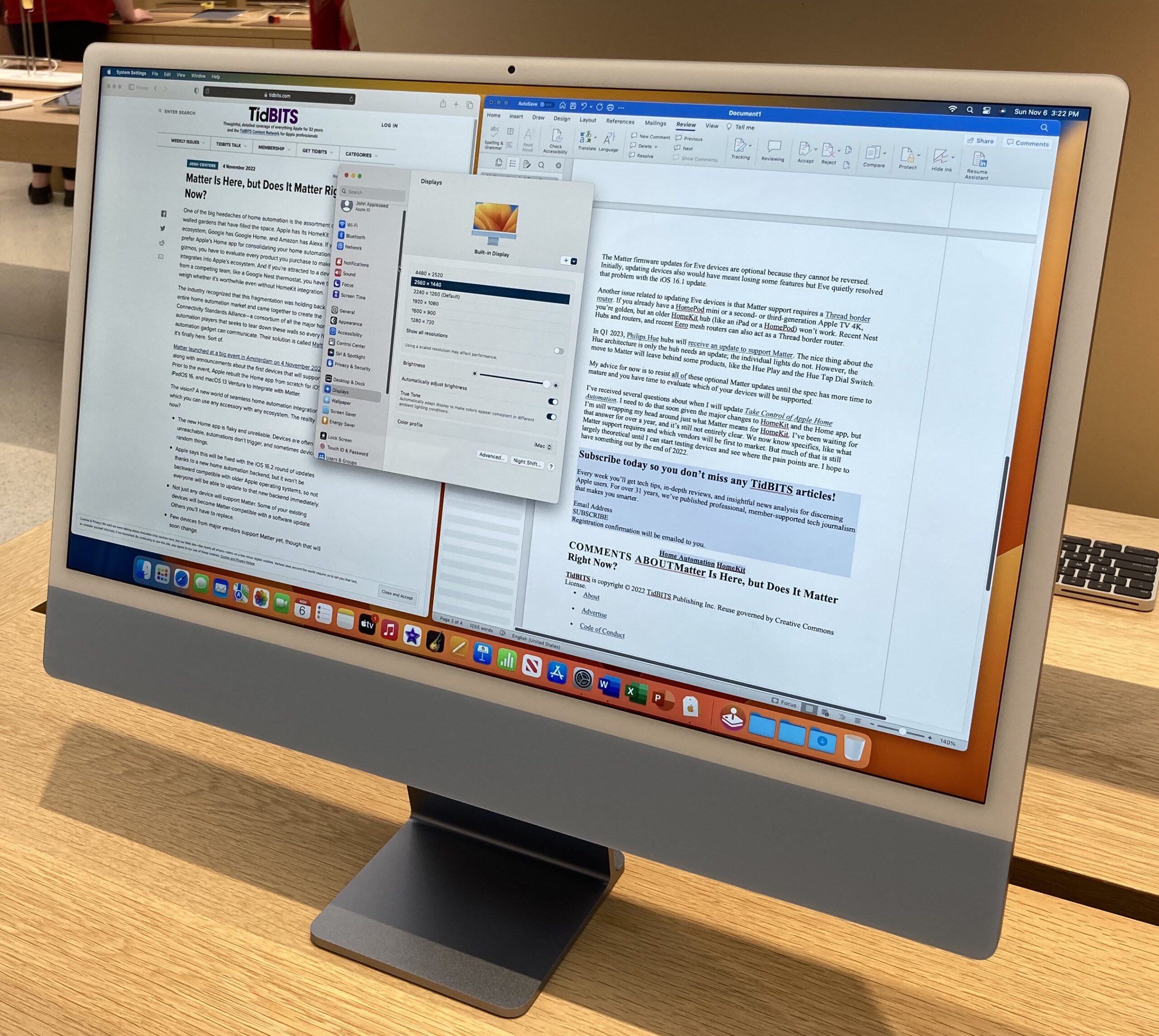
The last time I visited an Apple Store, just before the pandemic, I did not find it particularly welcoming. It was more like a ‘customer factory - get their order done and politely get them out the door.’ In particular, actual browsing seemed to be discouraged and no one seemed to be interested in answering browser questions.
We have no Apple Stores in Ireland, one supplier iSelect, is about the best place to do what you suggest, something needed when a major purchase is planned. But their supplies are unpredictable, only effective if you prebook. Which kinda defeats the joy of shopping on a store.
I bought an Ultra with the Alpine loop from the Apple Store online when it came out. (The nearest Apple Store to us is almost 2 hours away in Lancaster.). I really like the way the watch looks compared to the series 7 I traded in for the Ultra. I’m not that fond of the Alpine loop, but it came in blaze orange so I got that one. The band is not that hard to get used to, but I’m sure I’ll eventually replace it with the infinitely adjustable sports band that my series 7 came with. As usual I have no interest in using it for activities; I have Garmin devices for that. The action button for now turns on flashlight mode until Overcast allows me to use it to bring Overcast forward. No watch is good for cycling, for which I use an Edge 830. The cross country skiing profile in Workout is pathetic, the one in the 3rd party Workoutdoors app looks pretty good, but I’m going to use my Fenix 5+ as usual for skiing. (For one thing, I know the Fenix will work properly worn outside my outer layer.)
Here in the UK, I’ve had a number of positive experiences in Apple stores in London - I’ve used two. Impossibly young (it seems to me) men and women take one’s needs and concerns seriously, and quite often suggested a cheaper solution than the online browsing experience had led me to. I’ve mentioned elsewhere that I’ve been helping a friend replace his old iMac, and I had no hesitation in suggesting he go to his local store (Bath). I look forward to hearing how it goes - if there’s anything surprising, positive or negative, I’ll report back.
I have a white one and like it, but…
It more than doubles the weight of the iPad Air 4th generation (459 to 1,073 grams on my postage scale). It also more than doubles the thickness.
When it was a year old, the “skin” started cracking at the flex joint behind the iPad. Sure, that’s a repetitive stress region, but it’s a $300 accessory and it should last longer.
The keyboard illuminates (if the ambient light is low enough), but it doesn’t illuminate enough if the ambient light is just dark enough to make the keyboard backlight come on. For example, if I’m using the iPad in the car while in the garage, it can be dark enough that the keyboard illuminates but it isn’t bright enough to be useful.
I am curious why you bought the Ultra if not for the activities. Isn’t that the whole point of it? Everything else it does can be done with a regular, much cheaper watch, right?
I have black Magic Keyboard for use with my 11" Pro and I love it. It’s a great case when I want to take it somewhere; I can easily remove it from keyboard via the magnets and doesn’t require a plastic frame (like my logitech keyboard I had for my old 12.9" iPad); the trackpad is surprisingly useful for text editing (a game-changer for me). Best of all, the keyboard frees up space on the tiny 11" screen as I don’t need the on-screen keyboard (which uses up half the display and makes writing/editing a pain).
I basically use it as a stand and leave the iPad connected to it all the time. That is a little heavier, but for my use that doesn’t matter – 90% of the time I’m using it as a laptop in my lap or as a consumption device where the “floating” stand is great. If I need to use the iPad by itself that’s trivial to do with the magnetic connection. I haven’t had any hinge fraying, but since I rarely fold it up (only when I travel with it), it shouldn’t be too big of an issue.
I had a similar experience with the M1 iMacs. I saw them on the website and thought they looked nice enough, but it wasn’t until I saw them in person that I thought, “I want one of these.”
Looks like there is one up in Belfast, if you don’t want to go across the Irish Sea. Maybe make a day trip to it, fondle the hardware, then go home to place an order.
I love going to the store. Nothing like hands on.
Haha. You should visit my store. I’m 72 and I have a coworker who is 73. I love working in my store. The impossibly young folks treat me with great respect and we get along famously. I love my part time retirement job.
Just two comments:
The Apple Watch Ultra indeed comes with three band options but it can take any 44/45mm Apple Watch band. I’ve fitted mine with the metal band I got with my series 6 stainless steel watch and it both looks great and feels great.
The M1 MBP can drive not only two but three 6K external displays. I have successfully installed a 6K XDR and two 5K (LG) displays and it works like a charm. Only drawback is placement of all that screen real-estate on the desk and creating a smooth mouse transition from one display to another.
It’s tiny, more akin to the small mall stores in the US. The reseller in Dublin is larger and we are there more often. Brexit takes it’s toll too, of course, complicating repair drop offs as well.
It occurred to me that you could simply buy (although it’s not the cheapest option) two 24 inch iMacs because under the latest software you can simply pass the cursor/keyboard between the two machines.
It also have the added advantage in that you don’t need a cable between them, and an extra processor (so zoom in one, drag and drop stuff between them, mail and word in another etc),
Adam. Very interesting discussion of the 27 inch iMac I agree. it has always been the sweet spot for me. I recently decided to replace my 2015 model and was able to purchase from Apple a late 2020 model. It is refurbished and comes with an Apple warranty. It can be, and has been, upgraded to Ventura, and I expect. It to last years into the future. Larry Martin.
Universal Control might make that more workable than all previous approaches have, although there are times you might want to move something to the other screen and have to launch another app over there. Another tricky part would be maintaining both Macs such that you had access to the data you needed on both.
The time it takes one to get to an Apple Retail Store by car where I now live (in the vast state of Montana) is measured in DAYS, not hours,
I’m 75 and will need cataract surgery some time in the next year. My 11 inch iPad Pro and its securely-attachable Magic Keyboard have become my choice for online communications. The default text sizes for mail and browsing are larger than on my 16 inch (Intel) MacBook Pro. The “feel” of the keyboard is good, and on those rare occasions when I still need to type on it on a commercial aircraft tray table, it just works better than that large laptop. If only iPadOS weren’t limited compared to macOS. I REALLY miss apps such as InfoClick when searching back through my (barely) organized mail library or attempting to incorporate rarely used glyphs or formatting in email messages, which typically sends me to one or another of my email Mac listservs for help, which in turn most often just generates ridicule from the “email is ASCII-only luddite…
As regards the Apple Watch Ultra, I could be considered a candidate, given that my road cycling activities take me out of cell coverage in Montana fairly often (and where I plan to summit “Going to the Sun Road” in Glacier National Park as soon as the snow is cleared but before cars are permitted to attack me next Spring). Descriptions of that ride fairly consistently mention sightings of brown bears along the way, and while I MIGHT still be able to call for help via a Satellite Connection after an encounter, my strategy is more likely to be just sharing the road with several other cyclists. But my decision regarding purchasing one will be made whenever I take my next plane trip back to urban America (and an Apple Retail Store pilgrimage), because for me, my watch is partly a fashion statement, and I imagine Jony Ive vomiting every time he looks at that huge device with too many colors and protrusions on and from its case.
One other “form vs. function” watch tale: early in my career, I accompanied groups of hemodialysis patients on vacation cruises several times. At the time, I typically wore one of the earlier Timex“calculator” watches (probably about 1984). One of those cruises docked at Grand Cayman Island just after my watch battery died. Even back then, the Caymans were a favored destination for those with money to hide, The first place I found that sold watches featured Rolexes and the like. I asked the haughty sales person if he could change my battery and was told “sir! We don’t deal with TOYS!”
I had responsibilities for those 30-some dialysis patients that included measuring pulse rates and knowing what time it was, so I looked for other solutions in his shop, eventually walking away with an impossibly thin Movado “museum” watch, whose flat-black face was adorned solely by 3 bits of gold (two hands and a noon/midnight divot). Of course, it was useless for my purposes, and as soon as we returned home it took up residence in my bedside table drawer, to be extracted only on those SO rare occasions that I also needed my tuxedo. Typically, each time I wanted to wear it, its battery was exhausted, and replacing that battery cost more than any other watch I’d ever owned—until Jony Ive had a hand (and wrist) in designing one. When finally it was consumed in the 2017 fire that decimated Sonoma County, CA, it was probably the single least-missed possession that I lost in that fire.
Excuse the snark, but those two statements are probably mutually exclusive.
I’ll admit: until I actually saw it when I ordered it, I worried about the look of the Ultra. But it does not look as hideous as a calculator watch, my old Garmin Forerunner, my old Pebble watch, or a few other cheap digital watches I’ve worn over the years. Honestly, I prefer it now to the standard Apple Watch.
While an Apple Store is the best place to see and play with Apple products, resellers also provide that opportunity. For example, Best Buy often has an Apple area for iPads and Macs (iPhones are usually in their phone area) and lets you play with large merchandise. It’s also a good place to see and purchase reasonably priced accessories. iI’s usually where I shop for computer briefcases and cables. I see that there’s a Best Buy in Ithaca.
Another place where you may be able to play (and, with the appropriate affiliation, buy) Apple products are college bookstores. Perhaps Cornell offers such an opportunity?
In the San Francisco Bay Area, of course, we are blessed with a multitude of such opportunities. Within 6 miles of my house, there is a Best Buy and 2 Apple Stores.
The first time I visited an Apple Store after they re-opened, I went with one specific purpose: to hold an iPhone mini in my hand, to decide if it felt better than the 12 Pro I was then using.
It did, and when the iPhone 13 generation came out, I ordered the 13 mini. (And I skipped buying a new iPhone this year, because no mini.)
I can’t help but feel that the mini form factor got creamed, not because there aren’t enough people who want a smaller phone, but because you have to hold it in your hand to realize that you actually do like and maybe want a smaller phone. Between pandemic and chaos, not enough people have put them in their hands to close sales. Alas.
Yeah I still wonder why Ireland doesn’t get a store, even just one in Dublin with its 1.5M greater Dublin area population?
Maybe doing just one store in Dublin makes it not worth the bother for them, as other Irish republic cities are too small for one at ~200K or less populations? Outside the US, Apple likes larger metro’s.
Or maybe it’s simply down to agreements with local suppliers there not to compete…?
Or perhaps more likely some international tax issues (given Apple’s European headquarters are there)…?
It’s quite a mystery, I’ve never seen anyone in-the-know about such things ever address.
In London, I popped to the new-ish Knightsbridge store. It’s very similar to the Regents St branch in feel and layout. But London definitely needed another branch, as they’re always crowded.
TBH, I think they could even add another, maybe in the new Battersea Power Station redevelopment (right near their new UK London headquarters). But from walking around there, the shopping space is quite niche and relatively high-end, that maybe they don’t see it as right. We’ll have to see later-on, as the economic cycle improves after 2-3 years!
I have a 16MBP M1 Max, with 1x LG 5K’s and 2x Apple Studio Displays = 3x 5K screens + 16" MBP screen. I even tested also added my 12.9" 2020 iPad Pro via Sidecar.
I was quite astonished how perfectly well it all works –and more importantly for me– without any fan sound on the 16MBP.
I’m selling the LG 5K now, as even for me, having three large 27" screens was a bit of a joke on my desk space, lol!
I had a very different reaction to the Ultra.
When I first learnt about it, it didn’t move me enough to upgrade from my Series 4. One day, I went into our local Apple Store to checkout the AirPods Pro 2 and decided to take a look at the Ultra. After seeing the Ultra and trying it on, I was really excited about it. It fits me just fine even though I’m relatively small and have very thin wrists (5’8", 130lbs). I can fit a finger underneath the Ultra too but the whole thing looks fine to me.
I prefer the looks of the Ocean band but find the Alpine loop to be more comfortable. I have both bands and wear both. I love the Ultra and gave up my Series 4
I went into the Apple Store thinking I might upgrade to the AirPods Pro 2nd gen (I have a first gen) and ended up keeping my 1st gen and upgrading my watch.
My guess is Ireland is too small a market of potential buyers for Apple’s range of hardware:
IPhones sell like gangbusters in Ireland, but that’s about all. It’s easy to stock and restock resellers:
Nice! My two Apple ones are Vesa mount versions (where two LG 5K’s originally were - the LG’s obviously came adaptable back onto its their own stands, unlike Apple’s as we know!).
I’d add a picture too, but it’s all being mucked around with currently on my desk.
Could be. Though I also suspect tax issues have something to do with it; so maybe it’s ultimately down to several factors. Though which one of those factors is the defining one, I guess we’re likely to never know.
I think it’s quite obvious that while Apple markets the Ultra as being for the adventurer type, in reality, most people buying them are just liking the new design aesthetics, and are buying for more basic everyday fashion reasons.
Like me probably – as I’m certainly not climbing any mountains, diving with whales, or running any endurance marathons anytime soon, lol!
And yes the Trail Loop is IMO the best band Apple have ever done. Though they are being ripped-off by very high quality third-party ones at a tenth of their $100 price on AliExpress & Ebay – I bought four copies that were delivered before Apple even started delivering theirs, by 3-weeks! They were 95% as good as the Apple Trail Loop I got with the watch, and come in more colours than Apple offers. These Chinese factories can knock them out in super quick time at minimal expense.
I think economically, up until Brexit, Ireland has been treated as a subset of “the Uk and Ireland” by a lot of companies. Makes sense in terms of island status and demographics/language, more people live in a lot of cities than live in the whole country here.
Dublin would be the only city that made sense in terms of numbers. Historically, Apple did look at one building on Dame Street, Dublin City centre, right by Trinity College but ended up not taking it, it would have been good but… didn’t happen. It may be good politics not to squeeze out local suppliers while availing of the benefits of being here, but I can’t see that stopping them if there was benefits to them.
In other news, just picked up an iPad Mini, 256Gb. Like Adam in the article, I’ve been charmed by them for a while now. Finally succumbed… purple naturally.
It’s interesting how similar experiences and reactions can still lead down different paths to different conclusions.
Two examples:
Studio DIsplay and 24" iMacs: I agreed with almost everything you said (e.g. the Studio Display is virtually identical to the display on the old 27" iMacs). However, I couldn’t see getting a new 24" iMac to replace my old 27" one. I really like the extra size of the 27" display — and I didn’t want to downgrade to a smaller size. Plus, I have come to prefer having the display separate from the computer. That way, if the computer ever needs a major repair or replacement (as happened to me a couple of years ago), I can replace the CPU unit without having to discard a perfectly good display. So I happily went with the Mac Studio. The only downside is the relative cost…but I decided to bite the bullet there.
iPad: You start off by saying “I’m not much of an iPad user.” I guess that alone counts for our differing perspectives. I am very much an iPad user. I have given up on our MacBook entirely (it’s now just Naomi’s). I use the iPad in preference to my iPhone…whenever I am home…because I appreciate the larger display and added features. When I travel, I use the iPad instead of a MacBook…and the addition of a Magic Keyboard makes doing so a more than acceptable alternative.
I agree that one downside of the Magic Keyboard is that you cannot flip it out of the way. But I accept that in exchange for the way it provides hands-free support for the iPad with just a quick flip up…much easier to deal with than an other solution I have tried. I usually like to use it even when I am not using the keys on the keyboard (such as to browse news apps). And yes, I do remove the iPad from the keyboard when that works better. I’m okay that there is no case protection at that point…because I am mainly doing this at home where it’s relatively safe to do so.
I guess that’s why Apple offers several different options. One size does not fit all.
Re text size: dynamic type on iOS is so lovely!
Settings: Accessibility: display & text size: larger text: larger accessibility sizes
Day-to-day I use the “text size” tool in Control Center. This lets me set text size on an app-by-app basis.