Apple will not be making an Apple Silicon version of the 27-inch iMac to replace the Intel-equipped model that it discontinued in 2022. The company is instead focusing the iMac line around the 24-inch model that was first released in early 2021 and just updated with the new M3 processor this fall.
Apple PR representative Starlayne Meza confirmed the company’s plans to The Verge. The company encourages those who have been holding out hope for a larger iMac to consider the Studio Display and Mac Studio or Mac Mini, which pair a 27-inch 5K screen with a separate computer, compared to the all-in-one design of the iMac.
Apple Confirms No More 27-inch iMacs
Ever since it introduced the Mac Studio and discontinued the 27-inch iMac, Apple has implied that it wouldn’t introduce an Apple silicon version of the popular all-in-one iMac (see “New Mac Studio and Studio Display Change Mac Buying Calculus,” 8 March 2022). We’ve even had “sources” saying it wouldn’t happen. A more definitive nail in the coffin has just come from The Verge:
While there’s no reason to give up on a perfectly functional 27-inch iMac yet, when the time comes to replace it, you’ll have to look to other Macs. My in-depth evaluation of the possibilities in “Which Mac Will Replace the 27-iMac for You?” (12 March 2022) is no longer up-to-date, but it might help focus your thinking.
I have a 2014 27" Retina iMac. After Apple made this obsolete with the introduction of Monterey I waited to see whether a replacement with Apple Silicon would appear. Earlier this year I gave up and bought an M2 Mac mini and Studio display. At least this announcement means I was right not to keep waiting but I really would prefer an all-in-one.
I gave up on Apple displays after my 2004 Apple Studio Display bit the dust after 4 years. I’m using a Dell 27" 4K monitor that I picked up on sale for about $250 and use it with a Mini. I need at least a 27" screen to read the screen reasonably easily. I assume Apple thought they couldn’t make a healthy profit on a 27" iMac because they wouldn’t be able to sell enough.
It won’t be an all in one…but most people should get a mini and monitor of whatever brand or a Studio if they need more power or RAM. I’m not real sure there’s anything to the 32 inch version rumors either…could be but is it going to be high enough demand at whatever price it is to make it worth it to Apple? Dunno…
Would it be that terrible to go and buy a high quality 27" display and then attach a Mac mini (whatever configuration you like) to the back of it?
I did something similar in my living room using 3M Dual-Lock fasteners to attach my satellite TV set-top-box to the back of a TV. Use some short cables and zip ties and everything looks beautiul.
I see no reason why a Mac mini can’t be connected to a display using the same technique. I’d just make sure to mount it with the ports facing up, since that’s also the exhaust from the fan, and you probably want to blow heat out the top and not from some other side.
Again, some careful cable management (including using whatever is built-in to your display) and you’re looking at a finished product that’s almost as nice as an iMac, especially if you won’t have people sitting in a place where they might see the back of your display.
I have a 21" 2019 Intel iMac and, frankly, going forward this is the way I will replace it when the time comes. Well, with maybe a smaller monitor than 27’. This is our second iMac and the display has always been fine long after the computer needed upgrading, so I’m thinking that long-term this will be a more cost-effective way, keeping the monitor and replacing only the desktop.
I have just posted in “Don’t install Sonoma” with relevant info. My 2019 27" 1Tb iMac is due for retirement (see that post).
Rather than buy a new 24" iMac I have, for now, connected a 2022 M2 Macbook Air to a 32" UHD 4K display. The Macbook is in clamshell mode. This works very well.
Additional… I purchased an LG 32" 4K UHD Monitor. It is probably around US$500 in the USA. I understand it is important to go for the “UHD” spec for such a large screen.
The USB-c cable works well and plugs straight into the Macbook Air. Seems tidier than an HDMI cable.
No need for Smart TV features but it did take me a while to find the tiny joystick-style button underneath for controlling the settings
https://www.amazon.com/LG-32UP83A-W-Monitor-FreeSync-Compatibility/dp/B09GHTPWFV/ref=sr_1_7?keywords=LG%2B32"%2B4K%2BUHD%2BMonitor&qid=1699322758&sr=8-7&th=1
I don’t really see this as a problem provided at least one of these three things happens:
For the budget crowd who needs a larger monitor than 24", there’s the Mac mini plus 27" 4K (this Dell is great and is just $503). For the higher end crowd a Mac Studio will do fine, but the 5K monitor issue remains unsolved. Apple has a nice product, but with a decent stand and matte finish, you’re looking at $2300 for just the display and that IMHO is just highway robbery. The Samsung S9 is substantially cheaper, but it has clear deficiencies that some will find hard to swallow. Obviously, YMMV.
Does anyone have recommendations on a monitor to go with a Mac mini or Mac Studio that has a webcam and microphone built in for FaceTime? Or do I use my current iPhone Pro in Continuity Camera mode with a mount with any monitor I choose? (I do not need the $1599 Studio Display.)
So what HIGH QUALITY brand ≥27" monitor should people look at for a maximum of $400? I’ve never bought anything other than an Apple monitor (for my Apple IIc, Mac LC, Mac Quadra 605) before the iMac came out. It has been iMacs ever since: iMac Rev B 15" Oct 1998, iMac G4 15" Jan 2002, iMac G5 20" ALS Jan 2006, and iMac Intel i5 21.5" May 2012.
The door is wide open for a 24 inch iMac with a pro level processor in space black. That would appeal to me. I have been a 2 monitor user for a long time. Some times my second monitor has been larger, other times the iMac is largest.
I’ve been happy with a pair of LG HDR 4K 27" displays. They have USB-C/HDMI/DisplayPort inputs. (Model 27UL850-W). I am using a Mac Studio Pro M2 Max via USB-C/Thunderbolt cable. I can have my older MacMini connected (via HDMI) in a pinch for legacy access, as well as my PC via DisplayPort on other. If you need a webcam, I use a Logitech Brio as needed (Zoom/Facetime/Teams via USB-C). Speakers are builtin but I use headset via CalDigit TS4 hub. Its not as clean a setup as a simple 27" iMac but it has tilt/raise/lower on the stands and can do VESA mount for custom use. its an IPS display and res/color has been fine more web design/photoshop work I do.
It’s a quandary.
To replace my 27" iMac, I can either pay $$$$ more for pretty much the same monitor plus a Mini, or downgrade to a lesser monitor (plus Mini), which would be my first upgrade downgrade in 32 years of Apple computing.
I do want Apple Silicon. And, eventually, software, OS, and/or feature yearning will demand it. But it’s not like I’m in pain. Every Mac since 2018 has had more than enough muscle for anyone not doing tons of rendering/compiling. It’s the quietest truth in the computer biz: the curve of declining results, a few years ago, reached a point where additional processor speed isn’t noticeable for 90% of users, including me.
I bought this system, refurb, in 2019, thrilled to get a steal on a great monitor with a Mac thrown in for free. It’s still a steal. Nothing close to matching the value. Monitor’s great, Mac with more than enough muscle (though, yeah, I’d have liked Apple Silicon future-proofing). And with all upgrade paths either obscenely expensive or compromised, guess I’ll drive this one till it drops…
If it absolutely has to be below $400 and you want 4K this is something you can consider. I’m not a huge fan of the S series, but it is inexpensive while it’s got an IPS panel and LED backlighting. $240.
https://www.amazon.com/Dell-S2721QS-Ultra-Thin-DisplayPort-Certified/dp/B08DQWG3JG/
If $503 is still OK to you, this Dell here is an excellent monitor.
https://www.amazon.com/dp/B09TQZP9CL/
If it has to be below $400, this Dell is still a decent monitor, it’s just 2560x1440. But it’s $339.
I’m on a fixed income so I spec’d out a current Mac Mini that was close to my current iMac: 20GB RAM, 1TB hard drive, 4 USB, 1 FireWire, 1 Thunderbolt, 1 3.5mm audio in, and 1 3.5mm audio out ports, an SD card slot, and an optical drive. Since I need to connect at least 4 USB peripherals (laser printer, scanner, optical drive, SD card reader) plus at least 2 external hard drives (via FireWire to Thunderbolt?, USB?), I figure the M2 Mini with 24GB RAM and 1TB SSD at $1400, and a monitor at $400 plus tax will come in just under $2000. Of course I’ll have to also get a powered USB 6-8 port hub, but I hope to keep the cost down as much as possible. I see that LG, Samsung, and Dell tend to rank the highest in PC monitor tests, so I’ll probably concentrate on those brands. I remember LG when it was Goldstar 52 years ago; I bought a Goldstar fan when I was stationed in Korea.
First off, is there a problem using a separate webcam? On my Mac mini, I’m using a (pretty old) 720p Logitech USB web camera. Nothing to write home about but works great for FaceTime and Zoom calls.
That having been said, I know Dell makes a few displays with integrated speakers, microphone and camera. I have one, a Dell UZ2315H, sold in 2016 as “made for Microsoft Teams”. Ironically, I had (and still have) no use for its camera, since I use it with a laptop that already has a good camera. But when I bought it, it was the best price for a good quality 24" display.
Looking at Dell’s web site today, I see 7 displays with integrated webcams, speakers and microphones, ranging in price from $250 up to $2400. Definitely worth reviewing the specs and reading some reviews.
I’ve always been partial to Dell displays. Note, however, that at that price point, you won’t be getting 5K resolution.
The link I shared above (displays with webcams) has two 27" displays under $400. Both are 1440p (2560x1440) resolution. One (the $250 model) at up to 75 Hz. The other (the $400 model) at up to 60 Hz.
If I do a search for 25-34" and under $400, I get 32 hits. If I then narrow it further to 4K resolution (3840x2160), there are 4 results, any of which I think would work well (note, however, that they don’t all offer the same feature sets).
If I had to choose one of these, I’d probably select the S2722QC, since it’s an IPS panel, has USB-C video input and has integrated speakers.
Does anybody know if the 24” iMac outsold the 24”? Apart from personal use, I saw the 27” in use at points of sale, in offices, design studios, and in workplaces. The all-in-one design lent itself to corporate use. No matter what Apple says, the screen of 24” iMac is just too small for a range of office work.
I have Studio Displays for photography and video work and zoom sessions. It is fine but nothing particularly special apart from its overblown price.
Apple continues to make strange business decisions and this is another one. Do Apple executives get out in the real world?
What’s the rationale for this decision? They want people to pony up for a Mac Mini or Mac Studio and a Studio Display?
That seems to be consistent with the Macalope‘s observation:
“Greed is GOOD” (to paraphrase Gordon Gekko)
Apple used to say they made computers “For the Rest of Us”. Apparently, they no longer want them but rather those who can pay out the nose. I noticed this seems to started a little over a decade ago.
I believe that Apple has said many times that they sell many more portable laptops than desktops, so perhaps it’s as simple as the fact that Apple doesn’t want to offer double the SKUs of a relatively poor selling product and instead offer only one size for those who won’t have anything but an all-in-one.
But of course none of us know the rationale - Apple didn’t say why. We only guess.
I think the lesson here–as I think I said back at the time of the original Studio and Apple Studio Display release–is that when you paid $2500 for a 27" retina iMac you were really paying $1700 for the screen and $800 for the rest of the computer.
My first several Macs all had separate monitors – and I went through a lot of hassle with some of them. In 2010 I bought a top-end 27" iMac that served me through 2022. Now I have a Studio with M1 Max and a Apple Studio Display, which is great. And if I need to replace/upgrade the Studio, I don’t have to replace the display.
If they had made a Mini with the M1 Pro I’d have probably been fine with that, but I really needed to replace the iMac, there was not at the time a desktop M1 Pro, and I didn’t want a desktop. But I feel like the obvious Apple replacement for the 27" iMac is the Apple Studio Display paired with whatever level of Mini or Studio meets your computing needs.
I hope competition in the display arena will eventually force the price of the Studio Display down a bit–I’d love to have a second one, if I could figure out how to fit it on my desk–but my sense is that display prices are very slow to go down.
Dave
Well, since the Mac Mini’s HDMI out can’t go above 4K, 5K is moot for me. Thank you for the info. Of course I could get a refurbished 2020 iMac 27" from Best Buy or elsewhere.
From information I’ve gleaned here and elsewhere, my 2020 27-inch Intel iMac will be supported with OS updates for another 2+ years. It was ridiculously over-specced when I put it into service 3 years ago, including 128GB RAM installed before it was even powered up.
It makes sense to me that Apple is moving away from this model, though. The built in Retina display still startles me on occasion with an especially clear or detailed image that draws me in. And I suspect that it will still be a great monitor once the internals are obsolete.
I connect this manufacturing move with Apple’s environmental commitments. Sure, there may be incremental improvements down the road in display technology. But when my 27 inch iMac goes, so does my current display, and my current display would be very satisfying to me for years to come.
I expect that my next major Mac purchase may be my last, or at least my next display purchase will be. It would be great at this point in my life to be able to swap out just a computer again.
See my buying experience above: US$387 for an LG 32" UHD monitor to use with an M2 Macbook Air in clamshell mode.
For video-conferencing, I just need to open up the Macbook Air and use its camera. This actually has a better camera than the iMac.
The USC-c port on the monitor is supposed to be able to power the laptop with up to 60W. I will test this later today as it reduces the number of cables on my desk. You can power the Macbook via its Thunderbolt/USB-c port instead of the Magsafe port so one cable serves for power and video. And I still have the second TB/USB-c port for peripherals like external storage.
Even better, after taking that photo I tried plugged the external HD into the USB-A (?) port on the back of the monitor and it showed up as mounted on the Macbook. So most of the time I only need to plug the white USB-c cable into the Macbook for power, monitor & external hard drive (the wireless keyboard was charging in the photo).
Apple has always made well constructed computers which cost a bit more than the competition. I think that attributing the cancellation of the larger iMac to greed is completely wrong. As others have said, throwing away a great 27” display to upgrade one’s computer is wasteful and user hostile. The additional complexity of a separate box and cable is a small price to pay for the greater flexibility of a modular system. Apple might even lose money with this strategy.
Just want to mention that a slightly beefed up Mini M2 Pro and LG 27" 5K monitor recently cost ~$2300, which seems like a lot but got me thinking:
Not sure why the LG hasn’t been mentioned in the monitor discussion earlier. I believe it compares well with the Apple Studio and Samsung 5K and was being sold from B&H Photo for ~$850.
I would imagine Apple has come to the conclusion that the AIO is essentially a more entry-level device, be it education, corporate, or home use. As that, 24" and M3 non-Pro is entirely adequate.
And they’re not entirely wrong: the higher-end people looking for a great large display are likely to swap their Mac a whole lot more often than their display, thus making something like the 27" iMac or iMac Pro a pretty significant piece of e-waste.
Personally, I don’t have an issue with considering AIO more entry-level. I do have an issue with selling an over-engineered over-priced monitor. If there were a really good Studio Display competitor from a reputable brand (say if Dell sold a 5K variant of their U2723QE for no more than ~$1k), most of this iMac grief would subside I’m sure.
It’s a bit ironic how the times have changed. For years Mac aficionados were whining about there being no middle ground headless Mac. The 27" iMac was considered good value, but often rejected due to being tied to a display that couldn’t really be used as an independent display with another Mac (as in true video input vs. something a la TDM).
And nowadays it’s exactly the reverse. With the Mac Studio we have a beautiful headless Mac that covers everything from upper low end to lower top end. And now it’s the AIO fans that feel left out in the cold. I’m not in the AIO camp myself, but for a company that finds time to be a hiphop radio channel, shoot movies about space soldiers shooting up Russians on the moon, and come up with $3500 AR goggles, I do find it surprising that in the middle range they can only do either headless or AIO, but never both at the same time. I guess their MacBook sales indeed must really trounce anything that ever happens on the desktop.
I wouldn’t consider it “ponying up” for a Mac mini. And although I’m sure Apple would love it if everybody bought a $1600+ Studio display, I’ve never experienced anything resembling pressure to do so.
That Mac mini will work just as well with an el-cheapo $75 1080p display as with a multi-thousand-$$$ high-end display.
The moot part is your price constraint, because 5K screens cost several times your budget. The Mini supports up to 6K via one of its Thunderbolt ports (Thunderbolt or DisplayPort displays).
Just for kicks, I did a few more Dell searches. I found three >5K displays:
Any of these should be able to connect to a Mac mini via one of its Thunderbolt ports (possibly also needing a TB-DP cable) to get its native resolution.
This is why I’ve never wanted an iMac. My 24" 1200p display is approaching 20 years old and is on its third computer, and still looks great.
The current Mac mini supports 5K over its TB4 port (in fact it can even go up to 6K at 60 Hz). And you can get USB-C to HDMI/DP/whatever cables for next to nothing.
I’d probably be using the TB ports via hubs so are there TB4 powered hubs and can 5K be supported by them?
Yes. Many. This one here is nice if what you need is essentially TB4 and USB. I absolutely love mine. $200
https://www.amazon.com/CalDigit-Thunderbolt-Element-Hub-Multi-Port/dp/B08FQX8MXQ/
And if you need everything, this one will do the trick. $400
https://www.amazon.com/CalDigit-TS4-Thunderbolt-Dock-USB/dp/B09GK8LBWS/
I was always a reluctant iMac user. My progression started with a used Mac 128k (upgraded to a 512k ), followed by a MacSE. But then I went headless with a IIsi and then several towers, culminating in the last generation PowerMac that could accept internal drives (i.e., the last one before the Trashcan). During that period, I independently changed monitors, including some Apple and non-Apple (Viewsonic) ones. However, when the Trashcan Power Mac replaced the rectangular towers, it was clear that, except for specialized uses, I needed to change, and the only reasonable path was to switch to iMac. The superiority of the Imac 5K Retina monitor over others kept me from even thinking about going back to a separate video from the rest of the computer, although I did worry that failure on either side meant replacing it all.
So, I applauded when Apple again separated computer power and monitor greatness with the Studio line. You can keep them both at the highest level (and pay for it) or be more economical and get each portion right-sized.
Any TB hub/dock with video support will either provide a downstream TB port (to which you can connect a TB display) or it will provide a downstream DisplayPort port, to which you can connect a DP display.
Either way, the video stream should be a simple pass-through of whatever the Mac’s GPU outputs over that TB port.
The only thing to potentially look out for is something that integrates a DisplayLink device. DisplayLink is designed to connect monitors to a generic USB port (including type-A ports). With this tech, the video signal is generated by the adapter and your Mac sends non-video data to the adapter (using a special device driver) in order to generate the image. The result is usually not as good as video coming from the Mac’s GPU, but it is one of the few reliable ways to drive more than two displays from a Mac whose GPU lacks the support (e.g. three or more screens from a non-pro/non-max M1/M2/M3 system)
But it should be pretty easy to spot a dock using DisplayLink instead of Thunderbolt’s DisplayPort alternate mode - the device will almost certainly mention it in its documentation and packaging, if for no reason other than the fact that it requires device drivers, which are not required for GPU-driven video.
This is so key. I know someone who is holding on to an outdated iMac (as in they struggle with how slow it is and inability to upgrade to anything approaching a modern version of MacOS) simply because the display is so gorgeous.
Aside from the fact Apple now has a great range of computers to pair with a separate display, and sells a high quality display, another important difference between the days of the 27" iMac and now are that connecting to an external display is so much easier and cleaner. In the past you needed to connect at least two or three cables – video/sound and USB, maybe a webcam cable – or Apple would create a proprietary cable. Now a single Thunderbolt (or USB) cable is all that’s needed to connect a display and have all features available (built-in speakers, USB ports, webcam). So there is less need for a higher-end iMac to create a simple setup.
The fact that there isn’t a really good competitor suggests that the Studio Display isn’t over-priced. It indicates to me that making a high quality 5K monitor with good build quality, webcam, Thunderbolt dock, etc probably costs a lot. I’m sure Apple’s markup is more than Dell’s would be, but we’re likely looking at a difference of ~$100–$150 for a product like this, not $1,000.
There’s no lock-in here. Apple hasn’t created a proprietary connector or display standard. They are using the same standards as everyone else, and anyone could make a ‘PC’ display that you could still use with a Mac. The fact that there aren’t a lot of much lower-priced options that match the Studio Display’s quality suggests that this kind of display costs a lot of money.
I agree…I think the iMac is designed as an entry level machine and 24 is fine for that. For more advanced uses…a properly spec’ed mini and a monitor of the size one wants makes more sense, even if it’s not an Apple
Apple monitor. The mini can either be hung off the back to hide it or if on a computer desk on a shelf or bracket underneath if one wants the all in one look.
So, just as a double-check on my memory: there’s no way to use a 2017 27" iMac as a display on a Mac Mini, right? This iMac’s Intel chipset seems to be getting slower and slower on a daily basis, just in comparison to Apple’s silicon, but the display itself is still working as well as it did the day I got it, and it seems like a terrible waste to just abandon it.
I doin’t know how long this deal (if it is even a deal) might be available:
LG UltraFine 27MD5KLB-B 27" 16:9 5K IPS Monitor
$819.99 At B&H.
Looks to be functionally equivalent to standard Studio Display, but with a matte/anti-glare screen and slightly less bright (500 nits vs 600).
I’ve got a pair coming this week and will likely install one by early next week. I’ll post back with my impressions then.
Not on its own. But @julio explored a single that can do this a few years ago:
Oh, thanks so much! That’s definitely something that had escaped my attention. All three of the writeups - Julio’s older one, and Adam’s and Allison Sheridan’s from 2022 - were using it as a secondary display, rather than a primary, and there may be some subtle lag that would be more acceptable in a secondary than a primary. On the other hand, it’s less than a tenth the cost of a new LG 5K Ultrafine, which would be the closest equivalent to the 5K iMac’s display, so well worth considering.
Yeah, it’s a great hack, but in my testing, the tradeoffs weren’t worth it.
Unfortunately, Apple have decreed there will be no 27" M3, much less 32"
No plans for. I wonder how far ahead their roadmap is, because eventually the standard will be 27 inches. At the moment the studio display is just too expensive unless you want to do high quality photographic work. I wonder if the rationale is that someone will get a Mac Studio and a Samsung or other monitor, because if Apple bought the panels and assembled them they wouldn’t make money.
My preference for photographic work has been monitors with a 16:10 aspect ratio. Eizo makes a wide gamut 16:10 monitor, and it works for me. It limits me to 24", but that’s a good fit for my small workspaces and I can connect it to a KVM easily.
What Eizo model is that? I have similar desk space restrictions.
Thanks.
EIZO ColorEdge CS2400S 24.1" Monitor
The one I have is the previous model.
Apple says all kinds of things about what they won’t do. Right up until the moment they decide to do it.
Such statements are, at best, a statement for the next year or so. Don’t assume it is something that will be forever binding.
That’s actually a very good point, and one we should all keep in mind. Just because Apple says they’re not doing something right now doesn’t mean they don’t plan to ever do it. Sometimes, they say they’re not planning something just to keep the press from hounding them about it. They also like to keep upcoming products quiet until they’re ready to actually officially announce an available date, because that helps keep them from having to break promises about dates.
This is very true. But they also rarely comment on future products. I agree that they absolutely could still release a bigger iMac in the future. But I think it’s clear that anyone who is holding off upgrading because they think a larger iMac is around the corner should stop waiting. Given the definitiveness of Apples statement I’d say it’s more of a statement for at least the next 2–3+ years. The chance of a larger iMac a year from now is effectively 0%.
A TidBITS reader who doesn’t have a TidBITS Talk account, Steve Setzer, shared this for me to post:
If you connect an Apple power brick (perhaps via MagSafe) at the same time as a direct TB link to the display, which will try to power the laptop?
Can you disable the display’s power delivery to make sure the laptop’s power brick is doing all the charging?
I recently purchased this display.
Not sure what this question is asking. There is no independent power supply for the monitor, so it gets its power from the TB connection. Are you asking if a TB connection to an unplugged laptop (on battery) vs a laptop connected to the power brick has any effect on the monitor heating?
In my case the TB is attached to a mini so I can’t test this, but I have not seen any heating issues on the monitor in the several weeks I’ve had it.
Jack Clay
It wouldn’t surprise me if Apple had a prototype 27 inch or larger, just in case, and that is where the rumours are coming from. The way that Apple works, like most large consumer electronic companies, is they will be doing surveys and focus groups to check likely demand. One of the things they use is discrete choice modelling where you ask people to choose between different configurations. So you might have a 24 inch plus $300 compared to a 27 inch. Do enough of these and you can estimate the price people are prepared to pay for a feature. Then they can compare to the manufacturing cost. Manufacturing costs change and so do consumers, and then they change the products.
I, like many others I think, long wished for the Mythical Mac Mini-tower, aka a headless iMac. In fact, when I replaced my Mac desktop (a PowerMac 8500) with an iMac, it was only because there was no M^3.
When the Mac mini came out was that the MMM we wanted? No, because internally it was to the iMac as the iBook was to the Mac Book Pro. The Mac mini used laptop parts instead of desktop, with mobile processors, slower hard drive, and no discrete graphics accelerator.
Now I think Apple Silicon and SSDs has made that moot. All the Apple Silicon chips have GPU cores, there’s no discrete graphics on any model, and all the SSDs are fast. Now I think the differentiating factor is number of ports. (And I’m wondering why the Mac Studio is so much larger than the Mac mini.)
So now the problem in building an Apple “desktop” using the Mac mini or Studio is that the only Apple displays are very expensive; I’m thinking they’re much more than you would get with a 27" iMac.
Heat sink & thermal envelope.
Which display are you talking about? I just went to LG’s web site and downloaded the user’s manual for the 27" UltraFine Display for Mac (27MD5KL). It most definitely has an AC power connector. See the picture on page 8 and the setup instructions on page 13.
The Thunderbolt power delivery is from the display to an attached computer.
(cue Homer Simpson voice)
Mmmmm…conjoint analysis!
Yes - as I indicated above, my LG monitor has its own power supply and its USB-c port supplies power for the Macbook Air as well as providing the video connection. I also found that I can plug an external drive into the USB3 port on the monitor and it mounts on the Macbook. One USC-c cable does it all!
@ace Adam, please thank Steve for his comments. I found them very useful to help me plan a better deployment.
While the monitor does have a 3 year warranty, having to swap it out due to a failure is something we all want to avoid. Is the Apple premium for a presumably better engineered display worth it? I’m not sure.
I am deploying some OWC Thunderbolt 4 hubs with the laptops to get a single-cable connection when connecting multiple displays, so will note that need for the LG.
The moment I attach my Apple 96 W power supply over MagSafe, my 14" MBP claims it’s charging from that, regardless of the fact that it was just before powered through the 60 W passthrough of my TB4 hub. The order by which TB4 hub and MagSafe are connected does not matter either — MagSafe always takes precedent when it comes to charging. In fact, this is even true when I connect the MagSafe cable to a lower-wattage USB-C power supply.
Sorry, total brain fog on my part, and I can’t blame COVID.
I do indeed have the LG Ultrafine 27”. It’s connected to a mini via TB, but of course that’s only to display from the mini.
Was the OP talking about charging a laptop through the display?
Obviously I have no useful comment to make on that scenario.
Jack
Yes. Steve Setzer (who doesn’t have a Talk account) wrote (via @ace):
He then recommended using a powered dock to prevent the display from overheating.
And I suggested using MagSafe for charging the laptop instead of the display’s power delivery.
Thank you for that tip. I will keep it in mind for my configuration. But I suspect the low power needs of the M2 Macbook Air will not cause overheating problems within the monitor or its power supply.
BTW - is there a way to monitor the power consumption of a Macbook? I suppose I could monitor the AC power input into the charger but an app (or setting) for the Macbook would be handy to determine if the display power output is within specs.
Update: I found WattageViewer in the App store. Trying it out now. And the answer is… 90W, which is much higher than I expected since the battery is at 100%. Particularly since the Apple-supplied power adapter is 35W. In any case, I will keep the Magsafe cable handy!
System Information > Hardware > Power > AC Charger Information > Wattage (W)
Hit cmd-r to update when you change charger or plug/unplug.
Thank you.
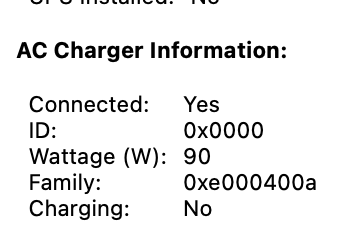
Both the Apple charger and the monitor report “Wattage (W): 90” but “Charging: No” (the battery is at 100%). So it seems the app and the System Information are reporting the charger specs (capacity?) rather than the actual charging power.
I will play around with this when the Macbook is partly charged and is charging.
Yes, it reports what the max power is that the charger can deliver. Not the power associated with the momentary draw.
If you want to see that, you’ll need something like this. Obviously, these are just USB-C so you cannot use them within a TB connection. Well, you can, but then the entire chain will fall back to USB-C rather than TB. In the case of a dock/hub, you most likely do not want that.
https://www.amazon.com/dp/B0B99Z2GJK/
Apple plans ALL their marketing announcements carefully. It’s smart to assume Meza’s statement follows the same discipline. Maybe not significant but they didn’t say “no more iMacs larger than 24 inches” ( or similar comments that might rule out say a 32" iMac ). Admittedly, this would reduce their options and might explain the absence of such a statement. Nevertheless, their statement specifically focused on a 27" iMac.
I believe that the free version of Coconut Battery will do what you want.
coconutBattery 3.9 - by coconut-flavour.com
With coconutBattery you are always aware of your current battery health. It shows you live information about the battery in your Mac and iOS devices (iPhone, iPad)
I came across this Terminal command that reports a heap of info. I will wade through it to see if there is anything useful:
Back on topic … 9to5 Mac has just posted an article about monitors for Macs:
Best Thunderbolt Monitors for Mac
This guide covers the best Thunderbolt monitors for Mac from BenQ, LG, and Apple as well as the difference between Thunderbolt vs USB-C.
Est. reading time: 8 minutes
I agree that 27” iMacs don’t make sense because I have had to dispose of them because their failed hard drives are unaffordable to replace even while their gorgeous screens are fine. There are ways some of them can be repurposed as external monitors, but not all. And frankly it’s a kludge. I have one left, also with a failed internal drive, and I have it running with an external drive. But OS updates often leave it unbootable and I have to go to extraordinary measures to get it to boot again.
Meanwhile, my wife’s company just sent her this $200 27” screen for her Windows laptop. Any reason this wouldn’t suffice with a Mini?
Z-Edge 27-inch Gaming Monitor Ultra HD 4K, 60Hz Refresh Rate, 3840x2160 IPS LED Monitor, 300 cd/m², HDMIx2+DPx1, Built-in Speakers, U27P4K FreeSync Technology Sorry! Something went wrong!
Uh, oh, Cupertino heard you!
Seriously, though, I was looking over my niece’s shoulder a couple weeks ago and there is a whole world of ultra-capable gaming hardware that is value priced and that (perhaps) we overlook because it’s not “business” or “graphics” or “video production” stuff.
It depends if you also want to power a Macbook via a USB-c cable and, maybe, access external drives via USB ports on the monitor.
If it is only for display then the Z-edge looks OK. But try before you buy.
Yes, I expect a 27.5" iMac is in the pipeline.
Yea. I mean, Apple’s Thunderbolt displays that double as a dock to handle camera, speakers, and all your peripherals are truly a dream, and are also priced in dream land. Normal humans don’t have thousands of dollars to spend on big screen docks.
But if you want a big screen and you can get an HDMI to Thunderbolt or USB-C adapter, then you just upgraded your laptop for about $250. And if you want a big-screen Mac solution, just add this screen to a Mac mini, and you’ve got an iMac replacement for
Just a heads-up. The 5K Samsung S9 Thunderbolt display just dropped to $999. Lowest price so far.
https://www.amazon.com/dp/B0CB71BY87/
So, I’m using this monitor, and it’s big, bright, and beautiful. And cheap. But I want to offer one point of feedback here. It doesn’t seem to be software-dimmable.
I can use the OSD (On Screen Display) to modify the brightness, but that’s a clunky navigation through menus using hidden buttons on the screen itself. The normal way of using the F keys on the keyboard don’t work, and the brightness adjustment in Control Center is grayed out. The result is that I’m stuck with the same brightness whether it’s daytime (I’m by a window) or late at night in a dark room.
Online help usually says to disable HDR to get this to work, but it’s already off. And I haven’t found a setting in the Mac’s “Displays” settings that seems to make a difference.
Any suggestions are welcome!
Have you had a look at Lunar?
Lunar - The defacto app for controlling monitor brightness
Control monitor brightness, adapt using the ambient light sensor, adjust volume, switch inputs and turn off displays without fiddling with clunky buttons.
Or have a look at Monitor Control GitHub - MonitorControl/MonitorControl: 🖥 Control your display's brightness & volume on your Mac as if it was a native Apple Display. Use Apple Keyboard keys or custom shortcuts. Shows the native macOS OSDs.
Fascinating! I saw the trial, and I know I don’t want to pay for something like this. But it seems the trial may be just for the Pro version, and there’s a free one (apparently also on GitHub) that may have enough to solve this problem:
Seems odd to me that I should need 3rd party software to fix something like this. Is it normal for 3rd party screens to not support this? I guess it may be given the tools available online!
This looks cool, too. Maybe I’ll try one of these out.
Thanks!
That’s what I’ve been using since February to control my twin LG monitors connected to my MBP in clamshell mode. Works a treat. More discussion here, IYI.
So, I tried this one out first because, frankly, it was easier for me to figure out how to download (it’s in the App Store).
I found the place to set up keys to make brightness go up and down, but, strangely, it doesn’t permit you to use the two default F key alternatives. When I “type” those, nothing enters. But when I press the “fn” key and then enter F1 and F2, the values do enter. Better yet, if I then Press fn-F1 or fn-F2, the screen brightness goes up and down! Yay! But I don’t want to have to press “fn” if I don’t have to :-\
I’ll try the other one when time permits…
Thanks again.
UPDATE: issue reported to dev: Function keys as standard turned off but they don't work · MonitorControl/MonitorControl · Discussion #1458 · GitHub
The Retina Display on my very ancient MacBook Pro is still amazing. And Retinas have always been known for superior color management. It’s one the very big reasons Macs are still the weapons of choice in professional film, print, online design and video. And IIRC, Retina is what makes iPhone screens so beautiful.
Retina was another big reason Steve Jobs was able to restore Apple to profitability. Here’s his Retina debut presentation:
Apple Studio Displays and iPhones have Retinas, and iPad Airs also have Liquid XDR Retina Displays, and iPad Pros have Liquid Retinas. The Pro Display has XDR Retina:
https://support.apple.com/en-us/10225
iPad Air
The new iPad Air has an all-screen design, 10.9″ display, M1 chip, Center Stage, works with Apple Pencil and Magic Keyboard, and comes in five colors.
Pro Display XDR
Pro Display XDR. A new 32-inch Retina 6K display with extreme brightness, contrast, color accuracy, and HDR that transforms the way you work.
iPhone
Powerful. Beautiful. Durable. Check out the new iPhone 15 Pro, iPhone 15 Pro Max, iPhone 15, and iPhone 15 Plus.
Okay, I tried out Lunar.
TLDR: it works: With Lunar, I can control the screen brightness using the F keys without pressing the “fn” modifier.
A few notes:
So I’m currently using the first one. Will it break after 14 days? We’ll see. It shouldn’t be this confusing to tell what I just installed and how it will behave.
I’ll check back in in a few days :-)
I do appreciate these tips, tho!
If my experience is any guide, then no, it will not. I think I remember wondering the same thing; it is certainly confusingly worded. I think the “14-day trial” offer specifically refers to the Pro features. At least, I never sent them any money, and I’ve been running it since February.
We have different monitors, and possibly different Macs, so YMMV I guess. For me, the response to F1 and F2 key presses is instant and relatively smooth on both monitors (MPB M1 Pro, twin LG 4K 27" monitors).
Small follow up here after a bit more testing…
The lag is if I press-and-hold the F key. Instead, if I just do repeated presses of the F keys, the brightness changes in real time with my key presses.
So it seems what happens is that if I press-and-hold the F key, it probably transmits a batch of key presses, but the brightness software can’t keep up with the changes. So when I release the key, the software plays catchup and processes the key-press events over the next second or two.
Maybe this is the fault of the (slow) CPU in my monitor?? GPU?? I don’t know what’s in there. But reminding that the MonitorControl product seems to operate in real-time without lag.
Maybe no one cares :-) I’ll probably stick with Lunar for now.
Never tried press-and-hold before. But I’d have to agree with you that is a bit choppy.
Oh, that looks very nice. Would prefer it without the matte screen though for my own personal use. Let us know how you like it.
My friend reviewed using Luna as his primary display for a Mac Mini.
If Apple made a less sharp edged and dangerous to hold 27 inch with about 10 USB C ports on the back, and an M4 chip, it would sell like hot cakes to graphic design programs at colleges and universities and design, advertising, and film graphics studios. Even just in general to science and other fields. 27 is the new 24 inch (or has been for about 5 years now). I see them in law firms, medical offices, all over. Most don’t have the space or ability to do two monitors. But a 27 will fit where a 24 does and covers all the bases.
Ultimately, as @Simon says, I only really ever went for the iMac because that’s how you got faster specs in a midrange box, by going bigger. It was the same way with the Intel MacBooks too, for a long time. Although I think it’s a shame this 2020 iMac can’t be repurposed as a monitor when the time comes, I don’t actually need this monitor, because I’m blind and the few cases where I’ve needed hands-on visual assistance I could have made do with a much smaller monitor. I’ll probably give this machine to my mother, assuming I don’t run it into the ground as a Windows box first.
So the question is: what do I do for mic, speakers, webcam? Those are the parts I’m interested in really. How about a smaller monitor with those features? How about the ports on rear? Though I can’t see Mac Studio or even Mini having too few ports for desktop use, the all-in-one certainly benefited from being all-inclusive in other respects. Thoughts?
There is a lot of information about accessibility at Apple’s site:
Accessibility - Vision
With built-in features for a range of vision needs, you can customize your display, control your devices, and navigate your surroundings your way.
Apple previews Live Speech, Personal Voice, and more new accessibility features
Apple today previewed software features for cognitive, vision, hearing, and mobility accessibility, along with innovative tools for individuals who are nonspeaking or at risk of losing their ability to speak.
How to contact Apple for accessibility support
This page includes information about how you can contact Apple for accessibility support and feedback.
And a heads up about Apple and accessibility from Oscar awards winner Tiaka Waititi. It really is a lovely fable.:
Apple's Film is a Hopeful Fable About Speech Accessibility
Apple made a children’s fable with director Taika Waititi to shine a light on speech accessibility.
And also from Kim Gehrig:
Kim Gehrig snags Emmy for joyful Apple commercial about accessibility
The laurels keep coming for The Greatest, which racked up 16 million views on YouTube in its first week of launch.
There’s also an accessibility forum that includes lots of questions, answers. They also encourage feedback:
Accessibility - Apple Education Community
Find answers with millions of other Accessibility users in our vibrant community. Search discussions or ask a question about Accessibility.
And in store accessibility workshops in Apple stores:
Apple Offering In-Store Accessibility Workshops | AppleVis
Apple is now offering hands-on accessibility training workshops at many of its retail stores. As originally reported by Access iQ, Apple is now offering workshops for users of its assistive technology software at many Apple Store locations....
There is indeed. Some of it is useful, and some of it is PR, but it’s mostly pretty good material for newcomers to the scene.
Concerning vision, in particular, AppleVis have just done its 2023 report card, if you’re interested to know what blind and low-vision people think:
Apple Vision Accessibility: the 2023 AppleVis Report Card | AppleVis
We are thrilled to unveil our 2023 Apple Vision Accessibility Report Card, which provides valuable insights into the experiences and opinions of visually impaired community members who rely on VoiceOver, Braille support, or the low vision features on...
But, I’m still not sure what I should do for a monitor.
Well, it’s really quite simple. Nothing here has changed lately. You either sell a kidney to get an Apple Studio Display or you have these two 5K displays to choose from. Both about $1k.
https://www.amazon.com/dp/B07XV9NQSJ/
https://www.amazon.com/dp/B0CB71BY87/
And if that’s not to your liking, there’s a plethora of less expensive and yet excellent 27" 4K monitors. I personally don’t care about integrating camera and audio so I’m partial to the excellent Dell U series, like the Dell U2723QE, but there’s a near infinite selection of others to choose from.
There’s of course also Continuity Camera to use your iPhone as the camera with a camera-less display. Never tried it myself. No idea if it’s any good.
Continuity Camera: Use iPhone as a webcam for Mac - Apple Support
Use the powerful camera system of your iPhone to do things never before possible with a webcam, including Center Stage, Portrait mode, Studio Light, and Desk View.
Yeah, think I’m going to have to go the DIY desk setup route. It’s a first, but it’s got to be better than paying for a monitor I simply don’t need. Good things come from Apple’s new pricing structure, after all.
I’ll definitely look into using my iPhone as a camera. I’ll put the mic on my desk in front of me. The speakers go to either side—yes, I think I’ll figure this out.
There are tons of great USB web cameras out there with all kinds of prices and capabilities.
If you’re just looking to video-chat with friends and coworkers, a basic 720p camera with a short-range microphone like the Logitech C270 can easily get the job done. I’ve been using one of its predecessors for a long time and it’s good enough for my needs (FaceTime, Zoom, MS Teams, etc.) And it’s very inexpensive with a $30 MSRP.
If you want/need more (1080p or 4K resolution, different optics, better microphones, etc.), there are hundreds of other choices. Logitech has 9 models priced from $30 to $200. Micro Center currently sells 47 models ranging from $10 to $1800 (!). And Amazon is basically drinking from the firehose.
As @Simon mentioned, Continuity Camera is worth looking into. Another option, especially if you have some older devices laying around, is Reincubate Camo.
The current version of Camo runs on iPhones and iPads running iOS/iPadOS 12 or newer, Macs running Catalina or newer, and even Windows 10.
I used it with an iPhone 5S and an older version of the Mac software on Mojave, and I was very pleased with both the sound and the video quality.
Camo - Great video made easy
Camo enables the camera you already own to produce incredible video, whether you’re meeting, streaming, or recording. Start creating great video today.
Reincubate also has a page that summarizes the differences between Camo and Continuity Camera.