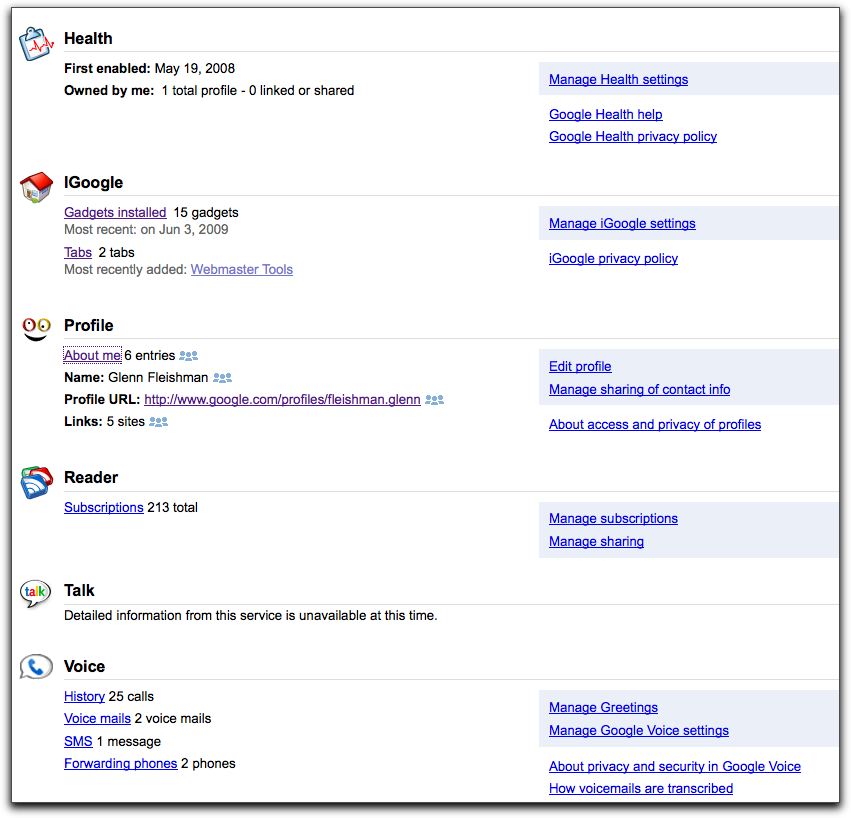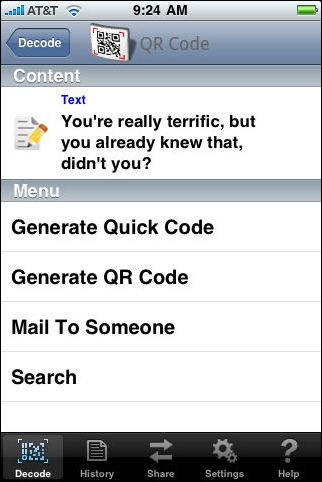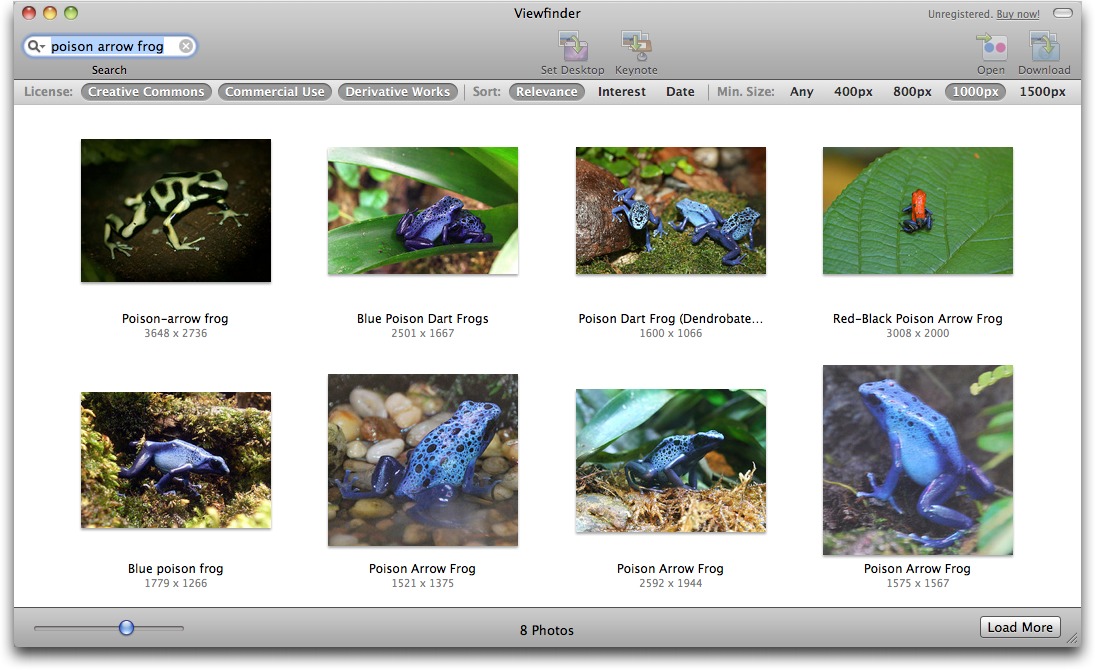TidBITS#1003/09-Nov-2009
Just before press time (whatever that means in the Internet age), Apple released Mac OS X 10.6.2, fixing a slew of bugs and providing a vast number of security fixes; we have some initial coverage. Despite what some other publications seem to believe, email isn’t going away any time soon, and Adam explains why. He also looks into how the 100,000 apps in the iPhone App Store stack up against the competition, and why size may be the App Store’s biggest challenge. Joe Kissell reports from Paris on the opening of the first Apple Store in France and reduced pricing for the Backblaze online backup service. Glenn Fleishman notes the new Google Dashboard service for displaying what Google knows about you, and goes in depth on the new 2D barcode trend. Be sure to enter our DealBITS drawing for a copy of BeLight Software’s Labels & Addresses too! Notable software releases this week include Viewfinder 1.0, Captain FTP 6.2, MacSpeech Dictate 1.5.6, BBEdit 9.3, Sandvox 1.6.5, Kaspersky Anti-Virus For Mac 1.0, DiscLabel 6.1, BusyCal 1.0.3, Parallels Desktop 5, and TweetDeck 0.31.3.
Backblaze for Business Offers Flat-Rate Online Backups
Online backup provider Backblaze is now offering Backblaze for Business, which lets business users back up an unlimited amount of data for an annual fee of $50 per computer. That is to say, the company is now providing their services to businesses at the same price they already offered to individuals. Although that may sound unremarkable at first blush, competitors – notably Mozy’s MozyPro service – charge a flat rate for individuals but a per-gigabyte fee for businesses, potentially increasing their customers’ costs dramatically (and unpredictably).
The Backblaze software, which runs on Mac OS X and Windows, automatically and continuously backs up all data files (but can be configured to exclude particular files or file types). Backblaze for Business customers can also deploy and manage the software for an entire company from a central location.
I applaud this move in that it will be a big help for small businesses on a budget, but I’d also like to see Backblaze offer something along the lines of CrashPlan’s Family Unlimited Plan, which applies flat-rate pricing to any number of computers in a single household. (As someone with, at the moment, five Macs within arm’s reach, I find per-computer backup subscriptions to be unreasonably pricey.)
Mac OS X 10.6.2 Addresses Myriad Bugs and Security Issues
Apple has released Mac OS X 10.6.2, a sizable update to Snow Leopard that touches on many areas of the operating system. The changes are too numerous to chronicle: read Apple’s About the Mac OS X 10.6.2 Update page for a list of changes. Also note the page detailing the security improvements in this update.
A few important items do jump out:
- The update fixes the Guest account deletion bug that would delete one’s own user directory when you logged back in after a Guest login session was complete (see “Apple Acknowledges Guest Account Data Loss Bug, 13 October 2009).
- You can now open multiple downloaded files via the Finder reliably, a problem we covered in “Snow Leopard Bug Prevents Opening Groups of Files,” 3 November 2009.
- Apple’s discussion forums have been active recently with reports of video playback and performance issues on the latest iMacs released a few weeks ago (21.5-inch and 27-inch models), which apparently is tied to having AirPort turned on; the update addresses it.
- The problem recognizing two-line URLs in Preview has changed somewhat, so although some two-line URLs are recognized correctly, many others are not (see “Two-Line URLs Broken in Snow Leopard’s Preview,” 1 September 2009). From our perspective, this bug remains outstanding.
- Apple notes “Safari plug-in reliability,” which we take to mean “handles Flash better” since the company has identified Flash items as the leading cause of crashes in Safari.
While Apple didn’t note whether or not it fixed the problem with Snow Leopard screen sharing – in which remote screens appear all black until the quality setting (View menu) is toggled or reselected – we no longer have the problem when connecting from Snow Leopard systems running 10.6.2 to other computers. (See “Fix Snow Leopard’s Screen Sharing Black Screen Bug,” 4 November 2009.)
On the downside, Snow Leopard’s bug affecting Apple Events (which Matt Neuburg identified in “Tracking Down Snow Leopard’s Apple Events Bug,” 13 October 2009) is still present. Also, Mac OS X 10.6.2’s screen saver seems to take a very long time to build a list of files to display when pointed at a folder or folder hierarchy containing more than a few thousand images. This stands in stark contrast to numerous previous versions of Mac OS X.
Mac OS X 10.6.2 is available via Software Update or as two standalone downloads: the Mac OS X 10.6.2 Update is 473 MB and the Mac OS X 10.6.2 Update (Combo) is 479 MB. Typically, the Combo update would update Mac OS X 10.6.0 and higher, while the regular update would cover only Mac OS X 10.6.1. Presumably, the small size difference is related to the fact that Mac OS X 10.6.1 was an extremely small update.
Also, the size of the update via Software Update can vary widely, depending on your computer. My 2.33 GHz MacBook Pro, released in 2006, required a 499.9 MB download, while my Mac mini from earlier this year needed a 157.7 MB download as was a colleague’s Mac Pro from early 2008.
Apple also released Security Update 2009-006 Client (143 MB) and Security Update 2009-006 Server (231 MB) for Mac OS X 10.5.8, which include the numerous security enhancements in Mac OS X 10.6.2, linked above. As ever, the issues addressed patch vulnerabilities exploited by maliciously crafted files or Web sites.
Snow Leopard Server also receives numerous fixes for problems synchronizing Portable Home Directory content, using the iCal Web interface within certain time zones, creating images with the System Image Utility, server-side filtering of incoming mail messages, preventing brute force password attacks, and more. See Apple’s About the Mac OS X Server 10.6.2 Update page for more details. The delta update from Mac OS X 10.6.1 weighs in at 496 MB; the Combo update is 503 MB.
[Note: This article was updated after publication to indicate that we have found the Snow Leopard screen-sharing bug appears to have been eliminated.]
Apple Opens First Retail Store in France
Paris, which has been my home since mid-2007, has pretty much everything anyone could want in a world-class city: outstanding restaurants, famous museums, striking architecture, fantastic public transportation, and a rich history that stretches back thousands of years. Besides being the capital of France, it’s a cultural and commercial nexus where one can find the very latest and best in fashion, entertainment, and technology.
There’s been just one serious lacuna, in my estimation: the absence of an Apple Store. Sure, lots of retail stores here sell Macs, and there’s no shortage of authorized resellers and repair outlets. But there’s been no outlet where you’re guaranteed to find the new hardware and software Apple has just started shipping, and where you’re assured of getting service (or even just advice) from an actual Apple employee.
Until now, that is: on November 7th, Apple finally opened its first (and much-rumored) retail store in France, and it just happens to be within walking distance of my apartment. The store is located in the Carrousel du Louvre, a high-end shopping mall located underneath the massive courtyard in the center of the Louvre Museum. If you get tired of old paintings, sculptures, and artifacts, you can walk over and surround yourself with extremely modern art, without ever stepping outside.
I would gladly have lined up with the thousands of other Parisian Mac fans for the grand opening on Saturday at 10:00 AM, but I had a prior commitment across town and couldn’t make it to the store until about 6:00 PM. Even eight hours after opening time, though, dozens of black-uniformed security guards were corralling people into a line outside the store, and inside customers were densely packed. As people were allowed to enter in groups, we were filtered through a short hallway lined on both sides with smiling, cheering Apple Store staff members.
Other than the fact that all the signage and other documentation was in French, the store looked pretty much like every other Apple Store I’ve visited. I was a bit surprised at how much of the floor space was devoted to iPhones and iPods, and how little to accessories and third-party products, but I guess that shows where the money is. (I did manage to pick up a Magic Mouse and a case for my new 13-inch MacBook Pro, but case and peripheral choices were much smaller than I’m accustomed to at Apple Stores.) The massive Genius Bar was humming, checkout service was speedy and efficient despite the crowds, and the atmosphere oozed all the polish and efficiency one would expect.
Given the size and style-sensitivity of this city, and the popularity of this particular location, I fully expect this store to be perpetually crowded, so for more leisurely shopping I’ll continue to rely on the online French Apple Store. (Another advantage of shopping online: you can get a new Mac – even a laptop – with your choice of French, U.S. English, or International English keyboard.) But I’m sure I’ll appreciate this store the next time one of my Macs needs servicing, I’ll happily pop in to buy software, iProducts, or accessories, and I hope this is just the first of many Apple Stores in Paris and throughout France. (Apple’s second store in France opens in Montpellier on November 14th, and another Paris location is reportedly due to open in mid-2010.)
Google Shows You What It Knows about You
With the new Google Dashboard, Google has taken another step towards transparency about how it uses all the information it collects about you and which you give it to store. The single location shows a summary of data stored for most services Google operates associated with a particular account of yours (I have two for structural and historical reasons).
Each service shows a summary of top-line information, such as the various email addresses associated with a Google Account or settings for your Google calendar, and then links to management features and the privacy and/or security policies for the service.
While this doesn’t address all the issues about the mammoth amount of data collection and storage Google undertakes, it’s a nice way to see at a glance what we’ve let the company do – and, with a few clicks, wipe some of that information off its books.
DealBITS Drawing: Win a Copy of Labels & Addresses 1.3.3
Last year, when TidBITS Managing Editor Jeff Carlson started in on his Christmas cards, he ran into problems, because Apple’s Address Book, while it may do fine at storing data and displaying it on the Mac and iPhone, is seriously wanting when it comes to printing mailing labels. The problem is simple – while Address Book really wants you to create one entry per person, mailings like Christmas cards often need to be sent to couples or to entire families, and Address Book has no facility for merging spouses into a single label, or creating a family label.
The solution Jeff found was BeLight Software’s Labels & Addresses, previously known as Mail Factory (see “Labels & Addresses Restores Holiday Card Sanity,” 12 December 2008). It provides significantly more-capable label creation tools than Address Book and can also create labels that bundle spouse names together or use just the family name. More generally, Labels & Addresses makes it easy to bring in address data from a wide variety of sources; create custom labels, postcards, envelopes with formatting and bar codes; and print to all sorts of standard and label printers. Labels & Addresses can even do things
like create and print unique serial numbers and raffle tickets.
This week we’re giving away three copies of the Snow Leopard-compatible Labels & Addresses 1.3.3, worth $49.95, so be sure to enter at the DealBITS page. All information gathered is covered by our comprehensive privacy policy. Remember too, that if someone you refer to this drawing wins, you’ll receive the same prize as a reward for spreading the word.
App Store Size: Comparisons and Challenges
Apple has announced that the App Store now has over 100,000 titles available, making it the largest application store in the world.
In verifying that claim, I checked into the app stores of the iPhone’s main competitors: Android-based smartphones from various sources, RIM’s BlackBerry, Nokia’s smartphones, and the Palm Pre and Pixi. Here’s how they compare:
- iPhone App Store: 100,000 apps (November 2009)
- Android Marketplace: 12,000 apps (November 2009)
- Nokia’s Ovi Store: 2,600 apps (November 2009)
- BlackBerry App World: 2,000 apps (July 2009)
- Palm App Catalog: 314 apps (November 2009)
Clearly, Apple’s App Store is far and away the largest, at roughly 8 times the size of the Android Marketplace and vastly larger than the rest.
It’s difficult to determine exact numbers for Nokia’s Ovi Store, since it groups apps by which mobile phone they support, and no model I checked had more than 750 apps and 450 games available. However, in its “Any Phone” category, there were 1,384 apps and 1,232 games – clearly there are some compatibility issues that prevent any given phone from accessing all available apps.
The number of apps for the Palm Pre and the forthcoming (on 15 November 2009) Palm Pixi seems limited, but access to the Palm App Catalog has been restricted during a beta phase that ends in December 2009. At that point, Palm plans to open access to the Palm webOS developer program, and the number of apps in the Palm App Catalog should increase significantly.
Of course, size isn’t everything. The real test of Apple’s model for the iPhone and the App Store will come once these other app stores are fully mature and developers can determine which platforms provide the most return on investment. Apple may have 100,000 apps in the App Store and can boast of well over 2 billion downloads, but many of those apps are hardly ever downloaded, and of those that are, only about 1 percent garner a long-term audience, according to Pinch Media’s statistics.
Will these other platforms offer a higher return on investment to developers? Right now, the App Store is suffering in that department. Alan Oppenheimer of Open Door Networks, co-developer of the shockingly popular Envi Web-image slideshow apps, told me, “The App Store is sort of like the traffic paradox: the roads are so crowded that no one wants to drive on them.”
Apple may crow about the App Store’s size, but size is also the App Store’s greatest challenge. It can be nearly impossible to find apps within the App Store, and although Apple has put some effort into the problem, organization and discoverability haven’t improved all that much since the App Store’s launch.
Even now, for instance, searching for “race timer” in the App Store app on the iPhone returns just two hits, whereas the same phrase used via iTunes on the Mac returns 22 hits, including an app called “RaceTimer” that didn’t show up in the iPhone app’s results. Or, for more giggles, just try searching for apps using the word “dog” in iTunes and see how many hits you get (roughly 800). Then compare to a search on “dogs” (maybe 150 or so).
Categorization remains troublesome, and, if anything, has become even more obscure with iTunes 9 and the new iTunes Store interface, which seemingly tries to hide what little organization the App Store has. The trick is to hover over the App Store “button” at the top of the iTunes Store window; a downward-pointing triangle appears, indicating that the button is actually a menu, and clicking it reveals the 20 different categories. Of those categories, only Games offers sub-categories (19 of them, including Action, Adventure, Arcade, Board, etc.). But you’d think that the Travel category, which contains over 7,000 apps, could be broken up more as well.
Apple does ask developers for keywords describing their apps, but exactly how that information is used remains unclear and highly controversial. Some developers even report having downloads of their apps drop precipitously after entering keywords, and I’ve heard that Apple may be changing how the App Store’s search engine uses keywords on a regular basis, making it difficult to come up with functional strategies.
Regardless of how Apple uses keywords now, they’re clearly not exposing this to users in a helpful fashion. I could imagine a progressively navigable tag cloud, where clicking one tag (dog) would display another tag cloud built from tags held in common by the apps sharing the selected tag (training, pictures, whistle, health), and so on. That particular suggestion may prove cumbersome, but it’s not like the App Store is anything but cumbersome now, and Apple would do well to start exposing whatever additional metadata it has to users.
Honestly, I don’t see Apple letting the App Store collapse under its own weight, but with all these other app stores coming online and gaining momentum, Apple needs to solve these problems sooner rather than later.
Why Email Remains the King of Internet Communications
The most recent “email is on its way out” meme started with an article in the Wall Street Journal by Jessica Vascellaro entitled “Why Email No Longer Rules… And what that means for the way we communicate.” The article makes the obvious point that an increasing number of people – particularly the young – prefer to use Facebook and Twitter and instant messaging and text messaging instead of email.
But like so many articles predicting the death of (or even eulogizing) email, this one misses some important points about why email won’t disappear in the foreseeable future (and why it’s not even waning now).
It all comes down to two simple facts: email is based on open standards, and it’s the lowest common denominator for Internet communication. Any communication system that wishes to supplant email will need to offer both openness and ubiquity, and nothing available today comes even close.
Open Standards — Email has been around since the very earliest days of the Internet, and even before that, with some claiming the first intra-computer email system originating at MIT in 1965 and Ray Tomlinson of BBN receiving credit for the first inter-computer email system in 1972. Since its inception on the Internet, the basic email standards have evolved some, but honestly, not all that much. Instead, most of the evolution in email has been improving performance and scalability, while continuing to adhere to the basic interoperability standards.
Open standards are important because they allow any programmer to write a new email server or client (in the jargon, a “mail transport agent” or “mail user agent”). Hundreds of email servers and clients have been developed over the years for every operating system known, and while slight compatibility troubles have always existed, the adherence of these programs to the open standards that define Internet email means that any client can work with any server, and all servers can communicate with one another. Interoperability is key.
(To be fair, both Facebook and Twitter have open APIs that enable programmers to write applications that work with the services, but very much in a subservient way. No one can write their own Twitter or Facebook server, though there is an open source attempt to recreate Twitter, called StatusNet.)
By relying on a healthy ecosystem of clients and servers communicating using open standards, email gains two huge advantages over Twitter and Facebook.
First and most important, businesses and government organizations need to control their own communications, with as few intermediaries as possible to prevent confidential communications from being seen by outsiders. Can you imagine Apple engineers discussing the next iPhone via Facebook? Why do I suspect that’s a firing offense?
Second, an ecosystem based on open standards has no single point of failure. Twitter suffers downtime regularly, though less frequently than in the past, and although I get the impression that Facebook has fewer reliability troubles, it has certainly been inaccessible at times too.
The single point of failure worry exists at the corporate level too. Twitter has no proven business model, much less profits, and while Facebook makes money from display advertising, the company has just crossed into being cash-flow positive, a step on the way to making a profit. Businesses will bet on large, profitable companies sticking around – witness the increased use of Google Apps in the business world – but no company in its right mind will hand essential communications services over to a partner that’s not only unprofitable, but also lacks a proven business model.
That said, with Facebook boasting 300 million regular users and Twitter serving another 30 million or so, I’d be shocked if either company were to disappear entirely – some deep-pocketed megacorp like Google or Microsoft would be more than happy to snap them up were they to fail to generate sufficient revenue to survive.
In short, proprietary services are susceptible to all sorts of troubles that simply can’t affect more than a small subset of users of an open standard like email.
Lowest Common Denominator — Let’s look one step deeper. Email’s open standards, and the ecosystem that has grown up around email because of them, mean that email is the lowest common denominator for one-to-one and one-to-many communication on the Internet today. In contrast, Twitter and Facebook and their ilk are entirely proprietary services.
A basic truism of communication is that any two parties communicating must find a common channel before any significant communication can take place. Whether it’s two individuals determining which common language they share or a pair of modems negotiating the fastest common protocol they share (remember those screeching tones before the connection was established?), setting up a shared communication channel is key.
So when it comes to Internet communications, Facebook may have 300 million users, but that’s only a fraction of the 1.4 billion people who have Internet access. Heck, just the big four email systems – Yahoo Mail, Hotmail, Gmail, and AOL – may have as many as 650 million users, and I suspect that email usage is a long tail phenomenon, with many more users total at smaller systems.
In essence, everyone who pays for Internet access or receives it from a school, business, or governmental organization has an email address. The main exception I can think of would be kids who use their parents’ Internet connection. Email being the lowest common denominator of Internet communications means five things.
- Nearly all business-to-consumer communication on the Internet is done via email. If you buy something on the Internet, you get a receipt via email. Official communications from your bank, your telephone company, and other organizations with whom you do business all happen via email. Younger people can get away with not using email as much because they communicate largely with friends, rather than with the business world. That changes with age.
- Nearly all business-to-business communication on the Internet also takes place via email, and a significant aspect of that is email’s capability to transfer not just text, but also attachments. Businesses live and die by email. Email attachments can be troublesome, but even most systems that attempt to solve the problems with attachments (YouSendIt, MobileMe iDisk, StuffIt Connect, etc.) rely on email to communicate a link to the file in question.
- Your email address is, generally speaking, your Internet identity. Obviously, this use of email is problematic, since people have and use multiple email addresses, and it’s entirely common to switch from one to another when moving, graduating from college, or changing jobs. But isn’t it telling that you must have an email address even to sign up for both Twitter and Facebook?
- Email messages can be archived and accessed much later easily, which is increasingly required by law for certain types of business communications. Though neither Twitter nor Facebook specifically delete old posts, neither has a data retention policy that I’m aware of, nor any built-in facility for exporting posts from the system.
- Finally, email is the Internet communications method of last resort, as shown by the fact that if you forget your password on nearly any Web site – Facebook and Twitter included – you can receive a new one only via email. And for many casual Facebook users, Facebook’s email notifications are the only way they know that they’ve received messages on Facebook.
I’m not saying that email is the best imaginable solution in each of these situations, merely that it is the best and most ubiquitous tool we have to solve them today. And realistically, Twitter and Facebook aren’t likely to fade away any time soon either. New and old technologies usually coexist happily for a very long time unless one can completely replace the other. Email and SMS text messaging have eliminated the need for many phone calls, but no one’s suggesting that phone calls will stop happening entirely.
Improving Email — While I am arguing that email won’t fade away in the foreseeable future, I also think that Internet communications systems need to evolve to graft the key aspects of email with the lessons learned from Facebook and Twitter, while working to eliminate problems that have long dragged down email.
The main way Twitter and Facebook differ from email is that they evolved largely from the concept of blogging. Email is essentially a bidirectional communication medium in which you have a pretty good idea who reads what you write, whereas blogging is a publishing medium in which your audience is largely unknown to you.
The genius of Facebook and Twitter is that they combine publishing with bidirectional communication – in both you can post something that all your friends or followers can read, or you can direct a message at a specific person or group of people (the latter is trickier in Twitter, but is possible; that’s another article).
And in fact, the particular genius of Twitter over Facebook is that it better honors the publishing model of blogging by allowing asymmetric following. That is, I can follow bike racer Lance Armstrong because I’m interested in what he has to say, but Lance doesn’t have to follow me back.
That’s a far more comfortable relationship approach than on Facebook, where people who want to follow what I have to say automatically have to be my “friends,” and by allowing them to read what I write easily, I have to open myself up to what they write as well. The fact that Facebook has had to add the capability to hide updates from particular people and applications is a hint that their system doesn’t map well to the way relationships work in the real world.
The closest we have today, I’d argue, is Google’s Gmail, which attempts to rethink what email is all about. Gmail’s Web interface treats email as a constantly connected stream of information, and its constrained text-editing environment encourages the kind of quick, concise responses that you see on Facebook and Twitter. Plus, its approach of grouping messages in the same conversation provides the same sort of historical context as Facebook posts with their comments, and with the generally weak threading provided within some Twitter clients.
Obviously, Gmail is a service and suffers from lack of control and somewhat from the single point of failure problem, but because it also supports email’s open standards, you can at any time switch to a different client or even use a different ISP. And at least Google is a large, profitable company that can’t disappear without warning.
Although it isn’t yet available to everyone, Google Wave is attempting an even more significant rethinking of how we communicate on the Internet. The question is, will Google make Google Wave sufficiently generic and open that it could possibly approach the ubiquity of email? Or perhaps Google Wave will absorb classic email, layering its new ideas on top of the older protocols for backward compatibility?
No matter what, the other huge challenge that email systems have at best swept under the rug is spam. The extreme openness of email has allowed it to be abused in ways that are either difficult to replicate via Facebook and Twitter, or which programmers at those services have been able to stop, thanks to their complete programmatic control over the system. Spam filtering software at both the server and client levels has improved to the point where it’s possible to avoid seeing much spam in your Inbox, but it’s still common to lose the occasional legitimate message to an overenthusiastic spam filter.
Will email systems evolve to meet these needs? Or will we simply keep patching the old protocols, servers, and clients because we don’t have the willpower to force a major change that would disrupt everyday email communications across the Internet? My money is on the latter, which is a shame, because as much as I don’t see email disappearing any time soon, I would like to see it improve and learn from more-modern services like Facebook and Twitter.
Oh, and that Wall Street Journal article predicting the end of email’s reign as the king of Internet communications? The most telling part comes at the end, in the byline, which makes the ultimate case for why email isn’t going away any time soon. How else would you contact Wall Street Journal reporters?
-Ms. Vascellaro is a staff reporter in The Wall Street Journal's San Francisco bureau. She can be reached at [redacted]@wsj.com
Tag, You’re in 2D!
Look at the bottom right corner of any article page on the TidBITS Web site, and you will see a matrix of boxes and dots. That’s a two-dimensional barcode, which combines the past and the future. This computer-readable code acts as glue to connect things we see with actions we want to perform on a computer or mobile device. For instance, you could take a photo of the 2D barcode on one of our articles using a special iPhone app as a way of getting the article’s URL into your iPhone.
A 2D barcode, more appropriately called a 2D “tag” or “code” or even “matrix,” encodes a relatively large amount of information, and is typically used – often by taking a photo – to trigger an online action like displaying a Web site or revealing text. The most popular open formats, QR Code (which we use) and Data Matrix, encode text or a URL in their 2D tags. Anyone can generate codes in these formats without paying royalties. (These formats’ owners have pledged to not levy fees, but reserve their respective intellectual property rights.)
The more area a tag takes up, the greater quantity of text it can encode – up to thousands of characters with a large code. Make it small, and it can still encapsulate a short URL or an MMS number. Varying amounts of error correction – the amount affects the ultimate area occupied by the code – can be specified to deal with distortions in printing or in a somewhat fuzzy image captured by a low-resolution camera. Codes can be printed large or small, too, but not so small that the information content drops beneath a cheap cell camera’s resolution.
Other proprietary formats from Scanbuy, Microsoft (Microsoft Tag), and JagTag encode a number which is looked up in a database operated by the company, then turned into an action, such as loading a Web page or image, adding a calendar item, or sending an MMS to the user. Because only a single number is encoded, these proprietary tags need to represent far fewer bits of information, and can thus use less area and are more resilient to bad photographic conditions.
2D tags are starting to pop up all over – in Sports Illustrated, on the Swiss train system, and on some drink cans – and we want to be part of the action, to see whether it’s a useful addition. While there are multiple ways of getting a URL to a TidBITS article from your Mac to your iPhone, snapping a photo of the 2D tag from one of our articles to open the page on your iPhone seems efficient to me. We’ll see what you think.
Astute readers may recall the CueCat and think, “Isn’t this just the latest incarnation of an embarrassing failure?” But the CueCat was a fixed system, attached to a computer, that was focused primarily on advertising and print publications. CueCat also used 1D bar codes, in which only line thickness conveys information. 2D tags may be used in many more situations, have vastly greater information-carrying capacity, and don’t necessarily require permission of a corporation to create or use.
The CueCat also required a dedicated device to be distributed at relatively high cost to potential users. Just about everyone in the developed world with a cell phone sold in the last five years has a built-in camera.
Let me cut to the chase and start with how you can use 2D tags with the iPhone and other mobile phones, and then provide a little background about its history and future. (You can also read an article I wrote for The Economist that has more business and technical detail.)
Use a 2D Tag — To use our QR Code, you need a phone that can load a software package from one of several companies. All major smartphone platforms, as well as many simpler phones running J2ME (Java) and Brew, have one or more available applications. You need a camera in your phone, too, of course, as well as a data plan to access the Internet.
The camera in the phone needs to be able to focus reasonably well at a tag at close distance so that there are enough pixels in the captured image to analyze the edges of the boxes and lines that make up a tag. The original iPhone and iPhone 3G are quite poor at capturing 1D barcodes, because they cannot focus at short enough range, but they can often recognize 2D codes. The iPhone 3GS is good at both 1D and 2D codes, thanks to its improved camera.
Scanbuy offers software that can read its own code as well as popular open formats. The firm provides detailed instructions or downloads to install its software on dozens of phones and all major smartphone platforms. The software is free.
QuickMark offers a ton of inexpensive tag reading software for many platforms. I purchased the company’s iPhone package, which can read 1D barcodes, such as are found on products and books, and a variety of 2D formats. It’s currently on sale for $0.99 at the App Store. Its regular price is $2.99.
One of the firms that sparked the Japanese revolution described below, 3GVision, and which provides software to most of the currently enabled phones worldwide, just released its own iPhone app, available at no cost. The i-nigma software looks like a bad Windows Mobile port, but recognizes popular 1D and 2D open formats.
You can also create your own 2D tags by hand. QuickMark has a site that lets you create codes in several popular formats, and the QuickMark iPhone software can generate tags from contact information or data you type in. Kaywa, a Swiss consultancy that specializes in 2D tags, also has a QR Code generator. (Kaywa’s various sites are great ways to learn more about and follow developments in 2D tags.)
Microsoft’s nifty colorful entry into 2D tagging can encode information more densely and more beautifully than other formats. The company’s tag can be read only by its software, which is free and available for Windows Mobile, iPhone, BlackBerry, and Symbian S60, as well as Java (J2ME) phones.
Microsoft Tag isn’t widely used yet, but the Redmond giant is offering use of its tags at no cost. The tiny size of Microsoft Tag and the ability to integrate it into a full-color design may make it more appropriate for attaching to products.
The Coming Code Surge? 2D tags became a big deal in Japan in the early 2000s, when mobile companies – eager to push more use of phone-based Internet browsing – worked with handset makers and advertisers to deploy a full system. Phones were shipped with cameras and software that could easily scan such tags, and advertisers made use of the systems in calls to action.
In Japan, a recent study showed about 50 million cell phones users were aware of and had used 2D tags for one or more activities. If you’re reading a newspaper article or magazine, spot information on a billboard or advertisement, or even spot someone with a cool tag on their T-shirt or scarf, you snap a picture and you’re connected to whatever information that represents. One magazine, which appears to be defunct now, was comprised entirely of 2D tags that linked to free stuff, like ringtones and retail product coupons.
A typical use outside of advertising and coupons in Japan is for someone reading an article on a desktop computer who needs to leave mid-article. She snaps the 2D tag, which opens the page on her mobile phone, and then leaves to read the article on the train home. 2D tags can also be used for adding URLs to a mobile bookmark list.
In Europe and the Americas, 2D tag use has lagged because carriers weren’t as interested in pushing mobile Web use in the same way, and no consortia created the ecosystem. Also, phones in Japan were generally smarter earlier than those elsewhere, which has now changed; AT&T told me that they now activate as many smartphones as simpler, “feature” phones.
Scanbuy recently scored a deal in Spain that puts its software in all the major carriers’ handsets. Spanish advertisers committed to use Scanbuy’s codes, which will drive familiarity – especially if you can get a discount on a popular product, like Coke, as a result. Scanbuy also has a deal that puts its software on most phones in Denmark, an emerging relationship with major Mexican carriers, and a partnership with Sprint that’s resulted so far in just one phone with the software preloaded.
Scanbuy’s software can recognize its own format, as well as – at the carriers’ discretion! – open formats like QR Code. Scanbuy also lets individuals register a fairly large number of codes for personal use, and charges only businesses for large-scale usage. (It’s unclear whether carriers will ask to have QR Code and Data Matrix code reading disabled, but it’s up to the carrier. If you install Scanbuy’s software yourself, the open formats can be read.)
Outside of Japan, uses of 2D tags are just starting to pop up, more as an exception or test than in any broad manner. The new collection of xkcd comics sports some 2D tags scattered throughout.
2D tags can be used on the output side, too: you might have seen coupons in 2D format that you can cut out and bring into a store, or that you can bring up on a smartphone’s display and have scanned at a supermarket or other store.
In commercial applications, 2D tags are already widespread around the world. You can see a 2D tag on almost any medical bill, as part of a UPS delivery label, making up USPS metered postage, and in place of or supplementing a 1D EAN product code in retail stores. In closed-loop systems, companies can build end-to-end support for 2D tags.
Worthwhile or Just a Fad? There’s a lot of technology that the Japanese use on a routine basis that those of us in the rest of the world don’t quite understand. But recall how text messaging seemed entirely foreign to Americans until phones made access to the feature easier, and carriers agreed to interchange messages among networks. Once pricing fell into place, texting made as much sense in the United States as it did in Japan and Europe. A trillion text messages will be sent worldwide in 2009; will cell phones scan a trillion 2D tags in 2010?
TidBITS Watchlist: Notable Updates for 9 November 2009
Viewfinder 1.0 — Do you find looking for images for use in presentations or publications a frustrating experience? To address that, Connected Flow has released the first version of its Flickr search utility Viewfinder. The software enables you to search the Flickr archives by keyword, and then filter the results by image size and license type (to facilitate finding images that can you can use legally). Found images can be viewed with Quick Look, downloaded, set as the Desktop image, or sent directly to Keynote ’08 and later. Viewfinder 1.0 requires Mac OS X 10.6 or later. (€15 introductory price, €19 regularly, 1.7 MB)
Captain FTP 6.2 — Xnet Communications has updated Captain FTP, its full-featured file transfer client. Along with Snow Leopard support, the latest version adds a few under-the-hood improvements: support for Growl, a new XML parser library, and a new SQLite library. Also, several bugs have been fixed, including those related to SFTP connections, the Transfer Manager, remote file editing, and saving tabs. ($29, $19 upgrade, 11.8 MB)
MacSpeech Dictate 1.5.6 — MacSpeech has released a maintenance update for the speech recognition utility MacSpeech Dictate. The latest version adds a Dictation Preferences pane that lets users enable or disable the Auto Cache Document feature for TextEdit and Microsoft Word. Other changes in recent updates include a contextual menu for the Available Commands window, proper display of Selection Commands in the Status window under the Recognized Text area, and disabling of Email Commands if Address Book contains more than about 900 entries to avoid resource issues. Also, menu mapping is now compatible with the latest versions of applications bundled with Snow Leopard,
an issue that caused documents to crash when caching or closing has been fixed, and a bug that caused crashes when editing with a mouse has been addressed. Full release notes are available on MacSpeech’s Web site. ($199 new, free update for purchases since 1 April 2009, $54.95 upgrade for earlier versions)
BBEdit 9.3 — Bare Bones Software has released a significant update to the powerful text editor BBEdit. The latest version adds the capability to include saved Finder searches in Projects, improves support for non-text files in Projects, enables users to use Quick Look to preview files in Projects and disk browsers, and enables users to set language-specific tag files to store common completions. Also, a new utility, called bbfind, has been added to provide command-line access to BBEdit’s multi-file searching feature. Finally, the Clippings feature has been enhanced to provide easier access in mixed-language files, a New button that enables new folders
and files to be created directly in the browser has been added to the FTP/SFTP browser, and various bugs have been fixed. Full release notes are available on the Bare Bones Web Site. ($125 new, free update, 16.1 MB)
Sandvox 1.6.5 — Karelia Software has released a maintenance update to Sandvox, their template-based Web site creation tool. The latest version improves support for uploading to certain SFTP and WebDAV servers, and improves Snow Leopard compatibility for the iMedia Browser component. In addition to the update, Karelia Software is offering a promotion until the end of November wherein Mac users get a free license to Sandvox Pro by purchasing a year’s worth of Web hosting from either A2 Hosting or Server Logistics. ($57 Regular/$97 Pro, free update, 26.8 MB)
Kaspersky Anti-Virus For Mac 1.0 — Internet security company Kaspersky has unveiled its first product targeted at Mac users, Kaspersky Anti-Virus for Mac. The software is mainly aimed at preventing Mac users from unknowingly acquiring Windows-specific viruses and then passing them on to Windows-using contacts whose machines could be affected. Features include real-time download and attachment scanning, minimal CPU usage, automatic updating, and the inclusion of the latest Kaspersky antivirus technology. Although we do find a new entrant in the Macintosh antivirus world interesting, we don’t recommend antivirus software for most Mac users
(see “Should Mac Users Run Antivirus Software?,” 18 March 2008). ($59.95 new, 49.4 MB)
DiscLabel 6.1 — SmileOnMyMac has released a maintenance update to the CD and DVD label design software. Changes in DiscLabel 6.1 include support for Flickr accounts, the capability to delete items by dragging them into the gray area outside the design element, and cut marks that remain visible beyond the first cut when working with Plain Paper output. Also, layer tab sizing has been improved when working with many layers, it is now easier to show or hide layers, a keyboard shortcut has been added for bringing up the Inspector palette, and various unspecified bugs have been fixed. ($35.95 new, free update, 23.2 MB)
BusyCal 1.0.3 — BusyMac has released a maintenance update to the iCal-inspired desktop calendar with built-in sharing capabilities, BusyCal. The latest version adds the capability to attach alarms to events on the Birthday calendar; text in read-only fields can now be selected and copied; and the Dock icon now displays the current date. Also, a number of bugs have been fixed, including one related to the Alarm menu, one related to Daylight Saving Time, and several crashing bugs that occurred when hitting Undo, fixing duplicate entries, and editing Sticky Notes. A full list of changes is available on
BusyMac’s Web site. ($40 new, free update, $10 upgrade for BusySync users, 4.5 MB)
Parallels Desktop 5 — Hot on the heels of VMware’s release of Fusion 3 (see “VMware Fusion 3,” 28 October 2009) comes a new version of Parallels Desktop for Mac. Parallels 5 fully supports Windows 7, and is reportedly up to 300 percent faster than the previous version of Parallels (with even greater gains in 3D graphics performance). It now lets you run 64-bit versions of Windows and Snow Leopard Server as guest operating systems, and lets you assign up to eight virtual cores to virtual machines. Compatibility and performance gains are among over 70 new features, including a MacLook Theme, which gives Windows windows the appearance of Mac windows; Crystal Mode, which extends Coherence view by eliminating the Parallels menus and putting the Windows Start menu in the Mac OS X menu bar; support for the Apple Remote and gestures on multi-touch trackpads; improved copy-and-paste and drag-and-drop features; and expanded support for multiple displays. A free trial version is available, and Parallels now offers a $49.99 competitive upgrade price to owners of VMware Fusion. ($79.99 new, $49.99 upgrade, 219 MB)
TweetDeck 0.31.3 — Iain Dodsworth has released the latest version of his Adobe AIR-based Twitter client, TweetDeck. Changes include a revised notification system with a new pop-up preview window, support for keyboard shortcuts, an added Followers column, and the capability to set notification preferences per column. Also, several bugs have been fixed, including one that caused the spell checker to be unavailable for some users, one that prevented certain URLs from being automatically shortened, and one that prevented entering messages longer than 140 characters (messages must then be edited to no more than 140 characters). A full list of changes is available on Dodsworth’s Web site. (Free, 2 MB)
ExtraBITS for 9 November 2009
Apple TV 3.0 Disappearing Content Flaw Fixed in 3.0.1 — A flaw in the recently released Apple TV 3.0 software can make all your available content appear to be missing until you re-sync to iTunes. Apple strongly recommends updating to 3.0.1 to fix this problem.
Fortune Names Jobs CEO of the Decade — Fortune Magazine has named Steve Jobs CEO of the Decade. Why Jobs? Fortune says in the past 10 years he has “radically and lucratively reordered three markets – music, movies, and mobile telephones – and his impact on his original industry, computing, has only grown.”
UPS Creates Free App for iPhone — If you’re an iPhone user who regularly ships or receives packages via UPS, download the free UPS Mobile app for the iPhone and iPod touch. It lets you track shipments, create shipping labels, find nearby UPS locations, and estimate shipping costs for different services.
Turn an iPod classic or iPod nano into an Ebook Reader — A beta service called Notescasts.com promises to provide users of the iPod classic, iPod nano, and 5th generation iPod with an online store for downloading free and inexpensive ebooks. It’s a gutsy move, given all the attention devoted to the iPhone and iPod touch and the App Store, but will enough users of the supported iPod models notice?
Mini Video Seminars for Panorama 5.5 — Jim Rea of ProVUE Development has started producing short video training seminars for the company’s Panorama 5.5 database program (which we use for Take Control order tracking and royalty databases). If you’re a Panorama user, watch the first video about Live Clairvoyance (ignore the Windows interface elements, since the feature works identically on the Mac). Panorama has a ton of capabilities that most users never find; hopefully Jim’s videos will expose more of them.
Hot Topics in TidBITS Talk for 9 November 2009
Computer Workstation Madness — Does the new larger iMac create a bad viewing angle? Should computer workstations position computer monitors so you have to look down on the screen, like you’re reading a book? (10 messages)
Flash Downloader — A reader asks if there are any utilities for downloading streaming Flash video files. (2 messages)
Finder: ‘select all’ is inconsistent — Selecting all messages in column view doesn’t select what a reader expected, which led to his Mac launching 200 apps. (4 messages)