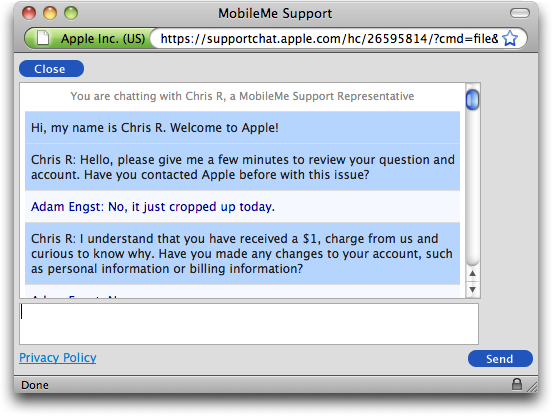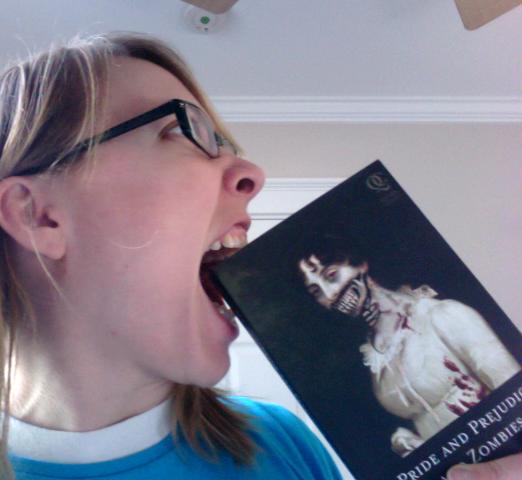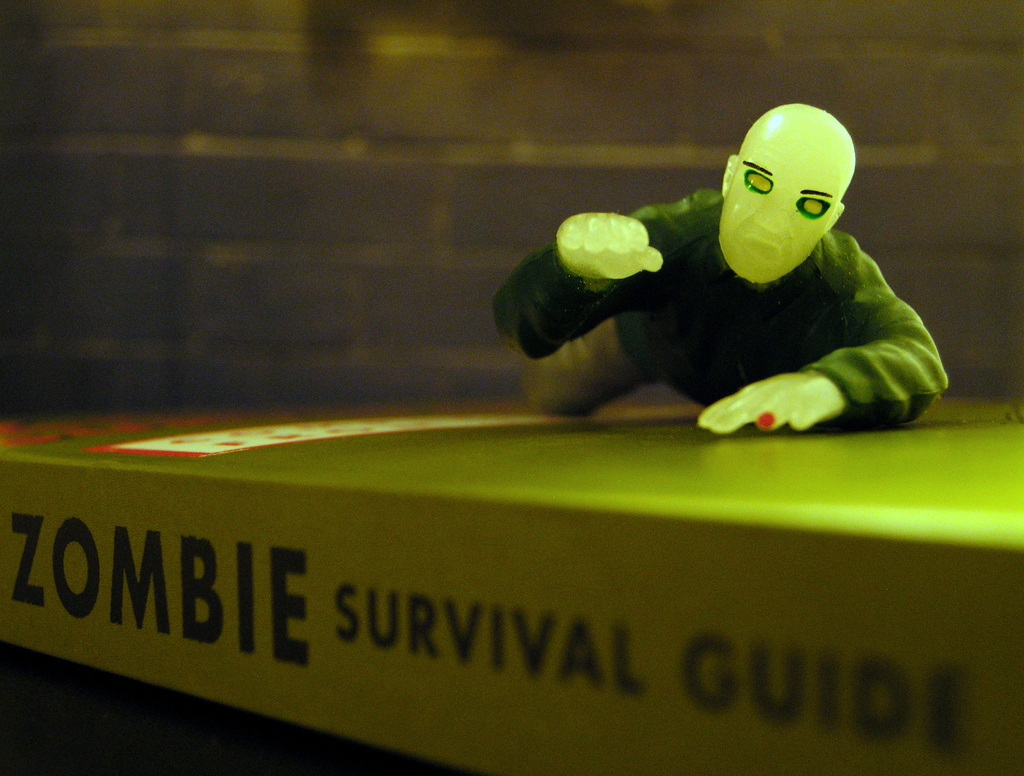TidBITS#1017/08-Mar-2010
The big news is that Apple has announced the ship date for the iPad – April 3rd – but we have a lot more meat in this issue. For instance, Glenn Fleishman lays out the changes in Apple’s new Mac Developer Program and shares a pair of cartoons that echo the irritation we all have with DRM-instigated usability nightmares. Also this week, guest contributor Chris Pepper muses in depth about the effect on fiction authors of having to compete with zombies in the ebook market, and Adam both reviews the iPhone app WeatherBug Elite and explains why Apple might be charging your credit card $1.00 for no apparent reason. Notable software releases this week include DEVONthink and DEVONnote 2.0, BusyCal 1.2.2, Default Folder X 4.3.6, Mactracker 5.1, Mailplane 2.1.5 and ProKit 5.1 (Leopard and Snow Leopard).
iPad to Arrive in U.S. on April 3rd
Apple has announced the U.S. shipping date for the Wi-Fi-only iPad: 3 April 2010. The company will start taking orders at the online Apple Store and at Apple retail stores on 12 March 2010. Models that have both Wi-Fi and 3G will ship in late April.
In a press release, Apple said that the iBooks app and iBookstore will be available on 3 April 2010 as well, but only in the United States. Oddly, the free iBooks app won’t be included on the iPad and must be downloaded separately.
Apple will ship the iPad in both of its network flavors in late April in Australia, Canada, France, Germany, Italy, Japan, Spain, Switzerland and the UK. Pricing hasn’t been announced, but will be revealed in April.
Apple will also ship the iPad in more countries later this year. However, the Wi-Fi flavor of the iPad will work worldwide, and the version with 3G has an unlocked, swappable micro-SIM slot. (The micro-SIM format isn’t yet widely available, however.)
Cartoons Reveal DRM Frustrations
I was struck by two recent cartoons that echo a common frustration with digital rights managed media: it’s so hard to use the clumsy, purposely frustrating interfaces that it’s easier to download and play a pirated version of media for which you have legitimate access.
First, Geekologie outlined in PowerPoint-like form the way in which the marketing and copyright geniuses at movie studios have ruined the experience of getting to a movie once you’ve inserted a DVD into a player.
There have been discs I’ve accessed lately that I wanted to put into the microwave oven after spending multiple minutes just getting to the point where I could actually watch the main feature. There’s no reason for all this: the FBI, Interpol, and other warnings obviously don’t ever stop anyone from any activity, but they are de rigueur irritations. Increasingly, unskippable trailers market to us just like we’re bombarded at movie theaters.
The alternative? Stick a ripped-and-burned disc into a drive – or open a ripped file – and watch the film sans preludes.
The second cartoon, from the super-geeky Web designer duo The Brads (Brad Colbow and Brad Dielman), hits close to our heart: it shows Brad D. attempting to check out and listen to an audio book in digital form from his local library. (This cartoon is too big to display here; click the link to view it.)
Matt Neuburg painted a word story of the same horrible process in “A Silly Saga: How I Downloaded an Audio Book from My Library” (5 March 2009). Brad Dielman’s saga ends with downloading the audio from a BitTorrent site.
In both cases, the examples aren’t, “Hey, go steal stuff and rip off the copyright holder!” Rather, the humor lies in how hard companies make it to access content we have already paid for and can access entirely legitimately. Media firms seem to delight in making it hard, all of which contributes to “piracy” as a form of civil disobedience.
Apple Offers Cheaper Mac Developer Program
The Apple Developer Connection (ADC) is no more; it has been renamed to the Mac Developer Program to parallel the iPhone Developer Program. The Mac Developer Program’s price is now a uniform $99 per year, without any hardware discounts; a limited free version of the program remains available.
This change comes shortly after Apple imposed mandatory membership at $99 per year in the iPhone Developer Program to receive future iPhone OS betas. Before the iPhone 3.2 beta release, members could join at no cost, and pay only if they wanted to release software through the App Store. (It’s possible the iPhone Developer Program fee applies only during the beta period; Apple says elsewhere that the iPhone SDK is available at no cost.)
ADC membership used to have many tiers, differentiated partly by whether Mac OS X update and new version betas were included. A free membership included access to technical documentation ($199 got you the same stuff shipped on discs by mail), while paid levels included Mac OS X betas.
The $499 Select level included Mac OS X builds, two technical support incidents with which developers could get detailed troubleshooting help, and one hardware discount. The hardware discount allowed purchases of Macs at reduced prices, sometimes high enough to offset the full price of Select.
A $3,499 Premier membership included a ticket to WWDC (Apple’s Worldwide Developer Conference), 10 hardware discounts, and eight technical support incidents. Both programs also provided access to Apple onsite compatibility labs, marketing help, and other tidbits.
A Student membership cost $99, and included just the hardware discount and operating system builds.
In contrast, the new Mac Developer Program is a thing of simplicity: $99 per year for access to Mac OS X releases, including server versions. This price includes two technical support incidents, and additional incidents cost $99 for a pack of two or $249 for a pack of five. The $99 price is the same for individuals or for companies of any size.
Apple dropped WWDC-related material and hardware discounts in the new program. At one point, when Macs cost substantially more and developers regularly needed new models to test, the hardware discount made those purchases palatable; a developer subscription was often cheaper than the difference Apple charged between its street price and its developer price for a high-end computer. Now, many developers don’t need to buy hardware every year (and Apple’s entry-level models are powerful enough to allow software development), but do need the technical support incidents.
For many developers, this is a massive price drop. Daniel Jalkut of Red Sweater Software tweeted, “Whoah, my annual Apple tax dropped from $600 to $200?” (He was referring to the cost of his iPhone and Mac developer memberships combined.)
A free option remains, which looks identical to the previous ADC free level and provides access to Apple’s Xcode 3 developer tools, online resources, and bug reporting.
Apple’s intention is clearly to make it more affordable to dip one’s toes into the Mac OS X development pool without a $500 (plus sales tax) tab. It also means that those of us who write about Mac OS X or develop Web applications can have far cheaper access to future releases and upgrades against which we can test before they ship.
Apple has a FAQ that explains the transition for existing ADC members, who retain various benefits such as transferrable assets (the ability to let other account holders get a hardware discount or access to Mac OS X pre-releases) until current memberships expire. Recent subscribers or those who purchased renewals may be able to get refunds.
What Is that $1 MobileMe Charge from Apple?
A call came through to my iPhone from an unknown 866 number while I was in a meeting, so I ignored it. But when I checked voicemail later, the automated message claimed to be from Citibank, with whom we have several credit cards, and said I should call a particular number to talk with them about a potential fraud warning. I have a firm policy never to call such numbers, since there’s no way to verify that the people on the other end aren’t scammers, but when I called the customer service number on the back of my credit card, the representative confirmed the automated call.
Oddly, the charge which Citibank was worried about was for $1.00 exactly, and it had been charged by MobileMe. Tonya and I both confirmed that we hadn’t ordered anything recently via iTunes by logging into our accounts (besides, I’ve never seen iTunes charge $1.00 exactly for anything) or from the Apple Store (check the Apple Store Order Status page for Apple Store orders, and the Apple Internet Services Order Status page for iPhoto orders), and neither of us has ever purchased additional storage from MobileMe. But it’s entirely likely that we could have ordered something from Apple, so I let the Citibank people put our
card on hold while I investigated further.
Logging in to my MobileMe account revealed nothing unusual, so I clicked Contact Support, then Account & Billing and then Renew & Reactivate, since that was as close as I could see to information about billing problems. Nothing there looked helpful, but the page offered me a chance to chat with a MobileMe Advisor, so I clicked the Chat Now button.
The support rep asked reasonable questions, the key one of which was if I had other MobileMe accounts. Since Tonya’s account is also associated with that card, I said yes, and he asked if either of us had made changes to our accounts recently, such as personal or billing information. Neither of us had, and he admitted to being stumped, but explained that Apple normally uses a $1.00 charge as a preauthorization charge to verify that a stored credit card number is still good.
When I asked what the preauthorization would be for, since we weren’t buying anything, he explained further that it could happen any time personal or billing information changed, or when an account is created or renewed. Since we had renewed our accounts by buying less-expensive MobileMe boxes from Amazon (a known trick for paying less than $99 for a year of MobileMe service – you’ll currently save $30), he didn’t see why a preauthorization should have occurred.
But then came the light bulb, since Tonya noted from the other room that her MobileMe account was set to renew automatically in April 2010, something that I had turned off for my account. When I mentioned that to the support rep, he apologized profusely for not noticing that fact, since it explained everything.
In essence, roughly a month before automatic renewal, Apple charges your credit card $1.00 to verify that it’s still good, and 3 to 5 business days later, refunds the money to your card. So most people don’t even see the charge. It was only because Citibank’s fraud warning system noticed that we were alerted. This makes perfect sense from Apple’s perspective, since if the preauthorization charge fails, there’s some time for the user to switch to a different card before the renewal date arrives. Otherwise, if Apple cut off access without warning due to a card failing, the user would likely be unhappy about losing access to email and other MobileMe services.
A friend on Facebook said that Citibank had actually denied his WWDC registration fee a few years in a row because Apple did the same thing – charging $1.00 to verify the card, followed by a large charge for the conference registration.
That sort of behavior isn’t uncommon for credit card thieves, who try a small, innocuous charge that many people won’t notice on their statements, after which they know they can abuse the card more fully. In fact, the last time we experienced a similar problem, it was a touch embarrassing, since we saw a $19.95 charge for Yahoo on our credit card bill, and couldn’t figure it out (it turned out that our card number had been stolen). But when Tonya called, the credit card rep told her that it was actually for Yahoo Personals, and asked if perhaps I had made the charge without saying anything. Yeesh!
Meanwhile, back at this MobileMe charge, since it was entirely legitimate, I called Citibank again to explain and remove the hold on the card. It was a wasted hour out of my day, but I appreciated the decent customer service experiences with both Citibank and Apple. And more important, I learned something I didn’t know before, and it’s something that could help reduce confusion for other Mac users who see unusual $1.00 charges from Apple.
WeatherBug Elite 1.0
WeatherBug Elite is a full-featured weather conditions and forecast app from AWS Convergence Technologies. Reviewed version: 1.0, released on 24 April 2009 and priced at $0.99.
I admit it, I care deeply about the weather. Perhaps that’s unfashionable in today’s technological (and largely indoor) society, but I grew up on a farm listening to forecasts on our Radio Shack weather radio because we needed to know when there would be enough dry weather to make hay, for instance. While I managed to escape the farm, I still want to know what the current and near-future weather is before I go out for a run, and it’s especially important when planning for upcoming races.
I used to think that weather Web sites were one of the best uses of the Internet, but after using weather apps on my iPhone, I’ve switched completely. When you want to know what the weather is going to be like, it’s much easier to pull out your iPhone and tap an icon than it is to get to a computer, load a Web page, and attempt to parse the forecast out of the horrible layouts of many weather sites.
After looking at a few weather apps a while back, I settled on WeatherBug Elite, which also comes in a free, ad-supported version called WeatherBug that lacks a few advanced features. I used the free version for a while, but the ads are a bit annoying, and at $0.99, it was easy to ante up for WeatherBug Elite.
Key Features — It’s not clear to me exactly where most weather apps and Web sites get their information, but in paying attention to many of them over the years, I’ve never noticed any one source being notably more accurate than others. WeatherBug is unusual in that it operates its own proprietary weather network with over 8,000 tracking stations and more than 1,000 cameras on public buildings throughout the United States. That can equal more accurate local data in places where you happen to be very near a station, though forecasts tend to be the same regardless of which station in an area you choose.
I chose WeatherBug over other options at the time for two basic reasons. First, it displays current conditions on the main screen in an easy-to-read yet detailed fashion. Second, it also shows the next half-day forecast on the main screen, complete with an overview icon, a text forecast, and the daytime high or nighttime low. Thus, a single tap on the WeatherBug icon gives me all the basic weather information I’m likely to want with a single glance, after only a brief pause for the app to fetch new data.
Also, if there are any weather alerts, such as the winter storm watch shown here, WeatherBug puts a red badge on its icon and displays the alert between the current conditions and the next half-day forecast.
Tapping the current conditions part of the main screen provides a separate Current Conditions screen that repeats the same information in a tabular layout, adding only two more pieces of data: Monthly Rain and Rain Rate. As a result, I seldom bother to check it. (For hyper-local information, I use the Ithaca Climate Page, which includes data from a station only a few miles away, along with monthly summary information that’s key for discussion about how hot or cold, or how wet or snowy, a particular month has been.)
I often tap the half-day forecast from the main screen to show the Forecast Details screen for each half-day for the upcoming week. This screen offers a lovely level of detail, again with icons, full text forecasts, and the high and low temperatures. Too many other weather apps (including Apple’s own lowly Weather app) rely purely on icons, as if an icon could somehow encapsulate a forecast like this:
Snow with rain likely in the morning... then snow in the afternoon. Snow may be heavy at times in the afternoon. Snow accumulation of 3 to 5 inches. Highs in the lower 30s. Northwest winds 10 to 15 mph. Gusts up to 30 mph. Chance of precipitation near 100 percent.
Now that’s a forecast you can sink your teeth into! Oddly, tapping the Forecasts button in the toolbar at the bottom presents you with an abbreviated and less useful Forecasts screen, requiring another tap to get to the good Forecast Details screen.
Tapping a forecast in the Forecast Details screen, or tapping the Hourly button in the abbreviated Forecasts screen, shows the hourly forecasts for the current day. Unfortunately, it always shows the current day initially, no matter which day you’ve tapped in the Forecast Details screen, which seems like a bug to me. Once in the Hourly Forecast screen, you can tap arrows at the top of the screen to move from day to day.
The other aspect of WeatherBug that I adore is the radar map, which can zoom to the individual house level. That’s too close, of course, but I often like seeing the weather within a 20 mile radius to see what will happen in the next hour or two, as well as within a 200 mile radius to see what’s coming later in the day. Standard iPhone controls provide smooth zooming. Even better, the radar map can be animated, so you can see the motion of any precipitation over the last few hours. You can also adjust the opacity of the precipitation overlay in the radar map.
WeatherBug puts a pin in the location you’ve set, but that’s likely generic. All you have to do to drop another pin is tap and hold on the desired location. Once a pin has been dropped, tap it to show an icon of the current conditions, the current temperature, and, optionally, a circle of user-specified radius (so you can tell how far away some rain is).
WeatherBug Elite also offers temperature, pressure, humidity, and windspeed maps, along with infrared and visible satellite maps, plus maps of the next day’s high and low temperatures. I occasionally turn one of those on to see something specific, but always return to the radar map (it can show only one data overlay at a time).
The final two buttons on the toolbar – Video and Camera – display a 2 minute national weather forecast that I’ve never watched all the way through, since I’m generally uninterested in the overall weather across the country (though I love checking out the radar maps of storm systems when I hear complaints from geographically dispersed friends in Twitter). Almost as pointless are the still images from cameras that WeatherBug has installed on various schools and other buildings in the area. Unless I’m going to one of those exact locations, I can’t see the utility – though the photos can be animated to get a sense of clouds moving through.
It’s easy to add multiple locations to WeatherBug and to switch between them using the arrows at the top of the screen (though it would be useful to have the list wrap around when there are many sites included, or to be able to visit a station from the Locations screen), and you can always select Current Location to get the nearest station, which is nice when travelling.
Suggestions — Perhaps the only trouble I’ve hit recently was in determining which station is closest to the Moscone Center when I searched for “San Francisco” before leaving for Macworld Expo – my local knowledge wasn’t sufficient to choose among the many choices. The solution was to zoom in tight on Moscone Center itself, and then to drop a pin from which I could add the appropriate saved location (Potrero Hill).
From an interface standpoint, WeatherBug suffers mostly from replication – the Current Conditions screen should add more data (like snowfall, and current snow depth) that’s not on the main screen or be dropped, and the abbreviated Forecasts screen is simply unnecessary and could be eliminated in favor of the Forecast Details screen. Plus, as I noted before, the hourly forecast should reflect the day from which it’s accessed.
The main thing that’s missing from WeatherBug, for those of us who care deeply about our weather, is historical data of temperature and precipitation. That data is undoubtedly available, and WeatherBug’s developers just need to figure out a way to display it in a useful form.
Finally, if historical data were available, something I’d love to see in a weather site or app is a retrospective view on accuracy. We all know that weather forecasts are based on percentages and likelihoods, and the actual weather can often vary quite widely. Wouldn’t it be great if WeatherBug could be honest about how accurate its forecasts were?
Competition — I won’t pretend that WeatherBug is unique in what it does; it’s merely that it provides the detailed information I want in an easy-to-use interface. Other well-known general (as opposed to special-purpose) weather apps for the iPhone include the following. If I’ve missed a major one, let me know in the comments so I can add it to this list, and if I come across an app I like better than WeatherBug, I’ll review it separately.
- The Weather Channel (free) and Max (paid)
- AccuWeather.com (free) and Quick (paid)
- QuickWX (free)
- My-Cast OneLook (paid) and My-Cast Weather (paid)
- WeatherEye (free)
- MyWeather Lite (free) and MyWeather Mobile (paid)
- NOAA National Weather Service (paid)
- The Weather (paid)
- Weather Pro (paid)
- iWeather Complete (free) and Pro (paid)
- Fizz Weather (paid)
Zombie Authors Threaten Fiction Ebook Market, from the Grave!
I’ve spent years on the bleeding edge of electronic reading, starting with a Handspring Treo 600. Back then, in 2003, I used Plucker to download Web pages which I later read on the subway and sidewalks, during my commute between Brooklyn and Manhattan. Since then I’ve only increased my electronic reading, and early last year I stopped buying paper books. I now routinely read fiction ebooks on my iPhone in BookShelf, Eucalyptus, Instapaper, and Amazon’s Kindle for iPhone app.
I know I’m atypical, but it’s clear that reading fiction electronically is beginning to take off. Reading ebooks is different in many ways from reading paper books, and some of the changes have far-reaching and interesting implications for people and businesses beyond readers and booksellers. Obviously publishers, resellers, and device manufacturers are keenly aware of this turmoil and frantically trying both to figure out what’s going on and to ensure they are still viable in the new world – this tension has been palpable at the recent O’Reilly Tools of Change for Publishing conferences. Of course, all this is complicated by the fact that nobody knows exactly what that new world will look like.
I don’t know how many fiction authors have fully grasped the personal ramifications, though. The very nature of ebooks, compared to paper books, is bound to have profound implications for what we read, with the largest challenge coming from an unexpected group: authors who long ago passed from this world, but whose books remain alive. In other words, zombies.
Mobile Phones Point the Way to Ebook Readers — What could cause this sea change? After all, despite the continual improvements in reading technologies, many people are upset by the idea of reading anything but a paper book. They think of themselves as Luddites, refusing to use the newfangled technology – forgetting that today’s paperbacks and hardcovers are themselves highly refined technology that we have been perfecting for thousands of years, developing and then obsoleting cuneiform, papyrus, illuminated manuscripts, and hand-set type presses along the way.
But the refusal of some adults to change their habits is irrelevant in the long run. Mobile phones are just as much a part of children’s environments as books, and many young people don’t have the habit of reading on paper. Instead they are accustomed to reading and writing Web pages, text messages, Facebook updates, and even email on computers and smartphones. Books are longer and (currently) less interactive, but there’s no question that our kids will read them online. Short fiction is already popular on simple “feature phones,” which are much less capable reading devices than smartphones and dedicated ebook readers.
And it’s amazing how rapidly the experience of reading on an electronic device is improving. Modern smartphones use color LCD and LED screens with excellent resolution, color and responsiveness – my iPhone offers six times as many pixels as the Treo 600, enabling far superior font and image display, and Google’s Nexus One and the Verizon Droid have even more impressive screens that display 800 by 480 pixels or better. Although it doesn’t have the color or responsiveness of LCD and LED screens, the E Ink screen used in the Kindle and Nook has effectively solved the battery life and glare problems. And the
9.7-inch screen on Apple’s iPad is gorgeous – full color at 1024 by 768 pixels. At this rate of evolution, in another dozen years I almost expect free ebook readers (subsidized by ebook vendors, as cellular phones are now), which never need recharging or run out of space.
It’s significant that the iPhone and iPad share the iPhone OS, the Kindle runs Linux, and the Nook runs Google’s Android cellphone operating system, which is also based on Linux. That’s a good indicator of impending convergence for ebook readers and mobile phones, as are the component-level similarities – the differences basically come down to sizes, screens, and lack of microphones.
While there’s no difficulty seeing how mobile phones are taking over the world, it’s more difficult to determine the actual popularity of ebook reading devices given Amazon’s steadfast refusal to divulge sales figures for the Kindle, although analysts have estimated that there may be 1,000,000 Kindles out there. Sony claims it sold 300,000 of its Readers between their introduction in 2006 and late 2008, but no new numbers have been forthcoming. Amazon did reveal that it sold more Kindle ebooks
than physical books on Christmas Day, 2009, but that’s deceptive because anyone who received a Kindle on Christmas Day would have started buying books that day, whereas paper books given on Christmas were all ordered ahead of time. So Christmas was likely one of Amazon’s worst days for physical book sales, exaggerating the spike in ebook sales.
Whatever the actual sales to date, electronics companies clearly believe the potential market is huge, which accounts for the numerous ebook reading devices that have been announced to compete with the Sony Reader and Amazon Kindle, including the Barnes & Noble Nook, QUE proReader, Skiff Reader, and IREX Digital Reader, not to mention’s Apple’s iPad, due in April.
The irony is that our most advanced technology may in fact be responsible for the rise of undead authors.
Zombies Start to Take Over Book Catalogs — Reading on paper is constrained by physical availability of books, but the Internet has already solved this problem for ebooks. Twenty years ago almost all books came from bookstores, libraries, or schools. The first major change in book availability was the replacement of many small bookstores, each with their own unique set of titles for sale, with more homogeneous chains like Barnes & Noble and Borders. People adjusted to the changes in what was on sale but limited shelf space kept the zombies at bay, as bookstores focused on new books from living authors, largely relegating classic works from undead authors to dusty top shelves.
Next a variety of Internet vendors appeared, offering much larger catalogs of physical books. Since then ordering books online has become commonplace, with Amazon holding unquestioned dominance in this market. Concern about the impact of the loss of small bookstores and physical bookstores in general aside, we have much more choice in reading materials today than when I was a kid, mostly thanks to the Internet. And where did much of that choice come from? Zombies like L. Frank Baum, whose Wizard of Oz books were suddenly as accessible (if not as popular) as J. K. Rowling’s Harry Potter series.
The third transformation has just begun, as our ebook catalog choices explode. On the commercial side Amazon is easily the best known, with 390,000 Kindle ebooks available as of December 2009 (compared to the millions they sell in paper form). But commercial vendors are clearly adapting their existing business models for ebooks. Selling bits is easier in many ways than selling atoms: gratification is instant and Internet bandwidth is much cheaper than printing or shipping. This is a relatively simple shift, with a much lower barrier to entry than opening a physical bookstore.
The non-commercial side of this third transformation is more radical for the zombies, though, because catalogs of free books combine the best aspects of booksellers and public libraries, making available vast numbers of books for immediate download with no limitations. Project Gutenberg offers about 30,000 free ebooks (largely out-of-print classic works from zombie authors, as they are what people take the time to post) for download in a variety of formats. Google Books is commercial, but already offers 500,000 free titles. Project Gutenberg may not be nearly as famous as Amazon, and Google Books is still better known for its lawsuits than for its book
catalog (see the TidBITS series “Google Books Settlement,” for more details). But readers will inevitably discover the free options – aided by Google and every company that makes a Kindle competitor.
Many ebook reading devices can access Project Gutenberg’s collection of zombie works directly, although hardware vendors have focused on their own commercial storefronts, and Barnes & Noble’s Nook offers direct access to Google Books. Various modern authors offer free downloads of their own ebooks, but unfortunately there isn’t yet a good way to search for books across multiple catalogs and personal author sites – the best option right now is to look for an author’s site and hope to find download links. The Internet Archive’s BookServer project is intended to tie together a searchable network of ebooks, making it easier to find books from a wide variety of sources – whether free, for sale,
or for loan. Google is determined to be a player in some or all these areas, although the details are not yet clear. There’s money to be made in curating books and power in brand awareness, which is why everybody is scrambling to get in on the ground floor. It’s clear that reading choices are just going to keep expanding.
The Power of Free — The vast catalogs of online mail-order booksellers broadened the competition for book buyer dollars. On one hand, this (combined with print-on-demand) meant popular authors had more competition, but they also made it easier for new writers to get published, and much easier for readers to buy a wider variety of books.
The current round of change, though, is likely to be hard on fiction authors. It’s easier than ever to give your work away, but convincing readers to pay for it is becoming more difficult as the alternatives proliferate and become better known. Even the most self-confident writer might be daunted at the prospect of convincing readers to pay for a book rather than reading works from zombies like Charles Dickens, Jane Austen, James Joyce, and Jules Verne – all free at Project Gutenberg. (Creative Commons photo credit: sundaykofax on Flickr)
Classic works from the great authors throughout history have long been available in print, but on paper they weren’t notably cheaper than current works. In ebook form, however, works from zombie authors have a steep price advantage. I’ve already read a few ebooks I never considered buying, both to save money and for cultural literacy. As copyrights expire (assuming Disney and friends don’t continue buying extensions), and as people publish more free content, the pool of available free ebooks grows inexorably.
Additionally, the costs of printing and shipping have always provided a floor for prices of paper books – no one could afford to manufacture and distribute books without charging for them. Since the unit price of an ebook is negligible, ebook prices can vary much more widely (although the Google Books settlement, if it stands, may create a de facto price floor for ebook pricing as well). It’s not yet clear whether reduced costs will result in authors earning higher royalty rates, or if dropping prices will reduce overall royalty income regardless of royalty rates. This is largely a new issue – for decades authors have been competing primarily with other authors in the same fields, at the same prices. Now authors are competing not just
with each other, but with undead authors from all of history.
Every time I finish a book and decide what to read next, I have several choices. Will I read a free ebook, a (relatively expensive) Kindle ebook, or a cheaper non-Kindle ebook? Predictably, I have been reading a lot of free books – both titles from zombie authors that are available in the public domain and modern works posted by living authors. I’ve also been reading a lot of non-Kindle titles. The Kindle books I read are by favorite authors and unavailable from other sources. Faced with two books I expect to like about the same, my inclination is to read the free one, deferring the purchase for later. Faced with dozens of books to read and no particular preference, I tend to read the one I believe is “better,” which is more likely now
to be a classic title by a zombie.
For instance, in January and February of 2009 I read 7 books – all paperbacks. In March I started reading ebooks seriously, and my Goodreads history shows a dramatic shift. From March through December I read 14 paperbacks, 15 purchased Kindle ebooks, 8 ebooks bought from other vendors, and 24 free ebooks (some from Amazon’s Kindle store).
Competing with the Zombies — In the end, it’s clear that the easy availability of older and free books has already begun to change the competitive landscape for fiction authors. Writers will increasingly find themselves competing not against their living peers for shelf space at Barnes & Noble, but against Lewis Carroll, Mark Twain, and thousands of other zombie greats whose copyrights have expired – not to mention the many books contributed to the Creative Commons by living authors like Cory Doctorow
and Peter Watts.
To make things a bit more interesting, professional writers find themselves at a profound price disadvantage compared to authors who no longer collect royalties – being, well, dead. But that’s not to say all is lost – competition can drive innovation, and dead guys don’t dance… or blog, or podcast. (Creative Commons photo credit: Hryck on Flickr)
So how can today’s authors avoid being steamrollered by works from zombies and other free content? One way is to engage with readers. Cory Doctorow makes a living giving electronic versions of his books away, which helps grow sales of the paper editions. Building a relationship with readers can be more effective than DRM for convincing them to pay. Authors connect to audiences through blogs (Laurie R. King), Twitter feeds (Neil Gaiman), podcasts (Spider Robinson), user forums (Orson Scott Card), and various other means, each of which helps build
a connection beyond the bare text, hopefully encouraging readers to support their favorite writers.
Some authors have taken a page from musicians and open source programmers, developing ancillary revenue streams such as merchandise and speaking engagements. Virtual tip jars are common, although they generally do not produce enough to live on.
The explosion of iPhone books and comics in the App Store has shown that there are many excellent ways to present stories, with which the long strings of words from the undead populating Project Gutenberg can’t compete. These new types of ebooks can be more attractive and engaging, more dynamic, and more interesting (particularly for the many people who find novels – whether old or new – boring). They can also be updated, tied into other books and applications, linked to video or educational activities, or enlivened in ways we haven’t thought of yet. The Kindle and Sony Reader are perfectly adequate for books from zombies – much of the publisher and author interest in future reading devices like the iPad is driven by people who want to
do more, even if they haven’t figured out exactly what that means yet. It will be a long time before copyright expires on the first pieces of hypertextual fiction.
On the other hand, there will certainly be room for authors who just write, without adding graphics or reaching out to embrace interaction with fans, but they will need to adapt to the changing marketplace, and nobody seems to have fully figured out how yet.
Run for Your Lives! It’s a tough time to be a professional (or aspiring) author. The zombies are crashing the ebook party, and they cannot be reasoned with or slain (again). Modern writers need to find ways to distinguish themselves from the undead, and to convince readers to become paying customers even when there are plenty of free alternatives. This might be through active participation in community Web sites, producing alternative content, or techniques that have not yet been invented.
But it’s clear to writers like science-fiction author Charlie Stross that the old model of delivering a large chunk of words to a publisher, and then moving on to the next book, is in trouble. Over the long term, we need to figure this out to keep people writing the books we want to read, but the answer might not be comfortable – or look much like today’s fiction marketplace. One way or another, change is coming, and without taking their fate into their own hands, writers might find themselves spending more time behind the counter at
Starbucks than sipping lattes with their publishers.
TidBITS Watchlist: Notable Software Updates for 8 March 2010
DEVONthink and DEVONnote 2.0 — DEVONtechnologies has released major upgrades of its document and information management programs DEVONnote and DEVONthink (which comes in three flavors: Personal, Professional, and Pro Office). Changes in both programs include a refreshed interface with a new Welcome Assistant, a tagging interface for those who prefer tagging to hierarchical groups, improved annotation capabilities for PDFs, and added support for text substitutions and data detectors under Snow Leopard.
Changes specific to DEVONthink 2.0 include enhanced search capabilities with advanced search operators, the capability to save complex search strings as smart groups, the capability to open multiple databases and documents simultaneously (Pro and Pro Office only), unlimited undos, and synchronization support for a forthcoming iPhone OS app. DEVONnote 2.0 absorbs several features from its more-capable sibling, including expanded support for common file formats, a new Finder-esque sidebar, a full-screen mode, separate document windows, a three-pane view, and smart templates. Full release notes for both DEVONthink and DEVONnote are available on the DEVONtechnologies Web site. (Pricing varies, 17.5/10.6 MB)
Read/post comments about DEVONthink and DEVONnote 2.0.
BusyCal 1.2.2 — BusyMac has released its latest version of BusyCal, the desktop calendar application with built-in sharing capabilities, adding a handful of minor bug fixes and performance tweaks. Version 1.2.2 removes the word BusyCal from meeting invitations and responses, alerts you when you are sending an invitation or response without a Me card attached, enables you to remove a single instance of a repeating meeting, enhances compatibility with Outlook .ics/.vcs files, and supports shorter Google alarm times. The update also prevents the info panel from going blank when edits arrive over a LAN, supports ISO-8859-1 and Shift-JIS in .ics files, improves the
visibility of the To Do status in Month view, and fixes a number of unspecified crashing bugs. ($40, free updates, 6.8 MB)
Read/post comments about BusyCal 1.2.2.
Default Folder X 4.3.6 — St. Clair Software has released a maintenance and stability update to the Open/Save dialog enhancement utility Default Folder X. Version 4.3.6 improves the handling of recently used folders in Carbon-based applications such as the Adobe Creative Suite, Microsoft Office, and Mozilla Firefox; adds support for Flash- and AJAX-driven file dialogs, such as those triggered by attaching files in Gmail and uploading videos to YouTube; and now utilizes Sparkle for automatic update checks. The update also adds the capability to drag any file onto the program’s Dock icon to get info on it, improves compatibility with Mac OS X 10.4, adds
the option to set a default minimum size for the sidebar, and includes a number of other minor bug fixes and improvements. ($34.95 new, $14.95 upgrade, free update for owners of version 4.x or 3.x owners who purchased their copy after 1 June 2007, 9.7 MB)
Read/post comments about Default Folder X 4.3.6.
Mactracker 5.1 — Ian Page has released the latest version of Mactracker, a freeware utility that provides detailed technical information on Apple hardware. The update includes a new Compare function that enables users to note differences between models easily, an improved engine that searches specification entries, updated support status for vintage and obsolete products, and new listings for the 20-inch mid-2009 iMac and the forthcoming iPad. The latest version also addresses a crashing bug that occurred when running the program under Snow Leopard, an issue that caused incorrect search results when using certain characters, and other unspecified minor
problems. (Free, 25.1 MB)
Read/post comments about Mactracker 5.1.
Mailplane 2.1.5 — Uncomplex has released a minor maintenance update to Mailplane, its WebKit wrapper for Gmail, with a handful of fixes and improvements. The latest version adds highly welcome support for Gmail’s recently enhanced “separate window” feature, which enables users to open multiple Gmail windows for multitasking purposes more quickly. The update also fixes an issue that prevented Growl notifications from opening when the main window was hidden, reinstates the capability to upload attachments when using Flash 10.1b3, addresses a memory leak that occurred when using drag-and-drop, fixes an AppleScript bug, and resolves several other smaller problems. ($24.95 new, free update, 7.6 MB)
Read/post comments about Mailplane 2.1.5.
ProKit 5.1 (Leopard and Snow Leopard) — Apple has released ProKit 5.1 (Leopard and Snow Leopard), an update to system-level components shared by the company’s professional and semi-professional applications (Final Cut Studio, Final Cut Pro, Motion, Soundtrack Pro, DVD Studio Pro, Aperture, Final Cut Express, Soundtrack, Logic Pro, and Logic Express). Apple says that ProKit 5.1 addresses improper scrolling behavior, memory leaks, and the “layout of interface elements in certain application alert windows.” (Free update, 32.39 MB)
Read/post comments about ProKit 5.1 (Leopard and Snow Leopard).
ExtraBITS for 8 March 2010
The future of iPad development captured our attention this week, with Jeff Carlson pointing out how The Omni Group is developing for a device they don’t yet have and how Penguin Books plans to go beyond the book on the iPad. Also, Adam chats about iPhone multitasking with Shawn King on Your Mac Life, and the EFF compiles a list of abuses of the DMCA.
Adam Discusses iPhone OS Multitasking on Your Mac Life — Your Mac Life host Shawn King admitted that he normally glazes over when topics like multitasking are broached, but a good time was had by all while discussing all the things we think of when we say “multitasking” and how (or if) we’ll see support for them in the iPhone OS.
EFF Examines 12 Years of the DMCA’s Unintended Consequences — Our friends at the EFF have compiled a list of situations in which the anti-circumvention provisions of the DMCA – the Digital Millennium Copyright Act of 1998 – have been used to chill free expression and scientific research, attack fair use, impede competition and innovation, and interfere with computer intrusion laws. Isn’t it time to rewrite the DMCA so it can no longer be used to hinder the legitimate activities of journalists, scientists, innovators, and the rest of us?
Designing for the iPad before It’s Available — How do you design software for a device that doesn’t yet exist in the market? Developers can use the iPad simulator included with Apple’s Xcode, but that’s a limited approach when the main method of interaction is touch. In a blog post, the Omni Group reveals how they’re using paper mockups, a prototype created with a 3D printer (which we saw at Macworld Expo – it’s cool), and even a pad of graph paper cut down to size with a table saw to develop OmniGraphSketcher for the iPad.
Penguin Shows Off Upcoming iPad Book Ideas — PaidContent.uk writes about a recent presentation made by Penguin Books CEO John Makinson, who was demonstrating the company’s ideas for how to offer content on the iPad. Penguin plans to offer books as applications, primarily, to take advantage of multimedia features (such as interactive travel maps, children’s games, and animated textbook illustrations) that are difficult or impossible to include in the EPUB format currently required by the iBookstore. Be sure to watch the accompanying video to see what Penguin has in mind. It’s great to see a book publisher
jump on the possibilities made by the iPad and other electronic readers – with pixels and processors, why merely stick with a reproduction of the paper experience?