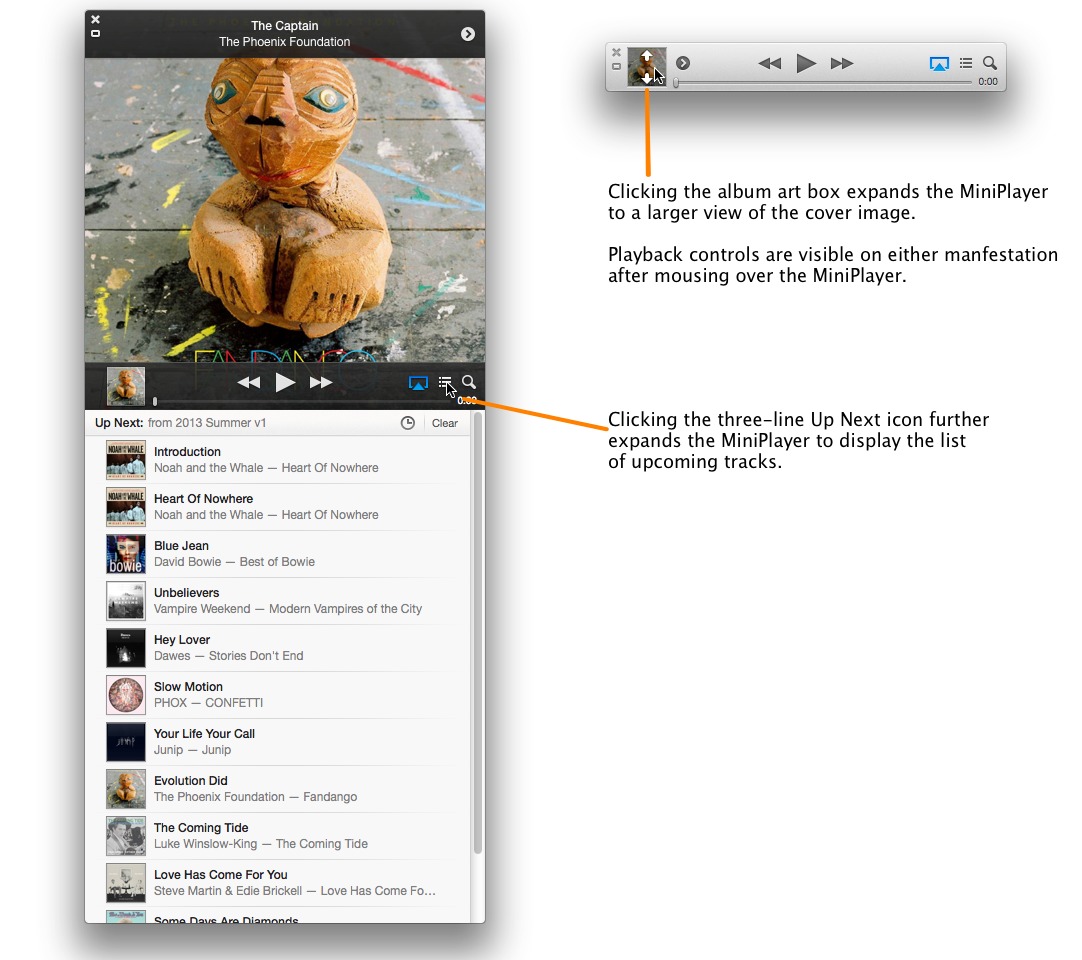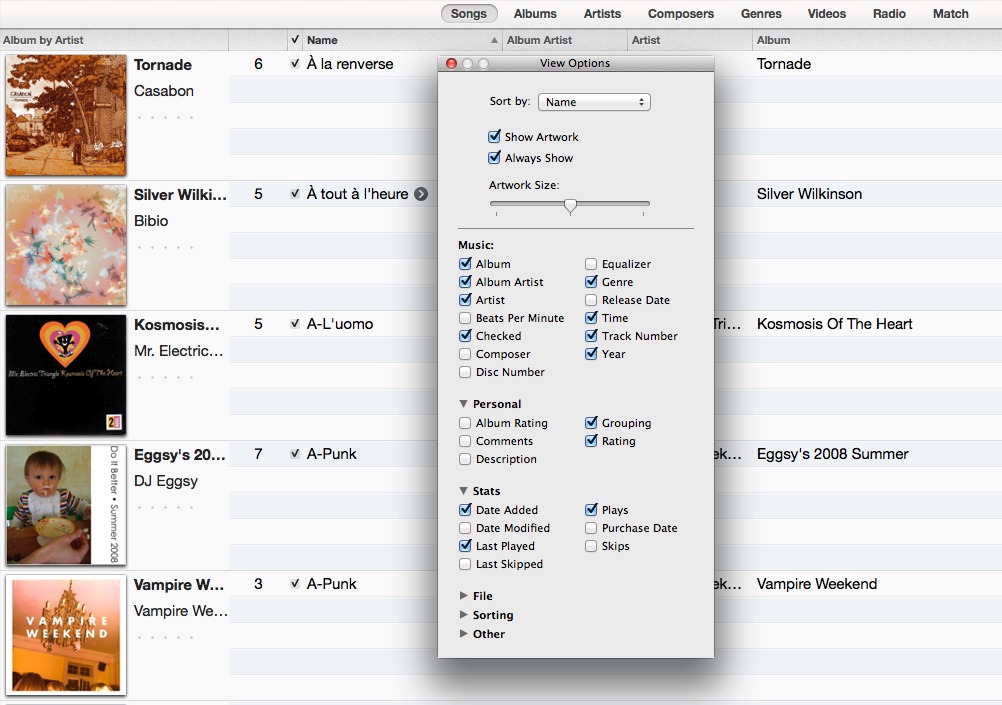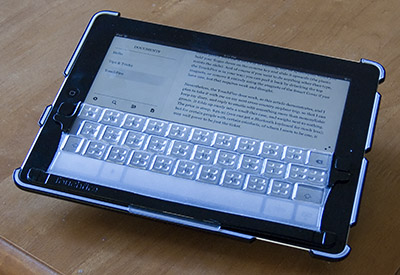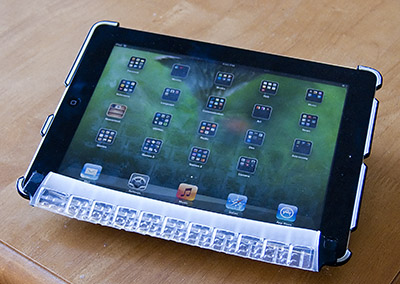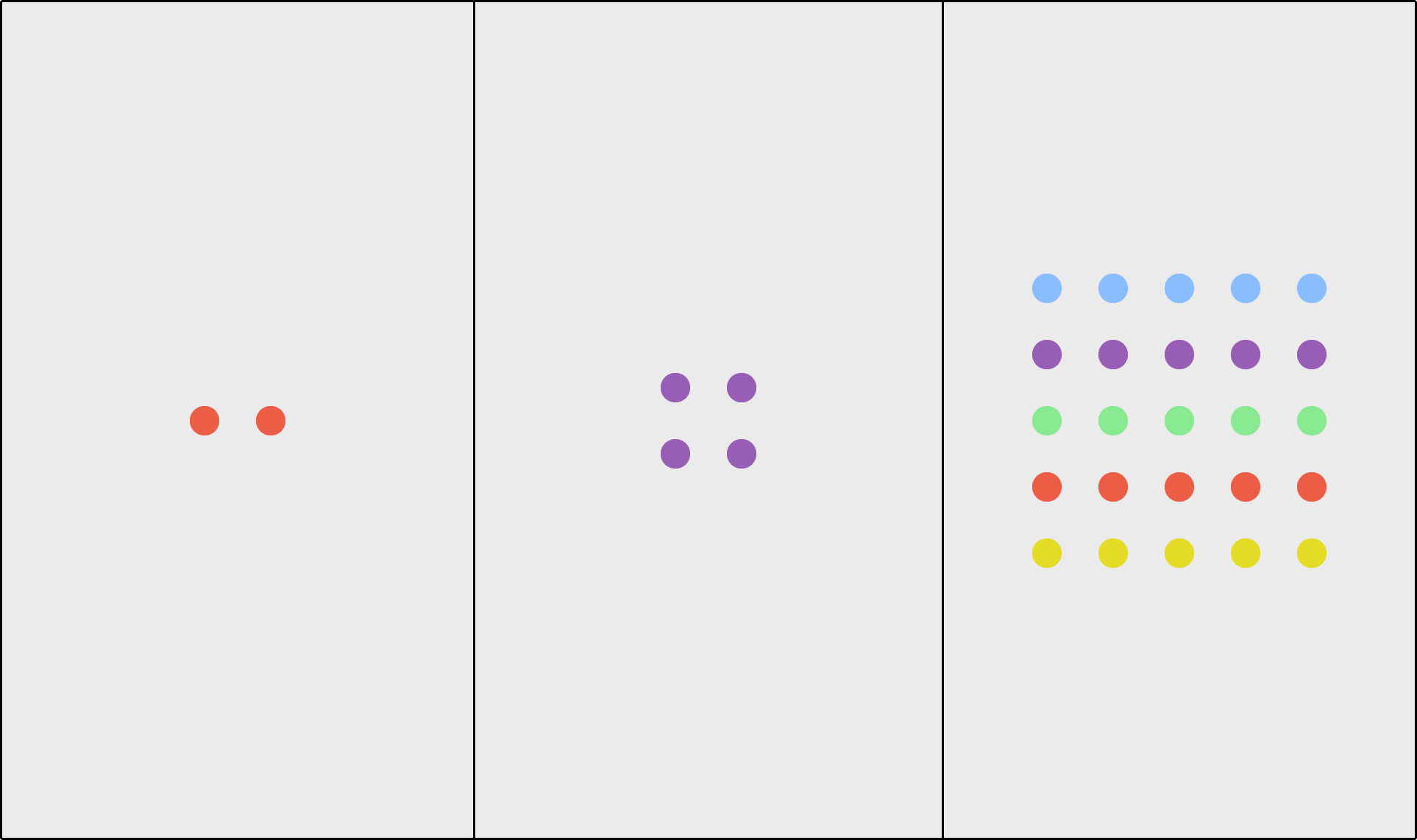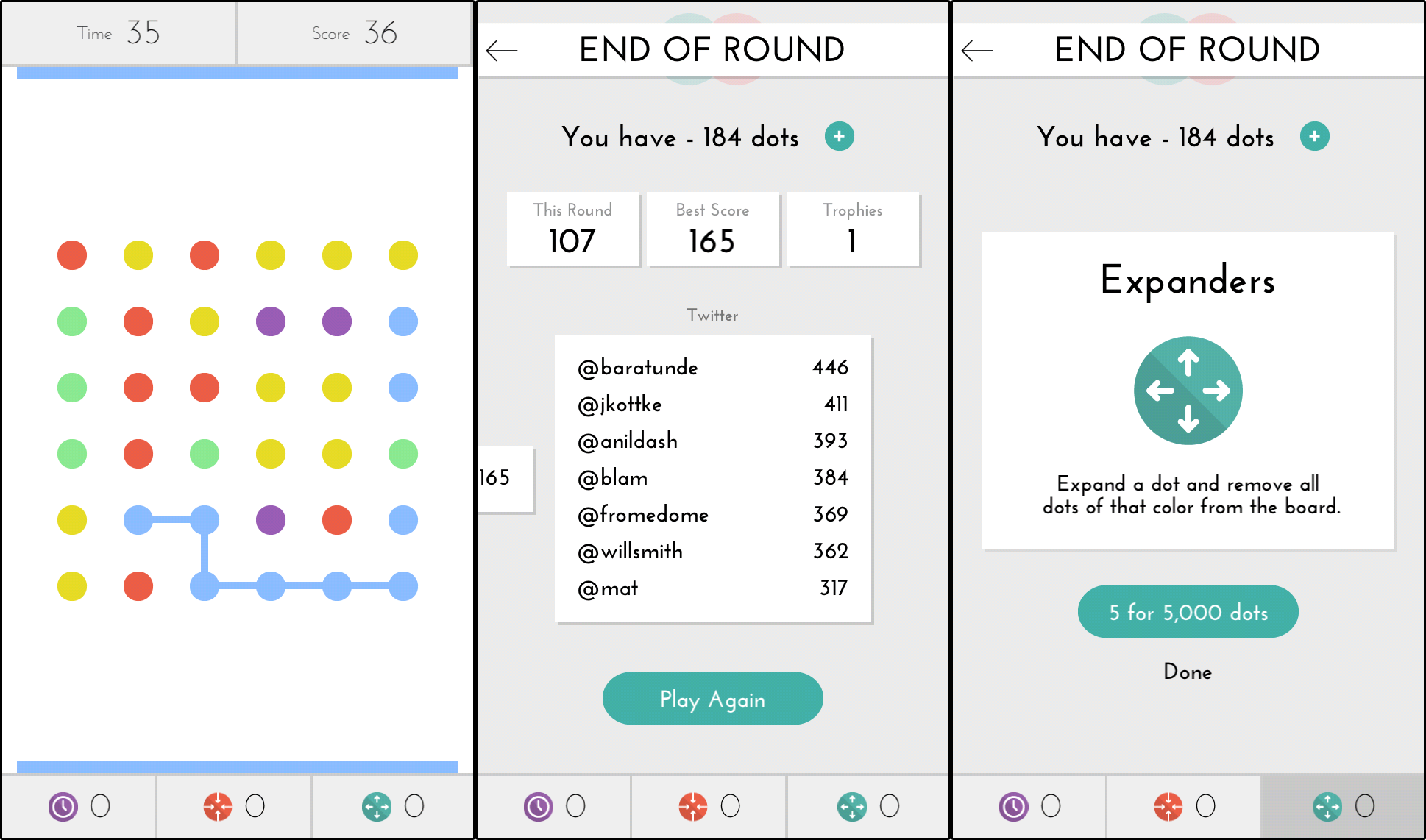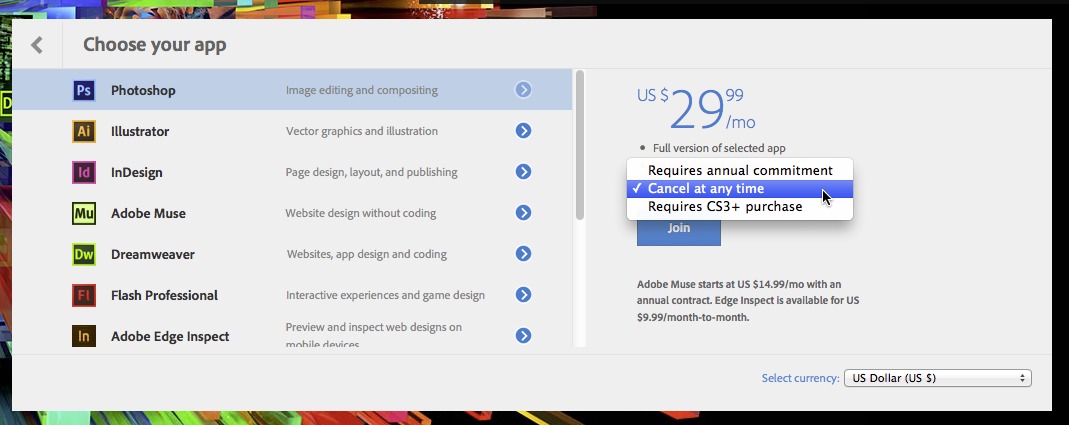TidBITS#1175/20-May-2013
Perturbed by Adobe’s move to Creative Cloud? You’re not alone, and this week we have a rundown of the most significant concerns, along with suggestions for how Adobe could resolve them. Plus, Michael Cohen examines the question of whether or not it’s realistic to replace Photoshop with Pixelmator. Also this week, Agen Schmitz reveals the MiniPlayer-related changes in iTunes 11.0.3, Matt Neuburg takes a look at the TouchFire keyboard overlay for the iPad, Josh Centers returns with another installment of FunBITS featuring the addictive iPhone game Dots, and Adam Engst adds some much-needed context to several of the big number announcements from last week. Finally, if you’re a PDFpen user, check out Michael Cohen’s latest ebook, “Take Control of PDFpen 6.” Notable software releases this week include MacBook Air Flash Storage Firmware Update 1.0, Skype 6.4.0.833, PDFpen and PDFpenPro 6.0.3, iMovie ’11 9.0.9, Sandvox 2.8, and BusyCal 2.0.5.
iTunes 11.0.3 Updated with Redesigned MiniPlayer
Apple has released iTunes 11.0.3 with a number of playback and interface improvements. At its heart, the MiniPlayer remains svelte, but it gains a track progress bar as well as visible volume/AirPlay control icon (previously, you needed to mouse over the MiniPlayer for this to appear). The volume icon appears if you are broadcasting audio to a single source, while the blue AirPlay icon appears if you have multiple audio streams selected.
If you clicked the MiniPlayer’s album cover image in the previous incarnation of iTunes, a second window opened featuring the album cover and playback controls at the bottom, while the MiniPlayer remained visible as well. But with iTunes 11.0.3, clicking the image simply expands the MiniPlayer into a larger album cover view (rather than opening a second window) and playback controls appear only when you mouse over the MiniPlayer. Clicking the three-line Up Next icon while in the expanded album art view now displays the list at the bottom of the window. (Previously, this view was available only from the standalone MiniPlayer, and it was not available from the separate album art window). To exit the Up Next list, click the three-lined
icon again. Additionally, clicking the album art box once more returns the MiniPlayer to its miniaturized form.
The update also makes a welcome improvement to the way multi-disc album tracks are displayed in Albums view. Where previously all tracks flowed in succession from one disc to the next without any demarcation, iTunes 11.0.3 separates the tracks according to disc number. (The previous implementation was maddening when trying to sort out our Mozart and Stax/Volt collections with upwards of 14 discs in each set).
If you use the Songs view, you can also now display artwork. Choose View > Show View Options (Command-J) and click the Show Artwork checkbox. This option, on its own, displays the album artwork in the Songs view only if there are several album tracks grouped together — it definitely works better if you’ve sorted Songs view by Artist or Album. However, clicking the Always Show checkbox displays the artwork even for single tracks, and you can use the Artwork Size slider to step down or up a size. (Slider is a bit of a misnomer, as you only get three size options — small, medium, and large).
Finally, Apple promises in its typically brief release notes that iTunes 11.0.3 improves searching and sorting performance for large iTunes libraries. Federico Viticci of MacStories has discovered that iTunes 11.0.3 also adds AppleScript control of AirPlay speakers, which is good news for automation buffs. AppleScript wizard Doug Adams has already
created a basic script to select AirPlay speakers. And as Viticci, our own Michael Cohen, and reader Scott Hanson have pointed out, Apple has added some tweaks to iOS app updates, including an Updates tab to view available updates, a new contextual menu for apps that have updates, and display of app updates for all associated Apple IDs.
If you find any other changes to iTunes 11.0.3, please let us know in the comments. It’s available as a direct download from Apple’s iTunes Web page (188 MB), via Software Update on systems prior to OS X 10.8 Mountain Lion (194.1 MB), or via the App Store app on Mountain Lion (129 MB).
“Take Control of PDFpen 6” Documents PDFpen for Mac and iOS
If you’re wrangling PDFs using Smile’s PDFpen 6 or PDFpenPro 6 on the Mac, perhaps along with Smile’s iOS apps, PDFpen for iPad and PDFpen for iPhone, take note, since our new “Take Control of PDFpen 6” provides full documentation of the Mac versions and an explanation of how to use the touch-based interface of the small-screen iOS apps, plus help on moving documents between the versions using iCloud, iTunes, Dropbox, and iOS’s Open In controls.
As massively useful as PDFpen is, working with PDFs — regardless of the app — can be complex, and author Michael E. Cohen clarifies and demystifies the confusing bits. After a whirlwind overview of the PDF format sets you on the right track, Michael walks you through PDFpen’s tools and navigation, along with the many ways you can create a PDF from within the program. You’ll learn how to take notes on a PDF, copyedit and comment on a PDF, fill out PDF forms (complete with your signature!), add and remove pages, and edit text and graphics in a PDF. You’ll even find out how to export a PDF to a formatted Microsoft Word document. For PDFpenPro users, Michael explains how to create an interactive PDF form and get the user-submitted
data back via email or the Web, plus how to control whether a PDF can be printed, modified, annotated, and more. An appendix describes the many useful AppleScripts that ship with PDFpen.
So if you’re looking for help with all of PDFpen’s many features, or moving files between the Mac and iOS apps, check out “Take Control of PDFpen 6” — it’s only $10 for a 177-page book, available now in PDF (natch), EPUB, and Mobipocket (Kindle) formats. If you don’t yet own PDFpen and are frustrated by the limited features for working with PDFs in Preview, remember that TidBITS members save 20 percent on PDFpen when purchasing from Smile’s site (click through from your Member Benefits page).
Keeping in Touch with TouchFire
The iPad is a fun and handy device, as everyone knows, but getting real work done on it can be difficult. Even replying coherently to an email message isn’t trivial, because the iPad’s virtual keyboard isn’t a real keyboard. I’m a rapid and handy ten-finger typist, but the iPad turns me into a clumsy one-finger hunter-and-pecker capable only of artificial, short sentence fragments.
One obvious solution is a Bluetooth keyboard; but that’s just another piece of equipment you have to carry around with you. The TouchFire proposes a different approach.
The TouchFire isn’t a keyboard at all; it’s a piece of plastic that lies on top of your iPad, attached by some magnets, just covering the area of the standard virtual keyboard. The plastic is thin enough that your touches are felt by the iPad’s touchscreen, but thick enough to give your fingers a sense of position and feedback, as if you were typing on a very thin physical keyboard. The result is that a ten-fingered typist can, with a bit of practice, type at a reasonable pace with all ten fingers, and can thus create text at a reasonably mature level of intelligence. The proof is that the first draft of this article was generated entirely on my iPad with the TouchFire.
Undeniably, the TouchFire, while ingenious, is a compromise. It obviously can’t solve the problem of the iPad virtual keyboard being undersized and deficient in comparison to a physical keyboard. It requires practice, as I’ve already said; there is an art to striking the keys hard enough to be felt when you want them to be, while holding your fingers still enough the rest of the time that they are not sensed as unwanted keystrokes. The TouchFire works rather poorly with the iPad’s shortcut for entering, say,
an apostrophe, where you hold your finger down on the comma key and slide it upwards (the plastic resists the slide). And of course if you want to do anything other than type, the TouchFire is in your way; you can peel it back by detaching the top magnets, or remove it entirely using the magnets of the Smart Cover if you have one, but that requires work and thought.
Nevertheless, the TouchFire does work, as this article demonstrates, and I plan to take it with me on my next cross-country airplane trip, so that I can keep my diary, and reply to emails with something more than monosyllabic grunts. It folds up nicely into a small case, and weighs next to nothing. The price is steep, $49.95
(you can get a full Bluetooth keyboard for less); but for certain people with certain mindsets, of whom I seem to be one, it may well prove to be just the spark you need.
FunBITS: Dots for iPhone
Released less than a month ago for the iPhone and iPod touch, the free Dots app has taken the App Store by storm, climbing the charts and destroying productivity around the world. What’s so fascinating about its success is how simple the game is, being a modern take on Connect the Dots. But developer Betaworks, who recently resurrected Digg and purchased Instapaper (see “Betaworks Takes over Instapaper,” 25 April 2013), shows its finesse with a clean design and simple interface that makes Dots irresistible.
Eventually, Everything Connects — When you first launch Dots, it wastes no time teaching you the game. You’re presented with two red dots, which you must connect by drawing a line with your finger. Next, there are four purple dots, which you must again connect. Then the game asks you to connect those four dots in a square. When you do, your iPhone buzzes with delight.
Finally, you’re shown a grid of dots, sorted in rows by color. Draw a line through each colored row to eliminate it from the board. That’s it, you’ve got the basics of Dots!
Of course, there’s more to it than that. Each game of Dots gives you 36 colored dots and 60 seconds to connect as many of the same color as possible. When dots are connected, they disappear from the board, the dots above them fall down, Tetris-style, and new dots fall into place on top. You can connect any adjoining dots of the same color that can be connected by horizontal and/or vertical lines. It’s like a minimalistic (and time-driven) version of Matt Neuburg’s LinkSame (see “FunBITS: The Deceptively Simple Games of Matt Neuburg,” 10 May 2013).
Dots are not only the chief game mechanic, they’re also the game’s currency. As you clear dots off the board, your tally of dots rises, with more dots awarded when you connect four dots in a square or connect a long series of dots. You can use these dots to purchase various boosters, like Time Stops, which pause the clock for 5 seconds, Shrinkers that remove a single dot from the board, and Expanders that remove all dots of a certain color from the board. Of course, you can purchase dots as an in-app purchase, starting at $0.99 for 5,000 dots. While in-app purchases can often ruin a game, Betaworks doesn’t push them very hard, they’re not necessary to enjoy the game, they’re reasonably priced, and they can be earned through
gameplay, though it could take a while.
There are other rewards in the game besides currency. You also earn trophies for various achievements, and you can connect to Twitter or Facebook to see how your scores compare to your friends. While there’s no multiplayer aspect to the game, it’s fun to see the leaderboards, and Dots has yet to spam my social media feeds.
Do One Thing Well — Although Steve Jobs wasn’t much of a gamer, one could imagine that he would have appreciated Dots, which sticks to his philosophy of doing one thing and doing it well. It’s as simple as a game can get, but every aspect of the game is refined to perfection: the flat design that’s reminiscent of Letterpress (for which I wrote a strategy guide in The Magazine), the slick animations, and my favorite, the joyous crescendo that plays as you connect more dots. Simply delightful.
Adding Context to Big Number News
Josh Centers, our new managing editor, asked recently if we should do an ExtraBITS link for Apple’s press release about the 50 billionth download from the App Store, and he also suggested one for The Loop’s article about Pixelmator’s announcement of 500,000 downloads in one week after the release of Pixelmator 2.2. My initial reaction was, “Sure, those are big, interesting numbers.” But then I thought better of it. And then
I realized I had to explain my discomfort — there’s just not enough context, and what context is given may not be the entire story.
50 Billion Downloads and Nothing On — Let’s take Apple’s 50 billion app downloads first. Apple is careful, in a footnote, to exclude re-downloads and updates, so at least we know they’re not jacking the number up inappropriately. Apple also gives the App Store launch date of July 2008, so we can calculate that it took nearly 5 years to hit 50 billion downloads. With the added detail that users are now downloading apps at a rate of 2 billion per month, it becomes clear that the download rate is increasing rapidly. That’s all interesting and can probably be explained by the ever-increasing number of iOS devices in the wild.
However, there’s an unanswered question, which is, why are users downloading so many apps? It’s easy to do, especially when they’re free, and there are plenty of compelling apps out there, but that’s not explanation enough. The implication is, therefore, that downloading apps in general is a good thing to do, and indicates that users are getting something of value in return.
But what’s your ratio of apps downloaded to apps that you actually use? I’ve downloaded 386 apps so far (assuming the iTunes count is accurate), and a spin through my multitasking bar shows that I use fewer than 10 percent of them on anything resembling a regular basis. I have apps for Web sites I was using for research a year ago and haven’t launched since. I have apps I’ve never used because it was too much trouble to set up an account or extract from LastPass the strong password I made for the app’s site. I have three or four apps that do the same thing because I couldn’t differentiate among them based on weak App Store descriptions (and I often forget which of them was best in the end). I have apps that I have no
recollection of downloading and no idea as to their purpose.
Frankly, it’s a huge and stressful mess — I don’t want to waste valuable time tidying my app collection! — and since I’ve seen plenty of other people in the same boat, I’m having a hard time seeing the announcement of 50 billion downloads as an unalloyed good thing. If 90 percent of those downloads represent bad choices, misrepresented or buggy software, wasted time, and ongoing stress caused by overwhelming clutter, that 50 billion number is downright scary.
It doesn’t have to be like this. We’re never forced to face the history of every Web site we visit — once you navigate away from a site that won’t be valuable on an ongoing basis, its only residue in your life is likely a history entry in your browser and maybe a cookie remembering your state.
So Apple, stop boasting about how many unused apps are taking up space on our devices and in our brains, and put some effort into helping us by hiding or even deleting apps that haven’t been tapped in years. They’re easy to download again, so there’s no harm — we’d probably never even notice.
For an added bit of context, Google just announced that there have been more than 48 billion Android apps downloaded, and they’re seeing 2.5 billion app installs per month. All I can think is that Android users must be caught in the same cycle of downloading and abandoning apps.
500,000 Downloads and Holy Cats! — I must gently plink my friend Jim Dalrymple of The Loop for using the term “downloads” to describe Pixelmator 2.2’s success — while not inaccurate, with commercial software in the Mac App Store, it conflates purchases and free updates. You could read his headline and think that Pixelmator had sold 500,000 copies in a week. Of course, that’s not true, and the Pixelmator Team is careful to note on their site that the 500,000 number refers to updates, not purchases.
But still! I’m not a graphics guy, and although Pixelmator is in fact in my Applications folder, it’s a demo version from 2009. (Yes, I should delete it, but Mac OS X, particularly when coupled with LaunchBar, is much better about concealing app clutter than iOS and iTunes — I seldom even open my Applications folder.) So although I’m certainly aware of Pixelmator, I had no conception that it was popular to the tune of over half a million users. Many well-known Mac developers would be ecstatic to have user numbers at that level.
Back on 29 August 2012, the Pixelmator Team noted that Pixelmator 2.1 had garnered 250,000 updates in two weeks, half as many in twice the time. The implication is that Pixelmator has more than doubled its user base in less than a year, which may or may not be true, since there were undoubtedly users who didn’t update to 2.1 within the first two weeks last August, just as there are users who won’t yet have updated to 2.2 now. The faster rate of updating this time around may be in part due to Adobe’s controversial move to Creative Cloud (see “Adobe Flies from Creative Suite into the Creative
Cloud,” 8 May 2013) — people are thinking about alternatives to Photoshop. Regardless, it’s clear that Pixelmator is tremendously popular, and if we take the Pixelmator Team at their word about these downloads being updates and not demos (they offer their own trial version, since the Mac App Store won’t allow demos), we know they’re not counting dilettantes like me.
To sum up, then, I encourage everyone to take such numerical announcements not with a grain of salt — I have no reason to believe either Apple or the Pixelmator Team would be making this stuff up — but with a thought toward their context, whether it be stated, implied, or extrapolated.
Can You Replace Photoshop with Pixelmator?
In “Adobe Flies from Creative Suite into the Creative Cloud,” 8 May 2013, Josh Centers described the stunning announcement made at the Adobe MAX conference that future versions of the sun-dried brick company’s Creative Suite products, including Photoshop, would be available only on a subscription basis. Many Photoshop users — particularly hobbyists and those who don’t live and die by the program — were outraged at the announcement and its implications (see “Creative Cloud Complaints Darken Adobe’s View of the Future,” 17 May 2013). In particular, many worried about the prospect of being locked out of all of their accumulated
Photoshop documents if their previously purchased version of Photoshop should stop working (because, say, of an update to the operating system) unless they gave in and subscribed.
As someone whose own purchased copy of Photoshop, an ancient CS1 release, had already met such a fate at the hands of Mac OS X 10.7 Lion, I understand their fear. In my own case, though, Photoshop CS1’s inability to run on my current Mac did not mean that I had to abandon my old Photoshop files. Thanks to Pixelmator, from the Pixelmator Team, I can open and edit all of my old Photoshop files just fine (or, at least, those that I’ve tried — some old sins are not worth remembering).
I’m not the only one who has turned away from Photoshop to embrace Pixelmator. It seems that the most recent update, version 2.2, achieved 500,000 downloads in its first week of availability in the Mac App Store (see “Adding Context to Big Number News,” 17 May 2013).
Which raises the question posed by this article’s title: Can you replace Photoshop with Pixelmator? Or, to give it the correct emphasis, can you replace Photoshop with Pixelmator?
The answer to that, I’m afraid, may disappoint those who want cut-and-dried answers to complex questions: it depends on how you use Photoshop, and what you use it for. In my case, and in the cases of other members of the TidBITS staff whom I asked, the answer seems to be “Yes.”
As writers, of course, we scribblers at TidBITS tend not to have intense or complicated image editing needs: the most common needs recounted to me by my colleagues were for cropping and sizing images, composing screenshots, putting borders and text on images, and making minor adjustments to the colors and levels of images. Add to that my own peculiar need to manipulate the truly terrible cartoons I occasionally draw (see “iPad Tools for Bad Cartoonists (and Good Ones, Too),” 29 November 2012), and you end up with a list of use cases that make the feature set of Pixelmator, let alone Photoshop, seem like overkill on the level of a thermonuclear fly-swatter.
Pixelmator has a set of image editing and manipulation tools far in excess of our needs, with some of them similar in both operation and presentation to their Photoshop counterparts. For example, it has a Tools palette similar in many ways to the Tools panel found in Photoshop, with tools arranged in a similar order and sporting icons that won’t look unfamiliar to a Photoshop user.
Pixelmator also has a rich array of vector shapes you can use and stylize for those times when bitmap graphics don’t fill the bill. It has a bunch of gradient fills and controls to customize and adjust them. It provides all sorts of effects — color adjustments, blurs, distortion, sharpening, tiling, styling, and more — presented in a browser that enables you to preview them. It has lots of brushes, from simple to complex, and offers the capability to modify and add to them. It has layers, of course, and
commands to link them, group them, merge them, adjust their blending with other layers, hide them, and use them as masks. It offers a Photo Browser so you can quickly peruse and choose from images in iPhoto, Aperture, Photo Booth (yes, Photo Booth!), plus any other images in your Pictures folder hierarchy. Put all of Pixelmator’s various palettes onscreen and you’d be hard-pressed to find the image you’re working on amid their vast richness of offerings.
Even Pixelmator’s menus bear a passing resemblance to Photoshop’s, with commands like Transform, Stroke, and Fill on the Edit menu, and a Layers menu with some familiar layer manipulation commands. You’ll also find an Image menu with the basic image and canvas size commands and color adjustment commands. These are not one-to-one copies of Photoshop’s offerings, of course — that application has many more commands and options — but if you have come to Pixelmator from Photoshop you will, at least, have a
reasonable chance of finding the command you want if Pixelmator offers it.
But among some of the things that Photoshop offers that you won’t find in Pixelmator are the following: layer styles, adjustment layers, saved masks, editing in the CMYK color space, non-destructive editing, and channel chops. There are many other lacunae in Pixelmator’s capabilities as compared to Photoshop’s, as well, and if you regularly need any of those capabilities, Pixelmator is obviously not the right Photoshop replacement for you.
Here’s the possibly inconvenient truth: if you are a graphics or pre-press professional, Photoshop remains the best tool for your job, and whether you like the new Creative Cloud subscription-only model or not, you will eventually need to subscribe.
But if you’re not sure, investigating Pixelmator is hardly a wallet-buster. As I write, Pixelmator is available in the Mac App Store at a special half-price “introductory” cost of $14.99. Putting it in perspective, that’s half the $29.99 cost of a single month’s subscription to just Photoshop in Creative Cloud.
When you compare the two programs, it’s clear that Pixelmator is not the best choice for fully employed illustrators and graphic designers who must interact with others in the Photoshop-driven community of creative professionals. Instead, it is well positioned to meet the needs of users who Adobe’s new strategy has largely abandoned: hobbyists, people doing occasional photo touch-ups, and students and starving artists who can’t afford the overall cost of the Creative Cloud and who don’t need all of Photoshop’s professional (and sometimes arcane) features. If you’re trying to get your head out of the cloud, the combination of Pixelmator’s low cost and rich feature set may be just what you need to brighten your day.
Creative Cloud Complaints Darken Adobe’s View of the Future
After we reported on Adobe’s decision to abandon boxed software in lieu of subscriptions (see “Adobe Flies from Creative Suite into the Creative Cloud,” 8 May 2013), many of you made your opinions heard loud and clear, and you’re not happy about the move. Many TidBITS readers made great points that we wanted to share, along with suggestions for how Adobe could soothe the savage user base.
We want to clear up two issues first, though. Adobe’s Creative Suite 6 FAQ explicitly says that, although they’re phasing out boxed copies of Creative Suite 6, the product itself will remain available for purchase and upgrade via electronic software distribution indefinitely, with bug fixes and security updates as necessary (thanks to reader Charles Reeves Jr. for tracking down this hard-to-find link). So, for the moment, nothing is truly different, though that may cease to be the case when Adobe next releases major new versions of core apps. Also, we
previously said that month-to-month subscriptions to a single app required contacting Adobe; that isn’t true, though you have to go deeper into the purchase process before the option becomes available.
Comparing Apples to Upgrades — While Creative Cloud has cost advantages compared to buying a fresh full retail copy of Creative Suite 6, it’s not such a great deal for those upgrading from nearly any previous version of the suite. Current license holders of CS3 through CS5.5 can subscribe to Creative Cloud Complete for $29.99 per month, for a first-year cost of $360; owners of CS6 will pay only $240 for that first year.
Of course, these prices apply only during the first year, and the monthly cost rises to $49.99 per month after that, which adds up to $600 for subsequent years. Meanwhile, if you own the CS5.5 Master Collection, the upgrade to CS6 costs only $525, and could likely last you longer than a single year.
Adobe could provide more to loyal customers than just a discount for a single year. In the past, Adobe rewarded customer loyalty with “cheap” upgrades. You’d spend a small fortune on the initial purchase, but the subsequent upgrades would be only a fraction of that price. Now, it works in reverse: thanks to that first-year discount, Creative Cloud is “cheap” upfront, but will grow in cost over time. Adobe could quiet many complaints by switching back to a structure that rewards users for being loyal, such as better discounts for longer subscription agreements. Adobe would argue that Creative Cloud subscribers get free updates and new apps, but if neither of those are of value to you, it’s hard to feel that you’re being
appreciated as a customer.
Paying for What You Don’t Want — Loyalty discounts wouldn’t solve one of the main issues with Creative Cloud pricing: the $19.99 per month (for a year commitment) pricing means that the only rational choices are one or two apps (in essence, $20 or $40 per month), or all apps ($50 per month); once you’re paying for three individual apps, the $60 monthly cost would be more than the full bundle cost.
While some users will be happy to gain access to additional programs, many others need just a few of Adobe’s apps. With permanent-license releases and boxed sets, designers could purchase Design Standard for $1,200, which included just the basics, like Photoshop, Illustrator, InDesign, and Acrobat Pro. Creative Cloud doesn’t offer this sort of focused package. Design Standard customers are being pushed over to Creative Cloud Complete, which is roughly similar for two years at $1,200 for most users. However, many will be irked at paying for software they will never use.
We would like to see Adobe allow users to build their own packages for a price less than the full bundle, though that would require changes to the per-app pricing structure. Nonetheless, doing so would provide a significantly better deal that would be hard to pass up for those whose needs are specific to just a few programs.
Details Cloudy for Nonprofits — Nonprofits have long received generous discounts from Adobe. David Loehr, co-founder of the Riverrun Theatre Co. in Madison, Indiana, told us via App.net that he has previously been able to purchase Creative Suite packages for as little as $160 through TechSoup. Adobe doesn’t advertise nonprofit pricing for Creative Cloud, but we were able to find it through third-party reseller Genesis, which offers one year of Creative
Cloud for Teams for $480. That’s a good deal compared to the full retail price of $840 per user, per year, but still significantly more than the previous permanent license cost — on an ongoing basis — for budget-strapped nonprofits. Again, Adobe would argue that Creative Cloud has a higher value than Creative Suite, but that’s true only if the extra apps and services are worthwhile to the customer in question.
But No Clearer for Businesses — Nonprofits aren’t alone in feeling the pinch. A number of businesses have told us that Creative Cloud will drastically increase their software costs. Over on the TidBITS Talk mailing list, Paul Chernoff, director of Information Technology for the Washingtonian Magazine, said that the magazine’s payments to Adobe could rise from $4,700 per year for annual maintenance (for 15 CS6 licenses and 50 InCopy licenses) to over $24,000 a year for Creative Cloud for Teams. Chernoff has also heard from his supplier that Adobe is still working out what kind of discounts it
will offer to larger buyers. This may be indicative of some lack of communication between Adobe and its resellers, who are likely feeling threatened by Creative Cloud, due to it enabling Adobe to cut out some middlemen.
Peering into the Crystal Ball of Pricing — Right now, Creative Cloud is a good deal for some users and a bad deal for others. But what’s to stop Adobe from raising the price of Creative Cloud Complete from $50 per month to $60 or even $100? Obviously, at some point, the market wouldn’t bear such increases, but would doubling the monthly price cost Adobe more than half the subscriber base? If not, such an increase wouldn’t be irrational. In the Creative Cloud FAQ, Adobe pledges not to raise prices for the first 12 months of your subscription, but stops far short of saying that prices will never go
up.
The only reliable solutions to this entirely legitimate concern are either a promise on Adobe’s part not to raise prices more than a certain percentage within a set amount of time, or a long-term contract that guarantees a maximum price. Unfortunately, neither seems likely, putting users at the mercy of Adobe’s business whims.
Stop the Adobe Express — I Want to Get Off! — Regardless of costs, the other problem with Creative Cloud is that once you’ve hopped onto the Adobe train, there’s no getting off. Sure, you can cancel your subscription at any time, but as soon as you do, you lose the capability to edit — or even open — those of your files that exist in one of Adobe’s proprietary formats. You must keep paying if you want to open and work with your files, even if they are hosted on your local machine. If your files live in Adobe’s cloud, your cloud storage will drop to 2 GB, and you will not be able to sync files until you lower your usage to fit under that amount. If you fail
to do so, Adobe may cut off some or all of your cloud storage file access after 90 days.
The current solution to this problem is the month-to-month subscription, of course, since you can always pay $30 for a single app or $75 for the complete package to regain access to your files for 30 days. That’s not unreasonable, though it becomes a much harder decision as soon as it’s not just a one-time need.
Adobe could address this in part with free viewer apps for all proprietary file formats, much as like Adobe Reader; similarly, Microsoft offers free viewers for Office file formats. These apps wouldn’t allow editing, but would at least let you peer inside your own files to determine the actual contents.
The best solution would be for Adobe to offer a “rent to own” approach with terms along the lines of familiar cell phone plans. For instance, after completing a two-year subscription, you would get to keep the software you currently had downloaded, only you would no longer receive updates. That way, users could agree to a subscription with the confidence that they wouldn’t be locked out of their files after they stop paying the piper. Others have suggested this as well, in comments on a blog post by Adobe Principal Product Manager John Nack entitled, “You should never lose access to your work, period.” If you have thoughts
on this topic, be sure to add them to that post’s discussion.
CC Phone Home! — One of the concerns with Creative Cloud is that it requires an Internet connection to validate your subscription every 30 days. Even if you’re offline, Adobe’s FAQ claims that you can keep using your Creative Cloud apps for up to 99 days (Adobe reportedly plans to increase this to 180 days). In our experience, this results in occasional nags that require clicking a Try Again button.
But as a few readers have noted, some high-security environments forbid Internet access after a machine has been configured. Adobe’s upcoming answer to this, at least for government agencies, is a “Creative Cloud Desktop Applications subscription” — the Creative Cloud FAQ states, “Available in July, government customers will be able to purchase the Creative Cloud Desktop Applications subscription via Adobe’s CLP-G licensing program. The Creative Cloud Desktop Applications subscription includes all of the available CC apps, plus Acrobat and Photoshop Lightroom. These applications can be deployed locally and do not require server-based license validation
during the term.”
Or, in a scenario posted on Adobe’s forums, what happens if the Creative Cloud validation servers go down at an inopportune time before a tight deadline? The unfortunate answer is that Adobe explicitly says that Creative Cloud services are provided “as-is and with all faults,” meaning that it’s your problem if their servers somehow prevent you from using their software in a critical situation. To be fair, others in that thread note that even the current Creative Suite 6 apps can stop working due to failing licensing checks, so this isn’t an entirely new worry.
We’d like to see Adobe make this Creative Cloud Desktop Applications subscription available to others beyond government customers. It’s clear that at a technical level, there’s no problem with Creative Cloud apps not requiring an Internet connection at all.
Dark Cloud Rising — There are undeniable benefits to Creative Cloud, including a more coherent update situation, a low upfront cost, and access to a large set of applications and services, with more promised in the future. It seems that Adobe is focusing Creative Cloud on creative professionals who have previously relied on numerous apps in the Creative Suite, always update, and are interested in new offerings from Adobe. Plus, the low upfront cost enables newcomers to get started with less of an initial investment — it’s easier to budget for $20 per month than drop $1,200 on CS6.
But many users see Adobe’s move as high-handed, expensive in the long run, and borderline monopolistic, given the scarcity of software that can compete with the heavy hitting apps in Creative Cloud. That’s particularly true for freelancers and small businesses, who often choose to stick with older versions of software for budgetary reasons. And many loyal users who were rewarded for their loyalty (and incentivized to stay in the fold) with inexpensive updates are troubled by the one-time lure of a first-year discount to Creative Cloud, after which the price goes up, with no guarantee that it won’t continue to rise in the future.
Subscriptions in general aren’t a bad thing — no one complains about paying a subscription for the use of an ongoing service like Netflix and Hulu, which are easy for those accustomed to paying the monthly cable bill. Although mobile phone service subscriptions are commonplace, there are pay-as-you-go alternatives for those who simply don’t need regular access.
But software subscriptions — software-as-a-service, or SaaS — are contracts of a different color, particularly when making the transition from the traditional permanent license model (which itself has long troubled many thinkers). If you sign up for a subscription to a Web app — say Trello Business Class — you understand from the start that if you stop paying, you won’t be able to log in any more. With software installed on your computer, though, the connection between the subscription and being able to use the software is much looser, especially when it affects existing tools, and doubly so
when they’re tools you rely on to earn a living. Even Microsoft has said that, although its Office 365 service is popular, it doesn’t expect everyone to switch for a decade. We’d argue that it will be longer than that, since the very concept of standalone apps must become deprecated before everyone will be happier with subscription services.
Going subscription-only for a package like Creative Suite is a bold move. We doubt that Adobe would even attempt such a transition if not for the hegemony it has built in the creative world over the years. When it comes to professional design and publishing, it’s Adobe or nothing. But Creative Cloud is still a huge bet, one that could enable Adobe to rake in more money per user than ever before. Or perhaps users will revolt, paving the way for fresh competition in the creative space. More likely is the middle ground, where Adobe will continue to sell Creative Suite 6 packages quietly, while tweaking Creative Cloud’s terms to assuage critics.
If you’re among those critics, don’t just vent in our comments, let Adobe know how you feel! There’s a petition up at change.org with over 21,000 signatures as of this writing. Of course, it’s also worth expressing your opinions directly, with the Adobe Creative Cloud forum and the Creative Cloud Twitter account being good places to start.
TidBITS Watchlist: Notable Software Updates for 20 May 2013
MacBook Air Flash Storage Firmware Update 1.0 — Apple has released MacBook Air Flash Storage Firmware Update 1.0 for MacBook Air models released in the middle of 2012. The release addresses a rare problem that could cause a system to fail to recover from a crash. As always with firmware updates, we recommend relying on Software Update or the App Store app to ensure you get the firmware update for your specific model, and being careful not to interrupt the update process. Apple also notes that your MacBook Air will shut down after the update is complete, and that you should wait one whole minute before restarting it. (Free,
1.69 MB)
Read/post comments about MacBook Air Flash Storage Firmware Update 1.0.
Skype 6.4.0.833 — Microsoft has released Skype 6.4 with a new scheme for scrolling through your chat history. With the new “infinite chat scrolling,” you’ll be able to continually view more messages as you scroll upward through your history. You can also choose to jump to a specific time period by Control-clicking within the chat (your chat history will be indexed at your first login after installing the update). The release also redesigns the search interface within chat to be part of the chat view (and not open in a separate window), improves the way multiple contacts are sent and
received, and adds support for Simplified Chinese, but it also removes custom chat styles for better design consistency across all operating systems. Skype may not prompt you to update automatically, but you can always choose Skype > Check for Updates to get the latest version. (Free, 39.6 MB, release notes)
Read/post comments about Skype 6.4.0.833.
PDFpen and PDFpenPro 6.0.3 — Smile has updated PDFpen and PDFpenPro to version 6.0.3, a small maintenance release that fixes Zoom to Width on smaller screens, draws annotations when exporting in TIFF format, adheres to the default font preference with pasted plain text, opens and repairs an additional class of damaged PDF, and adds Polish language OCR. As of this writing, neither PDFpen nor PDFpenPro has been updated to
version 6.0.3 in the Mac App Store. To get the most out of PDFpen 6, be sure to check out the newly released “Take Control of PDFpen 6” by our own Michael Cohen. ($59.95/$99.95 new with a 20-percent discount for TidBITS members, free update from version 6.0, 50/50.7 MB)
Read/post comments about PDFpen and PDFpenPro 6.0.3.
iMovie ’11 9.0.9 — Apple has released iMovie ’11 9.0.9, a small update for the video editing app that is nearing its third birthday (the iLife ’11 suite was originally released on 20 October 2010). This update squashes a bug that prevented iMovie from recognizing video cameras connected to your Mac and improves compatibility with projects that are imported from iMovie for iOS. Finally, it also includes unspecified stability improvements. ($14.99 new from the Mac App Store, free update through Software Update or the App Store app, 1.08 GB)
Read/post comments about iMovie ’11 9.0.9.
Sandvox 2.8 — Karelia has released Sandvox 2.8 with two new designs, named Hydrogen and Kryptonite, that are usable with either left or right sidebars and are geared for showcasing image galleries. Additionally, all designs in the Web site authoring tool have been updated with an improved full-width description that enables image objects to be resized wider manually. The update also adds controls for optimizing images for Retina displays in addition to automatically optimizing images for the higher resolution screens. Other additions include a new Sharing Bar object that consolidates all of Sandvox’s supported social media
buttons, new sharing buttons for both LinkedIn and Pinterest, an improved Twitter button with hashtag and follow options, and automatic language localization for Google Maps. Sandvox 2.8 also improves responsiveness when saving large documents, ensures podcast RSS feeds include iTunes-compatible images, and adds support for the jQuery 1.9.1 JavaScript library. ($79.99 new, free update from Karelia or the Mac App Store, 37.8 MB, release notes)
Read/post comments about Sandvox 2.8.
BusyCal 2.0.5 — Ensuring future compatibility with Google’s new CalDAV API for Google Calendar, BusyMac has been added to Google’s whitelist of developers with CalDAV access, and in turn has added support for OAuth 2.0 for authorization to BusyCal 2.0.5. After installing the update, you’ll need to sign into your Google account and grant BusyCal access to your calendars. The new release also adds a URL handler for creating new events from third-party apps and an option to dismiss or delete a meeting
request from the Inbox without accepting or declining it. BusyCal 2.0.5 fixes an error that occurred when adding meetings to Google Calendar with non-matching owner email, skips file attachments when iCloud returns a 502 Bad Gateway error, fixes a bug that prevented subscriptions to OmniFocus WebDAV feeds, and corrects a crash that occurred when converting a snooze alarm from absolute to relative. You can learn more about BusyCal in the free “Take Control of Calendar Syncing and Sharing with BusyCal.” BusyCal 2.0.5 is available as a free 30-day trial from the BusyMac site, but the only way to purchase the app is through the Mac App Store. ($29.99 new, free update, 9.4 MB, release notes)
Read/post comments about BusyCal 2.0.5.
ExtraBITS for 20 May 2013
This week we have a grab bag of ExtraBITS for your reading pleasure, such as iOS 6 being approved for military use, an overview of announcements at the Google I/O developer conference, Bill Gates talking about the last days of Steve Jobs, Blackberry Messenger finally coming to iOS, and Matt Neuburg’s discussion of Apple’s future on the MacVoices.
iOS 6 Approved by the U.S. Department of Defense — The United States Department of Defense has approved the “security technical implementation guide” for mobile devices running iOS 6, including the iPhone and iPad, meaning that Apple’s handhelds can now be used on DOD networks. Also approved are BlackBerry smartphones and devices from Samsung running its Android-based Knox operating system. The DOD currently has around 600,000 commercial mobile devices in use, including 470,000 BlackBerrys, 41,000 unspecified Apple devices, and 8,700 Android devices. Most of these are part of a pilot program by
the Defense Information Systems Agency to make use of the latest in technology. Unlike most enterprises, BYOD, or “bring your own device,” isn’t allowed, at least when it comes to connecting to DOD networks.
Rundown of Google I/O Announcements — Keeping up with Apple is hard enough, but when Google announces a boatload of products, updates, and services during a 3-hour keynote at the Google I/O developer conference, we’re happy to let others — The Next Web in this case — compile the list. Many of these announcements are relevant only to developers, but updates to Google Maps, the Google Play Music All Access streaming music service, new Google+ features, and a unified messaging service called Hangouts may be of interest to anyone using Google
services.
Bill Gates Reminisces about Steve Jobs — In an interview with 60 Minutes, Microsoft chairman Bill Gates reflected on competing with Steve Jobs and visiting the Apple founder near the end of his life. Gates was uncharacteristically emotional, saying, “He and I, in a sense, grew up together.” Gates also shared a great story about Jobs bailing on a party due to illness, telling Gates’s secretary, “If he wants to know why, tell him I’m an a**hole.”
BlackBerry Messenger Coming to iOS — Beleaguered smartphone maker BlackBerry has announced that its Messenger service will come to iOS and Android this summer. The chat service, one of BlackBerry’s most loved features, is still used by 60 million people a month, generating 10 billion messages per day (that’s five times as many iMessages were sent per day as of January 2013). But with BlackBerry’s woes of the past few years, the release still feels like a rearguard action.
Telling Apple Where to Go (From Here) — In a discussion of where Apple needs to take iOS 7, WWDC, and the App Store, TidBITS Contributing Editor and iOS programming book author Matt Neuburg contributed his exhausting mix of detailed analysis and irrepressible ranting to Chuck Joiner’s MacVoices podcast, along with John Brayton of Golden Hill Software.