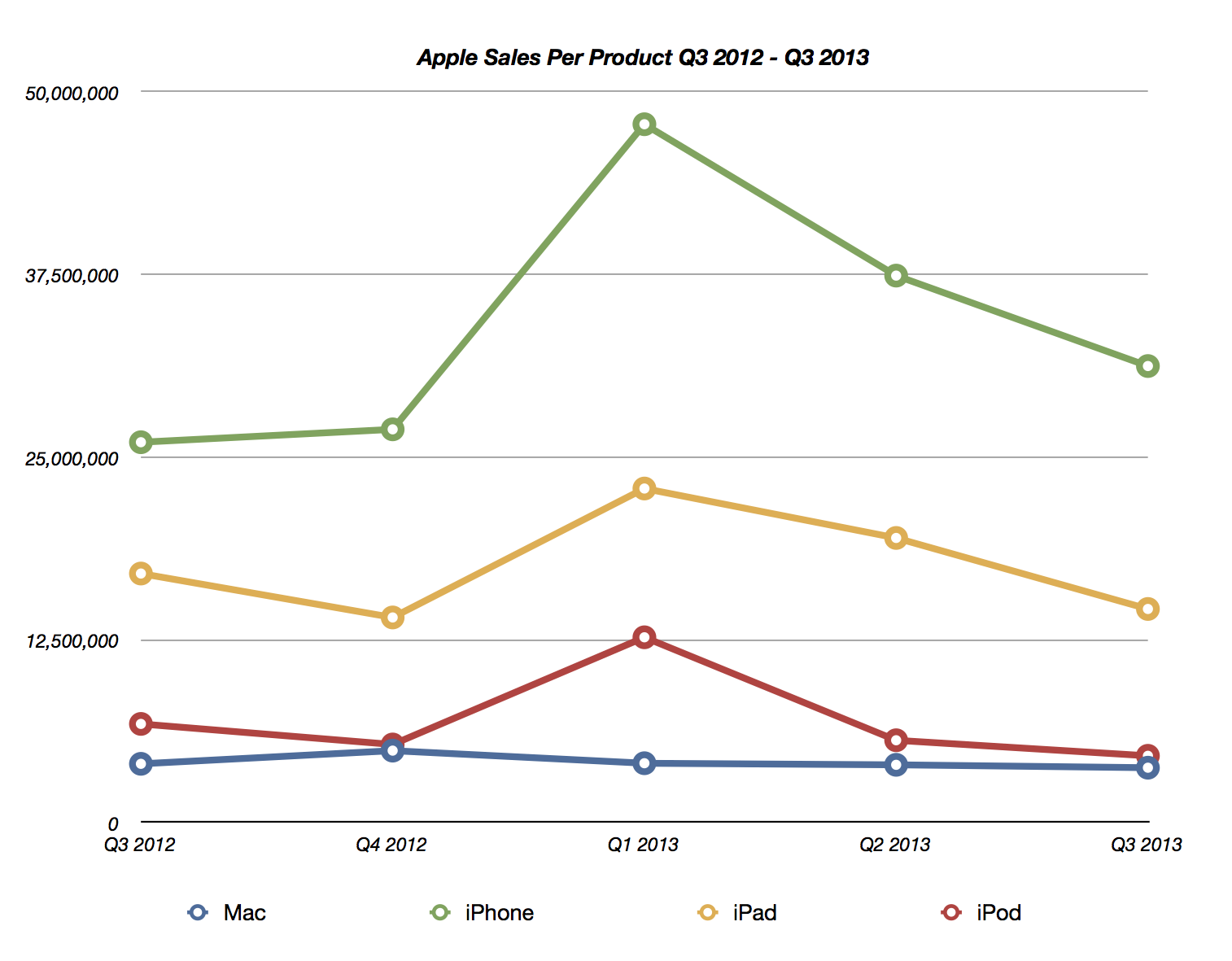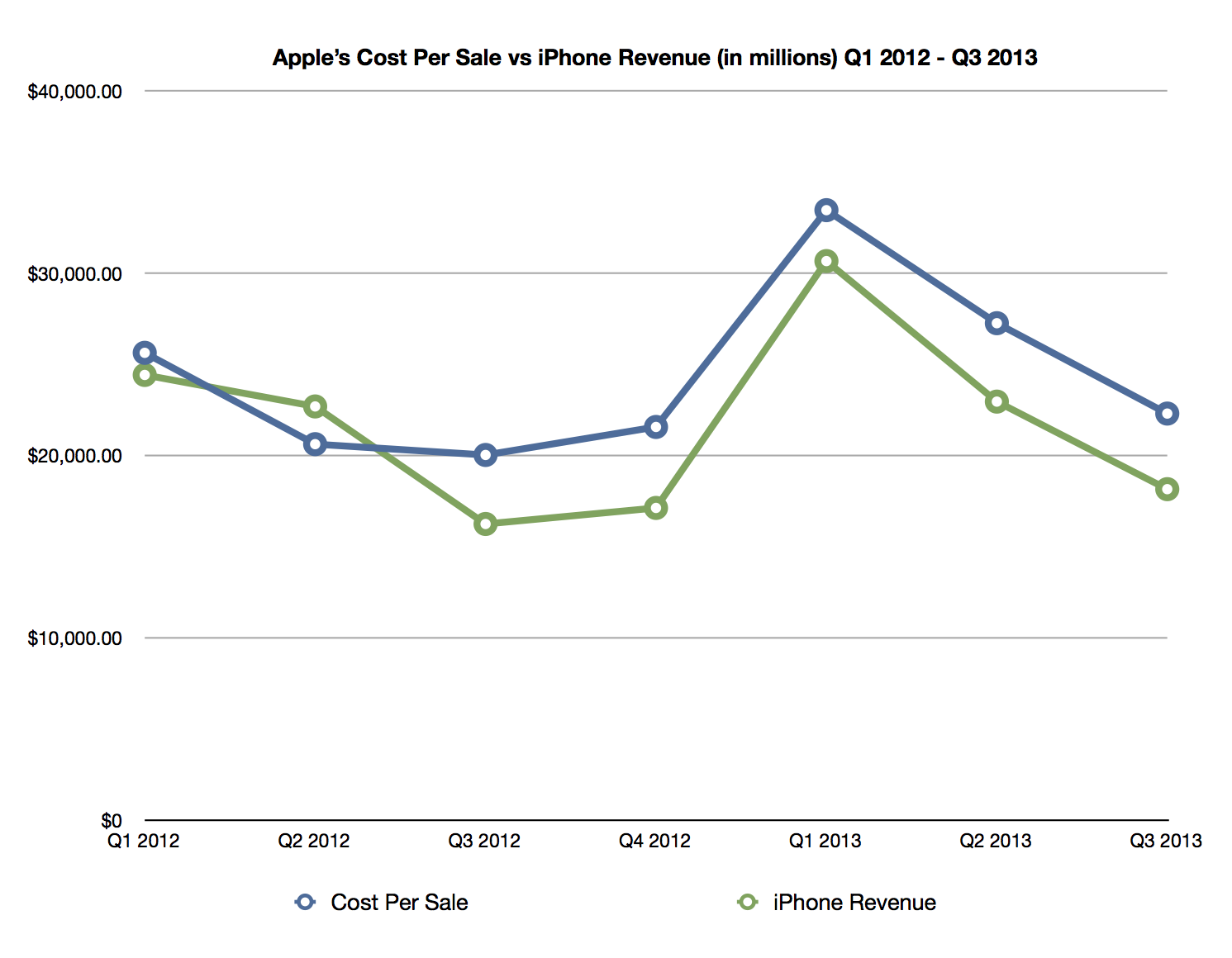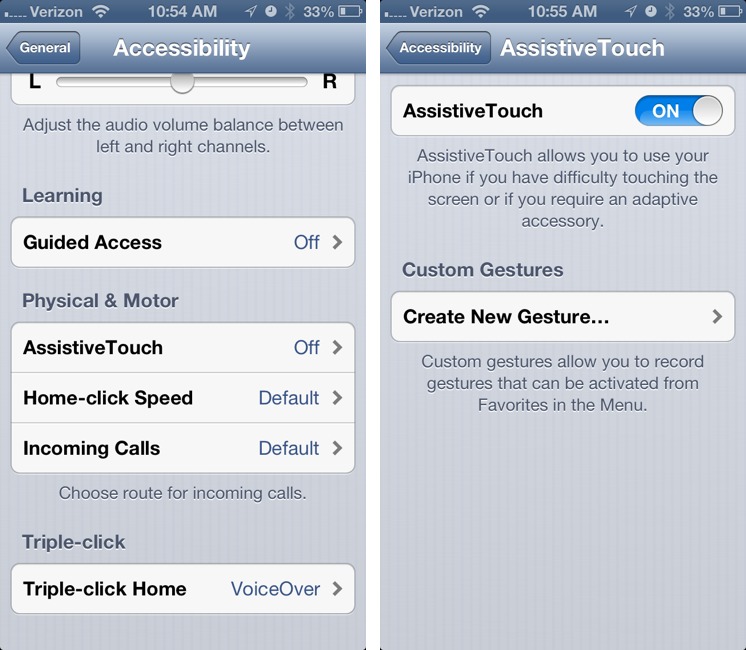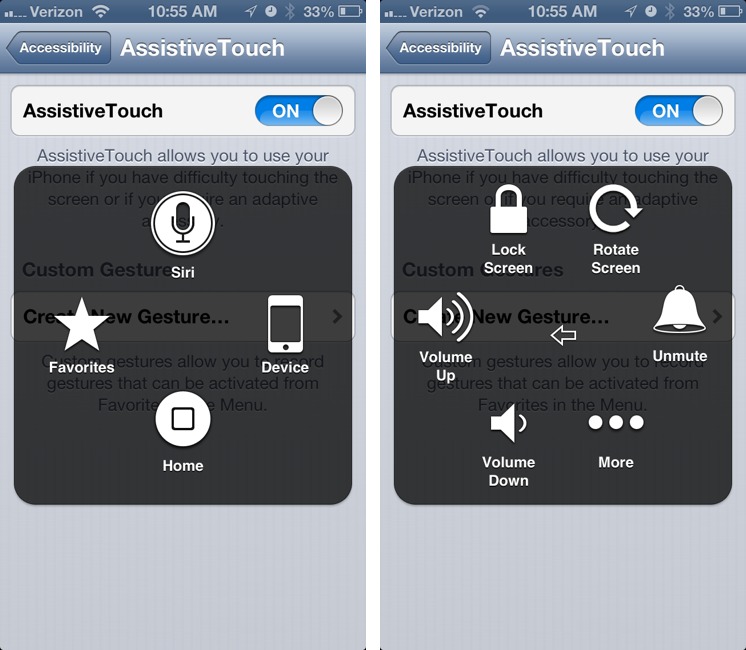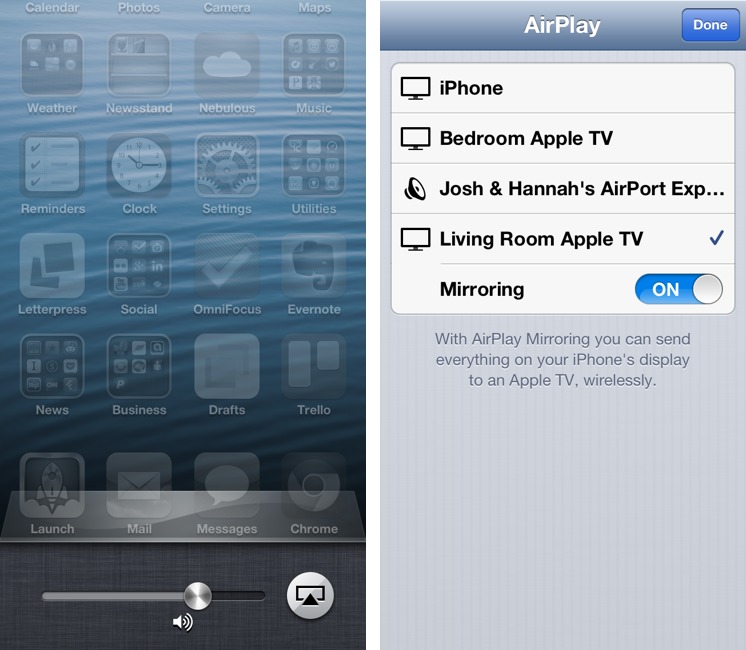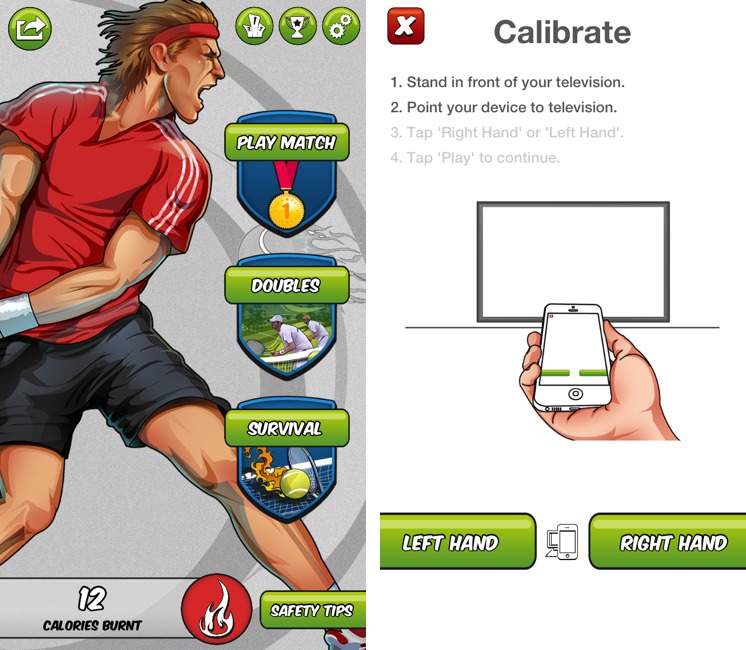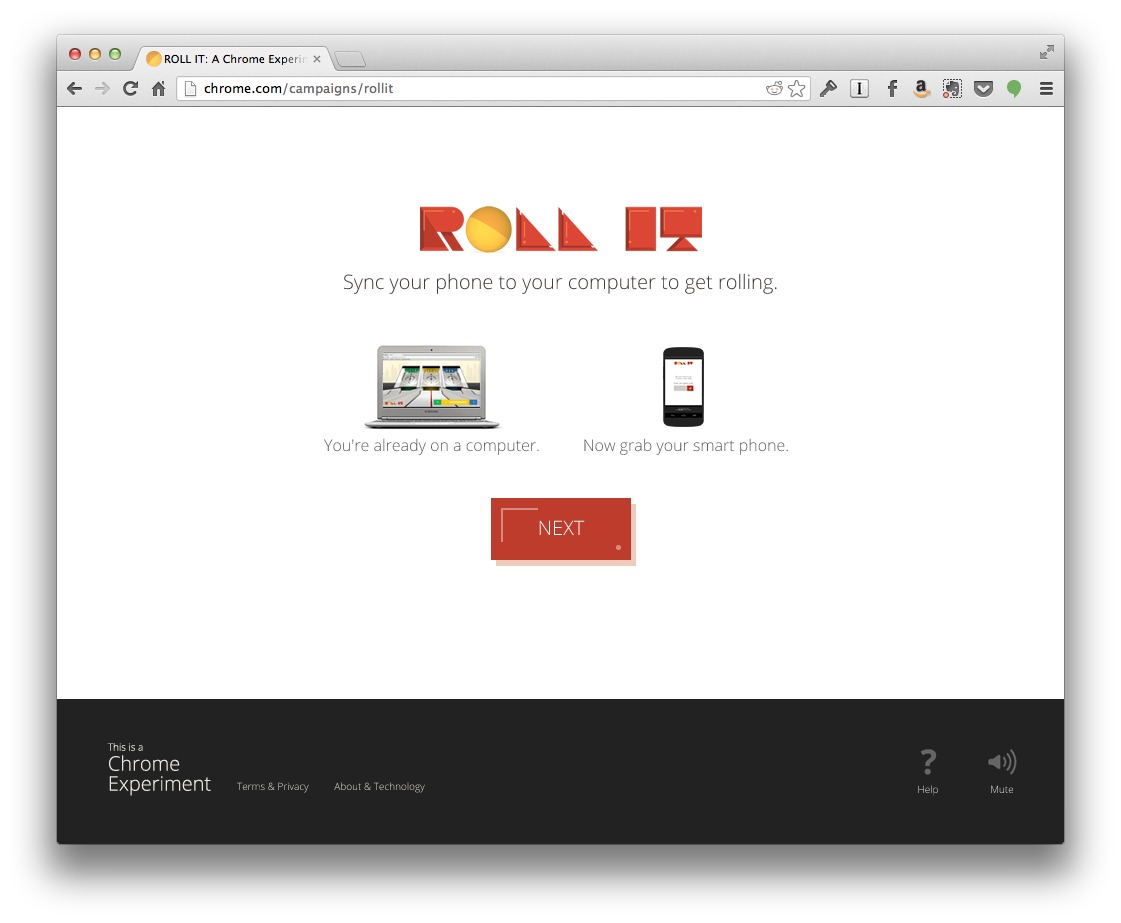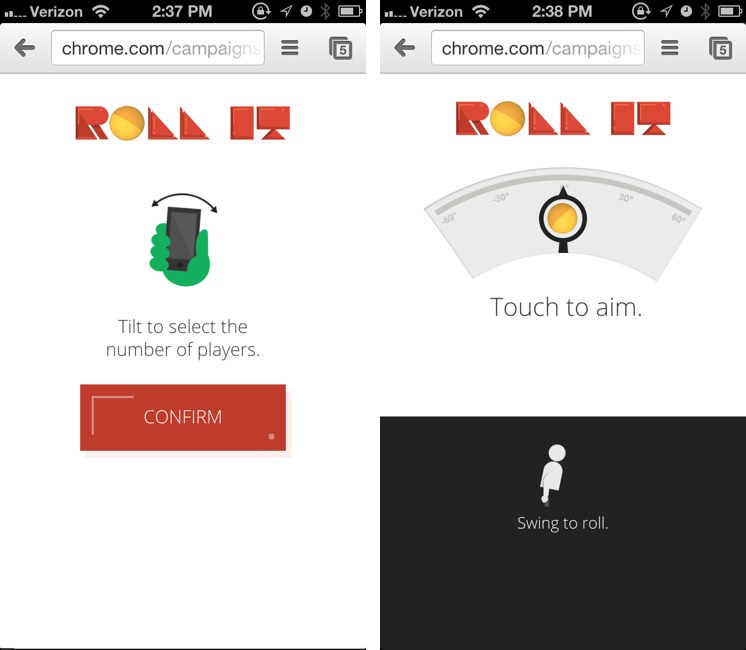TidBITS#1184/29-Jul-2013
Apple’s Q3 2013 financial results are in. Growth is slowing and margins are dropping, but with impressive iPhone revenues and $146 billion in cash, the company remains healthy. Those falling margins, Josh Centers suggests, might just push Apple to develop a less-expensive plastic iPhone, particularly for price-sensitive international markets. Returning to the here-and-now, we show you a hidden feature of iOS that could help you use your device should one of its buttons break, and Josh’s latest installment of FunBITS profiles a pair of motion-controlled games that will blow you away. In the Take Control world, Joe Kissell’s new “Take Control of Your Paperless Office, Second Edition” is here to help you beat back the piles of paper in your life, and for those following along with Jeff Carlson’s streamed ebook “Take Control of Your Digital Photos,” this week’s chapter offers expert advice about assigning keywords and other metadata so you can find your photos later. Notable software releases this week include Hazel 3.1.3, along with DEVONthink and DEVONnote 2.6.1.
Apple Q3 2013 Results Repeat Higher Revenues and Lower Profits
Apple has reported lower but still healthy profits for its third financial quarter of 2013. With revenue of $35.3 billion and a net profit of $6.9 billion ($7.47 per diluted share), the company’s profit is down 22 percent compared to the year-ago quarter. Even though revenue was up 1 percent from a year ago, margins were nearly 6 percent lower (36.9 percent, down from 42.8 percent), accounting for the reduction in quarterly profit. International sales accounted for 57 percent of Apple’s revenue in the quarter.
The brightest portion of the results, and one that was highlighted in the opening remarks, were the iPhone sales figures: 31.2 million iPhones were sold during the quarter, 5.2 million more than in the year-ago quarter, representing a 20 percent increase. On the other hand, iPad sales were down 16.4 percent year-over-year, with 14.6 million sold in the quarter compared to 17 million in the same period last year. It’s important to note that the third-generation iPad (the first with a Retina display) was released during that period, and Apple hasn’t released a new iPad model since October 2012.
Mac sales also dropped slightly from the comparable quarter in 2012, to 3.8 million Macs from 4 million, a decline of 5.2 percent. This result, nonetheless, beat Apple’s own expectations and the general PC market trend, which showed an 11 percent drop in sales during the same period.
Apple’s cash on hand was a healthy $146.6 billion, up $1.9 billion from last quarter. The prepared announcement concluded with the declaration of the next dividend to stockholders: $3.05 per share to be paid on 15 August 2013.
Though the company reported lower iPad sales in the quarter, the news was not all dark on the tablet front: Apple reported that iPads accounted for a startling 83.4 percent of tablet Web usage (a point that was reiterated several times during the Q&A period with analysts). Perhaps not surprisingly, given the drop in that market, there was almost no discussion of iPod sales figures during the results call.
If the sales pitch during the results call last quarter was about how valuable Apple stock really was (see “Apple Q2 2013 Results Show Higher Revenues, Lower Profits,” 23 April 2013), the pitch during this call was about the value of the Apple ecosystem — a phrase heard frequently during the call. Ranging from discussions of the revenue generated by iTunes Store, App Store, and other services ($4.1 billion), through the number of movies and TV episodes downloaded (390 million movies and 1 billion TV episodes), to the amount of money paid out to developers ($11 billion, half of which has been paid out in the past year), Apple kept hammering home the importance of the ecosystem during
the call. Apple TV, the perennial Apple hobby, came in for its share of attention as well, with a litany of the media services that have been added recently to the set-top box’s repertoire (see “Apple TV Update Adds HBO GO, ESPN, and More,” 19 June 2013). Nor were cars left out: Tim Cook said that iOS in automobiles was “a key focus for us” and he regarded Apple’s automotive initiative as being comparable to other parts of the Apple ecosystem, such as Siri, Messages, and the app and media stores.
In a game that never seems to get old for analysts, several questioners tried to pry new product details and dates from the Apple representatives during the call. All such questions were deflected with vague statements like, “We are working up some stuff we’re really proud of.”
Increasingly, more of Apple’s revenue is coming from overseas — 57 percent in the third quarter, but revenue from China was down 43 percent from Q2 2013, which might be explained in part by China’s cooling economy. However, Cook said that Apple is seeing double-digit growth in iPad revenue in China, Japan, Canada, Latin America, Russia, the Middle East, and India. The iPhone’s popularity has exploded in India, where iPhone sales are up 400 percent. Developing markets are gobbling up the iPhone, with sales in Turkey and Poland up 60 percent, and sales in the Philippines up 140 percent.
Apple’s growth has plateaued — an inevitability for any massive company — but the rumors of its demise are greatly exaggerated. Despite a setback in China, Apple is still seeing huge growth overseas, with a new line of products and the holiday season still to come. Apple still brought in more revenue in its most recent quarter than Microsoft ($19.9 billion) and Google ($14.1 billion) combined. And with $146 billion in the bank, Apple could coast for years, even with no new products, much less innovations. But as this year’s WWDC keynote showed
— with promised new versions of iOS, OS X, and the Mac Pro — Apple isn’t resting on its laurels. Analysts and competitors, underestimate Apple at your peril. And, for those trying to paint Apple as a tottering behemoth about to crash to the ground, stop already. It just makes you look stupid.
Revisiting the Paperless Office with Joe Kissell
It has been almost three years since Joe Kissell’s “Take Control of Your Paperless Office” rolled off our virtual presses (see “‘Take Control of Your Paperless Office’ Reduces Pulp Friction,” 17 November 2010), and things in the paperless world have changed a bit since then. No, not Joe’s basic strategies for shrinking to manageable size the piles of paper that modern life can heap upon us, but rather, the available tools and services that can help us clear them away. In the just-released “Take Control of Your Paperless Office, Second Edition” (available for $10 in PDF, EPUB, and Mobipocket formats
— but not on paper!), Joe guides readers through the steps of turning the deluge of paper flowing through the modern office and home into a trickle.
For those who have already undertaken the move to a reduced-paper world, Joe shows how to examine your procedures and tools with an eye toward streamlining your workflows and increasing your efficiency in response to the changes – some good, some not — that have taken place in the past few years.
Among the changes for the better during that time are:
- Improvements in scanners
- Better screens, including Retina displays
- More options for OCR (optical character recognition) software
- Higher quality cameras on mobile devices
- More cloud services with broader capabilities
At the same time, additional challenges to eliminating paper have emerged, such as:
- More significant privacy risks and stricter legal requirements pertaining to documents
- Changes to Adobe Acrobat Pro that complicate automation of OCR
For new readers who have yet to embark on a paper-reduction journey, Joe explains how to:
- Shrink the amount of paper that reaches you in the first place
- Choose the right scanner for your situation
- Pick OCR software that meets your needs
- Get your software and hardware working together
- Create an incoming paper workflow that is convenient and effective for you
- Develop strategies to reduce or eliminate paper already on hand — without making yourself crazy
- Use mobile technologies and cloud services to process paper even when you are away from your paperless office
As he explains in the introduction, Joe is no enemy of paper. On the other hand, he has moved across the Atlantic – twice — and is intimately familiar with how much paper can accumulate if you give it half a chance. His book is the product of hard-earned experience accumulated in his efforts to de-clutter his own life. At 147 (virtual) pages, “Take Control of Your Paperless Office, Second Edition” is a useful addition to anyone’s (virtual) bookshelf of practical volumes.
Chapter 6 of “Take Control of Your Digital Photos” Available
Let me be blunt. The entire point of taking control of your digital photos is to find them after the fact — what’s the point of taking photos if you haven’t the foggiest idea where a particular one might be later? And the key for that is metadata, lovely metadata, that you can use when searching. In a previous chapter of his streamed ebook, “Take Control of Your Digital Photos,” Jeff Carlson shared his best practices for importing photos, one of which was to assign metadata at import, to the extent possible. That’s all well and good, but only so much can be done at import, and for metadata that applies to small batches of photos, or even to an individual image, you have to roll up your sleeves and apply it later on.
In Chapter 6, “Assign Keywords and Other Data,” Jeff explains how to choose good keywords and assign them to batches of photos in the four photo-management apps he covers: Lightroom, Aperture, Photoshop Elements, and iPhoto. But he doesn’t stop there, and for each program also provides step-by-step instructions on how to fix incorrect dates and apply geotags from both a geotagged reference photo and a separately recorded tracklog. Finally, he makes the case for why you should forgo one of the seemingly coolest features of modern photo-management programs — facial recognition.
As with Chapter 5, “Judge Your Photos,” Chapter 4, “Best Practices for Importing Photos,” “Chapter 3, “Choose a Photo-Management Application,” and Chapter 2, “Shoot Smarter,” this chapter is available for free, but only to TidBITS members; everyone is welcome to read Chapter 1, “A Smart Approach to Photo Management,” to see where Jeff is headed. The full ebook will be available for purchase by everyone once it’s complete.
Publishing this book in its entirety for TidBITS members as it’s being written is one of the ways we thank TidBITS members for their support. We also hope it encourages those of you who have been reading TidBITS for free for years to help us continue to bring you carefully considered, professionally written and edited articles each week (for more details, see “TidBITS Needs Your Support in 2013: Join Our Membership Program,” 17 December 2012).
The Case for a Low-end Plastic iPhone
Rumors of a cheaper iPhone with a plastic case replacing the glass-and-aluminum cases of the last few iPhone models have been flying for years, but a video released to YouTube by user DetroitBORG provides some convincing evidence. In the video, he shows off a white plastic iPhone back panel, provided by blogger Sonny Dickson. If the part is fake, it’s an amazing forgery, as it even includes chassis components like the digitizer and camera lenses.
I doubt the case shown is fake, but it could just be an Apple design experiment. However, Dickson has also posted photos of similar back panels in a rainbow of colors, implying that they’re being mass produced. If so, that would suggest a plastic iPhone debuting later this year, likely in conjunction with iOS 7.
The more interesting question is: why might Apple return to plastic for the case? When the company killed the white plastic MacBook in early 2012, it seemed as though it would be the end of plastic Apple devices, apart from AirPort base stations and the Apple TV boxes.
The usual answer is to have a cheaper device for emerging markets and to compete at lower price points. Despite other products lagging in sales, the iPhone is booming, especially in emerging markets like India, which saw a 400 percent increase in sales in Q3 2013 (see “Apple Q3 2013 Results Repeat Higher Revenues and Lower Profits,” 23 July 2013). Based on Tim Cook’s comments during that investor call, it’s the older models of iPhone — the 4 and 4S — that are largely driving that growth.
But why not just keep selling older models at a discount, as Apple has done so far? When the next iPhone — call it an iPhone 5S — comes out, Apple could drop the iPhone 4, make the iPhone 4S free with a two-year contract, and sell the iPhone 5 for $99. Why not do that? Because the iPhone 5 is an expensive device to make. Although the materials costs for the iPhone 5 aren’t that much different than the iPhone 4S, having been estimated by iSuppli at launch to be between $207 and $238, depending on storage capacity (the previous model ranged from $196 to $254), the problem may instead be manufacturing yield.
As Apple’s Senior Vice President of Design Jony Ive boasted at the iPhone 5’s launch, Apple’s fit tolerances are so tight that iPhone 5 front and back panels have to be matched with a high-precision camera to within a few microns of each other. To put that in perspective, a human hair is about 75 microns wide. That’s a tough feat to pull off in manufacturing, and it’s likely that many iPhone 5 casings have to be rejected.
While we can’t be sure what the yield rate of the iPhone 5 is, we can look at Apple’s reported cost per sale to see the impact. In the chart below, we see that Apple’s cost per sale plummeted in the first half of fiscal year 2012, but rose a whopping 67 percent between Q3 2012 and Q1 2013. What changed?
In short, the iPhone 5. It was released 21 September 2012, right at the tail end of Apple’s fourth quarter. Costs began to trend up in Q3, just before its debut, and in Q4, we start seeing Apple’s costs moving in sync with iPhone revenues.
Apple has since taken a hit to its gross margin, which is down nearly 6 percent from a year ago, a worrying trend for investors, and the iPhone 5 is a likely suspect. With such a difficult manufacturing process, Apple may not be able to justify lowering the price of the iPhone 5 as it has in the past with previous iPhone generations. And at the same time, the company is clearly looking hard at what’s necessary to satisfy developing markets with a less-expensive iPhone.
As for the internal components, they could be identical to the iPhone 5, to take advantage of those parts becoming cheaper over time and of economies of scale in purchasing. Wrapping the iPhone 5 in a plastic case exploits those lowered costs and trades pricier glass and aluminum for molded plastic, all while sidestepping the thorny precision construction of the iPhone 5’s casing. Such an approach also gives Apple the opportunity to release an iPhone 5S with improved specs to create price differentiation in the iPhone product line.
Work Around a Broken iPhone Button with AssistiveTouch
My brother-in-law came over the other night because the Sleep/Wake button on his iPhone 4S was jammed. There wasn’t much I could do other than help him set up a Genius Bar appointment, but he had already discovered a little-known feature that let him put his iPhone to sleep manually, rather than waiting for Auto-Lock to kick in: AssistiveTouch.
AssistiveTouch lets you access system functions that may be difficult if you have some sort of physical impairment, like arthritis, a hurt or missing finger, or, in this case, a broken button. To enable AssistiveTouch, open the Settings app, navigate to General > Accessibility, and then scroll down and tap AssistiveTouch. When you turn AssistiveTouch on, a white dot appears on your screen, and you can move it around the edges of the screen as you wish. The dot remains visible from then on, and you can continue to move it around, should it obscure something else you need to see.
Tap the dot, and you’re presented with a popover menu that lets you activate Siri, press the Home button, and access other device buttons. Tap Device, and another popover appears with buttons that enable you to lock the screen, adjust volume and mute sounds, rotate the screen, access the multitasking bar, take a screenshot, virtually shake the phone, and make multi-finger gestures.
The Favorites button in the main popover lets you simulate gestures. The included example is Pinch, which you can use to zoom in on Web pages and maps without actually pinching the screen. You can add other gestures by tapping the white AssistiveTouch dot, then Favorites, and then one of the empty buttons with a plus in the middle. Once there, draw the gesture you want and tap Save when you’re finished. Give the gesture a name, and you can then access it at any time from the Favorites menu. You can also make and delete custom
gestures in Settings > General > Accessibility > AssistiveTouch.
Apple has long been dedicated to accessibility, but those who don’t need such features just to interact with their Macs or iOS devices often don’t even realize they exist. And that’s a shame, since many people who don’t regularly rely on accessibility features could use them on occasion. So do yourself a favor and scan through iOS’s Accessibility options, and see if any might be useful to you.
FunBITS: Motion Control Games on Your iPhone
When Nintendo’s Wii, with its innovative motion controller, debuted in 2006, it took the gaming world by storm. People were blown away by being able to play games like tennis by swinging the Wii Remote like a racket. The night before launch, gamers all over the United States were lining up at stores to get their hands on one. I should know, since I spent an entire night in the freezing cold outside a Best Buy to buy one for my little brother. To date, the Wii has sold nearly 100 million units worldwide.
But in spite of its popularity, third-party developers refused to pour resources into it because of its dated, standard-definition internals. Other than first-party titles like Super Mario Galaxy and The Legend of Zelda: Twilight Princess, the Wii suffered from a paltry library. So in spite of its incredible sales numbers, a puzzling lack of support has made dusty Wiis a fixture in closets around the world. The Wii has since been succeeded by the Wii U, which eschews motion controls for a tablet-like controller.
But the idea of motion control didn’t die with the Wii, and you no longer need special gaming hardware to join in on the fun. A couple of innovative games have brought the concept to the iPhone.
Motion Tennis — One of the most interesting games I’ve seen for iOS in a while is Motion Tennis by Rolocule Games ($7.99). It combines your iPhone (4S or 5) or fifth-generation iPod touch with a second- or third-generation Apple TV to provide a motion-controlled tennis experience in your living room.
Before you run out and buy Motion Tennis, though, be aware that it requires an Apple TV to function — it is not a standalone iOS game. Also, it is not compatible with the iPhone 4, except as a client for multiplayer, as the iPhone 4 does not support AirPlay mirroring.
Before launching Motion Tennis, you must enable AirPlay mirroring on your device. To do so, double tap the Home button to bring up the multitasking bar, then slide the multitasking bar to the right twice to access the AirPlay button, which is represented by a rectangle intersected with a triangle. Tap that button, select your Apple TV from the list, and make sure the Mirroring switch is set to On.
Once you launch the game, you have the choice of playing a match against a computerized opponent, playing a doubles match against another player who owns the game, or playing a survival mode that pits you against an endless battery of opponents. The game tracks the calories you burn, which is a nice touch, but don’t expect to get in shape playing Motion Tennis.
When you start the game, you have to calibrate your device by holding it flat and selecting which hand you prefer. The motion controls work great in my experience. Your swing in the game changes depending on the angle and speed at which you swing your iPhone.
However, Motion Tennis drains power quickly, causing your device to heat up. That heat leads to sweaty palms, and a slippery hand combined with a glass-encased phone and fast arm swings could lead to an expensive fastball through your living room, or, worse, through your TV screen.
There are a couple of solutions for this. If you’re playing with a fifth-generation iPod touch, it features a built-in wrist strap stud, which handily solves the problem. However, if you have an iPhone or an older iPod touch, try the SwitchEasy SW-LAN5-BK lanyard case, which currently costs $23.58 at Amazon.
Motion Tennis is fun, but it’s full of provisos. You must spend $7.99 on the game, own an Apple TV, calibrate the device each time you want to play, and possibly spend more money on a case to keep from destroying expensive hardware. But despite that, I applaud Rolocule Games for such an innovative idea, and if you own an Apple TV and don’t mind picking up the necessary lanyard case, it’s worth checking out. Rolocule Games has hinted at future titles with this technology, and I’m curious to see what they do with it.
However, if you don’t own an Apple TV, there’s a free alternative that’s arguably even more impressive.
Roll It — One of the most jaw-dropping tech demos I’ve seen in years is Roll It, a Google Chrome Experiment that takes Web gaming to a whole new level.
Roll It combines your desktop computer’s Web browser and your smartphone for a motion-controller variant of skee ball. What’s so impressive is that it does all of this inside a Web browser. It supports any modern browser, but of course recommends Google Chrome.
To play, visit the Roll It page on your computer, and then pick up your smartphone. On your phone, open a browser, navigate to a special Web page, and enter a code to sync your phone with the game.
Once synced up, tilt your phone to navigate the game’s menu. You can play solo, or with up to three players.
As for the game itself, well, it’s skee ball, though each level is a different take on the game. You swing your phone to throw the ball, which responds to how fast you swing, as well as the angle. You can also control the direction of the ball by adjusting a control on your phone’s screen.
Befitting its “experiment” status, Roll It is far from perfect. For instance, if you switch away from your browser, your phone loses sync with the game, and you have to start over.
But despite that, Roll It is still mind-blowing. Motion control that works with any smartphone, and 3D graphics in a Web-based game! If you own an iPhone, you owe it to yourself to check out this modern miracle, since it’s totally free to play.
Get Moving — As impressive as these games are, they’re little more than gimmicks. But what they demonstrate is that mobile gaming is fast encroaching in the space once dominated by game consoles. These two titles are sure to fire up the imaginations of developers. And with Apple pushing harder into the gaming space — via upcoming technologies like game controller support in iOS 7 and Sprite Kit, which makes 2D game programming dead-easy — I think we’re about to see the iPhone and Apple TV sneak up from behind to become a major threat to entrenched console developers like Microsoft, Sony, and Nintendo. Electronic Arts, the world’s third-largest gaming company,
already brings in more money from Apple than any other platform. The next five years should be an exciting time for Apple gamers.
TidBITS Watchlist: Notable Software Updates for 29 July 2013
Hazel 3.1.3 — Noodlesoft has released Hazel 3.1.3 with a number of core and user interface changes to the file cleanup utility. The update features a number of fixes to the upload/connection code, including improved WebDAV support. The handling of symlinks and content matching with accented characters has also been fixed, as well as an infinite loop caused by formatting odd characters. User interface changes include the capability to set an initial folder for server browsing, the capability to enter a URL in the server field of the connection panel, additional VoiceOver labels, and a fix for actions that would not stick. ($28 new,
free update, 7.7 MB, release notes)
Read/post comments about Hazel 3.1.3.
DEVONthink and DEVONnote 2.6.1 — Following up on the recent 2.6 release, DEVONtechnologies has updated all three versions of DEVONthink (Personal, Pro, and Pro Office) and DEVONnote to version 2.6.1, with a number of fixes and improvements. New features of all versions of DEVONthink include a new Recently Added smart group for new databases, automatic thumbnail generation and updates, a new rich text pop-up menu for the Take Note panel, and an Add Link item in the contextual menu of rich text
views. There’s also improved synchronization, and the Safari extension is now Retina ready. DEVONnote also features the new rich text pop-up menu and the Add Link contextual menu item, along with a French localization, updating of smart groups after trashing items, and disabling of the database rebuilding and backup and optimize functions if there is not enough available disk space. (All updates are free. DEVONthink Pro Office, $149.95 new, release notes; DEVONthink Professional, $79.95 new, release notes; DEVONthink Personal, $49.95
new, release notes; DEVONnote, $24.95 new, release notes; 25-percent discount for [TidBITS members][*] on DEVONnote and all editions of DEVONthink)
Read/post comments about DEVONthink and DEVONnote 2.6.1.
ExtraBITS for 29 July 2013
This week in ExtraBITS, Bob Mansfield, Apple’s SVP of Technologies, has left the executive team at Apple, but is sticking around for “special projects.” After over a week of downtime, Apple’s Developer Center is mostly back online, with a new status page to track the availability of individual systems. If you have an old Newton sitting around, we have a guide on how to sync it with a modern Mac. Finally, Apple is reporting that there are now over a billion podcast subscriptions in the iTunes Store — a landmark number for the new medium.
Bob Mansfield Mysteriously Leaves Apple’s Executive Team — Bob Mansfield, ostensibly Apple’s SVP of Technologies, was suddenly removed from Apple’s leadership Web site over the weekend. Apple spokesman Steve Dowling told AllThingsD that Mansfield is no longer on Apple’s executive team, but is working on “special projects,” reporting directly to Tim Cook. Dowling would not say whether Mansfield is still SVP of Technologies. Paul Deneve, former CEO of fashion giant Yves Saint Laurent, joined Apple earlier this year, also to work on “special
projects.” Mansfield had announced his retirement last June, but was convinced to stay for at least two more years, taking on a larger role after the ouster of SVP of iOS Software Scott Forstall. It should be noted that Mansfield’s departure is different from Forstall’s, who was placed in an “advisory role” until he left the company at the end of 2012 — Mansfield is set to remain at Apple for the foreseeable future.
Apple Deploys Developer Center System Status Page — It has been over a week since the Apple Developer Center Web site went offline, with no indication of when it will be fully back. However, Apple has created a status page displaying an itemized checklist of what services are online. (Alas, you can’t click the icons to bring services up and down!) In email to developers, Apple announced that it is prioritizing the order in which updated systems will be made available. Certificates, Identifiers & Profiles, Apple Developer Forums, Bug Reporter, pre-release developer libraries, and videos will be
available first, followed by software downloads and remaining systems. (Most Developer Center systems have since come back online.)
How to Connect a Newton (Really!) to a Modern Mac — Writer and developer Matt Gemmell has detailed how to connect an Apple Newton to a contemporary Mac running OS X 10.8 Mountain Lion. Sold by Apple from 1993 until 1998, the Newton was a groundbreaking handheld device that featured handwriting recognition but wasn’t commercially successful. If you have an old Newton kicking around, Gemmell advises acquiring the software and hardware required to connect it to your computer now, as it’s likely to become harder to obtain in the future. And if you’re just Newton-curious, Gemmell
discusses some Newton emulators with which you can experiment.
Apple Celebrates One Billion Podcast Subscriptions in iTunes — The iTunes Store has reached one billion total podcast subscriptions, spread out over 250,000 separate podcasts. While not every podcast subscription is through iTunes — some are from third-party apps, such as Instacast — it’s still an indicator that podcasting is a booming medium. Despite the iOS Podcasts app having a rocky history and Apple discontinuing the Podcast Producer tool in OS X Server after Lion Server, podcast support remains prominent in many of Apple’s products,
including GarageBand, iTunes, and the iPhone, iPod, iPad, and Apple TV.