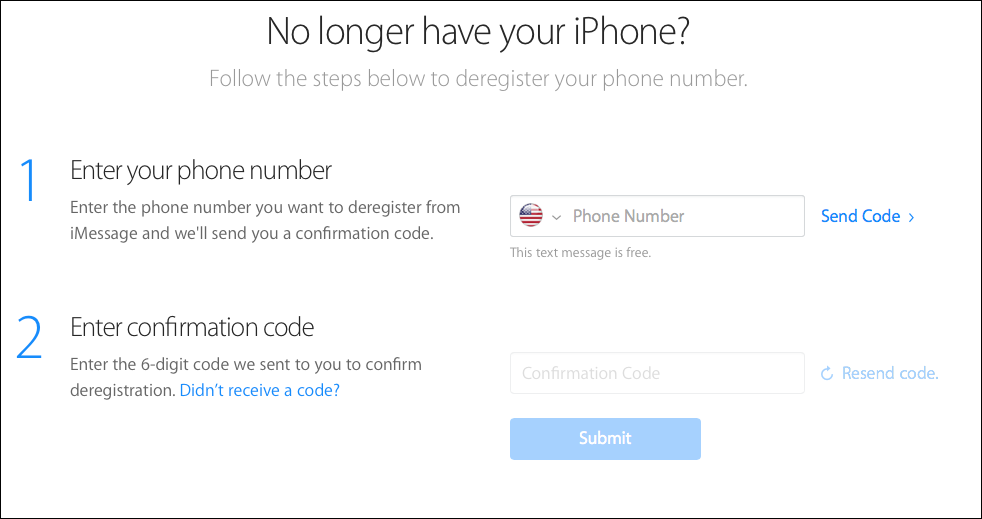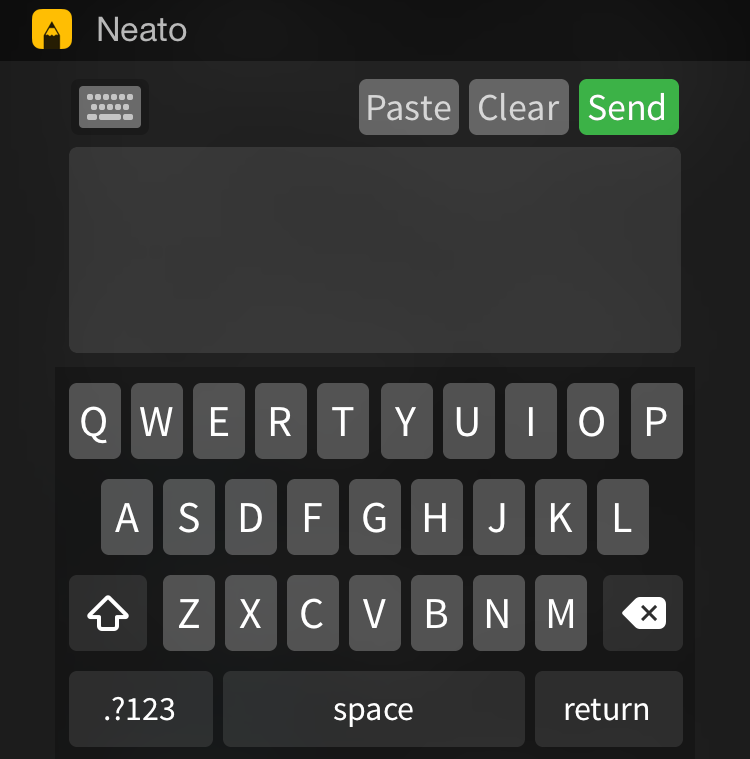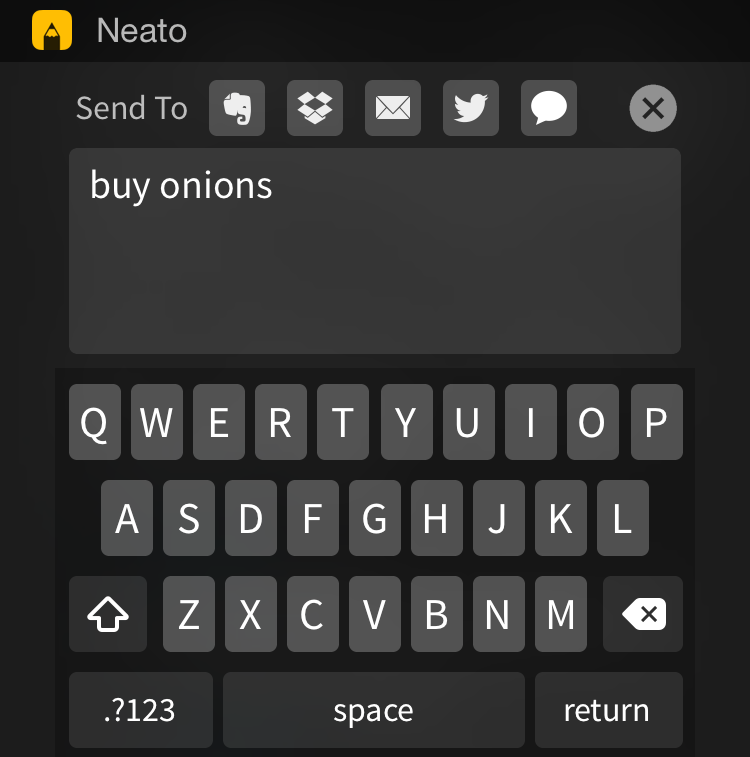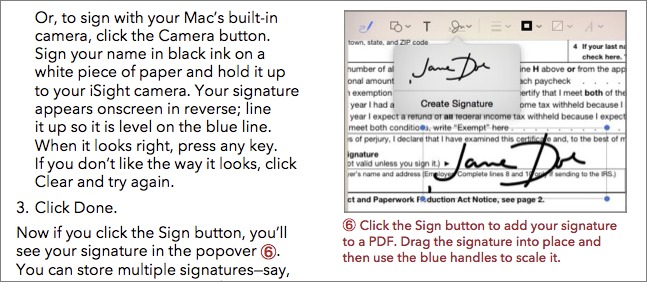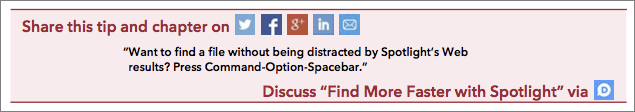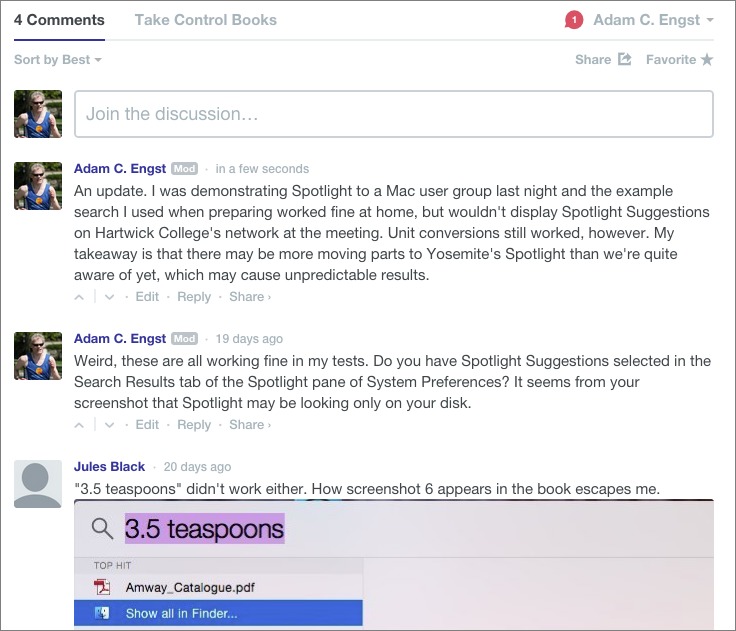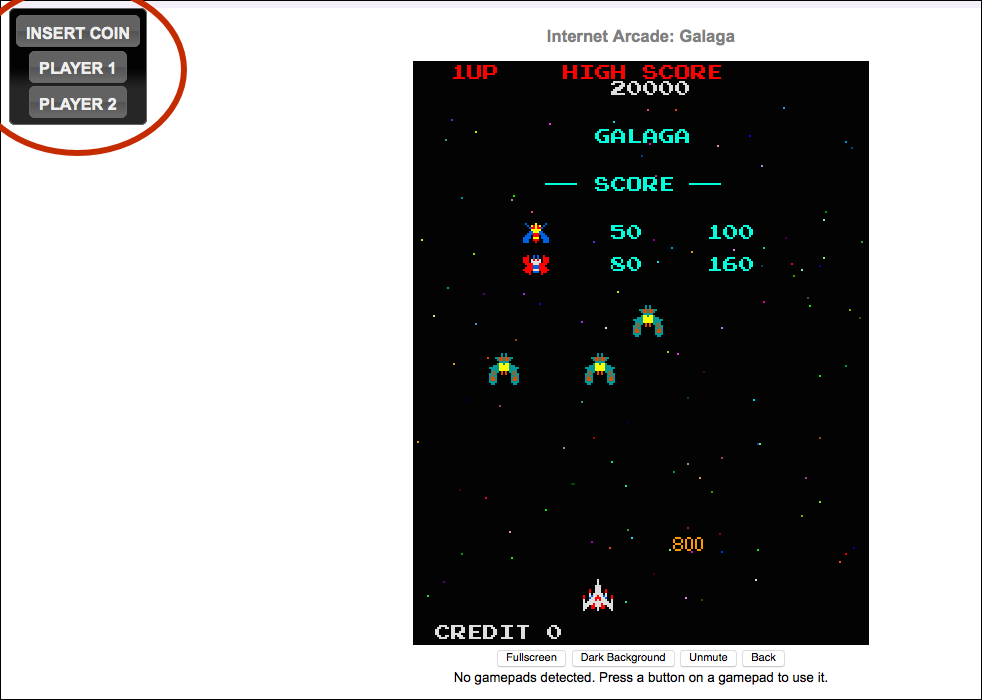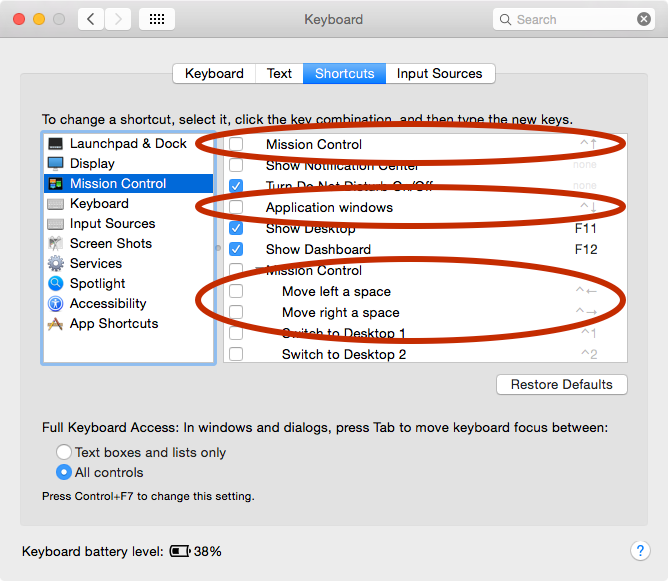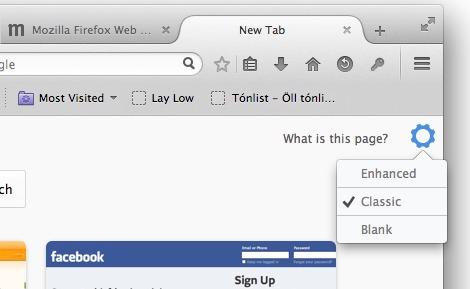TidBITS#1249/17-Nov-2014
Apple has updated OS X 10.10 Yosemite, iOS 8, and Apple TV in one fell swoop — Josh Centers has a detailed list of what changed. In other Apple news, the company is offering a new Apple Rewards Visa card, along with a long-awaited tool that enables iPhone switchers to decouple their phone numbers from iMessage. President Obama delivered a strong message on net neutrality last week, and Geoff Duncan explains what that means for the FCC. Josh also takes a look at the Neato note-taking widget for iOS 8, and Adam Engst explains the thinking behind the significant changes in our new Take Control Crash Course series. Finally, in FunBITS, we cover the Internet Arcade, which lets you play the games of yesteryear for free in your Web browser. Notable software releases this week include Little Snitch 3.5, Firefox 33.1, and LaunchBar 6.1.5.
Apple Releases OS X 10.10.1, iOS 8.1.1, and Apple TV 7.0.2
If you’ve harbored any illusions about how completely Apple is trying to integrate its operating systems, these updates should dispel them. In one fell swoop, Apple today updated OS X Yosemite to 10.10.1, iOS to 8.1.1, and Apple TV to 7.0.2, with many of the same security fixes in each.
OS X Yosemite — The 311 MB OS X 10.10.1 Update is available via Software Update, and should be available soon from Apple’s Support Downloads Web site. OS X 10.10.1 does the following:
- Improves Wi-Fi reliability
- Improves reliability when connecting to a Microsoft Exchange server
-
Resolves an issue that could prevent Mail from sending messages through certain email service providers
-
Addresses an issue that could prevent connections to remote computers using Back to My Mac
-
Resolves an issue where sharing services, Notification Center widgets, and Actions may not be available
-
Addresses an issue that could cause Notification Center settings to be lost after restart
-
Addresses an issue that might prevent the Mac App Store from displaying certain updates
-
Addresses an issue that could prevent some Mac mini computers from waking from sleep
-
Resolves an issue that might prevent Time Machine from displaying older backups
-
Addresses an issue that might prevent entering text in Japanese
In addition, security fixes in 10.10.1 include better cache clearing after leaving private browsing mode, stripping of approximate location information uploaded to the Spotlight Suggestions server before a query was made, removal of unnecessary cookies sent to Apple’s servers when viewing About This Mac, and improved memory management in WebKit to prevent potential exploits.
After updating, you’ll be prompted for your iCloud password, asked to agree to the usual legalese that no one has ever read, and see a screen that claims it’s setting up your Mac.
iOS 8 — Release notes for iOS 8.1.1 are sparse: “This release includes bug fixes, increased stability and performance improvements for iPad 2 and iPhone 4S.” Performance improvements for those older models — and hopefully the similar iPad mini and fifth-generation iPod touch — will be welcome. We’ve also heard that Share sheets no longer lose the user-specified order of extensions.
You can install the iOS 8.1.1 update either via connecting to your computer and using iTunes or wirelessly via Settings > General > Software Update. The update is reported to be anywhere from 64 MB to 364 MB, depending on iOS device model. In general, for small updates like this, it’s fine to update directly on the device; for major updates like the jump from iOS 7 to iOS 8, it’s better to install via iTunes. Either way, make sure you have a backup first, either to iTunes or iCloud.
iOS 8.1.1 also includes a number of security improvements:
- A change in caching behavior to preserve private browsing mode privacy
-
A fix for an issue that could let a local user execute unsigned code
-
Prevention of arbitrary code execution by malicious applications
-
A fix for a workaround that would allow an attacker to exceed the maximum number of failed passcode attempts
-
A fix for an issue that could allow anyone to access your photos while the device is locked
-
Stripping of approximate location information uploaded to the Spotlight Suggestions server before a query was made
-
Improved memory management in WebKit to prevent potential exploits
After updating, just as with OS X 10.10.1, you may be prompted for your iCloud password, along with a few other housekeeping questions.
Apple TV — The Apple TV was also updated to version 7.0.2 with a few security fixes that prevent an attacker from running malicious code on the streaming media device. We aren’t aware of any other changes at the moment, but if you find any, let us know in the comments.
Apple Now Offering Apple Rewards Visa
Apple and Barclaycard are now offering U.S. residents a Barclaycard Visa with Apple Rewards credit card, with points that can be redeemed for Apple Store gift cards. The new Apple Rewards card seems to have replaced the iTunes Rewards Visa, as there is no longer any mention of it on Apple’s Web site.
With the Apple Rewards card, you’ll earn 3 points for every dollar spent at any of Apple’s physical and online stores, 2 points at restaurants, and 1 point on all other purchases. After you’ve earned 2,500 points, you can redeem them for a $25 Apple Store gift card (the default) or a $25 iTunes gift card. To switch to receiving an iTunes gift card, contact the customer service phone number on the back of the card or via the View Rewards tab on the BarclaycardUS.com site.
Also, purchases made using the Apple Rewards card at an Apple store within the first 30 days of receiving the card are interest free for a set amount of time: 6 months if you spend under $499, 12 months if you spend $499 to $998, or 18 months if you spend $999 or more. (Of course, you should never buy a computer you can’t afford, no matter how great the terms are.)
Outside of that exemption, the annual percentage rate is either 13.99, 19.99, or 26.99 percent, depending on your credit rating. Happily, there is no annual fee. See the terms and conditions and FAQ for details.
Another interesting feature of the card is that it features an EMV chip in addition to a magnetic stripe. Such “chip-and-PIN” cards have been standard in Europe, Canada, and Mexico for years and are more secure than cards with relatively primitive magnetic strips. The chip will come in handy if you travel abroad and as chip-and-PIN becomes more widespread in the United States. President Obama has already mandated chip-and-PIN for government-issued cards.
And of course, the Apple Rewards card, like most Barclaycard cards, should be compatible with Apple Pay. See “How to Use Apple Pay,” (22 October 2014) for more on setting up and using Apple Pay.
How to Reclaim Your Phone Number from iMessage
When it works, iMessage is one of Apple’s best online services. With iOS 8 and OS X 10.10 Yosemite, it seamlessly merges SMS and instant messaging across all your Apple devices, and you won’t find better security in a mainstream messaging app. (No, really! See “EFF: Apple Offers Best Mainstream Messaging Security,” 7 November 2014.)
But if you decide to switch away from the iPhone to any other type of mobile phone that uses SMS text messages instead, iMessage can become a Kafka-esque nightmare. That’s because messages sent to your phone number from your Apple device–using “blue bubble” friends would still go through iMessage and into the void, unless you had disabled iMessage in Settings > Messages on your iPhone. Previously, if you forgot to disable iMessage before getting rid of your iPhone, you were in for long phone calls to Apple to remedy the situation.
Apple has finally released an online tool to disengage your phone number from iMessage (a class action lawsuit might have encouraged its creation). Visit the page, enter your phone number to receive a confirmation code, and then enter that code on the site.
While it’s good that Apple has released a tool to deregister a phone number from iMessage, it’s infuriating that it took so long. Granted, Apple doesn’t have much incentive to help customers switch to a competing platform, but to paraphrase a common saying, “If you want a loyal customer, let them go. If you truly make the best product, they will return.”
President Obama Weighs In on Net Neutrality
In a surprising move last week, the Obama administration officially took sides in the net neutrality debate, calling for the FCC to regulate Internet service providers as common carriers under Title II of the Telecommunications Act of 1996 — much like phone companies. President Obama wants the FCC to use Title II powers to prevent ISPs from selectively blocking or throttling Internet traffic, and to prevent them from engaging in “paid prioritization” plans that would (colloquially) divide the Internet into fast and slow lanes. The plan would also require transparency not just in how ISPs manage
the last-mile connections to homes and businesses, but also how they interconnect with other networks and services elsewhere on the Internet. The idea is to treat the Internet like a “vital service,” and preserve the “open Internet” where all lawful Internet traffic is handled with equal, best-effort priority, regardless of an ISP’s relationships with competitors or other companies.
What’s New? — President Obama’s plan breaks with previous net neutrality proposals in a few key ways. First, it marks the first time an administration has openly called for regulating ISPs as common carriers — an idea that telecommunications companies have been resisting ever since they started offering Internet service. Second, it brings ISPs’ peering relationships with other network operators into the equation — those deals are at the heart of “paid prioritization” arrangements that have been described by the Open Technology Institute as causing “widespread, direct consumer
harm.” Third, the plan calls for mobile Internet to be regulated in the same way as landlines. Previous “open Internet” proposals have specifically exempted mobile Internet from most regulation.
ISPs and telecommunication operators are strongly opposed to being reclassified as common carriers under Title II, fundamentally because Title II is very complicated and, though updated in 1996, has provisions dating back to the 1930s; it’s not exactly an Internet-era law. Under Title II, the FCC has full authority to put a stop to any practices it finds “unjust or unreasonable” — and that can include regulating service rates.
Title II enables the FCC to regulate vital communications services — for instance, ensuring that Americans in remote areas can get a telephone at reasonable cost. In the administration’s view — and the view of many Americans — broadband now has the same level of importance.
However, from a commercial viewpoint almost nobody wants to get into a business where the government can control prices: it restricts revenue and puts off investors — both major concerns for companies considering pouring billions (more) into broadband. ISPs would prefer that revenue result from innovation in an open market, not government rules. Paid prioritization deals — like the ones Comcast and Verizon have extracted from Netflix — might be an example. For ISPs, they’re a business innovation that generates money without raising end-users’ rates. To a content provider, they’re more like blackmail.
Obama’s plan calls for net neutrality principles to apply not just to ISPs, but also to mobile operators and peering arrangements between networks. Mobile operators don’t want to be regulated any more than landline ISPs (for the same reasons), and argue that the FCC made the right decision when it exempted mobile from the last set of broadband rules back in 2010. ISPs don’t want peering arrangements regulated either — that would stifle innovations like paid prioritization — but network operators such as Level 3 Communications might like the idea.
Why Now? — The timing of the president’s proposal bears some scrutiny. Tom Wheeler became chairman of the FCC one year ago and moved quickly on net neutrality, proposing a new regulatory framework in May 2014 that he hoped, by the end of the year, could preserve an open Internet without reclassifying ISPs as common carriers. (See “FCC Moves Ahead with Internet “Fast Lanes” 16 May 2014.) That proposal would have allowed paid prioritization deals (“fast lanes”), and drew fire from all sides: in June, thanks to comedian John Oliver, public commenting got so furious, the FCC site crashed.
Since the FCC is an independent agency that doesn’t answer to the executive branch, the Obama administration’s plan basically amounts to a high-profile comment: legally, it carries no weight. The proposal also comes a week after mid-term elections that saw Republicans gain control of the U.S. Senate. Republicans don’t have enough votes to override a presidential veto — so they couldn’t legislatively overrule the president’s preferred approach to net neutrality — but the president doesn’t have enough support to get his own legislative initiatives passed, either. Obama has promised to preserve an open Internet since campaigning for the presidency in 2007, but this week’s announcement comes at what is arguably the nadir
of his administration’s domestic political power. The proposal might be a political tactic to look good on a stagnant campaign promise and try to induce more cooperation from ISPs as the FCC works on new rules, but otherwise it’s stillborn.
What Now? — Most reactions to President Obama’s plan were swift and predictable, with consumer advocates and many Internet companies indicating support while telecommunications firms and conservative lawmakers voiced opposition. Senator Ted Cruz (R-TX) characterized the administration’s proposal as “Obamacare for the Internet” in a now-deleted tweet, claiming the Internet should not be forced to move “at the speed of government.” Nonetheless, net neutrality principles seem to carry broad popular support: a recent survey from the University of Delaware found
that about four in five Americans oppose Internet “fast lanes,” with little variation by gender, race, education level, or political affiliation.
Officially, the FCC’s only response to the administration’s plan is to welcome the input and note that it has “more work to do.” The agency has also pushed back plans for a December vote on open Internet rules, meaning it will not take any action until at least early 2015.
In the meantime, no open Internet protections are in force in the United States other than a handful of transparency requirements (and a few temporary restrictions on Comcast, due to its purchase of NBC Universal) — meaning, if an ISP decides it wants to block an application or a site, it must disclose that action. It also means ISPs like Comcast and Verizon are free to continue pursuing paid prioritization arrangements with companies like Netflix, Google, Amazon, and Apple.
A Future of Uncertainty — Even if the FCC were to adopt new net neutrality rules today, they would eventually be challenged in court by ISPs and telecommunications operators. That challenge may not be immediate: ISPs could wait until the FCC tries to enforce a rule. A court battle will take at least a couple years, so the legal status of net neutrality will remain undecided until at least 2017 or 2018 — and who knows what the makeup of the FCC and Congress will be by then.
In the meantime, the uncertain future of Internet regulation may already be impacting broadband infrastructure in America. AT&T CEO Randall Stephenson recently told investors his company will stop investing in fiber build-outs to 100 U.S. cities until the Internet regulatory framework becomes clearer. The move echoes Verizon, which stopped building out its FiOS fiber network back in 2012.
The same uncertainty could impact continued expansion and development of mobile broadband, if the FCC decides to include mobile Internet access under open Internet rules. And the regulatory uncertainty does nothing to increase broadband competition, where most Americans have just one or two options for broadband Internet service — and, for service over 25 Mbps, usually just one.
Neato Adds Note Taking to iOS 8’s Notification Center
iOS 8 gives developers many of the same capabilities that Google’s Android operating system has had for years. One of those is custom widgets in the Today View of Notification Center.
It’s early days for iOS 8, and developers are still learning how to take full advantage of their newfound freedom. Developer Mohammad Khoman has released what is probably the boldest Today View widget yet: the free Neato, which lets you tap quick notes into Notification Center and share them with other apps.
Apple forbids developers from calling the system keyboard inside widgets, so Khoman built his own. Tapping in the widget’s text input area displays his keyboard, and tapping the keyboard button in the upper left hides it. There’s also a Paste button to save you from typing, and a Clear button to delete what you’ve written.
Neato does things Apple probably never expected widgets to do, so there are some rough edges. You can’t hold and drag in the text input area to move the cursor or select text. Nor can the widget create notes longer than three lines; exceeding that limit opens a rudimentary editor inside the actual app. Oddly, you can’t access this in-app editor from within the app itself. The only way to see it is to create a long note in the widget.
Once you’ve typed your note, tap the Send button to send the text to another app or service. You can send your note to Evernote, Dropbox, Mail, Twitter, or Messages. Sending a note to Evernote or Dropbox requires that you have first used the Neato app (not the widget) to set up links to those services (you only have to do this once for each service).
Speaking of which, if you choose to link Evernote and Dropbox to Neato, be aware that anyone with your iPhone could send notes to those services even while the iPhone is locked, unless you disable Today in Settings > Touch ID & Passcode (or Settings > Passcode if your device doesn’t support Touch ID).
If you send a note to Dropbox, you can find it in your Dropbox directory in Apps > Neato. Notes you send to Evernote are stored in the Inbox. Each note is saved to its own document, named with the date and time it was sent to the service.
There’s no way to add a note to an existing note. So if you wanted to add a book to a text-based reading list, you would have to add the note, and then manually copy and paste that entry into your list later.
Neato isn’t the most powerful or refined note-taking app for iOS, but I salute its innovative approach. I do wonder if Apple will let it remain in the App Store. James Thomson’s PCalc widget was already threatened, but Apple quickly backed off (for more on that, see “Apple Demands Removal of PCalc’s Today View Widget,” 29 October 2014). Neato pushes the limits of what widgets can do even further than PCalc, so it will be interesting to see how Apple navigates these waters going forward.
For more on Today View widgets in iOS 8, check out my new book, “iOS 8: A Take Control Crash Course.”
Why We Created the Take Control Crash Course Series
We’re book people by both temperament and profession, so we spend a lot of time observing and thinking about how people interact with tech books and technical information in general. We’ve noticed readers looking for shorter, more focused content and finding it on the Web. We’ve watched social media become a significant conduit for information sharing. And we’ve seen how the questions that remain for our readers are specific and difficult to anticipate. These trends don’t bode well for the traditional tech book, long term, so we set about rethinking aspects of the book, and you can see the results in our recently released Take Control Crash Course books (more about these titles, and a 30 percent discount, at the end).
Our reader-focused goals were to help readers find answers faster, make it easy for people to share what they learned, and open up the books to questions about each chapter. From the publisher perspective, we also wanted to make the books easier for potential readers to discover and to help the books maintain a higher profile after initial release.
To see our work in action, take a look at Tonya’s free “Read Me First: A Take Control Crash Course.” It was our proof-of-concept, and although you probably already know everything in it, we published it in part so you can refer less-experienced users to it the next time you get a question about Finder basics or which version of iOS an iPhone is running.
These books certainly won’t replace our classic Take Control books — some topics lend themselves to the Crash Course treatment and others don’t. That said, the lessons we learn with the Crash Courses will inform future changes in the other books.
Here’s what we did, and why.
Short, Independent Chapters — It’s harder than ever to focus on learning. You want solutions to your problems as quickly as possible. Reading — or even skimming — an entire book to find a particular piece of information takes time. Our Crash Courses address this by breaking the book into short, independent chapters, so you can jump to the one you want quickly. For instance, Joe Kissell’s “Digital Sharing for Apple Users: A Take Control Crash Course” has 35 separate chapters about different ways to share data between people and devices, none more than a few pages long.
Two-column PDF Layout — We also wanted to make it easier to extract information from each page of the book. With a nod to Peachpit Press’s Visual QuickStart series, we redesigned the PDF version of each Crash Course with a two-column layout that puts text and associated screenshots side-by-side. It’s faster to scan one of these pages (and understand what’s being explained) than to flip between pages when a screenshot has been separated from its explanatory text. Scholle McFarland’s years of experience working for MacUser and Macworld helped her produce particularly effective pages in “Yosemite: A Take
Control Crash Course.”
Although it’s infeasible to do two columns in the EPUB and Mobipocket versions, which reflow to accommodate varied screen sizes, the Nisus Writer Pro macros that Joe wrote for our production process ensure that screenshots follow their references closely and sidebars appear in appropriate spots.
We also took this opportunity to modernize some of the elements of the books. We’re now using Avenir Next for the body font, and we’ve replaced the awkward and repetitive “Figure 4” references with circled numbers that take up much less space while still providing the necessary connection to the associated figure.
Expose Book Content to Web Searches — We’re like you — we turn to the Web for answers first. But a lot of what’s on the Web is incomplete, unrelated, out of date, or flat-out wrong, whereas we work hard on accuracy and relevance in our books. We have to compete with all the content that’s already out there, but that’s hard if we’re not on the same playing field. So we’ve put the full text of each Crash Course on our Web site for search engines to index and for people to read — follow these links for the free Web versions:
- “Read Me First: A Take Control Crash Course”
- “Yosemite: A Take Control Crash Course”
- “iOS 8: A Take Control Crash Course”
- “Digital Sharing for Apple Users: A Take Control Crash Course”
This may seem nuts, but people in the publishing industry also thought we were crazy back in 2003 when we refused to apply DRM to our books. What little copying there is hasn’t harmed our sales over the last 11 years, so with the Crash Courses, we’re going further and making them freely available on the Web. But, why would anyone buy such a book? Two reasons: first, we believe those who want offline access, better formatting, or more help than one chapter can provide will do the right thing and support our efforts, and those who needed only a quick answer wouldn’t have purchased anyway. Second, although the first chapter is easily read, we’ve slowed down navigating within the Web versions of books other than “Read Me First: A Take Control Crash Course,” so trying to read the entire book online would be unsatisfying.
Encourage Sharing — Sharing practical information on Twitter, Facebook, Google+, and LinkedIn is a great way to look smart while helping friends, family, and colleagues. The Crash Courses help you do this with a share box at the end of each chapter that has sharing buttons for each of the main social media services — click a button to compose a tweet, share a link via Facebook or Google+, or post a tip to LinkedIn (email is also an option). Don’t worry about clicking accidentally — nothing is ever posted without your explicit confirmation.
Each share box also contains a helpful “tweet-tip” you can post to Twitter or LinkedIn automatically — think of it as retweeting your favorite expert authors directly from within their books. Facebook and Google+ don’t allow that sort of pre-fill, so you need to copy and paste the tip for those services.
We wrote these tips carefully to ensure that they’re useful, with significant thought put into making them something you’d be comfortable saying on Twitter. (This isn’t easy, particularly within Twitter’s character count.) It would be a complete waste of time if each tip said something vapid like “I just read a great book!”
Whenever you share a chapter in this fashion, the link you’re sharing points to the version on the Web, so anyone who follows it can read the entire chapter for free. Obviously, we’d love it if people who come in from these links buy the book too, but it’s most important to us to help people learn more about their devices.
Take Questions — We can’t ensure that a book will address your particular problem. But if a chapter of a Take Control Crash Course doesn’t have the detail you’re looking for, you can click the blue Disqus button in the share box and ask your question on that chapter’s Web page. No guarantees, but we’ll try to answer and to make sure the next version of the book includes that information, if appropriate.
Talking Books — As much as we encourage readers to share information from the Crash Courses, we’re going to be doing so as well, by posting these tips from Take Control’s social media accounts. Follow us to learn bits and pieces from the Crash Courses, and if you see something that’s particularly helpful, a retweet, like, or +1 would be appreciated! We’re also planning to experiment with some social-only sales and promotions, to help encourage people to follow us on Facebook, Twitter, Google+, and LinkedIn.
Increase Discoverability — In the publishing world, the holy grail is discoverability — how can we make it so potential readers find our books? The greatest obstacles tech books face are obscurity and irrelevance.
Millions of people use Apple’s products, and from what we’ve seen, most would be happier and more productive if they knew more. Our books can provide that assistance, but only if those who need help find us. Our hope is that putting the Take Control Crash Courses on the Web and encouraging social media sharing of their content will spread our authors’ knowledge more widely, to the benefit of all. If that’s a goal you support, anything you can do — tweeting, purchasing, or recommending — to make the Crash Courses a success will help us keep producing them.
Current Crash Courses — We’ve published four Crash Courses so far, and we’re watching them carefully to see how they’re received. In particular, take a look at Tonya’s book, since it’s free and will give you a feel for what makes up a Take Control Crash Course. The other three are available separately, or you can get them in a bundle for 30 percent off. Once you’ve had a chance to check them out, let us know what you think in the comments!
-
“Read Me First: A Take Control Crash Course” (49 pages, Free!)
This free book explains basic assumptions in Take Control titles and other books. -
“Yosemite: A Take Control Crash Course” (77 pages, $10)
Come up to speed quickly on all of Yosemite’s new features. -
“iOS 8: A Take Control Crash Course” (120 pages, $15)
Discover what has changed in iOS 8 and how to use its new capabilities. -
“Digital Sharing for Apple Users: A Take Control Crash Course” (89 pages, $10)
Learn how to share nearly anything with other people or devices. -
30-percent-off bundle of Yosemite, iOS, and Digital Sharing Crash Courses ($24.50)
FunBITS: The Internet Arcade Brings Back Classic Games
As I mentioned in “FunBITS: Goat Simulator Keeps Gaming Weird” (6 October 2014), gaming has transformed from a harmless way to pass the time into serious business. When I was a kid, I never would have imagined that gaming would morph into a springboard for a police state or into a harassment campaign against women. The future turned out to be stranger than science fiction.
Recent events in the gaming world have left a bad taste in my mouth. Wouldn’t it be nice to go back to a simpler time, to the games you remember from yesteryear? Thanks to a new project from the Internet Archive, you can do just that without leaving your Web browser.
The Internet Arcade, operated by Jason Scott, is a new branch of the Internet Archive that brings a growing library of classic arcade titles to your Web browser. It’s able to do this thanks to the magic of JSMESS, a JavaScript-based emulator that includes an adaptation of MAME (Multiple Arcade Machine Emulator). MAME has been a popular project for years, enabling enterprising makers to build their own
multi-game arcade cabinets.
The Internet Arcade offers a slew of historic arcade games that you can play for free in your browser. However, all these games (some licensed, like Star Trek and Return of the Jedi) are still presumably under copyright. I reached out to Scott to ask how the legal side of things is being handled, but I never heard back.
Enough talk — let’s play some games! I can’t get the games to run in Safari, but they load up fine in Chrome. For optimal performance, Scott recommends Firefox.
To play a game, click its title graphic on the Internet Arcade’s main page, and then click the Run link or game image on the right side of the game’s page. The game itself loads on the next page. Press the Space bar to load the game.
The game goes through a boot sequence, which can be somewhat lengthy (these machines weren’t meant to be rebooted frequently). After that, you might be a bit confused, since it isn’t obvious how to start the game. You must first insert virtual coins, either by clicking Insert Coin on the left or pressing 5 on the keyboard. Then you have to start the game by either clicking Player 1 on the left or pressing 1 on the keyboard.
You control the game with either the keyboard or a USB gamepad. I tried an Xbox 360 controller, and it worked fine in Chrome, though I had to reload the page after plugging the controller in. I couldn’t get the controller to work in Firefox.
For simple one-button games, your primary controls are the arrow keys and the left Control key. However, this can present a problem on the Mac, since those same key combinations invoke Mission Control. To save your sanity, disable or change those keyboard shortcuts in System Preferences > Keyboard > Shortcuts > Mission Control.
More complex games require a bit of trial and error, and some turn out to be unplayable with a keyboard. If you try to play Street Fighter II with a keyboard, you’re going to have a bad time.
Now that you have an idea of how to get the games going, which should you play? The Internet Arcade is organized roughly alphabetically, but it can be tough to browse. It would be nice to have a simple text list as well. The closest you can get is this search — you can add a game name to the search to look for it explicitly. Here are some suggestions to get you started.
- Crazy Kong: A lesser-known spinoff of Donkey Kong.
- Frogger: Guide a frog across an obstacle course. If you’re a Seinfeld fan, you should recognize this one.
-
Galaga: My all-time favorite space shooter.
-
Gauntlet: A classic fantasy hack-n-slash.
-
Marble Madness: In this aptly named game, you guide a marble through a timed obstacle course.
-
Street Fighter II: While it wasn’t the first fighting game, or even the first in the Street Fighter series, Street Fighter II set the standard for how fighting games work and popularized the genre. But you do need a gamepad, as I mentioned.
I’ve always respected the Internet Archive. Attempting to archive multiple versions of every page on the Internet is an insanely ambitious task, but they’ve been doing it since 1996. Extending that goal to preserving classic video games with the Internet Arcade is a brilliant move, and I’m eager to see how it evolves.
TidBITS Watchlist: Notable Software Updates for 17 November 2014
Little Snitch 3.5 — Objective Development has released Little Snitch 3.5 with a change in how SSH connections are handled on OS X 10.10 Yosemite (automatically converting existing rules to ensure incoming SSH connections work as expected). The network monitoring utility’s menu bar item no longer occupies space when disabled, and the update also improves both handling of via connections and support for iOS Simulator apps (for more details on this change, see this Objective Development blog post). ($34.95 new, free update, 21.1 MB, release notes, 10.8+)
Read/post comments about Little Snitch 3.5.
Firefox 33.1 — Back in October 2014, Mozilla released Firefox 33 with several improvements and new features. The biggest change was the addition of support for the OpenH264 video codec, which enables the Web browser to use Cisco’s open-source H.264 implementation to encode and decode video, thus bypassing the requirement to pay license fees to MPEG LA (for more background, see this blog post from Andreas Gal, Mozilla’s CTO). Additionally, Firefox 33 improved the speed of searches from the location bar, improved the reliability of Session Restore
(which prevents data loss after a crash or a restart), and slimmed down JavaScript strings to improve performance and save memory (read the complete release notes for version 33).
Last week, Mozilla updated Firefox to version 33.1 with two privacy improvements. Firefox now offers DuckDuckGo as a search option (to learn more, see “Search in Private with DuckDuckGo,” 20 August 2014) and gains a new Forget button that enables you to wipe out your recent browsing history. You can choose to clear history and cookies from the previous 5 minutes, 2 hours, or 24 hours. Firefox 33.1 also brings Enhanced Tiles (which appear on new blank pages) that replace the default screenshots of a Web page with an image or logo supplied by a partner Web site. All partner content will be marked as “sponsored,” and data for the aggregate number of impressions, clicks, and Tile
placement is collected by Mozilla. To turn off this “enhancement,” open a blank tab, click the gear icon in the upper right corner, and choose Classic to deactivate click and impression tracking — for more details, see this Mozilla blog post. (Free, 64.3 MB, release notes, 10.6+)
Read/post comments about Firefox 33.1.
LaunchBar 6.1.5 — Earlier this week, Objective Development released LaunchBar 6.1.4 with a variety of bug fixes for the keyboard-based launcher. However, the in-app update for version 6.1.4 caused some users (including TidBITS staffer Michael Cohen) to lose all indexes. Objective Development quickly pulled that release and issued LaunchBar 6.1.5 soon thereafter, noting that the 6.1.5 should solve any issues of data loss experienced by those who applied the 6.1.4 update. LaunchBar 6.1.5 also adds support for third-party sharing services (accessible via the Actions indexing rule), automatically formats displayed phone
numbers, fixes an incompatibility with 1Password 5, squashes a bug relating to hovering above the action menu button in OS X 10.10 Yosemite, prevents the Command-A keyboard shortcut from creating a multiple selection when the item list is closed, and improves reliability of automatic index updates for some indexing rules. ($29 new with a 20 percent discount for TidBITS members, free update, 9.8 MB, release notes, 10.9+)
Read/post comments about LaunchBar 6.1.5.
ExtraBITS for 17 November 2014
This week in ExtraBITS, Managing Editor Josh Centers discussed net neutrality on The Tech Night Owl podcast, Kirk McElhearn investigated iOS storage space, Apple eased fears about the iOS Masque Attack vulnerability, Apple Pay made a mark at Whole Foods, and Amazon buried the hatchet with Hachette.
Josh Centers Talks Net Neutrality on The Tech Night Owl — Managing Editor Josh Centers joined The Tech Night Owl podcast to discuss the brewing battle over net neutrality, TidBITS email delivery issues, Apple’s iMessage lock-in, and more.
Apple’s iOS Apps Consume Significant Device Space — Apple still insists on offering 16 GB iOS devices, but as Kirk McElhearn discovered, that doesn’t give you much room to work with. To start, a 16 GB device with iOS 8 installed offers only 12.73 GB of free space out of the box. But if you then install Apple’s optional apps (as prompted by iOS), you end up with only a little over 8 GB for space for your own apps and media. As McElhearn points out, Apple’s apps are huge – iMovie chews up 613 MB and GarageBand requires 594 MB.
Apple: “Don’t Worry About Masque Attack” — Much has been said about the Masque Attack iOS vulnerability recently discovered by research firm FireEye. But in a statement to iMore, Apple said not to worry. As long as you install only apps from the App Store or from trusted parties (like your employer), you should be fine. Our security editor, Rich Mogull, concurred with this assessment. Apple stated that it is not aware of any customers affected by the exploit.
Apple Pay Accounts for Nearly 1 Percent of Whole Foods Transactions — Mike Dudas of Button (who previously worked at PayPal and on Google Wallet) estimates that Apple Pay now accounts for almost 1 percent of transactions at grocery chain Whole Foods, a mere 17 days after launch. With about 150,000 Apple Pay transactions in that time and an average basket size of $40, Whole Foods ran about $6 million through Apple Pay. Those numbers may sound large, but Apple likely isn’t making much from them yet — at the company’s reported 0.15 percent cut, it adds up to only $9,000.
Amazon and Hachette Bury the Hatchet — Online retailer Amazon and book publisher Hachette have been embroiled in a bitter contract dispute this year, which has made Hachette titles difficult to buy from Amazon. The companies have finally reached an agreement said to please both sides. Hachette will get to set its own book prices at Amazon, but will financially incentivized to keep those prices low.