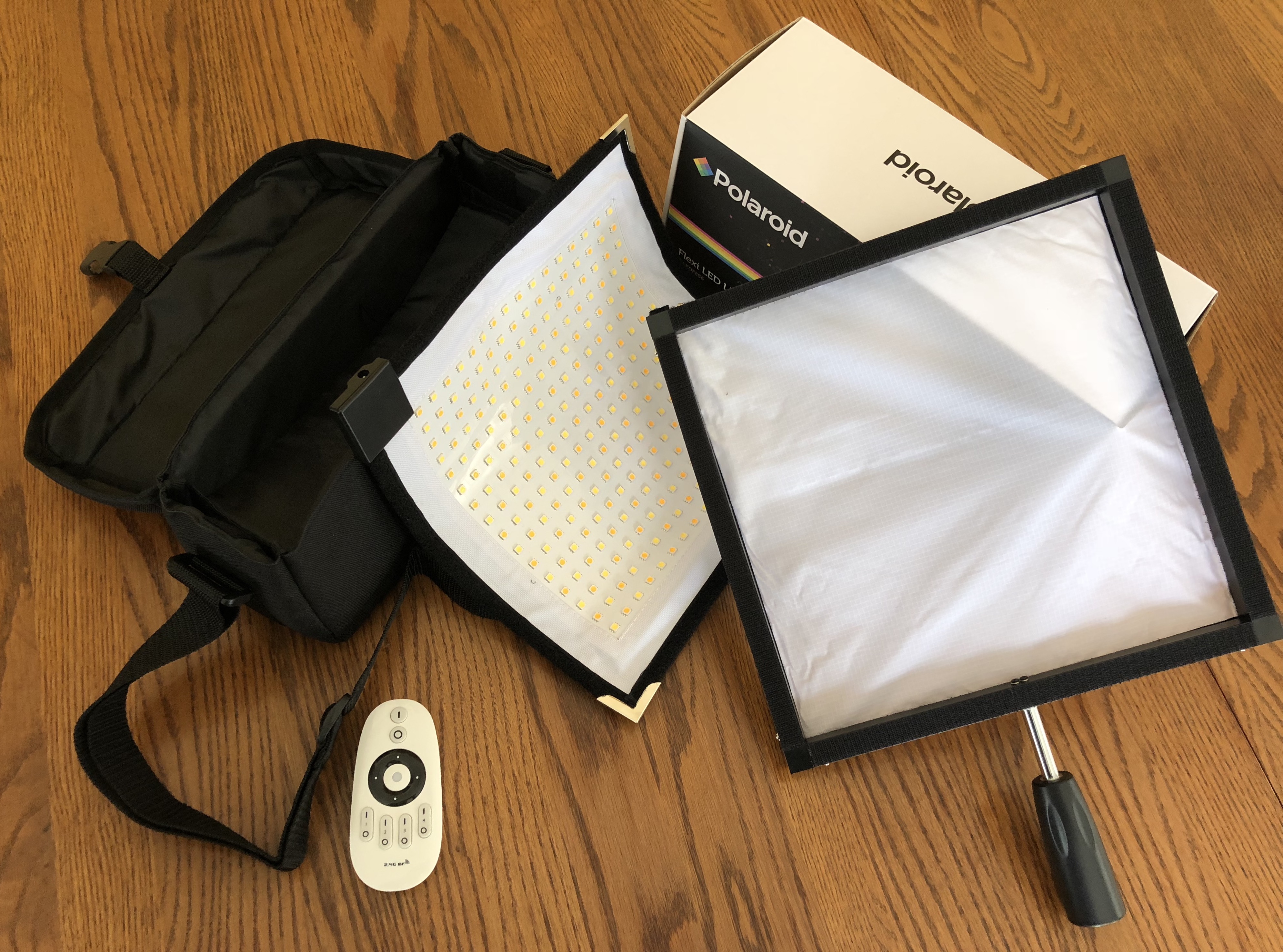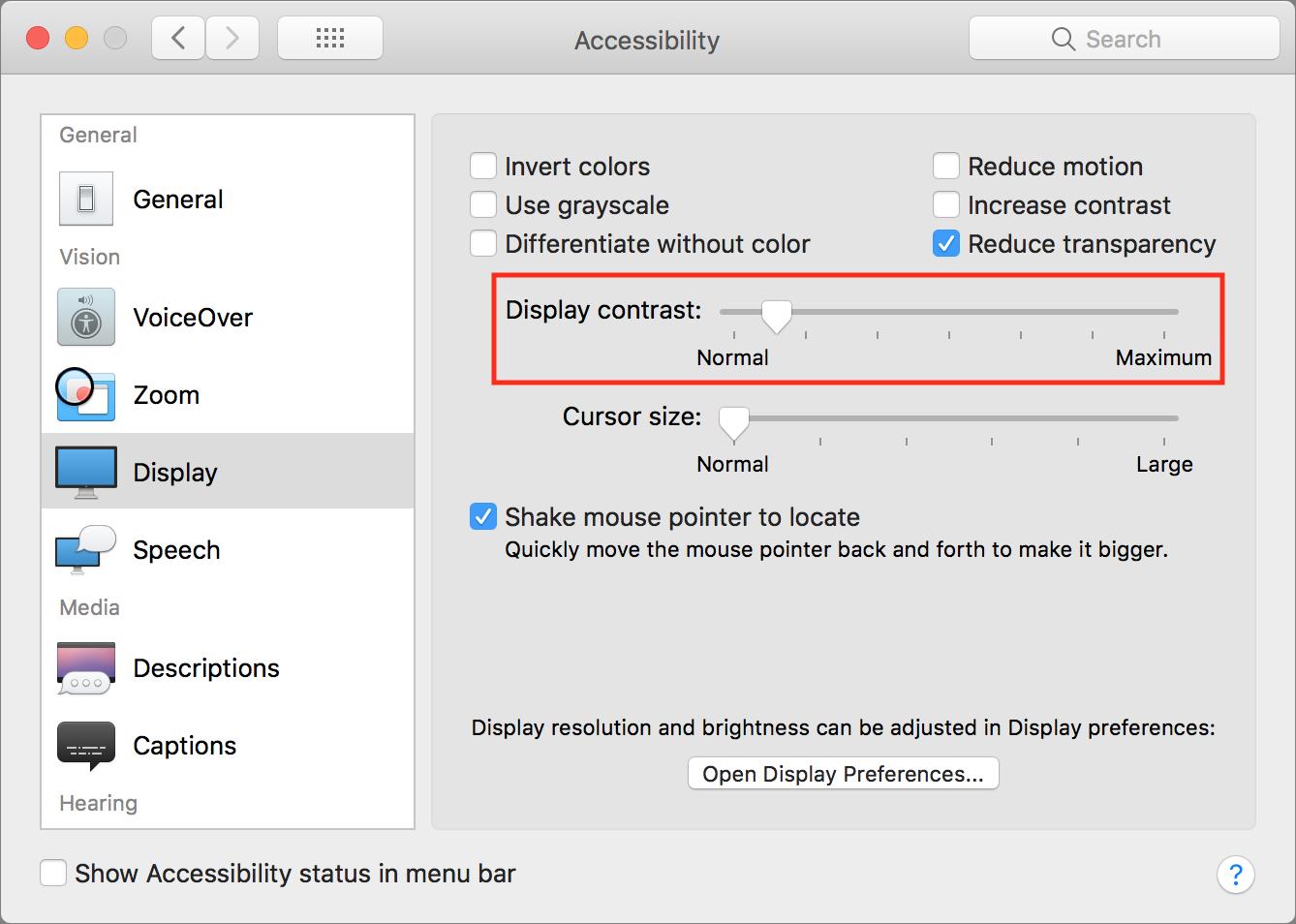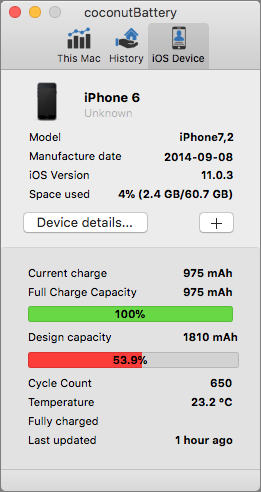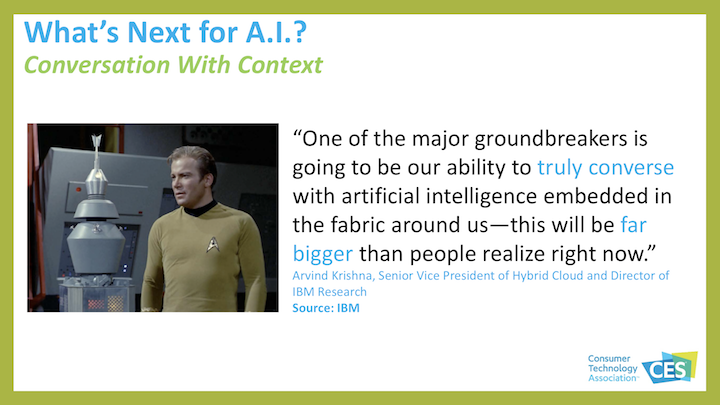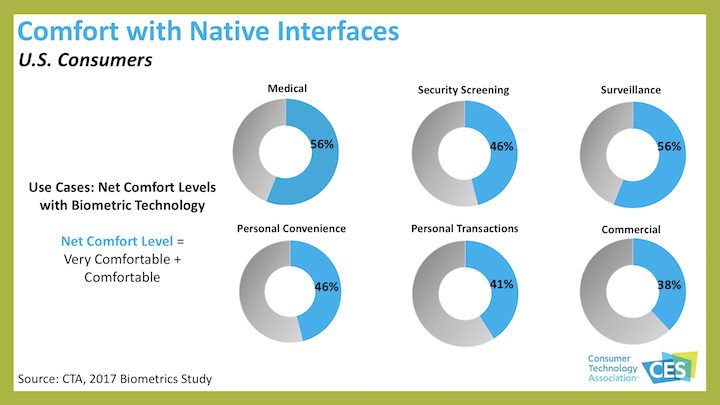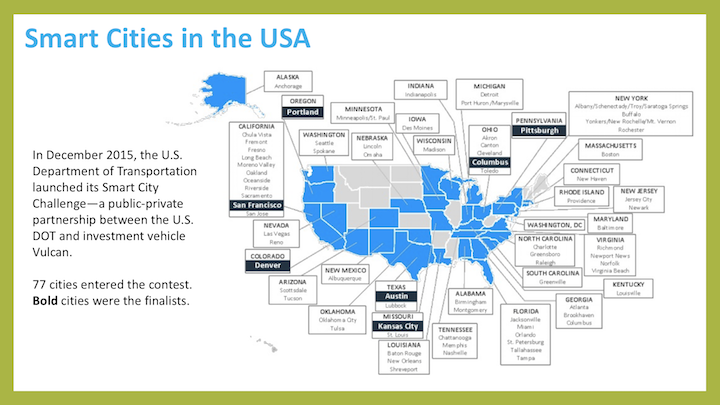#1399: Meltdown & Spectre chip vulnerabilities, iPhone shutdowns, Washed-out Mac displays, Polaroid LED light panel, CES tech trends
Happy New Year! Unfortunately, we’re kicking off our first issue of 2018 with bad news: the recently discovered Meltdown and Spectre vulnerabilities affect nearly every modern computer CPU, including those in Macs and iOS devices. Apple has released updates to mitigate these flaws, but no one knows if they can be eliminated entirely. Apple has also apologized for an iOS tweak intended to reduce unexpected iPhone shutdowns that was also found to slow down older iPhones, and the company is responding with $29 battery replacements for select devices throughout 2018. Adam Engst explains how he fixed a mysteriously washed-out Mac display, and he reviews the inexpensive Polaroid Flexi LED Light Panel, which can improve your indoor photography or video work. Finally, our roving correspondent Jeff Porten looks at tech trends from CES 2018 — tune in next week to read his coverage from the show floor! Notable software releases this week include Nisus Writer Pro 2.1.8, VMware Fusion 10.1, Default Folder X 5.2, Ulysses 12.2, ScreenFlow 7.2, VLC Media Player 2.2.8, SEE Finance 2.0.2, MoneyWiz 2.7.1, 1Password 6.8.5, and Bookends 13.0.2.
Apple Releases Meltdown and Spectre Info and Updates
The tech world has been abuzz with discussion of Meltdown and Spectre, massive “speculative execution” security vulnerabilities recently discovered in the CPUs used by nearly all modern computing devices, including the Intel CPUs used in Macs and the ARM-based CPUs in iOS devices. Ars Technica has a good explanation of the problem and overview of the response from different companies.
Late last week, Apple posted a support note explaining the situation from the company’s perspective. In short, Apple released mitigations for Meltdown in iOS 11.2, macOS 10.13.2, and tvOS 11.2, and claims that its changes resulted in no measurable reduction in performance. (Initial speculation suggested that blocking these vulnerabilities could cause a 5 to 30 percent performance hit.)
In that statement, Apple said that an upcoming release of Safari would mitigate the Spectre exploits with only a minimal performance impact. The company wasted no time, pushing out iOS 11.2.2, macOS High Sierra 10.13.2 Supplemental Update, and Safari 11.0.2 (for OS X 10.11.6 El Capitan and 10.12.6 Sierra). All three updates “include security improvements to Safari and WebKit to mitigate the effects of Spectre (CVE-2017-5753 and CVE-2017-5715).”
We strongly recommend installing these updates immediately, since the Spectre exploits can be implemented in JavaScript — in other words, any Web page could theoretically become a conduit to your computer or device being compromised.
On the Mac, it’s equally as important to make sure you’re running the latest version of Google Chrome (which updates itself; just quit and relaunch) and Firefox, along with any other Web browsers you use. Both Google and Mozilla have released interim updates and have more significant releases scheduled for the fourth week in January.
Apple says that the Apple Watch is unaffected by both Meltdown and Spectre.
All these updates are good, but note the word “mitigate” in Apple’s security notes, rather than the company’s usual “addressed” terminology. Spectre, in particular, is a subtle vulnerability, and we’ll likely be seeing additional protections worked into software over time.
In other words, staying up to date with the latest security updates from Apple is becoming ever more essential.
Let There Be (Inexpensive, Configurable, Diffuse, Portable) Light
Being a journalist today requires being able to do much more than just write well and quickly. You also need to be an adequate photographer and be comfortable with live audio and video. Standard Apple gear — Macs and iOS devices — provides sufficient hardware for getting started, but some accoutrements can improve your output. In particular, lighting can be troublesome, since many offices aren’t well lit, which can result in dim video, overly exposed flash photos, or glaring reflections from nearby light bulbs.
Polaroid has a new product to help anyone trying to improve lighting for photography or video work: the Polaroid Flexi LED Light Panel. It’s an 11.8-inch (30 cm) flexible nylon panel with 256 bi-color LEDs wired into it in a 16-by-16 grid pattern.
Its wire edges are covered with Velcro so you can stick it to an easy-to-assemble metal frame. It comes with a similarly sized square of thin nylon cloth, also edged in Velcro, that you attach to the other side of the metal frame to act as a diffusion filter. One edge of the metal frame has a ¼-inch threaded screw hole designed for use with standard tripod mounts, or you can attach an included hand grip.
A corner of the light panel has a plastic piece that features a small round AC adapter port. The provided power adapter has one cable that plugs into the wall and another that plugs into the light panel; the latter has a power switch in the middle of it. For more control, however, you’ll use the 2.4 GHz wireless remote control, and if you set up multiple light panels, the remote can control up to four at once.
You get quite a bit of control with the remote. You can increase and decrease the brightness, with a maximum output of 4500 lumens. That’s a lot — a standard 100-watt incandescent bulb puts out about 1600 lumens. Polaroid doesn’t say what the output is on the low end, but it’s worth noting that the light doesn’t flicker when it’s dimmed all the way down.
The remote also lets you change the color temperature from 3200 K to 5500 K (that’s degrees Kelvin). 3200 K is in the relatively warm “soft white” range and provides more orange/red light, whereas 5500 K has more blue in it and is the average noon daylight color — in light bulbs, it would be referred to as “cool white” or “daylight.” The utility of being able to change the color temperature is that you can adjust for other light in the room so skin tones look the way you want.
If you’re a serious photography geek, the light panel has a CRI — color rendition index — that’s equal to or greater than 90. CRI measures a light source’s ability to render colors the same way sunlight does, and a number over 80 is considered acceptable for most indoor residential applications. A photographer friend who works in Digital Preservation at Cornell University said that he has to buy lights that have a CRI of 98 or higher for professional work. But the lights he works with cost over $1000 and
require bulky cases.
In contrast to that high-end gear, the Polaroid Flexi LED Light Panel costs about $125 and, because it’s flexible, can be broken down, rolled up, and stored in a flexible carrying case similar in shape to a family-size loaf of bread. Just don’t fold it in half.
So far, I’ve used the light panel on a tripod behind my monitors to improve the lighting when I was a guest on the MacBreak Weekly podcast and to help with some of the photography we need to do for TidBITS Content Network articles. I particularly appreciated being able to put diffuse light — adjusted to compensate for the other lights on in the room — right on my face for MacBreak Weekly, since regular bulbs are too glaring to look at. And with the photography, the big win was being able to turn off other room lights that tend to reflect badly off shiny iPhone and iPad screens.
The only downside I’ve noted is that Polaroid says nothing about powering the light panel from battery packs for use in the field. It might be possible — the light panel claims to be using 24 volts at 2 amps — but I find it surprising that Polaroid wouldn’t mention such a capability because competing LED light panels I found are quite clear about which common batteries are compatible.
Speaking of which, I found another flexible light panel that’s radically more expensive, the $679 Westcott Flex LED Kit with a 95 CRI rating, and a very similar product from Samtian that’s less expensive and supports batteries, but can’t change color temperature. And then there’s a Powerextra LED light panel that’s a bit cheaper and full-featured, but it’s smaller, heavier, and not flexible. I haven’t used any of these, but one of them might be worth checking into if you need to use batteries instead of wall
power.
My review unit of the Polaroid Flexi LED Light Panel has to go back now, but I’ll be getting my own shortly — it’s just too useful for the kind of photography and video work we’re doing more of every day.
Solving a Washed-Out Display Problem
Some months ago, I noticed that something was slightly wrong when I was using Google Chrome. I’d type something in the address bar and get the auto-complete suggestions appearing below, but when I arrowed down to select one of the items in the list, I couldn’t tell which was selected. It was as though I’d lost the gray highlight color. It happened on both my iMac’s internal display and the external Thunderbolt Display, and none of my usual troubleshooting techniques helped explain what was happening. I eventually shrugged and chalked it up to gremlins.
A few weeks later, the problem got worse. I normally have the background of BBEdit documents set to a very pale yellow, but they had somehow reverted to white. Plus, Web pages with light backgrounds were also showing with a garish, glaring white. Again, restarting and standard troubleshooting made no difference.
I was complaining about the problem to Josh while on a video call later that day, and as I explained what I was seeing, I suddenly had a brainstorm that perhaps it was related to an accessibility setting. I opened System Preferences > Accessibility > Display, and indeed, the Display Contrast slider wasn’t at its left-most default position.
Sliding it back to the left solved both problems instantly, but how could that setting have been changed without my knowledge? I knew I hadn’t adjusted it manually. On another hunch, I checked the keyboard shortcuts in System Preferences > Keyboard > Shortcuts > Accessibility and indeed, there are two Contrast shortcuts, and for reasons I can’t explain, they were enabled — which wasn’t true by default on other Macs. It’s possible that some previous version of Mac OS X had them enabled by default, or perhaps I turned them on inadvertently years ago without realizing the implications. Either way, once I saw the actual shortcut for Increase Contrast, I realized what had happened.
That shortcut was set to Command-Control-Option-. which was easy for me to press accidentally because the shortcut I use to invoke the Keyboard Maestro macro that inserts my “cheers… -Adam” email signature is Control-. I also have Control-Option-. set to insert a more-complete email signature, and between the two of those, I must have had a finger slip and activate the shortcut for increasing display contrast. Twice.
I don’t expect that anyone would experience this exact problem, but if you feel like your screen is brighter or whiter than it should be, check the Accessibility preference pane to make sure the Display Contrast slider is all the way to the left. Also, it’s worth taking a spin through your keyboard shortcuts and disabling anything you don’t recognize so accidental keyboard presses don’t cause unexpected behavior.
Apple Apologizes for iPhone Battery Issue, Drops Replacement Prices to $29
Over the holiday break, news broke claiming that Apple was intentionally reducing the performance of older iPhones — specifically the iPhone 6, iPhone 6s, and iPhone SE — in an effort to avoid unexpected shutdowns.
The fact that Apple was doing something to address those shutdowns wasn’t a revelation. The company had said it was looking into the problem and claimed it had implemented a fix in iOS 10.2.1, back in early 2017. There was some dispute as to whether that actually happened since Apple included nothing in the release notes about it at the time (see “Apple Releases macOS Sierra 10.12.3, iOS 10.2.1, tvOS 10.1.1, and watchOS 3.1.1,” 23 January 2017). Subsequently, however, Apple amended iOS 10.2.1’s release notes
to say:
It also improves power management during peak workloads to avoid unexpected shutdowns on iPhone.
Speculation ran rampant and many users took to Twitter to express their anger at Apple for this slowdown, with conspiracy theorists suggesting that it was all aimed at getting people to upgrade sooner. Even if reducing performance was a reasonable way to reduce the likelihood of unexpected shutdowns, people felt that Apple should have communicated better about how that fix had been achieved and given users more information in iOS about what was happening.
On 28 December 2017, Apple responded with “A Message to Our Customers about iPhone Batteries and Performance,” a carefully worded clarification and apology. In it, Apple unequivocally said that it wasn’t trying to encourage upgrades:
First and foremost, we have never — and would never — do anything to intentionally shorten the life of any Apple product, or degrade the user experience to drive customer upgrades. Our goal has always been to create products that our customers love, and making iPhones last as long as possible is an important part of that.
Apple then went on to explain how lithium-ion batteries age, noting that batteries lose their ability to hold a charge over time and with the number of times a battery has been charged. Plus, other factors, such as extreme heat, can cause a battery to age faster. The problem is that an aging battery doesn’t just run for less time, it’s also less capable of supporting peak energy loads. When that happens while the battery is already low — 30 or 40 percent — the iPhone can just shut down.
To address the problem, Apple changed how iOS manages performance, basically trying to even out behaviors that result in requests for peak power.
About a year ago in iOS 10.2.1, we delivered a software update that improves power management during peak workloads to avoid unexpected shutdowns on iPhone 6, iPhone 6 Plus, iPhone 6s, iPhone 6s Plus, and iPhone SE. With the update, iOS dynamically manages the maximum performance of some system components when needed to prevent a shutdown. While these changes may go unnoticed, in some cases users may experience longer launch times for apps and other reductions in performance.
Customer response to iOS 10.2.1 was positive, as it successfully reduced the occurrence of unexpected shutdowns. We recently extended the same support for iPhone 7 and iPhone 7 Plus in iOS 11.2.
We experienced this problem on both an iPhone 6, which I used for two years before handing it down to Tristan, and an iPhone 6s, which Tonya is still using today. The battery on Tristan’s iPhone 6 is nearly dead — he insisted on nursing it along until he could get my iPhone 7 rather than replace the battery. And while Tonya’s iPhone 6s, which is a year younger, still works, it has long suffered from the unexpected shutdowns. Despite what Apple said, iOS 10.2.1 didn’t eliminate the shutdowns for her — she doesn’t run it low enough that it was worth going without while the battery was replaced (we have no Apple stores within easy driving distance).
Apple suggested that the reason people started to complain now was related to temporary performance problems related to upgrading and bugs in iOS 11 that have since been fixed. However, Apple made another interesting statement:
We now believe that another contributor to these user experiences is the continued chemical aging of the batteries in older iPhone 6 and iPhone 6s devices, many of which are still running on their original batteries.
On the face of it, Apple’s just saying, “Another year has passed, so the batteries in the iPhone 6 and 6s are older than before.” But that’s obvious, and what’s annoying is that we know people with even older iPhones that are running fine on their original batteries. Reading between the lines, it sounds like Apple is actually saying, “The batteries in these iPhones are underperforming in ways that we didn’t expect and don’t entirely understand.”
If nothing else, that would explain why Apple was relatively quiet about the problem before; Apple’s engineers thought they had more or less taken care of it already, and were taken by surprise as iOS throttled performance more and more to prevent shutdowns.
Although it’s distressing that the situation had to come to a head like this, Apple’s letter to customers is welcome, particularly because it ends with three steps that the company is taking:
- Through December 2018, Apple is reducing the price of out-of-warranty battery replacements. Initially, the company said that the lower prices would go into effect later in January, but Apple has already started offering replacements at the $29 price via Apple Stores and Apple Authorized Service Providers. You can also send your iPhone in for a new battery for $29 plus tax and $6.95 shipping.
- A forthcoming iOS update promises to give users more visibility into the health of their iPhone’s battery. We’d like to see iOS act more like macOS does on laptops, where it puts a “Service Battery” message in the menu bar’s battery menu.
- Apple will continue to improve how iOS manages performance to reduce the likelihood of unexpected shutdowns as batteries age.
To get your battery replaced, visit the Contact Apple Support page, click See Your Products, and sign in with your Apple ID. Select your iPhone and then click Battery, Power, and Charging, then click Battery Replacement, and finally either Bring in for Repair or Send in for Repair. If you’re bringing your iPhone in for a battery replacement, you’ll want to schedule an appointment to avoid waiting.
MacRumors is reporting that Apple will accept an iPhone 6 or later for battery replacement regardless of whether the battery has failed the official diagnostic test, and Apple was happy to send me a box for our iPhone 6 without any questions. However, some users have said that Apple was sticking to the requirement that a battery must retain less than 80 percent of its original capacity to be replaced. It’s possible that’s just a miscommunication between Apple Corporate and individual stores. You can use the free coconutBattery app for the Mac to view your iPhone’s battery
health.
Of course, this situation shows why it would be nice if you could swap batteries on your own. Alas, that ship has sailed for both Apple and nearly all other smartphone manufacturers.
CES 2018: Tech Trends from the Consumer Technology Association
Welcome to CES 2018, which started for me 18 minutes before registration, when I read this serendipitous tweet by @fro_vo:
ROBIN: the batmobile won’t start
BATMAN: check the battery
ROBIN: what’s a tery
This Bat-channel will likely be replete with coverage of Bat-teries and other charging technologies, as well as anything else under the sun that can be appified, cloudified, or smartified.
(And some things that shouldn’t; as per usual, I have bookmarked several booths on the basis that their products are Bat-poop crazy. This year’s hot baffling trend appears to be adding blockchains to things for no reason.)
CES starts with two days dedicated to press briefings and events, and I always start my show with the generally excellent presentation from the Consumer Technology Association, the people running this show, on the statistics and trends of the industry. This year the speakers were Steve Koenig, Senior Director of Research, and Lesley Rohrbaugh, Senior Manager of Research.
5G Cellular Networks — They started with an update on the forthcoming 5G network, about which I was largely bullish last year but skeptical about aspects of its implementation (see “Ideas from CES 2017: 5G in Your Future,” 19 January 2017). The first networks will be operational (but not yet available to consumers) this year, and work is proceeding on the 5G New Radio standard that will be its underpinning.
5G will be blazingly fast — a 2-hour movie download will take under 4 seconds — and with that, new applications and technologies will come along which no one has quite thought of yet. It’s just how humans use computers and gadgets: you act differently when something takes long enough that you can go make a pot of coffee, versus so quickly that you only have time to take a sip of coffee.
The physics behind this is millimeter wave spectrum, a radio wave frequency between 12 and 120 times higher than what’s underneath standard 2.4 GHz Wi-Fi — millimeter wave uses 30 to 300 GHz. Radio waves in that part of the spectrum allow for faster speeds and low latency. On the downside, they’re more easily blocked by structures, so cell phone networks will need additional tiny towers called “small cells” to cover everywhere. Mentioned in passing by the speakers: 5G will bring “new business models,” which is what I was skeptical about last year; U.S. carriers won’t pass up such an opportunity to raise our monthly service
fees.
Artificial Intelligence — Artificial intelligence is also making waves, embedded as it is in everything from Siri to the technology driving major companies. It increasingly relies on a strategy called “deep learning,” in which an AI mines huge amounts of data for trends and patterns and invents AI procedures that humans not only can’t program themselves, but whose outcomes can’t even be predicted. Instead, we set parameters for these outcomes, and the AI decides how to achieve them.
Sometimes we get it wrong, like the time Microsoft accidentally invented a Nazi Twitter chatbot. One of the presentation’s slides rather amusingly said that AI “will generate societal impacts,” which is an understatement. Done right, AI might create undreamed-of capabilities, and done wrong, it could hand over huge amounts of human autonomy to computers. (Just imagine what happens when AI decisions become company policies that can’t be altered. “Sorry, it’s policy, nothing I can do.”)
The most common way people interact with an AI is when they talk to smart speakers, or with Siri or Google Assistant on their phones. Those are just two of the voice options; you might also interact with Amazon’s Alexa, Microsoft’s Cortana, or Samsung’s Bixby. (Perhaps a company known for exploding phones shouldn’t have named their assistant after this guy.)
This situation has the advantage of competition — the engineers developing Siri can see what everyone else is doing and act accordingly — but the problem is that these standards are not interoperable. If you want to smarten up your house with voice-controlled devices, it’s a good idea to pick one ecosystem and stick with it. That could be frustrating if you prefer Siri and you’re still waiting for a HomePod, and more frustrating still if you regret your choice in 2019 when a different ecosystem gets a feature you really want. (Some third-party speakers support multiple standards; those devices could migrate with you if you decide to switch horses midstream or if you want to use
different AI assistants for different things.)
Coming soon, perhaps, will be true conversational capabilities. So long, “Hey Siri, set a timer for 30 minutes,” and hello, “Siri, if I don’t leave in 30 minutes, my spouse is going to kill me.” This raises interesting questions about how we interact with these devices; many people in the U.S. already think of Siri as a “her” instead of an app, and when you think a program is a person, weird things can happen.
Consumer electronics developers love this idea and are rushing towards it, calling the trend “conversations to relationships.” They want you to have warm, fuzzy feelings about the apps you’re talking to. Put the app’s voice into a stuffed animal or a cute robot, and the emotional stakes get raised even higher.
Researchers are also working on how to build trust between humans and their assistant AIs. Rachel Bellamy at IBM predicts that within five years, you’ll be able to ask your AI why it’s making a particular recommendation, and it will be able to tell you.
The dark side of this brave new world came from a slide saying that voice AIs are “the fourth sales channel,” which to my mind brings thoughts of Siri and Google Assistant mixing advertising with their information. Arguably, this is a key feature of Alexa, which was mentioned on the slide.
One particularly interesting moment in the presentation came when Koenig was discussing AI implementations and showed a slide of someone cuddling with a “sleep robot.” Rohrbaugh quipped, “Steve, would you sleep with a robot?” Koenig replied something to the effect of probably not, to audience laughter. That laughter is the interesting part: a roomful of technology enthusiasts and journalists thought “sleep with a robot” was funny.
But there are companies developing sex robots (which I don’t cover, but some of those technologies are here), and while it sounds strange in 2018, ask someone in 1998 how they’d feel about going on the Internet and paying to get into a stranger’s car. In the meantime, perfectly G-rated technologies that intrude on private and sensitive spaces, like the bedroom, have hurdles to overcome. You can’t sell many units when your most likely early adopters burst into laughter about using the product.
Biometrics — Next up: more biometrics, which is part of what CTA calls “digital senses.” In just the last few months, some people were up in arms about trading fingerprint sensors for facial recognition on the new iPhone X. The question isn’t whether we’re using biometrics, it’s where and how often.
That said, a surprisingly large number of people aren’t comfortable with the idea in concept — about half, depending on where it’s used. I find it odd that only 46 percent of respondents are happy with personal convenience biometrics, though I wonder if they even realize this includes Touch ID. I’m also unhappily surprised that 56 percent are cool with biometrics being used for surveillance.
AR, VR, and MR — The other half of CTA’s “digital senses” category is “realism redefined,” which means augmented reality, virtual reality, and mixed reality (abbreviated AR, VR, and MR). AR is adding information to a real scene, as with a phone showing you the restaurant its camera is pointing at and overlaying the menu. VR replaces your surroundings with a created environment, such as a Star Wars video game. MR is a term I’m first hearing this year; it’s putting virtual objects into real environments, like the game demoed
at WWDC last year which put a futuristic space colony onto a tabletop. We’ll see if the term catches on, or if people just consider it another form of AR.
In my opinion, AR and MR are going to be huge in ways we don’t yet comprehend, in much the same way (and perhaps as transformative) as what happened in the 1990s when everyone realized this Internet thing let you send email to anyone in the world, for free.
I’m confident that AR is on the same path. After it’s in common use — probably with some kind of glasses — eventually ones indistinguishable from today’s normal eyeglasses, people will think of our current unenhanced reality with the same lack of comprehension that we have of the time before cell phones or answering machines. (I can remember it, but I’m not sure how I survived it.)
Just imagine having Google Maps as a heads-up display, in your glasses, and it’s always and instantly on when you want it. If you want to find your friend in a large crowd, you’ll have X-ray vision. In the meantime, as Koenig said, right now everyone is walking around looking down at their phones; how much better will it be when people are looking through their phones and interacting more with their surroundings?
I’m less certain of VR being transformative outside of limited applications. It has exciting possibilities in medicine, such as current experiments allowing people to recover from post-traumatic stress faster than with traditional approaches. Sports fanatics may explode with joy when they can watch a game from on the field, and of course, VR has applications in gaming. Facebook is already exploring group VR experiences, which to me look like a mix between Second Life and an episode of Black Mirror.
Beyond Consumer — Meanwhile, the reality we’re augmenting is likely to get smarter as well. One of the reasons that CES changed its name from the Consumer Electronics Show (it’s now just “CES,” technically no longer an acronym) is that the technologies here are not just personal.
The term “smart cities” is moving from buzzword to at least test implementation; the idea is to make an urban area into a big data soup, which can then be mined and processed for much better management. On the one hand, consider potholes that are scheduled to be fixed while they’re still small, because ubiquitous urban cameras spot them. On the other hand, ponder the advantages and disadvantages of having your city government able to watch you 24/7 and get summaries of what you’re doing.
Then further consider what happens when police start integrating smart house data into public safety. How many politicians will be able to resist calls for “better safety” by handing over smart speaker data to the police? Amazon fought a police department’s request for Alexa data, but that was in a jurisdiction where no law said Amazon had to turn it over. We’ll see this tested again in the future.
For now, the “smart city” term is highly elastic; it includes both the somewhat Orwellian future I just mentioned, but also a small first step from the U.S. Department of Transportation called the Smart City Challenge. Yes, improving urban transportation is highly worthwhile, but it’s just a tiny part of the overall concept, and it leads to overblown slides like this one, which make us look much further along than we are. (Only the cities in black were accepted to the program, and that means they’re doing studies and making plans, not actually building stuff.)
That’s your taste of the future. In my next article: the first look at the actual gadgets that are already here.
TidBITS Watchlist: Notable Software Updates for 8 January 2018
Nisus Writer Pro 2.1.8 — Nisus Software has released Nisus Writer Pro 2.1.8 to fix a crash in macOS 10.13 High Sierra that occurred when saving or loading files that use certain fonts. The powerful word processor also eliminates a crash that could occur when visiting the Language preference pane (particularly after multiple visits), ensures that the Malayalam language uses left-to-right writing mode, and fixes issues with imported Japanese text that could be garbled by incorrect text encoding. Nisus Writer Express 3.5.8 received the same fixes. ($79 new with a 25 percent discount for TidBITS members from Nisus Software and the Mac App Store, free update, 225 MB, release notes, 10.8.5+)
Read/post comments about Nisus Writer Pro 2.1.8.
VMware Fusion 10.1 — VMware has released version 10.1 of its VMware Fusion virtualization package in both standard and Pro editions with improved guest support for the Windows 10 Fall Creators Update. In particular, it addresses an issue where using Microsoft Office to save modified files to a VMware shared folder would fail, and it eliminates cosmetic problems after switching to or exiting Unity view.
VMware notes a known issue affecting Macs with Intel Skylake processors (see “Apple Updates 12-inch MacBook, Bumps MacBook Air RAM,” 19 April 2016) and Intel Kaby Lake processors (see “Apple Beefs Up iMac and MacBook Lines, Teases the iMac Pro,” 6 June 2017) that are running macOS 10.13 High Sierra. The bug causes Windows 10 virtual machines to display glitches when the resolution is greater than 4096 pixels.
VMware Fusion 10 costs $79 for the standard edition and $159 for Fusion Pro (a $40 drop from the previous release). Those with Fusion 7, 8, or 8.5 licenses can upgrade for $49 (standard) or $119 (Pro). Purchases of version 8.5 made on or after 22 August 2017 are eligible for a free upgrade. You can download a free trial from this VMware store page. ($79.99/$159.99 new, $49/$119 upgrades, free update from version 10, 470 MB, release notes, 10.11+)
Read/post comments about VMware Fusion 10.1.
Default Folder X 5.2 — St. Clair Software has released Default Folder X 5.2, making improvements to how the Open/Save dialog enhancement utility works with iCloud Drive. The release also updates the Compress command to archive multiple items within any subfolder in a file dialog’s file list, adds a preference to choose between color and monochrome icons for the toolbar icons, badges application-specific folders on iCloud Drive with the app’s icon, corrects display and navigation of folders on iCloud Drive, ensures correct tracking of iCloud Drive’s recent files and folders menus in macOS 10.13 High Sierra,
and fixes a bug that could result in iCloud Drive folder not being recognized in certain situations. ($34.95 new, TidBITS members save $10 on new copies and $5 on upgrades, 7.0 MB, release notes, 10.10+)
Read/post comments about Default Folder X 5.2.
Ulysses 12.2 — The popular Ulysses writing app for the Mac and iOS has been updated to version 12.2 with a number of Mac-specific bug fixes. A 2016 Apple Design Award Winner, Ulysses recently tied BBEdit in our recent survey of Markdown-capable editors (see “Your Favorite Mac Markdown Editors,” 26 July 2017).
In version 12.0, which was released in October 2017, Ulysses gained the capability to search and replace newlines and tabs, ensured correct export of marked tags to HTML or EPUB, improved the scrolling editor and resizing of sidebars, and added shortcuts to move lines up or down.
Ulysses 12.2 adds the high contrast D12 editor theme with its streamlined use of color as the Mac default. The update also fixes a crash when printing in macOS 10.13 High Sierra, improves scrolling when using Typewriter Mode, corrects large paragraph spacing below image previews, improves pasting of content from specialized clipboard apps (such as Paste), and ensures that moving paragraphs via shortcuts now always scrolls the editor.
Ulysses has moved to a subscription model (see “Ulysses Writing App Moves to Subscription Pricing,” 10 August 2017), which costs $4.99 per month or $39.99 annually for access to both Mac and iOS apps (a student discount is also available for $10.99). It’s available from the Mac App Store (which offers a 14-day free trial on all devices), as well as part of the $9.99-per-month Setapp Mac app subscription service. ($39.99 annual
subscription, free update, 21 MB, release notes, 10.11+)
Read/post comments about Ulysses 12.2.
ScreenFlow 7.2 — Telestream has released ScreenFlow 7.2, which improves how the screencast recording and video editing app maintains aspect ratio when resizing a partial screen capture. The update also adds a shortcut to play a caption track, improves display of the Google Drive directory, adds Clear In and Out Points to the contextual menu when clicking a selected region, displays length in milliseconds in a selected range of a clip, fixes a bug with Automatic Export type not supporting small resolutions, ensures that Publish to YouTube categories are localized, and upgrades the APIs for Facebook and Vimeo.
($129 new from the Telestream Web site or from the Mac App Store, free update from version 7, $39 upgrade, 56 MB, release notes, 10.11+)
Read/post comments about ScreenFlow 7.2.
VLC Media Player 2.2.8 — In late November, VideoLAN released VLC 2.2.7 to address a compatibility issue with macOS 10.13 High Sierra and resolve a regression in ASS subtitle decoding. The open-source media player also fixed an AVI read/write overflow, resolved an issue with AAC 7.1 channel detection, and addressed a crash with the libavcodec module (VLC’s built-in decoding engine). A subsequent version 2.2.8 fixed a single bug.
VLC 2.2.7 also fixed a crash in the app’s update mechanism, which may make auto-updating from older versions of VLC to version 2.2.8 fail. If that’s true for you, download the latest version from the VideoLAN Web site. (Free, 35.1 MB, release notes)
Read/post comments about VLC Media Player 2.2.8.
SEE Finance 2.0.2 — In early December, Scimonoce Software released SEE Finance 2.0, a major update for the personal finance app that was rebuilt alongside the company’s new iOS app. New features include inline transaction entry, support for storing files on iCloud Drive, automatic creation and updating of transfer transactions, a calendar view for transactions, and transaction tags. The new release also improves investment transaction entry and tracking, adds new reporting capabilities, improves budgeting, and
brings redesigned Scheduled Transactions along with a new “pending” transactions option. SEE Finance 2 now requires macOS 10.12 Sierra or later, a big step up from version 1’s minimum requirement of 10.6 Snow Leopard.
At the end of December, SEE Finance was updated to version 2.0.2 with improved duplicate transaction checking, improved CSV file exporting for reports, and a bug fix that adjusted the dates sent for download connections.
Because SEE Finance 2.0 is essentially an entirely new piece of software, Scimonoce Software notes on its Upgrade page that some of the features available in version 1 are not available in version 2 — including loan amortization schedules, transaction filters, memorized transactions, automatic file backups, and built-in Web browsers for downloading files from institution Web sites. Scimonoce Software plans to bring these features back in future updates.
SEE Finance 2 for the Mac is available from the Scimonoce Software Web site and the Mac App Store for $39.99 ($10 less than version 1), and the SEE Finance 2 iOS app costs $4.99. There is no upgrade pricing for the Mac app, though a free 30-day trial is available. Additionally, SEE Finance 2 is on sale from the Scimonoce Software Web site for $29.99 for an unspecified limited time. ($39.99 new, free update from version 2, 24.3 MB, 10.12+)
Read/post comments about SEE Finance 2.0.2.
MoneyWiz 2.7.1 — In early December, SilverWiz released the Mac version of MoneyWiz 2.7 with a number of improvements and added Face ID support for the iPhone X to its iOS app. The personal finance manager also lets you manually update stock price updates that are available on Yahoo (but missing historical data), fixed a bug where auto-skip changes the sign of the transaction, resolved an issue where a budget transfer in a past period remains after deleting one of the budgets, and increased the speed of Yodlee financial data connections.
Later in December, SilverWiz updated the Mac and iOS editions of MoneyWiz to version 2.7.1 to improve duplicate recognition with SaltEdge transactions, fix a bug with disconnecting an OB account, and fix several crashes. ($59.99 annual subscription, free update, 27.2 MB, release notes for versions 2.7 and 2.7.1, 10.8+)
Read/post comments about MoneyWiz 2.7.1.
1Password 6.8.5 — AgileBits has released 1Password 6.8.5 to improve how the 1Password Extension communicates with the Google Chrome Web browser. The update also optimizes the logic around how rich icons are requested, regularly updates 1Password.com account profiles to ensure that they’re displaying the correct information for used devices, increases the timeout used to connect to the 1Password mini process, and corrects an issue where in-app purchase subscriptions wouldn’t be applied to a 1Password.com account. ($64.99 new from AgileBits and Mac App Store or free with a $2.99 or $4.99 per month subscription, free update, 48.5 MB, release notes, 10.10+)
Read/post comments about 1Password 6.8.5.
Bookends 13.0.2 — Sonny Software has issued Bookends 13.0.2 with automated repair of damaged indexes (resulting in fewer suggestions to rebuild) and improved cloud sync to minimize requests for authentication from Apple. The reference management tool also updates Copy Citation and scanning to work with Microsoft Word 16.x, updates import from Google Scholar to deal with changes made by Google, improves detection of a linked word processor, fixes a bug that prevented PDF page numbers from being updated in the reference edit pane/window, and ensures that metatag searches work when tags contain spaces.
A free trial that’s fully functional for up to 50 references is available. If you purchased a Bookends license more than 2 years ago (Bookends licenses provide 2 years of free updates), you can upgrade to version 13 for $39.99. ($59.99 new with a 25 percent discount for TidBITS members, $39.99 upgrade, 45.1 MB, release notes, 10.9+)
Read/post comments about Bookends 13.0.2.
ExtraBITS for 8 January 2018
In ExtraBITS this week, Chase Freedom is offering cash back to Apple Pay users, and Apple loosens an App Store rule that was hurting small businesses.
Chase Freedom Offers 5% Cash Back for Apple Pay Usage — Those with a Chase Freedom credit card can earn 5% cash back on up to $1500 in combined purchases during the first three months of 2018 when you use your card with Apple Pay (along with competing mobile wallets Chase Pay, Android Pay, and Samsung Pay). You’ll have to activate the cash-back bonus on Chase’s Web site.
Apple Relents on Templated Apps and Drops Developer Fee for Nonprofits — We reported previously that Apple had started banning apps built using templates or app generators — tools relied on by small businesses and organizations that couldn’t afford their own developers. After significant criticism, Apple has now revised its rules with a compromise: templated apps are kosher, as long as they are issued by the provider of the app’s content, rather than the company that makes the app generator. That will require such organizations to pay for the
$99-per-year Apple Developer Program. Separately, Apple said it would start waiving the developer fee for nonprofits and government agencies in early 2018.