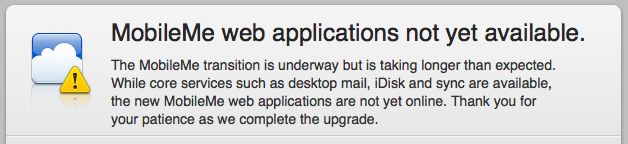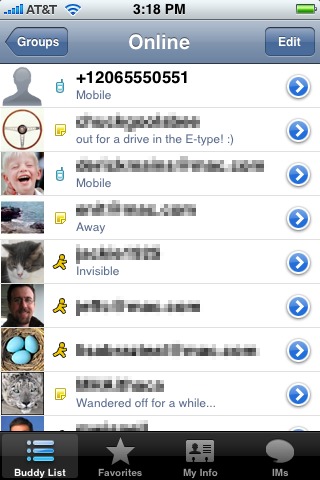TidBITS#936/14-Jul-08
Some of us spent a long, hot Friday standing in line and all we have to show for it are our new iPhone 3Gs. Rich Mogull offers his first-weekend impressions of the 3G and iPhone 2.0 software, while Jeff Carlson examines why people would spend hours in line for a cellular phone. Plus, Jeff discovers a way to send SMS text messages from the iPhone for free using the new AIM application. Apple, not content to overwhelm its servers with those releases, also activated the MobileMe service in fits and starts; Glenn Fleishman looks at how Apple nearly scuttled the job, but seem to have righted the ship. In news not related to the iPhone, the U.S. Justice Department ends its investigation into Apple and Steve Jobs over backdating the company’s shares (which still leaves open civil and SEC suits), Joe Kissell explains how sparse bundle disk images are the wave of the storage future, and Adam teases his sweet tooth with custom-printed M&M candies.
Print Custom Text and Photo M&M’s
Too cool. I just saw in the Photojojo newsletter that you can print text and – this part is new – photos on M&M’s, the little candy-covered chocolates from Mars. This doesn’t mean you can run an M&M through your HP inkjet, amusing as that is to imagine; instead you design your M&M’s on the My M&M’s Web site. For any order, you can create up to four designs – two photos and two text messages. Photos should look good when printed in black food-grade ink at a size of about 1 centimeter, and if you think Twitter’s 140 character limit is tight, try getting your message across in two lines of 8 characters each. Going beyond the obvious may be a bit
tricky, since Mars is persnickety about what you’re allowed to put on an M&M, so no “inappropriate” images, objectionable words or phrases, business or product names, drug references, or single letters. It’s not cheap, needless to say, with a 7 ounce (198 gram) bag costing $11.99, and you have to buy at least three bags at a time.
Backdating Investigation on Apple Shares Ends
The Wall Street Journal reports that the Justice Department has ended its criminal investigation into whether Apple executives broke the law when they backdated some options without proper accounting and disclosure. Neither Apple nor the Justice Department has made a statement confirming that the investigation is over, but lawyers representing some of those under a cloud told the Journal that they were informed the probe is finished. A civil action by the SEC and private lawsuits are still underway, however.
The SEC looked into Apple’s revelation that they had issued stock options to a variety of employees, including Steve Jobs and other executives, that tied the options to a date prior to that on which the options were granted, so called backdating. Stock options are the right, but not the obligation, to purchase stock at a specific price no matter the current price.
By backdating options, a company can assure a windfall to the recipients. Companies may backdate options in many circumstances, but must account for them as a higher expense than merely granting current-dated options, as there’s a negative effect on the equity of a firm’s shareholders. An academic researcher and The Wall Street Journal blew the lid off this widespread and long-running practice; executives at other firms were indicted, sued by shareholders, fired, or all three. (For more background on backdating, see “Apple Reports on Options Backdating Problems,” 2006-10-06.)
The investigation has lasted nearly two years. A parallel SEC examination led to civil charges filed against two former Apple executives. Former chief financial officer Fred Anderson, who did not admit to wrongdoing or any of the charges, settled them almost immediately, giving up $3.7 million in gains, interest, and penalties (see “Former Apple Employees Charged in Stock Option Backdating,” 2007-04-30). Anderson, who had left his job as CFO at Apple on good terms in 2004, resigned from Apple’s board the day it released its first report on backdating in October 2006.
Nancy Heinen, Apple’s former general counsel, was also charged and still faces civil action by the SEC, according to her lawyer as quoted in the Journal. The charges against Anderson and Heinen centered on options granted to Steve Jobs, which were canceled before they were exercised, and replaced with 10 million properly restricted stock grants that were properly accounted for. (Jobs sold about $300 million of those shares when the restrictions ended in 2006 to pay the tax due. He still holds 5.5 million shares worth nearly $1 billion.)
Apple released its own report on the matter back in January 2007 from an internal committee headed by former Vice President Al Gore, a board member (see “Apple Releases Stock Option Backdating Report,” 2007-01-08). That report will likely stand as the public accounting unless Heinen’s case goes to trial and additional facts are revealed.
The apparent end of this Justice Department probe also means an end to the speculation that Jobs would face a trial or be forced to resign as part of a settlement. While in recent months this issue seemed to be in abeyance, this probably relaxes the stock market and analysts who speculated on an abrupt change in who would be running Apple.
The backdating kerfuffle in part led to Daniel Lyons’s blog, The Secret Diary of Steve Jobs, written by Lyons’s nom-de-blog Fake Steve Jobs. Lyons wrote a book called oPtion$ that fictionalized and satirized the minor scandal (see “My Real Breakfast with Fake Steve Jobs,” 2007-10-24).
Lyons recently announced on his Fake Steve blog that he was discontinuing writing in a faux Jobs style. Lyons was recently hired away from his current employer, Forbes, to take over Steven Levy’s technology beat at Newsweek. (Levy had previously left Newsweek for Wired.)
The timing was suspicious – how did Lyons know that his story arc was at an end? Perhaps…an investigation will be launched.
First Impressions of the iPhone 3G and iPhone 2.0
Evaluating a product is always one of the more difficult tasks for a writer. Everyone has their own individual preferences, and the reviewer is forced to pool these together, stir them up, and distill a complex personal experience down to a few paragraphs someone will use to decide where to place their hard earned dollars.
Apple didn’t make this any easier by combining the release of the iPhone 3G and iPhone 2.0 software for first generation iPhones over the course of two days. Well, it was supposed to be a single day, but Apple’s server overload disrupted that plan. Even so, the company reported today that 1 million iPhone 3Gs were sold worldwide between Friday and Sunday, and more than 10 million applications were downloaded from the App Store during the same period. (To quote Red Sweater Software’s Daniel Jalkut, “If I ever sell a million of something
in 3 days, I expect to see some infrastructural problems, too.”)
Rather than write a comprehensive review of the iPhone 3G and the iPhone 2.0 update – which were released on Friday – these are just my first impressions.
The Hardware — Although the iPhone 3G is only slightly wider, the design of the bevel makes it feel overall thinner and wider than it actually is. Aesthetically it’s an improvement, but this is like comparing two supermodels. The 3G is definitely sleeker in feel, and the metal buttons (power, volume, and ring mode) in the black plastic are a nice touch with a really great feel. The speakers on the bottom are smaller, but with metal grills rather than the usual tiny holes punched in plastic.
In subjective testing, the volume of the 3G is probably equal to the original iPhone, but with better sound reproduction. At full volume it sounded less tinny and more like regular speakers, but it still won’t shake down the walls of the house. The camera is the same resolution (2 megapixels), but photos seem slightly better on the 3G, although they still lag higher resolution options.
The much-lauded non-recessed headphone jack is exactly what you’d expect, and it’s nice not to have to carry a little adapter around for workouts or car connections anymore. The plastic case is pretty tough, surviving an accidental drop test with just a small scratch when it slipped out of my pocket during a movie.
3G and GPS — The star attractions of the iPhone 3G are its increased data speed and inclusion of a built-in GPS (global positioning system) chip. The 3G connection is noticeably faster than EDGE, and the overall reception of the phone seems better. Testing in areas with spotty reception shows the 3G holds better signals – something we frequently get to test thanks to AT&T’s network. Web browsing is easily double the speed of EDGE so far in my testing. It doesn’t match Wi-Fi performance, of course, but it’s still quite satisfying.
The iPhone 3G is now location-aware thanks to the GPS, which, in combination with cellular triangulation and location information from Skyhook (which maps Wi-Fi networks) is truly outstanding. (The first-generation iPhone uses only cellular triangulation and Skyhook to establish location.) When you switch to the Maps application, you quickly get a large ring with your general location, followed within seconds by a pulsing blue dot at your exact position.
Early reports suggested the GPS wasn’t accurate enough for turn-by-turn directions, but I found it to be both surprisingly accurate and much faster than starting up a traditional GPS device. One of the worries about GPS is where to put the phone in order to get the best reception, but the iPhone 3G managed to hold an accurate position even while being handheld in the car, where GPS signals are notoriously weak. It appears accurate enough to feed audible turn-by-turn directions should Apple authorize a third party navigation application; Apple’s developer agreement stipulates that developers cannot create such an application.
One of the best features of the 3G radio is the capability to make phone calls and use the Internet at the same time. Aside from letting you look up movie times while chatting with your friends, you can now use the GPS and Maps while talking on the phone. That’s perhaps not the safest thing to do while you’re driving, but at least you’ll know exactly which lake you just ran your car into while being distracted.
On the downside, as Apple warned, the 3G radio consumes a lot more power than EDGE, leading to a noticeable decline in battery life. I tend to travel a lot and really pushed the battery on my first generation iPhone, but could usually make it through a business day. After a couple of days of testing, it was clear I’ll need a portable battery pack to survive my trips with the iPhone 3G. (I ordered the APC UPB10, which looks compact enough to carry in my bag, and unlike some other external batteries can directly recharge the iPhone.)
The iPhone 2.0 Software — Having tested the iPhone 2.0 firmware on both a first-generation iPhone and the iPhone 3G, the performance appears completely equal aside from network performance. Apart from MobileMe and the App Store, many of the changes are small, but welcome. You can finally bulk-delete or move mail messages; a Contacts application takes you to the same contact list used by the Phone application; the Calculator application becomes a scientific calculator when you turn the iPhone into its horizontal position; Calendar finally supports multiple calendars from iCal (although strangely the colors you assign to calendars in iCal aren’t honored); pressing the Home and power buttons simultaneously
captures a screenshot and saves it to the Photos application. Two much desired features, cut-and-paste and support for iCal to-do items, are still noticeably lacking.
The App Store application is well designed, making it easy to move between different categories and find software. (The App Store also appears in iTunes.) Application user ratings are included right in the store (although, oddly enough, not when browsing applications in iTunes). One really nice touch is that the App Store checks for software updates to your installed applications; the App Store icon on the home screen will indicate how many software updates are available. Purchasing titles is easy, and fortunately requires your iTunes account password before you’re charged or before a free application is downloaded. The new application’s icon immediately appears on the home screen with a little status bar showing the installation
progress.
The downside of the App Store is that not all applications are created equal. Many applications, such as AIM or The New York Times reader, seem plagued with early performance issues and frequent crashes. Some of the location-aware applications in particular seem to lock up or crash location services, requiring a system reboot to regain use of Maps. There’s also no shortage of… marginal applications.
But complaining about a few bad applications and the occasional crash seems almost selfish once you realize how game changing third party application support really is. Want to find a movie? Load up BoxOffice and see times for anything within a 5 (or 10, or whatever) mile radius of your current location. Don’t know where the theater is? You’re only one tap away from directions and the GPS-enabled Maps. Traveling, have no idea where you are, and need the weather? Weatherbug will give you the forecast for your current location. Want to race prehistoric cars
or cute monkeys in bubbles? Stream Internet radio? Dictate a to-do item and have it transcribed to text and added to your calendar? The App Store has you covered. (The links here go to the iTunes Store.)
Spending just a few days with the 2.0 update and the App Store really gives you a taste of the future of augmented reality – where the phone becomes far more than a communications device or occasional portable game machine. And remember, all these capabilities, except for the pinpoint location provided by GPS, are available to anyone with a first-generation iPhone or iPod touch.
Final Impressions — Overall, if you compare an iPhone 3G with its first generation predecessor, the user experience is very similar. Many first generation users will be more than satisfied with their 2.0 update, which is where most of the changes are. You’ll still have full use of the App Store and even location services (although without the same accuracy).
But for heavy data users or frequent – and directionally impaired – travelers, the iPhone 3G is a welcome upgrade. Internet access is materially faster, and the GPS is accurate, useful, and well integrated into various third party applications. If you have a first generation iPhone and are happy, there’s no need to upgrade, but the 3G is still a worthy second version of an exceptional product.
MobileMe Fails to Launch Well, But Finally Launches
MobileMe, Apple’s replacement for its long-running .Mac service, kicked off to a rocky start last week following what was supposed to be an overnight transition. (For an overview of what’s changed between the two services, see “.Mac Morphs into MobileMe,” 2008-06-09.) The crush of activity on Apple’s servers during the iPhone 3G launch and release of the iPhone 2.0 software further crippled the service, but its performance appears to have stabilized.
If you’re wondering just how to update to MobileMe in Mac OS X 10.5 Leopard, there’s a trick – it doesn’t automatically appear in Software Update, nor is it available as a download from Apple’s downloads support page (at least, at the time I wrote this article). Instead, go to System Preferences and click the .Mac preference pane, where you will be prompted to download the update. After you apply it, simply close System Preferences and open it again to find the MobileMe preference pane in place of .Mac; you don’t need to restart the Mac.
So far, Apple hasn’t signaled how or if .Mac will be updated in 10.4 Tiger or earlier releases of Mac OS X.
Bumpy Rollout — Users were greeted for most of Thursday with a routine message with few details; on Friday, the message was upgraded with slightly more useful information, but no apology nor estimated time until the service would be usable again:
“The MobileMe transition is underway but is taking longer than expected. While core services such as desktop mail, iDisk and sync are available, the new MobileMe web applications are not yet online. Thank you for your patience as we complete the upgrade.”
While MobileMe wasn’t slated to launch until Friday, July 11th, Apple planned to perform some heavy lifting on Wednesday night, with a plan to finish in the wee hours of Thursday.
The service finally launched at me.com sometime between Friday night and Saturday morning. MobileMe’s Web 2.0 applications were briefly available at times on Friday.
Apple made no other public comments on the matter, according to several Mac industry and mainstream articles. This is what is known as an “epic fail,” to use a phrase common for its terseness in Twitter: a transition key to the company’s relationship with its individual users has gone horribly wrong.
Hoping for a Smooth Road Ahead — The good news is that the ease of use of the new system is extraordinarily high. Apple has managed to instill the feeling of a desktop application into a Web-based one; it’s about the best I’ve seen. The Mail screen, for instance, is far more polished and interactive than Google’s Gmail, which has been under development for years. You can make contiguous and non-contiguous selections, drag and drop, and use Control plus various keys for menu selection or actions. In iCal, for instance, you press Control-right arrow to move forward a week in the week view.
.Mac synchronization has been the bane of my life for years, with it working erratically, duplicating entries, and working magically without intervention for periods of time. During the MobileMe transition, my laptop Address Book locked up, and despite all efforts won’t synchronize at all even when it says it has. (I’ve deleted its data store, reset the sync, and repaired disk permissions. The error log for “dotmacsynclient” persistently shows obscure errors that I can’t find via Google; Apple’s message boards have search disabled due to high load.)
My office desktop Mac restored hundreds of entries I’d deleted on multiple computers, many of them duplicates of existing entries, and which must have been cached at .Mac. I went through and reculled my contacts. My iPhone initially had problems picking up changes from my desktop Mac via MobileMe, but ultimately appears to be handling the new push service just fine. It’s awfully nice to be able to change a contact’s phone number or update a calendar entry and have it flow through everywhere.
How did Apple get in this mess? Obviously by leaving themselves too little time, and deciding to do a full power-off/power-on switchover, which is a known method of producing epic failures. The more intelligent move would have been to delay the MobileMe launch, and open it up to current subscribers to move in small numbers, offering a “transition” button that would have converted data stores from .Mac to MobileMe. The architecture certainly would have allowed that.
But Apple had a lot staked on having a successful iPhone 3G launch, and wanted iPhone 2.0 software, MobileMe, and the new phone to appear simultaneously for the biggest bang. Well, they got a bang; no one can deny that.
[Note: This article was updated to explain that the MobileMe software update applies for now only to Mac OS X 10.5 Leopard.]
Send SMS for Free via AIM on iPhone
I expected that iPhone 3G service from AT&T would be more expensive compared to the original iPhone – $30 per month for data on top of voice service, a $10 increase), but the telco slipped in a poison profit pill by removing SMS text messaging from the plan. Instead, you can pay $5 per month for 200 messages (the amount included in the original iPhone plan); $15 per month for 1500 messages, or $20 per month for unlimited messages. If you sign up for a FamilyTalk plan, your choices are either $30 per month for unlimited or $0.20 per message.
Text messaging is already one of the great bamboozlements of the technology age, given the prices charged for what amounts to a miniscule amount of data transferred. Making the service an extra fee for a smartphone is just cruel.
With the release of the iPhone 2.0 software, you can send SMS messages from your iPhone for free. (To clarify, this appears to work only in the United States; Joe Kissell, who lives in France, reports that the following technique does not work with the “+33” designation there.) The secret is a capability that already exists on your Mac: send it via iChat/AIM. (This technique works on the iPod touch, too, but I’ll just use “iPhone” from here on out to avoid writing “iPhone or iPod touch” over and over.) Here’s how:
- From the App Store, either in iTunes or on an iPhone, download and install the free AIM client for iPhone (link goes to the iTunes store).
- In iChat (or whichever instant messaging software you use), create a new contact whose AIM address is a plus sign and the mobile number of a friend, such as “+12065551212”.
- On the iPhone, launch AIM. Your buddy list is stored on AIM’s servers, so connecting to the service reveals your new buddy.
- Tap the buddy name, compose a text message, and tap Send.
When the other person receives the message and writes a reply, the return message appears in AIM (though the other person will have then paid to send an SMS).
This approach is a bit more work, and if you’re a frequent text message user it may be worth paying AT&T (or whomever your provider is; plans vary widely around the world) for the convenience of just using the SMS application. But if you need to dash off a quick message without wondering if you’re getting your $0.20 worth, AIM is a good alternative. It also helps lessen the pain of getting gouged by greedy telcos.
iPhone 3G: On the Line in Seattle
My sister called my cell phone out of the blue on Friday. “Hey, did Apple release something today?” she asked. “There’s a huge line at University Village.”
“Yes, the iPhone 3G. I’m in that line!” I replied.
This chance encounter was one of the highlights of a long day spent in line at the launch of the iPhone 3G at Seattle’s University Village Apple Store.
Glenn Fleishman and I debated whether there would be a big turnout for Apple’s revamped phone. Last year, the first iPhone seemed like a much bigger deal: not just a brand new product from Apple, but a smartphone that appeared to eclipse other cellular phones on several fronts. This time around, the changes are more modest, with improved 3G data speed and built-in GPS. The new software features are great, but they’re available to anyone who owns a first-generation iPhone. Surely there wouldn’t be the same kind of interest on opening day.
The approximately 400 people in line proved us wrong.
Activation Woes — I arrived at 8:00 AM, just as the doors opened and the first five customers were let into the store. Those hardy (crazy?) folks started lining up Thursday at 5:30 PM.
While the crowd size seemed similar to last year’s launch, the time it took to get an iPhone was certainly different. The original experience was genius from the customer’s point of view: you bought an iPhone, took it home, plugged it into your computer, and activated it through iTunes. The disadvantage, from Apple’s and AT&T’s points of view, was that people could purchase iPhones and never sign up for AT&T’s two-year service commitment, instead reselling the phone to other markets or unlocking the phone using “jailbreak” software to use with other providers. Under that arrangement, both AT&T and Apple lost out on monthly service fees, since Apple received a percentage of each subscriber’s monthly fee.
This time around, AT&T is subsidizing the cost of the iPhone’s price, Apple only gets a cut when the phone is sold (or buyers later purchase software from the iPhone App Store), and buyers must sign up for a service plan and activate the phone at purchase. And with potentially a million people worldwide buying the iPhone 3G on Friday as it went on sale in 21 countries, activation proved to be glacial.
Almost 40 minutes passed before the first iPhone 3G came out, carried by a sleepy-looking man who seemed startled that a television cameraman, two photographers, and reporters from the big daily papers wanted to take his picture and get his opinion.
I assumed the problem lay in AT&T’s servers, which crumpled under the load last year. According to an anonymously sourced quote in the Seattle Times, however, the problem had more to do with Apple’s servers. Despite the advance word that all activation would happen in store, the iPhone 3G needs to be first registered on AT&T’s systems and network, and then activated through an Apple process that uses the iTunes Store. By the time the west coast began selling iPhones at 8:00 AM, the rest of the country had been hammering Apple’s servers for hours. But that was likely just a fraction of the load, thanks to Apple’s decision to simultaneously
release the iPhone 2.0 software for existing iPhones (which led to many people temporarily owning upgraded but unusable devices for much of the day).
Trying to buy an iPhone 3G at an AT&T store proved to be no relief. Several AT&T stores sold out of supplies early – one person near me in line said that the first store he visited sold out in 20 minutes. Another guy spent three hours in line at a different AT&T store before being turned away.
Awesome Apple Employees — I don’t mean to disparage AT&T, but here’s why I never considered buying an iPhone 3G anywhere but at an Apple Store: the employees at the University Village store – and I presume elsewhere – bent over backwards for their patient customers.
Throughout the day, the employees gave out free bottled water (and collected empty bottles for recycling), wandered along the line offering to answer any and all questions, and made sure we all understood the limitations that could scuttle a purchase. (If your phone is paid for by your company, or you have some discount that would apply, you need to deal with AT&T directly. One Apple specialist pointed out that he wasn’t able to buy a new iPhone at the store because Apple is a corporate customer of AT&T.) As time passed, a pair of employees arrived with a cart full of free cookies. And as the sun rose in the sky, they came bearing sunblock and large umbrellas. [Editor’s note: I walked by the same Apple Store on Sunday, mid-day, and saw
a line of about 50 people in the 80-degree F weather, and Apple Store employees handing out water and snacks, while making sure new additions to the line were up to speed on policies. -gf]
Throughout the long day, in fact, I never once saw anyone get angry or frustrated. Several people got tired of waiting, or had other commitments and couldn’t stay, but they exited with a hearty “good luck” to those of us who stuck with it.
Captive Audience — The smarter retailers in the University Village complex recognized the opportunity to pitch their wares at hundreds of potential customers who weren’t going anywhere fast. Jamba Juice was giving out free samples of their blended smoothie drinks; Fran’s Chocolates had a plate of hazlenut chocolate truffles; and The Ram, the restaurant next door to the Apple Store, was giving out menus and offering to bring orders out to people in line. One fellow, tired of waiting in line, offered to buy someone’s first-generation iPhone (though I saw him exit the store at the end of the day with an iPhone 3G after
all).
Some of the marketing didn’t go over as well, such as the chiropractor handing out postcards or the Verizon van cruising through the parking lot. One woman crossed the line ahead of me saying, “Who wants a high-five for Verizon?” She wasn’t giving out information, and we couldn’t tell if she was a Verizon employee or just someone having fun at our expense. But when someone asked why they should high-five for Verizon, she replied, “Well, no one is high-fiving for AT&T.” I guess she had a point.
A local developer, Nathan Hunley of Igloo Games, was handing out cards to publicize Dizzy Bee, the iPhone game he had finished and uploaded to Apple the night before. Dizzy Bee uses the iPhone’s motion sensor to control a bee who bounces around maze-like levels attempting to free captured fruit. (Despite that description, Nathan appeared to be as sane as one would expect a sleep-deprived developer to be.)
At Last, Activation — I ended up spending only a few minutes in the Apple Store itself. Once inside, an Apple specialist introduced me to one of the Apple geniuses who would be my own personal iPhone shopper for the day. I told him that I wanted a black 16 GB model (all three configurations were in stock) and no accessories. “Great,” he said, “I’ll go get one and meet you outside.”
At a table under an umbrella, we activated the phone wirelessly. He plugged my information into the Symbol handheld device each employee uses – the concept of going to a register to pay for your purchases is almost extinct at Apple Stores; you can buy what you need anywhere on the floor from an employee.
He wasn’t able to answer my one question about the AT&T plan. The iPhone 3G is actually my wife’s birthday present – I’m keeping my first generation iPhone for now – and I didn’t know how the addition of another iPhone would affect our FamilyTalk plan. Would the 200 text messages included on my monthly plan go away? The information at AT&T’s Web site lists only two options for FamilyTalk plans: $30 per month for unlimited messages or a $0.20 per-message charge. To my surprise, the system gave me the option of choosing the individual plan options for my wife’s line. He pointed out that if the billing got messed up, I’d have to work it out with AT&T separately. (Checking my account at AT&T’s Web site so far reveals that we’re paying $30
more per month for the iPhone 3G, plus the $5 fee for 200 messages, which I chose because that’s the easiest route for her; note that it is possible to send SMS messages at no cost using AIM.)
The First-Day Appeal — So how long did I wait in line for an iPhone 3G? Did I turn out to be one of the crazy ones? To be fair, I probably would have bailed early on and come back when the initial enthusiasm died down if I wasn’t covering the iPhone 3G and the event as a journalist. Instead, I held out – for 8 hours.
But here’s the funny thing about standing in line with like-minded folks: 1 hour becomes 3 hours becomes 5 hours becomes 7 hours (that eighth hour was a bit much, honestly). It wasn’t a party, but it wasn’t a slog, either. The novelty of having one of the first iPhone 3G units will wear off quickly, but the experience of doing something out of the ordinary with a lot of people, like watching a live concert instead of just listening to an album of the same music, is worth doing on occasion. I joked in line that someday we could tell our grandchildren about the time we stood in line for hours to get an iPhone, and a fellow next to me pointed out that our grandkids will probably just have implants and not understand the concept of a
“phone.”
Discovering Sparse Bundle Disk Images
In the latest releases of both my ebooks on backups (“Take Control of Mac OS X Backups” and “Take Control of Easy Backups in Leopard“), I include sidebars titled “(Sparse) Bundles of Joy,” in which I describe Leopard’s new sparse bundle disk image format, used by Time Machine for network backups. Because this format is quite interesting, has potentially broad application, and hasn’t received much attention, I’d like to say a bit more about it here.
Managing Your Image — By way of review, a disk image is a special file that can also behave like a disk – that is, if you double-click the image, a new volume appears in the Finder; this volume can contain any number of files and folders, and you can open or copy them just as you would do with the contents of any other volume. Disk images typically have the extension .dmg and are often used to distribute software. Unlike ordinary folders, disk images can be compressed, encrypted, and/or made read-only, and can be opened on any Mac, all without the use of any third-party software. If you want to distribute a whole set of files and be sure that they remain perfectly intact on the other end, using a disk image
is an excellent way to do so.
Over the years, Apple has created a variety of different formats for disk images. The sparse image (extension .sparseimage), for example, was an improvement over the .dmg format in that it could grow automatically in size as needed (up to a preset maximum). Prior to Leopard, Mac OS X used sparse images for things like local copies of your iDisk (if you have iDisk Sync turned on in the MobileMe pane of System Preferences) and FileVault (which used an encrypted sparse image). In both cases, the images could begin relatively small, rather than occupying lots of unused space on your disk even when they contained little data.
But sparse images, like .dmg images, had a problem. Making any change to their contents marked the entire image file as changed. If you were doing incremental backups that included a large disk image file, say, this meant that even the tiniest change would result in the entire file having to be backed up again. For example, I used to store private documents on a 10 GB encrypted .dmg disk image. But I couldn’t back up the disk image file itself, because it changed every day and I’d rapidly run out of disk space if I kept backing it up. So instead, I had to separately back up the contents of the mounted image to an encrypted archive, which was an inconvenience.
Bundle Up — When I upgraded to Mac OS X 10.5 Leopard the first time, one thing I noticed immediately was that a copy of my local iDisk sparse disk image was sitting on my Desktop, while a new disk image, this time with the extension .sparsebundle, was stored in a subfolder of ~/Library/FileSync. Leopard had taken the liberty of converting my iDisk image to a new format – a sparse bundle – and put the old one on my Desktop as a backup, presumably in case anything had gone wrong during the conversion. So what’s with the new format and why should you care?
A sparse bundle looks and acts just like a sparse image – it can grow in size, can optionally be compressed or encrypted, and so on. What’s different is that it isn’t actually a single file, as all previous disk image formats were. It’s a bundle (also known as a package) – a folder that Mac OS X treats as a single file, which is also true of applications. (To verify this, you can Control-click or right-click a sparse bundle, choose Show Package Contents from the pop-up menu, and browse through its contents.) Inside that package is a folder full of bands – files that are each 8 MB in size, as many as are needed to hold the image’s data.
What’s cool about this is that if you change something on a sparse bundle (adding or modifying a file, for instance), only the band(s) containing that data change, not the whole bundle. As a result, assuming your backup software treats the contents of bundles as individual files, you no longer have to back up a huge disk image just because a tiny file changed. Your backup software only has to copy the 8 MB band(s) containing any of that file’s data (often only one). So I converted my encrypted sparse image to an encrypted sparse bundle, and now I can include it along with all my other files in my ordinary backups.
Nuts and Bolts — You can create and modify disk image files (of whichever sort) using Disk Utility, located in /Applications/Utilities, or with the command-line tool diskutil if you’re so inclined. For example, to create a new, encrypted sparse bundle, you’d follow these steps:
- In Disk Utility, choose File > New > Blank Disk Image.
- Fill in the filename, location, volume name, and maximum size; leave the format as Mac OS Extended (Journaled).
- Choose either 128-bit or 256-bit AES encryption from the Encryption pop-up menu. Leave Partitions set as it is.
- From the Image Format pop-up menu, choose Sparse Bundle Disk Image.
- Click Create. Enter and verify a password and click OK.
Although Disk Utility can also convert one format to another (using the Images > Convert command), I’ve had some trouble with this method, and I’ve generally found it more reliable to create a new image from scratch and copy the contents of the old image manually.
The Future of Sparse Bundles — As I mentioned earlier, Time Machine stores your backups in sparse bundles when you’re backing up over a network (to another Mac running Leopard, or to a Time Capsule). The Leopard version of FileVault also uses the sparse bundle format now, which may decrease its susceptibility to disk errors. (I’m still no fan of FileVault, though, because apart from the threat of losing data to file corruption, I prefer much greater control over what is, and isn’t, encrypted.) But what I find most exciting about sparse bundles is the problems they could potentially solve, if more developers used them.
Let’s go back to the problem of backing up huge files that change frequently. If you use Parallels Desktop or VMware Fusion to run Windows on your Mac, this is still an issue, because those programs still store all their data in monolithic disk image files. Similarly, Microsoft Entourage uses a single big database file to store all your email, contacts, and calendar information. So conventional wisdom says you should exclude files like these from Time Machine or other backup programs that run frequently, because otherwise your backups will take an excessively long time and require tons of disk space. Unfortunately, that also means you have to find some other, more cumbersome way to back up that data – or leave it unprotected.
If Parallels, VMware, and Microsoft were to adopt the sparse bundle format for their respective data storage needs, at least as an option, this problem could disappear. (This approach would work only under Leopard, however.) In fact, I know of at least one attempt to trick Entourage into using a sparse bundle, though the process is rather elaborate and geeky, and I haven’t tried it myself. Similar acrobatics could possibly be performed with virtualization programs, basically forcing them to store their existing disk images on sparse bundles, but it would be better by far if users didn’t have to jump through such hoops.
Although Entourage and virtualization programs are among the most prominent examples, undoubtedly many other applications that deal with very large files could also benefit from using sparse bundles. For all I know, perhaps developers are already hard at work bundling up their images, or perhaps technical problems I’m unaware of (beyond the requirement for Leopard) make it harder than I imagine. But for the sake of speedy and space-efficient backups, I certainly hope the sparse bundle rapidly becomes a favorite format for storing large amounts of data.
TidBITS Watchlist: Notable Software Updates for 14-Jul-08
- iPhone 2.0 and iPod touch 2.0 (direct link to iTunes Store) from Apple update first-generation iPhones and existing iPod touch devices to the latest version of the iPhone operating system. Among numerous improvements, the 2.0 updates enable third-party application software from Apple’s App Store (including an App Store application on the device), support for separate calendars in the Calendar application, a search field for the Contacts application, improved Mail handling, and support for MobileMe push syncing. The updates are available via iTunes and require remote activation from the iTunes
Store before they can function. (On the launch day, when Apple’s servers failed to handle the demand of iPhone 2.0 upgrades and new iPhone 3G activations, people’s updated iPhones were unusable for much of the day. We haven’t seen the problem resurface, however.) As with previous iPod touch updates that add significant functionality, Apple charges an upgrade fee due to the way the company accounts for iPod income. (Free update for iPhone, $9.95 for iPod touch, 225 MB) - iTunes 7.7 from Apple adds support for iPhone 2.0 syncing and the App Store. Also added is support for a new Remote application for the iPhone and iPod touch that lets you control iTunes from those devices. Currently the iTunes 7.7 update is available only for Mac OS X 10.3.9, Mac OS X 10.4.9 or later, or Mac OS X 10.5 or later. (Free update, 48.32 MB)
- Apple TV 2.1 from Apple adds support for the new Remote application on the iPhone and iPod touch; on the Apple TV, go to Settings > General > Remotes to set up the device. The update also includes several security enhancements that guard against behavior caused by maliciously crafted video and image files. Apple TV 2.1 is available only on the Apple TV itself (Settings > General > Update Software). (Free update)
- Microsoft Remote Desktop Connection Client for Mac 2 is an update of Microsoft’s tool for connecting to and controlling a Windows PC from a Mac. This version is now a universal application for running on both Intel- and PowerPC-based Macs; uses the Remote Desktop Protocol 6.0 for better performance with Windows Vista, including Network Level Authentication security; offers the capability to connect to multiple computers simultaneously; automatically reestablishes sessions when the connection is lost; prints from the Windows environment to any printer available to the Mac; and improves screen handling and interface issues. The utility requires Mac OS X
10.4.9 or later. (Free, 7.7 MB) - GraphicConverter 6.1.2 from Lemkesoft updates the multipurpose image editor with improved support for EXIF data and bug fixes – but that only describes the latest minor update. GraphicConverter has always been one of the most versatile applications on the Mac for reading and saving image files of all stripes, but in recent versions the program has also become a full-fledged digital photography toolbox. If an image file has you flummoxed, GraphicConverter is likely to be your lifeline. ($34.95 new, free update, 41.4 MB)
- PDFpen 3.4.2 and PDFpenPro 3.4.2 from Smile on My Mac improve performance when using optical character recognition (OCR) to read PDFs such as electronic faxes thanks to better handling of font widths. The updates also squash a crashing bug affecting some bank statements and offer other fixes. ($49.95 new for PDFpen or $94.95 for PDFpenPro, free upgrade, 5.3 MB)
- Safari 3.1.2 for Tiger from Apple “includes stability improvements and the latest security updates.” In particular, that means that Apple fixed a vulnerability in the WebKit framework upon which Safari relies that could enable an exploit if you visited a Web site that used maliciously crafted JavaScript. The Leopard version of Safari was updated by either the Mac OS X 10.5.4 Update, or by Security Update 2008-004. Software Update should provide the download for those who need it, or you can download directly from Apple’s Web site. (Free, 49.2 MB)
- 1Password 2.6.5 from Agile Web Solutions updates the form-filling and password management utility with improved support for Firefox 3, support for the Safari 4 Developer Preview, DEVONagent, the OmniWeb Sneaky Peek releases, and Flock 2. Localizations were removed for smaller download sizes, credit card filling was improved on a number of sites, and a variety of small cosmetic changes were made. The new version also provides some stability fixes. ($34.95 new, free upgrade, 14 MB)
- Apple Wi-Fi firmware 7.3.2 updates for Time Capsule, AirPort Extreme, and AirPort Express has what Apple describes as “bug fixes.” Thanks so much for explaining what problems we might have that were solved by this update to the hardware’s soul. The update requires that you have AirPort Utility 5.3.2 installed under Mac OS X 10.4 Tiger, 10.5 Leopard, Windows XP, or Windows Vista. Launching AirPort Utility causes the program to perform a firmware check of all devices on the local network; you’re then prompted to upgrade any applicable Wi-Fi routers. AirPort Utility can be downloaded through the above link for your particular
platform.
Hot Topics in TidBITS Talk/14-Jul-08
iMac failing to startup into OS 10.3.9? — An unfortunate encounter with Norton System Works leads to an old iMac being unable to boot into Mac OS X. (2 messages)
Discovering Sparse Bundle Disk Images — Readers discuss whether virtualization software such as Parallels and VMware Fusion use sparse bundle disk images. (5 messages)
Corrupted Printer setup utility — Mac OS X Leopard moved printing tasks into the Print & Fax preference pane, and in the process discarded the old Printer Setup Utility. (5 messages)
Cutting off bad Wi-Fi connection — How do you make a Mac stop automatically connecting to a wireless network? (2 messages)
The Hole in My Backup Plan — Readers relate to Joe Kissell’s experience of losing the use of his main Mac, including purchasing two similarly configured machines and renting a replacement. (25 messages)
iTunes Store technical details — Does Apple store and serve the iTunes Store from its own hardware? It doesn’t appear to. (2 messages)
Third-party batteries for older laptops — When a laptop’s original battery reaches the end of its life, should you buy a replacement from Apple or try one from a third party? When dealing with older portables, you may not have a choice. (2 messages)
How to revive a “broken” hard disk? After replacing a hard disk, a reader gets suggestions for erasing it for use elsewhere when trouble arises. (7 messages)
Mac OS X 10.5.4 Issue — Following a system update, a reader’s files and folders become invisible. The solution? Changing the screen resolution. (2 messages)
Current iPhones Keep Cheaper Plan on Reactivation — Readers ponder the best methods of upgrading to the iPhone 3G. (8 messages)
New Mac threats? What started as an article that mirrors a press release about Mac malware turns into a discussion of how important terminology can be when defining security threats. (48 messages)
Precipitate shines Mac Spotlight into Google — Readers talk about Adam’s article about this utility for making Spotlight search Google services. (5 messages)
802.11g-n mixed network question — Will having wireless routers of different speeds slow down an entire network, or can they all just get along? (4 messages)
Gaming the system? Is it ethical to buy a computer with the express purpose of using it and then taking it back within the return policy? Readers debate. (15 messages)
Extend iTunes Movie Rentals Beyond 24 Hours — Attempting to play a paused iTunes rental beyond its expiration time led to a gray screen. Is this a bug or a policy change from Apple? (2 messages)
Apple Stores Ready for 3G Onslaught — Apple and AT&T seem to expect that most people will transfer existing cellular phone numbers to the new iPhone service. (3 messages)
Send SMS for Free via AIM on iPhone — You can use AIM on the iPhone to send a text message for free, but how does it appear to the recipient, and can they reply in kind? (2 messages)
MobileMe Fails to Launch Well, But Finally Launches — Readers discuss Apple’s stumbling start of the MobileMe service. (2 messages)
Buying an iPhone 3G — A reader shares his impressions of the iPhone 3G, leading to a discussion of price and how AT&T is subsidizing the cost of each phone. (2 messages)