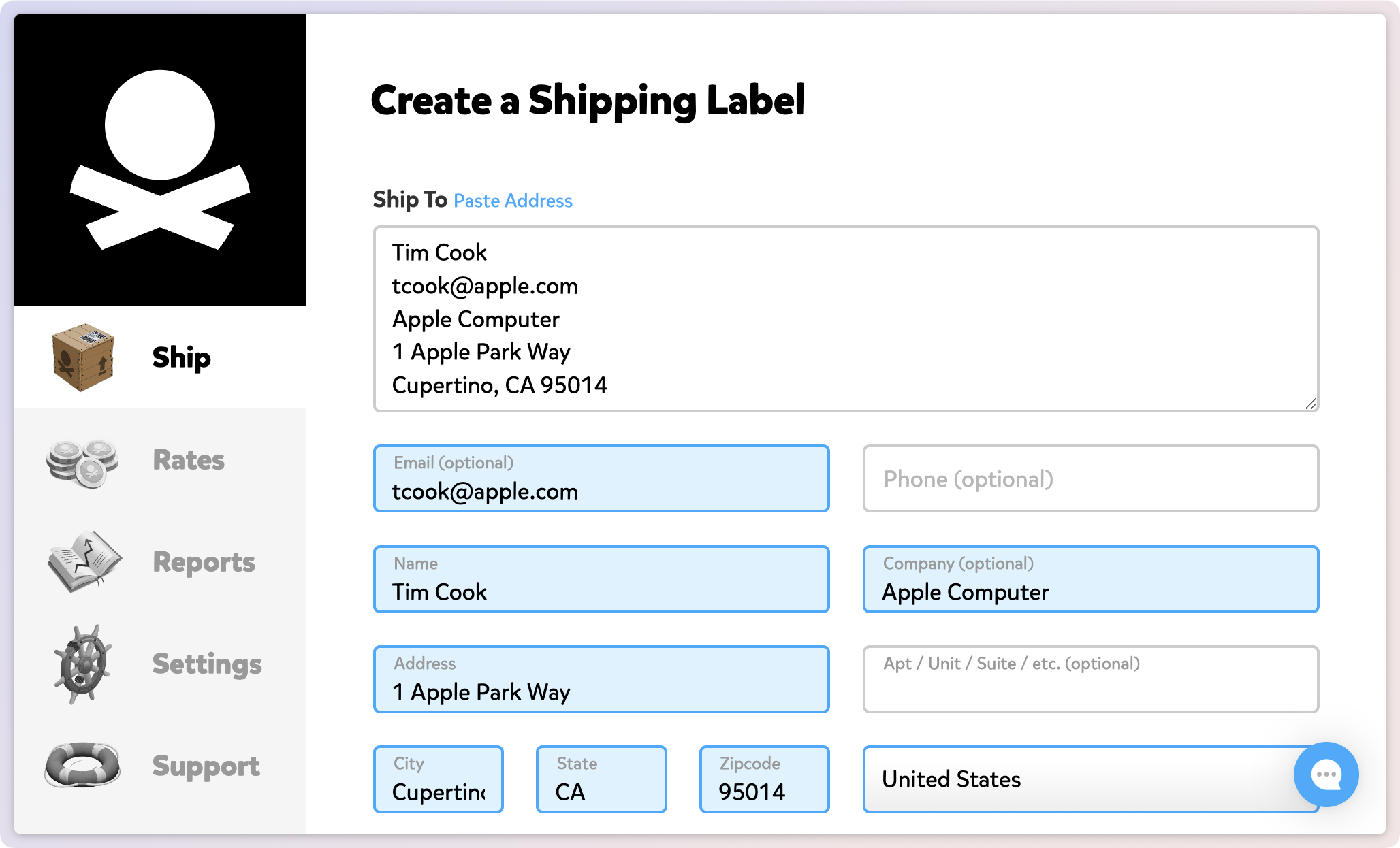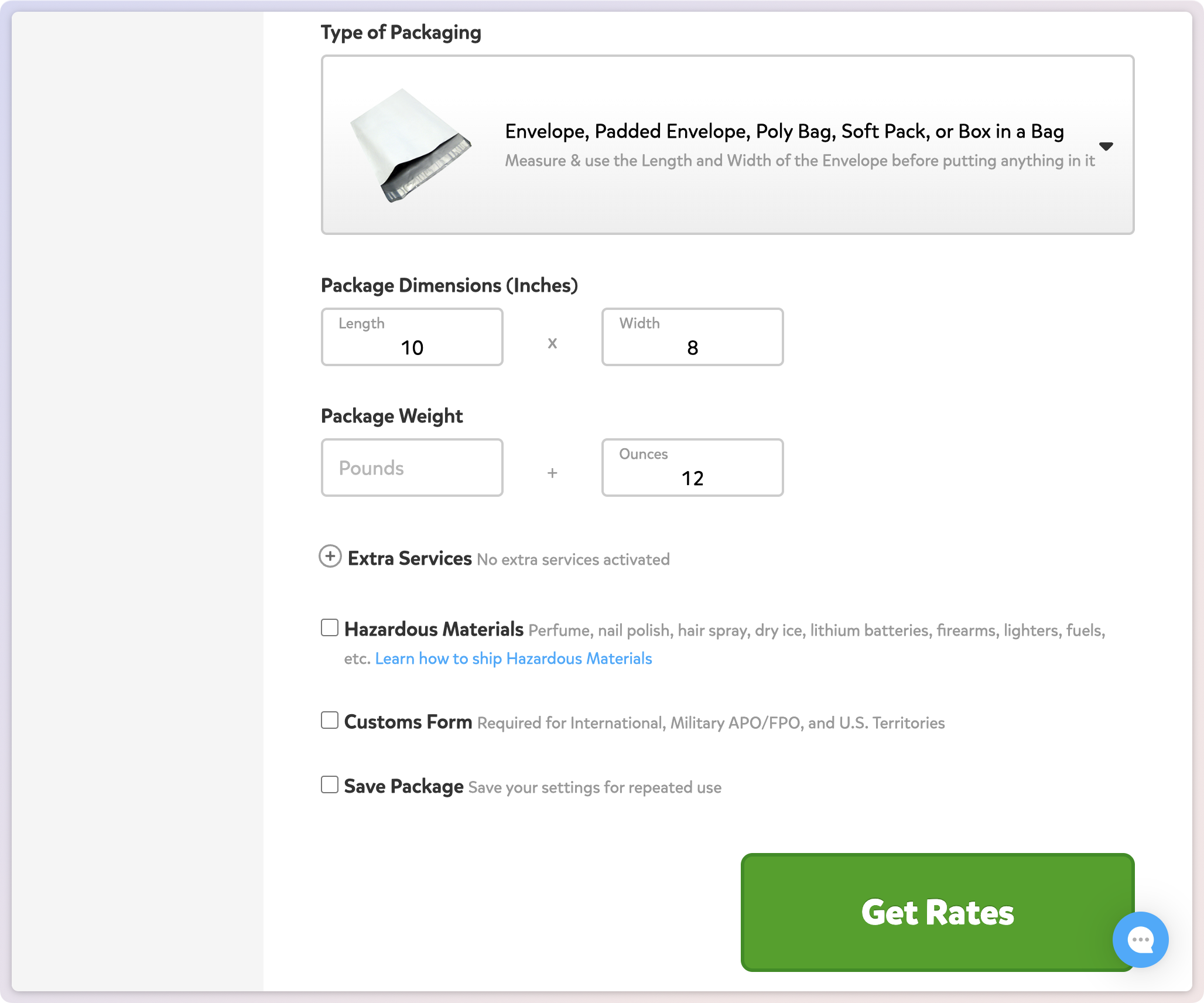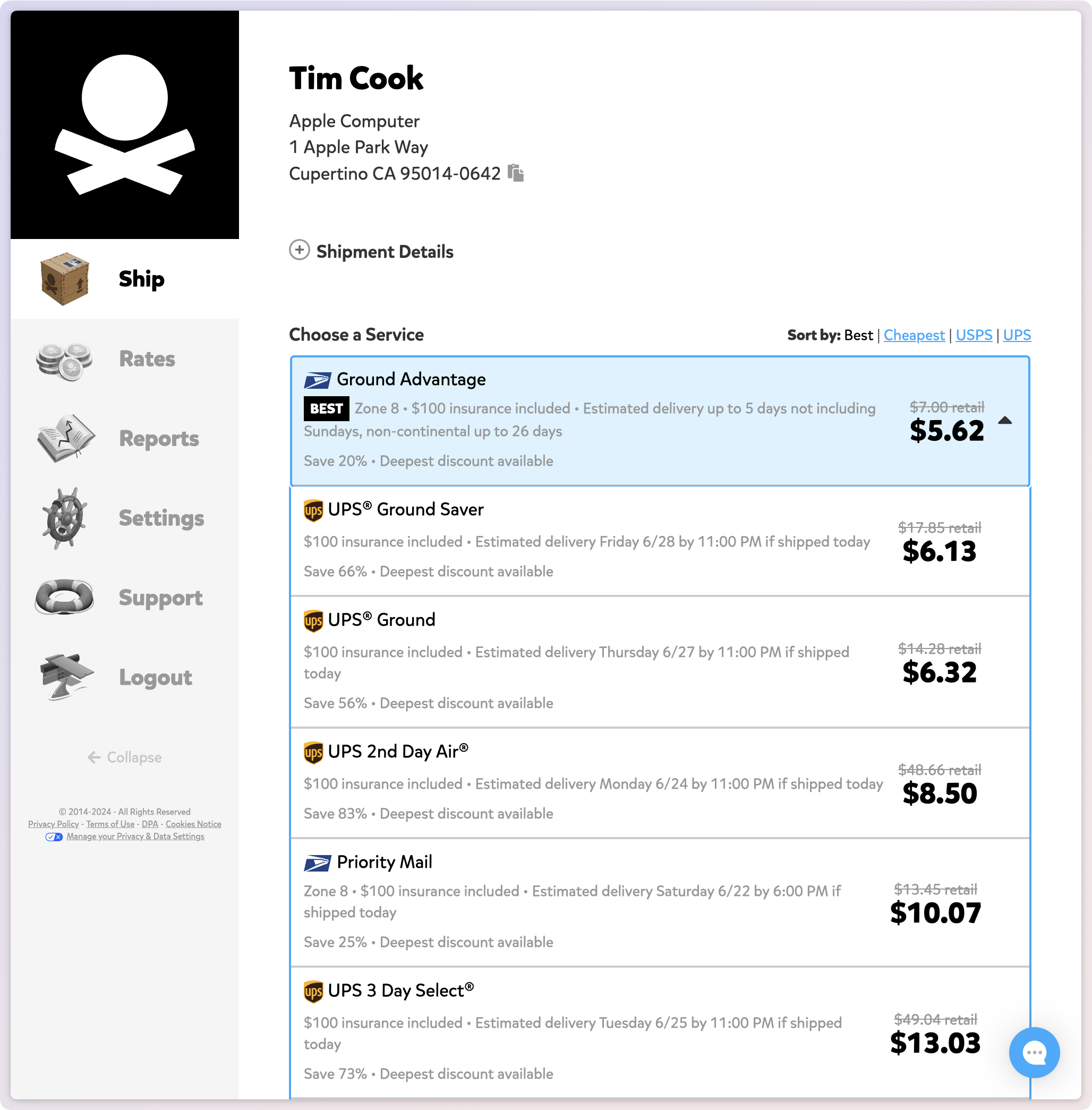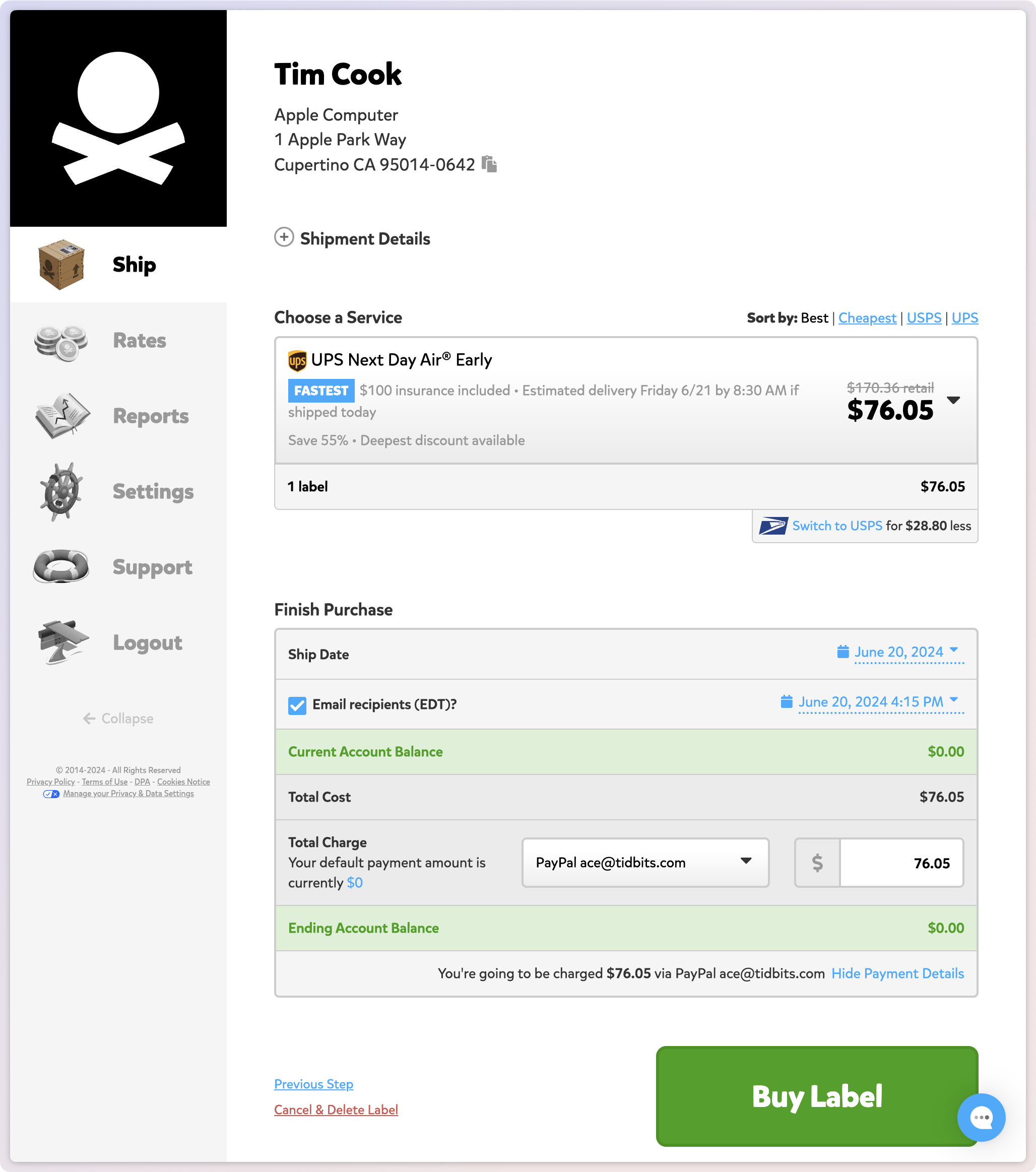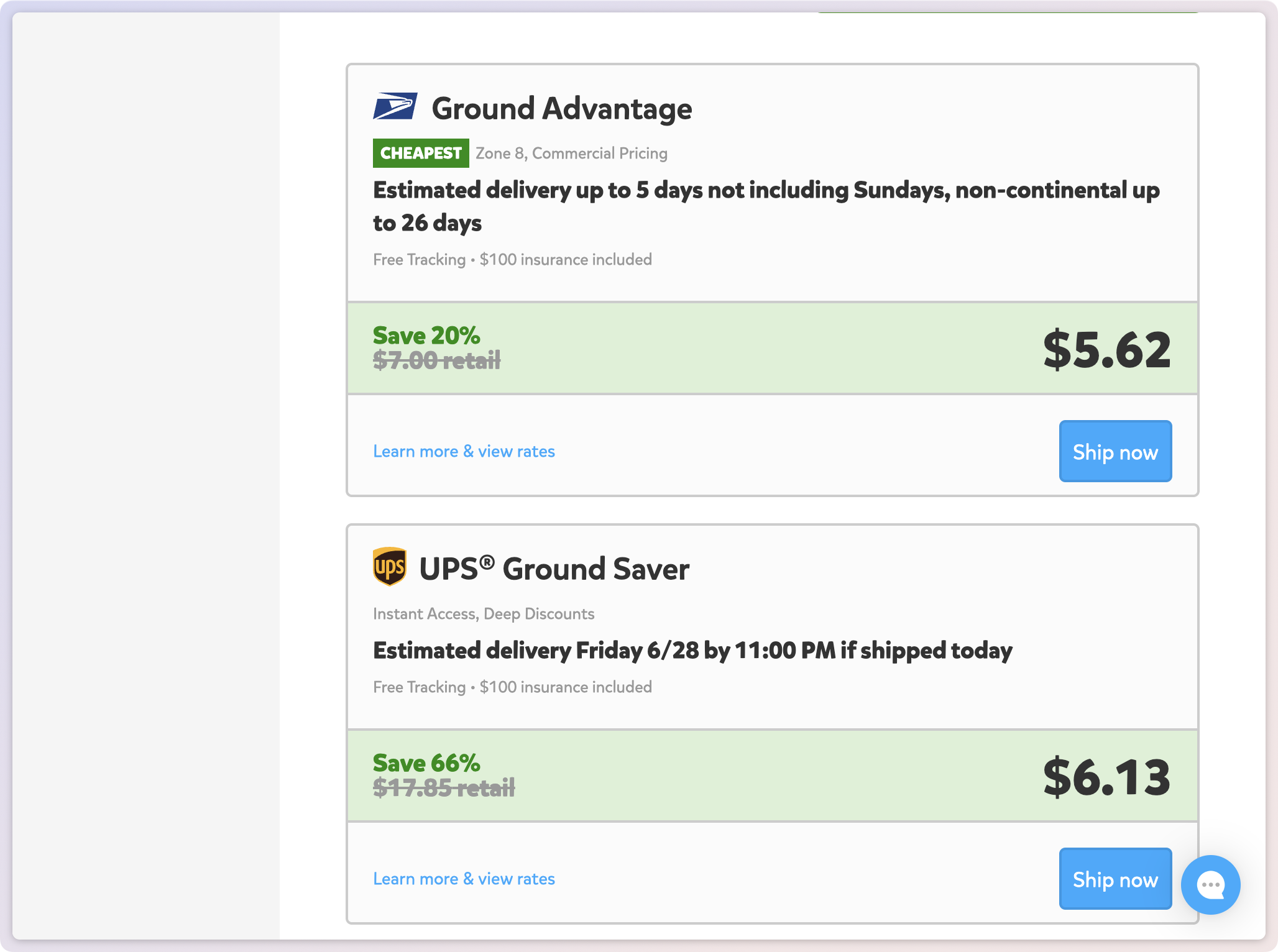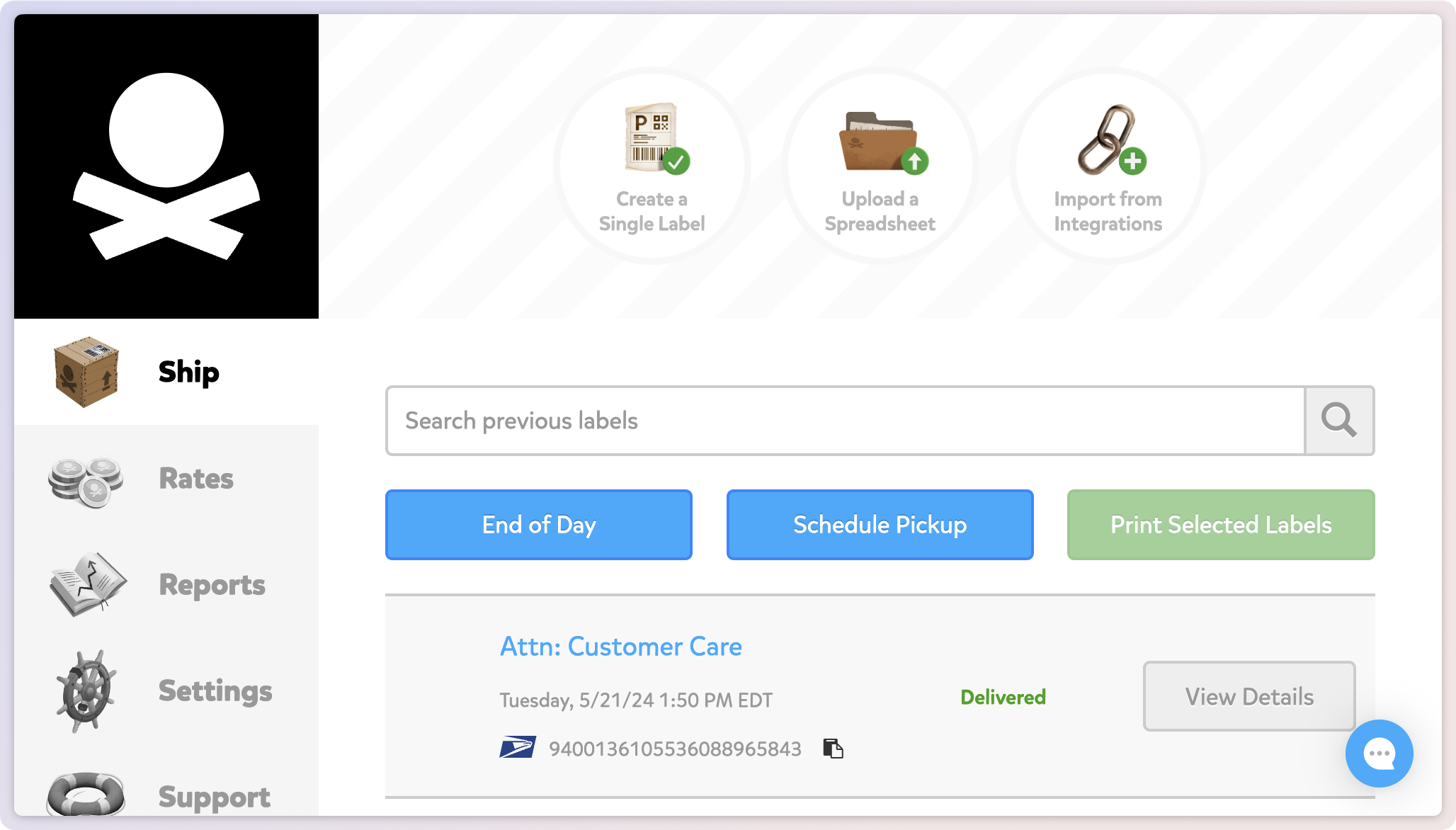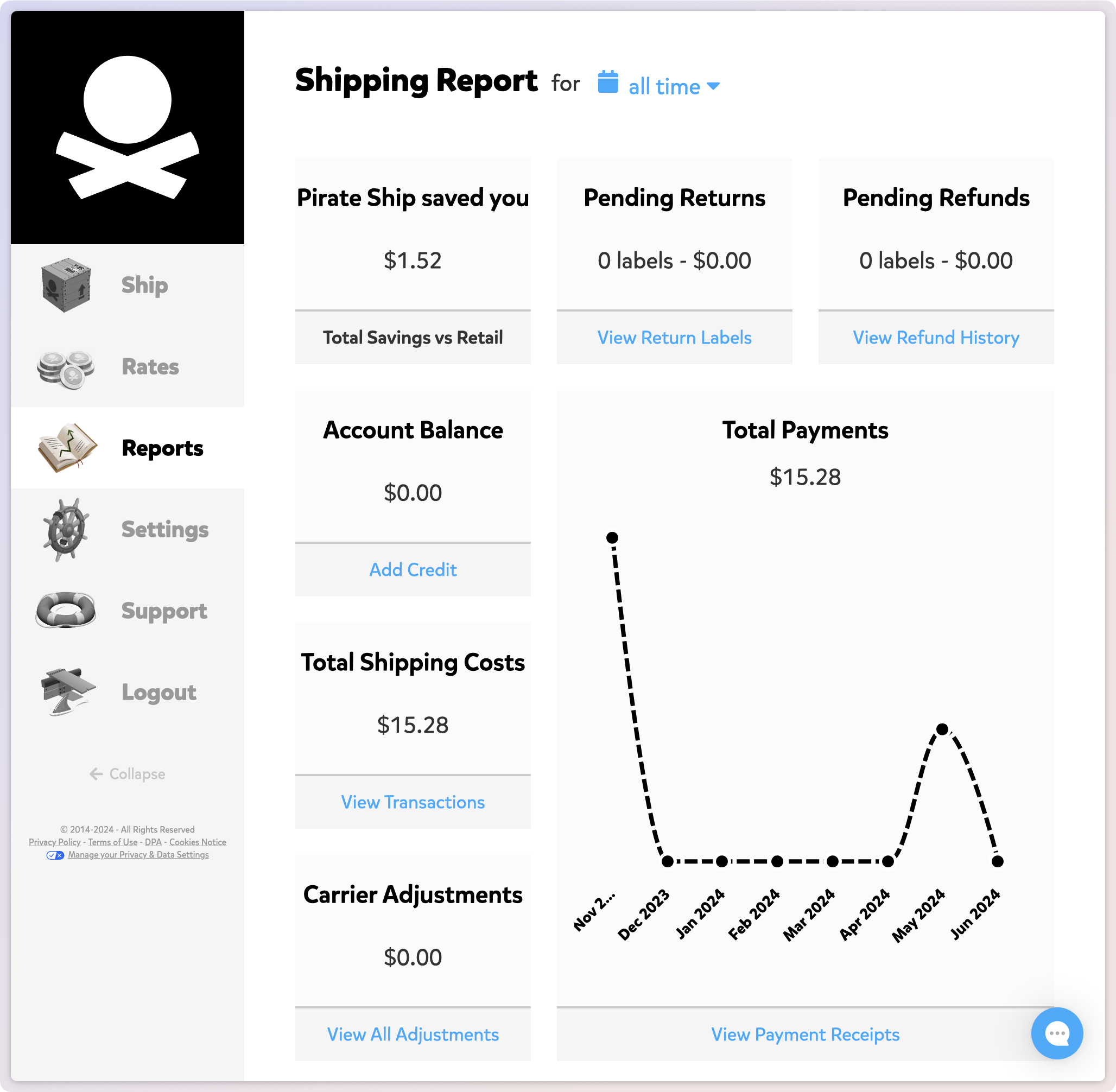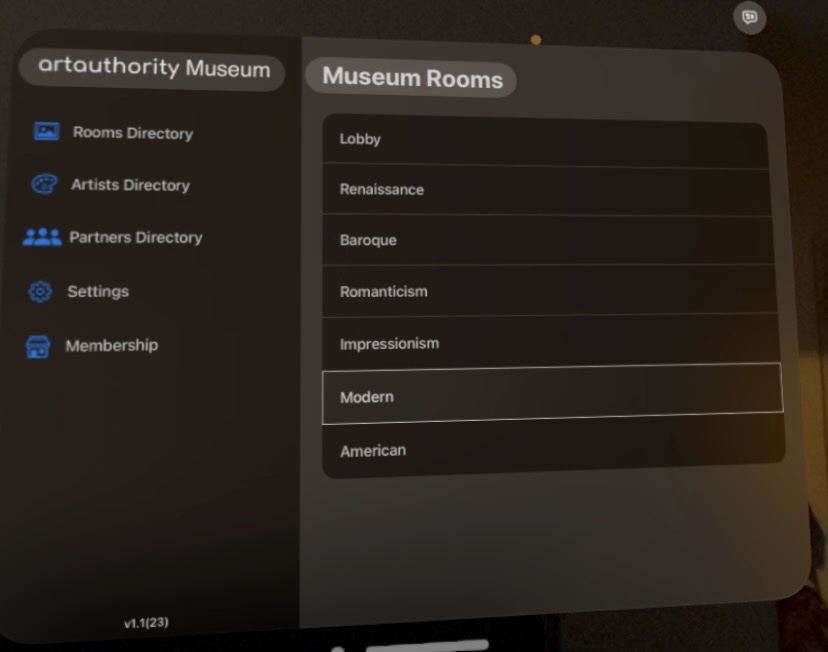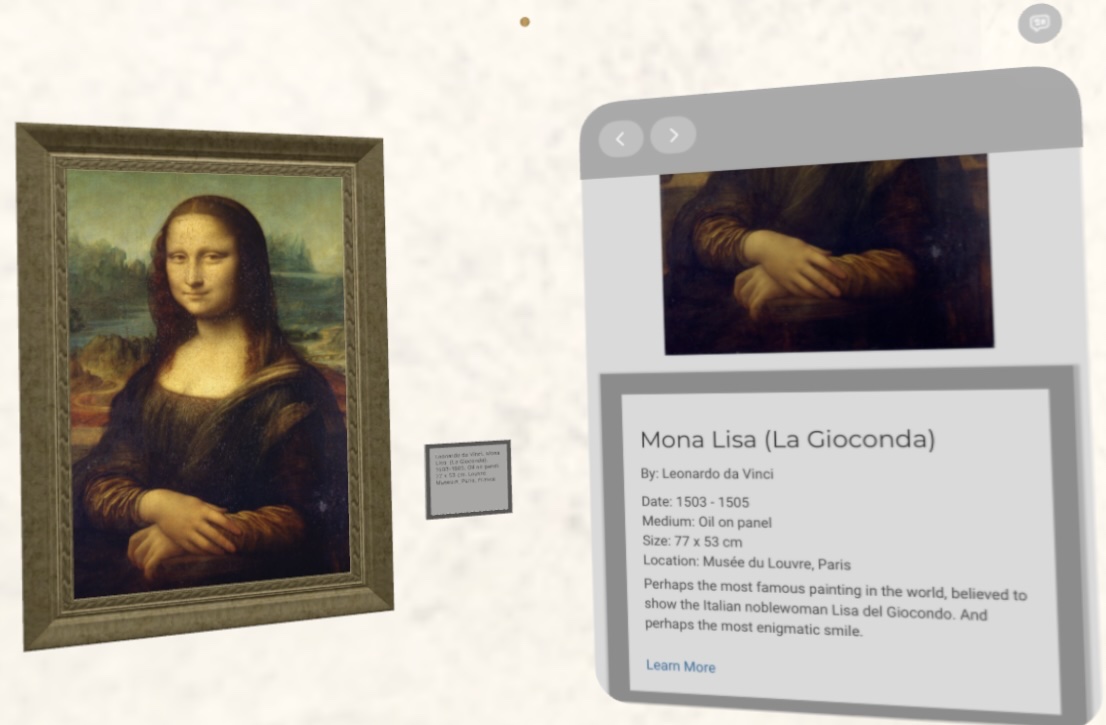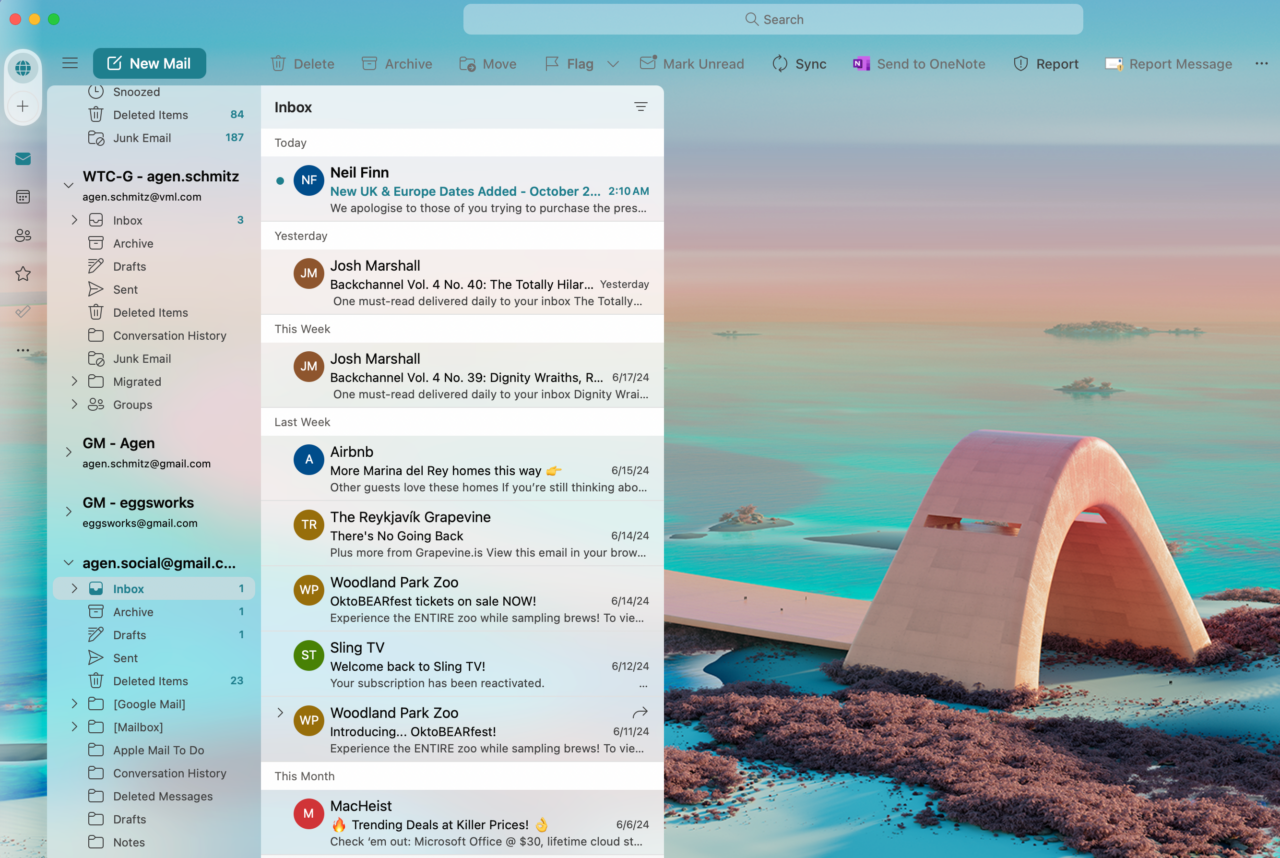#1712: Pirate Ship shipping service, art immersion on the Vision Pro, more WWDC details, no Apple Intelligence in the EU, Slack reduces free team storage period
This week’s issue straddles the virtual and physical worlds. Michael Cohen rejoins us to report on his tour through the Art Authority Museum, an immersive art experience on the Vision Pro. Returning to the real world, Adam Engst looks at the shipping service Pirate Ship, which provides an elegant interface for sending packages via USPS and UPS for below-retail prices. Adam also talked with NosillaCast podcast host Allison Sheridan to provide a more in-depth look at Apple’s WWDC announcements; it’s worth a listen. We briefly note that Apple says it won’t ship Apple Intelligence and other features for EU users this year due to the Digital Markets Act, and Slack will soon delete historical information older than one year in free workspaces. Notable Mac app releases this week include Mactracker 7.12.17 and Microsoft Office for Mac 16.86.1.
Talking about WWDC with Allison Sheridan on the NosillaCast Podcast
Well, that was fun! Last week, after my keycaps cooled down from covering Apple’s announcements in the Worldwide Developer Conference keynote, I joined Allison Sheridan on her NosillaCast podcast to talk about the presentation. We had a rollicking time while examining some of the more exciting features Apple introduced with more depth and detail than I had room for in “14 Compelling Features Coming to Apple’s Operating Systems in 2024” (10 June 2024). Unsurprisingly, since neither of us can resist a good tangent, we got sidetracked into tweaky topics ranging from hot corners to how AI enables people to instantiate their thoughts. The hour-plus discussion is a segment of a longer podcast, starting at 21:30. You can listen to the entire episode on Allison’s site or jump to my section in the version hosted on YouTube.
Pirate Ship Reduces Shipping Cost and Complexity
As a Type A personality, I find the process of shipping packages stressful. Is my item small enough to put in my mailbox, or must I make a special trip to the post office? Would I save money with UPS? Will scrimping on shipping fees add weeks to the delivery time? Because I dislike extra in-person errands, I try to answer these questions online—and the USPS and UPS websites aren’t great.
Last October, I saw a plug for the Pirate Ship service among the six weekly recommendations in the Recomendo newsletter written by tech publishing veterans Kevin Kelly, Mark Frauenfelder, and Claudia Dawson. Pirate Ship is a shipping platform with an elegant interface that allows users to access discounted shipping rates from USPS and UPS with no subscription fee. I’ve used it a handful of times for mailing packages, and it has been brilliant. TidBITS contributing editor Glenn Fleishman has also shipped hundreds of packages with Pirate Ship over the past few years and swears by it.
Pirate Ship is a clever name, to be sure, and the company has fully committed to its schtick, from the big “Yarr, log me in” button to the Support site’s heading, “Lost at sea, matey? Find answers below or send us a message.” Even customer service reps reply with a bit of jaunty swagger. But while you may occasionally feel as though Groundhog Day (the movie) is taking place on September 19 (Talk Like a Pirate Day), the banter is charming and doesn’t detract from the interface.
And, oh, what a lovely interface! Click Ship in the sidebar, and Pirate Ship lets you jump right into addressing. If you have sent a package to the recipient before, it helpfully offers to autofill their name and address. Provide an email address, and Pirate Ship can send them a message with the tracking number and other shipping details. You can even choose when the message is sent, which might be welcome if you can’t drop off the package for a day or more.
I especially like using the time-saving Paste Address field, which allows you to paste an address copied from elsewhere rather than manually entering the data in each address field. Be careful, though: if the address contains anything other than a building number and street, like a mail stop, make sure Pirate Ship translates everything correctly—it sometimes gets confused. Pirate Ship also offers a pop-up with alternatives if it can’t make an exact match against its address database. Check those suggestions, too, since Glenn almost shipped packages to the wrong state several times.
When addressing is done, scroll down to provide package weight and other details, and click Get Rates. I mostly reuse shipping envelopes and boxes I’ve received, but Pirate Ship also calculates rates for standard USPS and UPS envelopes and boxes. You’re warned if your package is too big (the maximum length plus girth—twice the width plus twice the height—is 165 inches) or heavy (150 pounds). It’s good to know about carrier limitations before getting too far into the process. Extra services include signature confirmation, return labels, extra insurance, media mail, and irregular package shapes. You’ll also need to answer questions about hazardous items and fill out customs forms for international packages. You can save your settings if you expect to send this package repeatedly.
When you click Get Rates, Pirate Ship suggests the best option, but links let you switch to the least expensive options for USPS and UPS. A tip at the bottom of the currently selected option tells you how much more the other carrier is, which you might choose if it means a free pickup at your home instead of a trip to drop it off. Clicking the downward-pointing arrow shows you all the options, in the event you want to pay more for faster delivery.
For each option, Pirate Ship shows estimated delivery dates and how much you’ll save over the retail cost at a counter. USPS and UPS offer slight discounts for printing labels online through their sites, but it’s a small savings. Pirate Ship has negotiated corporate-level discounted shipping rates of up to 89% off retail and passes most of those savings on to customers. For shipping something heavy, Glenn has seen international shipping prices that run about $200 on UPS’s site, while Pirate Ship’s rate was about $60.
That slight arbitrage allows Pirate Ship to avoid the monthly subscriptions that make no sense for all but high-volume shippers—Stamps.com charges $19.99 per month plus postage, for example. (On the flip side, Stamps.com net rates can be lower than Pirate Ship’s, and Stamps.com lets you print standard USPS stamp-like postage in addition to USPS and UPS package shipping labels.)
Once you’ve selected a service, scroll down to see the total and buy the label. Pirate Ship lets you pay using a debit or credit card, of course, but you can also pay using PayPal or connect your bank account for automatic ACH withdrawals and save 3%—likely worth it for a higher-volume shipper. You can also fund your account with more than you need to reduce the number of receipt emails.
If you’re just testing the waters, you can start by getting a rate quote from the Rates page. You provide the destination country and postal code, choose a type of packaging, enter the package dimensions and weight, and review options. The information is the same as when creating a label, but it’s presented in a way that makes comparison easier. If you see a rate you like, click Ship Now to create a label.
The Ship page also lets you upload a spreadsheet or import from integrations with a wide variety of ecommerce hosts like Etsy, PayPal, Shopify, and Squarespace. Once, for the Finger Lakes Runners Club, I needed to send race medals to 11 people who hadn’t received theirs at the race. There were two couples on the list, so I had nine packages to send, two of which were twice as heavy as the others. Since I had to extract all the name and address information from our race registration system anyway, it was easy to create a spreadsheet with all the details—including different weights—and generate nine labels in a single order. That was far more efficient than creating nine individual labels and submitting nine separate credit card expenses to the club’s bookkeeper.
The End of Day, Schedule Pickup, and Print Selected Labels buttons on the Ship page are aimed at helping higher-volume shippers. The End of Day button lets you print an entire day’s worth of USPS labels and a single barcode that lets the postal worker scan them all in at once. Schedule a Pickup lets you request a pickup, which is free from USPS (and you can tell them you’ll leave the package in your mailbox, which is what I do for nearly everything) but costs $25 from UPS. Print Selected Labels is helpful if you’ve created many labels and want to print them all in a batch.
Pirate Ship optimizes paper usage and will print labels two-up on an 8.5×11 piece of paper. If you regularly print shipping labels, you can buy adhesive ones, like Avery 8126 labels, which put two labels on a letter-sized sheet and are compatible with both ink-jet and laser printers.
Whenever you ship a package, Pirate Ship emails you a receipt with a link to your account and the Reports page. It shows you how much Pirate Ship saved you, provides total shipping costs, and more. There’s even a map showing your top states and countries, plus a complete transaction history. As an individual, these stats are purely amusing, but I could imagine a company being interested in the details for budgeting and business planning.
Pirate Ship’s support pages are also outstanding. They’re concise, informative, and well-designed, with only a modicum of pirate puns. They also contain helpful information about shipping in general, such as explanations of why USPS and UPS sometimes change the amount of postage Pirate Ship estimated because they disagree with you about the size or weight of your package (and how you can apply for a refund), what to do about packages that arrive late or damaged, and how to deal with oddly shaped items like tubes.
Although I’m delighted with Pirate Ship, it has competitors that might be a better fit for others. You might consider them not so much for cost savings but because you’re outside the US or need to ship through FedEx, DHL, or other carriers that Pirate Ship doesn’t support. Other shipping services may also offer additional integrations that could be important to your workflow. But for an individual or small business with relatively straightforward shipping needs, Pirate Ship’s pay-as-you-go approach with highly discounted rates and an excellent interface make it well worth trying.
Experiencing Art Immersion with the Vision Pro
About half a century ago, when I would walk home from junior high school, my path would take me past the newly opened Los Angeles County Museum of Art, a gleaming white complex of buildings located amid the famous tar pits of Hancock Park. Although I knew virtually nothing about art, it was a great place to interrupt my 45-minute homeward course: it was free, air-conditioned, and surprisingly welcoming to an unaccompanied adolescent with time on his hands. I was entranced by the array of works among which I could wander. For the first time, I became aware of artworks not as mere decorations hung on a wall but as made things: I could, for example, look at a realistic portrait of some old dude (boring!) or naked lady (not so boring!) and then get close enough to see the individual brush strokes that the artist had employed to create the illusion of reality that the canvas contained. It was literally an eye-opening experience.
Now the Art Authority Museum (a past TidBITS sponsor; see “Art Authority Sponsoring TidBITS,” 5 February 2024) makes it possible for anyone with an Apple Vision Pro to wander around an immersive art museum with holdings drawn from more than five centuries of the Western world’s classics. Strap on the Vision Pro, fire up the Art Authority Museum visionOS app, and tour through room after room of great art.
Art Authority Museum provides a simple introductory screen with instructions for navigating the museum, links to seven rooms of art, and a directory of artists. The seven rooms organized by period are currently free for casual visitors, but the museum contains nearly 100 rooms, most focused on a particular artist, and those require a membership. There’s a 7-day free trial, after which Art Authority Museum costs $4.99 per month or $49.99 per year through the end of June, with the price rising to $9.99/$99.99 afterward.
What does the casual visitor see? Big, uncluttered rooms with masterpieces hanging on the walls. You don’t have to navigate around other people or feel watched by guards—you always have the place to yourself. The museum is, as advertised, immersive: while you may be sitting on your sofa in the real world, in the virtual world, you’re standing in the museum surrounded by artwork. You can approach any artwork using simple eye and hand gestures or physically walk up to one.
(Warning: because Art Authority Museum is an immersive experience on the Vision Pro, you see the museum, not your actual surroundings, so you can easily stumble into whatever objects occupy your actual physical space. Unless you’re actually standing in a big empty room, it’s much less risky to use eye and hand gestures to move among the works.)
As I noted, each artwork is approachable as though it were actually hanging on a wall in front of you, and you can get as close as an arm’s length away. That’s close enough to make out the brush strokes of Seurat’s pointillist technique in “A Sunday Afternoon on the Island of La Grande Jatte.”
The virtual presentation isn’t always a complete win. Because Art Authority Museum provides an immersive, realistic presentation, you can’t examine an artwork from all angles, from top to bottom, as you could with a photo of a piece in a book. A tall painting in Art Authority Museum is virtually tall, so your closeup look is usually constrained to whatever you would see at eye level in a physical museum. In other words, you’re limited to walking around; you don’t get to levitate. Perhaps a feature for a future version. On the other hand, each piece feels like an actual artwork hanging on a wall rather than a picture hemmed in by text in a book. The experience is qualitatively different.
A wall-mounted placard accompanies each work and provides details such as the title, artist, provenance, medium, and date. Tapping the placard expands it so you can read additional details.
Aside from the floating information windows, the immersive presentation is remarkably detailed and faithful: the illusion of standing in an actual art museum is solid, except that there are no other patrons to obstruct your view or make you feel uncomfortable for lingering too long in front of an artwork. The immersive illusion also allows you to perceive the actual scale of the works. You can see, for example, how much smaller da Vinci’s “Mona Lisa” is compared to Botticelli’s “The Birth of Venus.”
For casual visitors who want a quick look at some fine art in an immersive experience, the free access to the Lobby and period rooms plus the 7-day free trial is sufficient. On the other hand, the cost for a month of visits is low, especially in comparison to the Vision Pro itself, but also when set against the cost of admission at many leading museums, which can range from $10 to $30. And that’s before paying for parking and getting lunch. For the Vision Pro owner interested in art, membership allows you to relax among great art whenever you want.
Art Authority Museum is also a 1.0 product, and the company plans to add additional works and features over time to make a paid membership much more attractive. I could imagine wanting to move paintings around so you could curate your own experience or create a room of your favorites. Or maybe you could “borrow” a few favorites to hang on the virtualized walls of your real house. Plus, although the placards are informative, audio tours and detailed discussions of each painting from art history professors might deepen the experience.
In any case, if you have a Vision Pro and a desire to spend some time wandering among great artworks unimpeded by crowds and distractions, it’s well worth devoting a few hours to visiting the Art Authority Museum.