#DeathToAutoPlay—Netflix Finally Lets Us Disable Auto-Play Previews
I spend a lot of time feeling like a modern-day Don Quixote, off tilting at tech windmills. Of my Bad Apple articles, Apple has addressed only one—the issue with Reminders sorting badly, which the company fixed in macOS 10.15 Catalina and iOS 13 (see “Bad Apple #4: Reminders Stinks at Sorting,” 3 May 2019). But I never really expected Apple to be sensible and alphabetize the items in iOS’s Settings app (see “Bad Apple #2: Alphabetize Settings in iOS,” 21 February 2018).
 Nor did I expect much to come of my campaign against Netflix’s callously disrespectful auto-play preview videos (see “#DeathToAutoPlay—No More Audio and Video That Plays Automatically!,” 6 February 2019). Since that time, I’ve been spending more time in Amazon Prime Video and using the WatchAid app to get to Netflix shows (see “Avoid Netflix AutoPlay Previews on the Apple TV with Reelgood and WatchAid,” 9 August 2019). But it’s hard to avoid the Apple TV’s Netflix app entirely, since it has some shows I’d like to watch, and WatchAid’s database isn’t perfect.
Nor did I expect much to come of my campaign against Netflix’s callously disrespectful auto-play preview videos (see “#DeathToAutoPlay—No More Audio and Video That Plays Automatically!,” 6 February 2019). Since that time, I’ve been spending more time in Amazon Prime Video and using the WatchAid app to get to Netflix shows (see “Avoid Netflix AutoPlay Previews on the Apple TV with Reelgood and WatchAid,” 9 August 2019). But it’s hard to avoid the Apple TV’s Netflix app entirely, since it has some shows I’d like to watch, and WatchAid’s database isn’t perfect.
So it was with great surprise that I saw the news from Netflix on Twitter today.
It’s wonderful to hear that Netflix, upon receiving feedback from customers that they abhor this feature, sprang into action and—exactly 1 year to the day after my initial article—introduced an option. Don’t get me wrong—I’m not complaining about the eventual outcome, but seriously, a year?
Turning off the auto-play previews is easy, if a little hidden. Sign into Netflix on the Web, click your avatar in the upper-right corner, and choose Account. In the Account screen, click Manage Profiles, click your profile, deselect the “Autoplay previews while browsing on all devices” and click Save.
Netflix admits the change may not take effect immediately, but says you can force it to load by switching to another profile and then back. For my account, the only thing that worked, several days later, was signing out of Netflix on the Apple TV and then signing back in.
Now if only Apple would stop advertising at us in the Apple TV app, we would be headed in the right direction again (see “Why Is the Apple TV Constantly Advertising at Us?” 16 January 2020).
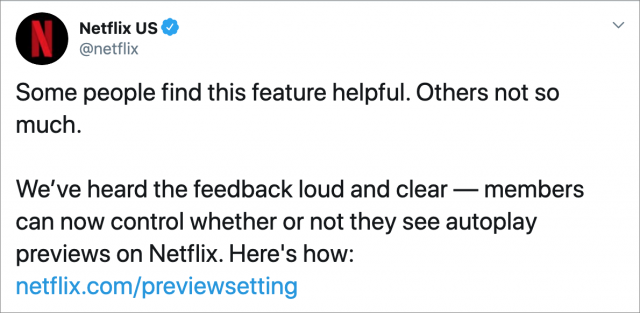
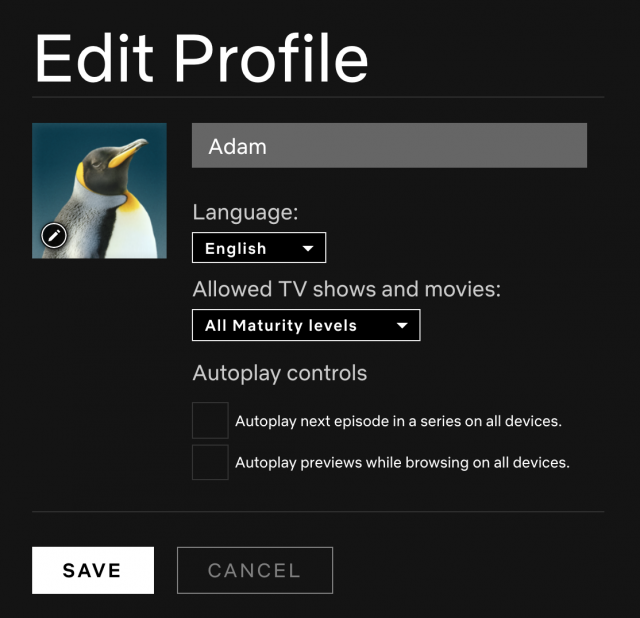
Sweet victory!
Adam, I noticed that Netflix was stepping down the auto-play behavior on the Roku version of the app over the past year. (Or just to be clear, the aggressive binge-watching behavior.) Auto-play previews didn’t change there, and in fact have seemed to load even faster (though that could have more to do with Cox stepping up our broadband connection )
)
But I think it’s related, and the timing seems to coincide with the tweet about auto-play previews.
FWIW, here’s what I noticed, happening at about 90-day intervals starting in mid-summer 2019:
The last behavior is the first one that is respectful of viewers’ preferences, giving a choice to those who want to binge so they don’t have to go back to the episode guide, and respecting those who want a little more heterogeneity in their viewing experience.
Meantime I’m heading from TidBITs to the Netflix preferences.
Thanks for raising the cry, Adam. I believe in corporate-behavior terms you moved a mountain here.
Well, if anything I did caused movement on Netflix’s part, I’m happy! Now if it would just start working on my profile.
LOL!! The sarcasm runs thick!
Thanks for the heads-up. For me the auto-play was just a minor annoyance, but I nevertheless followed your instructions and turned it off.
Thank you from all of us for, as the saying goes, “taking one for the team.” That was really annoying to have to sit there and see and listen to that stuff. I’d gotten to the point where I’d taken to automatically muting the sound when I went to the Netflix site.
Another issue that you might be interested in happens with Apple sending out multiple receipts for purchases (whether they be music, movies etc.) made at the same time. Less than a year ago if I made several purchases they sent just one receipt compiling all the purchases I’d made. I know this isn’t a “biggie” as things go but it’s just so f’n annoying and I would prefer NOT to have my mailbox filled up with numerous receipts.
I leave room for the possibility that I checked something or didn’t check something that started this but I’ve no way of knowing.
Turning off Auto Play does not work with Roku Streaming Stick + at the present time. Netflix advises that they are aware of the problem and are working on it.
Doesn’t work with Apple TV either.
Ira.
I have not seen a preview in Netflix on my Apple TV since I switched this.
It should. Have you tried signing out of Netflix and back in? I needed to do that before the setting took effect.
I usually just kill the app and relaunch it to make such features appear. ALways makes
me select my profile again.
Ira.
I tried this, but it did not work. However, Adam’s solution (logging out and then logging back in) did.
Note: if you use Apple TV Remote app on an iPhone or iPad for the login, your password manager may handle the details. I use the Apple iCloud Keychain and had to do minimal typing.
Adam is correct again!
Sign out / in worked for me too.
Ira.
It’s great that Netflix finally —finally!! — adds this setting. But it’s also typical of this company that they make it unnecessarily difficult to find. In fact, if you hadn’t written about it, Adam, I might never have found out about this option in the first place.
As you accurately state (emphasis mine):
I had been checking the Settings page inside the Apple TV Netflix app for quite some time now to find a way to disable auto-play of both previews and “next episodes.” That’s where they belong, because that’s the context in which I consume Netflix’s product. To force users to try and find such fundamental options in an entirely different context, is simply bad design.
I suspect this is the reason why they developed Autoplay, and it’s probably why it’s not easy or obvious to disable:
As of today it seems to work with Roku Streaming Stick +. Try your Apple TV igold.
So now, if you watch only two minutes of a show before realizing that you hate it, Netflix will treat it as your favorite and suggest a thousand other shows just like it.
Gee, thanks, Netflix.
Seems to be the exact opposite of a good algorithm for targeted advertising.
I’ll bet that they set the 2 minute minimum to goose up the numbers they present to stockholders, Wall Street, the and the press. Equally important is that big audience numbers attract big name talent, and they are also critical to negotiating deals for retransmissions. These issues are are even more critical since so many other streaming services, esp. Disney, have entered the streaming market.
Serving up appropriate content for every individual has been a cornerstone of Netflix’s success. I’m sure that since day one they have been carefully tracking viewership timing levels their in addition to determining what shows someone liked or does not like since day one. It’s also important in choosing content and negotiating deals with production houses and distributors.
Ken, it started working a few days ago when I followed the suggestion from Adam
(sign out / sign in).
Ira.
I read the post, and I’m thinking it’s the opposite: that a new standard for views came at about the same time they finally exposed a setting to turn off previews and autoplay. I’m going by the date on the MediaPost.com post.
Mileage may vary between platforms, but on Roku reading an episode description required allowing autoplay to start streaming the program. I got very good indeed at reading the description, then zipping back to the main thumbnail for the program itself.
If in fact this was the next iteration of making autoplay useful to Netflix, then you’d have to allow that stream to run for two full minutes, which doesn’t seem likely for someone browsing program descriptions.
Of course, it could all be random and Netflix doesn’t have a single cohesive strategy here.

No way! Netflix has been successful because THEY TRACK A LOT. But compared to Facebook, Google, Amazon, etc., etc., it’s hardly negligible. Check out the privacy policy here:
https://help.netflix.com/legal/privacy
For me, what brings joy is the ability to watch the credits. I’m often the only person left in the movie theater as the credits roll by, and (in some cases, pathetically) the best parts of a film are sometimes buried or revealed in the credits. I found it maddening that Netflix jumped me to the next episode so disruptively even when I was girded for a binge watching of an entire season (no, I don’t REALLY do that, but you’d think Netflix believed that’s what their typical subscriber does!)
My husband and I both watch love watching credits. We rewatched “Gimme Shelter” this Sunday, and once again noticed George Lucas credited as a camera man. Lucas, a big technology nerd, founded Industrial Light & Magic to develop state of the art equipment and software, and always plows big bucks into it. But when he was stuck with an extremely big bucks divorce settement, he had to quickly sell some property off, so he unloaded the animation division to the highest bidder, Steve Jobs, who renamed it Pixar.