Another Dozen Compelling Features Coming to Apple’s Operating Systems in 2023
When Apple reveals new versions of its various operating systems, it unleashes a torrent of feature announcements that have observers scrambling to keep up. It is therefore helpful to cherry-pick a handful or two that will have a significant impact. After watching Apple’s 2023 WWDC keynote, Adam Engst adopted this approach in “12 Compelling Features Coming to Apple’s Operating Systems in 2023” (5 June 2023).
I’m following up with my own list. I look at a half-dozen iOS 17, iPadOS 17, macOS 14, watchOS 10, and tvOS 17 features in a bit of detail and cite six additional ones in brief.
Safari Profiles
Profiles are a critical feature in Google Chrome, my current default Web browser, and in boutique browsers such as Arc (see “Arc Will Change the Way You Work on the Web,” 1 May 2023). They allow me to partition my personal, day job, and freelance writer personas when using the Web, and shift among them as needed. Safari’s lack of profile support is a big reason I have never fully embraced Apple’s browser. Profiles are now coming to Safari in iOS 17, iPadOS 17, and Sonoma. They permit users to browse in a more organized way and to separate history, extensions, tab groups, cookies, and favorites. I’ll need to see how Apple implements profiles before contemplating a switch, but I’m more excited about Safari than I have been in years. (Web apps are another reason for that.)
Find the Siri Remote
My wife, the main TV watcher in our household, continually loses track of our Siri Remote. That’s partly because Apple never built Find My into the remote and partly because we decided not to use a third-party sleeve with an AirTag pocket (see “Two Siri Remote Sleeves That Incorporate AirTag Pockets,” 22 July 2021). Something similar to Find My is now on the way. You’ll be able to open the iPhone Control Center’s virtual remote (which my wife refuses to use in place of the physical clicker) to start a hunt for the Siri Remote. It even provides an AirTag-like proximity indicator (though, reportedly, no swiveling arrow) so you know to keep looking under the couch cushions.
AirPods Adaptive Audio
Two big reasons to splurge on the second-generation AirPods Pro over the more affordable third-generation AirPods are Active Noise Cancellation (to filter out ambient noise) and Transparency Mode (to let ambient sounds in when being aware of your surroundings is critical). Until now, that has been an either-or proposition. Now, with a feature called Adaptive Audio, the AirPods Pro will dynamically blend or shift modes as you move among environments and interactions. Annoying background noise is filtered out when you’re on a walk, for instance, but you’ll hear a bicycle bell clear as, well, a bell. Similarly, a “conversation awareness” feature engages when you start speaking so that your music volume automatically lowers, background noise is reduced, and the two-year-old Conversation Boost feature kicks in (see “Ten Cool New Features Introduced at WWDC 2021,” 7 June 2021). This is supposed to happen seamlessly—Adaptive Audio is an additional option in Settings alongside Noise Cancellation and Transparency—so futzing should be minimal.
Group Password Sharing
I share passwords with my wife by giving her unfettered access to my BitWarden password manager with its hundreds of authentication entries. This is a great way to ensure she is never without an important password in an emergency, but some might prefer to engage in password sharing more selectively (as password managers typically allow). Apple already permits the quick sharing of a password or a passkey. With Safari in iOS 17, iPadOS 17, and Sonoma, it is building on this idea with the continual sharing of passwords among members of a trusted group. Settings stay current for everyone, and group members can be removed at any time.
iPhone StandBy
I have long disliked the near-uselessness of most iPhone screens when they are idle— while charging on a MagSafe stand, say. Android phones have Ambient Mode, which turns them into little smart displays that show bits of helpful information when the devices aren’t in active use. In iOS 17, Apple is attempting something similar with StandBy, which transforms an iPhone into a smart display of a sort when charging in landscape mode. Customizable options include weather checks, photo browsing, setting of timers, use of Home controls, and the viewing of Live Activities such as food-delivery statuses and in-progress game scores. To use this feature effectively, you’ll want a stand that holds the iPhone in landscape mode; Twelve South’s Forté is one example (see “Seven Third-Party Accessories Show MagSafe’s Potential,” 4 June 2021).
Cycling Sensor Support
Nerdier cyclists often equip their bikes with Bluetooth sensors for measuring cadence, heart rate, power, and speed. I do this at home when using a stationary bicycle with the Zwift cycling simulator (“Zwift Transforms Stationary Bicycling into a Shared Virtual Experience,” 1 July 2020). However, I have long wanted to cut the expensive Zwift out of the equation. Now, with watchOS 10, Apple is adding direct sensor support for those riding indoors and outdoors, as well as people using GymKit gear. Cyclists can add cadence and power to their Apple Watch metrics via corresponding sensors. They can also tap into a new “cycling power workout view” that blends power, heart rate, and motion data to provide useful information. I am left with a question: Will smart trainers (stationary bike stands with built-in sensors for Zwifting) be supported?
Six More Features, in Brief
- AirPods press-to-mute: Need to mute a phone call? Squeeze the stalk on third-generation AirPods and first- and second-generation AirPods Pro. On the AirPods Max, pressing the Digital Crown has the same effect.

- Record a video message: When someone you’re calling isn’t available on FaceTime, you’ll finally have the option to record a video message, complete with features like Portrait Mode and Studio Light. You can leave an audio message, too. Just talk to the machine.
- Health app on iPad: The Health app’s prolonged absence from the iPad and Mac made no sense. Apple is partially remedying this omission by bringing the Health app to iPadOS 17. Log symptoms, create med reminders, track menstrual cycles, it’s all there. If it’s so easy to port apps between Apple’s platforms, what’s keeping it off the Mac?
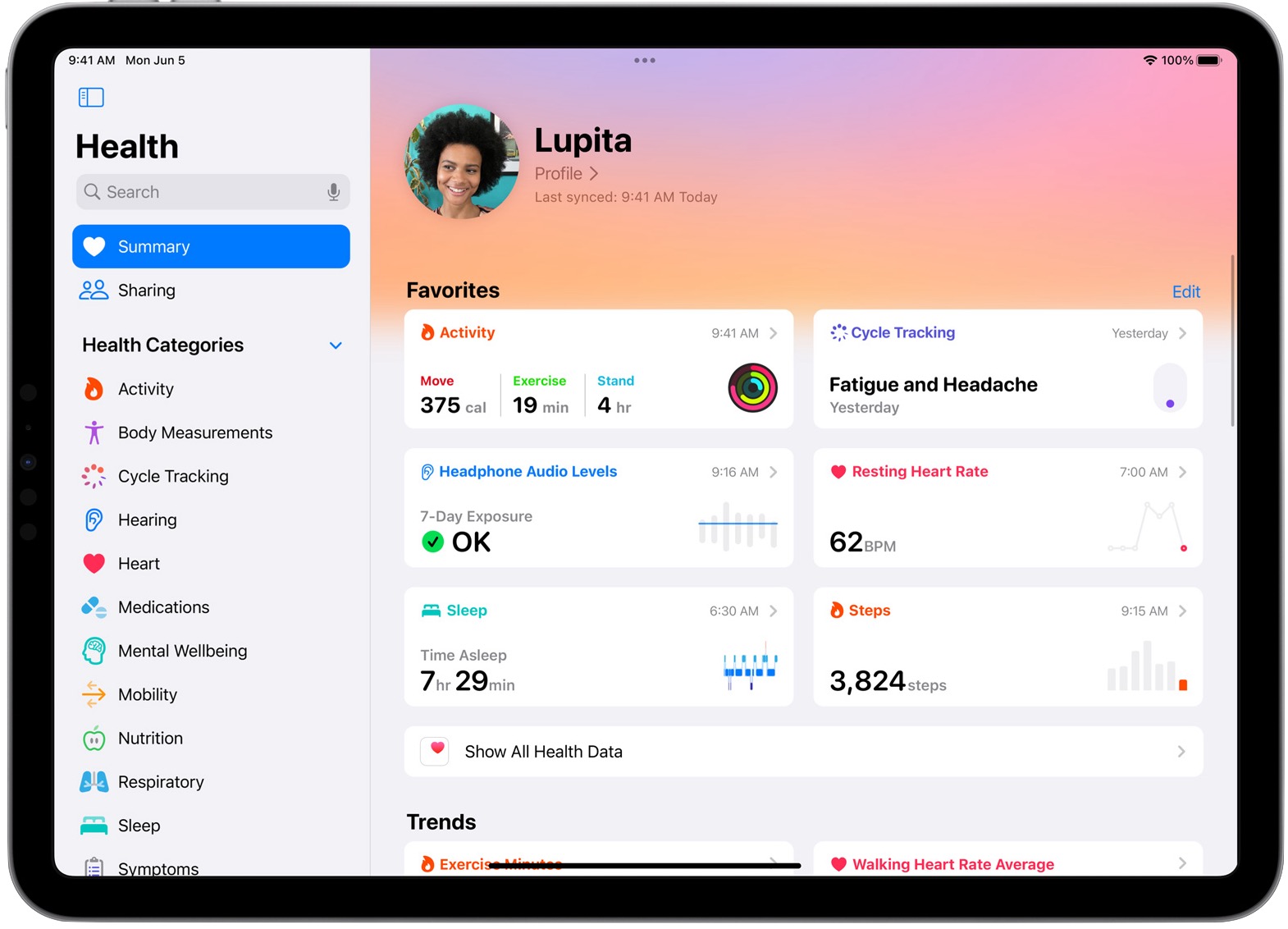
- Crosswords in Apple News+: Details on this feature are sparse, but I’m excited because I all but live in Apple’s News app and devour its news headlines, magazine issues, and audio content. Puzzles will be a swell addition, but they’re only for Apple News+ subscribers.
- Grocery list sorting: Navigating a vast supermarket is one of my toughest first-world problems. The Reminders app in iOS 17, iPad OS 17, and Sonoma will make it easier by sorting grocery items into categories for optimal grocery store triangulation. You can change how items are grouped, and your shopping list remembers your preferences.
More Features Yet
For a list of everything coming in 2023’s operating systems—and Apple’s descriptions of the features below—see:
All these operating systems are now available in beta form for developers, will appear in public beta form for everyone soon enough, and should ship in the usual September/October time frame.
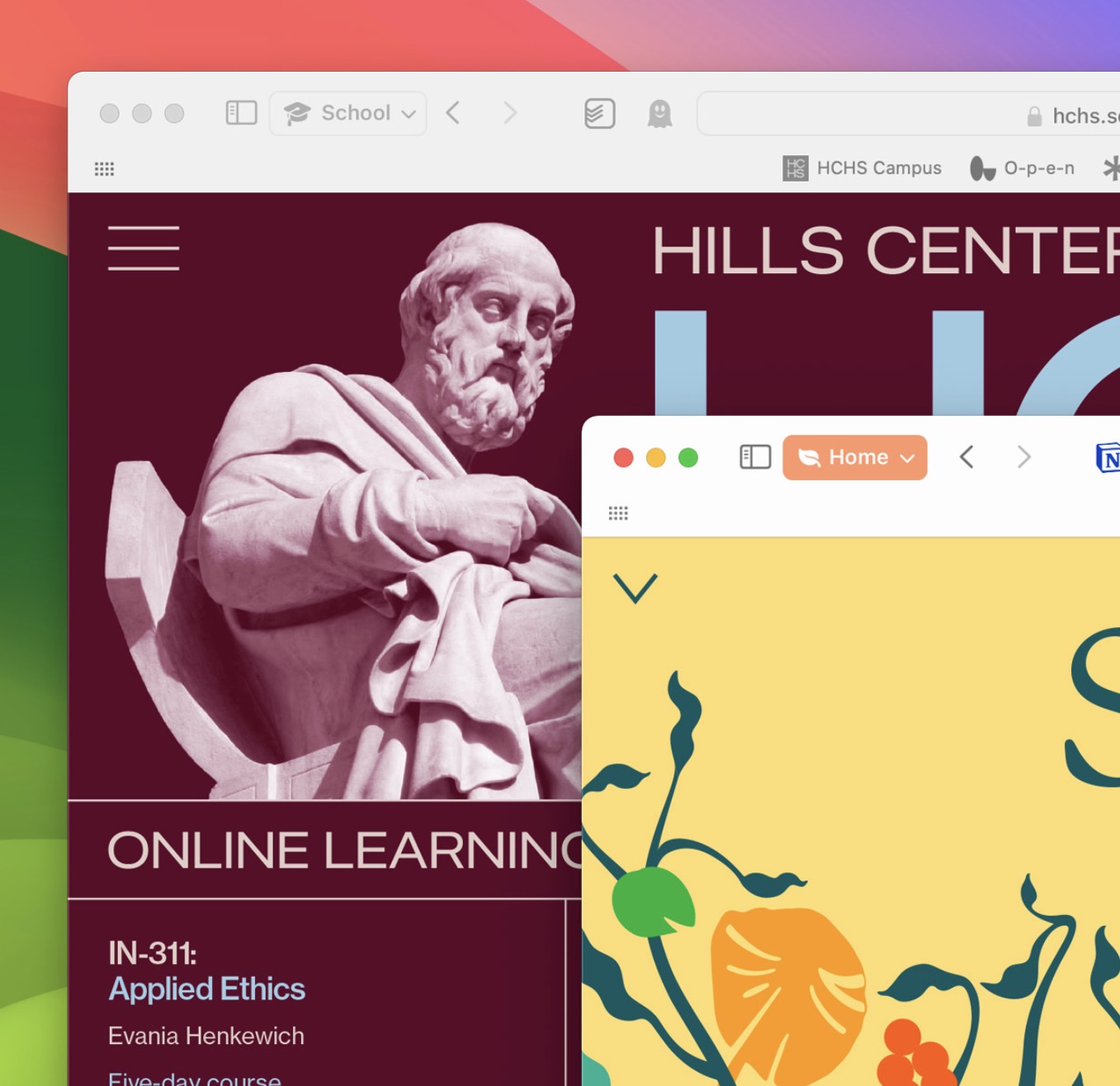
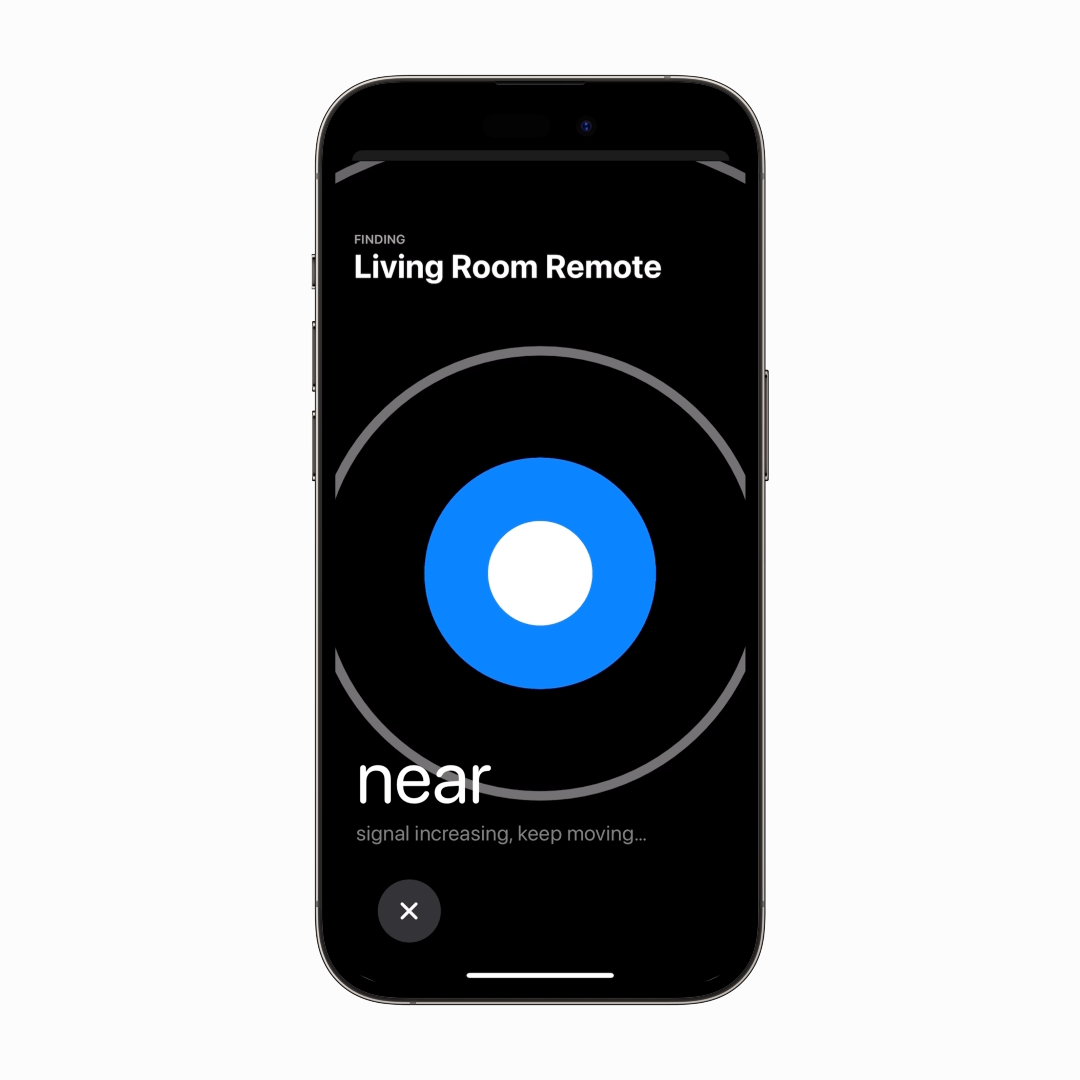
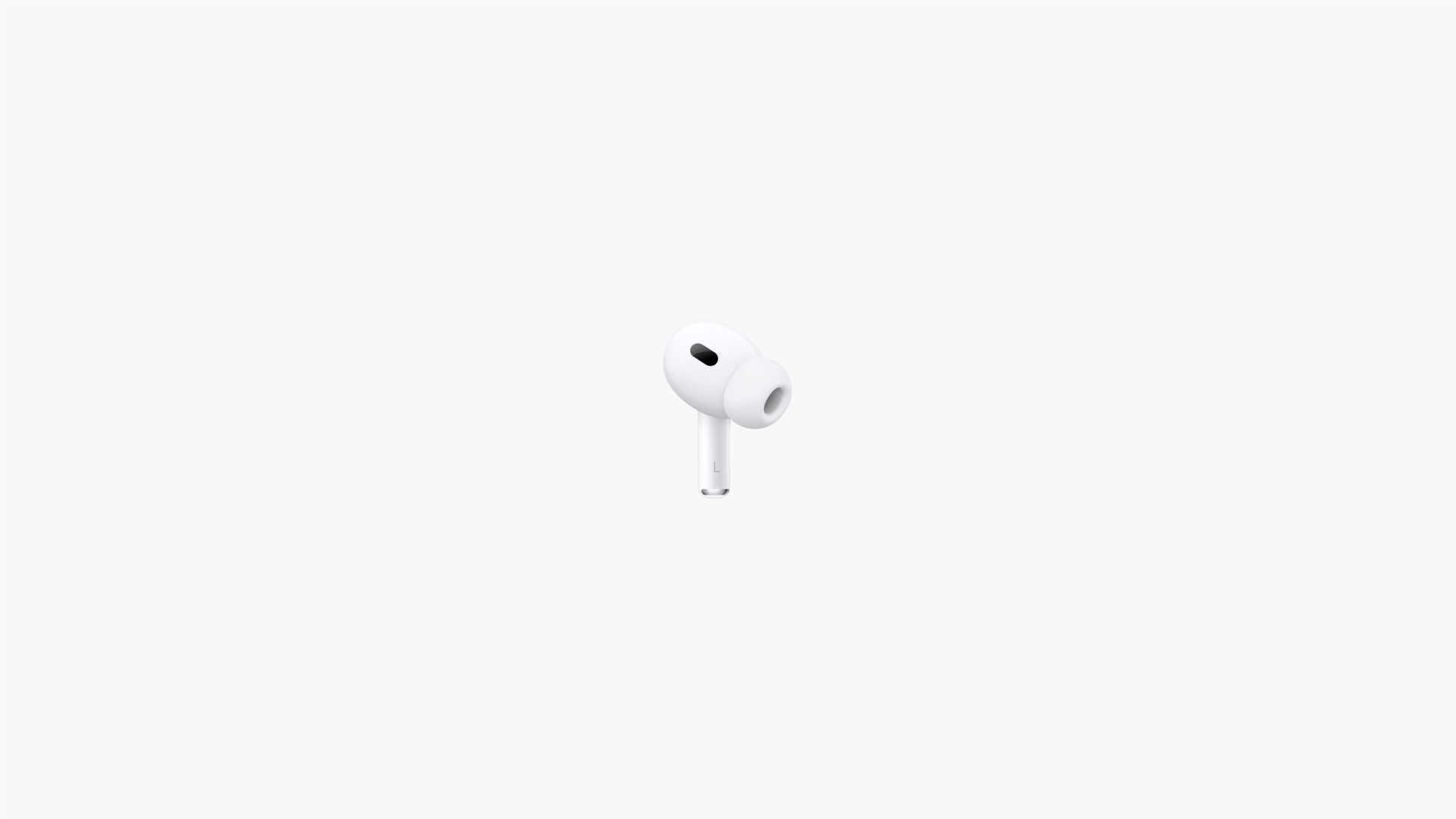

In WatchOS 10, apparently, the Dock (currently accessed by tapping the side button) is being replaced by the Side Stack, which will present a list of widgets by rotating the Digital Crown. The Dock provides direct access to up to 10 apps selected by the user. The Smart Stack appears to be a new way to access favorite apps but apparently requires developers to create a new object. So, I wonder if there will be a default interface for developers who don’t create the new object, or if users will need to go through the full grid of apps to select such an app.
Even nerdier cyclists use ANT+ sensors, which Apple won’t support. In many ways ANT+ is a superior protocol for fitness sensors. I have lots of ANT+ sensors, but only a few that also support Bluetooth, and none that are Bluetooth only.
According to DC Rainmaker, Apple will not support controlling smart trainers in the next iOS/WatchOS, although they can get power/cadence over Bluetooth. Of course, there might be apps that do control trainers. I’ve recently gone to entirely using Zwift on my iPad mini, which works well. There’s also no cycling radar support on the Watch so far as I know, although Garmin has an iPhone app. There are lots of reasons I won’t be using my Ultra for cycling apart from the general reason that watches are terrible for cycling compared to actual cycling head units mounted on the bike.
No Tempe support, either. When Garmin came out with its first Fenix, it released the Tempe, an ANT+ temperature sensor. They were trying to solve the problem that trying to measure ambient temperature with a device mounted on your wrist isn’t going to work.
I thought Apple Silicon Macs could run iPadOS and iOS apps. (My MBA is Intel, so I lack Catalyst experience.)
Only those that the App Store allows you to download for Mac (devs can allow this or not). Apple’s Health has not been among them.
I’ve always assumed that there are a lot of tricky security issues to be solved in putting Health onto iPads or Macs, since obviously it means sharing your health records between devices. I’m guessing that this has probably been a major factor in keeping it iPhone-only up until now.
For quite a while now, the Health app has supported iCloud sync of its data. This has been great especially if you own a watch and want to set up a phone from scratch without losing historical data - it just syncs down from iCloud.
So syncing to iPad (and eventually Mac) should be quite simple.
There’s Just One Thing I want to see in Apple’s Operating Systems: Music/AirPlay that actually works (like it used to.) I’m a broken record on this, but I’m really disgusted with how Music running on my M1 Max has anomalies daily (usually sound stops although playback continues, and toggling the local display off and on again brings the sound back) and crashes at least weekly. I strongly suspect the culprit is AirPlay (in part from reading the crash reports). I’m sending AirPlay to an Airport Express and to a HomePod Mini.
This used to work. In fact, streaming to multiple Airport Extremes back when those were being sold worked pretty much perfectly.
I really don’t care about most of these new “features” (and I’d like to kick the person who decided that accidentally touching a window to the menubar resizes that window to the entire display.) I WANT APPLE TO LIVE UP TO THE “IT JUST WORKS” PROMISE WITH THEIR EXISTING SOFTWARE. If that means “no more user visible gimmicks,” that’s fine by me!
I totally agree with Paul. I have stopped using my Apple Watch for fitness tracking because of some of the things he pointed out. ANT+ support is crucial…and it is lower powered then Bluetooth. IMHO Apple watch needs longer battery life. My Garmin Epix2 can go a week without charging and still provides sleep tracking and heart rate features.
Can you share the list with someone? My wife and I have been using AnyList for this and like it a lot. I know Notes has been getting better and better, but I’ve never gotten into the habit of using it.
I imagine this will be another case of an Apple app providing basic functionality and 3rd-party apps providing a deeper feature set (like Podcasts and Overcast).
One nice detail on the group password/passkey sharing from Ricky Mondello on Mastodon:
This is something that is making me think about switching from 1Password. My only concern remains the slightly increased vulnerability due to passwords being protected only by the device (or user account on Mac) passcode. I know that my wife is now comfortable with and in fact uses the built-in password storage on her devices, so sharing some of these would be a good addition. (As of now, if I die or become incapacitated, I’m depending on her or one of my kids getting access to my 1P data, including passwords to accounts that they would need, based on a “Just in case” document I have stored away.)
I do use 1P for things other than user IDs/passwords, but I think all of those could be replaced by encrypted Notes in the Notes app.
Then again - I can continue to use 1P for some things and use the built-in shared passwords only for those things that I want to share.
This article mentions some features coming to the next Apple Music version although most of the screen shots are related to iOS:
The crossfade feature which Mac’s have had for many years is finally coming to iOS in Apple Music although other players have had that capability for a long time.
Could you cite some or a couple of these so that I can try them out? Thanks!
I HOPE this includes “shuffle by album”, something sorely missing on the iOS Music app that has been in the Mac app since the beginning.
I have used this free one for around seven years and it works fine. If you have higher resolution files, then you would need the paid version:
However, you cannot change the duration of the fade as you can on a Mac.
I tried a few others back then and either they didn’t work well or used too much battery life. The Onkyo app just works.
One other nice feature is the EQ that actually works compared to the few choices in iOS.