14 Compelling Features Coming to Apple’s Operating Systems in 2024
Apple’s WWDC 2024 keynote was even more rapid-fire than usual, so much so that an Assassin’s Creed game demo was the most relaxing part after the initial 90-second skydiving gag. It’s tough—Apple presentations typically focus on a hardware product or three, but because WWDC is all about software, the company has to figure out which of the many new features merit a mention or demo. All too often, the presenter would introduce a feature, talk about it for a few seconds, and then switch gears entirely, just as I expected more detail or another feature in the same app.
In part, Apple’s hurry came from trying to get through six different platforms before devoting a hefty chunk of time to Apple Intelligence, the company’s name for a collection of AI features that will be rolling out over the next year. Apple said Apple Intelligence features would start being available “this summer,” which probably means during the public betas of the operating systems starting in July, and would be broadly available in beta “this fall,” or likely mid-September. However, Apple’s footnotes acknowledged that “some features, software platforms, and additional languages will come over the course of the next year,” probably well into 2025. Apple Intelligence will also require recent Apple silicon—it will run only on the iPhone 15 Pro, iPhone 15 Pro Max, and iPads and Macs with M1 or later chips. Apologies to our international friends, but Apple Intelligence will require Siri and the device language to be set to US English in the early releases. We’ll look more deeply at Apple Intelligence in future articles.
Apple’s six platforms now include macOS, iOS, iPadOS, watchOS, tvOS, and visionOS. Two notes: First, macOS 15 will be called Sequoia, which will undoubtedly become easier to type with practice. It’s unclear if Apple meant to name it after Sequoia National Park or the iconic redwoods. Second, although Apple briefly talked about tvOS, the “platform” in question was called “Audio & Home” and seemed to encompass AirPods, HomeKit, and more. There was no mention of the HomePod.
I couldn’t cover all the features Apple highlighted in the keynote, much less the many others it describes in preview pages on its website. Instead, I focus here on the features I look forward to trying or find generally compelling, in no particular order. For lists of everything coming in 2024’s operating systems—and Apple’s descriptions of the features below—see Apple’s preview pages for:
All these operating systems are now available in beta form for developers, will appear in public beta form for everyone soon enough, and should ship in the usual September/October time frame.
Messages via Satellite
First in “Testing Emergency SOS and Find My via Satellite” (21 November 2022) and then in “Five Unexpected Announcements from Apple’s Wonderlust Event” (12 September 2023), I suggested Apple should allow sending location via satellite in Messages. The company went one better, providing Messages via satellite, linked to the existing iMessage and SMS networks. Conversations are end-to-end encrypted. The feature works only on the iPhone 14 and later, of course, and Apple said nothing more about charging for it, meaning that it’s still free through at least November 2025 (see “Apple Extends Free Emergency SOS via Satellite for iPhone 14 Users for Another Year,” 15 November 2023). I will be curious to see how well Messages via satellite works when both iPhones have no cellular service, as happens for me relatively frequently while working on trail races.
Siri Gets a Brain
Most of what Apple shared about Apple Intelligence was relatively vague hand waving. But we all know and love/hate Siri. Like the Scarecrow in The Wizard of Oz, Apple Intelligence will give Siri a brain. Or at least that’s the promise, but I have high hopes because large language models are so much better than the token-based albatross of an architecture that has long dragged Siri down. Tonya and I rely heavily on Siri after going all-in on HomeKit—see “HomeKit for the Holidays (And Home Troubleshooting Tips)” (15 January 2021) and “Reflections on a Year with HomeKit” (17 December 2021)—and we’ve found Siri’s responsiveness and accuracy getting worse with time. If we say, “Siri, it’s time for dinner,” our Dinner scene usually triggers, but if we slip up and say, “Siri, it’s time to eat dinner,” we get restaurant recommendations. Apple promises that Siri will let us speak more naturally and understand us even if we make mistakes. My main worry is that because Apple Intelligence requires an A17 Pro or M-series chip on an iPhone, iPad, or Mac, Siri on the HomePod will remain as dumb as before.
Break Free of the Home Screen Grid
In iOS 18 and iPadOS 18, you’ll be able to customize the Home Screen far more than in the past. Previously, you couldn’t leave blank spaces between icons, but now you can arrange icons and widgets however you like, perhaps to allow your Home Screen wallpaper to shine through. Plus, you’ll be able to change the size of icons and widgets, and even apply color tints. I can’t tell if you can color icons separately or if they all (on a particular screen?) have to take on the same coloration, but we’ll find out soon enough.
Passwords Becomes a Real App
It’s about time. Over the past few years, Apple has been beefing up its built-in password management features, but to work with your saved credentials, you had to wade through the morass of Settings/System Settings or Safari’s settings. In iOS 18, iPadOS 18, and Sequoia, Apple has finally given us a standalone Passwords app. If nothing else, it will let us stop tripping over the iCloud Keychain and iCloud Passwords terminology and just call it Passwords. As I wrote in “Using Apple’s iCloud Passwords Outside Safari” (1 April 2024), Apple’s password management features are well above the bar, even if they aren’t as complete as something like 1Password.
Automatic Window Tiling in Sequoia
In Sequoia, when you drag a window to the edge of the screen, it will offer to tile the window intelligently, suggesting a size and position that makes sense for the content. It could be a wonderful way to maximize the usage of your screen real estate. With this feature, Apple is Sherlocking an entire category of utilities, like Amethyst, BetterTouchTool, Magnet, Moom, Rectangle, and Yabai, but I gather that everyone has different and firmly held opinions on exactly how window tiling should work. So, if you like the idea of window tiling, you have lots of choices. Personally, I’ve found that having two 27-inch screens and keeping my apps in the same positions most of the time meets most of my needs, so I’ll be curious to see if I find Apple’s tiling helpful.
Control Center Construction Kit
Apple has overhauled Control Center in iOS 18 and iPadOS 18. It features groups of controls you can access with a single, continuous swipe down on the Home Screen. Along with the familiar Control Center controls, Apple showed a media player and a collection of Home tiles, and you can create your own groups. The new Controls gallery displays all the possible controls in one place, now including controls added by third-party apps, and you can mix and match them any way you want, even resizing them. It’s hard to visualize exactly how this will work, but once Control Center reflects what you want, it may become a significantly more important aspect of the iPhone and iPad experience.
Mirror Your iPhone on Your Mac
Do you find yourself regularly digging your iPhone out of your pocket even when you’re working at your Mac? If so, you might appreciate the new Continuity feature that mirrors your iPhone in a window on your Mac. You can interact with the mirrored iPhone window as you would the actual iPhone, with your Mac’s pointing device and keyboard working inside the iPhone interface. Audio from the iPhone comes through the Mac, and you can even share data between the Mac and iPhone using drag and drop. While the iPhone is being shared, it remains on its Lock screen or in StandBy. iPhone mirroring will require a Mac with Apple silicon or an Intel-based Mac with a T2 chip, along with the usual Continuity requirements with regard to Apple ID, Bluetooth and Wi-Fi, and proximity. A similar Continuity feature lets you get iPhone notifications on your Mac, and if you’re mirroring your iPhone, click them to open the associated iPhone app.
visionOS 2 Gains Panoramic Mac Virtual Display
One disappointment of the initial release of Vision Pro was that it was limited to a single 4K virtual Mac display. Yes, you could put additional visionOS apps around the Mac display to increase the information density of your environment, but it couldn’t simulate a Mac with two displays. visionOS 2 promises an expandable, ultrawide, wraparound screen that provides the equivalent of two 4K displays side-by-side. It falls into the “coming later this year” category and sounds like it will work only with a Mac running Sequoia.
Math Notes in the iPad’s New Calculator App
In another “about time” feature, Apple has finally brought the Calculator app to the iPad, refactoring it for the iPad’s larger screen. But Apple didn’t stop there, adding history and unit conversion to both versions. The most compelling addition is Math Notes, which demos best on an iPad with an Apple Pencil. You can handwrite equations, and as soon as you draw an equals sign, Calculator solves the equation. It supports variables, and if you edit an equation, the results change on the fly. (Sorry, Soulver!) You can even add graphs. I doubt I’ll use Math Notes because I switch to a real spreadsheet when I have to go beyond simple math. However, I can see students relying heavily on the feature as they explore the mathematical underpinnings of various academic disciplines. Math Notes is also available within the Notes app, and that appears to be the only way you can use it on a Mac.
Smart Script Improves Handwriting
While we’re on the topic of the Apple Pencil, iPadOS 18 will provide Smart Script, which improves the appearance of your handwriting as you write, making your lettering smoother, straighter, and more readable while maintaining your handwriting style. You can even paste text in and have it look like you wrote it. Spell checking fixes mistakes inline, and scratching out text with the Apple Pencil erases it. My handwriting is mediocre at best, and one of my irritations with the Apple Pencil was that what I wrote wasn’t all that legible—perhaps Smart Script would help. Realistically, handwriting is too slow—I’ll always revert to typing when taking notes.
Notes Gains Audio Recording and Transcription
Here’s a feature I’ll use in every talk I attend from now on. The Notes app on all platforms will record audio and create live transcriptions. In fact, for Apple’s WWDC keynote, I set up Rogue Ameoba’s Audio Hijack to record and transcribe the audio. It did a fine job, and I searched through the transcript several times while writing this article to remind myself of specific quotes. You’ll notice a Summarize button in the iPad screenshot below, and while I tried to feed all 88 KB of the WWDC keynote transcription to various free chatbots for summary, only Claude and Perplexity took it. In neither case was the summary particularly helpful because Apple’s keynote script was already so concise, so the summary ended up skipping most things. Claude did a much better job when I asked it to list all the features, categorized by operating system. We’ll see how helpful Apple’s summarization is, but transcription alone is a big win. I hope the feature doesn’t cut into Rogue Amoeba’s market too much, but I assume few Audio Hijack users use it solely for its transcription capabilities.
AI Provides Safari Highlights and Reader Summaries
Although these features aren’t enough to tempt me away from Arc and Arc Search, devoted Safari users might find them helpful. Using AI, Safari’s Highlights feature will automatically detect and display relevant information on a page—directions, biographical information, and details about popular media. No more searching for the address just to get directions to a restaurant. Plus, Safari uses AI to generate a table of contents and high-level summary for articles you add to Safari Reader.
Tapbacks Get Funky
I’m fond of tapbacks, the little icons you can use in Messages to respond subtextually. Currently, we’re limited to a heart, thumbs up and down, laughter, exclamation points, and a question mark. Those cover a lot of instances of “Your message evoked an emotion, but I don’t have anything else to say,” but in the next set of operating systems, you’ll be able to use any emoji or sticker for a tapback response. Eventually, with Apple Intelligence, you’ll be able to create Genmoji with textual descriptions (“a penguin wearing sunglasses”) and use them anywhere you use emoji, including in tapbacks. Messages will also allow text formatting (bold, italic, and underline) and provide text effects that look about as cheesy as gestural reactions in video.
Lock and Hide iPhone Apps
We’ve all got something to hide. When you hand your iPhone to a friend to look at a photo or read a Web page, you probably don’t want them poking around further. New privacy features in iOS 18 and iPadOS 18 will let you lock apps so they require Face ID or Touch ID for access, and information from them won’t show up in search results or notifications. You can also move apps to a hidden folder in the App Library that can’t be opened without Face ID or Touch ID.
Which of these features seem the most compelling to you? Are there others that you’re waiting for with bated breath?
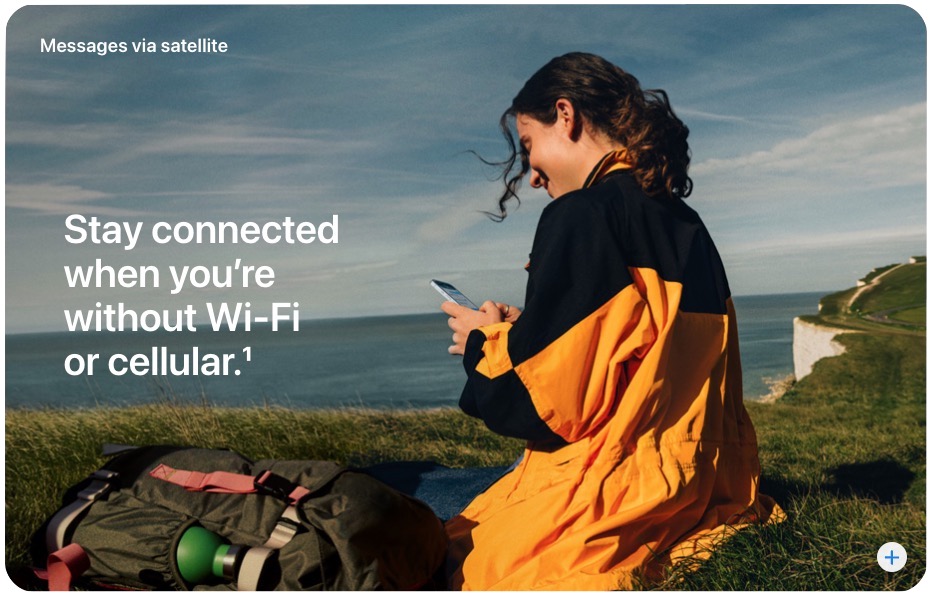

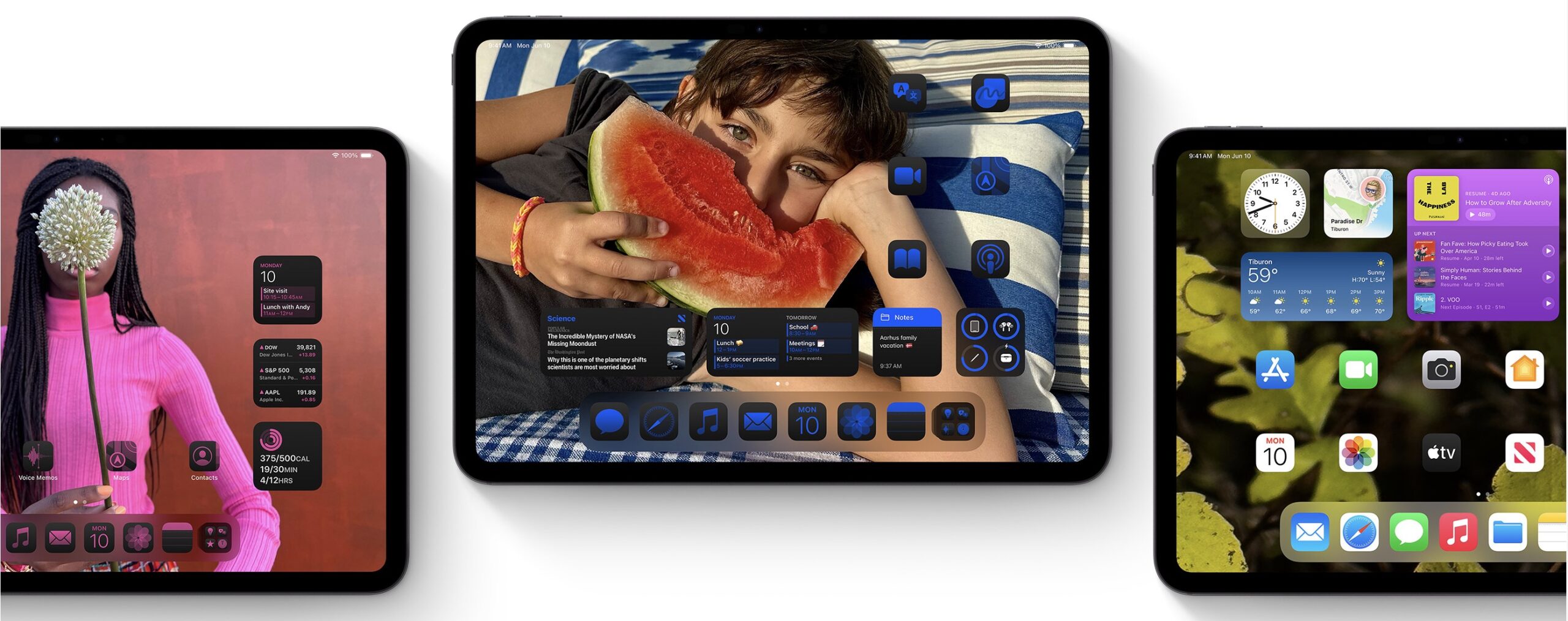
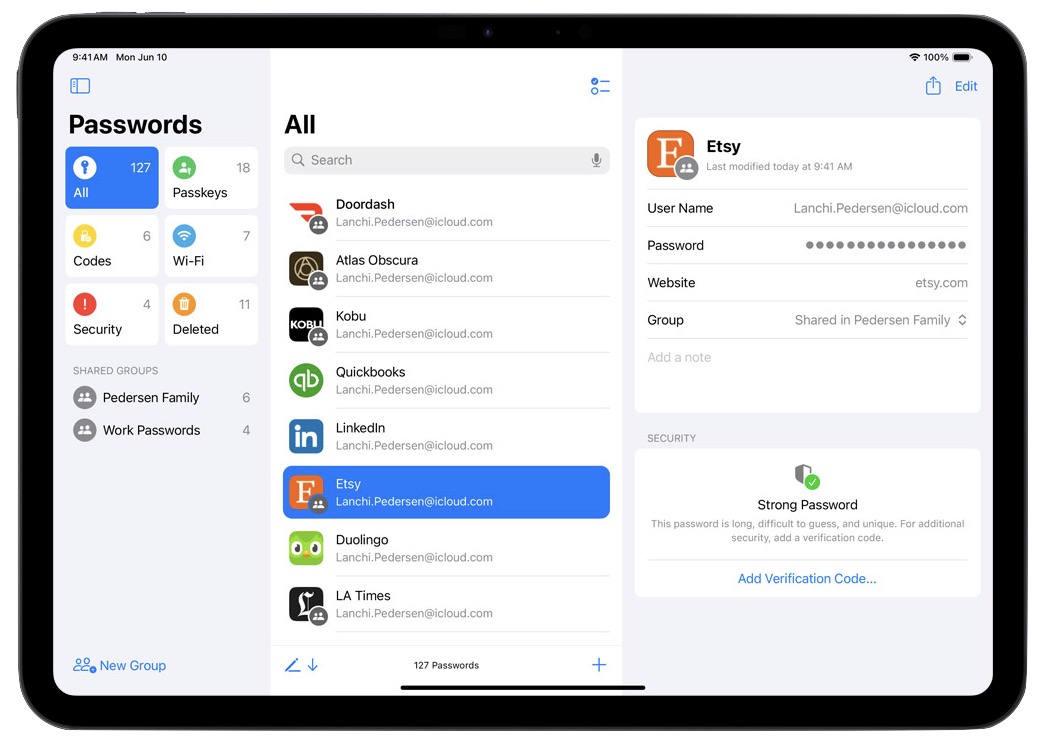
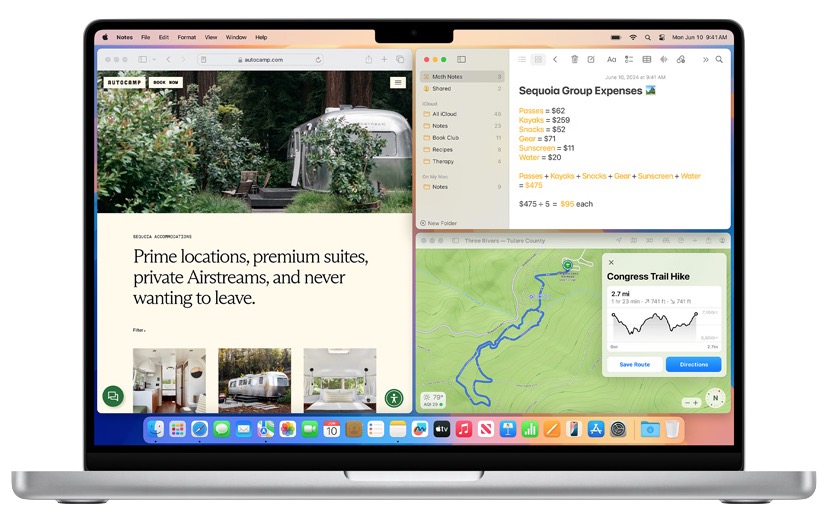
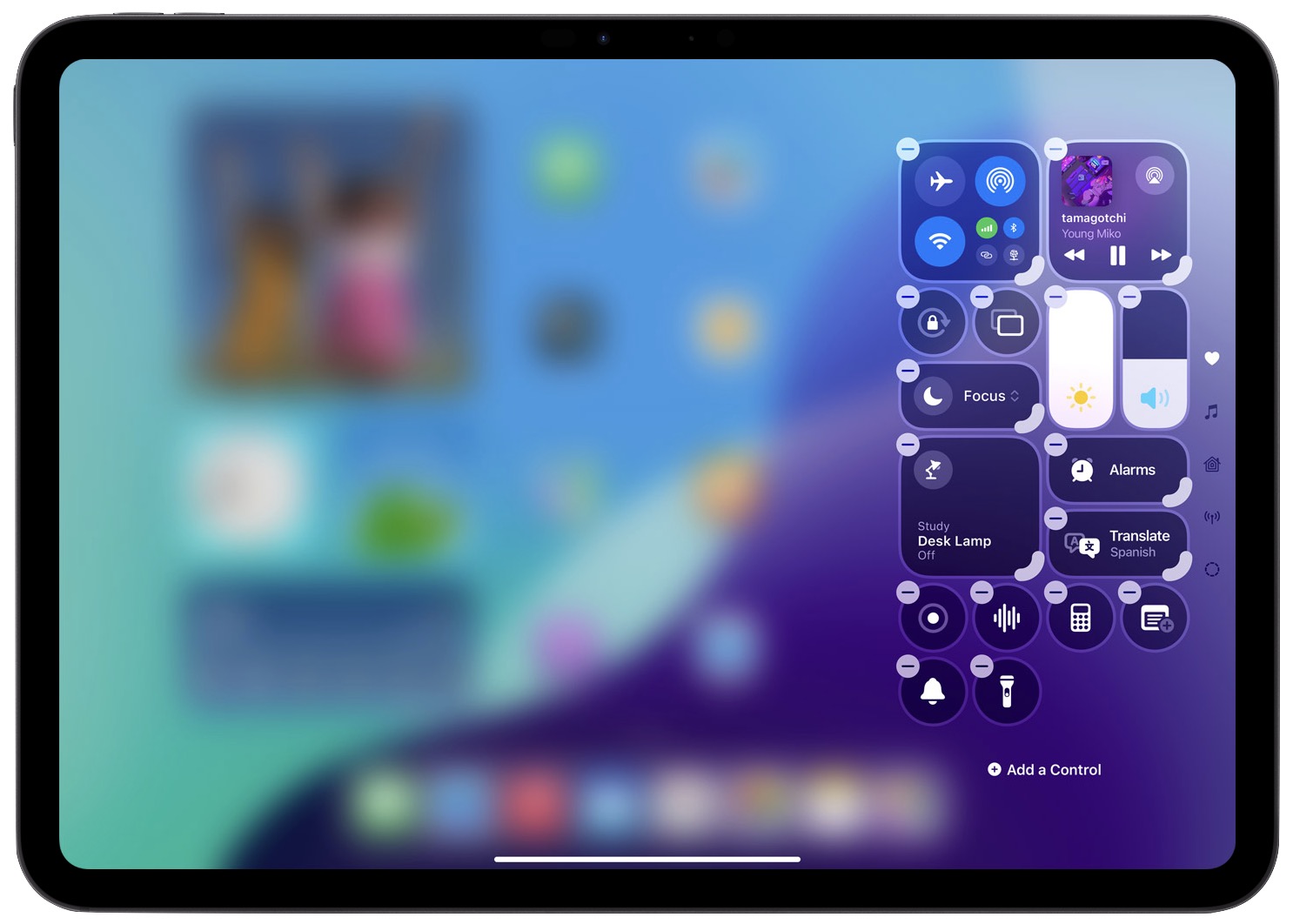


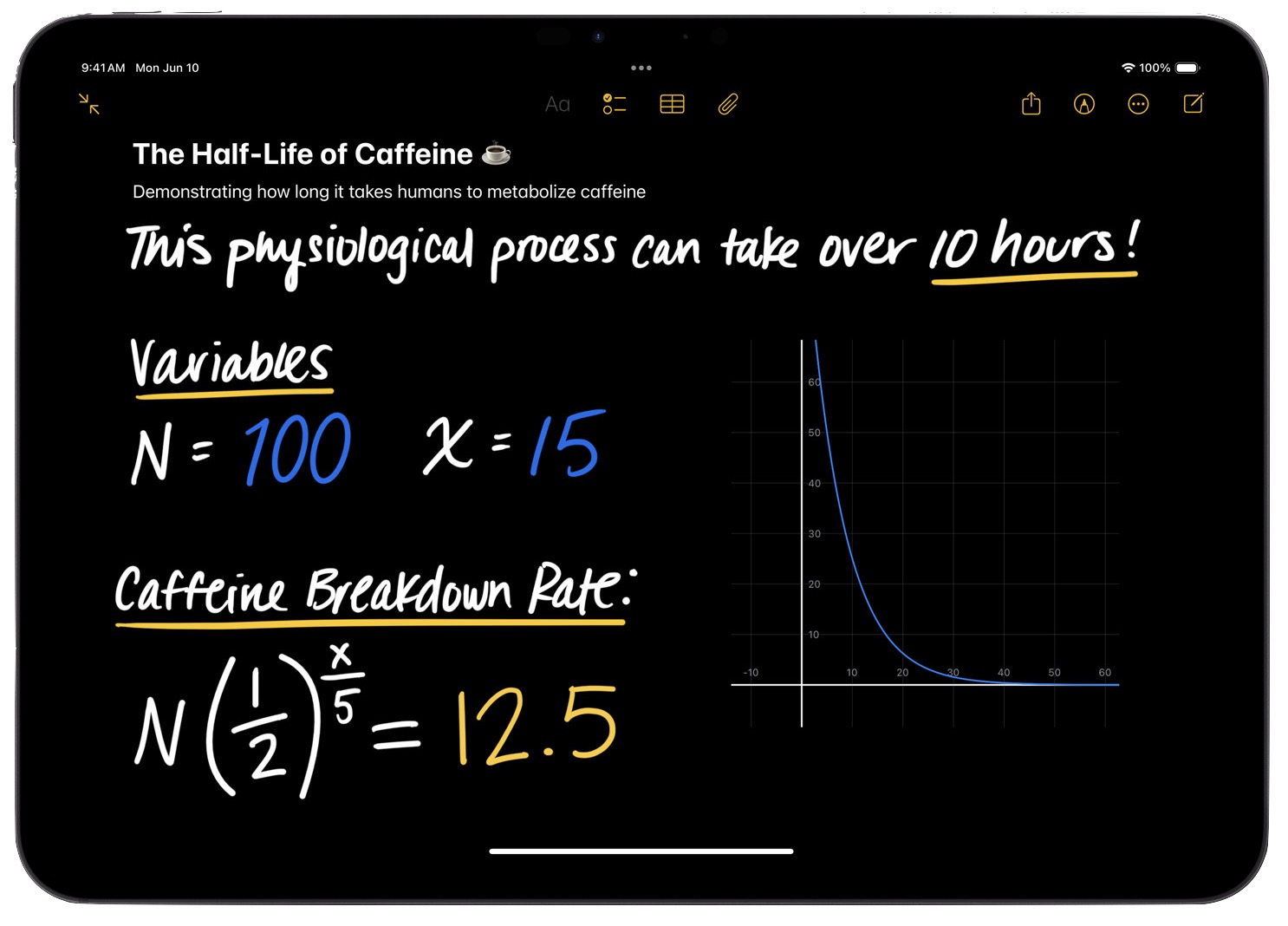

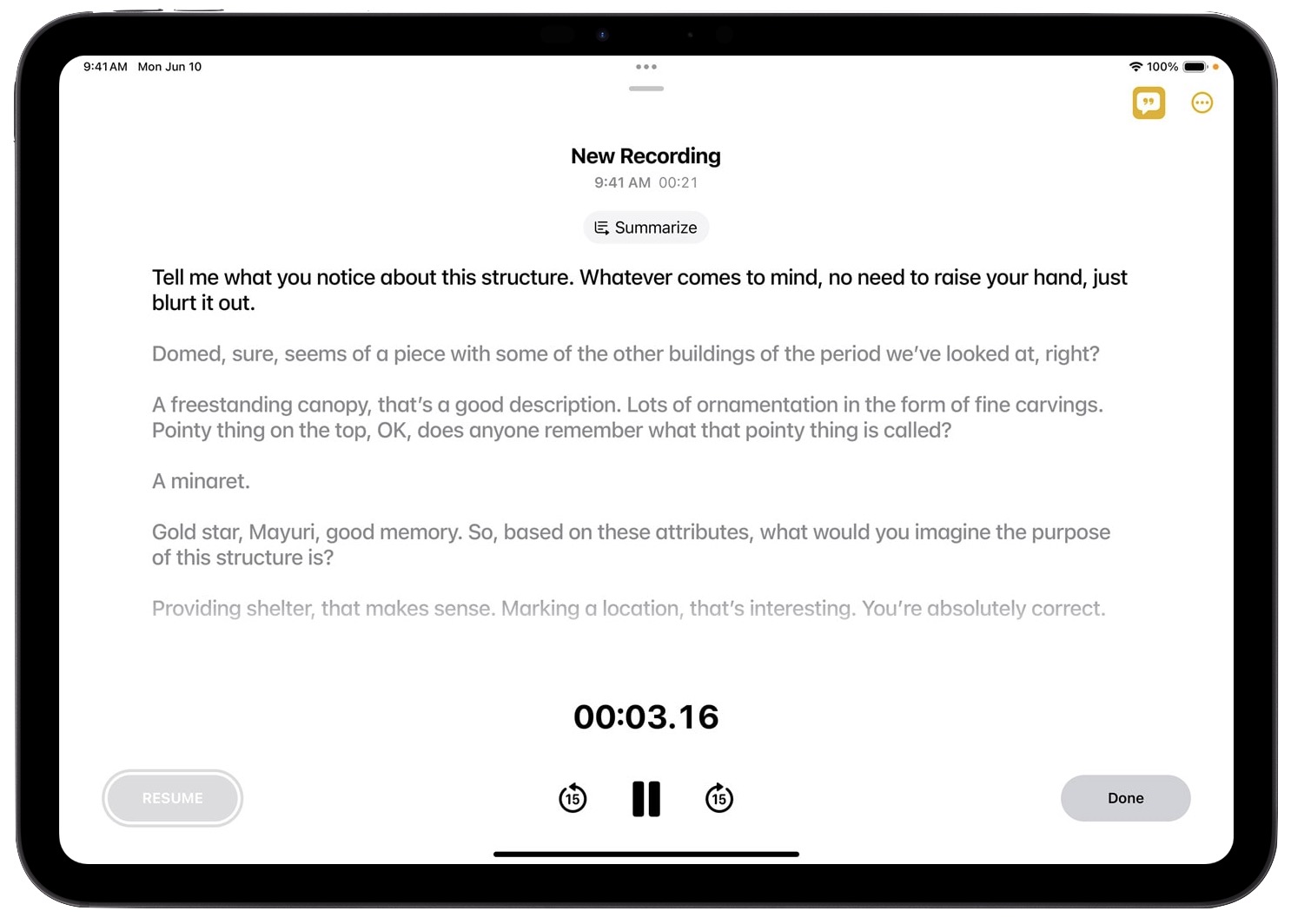
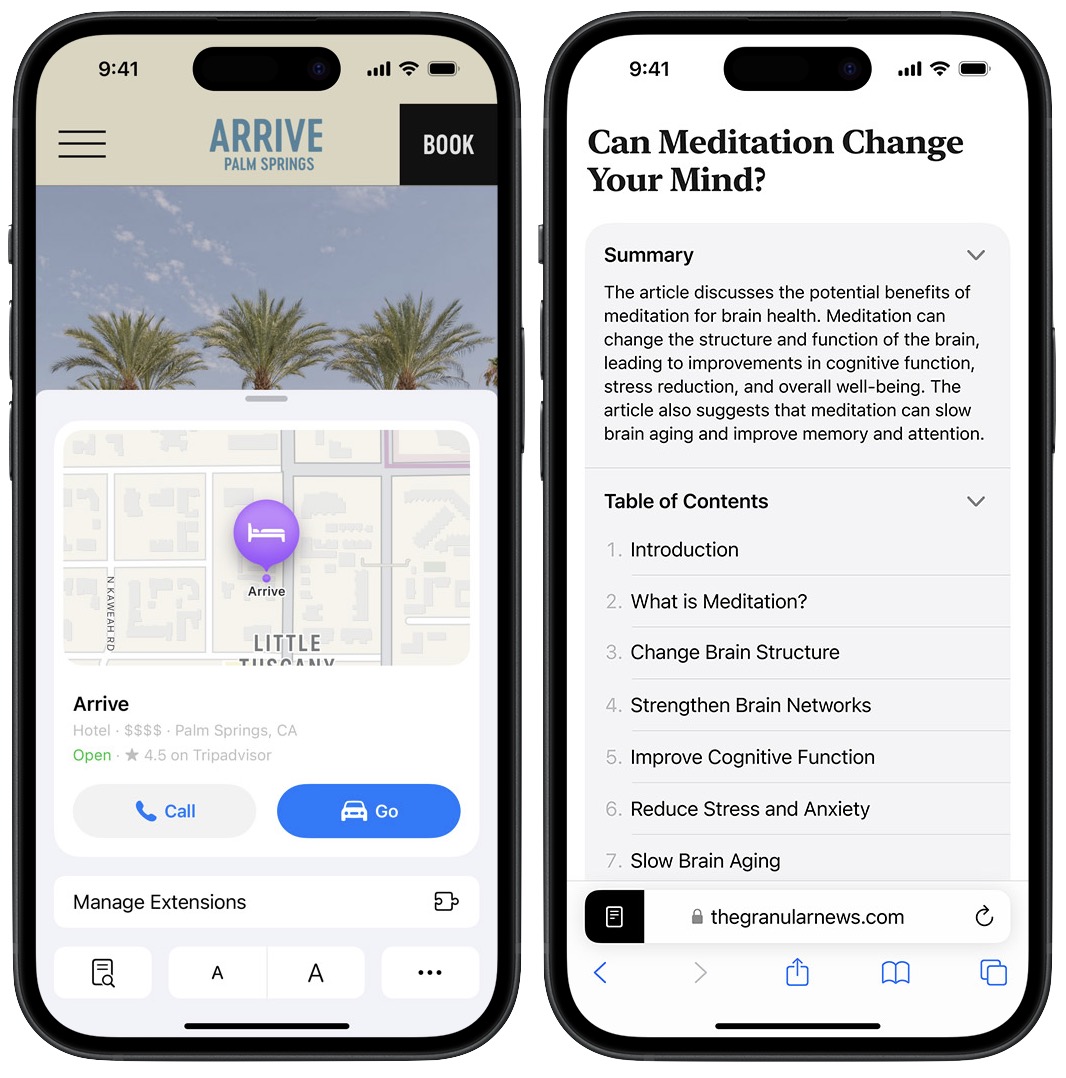
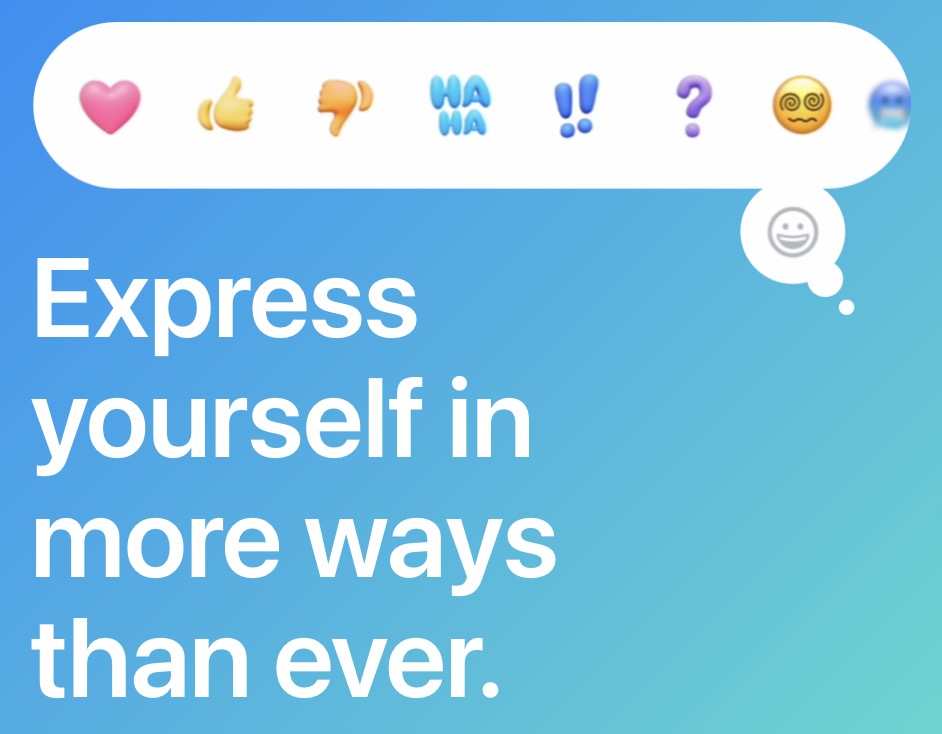
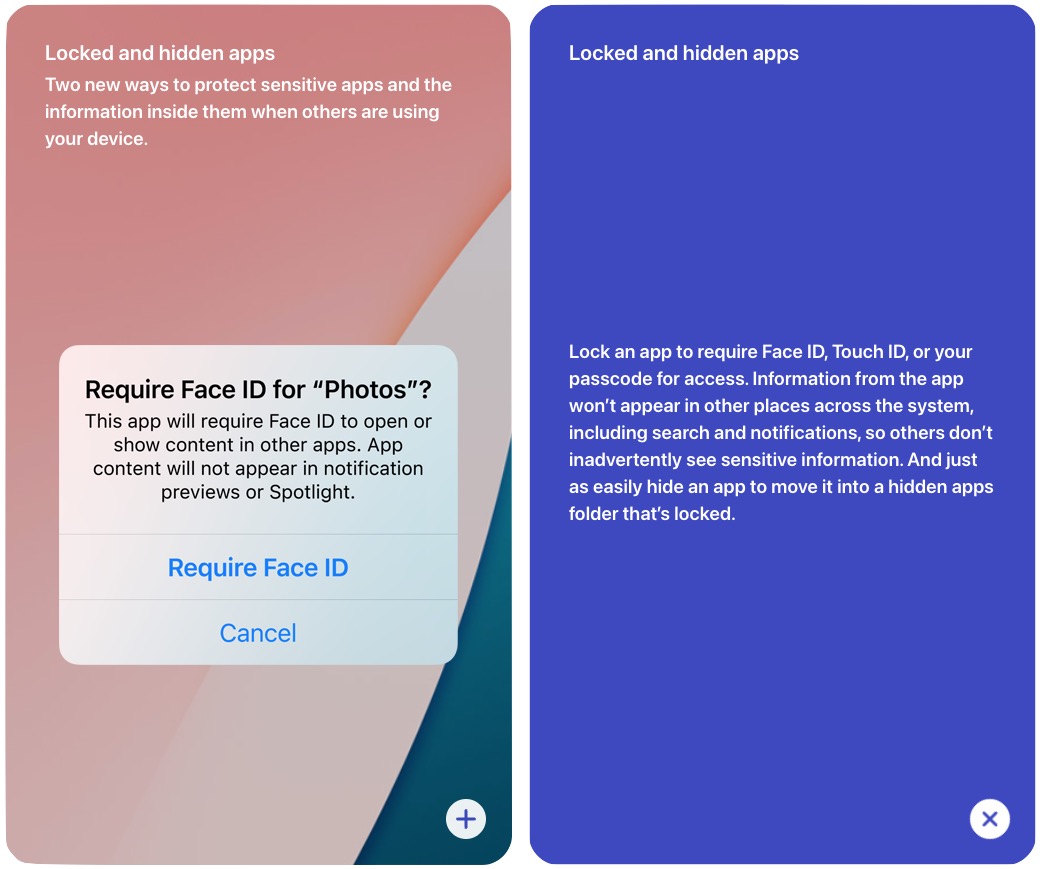
Obviously, it’s hugely important news for Siri to get a brain. That’s been a long-term pain point as each year we waited for the announcement that Siri could actually do anything useful, and were disappointed yet again when Siri got no smarter (except about sports…good grief).
Mirroring my iPhone on my Mac means it no longer has to interrupt me with a notification or noise, requiring me to pick it up? Fabulous! And did I understand correctly that I’ll finally be able to arrange apps on the Springboard of my phone from my Mac?! Boy, have I missed being able to do that since the days when iTunes still handled updates and app installs. (How many years ago was that?!)
Satellite messaging will be great. You wondered if it will work between two phones with no cell service, but I think it will work fine, because messaging is by definition asynchronous.
Does the new password app replace the venerable keychain access? After all, there already was a separate app to manage passwords…
A few additional notes:
For me, the editing features of Apple Intelligence will Sherlock Grammarly.
OSs not supporting Apple Intelligence include WatchOS and VisionOS. The AVP does have an M2 chip.
The discussion and examples for Apple Intelligence did not involve using health or fitness data.
There was no indication that the functions discussed discriminate between different M-series architectures. Nothing indicated that the M4 iPad Pros could behave more Mac-like, even with the improved keyboard and trackpad.
I remember using a Summary function that was built into MacOS in the past. Does anyone else remember that? I thought it was cool, but we are talking about decades ago.
I hope not, since they do different things.
Keychain access lets you access all of the stored keys, only some of which are passwords.
It looks like a lot of interesting new features to look forward to. It’s also interesting how AI has suddenly turned into “Apple Intelligence.”
One thing that I saw from someone who has loaded the iOS 18 developer beta: iPhones that can set a charging limit (currently 80%) can now set the limit to a higher percentage if they like.
See Mike Beasley: "you can now customize the charge limit instead of…" - mas.to
(This whole Mastodon thread I found interesting; there are some changes to the Settings app on iOS coming, plus there is a look at the new passwords app.)
I’m using this setting on my 15 Pro now and would like to set it to 90% instead, just to have a little bit more charge at the start of the day.
I know I can’t use MacOS 15 on my iMac and MacBook Pro but I didn’t see the lists of iPhones & iPads that iOS/iPadOS 18 will support. Ditto WatchOS. Did they release them later in the day?
I have an iPhone 12, iPad Mini 5 and Mini 6, Watch 5
I can’t think of a single compelling feature announced today. Please don’t give me a better Siri, for God’s sake. I do not use it and do not ever plan to do so. Meanwhile, I can’t even search my rules in Apple Mail. My reaction to the generative AI craze spreading like wildfire is pure hostility, and I say that as a person with an M.S. in Statistics who regularly uses machine learning in my work. OK, there might be some things in the next OS that don’t have to do with AI that will eventually surprise me with their usefulness. We’ll see.
Remember it? It’s still around, as a Service. If you don’t see it in the Services menu with text selected, then activate it: Settings > Keyboard > Keyboard Shortcuts… > Services > Text; activate Summarize. I think it dates back to the classic era, although it was not a Service then.
i’m still waiting for emoji to be made optional and deletable. probably be waiting forever for that, though.
I will look for the summary on my Mac.
I actually would appreciate some private, contained AI on my local devices. Something that would take my scanned pdfs, and organize them by who they are from, categories, years, etc. would be fantastic.
I think the breakthrough for them will be the privacy of the queries and information used as well as how well it will do things (I see you HomeKit). Hopefully everything will not need an update. For the first time, I am considering putting the beta on my tablet to try things out.
I have been longing for decluttering of their OSes for a while. Looks like this year won’t be that. It’s just more and more and more. There will always be a group for which a feature is useful. Does that justify burdening everybody with yet another gizmo? Obviously, you have to draw the line somewhere. Feels to me though like we keep drawing it further out there than it used to be. A bit Microsoftization is what that feels to me like.
I like the idea that I’ll be able to manipulate my iPhone when it’s in another room or without having to take it out of my pocket.
There’s been lots of talk about new options for what used to be flashlight and camera shortcuts on the lock screen. Is there an option to not have any shortcuts there at all? Or an option to stop left swipe from dumping me in camera?
I was wondering if its a new app that was just what Password was in Settings App or did they just rename Keychain. The Mac has had a password manager for years but does more than the Password Settings does.
It is good that they are allowing more locking, but sometimes Apple ignores obvious enhancements. Like Notes has locked notes, but anyone using your notes can still see the titles. A solution for that would be the ability to lock folders.
My 2017 iMac didn’t make the cut for Sonoma, so the Sequoia-related announcements get a big shrug from me. And as I no longer own an iPad, ditto for the iPadOS 18 stuff.
And as I no longer own an iPad, ditto for the iPadOS 18 stuff.
Being able to (finally) arrange icons on my Home Screen to my liking and lock down some apps in iOS 18 are the only announcements I would genuinely want to use, and it sound like my 2020 iPhone SE will get it. However, I won’t be installing the beta and will wait until it’s (hopefully) fully-baked and released.
I don’t use Siri today, or feel any need to, so I’ll be interested to see if Apple Intelligence makes me reconsider that stance. However, I won’t be letting OpenAI have access at all — and I have a feeling this is one partnership that Apple is going to regret.
A more conversational Siri would be welcome, that’s been my main point of frustration with it.
As will the iPhone mirroring. I wonder if there are limits on the access, just how remote can your iPhone be. Can you have your stolen iPhone call the police or turn on audio recording? There may be issues here as well as future plotlines in soap operas…
Beyond Siri, I have limited tolerance for most AI applications, at least to date, let’s see.
Mostly taking on board the amount of hardware upgrades that have entered the equation if I hope to stay current.
Two things sparked my interest after the keynote.
First, the Notes app seems to have caught up with the handwriting recognition of Notes on the Newton. Just wondering why it took so long? Not sure if it is going to make me write more on my iPad as, like Adam, I find typing to be faster most of the time.
Second, the announced enhancements of the Photos app might be helpful in selecting the better of several images, weeding out duplicates and reducing clutter? We’ll see.
One more feature I like is the change to mail, to do the categorization Gmail has been doing for a while. I stopped using Gmail on the web (and the Gmail app on my phone and iPad) as my primary way to do mail a few years ago, but that’s one thing I miss from Gmail.
As for the changes to Siri, I likely won’t use them often either, but I’m glad these improvements will be there.
The Photos app on iPhone looks like a mess to me, losing the tabbed interface, but I’ll wait and see if I end up liking it. Filtering out things like screenshots and scans, though, I think I’ll like.
The small fitness changes on the watch (customize the move ring by day, take a day off activity tracking, training load and vitals) are welcome,
but I’d still like the ability to customize sounds on the watch as we can on other devices.My handwriting is very legible, so pencil recognition has worked well for me, but improvements are always welcome.
All the news reports I’ve seen so far are acting like Apple hasn’t been doing AI until now. What do they think “machine learning” is?
What I want to know is of what they announced, what’s just more machine learning and what’s totally new? The incorporation of LLM (large language models) and off-device processing?
Thanks for your great, insightful summary, Adam.
About “Passwords:”
It’s about time. I’m worried about the user interface, though. How will we mere mortals know whether it’s Apple Passwords “saving” our credentials… or 1Password doing so? When we next need to access those credentials (days, weeks, months hence) how will we know where to access them (Passwords or 1Password)? Will Passwords be capable of “sharing” its collection with 1Pasword to simplify/consolidate these for mere mortals?
Probably it’s too early for me to start worrying about this, but I already have a hard time (with tiny, unclear icons - like Apple’s “key” and 1Password’s round “lock”) distinguishing and recalling.
I can’t help thinking/speculating that Apple might have tried to buy 1Password to consolidate it all, but 1Password declined. So now we’ll have competing password interfaces, each with different - and ever-changing - features.
Yep…1Password is the one I’m still using although I am staying on v7 until it quits although other than the no DropBox storage all of the other issues I have with it are either solved (backups on user end) or minor (un-macos like interface mostly). However…since I use Secure Notes and Software licenses and the other features…unless Apple’s vision does all of that it’s a non starter…and we’ve never used the iCloud Keychain much or the Safari password features. Wife still uses Password Wallet and manually types passwords and refuses to something else and doesn’t sync her passwords between devices at all…she’s somewhat of a luddite in that regard.
Well, apparently there is now a ringtone picker in watchOS 11, something that I didn’t notice being mentioned yesterday.
I assume you’re going to have to check messages manually by running through the satellite alignment process.
This expansion of satellite services is fascinating to me, as it’s a sign of how Apple can leverage its massive cash hoard to invest in satellite tech:
My mom was a superb secondary school English literature teacher. She favored descriptive rather than prescriptive approaches to grammar and syntax, but I’ve always said that she never considered a sentence too long AS long as it maintained proper case, tense, and sequence of pronoun references. I worry that anything designed to replace ME and my idioms while “cleaning up” my prose will erase personality from written communications.
I also think that all the stuff related to single-use emoji design is really an attempt to make it so that users NEVER put down their devices, and that is really sad.
Grammarly (and I hope Apple Intelligence) does not replace me; rather, it suggests changes. I can accept or dismiss them, or I can accept them and then go through another revision round. I have final control and dismiss suggestions as often as I accept them.
My guess is that Newton handwriting recognition had licensed components in the underlying technology, combined with Apple tweaks and modules to improve it. Anything Apple did with handwriting had to contend both with untangling their own code from the licensed recognition engine, and with the cultural death sentence pronounced upon all things Newton by Steve Jobs when he returned to Apple.
Complete outsider’s perspective, of course.
I’d love to hear from someone within Apple about this, but my theories include:
Jobs killed the Newton and didn’t want to keep its tech around. But keep in mind that other bits and pieces of Newton tech did make their way into other Apple products:
That handwriting engine was probably written in assembly language, given the relatively low performance of CPUs at the time. Or if not assembly (since hand-written assembly is painful on a RISC processor), then in C, and closely coupled with the hardware architecture, with little abstraction in between. It would be prohibitively expensive to try and port the code to iOS. So any migration of the tech would involve a completely new implementation based on Newton’s design specifications. Assuming there was good internal documentation for this tech.
There is no relationship between the two. I suspect today’s handwriting recognition is based on a neural net model that has nothing at all to do with Newton’s code-base. This is actually the explanation that makes the most sense to me.
See also:
Probably the same way we do now. When I get to a password field in iOSx, the “Passwords” strip pops up and when I tap the button it asks whether I want to use 1Password or a stored password. Since I don’t store passwords in Keychain the choice is easy.
I think the key (so to speak) is going to involve paying attention to offers to store a password. Both Safari and Arc (using, I believe, still another password storage vault but I haven’t looked into it) do that, and it takes my attention away from what I’m doing as I think about the question and then say “no.”
Your speculation about whether Apple offered to purchase 1Password from AgileBits is interesting. Keychain has been part of the OS for a long time, so other than the interface I doubt there was anything there Apple wanted.
What has deterred me from just using Keychain was the lack of an everyday interface, and I’m glad Apple remedied that.
I won’t decide until I know more, but if there is no separate discrete password (as an option) to protect passwords, but instead you can access with just the device passcode, I’ll stick with 1Password for now.
Oh, none of what I said above is about moving away from 1Password.
Could anybody explain how the new iOS Photos works? For years the only sections I’ve been interested in are Recents (used to be Camera Roll) and Albums > From My Mac because the former is where I find latest additions that haven’t yet been imported while the latter is where almost everything ends up once I’ve imported recently taken photos to a specific album (or created a new one for them) on my MBP and then synced. What I hear now is that all this is apparently going away and being replaced with something that sounds like what is presently Library > All Photos. I’m sure there’s more to it. Anybody with hands-on experience care to report?
I imagine that it will be the same as other Continuity features (e.g. shared clipboard, handoff) and AirDrop: you’ll have to be ‘nearby’, presumably Bluetooth range which is what I think is used for initial detection. So unless the thief stays in the pub after stealing your phone, this is probably not going to help.
It only took Apple a few years to ‘catch up’ with the Newton handwriting recognition. They integrated Newton handwriting recognition in Mac OS X 10.2 Jaguar in 2002. It was called Inkwell:
I don’t think it ever really caught on, but it was present in the latest version of Mac OS X/MacOS for 17 years until MacOS 10.15 Catalina in 2019 removed support for 32-bit code. (Wikipedia links to the deprecation notice in MacOS 10.14’s release notes.)
In terms of the iPad, Apple introduced ‘Scribble’ in iPadOS 14 four years ago. That was apparently based on a completely new system, not an evolution of the Newton/Inkwell one: Craig Federighi Explains How Scribble Feature in iPadOS 14 Was Developed - MacRumors.
The handwriting features announced at WWDC look far superior to anything Newton or Inkwell ever achieved, and I can’t imagine they are based on anything related to the old Newton/Inkwell system. If it’s an evolution of anything, it will have been developed from the Scribble system.
I watched the keynote again today to revisit the announcements. I skip the cruft which doesn’t interest me (VisionOS and anything to do with games).
In iOS, the Photos update looks interesting but as I’m not a big user of it on the phone I’ll reserve judgement. Maybe if it’s better I might use it more. Zero interest in the cosmetic changes or Messages emoji/effects. If they can bring satelite messaging to Australia I’d be mightily impressed. In the past two weeks I’ve been looking at Personal Locator Beacons for bushwalking and whilst I probably wouldn’t rely solely on my phone, having an additional service would be great. One wonders whether Apple could get into the satelite business and create another service for themselves.
As a heavy Apple Watch user the changes mentioned may be useful but I’m not sure if they’re compelling. I’d be far happier if they simply made a Health app for the Mac.
The iPad Calculator and Notes improvements look very solid. I’m a heavy user of Notes on the Mac and adding some features might make me use my iPad a bit more.
Sequoia was what interested me most. The expanded Notes capability is something I’ll almost certainly use, just adding the math capability is a big positive.
The trail routes in Maps is another I look forward to. Whilst it wasn’t announced, I’d hope this transfers to iOS Maps. As a keen bush walker this would be extremely handy provided it can work without a cellular connection - many of the places I walk have zero service so I’d need to be able to download maps.
iPhone on the Mac is cool, I think I’ll use this a bit.
The biggest for me is the Passwords app. I’ve been a 1Password user for many years and the move to subscription pushed me to look at the alternatives - none of which I particularly liked. Even if Passwords doesn’t have all the features of 1Password, based on the screenshots it looks like it will have enough to finally see me move. Seamless sharing built into the various OSes is a bonus.
AI could be revolutionary, maybe not right away, but the mind boggles as to where it could go - Star Trek level automation!
I thought it was announced for iOS?
The DC Rainmaker blog talks about the changes to watchOS, including how routes are created on maps in iOS and synced to the watch. Scroll down a bit.
Quite possible I missed it, I was kinda skipping around.
Actually you’re right, I just watched again and it got a mention for a few seconds. It says all 63 US National parks are there and can be downloaded - let’s hope that spreads outside the US. Good news if it’s there, bad news if it’s US only.
I just listened to the latest Upgrade, and this was confirmed (needs to be in Bluetooth range). See Upgrade #516 at timestamp 1h59m34s.
Oh, Ghod, no! I found Gmail’s categorization to be a disaster, and I had to kill it to make Gmail on the web at all usable. Gmail categorization can’t tell bills or renewal notices from advertising. It’s like a very bad spam filter. During the pandemic I had to take over management of a small writer’s group and we almost lost our web side because Google stuffed invoices and renewals in one of the categories that had been hidden by the last person who used the group’s Gmail.
I agree that sorting incoming can be useful. I use it to a few mailing lists that I don’t need to check every day. Apple Mail has rules for that, and using them to sort on the mailing list code or organization name can be very efficient. Gmail’s categories just got in the way for me.
You’ll presumably be able to use the iPhone-native approach for rearranging icons while mirroring it to the Mac, but I don’t think that’s what you’re referring to. There was no indication that there would be a Mac-native interface for rearranging apps on the iPhone.
Someone with a developer beta (I haven’t had time to install it yet) will have to confirm, but I would guess that Keychain Access will remain available because it provides access to certificates and the like, too. But it has never been a consumer-friendly app.
That’s entirely likely for many people. Even if Apple’s tech isn’t as good, it will probably be good enough for most people who aren’t interested in a fairly expensive subscription to Grammarly.
It’s a Continuity feature, so the iPhone has to be on the same Wi-Fi network and within Bluetooth range. So no plot devices there!
It’s an either/or thing. If you’re using 1Password now, like it, and don’t mind paying for it, there’s no reason to use Apple’s Passwords at all. If you want to switch, then you’d turn off 1Password. In theory, you can export out of 1Password and import into Passwords, but I don’t know if that’s truly possible.
I use Grammarly for everything I write, and while I find it very useful, I disagree with and ignore many of its suggestions. There’s no harm in it making them or me ignoring them, but I love the way it fixes things much of the time.
I was hoping to gain a new feature on my iPhone I’ve been waiting for since almost forever. I’d like the equivalent bottom tap to scroll all the way to the bottom of a page just like we have the top tap to scroll to the very top of the page. I’ve heard nothing about such an addition so far, so I suppose it’s not in the cards for iOS 18. Oh well. Maybe iOS 19.
You have a few months to take advantage of this in at least one app: Photos. If you tap on the toolbar icon of the view you’re currently in (e.g.
Library) it will scroll to the bottom of the grid of photos. Given that the toolbar is going away in iOS 18’s Photos app I don’t know if there will be a similar action come September.Device compatibility can be found in Apple’s preview pages, which Adam listed in the article just before the section titled “Messages via Satellite”.
Your iPad minis and your iPhone are all supported by the upcoming iPadOS and iOS releases, but your Watch 5 isn’t.
Personally, I’m a little disappointed that iOS 18 drops support for my 6th Generation iPad. At first glance, it looks like an A10 or better CPU and 3+ GB RAM seem to be the minimum requirements for iPadOS/iOS18, and the 6th Gen model only has 2 GB. It still performs very nicely with Netflix, web browsing, and even MS Office, though I don’t attempt multitasking. (I do note that the iPhone X exceeds those two requirements, but support for it also has been dropped.)
I primarily use my 6th Gen iPad to access my business banking accounts, since my bank’s app is far superior to its website. Presumably, iOS 17 will get another year or so of security updates, so I don’t need to find an alternative right away. Maybe I’ll snap up a 9th or 10th gen model the next time I see one discounted.
Thanks. Now I need to find out if iOS 18 will work with WatchOS 10.x.
I have to keep my iPad Mini 5 at iPadOS 14.4.2 because there is one critical app that can’t run on anything higher. I have a Beta of a possible replacement that can on the Mini 6, but I don’t want to rely on it. If Apple releases a Mini 7, I’ll get one to have on hand as a secondary backup to the Mini 5. As for the watch, I see no need to replace it just because of corporate greed; I may end up getting a newer version down the road if it dies. The primary weak spot in the watches seems to be the battery.
My Watch 3 still worked fine after 7 years; the battery carried the watch easily through the day with maybe 30% charge left after 17 hours’ use. That’s the cellular version, too.
I finally retired it, because the interface refinements were starting to chip away at my psyche. But I wouldn’t count on the battery being your upgrade nudge…
But I wouldn’t count on the battery being your upgrade nudge…
People new to English (either because they’ve only recently come into English, or only recently come into the world) don’t have a full grasp of grammar rules. People with some experience follow all the grammar rules. The most advanced English users are the ones who know which rules can safely be ignored and when.
I work with a lot of nonnative speakers who aspire to the second category and lean on software writing tools for guidance.
I blink in disbelief, and sputter, “Surely you jest.” You must not read the same internet as I.
People who write for a living know that different publications and organizations may have different grammatical rules (often called “styles” in the business) that are inconsistent with each other. One annoying example is the treatment of capitalization in abbreviations for metric units. https://www.nist.gov/pml/owm/metric-si-prefixes . For example, the abbreviation for the prefix “milli” for thousandth (0.001) is a lowercase m, and the abbreviation for the prefix “mega” for million is M. I have seen some publications use lowercase for all abbreviations, which obscures the rather large difference between a mW (milliwatt) and a MW (megawatt).
Remember when Steve Jobs very quickly put the kabosh on Adobe Flash?
Thoughts on Flash
"Thoughts on Flash" is an open letter published by Steve Jobs, co-founder and then-chief executive officer of Apple Inc., on April 29, 2010. The letter criticizes Adobe Systems' Flash platform and outlines reasons why the technology would not be allowed on Apple's iOS hardware products. The letter initially drew accusations of falsehood, hypocrisy, and ulterior motive. However, in retrospect, many publications came to agree with Jobs. On April 29, 2010, Steve Jobs, the co-founder and then-chi...
You mean “as me,” of course.
Do I? I mean whichever is correct, of course. Perhaps your smiley means that you are making a joke based on the popular and (in my mind) incorrect phrasing.
In case you are not, I’ll defend. My understanding, from grammar lessons of decades ago, is that the first person singular identifier that follows as in my sentence is the subject of an understood verb, in this case read. Alternatively, it is the subject of the same verb that appeared earlier in the sentence, again, read. Thus, my statement was a shortened version of “You must not read the same internet as I read.” The subject of a verb, of course, is in the nominative, not the accusative, case, and dropping the final word does not justify a change in case. (I could have also said “You must not read the same internet as I do.” In this case, the understood verb is still read, and the conjugation, still a form of present tense, would be I do read.)
I welcome corrections, but “nobody says it that way” is not a correction.
“I” is of course correct, Will, and the joke (like “do”) is understood. Who it’s on, I’m not sure . . .
Years ago when I was taking some linguistics courses in grad school, it was noted that as a language ages it loses its inflections–we were told that Chinese, for instance, has pretty much none any more. If this is true I suppose that at some point even standard English will dispense with pronoun cases entirely. Oddly, “like I” is something I see from time to time too: this I suppose from people who know that there’s something about “me” that can be wrong at the end of a sentence and don’t want to sound uneducated. Sentences can mean the same thing, but dialects don’t.
We better shut this down now, Adam just (good-humoredly) locked a similar digression in another discussion.
Howard Oakley just today had a great article to explain the fundamental difference between file-based keychains (Keychain Access) and Data Protection keychains (Passwords) and how they even rely on a different API.
Does Sequoia’s Password app change keychains?
Differences between file-based keychains including the login keychain, and Data Protection keychain. How the Passwords app in Sequoia caters for the latter.
From a user perspective it might indeed be attractive to unify both under a new roof, but chances are Apple will keep them separate. It’s clear where Apple sees the future (iCloud and Data Protection) so that via new Passwords app is likely where their emphasis will go while Keychain Access will be left relatively unchanged (or even hidden away, as Howard speculates) to accommodate those few use cases that aren’t already covered by the new API and approach. With time (if not already) most regular users won’t know about or spend any time in Keychain Access and eventually it could just become about as obscure as Audio MIDI Setup.