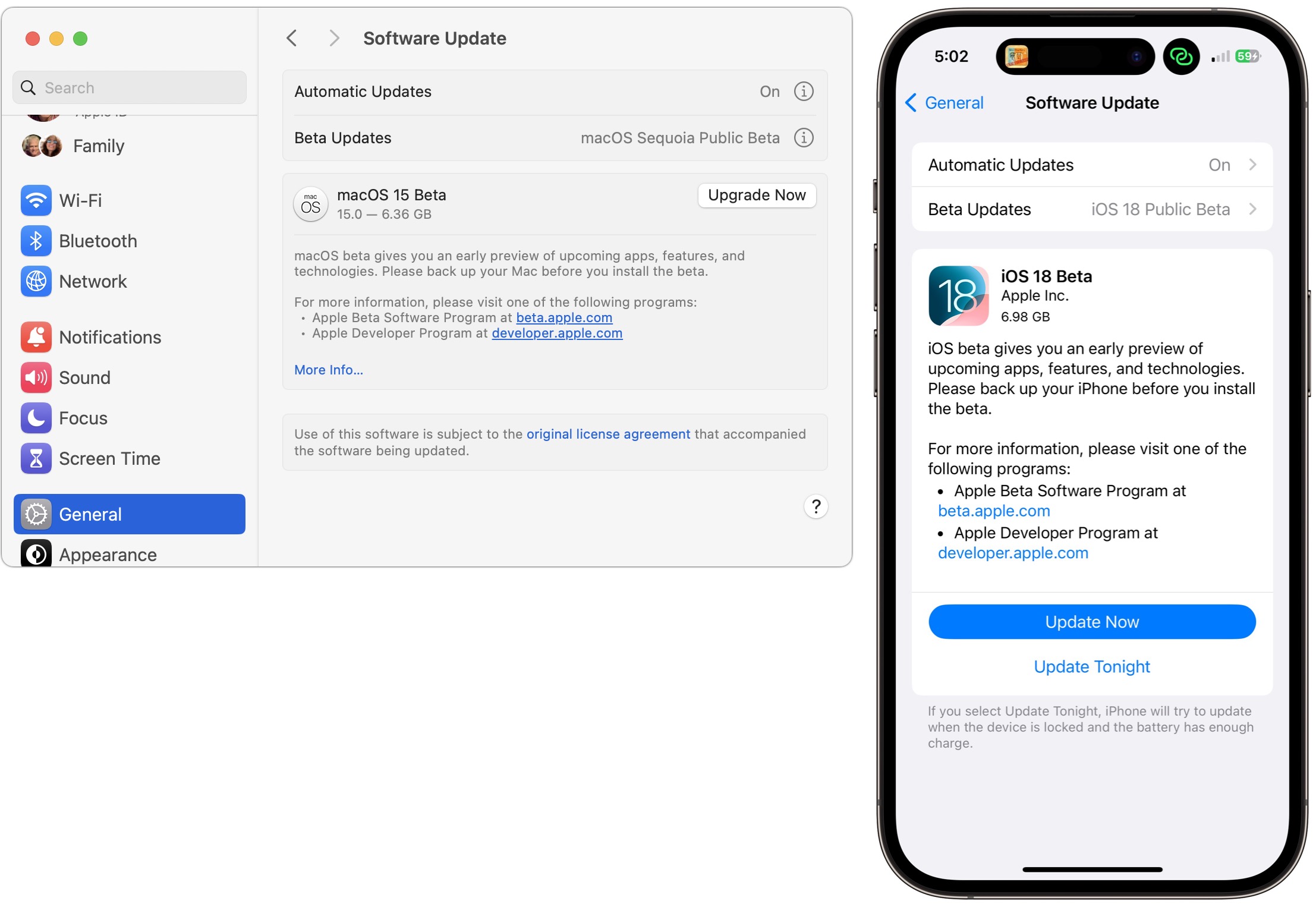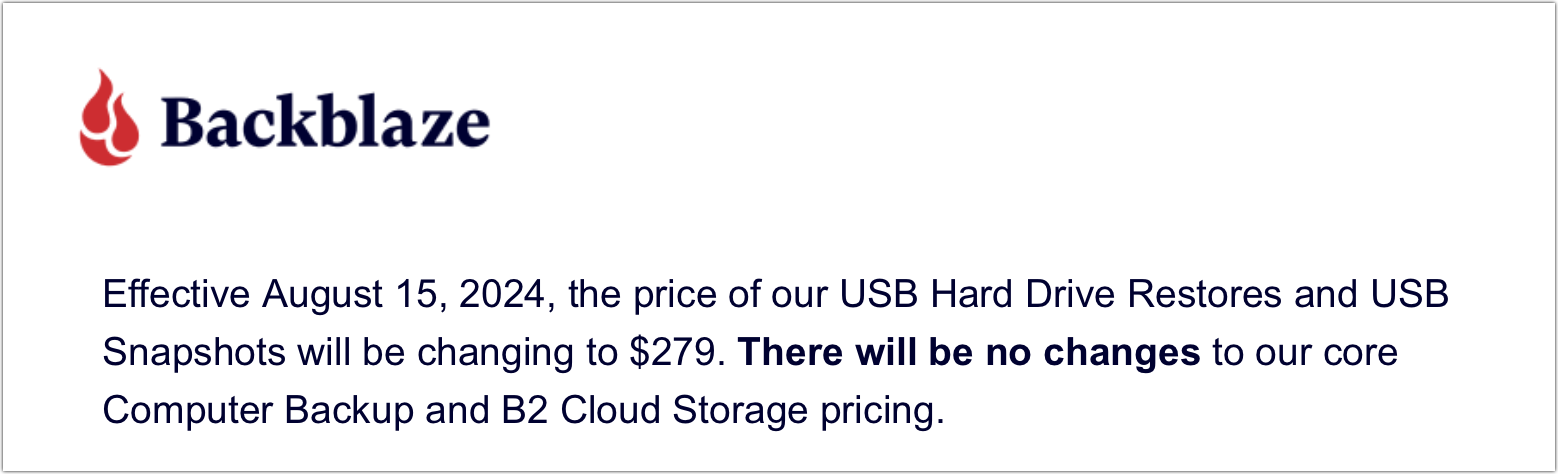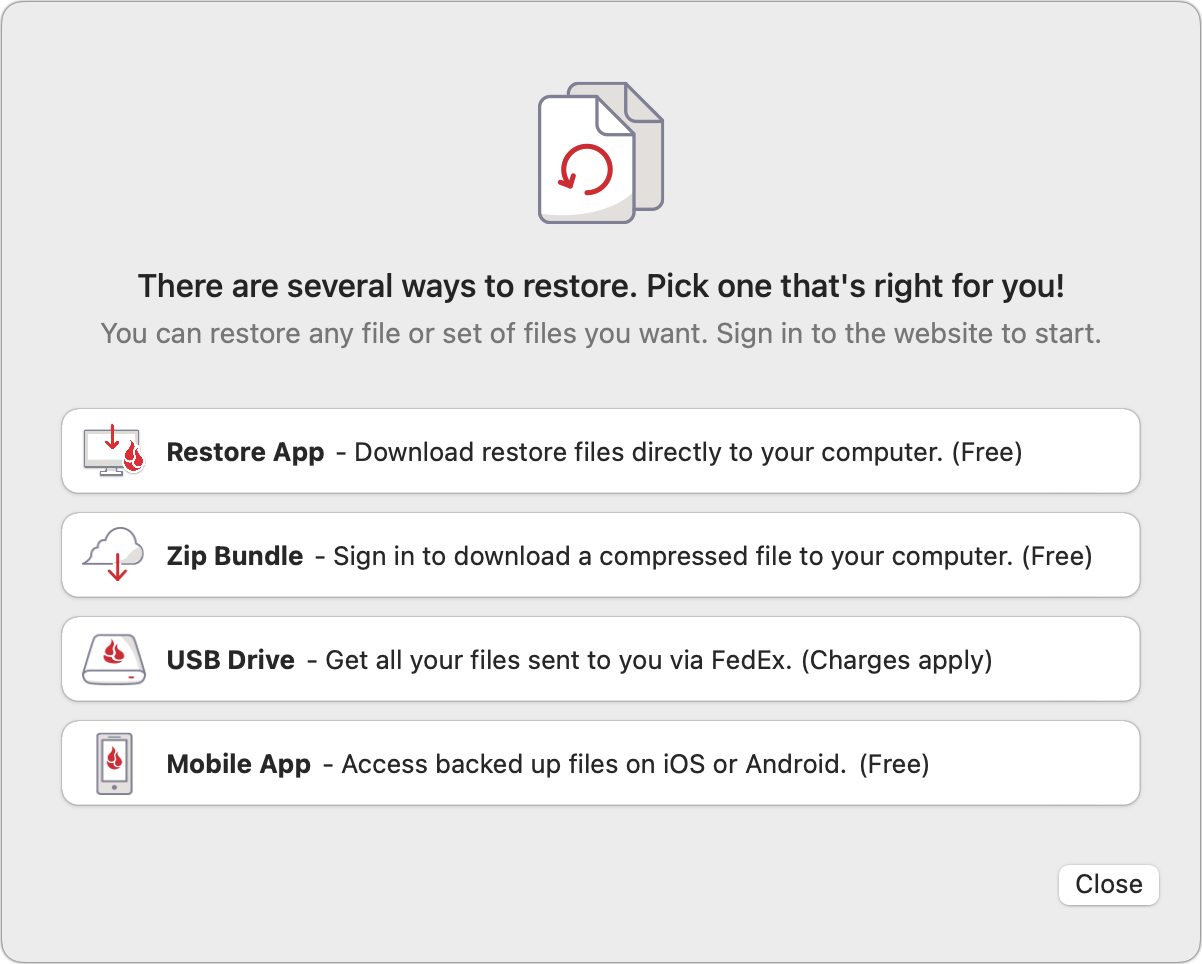#1716: CrowdStrike takeaways, OS public betas, Steve Jobs’s 1983 predictions, Backblaze restoration drive price increase
Last week’s big tech news—the worldwide PC outage caused by CrowdStrike—affected Apple users only indirectly, but could it happen to Macs or other Apple devices? Adam Engst ponders what Apple users and the tech world should take away from the CrowdStrike debacle. He also looks at numerous predictions made by Steve Jobs in a 1983 speech—most were prescient, if overly optimistic as to when they would happen. Apple has opened the public betas of its 2024 operating systems, but we recommend you install them only if you know what you’re getting into. Finally, Backblaze announced a significant price increase for its USB Hard Drive Restore service, but it’s moot because you can still return the drive for a full refund. Notable Mac app releases this week include Fantastical 3.8.20 and Cardhop 2.2.19, Mellel 6.0.5, and Tinderbox 10.0.
Apple Opens Public Betas for macOS 15 Sequoia, iOS 18, iPadOS 18, watchOS 11, tvOS 18, and HomePod Software 18
Want to help Apple find bugs and get a glimpse of the future? You can now install public betas of Apple’s forthcoming 2024 operating systems: macOS 15 Sequoia, iOS 18, iPadOS 18, watchOS 11, tvOS 18, and HomePod Software 18. (Apple doesn’t list visionOS 2 among the public betas.)
For our favorite features, see “14 Compelling Features Coming to Apple’s Operating Systems in 2024” (10 June 2024). Don’t install a public beta if you want to test Apple Intelligence since Apple has said that those features will be rolling out slowly over the next year—none are in the public betas. At Six Colors, Jason Snell and Dan Moren have already written about the main changes in the Sequoia, iOS 18, and iPadOS 18 betas.
You will need compatible hardware; for details, see “The Real System Requirements for Apple’s 2024 Operating Systems” (12 July 2024). I strongly recommend installing only on dedicated test hardware. Running one of these betas on a device you rely on is the definition of living dangerously. You’re likely to run into incompatibilities and bugs—that’s the entire point of a beta program.
A full backup is essential before installing one of the betas on a Mac, iPhone, or iPad. Apple TVs and HomePods store all their data in the cloud, so they can’t be backed up. If you want to revert to a shipping version of one of these operating systems, you must erase and restore from backup. Except for the Apple Watch, which can’t be restored to a previously released version of watchOS once you install a beta of watchOS 11—it’s a one-way street to the future.
Also, consider not connecting your primary iCloud account with the betas to avoid bugs that might cause synchronization or other upstream problems. You wouldn’t want beta iCloud Drive code to corrupt important data you use on your everyday devices or mess with your iCloud Photos library.
If it sounds like I’m trying to dissuade you from installing the public betas, I am. If you don’t know what you’re getting into, you could lose data or waste time recovering from problems. Conversely, if you’re comfortable with the technical implications, have fun exploring and reporting bugs! I certainly intend to.
To try one or more of the betas, go to the Apple Beta Software Program, read the FAQ, and sign up for the beta program. Once you’re in, you can select which betas to install in Software Update and proceed with the installation.
Finally, remember that the main reason to test public betas is so you can report bugs, so revisit David Shayer’s advice in “How to Report Bugs to Apple So They Get Fixed” (17 June 2020).
Backblaze Raises Its Fully Refundable Price for Restoration Drives
In an email to customers, online backup service Backblaze tersely announced that “the price of our USB Hard Drive Restores and USB Snapshots will be changing to $279” as of 15 August 2024. This email elicited consternation among some longtime Backblaze subscribers, who worried that it reflected a more significant change in policy for the previously fully refundable fee. It did not! Explaining why the change is effectively irrelevant may be helpful.
As with all backups, local and remote, completing your initial backup with Backblaze takes the longest because all your files have to be copied from your Mac to Backblaze’s servers. You’re constrained by your upload speed. After that initial backup, Backblaze minimizes the amount of data sent by updating only changed files—and only the parts that changed—drastically reducing the amount of data that needs to be uploaded on an ongoing basis.
Restoring from your Backblaze backup is subject to similar bandwidth issues but will likely be faster than backing up. This is because most broadband connections are asymmetric, with vastly more bandwidth downstream than upstream. For instance, my Internet connection provides 300 Mbps down but only 12 Mbps up.
If you need only a single file or a manageably small set of files and folders—up to tens of gigabytes, depending on your throughput—restoring via download will proceed relatively quickly. It might take minutes to a few hours. If you start to cross 100 gigabytes or even into terabytes, you’re squeezing grapefruits through a pea-sized pipe, and downloading could take days.
When calculating the possible restoration time, remember that Internet connections often fail to meet their promised throughputs, Backblaze’s servers can have bottlenecks, and there may be constraints in throughput between Backblaze and your ISP. Test with some small restores first to get a sense of actual throughput. Plus, Backblaze packages files to be restored into bundles, so if there’s a disconnection during download, sometimes the entire bundle has to be re-downloaded.
For instance, the math on my 300 Mbps downstream connection would seem to indicate I could retrieve 1 TB in about 7.4 hours. In reality, it’s much more likely I wouldn’t be able to flood my connection continuously, and it could take a day or even longer.
To sidestep these limitations, Backblaze customers who need to restore huge amounts of data—an entire startup drive, for example—can turn to the company’s USB Hard Drive Restore service. For $189 (until mid-August), Backblaze copies all the data you want to restore to a USB hard drive of up to 8 TB in size and ships it to you via FedEx. You can request that the data be encrypted on the drive for added security. Backblaze says it may take several days to prepare and ship the drive, so this approach isn’t instant either. Once you have received the drive and restored the data, you can return the drive to Backblaze for a full refund, reducing the cost of restoration to whatever you pay for return shipping. You can choose the slowest, least expensive method, though Backblaze recommends a service with tracking.
Despite the email’s lack of detail, the only element of the USB Hard Drive Restore service that changes on 15 August 2024 is the price, which rises from $189 to $279. Since the service remains fully refundable, the increase is moot if you return the drive to Backblaze: the final cost will still drop to zero, plus return shipping.
So why is Backblaze increasing the fee? Yev Pusin of Backblaze told me that this is the first price bump since the USB Hard Drive Restore service’s introduction in 2008. He said that Backblaze’s costs of providing physical media have gone up over the past 16 years. Although the price per gigabyte of hard drives dropped during that time, other parts, labor, and shipping costs increased. Put simply, making a physical backup requires a person to do a fair amount of work, and shipping becomes more expensive every year.
In most cases, Backblaze wants the service to be convenient but not more desirable than downloading the data. Part of that is setting a price that feels affordable but is high enough that those who don’t return the drives reduce Backblaze’s costs. For this reason, you’re limited to returning five drives per year.
The company’s actual costs depend on the percentage of customers who return the drive. A quick search on diskprices.com shows that inexpensive 8 TB drives on Amazon currently cost about $180. If you’ve paid Backblaze $189 and received an 8 TB drive you could use, there’s no economic reason to return it—you’ve gotten a great deal. However, at $279, it makes more sense to return the drive because that much money would get you a 16 TB or even 20 TB drive.
In the end, this change shouldn’t affect most people. It will generate somewhat more revenue for Backblaze from those who don’t return their drives, but that may be offset by more customers opting to return drives for a refund. Regardless, Backblaze isn’t trying to profit from the service; I suspect the company is just trying to find a new balance between revenues and expenses.
Steve Jobs’s Predictions from the 1983 International Design Conference
The Steve Jobs Archive has unveiled a new digital exhibit, “The Objects of Our Life,” that features exclusive footage of the 28-year-old Jobs at the 1983 International Design Conference. It’s a fabulous time capsule of the pre-digital era, with Jobs saying “Uh-oh” when no one in the audience admits to owning an Apple or any other personal computer. This is a young Steve Jobs, speaking more extemporaneously and unguardedly than he would in later years. I encourage you to spend some time on the exhibit and, in particular, try to watch the full 55-minute presentation.
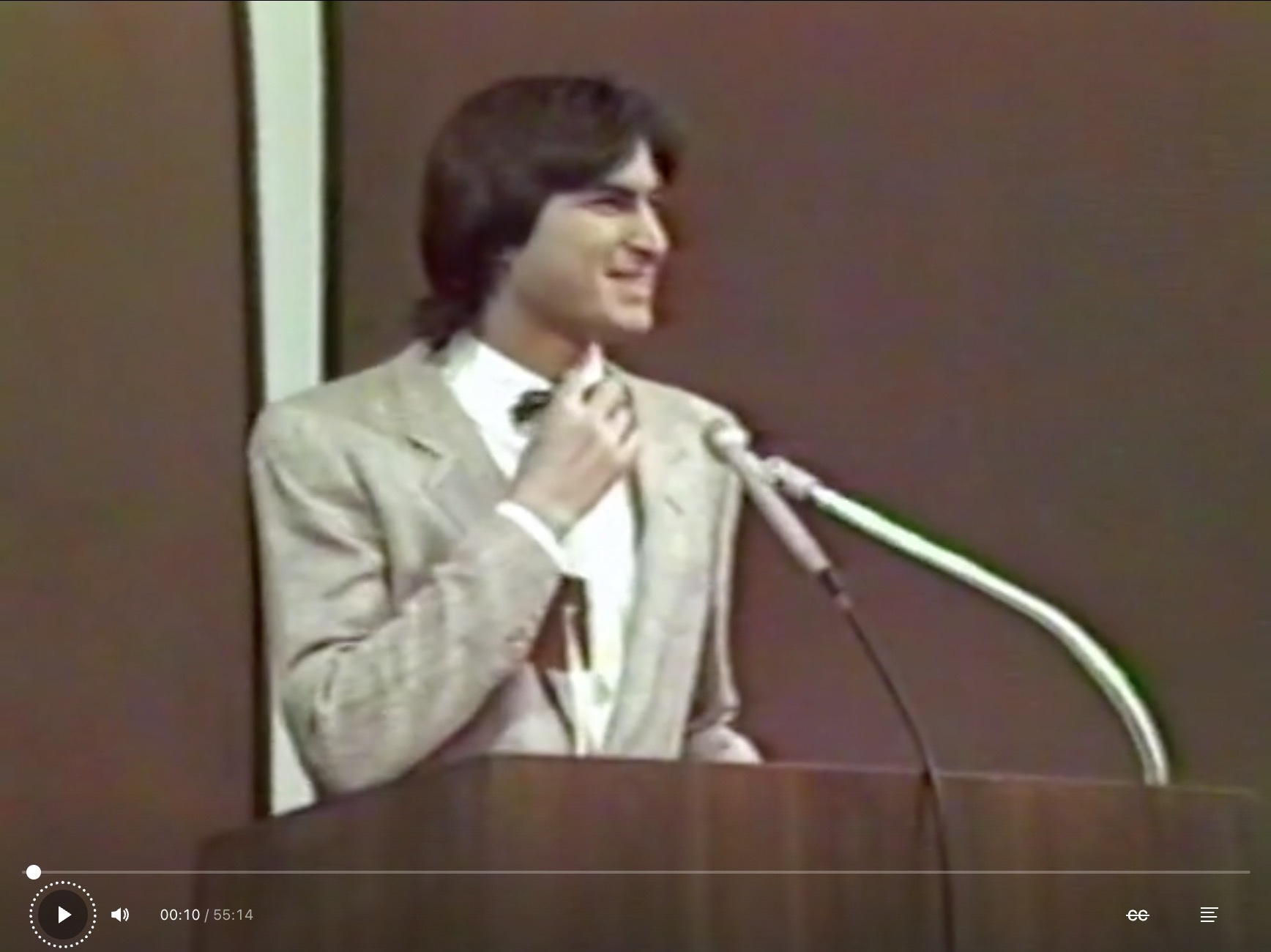
I was mostly struck by how prescient Jobs was in that talk. Although he had to explain computers and software by analogy for an utterly non-technical audience, he still tossed out prediction after prediction about how things would be in the future. Given that this is 1983, we’ve lived through much of that future by now, and with the benefit of hindsight, we can see that he was remarkably accurate, if sometimes optimistic regarding timeframes.
- College student usage: Jobs said, “There is going to be no college student three or four years from now that’s ever going to think of writing a paper without one of these things, just like they will not think of going to a science class without a calculator today.” That may have been slightly early for college students in general, but everyone I knew at Cornell from 1985 through 1989 used WriteNow for all their papers.
- Computers versus cars: Jobs suggested that by 1986 or 1987, people would spend more time interacting with computers than cars. He was off by a few years, but by the early 1990s, that became true, particularly once people started using the Internet. Nowadays, it’s commonplace for people to spend many of their waking hours using a computer or smartphone.
- Networked communications: Jobs acknowledged that the industry was about 5 years from networking computers in the office and 10 to 15 years from hooking computers together in the home. But he was adamant that it would happen because, as he said, “ultimately, a computer is going to be a tool for communication.” Since AppleTalk appeared for the Macintosh just a few years later and modems became commonplace by the mid-1990s, I think he was spot on.
- Voice recognition: In response to an audience member asking how long people would be tied to keyboards, Jobs said it would take the better part of a decade before the industry would get even close to having fluid voice recognition. Much as we complain about Siri, voice recognition has improved vastly, but over 30 years later, we’re still years away from having graceful interactions. Perhaps Apple Intelligence will change that.
- Widespread productivity apps and email: Jobs said that in 15 years, society would have broad access to tools like graphics apps and multimedia word processors, and we would be able to share documents via email. If anything, he underestimated that one—by 1998, software had become quite sophisticated, and the Internet had become a fixture in many people’s lives.
- Mobile computing and communications: Jobs said, “Apple’s strategy is really simple. What we want to do is we want to put an incredibly great computer in a book that you can carry around with you, that you can learn how to use in 20 minutes. That’s what we want to do. And we want to do it this decade. And we really want to do it with a radio link in it. So you don’t have to hook up to anything. You’re in communication with all these larger databases and other computers.” That was wishful thinking, and all we got that decade was the bulky Macintosh Portable in 1989. But with that vision in mind, you can trace a line from the PowerBooks starting in 1991, the Newtons from 1993 through 1997, and the iPods in 2001, until we finally arrive at the iPhone in 2007 and the iPad in 2010.
- Chatbots of people: Jobs predicted that in 50 to 100 years, everything we create would be digital, so after we’re dead, it would be possible to ask what we would have said about something new. He was careful to qualify that we might not get the right answer, but maybe we would. We have all the pieces for this right now, what with so much of our lives mediated through digital devices and generative AI being able to use massive data stores to respond fluidly to nearly any query. And yes, ChatGPT gave an entirely plausible and nuanced response when I asked it what Steve Jobs would have thought about generative AI.
Those are just the predictions that have some sort of timeline associated with them. Other aspects of the talk foreshadow an increased role for industrial design, the rise of email and distribution lists, the use of computers in creative endeavors, the shift from programming computers to using them, opportunities for young programmers to create startups, and the need for online software distribution.
At some point, Jobs says, “We’re all pretty young and impatient,” and you can see that in all his predictions. He wants the future, and he wants it now, even when he knows that it’s technically impossible with the technology of the time. But with such vision, energy, and impatience to create the future, you can see why Apple became the company it did. But it’s also important to realize that Apple couldn’t remain that company forever. Both Jobs and Apple would inevitably grow up, for better and worse, but we eventually got most of what he wanted in 1983.
What Should Apple Users Take Away from the CrowdStrike Debacle?
In the New York Times coverage of the CrowdStrike update bug that wreaked havoc starting last Friday, there’s a lovely deadpan line eleven paragraphs in:
Apple and Linux machines were not affected by the CrowdStrike software update.
Even while sympathizing with those directly and indirectly affected, it’s hard not to be a little smug. The larger question is, could a similar kind of problem affect Macs? That would be bad for us Mac users but less so for the world, given that Macs are used in fewer mission-critical situations than Windows-based PCs. Macs may not even be as relied upon as iPads for vertical market tasks like point-of-sale applications, medical record tracking, and education management. What about iPhones? I have less of a sense of how mission-critical they are to businesses and other organizations, but there are certainly millions of individuals whose lives would be upended if their iPhones were suddenly bricked. They would have trouble communicating with others, making purchases, navigating to unfamiliar destinations, taking public transit, and much more.
At The Eclectic Light Company blog, Howard Oakley examines the possibility of Macs being affected by something similar. He concludes that the likelihood is quite small overall and no longer significant for Apple silicon Macs. On Windows, CrowdStrike’s Falcon sensor code runs as a kernel-mode driver with elevated privileges, which is why its bug can prevent a PC from booting successfully. On the Mac, the equivalent approach would require a kernel extension (kext), but Apple deprecated kexts starting in macOS 10.15 Catalina in 2019, pushing developers to use System Extensions instead. Kernel extensions can run on Apple silicon Macs only if the user drops system security to Reduced Security and explicitly allows third-party kexts to load. Don’t do that unless you have a really good reason.
In fact, the Mac version of CrowdStrike’s Falcon sensor reportedly used a kext on Intel-based Macs prior to macOS 11 Big Sur but has since switched to an EndpointSecurity System Extension. System Extensions run with standard user privileges, so even if one suffered from a critical bug, it shouldn’t be able to cause a kernel panic.
What about iOS and iPadOS? They’re even more secure than macOS because they have never allowed kernel extensions and don’t support anything like macOS System Extensions. All iOS and iPadOS apps are sandboxed, so they generally can’t affect the system or any other app. That’s not to say that iOS and iPadOS are perfectly secure or reliable, but they certainly rank highly among consumer-grade operating systems.
Apple devices may not be as vulnerable to a bug in an update to third-party software like CrowdStrike, but that doesn’t mean we can be complacent. Apple itself regularly releases updates, and while it’s essential to install them to patch security vulnerabilities, Apple’s engineers could make a mistake that would cause problems for millions. Howard Oakley’s article reminded me of when an Apple update inadvertently disabled Ethernet (see “El Capitan System Integrity Protection Update Breaks Ethernet,” 29 February 2016). Apple quickly addressed the problem, but the lack of Ethernet prevented some Macs from getting the revised update, requiring manual intervention.
What could happen to reduce the chances of an outage like this happening again?
- Punish CrowdStrike? It’s tempting to say that CrowdStrike should somehow be held liable for the potential costs, estimated to exceed $1 billion. However, in most cases, CrowdStrike’s standard terms limit the company’s liability to a refund for fees paid. There may still be shareholder lawsuits—CrowdStrike’s stock fell nearly 20%—and SEC scrutiny. Overall, it was a terrible, horrible, no good, very bad day for CrowdStrike, but it almost certainly doesn’t mean the end of the company. Other firms will probably be more careful for a while, but if the mistake doesn’t prove hugely expensive for CrowdStrike, everyone may stick with current bad behaviors.
- Write better code? The easy answer is that the team in charge of developing the update should never have made the mistake in the first place. CrowdStrike’s environment and policies are unknown, but there are programming practices that reduce the likelihood of such errors. In an ideal world, more attention would be paid to code quality, but it can be difficult for management to prioritize code quality over shipping more quickly.
- Do better testing? Even if we give CrowdStrike the benefit of the doubt and say that the bug was a subtle mistake that could have slipped by any developer, I can’t see any excuse for why it wasn’t caught in testing. Either CrowdStrike wasn’t doing real-world testing—the company constantly releases updates like this—or someone messed up big time. As with writing better code, better testing is something everyone can agree should happen, but test teams may not be given the time or resources they need to do a good job.
- Use a staged rollout? Companies that release updates to very large numbers of users don’t usually do so all at once. Instead, they release to small groups before expanding to the entire user base. That way, even if a bug has been introduced in development and slipped through testing, it won’t affect too many people before being discovered. Either CrowdStrike didn’t do this, or the problem affected only a subset of CrowdStrike users, so it could have been much worse. The only reason I can see why a company wouldn’t use staged rollouts is if it was patching a zero-day security vulnerability and felt that it was crucial to distribute to everyone as quickly as possible.
- Switch to Macs, iPads, and iPhones? It’s good to have an active fantasy life. The kinds of inexpensive workhorse computers and servers affected by the CrowdStrike bug are exactly what Apple isn’t interested in building.
Plenty of other lessons could be taken away from the CrowdStrike debacle, but I worry that it will fall out of the headlines too soon for other companies to learn from CrowdStrike’s mistakes.