Survey Results: Which iOS 15 and macOS 12 Monterey Features Do You Actually Use?
Thanks to the 1319 people who voted in last week’s survey attempting to determine which iOS 15, iPadOS 15, and macOS 12 Monterey features are most and least used (see “Survey: Which iOS 15, iPadOS 15, and macOS 12 Monterey Features Do You Actually Use?,” 28 July 2022). The results were fascinating!
Before we get started, let’s acknowledge some caveats. Most importantly, the survey only measures the usage of those who chose to complete it, largely TidBITS readers and those who may have heard about it in our second-degree circles. It would be a mistake to extrapolate the results to the Apple-using population as a whole or even all TidBITS readers.
However, as you’ll see, the respondents may be outliers only in degree, not direction. The most notable finding is that most of them don’t use most of the features listed. Only four features—Live Text, Shortcuts, Hide My Email, and Memories in Photos—received more votes saying they were Occasionally or Frequently used than Never used. (A fifth feature, App Privacy Report, was close, with only 57 more people on the Never side.) It seems probable that those responding to the survey were more likely than the average Apple user to use these features, suggesting that a broader survey would have shown even lower usage levels.
Also, the survey was intentionally simple, recording only the fact that people used a feature frequently, occasionally, or never. It didn’t attempt to discern why that might be, so any conclusions are merely speculative. For instance:
- One could conclude that Apple is putting too much focus on adding features and too little on fixing bugs, improving performance, and polishing existing features. Those in this camp often feel that one precludes the other, which may or may not be true.
- A possible follow-on conclusion from the previous one might be that Apple is creating features that aren’t worthwhile. I think that would be a mistake—my impression from the discussion so far is that while many people may use only one or two of these features, they do appreciate those they use.
- Another conclusion is that both Apple and the tech media need to do a better job of introducing new features to users. A common refrain among the comments was that many people—including many regular TidBITS Talk participants, who are probably even more involved than average TidBITS readers—didn’t even know about many of the features.
Finally, before we get to each feature, my son Tristan ran some statistical analysis on the survey results and found only three correlations—that is, if you use Feature A, you’re more likely to use Feature B. They were:
- Hide My Email and iCloud Private Relay were the most correlated (0.48), which makes sense because both are iCloud+ features and both protect your privacy.
- Shared with You and Memories in Photos were also correlated (0.44), and while the story behind that is more tenuous, I can imagine that people who find Shared with You’s collection of shared links helpful also like the way Photos creates collections of photos with Memories.
- Live Text and Virtual Lookup were also fairly correlated (0.36), a combination that again seems reasonable given that both expose metadata about images.
On to some commentary on the individual features, in ascending order of their popularity with the TidBITS readers who participated!
SharePlay: 1% Frequently / 6% Occasionally / 93% Never
I’m willing to chalk at least some of the bottom-dragging performance of SharePlay up to the likely age of many of the survey respondents. TidBITS readers trend older, and if you’re anything like me, the entire concept of watching a movie or listening to music simultaneously with others via FaceTime is largely incomprehensible. It might also have been an activity that was more common in the darkest days of the pandemic lockdowns. When I mentioned this to Tristan, however, he attributed it more to people not using FaceTime much. I can’t argue with that—we seldom use FaceTime.
FaceTime Links: 1% Frequently, 10% Occasionally, 89% Never
Tristan may be onto something here since FaceTime links, which let you schedule FaceTime calls instead of surprising people with an out-of-the-blue call, were only slightly more used than SharePlay. And given the utility of being able to schedule calls and share links to them in services like Zoom and Google Meet, there’s no question that this was a welcome addition to FaceTime. However, Apple might have been too late to the party.
Voice search in Safari: 2% Frequently / 13% Occasionally / 85% Never
People, people, people! Voice search in Safari on the iPhone and iPad is a great feature, and if you’re ever doing searches in Safari (and really, who doesn’t?), you should try it. Activate it by tapping the microphone button in the Safari search field and then speaking your search terms. It’s smart enough to detect when you stop and submit the search. I realize I’m becoming more focused on voice input thanks to controlling our home using Siri on our HomePods, but it’s a big win over the onscreen keyboard.
Tags in Notes: 5% Frequently / 14% Occasionally / 81% Never
I’m sure I’m revealing my biases here as well, but as someone who has never found Notes to work the way I think, I wasn’t surprised that Apple’s addition of tagging as another organizational option in Notes wasn’t commonly used.
Full-Screen Menu Bar: 9% Frequently / 16% Occasionally / 75% Never
I’m betting that most people who voted Never on this feature did so because they didn’t realize it existed. If you open System Preferences > Dock & Menu Bar > Dock & Menu Bar and uncheck “Automatically hide and show the menu bar in full screen,” the menu bar will always appear for apps in full-screen mode. For those who regularly work in full-screen apps, this could be a huge win—I hate having to mouse up to the top of the screen to see the menu bar. The only downside of keeping the menu bar visible is that it clutters full-screen video playback and videoconferencing, where you’re not interacting with the app and want all available screen real estate devoted to the video.
AirPlay to Mac: 5% Frequently / 21% Occasionally / 74% Never
The overall lack of popularity of being able to send audio and video to a Mac using AirPlay didn’t surprise me. Not that it’s not welcome—it was a long-standing omission—but because AirPlay is the sort of feature that people use occasionally, as needed, not every day. The Occasionally percentage supports that belief. Couple the relatively infrequent need for AirPlay with the newness of the feature, and I suspect that many of those who would use it either didn’t know it was possible or forgot about it. Make sure to enable AirPlay Receiver in System Preferences > Sharing before trying it. And note the AirPlay to Mac system requirements.
Legacy Contacts: 9% Frequently / 20% Occasionally / 72% Never
Here’s a feature I’d like to see more people using, and it’s something we should cover in more detail. In short, once you designate someone as a Legacy Contact, they’ll be able to access the data in your Apple account after your death. Believe me, that will make life a lot easier for those left behind.
For the Legacy Contacts question, we asked that you answer Frequently if you have designated a Legacy Contact and if you are a Legacy Contact for someone else, and Occasionally if only one of those is true. So the breakdown here isn’t bad, with just under a third of respondents using it to some extent.
Focus: 13% Frequently / 15% Occasionally / 72% Never
In this question, we explicitly tried to differentiate the new Focus feature in iOS 15, iPadOS 15, and macOS 12 Monterey from the long-standing Do Not Disturb, Do Not Disturb While Driving, and Sleep features that Apple rolled into Focus. We certainly hope those older features—particularly the basic Do Not Disturb—get a lot of use, but Focus feels, well, unfocused. It tries to do so much that even many highly technical friends find it confusing (see “Apple’s New Focus Feature May Be Overkill,” 20 January 2022). Apple seems to be doubling down on Focus in iOS 16, iPadOS 16, and macOS 13 Ventura, so we’ll see if the changes make it easier or harder to predict how the iPhone will or will not notify you at any given moment.
Safari Tab Groups: 13% Frequently / 16% Occasionally / 72% Never
When John Gruber asked this question on Twitter, his respondents weren’t enthusiastic either, with 15% responding that they use Safari Tab Groups “A lot,” 19% saying “Sometimes,” and 66% reporting “Never.” Our numbers skew slightly toward even less use, as you can see. Tab groups work for some people but not for many others, as became obvious in the comments when we were negative about the upcoming addition of Shared Tab Groups in “Seven Head-Scratching Features from WWDC 2022” (13 June 2022).
Universal Control: 10% Frequently / 19% Occasionally / 71% Never
Despite Univeral Control’s position in the bottom half of the responses, I think this is actually a pretty good showing. Given that the feature was delayed until macOS 12.3 and iPadOS 15.4, no one had a chance to use it until a few months ago (see “Using Universal Control in macOS 12.3 Monterey and iPadOS 15.4,” 24 March 2022). Even after it shipped, using it requires both having multiple devices and wanting to use them simultaneously—a relatively uncommon combination outside of the cognoscenti.
System-wide translation: 8% Frequently, 23% Occasionally, 69% Never
Again, needing to translate text on the Mac from one language to another can’t be something that most people want to do regularly, so the fact that just under a third of respondents say they use it shows solid adoption. Putting system-wide translation just a Control-click away is a big win, and the main trick for many people will be remembering that it’s available when it would be useful.
Visual Lookup: 4% Frequently / 27% Occasionally / 69% Never
Here’s another “when you need it” feature. Visual Lookup (below right) uses machine learning to identify objects in photos like art, flowers, landmarks, pets, and plants (see “Get More Info from Photos in iOS 15 and iPadOS 15,” 8 October 2021). For me, it has mostly been a novelty since I generally know what I’m looking at, but that’s in part because when I want to identify a plant, I use Seek from iNaturalist (below left) instead.
QuickNote: 7% Frequently / 25% Occasionally / 68% Never
It’s hard to complain about QuickNote, which lets you create notes quickly with an Apple Pencil gesture on the iPad or with a hot corner or keyboard shortcut on the Mac. But of course, it’s useful only if you use Notes heavily enough to want to create notes more quickly than ever before.
iCloud Private Relay: 22% Frequently / 13% Occasionally / 65% Never
iCloud Private Relay, which routes all your Safari traffic through two encrypted Web proxy servers to increase your privacy, may be available only to iCloud+ users, but it’s just a switch in System Preferences > Apple ID > iCloud. As such, it’s an easy decision to turn it on for those already paying for extra iCloud storage, and I suspect that accounts for its Frequently votes exceeding the Occasionally votes. iCloud Private Relay is still nominally in beta, so if you have any problems after enabling it, there’s no harm in turning it off (see “Solving Connectivity Problems Caused by Interlocking Apple Privacy Settings,” 20 June 2022).
Shared with You: 8% Frequently / 28% Occasionally / 64% Never
I’ll admit to some surprise that Shared with You ranked as highly as it did. It collects links others send you in Messages and displays them in the Apple apps Music, News, Photos, Podcasts, Safari, and TV. Apparently, others find this more helpful than I do since it was one of those features I knew about but have never had occasion to use.
App Privacy Report: 7% Frequently / 40% Occasionally / 52% Never
I’m heartened that nearly half of the respondents have checked their App Privacy Report, which you find at Settings > Privacy > App Privacy Report on the iPhone and iPad. It reports on which apps are using data and sensor access, app network activity, website network activity, and most contacted domains. Even if you don’t understand all the details, seeing which apps can do what and where your data is going can either be reassuring or help you stop using an app that’s abusing your privacy.
Hide My Email: 18% Frequently / 32% Occasionally / 50% Never
A full half of respondents use Hide My Email, which feels like another privacy win for Apple. Many people wince when asked to provide their email address for yet another account, knowing that they’re signing up for bulk email. Hide My Email won’t prevent you from receiving marketing email, but it does ensure that companies don’t have your real email address, and it enables you to block messages from that particular sender anytime you want (see “Cut Down on Junk Mail with iCloud+’s Hide My Email,” 21 October 2021). Manage your Hide My Email addresses in System Preferences > Apple ID > iCloud > Hide My Email.
Memories in Photos: 13% Frequently / 37% Occasionally / 50% Never
With this question, we chose to encourage respondents to consider the Memories feature of Photos in general because there was no coherent way to tease out just the refinements Apple made in iOS 15, iPadOS 15, and macOS 12 Monterey. As such, it’s not surprising that it ranked highly—it has been around for quite some time. I’ll admit that I’m not a fan of Memories because its notifications often appear at times when I don’t wish to be distracted from what I’m doing. Although, honestly, I’m not the sort who goes back to look at old photos often anyway—perhaps that’s another stage of life. My ideal way of being exposed to photographic memories from the distant past is through screensaver photos on the Apple TV, which has never worked as well as I’d like.
Shortcuts: 17% Frequently / 35% Occasionally / 48% Never
Although Shortcuts was new only on the Mac in this operating system cycle, we encouraged respondents to consider all platforms when voting. After all, Shortcuts are theoretically cross-platform, and if anything, it seems like the Mac would be an easier platform on which to create and edit shortcuts than iOS or iPadOS. That undoubtedly helped the strong performance of Shortcuts in this survey. Personally, I’ve been quite frustrated by Shortcuts due to the lack of support in the apps I’d like to automate. I tend to resort to Keyboard Maestro for most of my automation needs on the Mac. But if I didn’t have it, I’d probably be working harder to figure out the quirks and workarounds to bend Shortcuts to my will.
Live Text: 18% Frequently / 42% Occasionally / 40% Never
The standout feature in the survey was clearly Live Text, the only one whose Never percentage fell below its Occasionally percentage. People love Live Text, and a number of folks in TidBITS Talk commented that they found it particularly useful in conjunction with system-wide translation: take a photo, select the text, and ask for a translation. (Although, if you’re doing that, you might also try Google Translate, which can instantly translate text that appears in the viewfinder.) Regardless, there’s no question that Live Text is tremendously useful for letting you access text in an image as text instead of just pixels (see “Digitize Any Text with Live Text in iOS 15 and iPadOS 15,” 4 October 2021). If you haven’t used it yet, give it a try.
Phew! Such a lot of data! Nonetheless, the survey results were eye-opening, and we’ll have to think more carefully in the future about how to tease out which features people are most interested in learning. Apple won’t stop innovating, and while there’s no requirement that you use everything the company invents, you should be aware of what’s possible in case it can make your life better in the future.
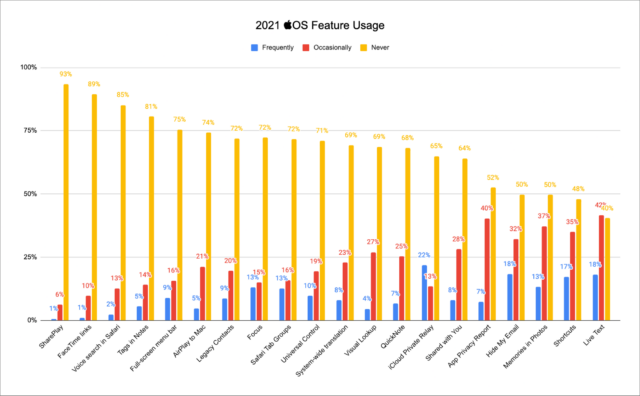
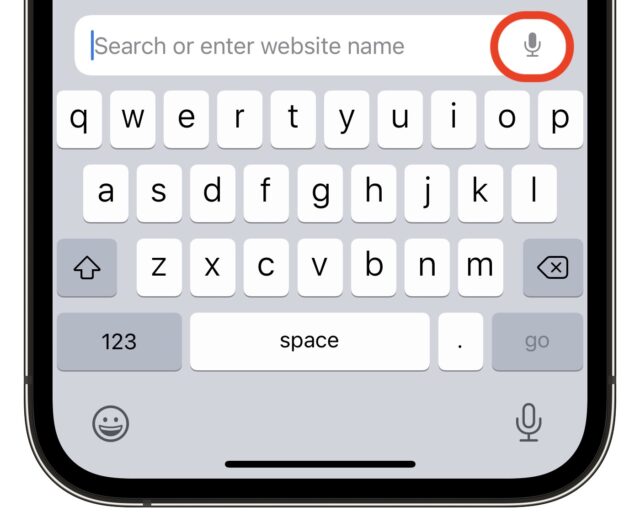
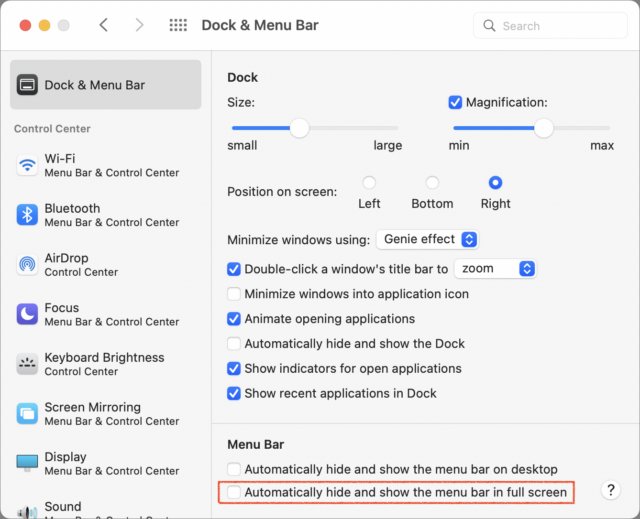
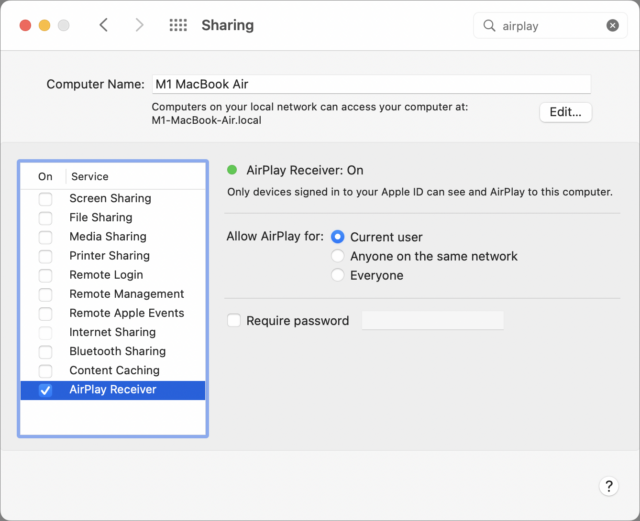
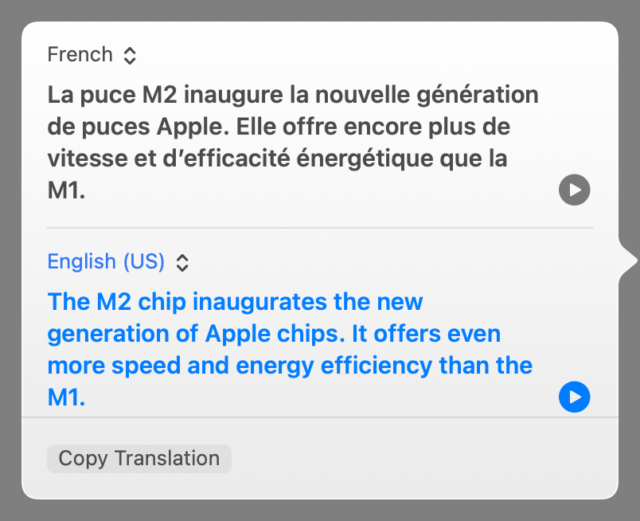
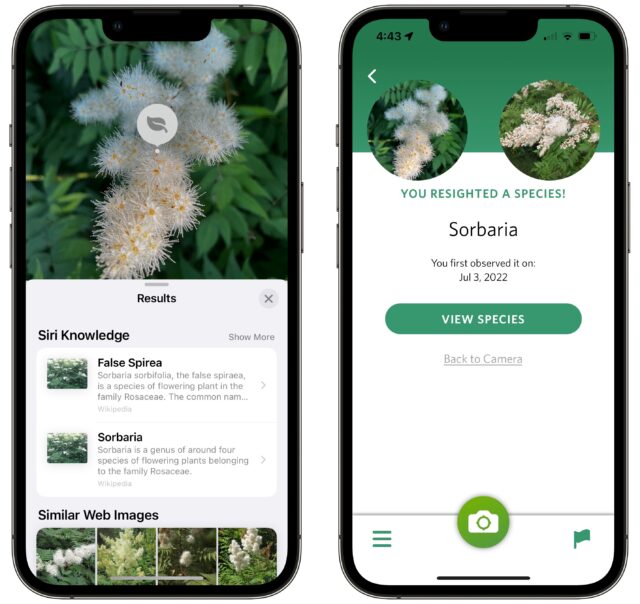


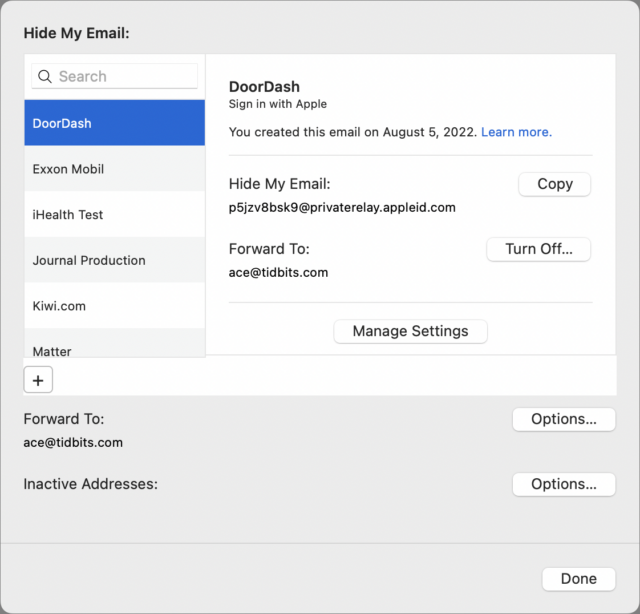
Well, one thing changed for me. I now have full screen menu bar turned on with my new M2 MacBook Air. I never used full screen on the old non-retina MacBook Air.
I don’t use Private Relay because when I try to turn it on, I see “Some of your system settings prevent Private Relay from working…Your system has extensions or settings installed that are incompatible with Private Relay.”
Internet search has not narrowed the focus.
It might be interesting to find out how many people started using a particular feature after taking the survey.
I had fully intended to set up a legacy contact when the feature was first announced, but simply forgot about it. Now that the survey reminded me, I have finally done it.
Thanks for that.
Thank you for running this survey and the analysis of the results. The ones that are popular are not a surprise.
Equally the ones that are not popular are no surprise. Here’s some reasons why I can’t or don’t use most of these ‘new’ features.
There’s a variety of reasons Apple add features and apps over time, some are just entertainment and will have limited use, our PhotoBooth App Library entirely consists of images of my daughter aged three. That limited simple app sold a lot of Macs.
Others require adaptation of how you use the computer and are more long lasting. The shifting of things along happens slowly and incrementally and sometimes new features only click when another one enters the frame and you see the benefit.
Not all of us do things the same way or even optimal ways, there are many different routes to getting to the same ends, teaching a photoshop class to experienced professionals, you learn as much as you give. That happens across the range of computing activities, more features, more ways, all good to me.
Apple’s features, even those we call Sherlocked, are often not as good as third-party apps, I too use Keyboard Maestro and have only dabbled in Shortcuts, it strikes me as somewhat clumsy, I prefer a mix of KM, Automator, Hazel and a few scripts I’ve picked up. But when I set up a shortcut on my wife’s phone, she was thrilled with it. Horses for courses. I’ll stick with Mullvad VPN over Private Relay, etc. etc.
FaceTime, huge in our immediate family and across my wife’s entire family, both video and audio Hardly ever use regular phone calls. It’s the main form of communication. We have SharePlayed but rarely, mainly at my daughter’s instigation, and used the Links only a little. My family have a mix of Android users and WhatsApp has that role there, much to my dismay. We use Zoom and Teams for work, Apple not ever going to be the dominant player in that environment.
The biggest issue I see is the tons of tiny little features buried away, how will I ever discover they are there. Well, there’s TidBITS for that.
Even new features are gimmicky or not fully implemented. I had a detailed look at the new features in Mail:
When I took the survey I thought App Privacy Report was the nutrition label thing in the App Store. Now that I know what it really is, I just enabled it. We’ll see if I remember to look at it again in the future or if it provides me with actionable information.
To me, it is totally obvious that Apple stuffs every version of MacOS and iOS with new features of questionable usefulness as a shameless marketing gimmick, plain and simple. Users of Apple devices need a new version of their operating systems once a year every year like they need another hole in their heads. What we need is reliable, bug-free software—which we’re never going to get under Apple’s frenetic development schedule. This is how they compete in the age of the App Store, which has conditioned users to expect a never-ending stream of updates and upgrades whether they are necessary or not. What Apple (along with the rest of the computer industry) is teaching consumers is that nothing is ever good enough as it is, which is a terribly irresponsible lesson to be teaching consumers—especially the young people who constitute Apple’s primary advertising target. Has anyone else noticed the flood of articles about the next iPhone that start coming out the same day that the current new model is released? It’s an absurd situation when you take a step back and really look at it.
Enjoyed the survey and thanks for the reminder about Legacy Contacts!
I wish Apple would do a better job of highlighting (and explaining in detail) everything new in every software update. Many handy ‘features’ will never be discovered by thousands of Mac users who don’t frequent several of the dedicated Apple websites on a frequent basis.
The various tech writers do a pretty good job of getting the word out but that doesn’t help people who never frequent the sites.
And a hint to the sites, do a better job of writing the headlines. I’ll admit, if I’m in a hurry, I’ll only read an article if the headline catches my attention. And if a site is well known for clickbait headlines, I’m even more likely to miss something I should have read.
So are you saying there is no way to set a 0-sec delay? No way to have the new Mail send immediately as it does now?
Features I actually use:
Of course, I’ve tested all of the others when writing Take Control of iOS 15 and iPadOS 15 but haven’t used them in actual situations. I’d hate to count how many hours Adam and I spent testing SharePlay because I don’t think either of us uses it, though I certainly see the audience for it. My brother used to watch Netflix remotely with his friends back when the Xbox 360 had that feature.
Totally agree. And Apple’s App Store requirements, interface changes and new technologies are devastating for developers, especially small outfits who, without a huge success, don’t have the resources to keep up. I wonder how many people have a list of favorite apps that just went away…
As for iPhones, in a stint at an Apple Store I was blown away by the customers who wanted the newest, best iPhone (which was frequently out-of-stock). “Oh, do you need the camera for professional quality photography or cinema work?” NO. I just want the iPhone XX, PRO MAX. —They had no “reason”. Just want the newest and best.
I’m happy that Apple fixes bugs, addresses vulnerabilities, adds some new minor features, and speeds performance up for Macs and iOS Devices asap, whenever necessary. I’d rather have the new Big Bang software features released on a timely basis, rather than waiting for a ton of stuff to be revealed all at once or twice a year. And it makes more sense for Apple to release minor add ons when they are available, rather than having a lot of little distractions during a big product, service semi annual upgrade or reveal.
And I think that having a few product reveals and major upgrades released a few times a year or so gives journalists, including Adam and his crew, a lot to cover, compare and analyze over time. My thinking is this has been a smart PR strategy as well as a benefit for Apple customers. It is a good comparative selling point for Apple vs. Google and MS stuff.
I tried Translation on our recent trip to Austria and Germany. That included menus and newspaper articles. In some cases, I couldn’t even get the option to translate, when I took a photo of a menu. In others, the translation result was terrible, barely readable! That was in part due to problems that I’d attribute to OCR and article assembly before the the scanned result was sent to the translation engine. But at other times, the translation engine itself does not seem to be very good. It’s WAY BEHIND Google Translate.
Of the list, the only other item I’ve used is Hide My Email, and that only once. It seems to work.
Now you could argue I’m in part a Luddite for a lot of these advanced features. I really despise it when I accidentally trigger Mission Control features, I’m perfectly happy manually managing windows and desktop. (and file systems, the new Mac OS open file dialog is -broken- in apps like Preview.) And I admit to having never tried Siri. The only time I talk to my computer/phone is to swear at it, and I do NOT expect it to answer.
I still see significant bugs in Apple Mac OS apps at least. Mail.app crashed on me three times today. And Music.app has multiple Heisenbugs, including one where the sound stops coming out of my display features despite that being selected as an output, and another one where Music.app will progress to the next track in an album and stop. The UI (arrow vs double bar) indicates the track is playing, but there’s no progress (i.e. the track time counter doesn’t advance) and no sound comes out. These are REALLY ANNOYING to me, since I use Music.app (and AirPlay) for music around the house.
Finally, I’ll say there is one feature that I really miss from my old Palm Pilot that I wish iOS would adopt. PalmOS had a ‘learning feature’ for its handwriting recognition. I wish the iOS keyboard had a similar feature, as I tend to consistently make the same small set of fat-finger mistakes. It would be great if I could teach the keyboard “here’s how I type, adjust yourself accordingly.” But them, maybe I’m just “typing it wrong” :-)
Are these features in the Ventura beta? Because I am not finding them in Monterey.
I try hard to avoid criticizing a beta version before it’s actually released, plus, of course, it was confusing to me to read your comment in a thread about iOS 15 and Monterey. Feedback to Apple, of course, but there is still time to change the way the features are implemented.
Off-topic and tangentially related, is anyone else frustrated by the way the iOS App Store always opens in Today? Well over 90% of the time when I go to the App Store, it’s because there is a badge on it and I’m looking for the updated app. Almost all the rest of the time, it’s because I have something in mind and I want to search for it. Never (and I am reluctant to use that word) am I interested in whatever hit the street and has flashy colors.
I see there is an update to the iOS App Store, which I am downloading now. Maybe that will offer a solution to my frustration.
The macOS App Store, at least when selected from the Apple menu, nicely opens at the update page if it believes there are pending updates. (I phrase it that way because the macOS App Store is bugging me to install the versions of Numbers and Pages that I already have installed.)
Yes, including compatibility problems the new features introduce. I complained somewhere else about a new version of an app (Numbers, I suspect) not working with the old version still on another device.
I completely agree. I was reading a site once and couldn’t believe people were actually calling an apps ICON outdated. “It is SO behind the times and needs to be updated!!!” I am a very visual person and hate when icons and colors change.
I do truly miss the days of new software only coming out when there was something fantastic in it.
Like some others, I can’t even begin to keep up with new features and have seen some in this thread I really should be using but didn’t know about. Some I wanted to use fell flat in reality (like Focus)
I also miss quick start guides. One page with bullet points.
Diane
They are pushing product at every opportunity, and that train ain’t gonna stop anytime soon. Apple is making money faster than they can count it, and I would never begrudge them their fantastic success. The problem is that when companies start making that kind of money, they can’t help wanting to make more and more… and more.
I’m annoyed by the same thing. I don’t want to see Today. I’m either in that app to update or to search. I don’t want ads for apps thrown at me that I have to get out of the way first just so I get to do what it is I truly want to get done.
Indeed, it feels this is just another attempt by Apple to force their desire to market stuff in our faces above and beyond our preferences as users.
I know how everybody and their dog thought it was so awesome that Apple wanted to be a services company. Hardware sales are tough and you can’t expand annually by a gazillion percent with hardware, so pivoting to services meant $$$ and that Apple had set its course for world domination. Wall Street rejoice. Well, IMHO respectfully, screw that. I’d prefer they continue to work hard to convince me to buy their hardware because it’s awesome and they have a great OS/ecosystem to go with it. I prefer to pay upfront the true cost of excellent hardware/OS. This is Apple, not Facebook. So I sure as heck don’t want to be exposed to constant services marketing and the incessant nag to spend more money on crap I don’t want or worse, being told I actually don’t truly yet know what it is I really want. Frankly, that mindf*ck baloney belongs perhaps to cheap Chinese junk outfits, but certainly not to a quality hardware purveyor who wishes to continue to appear classy.
Back in the Wintel days we used to make fun of crapware and people being carpet bombed by cheap marketing ploys attempting to get them to spend money on some junk they never needed. Well look who’s being exposed to the marketing BS now. I just got the 18th offer for 3 months of “free” Apple TV after having just dropped $3k on another Apple computer. So right now joke’s kind of on us if you ask me.
On iOS, you can easily go to update by pressing the App Store icon until a pop up menu appears and then select Update. I usually use that or go to Purchased to check on subscriptions.
Some of the features aren’t available to me because I don’t buy iCloud+ or have an iPhone. The only time I use apps in full screen mode is when I’m watching an Apple TV.app (old iTunes) movie or series I’ve purchased and downloaded, so I don’t want any menu bar showing.
A lot of the features are dependent on purchasing other Apple hardware or services, which makes sense for Apple and I understand that. But for me, while I’m aware of the newer features, they just don’t work with my simple use of my computers. I have no need for them, frankly.
Then again, although in the last few months I purchased a new Mac Studio, Studio Display and M2 MacBook Air, with the associated adapters and cables to utilize my other hardware, I don’t think I’m really Apple’s marketing target. I’m a retired, aging Boomer on Medicare, so…I don’t see a lot of people who look like me in Apple’s ads and marketing.
Ok, correct me if I am wrong, but…
Regarding iCloud Private Relay: Is having an iCloud+ paid subscription really necessary to making the function work? Or, is it simply Apple making a person pay for a useful feature from which anyone would benefit?
If the latter situation is the case, it seems Apple is putting profits ahead of customers’ best interests. We already have too many companies with this type of business model.
I would say that creating a relaying server like this has some cost to Apple, yes. I suppose it’s possible that Apple could provide it gratis to all users who purchase their devices at some future point, but limiting it to paid users of their iCloud service to start out seems reasonable to me.
The theme of discussions of the subject of Apple’s constant upgrade always ends the same way, with many lamenting all the unsolicited new features and the unchanged embedded bugs. The issue is that you are not really surveying the people that are important drivers in new features and bug quashing. Apple is trying to please the coders! If they quit or jump ship, then Apple is doomed. So the real survey should be about which new features are the most fun to program. No one (who is a talented programmer) wants to track down that ancient Finder Copy bug when they can be known as the guy who figured out how to lip sync a cat face during a video chat. My guess is that Apple may even practice a bit of Kaizen and actually ask the programmers what features they think they can add. For me, no complaints about new features, they are making someone happy (I hope.)
Apple is a major global company with many multiples of targets to address a full range of hardware and software products and services. How many college and high school students and recent grads can afford a Mac Studio and/or Display? Or even a top of the line iPhone, iPad, Watch, AirPods Max, headphones, Apple TV, Home Pod etc.? Or even qualify for an Apple Credit Card or BNPL in their own name?
They also target developers, whose products and services helps keep their hardware sales growing. But their broad target is people who have, and can and will spend, money on expensive hardware and services. And add to the above, developers that will sell products on the Apple Store.
Adding to your list of speculative conclusions… Perhaps Apple chose to implement some features that it knew from the start would appeal to only a small number of its users, but considered that group very important to support.
Take FaceTime Links as an example. I would guess that that would appeal most to business users; in particular, groups of co-workers who use FaceTime for meetings. It was never intended for someone like me. I occasionally FaceTime with one of my siblings and on rare occasions with more than one at a time. But it’s almost always spur of the moment, an alternative to just phoning. If we did want to schedule a multi-person FaceTime call, we could easily just post a message to our on-going Siblings conversation in Messages.
I see the survey turned up 1% of respondents who use FaceTime Links “Frequently.” Let’s just imagine that the survey is (contrary to fact) representative of all iPhone users. There are over 1 billion active iPhones. That would mean 10 million FaceTime Link users. I can imagine an Apple programmer thinking, “This is a feature that will be useful for our group here at Apple and it won’t take me much time to implement this hack. It will also appeal to 10 million of our customers. Let’s do it.”
I really think the intended target are Apple device users with friends and/or family who use windows computers and/or Android phones. Now they can also participate in FaceTime calls.
I’m not sure those are mutually exclusive - you can both maintain code and eliminate bugs while adding new features. Perhaps we can guess that Apple just doesn’t have enough people to do both as well as they should. These new features, however, do seem to work, and things that are more confusing (Focus for example seems to leave people flustered) can be perfected over time.
And clearly Microsoft, which updates Windows major versions far less frequently than Apple, is a clear example that this doesn’t leads to a more reliable operating system.
I think it is just common sense that the more complex any system becomes, the harder it is to maintain the same level of reliability. When you add in the pressure of Apple’s very competitive development schedule, it becomes even harder. I think Apple does a good good job considering these factors, but to me the question is: What is more important in the eyes of the company—reliability or beating the competition?
I think that’s a valid point.
If we’re being honest, we all assume that Apple has limited resources. Case in point: just witness discussions about longstanding bugs that don’t get fixed and the consensus there that Apple cannot commit sufficient resources to fixing some bugs they deem not that serious. So there. Finite resources constraining reliability and stability.
It is a fair point to claim that if Apple devoted less engineering resources to flashy whiz-bang (needed for marketing-heavy annual major releases on a forced external schedule), they could allot more engineering resources to provide for improved stability and reliability of existing feature sets.
Granted, if they’d end up actually doing that, is an entirely different question. Perhaps they’d instead just fire a bunch of superfluous engineers and pay their shareholders a fatter dividend. And we’d still be stuck with buggy code.
Now that all said, I don’t think the question is really reliability or beating the competition. IMHO it’s rather can they beat the competition by offering the absolutely best in class reliability. There was a time when Apple was lauded for “it just works”. We know they can do it. I’d claim I’m asking for them to do it once again.
I actually learned about a bunch of these features just by reading the survey! Now using menu bar in full screen and shortcuts, among others.
Yes! Unfortunately, I no longer believe they have the will to do that. Human nature being what it is, it seems to me that the more successful a company becomes, the more success becomes an end in itself—that is to say, the less they care about how that success is achieved
A few thoughts:
I think that doing the survey annually after the latest version ofOS software has been installed and used on a large percentage of our Macs is great. The survey itself provides a great summary of features that were new in the release. I’m one who installs a new OS rather early in the cycle, but even then, I tend to be overwhelmed by the breath of features and concentrate on a few that seem, to me, to be important, often forgetting about the rest. The survey is a great opportunity to check ou the stuff I skipped over.
My community does not entirely consist of folks dedicated to the Mac (even if I am). So community features such as SharePlay and FaceTime are things I have no personal interest in. On the other hand, Tab Groups fulfilled a need for me, even if it was useless for most folks. I think that’s great. As long as a new feature doesn’t cause difficulty for folks who have no use for it, I don’t see a problem with adding it.
Many folks complain about maintenance of old releases of software and systems. These things should be fixed. However, doing this is low status work and certainly doesn’t help build a resume. Compare ‘fixed bugs in older software releases’ with ’ developed new and exciting software’ as resume items. It’s an unfortunate fact of life.
Neat. I had no idea. But since it requires holding the icon, the time saving is reduced or eliminated. Nonetheless, if I remember enough times, I’ll make a habit of doing that, because it lets me bypass the Today screen.
I’m not sure there’s any good way to determine that, but it was one of our main goals in doing the survey to start. And to see what topics might be ripe for more coverage. And it worked!
And it worked!
That’s a good point. Apple clearly likes to focus on certain markets, like video professionals, so it’s entirely probable that many features are aimed at particular audiences even when the developers know that no one outside the target audience would care at all.
Indeed, and even if Apple has more money than many small countries, that doesn’t mean it can find the developers who have the necessary skills, hire them, train them, and get them to work effectively in the same codebase. Brooks’s Law comes into play quickly.
I agree that this is a good feature and I do use it, but it’s value is mainly in the future, for me. I just checked the Logins section of my 1Password database: there are 759 entries. All those companies have my email address, because when I created those accounts Hide My Email didn’t exist. There’s not much I can do about that now. I view my email address as basically public information, much like my name.
I deal with spam and marketing emails by explicitly filtering all the mail that comes into my Mail account. Over the years I have created hundreds of Rules in Mail to deal with the mail I receive. As a result, companies really don’t have access to me, not via email, unless I have explicitly decided that I want to see what they send me.
When did the Hold/pop-up menu get introduced in iOS? I have tried it with my 13 Mini and nothing shows update, although I do get the pop-up menu with various options depending on the app.
Diane
IIRC it started with the 6s and 3D press, and changed to long-press (and it’s not a very long press really) when 3D press was stopped, I think with the Xr. So I think that’s iOS 9 and iOS 12.
I’d say that, again, those are not mutually exclusive. (In fact they are probably well-correlated.)
In an ideal world perhaps, but not in the world we live in today (imho).
I did not read this initially because there’s too much I can’t afford keeping up with, or rather my natural desire to know something about everything isn’t as good as it sounds. I don’t use my Mac enough and when I do I try to be focused on getting something done. I’m still using Catalina and I’m not upgrading anytime soon even though my Intel Mac is only a couple years old (and loaded with RAM).
Apple’s software priority should be producing the most elegant (as opposed to flashy), intuitive, secure, bug-free software as possible. New features are important but secondary - but unfortunately, this is all too often reversed. I agree with the person who said new features are important for Apple programmers’ interests. Giving in too much to this practice, which is otherwise natural and should be good, results in unpleasant user experiences. Getting all things right should be what’s paramount.
I use Tab Groups heavily on my iPad out of necessity. I’ve lost tabs so many times that I want to kill someone. They still get lost on occasion and opening a tab with search-for context lamely throws you out of your current group. The Safari function and tab structure is a holy mess. Worse is beyond Safari but more just iOS (touch screen) and less bad in macOS: you did something - you are not sure what you did - and you need things to be put back as they were - a general “Finder” undo (go back) is needed - the os is screaming for it!
For a long time now, when I click on a link in iOS Safari, Safari displays a web page from “history” - I have to click on a link or go back many many times for the correct web page to display. This is beyond ridiculous and was supposed to have have been fixed in iOS updates but it hasn’t been. I suspect that it’s because that even though I’m using the latest iOS, my iPad is now considered older to Apple. Apple lets “older” systems degrade disgracefully. I’m used to that. I use several browsers but Safari is by far dominant because I started using it first. It’s debatable whether the better strategy for me would be to never use Safari so I don’t get stuck with it when it degrades. New features be damned.
Does anyone find it slightly ironic that the company that introduced its main product with the ‘1984’ advert is the same one to introduce SharePlay? We will all end up staring at screens, slack-jawed and homogenous in our grey slops. Will there be a hammer to wake us all up?
I don’t think there is a hammer big enough for the job. Our house is already on fire, but we just put our feet up and dream about our next new toy.
Some of these new features we may all be using unknowingly. A key to the return to profitable operation when Jobs returned to Apple was stopping work on projects which did not contribute to profits. I think that principle is at work here, at least in some cases. The example of which I am thinking is Memories, but this may apply to other “new features” as well.
One function in Photos is automatic identification of people, nominally by their faces. Photos face identification technology has long been not especially capable, but it keeps improving. Recently Apple has announced Photos has gained the ability to identify other features in photos, such as beach scenes, trees, dogs, etc. Apple also has widely touted its application of AI to many aspects of various applications. Applied to face recognition, one aspect of AI is aggregation of photos with similarities into groups. Memories is a simple graphical interface which allows users to observe these groups. That is kind of interesting, but I think this independent feature is not the only, nor even main, purpose of these groups. I think Apple Photos face recognition AI uses correlations between groups to establish, verify and/or extend confidence in identification of faces. This allows “face recognition” to identify individuals whose face is not shown.
Other work which does require a face for recognition can be applied to Photos, but also to Face ID as an unlocking mechanism. Thus work toward identification of a face, has two products with marketable potential: Face ID for unlocking, plus identification of individuals in the user’s photo library.
Similarly, development of AI for enhanced recognition of persons (not just their faces) will greatly increase the appeal of Photos, while simultaneously developing and refining AI methods which can have many applications. Developing Artificial Neural Network (ANN) AI methods requires extensive training on vast and varied data sets, with some human oversight. Photos libraries provide this. Plus, as identification of individuals becomes more reliable, Apple’s need to demonstrate the success of its AI methods will already be widely observed. This can be coup for marketing to the individual user who observed the success on his machine. Plus Apple’s past has shown the effectiveness of word of mouth from pleased users in expanding sales.
I agree with most poll respondents that most new features seem gimmicky, and of no use to me. But I have long spent much time working with Photos, and recently read about improvements to face identification technology. When I started thinking about it, the thoughts above congealed and Memories, which I had thought were cute but of little value, suddenly appeared to make a lot more sense.
Do any of the other seemingly trivial new features have more subtle value? I do not know, but as an Apple stockholder I hope the principle of focussing on research and development of maximum salable potential is still in operation. Also, in years of watching Apple, I have noticed that much speculation on many things goes on online, but for a year or more before a product is released the gossip seems to dry up.
My overall point, responding to the survey question, is we may all be using iOS 15 and macOS 12 features unknowingly, or at least without being aware of their potential purpose in the greater scheme of things.
My thinking is that SharePlay is another of Apple’s kicks in the pants to Facebook, and this one might be a very, very big kick where it really, really hurts. It makes FaceTime able to act kind of like a social media service, but a service that does not collect or sell user information, or make money serving ads to users. Like other Apple services, it’s laser focused on privacy. And I think this will be an effective selling point for just about every market segment.
And SharePlay could be an outstanding selling point for TV+ subscriptions. Apple recently inked deals with Major League Baseball and Major League Soccer. And it looks like they are currently negotiating with the National Football League. Negotiations between other sports leagues and Apple are reportedly ongoing across the globe.
I couldn’t help but remember my dad watching games on TV and talking about them to his brother on the phone. My thinking is that in the not very distant future SharePlay could benefit Apple’s sales and stock prices.
Absolutely agree. My wife (who says she was born in the wrong century) absolutely hates it when I have to update her iPad. She has just learned how to operate it when Apple in their ‘infinite wisdom’ decides that the 1% (or less) that constitutes the Super Users needs something else to crow about. As a result the 99% are obligated to learn how to work around the changes. Not a good selling point.
I agree 100 percent and have long held that we do not need complete OS upgrades every year. There are very few features I avail myself to use in these new upgrades. What’s worse is when you DO find something useful, it’s gone a year later.
Apple has been putting profit ahead of its customers for the last 11 years. That is why buggy software is released, customers reports of bugs and other problems are ignored, etc. in lieu of their push for high profit “services”.
It works on my iPhone 12 with iOS 15.6
And if we believe this rumor, Apple lately has been thinking about pushing ads onto its users even beyond the App Store and the TV/music apps.
I find annoying enough that I cannot switch off “Guides” in Maps. I’d rather see more of my favorites and recents than flashy social media BS like “Guides We Love”. At least that junk is at the bottom. But if they inject ads into Maps, I will burn that app to the ground. Tim seriously, that’s why I don’t use Google Maps in the first place.
Oh! I thought you could hold on an individual app and update that way. I do get that menu for the App Store
Diane
All I ever get when I long-press individual apps is the default 3 options at the top (Remove…, Share…, Edit…) then options particular to that app below them. I wonder if the next time I see there are updates available in the App Store, I just see which ones are listed then try the long-press on them individually to see if an “Update…” option appears. Of course that is even MORE steps then the three I do now:
Some show more! CVS has Find a Store, ExtraCare card and Print Your Photos
Diane
Yes, that is what I meant by “…options particular to that app…”.
OK, I just did a test on 4 apps that the App Store app said had updates. I went to each of them in their particular folder and did a long-press. None of the drop-down menus had an “Update” option listed. So updating will still be a 3-step process no matter which way I do it:
OR
You can combine the first two to get a 2-step process:
Well, maybe, but the act of sliding is really a Step 2, so it still takes 3 steps.
But to really get up to date, you need to Reload the Store to see ALL updates.So before you tap Update All, you need to hit command-R.
The plot thickens. This rumor claims Apple is about to launch paid ads in Maps.
So now we will be the product??? WTF!!!
What I don’t understand is why Apple would eliminate a big advantage it has over the clucky ad driven Google Maps app. This is especially mind boggling from the company that recently launched App Tracking Transparency. Will Apple Maps allow users to opt out of ads? Personally, I do not want ads cluttering up the clean, well designed Maps screen of my iPhone or iPad.
But it will be very interesting to see Apple duke it out in the media market against Google Maps. Apple recently took over ad sales for Friday Night Baseball when they bought it recently, and they do want to build up their ad revenues. But they’ve never been aggressive in ad sales before, and what little effort they did make didn’t set the world on fire. But they do have enough money in the bank to lure in the best and brightest digital ad sales talent.
Following up on this, I still haven’t tried Ventura, and I suspect that you were talking about MacOS rather than iOS , but for people who don’t like this, you can turn off undo send in Mail in iOS 16.