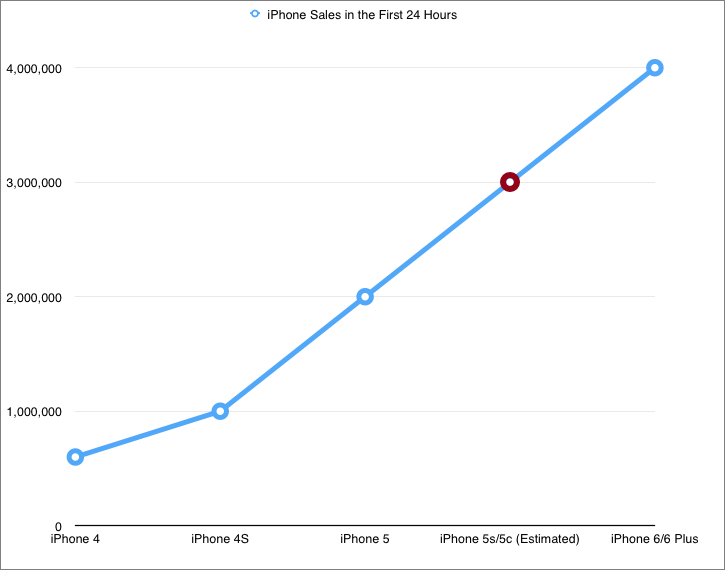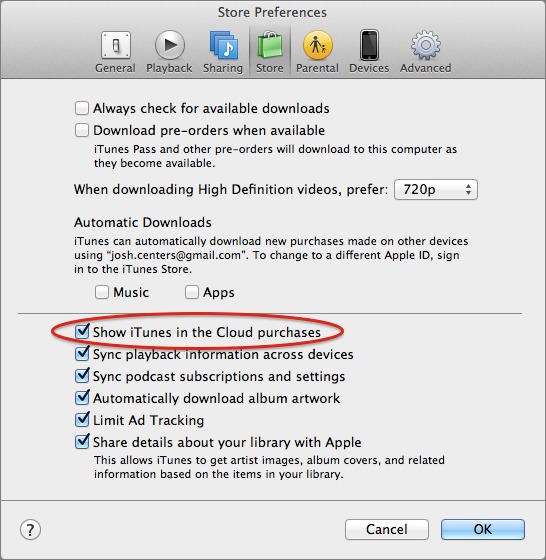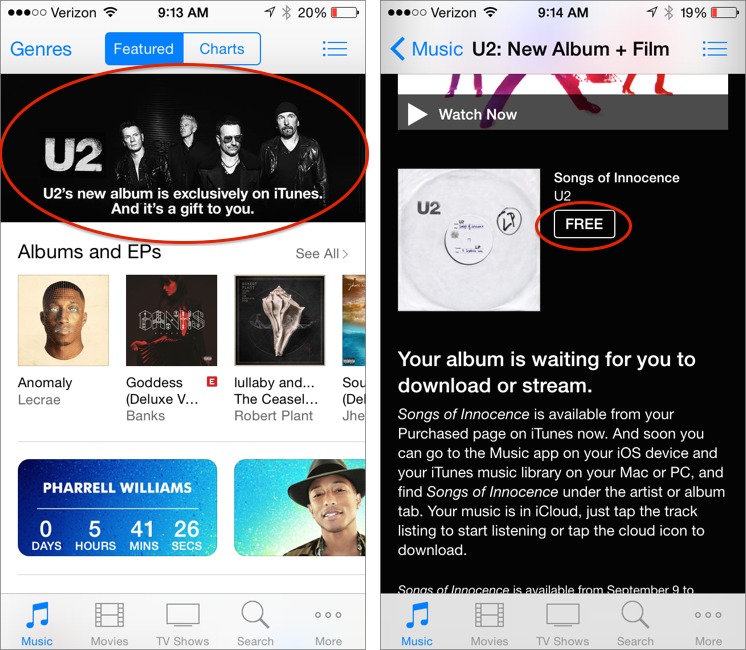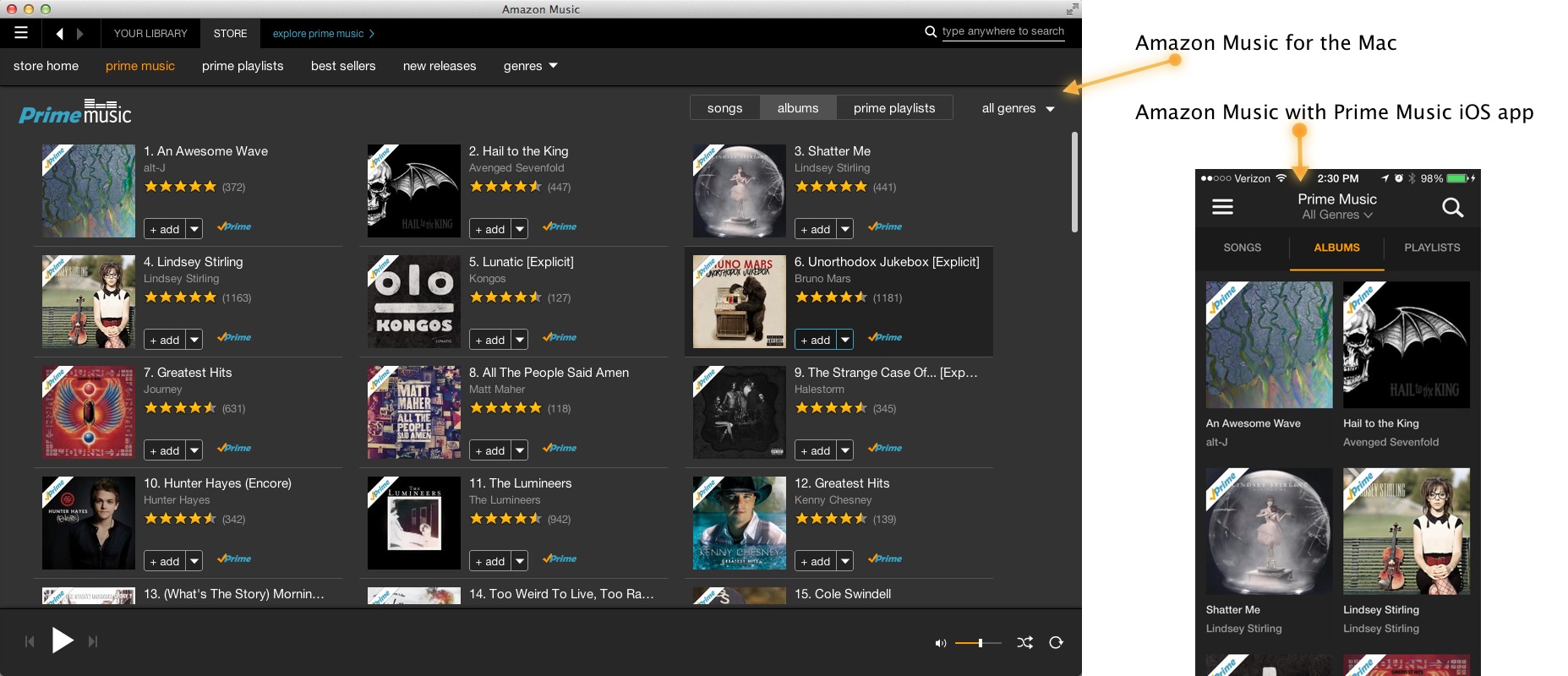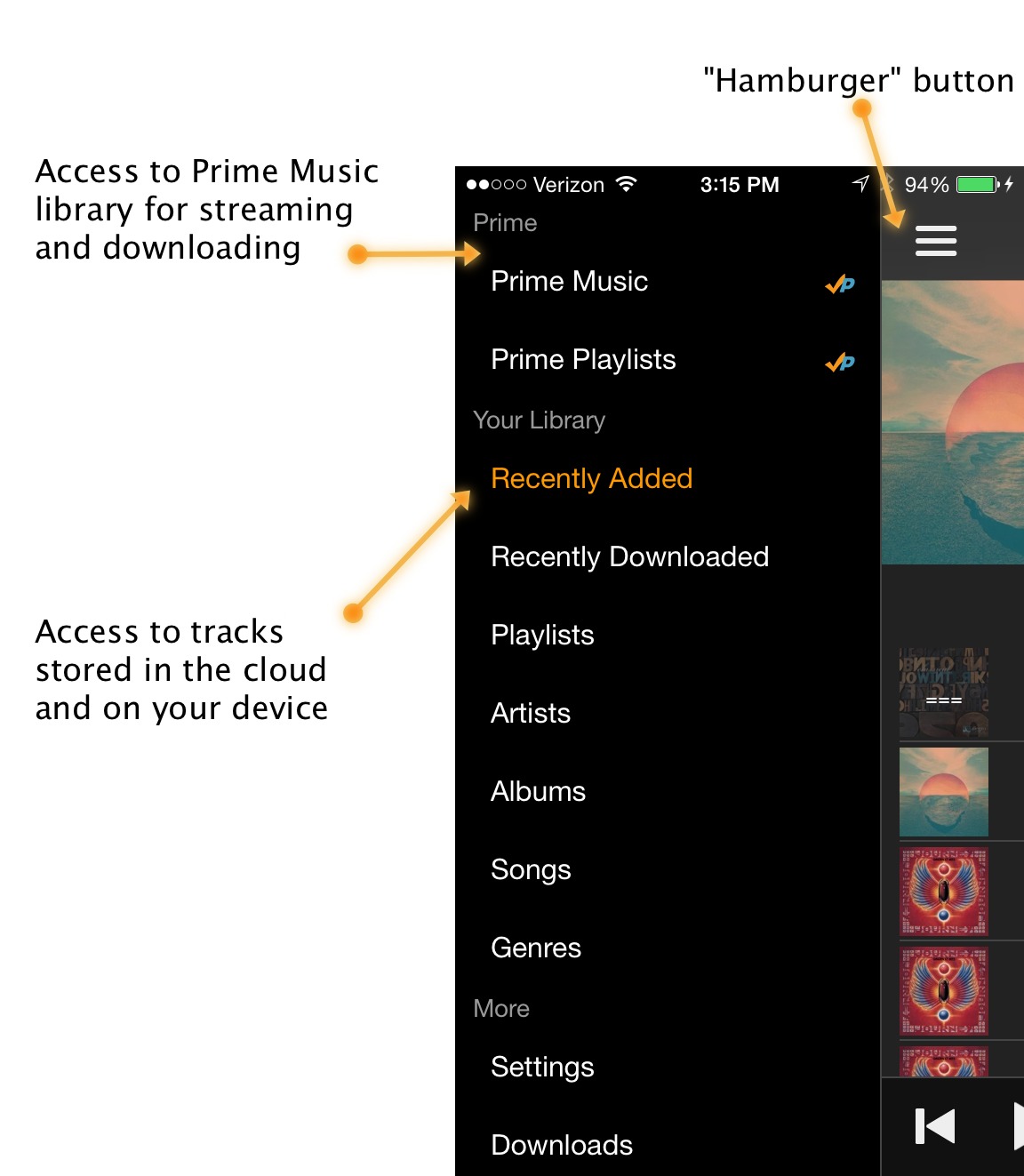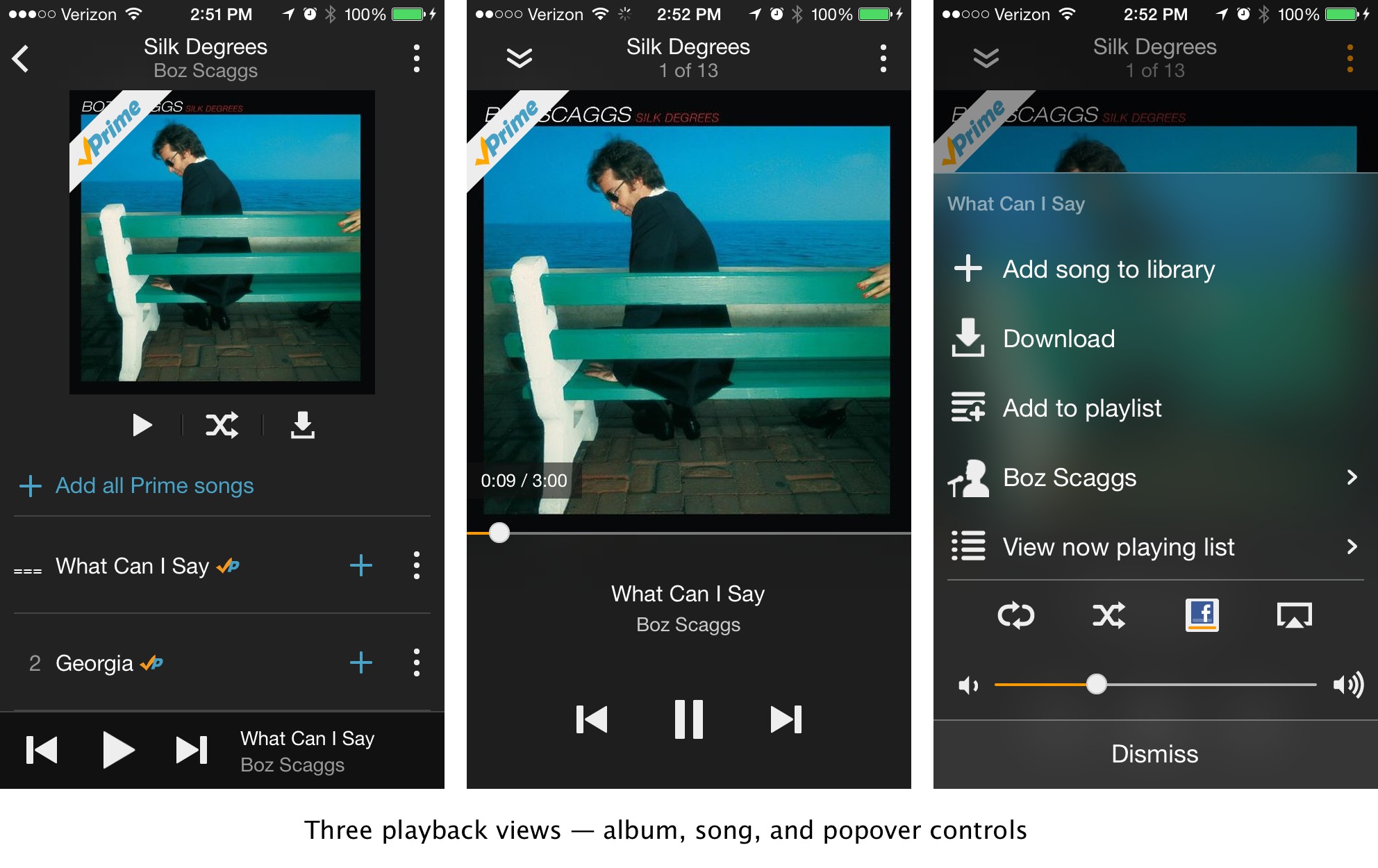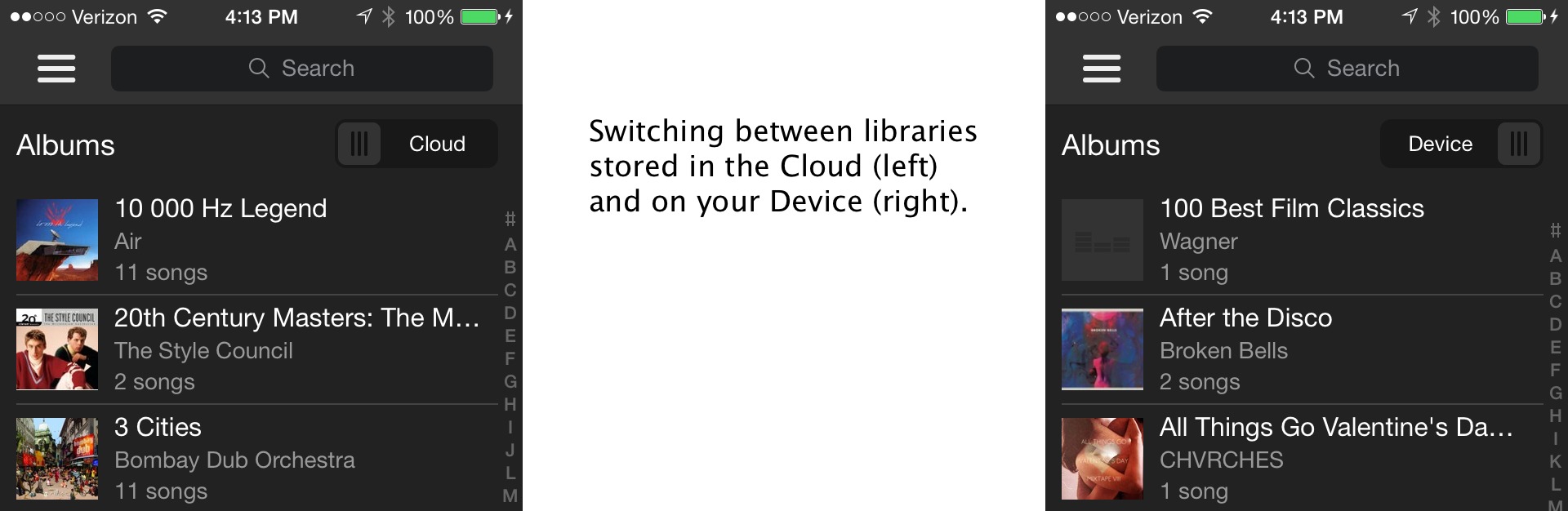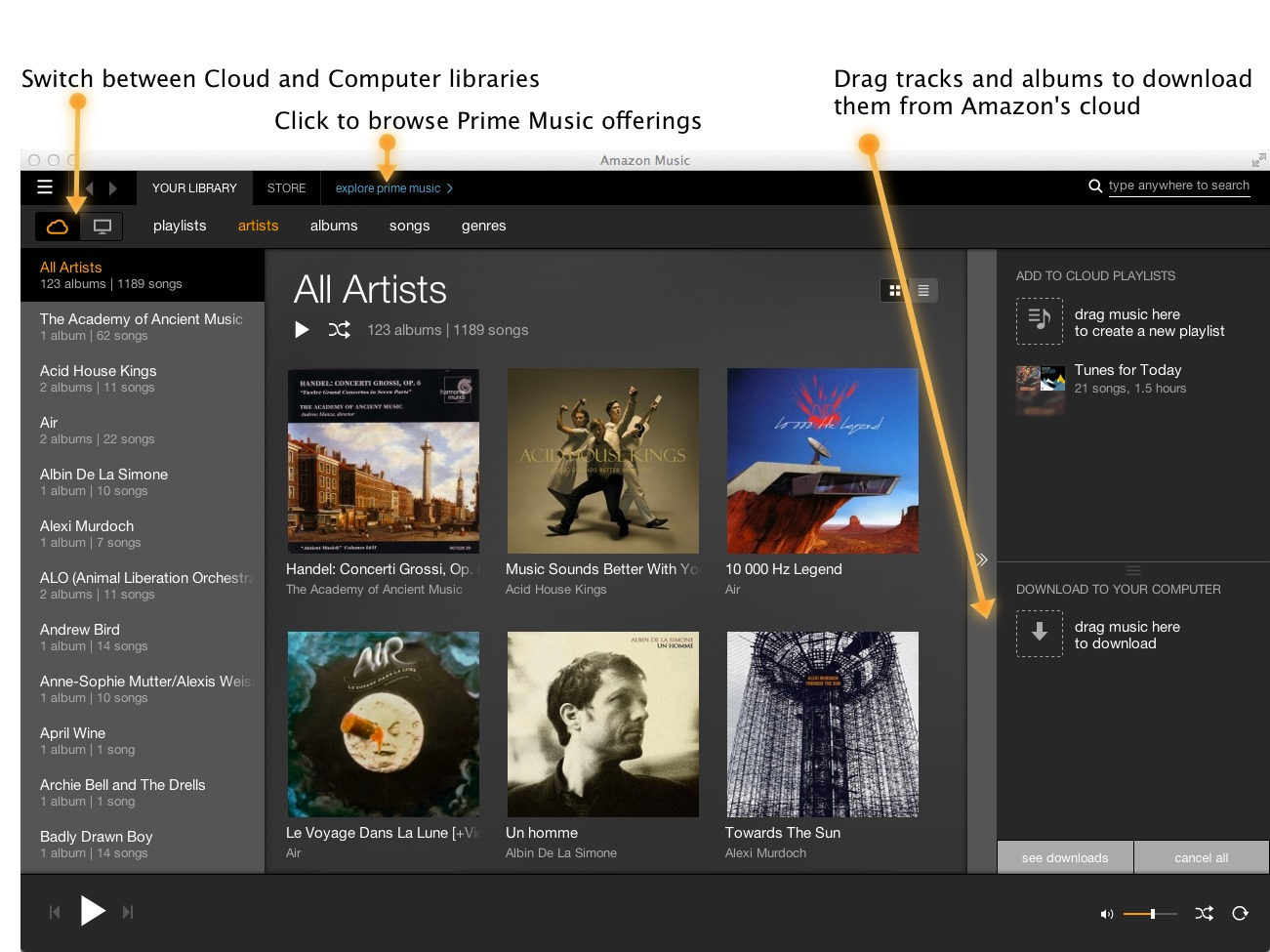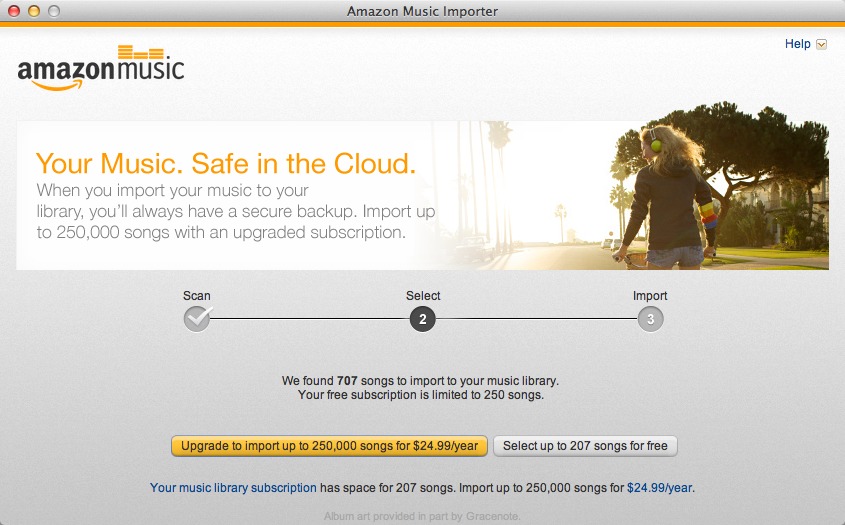TidBITS#1240/15-Sep-2014
Hold on to your hats, because this issue of TidBITS is a whopper! We say hello to both the Apple Watch and the record-breaking iPhone 6 and iPhone 6 Plus, but goodbye to the print edition of Macworld and the iPod classic. Apple also announced Apple Pay, with the hope of revolutionizing the payment business, and Adam Engst and Rich Mogull team up to tell you how it works. Adam also details Apple’s more competitive iCloud storage plans, and Josh Centers explains how to get, or get rid of, the free U2 album Apple placed in 500 million iTunes accounts. Finally, Agen Schmitz brings us this week’s FunBITS entry, an in-depth look at Amazon’s Prime Music. Can it go toe-to-toe with the likes of Spotify, Rdio, and Beats Music? Notable software releases this week include Parallels Desktop 10.0.2, TextExpander 4.3.3, Marked 2.4.1, and iTunes 11.4.
Apple Previews the New Apple Watch
Apple CEO Tim Cook reached back in time following his introduction of the iPhone 6 and Apple Pay at the Flint Center last week with a traditional but long absent “There’s one more thing.” That “thing,” of course, was Apple’s long-awaited smartwatch, which Apple showed on slides using the “WATCH” logomark, though, luckily, the company uses the more text-friendly “Apple Watch” name on its Web site.
However, you’ll have to reach forward in time to get one: the Apple Watch won’t be available until early in 2015. And it’s not a single device, but a whole range of them, spread among three separate lines:
- Apple Watch, in stainless steel, either polished or black
- Apple Watch Sport, in anodized aluminum, either silver or space gray
- Apple Watch Edition, in hardened 18-carat gold
Each line consists of a number of different models, in two sizes — 38 mm and 42 mm — and with a variety of available bands, from durable colored plastic with a magnetic fastener, through various traditional buckle models, to Milanese loops. Between the various Apple Watch lines, there are dozens of different configurations being offered. Apple has never, in my recollection, offered so many varieties of a single product at launch. And, compared to other smartwatches currently on the market in terms of design, Apple’s latest offerings are, well, there isn’t any comparison: these are the first smartwatches I’ve seen that look absolutely like wristwatches.
The Apple Watch, like many watches, is water-resistant but not waterproof. That is, you will be able to wear it in the rain or wash your hands with it on, but not wear it in the shower or swim with it. Athletes may be uncomfortable with that level of protection; there isn’t much difference between a downpour and a shower.
But that’s all on the surface. What does the Apple Watch actually do, and how does it do it?
As a watch, it offers over two million different ways to tell time, according to Apple. The Apple Watch will have a wide variety of software watch faces, many of them customizable with what watchmakers call “complications.” Apple Watch complications include stopwatches and stock reports, along with phases of the moon and upcoming meetings. The screen, of course, is touch-sensitive, but not just multi-touch. The Apple Watch screen also offers force sensitivity, so it can distinguish between a tap and hard press, which Apple calls a “force touch.”
Methods for controlling the interface itself are almost a blend of the old-fashioned click-wheel on the original iPod and the touch-screen of the iPhone. Aside from the screen, the watch stem, known as the “digital crown,” is a primary means of control. Users click and twirl the crown to control many onscreen actions. A second button below the crown can be pressed to switch to a list of contacts who can be reached using the Apple Watch’s connection to the user’s iPhone.
That’s right: many of the Apple Watch’s features work in collaboration with a nearby iPhone, and in fact, an iPhone is required. Happily, any model from an iPhone 5 on up will do. In conjunction with the iPhone the Apple Watch can message contacts, play music, serve as a real-life Dick Tracy wrist-radio using its built-in speaker and microphone, handle mail, and more. Among that “more” is Siri, allowing for dictation as well as information retrieval, and various new personal messaging capabilities, including the ability to exchange sketches, animated emoji, and tap sequences (the Apple Watch includes haptic feedback, meaning you can feel those taps on your wrist). The
watch can also share your heartbeat in real time.
That last is courtesy of the various sensors built-in to the Apple Watch. These can measure heart rate, body movement (including when you stand and sit), and, in conjunction with an iPhone’s GPS, keep track of how far you’ve gone on your morning run or bike ride. All this information and more is handled via the watch’s Activity app and its Workout app, not to mention the apps that communicate with HealthKit, a new iOS 8 feature, on the iPhone. Although Apple claims to have designed the Apple Watch for everyone from couch potatoes to serious athletes, Adam tells me that many serious runners would be unlikely to want to carry an entire iPhone as well as wear a watch, and as a
lifelong competitive runner, he should know.
Also in conjunction with the iPhone, the Apple Watch can serve as a point-of-purchase device, using an NFC transceiver to make payments via a merchant’s reader. This is all enabled courtesy of the new Apple Pay service that was announced at the same event (see “Apple Pay Aims to Disrupt Payment Industry,” 9 September 2014).
Although most of what Apple demoed the Apple Watch doing involved Apple apps, there will be a WatchKit API that independent developers can use to create their own apps. They’ll presumably need to communicate with a host app on the iPhone, but Apple provided no details on that today.
Given all the things that the Apple Watch does, and its small size, one inevitably wonders what kind of battery life it offers. Apple isn’t saying anything beyond “an active day’s use” right now. The Apple Watch uses a magnetic induction device that snaps to the back of the watch and recharges it overnight — how long a charging cycle takes is another question that Apple has yet to answer. We anticipate that it will be the sort of thing you’ll need to plug in before bed every night.
Those in the “shut up and take my money” crowd (I may find myself marching with them) will need to save up at least $349 for the cheapest Apple Watch. How much the highest end watch, or, indeed, any other than the cheapest watch, will cost is another of those pesky unanswered questions at this time.
Last year, Josh Centers speculated on what kind of watch Apple would deliver (see “Making the Case for an iWatch,” 3 July 2013). It looks like he scored rather well. Among the items floating in his “claim chowder” offering were:
- Two-way wrist radio capability: ✔︎
- Siri: ✔︎
- Fitness tracking: ✔︎
- Fashion friendly design: ✔︎
- Photo display: ✔︎
- Apple TV control: ✔︎
- FaceTime camera: ✘
- Self-winding recharging: ✘
- $199 price point: ✘
- App Store for Apple Watch: probably, but no specifics provided
Pretty tasty chowder, Josh!
But will Apple Watch sales be tasty for Apple? Even at $349, I expect Apple to sell carloads of these timepieces from the future. What’s more, given that what was shown today was a preview of a 1.0 product, I expect the product lines to evolve quickly, and the price range to expand both lower and higher.
I believe we’ll see a lot of “IOU an Apple Watch” cards being left under the tree this holiday season.
Apple Announces iPhone 6 and iPhone 6 Plus with Larger Screens
Apple last week unveiled two new models of iPhone: the iPhone 6 and the iPhone 6 Plus. The base iPhone 6 features a 4.7-inch display, while the iPhone 6 Plus features a whopping 5.5-inch display.
The displays aren’t just bigger, but better. Both are termed Retina HD, with the “smaller” iPhone displaying at 1334-by-750 resolution and the iPhone Plus displaying at 1920-by-1080. Both support the full sRGB color standard and feature higher contrast, more brightness, and better white balance. Apple promises deeper blacks and sharper text, with wider-angle viewing, and an improved polarizer for better performance outdoors. Despite rumors suggesting sapphire screens, the screen in both iPhone 6 models is still glass.
Both models of iPhone 6 are thinner than ever. While the iPhone 5s is 7.6 mm thick and the iPhone 5c is 8.97 mm thick, the iPhone 6 is 6.9 mm thick and even the iPhone 6 Plus is only 7.1 mm thick. The larger screens do make a difference in weight, where the iPhone 5s and 5c weigh in at 112 grams and 132 grams, respectively, but the iPhone 6 is 129 grams and the iPhone 6 Plus is a lot heavier, at 172 grams.
Our own Jeff Carlson, who was present at the event, pocketed both models (with the permission of the patient Apple demo staff) — and found that they fit into regular jeans pockets, with the iPhone 6 Plus obviously occupying more room. Ars Technica has posted a PDF template of the iPhone 6 Plus that you can print and cut out to see how it feels in your hand; perhaps tape it to some cardboard to get a sense of its pocketability. When Adam did that, he found that while the iPhone 6 Plus fit in his jeans pockets, it dug in uncomfortably when he sat down. Your mileage (and clothing) may vary.
Another tweak that will be almost shocking to long-time iPhone users is that the Sleep-Wake button, which has always been at the top of the device, has moved to the right edge, above the SIM slot. Apple’s reason is to better facilitate one-handed use of the larger cases. The Touch ID fingerprint-sensing Home Button is standard.
Behind the screen is Apple’s second-generation 64-bit mobile processor, the A8, which features over 2 billion transistors, making it 25 percent faster than the previous A7, and with 50 percent better graphics performance. Apple also claims that the new A8 is 50 percent more energy efficient. That accounts for the battery life, which equals or outperforms the iPhone 5s for all activity modes. One bonus of the iPhone 6 Plus is even better battery life than on the base iPhone 6. For example, while the iPhone 6 boasts up to 10 hours of LTE browsing, the iPhone 6 Plus lasts up to 12 hours. And while the iPhone 6 claims up to 50 hours of audio playback, the iPhone 6 Plus provides up to 80 hours.
Alongside the A8 is Apple’s next-generation motion coprocessor, the M8, which features a barometer to sense air pressure to determine elevation (it might also be useful for weather apps). It can also estimate distances with improved sensors.
Also welcome are major improvements to the cameras. The iPhone 6’s 8 megapixel iSight camera has an f/2.2 aperture, along with a host of new features. Focus Pixels is a new technology that replicates the autofocus capabilities of high-end DSLRs for faster focusing. The camera also has faster and more accurate face detection, auto image stabilization to compensate for motion blur and shakiness, and higher-resolution panoramas of up to 43 megapixels. A unique feature of the iPhone 6 Plus camera is optical image stabilization, which moves the sensor to prevent motion blur in low-light situations.
Videos can be captured at up to 60 frames per second in 1080p resolution, and slow-motion video can be captured at 240 fps in 720p resolution (as well as at 120 fps, which was introduced in the iPhone 5s). Video capture now features continuous autofocus to stay sharp on the subject, and cinematic video stabilization to keep video steady.
But at heart, the iPhone is still a phone, and the iPhone 6 features more connectivity options than ever. It supports up to 20 LTE bands, the most of any smartphone on the market, and can download data at up to 150 Mbps over LTE. Apple will also offer voice over LTE (VoLTE) where available, which should offer increased voice clarity. It also features 802.11ac to take advantage of Apple’s latest AirPort routers, with up to three times more throughput than the 802.11n standard used in the iPhone 5s.
A curious feature of the iPhone 6 Plus is Reachability, which enables one-handed operation (and is similar to a Samsung feature that many Apple pundits mocked). Double-touch the Home button and the screen shifts down, making it more accessible to your thumb. The iPhone 6 Plus also features a special landscape view, which works similarly to landscape view functions on the iPad. For example, in Messages, landscape mode displays your list of conversations on the left and your messages on the right, and the home screen rotates to account for the orientation. The iPhone 6, even with a larger screen than the iPhone 5s and iPhone 5c, does not gain the orientation additions.
One software display feature both iPhone models will enjoy is Display Zoom, which will increase the size of content to take advantage of the larger screen sizes. Instead of zooming the entire screen, as the existing accessibility feature does, Display Zoom increases the size of icons and buttons, and also provides larger target areas for tapping. That will be particularly welcome to those of us with aging eyes.
Speaking of display size, apps will have to be tweaked to take full advantage of the larger screen sizes of the iPhone 6 and iPhone 6 Plus. As with iPhone-only apps on the iPad, apps that aren’t adjusted for the larger screens will automatically be scaled up via what Apple called “desktop-class scaling.”
Finally, both iPhone 6 models will feature near-field communication (NFC) for the first time, which is a cornerstone of Apple’s new Apple Pay system. For more on that, and how it relies on the Touch ID sensor built into both iPhone 6 models, see “Apple Pay Aims to Disrupt Payment Industry,” 9 September 2014.
Both models of the iPhone 6 became available for pre-order on 12 September 2014, and will ship on 19 September 2014. They come in the same colors as the iPhone 5s: gold, silver, and space gray. 16 GB of storage is still standard in the $199 base model of the iPhone 6 for those on a budget. For people who need more space, the 32 GB tier has been eliminated, but the price of the 64 GB model has dropped to $299, and there is at long last a 128 GB model for $399. The iPhone 6 Plus costs $100 more for each tier, starting at $299 for the 16 GB model.
9to5Mac is reporting that the 64 GB and 128 GB models will come with iMovie, GarageBand, Keynote, Pages, Numbers, and iTunes U pre-installed; they’re available as free downloads for the 16 GB models. We hope they can be deleted, for those who don’t use them and want to recover the space.
Apple is offering a new set of cases in silicone and leather. The silicone cases will retail for $35 for the regular iPhone 6 and $39 for the iPhone 6 Plus and will come in black, blue, pink, green, white, and red (benefitting the Product(RED) charity). The leather cases will cost $45 and $49 and come in black, soft pink, olive brown, midnight blue, and red (again benefitting Product(RED)).
If you’re not interested in the new iPhone 6 or 6 Plus, you may appreciate lower pricing for the current models, which remain available. When you purchase with a two-year service contract, the iPhone 5s drops to $99 for 16 GB and $149 for 32 GB, and the iPhone 5c is available for free.
Although we won’t know for sure until we spend some quality time with the iPhone 6, it appears that Apple has once again released a worthwhile update. The iPhone 6 and 6 Plus aren’t revolutionary — that’s not Apple’s goal — but they offer enough new features to attract those who are in the market for a new iPhone, along with those for whom a larger screen is a must. People who are actively turned off by the larger size of these models can stick with the iPhone 5s and 5c for now; it remains to be seen if Apple will maintain a smaller model in future releases.
iPhone 6 and iPhone 6 Plus Sell Record Four Million in 24 Hours
In keeping with tradition, Apple has announced that the latest iPhone models — the iPhone 6 and the large-screen iPhone 6 Plus — have set a new record for pre-orders, topping over four million in the first 24 hours. That’s twice as many pre-orders as Apple took for the last major revision, the iPhone 5, which chalked up two million pre-orders in its first 24 hours. (Apple didn’t report 24 hour sales for the iPhone 5s and iPhone 5c last year, but in the chart below we’ve estimated them at three million based on those models’ nine million sales in the first three
days.)
Apple and the major cell phone carriers appear to have sold out of their allotments of the iPhone 6 Plus, with all of them quoting longer ship dates for the larger model. Apple currently says that the iPhone 6 Plus is available to ship in 3–4 weeks, while pre-orders for the iPhone 6 will be fulfilled in 7–10 days.
Neither Apple nor any of the carriers have broken out sales numbers by model, nor has there been any information about how many of the iPhone 6 Plus model Apple manufactured. It’s entirely possible that Apple anticipated the iPhone 6 selling much better and built many more of them for launch. Last year, Apple overestimated demand for the iPhone 5c — Tim Cook acknowledged in Apple’s January 2014 earnings call that the iPhone 5c represented a smaller mix of iPhone sales than expected.
Apple almost never releases breakdowns of sales by model, but independent estimates by J. M. Manness on Seeking Alpha suggest that the iPhone 5s probably outsold the iPhone 5c by a margin of 2.5 to 1 early on. Subsequently, the iPhone 5c seems to be on an upswing, posting significant growth in Apple’s June 2014 quarter.
Apple Releases New iCloud Storage Plans
In the past, if you wanted more than the free 5 GB of iCloud storage for iCloud mail, backups, and documents, you could add 10 GB for $20 per year, 20 GB for $40 per year, or 50 GB for $100 per year. Those prices and storage quantities sound downright quaint today, given the forthcoming iCloud Drive that will provide personal cloud storage in OS X Yosemite and iOS 8, and the competitive landscape for online file sharing services like Dropbox and Google Drive.
Apple’s new plans are:
- 5 GB for free (no change)
- 20 GB for $0.99 per month
- 200 GB for $3.99 per month
- 500 GB for $9.99 per month
- 1 TB for $19.99 per month
Those who previously paid for more storage have had their accounts automatically upgraded to a new tier, complete with prorated refunds. Since those previous plans were annual, Apple is grandfathering them in at that frequency; if you change to a new plan, it will be billed monthly and you can’t switch back to annual billing.
You can upgrade the storage levels from your Mac (in the iCloud pane of System Preferences, click Manage Details, and then Buy More Storage) or your iOS device (tap Settings > iCloud > Storage & Backup > Buy More Storage).
Although these changes are welcome, especially for those who anticipate using iCloud Drive heavily, Apple still isn’t particularly competitive with other major cloud storage providers. Dropbox offers only 2 GB of free space to start, but provides free ways of increasing that to 18 GB or more. In addition, the company’s 1 TB Dropbox Pro account costs only $9.99 per month. Google Drive provides 15 GB of free space, and also offers 1 TB of space for $9.99 per month.
It’s also worth remembering that Dropbox and Google Drive are not only cheaper, but far more useful for online file sharing and collaboration.
Apple Pay Aims to Disrupt Payment Industry
Apple CEO Tim Cook concluded Apple’s special event last week by bringing U2 on stage, but the theme song for the middle part of the presentation could have been ABBA’s “Money, Money, Money.” As the 1970s Swedish supergroup sang, “It’s a rich man’s world,” and nowhere was that truism more apparent than in Apple’s announcement of the Apple Pay mobile payment system, due in October 2014 as a free update to iOS 8.
With Apple Pay, Apple’s self-described mission is to replace your wallet, enabling you to pay a bill by holding an iPhone 6 or 6 Plus, or the forthcoming Apple Watch, up to a payment sensor. No more fumbling with credit cards and signing receipts, or worrying about having enough cash. In theory, at least, Apple Pay both improves the payment experience and brings new levels of security and privacy to credit card payments.
(Not to quibble too much, but replacing a wallet is a much larger task, given that carrying official identification — such as a driver’s license — is mandatory or at least a good idea in many countries. Plus, we’re still a ways off from a truly cashless society.)
Apple Pay Payments — The comment about it being a rich man’s world relates to Apple being perhaps the only company that’s sufficiently large and powerful to entice both the financial industry and enough major retailers to support a new payment system. The concept is far from new, and even companies as large as Google and PayPal have tried and largely failed to create mobile payment systems. The problem is one of size and coherency, and overcoming the inertia of the existing credit card system. The previous attempts at solutions weren’t enough of an improvement, due to the fuss of setup and never knowing which retailers would accept your particular system’s
technology or app.
For Apple Pay, Apple has lined up support from Visa, MasterCard, and American Express, and is working with a number of large banks to cover 83 percent of all credit card use in the United States. (Apple said they were “working hard to bring Apple Pay to even more countries.”). Even more important, Apple has convinced numerous major retailers that already support contactless payments to work with Apple Pay, meaning there will be at least 220,000 stores taking Apple Pay at launch. Some of the retailers include the Apple Store (of course!), Disney, Macy’s, McDonald’s, Nike, Panera Bread, Petco, Sephora, Staples, Subway, Walgreens, and Whole Foods, among others.
Apple is also taking advantage of its ecosystem to enable developers to add Apple Pay directly to apps, which will provide one-touch (with the Touch ID sensor in the iPhone 6) checkout of orders made within apps. Apple’s SVP of Internet Software and Services Eddy Cue talked about it working within the Apple Store app, as well as apps from Groupon, Major League Baseball, department store Target, and ride-sharing service Uber. Most interesting was the mention of the restaurant reservation service OpenTable; at participating restaurants, you’ll be able to both book a table via the OpenTable app and pay your bill when you’re done eating. We expect that most apps doing payment will support Apple Pay quickly; the payment-processing
company Stripe has announced that apps that use Stripe will be able to accept payment via Apple Pay once it launches.
Nothing was said about making it possible to use Apple Pay within a Safari-hosted Web page, but it would seem logical for Apple to attempt to crack that nut.
The huge question is whether Apple is taking a percentage of each transaction that runs through Apple Pay. This wouldn’t be the 30-percent chunk that Apple extracts as a transaction fee for all sales through the App Store, Mac App Store, and iBooks Store. But it could be along the lines of the 2.9 percent and 30 cent fees that companies like PayPal and Stripe charge. We’re seeing conflicting reports about this. Benedict Evans of the VC firm Andreessen Horowitz said on Twitter that “Apple does not charge users, merchants or developers to use Apple Pay for payments.” That may be true, but Bloomberg is reporting that Apple will be charging banks a portion of the so-called “swipe fees” that they collect from merchants. Swipe fees account for $40 billion annually, so even a small percentage of that could add up fast for Apple. The BankInnovation blog is also reporting that Apple has negotiated with the banks for lower “card present” rates for payments via Apple Pay, which will result in Apple saving roughly 10 percent on the processing fees it pays.
Apple Pay Security and Privacy — The Apple Pay system relies on near-field communication (NFC), a technology that uses extremely short-range radio waves to establish a two-way communications channel. This is unlike RFID (the technology used to tag pets) which works in only one direction. NFC has been used for payments for a number of years, but typically with stand-alone dongles kept on your physical keychain. This isn’t the first time we have seen NFC on a phone, but never at this scale.
More important is how Apple architected Apple Pay to ensure both security and privacy (and they’re very different). On the security side, Apple relies on the combination of the device and their back-end payment system: the device to handle the secure request for payment, and the back-end system for the secure processing of the payment, all without exposing your identity or credit card details.
When you enroll a credit card on your iPhone 6 (by taking a photo of it), your card number is associated by the credit card company with a unique payment token that is then stored in the secure element of your iPhone. The card number itself is never stored on the phone.
This approach, called “tokenization,” changes the payment process. Instead of sending the credit card number to the merchant, Apple Pay sends the token, which the merchant then transmits to the payment processor, who matches it up with the actual credit card number in their highly secure back end to complete the transaction.
Tokenization has been around for quite a few years, and has grown in popularity since it reduces the risks of card breaches (and especially the compliance costs for merchants). Your actual credit card number is never exposed during a transaction, merely a token that can be regenerated whenever necessary, without forcing you to re-enter your card number for all your recurring bills.
In Apple’s case, it seems the token is tied to a specific device. Lose it, and you can wipe the token using Find My iPhone. Then, just take a picture of your cards to re-enroll them on your new (or recovered) phone. This dramatically reduces your risk since your card numbers are never exposed, not even to the merchant. If a merchant is breached, I suspect Apple will either ask you to regenerate the token, or handle it on the back-end system.
Apple’s Eddie Cue also mentioned that a one-time code is used in the transaction, which could be a more complex form of tokenization that protects both your card and the token associated with your device. That likely eliminates the risk of a lost token being used like your credit card for fraud.
Keep in mind that, as a credit card customer, you have zero liability for fraudulent purchases, but those costs are pushed onto merchants and banks, especially when the bank needs to reissue a card. Also, believe it or not, fraud rates are at near-historic lows, but have been creeping up recently due to the larger breaches.
In terms of privacy, Apple Pay doesn’t go as far as the anonymity of cash, but it’s a lot better than today’s credit card world. First, with Apple Pay, cashiers won’t even see your name, credit card number, or security code. And Apple doesn’t know what you buy, where you buy it, or how much you paid. It’s not as private as cash because the purchase information is still recorded by the merchant and your bank, but it’s better than where we are today with credit cards. It is also consistent with Apple’s unofficial policy of collecting as little personal information on customers as possible.
A Significant Disruption — Apple Pay has the potential to disrupt the existing payment industry (one Rich deals with extensively as a security analyst). It is likely the largest deployment of both tokenization and NFC technologies we’ve seen. Although Apple Pay will initially be limited to those who buy the iPhone 6 or 6 Plus, the Apple Watch will expand the audience to anyone who has an iPhone 5, 5s, or 5c as well, since the Apple Watch will work with those models and includes NFC and Apple Pay support. And with millions of customers in play, merchants will have more and more incentive to buy into NFC readers, which will in turn benefit other NFC-based payment
systems.
The payment industry has attempted to change consumer, merchant, and banking behaviors as we’ve entered the digital era, due in large part to increasing concerns over card thefts and fraud. Apple Pay’s combination of improved user experience, reduced risk, and increased consumer privacy could shake up how we buy things, both in person and online.
Macworld Lays Off Staffers, Closes Print Edition
My Twitter feed exploded last week with the news that numerous long-time Macworld editors, including Dan Frakes, Roman Loyola, Philip Michaels, Dan Miller, and Dan Moren have been laid off. (There is no truth to the rumor that Macworld parent IDG just had too many editors named “Dan” on the books.) In addition, Jason Snell has quit; he was a senior vice president and editorial director for IDG Consumer.
Specific details about what happened emerged quickly afterwards, with Macworld Editor Dan Miller confirming that the print edition of Macworld would be going away and the macworld.com Web site would continue with a reduced staff.
The timing was particularly grating, since a number of the Macworld staff had put in especially long hours the day before covering Apple’s announcement of the iPhone 6, Apple Pay, and the Apple Watch. Whether the timing was intentional or just part of a pay cycle, IDG should be ashamed.
IDG has made no official statement, either about the layoffs or the closing of the print edition of Macworld, and the company’s business-as-usual home page displayed a wonderfully awkward Twitter feed box showing tweets from the laid-off editors. New editor-in-chief of Macworld Jon Phillips wrote an article introducing the new Macworld staff: Susie Ochs, Chris Breen, Leah Yamshon, and Caitlin McGarry. He also noted that Macworld would be relying heavily on freelancers in the future.
We at TidBITS are tremendously sorry to hear about the layoffs. These people have been friends and colleagues for years, and although occasional turnover in the industry is inevitable, mass layoffs like this are deeply unsettling. Some of them have written for TidBITS and worked on Take Control in the past, and all have been mentioned in our pages. We hope to have the opportunity to work with them in the future.
Also sad is the demise of the print edition of Macworld. Since the launch of the Macintosh in 1984, Macworld has been a stalwart of the Mac community, a role that has continued through the 1997 merger with MacUser (see “MacUser and Macworld Merge,” 11 August 1997) and the disappearance of MacWEEK (“MacWEEK to Roll into MacCentral,” 5 March 2001). But with circulation reportedly dropping from 160,000 in 2013 to 135,000 this year, the writing for Macworld’s print edition was on the wall, despite Apple’s current dominance in the technology industry.
How to Get (or Delete) Your Free U2 Album
This is an article that shouldn’t exist. When Apple announced that it was paying the band U2 so every iTunes customer could download U2’s new album “Songs of Innocence” for free until 13 October 2014 (when the album officially goes on sale), how you obtained it should have been obvious.
Unfortunately, very little is obvious in iTunes these days, and we’ve been seeing questions from a lot of Apple users who still haven’t figured out how to get the album.
First, the album may already be in your iTunes library. Search your iTunes library for U2 or “Songs of Innocence” to see if it’s already there. If it is (with a cloud icon in the corner), you can play it from the cloud (if you subscribe to iTunes Match), or click the cloud icon to download it.
If it isn’t, go to Preferences > Store and see if Show iTunes in the Cloud Purchases is enabled. If not, enable it and try again. You might also have to quit and restart iTunes before the album shows up.
If that doesn’t work, enter the iTunes Store (most easily done if the sidebar is showing — choose View > Show Sidebar), click the Music link in the top dark grey navigation bar next to the house icon, and click Purchased in the right-hand sidebar. “Songs of Innocence” should be the first album listed. Click the cloud icon with the downward-pointing arrow in the album’s upper-right corner to begin downloading it. (There’s also a promotional banner you can click to download the album.)
On iOS, the album should, in theory, be in the iTunes Store app, under the More tab, in Purchased > Music > U2. However, for me, it wasn’t. Fortunately, I stumbled across a promotional banner for the album in the Music tab. Tap the Free box, then tap it again when it becomes Get Album.
You can also listen to the album via the Apple-owned Beats Music (for more on Beats Music, see “FunBITS: What Sets Beats Music Apart,” 16 May 2014).
Thanks to Apple for buying us all (500 million people with iTunes accounts!) this album, but I hope Apple’s next big event features an overhaul of iTunes that makes this stuff intuitive again.
“But I Hate U2!” — While it’s hard to believe that anyone could be upset about free music, plenty of people were, taking to social media to voice their displeasure at their iTunes libraries being sullied by the presence of Bono.
The new, people-pleasing Apple heard your pleas for purification, and has subsequently released a special tool to purge the album from your iTunes account. Visit the Web page and click Remove Album to banish it forever. If you change your mind, you have until 13 October 2014 to download it again for free, but after that, you’ll have to pay.
Now, you can once again brag that your carefully curated music library shows no signs of a Bono infestation. But whatever you do, do not look closely at the Artists tab of the iOS Music app. Don’t say we didn’t warn you!
Eulogy for the iPod classic
Overshadowed by the excitement of Apple’s latest product announcements was the loss of a long-standing Apple product. On 9 September 2014, Apple took its Web site offline briefly to slip in a redesign, new iPhone models, and the Apple Watch, but when the site returned, there was something missing: the iPod classic, which had been unceremoniously scrubbed from both the site and Apple’s online store. The 160 GB iPod classic is survived by the 2 GB iPod shuffle, the 16 GB iPod nano, and the iOS-based iPod touch.
It’s the end of an era, one that rocketed Apple from a scrappy computer company fighting irrelevance to a superpower in the worlds of computing, music, mobile telephony, and photography. But while the iMac may have brought Apple back from the brink, and the iPhone made the company dominant, the path to Apple’s glory began on 23 October 2001, when Steve Jobs introduced the iPod.
Looking back, it was a surprisingly low-key event (for our original coverage, see “Apple iPod Makes Music More Attractive,” 23 October 2001). There was no cheering, no elaborate on-stage demos, and the slides used Marker Felt as a typeface. It was a quiet launch for what would be Apple’s first major foray out of personal computing. Reactions were mixed, and not too dissimilar to initial reactions to the Apple Watch announcement. Some even called the iPod “lame.”
As the humble iPod gained features — the 30-pin dock connector, Windows compatibility, support for photos and videos — and split into numerous variants, sales soared. Hundreds of millions were sold, and many households still have an old iPod hanging around in a drawer.
Alas, when Apple released the iPhone in 2007, followed a few months later by the iPod touch, the fate of the traditional iPod line was writ large. Touchscreens, not click wheels, were the future of Apple’s portable devices.
Well, maybe that’s not quite true. As iPod sales continue to sink, the Apple Watch, relying as it does on the click wheel’s descendent, the digital crown, aims to take over as the next big thing (see “Apple Previews the New Apple Watch,” 9 September 2014).
As for the void left by the loss of the 160 GB iPod classic, the new 128 GB option for the iPhone 6 brings hope that a new iPod touch is just around the corner with the same storage capacity. So while the iPod classic may be gone, its legacy of putting massive amounts of music in your pocket lives on.
FunBITS: Test Driving Amazon’s Prime Music
Amazon has been busy recently, debuting the Amazon Fire Phone (for our review, see “Amazon Fire Phone Too Limited and Gimmicky,” 25 July 2014) as well as rolling out its Prime Music streaming music service. Available only to Amazon Prime subscribers, Prime Music enables you to stream songs, whole albums, and curated playlists to your iOS device or Mac (as well as download tracks to your iOS device for offline listening). But does it provide enough music and utility to make it an alternative to one of the many other music
streaming service options out there, or even justify its portion of Amazon Prime’s $99 annual fee?
What Prime Music Is, and Isn’t — With Prime Music, Amazon moves into the crowded streaming music space currently occupied by Spotify, Rdio, Google Play Music All Access (see “FunBITS: Examining Google Play Music,” 22 November 2013), Pandora, iTunes Radio (see “FunBITS: Tune into iTunes Radio,” 18 September 2013), Slacker, and Beats Music (see “FunBITS: What Sets Beats Music Apart,” 16 May 2014). Prime Music offers over one million songs available for streaming to Prime members, which might seem like a large number. But compared to the competition — Spotify, Beats Music, and Rdio all offer over 20 million tracks — Prime Music seems a bit paltry (more on that later).
Prime Music is made up of three components:
- On-Demand Streaming. Like Beats, Google, Rdio, Slacker, and Spotify, you can choose what to stream from the Prime Music library (rather than having tracks selected for you based on a matching song or artist algorithm, like Pandora or iTunes Radio). These tracks are identified with a checkmarked Prime logo on Amazon’s Web site. Also, like the premium versions of these streaming services (which require a monthly subscription), you can download Prime Music tracks, but only to mobile devices (streaming is the only option available on the desktop).
-
Access to previous Amazon purchases. If you’ve purchased digital tracks from Amazon in the past, those songs are in your library for streaming and downloading (for both mobile and desktop). Additionally, you’ll find songs from some CD purchases included in your library, but only if those songs are offered as part of Amazon’s AutoRip service (see “Amazon AutoRip: Not iTunes Match, but Still a Time Saver,” 11 January 2013). For instance, I discovered Air’s “10,000 Hz Legend” (a CD purchase from 2001 that I’d long forgotten about) was part of my library.
-
Curated playlists. While Prime Music doesn’t feature algorithmically generated playlists, it does offer a wide range of curated playlists put together by “Amazon’s Music Experts” that are centered around either a theme or an artist. The 50 Great Epic Classic Rock Songs and Pop to Make You Feel Better have been two of the top playlists throughout this summer, but I’ve become a fan of Classics for Cleaning.
On-The-Go Prime — Amazon gives you three options for playing Prime Music so you can access your account just about wherever you might be. There’s the dedicated Amazon Music app for the Mac (and PC), the Web browser-based cloud player, and the Amazon Music with Prime Music app for iOS devices (a redesigned update to Amazon’s previous Cloud Player app for iOS). All three require you to sign in with your Amazon credentials,
and they can be used by both Prime and non-Prime members alike. However, if you don’t have a Prime membership, you won’t have access to streaming Prime Music tracks — only previous (or future) purchases from the Amazon Digital Music store.
We’ll start with the Amazon Music iOS app, which is overall pretty slick, but can be confounding when hunting for a specific control or trying to make sense of all the various libraries. If you hadn’t previously used the old Cloud Player app, you may need to authorize the Amazon Music iOS app to stream music from the cloud (Amazon allows up to 10 devices to stream music from one account).
Upon opening the app, you’re presented with a selection of eligible tracks from the Prime Music view, which can be found by tapping the three-lined “hamburger” button at the top left of your screen. Explore the Songs, Albums, and Playlists tabs, browse through Genres via the popover at the top of the screen, or tap the magnifying glass button to search through available artists, albums, and tracks. The recently updated Amazon Music iOS app (version 3.1) has improved search to better distinguish what is available from Prime Music and what is loaded on your device.
After selecting an album, you can start playing it from the first track by tapping the play button below the album cover, or tap an individual song in the album view. Doing either moves you to the song view, filling the screen with the track’s album cover, play controls at the bottom, and a vertical three-dotted button in the top right corner that produces a popover with additional options. Within the popover, you can add the track to either your Prime Music library or a playlist, download it, view additional
Prime-eligible tracks from the artist, or view the list of songs that will be played next. At the bottom of the popover, you can choose to repeat or shuffle playback, share played tracks to Facebook, send audio to an AirPlay-enabled device, or adjust the volume. (On the iPad version of the Amazon Music app, the volume slider appears on the initial play screen.)
You’ll notice there are options for both saving to a library and downloading, and while they are functionally different, you’ll end up finding saved and downloaded tracks in the same place. Saving a song enables you to organize it into your own Prime Music library for quicker access in the future. To save a song, tap the blue plus button to the right of an individual song in the album view (or tap Add All Prime Songs at the top of the album view to add the entirety of the album), or tap the Add
Song to Library option from the song view’s popover menu. To find the song in your library, tap the hamburger button and select one of the view options under Your Library (such as Recently Added, Artists, etc.). Note, however, that you’ll still be streaming this song from the cloud when you play it later.
Downloading a song, on the other hand, saves the track to your iOS device for offline listening, and you can download all tracks from a long player in the album view or an individual track from the song view. Like the saving action above, you can tap the Download button in the album view, or tap Download from the song view’s popover. (The three-dotted popover button can also be accessed to the right of an individual track in the album view.) Downloaded tracks are also found in the same view options under the Your Library section (after revealing it by tapping the hamburger button). However, there’s no visual delineation between what is simply saved for streaming and what is downloaded.
To complicate the library issue even further, the Amazon Music app can also tap into the iOS Music app’s library (i.e., those songs purchased from the iTunes Store or synced from your desktop iTunes library). For example, tap Albums under Your Library, then tap the Cloud slider at the top of the list in the right corner to switch to Device. The view then changes to show not only those songs downloaded from Amazon Prime but also everything stored in the Music app. This switcheroo can also be accessed in the other Your Library views, but if you want to see playlists from the Music app, you’ll need to visit Settings (found below Your Library), and then select individual playlists from the Music app.
Speaking of playlists, Amazon’s organized curations are found by tapping the hamburger button and tapping Prime Playlists, where you can view popular playlists and get recommendations based on your previous plays and purchases. From a playlist, you can play individual songs, or add individual songs or the entire playlist to your Prime Music library. You can also download the entire slate of songs (or individual tracks) from a playlist — either Prime or your own creation — to your device by tapping the
Download button at the top of the playlist (or swiping to the left on an individual track to access its Download button).
You can create your own playlists, which are segregated by those with tracks available in the cloud (i.e., Prime Music titles and previous purchases) and those stored on your device. This means you can mingle your iTunes library with tracks downloaded from Prime Music (but only for playlists created for your device, not the cloud).
To create a playlist, tap the hamburger button and then tap Playlists under Your Library. Select either Device or Cloud from the slider in the top right corner of the Playlists page, tap Create New Playlist, and then name your playlist. Add tracks by tapping the Plus button next to each track (choosing from Artists, Albums, Songs, and Genres views), then tap Done at the top of the screen when finished.
All your playlists (either Prime Playlists or those that you create) will be synced to other iOS devices, the Mac desktop app, and the browser-based cloud player that use your Amazon account credentials.
Prime Desktop Real Estate — Like the iOS app, the desktop Amazon Music app enables you to stream Prime Music tracks and access your music libraries (previous Amazon purchases stored in cloud or your iTunes library on your computer). Despite the fact that you can download Prime Music tracks and Prime Playlists to the iOS app, the Mac App does not allow Prime-eligible downloads (though you can download previous purchases). However, it does add a missing component lacking from the iOS app — the capability to buy non-Prime Music titles from the Amazon Digital Music storefront. (You won’t find this on
an iPhone, iPad, or iPod touch as Amazon prefers not to pay Apple the required 30 percent for in-app purchases.)
After entering your Amazon account credentials, start at Your Library where you’re presented with a list of all the music you’ve purchased through Amazon that’s stored in the cloud (with the Cloud button in the upper left corner turned orange). Click the Computer button to the right to see all the music and podcast files from your iTunes library (the app just points to the files on your computer and doesn’t move them) or any tracks downloaded from your previous purchases. Both the Cloud and Computer libraries enable you to switch between Playlist, Artist, Album, Song, and Genre views.
Unfortunately, you can’t stop Amazon Music for the Mac from hoovering up your iTunes library. There is an option in preferences to stop it from adding new songs that are subsequently placed into iTunes, but it does not remove any music that’s already been added to Amazon Music’s database of tunes from your computer. If you have a large iTunes library like I do (nearly 46,000 tracks), the initial database import can be lengthy and rather processor intensive, so be prepared for the app to be slow on your first
launch.
Amazon Prime members will see a blue link to the right of the Store tab at the top, where you’ll find all that Prime has to offer under the Prime Music and Prime Playlists views. However, if you venture beyond these two views to Best Sellers, New Releases, or Genres (or use the Search field), the lists become populated with both items for sale in the Digital Music store and Prime-eligible tracks (denoted by the checkmarked Prime icon). Checking the Prime box at the top left in any of these views displays only those tracks available for free streaming.
Like the iOS version, Amazon Music for the Mac keeps playlists partitioned between those in the cloud and those created on or saved to your Mac. Choosing Playlists under Your Library, click the Cloud button to see both curated Prime Playlists that you’ve saved as well as playlists you’ve created in the cloud. Select a playlist to display it in the middle panel, where you can stream the mix in toto or choose individual tracks to play. (If you created a playlist using only tracks from previous purchases, you can choose to download them to your computer.)
The desktop version of Amazon Music makes it easy to create playlists via drag and drop. Simply select a song in the middle panel and drag it to the new playlist button in the right Playlist/Download panel or to an already created playlist. If creating a new playlist, you’ll be given the chance to name it and the playlist will be active in the right pane, making it easy to drag other tunes to the mix. But be mindful of where you are — you can’t mix songs stored in the cloud into a playlist with songs stored on your computer. (However, you can choose to download previous purchases from the cloud to add them to Computer playlists.)
Breaking Down the Walled Garden… for a Price — As you’ve no doubt noticed by now, both the desktop and mobile versions of Amazon Music have access to separate libraries — cloud and device — that can be mingled to some degree depending on what you’re using (for instance, mobile- or computer-created playlists can mix iTunes library music with Amazon library tracks). However, if you create either a Computer playlist on the desktop app or a Device playlist on the iOS app, you can’t upload that playlist to the cloud for streaming from any Amazon Music option.
That said, if you want all of the music stored on your computer to be available to your iOS device, Amazon offers a way to upload those tracks to its cloud servers — but at a price (with the first taste being free). First, you need to download the latest Amazon Music Importer (visit Amazon’s cloud player and then click the Import Your Music link in the top-right corner to download the installer, or use this link to download the 9.4 MB disk image). After entering your Amazon credentials, the Music Importer enables you either
to scan your entire computer or manually browse folders for tracks to upload.
But here comes the rub: you’re limited to uploading 250 tracks to Amazon’s servers for free. However, you can increase that limit to 250,000 tracks with an annual $24.99 subscription (the same price as iTunes Match, but 10 times the track allowance). Also, like iTunes Match, tracks purchased from Amazon’s Digital Music store don’t count toward the limit and uploaded music will be upgraded to high-quality 256 Kbps MP3 (as long as the song can be matched with an eligible rights holder).
Yes, it’s an additional cost to an annual Prime membership (bringing the total to $123.99 per year), but it does provide a way to have your entire music library at your fingers wherever you are (as long as your library doesn’t exceed 250,000 tracks). And if you have a Roku, you’re able to stream your uploaded music library through that device (though Prime Music tracks and playlists are not accessible).
Does Prime (Music) Pay? — Amazon’s Prime Music is not a one-for-one competitor to any of the streaming services with monthly subscriptions (i.e., Beats, Google, Rdio, Slacker, or Spotify), with its one-million-plus track library not even close to the depth and breadth of those other services. (Amazon has been adding “hundreds of thousands of songs” since its launch, according to this press release, but the total remains pretty small in comparison.) But while lacking the robust selection of the other streaming services, Amazon Music can be viewed as
a decent add-on to an annual Prime membership as long as you understand its limitations.
First off, Prime Music is not great for new music discovery, as the new releases in its library just aren’t very current (there are a handful of minor releases from this spring). You will find some contemporary popular releases (such as Daft Punk, Alt-J, Justin Timberlake, and Bruno Mars), but most are at typically 9 to 12 months old. Of the top 20 albums listed in Amazon’s Prime Music, only 2 were released in 2014 (classical crossover Lindsey Stirling and country artist Cole Swindell).
For me, Prime Music doesn’t work as a primary streaming service, and I’ll be sticking with my monthly Spotify subscription, as it enables me to sample just about every new album that’s released. Additionally, Spotify’s catalog of over 20 million tracks offers an excellent selection of international titles (which caters to my eccentric Icelandic and French music obsessions).
But everyone has different musical tastes, and your mileage may vary. Where Prime Music’s selection might be too mainstream and not as au courant for me, it might hit just the right notes for someone else. However, you may still be frustrated by Prime Music’s lack of depth when you find a song you want to listen to, but then discover the rest of the album’s tracks aren’t covered by the Prime Music service (for example, last year’s excellent “The Speed of Things” by Dale Earnhardt Jr. Jr.).
On the plus side, I found the streaming quality of the music to exceed that of Spotify and Rdio. Played through the Amazon Music app, the bass from the chilled hip-hop of Pretty Lights had more of a thump while Chris Thile’s mandolin playing on “Bach: Sonatas and Partitas, Vol. 1” sounded more energetic and lively than it did when streamed from the other two services. I also appreciated having the curated Prime Playlists at my fingertips when I wanted someone else to do the musical driving for me. And while my focus on new releases frustrated my experience, the Prime Music library still
offers a decent amount of music from the last two or three years that will suit many listeners.
As part of the Amazon Prime package, Prime Music is a decent add-on, but it’s not a feature that will likely push new subscribers to sign up for the service like the big draws of free two-day shipping and Prime Instant Video. For current Prime members, it’s a fine introduction to a streaming music service that will hopefully grow in the coming years, but is nowhere near enough to the level of its competition to warrant canceling any subscriptions you may currently have.
TidBITS Watchlist: Notable Software Updates for 15 September 2014
Parallels Desktop 10.0.2 — Parallels Desktop has been updated to version 10.0.2 (27712) with fixes for a number of stability- and performance-related issues. The virtualization software fixes a bug that caused accidental keyboard input in Coherence, ratchets down the CPU usage of the Parallels Tools Service process in Boot Camp virtual machines, resolves an issue that distorted Windows OS native sounds when LogMeIn is installed, and fixes a problem that caused virtual machines to crash when shutting down. ($79.99 new, $49.99 upgrade, $39.99 educational, free update from version 10.0+, 275 MB, release notes, 10.9.4+)
Read/post comments about Parallels Desktop 10.0.2.
TextExpander 4.3.3 — Smile has released TextExpander 4.3.3, which ensures compatibility with the OS X Yosemite Public Beta. Smile also anticipates that this and any later version of TextExpander 4 will be fully compatible with the eventual official release of Yosemite. (To get ready for Yosemite, see “Prepare for Yosemite Now with Take Control Books,” 5 September 2014.) The update is rounded out by other unspecified fixes and improvements. ($34.95 new with a 20 percent discount for TidBITS members, free update,
9.8 MB, release notes, 10.7+)
Read/post comments about TextExpander 4.3.3.
Marked 2.4.1 — Brett Terpstra has released Marked 2.4.1 with a number of improvements to the Markdown previewer. The update now enables print headers and footers to be specified per document using MMD metadata, allows HTML comments to be placed around all metadata, adds the capability to render Leanpub “X>“ blocks, and adds a streaming preview (with the promise on Terpstra’s blog post to provide “more on this soon”). It also fixes image detection and permission requests for Scrivener and other unspecified apps, fixes the multi-column printing theme,
and no longer preserves newlines in GitHub Flavored Markdown (GFM) by default. Terpstra also notes that the direct download edition of Marked 2.4.1 will be the last one that doesn’t support automatic updates (which will begin working with the next release). Note, however, that the Mac App Store edition will not support the automatic update feature. ($13.99 new, free update, 16.7 MB, release notes, 10.7+)
Read/post comments about Marked 2.4.1.
iTunes 11.4 — Apple has released iTunes 11.4 with under-the-hood changes that ensure compatibility with iOS 8, which will become available to supported iPhone, iPad, and iPod touch models on 17 September 2014. (The iPhone 6 and iPhone 6 Plus will also run iOS 8, and those models will be released on 19 September 2014; see “Apple Announces iPhone 6 and iPhone 6 Plus with Larger Screens,” 9 September 2014.) iTunes 11.4 is available as a direct download from Apple’s iTunes Web page or via Software Update. (Free, 232 MB via
direct download or 97.3 MB via Software Update, 10.6.8+)
Read/post comments about iTunes 11.4.
ExtraBITS for 15 September 2014
Last week showered us with Apple news, and Adam Engst joined The Tech Night Owl Live podcast to make sense of it all, including Apple’s new products and the inglorious end of Macworld’s print edition. Apple CEO Tim Cook had an interview of his own with Charlie Rose, where he shared some juicy tidbits about Apple. Microsoft bought the makers of the hit game Minecraft for a whopping $2.5 billion, putting the future of the game into question. Finally, we have an insider look at Apple’s deal to distribute U2’s latest album and a watch guy’s take on the Apple Watch.
Adam Engst Revisits Apple Announcements on Tech Night Owl — On The Tech Night Owl Live podcast, Adam Engst joins host Gene Steinberg to talk through Apple’s major announcements — the Apple Watch, the iPhone 6 and 6 Plus, and Apple Pay — along with the demise of the print edition of Macworld.
Tim Cook Sits Down with Charlie Rose — Apple CEO Tim Cook sat down for an interview with Charlie Rose, and the first hour is now available to watch. It’s chock full of interesting tidbits, such as Steve Jobs still having an office at Apple, who Apple’s biggest competitor is, things Apple wouldn’t have done under Jobs, and the state of the TV industry.
Microsoft Buys Minecraft Developer for $2.5 Billion — Microsoft has announced that it will purchase Stockholm-based developer Mojang, creators of the smash-hit game Minecraft, for $2.5 billion. Minecraft is a procedurally generated sandbox game that mixes survival, construction, and fantasy. It rose from obscurity to be one of the most popular games of all time, with over 100 million downloads. Unfortunately, the founders of Mojang are moving on, so the game’s future is uncertain.
Behind the Scenes of Apple’s $100 Million U2 Deal — Billboard spoke with U2’s new manager, Guy Oseary, about the band’s deal with Apple to distribute their latest album, “Songs of Innocence,” for free to iTunes users. The deal is rumored to have cost Apple up to $100 million. Oseary discusses Beats co-founder Jimmy Iovine’s close relationship with U2, hints at future Apple collaborations, and talks about retailers’ annoyance at the deal.
The Apple Watch from a Watch Guy’s Perspective — Many tech watchers and pundits have weighed in on the recently announced Apple Watch, but almost all the talk has been about it as an interactive device, focusing on features and capabilities. Benjamin Clymer has a different take — as the founder of HODINKEE, a publication devoted to wristwatches and wristwatch aficionados, he evaluated the Apple Watch, not surprisingly, as a wristwatch. His opinion: “…though I do not believe it poses any threat to haute horology manufactures, I do think the Apple Watch will be a big problem for low-priced
quartz watches, and even some entry-level mechanical watches. In years to come, it could pose a larger threat to higher end brands, too.” It’s a fascinating look at the watch market and the Apple Watch’s place in it.