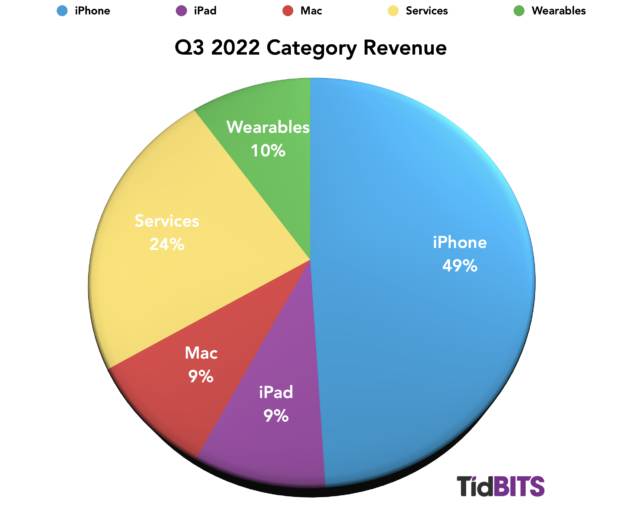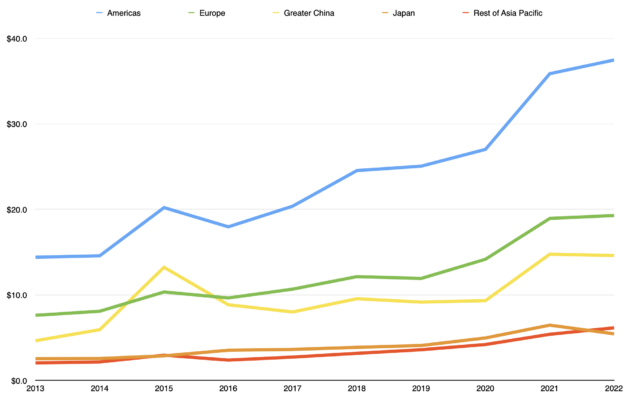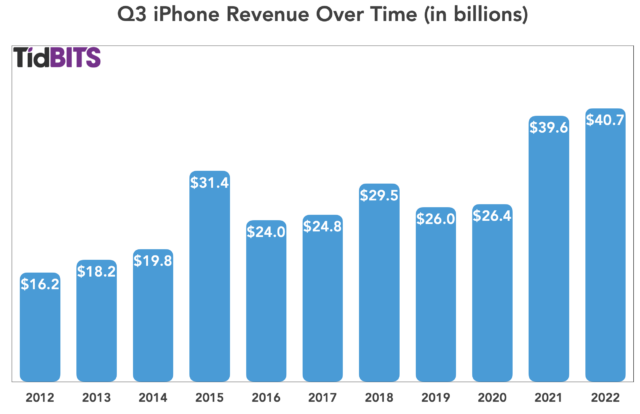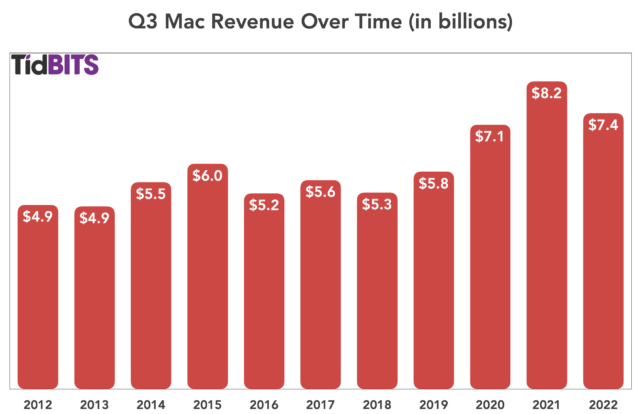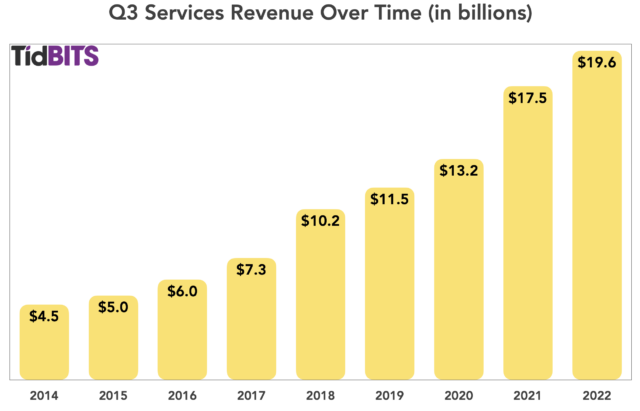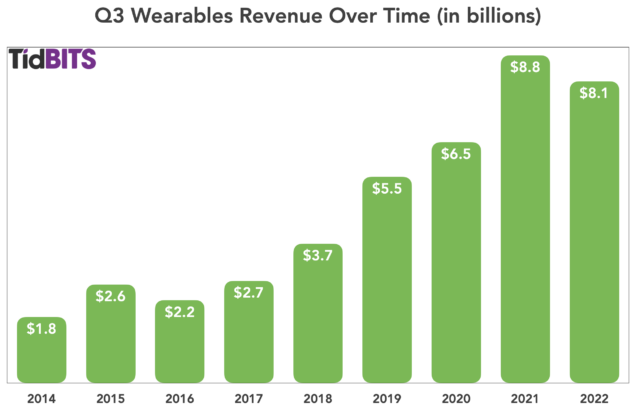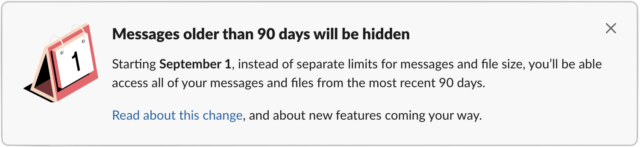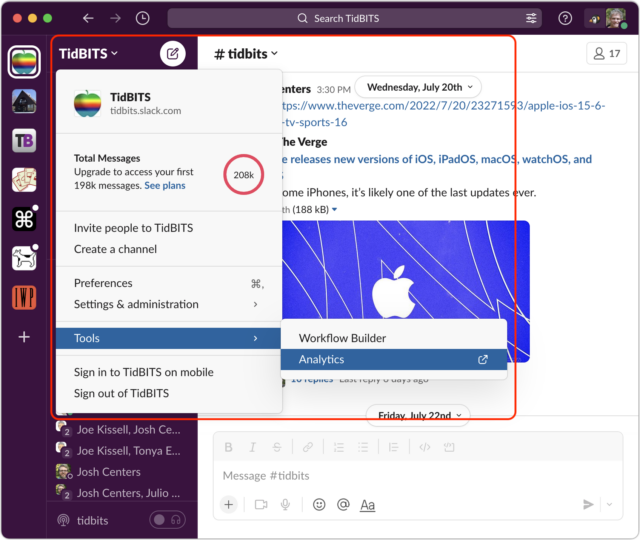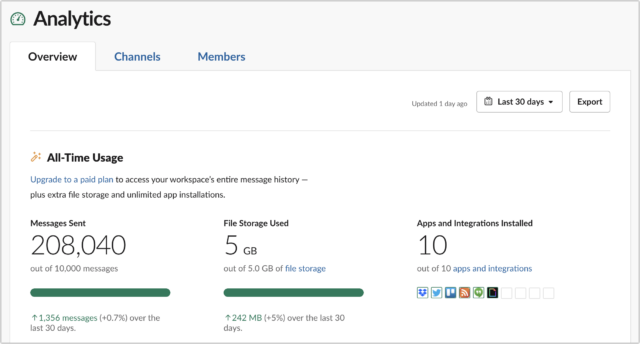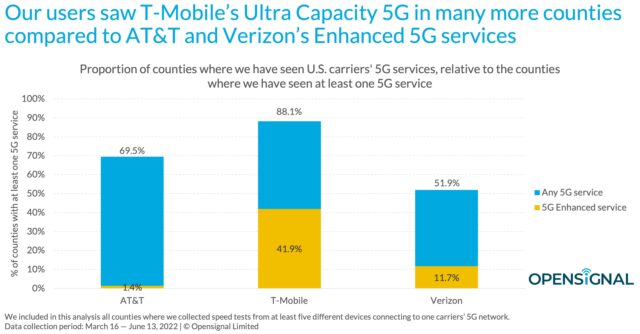#1621: Apple Q3 2022 financials, Slack’s new free plan restrictions, which OS features do you use?
Apple’s Q3 2022 was its worst financial quarter since the darkest days of the pandemic, but the company still managed to break records and beat estimates. Adam Engst examines Slack’s new restrictions on free accounts and speculates on the company’s motivations. Finally, we have a question for you this week: out of all the features introduced with iOS 15, iPadOS 15, and macOS 12 Monterey, which ones do you actually use? Could you take our survey and tell us? Notable Mac app releases this week include SoundSource 5.5.4, BusyContacts 2022.3.1, and HoudahGeo 6.3.
Survey: Which iOS 15, iPadOS 15, and macOS 12 Monterey Features Do You Actually Use?
Adam and I were recently talking about all the features that Apple introduced last year in iOS 15, iPadOS 15, and macOS 12 Monterey, and we wondered: how many people are actually using these new features now that they’ve been around for almost a year? We were inspired by John Gruber’s Twitter poll showing that most respondents never use the Safari Tab Groups Apple added last year.
🗳 Poll for Safari users: How often do you use tab groups?
— John Gruber (@gruber) July 25, 2022
We have compiled a list of 20 top features Apple introduced in last year’s operating system upgrades, and now we want your input: do you use these features at all? And if so, do you use them frequently or only occasionally? Please fill out our survey before 8 August 2022, when we’ll evaluate and report back on the results.
20 Top OS Features
Here are brief descriptions of the 20 new features we identified from last year’s update cycle. They’re in no particular order but do match the survey question sequence, in case you need a description to jog your memory.
- Focus lets you create custom Do Not Disturb modes for different scenarios like work and reading. (When voting, consider only the new custom options, not the longstanding Do Not Disturb, Do Not Disturb While Driving, and Sleep modes that Apple integrated into Focus.)
- SharePlay enables you to consume audiovisual media with others over FaceTime.
- Safari Tab Groups bring together groups of tabs for different purposes, such as one for a house hunt and another for researching a new TV.
- Voice search in Safari on the iPhone and iPad lets you speak a search term or URL to navigate the Web without typing.
- Live Text deciphers text in photographs and other images so you can select and copy it like any other text.
- Visual Lookup identifies objects in photos like art, flowers, landmarks, pets, and plants.
- Hide My Email is an iCloud+ feature that lets you create disposable email addresses to reduce spam.
- App Privacy Report offers an overview of how apps and websites are using your data.
- iCloud Private Relay is another iCloud+ feature that routes your Safari browsing through two encrypted proxies to protect your privacy.
- Shared with You displays links sent to you through Messages in the Apple apps Music, News, Photos, Podcasts, Safari, and TV.
- FaceTime links enable you to create a link to a FaceTime call so anyone with the link can join. The feature also allows you to embed a call link into a calendar invite.
- Universal Control enables you to use one keyboard and pointing device to control multiple Macs and iPads.
- Tags in Notes provide another level of organization to notes.
- QuickNote on the iPad and Mac provides a fast way to bring up a Notes window for quick notes and sketches.
- AirPlay to Mac lets you AirPlay audio or video from your iPhone or iPad to a Mac’s screen.
- Shortcuts has been around for a while on iOS and iPadOS, enabling you to create automations and miniature programs, but it first appeared on the Mac in Monterey. (For this one, vote for Shortcuts in general, not just on the Mac.)
- Legacy Contacts allow you to designate people who should have access to the data in your Apple account after your death. (Vote “Frequently” if you’ve set a Legacy Contact and are someone else’s Legacy Contact, “Occasionally” if only one of the two is true, and “Never” if you haven’t used it at all.
- Memories in Photos aren’t new, but Apple overhauled them in iOS 15, iPadOS 15, and Monterey, adding new types, looks, transitions, and an interactive interface. (Again, in this case, vote for Memories in general, not just the enhancements.)
- System-wide translation debuted in Monterey, enabling you to Control-click a word to translate it from another language.
- Full-screen menu bar: This addition to Monterey gives you the option to display the menu bar at all times when an app is in full-screen mode, rather than showing it only when you move the pointer to the top of the screen.
Thanks for responding to our survey—the answers should help us all separate reality from the hype.
Apple Outperforms in Q3 2022 Despite a Rocky Road
Reporting at the tail-end of an inflationary surge and with the United States having just hit the dictionary definition of recession, Apple announced financial results for its third fiscal quarter of 2022: profits of $19.44 billion ($1.20 per diluted share) on revenues of $83.0 billion. Although the company’s revenues were up 2% compared to the year-ago quarter, its profits were down by 10% (see “Apple’s Q3 2021: Still Making Money Hand Over Fist,” 27 July 2021).
As has been the case for many years, the iPhone dominated Apple’s revenue sheet but represented slightly less than half of Apple’s overall Q3 2022 revenue. Apple’s fast-growing Services sector now makes up nearly a quarter of Apple’s business.
The worldwide revenue story was mixed. The Asia/Pacific region was a standout, with revenue increasing by 14%, but a 15.7% downturn in Japan countered that bright spot. Both the Americas and Europe recorded increased revenues—4.5% and 1.8%, respectively—while revenues from China declined slightly by 1.1%.
Finally, unlike Google, with its two-week hiring freeze, Apple is still hiring, even though CEO Tim Cook said Apple is “being more deliberate in doing so.”
iPhone
The iPhone was one of Apple’s two growing product lines, with sales up 2.77% over last year’s June quarter, bringing in $40.7 billion in revenue. To put that in perspective, iPhone sales in Q3 2021 saw an enormous year-over-year leap, and the third-quarter results from the past two years have been the strongest since we began tracking iPhone revenues in 2012.
iPad
iPad sales fell 1.95% compared to last year but still managed to tally $7.2 billion in revenue. The Q3 sales record for iPad remains $9.2 billion in 2012—the first year in our chart below. Revenues fell sharply the next year to $6.4 billion and continued falling to a 2015 low of $4.5 billion before puttering along for another few years. But iPad sales jumped in Q3 2020 and have been steady ever since, so, despite this small year-over-year dip, iPad sales remain in solid shape even given the category’s short-term supply issues.
Mac
Mac sales plummeted 10.36%, which Cook largely blamed on supply constraints, with new device deliveries backordered by weeks or months, with foreign exchange issues contributing to the drop. But while the Mac story may seem gloomy in the short term, more than half of Mac sales went to first-time users. Couple that with the new M2 Macs beginning to enter the market, and Mac sales prospects look bright. Despite the dip, as you can see below, the Mac’s Q3 2022 was in line with its Q3 2020 sales, and in terms of sales, the past three years have been the Mac’s strongest ever.
Services
The Services sector—unconstrained by supply issues—was Apple’s golden child this quarter, increasing by 12.11%, thanks to iCloud+, Apple TV+, and Apple Music. Apple’s services ambitions continue to grow—during the quarterly investor call, CFO Luca Maestri called digital advertising a “pocket of weakness” that Apple hopes to fill profitably. Also, although critical plaudits don’t directly correlate with revenues, Tim Cook jubilantly announced that Apple TV+ shows have received 52 Emmy nominations. We’re still surprised Apple hasn’t bolstered Services revenue with an iCloud Time Machine service that would require an iCloud+ subscription (see “Five Enhancements for Future Apple Operating Systems,” 19 May 2022).
Wearables
The wearables category—which includes the Apple Watch, AirPods, Beats products, and various accessories—took a hit of 7.87%. Apple Watch sales were strong within the category, with two-thirds of purchasers new to the device. The Q3 2022 Wearables performance still towers over the relatively strong performance of Q3 2020.
Despite what Cook called a “time of significant challenge around the world,” Apple beat analyst expectations, and its stock rose in after-hours trading. “This quarter has been a reflection of our resilience and our optimism,” he said. Now to see how the company fares in Q4.
Examining Slack’s New Free Plan Restrictions and Motivations
The group communication service Slack, used by small and large organizations alike, has announced that it will raise its prices and change the restrictions on free accounts starting 1 September 2022.
Currently, Slack’s Pro plan costs $6.67 per month per active user when paying annually, or $8 per active user per month if paying monthly. In September, those rates will increase to $7.25 and $8.75, an 8–9% jump. Although Slack presumably isn’t affected by supply chain issues or raw material price hikes, competition for employees, inflation, and the current not-yet-declared recession are undoubtedly driving up salary and other costs. So be it.
I want to focus instead on the changes Slack is making to its free plan. As it stands now, free teams are restricted to being able to see the last 10,000 messages chronologically and access the most recent 5 GB of files. (Compare that to the Pro plan’s unlimited messages and 10 GB of files per user.) A free plan can connect up to 10 apps (against unlimited integrations in the Pro plan) and engage in one-to-one voice and video calls (compared to the Pro plan’s group calls with up to 15 people). Come September, free plan restrictions will change to provide access to only the past 90 days of message and file history, regardless of number or size. Users of free accounts will also be able to share audio and video clips.
When I read about the change, my visceral reaction was negative. I maintain three free Slack teams: one for TidBITS writers, another for the public SlackBITS discussions, and a third for our families (see “Fed Up with Facebook? Move Your Family to Slack,” 12 February 2019). My impression was that traffic in all three teams was sufficiently low that we’d be losing access to many old messages and files. I wasn’t alone—comments in both TidBITS Talk and SlackBITS agreed. It felt like when Dropbox started restricting users of its free Basic accounts to just three devices, which was problematic for those of us with four or more devices, as is easily the case with desktop and laptop Macs, plus an iPhone and iPad (see “Dropbox Limits Free Accounts to Three Devices,” 14 March 2019).
However, when I examined my assumptions—that the change would affect my use of Slack and that Slack was trying to push more free teams to convert to paid teams—I found that my initial irritation didn’t hold up under scrutiny. If you reacted to Slack’s announcement as I did, perhaps my reasoning will assuage your annoyance. And if not, there are always alternatives.
Searching in Slack
The most important question to ask yourself is, “Do I regularly search for messages or files older than 90 days?” In fact, there are two parts to that question: do you regularly search in Slack in general, and when you do, are you looking for older messages and files?
I honestly can’t remember the last time I searched in Slack, in any of my teams or other public teams. There are two reasons for that:
- Slack encourages off-the-cuff, informal discussions. I read everything in all three of my teams, but the discussions are sufficiently casual that it’s extremely unusual that I even think about scrolling back in the group history, much less searching. Slack’s a river, not a lake.
- Although Slack’s simple search works and its search filters are quite powerful, the small size of most Slack posts makes it hard to remember who might have said something or when they might have said it. It’s like remembering exactly when you noticed a particular stick flowing past in the river. When I do an advanced search, the main filter that’s useful is “In,” which limits the search to a particular channel or conversation.
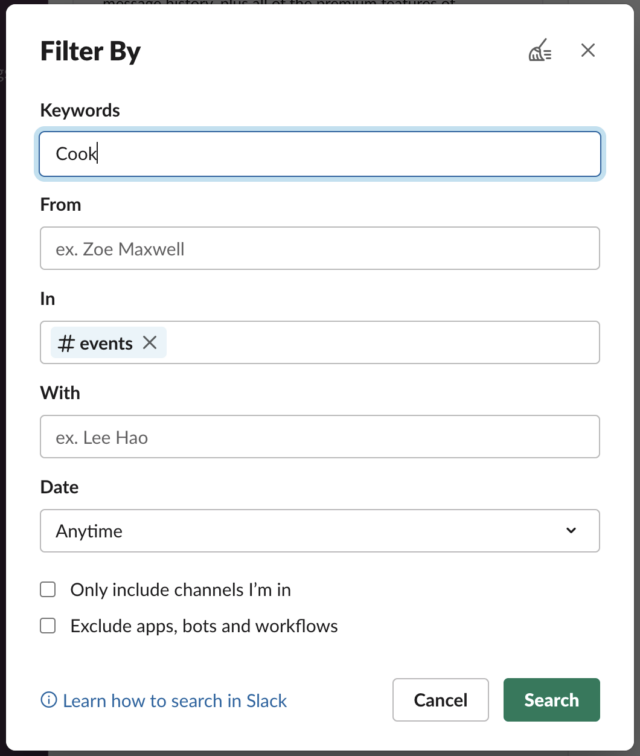
That’s not to say that you won’t find searching in Slack useful—I’m sure there are plenty of examples of teams where being able to find previous messages or files is important. But we should acknowledge that searching is not a major need for many teams.
Let’s say you do find searching important—or even just scrolling back in the message history beyond the most recent messages. That’s when we get to the second part of the question: are you looking for messages or files older than 90 days? Whenever I look back, I’m trying to find details from conversations that took place in the last few weeks. I couldn’t even begin to tell you what my teams were discussing 30 or 60 days ago, much less 90. That’s not to say that a search in the current world order might not turn up a message or file that’s much older, just that I have very little internal awareness of the dates surrounding what happens in Slack.
Part of my vagueness surrounding what happens when in Slack stems from the knowledge that my teams are limited to 10,000 messages and 5 GB of files. Since I never had any sense of how quickly any particular team would hit those limits, I’ve always treated Slack as ephemeral, unlike email, where I know I can search my entire Gmail archive at any time. Similarly, when my teams share files, we treat Slack merely as a transmission method, not an archiving medium. When someone sends me a file in Slack, I always save it to the Finder, import it into Photos, or otherwise make a local version.
But that’s just me. I wouldn’t recommend that anyone assume a free Slack account is useful as an archival solution, given that you know messages and files will eventually become inaccessible, but you may feel otherwise. And in that case, you might be worried and disappointed.
Slack’s Motivations
My next assumption was that Slack was making these changes because the company thought it would push more free teams to pay up. Slack claims, “The majority of our active free teams will have access to more of their message history with the new 90-day limit compared to the previous limit.” In my irritated state, I read that not as an improvement but as a justification—sure, 51% might, but what about the rest of us? It’s always about the money, isn’t it?
After thinking through the possibilities, though, I can’t see that Slack’s change will likely generate more money from existing users or save money on reduced resource usage. Teams fall into three categories in this respect:
- Large or small, but no need for history: Regardless of the team size (and thus how much it would cost to convert from free to paid), if accessing old messages and files isn’t important, there’s no impetus to start paying. Nor is there any reason such teams would want to switch to a competing product—Slack still meets their needs.
- Large, with historical access: If we take at face value Slack’s statement about active free teams getting access to more messages with the 90-day history, large free teams that do rely heavily on being able to access old messages and files will be even less likely to switch to a paid plan because the free plan will better meet their needs. Nor would they be at all interested in leaving Slack entirely.
- Small, with historical access: Small teams that find searching or scrolling through very old messages and files useful do lose out after the changes. A team that generates 10,000 messages and less than 5 GB of files per year would have access to a year’s worth of history rather than just 90 days in the new world order. Such teams might have incentive to upgrade to the Pro plan, but even if they do upgrade, it won’t affect Slack’s bottom line much, given that these teams don’t have many users. Similarly, if they become disgruntled and leave, such that Slack can stop devoting resources to their team, it wouldn’t save Slack much because so little data is in play.
Instead, I’m inclined to believe Slack’s press release, which says, “we’re updating our Free subscription to make it easier than ever for users to try out new features” and “we’re also simplifying subscription limits.” With this change, the free tier continues to provide largely the same service for many existing users—based on my reasoning above—but may attract new users more effectively.
That’s key. Remember, the free tier of Slack is, above all else, a marketing tool. Slack—which is part of an array of business tools from corporate parent Salesforce—is competing for paid business customers against the likes of Cisco, Google, Microsoft, and other, more specialized companies. Making Slack easier to take out for a trial run may help with marketing and sales. If you’re considering creating a free Slack team, it’s easier to conceptualize a flat 90-day history than limits of 10,000 messages and 5 GB of files.
I’ve been using Slack for years, and I had no idea how many messages my teams have carried nor how much storage my files occupied. While researching this article, I got curious and figured out how to find these numbers for my teams. If you click a free team’s name in the second column, you can see the total messages in the menu that appears.
If you then choose Tools > Analytics, a page opens in your browser with the full statistics—not all teams may allow such access. As you can see, my TidBITS team has generated 208,040 messages across all time but only 5 GB of files. More usefully, it tells me that we’ve created 1356 messages in the last 30 days, and if we assume an even rate of message creation, that would put us just over 4000 messages for 90 days.
So we’re losing out with the new approach, and SlackBITS and my family team have even lower volume, thus losing even more message and file history. It’s good that we don’t look back much in the TidBITS team. If we did, and even if I removed the 20 users left over from Take Control days, it would cost us $72.50 per month, or $870 per year. That’s a lot to find old messages or files.
It is worth noting that if you switch from a free plan to a paid one, Slack immediately restores all your old messages and files. Slack never deletes them; it just makes them inaccessible once you’re over the limit on a free plan. So if you decide to leave Slack, you could presumably remove all users but yourself, pay $8 for a single month of Slack, and export your content. Whether or not you could load that into another service remains a question, but many competing services support importing that Slack export.
Slack Alternatives
If you’re still sufficiently annoyed at Slack and concerned about your inability to find messages and files older than 90 days, you could take your export and jump ship. There are tons of alternatives, many of which have free plans that provide unlimited messaging and search history. I’m told that many Slack workgroups that outgrew the free plan shifted to Discord, which was designed for gamers and “fandoms” but has matured into something that’s more broadly used. It’s entirely free—the only paid add-on, the $9.99-per-month Nitro plan, offers nothing of interest to most people who would be transitioning from Slack.
Other options abound, and they’re so similar (in the ways that they compare to Slack’s free plan, anyway) that it’s not worth creating an expansive list—skim through some of the articles linked in this Brave search, where you’ll find the likes of Bitrix24, Chanty, Fleep, Flock, Jandi, Microsoft Teams, Missive, RingCentral, Troop Messenger, Twist, and Zulip. It’s also worth some research to see if a particular tool can import your Slack export.
What Should We Expect for Free?
In the end, I’m left pondering what rights users of free services have, if any. Freemium business models are central to today’s Internet and app economies, but users of free services legitimately feel they’re owed something in exchange for having committed to the service. I fall into that category—I expect certain things from Apple, Dropbox, Google, Slack, and many other companies that provide me with essential services for free.
Is that rational? Maybe? There’s at least an implicit contract involved when signing up for a free service, and just as it’s reasonable to be disappointed when someone fails to follow through on a promise, we can be unhappy when a free service changes in a way we don’t like. Without money changing hands, though, it becomes harder to argue that the companies in question have the same responsibilities to their free users as they do to their paid users.
Then again, what rights do paid users really have? They certainly have the moral high ground from which to complain, and they’re more likely to win a lawsuit for failure to perform, but it’s not as though being a paying customer guarantees that everything will work as promised and will never change for the worse. All you really have, regardless of how much you’re paying, is the freedom to vote with your feet and leave. And of course, because this is the modern world, the right to complain online and hope the negative PR has some effect.
Slack’s free plan change might have been entirely innocent, better for more active free teams, and simpler for those considering Slack, but it was still a misstep, if only in the sense that the company could have given existing free teams the option of sticking with the previous limits or moving to the new ones. More work, yes, but with the benefit of no hard feelings from existing users, at least some of whom are now unhappy with Slack, even if not enough to leave.