#1448: CES trends and gadgets, new smart TVs add iTunes and AirPlay, USB-C validation, iPhone calling problem
CES—the massive tech show that attracts over 4500 exhibitors and 180,000 attendees—has wrapped up, and the intrepid Jeff Porten writes about the big tech trends from the event, sharing capsule write-ups of the most eye-catching products. Some of the announcements from CES involved Apple, and Josh Centers examines what it means for Apple to open up iTunes, AirPlay, and HomeKit to TV manufacturers. Also this week, Adam Engst untangles a problem that could have your iPhone calling other countries accidentally, and Glenn Fleishman explains how USB-C devices will become safer and more secure through a validation program.
Is Your iPhone Calling Other Countries?
My mother was boggled. “My iPhone called someone in the Netherlands instead of your father yesterday,” she said. “And,” she went on, “now whenever I try to call him or you or anyone else in my favorites, I get a message from Verizon about how my plan doesn’t have long distance or international calling. But it works fine if I dial the number manually.”
As parental tech support goes, this may be the strangest problem I’ve ever been handed, but my mother was right. Whenever I tapped one of the favorites in her iPhone’s Phone app, that pre-recorded message from Verizon played. But when I dialed my iPhone’s number manually, the call went through properly. She had deleted the record of the call to the Netherlands, but I had no reason not to believe her. My initial feeling was that this was a Verizon problem related to her account, but I didn’t want to foist her off on Verizon tech support if I could avoid it.
While investigating, I noticed that all the phone numbers in her contacts were formatted differently than mine. All of mine looked like (607) 555-0123, whereas the digits in hers were all run together with no punctuation, as in 6075550123. I remembered seeing this before but had chalked it up to her massively messy address book, which had at one point imported the email address of everyone she had corresponded with in Outlook when she worked at Cornell University.
Given the call to the Netherlands and Verizon’s message about long distance and international calling, however, I pondered the possibility that her iPhone had suddenly started thinking of itself as being in another country, such that it would somehow embed a country code into stored numbers before dialing. This turned out to be the right track.
In Settings > General > Language & Region > Region, her iPhone was set properly to United States, but on a hunch, I changed it to Uruguay and then back to United States. Lo and behold, the formatting of her contacts’ phone numbers immediately changed to match mine, with the parentheses, space, and dash. More important, tapping numbers in her Favorites list called those people. Problem solved, and I breathed a sigh of relief, because keeping family happy is job #1.
I can’t imagine that this problem is at all common, but I hope that anyone else running into it will find this solution.
Apple Opens iTunes Video and AirPlay Up to TV Rivals
Something curious is happening in TV land. First, Apple announced a partnership with frenemy Samsung to bring iTunes movies and TV shows, as well as AirPlay 2, to Samsung smart TVs. Now Apple has inked deals with LG, Sony, and Vizio to bring AirPlay 2 and HomeKit support to their TV sets.
What does this mean, exactly?
For TVs that support AirPlay 2, it means you’ll be able to share iOS device screens to them or “beam” content like movies and music directly to them from iOS or iTunes—just like you can now with the Apple TV.
The HomeKit story is a bit more interesting: supported TVs will become HomeKit devices, and as such, you’ll be able to turn them on and off and change their inputs with Siri or Apple’s Home app. You’ll also be able to create HomeKit scenes with actions to control these TVs. So you could have a Movie Night scene that dims the lights and turns on the TV with a single command. (For more on what you can do with scenes, see “A Prairie HomeKit Companion: Core Concepts,” 3 November 2016 or my book, Take Control of Apple Home Automation.)
Here are the details of each TV vendor arrangement, in the order they were announced:
- Samsung: Starting in a few months, 2019 Samsung Smart TV models will feature the new iTunes Movies and TV Shows app and AirPlay 2 support. Samsung TVs from 2018 will also receive these capabilities through a firmware update, but the company said nothing about older models. The iTunes Movies and TV Shows app will be available in over 100 countries, while AirPlay 2 support will come to over 190 countries.
The iTunes Movies and TV Shows app is currently a Samsung exclusive, and it will integrate with Samsung’s other TV services, such as Universal Guide, the Bixby voice assistant, and Search. Apple told The Verge that Samsung’s ad-tracking capabilities would not work inside the iTunes app. - Vizio: The company claims that millions of SmartCast TV owners will see support for AirPlay 2 and HomeKit by the second quarter of 2019.
- Sony: The Sony announcement is more limited than Vizio’s. So far, the only Sony TV models gaining AirPlay 2 and HomeKit support are the Sony Z9G Series, A9G Series, and X950G Series.
- LG: The LG announcement is the vaguest, promising AirPlay 2 and HomeKit on the company’s AI TV lineup in 2019.
What’s curious is how only Samsung gets iTunes Movies and TV Shows, but Samsung is the only vendor not providing HomeKit support. Despite that confusion, these announcements may be great news for Apple users who own or plan to buy a supported TV set, but what do they mean for the rest of us, and for Apple’s TV plans going forward?
Reading the Teavee Leaves
As someone who’s been watching the Apple TV space for years (I literally wrote the book on it—Take Control of Apple TV), my gut reaction is that these announcements may mark the end of the Apple TV as a standalone hardware product. Not now, probably not next year, but I believe that Apple will eventually phase out the Apple TV.
Why? Because the future isn’t a separate box, it’s having the smarts baked directly into your television. Back when I wrote the first edition of Take Control of Apple TV, I dismissed the smart TV user experience as dramatically inferior to that of the Apple TV—and that was true at the time. But over the years, smart TV interfaces and performance have improved significantly, and you can’t beat the convenience. Would you rather turn on your TV, switch inputs, grab the Siri Remote, and open the Netflix app, or just press the Netflix button on your TV remote?
Television is an inherently lazy technology. It’s the screen you stare at when you want to turn your brain off. It’s the device where users tolerate friction the least. “I don’t care about HDMI-CEC or HDR. I just want to watch football, dammit!”
While Apple was betting on a box, it turns out that the much-mocked analyst Gene Munster was right in claiming that the better bet was a smart set. Apple could still ship its own TV set, and I think there’s a place in the market for it, but Apple remains reluctant, probably because TVs are a notoriously low-margin business—Vizio CTO Bill Baxter said the industry gets 6% margins—Apple’s overall gross margin is about 38%.
With Apple trailing on the TV hardware front—the Apple TV commands only 15% of the market, behind Amazon and Roku—the company’s best chances lie in the service end. But Apple is backed into a corner there too, because Movies Anywhere reduced whatever lock-in advantage Apple had by syncing iTunes purchases from major studios to your accounts on Amazon, Google, and other platforms (see “Movies Anywhere Frees Your Films From Platform Lock-In,” 14 October 2017).
Rumors are flying hot and heavy about some sort of TV service from Apple, but exactly what content would be on it, how much it would cost, or what platforms it would be available on are all still mysteries. Jokes about Planet of the Apps aside, Apple has made some impressive, if confusing, content deals. Tim Cook recently promised more services in 2019, and while he wasn’t specific, a TV service seems imminent.
These expansions into offering support for competing TV platforms suggest that Apple is looking at targeting its service to the broader market beyond just Apple devices. That would mean Apple plans to go head-to-head against Netflix and Hulu, along with Disney when the Mouse’s streaming service launches later this year.
On the more practical level, I expect this combination of AirPlay and HomeKit integration with smart TVs to look very similar to how Google Home and Chromecast interact. I can tell Google to shut off my TV or play a title from Netflix or Google Play, and it seems like Apple’s new integrations will be able to do similar things. It’s one of Google’s more useful voice-driven features, and I’m surprised Apple didn’t do something similar sooner.
Don’t fret about the future of your Apple TV just yet. For now, it’s still very much a necessary component of the iTunes puzzle, and it will work just as well on a new smart TV as it does on any current model. And it won’t be gathering and sharing data about you—that’s why dumb TVs are more expensive than smart TVs.
USB Group Moves to Validate USB-C Devices for Safety and Security
The industry group that manages USB 3.0 has launched an authentication program for USB-C in an effort to block inadequate cables and malicious devices from connecting to computers and mobile devices that support the compact, reversible connector. This group’s leadership includes Apple, Intel, and Microsoft, making it likely the standard will receive wide adoption.
Some inexpensive cables that don’t meet the USB-C spec for carrying high-wattage power have started fires or destroyed computers. Less dramatically, some subset of cables and adapters from little-known suppliers don’t perform as promised, can’t carry high data rates or power, or fail to work consistently.
Malicious USB hacks abound as well, and flaws in the USB “stack,” or the low-level software that manages USB on host hardware, has revealed the potential for exploits that can exfiltrate data or compromise a computer, phone, or tablet. Simply plugging in a USB cable or connecting to a USB charger could enable a malicious device embedded in the cable or charger to hijack data or take over a device.
The proposed solution is a cryptographically backed system, called the “USB Type-C Authentication Program,” which allows manufacturers of host hardware—a smartphone, tablet, or computer—to use a handshake process to confirm that a connected device is legitimately certified and licensed by the organization that manages the entire USB standard, the USB Implementers Forum (USB-IF). If it’s not, the host device could lock down the port entirely or reduce the features available to the attached cable or peripheral.
There’s a reasonable concern that limiting connections to devices that support a paid, proprietary, and closed system could hurt competition and increase costs to buyers. But because the program is voluntary, and host device makers (from Apple to ZTE) will have a choice about how they enforce authentication, it seems more likely to be a benefit.
USB-C: Universal Confusion
The USB-C standard was supposed to make everything easier. A single connector type would carry USB 3, Thunderbolt 3, DisplayPort, and other standards, and it didn’t have to be inserted the “right way,” as it works in either orientation. USB-C would even make good on the promise of earlier USB flavors to offer a reliable way to carry laptop-scale power—up to 100 watts in some implementations.
In reality, USB-C has been a bit of a mess, though not necessarily as bad as some predicted or still claim it to be. Those with older peripherals had to add adapters or upgrade devices. Confusion still reigns about the difference between USB 3.1 and Thunderbolt 3: Thunderbolt 3 uses USB-C as a connection standard, but many non-Apple computers and phones with USB-C don’t support Thunderbolt 3. (For more about these differences, read “Explaining Thunderbolt 3, USB-C, and Everything In Between,” 3 November 2016.)
This confusion, coupled with initially scarce supplies of the necessary chips for each plug and high manufacturing costs to get them just right, opened the door for low-quality cable and adapter makers to flood the market with shoddy hardware.
While the USB-IF acts as a central organization for standards, testing, and certification, a massive amount of gear ships labeled “USB” that the group has never evaluated. In particular, quite a lot of “USB” and “USB Type-C” equipment on Amazon hasn’t passed through outside testing. For a standard as complex as USB-C, those aren’t great decisions, but they reduce costs and time to market.
The maker of one USB-C 100 watt/5 amp cable (which can pass enough power to fry any device if something goes wrong) answered a question about certification with this response:
Dear customer, we only do USB-IF certification on some of the cables, not all, but all with the same quality, please rest assured to purchase. Thanks!
Half of that product’s reviews are 1 to 3 stars, and the 3-star reviews aren’t very positive. The company can assert its quality, and certification doesn’t mean products are perfect, but it shows the gap.
It’s this mess that the USB-IF’s authentication program tries to address.
Authentication: Lock Out or Lock In?
It’s entirely reasonable to worry that a system that has a central organization assigning encryption credentials that can block unapproved devices from connecting to equipment you own could have been designed in part to reduce competition.
We’re all familiar with the arguments against digital-rights management for media and games. Being locked into an organization’s ecosystem means that you are subject to any demand it places, can only use equipment it approves, and will likely pay inflated prices.
However, I don’t think the USB-IF and its USB-C authentication program fall into that trap. The authentication program will increase costs slightly, but I believe the tradeoffs are worth it. The standard is more akin to the security offered by Web browsers for an HTTPS connection than the security imposed by Apple for video or Amazon for Kindle books. In other words, it’s security that skews toward protecting your interests, rather than holding you hostage to an organization’s profit goals.
The USB-IF has picked DigiCert to provide a root of trust using public-key cryptography, much as public-key cryptography is used to protect Web sites. Everyone in the USB-C ecosystem will obtain certificates from DigiCert, just like a Web site operator applies to a certificate authority.
A cable, adapter, or peripheral with an integral USB-C plug will use its certificate to sign and validate information provided about capabilities. Because the USB-IF is part of the process, only equipment that has been tested and certified by the trade group will be able to provide cryptographic proof in the plug itself.
That could help identify uncertified cables and prevent them from causing damage to a host device, even if the manufacturer tries to claim it passed USB-IF testing.
But this authentication approach could also prevent malicious USB attacks, by blocking data from unauthorized plugs. Apple has effectively implemented a tangential version of this with its USB Restricted Mode, which locks out data (and sometimes power) when your iOS device hasn’t been unlocked in the last hour. It has the same effect as USB-C authentication, although it requires the user to authenticate a connection instead of relying on a cryptography infrastructure. (See “USB Restricted Mode Can Block iOS Device Charging,” 6 August 2018.)
The key part of this process will happen with a host device, like a Mac or iPad Pro. With a future MacBook Pro, say, that supports USB-C authentication, the question will be how macOS presents choices to you.
When you insert a certified plug, macOS will likely work exactly as it does now: a connection is silently negotiated, validated, and started, including access to power flows the plug says it can handle, and to data paths.
But when you insert a non-certified plug, what will macOS do? Will Apple:
- Maintain a list of “rogue” cables, adapters, and other hardware, and tell you a device might damage your computer, as with XProtect and known malware? That’s not a bad idea, but it seems unlikely given the unending work to identify such rogues and maintain the list.
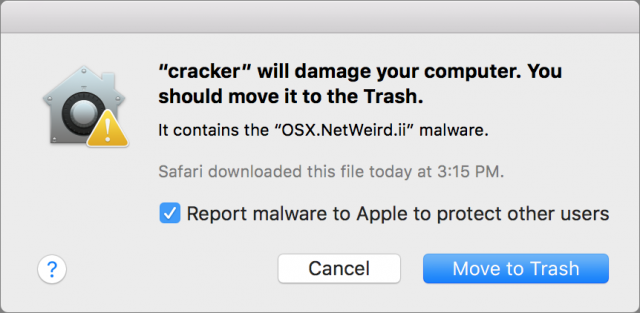
- Explain that an otherwise innocuous inserted device can’t be validated and give you a chance to proceed at your own risk—perhaps even offering to disable Power Delivery features or not? This would be similar to the message you see with uncertified Lightning cables.
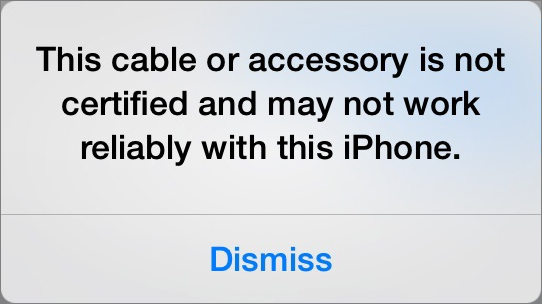
- Reject the device outright, with a warning that it was rejected because it might damage your computer?
- Offer an advanced option you can configure that controls all of the above? It could work like the “Allow apps downloaded from” options in System Preferences > Security & Privacy > General.
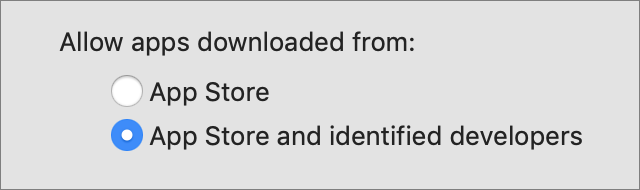
The only certainty is that whatever choice Apple and other operating system makers pick, it won’t come any time soon.
A Market Too Big To Block
With companies like Monoprice that compete heavily on price and volume in the cable and adapter space, and that also are part of standards and certification processes, it seems unlikely USB-C authentication will be used as a cudgel to reject devices that don’t meet the approval of OS makers. They can do that today because USB devices already identify themselves and have certain characteristics—those details just remain unvalidated.
This standard is just now being rolled out, after which it needs to find its way into the USB and Thunderbolt 3 controller hardware that manages USB-C connections in computers and mobile devices. That will take time, and no company will adopt an “authenticated devices only” approach soon, given the hundreds of millions of USB-C devices, cables, adapters, and miscellany without authentication already on the market.
We’re hearing fewer horror stories about USB-C meltdowns as reputable companies have shipped more equipment and dropped prices. But there’s still a strong case to be made for improving the safety and security of USB-C through this authentication program.
CES’s 2019 Tech Trends: Big Data, 5G, AI, AR/VR, Autonomous Vehicles—and Bigger TVs
CES is run by the Consumer Technology Association, the US trade group for technology companies, and it’s a combination of a massive trade show and a conference presenting experts on various topics. Since the CTA is not exactly an unbiased observer, it’s always a good idea to be on the lookout for excessive optimism and rosy projections—few people here are willing to suggest that a technological utopia is not right around the corner.
So I always attend the CTA’s kickoff session of projections for the year with a skeptical eye. They’re always reliable for accuracy regarding past and present statistics, but a grain of salt is warranted for everything else that’s said. It’s a bit off-message when a presentation on our fantastic 5G future is held in a hotel where the Wi-Fi is capped at 512 Kbps. Any disparaging or questioning commentary in this article is my language, and not taken from the stage.
Data, Data, Everywhere
An example of this optimism was the introduction to the talk, which said that this year was the culmination of breakthrough technologies reaching the mass market, ranging from 8K televisions to AI. We are supposedly nearing the end of the connected age where we concentrated on connecting people to each other, and are moving into the data age where consumer behaviors drive both the technology we use and every business model behind it. In the data age, we will concentrate on connecting things to each other in large quantities—thousands of tiny sensors over 5G, vehicles with AI to the surrounding infrastructure, and security cameras to servers that will understand the context of the video.
If this sounds like a cold place for humans to live, the speaker addressed that: the data age is going to bring about an ongoing redefinition of what privacy means, and it will vary greatly from one society to the other. In America, we’re vaguely outraged by Marriott losing millions of accounts to Chinese espionage, but we rarely change our habits in response. (Do you still shop at Target?) Compare that with China itself, where it’s accepted by nearly everyone that there’s no expectation of privacy in the public sphere. Civil libertarians project that eventually we’ll hit a tipping point that will cause a backlash interest in privacy—but they’ve been saying that for decades, and the US consumer data that has the strongest protections are your library card and, just maybe, your Netflix queue. (Europe is far ahead with the adoption of General Data Protection Regulation, and Canada has had a federal privacy ombudsman for 35 years.)
Many technologies are on deck that will be components of this process. 5G is genuinely coming in a year or two, although deliberately deceptive marketing will make it seem sooner, and it combines faster Internet speeds with the capability to network orders of magnitude more devices.
AI and Voice Assistants
Siri may still have its egg freckle moments of misunderstanding, but voice interaction is now the primary (or only) way we interact with many devices. These recognition systems aren’t just technologies, they’re platforms—Alexa has 60,000 “skills” it can learn to interact with devices not made by Amazon.
The result is that there is an astonishing number of things you can do by ordering your gadgets around, but you still have to remember how to talk to your HomePod, and how that might be different with an Echo Dot. Perhaps that’s why, even though up to two-thirds of respondents to a CTA poll said they used voice interfaces, all of the uses listed in the poll are things you could do with one or two taps on your phone—dictation is the only usage that stretches beyond that.
That’s largely due to limitations on what AI can do, but it’s also due to limitations on what we’re comfortable with AI doing. Many people were startled when Google announced its Duplex system for making reservations with actual humans, including programmatic “ums” and “ahs” to fool the receptionist into thinking they were talking to a member of their own species. Domino’s trialed an autonomous car for delivering pizza, only to discover that their customers didn’t like leaving the house to walk to the curb to fetch their order.
Part of this, I think, comes from losing sight of what provides value to the customer. The delivery person at your door might cost a few bucks in tips, but you can tell them immediately that you ordered a Diet Pepsi when they hand you an orange soda. This is also exemplified by another slide titled, “Is this the year of the smart appliance?” Without saying it outright, CTA is referencing the prior years that were definitely supposed to be that year. I’m unclear what the value is to buying a $1000 smart fridge versus a $400 dumb one since I can use a few phone apps to provide kitchen smarts. And those apps can be updated or replaced easily.
It Always Comes Back to TVs
More successful is the continuing expansion of television inches and resolution, as the average television size has gone from 22 inches in 1997 to 48 inches today. Many manufacturers will be releasing 8K sets this year: while they might not technically be 8K (the standard is 7680 by 4320), they still put 33 million pixels in front of your eyeballs. You’re not going to see the difference between 4K and 8K unless you get a set that’s 65 inches or larger—and as that’s larger than many living rooms can handle (let alone bedrooms), it’s expected that many people will never get there.
Of course, you’ll also need providers to give you 8K video. For the moment you’re out of luck unless you live in Japan, where NHK launched an 8K service in December 2018 and plans on covering the entire 2020 Tokyo Olympics in that format. CTA projects sales of 1.5 million 8K sets in the US in 2022, leading me to wonder what happens when they saturate the market. CES 2024 is going to need something to get everyone to upgrade, and 3D has already failed to be a decisive factor.
Reality: Virtual or Augmented
Moving beyond boring, two-dimensional reality, augmented and virtual reality technology continues to improve but hasn’t found the killer reason to be widely adopted. VR is heavily fragmented by competing standards and devices—and if you don’t have a pricey Windows computer, you’re not even in the market. The need for that horsepower requires VR to be in a dedicated room of your house, close enough to the computer for the cables to reach, but with enough free space so you don’t break your leg in physical reality while wandering a virtual one.
One company is demoing a full-body haptic suit this year, but CTA’s mention of it didn’t sound very appealing: “When someone punches you in the gut in Red Dead Redemption 2, you’ll feel it.” Great. Sign me up. More promising is the prospect of VR theme parks where people can try varying experiences—and yes, Japan is where the first ones will be.
Augmented reality, which creates heads-up displays over actual places and things around you, is more obviously useful, and this year more AR headsets are looking like sunglasses rather than wraparound headgear that Darth Vader would reject as too baroque. You’ll also see AR in some standalone uses, such as retail stores with AR mirrors that allow you to see what clothes look like on you more quickly than trying them on.
My expectation regarding personal AR is the same as last year: eventually, Apple is going to sell us $1000 AR glasses, which will be powered by the $1000 iPhone in your pocket. You’ll need both because no headset can contain the breakthrough visuals, the CPU horsepower, and the necessary batteries. And Apple will have its next category-defining device to put on the museum shelf next to the PowerBook, iPod, iPhone, and iPad.
If it’s not Apple, it will definitely be someone, because AR is too obviously the way we’re going to mediate the world in the future. Walk into a museum and see historical data projected over anything you see. Check the menu of the restaurant right in front of you, or use “X-ray vision” to compare it to another one a block away. There will probably be kiosks doing blockbuster business selling these devices in front of every sports stadium.
Robot Cars (and Flying Cars, Finally)
Autonomous vehicles are the next technology that’s perennially just a few years away—but one of these years, it will surprise us. CTA projects that by 2020, most cars will be “conditionally autonomous.” You’ll still drive your car, but it will be paying attention—and when you get distracted and don’t notice the car braking in front of you, it’ll temporarily take over the entire car: brakes, steering, and all. 2030 is CTA’s target date for when you’ll never touch a steering wheel again.
But that means we’re about to reach an uncanny valley. It’s perfectly normal for your car to be dumb and for you to be its only smarts, and someday it will seem normal that your car takes you places. It’s in the middle when people are going to balk. If your car is watching you for bad driving, do you really want to have concrete evidence you’re not as good a driver as you think you are? Will you trust your car not to tell your insurance company? If you think that people will blithely allow their cars to save their lives, note the number of people terrified of flying who are comfortable on statistically much more dangerous roads.
Meanwhile, we may soon have to retire one of our favorite complaints about the future not being what we were promised: “It’s the 21st century, where are our flying cars?” Three companies have emailed me saying they’re demoing exactly that this year—turns out, if you can design them around autonomous pilots, you’re less worried about liability issues when your human pilot customers fly into mountains. One company expressly plans to market these on the Uber model: you’ll never own one, but cities will have fleets of them available for trips.
I expect autonomous ground vehicles to be equally disruptive—when you never drive a car, you’re less likely to own one, and when far fewer people in cities own cars, suddenly a lot of insanely valuable real estate currently covered with asphalt will become available for repurposing. We might get the first indications of whether I’m right in 2019 because self-driving taxis will be taking to the streets in San Francisco, San Jose, and Washington, DC.
Medtech and Resilient Infrastructure
The presentation wrapped with two fascinating categories but failed to provide much detail. There’s a lot of medical tech being announced this week, in either the category of how your Apple Watch can tell you about your heart, or actual home care technologies that now require a doctor’s visit. For the first time, CTA is launching a continuing medical education course that doctors can take for the annual hours they need to keep their licenses.
And there’s an entire track here dedicated to resilient infrastructure: technologies that will allow governments to maintain communications during disasters, fix damage faster and provide better information to people in bad situations. For consumers, you’ll be able to buy devices that will keep your other devices powered and connected even when the grids are down.
The individual product announcements I’ll be covering will be much more down to earth, but should I spot any trends on the show floor that either reflect what CTA had to say or demonstrate new ones, I’ll let you know.
CES 2019: CES Unveiled Kicks Off the Annual Gadget-fest
You can get a sense of how large CES is by the numbers. It’s the largest annual show in Las Vegas, and this year over 180,000 people are expected to be here. I have to share the 4500 exhibitors with 6500 of my colleagues—all of whom will be in line in front of me at the Starbucks at the convention center.
Media are invited to a smaller breakout show held on the first of two media days in advance of the main show. There are three such shows—the other two are not affiliated with CES—and every year I separate my coverage of them from the main floor. These shows provide decent food and open bars to journalists—a very different experience from what we’ll get on the main floor—and there are far fewer booths to see, so you should know these companies get more press attention regardless of whether their products are any better. As usual, if any company offers me something of value, I’ll note that with a ? emoji.
Nahimic Mac Sound Enhancer
It’s rare to see Mac-only software at CES, so I was doubly interested to hear about the Nahimic app ? that improves the quality of sound on your Mac, as my ears are nothing to write home about (see “iOS Hearing Aids… or, How to Buy Superman’s Ears,” 8 February 2011). Unlike other software I’ve tried that requires you to fiddle with waveforms and frequency sliders, Nahimic’s interface is a simple sentence that you click on to set up your sound environment. On my MacBook Pro’s internal speakers, the volume boost is welcome, and I can detect an improvement in voice clarity when I have that option chosen—but I’ve given it only a few minutes of testing, and I’m looking forward to trying it out with various headsets. Shipping now, $34.99 per year with a 15-day free trial available in the App Store.
Nuheara Sound-Enhancing Earbuds
If your ears need more oomph than you can get from software, and you don’t mind dropping some serious coin, Nuheara’s earbuds ? might be of interest. They’re wireless earbuds much like the AirPods, with built-in digital signal processing that amplifies audio frequencies in response to hearing tests you can self-administer—they’re similar to the Even wired headphones I covered a few years ago (see “CES 2017: Gadget Finds on the CES Show Floor, Days 1 and 2,” 10 January 2017). Nuheara’s earbuds work with either Bluetooth audio from a device or ambient sound. New at the show: the next generation IQbuds Max earbuds, which improve on last year’s IQbuds Boost model with active noise cancellation that also works with your custom frequency needs. The company also sells the IQstream TV, a separate hardware device that automatically connects to IQbuds with additional processing to ensure no lag between what you see and what you hear. Both will be released in the second half of 2019, and prices are not yet set—but the Max buds will be more expensive than the Boost buds, which cost $499.
POW Audio Mo Bluetooth Speaker
POW Audio’s Mo Bluetooth speaker ? combines some clever features I’ve seen before at CES but at a much more attractive price. The speaker is palm-sized and has an expandable compartment. Expanded, you get better sound from the reverberation in the speaker. Press it flat, as pictured below, and it fits in your pocket. It ships with optional phone cases and magnetic mounts so you can attach it to the back of your phone for carrying. (Granted, this will make your iPhone thick enough to give Jony Ive nightmares.) Pre-orders start next week at $99, shipping in February 2019. Buy two, and you can connect to both and use them for stereo sound.
Catalyst Waterproof Cases
One of my favorite CES categories is “company founded by someone scratching a personal itch,” and Catalyst seems to qualify. They claim to have the most waterproof iPhone, Apple Watch, and AirPods cases on the planet, which the founder personally demonstrates on social media via extreme sports. (In at least one case, his username literally has the middle name “danger.”) He told me that he has found that the Apple Watch case is safe to 100 meters depth, but at 22 meters the watch senses the pressure and shuts down—he thought he had killed it until he resurfaced and it turned back on. Catalyst tests every case’s waterproofing in the factory before shipping it, and they come with tethers for obvious reasons. Announced at CES: an $89.99 iPhone XR case rated for 10 meters depth or a 2-meter drop, and the $29.95 rubberized case that envelops the AirPods charger to provide drop protection and waterproofing to 1 meter. Both are available now. Pre-orders are being taken for the forthcoming $69.99 waterproof case and integrated band for the 44mm Apple Watch Series 4. Catalyst also sells cases for other iPhone models and a variety of outdoor gear.
Helite B’Safe Cyclist Airbag Vest
Another popular way to harm yourself, once you’ve tired of rappelling down waterfalls, is to ride a bike and give Newton’s First Law of Motion a test. Helite’s B’Safe vest could come to your rescue in such an event. It’s a vest equipped with an airbag that inflates in 80 milliseconds via an included CO2 canister, providing front and back protection for your thorax, neck, and back. Sensors in the vest and the bike saddle determine in 60 milliseconds whether you’re accelerating in a nonstandard direction, and can detect either a fall or an impact. Shipping this summer and available for pre-order in March 2019 on Kickstarter. I was quoted a price of €600, but I can’t confirm whether that’s the retail price or a pre-order discount. The vest is reusable (let’s hope you don’t need to inflate it multiple times) and replacement CO2 cartridges cost €50.
Quell Pain Relief Band
Quell is releasing the 2.0 model for its pain relief device, which is designed to be worn on your leg with an included elastic band. It uses transcutaneous electrical nerve stimulation—basically, it zaps your leg—which stimulates the release of natural brain endorphins to reduce chronic pain anywhere in your body. The new Quell is the size of a credit card and can be worn under clothing unobtrusively. The company recommends you use it for three 15-minute sessions per day, and the press materials claim a battery life of 25 hours—which is so much longer that I wonder if it genuinely only needs charging once a month. Quell is FDA-approved and cites peer-reviewed research in their materials—but if you’re skeptical (as you should be regarding any health claims for products at CES), there’s a 60-day money-back guarantee. Later this year, a software upgrade will bring AI features to the device, which will alter its output and coach you through changes to customize your usage to maximize pain reduction for your particular needs. The device is available now for $299, and requires monthly replacement of its electrodes for $50; a $349 starter kit includes an extra month’s set of electrodes and a carrying case.
WELT Smart Belt
The unfortunately named WELT Smart Belt offers an interesting mix of features. In the existing model, it measures waist size, physical activity, and motion to provide feedback to an app on your phone, reminding you to move more and perhaps eat less. A peer-reviewed study found that users of the WELT reduced their waist size by three-quarters of an inch (1.9 cm), on average, in a 12-week period. A new model is coming later this year, which will add sensors that monitor your movements to warn you if you’re more likely to fall. (I gather this is not fall detection, which is common in CES health devices, but fall early warnings, which are not.) One subjective note: I’ve seen plenty of smart clothing at CES, but this is one of the few wearable products that won’t make you look silly. The current WELT costs $199; the company said that when the next model goes on sale towards the end of 2019, it will be on Kickstarter for $99 before going up to $199.
Nomadplug Global Power Adapter
International travelers know the pain of having to carry multiple power adapters for various standards of plugs and voltage. I’ve seen many all-in-one models looking to minimize space taken up in luggage, but Nomadplug has a nifty solution. It’s a set of modular pieces that combine into a single unit held together with rare earth magnets. When you land in a new country and need a different plug, you swap around the pieces until each side has the input and output you’re looking for. Even better, while most such adapters are only good for the 130-odd countries adhering to the most common standards, Nomadplug has extra plugs and can be used in 195 countries. Available in the second half of 2019 with an anticipated price of $129, with an optional inline 5000 mAh battery.
Hüpnos Snore-Reduction Sleep Mask
Snoring can disrupt sleep, both your own and anyone else who happens to be nearby. The Hüpnos sleep mask offers to resolve this problem for you, with an accelerometer that talks to your iPhone to indicate your sleep position. When you start snoring, a vibrator in the mask goes off to nudge you to roll over without fully waking you up. The company’s representative called this an automatic version of your partner’s elbow in your ribs. If your snoring continues, the silicone nose piece will adjust to increase airflow. The app also “helpfully” makes audio recordings while you sleep, presumably so your partner can point to your phone in the morning to prove they’re not crazy. You can download the app for free if you want to see if you might want the mask. Note: Hüpnos has not been approved by the FDA, has not conducted clinical trials, and states that they’re not making any medical claims. This is not a treatment for sleep apnea. The mask regularly costs $179 and is shipping on Indiegogo, which currently has it listed for $125.
Aveine Wine Aerator
I was impressed with the ingenuity of Aveine last year (see “CES 2018: Eureka Park Wraps Up CES,” 18 January 2018) when I saw the company’s wine bottle attachment that automatically aerates wine the right amount without “letting it breathe” for hours before drinking. This year the company has upped its game, as the new version also gives you a temperature reading. A companion app scans the bottle label and tells you the right aeration and temperature for that particular wine—although the press release mentions that you can monkey with the airflow if you want to get different flavors out of the same bottle. Currently $175 on Indiegogo until the end of January 2019, $249 thereafter, and shipping in June (although the Web site says March).
Ispace HAKUTO-R Moon Landing
I’m used to hearing wild claims at CES, but I don’t think I’ve heard anyone say they literally intend to go to the Moon. Ispace intends its HAKUTO-R missions to orbit in 2020 and land in 2021. It has been less than a week since China landed the Chang’e 4 on the far side of the Moon, and if Ispace succeeds there will be a trend of lunar bunnies—chang’e is Chinese for jade rabbit, and hakuto is Japanese for white rabbit. I have no idea why Ispace is at CES, though—it’s not selling anything in its PR materials, and the company’s press Web site surprisingly informs me I need permission to use it. Perhaps they just want to get more press coverage than other private companies looking to do the same thing.
BlackBerry
BlackBerry—remember BlackBerry?—is here, mainly to remind us that the company still exists (who knew?), and presumably hand out media kits on 3.5” floppy disks. (Actually, BlackBerry provides cell phone security infrastructure B2B these days.)
I’ll close by saying that the technology I really want is a better face mask. I’ve come down with CES conference crud at several of these shows—last year’s was awful. This year I’m the guy who comes with a cold, and remembering my uncharitable thoughts regarding the people who acted as Typhoid Mary in previous years, I’m armed with CVS face masks and a keg of hand sanitizer. Onward!

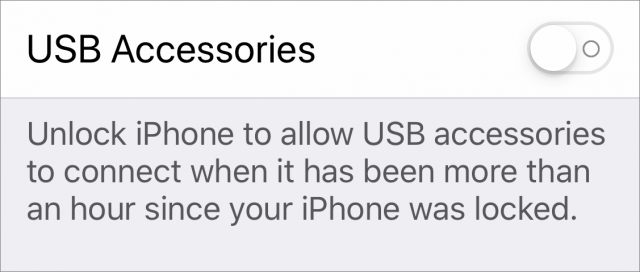
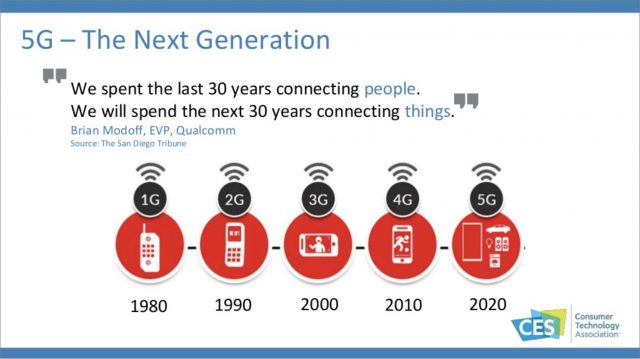
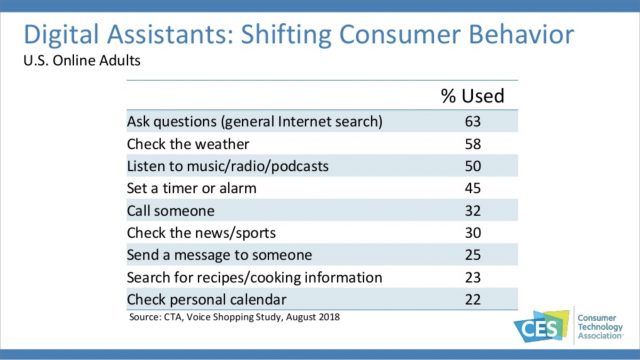
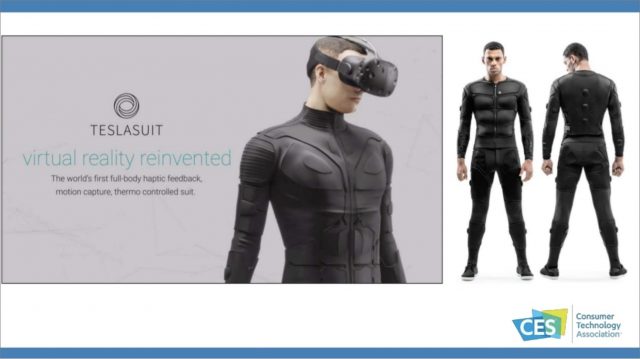

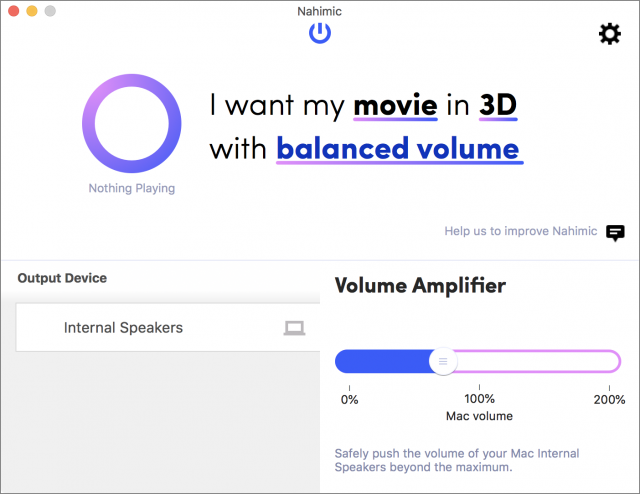






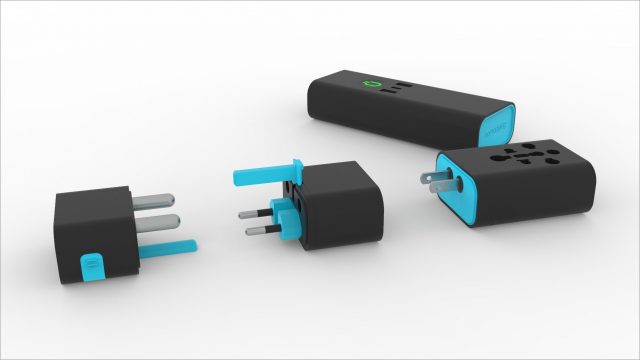

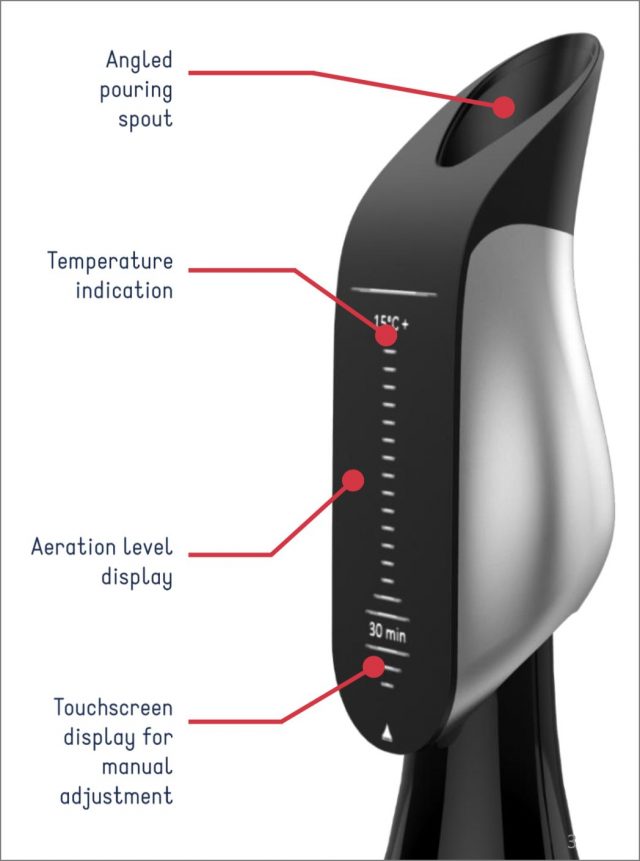

 Adam Engst
No
comments
Adam Engst
No
comments
 Josh Centers
11
comments
Josh Centers
11
comments
 Josh Centers
6
comments
Josh Centers
6
comments