#1491: 16-inch MacBook Pro, iOS 13.2.3, IBM’s Mac users more productive than PC users, tech for air travel problems
Not a fan of the butterfly keyboard? Apple finally responded to MacBook Pro user frustrations by giving its new 16-inch model a traditional scissor-switch keyboard with an Escape key and inverted-T arrow keys. Apple keeps finding and fixing bugs in its operating systems—this week’s installment is iOS 13.2.3. Looking for data to support an employee-choice program at your work? IBM found that its employees who chose Macs were more productive and more loyal than those who went with a PC. Finally, prepare yourself for the challenges of holiday travel with tips from Adam Engst on using the Delta Airlines app and Apple Business Chat to deal with flight delays and cancellations. Notable Mac app releases this week include Carbon Copy Cloner 5.1.14 and ScreenFlow 9.0.
iOS 13.2.3 Fixes Searching, Messages Attachments, Mail, and Background Downloading
Seventh time’s the charm? In its continuing cavalcade of updates, Apple has released iOS 13.2.3 and iPadOS 13.2.3 to address four specific bugs. You can install these updates, which weigh in at 105.4 MB on an iPhone X and 534.1 MB on a 10.5-inch iPad Pro, in Settings > General > Software Update, through the Finder in macOS 10.15 Catalina, or using iTunes in Windows and earlier versions of macOS. Neither update has any security fixes with CVE entries.
As has been the case recently, these updates are aimed at fixing bugs that could:
 Cause searches to fail throughout the operating system, including in Files, Mail, and Notes
Cause searches to fail throughout the operating system, including in Files, Mail, and Notes- Prevent attachments like photos and links from displaying in the Details view of Messages
- Stop apps from downloading content in the background
- Prevent Mail from fetching new messages or including the original quoted messages when replying when using an Exchange account
As we’ve been recommending for weeks, if you haven’t yet upgraded to iOS 13, there’s little harm in holding off a little longer. But if you have jumped on the iOS 13 bandwagon, you should keep updating as Apple continues on its mad bug hunt. Buy the ticket, take the ride.
New 16-inch MacBook Pro Sends the Butterfly Keyboard Flying
Bye, bye, butterfly. The much-rumored and anticipated 16-inch MacBook Pro is here at last, with a redesigned keyboard. It replaces the previous 15-inch model, starts at $2399, is available to order now in silver or space gray.
Apple also said that the previously announced Mac Pro and Apple Pro Display XDR would become available in December 2019.
Here’s Apple’s announcement video for the MacBook Pro.
Let’s look at the details.
Scissor-Switch Keyboard
Most notably, the 16-inch MacBook Pro dumps the troublesome butterfly keyboard switches that have plagued users for years. The new Magic Keyboard features old-fashioned scissor switches like those found in pre-2016 MacBook Pro laptops. The scissor switches have 1mm of travel, twice as much as the butterfly switches, meaning it will feel less like you’re typing on a flat piece of glass. They’re also reportedly much quieter.
But wait, there’s more! The Escape key is back, living alongside the Touch Bar with its Touch ID sensor—alas, there’s still no Face ID on the Mac. Also back are inverted-T arrow keys.
 Apple gave early access to a few select Apple pundits. Developer and podcaster Marco Arment, who had been one of the most vocal critics of the butterfly keyboards, had this to say:
Apple gave early access to a few select Apple pundits. Developer and podcaster Marco Arment, who had been one of the most vocal critics of the butterfly keyboards, had this to say:
I absolutely love it—not because it’s the most amazing keyboard in the world, but because it’s completely forgettable in the best possible way. It just feels normal again.
(Don’t miss his graphs showing the difference in key spacing and key travel between various laptop models.)
Of course, it’s possible that flaws with this keyboard design will emerge over time, as they did with the butterfly keyboards, but the initial response is promising.
Long-term resilience is the first question about the new scissor-switch keyboard. The second question, should the new keyboard prove to be as sturdy as hoped, is if or when Apple will replace the butterfly keyboard in upcoming 13-inch MacBook Pro and MacBook Air models.
Connectivity and Battery
If you were hoping for the return of legacy ports like USB-A, Ethernet, or an SD card reader, you’re out of luck. Expect the same connectivity MacBook Pro models have had for years: four Thunderbolt 3 ports and a headphone jack. In other words, your dongles are breathing a sigh of relief because they like riding around in your laptop bag.
Also on board are the entirely expected 802.11ac Wi-Fi and Bluetooth 5.0 wireless connectivity.
The 16-inch MacBook Pro ships with a USB-C charging cable and a beefy 96-watt USB-C power adapter to charge the built-in 100-watt-hour lithium-polymer battery. Apple estimates up to 11 hours of “wireless Web” or “Apple TV movie playback” battery life.
Display and Size
The new MacBook Pro’s 16-inch IPS panel features a 3072-by-1920 native resolution at 226 pixels per inch, with 500 nits of brightness, a refresh rate of up to 60 Hz, P3 color, and True Tone technology. In short, other than some more pixels, it’s not a significant leap over recent 15-inch MacBook Pro models, which had a native resolution of 2880-by-1800.
However, in the real world, you’ll likely run the 16-inch MacBook Pro at one of the supported scaled resolutions, the largest of which is 1920-by-1200, precisely the same as the previous 15-inch models. So those scaled pixels will be a bit larger, but you won’t get more content on screen.
In terms of dimensions, despite its thinner bezels, the larger screen makes the new MacBook Pro a tiny bit larger than last year’s 15-inch model, measuring 0.64 in (1.62 cm) tall, 14.09 in (35.79 cm) wide, and 9.68 in (24.59 cm) deep. It’s also about 7% heavier, weighing in at 4.3 pounds (1.95 kg), up from 4.0 pounds (1.81 kg).
Audio and Cameras
One of the surprises (and probably another reason for the slightly increased size and weight) in the new 16-inch MacBook Pro is significantly improved audio quality. It has a six-speaker sound system with dual force-canceling woofers for less rattle and buzz when the bass is booming, and it supports Dolby Atmos. Daring Fireball’s John Gruber raved about the new speakers:
It’s not simply about being louder, although they are louder at maximum volume. They just sound impossibly better. They don’t merely sound like good laptop speakers — they sound like good dedicated portable speakers, period. In a small room, you can credibly use the 16-inch MacBook Pro to play music as though it’s an entertainment speaker system. And at maximum volume they really are a lot louder — without the sort of distortion we’ve all come to expect from laptop speakers at high volume.
iMore’s Rene Ritchie described them as “almost HomePod level terrific.”
But improved audio isn’t limited to speakers—the new MacBook Pro features a “studio quality” three-microphone array that Apple claims rivals professional microphones. Apple claims that the built-in microphones are good enough for podcasts and music recordings, which, if true, is impressive. Gruber said:
Would I recommend the new built-in MacBook Pro microphone for recording a podcast? No. But would I be willing to use it for my own show in a pinch? Yes. And it should be a great improvement to audio for teleconferencing and FaceTime.
And while Ritchie echoed Gruber’s comments, he recorded his 24-hour review of the 2016 MacBook Pro with the built-in microphones.
Author and podcaster Jason Snell said in his review:
As someone who has had to salvage many a podcast recorded by someone who either didn’t realize they were using their laptop microphone or didn’t have any other alternative, I thank Apple for improving the base situation. I hope this microphone ends up in every Apple laptop.
Unfortunately, while the microphones might be professional-quality, the built-in 720p FaceTime HD camera is not. The iPad Pro, which has a 1080p HD-capable TrueDepth camera, is snickering quietly at its Mac cousin.
Price and Performance
As noted, the new MacBook Pro starts at $2399, but for that price, you get 16 GB of 2666 MHz DDR4 memory, which is excellent, because that’s the minimum we recommend for any production machine. You can upgrade to 32 GB of RAM for $400 or 64 GB for $800.
There are two models: the aforementioned $2399 model and a $2799 model. The $2399 model includes a 512 GB SSD, while the $2799 model comes with a 1 TB SSD. You can upgrade the SSDs for the following prices:
- 1 TB: $200
- 2 TB: $600 / $400
- 4 TB: $1200 / $1000
- 8 TB: $2400 / $2200
The first price is for the $2399 model, the second price for the $2799 model. This is the first time 8 TB of SSD storage has been available in a laptop.
The $2399 model includes a 9th-generation 2.6 GHz six-core Intel Core i7 processor with Turbo Boost up to 4.5 GHz while the $2799 model has a 2.3 GHz eight-core 9th-generation i9 processor with Turbo Boost up to 4.8 GHz. You can upgrade either model to a 2.4 GHz eight-core 9th-generation Intel Core i9 with Turbo Boost up to 5.0 GHz—it’s a $300 upgrade for the $2399 model or $200 for the $2799 model.
In terms of graphics, the $2399 model has an AMD Radeon Pro 5300M with 4 GB of GDDR6 memory, and the $2799 model includes an AMD Radeon Pro 5500M with 4 GB of memory. The $2399 model can be upgraded to that 5500M for $100, or a 5500M with 8 GB of memory for $200. The $2799 model can be upgraded to the 5500M with 8 GB of memory for $100.
If we’re reading the specs right, these video cards will let you run up to four 4K displays or up to two 6K displays—presumably Apple’s forthcoming Apple Pro Display XDR (see “New Mac Pro and Pro Display XDR Offer Power for a (High) Price,” 3 June 2019).
Overall, as much as it’s a little surprising to see Apple continue to focus on Touch ID on the Mac rather than moving to Face ID, this new 16-inch MacBook Pro seems like a robust, powerful machine and a solid update to the previous 15-inch model. In particular, it’s good to see the company (finally!) listening to user feedback about the horrible butterfly keyboard.
For many people, however, the 16-inch MacBook Pro will be too big, too heavy, and too expensive, so we hope to see Apple bring the new scissor-switch keyboard to the smaller, lighter, and cheaper 13-inch MacBook Pro and MacBook Air as well.
Will you be ordering one of the new MacBook Pros? If not, are you waiting for the kinks to be worked out, or is it just too big or expensive? Let us know in the comments.
IBM Finds Its Mac Users to Be More Productive Than PC Users
At the Jamf Nation User Conference (JNUC) in 2015, Fletcher Previn, then IBM’s VP of Workplace as a Service, described the company’s new Mac@IBM program, an employee-choice program that gave IBMers the option to use a Mac or a Windows machine. This was a huge change for Big Blue, given the company’s history with the IBM PC, but Previn and others at the company believed Macs could help improve IBM’s output, without increasing support costs or total cost of ownership. The support requirements turned out to be shockingly lower, with just 24 help desk employees supporting 130,000 Macs and iOS devices, or 1 support tech for about 5400 Apple users, compared to 1 support tech for every 242 PC users. In large part, that was because only 5% of the Mac users called the help desk for assistance, compared to 40% of the PC users.

At the time of that announcement, IBM was deploying 1900 Macs per week, and a year later, the company had over 90,000 Macs in the field. Returning to JNUC in 2016, Previn announced that the company was saving between $273 and $543 per Mac compared to PCs over a 4-year lifespan. By 2018, Previn had been promoted to Chief Information Officer, and IBM was up to a whopping 277,000 Apple devices, all supported by only 78 staff members.
(These announcements take place at JNUC because IBM relies on Jamf Pro and Apple’s Device Enrollment Program for zero-touch deployment—as soon as an employee unboxes a new Mac, turns it on, and logs in, it configures itself with the necessary settings and software for that person.)
IBM Announces Mac Productivity Research
During the keynote at the 2019 JNUC, Previn was back on stage to share research suggesting that Macs enable IBM employees to be more productive and also improve employee satisfaction and retention. IBM now has 290,000 Apple devices deployed throughout the company.
Most notably, IBM’s research found that, compared with Windows users, 22% more Mac users exceeded expectations in performance reviews. Plus, the high-value sales deals closed by Mac users were 16% larger than those closed by Windows users.
The study also found greater employee satisfaction and retention. Mac users have significantly a higher Net Promoter Score—47.5 for Mac users compared to 15 for Windows users—and they are 17% less likely to leave the company than Windows users.
When it comes to support, unsurprisingly, Macs continue to require much less. IBM employs only 7 support engineers per 200,000 Macs, compared to 20 support engineers per 200,000 Windows devices.
Is It the Mac or the Mac User?
It’s fabulous to see IBM quantifying the kind of productivity gains that we Mac users have known all along, and I certainly hope this research helps those who struggle to recommend Macs at work.
But we need to be careful with what conclusions we draw from IBM’s research. Although I have no issue with the company’s numbers—there’s no reason to doubt that their Mac users did better on performance reviews and landed larger sales deals—we shouldn’t fall into the trap of suggesting that all this is true due to Apple’s hardware and software ecosystem.
Fletcher Previn was clear about how correlation should not be confused with causation, saying, “You have to be careful about cause and effect. I don’t know if giving an employee a Mac makes them a better employee, or whether better employees want to choose Macs.” And in a statement that sums up the difference between business and scientific research, he smiled and concluded, “And ultimately, I don’t care.”
That’s important, because for a study to conclude that using Macs made employees more productive than if they used PCs, the researchers would have had to assign computers randomly and then evaluate both groups over time. By definition, however, IBM’s employee-choice program ensures that both cohorts are self-selected. There could thus easily be confounding variables that weigh more heavily in the findings.
For instance, IBM found that Mac users were 17% less likely to leave the company than Windows users. Might that also be related to age or financial stability? Older users might be less likely to leave than younger users, and those who earn less might be more likely to seek greener pastures elsewhere. Without separating those confounding variables from the choice of platform, there’s no way to know.
It may even be that the key difference between Mac users and Windows users is not the computer that they use, but the mere fact that they chose one computer over another. What past history, personality traits, or beliefs about career advancement might play into that choice? Previn acknowledged this, saying, “If you’re the kind of salesperson who’s so mindful of looking progressive that you go out and choose Mac, are you also on top of a bunch of other things?”
And, of course, although IBM’s research boasts an impressively large sample size, the results are also specific to IBM. It’s entirely possible that IBM has, for whatever reason, ended up with a corporate environment where its internal tools somehow work faster or better on Macs, giving those users a leg up.
In the end, although it’s not as good a headline and gets into some very fuzzy analytical territory, what IBM has really shown here is that the kind of people who choose Macs at IBM tend to do better on performance reviews, close larger sales deals, and stay with the company longer. There’s no direct evidence that it’s the Mac that makes the difference—IBM was evaluating the people, and in ways that aren’t obviously connected to using any particular kind of computer.
But if IBM wants more of those people—and their associated lower support costs and total cost of hardware ownership—it would seem logical that the company should be making hiring decisions based in part on which platform a particular candidate prefers. Given two equal candidates, if one wants a Mac and the other wants a PC, IBM’s data would suggest that the company should hire the Mac user. When I asked Previn if IBM would start doing this, he tactfully avoided that conclusion, noting merely that employees who chose Macs exhibit some good key performance indicators.
Previn summed up IBM’s view of the research by saying, “Hopefully, you’re sort of making a Venn diagram where you say, ‘There’s a lot of corroboration here for it to all be independently fluke.’ … You have to draw your own conclusions here about cause and effect. This is what the data is telling us.”
Our non-scientific takeaway from all this? People who choose Macs make great employees, at least if they’re given Macs to use. But we Mac users already knew that, right?
Using the Delta Airlines App and Apple Business Chat in a Snowpocalypse
Settle in, folks, it’s time for a tech-heavy travelogue. If you’re planning to fly to visit relatives for Thanksgiving in the United States in a few weeks, my experiences could help if you hit weather trouble.
On Monday, I took a final pass through the TidBITS issue, tossed an apple in my travel backpack, and headed to the airport to catch a flight to the Jamf Nation User Conference. It’s an easy trip—a short flight from Ithaca to Detroit and then another easy hop to Minneapolis—and I wasn’t anticipating any troubles.
Little did I know this would turn out to be one of the most weather-plagued itineraries I’ve ever suffered. I can’t say what it would have been like if I hadn’t been using Delta’s iPhone app and Apple Business Chat messaging service, but in the end, I came away impressed with Delta’s use of technology.
When I arrived at the Ithaca airport, I learned that my flight was delayed by 45 minutes. Nothing huge, but when I checked my itinerary in the Fly Delta app, it immediately offered me the opportunity to switch to alternative flights. I canceled out of that option since I wanted to check the length of my layover in Detroit. Unfortunately, once I did that, I was able to see that the delay would cause me to miss my connection.
It then took me a few minutes to figure out how to get the list of alternative flights again; the trick turned out to be to switch out of the Today tab (button at the bottom) to the My Delta tab and into the My Trips screen (button at the top). From there, the flight status under the city name showed the delay and tapping it showed me the alternatives. (Alas, I didn’t imagine the experience would turn into an article, so I have no screenshots from the actual event—the screenshots below give a sense of what information the Fly Delta app provides.)
None of the alternative flights were good, with all requiring another hop and giving me an arrival time of 9:30 PM, meaning I’d miss the opening reception. I could have flown from Ithaca to Detroit and then to St. Louis, Chicago, or Philadelphia before going to Minneapolis. But since I had learned that the delay was due to a snowstorm, a quick look at the radar in the Dark Sky app revealed that St. Louis was the epicenter of the storm at that moment, Chicago had 30–40 mile-per-hour winds (with, as I later learned, a plane slipping off the runway at O’Hare Airport). While Philadelphia had decent weather, it was in completely the wrong direction. Uh oh.
I decided to get advice from the check-in agent, but she said I was better off working in the app myself. When I looked at the list of alternative flights again, a new option had appeared, with an extra bounce in O’Hare and an arrival time in Minneapolis of 8:30 PM. Not ideal, but better, so I jumped at it, and the app instantly rebooked me. What I think happened is that the Chicago-to-Minneapolis flight had been delayed as well, such that it suddenly moved into my time window. It was interesting to watch Delta’s dynamic system trying to keep up with hundreds of flights being delayed and canceled.
The only problem was that the app wouldn’t let me check in for the Detroit-to-Chicago flight. In retrospect, that was probably because check-in had already closed, but the plane wasn’t being allowed to leave. Confused, I hunted through the Fly Delta app for contact information and discovered that the company offered text chat options via Messages. This was my first real-world use of Apple’s still-in-beta Business Chat service, which debuted back in iOS 11.3 (see “iOS 11.3 Adds Battery Health Screen and Much More,” 29 March 2018).
After a quick back-and-forth with a useless chatbot and waiting 15 minutes, an agent popped up and was able to confirm that, even though check-in had closed for that flight, I was scheduled to be on it and everything was all set. A reassuring confirmation, and while it took another 35 minutes to achieve, it required only occasional responses on my part and was far better than waiting on hold for that long.
Fast-forward a bit, and I had gone through security and was sitting in the boarding area. Then a collective moan went up as many of us received the notification from the app that the snow in Detroit had caused our flight to be canceled. Word spread quickly that Delta’s phone system was overwhelmed and was directing everyone to use the Fly Delta app or delta.com Web site to rebook. Since there was no way I could conceivably get to Minneapolis that day, and the line to talk to the gate agent was long and moving slowly, I went home.
By the time I arrived back at the house and checked the app again, it had rebooked me on the next available flight out of Ithaca, which was the following day at 5:50 AM (ugh!). That was helpful, but, likely because my itinerary had changed from a one-hop flight to a two-hop flight, the app couldn’t figure out what to do with my second leg. Back to Messages.
It took another 19 minutes for an agent to pop up in my chat while I was eating lunch, but once again, she was able to give me a connecting flight from Detroit to Minneapolis, which showed up in the app a few minutes later. Given all the rebooking, I wasn’t entirely surprised when the app wouldn’t let me check in for the flight or get a boarding pass, telling me that I didn’t have an electronic ticket. That surprised the Delta agent, but after some additional checking, she reassured me that I would have no trouble getting a boarding pass the next morning at the airport. (In trying to explain the error I was seeing, I tried to send her a screenshot, but Business Chat, at least with Delta, rejects images.) This second conversation took 32 minutes.
The next morning at 4 AM, before the plows were out to clear the 2 inches of snow that had finally reached us from the previous day’s storm in the Midwest, I checked the Fly Delta app to make sure it was worth going. Then I made my way to the airport, a more arduous drive than normal, including two tries at a steep hill in our Nissan Leaf, which didn’t yet have its snow tires for the winter, this being an early snow. Other flights were already canceled, but my flight was fine, although the need to de-ice for the first time in the year caused us to be late in arriving into Detroit and just miss my 8:30 AM connecting flight.
Back to the Fly Delta app, which promptly rebooked me on a flight to Minneapolis leaving at 12:30 PM. While walking to the gate, however, I noticed on the status monitors that there was another flight to Minneapolis leaving in 45 minutes, at 9:45 AM. I trotted down to that gate to see why the app hadn’t given that flight to me and found that it was indeed full, but the gate agent put me on standby. Another hour later—yes, this flight was delayed as well—he gave me a boarding pass, the app updated itself with the new itinerary, and 90 minutes later I was in Minneapolis. A quick trip via Lyft and I made it to JNUC in time for the media lunch, where I got to talk with IBM’s Fletcher Previn (see “IBM Finds Its Mac Users to Be More Productive Than PC Users,” 12 November 2019).
Phew! It was an odyssey, albeit one that started in Ithaca rather than ending there, and my first experience with using an iOS app and Apple’s Business Chat messaging to deal with a rapidly changing set of travel plans.
The moral of the story? If you have, for some reason, resisted getting the free airline apps, I can say that using them is absolutely worthwhile. From what I can tell, both the American and United apps provide similar features, and other airlines may as well. The way Delta’s app allowed me to pick alternative flights when there were options and rebooked me automatically when there was an obvious best choice was both brilliant and tremendously welcome.
I also appreciated the low-stress communication via Business Chat in Messages—between waiting for the agents to appear in Messages and then solve my problems and answer my questions, I spent over 100 minutes chatting. There’s no way of knowing if I could even have achieved the same results on the phone or if it would have taken the same amount of time, but the prospect of devoting that much phone time to such simple conversations is daunting.
So the next time you fly, take full advantage of whatever services your airline’s app provides, and if Business Chat or some other messaging service is available, give it a try. In a situation where you desperately need help, it might even be worth trying to chat and call at the same time and see which connects first.


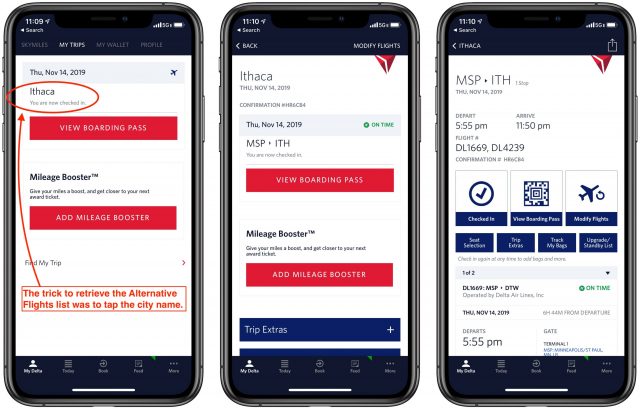
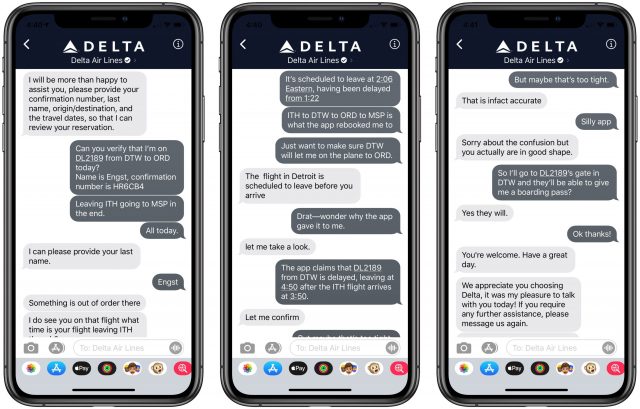
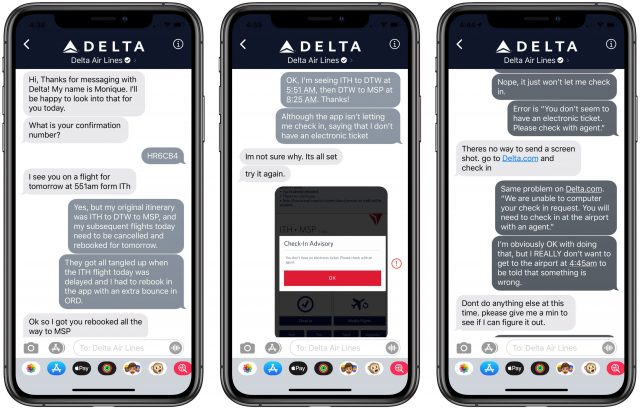
 Carey Halio, CEO of the Goldman Sachs retail banking business, said that anyone dissatisfied with their credit limit should contact Goldman Sachs for a re-evaluation. We’ve heard complaints from many readers, male and female, who felt that their limits were absurdly low. If that’s you, contact Goldman to request a higher limit. (In Wallet, tap the Apple Card, tap the ellipsis button, and then tap Message or Call.)
Carey Halio, CEO of the Goldman Sachs retail banking business, said that anyone dissatisfied with their credit limit should contact Goldman Sachs for a re-evaluation. We’ve heard complaints from many readers, male and female, who felt that their limits were absurdly low. If that’s you, contact Goldman to request a higher limit. (In Wallet, tap the Apple Card, tap the ellipsis button, and then tap Message or Call.)