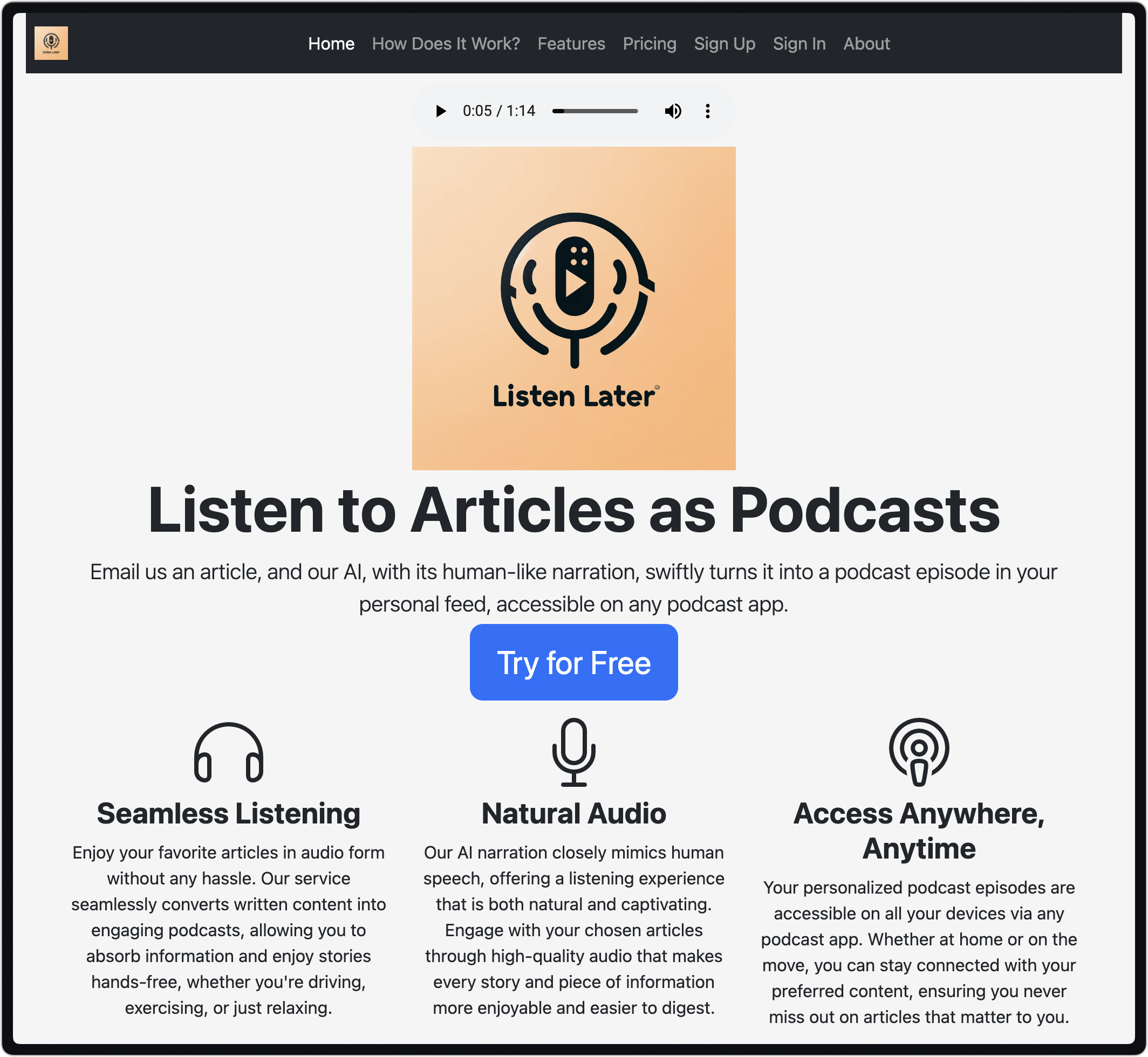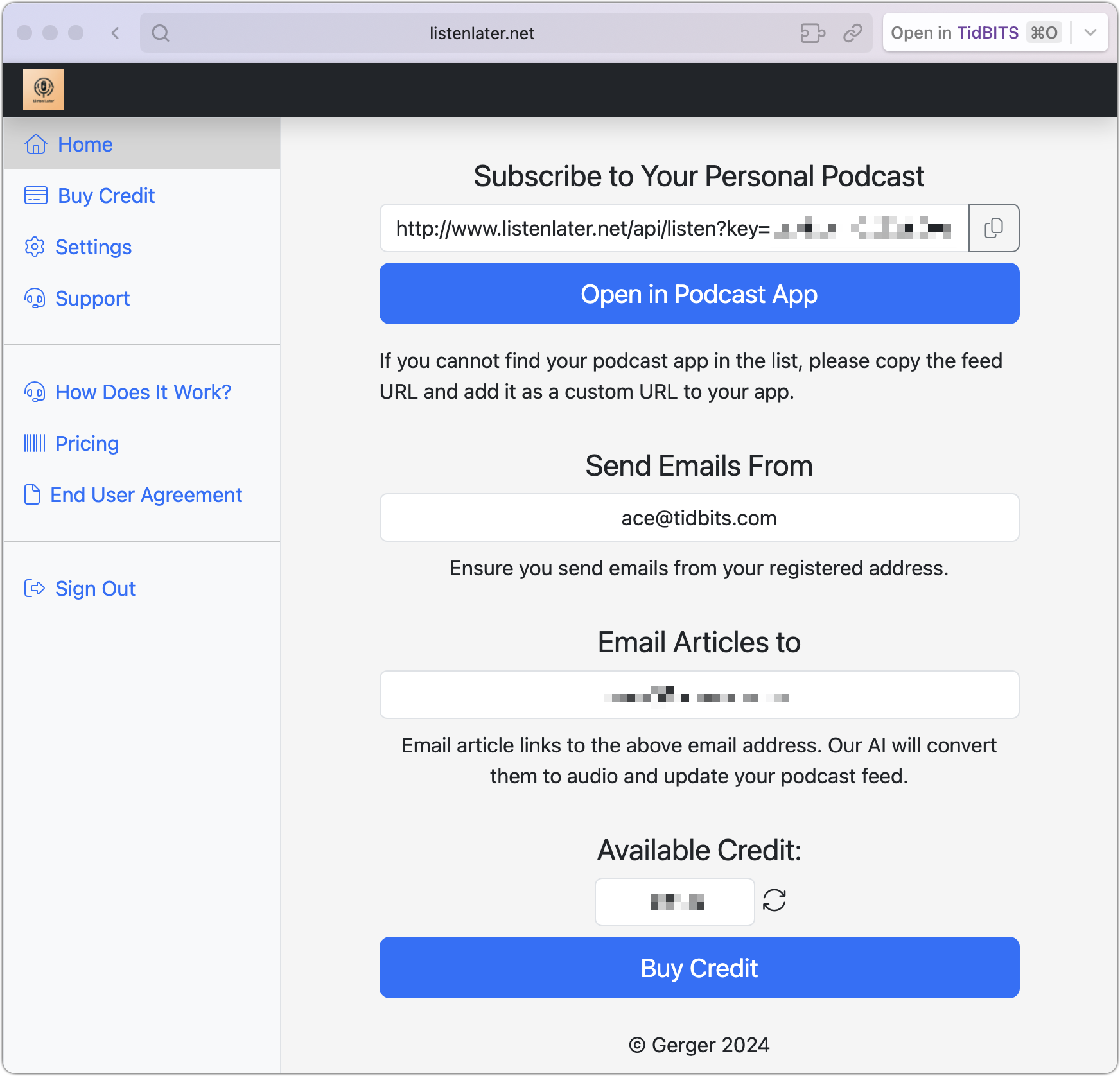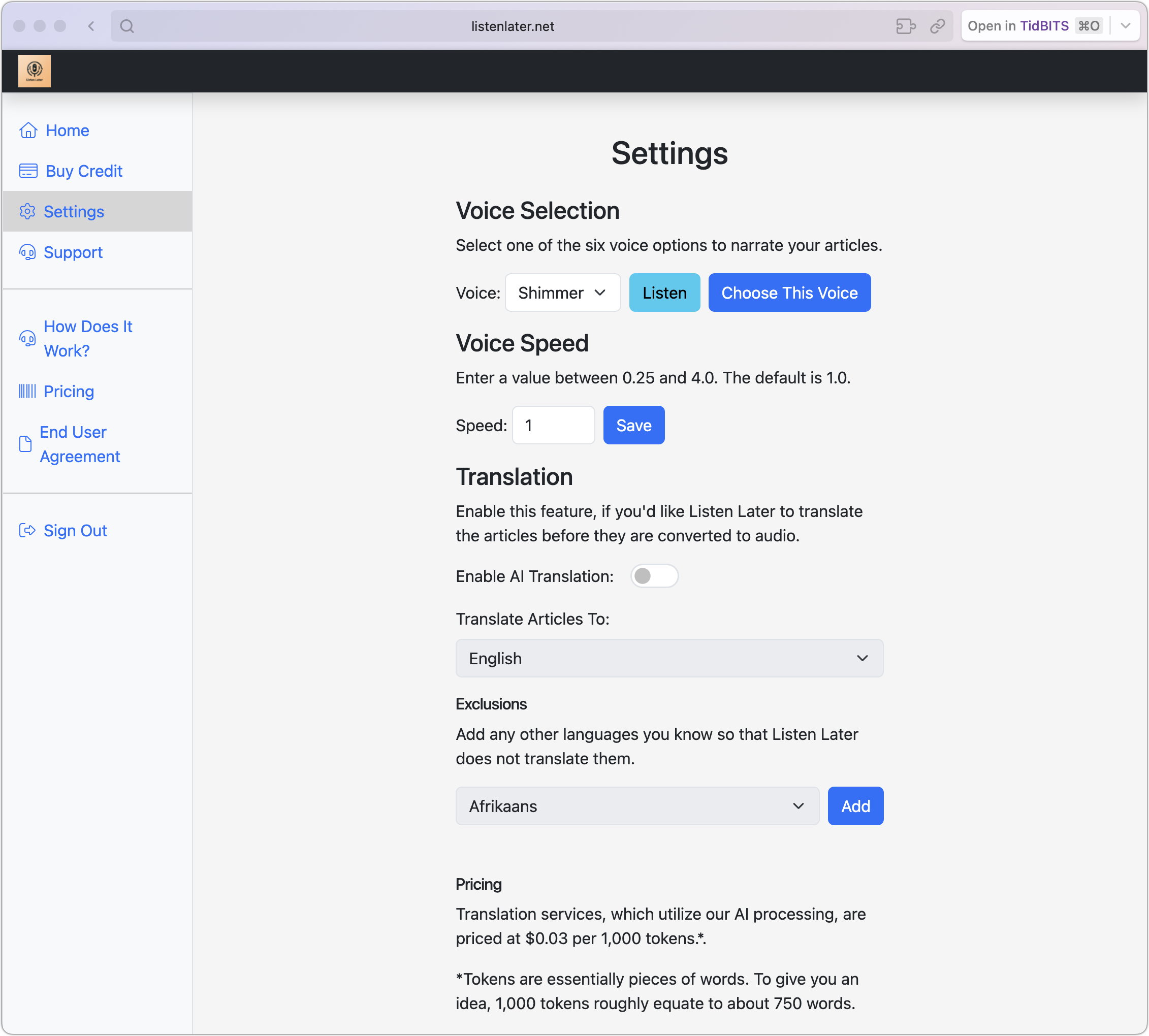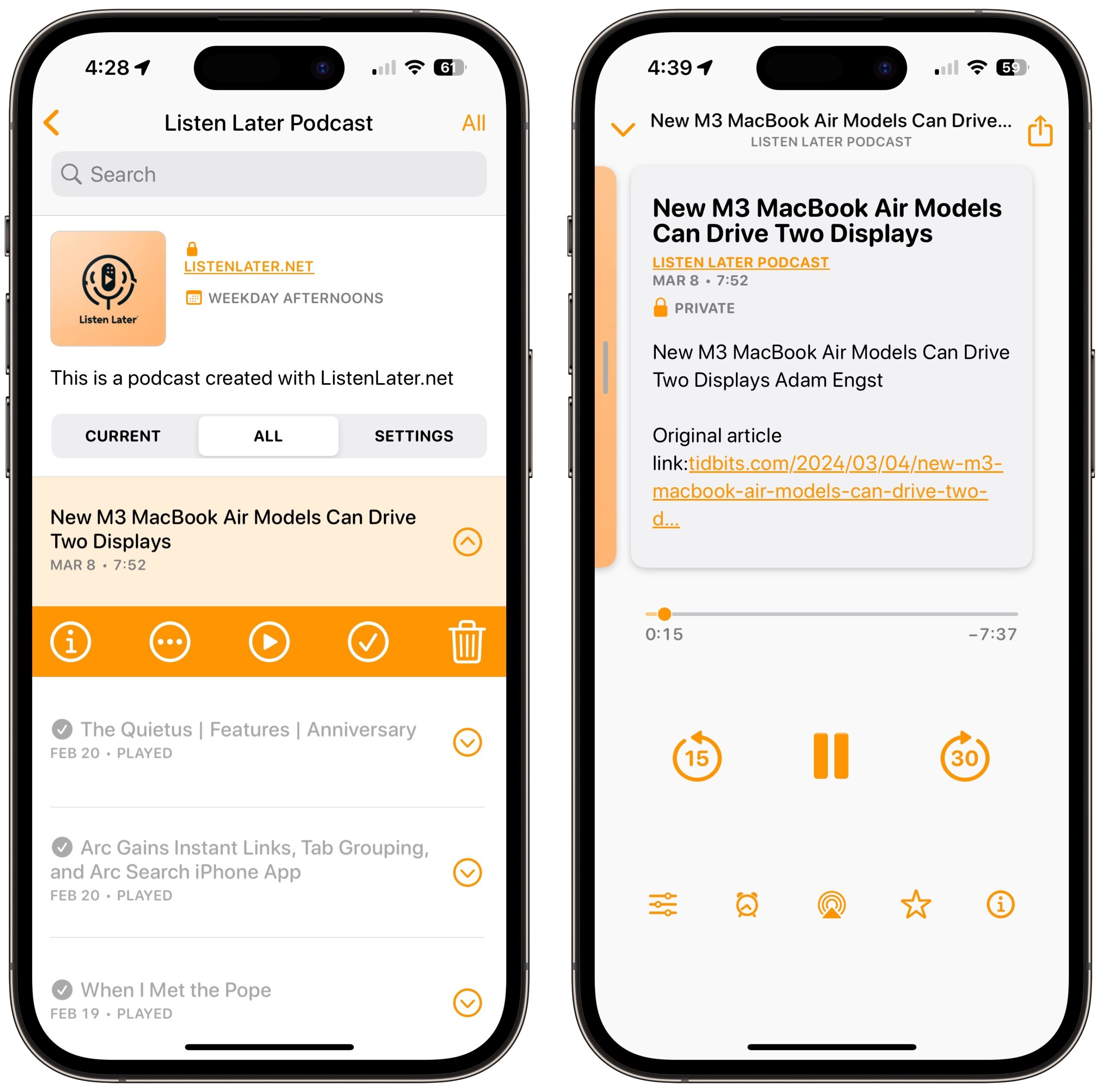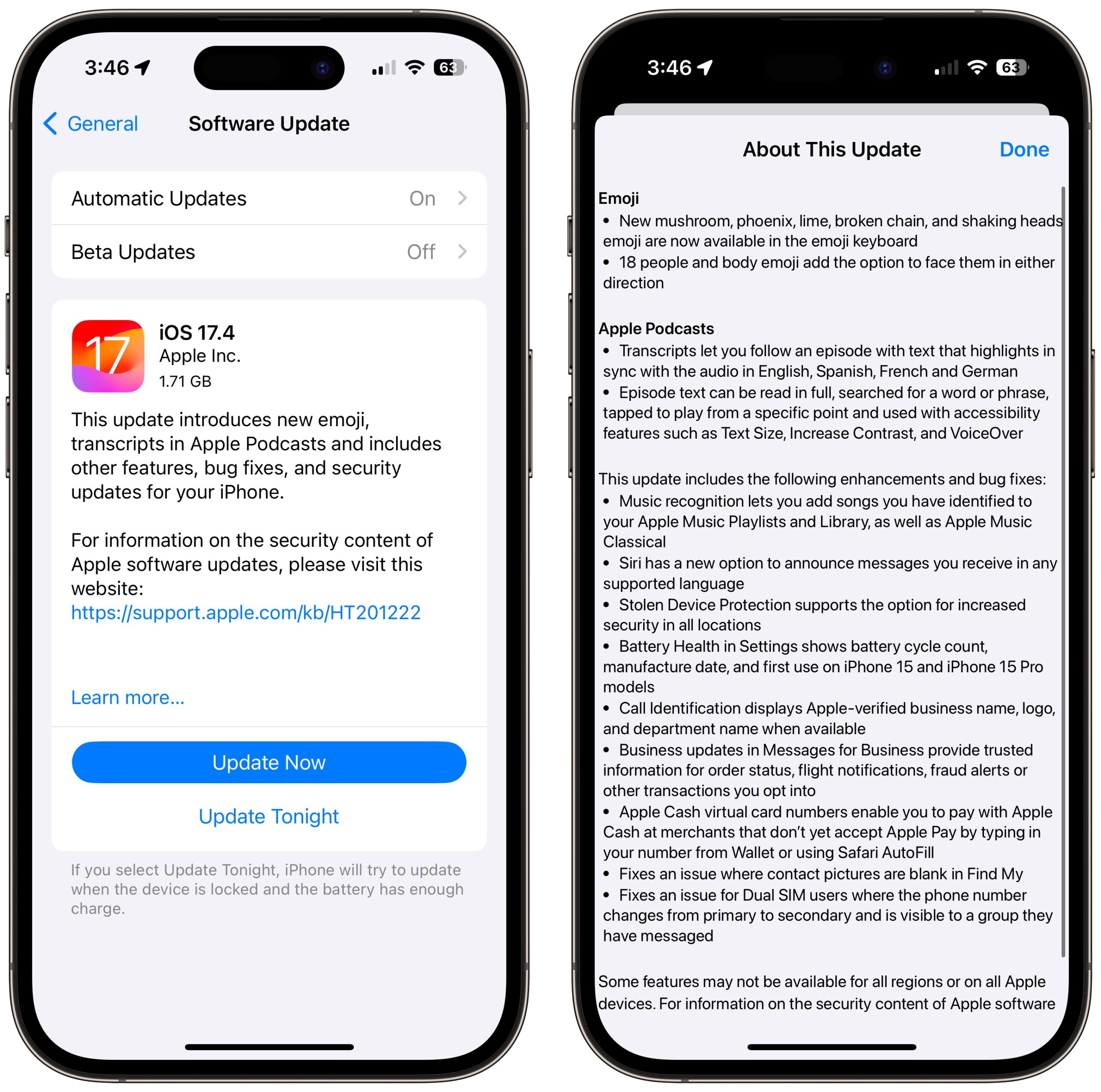#1698: OS updates add podcast transcripts, Listen Later text-to-podcast service, hybrid Mac-iPad laptop, Vision Pro in healthcare
Apple updated all its operating systems last week with new features and bug fixes, led by the addition of transcripts in the Podcasts app in iOS 17.4, iPadOS 17.4, and macOS 14.4. The updates also addressed a few bugs and incorporated numerous security updates, some for vulnerabilities that are currently being exploited in the wild. We also welcome our latest sponsor, Listen Later, an Internet service that turns the text of articles into smoothly narrated podcasts. Finally, we briefly comment on Apple’s rosy-eyed view of the Vision Pro in the healthcare field and look at Federico Viticci’s impressive “MacPad,” a hacked-together Mac laptop with a detachable iPad as a screen. Notable Mac app releases this week include EagleFiler 1.9.13, Mellel 6.0.3, Mimestream 1.3, PopChar 10, and Quicken 7.6.1.
Text-to-Podcast Service Listen Later Sponsoring TidBITS
We’d like to welcome as our latest sponsor Listen Later, an Internet service that converts the text of any article on the Web into a custom podcast episode. You simply email the URL of the article you want to convert to Listen Later, and shortly after that, it shows up in your personal Listen Later feed in your favorite podcast app.
Created by indie developer Yalim Gerger, who hails from Istanbul, Listen Later is a product of the modern age, relying on AI tools to process and narrate article text. Text cleanup is essential because many articles contain ads, image descriptions, disclaimers, and other addenda that get in the way of smoothly spoken audio. For instance, Listen Later is smart enough to avoid the comments at the end of TidBITS articles. And then there’s the narration. We’ve come a long way from the speech synthesis days of Apple’s Fred voice, and voice quality is shockingly good.
Setup is simple—after you create an account, Listen Later’s main URL displays your personal podcast URL, a field for the address it should associate with your feed, the email address to send to, and your available credit. Then it’s just a matter of sending an email message—no Subject is necessary—to the address provided with one or more URLs in the body of the message.
I first tested Listen Later on a 6700-word article by the author Patricia Lockwood, “When I Met the Pope.” In retrospect, this may not have been the best sample text because Lockwood’s prose flits descriptively from branch to glorious branch:
At the reception – no, excuse me, the ‘vin d’honneur in the Lapidary Gallery’ – they are serving wine from Sting’s vineyard. ‘What did you say?’ I yell at Hope, who is flying on a single glass, and she points to a brochure from which Sting stares out with a look of intense fermentation, Trudie’s arms wrapped around his chest from behind, both of them wearing the honey of great good health and presumably fresh from a seven-hour stomping. I guess the idea is that you meet the pope and then get a mouthful of Sting’s grapes. I nod to the brochure and Hope nods back conspiratorially, slipping it into her bag. That is how it is done; we are doing it. The Vermentino, yes, is called ‘Message in a Bottle’. So is the Sangiovese.
I had to go back and read chunks of the original piece to realize that Listen Later’s AI narration had gotten everything right. Or almost right. Across a 36-minute audio version of the article, I noticed a couple of errors, mostly homographs like “live” that have multiple pronunciations, although the narration also cut the word “Sangiovese” short, eliminating its final vowel sound. I also thought it biffed “Jesus,” but when I checked the text, I discovered Lockwood intentionally wrote the word as “Jaysus.” In subsequent tests, Listen Later’s phrasing continued to impress but occasionally stumbled on abbreviations and numbers, notably on prices like $2599, possibly because of our house style of omitting commas in four-digit prices for brevity.
I don’t know Patricia Lockwood, but the Listen Later voice on that first listen could have been hers, for all I knew. It wasn’t, I soon discovered, but when I queried Gerger about it, he quickly added a setting that allows you to choose from six high-quality voices. My other early criticism of the audio quality was that the voice spoke just a hair faster than I would have liked. Initially, Gerger didn’t think he could do anything about that, but a day later, he wrote back, saying that he had found and added a voice speed setting. In the meantime, I had discovered the speed problem was my fault. I listen to podcasts in Marco Arment’s Overcast, which has a Smart Speed option that shortens silences. It usually works well with people, who pause to breathe, but the AI narration was so smooth that removing silences made it sound slightly breathless.
As you’ll note in the screenshot above, Listen Later can even translate text into whatever language you prefer, although that costs extra. That’s a good segue to talk about pricing. Listen Later has to pay for the API calls to process and narrate text, along with additional translation. Those fees directly relate to how much text you ask Listen Later to process. Your average article will probably end up somewhere between $0.30 and $1.50, and Listen Later’s pricing page provides an estimator so you can see how much any article will likely cost.
Listen Later relies on a pay-as-you-go model rather than a subscription. Every new account gets $2 in free credits to trial the service, and after that, you can top up your account whenever you want. Or, if you don’t want to think about it, you can set Listen Later to auto-refill by charging your credit card $5 whenever your balance falls below $0.10. This model seems fair and transparent, and those who decry subscriptions should welcome it.
One thing to remember is that Listen Later, as befitting its name, isn’t instant. The article’s length plays a role in how long conversion takes, as does the load on the OpenAI servers, which is higher during US business hours. In the case of the lengthy Patricia Lockwood article, Gerger told me that it took about 20 minutes for the conversion to complete, and there were instances where his application waited up to 5 minutes for a response from OpenAI. But this shouldn’t generally be a problem—the entire point of Listen Later is that you’re queuing an article up for listening to in the car on the way home, for instance, or during your next workout. Listen Later does include the URL to the original article in the podcast episode description for easy reference.
I discovered that you can even convert PDFs to audio—I tested that with the bonus chapter that Andy Weir recently wrote for The Martian. Plus, Gerger just mentioned that he has added a feature to Listen Later that enables it to convert the text in images in JPEG, PNG, and WebP formats to audio. I was initially quizzical—what could be the use case? It turns out that certain communities commonly post screenshots of PDFs on X/Twitter. So, if that’s of interest, just send Listen Later a URL to an image to convert it, just like a standard article.
It’s amusing that I’m writing about Listen Later, which converts text into podcasts, in the same week that Apple introduced a feature that converts podcasts into text. There are plenty of issues with generative AI, but some of the capabilities that it enables are magical.
If you enjoy listening to podcasts and lack time to read everything you’d like, I encourage you to try Listen Later with the $2 free credit every new account gets.
iOS 17.4 and iPadOS 17.4 Add Podcast Transcripts, Fix Zero-Day Vulnerabilities
It’s update time again, with Apple releasing iOS 17.4 and iPadOS 17.4, along with updates to older versions of iOS and iPadOS. Although the marquee feature is support for transcripts in Apple Podcasts, there are quite a few more feature tweaks, bug fixes, and security updates under the hood, along with the necessary underpinnings to support the App Store changes required by—and available only in—the European Union.
Other Operating Systems
I was surprised Apple didn’t release macOS 14.4 Sonoma, watchOS 10.4, and other updates at the same time, but they appeared a few days later (see “Apple Releases macOS 14.4, watchOS 10.4, tvOS 17.4, HomePod Software 17.4, and visionOS 1.1,” 7 March 2024). The impetus for pushing iOS 17.4 and iPadOS 17.4 out first may have been to fix a pair of ugly zero-day kernel vulnerabilities that would allow attackers to bypass kernel memory protections. That’s a big deal, and Apple acknowledges that the vulnerabilities have been exploited in the wild, though it doesn’t credit any particular security researcher or team.
Apple also released updates to iOS 16.7.6 and iPadOS 16.7.6 to address one of the two zero-days. In both cases, Apple says that additional CVE entries will be coming soon, presumably once the updates to macOS and watchOS appear.
Finally, Apple went even further back and released iOS 15.8.2 and iPadOS 15.8.2, saying only that they include bug fixes and not mentioning any security updates.
Transcripts in Apple Podcasts
The most prominent feature of the 17.4 updates is transcripts in Apple’s Podcasts app. Much like the lyrics in the Music app, the full-text transcript scrolls in sync with the podcast’s audio, and you can tap anywhere in the transcript to play the audio from that spot. Even better, you can search the transcripts for a word or phrase—I hope we’ll see an app or future version of Podcasts that can search across multiple podcast episodes to find specific mentions.
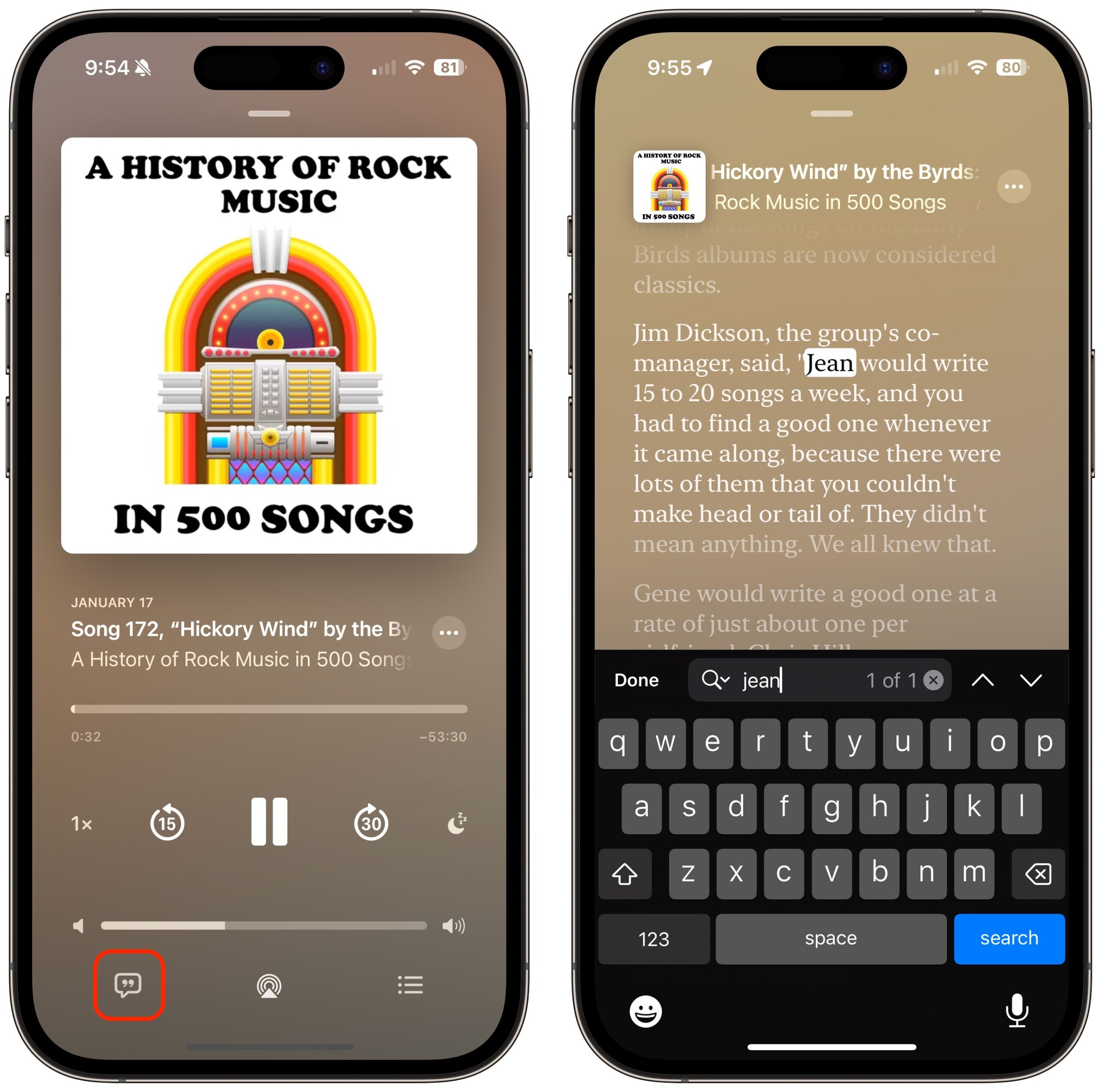
As long as shows are in the Apple Podcasts catalog and meet Apple’s requirements, transcripts will be generated automatically, and they’ll be available for new episodes shortly after they appear. The transcripts seem pretty good, though they sometimes chose the wrong homophone—you can see both “Jean” and the correct “Gene” in the screenshot above. There’s also no indication of who is speaking on podcasts with multiple people. Unsurprisingly, the transcripts frequently failed to open or close quotes properly. Podcasters can also provide their own transcripts via RSS.
Apple is transcribing older podcasts over time, a monumental task given that the Apple Podcasts catalog contains over 2.6 million podcasts with over 92 million episodes (Podcast Industry Insights courtesy of Daniel J. Lewis). For now, transcripts are available in English-, French-, German-, and Spanish-language podcasts, but note that there’s no translation from one language to another.
EU Digital Markets Act Changes
It’s impossible to predict how the changes in iOS 17.4 required by the EU’s Digital Markets Act will impact the everyday user experience for European users (see “The EU Forces Open Apple’s Walled Garden,” 29 January 2024). Even that assumes Apple’s new rules withstand the inevitable challenges from those unhappy with them.
For now, European users will receive a new pop-up message in Safari asking them to choose a default browser. Browser companies may also release iOS versions with non-WebKit engines for European users. Alternative payment methods for in-app purchases may become a thing, and European users will be able to make contactless payments without going through Apple’s Wallet app.
Perhaps the most significant requirement—that Apple allow alternative marketplaces for iOS apps—is coming soon. MacPaw, the Ukrainian company behind the Setapp subscription service for Macs, has announced Setapp Mobile, a version of Setapp for iOS apps. When I expressed uncertainty about what it would mean for a developer to join Setapp, MacPaw founder and CEO Oleksandr Kosovan replied in email:
Apple’s new business terms in the European Union may not favor developers of large, popular free apps with millions of installs, apps with different monetization models. However, our model caters perfectly to app developers across various categories, particularly those that provide long-term value to their users.
With Setapp’s model, if an app is frequently used over a long term, a developer can generate an additional income stream. Adopting these new terms could prove more profitable for them. We are carefully assessing how Apple’s Core Technology Fee aligns with Setapp’s business model to ensure our service remains attractive and profitable for small to mid-size developers.
I hope our European readers will report back on how things change from their perspective.
Other Enhancements
Beyond podcast transcripts, iOS 17.4 and iPadOS 17.4 provide a smattering of other improvements:
- Stolen Device Protection now includes an option (in Settings > Face ID/Touch ID & Passcode > Stolen Device Protection) to require a security delay at all times, not just when you’re in unfamiliar locations (see “Turn On Stolen Device Protection in iOS 17.3,” 25 January 2024). This increases security—a thief couldn’t go to a familiar location to turn off security features—at the cost of convenience.

- On iPhone 15 and iPhone 15 Pro models, the Battery Health screen shows battery cycle count, manufacture date, and first use. Access it from Settings > Battery > Battery Health.

- You can set up virtual card numbers with Apple Cash to use it for payments at merchants that don’t accept Apple Pay, presumably both in person and with Safari AutoFill. You’ll be prompted to set it up when you view the Apple Cash card in the Wallet app; you can also tap the ••• button in the upper-right corner and then Card Number to access a setup link.
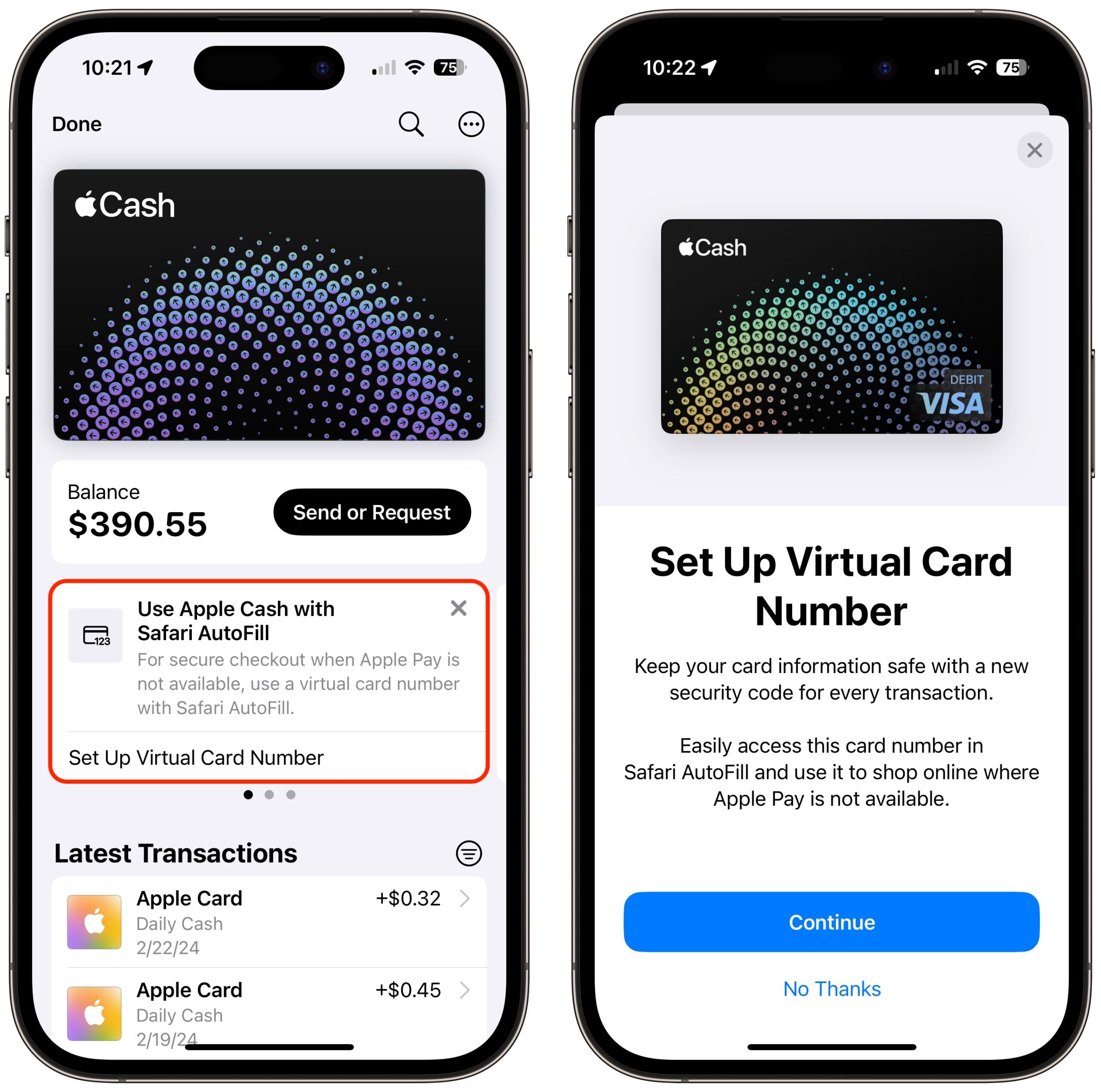
- After asking Siri “What’s playing?” or using the Shazam music recognition button in Control Center, you can now save identified songs to your Apple Music Playlists and Library, as well as Apple Music Classical. If the Add To button doesn’t work on the first try, use the Open button and tap through the Apple Music welcome screen first.

- As always happens around this time, Apple added newly approved emoji, along with the option to display numerous people and body emoji in either direction. Yay?
- Call Identification displays the Apple-verified business name, logo, and department name when available. I’m guessing a business acquires these verifications through Apple Business Connect.
- In Messages for Business, updates can provide “trusted information for order status, flight notifications, fraud alerts or other transactions you opt into.” I’m not sure I’ve encountered Messages for Business in the real world, so if you have, let us know in the comments how it has worked for you.
- Siri provides a new option to “announce messages you receive in any supported language.” Bonus points to anyone who can figure out where this option is and how to enable it.
- On the iPad, you can now display just icons for Favorites bar items—turn the option on in Settings > Safari > Favorites Bar Appearance. Folders still have names.
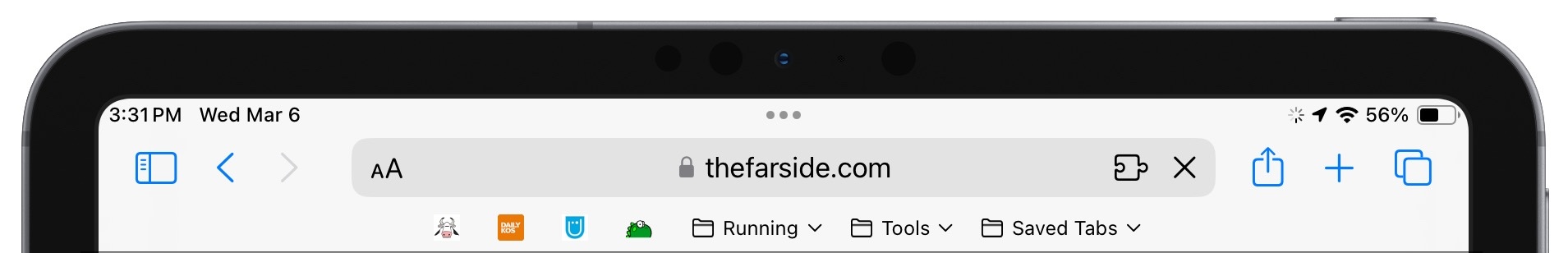
Bug Fixes
Apple notes only two bug fixes in the release notes, the first of which caused contact pictures in Find My to be blank. The second bug is highly specific—Apple says iOS 17.4 “fixes an issue for Dual SIM users where the phone number changes from primary to secondary and is visible to a group they have messaged.”
Update Advice
I strongly encourage everyone to install the iOS/iPadOS 17.4 and iOS/iPadOS 16.7.6 updates right away because of the fixes for the zero-day vulnerabilities. Since Apple doesn’t specify what changed with the iOS/iPadOS 15.8.2 updates, you’re better off waiting a week or two to make sure the fixes don’t cause any new problems.
Apple Releases macOS 14.4, watchOS 10.4, tvOS 17.4, HomePod Software 17.4, and visionOS 1.1
Apple’s remaining operating system shoes have now dropped, with seven more updates joining the recent substantial iOS and iPadOS updates from earlier this week (see “iOS 17.4 and iPadOS 17.4 Add Podcast Transcripts, Fix Zero-Day Vulnerabilities,” 6 March 2024). You can now download macOS 14.4 Sonoma, watchOS 10.4, tvOS 17.4, HomePod Software 17.4, and visionOS 1.1 with varying levels of new features, bug fixes, and essential security updates.
Before I look at the current updates, note that Apple also released macOS 13.6.5 Ventura and macOS 12.7.4 Monterey with 25 security fixes, one of which addresses a recent zero-day vulnerability that allows attackers to bypass kernel memory protections. If you’re still using one of these older versions of macOS, I recommend installing its update right away. While you’re updating, don’t miss Safari 17.4, which has 6 security fixes.
macOS 14.4
All the improvements in macOS 14.4 Sonoma match up with those in iPadOS 17.4:
- New emoji
- Transcripts in the Podcasts app
- Business Updates in Messages for Business
- An option to show only icons for websites in the Safari Favorites bar
The release notes don’t mention any bug fixes, but the update addresses a whopping 64 security vulnerabilities, including the two zero-days addressed in iOS 17.4 and iPadOS 17.4. Because of those vulnerabilities, you’ll want to install macOS 14.4 very soon.
Apple also made some enterprise-focused changes, including allowing mobile device management software to enforce FileVault for standard users at Setup Assistant and report on the battery health of Macs with Apple silicon.
watchOS 10.4
Apple release notes for watchOS 10.4 are refreshingly different. The update:
- Allows you to delete system apps from the Home View
- Lets you tweak the Tap to Show Full Notification setting to allow double-tapping to expand notifications
- Requires a passcode for additional security when using Apple Pay with Confirm with AssistiveTouch; you won’t be able to double-click the side button to authenticate
- Addresses a bug that caused some users to experience false touches on the display
- Fixed another bug that could prevent contacts from syncing to the Apple Watch
Unmentioned in the release notes (really, Apple?) is a significant change in how the Timers app displays times, reverting from “01:00” (watchOS 10.3.1, below left) to “1 min” (watchOS 10.4, below right), much as developer Craig Hockenberry suggested in his criticism of the Timers app redesign in watchOS 10.
watchOS 10.4 also fixes 24 security vulnerabilities, including the two recent zero-days.
I can’t get excited about the need to block security vulnerabilities for the Apple Watch quickly, and I doubt many people care much about the feature changes, so schedule this update for whenever you get around to it unless you’ve been plagued by false touches.
tvOS 17.4
“This update includes performance and stability improvements.” Nothing to see here, folks. Move along. It will install on its own eventually.
HomePod Software 17.4
Almost shockingly, HomePod Software 17.4 does include more than “performance and stability improvements.” It enables Siri to learn your preferred media service, so you no longer need to include the name of the media app in your request. If you care, install the update manually in the Home app; if not, let your HomePod update on its own.
It’s nice to see Siri improving in small ways, though our experience with Siri on HomePods has been steadily degrading. Now, whenever I say, “Hey Siri, I love this song,” Siri inexplicably responds, “Sure, here’s some music picked just for you,” and starts playing something else rather than marking the song as a favorite and adding it to my library. In addition, one of our HomePods got stuck at HomePod Software 17.1.1, and Siri regularly failed to understand basic HomeKit commands. I think I eventually solved that by resetting the HomePod and configuring it again from scratch, after which it managed to update. It’s now running HomePod Software 17.4.
Siri desperately needs a full AI-based brain transplant, and I hope we’ll see some movement on that front at Apple’s Worldwide Developer Conference in June.
visionOS 1.1
Although Apple has released three quick bug fix updates to visionOS, versions 1.0.1, 1.0.2, and 1.0.3, visionOS 1.1 is the first update to merit release note descriptions of what changed:
- Mobile device management (MDM) support allows enterprises to manage Vision Pros like other Apple devices, with account-driven device and user enrollment, device configuration, app deployment, and remote erase.
- Messages gains support for iMessage Contact Key Verification (see“Upcoming Contact Key Verification Feature Promises Secure Identity Verification for iMessage,” 8 November 2023).
- Closed captions can be anchored to the playback control while viewing Apple Immersive Video.
- You can now enroll Personas hands-free, and Apple is trying to climb out of the uncanny valley by improving the appearance of hair and makeup and how necks and mouths are represented. The company also says it has improved the rendering of the user’s eyes for the EyeSight feature that displays them on the outside of the Vision Pro.
- The virtual keyboard receives a handful of bug fixes, although most users have said a real keyboard will still be necessary for anything more than a few words.
- Apple put some work into the connectivity aspects of the Mac Virtual Display, improving reliability, fixing a bug with Universal Control, and addressing a problem with previously paired Bluetooth devices disappearing.
- You can now set up a Vision Pro using a captive Wi-Fi network, such as those at hotels, cafes, and airports.
Given how few Vision Pros there are, it’s hard to imagine attackers targeting the platform right now, but because visionOS shares so much code with the rest of Apple’s operating systems, it still received fixes for 16 security vulnerabilities, including the two zero-days.
I can’t provide update advice for visionOS based on personal experience, but the entire platform is so new that I suspect most users will be happy to update right away to take advantage of the changes. Perhaps delay the update if you’re getting on a plane in an hour, but otherwise, I can’t see any reason to wait.