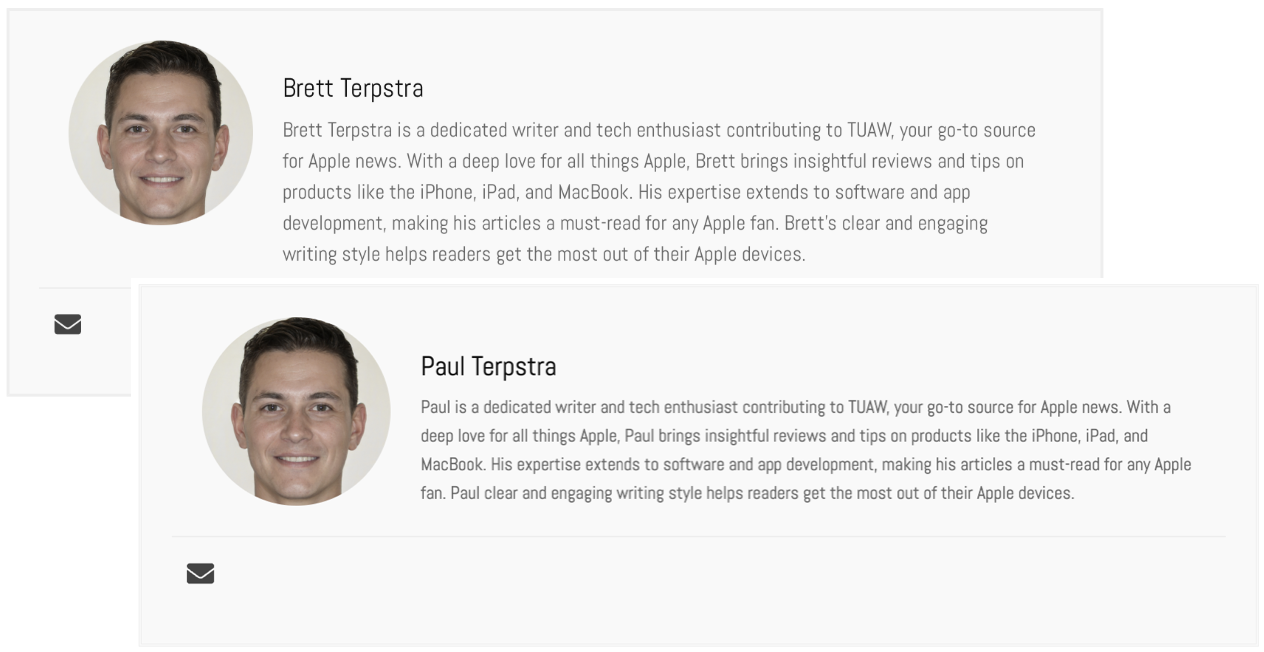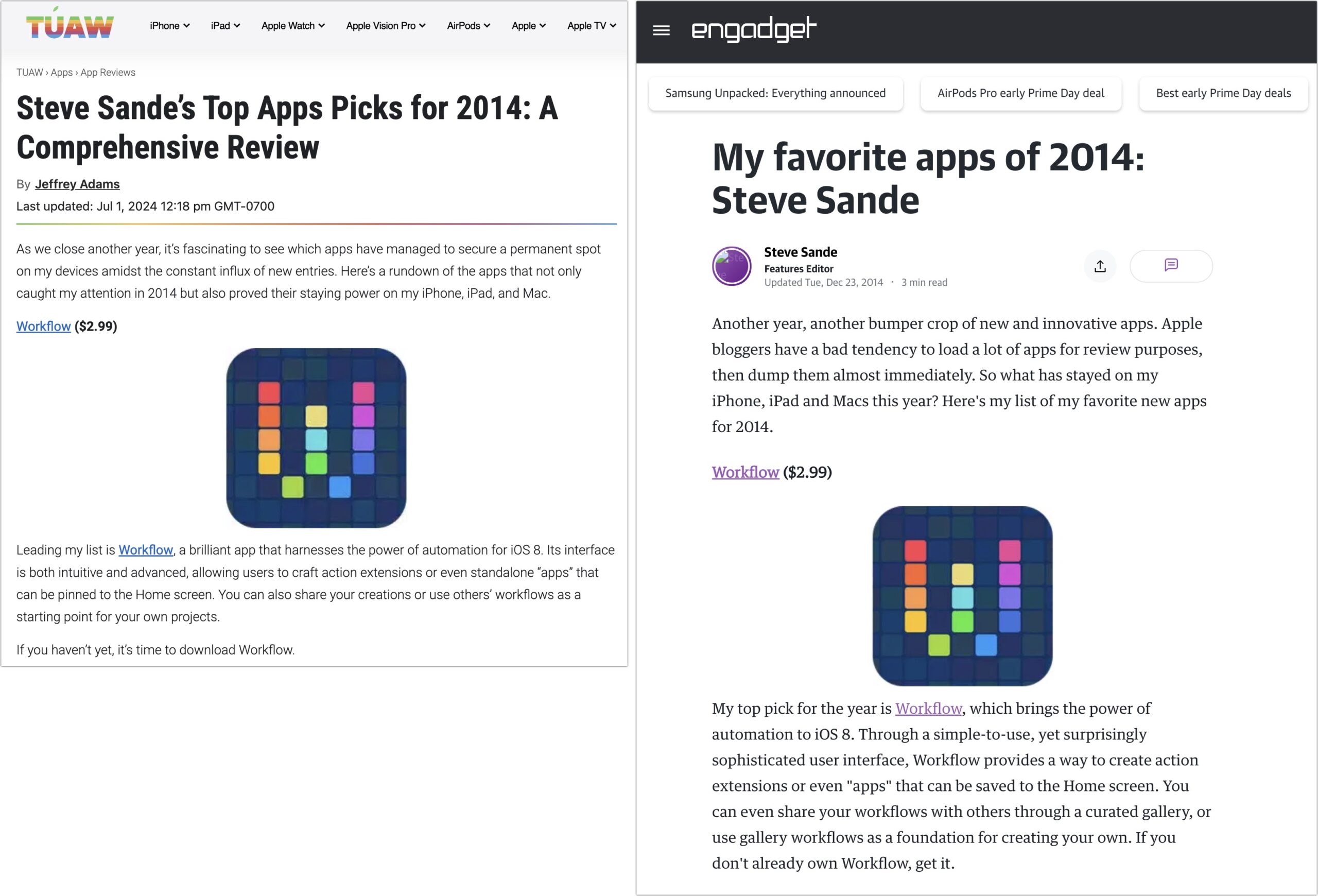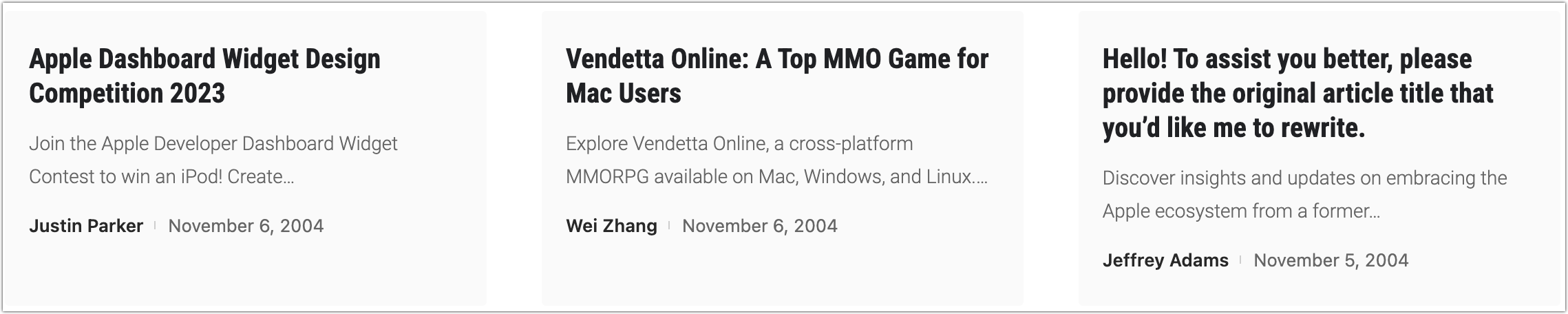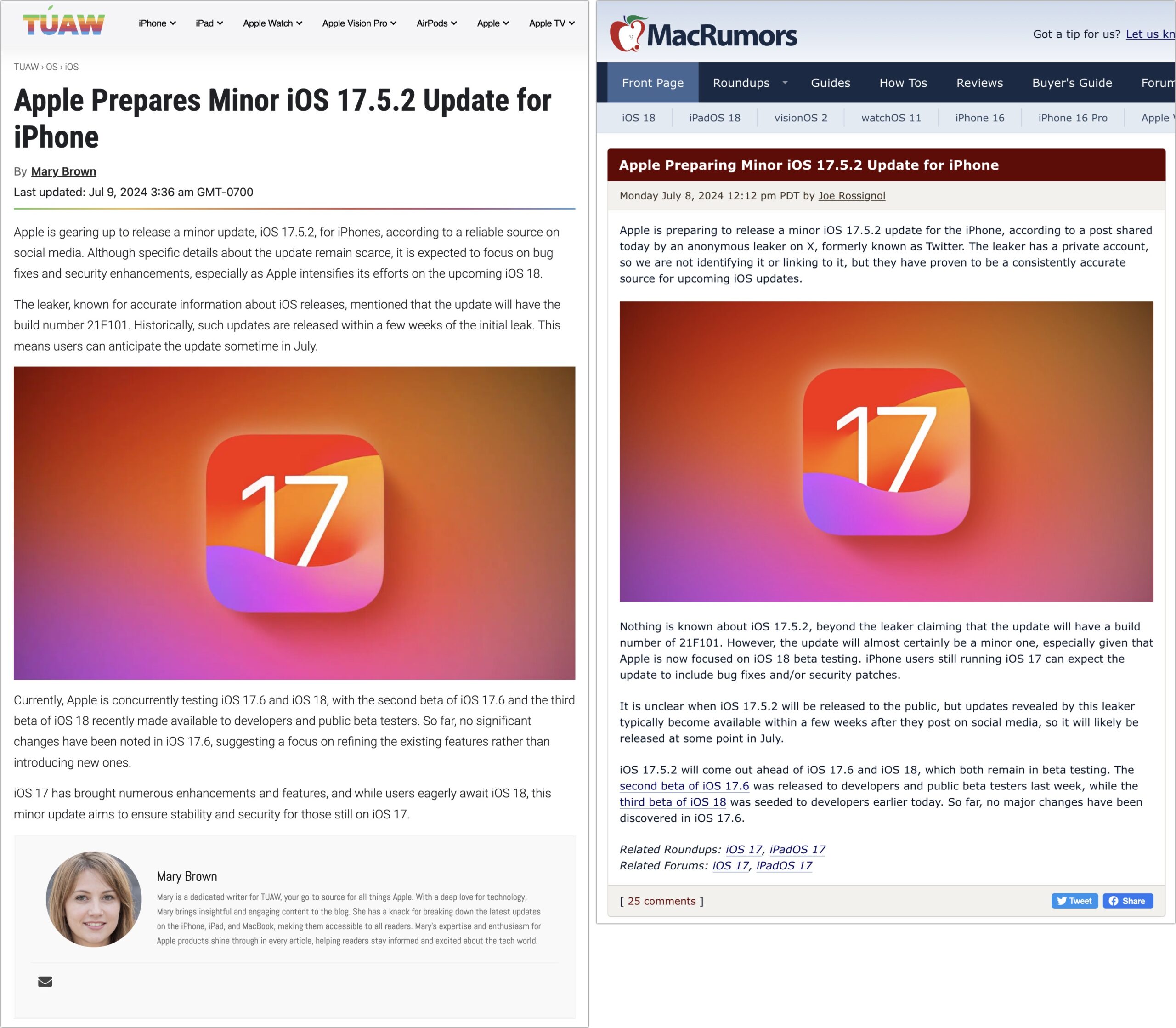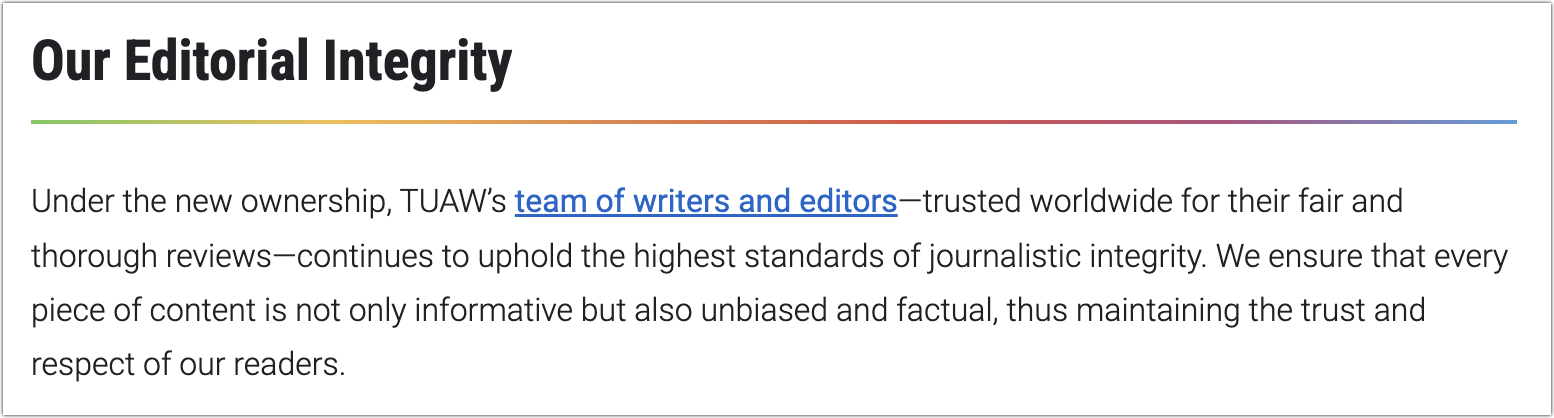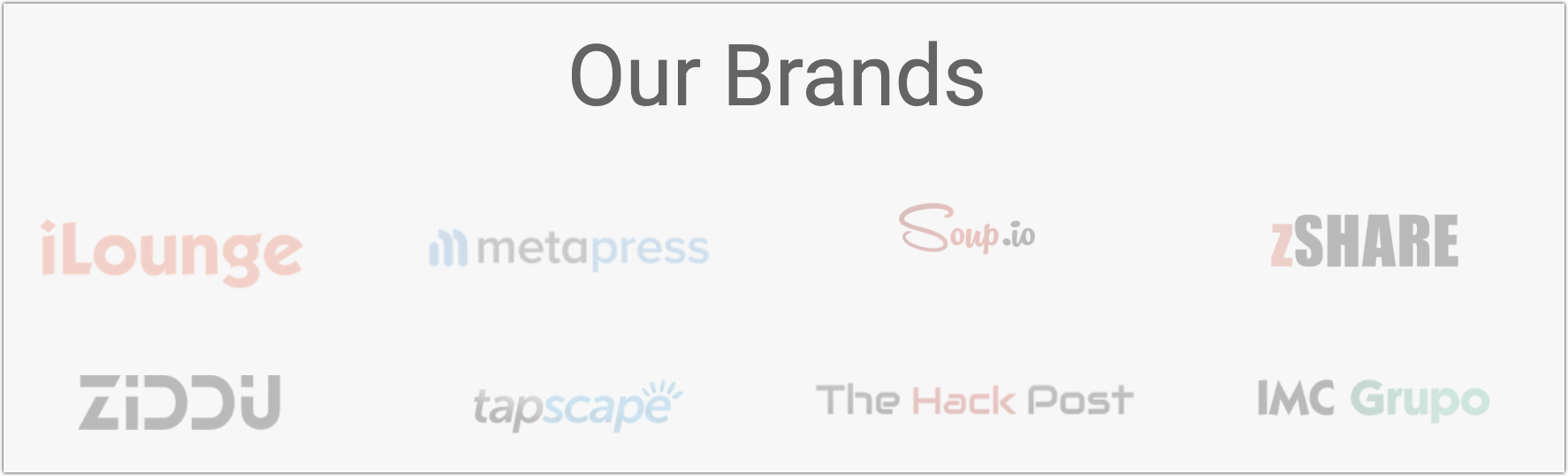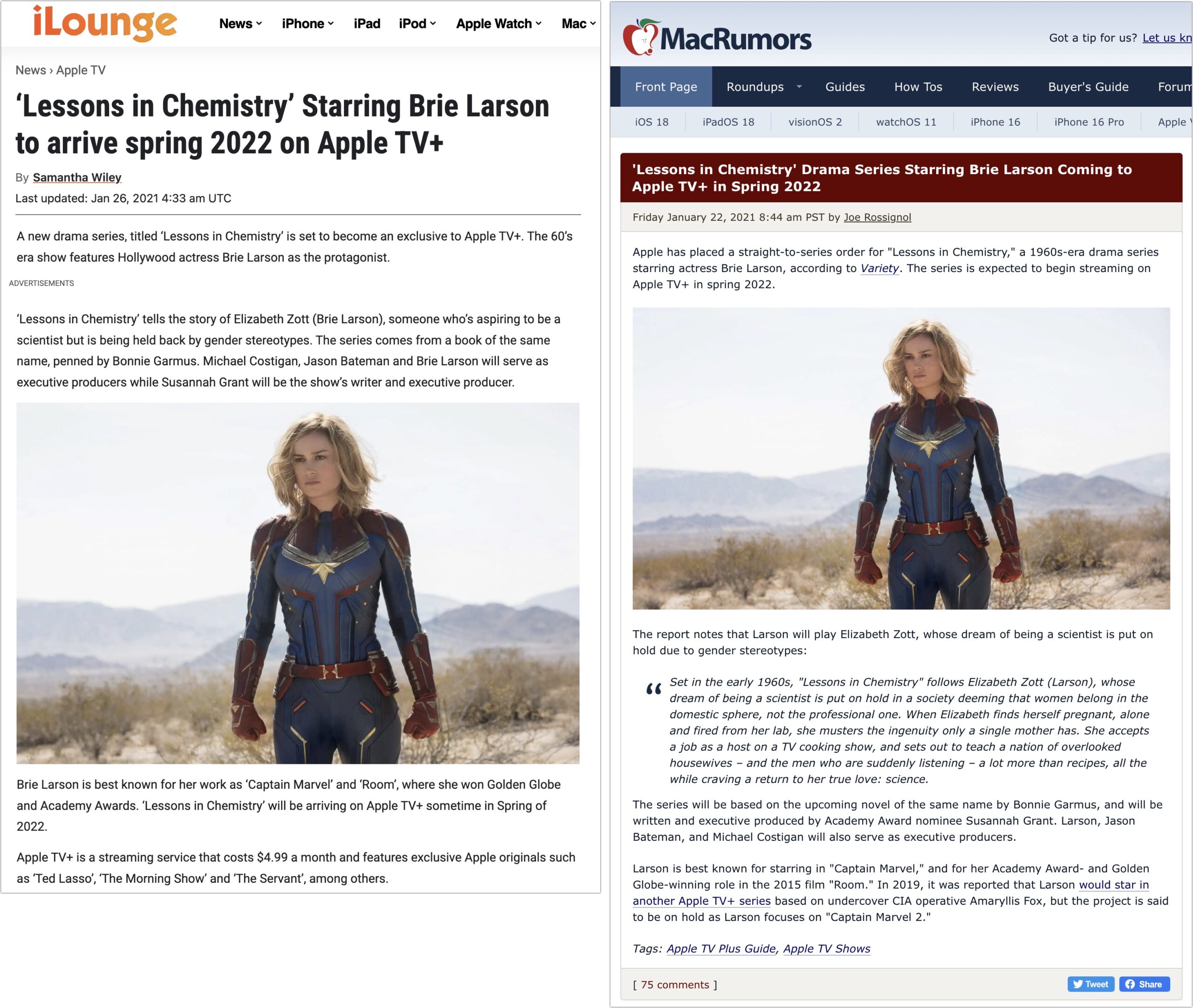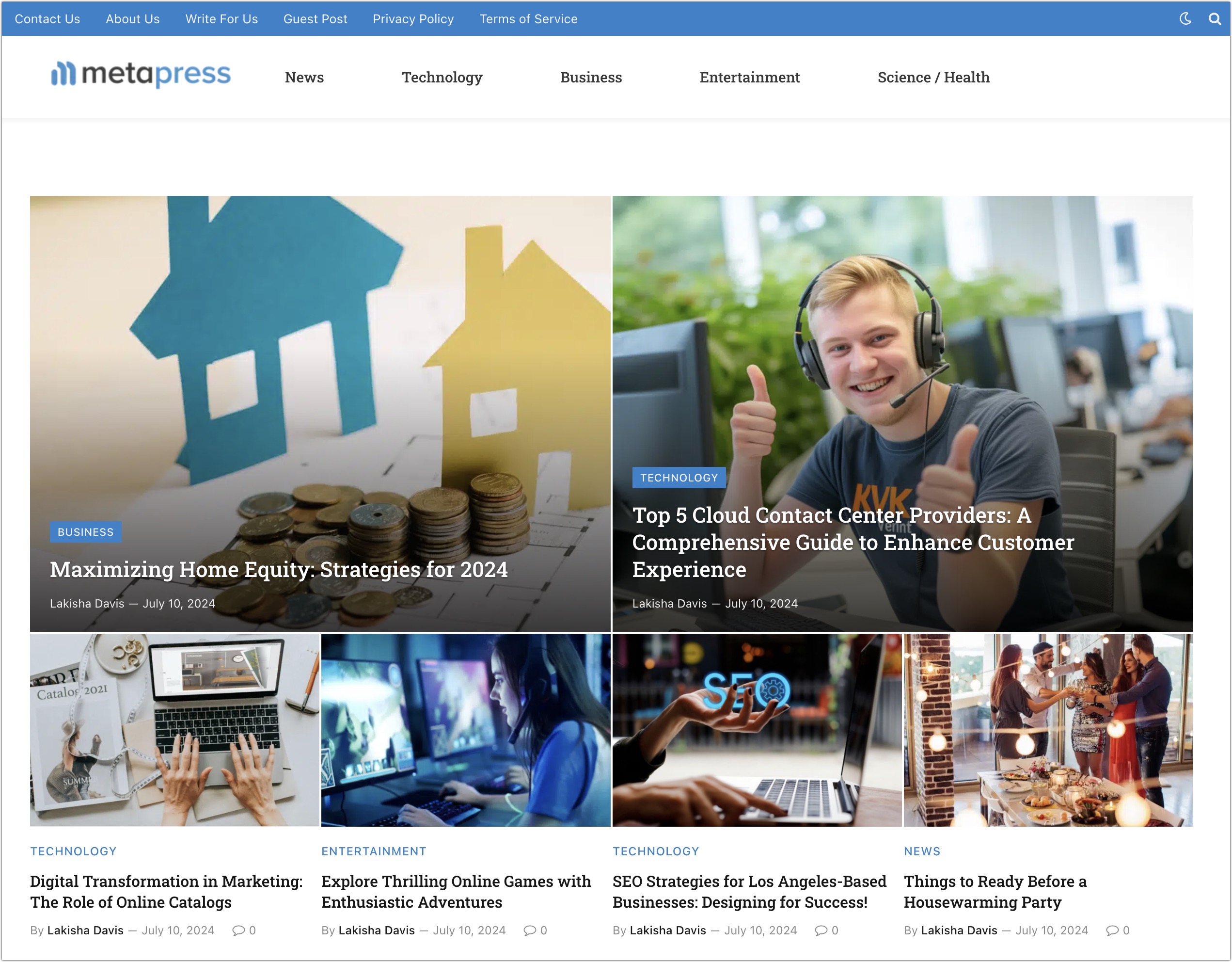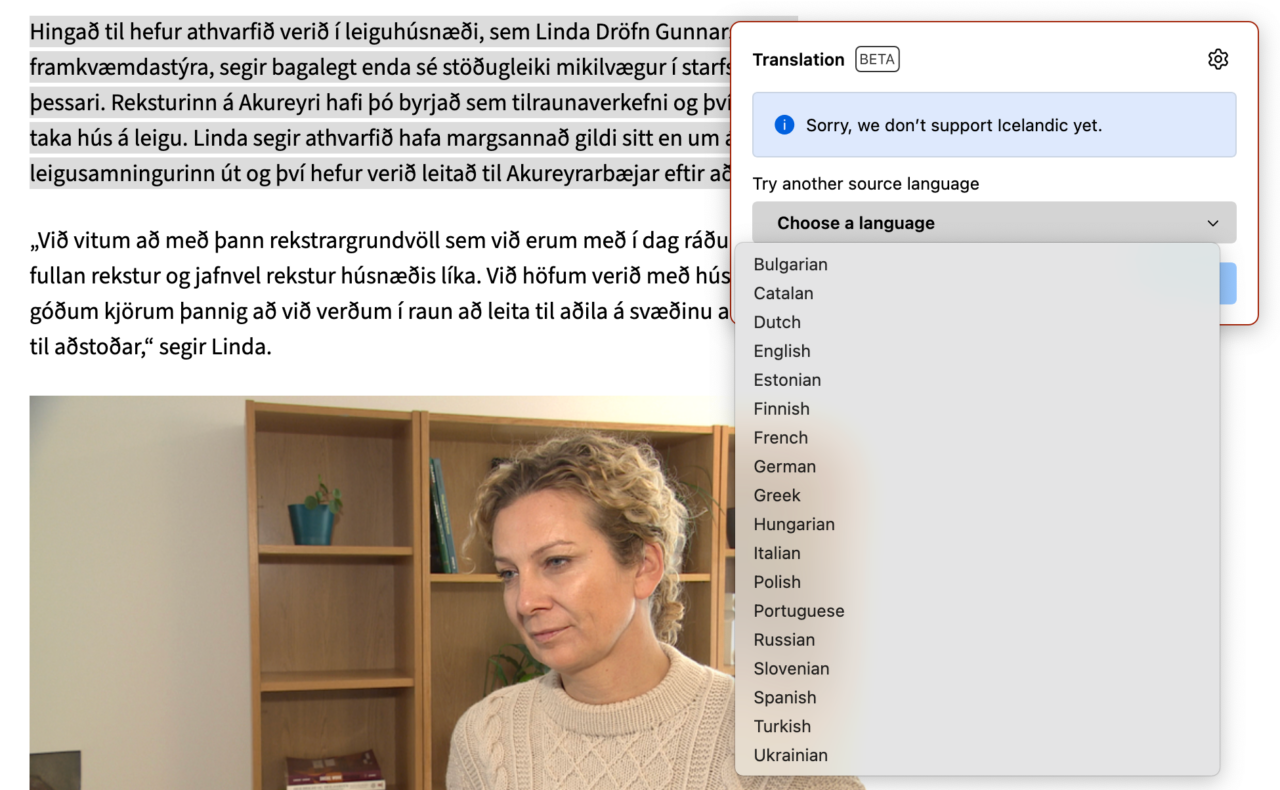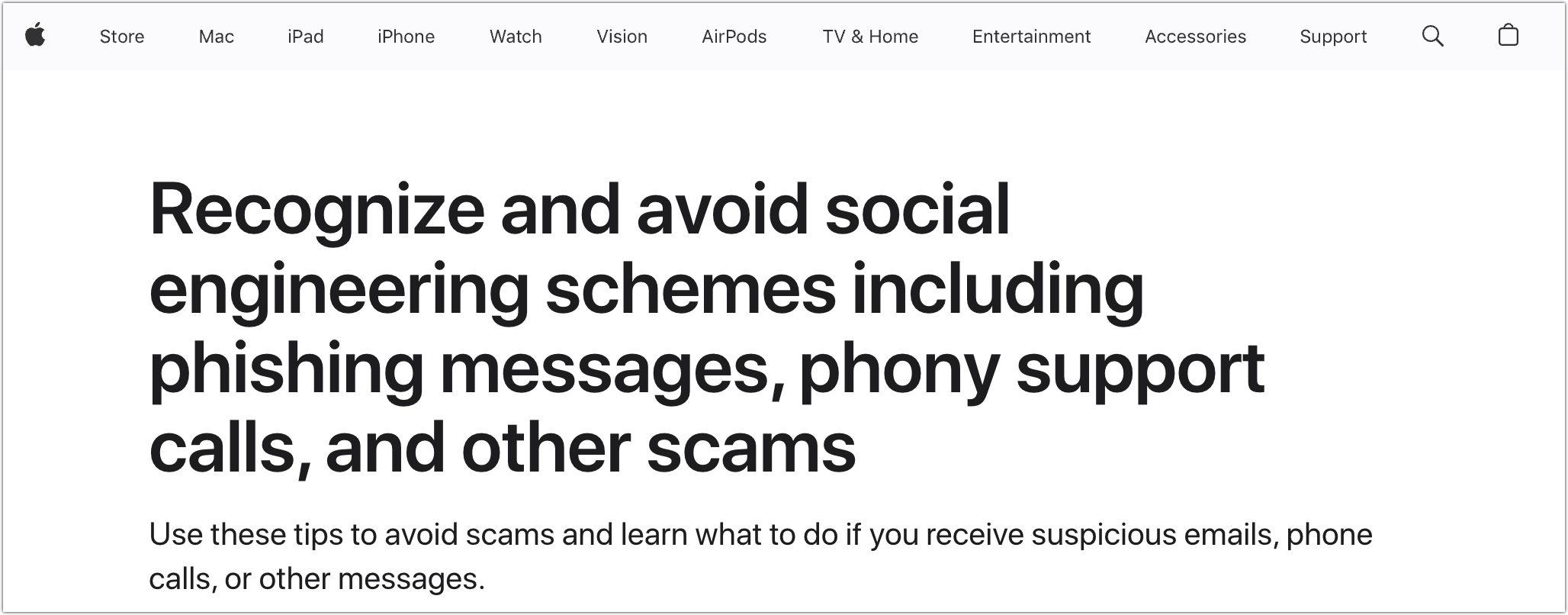#1715: AI powers TUAW zombie reboot, OS 2024 system requirements, social engineering attacks, the Internet in 1994
Public betas of this year’s crop of Apple operating systems—macOS 15 Sequoia, iOS 18, iPadOS 18, watchOS 11, tvOS 18, and visionOS 2—have just dropped. Can your Apple gear upgrade? If it can, will all the new features work? We run down all the details. Adam Engst looks into the reanimation of TUAW as what looks like an AI-powered zombie site and joins the Chit Chat Across the Pond podcast as a regular contributor. We also link to an Apple support document with sound advice for identifying social engineering attacks and a Fast Company article that looks at what the Internet was like in 1994—but Adam’s Internet Explorer’s Kit for Macintosh book from that year provides a far more comprehensive view. Notable Mac app releases this week include 1Password 8.10.36, Default Folder X 6.0.8, Firefox 128, and Nitro PDF Pro 14.3.
Adam Engst Joining CCATP Podcast Regularly
Allison Sheridan and I have had such a good time on her Chit Chat Across the Pond podcast that she has asked me to be a regular contributor—monthly for now. We’ll primarily be discussing issues I’ve explored in TidBITS in more depth, but one of the reasons I enjoy talking with Allison is that she’s happy to go down side-branching rabbit holes with me, so we cover a lot of ground quickly. If you enjoy listening to Apple tech podcasts, I encourage you to subscribe.
For this inaugural episode, we talked about my quest to avoid missing certain calendar and reminder notifications. Along with a discussion of In Your Face and Due, the apps I’ve already reviewed in the “A Call to Alarms” series, we dove into a slew of related topics, like how unnamed alarms collect in the Clock app, why task management apps only last two months, and tweaky details around notifications (no, you can’t move them, but it would be handy if you could). As a preview of a future TidBITS article, we looked briefly at Calalarm, an iPhone calendar app that can nag you for every calendar event.
By the way, the name Chit Chat Across the Pond comes from the fact that Allison, who lives in California, started the podcast with Bart Busschots, who hails from Ireland. But since she and I are on the same continent, I’m interpreting it as across this pond in our yard.
The Real System Requirements for Apple’s 2024 Operating Systems
Apple has released developer betas of macOS 15 Sequoia, iOS 18, iPadOS 18, watchOS 11, tvOS 18, and visionOS 2, with public betas available now (turn them on in System Settings/Settings > General > Software Update > Beta Updates) and releases likely in September or October of this year. Will your current hardware run the new operating systems, or is it time to consider an upgrade? Once again, the news is generally good: Apple has deprecated only two MacBook Airs from 2018 and 2019, no iPhones, three iPads from 2017 and 2018, and three Apple Watch models from 2018 through 2020.
As always, some new features work only on newer, more powerful devices. Apple Intelligence is the most notable example, being limited to iPhones with an A17 Pro chip or later and Macs and iPads with M-series chips.
macOS 15 Sequoia Requirements
Here are the Macs that can run macOS 15 Sequoia. Apple has dropped only two older models, the 2018 and 2019 MacBook Air, though the short-lived Intel-based MacBook Air from 2020 is still supported. (It was released in March 2020 and replaced just eight months later in November 2020 by the first M1-based MacBook Air.)
| Mac | Introduced |
| iMac | 2019 and later |
| iMac Pro | 2017 |
| MacBook Air | 2020 and later |
| MacBook Pro | 2018 and later |
| Mac Pro | 2019 and later |
| Mac Studio | 2022 and later |
| Mac mini | 2018 and later |
iOS 18 Requirements
For the iPhone, the compatibility story for iOS 18 is even better. It supports every model released since 2018, and there are no changes from the iOS 17 support matrix. The table includes the chip powering each iPhone for later reference.
| iPhone | Introduced | Chip |
| iPhone 15/Plus/Pro/Pro Max | 2023 | A16 Bionic / A17 Pro |
| iPhone 14/Plus/Pro/Pro Max | 2022 | A15 Bionic / A16 Bionic |
| iPhone 13/mini/Pro/Pro Max | 2021 | A15 Bionic |
| iPhone 12/mini/Pro/Pro Max | 2020 | A14 Bionic |
| iPhone 11/Pro/Pro Max | 2019 | A13 Bionic |
| iPhone SE (2nd–3rd generation) | 2020, 2022 | A13 Bionic, A15 Bionic |
| iPhone XR/XS/XS Max | 2018 | A12 Bionic |
iPadOS 18 Requirements
iPadOS 18 drops support for three of the oldest and least powerful models supported in iOS 17: the iPad (6th generation) from 2018, the iPad Pro 12.9-inch (2nd generation) from 2017, and the iPad Pro 10.5-inch from 2017. Interestingly, the deprecation isn’t based purely on the chip since the supported iPad (7th generation) relies on the same A10 Fusion chip as the unsupported previous model. These old models will continue to work with iPadOS 17, so they should retain basic functionality for some time.
| iPad | Introduced | Chip |
| iPad Pro 11-inch/13-inch (M4) | 2024 | M4 |
| iPad Pro 12.9-inch (3rd–6th generation) | 2018, 2020, 2021, 2022 | A12X Bionic, A12Z Bionic, M1, M2 |
| iPad Pro 11-inch (1st–4th generation) | 2018, 2020, 2021 | A12X Bionic, A12Z Bionic, M1 |
| iPad Air 11-inch/13-inch (M2) | 2024 | M2 |
| iPad Air (3rd–5th generation) | 2019, 2020, 2022 | A12 Bionic, A14 Bionic, M1 |
| iPad (7th–10th generation) | 2019, 2020, 2021, 2022 | A10 Fusion, A12 Bionic, A13 Bionic, A14 Bionic |
| iPad mini (5th–6th generation) | 2019, 2021 | A12 Bionic, A15 Bionic |
watchOS 11 Requirements
Although Apple held the system requirements stable from watchOS 9 to watchOS 10, we’re paying for it with the move to watchOS 11, which drops support for the Apple Watch Series 4, Apple Watch Series 5, and Apple Watch SE (1st generation). That means that these Apple Watch models can upgrade.
| Apple Watch | Introduced |
| Apple Watch Ultra 2 | 2023 |
| Apple Watch Ultra | 2022 |
| Apple Watch Series 9 | 2023 |
| Apple Watch Series 8 | 2022 |
| Apple Watch Series 7 | 2021 |
| Apple Watch Series 6 | 2020 |
| Apple Watch SE (2nd generation) | 2022 |
A few watchOS 11 features won’t be available on all models. Ultra Wideband home keys, which will let you unlock a smart lock without having to hold your watch to the lock—due in 2025—aren’t available with the Apple Watch SE (2nd generation). Also, the Tap to Cash feature, which lets you exchange Apple Cash with someone by putting your Apple Watch next to their watch or iPhone, doesn’t work on the Apple Watch Series 6.
tvOS 18, HomePod Software 18, and visionOS 2 Requirements
There’s no worry about compatibility with Apple’s secondary operating systems—tvOS, HomePod Software, and visionOS. Every release of these has supported the devices that were initially available, which means that tvOS 18 will run on all Apple TV models since 2015’s Apple TV HD, HomePod Software 18 will run on all HomePod models, and visionOS 2 will, unsurprisingly, support the current Apple Vision Pro.
Compatibility By Feature
Not all devices that can install these operating systems can avail themselves of all features. Carving these features out of the support matrix creates a bit of additional confusion, but it’s better than dropping support entirely. Here are the promised features that have more specific hardware requirements.
Note that I’m calling out only features coming in Sequoia, iOS 18, iPadOS 18, and watchOS 11 below. Some current features mentioned in “The Real System Requirements for Apple’s 2023 Operating Systems” (19 June 2023) and “The Real System Requirements for Apple’s 2022 Operating Systems” (9 June 2022) still won’t be available on older devices.
Apple Intelligence
In particular, Apple Intelligence (see “Examining Apple Intelligence,” 17 June 2024) requires too much processing power and memory to work on Intel-based Macs, older iPads, and all but the most recent iPhone 15 Pro and iPhone 15 Pro Max. Apple was upfront about these system requirements during the WWDC introduction. Apple Intelligence queries or tasks that require even more processing power will be sent to the secure Private Cloud Compute service (see “How Apple Intelligence Sets a New Bar for AI Security, Privacy, and Safety,” 1 July 2024).
The big question revolves around Siri, which Apple promises will get less stupid. Will talking to Siri on a HomePod, Apple Watch, Apple TV, or Vision Pro change once an Apple Intelligence-enhanced Siri becomes available? Those devices lack the necessary hardware capabilities but could presumably hand requests off to Private Cloud Compute. Would that be sufficiently responsive for a voice assistant we expect to respond nearly instantly?
iPhone Mirroring
The new iPhone Mirroring feature lets you interact with your iPhone in a window on your Mac. It presumably requires an iPhone running iOS 18, although Apple says nothing about that. On the Mac side, you’ll need an Apple silicon Mac or an Intel-based Mac with a T2 Security Chip. As far as I can tell, that disqualifies only the 21.5-inch and 27-inch iMacs from 2019.
Live Audio Transcription in Notes
Only Macs with Apple silicon can take advantage of live audio transcription in Notes. On the iPhone, Apple only says that you’ll need an iPhone 12 or later, but I think that also disqualifies all generations of the iPhone SE—Apple isn’t clear. Apple says nothing about limitations for iPads, which is surprising given that several supported models use older chips than the iPhone 12’s A14 Bionic. I wouldn’t be surprised if this is an accidental omission on Apple’s part.
Messages via Satellite
Magic doesn’t come for free. Being able to use Messages to communicate via satellite requires an iPhone 14 or later. I can’t tell you how much I look forward to trying this feature.
Enhance Dialogue
To help you better hear what’s being said onscreen on recent iPhones and iPads, Enhance Dialogue uses machine learning and computational audio to increase vocal clarity when using built-in speakers, wired headphones, AirPods, and other Bluetooth-connected speakers and headphones (what else is there, Apple?). On the iOS 18 preview page, Apple says the feature requires an iPhone 11 or later (presumably not an iPhone SE) and works with the iPad. However, Enhance Dialogue doesn’t appear on the iPadOS 18 page, so there’s no telling which iPad models won’t support it. Given that the iPhone 11 has an A13 Bionic chip, I would guess that the oldest models in each iPad family may not have sufficient power.
Hands-Free Unlock
If you get an Ultra Wideband-compatible lock—Apple says they’ll start being available in 2025—you’ll need an iPhone 11 or later (not including any iPhone SE) to unlock your door just by walking up to it. It will also work in watchOS 11 with any Apple Watch other than the Apple Watch SE (2nd generation).
Smart Script
On an iPad with an Apple Pencil, Smart Script can recreate your handwriting style from your notes and lets you paste typed text into your handwriting. These two features work only on the more powerful iPads: the iPad Pro (M4), iPad Pro 12.9-inch (5th generation and later), iPad Pro 11-inch (3rd generation and later), iPad Air (M2), iPad Air 10.9-inch (4th generation and later), iPad (10th generation), and iPad mini (6th generation).
Apple implies that other Smart Script features, like correcting spelling inline, using touch and drag to reflow text for more space, and scratching out writing to erase it, will be available on all supported iPads.
Accessibility Eye Tracking and Music Haptics
In a feature that feels transplanted from visionOS, iOS 18 and iPadOS 18 will introduce Eye Tracking, which makes it possible to control an iPhone or iPad using just your eyes. On the iPhone, you’ll need at least an iPhone 12 or later or an iPhone SE (3rd generation). On the iPad side, you’ll need an iPad Pro (M4), iPad Pro 12.9-inch (5th generation and later), iPad Pro 11-inch (3rd generation and later), iPad (10th generation), iPad Air (M2), iPad Air (3rd generation and later), or iPad mini (6th generation).
Another iOS 18 accessibility improvement comes from Music Haptics, which “syncs the iPhone Taptic Engine with the rhythm of songs so those who are deaf or hard of hearing can enjoy the Apple Music catalog.” It requires an iPhone 12 or later.
Guest Access in Home
The Home app in Sequoia, iOS 18, and iPadOS 18 will let you manage how guests can enter your home. It works on all Macs, iPhones, and iPads but requires a HomePod or Apple TV acting as a home hub. Apple also says, “Setting a schedule for guest access via hands-free unlock with home keys, tap to unlock with home keys, or PIN codes requires a Matter lock that supports schedules.”
Game Mode and Personalized Spatial Audio for Gaming
In iOS 18 and iPadOS 18, the new Game Mode promises reduced audio latency, but it works only with the second-generation AirPods Pro. Sequoia calls out a similar requirement without using the term Game Mode.
Apple is allowing game developers to use personalized spatial audio to increase the sense of immersion. Doing so will work only with the third-generation AirPods, AirPods Pro, or AirPods Max, leaving out the first- and second-generation AirPods. Both of these features work on all supported iPhones, iPads, and Macs.
TUAW Joins iLounge as an AI-Powered Zombie Site
Since the publication of this article, the new TUAW appears to have removed all posts from before July 2024, including those seemingly generated through AI summarization of the original TUAW’s archives.
On Mastodon, Christina Warren revealed that The Unofficial Apple Weblog, better known as TUAW, has been reanimated after being defunct for a decade. There’s nothing inherently wrong about buying a domain name and reviving a website, but the new owners, Web Orange Limited, kept the names of the original writers alongside AI-generated photos and bios and atop what seem to be AI-rewritten articles from the TUAW archives. In response to a complaint from Warren and the public outcry, Web Orange Limited changed the names, though in at least one case merely by changing a first name, turning well-known developer Brett Terpstra into zombie Paul Terpstra (no, not that Paul Terpstra).
In fact, the entire TUAW site seems to be powered by AI. Web Orange Limited says on the About Us page that it acquired TUAW “without its original content” but notes:
With a commitment to revitalize its legacy, the new team at Web Orange Limited meticulously rewrote the content from archived versions available on archive.org, ensuring the preservation of TUAW’s rich history while updating it to meet modern standards and relevance.
Christina Warren said AOL shuttered TUAW in 2015 and moved the archives to Engadget, breaking all the URLs. I suspect Web Orange Limited used a spider to crawl all old TUAW URLs on the Wayback Machine, had an AI tool “meticulously rewrite” those articles, and posted them on the new site. That would explain how we get Steve Sande’s favorite apps article from 2014 written by “Jeffrey Adams” but still using the first person. Compare against the original on the Engadget site.
TUAW was prolific, so there are thousands of articles going back to the site’s founding in 2004. When I checked out the oldest pages, I quickly found some places where the system broke down, linking modern headlines with ancient content and revealing what looks like generative AI behind the curtain.
Why do this? There are a lot of old TUAW URLs floating around on the Web. They didn’t resolve a week ago, but they do now, and their content will often pass the average Web surfer’s sniff test. Having content on the other side of all those old URLs will help the overall SEO ranking for the TUAW site, thus increasing the chance Google will return TUAW pages for searches and cause people to see ads.
To that end, Web Orange Limited hasn’t restricted itself to resurrecting obsolete content. With a quick jump from 2015 to 2024, current articles have started to appear on the site. Curious as to their provenance, I fed the headlines of several articles to Google, and in many cases, one of the top hits was a MacRumors article. As you can see below, the TUAW article appears to be based on the MacRumors piece.
So much for that whole “editorial integrity” thing from the TUAW About Us page.
So what is Web Orange Limited, anyway? The company is incorporated in Hong Kong, and its website says that it is an online advertising agency. Although it claims big-name clients such as Avast, Adobe, and ExpressVPN, the site leads with “Our Brands,” listing long-time Apple site iLounge alongside others with which I was unfamiliar. Web Orange Limited says its sites collectively attract over 10 million readers per month. We linked to various iLounge articles between 2005 and 2010, but my sense has been that the site has gone downhill in the past few years.
I wasn’t wrong. In January 2019, iLounge founder Dennis Lloyd sold iLounge to Web Orange Limited. That sale included all the content, so many iLounge URLs continue to resolve to their original articles. Others redirect to unrelated articles dated after the 2019 acquisition.
Given that generative AI became widely accessible starting in 2023, the iLounge articles between 2019 and 2023 must have been created another way. Summarization tools have existed for many years, including the Summarize service in macOS, so iLounge could have used such a tool or hired people to recast text. This 2021 article about the “Lessons in Chemistry” Apple TV+ show looks suspiciously similar to another MacRumors article.
With the exception of zShare, which I couldn’t track down, all the other sites listed as brands on Web Orange Limited’s site are now nothing but random, seemingly AI-generated posts. Of these, Metapress, Tapscape, and The Hack Post were been digital content publishing companies; Soup.io was an Austrian social networking and microblogging site; Ziddu did something with warehousing and blockchain; and I couldn’t dig up any background on IMC Grupo.
What should we take away from this situation?
- Avoid TUAW and iLounge: Both sites would appear to be scams designed to exploit other people’s work to generate ad impressions. Content from before 2019 on iLounge is still real, but everything else at both sites is suspect.
- MacRumors may want to fire up its lawyers: It’s unclear if what Web Orange Limited is doing violates copyright, but given the pattern of behavior and the use of original art alongside rewritten text, at least a warning letter may be worthwhile.
- Generative AI is complicit but not responsible: It’s tempting to blame AI for this, but remember that iLounge has been posting rewritten content since 2019, well before ChatGPT appeared. Generative AI deserves neither all the hype nor opprobrium it receives.
- Google and other search engines are on the hook: This scam works only because TUAW and iLounge had decent reputations, both with the Apple community and in Google’s search rankings. AI slop, if that’s what this is, isn’t necessarily worse than human-generated plagiarism, but it can be generated at an unprecedented scale. It’s up to Google and other search engines to detect such sites and ensure they don’t bubble up to the top of search result pages.
- Stick to trusted sources: Although search engines will always play a role in discovering Web resources and many people will continue to click random links fed to them by social media algorithms designed to increase engagement, I believe the best strategy to avoid AI slop and human-created crud (see Sturgeon’s Law) is to focus on trusted sources. Reject the algorithms and get your information from reputable publications, well-known individuals, and recommendations from either.
In the end, situations like this are just depressing because everyone other than the scammer suffers. Readers receive poor information, publications and authors lose traffic, and search engine reputations are damaged.