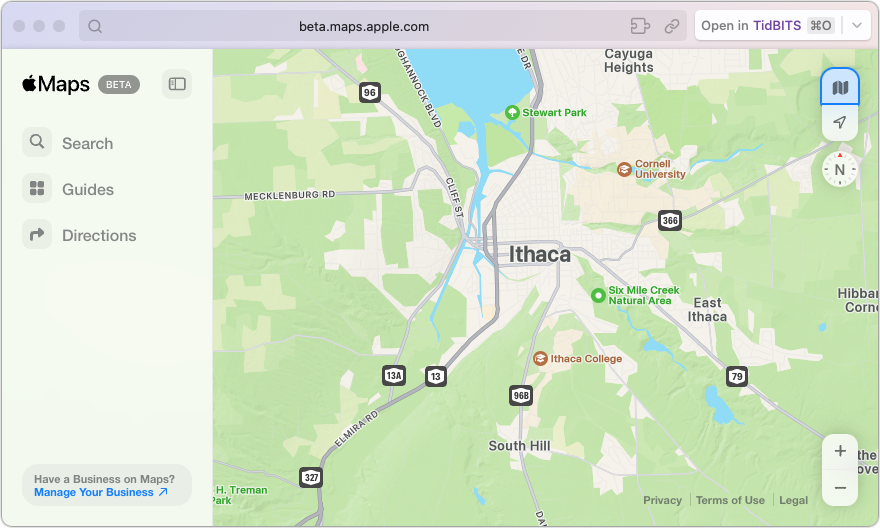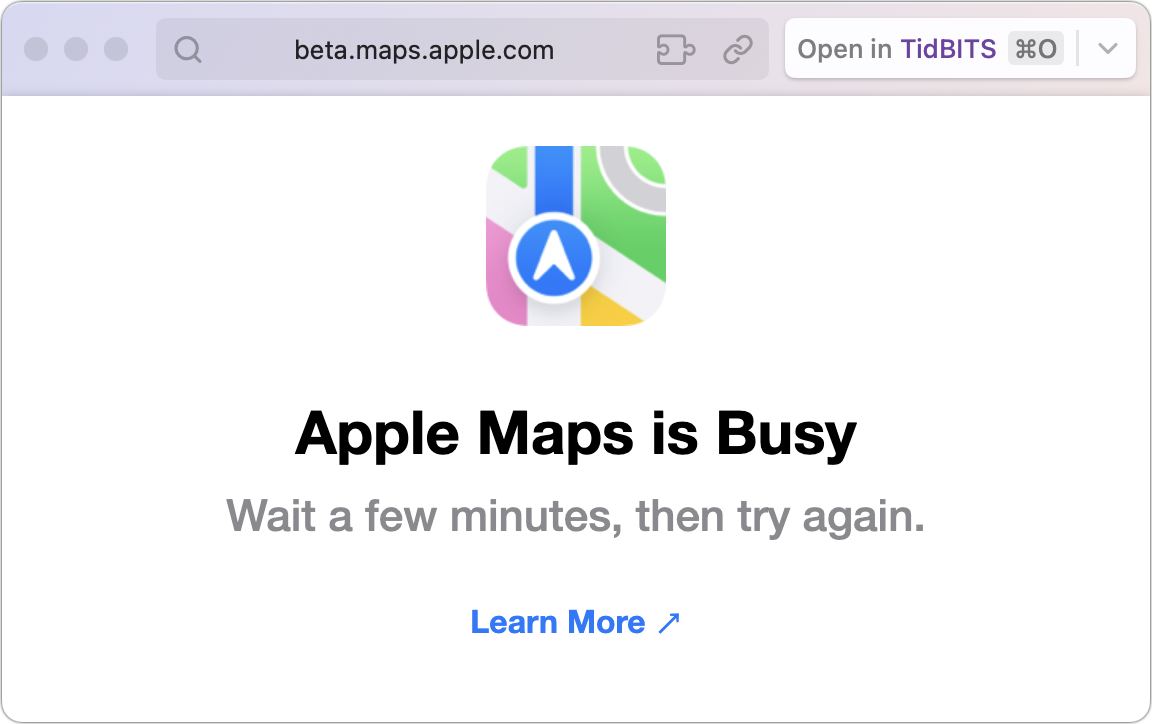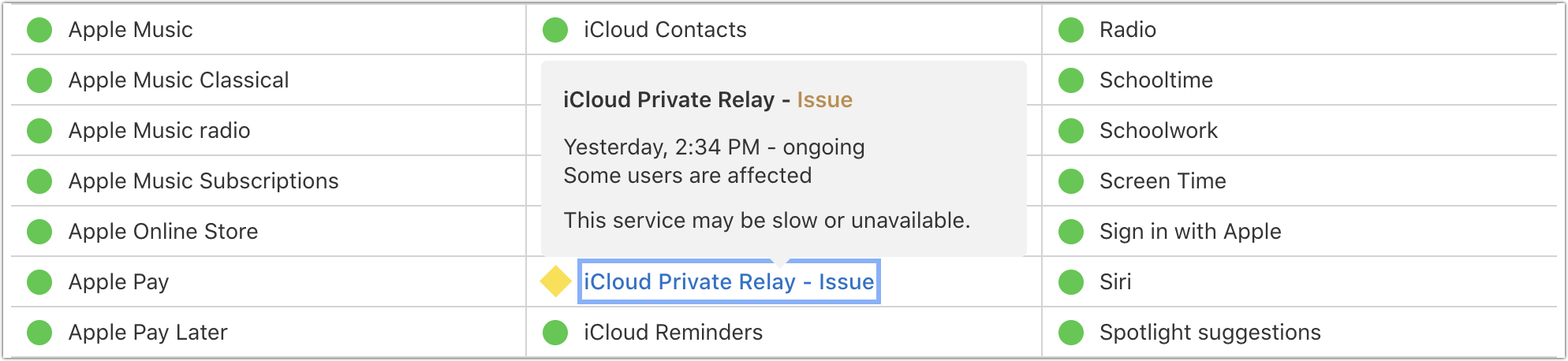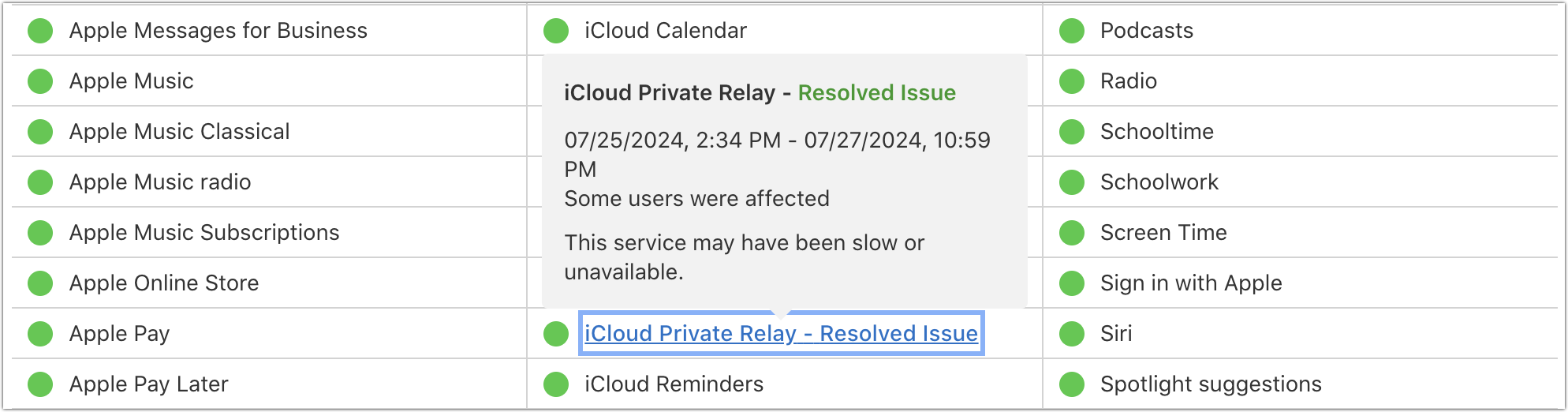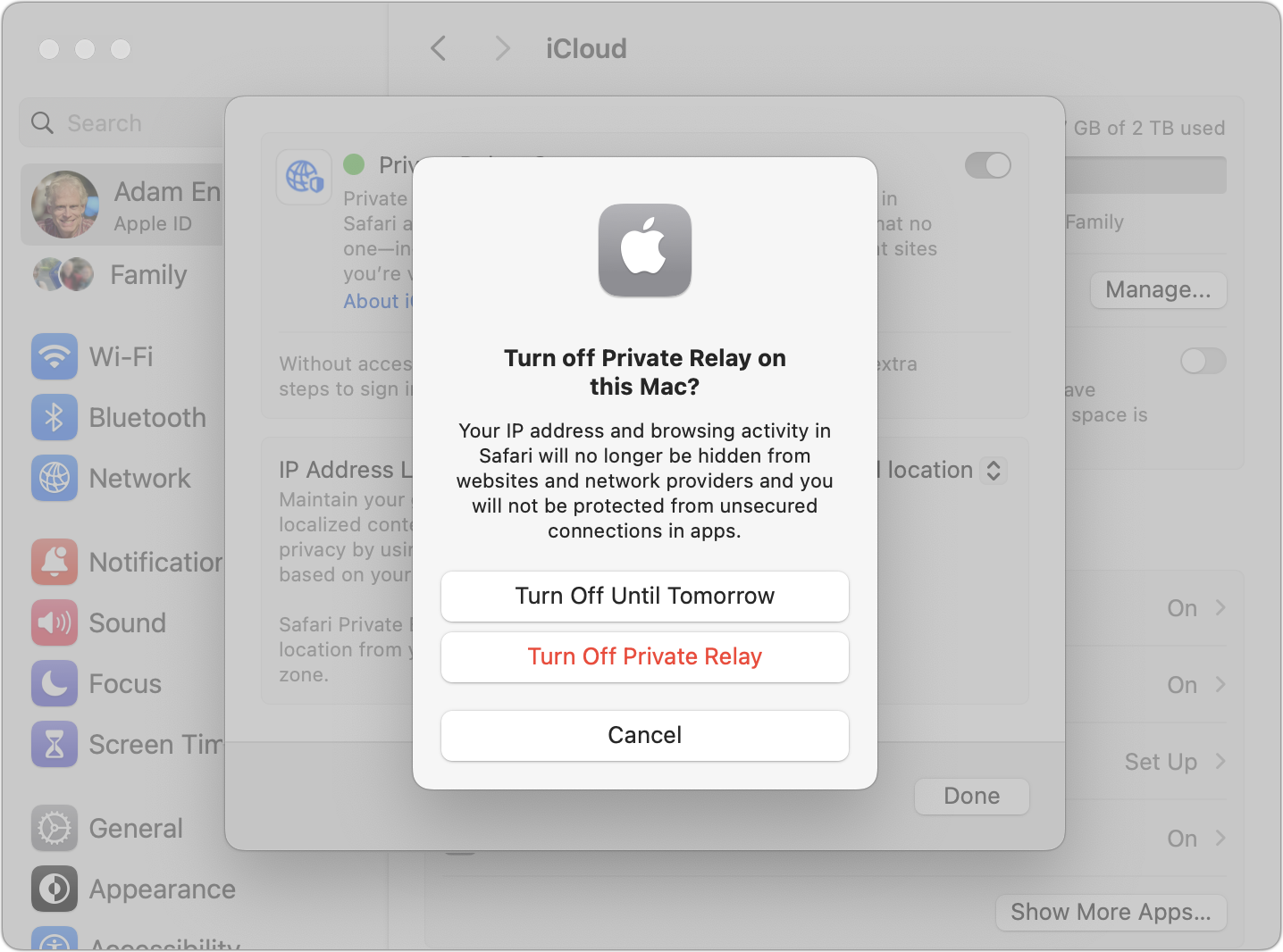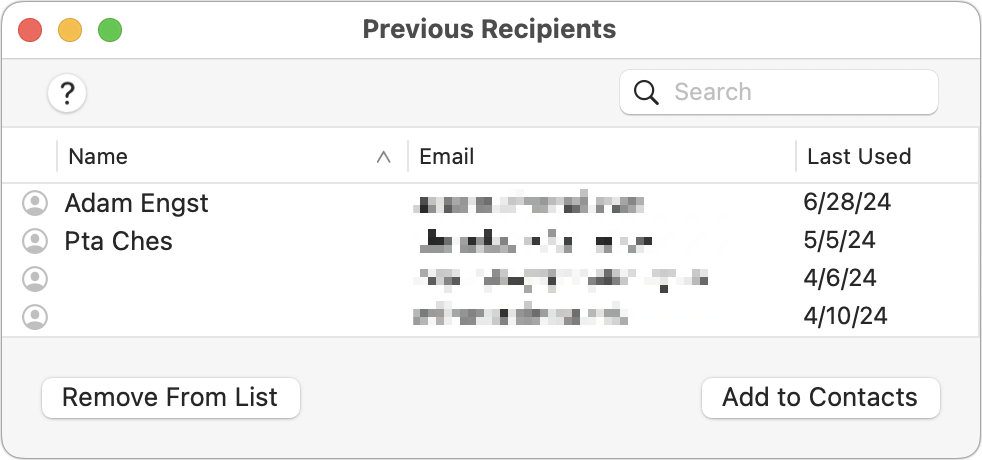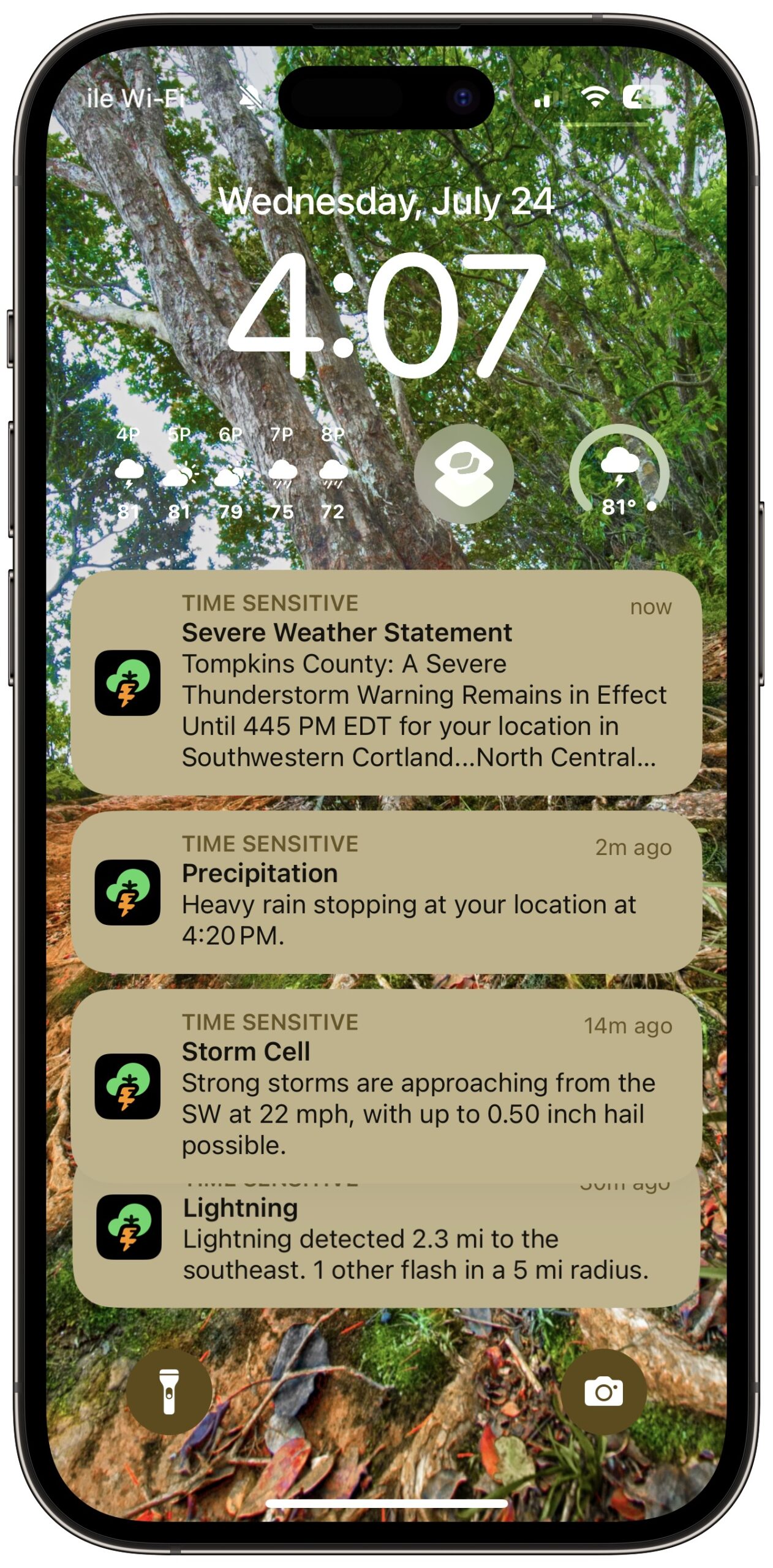#1717: Apple Maps on the Web, how to turn off iCloud Private Relay, Mail/Contacts crash, solar troubleshooting story
We spent last week in troubleshooting mode. Most notably, Apple’s iCloud Private Relay was causing connectivity errors for many users, so we explain how to turn it off temporarily. Also, we report on a reproducible bug that crashes Mail if you open its Previous Recipients window and then edit a contact in Contacts. Finally, to encourage more careful troubleshooting techniques, Adam Engst shares his story of a solar inverter connectivity problem that turned out to be related to an optional mode in an uninterruptible power supply. We also briefly share the news about the beta of Apple Maps on the Web and Reddit blocking indexing by search engines other than Google. Notable Mac app releases this week include Airfoil 5.12.2, Audio Hijack 4.4.3, Fission 2.8.6, and Piezo 1.9.3, Little Snitch 6.0.3, Mimestream 1.3.7, and Pixelmator Pro 3.6.5.
Apple Maps on the Web Appears in Beta
Apple has launched a beta version of Apple Maps on the Web, opening its mapping service to those who can’t or don’t wish to use the Maps app on an Apple device. Apple says the beta website is currently available only in English and is compatible with Safari and Chromium-based browsers running in macOS or Windows. However, it worked poorly in my testing in Microsoft Edge running in Windows 11 on my M1 MacBook Air via VMware Fusion. Firefox isn’t yet supported on any platform, but Apple promises support for more languages, browsers, and platforms.
In a press release, Apple says:
Now, users can get driving and walking directions; find great places and useful information including photos, hours, ratings, and reviews; take actions like ordering food directly from the Maps place card; and browse curated Guides to discover places to eat, shop, and explore in cities around the world. Additional features, including Look Around, will be available in the coming months.
At a glance, Maps on the Web seems quite similar to Maps on the Mac but foreshadows improved sharing of locations. Right now, if you share a link to a location from Maps on the Mac, it will only open in the Maps app for Apple users. Windows users can open it in a Web browser but can’t do much that’s unrelated to the shared location.
With the beta of Maps on the Web, when you share the URL to a location from the browser’s address bar, the recipient gets a more full-featured mapping experience regardless of platform. If you use Windows, compare the current maps.apple.com link for Ithaca to this beta.maps.apple.com link. (The two URLs differ only by domain, so it’s easy to edit a URL to use the beta service.) Hopefully, you won’t see the error screen below, which desperately needs to capitalize “is” or lowercase “Busy.”
How to Turn Off iCloud Private Relay to Work Around Outages
Late last week, many Apple users reported connectivity issues, with Safari unable to load pages for some, slow or no connectivity in some apps, error messages, and more. The problems turned out to be related to an iCloud Private Relay outage, as reported on Apple’s System Status page. Two days later, Apple said it had resolved the problems.
iCloud Private Relay increases privacy for iCloud+ subscribers by routing traffic through two Internet relays, one run by Apple and another run by a third-party service (see “Solving Connectivity Problems Caused by Interlocking Apple Privacy Settings,” 20 June 2022). While iCloud Private Relay is generally a good thing, it does add another point of failure to many communications. Apple acknowledges this in its white paper describing the service:
However, there are some cases where Private Relay may not be applicable, or the service may be unavailable, as detailed below. In these instances, Private Relay is designed to provide clear status information and control to the user, and provide appropriate controls to enterprises and network operators that might require the ability to audit all traffic on their network.
The “clear status information” explains the errors that some people have seen regarding iCloud Private Relay not being available. I haven’t received one of these messages, so I’m unsure how clear it really is. Nevertheless, iCloud Private Relay is easy to disable if you’re experiencing problems.
On the Mac, go to System Settings > Your Name > iCloud > Private Relay and turn off the switch. The interface is nearly identical on the iPhone and iPad at Settings > Your Name > iCloud > Private Relay. You can turn iCloud Private Relay off until tomorrow or indefinitely, though the latter requires that you remember to turn it back on later.
It’s important to realize that iCloud Private Relay does not route all traffic through Apple and the third-party relay. Apple says, “Private Relay protects all web browsing in Safari and unencrypted activity in apps.” It’s unclear what the second part of that sentence encompasses, but the first part means that if you use Arc, Brave, Firefox, or Google Chrome, your traffic will not be anonymized through the relays.
Generally speaking, I encourage those who pay for additional iCloud storage via iCloud+ to enable iCloud Private Relay. Even if it protects only a subset of your traffic, that’s better than nothing, and this outage notwithstanding, it shouldn’t impact your day-to-day usage. Simultaneously, I can’t say I’ve ever seen any real-world benefit from using it, so I can’t recommend subscribing to iCloud+ purely for iCloud Private Relay’s protections.
Crash Caused by Apple Mail’s Previous Recipients Window and Editing in Contacts
Late last year, a TidBITS reader alerted me to a reproducible bug in Contacts in macOS 14 Sonoma, and after I wrote about it in “How to Recover from Contacts Freezing when Printing Lists in Sonoma” (6 December 2023), Apple fixed the bug in macOS 14.3. Let’s see if we can get Apple to stamp out another crashing bug associated with Contacts and Mail.
This bug, reported in TidBITS Talk by Will_B, is unusual because it requires coordinated activity in two of Apple’s apps, Mail and Contacts. To reproduce it, choose Window > Previous Recipients in Mail. Then, in Contacts, add a contact or edit a field in an existing contact. When you click the Done button in Contacts, Mail will crash. Although I haven’t seen any ill effects from those crashes, there’s no telling what sort of corruption could occur depending on what Mail is doing at the moment of the crash.
It doesn’t matter if you leave the Previous Recipients window open or close it, nor does it make any difference if Mail launches before or after Contacts. The location of the edited contact is irrelevant; I’ve seen crashes with contacts in both iCloud and Google. Time is not a factor either, ensuring that users could experience Mail crashes days after opening and closing the Previous Recipients window. Interestingly, editing a contact in Cardhop also triggers the crash, but Seth Anderson reported in TidBITS Talk that BusyContacts does not cause a crash.
Will_B said he could reproduce the crash in macOS 12 Monterey and the beta of macOS 15 Sequoia, and others confirmed that it happens in macOS 13 Ventura and macOS 14 Sonoma as well. Several people said it did not occur in macOS 11 Big Sur, but it’s clearly a longstanding bug. A number of us have reported the bug to Apple.
These crashes may not be all that common. I suspect most people seldom interact with the Previous Recipients window. It’s an internal contact list that Mail maintains to help suggest or autocomplete addresses when you’re composing messages. The main reason to open the Previous Recipients window is if Mail suggests an obsolete or incorrect address for someone—to get it to stop, you need to remove that address from Previous Recipients. Of course, if you use the Add to Contacts button to add an item to Contacts and switch to Contacts to flesh out that contact, you’ll crash Mail.
For now, you can prevent Mail from crashing unexpectedly by quitting and relaunching the app after you work in the Previous Recipients window. Otherwise, your next edit in Contacts will unceremoniously cause Mail to trip over its code.
Solar Inverter Connectivity Problem Reveals Weak Troubleshooting
I like to think I’m decent at troubleshooting, but a recent failure reminded me how important it can be to break recalcitrant problems into their constituent parts. No one will encounter this precise issue, so take this story as a general lesson.
In short, I interpreted a communications failure from our solar panel inverters as a network problem, but it turned out to be a power issue associated with a feature in an uninterruptible power supply (UPS). Embarrassingly, I didn’t figure this out until the solar repair tech came to take a look and walked me through the parts of the system.
The Background
In 2015, we installed 18.9 KWh of solar panels to provide nearly all the electric power our house uses for geothermal-based heating and cooling and one of our two cars, a 2015 Nissan Leaf. (“Nearly all” because we had to anticipate future usage when sizing the system, and we guessed slightly low. NYSEG usually charges us a few hundred dollars in late winter after we’ve used up our generation credit from the summer.)
Overall, the solar panels have worked well, feeding into three SMA Sunny Boy inverters (one for each array of panels) that distribute power to the house and send the excess to the grid for our neighbors. The inverters publish generation statistics to the Web-based Sunny Portal, which emails me the totals daily. I don’t care about the exact numbers, but those email messages alert me when something has gone wrong. We’ve had an inverter fail, the connection with the portal occasionally drops, and I once forgot to turn on the main disconnect switch after some troubleshooting.
We didn’t install any battery-based power storage that could power the house in the event of an outage, partly because when we designed the system, power outages had been infrequent and brief. We did opt to put a standard electrical outlet on each inverter so we could tap into whatever power was being generated during an outage for specific uses. In the winter, that would be sufficient to charge our phones (100–300 watts of output, if the panels aren’t covered with snow, with chargers drawing 5–60 watts); in the summer, it’s more than enough to power our garage chest freezer (3000–5000 watts of output, with the freezer drawing only 150 watts after a startup spike of maybe 300 watts).
Power Outages Compromise Connectivity
From July 10 through July 16, we lost power three times. The first happened during a tornado warning but was actually caused by the local highway department repaving our road, raising it enough that a passing truck caught and broke the overhead electric wires leading to our house. Oops! The remaining two outages stemmed from the severe storms that have become commonplace with climate change. I grew up on a farm 12 miles away, watching the summer weather intently to make hay with my father, and today’s weather patterns are vastly more volatile, as you can see from the alerts that rolled in just while I was writing today. Shortly after I finished writing this article, we lost power again. It’s getting tedious.
After a previous power outage this spring (we’ve had six so far in 2024, a new record), the SMA inverters lost connectivity, and I had to perform a reset sequence on them to get them to talk to the portal again. Happily, Halco, the company that installed them, was happy to tell me via email what to try so I didn’t have to wait for a tech just to flip three switches and circuit breakers in the correct order.
The inverters lost connectivity again after the first of the recent power outages on July 10. I assumed—bad idea!—it was the same problem, so I ran through the reset sequence. But we lost power again on July 11, so I didn’t know if my reset worked. I remembered to reset it again a day or so later, but the inverters didn’t appear on the portal, and I got caught up in weekend activities and failed to check again until July 15. I never saw if that reset worked because we lost power again that day, our longest outage ever at 29 hours.
During that last outage, I used an inverter outlet to power our chest freezer for the first time, so I was fussing with the inverters for much of the day. When disconnected from the grid, they report only the draw, not production, and it took me a while to figure this out and prove to myself that they were producing enough that I didn’t have to worry about browning out the freezer. I flirted with connecting the freezer to my iMac’s unused UPS to eliminate the possibility of a cloud or darkness dropping the power generation to a dangerously low level, but the freezer wouldn’t run from the UPS for reasons I still don’t understand. Perhaps the UPS could sense that the freezer’s power draw was unusual, even though it should have been able to handle 150 watts of draw.
Once the power came up for good, I ran through the reset sequence again on July 17, to no avail. I tried it a few more times before contacting Halco. They agreed that I’d tried all the basics and promised to send a tech out. Luckily, he had some time a few days later, well before the scheduled appointment, and he quickly revealed something I hadn’t known—that you can knock on the front of the inverters in a certain way to get them to cycle through status messages, one of which showed that they had IP addresses and thought they were communicating correctly. Yes, part of the troubleshooting process was to smack the case, just as we occasionally had to do to early computers.
Is It Plugged In?
“It must be something inside,” he declared, so we went in to look at my networking gear. I showed him where the Ethernet cable from the inverters plugged into an Ethernet switch… and why wasn’t that switch showing any activity lights? “Maybe it got fried in the outage,” he suggested, but I pointed out that it was plugged into a UPS. We traced its power cable down to the UPS, where it was plugged in next to the hub for my temperature monitoring system (see “Wireless Sensor Tags Protect Against Freezer Failure,” 25 July 2018), whose activity lights were equally dark. The UPS was working, since the Eero base station that manages my network was online, as was the device that lets me manage my Honeywell thermostat from an iPhone app.
We pulled the UPS out from its dim corner and examined it. That was when I realized what had happened. This particular APC UPS has a “master” outlet (the top left outlet in the photo below) and several “controlled” outlets (in the bottom left). When the device plugged into the master outlet goes into sleep or standby mode, or is switched off, the UPS cuts power to the controlled outlets to save energy. However, this mode isn’t enabled on this UPS by default—there’s a physical Master Enable button you press to turn it on. But the Eero Pro, being the most important of the networking devices, was plugged into the master outlet. Why didn’t that keep the controlled outlets powered up? And what changed during the outage such that the controlled outlets became disabled?
Each time the power went off, I turned the APC UPS off to silence its annoying alert beep. Because it’s in a dark corner and I couldn’t turn on a light, I had to feel around for the power button somewhat blindly. (This button is illuminated, but it’s common for a power switch to turn on a separate status light.) During one of the first two outages, I must have inadvertently pressed the Master Enable button before finding the actual power button. The Eero Pro consumes only about 5 watts of power, presumably below the threshold that the APC UPS needs to power the controlled outlets. It makes sense; if I had a Mac plugged into the master outlet and it dropped to 5 watts, there would be no need to power peripherals necessary only when the Mac is in use.
Once I took the APC UPS out of master/controlled mode, the Ethernet switch and temperature monitoring hub instantly powered up and started working, and the SMA inverters immediately connected to their portal. Problem solved!
Lessons Learned
Why didn’t I figure this out on my own sooner? In my defense, my Wi-Fi network was functional, and because my iMac uses both Ethernet and Wi-Fi, I didn’t notice that the powered-down Ethernet switch was preventing Ethernet from working in my office. In retrospect, Tonya and I did notice some slight network issues that were probably related to the extension Eero in my office being forced to use wireless for backhaul instead of Ethernet.
Plus, two of the four networking devices in the collection were working, so some LEDs were on back there. I had even unplugged and replugged the Ethernet cable from the inverters, so I had looked at the Ethernet switch without realizing it was powered down. I often go months without a notification from the temperature monitoring system, so it wasn’t surprising not to have heard from those sensors during all this. And I very seldom need to control the Honeywell thermostat from my iPhone, so I didn’t notice it was offline (since it was plugged into the disabled Ethernet switch, even though it had power).
In other words, my troubleshooting was sloppy. Because I had solved the inverter connectivity problem in one way previously, I didn’t look beyond that solution to follow the connectivity path upstream. Once the Halco tech made me do that, the problem quickly became apparent.
And that, dear readers, is the moral of the story. If your first attempt at solving a technical problem fails, break the problem into parts and verify that each of those parts is functional on its own. Every problem will be different, but by starting at one end and eliminating every possible variable, you should be able to discern the cause.