Is It Safe to Upgrade to macOS 11 Big Sur?
“Is it safe to upgrade yet?” That’s the question I’ve been asked repeatedly since Apple first released macOS 11 Big Sur in November 2020. It’s a hard question to answer because everyone’s situation is different—I can’t know if you might rely on an app that doesn’t work perfectly in Big Sur. Worse, emotions often run high when it comes to macOS upgrades, with some people viewing “different” as “bad” on principle, and Big Sur’s visual redesign is quite different. So I won’t tell you that you should upgrade to Big Sur—if you choose not to, that’s entirely your prerogative. But I will say that I have upgraded with no real problems, and if you wish to upgrade, it’s generally safe to do so.
Why might you want to upgrade? For many people, it’s the thrill of exploring all the changes—technology should be fun. The user interface changes in Big Sur are a makeover the likes of which we haven’t seen in years, with Apple adding whitespace and trying to prevent the interface from distracting from your content. Some changes will be more successful than others, but in a year or two, older versions of macOS will look dated.
Technology should also make life easier and support our work. Big Sur’s new Control Center does a good job of consolidating numerous menu bar items into a single interface. With its single column for notifications and widgets, the redesigned Notification Center may work better for you, especially with grouped notifications using space more efficiently. Safari provides a customizable start page and translation capabilities. In Messages, you can pin favorite conversations to the top, reply directly to messages in group conversations, and search more effectively. Maps gains city guides, cycling routes in a few major cities, and indoor maps of major airports and shopping centers. And thanks in part to Apple’s acquisition of Dark Sky, the Weather widgets provide next-hour precipitation charts, severe weather alerts, and warnings of significant weather shifts.
Honestly, though, the main reason to upgrade eventually is to stay current. The security threats that Apple addresses with updates are real, and developers continually enhance their apps to take advantage of new core capabilities that Apple builds into macOS. You don’t have to upgrade right away, but you will have to do so at some point, even if just as part of the purchase of a new Mac.
External Evidence
I will say that I think Big Sur has proven itself more solid than 10.15 Catalina. I never officially recommended an upgrade to Catalina because it never felt entirely baked, even after Apple announced Big Sur. When forced by circumstance, I did upgrade my primary Mac to Catalina last April with no real problems (see “Six Lessons Learned from Dealing with an iMac’s Dead SSD,” 27 April 2020), but Apple’s chaotic updates early in the cycle had poisoned the well for many people. By this point last year, Catalina was on its sixth update, with a seventh supplemental update coming soon.
In contrast, Big Sur has so far received only five updates, with only 11 non-security bugs explicitly addressed. A sixth update is due soon. They include:
- 11.1: Largely a feature release, version 11.1 kept macOS in feature parity with iOS 14.3. Apple’s release notes listed only five bug fixes, although we heard it also addressed problems in Rosetta 2 for M1-based Macs. See “Apple Releases Apple Fitness+, macOS 11.1 Big Sur, iOS 14.3, iPadOS 14.3, watchOS 7.2, and tvOS 14.3” (14 December 2020).
- 11.2: Despite the version number suggesting new features, version 11.2 focused on bug and security fixes. It addressed just five bugs again, but 43 security fixes. See “macOS 11.2 Big Sur Improves Bluetooth, Squashes Bugs” (1 February 2021).
- 11.2.1: A focused release, version 11.2.1 addressed a rare but nasty bug affecting some 2016 and 2017 MacBook Pro models. It also fixed three important security vulnerabilities. See “macOS 11.2.1 Big Sur Fixes MacBook Pro Charging Bug and sudo Vulnerability” (9 February 2021).
- 11.2.2: Apple released version 11.2.2 purely to protect recent MacBook Pro and MacBook Air models from dangerous USB-C hubs and docks. See “macOS 11.2.2 Protects MacBook Pro and MacBook Air from Non-Compliant USB-C Hubs and Docks” (26 February 2021).
- 11.2.3: Another one-trick pony update, version 11.2.3 addressed a presumably serious WebKit vulnerability common to all of Apple’s operating systems, including Catalina and Mojave. See “iOS 14.4.1, iPadOS 14.4.1, macOS 11.2.3 Big Sur, and watchOS 7.3.2 Address WebKit Security Vulnerability” (8 March 2021).
- 11.3: Undoubtedly due out soon, version 11.3 will likely fix a few bugs and address newly discovered security vulnerabilities, but it is also slated to add new features and enhance existing capabilities.
The conspiracy-minded might say that Apple could be fixing vast numbers of bugs without acknowledging them in its release notes. However, based on my experience with the Big Sur public beta, with running it on my M1-based MacBook Air, and now having upgraded my primary Mac—a 2020 27-inch iMac—I can say that Big Sur feels stable and predictable. Informally, that sentiment seems to be echoed by many professionals and consultants in the Apple world.
However, if my Web analytics are anything to go by, many users are waiting on the sidelines. I compared the first 100 days after the release of each of the last three versions of macOS, focusing on how many people had upgraded to the latest versus staying on the previous release.
| First 100 days |
11 Big Sur |
10.15 Catalina | 10.14 Mojave | 10.13 High Sierra |
| 10.13 → 10.14 | 39% | 38% | ||
| 10.14 → 10.15 | 49% | 33% | 10% | |
| 10.15 → 11 | 13% | 65% | 11% | 7% |
You can see that, in the first 100 days after the release of Mojave, 39% of people visiting tidbits.com had upgraded, with 38% remaining on High Sierra. That upgrade was positive enough that the first 100 days after the release of Catalina showed that 49% of people had upgraded to Catalina, with 33% staying on Mojave. That’s despite all the bad press Catalina received early on.
In contrast, the first 100 days of Big Sur show that a mere 13% of tidbits.com visitors have upgraded or bought an M1-based Mac, with a whopping 65% remaining on Catalina. It’s tempting to attribute the extremely low upgrade rate to users rendered gun-shy by Catalina’s troubles or to people scared off by the significant user interface changes in Big Sur.
However, when Tonya and I discussed these numbers, she rightly pointed out that the pandemic is likely the prime factor in upgrade hesitancy. People who are working or taking classes from home or who rely on their Macs for lifeline communications with friends and family will be extremely cautious when it comes to a significant macOS upgrade that’s unlikely to improve the experience of using third-party apps. (Interestingly, 90% of our iOS/iPadOS traffic now comes from some version of iOS/iPadOS 14, showing that people are much quicker to upgrade their iPhones and iPads.)
There’s still no shame in delaying, and at this point, I would encourage anyone who isn’t champing at the bit to wait until version 11.3 has been out for a week or two. However, as I noted, I bit the bullet a few weeks back for my primary Mac, making sure, as always, to follow Joe Kissell’s upgrading advice, now in Take Control of Big Sur.
As a broad outline, I recommend that you make at least one backup right before you upgrade, ensure you have a bare minimum of 36 GB free, and plan for your Mac to be inaccessible for at least half a day. The upgrade might go faster, but between the huge download, the long installation time (coupled with a conversion to APFS for drives still using HFS+), and getting everything reconfigured afterward, it’s best to allow plenty of time.
My Immediate Post-Upgrade Experiences
The quick summary of my upgrade is that, after a short time of fiddling with things that needed resetting, I returned to work with no significant interruption or productivity hit. Nearly every app I’ve needed to use—even the elderly ScreenFlow 7.3 from 2017, which I pulled out for a project last weekend—has worked just as it did before I upgraded. One slight exception is the site-specific browser Epichrome, which says it was not developed or fully tested with Big Sur and whose helper app crashed on first launch, although my site-specific browsers work fine in daily usage.
The fiddling required in the wake of the upgrade was driven mostly by the massive state changes inherent in upgrading macOS. Many parts of macOS and independent apps develop a sense that their environment is stable—they’re correctly logged in, their underlying storage is the same as yesterday, they know what devices are connected, and so on. But things like switching to a new Mac, changing to a different boot drive, and upgrading macOS bring the foundational state of the Mac into question, causing macOS components and apps to distrust their authentication credentials, access permissions, document storage locations, and the like. For instance:
- Fantastical and LaunchBar both had to ask for permission to access my calendar and contacts, and Fantastical also needed permission to access reminders. Of course, I had granted those permissions long ago. Most other apps remembered their permissions.
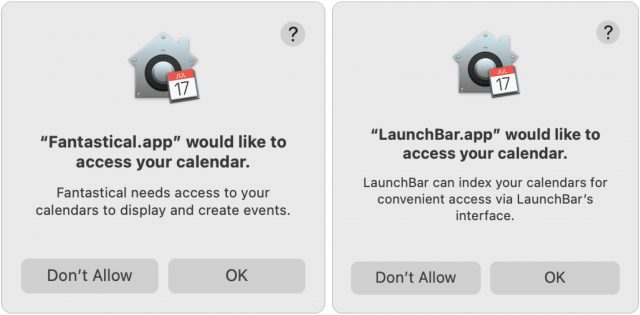
- The option for unlocking apps and my Mac with my Apple Watch—which I adore—was turned off and required me to finish setting up iCloud before I could enable it again. I’ve seen this option get disabled even by smaller macOS updates; I suspect Apple is playing it very safe to avoid introducing a security hole.
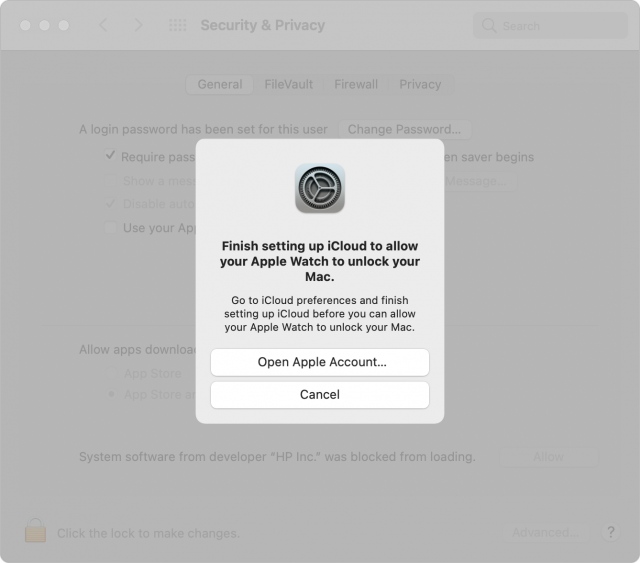
- When I opened System Preferences > Apple ID to set up iCloud, Big Sur prompted me for my Apple ID password, the iMac’s password, and the password of my M1-based MacBook Air. All these authentication requests may seem excessive, but Glenn Fleishman explained why they make sense in “Why Apple Asks for Your Passcode or Password with a New Login (and Why It’s Safe)” (26 September 2019).
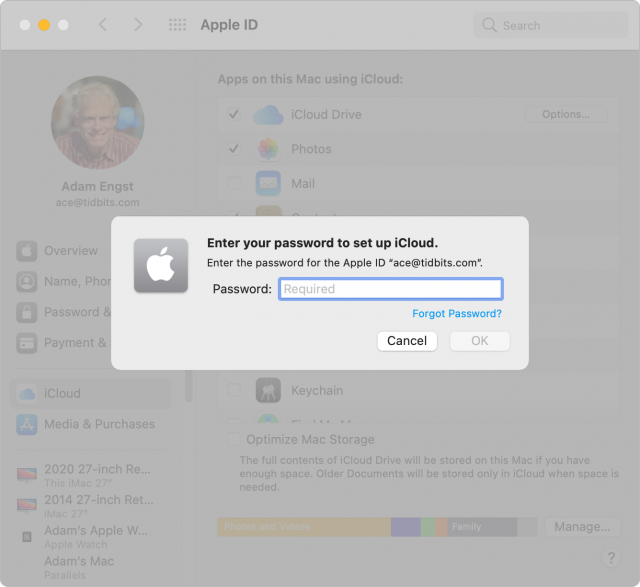
- I can’t quite remember the context, but I had to sign in to Google again as well, likely due to using Google Calendar and the Backup & Sync app for integrating Google Drive into the Finder. I quite like how Google handles two-factor authentication by displaying a prompt in the Gmail app on my iPhone.
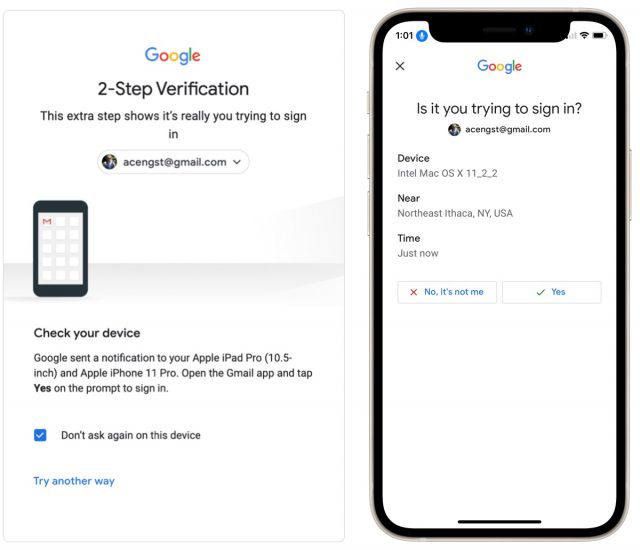
- Backblaze informed me that my backup was “safety frozen,” so I had to uninstall and reinstall the Backblaze software before it would continue backing up. I was able to follow Backblaze’s instructions for thawing my backup, though they were a little involved.

- Brave forgot all my logins, forcing me to log in again to any site that requires authentication. That’s annoying, especially when it triggers a two-factor authentication code request that would otherwise be infrequent. I don’t know if this is just a Brave (and likely Google Chrome) quirk or if other Web browsers would have been affected similarly. Upgrading to macOS 11.2.2 and again to 11.2.3 triggered the same problem, so it’s not just major upgrades that cause this.
- As when setting up a new Mac (see “Moving to a New Mac: What’s Left to Do After Migration?,” 7 September 2020), I had to reselect my iMac in Settings > Messages > Text Message Forwarding to get SMS text messages to appear in Messages on my iMac.
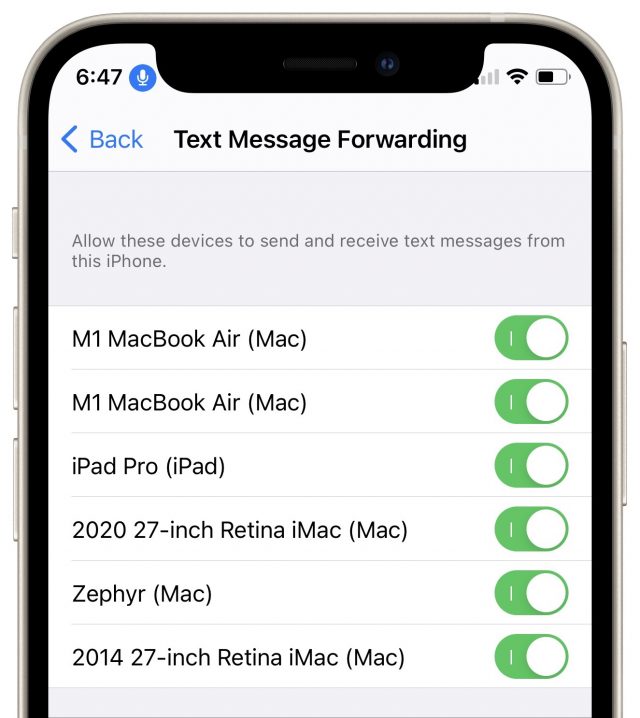
Other Post-Upgrade Adjustments
I had no problem getting back to work after upgrading to Big Sur because the vast majority of what I do is in third-party apps, which work as they always have. I don’t regularly use Calendar, Contacts, Mail, or Safari, for instance, instead preferring Fantastical, Cardhop, Mimestream, and Brave, respectively. Nevertheless, there have been a few adjustments I’ve had to make, some good, some less so.
Switch from SuperDuper to ChronoSync
For many years, I’ve relied on SuperDuper to make a bootable duplicate. As I discussed at length in “The Role of Bootable Duplicates in a Modern Backup Strategy” (23 February 2021), making bootable duplicates is a trickier proposition in Big Sur. Although SuperDuper’s workaround of using an older version to make a data-only duplicate worked fine, I decided to take the opportunity to try making a bootable duplicate using ChronoSync.
That entailed installing Big Sur on an empty drive and then pointing ChronoSync at it in accordance with Econ Technologies’ instructions. Apart from a few days of accustoming myself to how ChronoSync manages scheduled backups and figuring out how to avoid a few seemingly irrelevant “date rollback” errors, it has worked fine. My general take is that ChronoSync is significantly more powerful than SuperDuper (and probably than Carbon Copy Cloner, with which I have little experience), and with that power comes added complexity.
Updating to GarageBand 10.4.2, Finally!
Upgrading to Big Sur had one immediate benefit. For unknown reasons much discussed in TidBITS Talk, Apple has made the update to GarageBand 10.4.2 require Big Sur while still showing it to everyone running Catalina. Every time you would check for updates in the App Store app, you’d get an error telling you that GarageBand could not be installed “because macOS version 11 or later is required.” Bad Apple! In early February, Apple replaced the error with another dialog prompting the user to download “the last compatible version,” ignoring the fact that it was already installed. So yeah, it’s a minor thing, but upgrading to Big Sur let me stop seeing GarageBand in the update list (for other solutions, see “Hiding Apple’s Big Sur Upgrade Badges,” 19 November 2020).
Big Sur Updating Issues
I don’t know if this is related to Big Sur, Apple’s update servers, or my Internet connection, but I’ve had trouble installing Big Sur updates. I must have tried to install macOS 11.2.3 at least 30 times between my 2020 iMac and M1-based MacBook Air, each attempt being met with a Download Failed dialog at varying points in the download process. Restarting the Macs, trying different user accounts, switching from Wi-Fi to Ethernet—nothing made any difference. (It seems unlikely to be our Internet connection, where we have 200+ Mbps downstream and don’t notice any issues in videoconferencing.) While my iMac finally succeeded in updating, subsequent attempts on the MacBook Air continue to fail repeatedly.
I haven’t noticed such problems on the Macs running older versions of macOS, but they also haven’t had as much to download—just occasional security and supplemental updates.
When Big Sur updates do download successfully, I’m unimpressed with how long they take to install. Apple promised that Big Sur would be faster at updating, but that’s far from what I’ve experienced and what most people report. Just now, updating from 11.2.2 to 11.2.3 to fix a single WebKit security vulnerability on my iMac took nearly 30 minutes. During much of that time, my iMac showed a black screen with a progress dialog and a dubious estimate of time remaining.
Clearing Notification Alerts with the Keyboard
Finally, although folks in TidBITS Talk have assembled a long list of minor annoyances in Big Sur, mainly relating to its interface changes, the only one that has hampered my everyday usage is the hidden close button in notifications. For alert-style notifications, which remain on screen until they’re dismissed, Apple replaced the Close button from Catalina with an X in the upper-left corner that appears only when you mouse over the notification. It suffers on both discoverability and accessibility grounds—you’d never guess it’s there, and even once you know to look, it’s a devilishly small target. If you have a trackpad on your Mac, you can swipe it away too, but I don’t, so I went looking for a keyboard-driven approach.
As always, Peter Lewis’s Keyboard Maestro proved to be the solution. On the Keyboard Maestro forum (nicely run in Discourse, like TidBITS Talk), Brad Bodine posted a macro that uses JavaScript to clear notifications. I attached it to the Clear key on my Das Keyboard’s numeric keypad, and it works like a charm for dismissing notifications with the press of a key.
Gentlemacs, Start Your Engines!
To reiterate, I now think it’s safe to upgrade from an earlier version of macOS to Big Sur, though I’d recommend scheduling it for a week or two after macOS 11.3 ships. Don’t interpret that as me telling you that you should upgrade—if you wish to stick with Mojave or Catalina for a bit longer, that’s fine. (But if you’re running High Sierra, it’s best to update soon, given that you’re not receiving security updates anymore.)
As always, though, remember that the longer you delay upgrading, the harder it’s going to be and the more likely you are to run into problems. Upgrading is a when question, not an if question. As much as you might think you don’t need any of the changes in new versions of macOS, no Mac is an island anymore. After enough time, a previously useful Mac will functionally degrade due to losing compatibility with updated apps, current Web browsers, security certificates, and online services.
Lastly, I just want to note that I find major upgrades like Big Sur exciting. Sure, it looks different, and there will undoubtedly be new quirks to work around, but that’s been true of every major operating system release from Apple since the debut of the Macintosh. The tech world changes continually, and since there’s no escaping that fact, we may as well enjoy it.
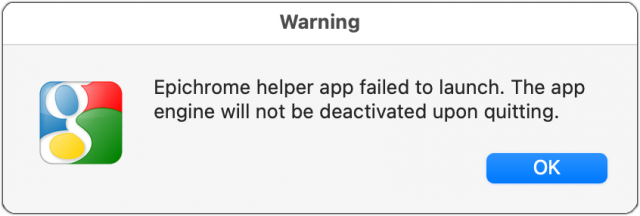
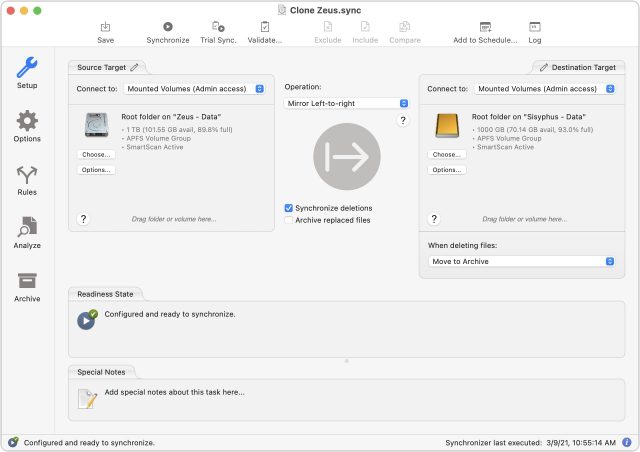
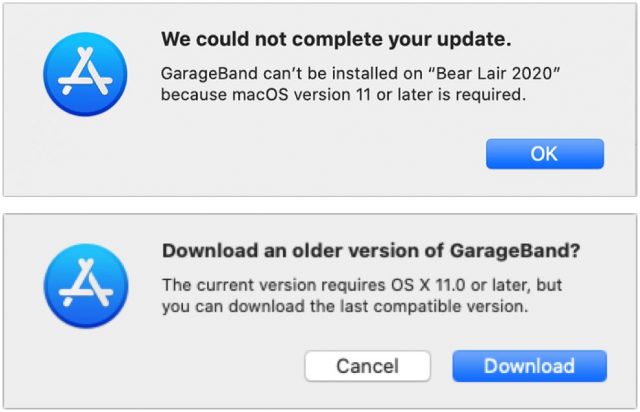
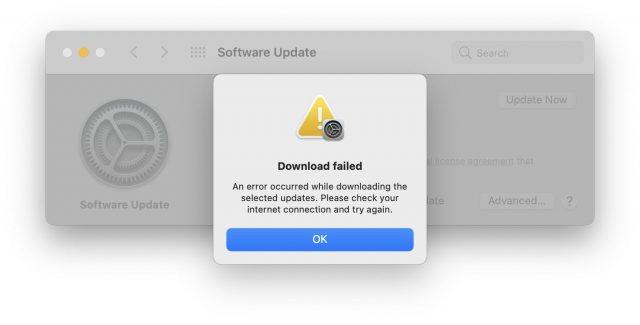
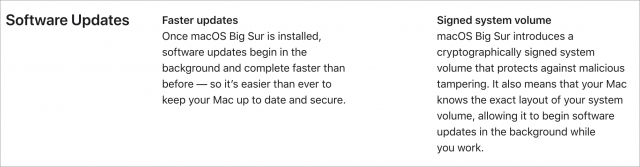
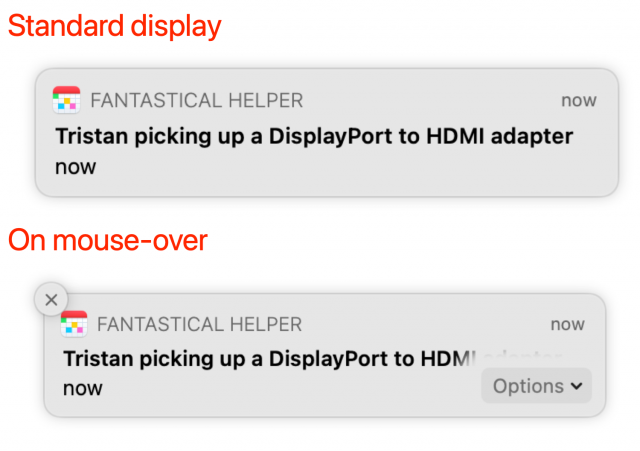
To me it appears that it’s really the little utilities that are the gotchas. I think I have only one app left that doesn’t work with Big Sur - WatchGuard Mobile VPN - which I need for a client.
Normally, I would update a mac mini in the office here and watch, but thinking about this, I can turn that around. Run the incompatible apps on the spare mac mini and then update my main mac. Hmmm…weekend after next I have a lot of down time. Decisions, decisions…
Can’t you just use another OpenVPN client ?
https://www.watchguard.com/help/docs/help-center/en-US/Content/en-US/Fireware/mvpn/ssl/mvpn_ssl_ovpn_profile_c.html
This page is about mobile clients but MacOS clients will work the same way.
One small annoyance is the little “close box” X on “Your iCloud Settings are out of date” does NOT close the notification, it opens the System Preferences application.
Yes, I probably could do that. With a bit of luck, the techs that manage that network will do the work at their end to complete that. not sure that I am that high a priority.
Thanks for the link.
Rob
My impression of Big Sur thus far has been that it is less laggy than its predecessors, and has a generally pleasing interface with some notable improvements.
On the concerning side, it seems harder to run older programs through virtualization, which makes me a little nervous. Hopefully, this will improve in time.
Big Sur is, of course, the only option on the new M1 Macs. I’ve discovered on the MacBook Air that if you want to work at the command line, you may need to install Homebrew twice: once in native mode and once under Rosetta to support third party packages that haven’t made it native to Apple silicon as yet. So it’s still a bit bleeding edge in that sense. But Rosetta 2 is impressively fast, albeit a tad heavy on the battery.
11.2 fixed the weekly kernel panics I had weekly with the new MacBook Air M1.
macOS BS has the most ridiculous amount of bugs I have ever seen in 30 years working with Macs. From showing icons in toolbars, to message dialogs, to the clipboard, to Messages, to AppleScript in Rosetta. Most of the bugs aren’t bad. But none should have made it through Apple’s QA. If they still have one.
This screenshot is from last week. You need to zoom in to see the d and the e next to the scrollbar:
I’m obviously biased as a disgruntled Apple QA ex-employee, but I don’t think it’s that simple. Apple does still have people doing QA; I unsuccessfully tried to recruit some of my former colleagues working for my ex-boss; getting someone to move to New York who has a place to live in Silicon Valley is a hard sell. (I didn’t even try to lure away anyone else.) And in my experience a lot of Apple testers do a very conscientious job in reporting bugs in the areas they have time and a mandate to test. But reporting a bug doesn’t necessarily get it fixed, especially in the new Apple where the hardware schedule has to take priority over fixing bugs.
I’ve been less lucky in a test upgrade on my sacrificial Mac from 10.14 to 11.4.
The biggest problem was that Migration Assistant created some evil access-control lists (ACL), which broke nearly everything, and which only Keyboard Maestro had good enough error reporting to report, rather than silently failing. If this bites you, get used to trying (and sometimes failing) to run lots of commands like
ls -leGO@ /Users/flash/Library/Safari/to diagnose, andchmod -R -a "everyone deny delete" /Users/flash/Library/Keychainsto fix. (You’re not allowed to fix ~/Library/Safari/ in place, but you can if you move it temporarily in the Finder.)Spotlight was completely broken until a couple of iterations of rebooting to disable SIP plus
sudo mdutil -Ev / /System/Volumes/Dataand the like.More ranting at The Era of “Update Automatically” is Over; tl;dr:
I need a sacrificial machine running a reasonably recent MacOS for Xcode (e.g. to diagnose why battery life evaporated when I upgraded my iPhone to iOS 14 (Answer: Siri)) and TurboTax, but it will be a while before I upgrade my real Mac.
These are freaky problems, but I don’t understand the reference to Migration Assistant. If you’re upgrading from Mojave to Big Sur in place on a Mac, there’s no migration involved. Or did you do something more complex that might have bumped into edge cases?
Hey Flash, my battery life tanks with every upgrade, to the point where I was afraid to take my SE above iOS 12. I can’t remember if the 4s did the same thing but it was pretty consistent with the newer phone.
Diane
Priorising hardware explains a lot.
I’ve upgraded all our machines to Big Sur, with no incidents of note. All running smoothly, the random and daily crashing that Catalina introduced (I had to revert back) which switching to late version Catalina re-introduced… that was painful. Not an issue with Big Sur, none of that.
I do think there’s issues with USB-C / Thunderbolt / Power - the one interface to rule them all is not ready for primetime I think. Where the fault lies I do not know.
And it doesn’t come back after a few days?
System updates frequently result in all kinds of background processing work (optimizing/repairing APFS, indexing document files, rebuilding caches, etc.), which results in a battery drain. It’s low-priority processing, so it takes a long time to finish, but it should finish after a day or two, after which your battery life should return to normal.
You’re quite right, I left out a lot of details not of general interest: I needed to keep a 10.14 partition on my sacrificial machine to do my taxes, in case I encountered problems with 11. So I cloned my 10.14 drive to an external USB drive, wiped the original, repartitioned it, and cloned it back to one partition, installed a fresh 11 on the other partition, and ran Migration Assistant.
I seem to be the only Keyboard Maestro user affected by the ACL problems (see Troubleshooting [Keyboard Maestro Wiki]), or at least the first to figure it out. Problems with search in Mail.app seem more general (below, some of them going back to 10.15, which I skipped), but none of the solutions listed helped me.
It comes back eventually but not in a couple of days. I secretly think there is a limit to how far a device can be upgraded and it’s earlier than the updates we get. Anyway, a little OT, sorry! Flash’s comment just caught my eye.
Diane
It got somewhat less disastrous after a few days of turning off everything that should have been relevant, starting with Covid-19 contact tracing (about which there had been complaints, though it may have been using energy quite legitimately). But I still had to disable video during Perseverance’s landing, and it died thoughtfully immediately afterwards. Killing the part of Siri which should not normally be on (rdar://FB8978886) helped a lot: I can now walk up and down my 35 flights of stairs without using a backup battery, but need to carry it when I leave the building.
I’m afraid the economics of that make entirely too much sense. There is an imperative to test for, find, and promptly fix new bugs in new OS code on new hardware, at least the kind of bug that will get into the news. New bugs on old hardware, newly-introduced bugs in old code, or losses of functionality in replacements for old apps, sadly less so. The cult of novelty makes this worse; I wish Apple would admit that its testing methodology and the increasing complexity of its codebase mean that it should only be making changes that are truly necessary.
I tried to install the latest Big Sur update, and despite my gigabit internet (and testing that it was working properly), the update at night a few days after its initial release was running at something like 10 Mbps. It was the weirdest thing. I left it running and it eventually completed pulling down what I recall was a few gigabytes for the update. Seemed odd.
I do wish everyone would go back to putting out updates as actual updates and get off the yearly bandwagon. I am pretty sure Intuit started this back in the 90s and it took everyone else awhile to jump aboard. At this point I don’t see the benefit of it. I actually asked Intuit over the summer to tell me what fantastic improvement they made between QB 2016 and QB 2020 and they didn’t have an answer.
Apple does at least do something flashy each year but at what cost? I’m looking at a new phone this year and feel like if I don’t update all my hardware (i.e. laptop, iPad and iPhone), they will just never talk to each other again. I’m actually dreading it the new phone instead of being excited at the new features I’ll be gaining since I got the 2016 SE.
Diane
That’s quite something.
FB et al. learned that you need to appeal to people’s lowest emotions and get them all riled up against one another to get them to keep coming back to your site. That’s how you drive revenue.
Apple would never do that. They would never lock you in, they’ll win you over with their superior products. Your best user experience is all they strive for.
But they also want you to be secure. And you can only be secure if you update all your gadgets. Constantly. Of course only the latest gadgets can be updated and only the latest gadgets on the latest software will continue to talk to each other. And hey, no complaining: Apple’s cut-off is less severe than Android or Windows so it’s obviously all good. So again: no complaining.
Result: at some point your gadgets are either a) unsafe or b) incapable of talking to your other gadgets or c) all of the above. The only way out of that: upgrade everything constantly and that means hardware too obviously, because otherwise no more security. It keeps people coming back for more. And you really have no alternative, since:
People constantly need to update and buy new gadgets just to keep doing what they wanted to initially do. But with every update they get a little something new and that then adds to the long list of things you need to be able to do but only work with the latest updates, which then require the latest hardware, repeat iteratively from here.
Every crack dealer’s dream come true.
We are becoming slaves to our gadgets. What used to be a tool to get a means done, has now become a means to itself. Buy, update, patch, upgrade, buy again. And iterate. It’s no longer buy and use till it’s actually broken. It’s buy and use until you are told it’s unsafe.
But hey, no complaining. You’re still totally free to do what you want. It’s your responsibility if you choose to run an unsafe system or if you want to keep using a feature you started liking around 2016. That’s all your choice. It’s all on you. Nobody said you needed a computer or a phone. And nobody says you need to be connected to the internet anyway. And Google and MS are worse anyway. /innocent twinkle ;)
Adam, I don’t mind change. I just don’t want to around when it happens. I understand that new operating systems require adjustments, but using the word safe in your headline is daunting. For those of us who subscribe to Tidbits but aren’t geeks, every new macOS is intimidating, bone-chilling, and time-consuming. The long-term solution is to spend tons of money on a new Mac (Apple loves this) and be forced to use a new macOS. The short-term fix is Prozac and sedatives.
I upgraded my iMac 2017 to BS and postponed the upgrade on my 2018 MBP.
Ever since the iMac is taking ages to wake from sleep. Actually even longer than restarting which is sometimes the only workable solution. It irritates me to the point that I have considered thrashing BS and go back to Catalina.
You hit the nail on the head with “time consuming”. I guess part of this comes from all the extra devices that didn’t exist 20 years ago, but even then my original iPod ran for years on my G4 with no issues, through many updates. Even my phones synced to a G4 running Tiger for a long time before an iOS update broke that (I can’t remember if it was the 4s or SE that got kicked off).
Simon also hit the nail on the head. The problem arises when someone really just wants a phone to be a phone and maybe take a few pix, GPS and check the weather. On your computers you do some letter typing, email and web surfing.
I think part of my problem is I came up through the ecosystem when everything was connected. You had to sync your iPod/iPhone to your computer to manage apps, photos and music. And that worked great. But then non-Apple computer users started buying phones and iPods and they needed a way to manage things and that wish was granted. Except by doing so, Apple assumed everyone would enjoy those new features and as evidenced here, we all don’t.
I’m getting way OT but I do like to check out these threads as I am very intrigued by the new chips, and my laptop isn’t going to last forever. Even so, I’m kind of dreading the change that will bring too.
Diane
Downgrading is quite hard unless you can just restore from a previous backup, so I’d recommend troubleshooting what’s wrong with your particular Mac. Slow waking from sleep is not a general problem with Big Sur.
You might start by creating and logging into a second user account. Or try booting in Safe Mode. Resetting NVRAM and SMC would also be worth doing. Worst case, try reinstalling Big Sur itself.
I’ll amplify that: Don’t even contemplating ever downgrading; I doubt that scenario is supported or tested. (Be very afraid of non-backward-compatible data format changes, for instance.) Consequently, make sure you have at least one full (e.g. Carbon Copy Cloner bootable) backup in addition to your regular multiple TimeMachine backups.
I wish that were true; more discussion at Hiding Apple’s Big Sur Upgrade Badges - #25 by FlaSheridn. I also wish I had a good rule of thumb; I used to upgrade to the last minor version of the previous major OS release, but Goto Fail meant that all of iOS 6, and 7.x before 7.0.6, were presumably radically less safe than iOS 5. (Similarly MacOS 10.9 and 10.9.1.) Balancing new security knowledge by Apple against decreasing code and testing quality, not to mention new security knowledge by evildoers, is a hard problem.
I did reset NVRAM and SLC and it liked like it was better for a short while. I haven’t tried booting in Safe mode yet.
Reinstalling Big Sur seems drastic but I might try (after making a Time Machine backup). The problem is I’m in the middle of a portfolio project in my last year of photography. I cannot afford my iMac giving up on me.
Kind regards
Jo Van Rafelghem
I waited several months on High Sierra before ugrading my 2015 iMac to Catalina. Immediately after upgrading and all the way to now (as I type this) I wish I had never done the Catalina upgrade. I lived through MacOS 7.6.1 and MacOS 9.2.2 and all their crashiness, but the slowness and constant SBODs and failures to respond of this system make it unequivocally the worst Mac operating system I have ever used. I check the Activity Monitor constantly and can never find the culprit. The OS is just plain slow. “Lagginess” does not reach the magnitude of slow and unresponsive of this operating system. Catalina is the $EVILPLANET of operating systems from Apple.
So, thanks Adam for the encouragement to upgrade to Bug Sir. I installed it on one of my MBPs and was put off by the Fisher-Price-ness of the UI, and also didn’t like the lagginess on that machine (also a 2015), but at least it moves forward.
I have already spent some time clearing out the apps that did not make the transition. Actually I was surprised at the number of IT, InfoSec, and especially network info apps that were old and fossilized, and have not been updated in many years and point back to websites that also have not been updated in years*. But I cannot roll this back to High Sierra - Catalina is dead in the water - and so I will take this article’s advice and move up to (over to?) Bug Sir.
*Though not on IT/InfoSec apps have fossilized. I will miss several of the writing apps that Mariner Software has not updated since long before the California place names of Mac operating systems came about.
What’s the issue with AppleScript in Rosetta? Does it not run?
Yes, Mariner had a really promising scriptwriting program for a while, Montage, but it never fully matured. It was the first real contender against the omnipresent Final Draft. A lot of what it brought has emerged in other software but it’s gone now.
Big Sur will settle on you. A few new things to learn but quickly got. I value the stability it has brought.
I have a very sweet but old 27" iMac. I was sad that I just missed the cutoff to upgrade to Big Sur, but after reading the comments here, feel lucky. The comments about the fit and finish are especially telling and disappointing, since they indicate to me that something in the QA pipeline is broken, or at least sluggish.
I have a 2019 Mac mini which I upgraded to 11.2.3, although the last upgrade was this morning so it may have solved the issue, and I keep finding my Mac has restarted when I’ve left it on. This is happening more than any other OS I’ve used except Windows 98, and certainly more than any Mac OS I’ve ever used.
General comment is - are there advantages to updating to Big Sur on one mac if you have another mac that cannot be updated, leaving macs running with two different environments?
Good question. Some might actually see it as an advantage since you can forge ahead while still having an older system to fall back on if need arises (eg. 32 bit apps). In general getting the two Macs to talk to each other (be it file sharing or screen sharing) shouldn’t be an issue. I imagine problems could arise if you plan to work on the same documents on multiple systems. If on the newer system you upgrade say Keynote to a version that changes the document format, while the other Mac is left with an older macOS that won’t allow you to upgrade to the newer Keynote, you’ll have shot yourself in the foot. Those are the kinds of things I’d be considering.
Question should have included the fact that I’m not the only user of these two machines. My wife also uses them and really does not like it when things change on the computers. I’d be more comfortable if I was able to change both rather than having two different environments.
Scott Stricker - iPhone
I have three Macs all running three different systems - Big Sur on the Air that I use most of the time; Mojave on the iMac that I use occasionally and which my wife - like yours, she hates change - uses whenever she uses a computer, and Sierra on a Mac Mini that is a media and backup server (but I do think I’ll eventually upgrade that one to Big Sur, I just haven’t had time.)
I really don’t have issues at all moving between any of the three systems. The biggest issue might be that the Reminders app changed formats with Catalina and iOS 13 so the Mojave and Sierra machines can’t sync Reminders, but the truth is that I only use Reminders on my iOS devices anyway, so I don’t really miss it on the older machines.
My plan is to upgrade the iMac when Apple stops offering security patches to Mojave, which I believe will probably be after the release of this year’s presumed MacOS 12. Then I’ll walk my wife through the changes and bear her occasional grumbles when something isn’t working quite the same way. (It is getting to the point, though, when all of her computing is done with her iPad, so maybe it won’t be that much of an issue.)
I update iOS immediately, it occurs overnight and I don’t really worry about data loss (as I backup every night). But a MacOS upgrade scares me, and yet I have not had a disaster, but I fear one is lurking. As you noted they take a really long time, thus leading me to fear whatever they are doing could fail as there is lots of activity. I do backup my Mac with Backblaze and with external drives every 10 days or so. Still scared of a failure and the need to start over, and possibly mess that up. If they could make them bullet proof like iOS, then I would upgrade. Thanks for the article.
Has anybody upgraded from High Sierra straight to Big Sur? How did that go?
I, too, have seen update issues with my 2020 iMac (iMac20,2): it’s the only device in the house that connects via Ethernet (other than the AirPort Express), so I thought that might be the source of the repeated “Download failed” messages after the download appeared to have finished. After several attempts to download and install 11.1, I wondered if the swanky 10 Gb Ethernet I’d opted for was the issue (maybe not negotiating correctly with my 1 Gb switch), so I tried using WiFi instead — and it worked fine… for a couple of updates. Then I started getting the same errors on WiFi.
For the 11.2.3 upgrade, I went to the last resort: WiFi not through the AirPort Express, but using my iPad Pro as a hotspot (thankfully, my family had an extra ~ 11 Gbyte data allowance for the month, though the rollover provisions of our cell carrier’s plan). That worked fine, but now I’m wondering what will happen with the next update…
The funny thing is, my previous machine, a 2017 iMac (iMac18,3), connected to our LAN via WiFi, has never had an issue downloading and installing a macOS 11 update. Right now, the only difference between the two other than the hardware is the System Preferences → Software Update “Automatically keep my Mac up to date” setting: the older machine has it on, and the newer one has it off.
Anyone else seen behavior like this, other than Adam and me?
One unanticipated annoyance of Big Sur, though I understand the justification: Apple has tightened up the security requirements for Apple Pay such that the settings in Startup Security Settings have to be Full Security and Disallow Booting from external media. If you have any other settings for those, Apple Pay will be disabled.
Given the premiums Apple charges for larger laptop SSDs, those of us whose budgets won’t allow us to stretch to 1TB internal storage but who might still like to boot natively into Windows from time to time have had the slightly-convoluted workaround of setting up the Boot Camp partition on an external drive or SSD. Now Apple is forcing us to either stop doing that or sacrifice Apple Pay on the mac. Or, I guess I could change the settings every time I want to boot into Windows, but that’s really very inconvenient.
I haven’t found any workarounds for this problem.
I am contemplating a move from Mojave to Big Sur.
Will be the first time I am running the currently active Mac OS in 10 years!
Since “iTunes” is gone now, I am wondering if I will have any problems streaming my ripped movies and tv series (all legal, I have the DVDs) to my Apple TV’s and moving video to my iPads and iPhone?
I still use an iPod (it works fine) and will I have any issues with that?
I appreciate any advice…
Rich
Some of us are having an issue with external monitors. Specifically, the wake process doesn’t work well. When I wake my computer, I have to change the resolution on one of my monitors (I’m on an M1 Mini with two monitors) to fully wake them. Otherwise, random functions won’t work. Sometimes one of the monitors won’t even come on until I go through this process.
This has been discussed on various sites since Big Sur came out. Every new update brings the hope that it will be fixed, but not yet. At least not for me.
About the 100-day Web stats for Big Sur: Is it possible they are skewed due to Safari and Firefox not reporting 11.x version numbers in their User-Agent strings?
At the moment on Big Sur, Safari claims to be running on 10.15.6, and Firefox claims to be 10.16. Chrome is the only major browser to correctly report 11.x, but it’s going to switch to 10.15.x too. I gather there were too many sites and Javascript libraries that incorrectly sniffed the User-Agent string, and couldn’t handle the change from 10 to 11. Details at:
Got that right…I can’t tell you how many times mine has griped about things changing and why they just can’t leave it alone. Tried explaining to her progress and making more money and all that but no convincing her so far.
I just upgraded my parents’ 2014 iMac from High Sierra to Big Sur because they need to use TurboTax, which apparently requires at least Mojave now.
It went swimmingly, though it took a long time (they don’t have a particularly fast Internet connection). What I’d recommend is that you make your backups, then download Big Sur from the App Store app and start the install before bed. It should be done by morning, and it’s not healthy to watch it download and install with random time estimates.
Then you’ll need some time to check your apps, make sure everything is really updated (we had to download new versions of Slack and their Epson XP-820 printer driver), and throw out 32-bit apps you still have kicking around.
Remember too that recent versions of macOS ask for permission for everything in sight—notifications, access to Desktop and Downloads folders, full disk access for things like Backblaze, and so on. So you’ll need to be ready to answer a lot of those questions right away—they’ll go away over time.
Just my thoughts on why people are not upgrading to Big Sur and I think you really miss the obvious reasons: no 32-bit support makes many people stay on Catalina or Mojave (myself included, but I will have to use a virtual Mac environment to run the crucial software I need, which is less than easy if I get a new M1 Mac sometime soon, but I wait until both VMware & Parallels have versions ready). Had to buy a new 13" Intel Mac for a customer as FileMaker needs to be in the very latest version to work but the server they use (a service outside their office) is not upgraded to the latest version and thus FileMaker 18 has enough problems to work good enough in Big Sur. All who can upgrade to Big Sur I suggest getting an M1 Mac though. Still problems with Mail in Big Sur Apple Mail (and most serious people still don’t want to use webmail as you, Adam ;-)), but on the other hand I have proven that you can loose mail without a trace in Mojave Mail too … so … . I wish I could trust the Apple iCloud keychain also … .
Oh my, I hadn’t heard of this. Yes, that could explain the shockingly low numbers. I did include “10.16” in the collection of “11.x” entries from Google Analytics, but it doesn’t break out the lesser versions of 10.15.x.
I get these quite a lot of panic’s when shutting down. Yes, I have troubleshot and have a case open at Apple. If anyone can decipher this or has other ideas. I believe it may have to do with a Synology NAS time machine backup… If I turn off time machine before shutting down my probability goes down on a panic. Recent updates have not resolved the issue. Otherwise, my machine performs flawlessly running BS.
panic(cpu 0 caller 0xffffff800a8bfbe6): initproc exited – exit reason namespace 2 subcode 0x4 description: none
uuid info:
0x1101ba000 uuid = <0d4ea85f-7e30-338b-9215-314a5a5539b6>
0x10ea21000 uuid = <7426871f-66d2-3ee3-9d3c-26d02cdfa336>
Thread 9 crashed
RAX: 0x00007fff2043ec2a, RBX: 0x0000700005b219b0, RCX: 0x00007fff2045698d, RDX: 0x0000000000000002
RSP: 0x0000700005b21998, RBP: 0x0000700005b219a0, RSI: 0x0000000000000390, RDI: 0x00007f8ddd60c4a0
R8: 0x00007fff88c07dd0, R9: 0x0000000000000001, R10: 0x00000000006d4005, R11: 0xfffffffffffffe30
R12: 0x00007f8ddd605340, R13: 0x0000000000000001, R14: 0x0000000000000001, R15: 0x0000700005b21aa0
RFL: 0x0000000000010207, RIP: 0x00007fff20450347, CS: 0x000000000000002b, SS: 0x0000000000000023
Thread 0: 0xffffff86d33c8120
0x00007fff2059c622
0x00007fff2043151b
0x0000000000000000
Thread 1: 0xffffff86e150f480
0x00007fff205b9a7a
0x00007fff204207c7
0x00007fff204265fe
0x00007fff204270cb
0x00007fff20430c5d
0x00007fff205c8499
0x00007fff205c7467
0x0000000000000000
Thread 2: 0xffffff86e21ca9b0
0x00007fff2059c5a2
0x00007fff204207c7
0x00007fff20423195
0x00007fff20433550
0x00007fff2042f857
0x00007fff2042ffb8
0x00007fff205c8453
0x00007fff205c7467
0x0000000000000000
Thread 3: 0xffffff86d4a33000
0x00007fff2059c5a2
0x000000010ea2e0a6
0x00007fff204207c7
0x00007fff204265fe
0x00007fff204270cb
0x00007fff20430c5d
0x00007fff205c8499
0x00007fff205c7467
0x0000000000000000
Thread 4: 0xffffff86e30ebe30
0x00007fff205b9a62
0x00007fff20423195
0x00007fff20433550
0x00007fff204264a7
0x00007fff204270cb
0x00007fff20430c5d
0x00007fff205c8499
0x00007fff205c7467
0x0000000000000000
Thread 5: 0xffffff86d3411bf0
0x00007fff20598586
0x00007fff2043e1fc
0x00007fff2042d84c
0x00007fff2042d4ac
0x000000010ea2c4f8
0x000000010ea2e024
0x000000010ea2de0e
0x00007fff204207c7
0x00007fff2042d605
0x000000010ea2d527
0x00007fff204207c7
0x00007fff20423195
0x00007fff20433550
0x00007fff204264a7
0x00007fff204270cb
0x00007fff20430c5d
0x00007fff205c8499
0x00007fff205c7467
0x0000000000000000
Thread 6: 0xffffff86d73095a0
0x00007fff2059c5a2
0x00007fff204207c7
0x00007fff20423195
0x00007fff20433550
0x00007fff2042f857
0x00007fff2042ffb8
0x00007fff205c8453
0x00007fff205c7467
0x0000000000000000
Thread 7: 0xffffff86d324fd10
0x00007fff2059d856
0x00007fff204f1ed5
0x00007fff204eeb5e
0x000000010ea55825
0x000000010ea5532a
0x00007fff2042d1d5
0x00007fff204207c7
0x00007fff204265fe
0x00007fff204270cb
0x00007fff20430c5d
0x00007fff205c8499
0x00007fff205c7467
0x0000000000000000
Thread 8: 0xffffff86d7304890
0x00007fff2059853e
0x00007fff205c7467
0x0000000000000000
Thread 9: 0xffffff86d7304000
0x00007fff20450347
0x00007fff2043d404
0x00007fff20430ae0
0x00007fff205c8499
0x00007fff205c7467
0x0000000000000000
Thread 10: 0xffffff86d7307bf0
0x0000000000000000
Mac OS version:
20D74
Kernel version:
Darwin Kernel Version 20.3.0: Thu Jan 21 00:07:06 PST 2021; root:xnu-7195.81.3~1/RELEASE_X86_64
Kernel UUID: C86236B2-4976-3542-80CA-74A6B8B4BA03
System model name: iMac19,1 (Mac-AA95B1DDAB278B95)
System shutdown begun: YES
Panic diags file available: YES (0x0)
Also, maybe half the Macs in use today cannot be upgraded to Big Sur – just upgraded today an iMac to High Sierra for a doctor (luckily not his main computer though).
I doubt it’s that many people, though. Even if my user-agent data is a little dodgy due to Big Sur’s user-agent being reported badly, at least 78% of tidbits.com traffic that stems from Macs comes from people running Catalina or Big Sur. (Remember, 32-bit support was last seen in Mojave.) And I would imagine we have older and more cautious users than many sites. Does anyone else have decent stats on this?
Regardless, the 32-bit train left the station years ago, and Apple was warning about it for years before that. So yes, it could be a problem, just the way it was once a problem that Classic apps eventually stopped working in Mac OS X. But at some point, people just have to move on or accept all the functionality and security issues that come with running obsolete systems in a highly interconnected world.
Frankly, I personally think Mail is a mediocre app and has been for a long time. :-) But the fact that it comes from Apple doesn’t make it unique—there are lots of independent email apps that do a better job, and for anyone using IMAP or Gmail, switching is simple. Certainly, Outlook is a heavy-duty app that some “serious” users swear by.
It might be there are other factors that explain why the numbers you saw were so low too as indicated in other posts, yes. Yes, well, coming from Eudora ever Mail client comes across a bit mediocre. Just try set up a professional looking signature in the hopeless Outlook, which is not possible (and very difficult also in Mail for sure). The main reason people tend to use Mail is because it is there and they do not want to learn new apps – that is mostly for the fringe people (people who wouldn’t mind changing to Linux maybe), but sure other clients are most likely better in certain regards. Anyway few of them can properly handle Outlook.com and Gsuite and they are very big now (unfortunately) – people also don’t want to use multiple clients, but I guess that is quickly becoming a necessity, just like no one can only use one browser any longer… .
Also, regarding 32-bits – I do hear from several users that they still need to stay in a system were it works. But then I also have a company who are totally dependent on running Mac OS Classic (not Internet connected now though). The third factor you did not mention is the massive waste of time and money to prop up the Apple stock (basically) that is involved in moving to Big Sur, both in terms of the upgrade itself, but in getting used to new apps, new interfaces, new bugs etc. Guess I tend to see too much problem and in the end new things and better security is nice.
You probably can update to BS, but do you really need to? Is there something about what you have now that is problematic, are you sorely missing some feature BS offers? If you don’t really need to upgrade, why would you want to? Just curiosity? As you’ve read here and elsewhere, BS is anything but problem-free. You may have no problems, but you might end up with a handful, and if you do and if you’re dissatisfied, it’s quite difficult to get back to an earlier OS. Curiosity is basically a good trait, but remember, curiosity killed the cat.
I am still running a 2009 Mac Pro running High Sierra. I had to flash it to a 5,1 to get it this far
Holding out for a rumoured MacPro Mini, or something similar hopefully later this year.
It’s nice not getting nagged to install updates but it will get to the point when things start to break at some point.
But Satisfaction brought him back… as the saying goes.
as the saying goes.
I look at this as a security thing. I want to run the most secure Mac I can and at some point, Apple is not going to keep updating Mojave against attacks.
I also think this late 2019 iMac I bought might run a bit faster with a more optimized OS.
In any event, I think security is my main concern…also, new bells and whistle’s aren’t bad.
I have been a Mac user for more than 30 years, and frankly I never asked “should I” with an OS update.
I like new…but I don’t want any issues, so waiting for update #3 is a definite for me.
Sounds like your mind is made up then.
If it were me and it were about security, I’d wait till macOS 12 since that’s when Apple will likely stop shipping sec updates for Mojave. Up until then I’d enjoy the environment I know and I know works for me.
If it were me and it were about bells and whistles, I’d have just taken the plunge as per @ace’s recent article.
If you do upgrade, make sure to have a clone ready beforehand just to have all your bases covered.
I think people earn both money and time (productivity) on not upgrading too regularly and buying stuff too often. Know a boss of a multi-billion dollar company that refuses to upgrade from Mavericks as he has (fairly good reasons) to think the later systems are not stable enough for his use.
I have three back ups…so erasing the drive and going back to Mojave should not be a big deal, just time consuming…
We’ll see what OS 11.3 brings…maybe I will wait until 12?
Haven’t been following this but has the 2013 13’ Macbook Pro (retina) getting bricked when upgrading to Big Sur problem been fixed? I am still running 10.15 for AccountEdge, we have been using it since 2002 ofr my brother’s business, and they say they will get it to BS but haven’t yet. But when they do, will it be safe to bring my 2013 up? It’s been a great machine, I’d hate to kill it, even if I am ready for an M1.
If converting PDFs to JPEGs in Preview and using Tools>Resize is essential to your work I would wait and see if they get it fixed in the next upgrade. I can’t get better resolution than 72dpi now in a jpeg. Resolution is stuck at 72dpi regardless of what you request. The dimensions seem to be changed opposite the requested resolution change. i.e., higher resolution requested still gives 772dpi, but the dimensions of the photo increase proportionally to the higher resolution request. I have had to go to PhotoShop and bear the extra steps.
If syncing your iPhone to the Finder (formerly to iTunes) is important to you, you might want to wait until that is fixed in Big Sur.
Wow. . . I’m glad I read this thread today. I had decided that it might be time to upgrade my iPhone 6S from 12.4.1 to 14.4.1 based on what I’ve read on the MacRumors forum. It seemed like its battery problems were a thing of the past. Now I’m wondering whether my wife and I are stuck at iOS 12 forever. . .
I bought the 6S iPhones in January 2019 (only $200 each new Thank Gawd) even though our 5S models were still working fine. Having an actual headphone port was a big reason but perhaps not so logical looking back at it. More storage and a slightly larger display are nice too.
Now I’m not sure what the next step is. . . We are people who basically use our iPhones as phones, along with the usual basic functions: calendar/contacts, camera, etc. It sure doesn’t look like we will get 5 years out of the 6S as planned. Am I missing something?
There was a nasty data lose bug in mail.app in 10.15. I have never found a definitive statement on is being fixed in either 10.15 or 11. This is what has kept me on 10.14. Does anyone know if this has been fixed?
No, apparently the bug is still there (scroll down to see the latest update):
https://mjtsai.com/blog/2019/10/11/mail-data-loss-in-macos-10-15/
This is one of a handful of things holding me up from upgrading from 10.14 to 11. I’m in the middle of transitioning from Mail to MailMate, there’s no way I can risk upgrading and losing emails.
This is unbelievable. Totally unbelievable.
Please, Apple QA advocates, explain why this bug is still here a year and a half later, and upper level support appears completely unawares.
I am confused. This topic is about moving to OS 11 Big Sur but it seems people are now discussing Apple Mail problems from installing Catalina. Michael Tsai’s blog linked by Jolin Warren seems only to refer to Catalina (OS 10.15) issues.
Are there similar problems reported when installing Big Sur? I am running a test version of Big Sur installed from a Mojave system on an external SSD, and I haven’t seen any data loss problems, only a change in the way my Rules are applied.
I’m not aware of any specific Big Sur mail issues (apart from GUI changes). My understanding is lost email was primarily a Catalina issue and there was some hope that Big Sur would do away with all that. No idea how that worked out since so many reports appear contradictory—some claimed Catalina updates fixed it, some claim they didn’t. I never had trouble with Mail on Catalina and I don’t in Big Sur either. My assumption would be that if Mail worked fine for you in Mojave, you’ll be fine with Mail in Big Sur.
It’s a bug that originated in Catalina, but if you read down to the most recent updates you’ll see that it is still occurring in Big Sur.
Yes (see the more recent comments on the post)
That’s good, and this bug only ever affected some subset of users, and only with certain imap accounts, but there doesn’t seem to be a clear pattern. The problem is that you don’t know if it affects you until you’ve irretrievably lost messages
That’s a dangerous assumption to make, and I certainly wouldn’t provide that as general advice. This data loss bug is still occurring for some people, read through the updates and recent comments on @mjtsai’s blog. If someone you advise will “be fine” then irretrievably loses messages, what should they do then? It might well be worth the risk for some people, but they need to go into it knowing it’s a risk, not being reassured nothing can go wrong when the evidence indicates otherwise.
It also affects some Exchange accounts. The weird thing is that even with some super popular mail providers like iCloud and Gmail, some people are losing messages and (most) others aren’t. And the same account on two different Macs may work on one but not on the other.
Working properly on Mojave definitely doesn’t imply anything about Big Sur. I strongly suspect that if you had no problems on Catalina you would not have problems after updating that same system to Big Sur. I don’t think I’ve ever heard of that happening. But no guarantees because we don’t understand exactly what the bug is.
I like this article. Thank you.
I would like read more about Mac (eg. MacPro5.1) that works perfectly well with High Sierra, but can’t upgrade OS anymore… What a waste!
This really depends on the bug. If you are under the assumption that Apple did something bad in Catalina and that code migrated to Big Sur, of course, yes. But if you assume that Apple tried something in Catalina that turned out to be bad and then eventually backed it out in Big Sur (though some would argue that already happened in late Catalina updates), you could deduce that simply skipping Catalina should avoid trouble.
Revert to backup. Nobody IMHO should ever attempt to update macOS without a 100% solid golden backup ready to be re-deployed. A simple clone of the system does most of that, but…
Since the concern is email it’s important to remind people that IMAP needs to be archived offline to really back it up. As with all cloud syncing solutions, sync is not backup. If you (or a bad macOS bug) manage to delete your IMAP mail, that makes it to the IMAP server (which it usually will) and you have no offline backup, you are most likely screwed. IMAP is sync. Sync is not backup.
Why would you assume that if people are still experiencing the bug in Big Sur?
Easy to say, not so easy to do if you only discover the bug affects you one or two weeks (or two months?) after upgrading. By then trying to merge your backup from before the upgrade with all the changes to your email since will be a massive headache in the best case scenario.
Unless there are data showing the bug has been fixed, I wouldn’t be so blasé about assuming that Mail “will probably be fine” if when upgrading from Mojave to Big Sur.
The nasty issue with the email bug that cropped up initially in Catalina is that we don’t have a tight specification on when it is likely to occur. For example, I have several iMap email accounts (and gmail) and haven’t seen any issues in either Catalina or BigSur. The only annoyance I have with Apple Mail is that I use Smart Mailboxes extensively, and they don’t update automatically. My primary mailbox is a Smart Mailbox based on flag status and read status. In order to make sure it’s up to date after working in other applications, I need to force an update by either manually getting mail or switching to a primary mailbox and back. Irritating, but not injurious or fatal.
In my last hurdle to move to Big Sur, I am currently using SnapScan for my S1500M and it is working well, other than the fact that I am still using the Adobe Acrobat pdf creator for pdf scanning (which is my main workflow). I tried the Abby one that was included with the recent update of SnapScan (thank goodness for the update) but was not impressed with the quality of the conversions.
Can I upgrade the Acrobat Pro to a 64 bit version (though I only see subscriptions on their site and the lower cost one is only for Windows) or does it update it’s components that are not compliant on Big Sur?
On a last note, I do have an external computer running Mojave and will keep that available, but was trying to install Aperture into it and could not figure out how to get it there as going to the App store and clicking on the cloud icon to download its has no effect.
PS - I was trying to create an external drive to test this all out on for a Big Sur test run, but having an external disk played havoc with Backblaze as well as my itunes library which is currently spanned across 2 disks. It is amazing how things change slowly and a big change like this can really change the workflow.
If you are on a notebook, I would say: NO.
My MacBook Air ‘18, with intermittent mobile use, apparently still never goes to deep sleep or hibernation. I can put it to sleep and tuck it away for a few days and will find it has lost 10-20% / day. Whatever Apple did with Big Sur has been a total cluster when it comes to power management for me. I keep updating and hoping they fix it. Weeks to months pass. Another self-drain incident. Another bug report ticket.
This MBA is pretty much bone stock, plus LibreOffice, Synology cloud and some insignificant apps. PowerNap off, wake for lan off, always sleep “ hard “ drive, … Nothing has fixed this issue since … whenever.
I have been doing all my backups using SuperDuper, which apparently doesn’t work well with Big Sur, so I assume I have to use a different backup software to restore to Big Sur from a High Sierra backup. It seems that the recommended path is via a Time Machine backup, correct? Thanks!
Not at all. Clones created via SuperDuper! can be used to migrate to BigSur. Read the blog entry from the developer of SuperDuper! that is a great explanation in English of the changes required for BigSur.
Note that using a clone of a previous system for migrating to Big Sur works fine.
Yes, in fact, I have read the blog post, but it doesn’t explicitly say that a High Sierra backup can be used to restore to Big Sur. My understanding was that you can do a backup ON Big Sur and then restore to Big Sur, but even that would require a downgrade to SD 3.2.5 (as opposed to the current 3.3.1) so it’s not entirely trivial. So, I just wanted to make sure …
The restore is done purely using system resources; SuperDuper! is not used at all. You create the Big Sur version by installing the OS from Apple and then using system-provided migrate procedure to add the data. The nice thing about clones (or under Big Sur, data clones) is that they don’t require the creation software for the restores.
Ok, Thanks Alan!
First time poster.
Upgraded last week to BS. On my 2020 MBP, which i got in June 2020… after 10 years on a 2009 MBP running Snow Leopard. lol. ( I got the new machine in the middle of the pandemic b/c it would not support the Zoom upgrades.)
The new machine (came with Catalina) upgraded to BS with one irrelevant hiccup. No issues.
I abandoned Apple’s mail program >6 years ago b/c I found it buggy and unreliable. Just my 2 centimes.
I’m curious, what do you use instead?
jclark: I use gmail. I find it safe, protective and easy.
Odd, my sacrificial Mac with BS also had poor power management while asleep (always warm), but it got better as soon as I turned off PowerNap. (It’s virtually always plugged in, so I have no data on battery usage.)
My 0.02. I abandonned all Mail apps to get rid of any mail app databases mushrooming; failures of different kinds to send receive; contacts sync issues; backup bloat and slowdowns due to #1.
I now just use gmail in browser or gmail app on iOS.
No more technical issues or glitches.
I upgraded my iMac to Big Sur a few weeks ago and was initially pleased with performance and look and feel. Since then about 1 weaken Mail failed and now will not import al the mail living in it’s buried folder in Library/ etc it crashes out variously after importing thousands of emails. I have taken backup copies of the mail database into Eaglefiler in case of catastrophic losses. Called apple support and guess what have I upgrade to the latest version of Big Sur - well no so I did. No change now on 11.3.1 and just the sam. Will try Apple support again (ah but wait OS has just been upgraded to V11.4 so better upgrade to that or I will get nowhere.
As an alternative and to keep working I added my main accounts to Outlook and proceeded without difficulty using that until today when lo and behold Outlook now crashes ( I will reboot when I have finished what i am doing but for now it restarts all the time and the error is "Microsoft Error Reporting log version: 2.0
Error Signature:
Exception: EXC_BAD_ACCESS
ExceptionEnumString: 1
Exception Code: KERN_INVALID_ADDRESS "
I hope a restart will bring it back to life but so far Loving Big Sur except Mail in all forms apart from Webmail are dying on me.
Ho Hum
Simon
I’d recommend that you do two basic troubleshooting things:
Those kinds of errors just scream drive corruption to me. Worst case, you might want to completely reformat your drive and restore from backup.
I upgraded from Mojave to Big Sur last week.
Did my homework, I had some “kernel” stuff to update. Removed all non 64 apps, etc…
Some minor issues prevail, like auto connect to my Synology NAS is not working. I have to connect manually.
Upgrade went smooth…most all working as expected…then, naturally, Apple released 11.4!
Ran new back ups, installed 11.4, and for the first time in over six years, I am on the latest MAC OS!
Not sure I like the way Mail has split up my folders.
I like the integration with other devices in this OS…still learning new things.
2019 27" iMac…
Rich
There’s an app called ConnectMeNow that solved this issue for me.
Thanks for the tip.
Seems after the 11.4 update it now connects…SOMETIMES…no idea why it doesn’t connect ALL the time?
Rich
I had similar issues going back to Mojave or so where my iMac server volumes would not stay mounted reliably through sleep/wake cycles. I had just put aliases to each of them on the desktop and double clicked when I needed them but then found ConnectMeNow…which has kept them mounted for a couple of months going on now.
I have not installed yet. Seems to be working, but I fear the issue is intermittent. So I may just use this app after all.
thanks again…
Hi,
I just updated one of my Macs from Mojave (10.14.6) to Big Sur (11.4) and hit a bug I have not seen described before.
I had a directory /Shares which had 3 sub-directories that where each shared using using SMB: to the other Macs on the network. If I go the the Sharing System Preference it shows the shares are still set up, but the directories are missing. If I look around on the File System, I indeed can not find the files. Fortunately I do have the files backed up with both BackBlaze TimeMacine.
Any ideas on where the files went and/or If I can just restore them or if they need to go someplace else with the new boot volume system?
Thanks,
Harris
I’m pretty sure no root level directories like that got moved to /Users/Shared…you can’t put them at the root my more so look there and just reshape them from there. Otherwise, restore from TM or backup to Shared and proceed.
I checked /Users/Shared and the files are not there.
If I Open Macintosh HD in the finder or do a ls -la / in terminal I do not find the directory and SpotLight does not find the directory. However if I go to Disk Utility open Macintosh HD - Data and from there do Open in Finder I see the directory and all it’s contents.
I think I am more confused than ever.
Ok…there’s a folder on the desktop (I think) named removed items or moved files or something similar…maybe in there? If not…do you remember the name of one of the files in the share…you can search for it and will likely find the rest as well. Restore from Time Machine maybe…they won’t (again I think) restore to the root of the drive but will restore elsewhere and then you can move them to Users/shared. Do you have a pre-update clone you can get them from?
The folder on the desktop is usually just an alias to /Users/Shared/Relocated Items.
You may have to upgrade again next year. I think I saw a message when I used TurboTax this year that Mojave would not be supported for TT’s 2022 software.