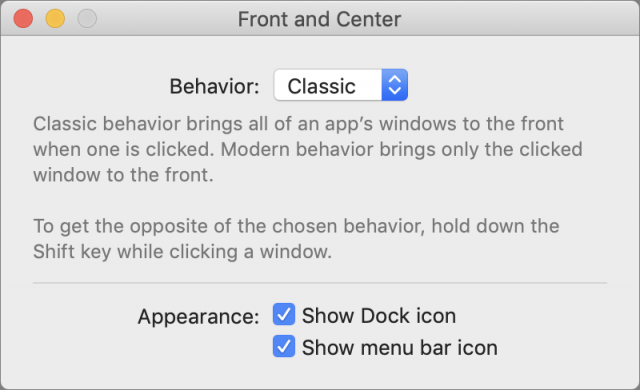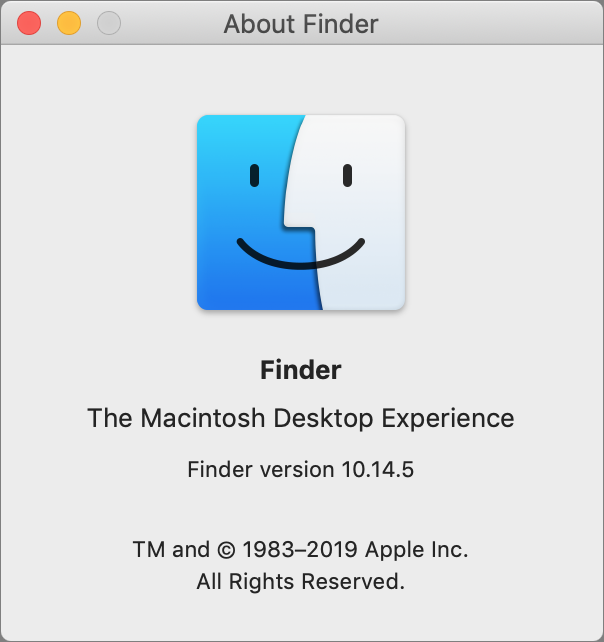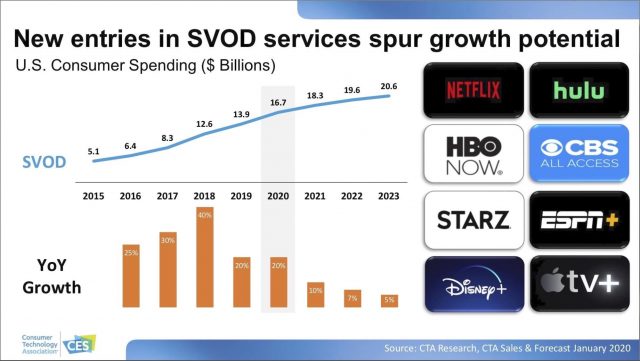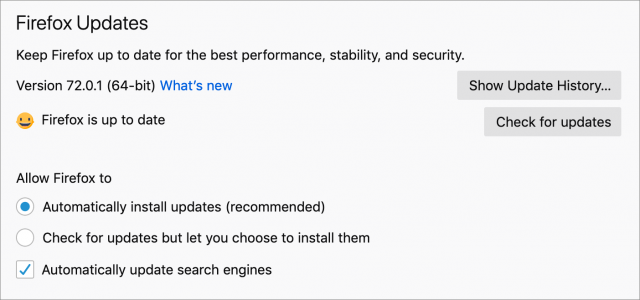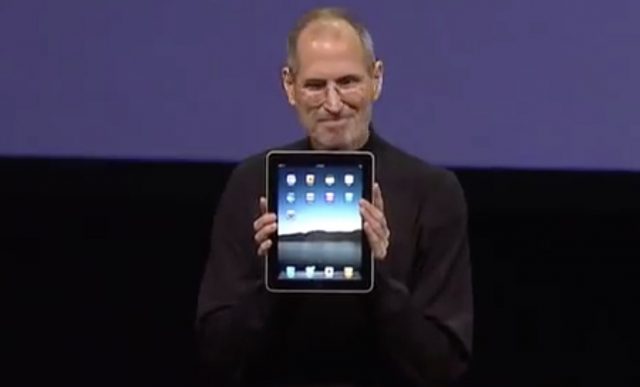#1496: The disappearance of “Macintosh,” CES 2020 trends, Smart Battery Case replacements, Front and Center windowing utility
Do you have a Smart Battery Case for your iPhone XR, XS, or XS Max that isn’t charging correctly? Apple might replace it for free in a new service program. Rewinding the clock a bit, in the classic Mac OS, if you clicked one window in an app, all the rest of that app’s windows jumped to the front. If you miss that window management behavior in today’s macOS, read our short review of the new Front and Center utility. But wait, was that happening on a Mac or a Macintosh? Adam Engst looks into the disappearance of the term “Macintosh” and points out the few odd spots where Apple still uses it. Finally, our roving reporter Jeff Porten shares the latest tech trends being pushed at CES 2020 in Las Vegas. Notable Mac app releases this week include BusyCal 3.8, Typinator 8.3, Firefox 72.0.1, and BusyContacts 1.4.3.
Apple Replacing Smart Battery Cases for the iPhone XS, XS Max, and XR
Did you buy one of Apple’s Smart Battery Cases last year? Apple has announced that it is replacing some Smart Battery Cases for the iPhone XS, iPhone XS Max, and iPhone XR due to charging issues that could prevent the case itself from charging or stop the case from charging the iPhone. Apple produced the cases in question between January 2019 and October 2019. The company noted that these charging issues do not pose a safety hazard—the affected cases just won’t work correctly.
If you have a case exhibiting these problems, Apple will replace it for free at an Apple Store or through an Apple Authorized Service Provider (make an appointment first). Apple doesn’t provide serial number ranges or any other way to know if your case is affected; contact Apple Support if your case isn’t having problems now but might still be covered—the program is good for 2 years after the first retail sale of the unit.
Front and Center Brings Back Classic Mac Window Management
In the classic versions of Mac OS, if you clicked one application window, that click would bring all of that application’s windows to the front. Apple abandoned that behavior in Mac OS X, changing things so clicking an app’s window would bring only that window to the front. If you want all of an app’s windows to come forward, you have to click the app’s Dock icon. Some utilities, like DragThing, could restore the old behavior, but the advent of macOS 10.15 Catalina and Apple’s elimination of support for 32-bit apps killed them all off.
In response, Lee Fyock and John Siracusa created Front and Center to solve the problem. It’s available from the Mac App Store for $2.99.
In Front and Center’s Classic mode, which is the default, a click on one window in an app brings all of that app’s windows to the front. The utility also offers a Modern mode, which provides the default macOS behavior, but invokes the Classic behavior if you hold down the Shift key while clicking a window. Front and Center has optional Dock and menu bar icons, which are on by default.
That’s it! Front and Center is utterly simple, and if it provides the window management behavior you want, it’s well worth the $2.99 price.
The Few Remaining Uses of the Word “Macintosh”
A quick quiz—just answer quickly, without thinking about it: Are you a Macintosh user?
I’m not actually interested in what computer you use, but your reaction to the word “Macintosh.” If you didn’t blink at it, you’ve probably been using Macs for over two decades, whereas if it sounds funny, or even entirely foreign, your experience with Macs is probably shorter. Or you respond well to branding changes.
For many years, the Macintosh was Apple’s flagship product, from the original Macintosh in 1984 to the Power Macintosh G3 (Blue and White) in 1999. As far as I can tell from spelunking through MacTracker, the Power Macintosh G3 was Apple’s final Macintosh—after that point, we got the iMac, the iBook, and the Power Mac G4. (It’s difficult to tell precisely when Apple shortened “Macintosh PowerBook G3” to just “PowerBook G3.”) Somewhere around 2000, Apple started referring to its computers generically as “Macs.”
Some weeks ago, I was struck by the thought that Apple had almost entirely managed to scrub its corporate communications of the word “Macintosh.” It’s not surprising, of course, but I was curious if the company had slipped up anywhere. To find out, I put together a complex Google search that focused on just Apple sites, eliminating those which host third-party content like discussions.apple.com. It also eliminates pages pointing at technical specifications for old products, a page listing obsolete products, and a spurious link to the Wikipedia page on HyperCard that somehow got an apple.com URL.
My search confirmed my initial hunch about one remaining use of the word “Macintosh” by today’s Apple: the default “Macintosh HD” name of the internal drive on a new Mac.
I had thought that was it, but after I published this article, eagle-eyed readers clued me in to three additional uses:
- If you choose Finder > About Finder, you get a dialog that includes the phrase “The Macintosh Desktop Experience.”
- On the back of the box for the iMac, and possibly for other models as well, Apple has somewhat oddly put the words “Macintosh Think different.” below the specs and fine print. It’s a nice nod to the Think Different ad campaign, though I’m surprised to see Apple mentioning it.
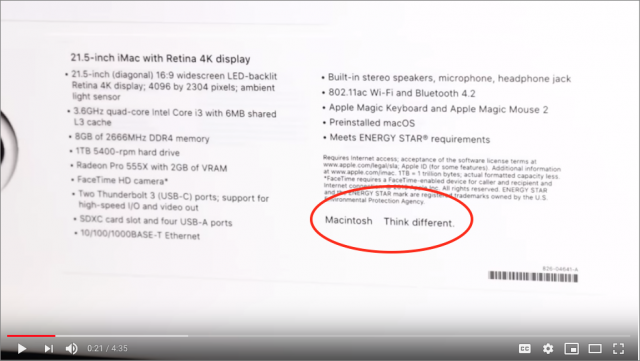
- All Apple press releases include a description of the company that leads off with “Apple revolutionized personal technology with the introduction of the Macintosh in 1984.” As a historical reference, this usage seems entirely reasonable, but it’s still notable.
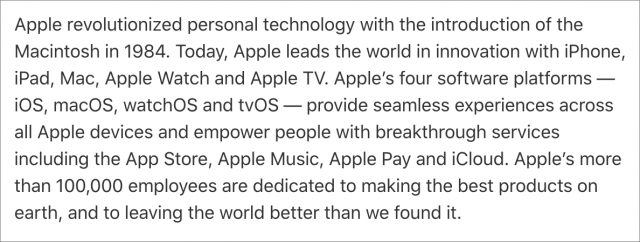
Is Your Drive Named Macintosh HD?
Many Mac users personalize that name immediately, although less experienced Mac users often don’t realize they’re allowed to change it. (If you’ve never done it, just click the name once to select it and a second time to start editing it, just like a file or folder.)
Of course, in macOS 10.15 Catalina, with its bifurcated system approach, you actually have two volumes: Macintosh HD and Macintosh HD – Data, the latter of which holds your files. Oddly, our friend Jeff Carlson reports that if you start with a new Mac and rename its internal drive in the Finder, the APFS data portion of the drive will still be called Macintosh HD – Data in Disk Utility. He had no trouble renaming it to match in Disk Utility (again, just click the name and type a new one), and he has experienced no subsequent problems.
What’s most curious about this vestigial naming is that everything about it is wrong. Besides the anachronistic use of “Macintosh,” the “HD” abbreviation for “hard disk” or “hard drive” refers to a spinning disk drive, whereas most Macs rely on SSDs (solid-state drives). Even the case-less hard drive icon in the Quick Look preview window incorrectly uses an image of a spinning disk to represent an SSD.
(Yes, you can buy the 21.5-inch iMac with a 1 TB hard drive, but you shouldn’t—the performance was poor before APFS and will likely be worse with APFS in Catalina. I don’t recommend the Fusion Drive either; a straight SSD provides better performance, and you can add an external drive for more storage if necessary. The Mac’s current file system, APFS, was designed with flash storage in mind—see “What APFS Does for You, and What You Can Do with APFS,” 23 July 2018.)
So what should Apple do? Customized icons for different types of drives would be a good start. Time Machine drives get custom icons automatically, as do many other types of storage devices that were more common in the past, so surely Apple could design different icons for SSDs and Fusion Drives, and then display them appropriately based on the type of drive.

As far as the name goes, Apple could customize the name too, as in “Mac SSD” or “Mac Fusion Drive,” but Macs (apart from the 2019 Mac Pro) don’t have standalone SSDs inside; instead the company usually solders flash memory chips onto the motherboard. A more appropriate name would be “Mac Drive.” Or Apple could follow the APFS under-the-hood change and focus on what’s on the drive by calling it “Mac Data.”
To paraphrase the bard, “O Macintosh HD, Macintosh HD! Wherefore art thou Macintosh HD?” Or just dodge the question and rename your drive to something with personal meaning.
What’s your internal drive called?
CES 2020: Tech Trends to Watch
Greetings from CES 2020. CES was formerly known as the Consumer Electronics Show and remains an annual gathering of 300,000 of my closest friends, all here to demo their upcoming gadgets, show their Pinocchio-prototype seeking funding to become a real boy, or be the people forking over venture capital. (2020 was formerly known as a year that was completely science fiction.)

Sunday kicked off the media-only part of the conference, with Tuesday being the official start. It’s held at literally a dozen venues all over Las Vegas, with today’s sessions at Mandalay Bay, where the Onion has once again met reality, with a Starbucks being nearly opened inside another Starbucks.
The first session was the usually interesting Trends to Watch presentation, by the Consumer Technology Association, the people who run CES. The speakers were the CTA’s Steve Koenig, VP of Research, and Lesley Rohrbaugh, Director of Research. (With titles like those, I assume they arm-wrestle to determine who decides what to research.)
What makes the Trends talk interesting is not only the data presented, but also which parts of the talk are filled with more optimism than an eight-year-old riding a unicorn over a rainbow. What CES organizers and exhibitors never seem to understand is that truly revolutionary products don’t need hype. So when you hear hype at CES, it’s an indication that someone is covering for something. I enjoy this talk for its information, but also for pointing out what I’ve become skeptical of after attending CES on and off for thirty years.
It’s Always about Bandwidth
This year, the talk was called “Into the Data Age,” as it seems there’s always one era or another we’re just starting. Case in point, Koenig opened by declaring that the past decade was about the Internet of Things (abbreviated “IoT”), but now “IoT” is all about the Intelligence of Things: devices that are not only connected but also have embedded artificial intelligence. But this statement is vastly premature based on all the IoT promises we’ve heard before, when every piece of clothing and all food in the fridge would have ubiquitous smart chips talking to each other. This is supposed to be a big selling point of 5G cellular because it’s built to handle hundreds of thousands of small devices within tower range. The promise of the original Internet of Things is still years off; it’s odd for Koenig to come not to praise it, but to bury it. Or at least, to replace it with new words for the same abbreviation. But it’s true that many IoT devices previously planned to be dumb sensors are now getting embedded smarts.
Koenig called 5G networking an “ingredient technology,” precisely because current cell networks can’t handle so many devices. In 2019, only 1% of cell phones in use were 5G-capable; this is expected to rise to 12% in 2020, over 50% in 2022, and over 75% by 2023. But unlike previous network rollouts, where consumer demand drove the market, Koenig said that enterprise purchases would drive 5G, as companies seek to use 5G’s capability to network massive numbers of single-purpose devices and leverage its high speeds and low latency for more complicated applications.
Koenig pitched this corporate-driven adoption as a positive thing, but I’m fairly certain it isn’t, at least not for consumers. I’ve been bullish on 5G technology but skeptical of 5G implementation for years (see “Ideas from CES 2017: 5G in Your Future,” 19 January 2017), because we’re dealing with companies that sell limited “unlimited” data, with various charges when we use our phones too much. Is it a good thing that the United States will have six different companies building 5G networks, the only country with so many? Or is that ample opportunity to pay an extra $30 because you downloaded a movie while roaming? South Korea, which has the fastest mobile data in the world, is happy with three competitors; Canada, in third place, is proceeding with a regulated monopoly for now. (The United States ranks 30th in this comparison.) When Verizon’s and AT&T’s bread is buttered mostly by companies of the same size they are, how responsive do you think they’ll be to consumer demand?
Big agriculture is expected to be a major user of 5G and IoT, and for good reason: the global population is expected to hit nearly ten billion in 30 years, and it would be nice to feed them all. A large number of small sensors can be used to micro-target areas of farmland, getting maximum yield while minimizing needed water resources. In a slide labeled “precision agriculture,” red areas indicate crops that need more water while other regions are perfectly fine. This “farm of the future” is literally so, because Koenig said that farmers would be able to raise needed capital by selling into futures markets, with confidence they can meet their targets.
But notably, while the rest of the slide showed massive self-driving John Deere tractors and drones a-plenty, it depicted only a single farmer, the one examining the image above and presumably planning on cornering the orange juice market. There are 2.2 million farms in the United States and 3.2 million farmers; it sounds like the 750,000 people who work on farms but aren’t family members should be looking for other lines of work.
AI Everywhere
Similar impacts will come from AI. Machine learning and interfaces that anticipate your needs will show up in smart TVs, smart speakers, smart ovens, and smart doorbells; later in the day, I saw a smart bathmat. These technologies will be even more ubiquitous outside the home. Koenig waxed rhapsodic about McDonald’s running “McD Lab,” the R&D department that is developing AI to take your drive-thru order. This, he said, means the employee can focus on customer service, making sure the order is right, and taking payments more efficiently. But all of those things have already been automated elsewhere—making you wonder just why a human would be there at all. McDonald’s has 1.9 million employees, and it sounds like most of them should be joining the farmers at night school.
(It should be noted that technology is, overall, usually a net positive for employment. Compare the tiring work of 19th-century accountants, whose work was difficult drudgery, to the large number of people working with spreadsheets today with more interesting work and higher salaries. New technology kills old bad jobs and generates new good ones; the problem being that it’s not the same people moving from the one job to the other. Unskilled workers are hit particularly hard.)
AI was another area where the presenters leapfrogged over real-world experience, saying that the last ten years were about connectivity, but the next ten would center on AI. I thought that perhaps connectivity should get some more attention, and made a note to do a speed test on my Internet connection in the room. But I couldn’t do it, because in a multibillion-dollar hotel hosting one of the world’s top tech conferences, neither the open Wi-Fi nor my hotspot could get any bandwidth—I was offline.
Streaming Video for Your Every Waking Minute
Streaming video services were the next focus, telling us what we already know: there are a lot of them, and more are coming. Did you know NBC’s streaming service will be called Peacock? (With Disney owning ABC and CBS All Access seemingly planning on being a 24/7 Star Trek feed, I look forward to the announcement of PBS Sesame Stream to round out the networks of my childhood.) But clearly, the market is not close to being saturated, as the market is not only growing, but the rate of growth increased through 2018 and is still at a healthy 20%. After all, why settle for one streaming service with more video than you can watch in a lifetime when you can subscribe to five?
And why settle for sitcoms that can last 21 whole minutes when you can have much faster jolts of thrilling content? Meg Whitman and Jeffrey Katzenberg announced a new company and streaming service, Quibi, that will produce shows for the YouTube generation that can be watched on a phone while standing in line. I note that YouTube already exists and can be watched in line for free. But as I’m not a member of the generation that considers watching YouTube to be the equivalent of watching Netflix, I’m not the right person to judge whether Quibi is doomed or brilliant.
Which device you’re going to watch all this on is also up in the air. The official “Next Big Thing” is 8K television, but that’s big in terms of size, not in terms of whether anyone will buy one. If you want to tell the difference between 4K and 8K, you’ll need a screen with at least 65 inches, and that’s more than can fit in most living rooms (see “CES’s 2019 Tech Trends: Big Data, 5G, AI, AR/VR, Autonomous Vehicles—and Bigger TVs,” 8 January 2019). Koenig even made an awful dad joke about how his wife wouldn’t let him bring one home, then said that 8K would still be huge because of applications like billboards and corporate displays. When was the last time you were interested in billboard technology? I have no doubt that someday we’ll have homes with entire walls in 16K or 32K, showing vistas indistinguishable from a view out the window—but that is likely to bring with it a change in architecture before the tech will fit.
Reality, Augmented or Virtual, and the Rest of the Trends
That imaginary vista, of course, is an example of virtual reality, or VR, which has now been lumped in with augmented reality (AR) to create a new buzzword: XR. (I’m not sure what the X stands for, and I’m pretty sure I don’t want to know.) The next slide shows why I think AR is a much bigger deal than VR: you will be able to use AR without using gear that would cause a scuba diver to say, “too bulky.” Google has impressed me twice with their AR advances, the first being a Maps overlay that puts giant arrows onto your route (and which has mostly worked for me, but with some howling errors), the other being that Google Translate appears fast and accurate enough that I’m not worried, prior to a trip in three days, that I only got to lesson three of my Italian audio course. A phone is a poor way of using the technology, but Translate and Lens are essentially closed captions for the real world.
The rest of the talk covered other sectors of less general interest but included a grab bag of either exciting or preposterous news. Esports, which is what we now call watching other people play video games, somehow surpassed $1 billion in revenue last year. Self-driving vehicles are already expected as near-future fleet vehicles for companies like Uber and Lyft. But we’re also supposed to see an explosion of “multimodal” transportation, such as electric scooters that take us the last distance that Uber can’t go. (This was followed, apparently without recognition of irony, by a discussion of digital health and gadgets that ensure we do enough walking every day.) And yes, that includes the flying car, which (regulations permitting) you could be able to call like an Uber by the mid-2020s—should you be one of the people who thinks that idea is attractive rather than terrifying.
The talk wrapped with a discussion of robots—always, it’s the industrial applications that are important but the adorable ones that are on display—and the growing field of “resilient technology,” which are systems that degrade gracefully and with fewer outages in crises. Clearly, terrorism was on everyone’s mind when this was brought up, but by the way Rohrbaugh said it was for “disaster recovery or… things like disasters,” this is not something that’s openly talked about by the CTA. Which is ironic, because it could be the biggest way innovative technology changes your life, even if that just means having steady electricity in California.