#1551: New Model M keyboard, Apple Platform Security Guide, final collection of CES 2021 gadgets
Want to learn how Apple thinks about security? Rich Mogull takes a deep dive into Apple’s latest Platform Security Guide to see how the company is leveraging its vertical integration to secure your data all the way from the device to the cloud. For those who like clicky keyboards, Josh Centers reviews the Unicomp New Model M, a rebirth of the classic IBM Model M keyboard made in Kentucky. Finally, gadget lovers of all sorts will enjoy Jeff Porten’s final entry in his coverage of CES 2021, which focuses on the winners of this year’s CES Innovation Awards. Notable Mac app releases this week include URL Manager Pro 5.7, Evernote 10.8.6, EagleFiler 1.9.3, OmniFocus 3.11.4, OmniOutliner Essentials and Pro 5.8.2, Microsoft Office for Mac 16.46, and Brave 1.20.108.
Apple Platform Security Guide Reveals Focus on Vertical Integration
Even as a security professional, it’s easy to get lost within the digital covers of Apple’s latest Platform Security user guide. This in-depth guide details the major security features that protect all of Apple’s devices, operating systems, and cloud services. Want the details of the secure boot process? It’s in there. The differences between FileVault on a regular Intel-based Mac, a T2-enabled Intel Mac, and an M1-based Mac? In there. The encryption key management process for iCloud backups and how that differs from iCloud Keychain backup and synchronization? ARKit security? You see where this is headed.
Starting with an iOS-specific security document in 2012, Apple has periodically published details about its security efforts at least every year, with multiple updates in some years. While the iOS and Mac guides used to be separate documents, Apple merged them in December of 2019. The Apple Platform Security guide exists in the grey area between highly technical developer documentation and easy-to-read consumer overview. It is an incredibly useful resource for anyone who wants to understand how Apple protects information and devices.
As wonderful as the Apple Platform Security guide is as a resource, writing about it is about as easy as writing a hot take on the latest updates to the dictionary. Sure, the guide has numerous updates and lots of new content, but the real story isn’t in the details, but in the larger directions of Apple’s security program, how it impacts Apple’s customers, and what it means to the technology industry at large.
From that broader perspective, the writing is on the wall. The future of cybersecurity is vertical integration. By vertical integration, I mean the combination of hardware, software, and cloud-based services to build a comprehensive ecosystem. Vertical integration for increased security isn’t merely a trend at Apple, it’s one we see in wide swaths of the industry, including such key players as Amazon Web Services. When security really matters, it’s hard to compete if you don’t have complete control of the stack: hardware, software, and services.
Vertical Integration Is the Key to Security
Apple lays out its entire security strategy in the second paragraph of the guide:
Every Apple device combines hardware, software, and services designed to work together for maximum security and a transparent user experience in service of the ultimate goal of keeping personal information safe. For example, Apple-designed silicon and security hardware powers critical security features. And software protections work to keep the operating system and third-party apps protected. Finally, services provide a mechanism for secure and timely software updates, power a protected app ecosystem, and facilitate secure communications and payments. As a result, Apple devices protect not only the device and its data but the entire ecosystem, including everything users do locally, on networks, and with key internet services.
This is vertical integration: using control of the entire hardware, software, and services stack to build a trusted ecosystem and, ideally, make the whole greater than the sum of the parts. Vertical integration for security is incredibly powerful, but it introduces its own concerns as customers trade off some of their control for security. The Apple Platform Security guide is replete with examples of how vertical integration forms the foundation of security in the Apple ecosystem.
As highlighted in the guide, Apple is aggressively vertically integrating security across all three layers in all of its platforms:
- Hardware: At the core of all Apple silicon computing devices sits dedicated security hardware, including the Secure Enclave for handling super-sensitive functions like encryption key management and protecting passcodes and Face ID/Touch ID data. The Secure Enclave is the hardware root of trust for the Apple ecosystem, ensuring every device is as inherently secure as possible and can securely connect to Apple services.
- Software: Apple’s operating systems and apps tightly integrate into the hardware security features. For example, this integration enables more advanced memory protection and data protection using the hardware root of trust and security capabilities built into the CPU.
- Services: Apple has increasingly integrated its cloud services into the ecosystem’s security model. For example, Apple servers cryptographically sign apps in the App Store using keys that can be validated by the hardware root of trust in the Secure Enclave.
The combination of all three layers is what enables many of the practical security benefits for Apple users. Apple’s secure boot and update process is an excellent example of how this works.
This process builds a secure chain of trust from the read-only boot memory all the way until the user logs in and their data is unencrypted. All the different low-level software components are cryptographically signed by Apple and tied to an encryption key burned into the Secure Enclave hardware before it leaves the factory. Apple then leverages the embedded digital certificates and security policies on the devices to ensure that only Apple operating systems can be installed, only the latest versions of those operating systems (depending on device and settings), and only when obtained from Apple.
In other words, the hardware root of trust enables the secure boot process, which relies on Apple’s cloud servers to provide the right operating system and prevent the installation of older or unauthorized/compromised operating system versions. Practically speaking, this makes it very hard for attackers to compromise a Mac by installing an older, vulnerable operating system, plugging in a hardware device to crack the Mac during boot, or installing a rootkit that sneaks in during boot. Apple even breaks out the operating system and runs it in a special read-only volume that is also cryptographically signed to prevent modification.
It’s turtles all the way down. Assuming all the turtles are cryptographically signed and chained.
This approach builds a base of trust that the rest of the operating system, apps, and other services can use. For example, iMessage uses the Secure Enclave to secure the encryption keys used to protect messages and Apple servers to find and connect users, all without letting Apple peek into any communications. In another example of the integration of software and services, Apple further protects iMessage with the new BlastDoor “sandbox” service to block malware in messages (see “BlastDoor Hardens iMessage Against Malware Assaults,” 4 February 2021). Oddly, BlastDoor is absent from the Platform Security guide.
Hardware, software, and services all working together to protect the security of your Memoji gyrating to the latest TikTok dance moves. Welcome to the future.
Vertical Integration Is the Future of Security
Apple isn’t the only company using vertical integration to enhance security. Many Android devices include their own versions of a Secure Enclave, but it’s harder for them to provide the same degree of top-to-bottom security since their manufacturers control neither the full operating system nor the services. Gaming systems are another good place to see vertical integration in practice. Microsoft and Sony make tremendous investments in locking down their Xbox and PlayStation platforms to defend their gaming ecosystems (admittedly, largely from users pirating games).
Amazon Web Services is my favorite new example. AWS has been rolling out its Nitro architecture, which embeds security chips into AWS servers and then ties them back into Amazon’s software stacks and APIs. Nitro even includes Nitro Enclaves for secure processing, also integrated with Amazon’s Key Management Service. The end result is that even AWS employees can’t snoop on customers’ virtual machines, and customers gain highly secure environments for handling sensitive data. Hardware. Software. Services. All tightly integrated and designed to work together.
In my opinion, vertical integration is the lynchpin for defending against the threats of today and tomorrow. Today’s attackers have become so advanced and dedicated that it is extremely difficult to build a secure device without complete integration of the operating system and the hardware. I’ve seen conference presentations where the speakers showed X-ray and electron microscope images of chips they could compromise through direct manipulation. For desirable devices like the iPhone, iPad, and Mac, the security bar to keep attackers out is incredibly high, even if they can gain physical control of a target device.
Services are the important third leg to support secure software updates, communications, and convenient, customer-focused features. Find My, Activation Lock, iCloud Keychain Sync (so your passwords are on every device), iMessage, iCloud Backup, and HomeKit are examples of Apple services that use vertical integration to provide valuable features. Well, depending on your opinion of HomeKit.
But with great power comes great lock-in. Relying on a particular vendor’s cloud service means that if the service goes down or the vendor decides to discontinue the service, you are the proud owner of a useless hunk of plastic and electronic components. While Apple isn’t going out of business anytime soon, we saw issues earlier this year when the company’s certificate server was overwhelmed and responded slowly to integrity checks, preventing some users from being able to launch apps (“Apple Network Failure Destroys an Afternoon of Worldwide Mac Productivity,” 13 November 2020). Vertical integration also clearly drives customers to use more of the vendor’s devices and services, increasing sales.
Such integration in the name of security also has the effect of reducing flexibility and removing features. Something as simple as making a bootable duplicate of a drive has become a major hurdle for backup developers thanks to macOS 11 Big Sur’s signed system volume. Even creating a bootable external drive for an M1-based Mac is fraught with problems. Put simply, we’re not in Kansas anymore, Toto, and we can no longer rely on the security practices of 1939.
The Apple Platform Security guide is essential reading for anyone curious about security. It weighs in at nearly 200 pages and includes information on such diverse topics as the hardware cutoff for MacBook microphones, Ultra Wideband security in iOS, the Apple Security Research Device, and even car key security. And while I’ve focused this piece on how Apple is combining hardware, software, and services, that emphasis comes at the expense of highlighting many significant security advances in each of those areas.
Apple’s iOS devices are the most secure consumer hardware ever made. The M1-based Macs may be the most secure general-purpose consumer computers we’ve ever seen. “Most secure” isn’t invincible, and Apple continues to recognize that this is an arms race that will never end. For every advance Apple makes, professional criminals and hostile governments (well, all governments) are looking for the next way in. But in the years to come, it’s clear that Apple will be using every tool in its arsenal to build a secure ecosystem that relies on the integration of hardware, software, and services.
New Model M Is an American-Made Keyboard That Puts a Spring Back in Your Typing
1984 was a landmark year in computing. It was the debut year of the Macintosh, of course, but it also spawned another piece of timeless computer hardware: the IBM Model M keyboard, which Matt Neuburg argued is the greatest keyboard of all time (see “The Greatest Computer Keyboard of All Time?,” 27 February 2009).
The Model M represents a long-gone era of keyboards designed to satisfy typewriter users, featuring satisfyingly clicky buckling-spring keys. In 1992, IBM offloaded most of its keyboard manufacturing to Lexmark, which continued to produce Model M keyboards for Big Blue. The industry eventually moved to cheaper and mushier mechanisms like rubber domes, and Lexmark and IBM both bowed out of the Model M business in the late 1990s. However, a group of Lexmark employees bought the factory in Lexington, Kentucky and formed Unicomp.
Clicky keyboards, once a niche item, have come back into fashion in recent years. They’re now so popular that mainstream companies offer mechanical “gaming” keyboards you can buy in many brick-and-mortar stores, even Walmart. Meanwhile, Unicomp has been churning out those classic Model M clicky keyboards since the days of Apple’s apparent doom.
Unicomp even makes a Mac-specific model, the Spacesaver M, but I’d be hesitant to recommend it. That’s because, over the years, the old Lexmark tooling has worn down, leading to widespread reports of reliability issues and poor fit and finish. Recently, Unicomp invested in brand-new tooling to make the first brand-new Model M in a quarter-century, simply named the New Model M.
I recently found myself in need of a new keyboard. While the Model M wasn’t my first keyboard, it was what I used in my high school typing class, and ever since I have longed for that clicky, bouncy, typing thrill.
With the COVID-19 pandemic and subsequent lockdowns having a catastrophic impact on small businesses, I’ve made it something of a New Year’s resolution to do more to support small local businesses. The Unicomp factory is only 3 hours north of my house, so I figured even if I wasn’t totally happy with the keyboard, I’d at least be doing my part to support one of the few computer peripheral manufacturers still making products in the United States.
The New Model M(ac Keyboard)
I nearly ordered a stock New Model M with Windows keys and all the trappings of a PC keyboard. After all, I don’t look at my keyboard all that much, so I don’t care that much if my Command key is emblazoned with the Saint Hannes cross, a Windows logo, or a Linux penguin. Regardless, you can swap out the keycaps, and Unicomp sells a variety of keycaps.
My hangup was the Mac-specific keys along the top row that let me control brightness, volume, Mission Control, and other functions. Plus the base model lacked the Function key seen on Apple keyboards. Sure, I could reprogram something to take its place, but I decided that it would make my life substantially easier to have a keyboard with a Mac layout.
I contacted Unicomp support in mid-December to see if they would be willing to build me a New Model M with the same layout as the Spacesaver M. I knew Unicomp had been hit especially hard by COVID-19, delaying the upcoming Mini M keyboard that was due in March 2020, so I didn’t get my hopes up. However, they responded quickly, telling me that they could do a custom keyboard in mid-January and to contact them again then.
Flash forward to mid-January, and I got in touch with Unicomp support again to see if they could build my custom New Model M. They said yes, and gave me instructions on how to order it:
- Add the New Model M to your shopping cart.
- Add two $10 customization fees.
- In the Customization field, specify Mac layout.
The checkout process was pretty clunky, and the total cost after customizations and shipping was $145.87. That’s pricey, but no more so than many high-end mechanical keyboards currently on the market.
I was told it might take up to two weeks to build and ship my keyboard, but it shipped in just three days and arrived the day after it was shipped, likely due to my close proximity.
The keyboard I’m now typing on may very well be unique: a New Model M with a Mac layout.
The New Model M Mac Layout
The New Model M’s utilitarian industrial design won’t win any style awards. It features a simple black base, with a mix of white and gray keys. The Mac variant is pretty bare bones. It includes all the keys you would expect in a full-size Mac keyboard—Command, Option, Function, brightness, etc.—but don’t expect Susan Kare-designed icons on the keycaps. Special keys like Command and Exposé have simple text labels, while brightness, volume, and media keys have generic pictographs.
In terms of size, the New Model M is a beast. It’s 17.9 inches (45.5 cm) wide, 7.5 inches (19 cm) deep, and 1.96 (5 cm) inches high, and weighs 3 pounds 11 ounces (about 1.7 kg). The number pad makes the keyboard especially wide, so it might get in the way if you keep your keyboard and pointing device side-by-side. I prefer to put the keyboard in my lap, so that’s not an issue for me.
The New Model M worked with my iMac out of the box. Volume, brightness, and media keys worked perfectly, as did Exposé. I had to program the Dashboard key to trigger Launchpad in System Preferences > Keyboard > Shortcuts (interestingly, the Dashboard key registers as F12).
One odd thing is that Unicomp replaced the Insert key with Eject, something I didn’t notice until I tried to press Insert while typing on my ThinkPad and the DVD tray popped out. Another oddity, though it’s standard on full-sized Mac keyboards, is that there is no Num Lock key on the number pad. Instead, it’s replaced by a Clear key. Also, I’m amused by the little pictograph of finger guns slaying the letter “a” on the Delete key.
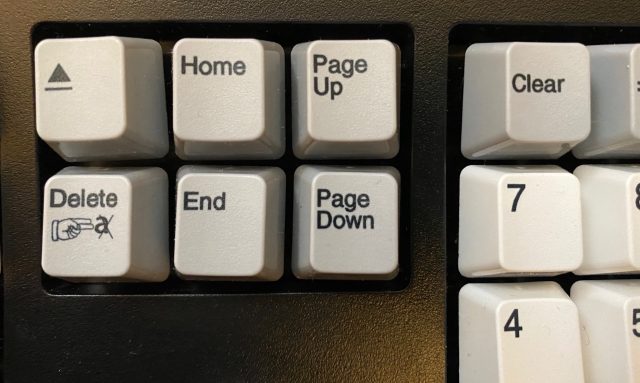 If you’re debating between the standard layout or dropping an extra $20 on the Mac layout, I think the extra money is worth it if the main computer you’ll be using the keyboard with is a Mac.
If you’re debating between the standard layout or dropping an extra $20 on the Mac layout, I think the extra money is worth it if the main computer you’ll be using the keyboard with is a Mac.
Typing on the New Model M
Let’s talk about what’s really important: what is it like to type on the New Model M? It’s difficult to convey such an experience in text, but I’ll do my best.
It’s important to note that the Model M is not a mechanical keyboard! Instead, it uses a buckling spring mechanism, which is a much older design than the traditional mechanical keyboard mechanism. The chief difference between the two is the size of the spring. In a buckling spring keyboard, you press a keycap, which presses a spring that sits directly on a lever that actuates the keypress. In a mechanical keyboard, a little bit of plastic actuates the keypress, with the spring simply returning the key to its original position.
In a buckling spring mechanism, the spring is the star of the show. If you pull off one of the keycaps you can see the spring sitting in its well.
The functional difference is that a buckling key’s springs have a certain “springiness” that mechanical keys do not. It’s hard to convey, but the keys make a slight “sproing” sound as you type. It’s not particularly loud, though it’s definitely not silent. I don’t worry about waking up the kids when they’re sleeping in the next room, and it seems quieter than Adam Engst’s old reliable Das Keyboard, which sounds like horses stampeding when we’re on Slack calls. I made a video of me typing on the New Model M so you can get a sense of the sound.
Buckling springs have a reputation for requiring a lot of force. I was worried about that because my forearm muscles tend to get painfully tense when pressing buttons repeatedly, which is why I use a vertical mouse and rarely play games on computers anymore (see “Anker’s Vertical Mouse Provides Cheap RSI Relief,” 7 December 2018). However, I have not been bothered at all by the activation force necessary for the New Model M.
In fact, I find the keys to be quite light to press. The spring offers enough resistance so you won’t accidentally activate a key just by touching its keycap, but once you decide to press a key, it moves ever so slightly before that ever-so-satisfying click. I estimate the actual activation travel to be about the same as Apple’s Magic Keyboard.
The additional travel between the click and the key bottoming out helps cushion your fingers. When I typed with Apple keyboards, I sometimes experienced pain in my fingertips from where they were constantly smashing into the keyboard. I have no such pain with the New Model M.
When I was between keyboards, I used a super-cheap Walmart keyboard that was so mushy it was like typing on mashed potatoes. It was a strain on my forearms because it felt like my fingers were working in mud. I can’t say the New Model M has eliminated my forearm pain, but it aggravates it the least of all the keyboards I’ve tried.
Nitpicks
I like typing with this keyboard, but nothing’s perfect. For one, while aesthetics are subjective, I find the New Model M ugly. But perhaps more offensive than the overall aesthetic is the use of bright blue LEDs for the Caps Lock and Function indicator lights. Maybe it’s just my highly sensitive eyes, but I find blue LEDs to be entirely too bright, and they’re totally overused in computer components these days.
If you care about n-key rollover, the New Model M is not the keyboard for you. Many keyboards stop reliably registering key presses when too many keys are pressed at the same time. You can test this on your current keyboard by holding down both Shift keys with your pinkies and typing:
THE QUICK BROWN FOX JUMPS OVER THE LAZY DOG
When I do this on the New Model M, I get:
TE UIC RWN JUS VER TE LAY DG
That’s pretty bad, but again, it primarily concerns gamers, who might have to hold down several keys at once. The Apple Magic Keyboard performs about the same:
H CK BN FX JMPS V H LAZ DG
Keyboards that feature n-key rollover have no limit to how many keys you can press at once. N-key rollover is often confused with ghosting, which is when phantom keypresses occur when multiple keys are pressed down. For example, you press “n” and “k” at the same time and then “i” also appears in whatever you’re typing. Many times when keyboard makers advertise “anti-ghosting” they really mean some sort of key rollover. Linus Sebastian explains the differences in this video.
The long-delayed Mini M, if it ever ships, will sport one feature I wish the New Model M had: a detachable USB cable. In my experience, the first thing to go on long-term use items like this is the cable (like on my Sony MDR-V6 headphones from 2007), so I’d like to be able to replace it easily.
There are a few things about the New Model M that are inferior to the old Model Ms I used in high school. There is a slight creak when I squeeze either side of the keyboard. The original Model Ms were rock solid, presumably because they had been carved from stone. However, this doesn’t make any difference when typing. Another downgrade is the use of single-piece keycaps. The old Model M models had an external shell over each key that easily popped on and off, so you could change a key’s look without removing the entire key and possibly messing up the spring mechanism. On the New Model M, you have to remove the entire key. Again, this is a nitpick.
A final small issue I have that may become larger in the long run is the sharp edges on the Command key. Since the side of my left thumb often rides against the corner of that key, the edge irritates my thumb. It’d be nice to have chamfered edges on the Control, Option, and Command keys.
Final Verdict
If I didn’t love the New Model M, I could at least console myself with the fact that I had thrown some money to a small, somewhat local business. But I do love it! While it won’t win beauty contests or video game tournaments, it’s a joy to type with. And I’m typing all day, every day.
There is a theory called the Lindy effect, which states that the longer a non-perishable thing lasts, the longer it is likely to last. For example, if a book has been in publication for 50 years, it’s reasonable to assume that it will be in publication for another 50 years. By that measure, the 37-year-old Model M is indeed “lindy.” It’s a timeless design, and I’m glad Unicomp is carrying on the tradition.
Finally, I’ll leave you a video of my youngest son helping me record keyboard sounds.
CES 2021: 4K Picture Frames, Another iPad Dock, Talking Dog Collars, and Lots of Smart Glasses
I’m wrapping up this year’s CES coverage with something new by covering the annual CES Innovation Awards. These are given out every year, and it’s a collection I’ve always skipped because it didn’t seem to add anything to the coverage: you’ll see its logo speckled around the show floor on the booths that won at least an honorable mention, but such booths are already sinking or swimming based on my perception of what’s on display. (Innovation Award winners get their own additional display area, where items are literally under glass with no one nearby to describe them—it’s not worth any time there, either.)
This year is different because many of the winners and honorable mentions didn’t have corresponding virtual booths at CES, so reviewing them was the only way to find them. It turned out to be a bumper crop of interesting stuff, so I’ll try to pay more attention to the Innovation Awards in person next year, assuming that CES returns to its normal crazy state in Las Vegas in January 2022.
Bodyfriend Quantum Massage Chair
Massage chairs are a welcome sight at CES, if only because “testing” them provides a few minutes of respite from being on your feet. The trick is getting up before they induce a nap that leaves you drooling on the leather. Bodyfriend’s Quantum massage chair looks like an Apollo mission launch chair as redesigned by Ricardo Montalbán. You can control the chair’s functions with buttons and dials on the arms, a built-in adjustable-position 10-inch tablet, or voice commands that the chair learns over time using cloud-based AI. The chair adjusts to recline between 115º and 170º and bends at the hip from a full flat 0º to 90º upright. Bang & Olufsen speakers are embedded on either side of the headrest, and it even has independent cooling and heating systems. In the event of a power outage, there’s a built-in UPS. The Quantum might be priced as though it was for a lunar mission—$8000 is the anticipated price for the April 2021 release—but you’ll be so relaxed you won’t care.
Bosch Nyon Smart Bike Display
I haven’t been on a bicycle in years, but the Bosch Nyon smart display sounds like the kind of thing I’d want mounted on my handlebars (if I didn’t have a heads-up display—see Eyelights in “CES 2021: Multi-Port iPad Cases, MacBook Pro SSDs, Videoconferencing Cameras, and a Plane You Can Drive,” 11 February 2021). Nyon includes some features that are superior to standard mount kits for an iPhone, including displays that are designed for quick reference and navigation, weather resistance, and operability while wearing bike gloves. Customize the user interface before your trip and you’ll always see exactly the information you want at any given time. Nyon talks to your iPhone to pick up route information and engage smart features on your bike—for example, it can control gear shifting or lock a smart bike’s motor. Information from your ride is uploaded to an eBike app on your phone and a cloud service for your later review. Nyon is available now at prices that vary by retailer; I found vendor pricing around $370.
ChargeASAP Omega 200-Watt GaN Charger
All gallium nitride (GaN) chargers are small enough to be in “you have to see it to believe it” territory, but even so, a credit-card-sized charger that can handle two MacBook Pros  simultaneously is noteworthy. ChargeASAP’s Omega charger line comes in 65-watt, 100-watt, and 200-watt capacities, with the 200-watt version including four ports for simultaneous charging through two USB-C and two USB-A cables. It will also fast-charge an iPad at 20 watts. The 200-watt charger weighs under 8 ounces (220 grams) and will retail for $149 when it ships this month; it’s available now on IndieGogo for $100 with few remaining.
simultaneously is noteworthy. ChargeASAP’s Omega charger line comes in 65-watt, 100-watt, and 200-watt capacities, with the 200-watt version including four ports for simultaneous charging through two USB-C and two USB-A cables. It will also fast-charge an iPad at 20 watts. The 200-watt charger weighs under 8 ounces (220 grams) and will retail for $149 when it ships this month; it’s available now on IndieGogo for $100 with few remaining.
Dell UltraSharp 40-inch Curved Monitor
Ultrawide monitors offer a trade-off: they suffer from lower resolution and a higher price than the two side-by-side monitors they mimic, but in return, you get a single device with a much higher Star Trek factor. Dell’s new 40-inch curved 21:9 U4021QW monitor fits this description perfectly. At 140 dpi, it’s nowhere near Retina resolution, and at $2,099.99, you can buy two Dell 27-inch 4K monitors for two-thirds the price. But with two monitors, you don’t get a curvature that ensures equal focal distance to both edges of the screen, and you give up the U4021QW’s KVM capabilities to control and view two connected Macs simultaneously. Besides, even though ultrawide monitors are nothing new, there’s still something about the wraparound curved effect that feels like it dropped out of the future. Available now.
D-Link DUB-E250 2.5GbE USB-C Adapter
D-Link’s new DUB-E250 is a USB-C-based 2.5GBASE-T Ethernet adapter capable of speeds up to 2.5 gigabits per second. That may not sound exciting, given that 10GBASE-T 10 Gbps speeds are often available in recent Macs, sometimes as an optional add-on. The difference is in the cabling: 10GBASE-T requires CAT6 or CAT6a Ethernet cables, which is a bummer if your Ethernet wiring uses the older CAT5e standard. CAT5e, until now, has maxed out a 1 Gbps; 2.5GBASE-T adapters, however, can extract more throughput from your existing wiring. It will cost $49.99 when it’s released in Q1 2021.
Eyrise i350 Privacy Windows
We’ve all seen it in science fiction movies: a window that remains clear until a character gestures at it, at which point it becomes opaque. That’s pretty much what Eyrise offers in its i350 privacy windows: press a button and the windowpane switches from transparent to translucent. Eyrise windows appear to be sold as an architectural feature, not as something you buy and install yourself. Instead, you work out a custom design with the company and get pricing to match. Available now.
Kensington StudioDock iPad Docking Station
Kensington’s StudioDock turns a 12.9-inch iPad Pro, 11-inch iPad Pro, or 11-inch iPad Air into a desktop computer reminiscent of an iMac. It mounts your iPad on a magnetic plate that keeps it wirelessly charged, and a single USB-C connection splits out into a USB-C port, three USB-A ports, a 3.5 mm audio jack, and Gigabit Ethernet on the back of the dock. There’s also an HDMI 2.0 port (for driving an external monitor) and a high-speed SD card reader. The base of the stand doubles as a wireless charging pad for your iPhone and AirPods, and an optional side mount will be available later this year to charge your Apple Watch. Pre-orders are being taken now for March 2021 delivery. The StudioDock 12.9-inch model costs $399.99, with the 11-inch model priced at $379.99.
Kew UTS-1 Wireless Charger
Kew brings an interesting wrinkle to wireless charging with the UTS-1, a Qi-compatible charger that you mount under the surface that you want to turn into a charging pad. So long as the surface is less than an inch thick and non-metallic, its top will act as a charging pad. The charger will communicate with your device to determine its location and distance, which improves its charging efficiency. You can mount the UTS-1 with either screws or included double-sided tape and later move it elsewhere. It includes stickers if you want to make a visible target on the surface—but unlike a regular charger, one you can spill a glass of water on without remorse. But read the FAQ before buying, as there are limitations when used with an iPhone 12 model, and it’s not recommended for AirPods. The UTS-1 comes in two models, one for 0.7–1.0-inch thick surfaces (18–25mm), another for 0.39–0.66-inch surfaces (10–17mm). Both cost $104.95 and are available now.
LG Wing Dual-Screen Phone
Until I can buy a Westworld-style folding tablet, I’m intrigued by dual-screen phones and last year’s Castaway “second screen for iPhones” (see “CES 2020: Personal Arcades, Outboard Phone Displays, and Dystopian Drones,” 10 February 2020). Unfortunately, Castaway still hasn’t shipped, but LG has now released the LG Wing swivel-screen phone. It’s an Android phone, but it’s worth checking out Marques Brownlee’s video: unlike a fragile fold like we’ve seen on other (unsuccessful) devices, the LG Wing swivels to display a second smaller screen in a T-shape configuration. Freaky, eh? The LG Wing is a 5G phone available this month from AT&T, T-Mobile, and Verizon for between $999.99 and $1049.99.
Maskfone Face Mask with Earbuds
It was unsurprising to see “smart mask” entries this year at CES, but the only one I found notable was Hubble Connected’s Maskfone: a face mask with a replaceable filter and built-in Bluetooth earbuds. On the face of it (sorry), it’s a bit odd to buy a mask with integrated earbuds because you’re getting whatever quality earbuds Hubble Connected included with the $49.95 product rather than the wider range of choices in the market. On the other hand, I’ve lost count of the number of times I’ve dislodged an earbud taking off a mask, on several occasions launching one quite some distance with an elastic strap. Maskfone also claims that by integrating the earbuds, you’ll fiddle with your mask less often. Control buttons are in the jawline of the mask. Available now. A 5-pack of N95/FFP2 replacement filters costs $19.99, as does a 30-pack of replacement PM2.5 filters.
Microoled ActiveLook Heads-Up Display Technology
Earlier this CES, I wondered why an Eyeride heads-up display had to be mounted in a motorcycle helmet (see “CES 2021: Multi-Port iPad Cases, MacBook Pro SSDs, Videoconferencing Cameras, and a Plane You Can Drive,” 11 February 2021). Now I’ve learned that competing technology ActiveLook from Microoled has eyeglasses covered, as you can see in the company’s promo video. ActiveLook is a system that Microoled sells to other companies to include in their products, such as the first one to market, the Julbo EVAD-1 smart sunglasses. ActiveLook projects a monochrome display from the bridge of the nose to a location on the inside of the specially coated lenses, providing heads-up information from a connected phone, such as distance traveled or heart rate. A front-mounted sensor can detect touch-free hand gestures and modify the display accordingly. What’s unclear to me is what’s visible on the other side of the lens with ActiveLook in use; the materials all show a normal left-to-right image on the outside of the lens, but that would be backwards to the wearer. ActiveLook pricing will vary by product and retailer, but the currently sold-out EVAD-1 retails for €499.
https://www.youtube.com/watch?v=yJuD2hvZzYg
Milo Mesh Network Group Audio Chat
A while back, I wrote about goTenna Mesh, which enabled sporty people to stay in touch with text messages while they were roaming outside cell phone coverage (see “CES 2018: ShowStoppers Prepares for the Collapse of Civilization,” 12 January 2018). Milo takes this concept one step further: link two or more Milos into a mesh network, and its speaker/microphone combo will pick up anyone’s voice in the group and play it to everyone else. Wear a Milo on one of three different magnetic clasps that connect to your clothes or equipment. Noise cancellation ensures that everyone can be heard clearly despite bike- or ski-related wind noise. Like the goTenna Mesh, Milos are a mesh network: there’s a maximum range of 2000 feet (600 meters) between two devices, but your voice will be broadcast to anyone in your group 600 meters from that person, and so on. The question is how it works when you’re close enough to hear other people in person as well—will you hear them twice with a delay? Milos aren’t shipping and have no announced price, but the company has a mailing list you can sign up for. On its now-closed Kickstarter, it promised shipping this month and charged roughly $160–$170 per Milo.
Mudra Band Gesture Control for Apple Watch
If you’re a frequent user of your Apple Watch, you might consider Wearable Devices’ Mudra Band to be a bit magical. The Mudra Band has eight sensors on the inside of the band that sense gestures you make with your hand, so instead of manipulating the screen with your other hand, you can make a gesture with the hand the watch is on. Flick in midair to dismiss an incoming call, or pinch thumb-to-forefinger to silence an alarm. An accompanying app enables assigning custom gestures to actions on the watch. Mudra Band costs $179, comes in black or white, and is due to ship in March 2021. The company knows this sounds like you’re risking your money on a product that may never ship, because as an introductory video repeats several times, “It already works!”
Petpuls “Talking Dog” Collar
Collars that allow dogs to talk are at least 12 years old, at least in the movies. Petpuls aims to address this situation with a dog collar that interprets your dog’s bark and tells you what emotion it conveys: relaxed, anxious, angry, sad, or happy. This confuses me because most dogs come with a dongle called a “tail” that communicates the same information. Most dog owners figure out even more detailed information from eye contact and body language. Perhaps the target market for Petpuls are dog owners who feel parental guilt about leaving them alone for most of the day, once that’s a thing again? In any case, Petpuls do improve on the eye-contact method by tracking your dog’s mood over time and reporting it to you in an iPhone app. The collar weighs about an ounce (25 grams), is IP65 water-resistant, and gets a battery life of around 8–10 hours—long enough to get to work and back, I suppose. Petpuls is currently taking pre-orders for the next shipments due in April 2021, priced at $99 for small dogs and $108 for large.
Razer Kishi Game Controller
When I was a kid, game controllers came with only one or two buttons, and we liked it. (See Atari’s latest in “CES 2021: Pre-Show Virtual Events Feature Game Cubes, Telepresence Robots, and Disinfecting Alarm Clocks,” 11 January 2021.) But nowadays, that won’t cut it when you want to pummel your best friend into the dirt, and while many games make innovative use of phone touchscreens, sometimes you want tactile feedback. Razer’s Kishi game controller wraps your iPhone into the controls, so there’s no need for a screen mount, and you can play your games in your hands. One side connects to the Lightning port of your phone, while the other opens up on an extendible mount so you can clamp it to the top of your phone. A Kishi includes two clickable thumbsticks, an eight-way D-pad, four game buttons, three function buttons, two triggers, and two top-mounted bumper buttons—making it the equivalent of an Xbox or Playstation controller. Whew. Say what you will about an Atari joystick, but my hands still have the muscle memory of how to use one 40 years later. On my Xbox, I can play only one game at a time before I forget what each button does. Kishi is available now for $99.99.
Samsung “The Frame” 4K Smart TV/Digital Picture Frame
TVs play the “Can you top this?” game at every CES—for example, if you want a 110-inch flatscreen, Samsung has one for the low, low price of $156,000. I was more impressed by Samsung’s “The Frame” line of TVs, each a flatscreen with a bezel that disappears into a mounting frame. With only a single cable running from the TV to its controller box, it creates the illusion of a piece of art under glass—which Samsung accommodates with an Art Store of 1200 licensed works from a dozen museums worldwide. A store credit covers your first 20, or you could just play YouTube art videos. For $99.99 more, you can replace the included black frame with one in white, beige, or brown wood finish. The Frame TVs start at $549.99 for a 32-inch display up to $2799.99 for 75-inch; the $999.99 43-inch model was announced at CES.
Tau Keychain Battery Charger
External battery chargers with built-in cabling are nothing new, but Rolling Square’s Tau keychain puts a new spin on them. This 1400-mAh battery fits in a device only 2.32 by 1.77 by 0.47 inches in size (60 by 45 by 12 mm), including two fold-out cables that charge Lightning, USB-C, and micro-USB devices—somehow, the Lightning plug is also a micro-USB plug. It ships with a wireless charging dock that you put wherever you tend to leave your keys overnight, which Rolling Square says is “charging without thinking about it.” The only drawback I can see might actually be a plus: at 12 ounces (350 grams), your keys will be heavier in your pocket, and you might be more likely to notice when you’ve forgotten them. Available now for $29.
Typewise iPhone Keyboard
I’ve taken a break from my normal keyboard to type this paragraph with Typewise, a replacement software keyboard for your phone most notable for its large hexagonal key layout. And for the keys it’s missing: swipe up for a shift, swipe left for backspace. A longer swipe left deletes multiple characters, and if you go too far, you can swipe right to restore them. Thoughtful touches like these make switching easier than it might be, but the learning curve is still steep. As you can see from the screenshot, despite my best intentions, I switched back to my trusty Mac keyboard after the first two sentences. Typewise says that it takes most people about a week to get the hang of it, after which they type with 93% accuracy (19% better than “regular” keyboards, whatever those are). Typewise is also of interest if you’re perturbed by keyboards talking to services in the cloud: no text data is ever transmitted, all autocorrect learning is local, and the only time a network connection is made is for voice transcription (which you can turn off). Typewise is a free download from the App Store and includes a 7-day free trial; after that, you can stick to basic features or subscribe for $1.99 per month or $9.49 per year. A $25 lifetime subscription is coming soon.
Voy Tunable Diopter Glasses
I’m in the age range when my eyes don’t quite keep up with me: I need prescription eyeglasses for distance or when at my desk, I take them off when working at MacBook screen distance, and I sometimes need reading glasses for closer text. By the end of the day, my eyes sometimes get tired and need just a bit more help. Voy’s Tunable Glasses (in both regular and sunglasses) would seem to be an answer to this problem—and an economical one compared to progressive prescription lenses. A dial on the side somehow physically—no electronics involved—alters the diopter of the lenses between -5.0 and 2.0, a wide-enough range to include both my prescription and reading glasses strengths. There’s one downside, which might just be me: I’m no arbiter of facial fashion, but these remind me of my father’s glasses from 1974. Some Googling suggests that chunkier frames might be more in style than I am. Pricing ranges from $59–$99 depending on frame color, shipping in late March 2021.
Vusix NGSG Smart Glasses
Vusix’s Next Generation Smart Glasses promise what everyone’s been talking about in heads-up display technology for years: a pair of glasses without massive attachments that display monochrome or color video on the inside of the lenses while playing noise-canceling audio through each of the ear stems. The video on each lens is independent, so these can also take advantage of parallax to display 3D images. Vusix says the Next Generation Smart Glasses are already compatible with iPhones to display heads-up data from your phone—now we just have to wait until they ship later in 2021 to see what that looks like. And chunky frames are apparently the future for all of us.
CES 2021 Gadget Survey #4
Lots of great products in this roundup, but assuming price was no object, would you actually use the products or services described above in your everyday life? Register your vote in our quick survey. We’re doing this for each of our CES 2021 articles, and at the end, we’ll see which of the devices we’ve covered are most interesting to TidBITS readers.

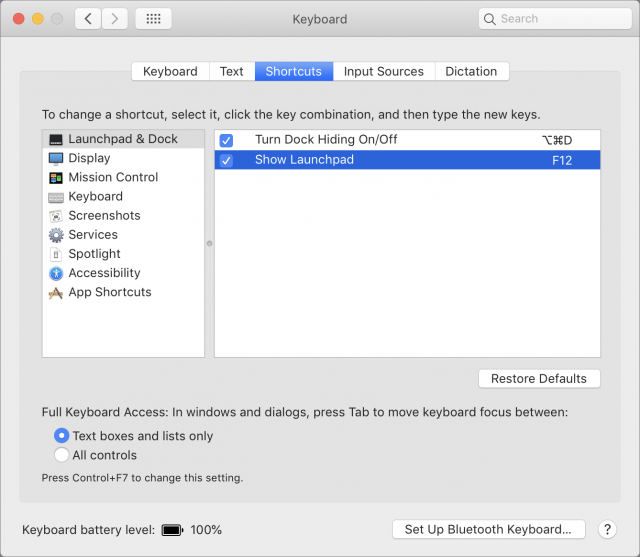

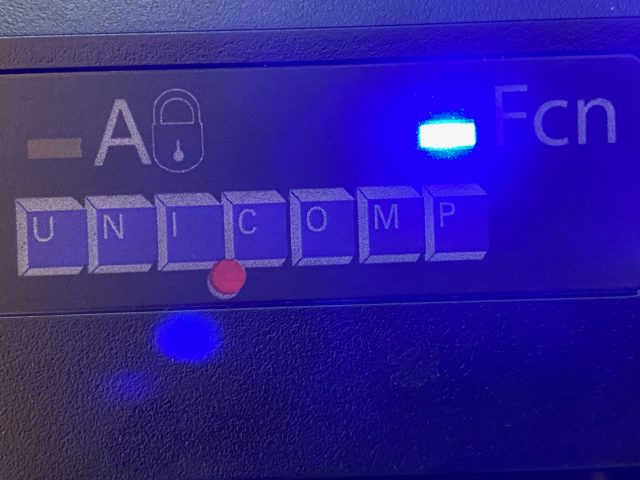












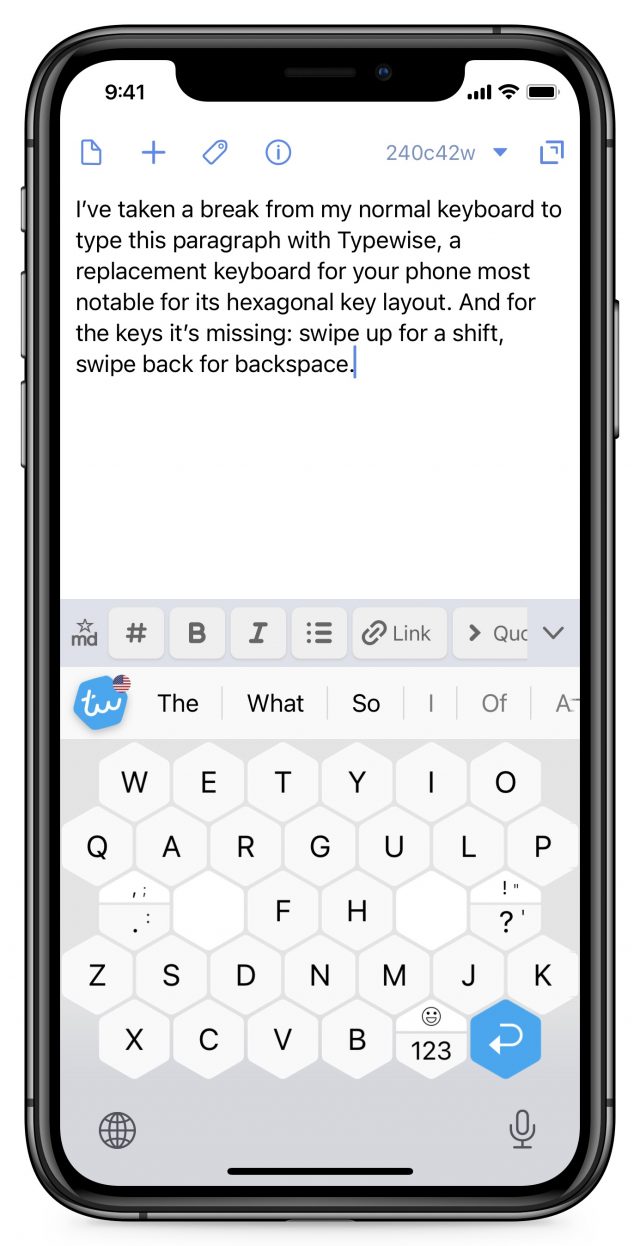

 Agen Schmitz
No
comments
Agen Schmitz
No
comments
