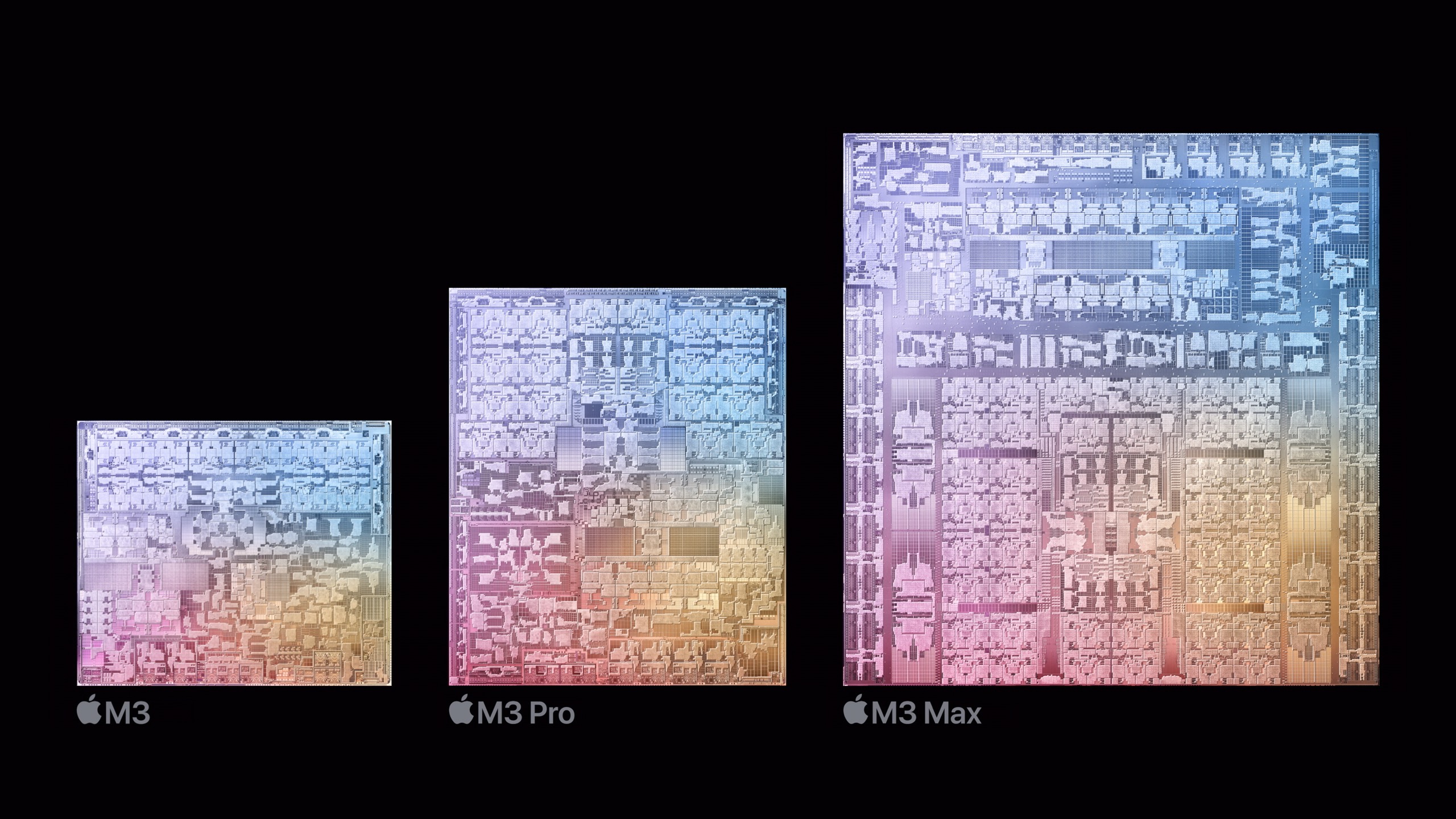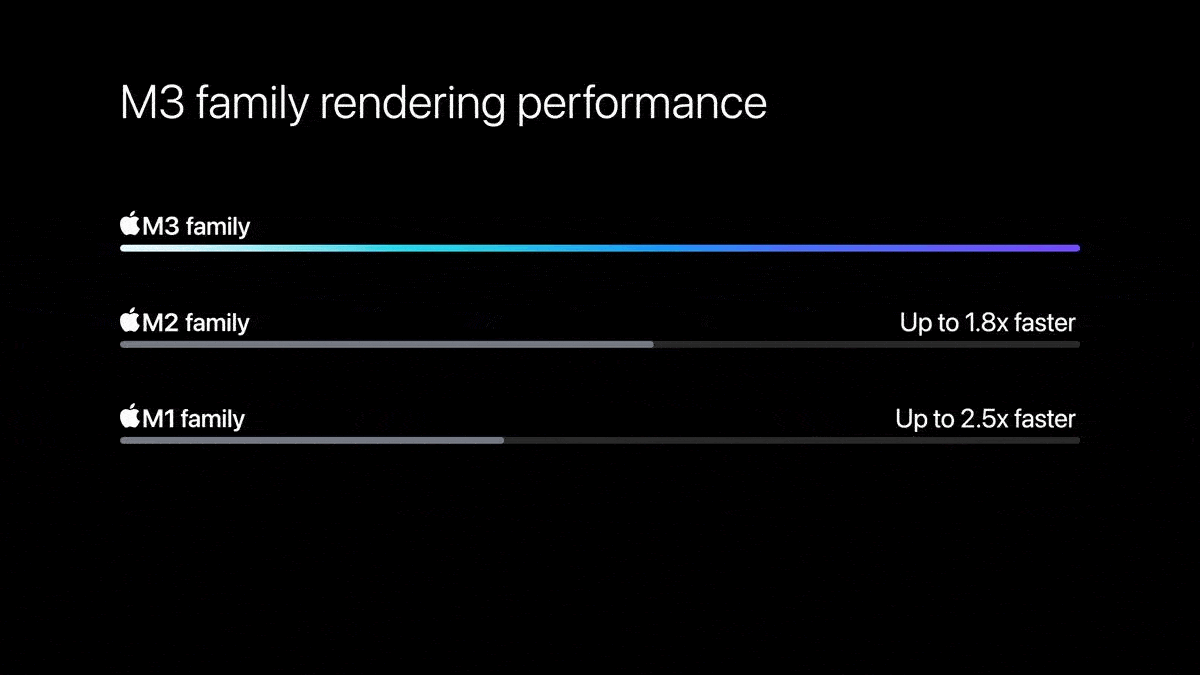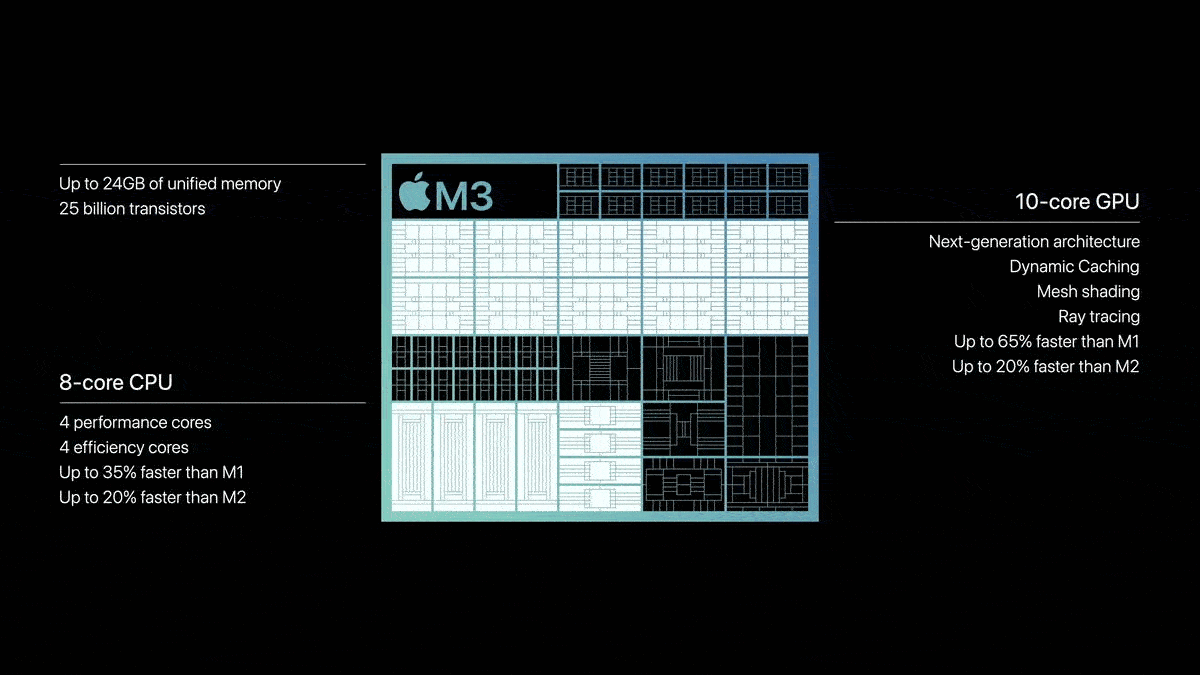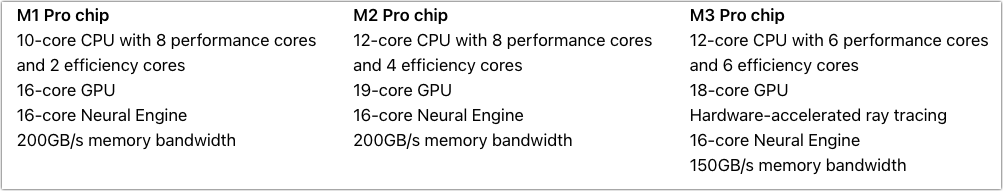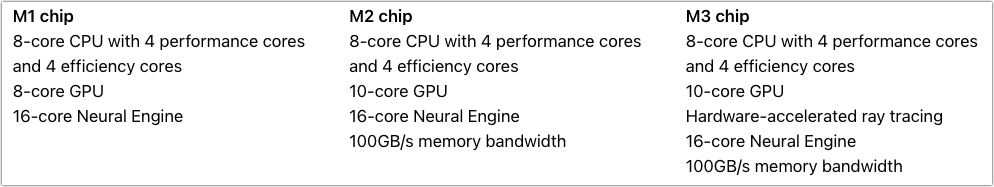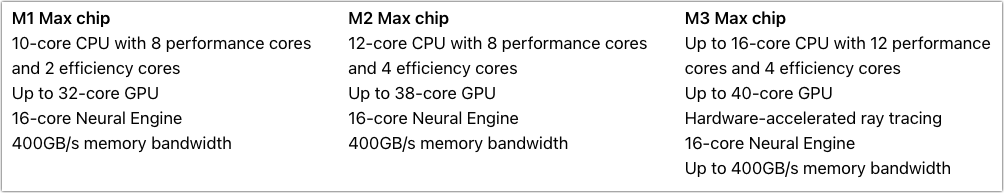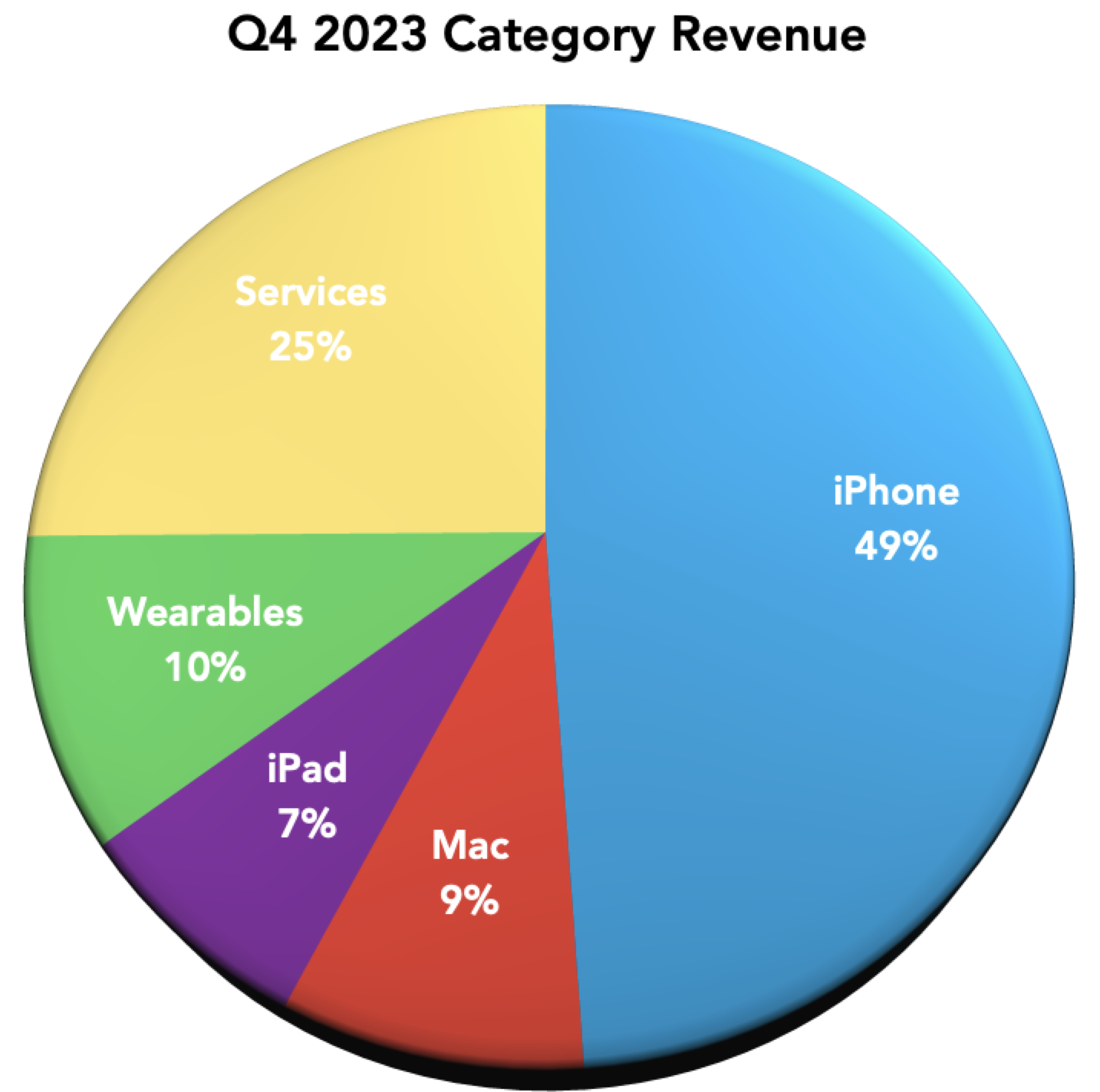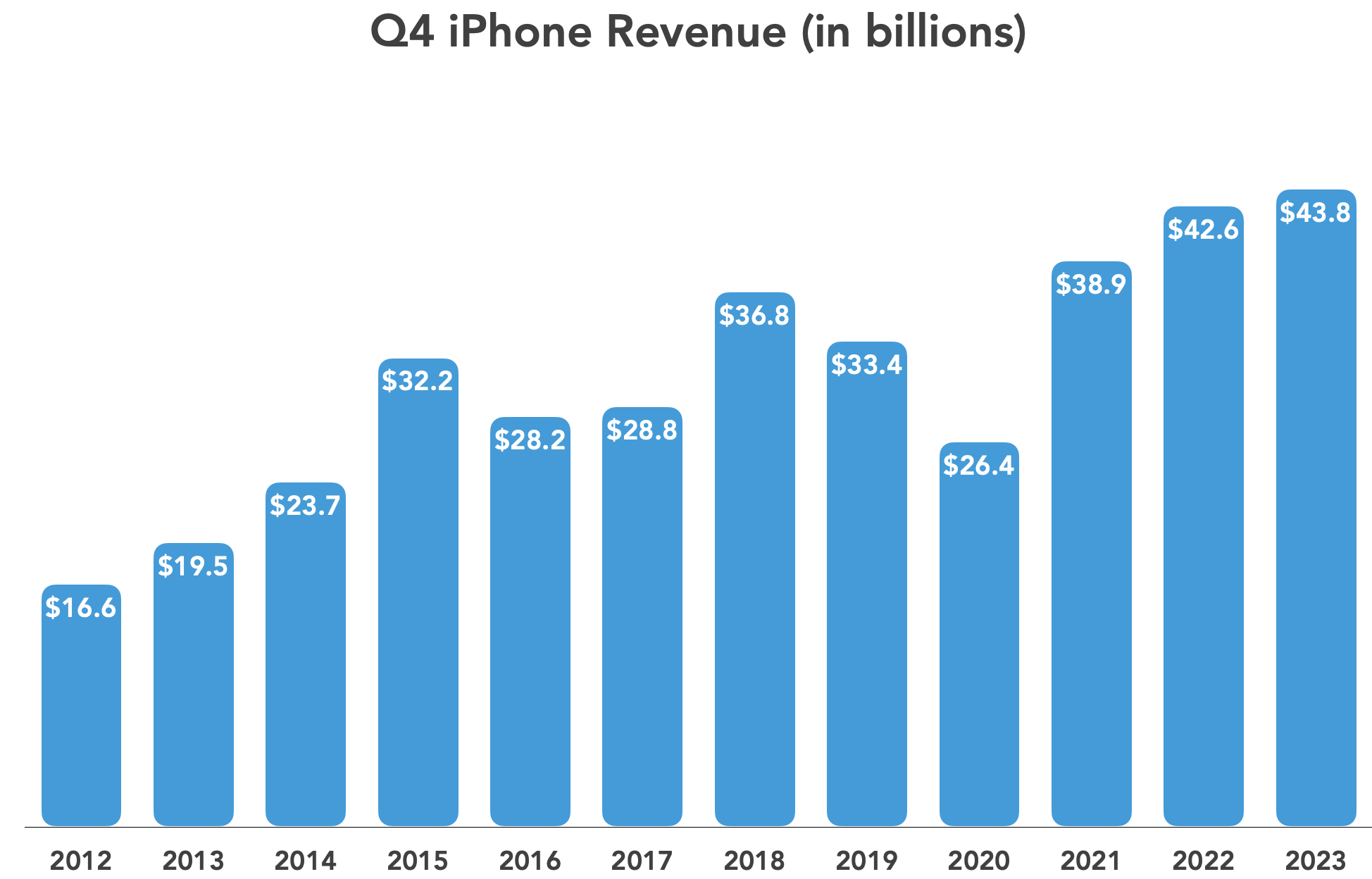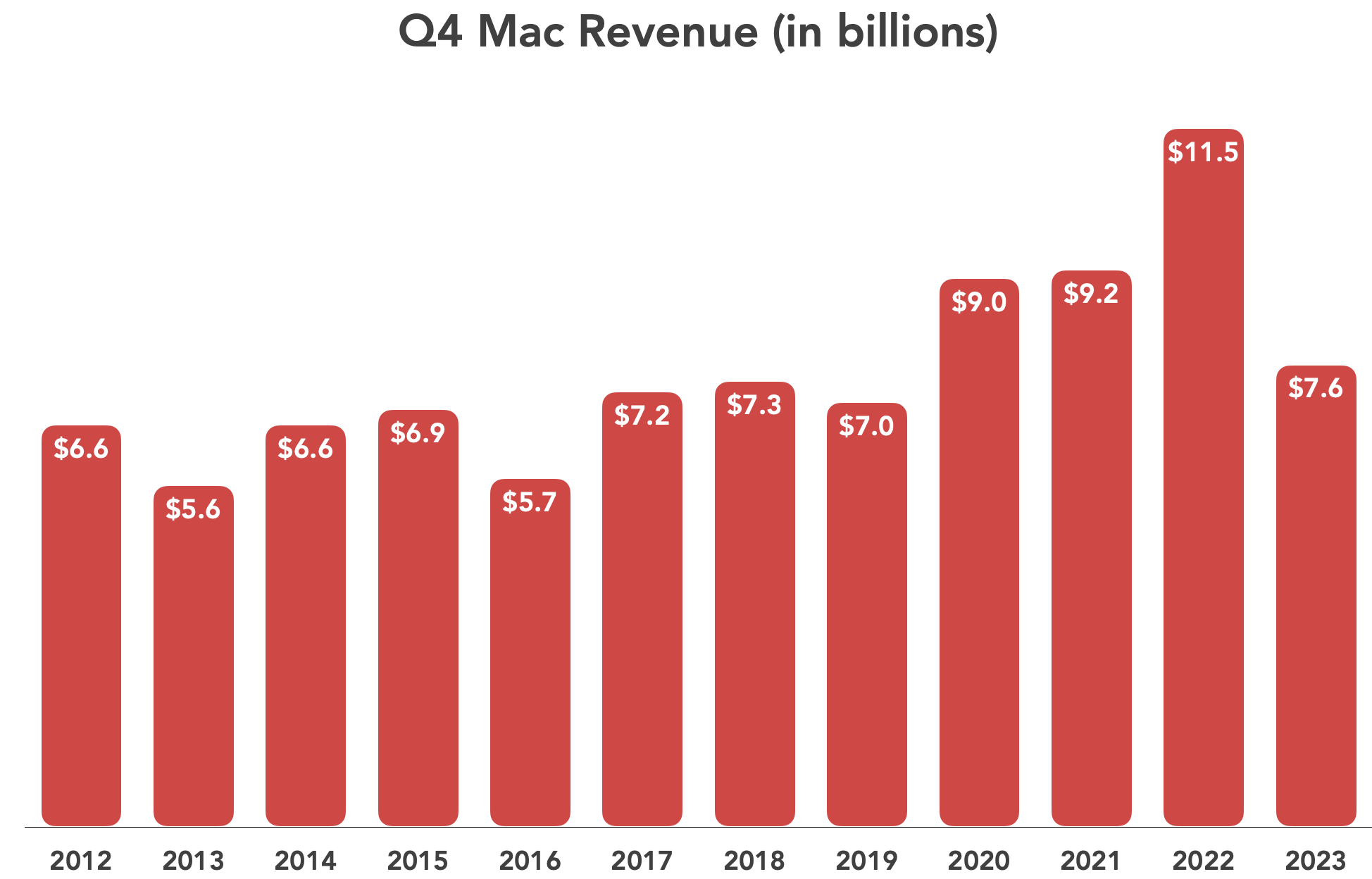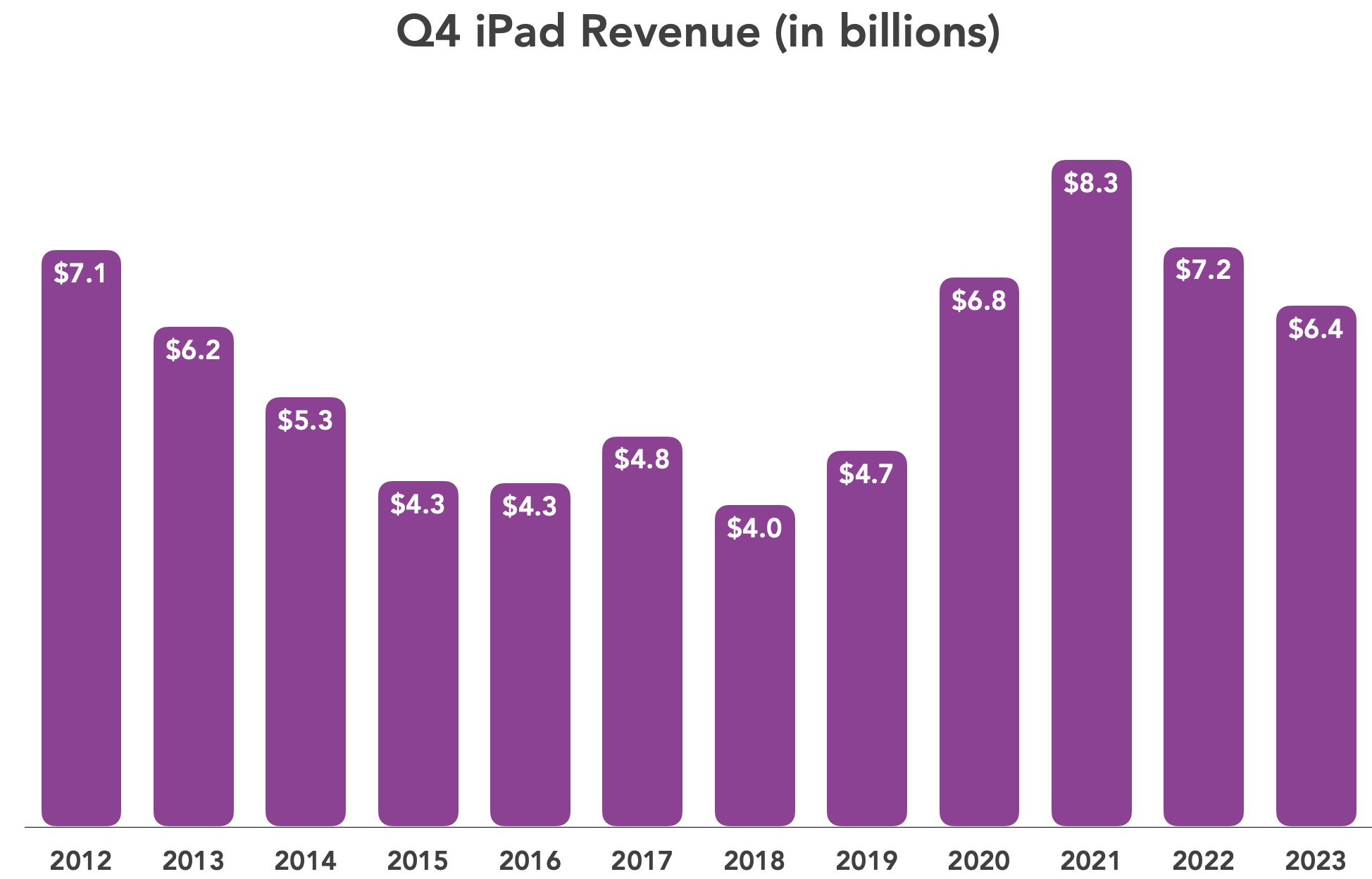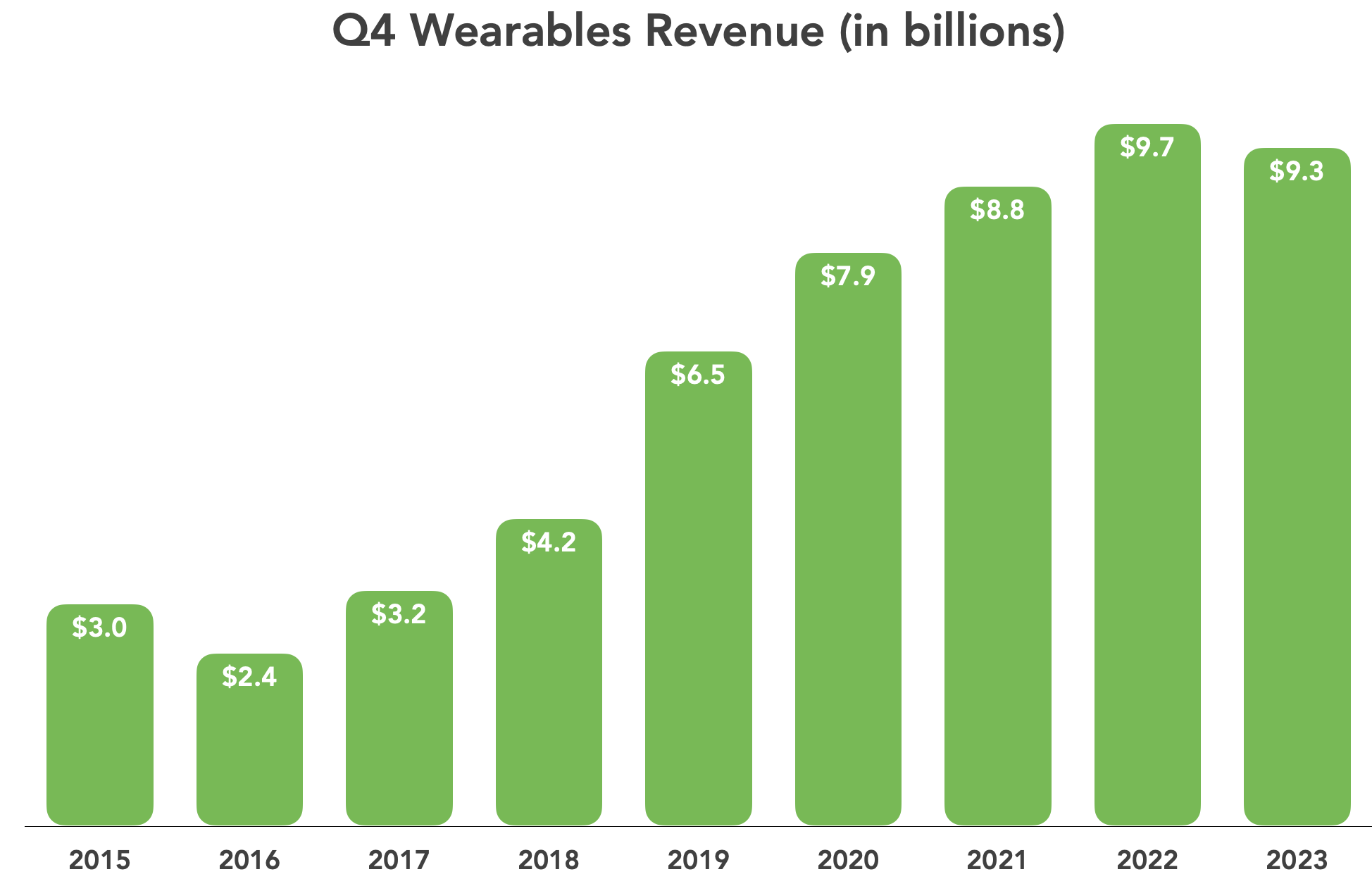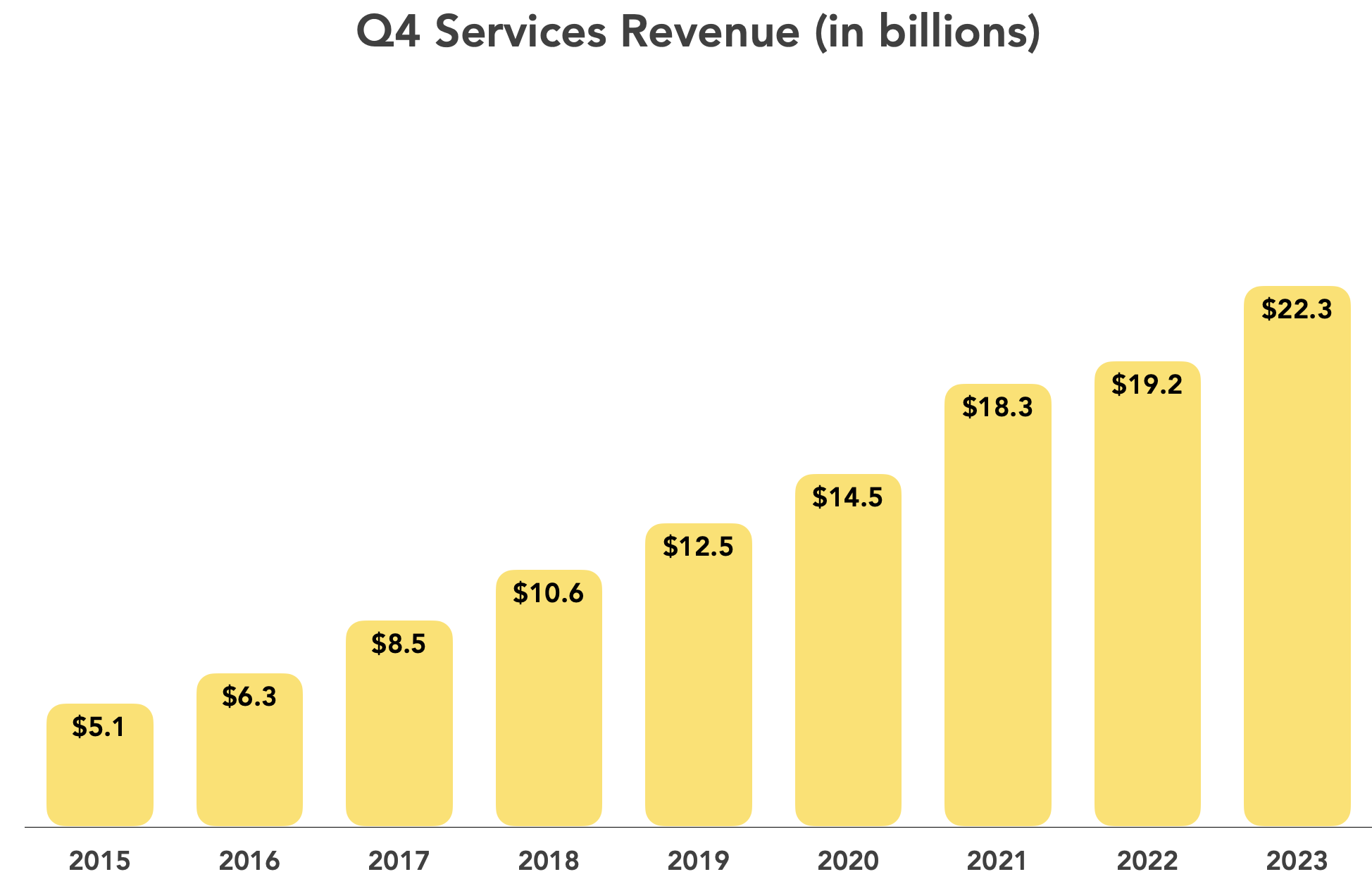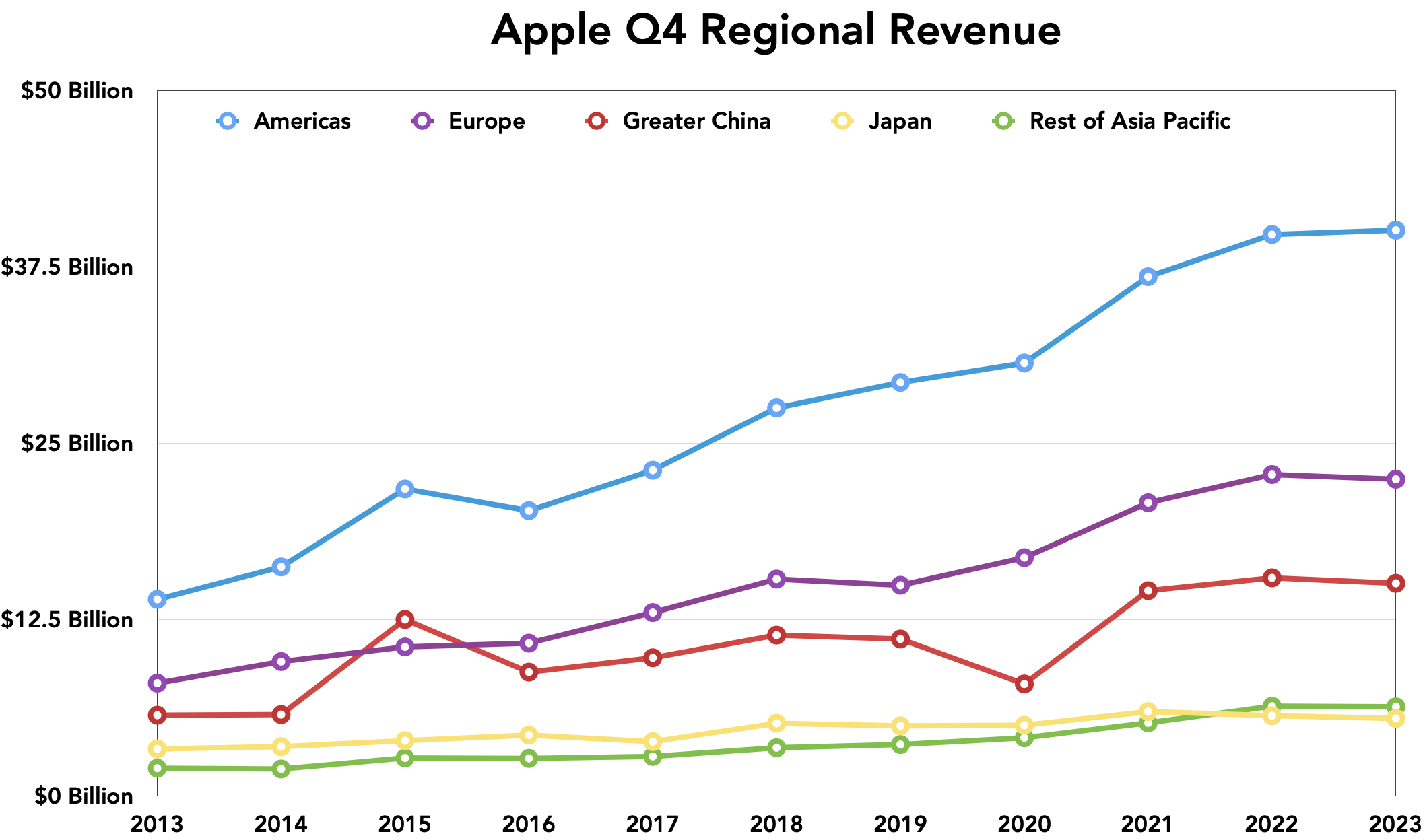Apple will not be making an Apple Silicon version of the 27-inch iMac to replace the Intel-equipped model that it discontinued in 2022. The company is instead focusing the iMac line around the 24-inch model that was first released in early 2021 and just updated with the new M3 processor this fall.
Apple PR representative Starlayne Meza confirmed the company’s plans to The Verge. The company encourages those who have been holding out hope for a larger iMac to consider the Studio Display and Mac Studio or Mac Mini, which pair a 27-inch 5K screen with a separate computer, compared to the all-in-one design of the iMac.
#1683: New M3 chips in updated MacBook Pros and iMac, record Apple Q4 profits on lower revenues, no more 27-inch iMacs
The big news of the week is Apple’s release of the M3, M3 Pro, and M3 Max chips to power a new crop of 14-inch and 16-inch MacBook Pro models and a speed-bumped 24-inch iMac. Adam Engst has all the details, along with the discontinuation of the 13-inch MacBook Pro. These new Macs were too late to help Apple’s Q4 financial results, but the company still reported record profits of $23 billion even as revenues fell by about 1%. Finally, in news worthy of a sad Mac, Apple has definitely said there will be no Apple silicon version of the 27-inch iMac. Notable Mac app releases this week include Audio Hijack 4.3, Mimestream 1.1.5, Fantastical 3.8.7, and Lightroom Classic 13.![]()
M3 Chip Family Boosts Performance for MacBook Pros and 24-inch iMac
Bookended by spooky Halloween-inspired effects and set in darkened rooms at night, Apple’s pre-recorded Scary Fast product announcement unveiled the latest Apple silicon: the M3, M3 Pro, and M3 Max, along with the first Macs to incorporate the new chips, the 14-inch and 16-inch MacBook Pro and the 24-inch iMac. Although Apple’s calendar event was set for 2 hours, the presentation lasted just 30 minutes. The actual news could have been condensed far more, coming down as it did to “faster Apple chips powering slightly updated Macs.”
All the new Macs are available to order now and will ship starting 7 November 2023, except for the M3 Max MacBook Pro models, which will ship in late November.
Shot on iPhone
The presentation itself was largely straightforward, apart from a few scattered skeletons and skulls used as set dressing. Sadly, none of the Apple presenters appeared in costume. The main thematic lines were Apple SVP of Hardware Technologies Johny Srouji emerging from the darkness and intoning “Welcome to my lab” in accented English, and VP of Hardware Engineering Kate Bergeron calling the M3 Max an “absolute beast.”
In the Scary Fast credits, Apple ended with “Shot on iPhone, Edited on Mac,” which I noted but didn’t particularly internalize until Apple published a behind-the-scenes look at how the entire production was shot using an iPhone 15 Pro Max in place of a $20,000 video camera. (Curiously, Apple changed the original quote that mentioned the $20,000 camera in an update.)
I remain of two minds about Apple talking about how the iPhone cameras are so good that they can be used in professional situations. On the one hand, it’s impressive beyond belief that a consumer-level smartphone can stand in for a $20,000 camera, and I bet hardly anyone noticed the difference. The iPhone 15 Pro Max’s image quality holds up against much more expensive cameras, even in dark lighting conditions.
On the other, the behind-the-scenes look makes it clear that Apple-level quality requires an award-winning director, in-house specialists who work on top Hollywood productions, a large staff, and oodles of equipment, including cranes, dollies, drones, and something called a custom SpaceCam rig. And that’s before the video is sent off to a post-production company. Apple doesn’t say, of course, but a friend who should know said the entire thing likely had a low seven-figure budget. That’s all appropriate for an Apple production but doesn’t imply the rest of us could achieve anything approaching the same quality with, you know, just an iPhone.
Heck, I can’t even get my iPhone 15 Pro to take crisp photos of fast-moving runners right in front of me.
M3, M3 Pro, and M3 Max
Johny Srouji was given 8 of the 30 minutes to showcase the new M3 family of chips. They’re notable for being the first personal computer chips built using a new 3-nanometer process (the A17 Pro that powers the iPhone 15 Pro is also a 3-nanometer chip). Although the smaller number—previous M-series chips were made using a 5-nanometer process—does imply increased miniaturization, increased speed, and reduced power consumption, the number is essentially a brand name, not an agreed-upon measurement of anything.
Along with the 3-nanometer process, the M3 family of chips features a next-generation GPU that uses a new technique called Dynamic Caching to ensure that the GPU uses only the amount of memory it needs at any given moment rather than reserving the amount of memory demanded by the most intensive step of its task. The new GPU also boasts hardware-accelerated ray tracing (which provides more realistic shadows and reflections) and hardware-accelerated mesh shading (which improves geometry processing for more realistic scenes). Apple says rendering speeds are now 1.8x faster than the M2 family of chips and 2.5x faster than the M1 family.
CPUs are faster as well. Remember that Apple silicon has performance cores for processor-intensive tasks and efficiency cores for situations where conserving power is more important. The M3 performance cores are 15% faster than the M2’s and 30% faster than the M1’s, whereas the M3 efficiency cores improve even more, besting the M2 by 30% and the M1 by 50%. In fact, the M3’s CPU and GPU both deliver the same performance as the M1’s CPU and GPU while using half the power. The M3’s Neural Engine, which supports machine learning tasks, is 15% faster than the M2’s and 60% faster than the M1’s.
As for the specific chips:
- M3 has an 8-core CPU (4 performance, 4 efficiency), a 10-core GPU, and up to 24 GB of memory. Apple claims the CPU is up to 20% faster than the M2 and 35% faster than the M1, with the GPU up to 20% faster than the M2 and 65% faster than the M1. A binned 8-core GPU version is available at a slight discount. (Binning allows the use of chips with slight imperfections, thus increasing yield and offering additional price points.)
- M3 Pro offers a 12-core CPU (6 performance, 6 efficiency), an 18-core GPU, and up to 36 GB of memory. Apple says the CPU is up to 20% faster than the M1 Pro, but I suspect roughly the same speed as the M2 Pro, given Apple’s reticence to compare. The GPU is up to 40% faster than the M1 Pro but only 10% faster than the M2 Pro. There’s also an 11-core CPU, 14-core GPU binned version.
- M3 Max provides a 16-core CPU (12 performance, 4 efficiency), a 40-core GPU, and up to 128 GB of memory. The CPU significantly outperforms its predecessors, with Apple claiming that it’s 50% faster than the M2 Max and 80% faster than the M1 Max. The GPU also does well, besting the M2 Max by 20% and the M1 Max by 50%. The binned version has 14 CPU cores and 30 GPU cores.
Three differences may explain the M3 Pro’s lackluster improvement over the M2 Pro, as you can see in the screenshot below comparing those chips in three generations of the 16-inch MacBook Pro:
- The M3 Pro’s CPU has 6 performance cores and 6 efficiency cores, whereas the M2 Pro’s CPU has 8 performance cores and 4 efficiency cores.
- The M3 Pro’s memory bandwidth is only 150 GB/second, compared to 200 GB/second in its predecessors.
- Although the new GPU has hardware-accelerated ray tracing and mesh shading, it has one less core than the M2 Pro: 18 versus 19.
Compared with the M2, the M3 has no such oddities, but there is one with the M2 Max and M3 Max—that “up to 400 GB/s memory bandwidth” note you see below. When I looked on the MacBook Pro Tech Specs page, I found that the binned M3 Max with 14 CPU cores and 30 GPU cores manages only 300 GB/second memory bandwidth.
The moral of the story would seem to be that those with M2 Macs, particularly M2 Pro models, might not see sufficient performance improvements to warrant upgrading to an M3 model. The improvements over the M1 chips are more significant.
Apple said nothing about an M3 Ultra, but it seems likely that one will appear in the next year to power the top-of-the-line Mac Studio and Mac Pro. Until real-world benchmarks come in, we also won’t have a sense of how the M3 Max stacks up against the M2 Ultra—I believe the M2 Ultra, with its additional CPU cores (24 vs. 16) and GPU cores (76 vs. 40) and faster memory (800 GB/s vs 400 GB/s), will retain its performance crown.
14-inch and 16-inch MacBook Pro
The first Macs to take advantage of the M3 family are the 14-inch and 16-inch MacBook Pro. Apart from the M3 chips, there are only three changes:
- Screen: The Liquid Retina XDR screen is brighter in SDR mode, moving from 500 nits max to 600 nits max. (With HDR content, the XDR brightness can still sustain 1000 nits and peak at 1600 nits as long as the ambient temperature isn’t over 25℃.)
- Battery: The M3 14-inch MacBook Pro receives a longer battery life estimate with the same 70-watt-hour battery, presumably due to the efficiency of the M3. The M3 Pro 14-inch MacBook Pro gets the same battery life estimate as its M2 Pro predecessor with a slightly larger 72.4-watt-hour battery.
- Color: The M3 Pro and M3 Max models give you the option of silver or a new Space Black finish. The M3 14-inch MacBook Pro is available in silver or Space Gray.
Apple expanded the options for the 14-inch MacBook Pro, so there are now three configurations. Note that the CPU/GPU options are paired and constrain the memory choices but aren’t connected to storage.
- M3 starting at $1599: It has an 8-core CPU, 10-core GPU, 8 GB of memory, and 512 GB of storage. You can (and probably should) jump to 16 GB of memory; 24 GB is also available. This model has only two Thunderbolt/USB 4 ports and can drive just a single external display.
- M3 Pro starting at $1999: You have two options here: 11 or 12 CPU cores and 14 or 18 GPU cores, and 18 GB or 36 GB of memory. These models feature three Thunderbolt/USB 4 ports and support one or two external displays.
- M3 Max starting at $3199: The maxed-out configuration also sports two options: 14 or 16 CPU cores and 30 or 40 GPU cores, plus 36 GB of memory, upgradeable only to 96 GB. These models also have three Thunderbolt/USB 4 ports but can drive up to four external displays.
The 16-inch MacBook Pro has only M3 Pro and M3 Max configurations:
- M3 Pro starting at $2899: There’s only one option here, matching the beefier 14-inch M3 Pro model: a 12-core CPU, 18-core GPU configuration with 36 GB of memory.
- M3 Max starting at $3499: The choices here are 14 or 16 CPU cores and 30 or 40 GPU cores. The lower-end configuration comes with 36 GB of memory and can upgrade to 96; the higher-end configuration has 48 GB of memory and has options for 64 GB or 128 GB.
Storage starts at 512 GB for the M3 14-inch model and 1 TB for the rest, with options for 2 TB, 4 TB, and 8 TB.
In some ways, the most interesting of the new models is the M3 14-inch MacBook Pro, which replaces the M2 13-inch MacBook Pro with a Touch Bar that hasn’t made any sense in the lineup for years. The problem was that the 13-inch MacBook Air boasted similar performance for less money in a lighter package.
However, the M3 14-inch MacBook Pro does suffer in two notable ways in comparison with its M3 Pro and M3 Max siblings. Like the M1 and M2 chips, the M3 supports only two Thunderbolt/USB 4 ports (although the 14-inch MacBook Pro’s MagSafe port means neither is required for power), whereas the Pro and Max MacBook Pros have always provided three such ports. Also, the M3 14-inch MacBook Pro can drive only a single external display, whereas the M3 Pro models can drive one or two, and the M3 Max models can drive up to four.
Putting all this together, if you want more power than an M2 MacBook Air, you have two choices. You could get the M3 14-inch MacBook Pro (8-core CPU, 10-core GPU) with 16 GB of memory (really, don’t hamstring it with 8 GB) for $1799, or you could upgrade to the entry-level M3 Pro 14-inch MacBook Pro (11-core CPU, 14-core GPU) that comes standard with 18 GB of memory for $1999. You get more performance, more memory, another Thunderbolt/USB 4 port, and support for two external displays for just $200 more. Or if you’re quick, you might still be able to find a highly comparable M2 Pro 14-inch MacBook Pro at a discount before they sell out.
In its press release for the MacBook Pro models, Apple also made numerous comparisons to Intel-based MacBook Pro models. Unsurprisingly, they fare poorly compared to even the low-end M3 14-inch MacBook Pro and are roundly trounced by the M3 Pro and M3 Max models. I suspect Apple is trying to encourage people with Intel-based Macs to upgrade to reduce the number of people who are unhappy when Apple stops developing macOS for Intel-based Macs, perhaps in 2025.
24-inch iMac
There isn’t much to say about the new M3 24-inch iMac. The only difference is the M3 chip, which still provides 8 CPU cores but now lets you choose between 8 and 10 GPU cores. The 10-core GPU might help a bit with gaming or video work. 8 GB of memory remains standard, but you can upgrade to either 16 GB (a good idea) or 24 GB (probably unnecessary for most people). Storage still starts at 256 GB, which isn’t much these days, particularly if you take a lot of photos or videos, and you can upgrade to 512 GB, 1 TB, or 2 TB, depending on the configuration. The M3 also gets you Wi-Fi 6E and Bluetooth 5.3, slightly newer versions than were in the M1 model.
Everything else remains the same, including the $1299 starting price, the odd split between models with just two Thunderbolt/USB 4 ports and those with two additional USB 3 ports, the reduced color choices for the two-port models (no yellow, orange, or purple), and the non-Touch ID keyboard that comes with the two-port model. I recommend spending $50 more for the Touch ID keyboard.
Missing from the announcement was any mention of USB-C versions of the Magic Keyboard, Magic Trackpad, and Magic Mouse. Those accessories continue to use the Lightning connector and ship with a USB-C to Lightning cable for charging. They’ll undoubtedly be updated to USB-C at some point, perhaps alongside the next Mac mini or Mac Studio releases.
Needless to say, Apple gave no hints that it is considering a replacement for the popular 27-inch iMac that was replaced by the Mac Studio and 27-inch Studio Display. Although I was impressed with the 24-inch iMac’s 4.5K Retina display (see “Visiting an Apple Store: The Value of In-Person Impressions,” 11 November 2022), it’s yet another weird screen size that would be difficult to match with a second display. There has been speculation about a 32-inch iMac Pro, but given that the 32-inch Pro Display XDR alone sells for $4999, I can’t see how even M2 Pro Mac mini-class internals would result in an affordable price. We may simply have to acknowledge the utility of the external display that can outlive multiple Macs—I’d love to turn my extra 27-inch iMacs into displays, but I’m not sure I’m up to the hardware hacking.
Personally, I’m sticking with my M1 13-inch MacBook Air and 2020 27-inch iMac for a little longer because I’m not suffering performance issues with either. Eventually, I’ll have to decide how to get a multiple-monitor setup with an Apple silicon Mac—perhaps an M3 Pro 14-inch MacBook Pro or a future M3 Mac mini with a pair of Studio Displays. But that’s a decision for another day. How about you? Do these new Macs change your thinking about upgrading from whatever you’re using now?
Apple Reports Record Q4 2023 Profits Despite 1% Revenue Drop
Reporting on its results for its fourth fiscal quarter of 2023, Apple has announced record profits of $23 billion ($1.46 per diluted share) on revenues of $89.5 billion, which were down 1% compared to the year-ago quarter (see “Apple Weathers Stormy Seas in Q4 2022,” 27 October 2022). Despite the overall revenue failing to keep pace, Apple increased profits by a whopping 13% compared to last year’s September quarter.
The revenue stars of the quarter were the iPhone, which hit a record for the September quarter, and Services, which posted an all-time record. Those two accounted for nearly 75% of the quarter’s revenue. The remaining product categories were all down, particularly the Mac, with the iPad dropping for the second straight year. Wearables fell slightly but still outpaced the Mac as a percentage of Apple’s overall revenues.
iPhone
As is typically the case for Apple’s September quarter, new releases helped drive the iPhone revenue picture, leading to a 3% revenue boost over the same quarter last year. Although Apple’s iPhone revenues in the important Greater China region were slightly down, Apple still had the four top-earning phones in the region—foreign exchange rates accounted for the overall drop in iPhone revenues there.
Mac
Mac sales revenue fell by a whopping 34% from last year’s fourth quarter, but that quarter was an anomaly because its Mac revenue was disproportionately high as Apple caught up with demand from previous supply disruptions due to factory shutdowns. Also, the M2 13-inch MacBook Air launched in 2022’s fourth quarter, whereas the M2 15-inch MacBook Air launched in 2023’s third quarter (see “Apple Q3 2023 Earnings Down 1% on Exchange Rates,” 4 August 2023). Apple expects Mac sales to rebound in the December quarter due to the recent release of the M3 MacBook Pro and iMac models. That seems possible for the 24-inch iMac, which had been languishing with an M1 chip since May 2021, but less likely for the 14-inch and 16-inch MacBook Pro models, which Apple upgraded to the M2 Pro and M2 Max in January 2023.
iPad
Apple didn’t provide much detail as to why its iPad revenue was down by 10%, but it seems evident that it’s related to the lack of new models. The tenth-generation iPad and most recent iPad Pro models were released in October 2022, the fifth-generation iPad Air in March 2022, and the sixth-generation iPad mini in September 2021. Unlike the Mac, Apple said that iPad revenues would suffer in the December quarter because of the comparison against last year’s release of the tenth-generation iPad and iPad Pro models. That also suggests we won’t see any iPad updates before the end of the year.
Wearables
The Wearables category, which includes the AirPods, Apple Watch, Apple TV, and similar items, saw a 3% revenue decline in the quarter. Much of that is due to unexciting product releases that came late in the quarter (see “2023 Apple Watch Models Add Double Tap Gesture,” 13 September 2023, and “Apple Updates AirPods Pro with USB-C Case and Improved Dust Resistance,” 15 September 2023). Neither the Apple Watch Series 9 nor the Apple Watch Ultra 2 offered significant changes, and while they’re fine updates, neither is likely to encourage Apple Watch owners to replace an older model that works acceptably. With the Apple Watch and AirPods product lines stable and mature, Apple seems focused on developing its next big thing: the Vision Pro headset, slated for release sometime in 2024. Apple expects another comparative drop for Wearables in the December quarter because last year’s quarter saw the release of the Apple Watch SE, Apple Watch Ultra, and second-generation AirPods Pro.
Services
The biggest revenue gainer for the quarter was once again Services, which rose by 16% compared to the year-ago quarter. Part of this is due to Apple continually increasing the size of its installed base—the more Apple customers, the more Services-related revenue Apple is likely to pull in. Though an analyst asked which of Apple’s services were responsible for the bulk of the revenue, Apple balked at sharing that detail. The company did say that the App Store, advertising, AppleCare, iCloud, payment services, and video hit all-time records, and Apple Music achieved a quarterly revenue record. With prices rising for several services (see “Prices Increase for Apple TV+, Apple Arcade, Apple News+, and Apple One,” 25 October 2023), continued growth for Services revenue seems guaranteed.
Regional Results
Apple stayed the course across all the regions where it does business during the September quarter. Although revenues in the Americas were up and hit an all-time record, it was by just under 1%, while other regional results were slightly down. European revenues declined by 1.5%, revenues in Japan were off by 3%, and Greater China saw a 2.5% revenue drop. Apple generally attributed the lack of growth to foreign exchange headwinds. Interestingly, although the Asia Pacific region results were almost flat year-over-year, the India portion of that region, where Apple has a low market share, saw double-digit growth, a sign that India may provide a more significant Apple revenue stream in the future.
While Apple’s Q4 2023 revenue numbers didn’t compare favorably to last year’s fourth quarter, it’s hard to criticize when unfavorable exchange rates account for much of the revenue drop. (Though, as I’ve wondered in the past, were some of Apple’s more positive quarters buoyed by favorable exchange rates?) Regardless, Apple still managed to increase profits by 13% even as revenues fell by 1%, suggesting solid business operations.