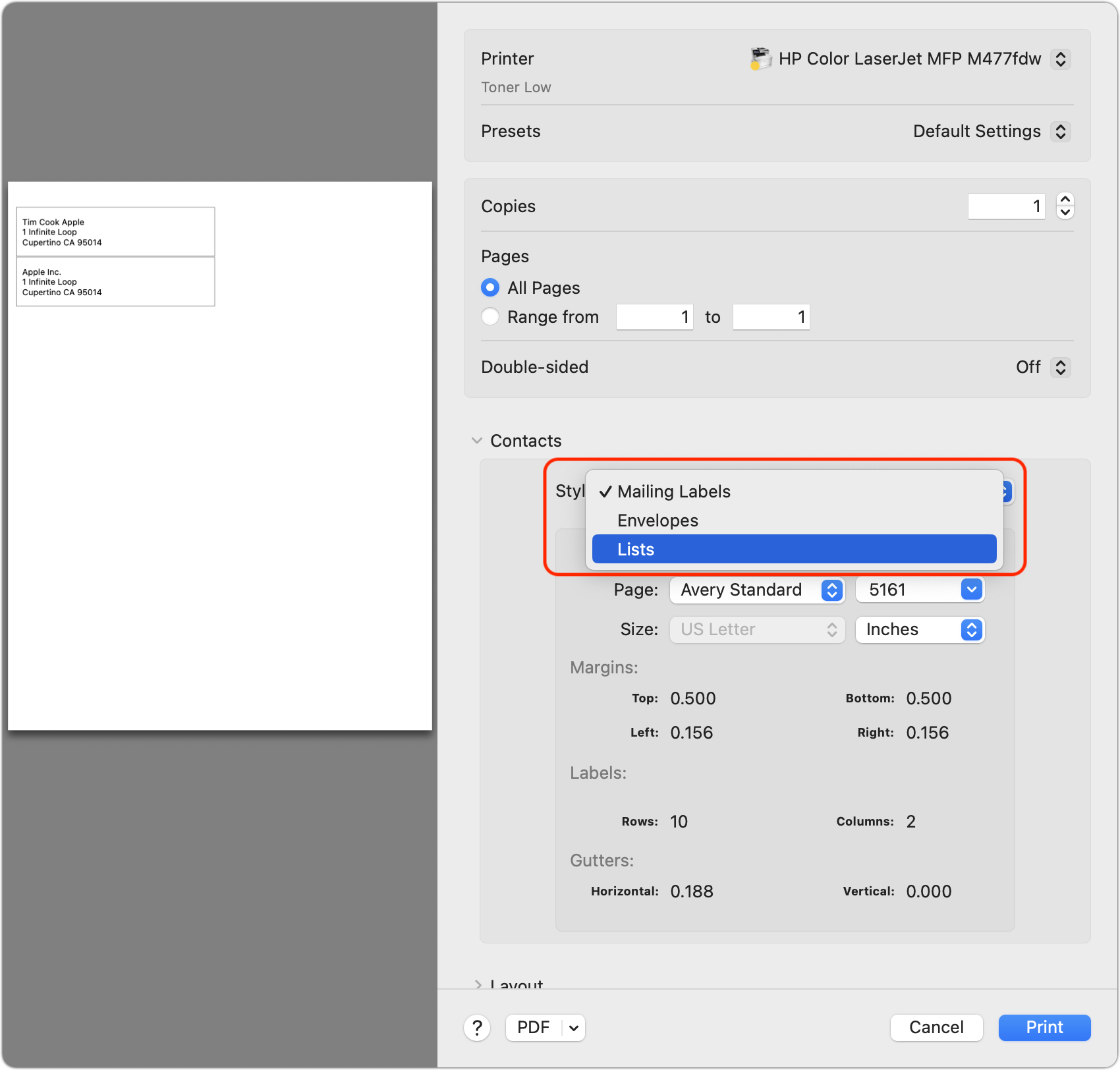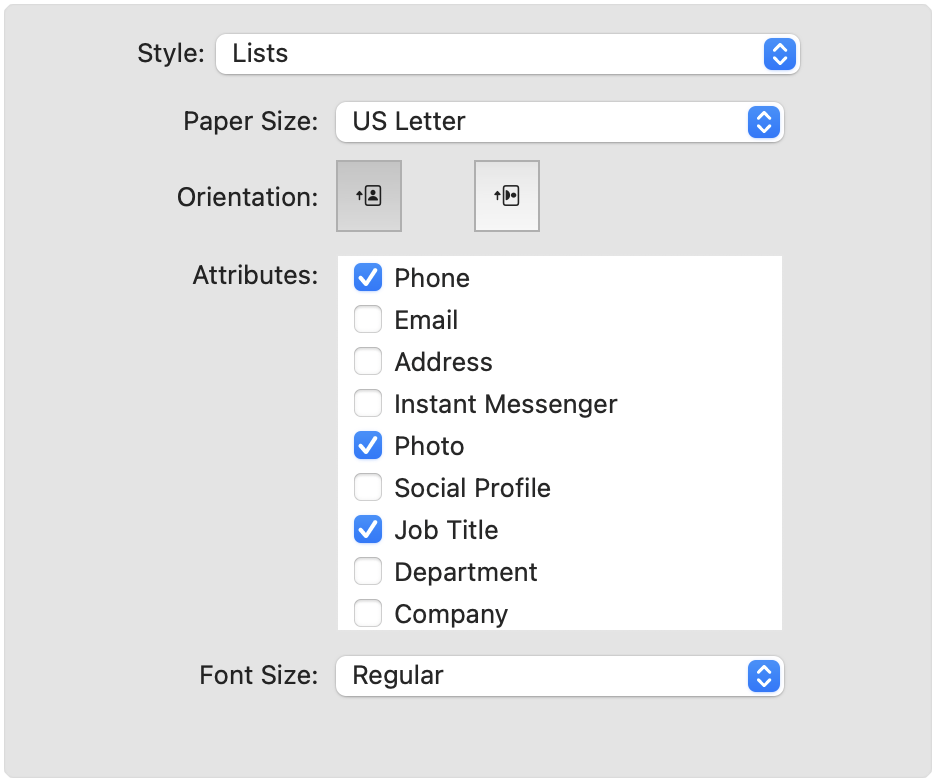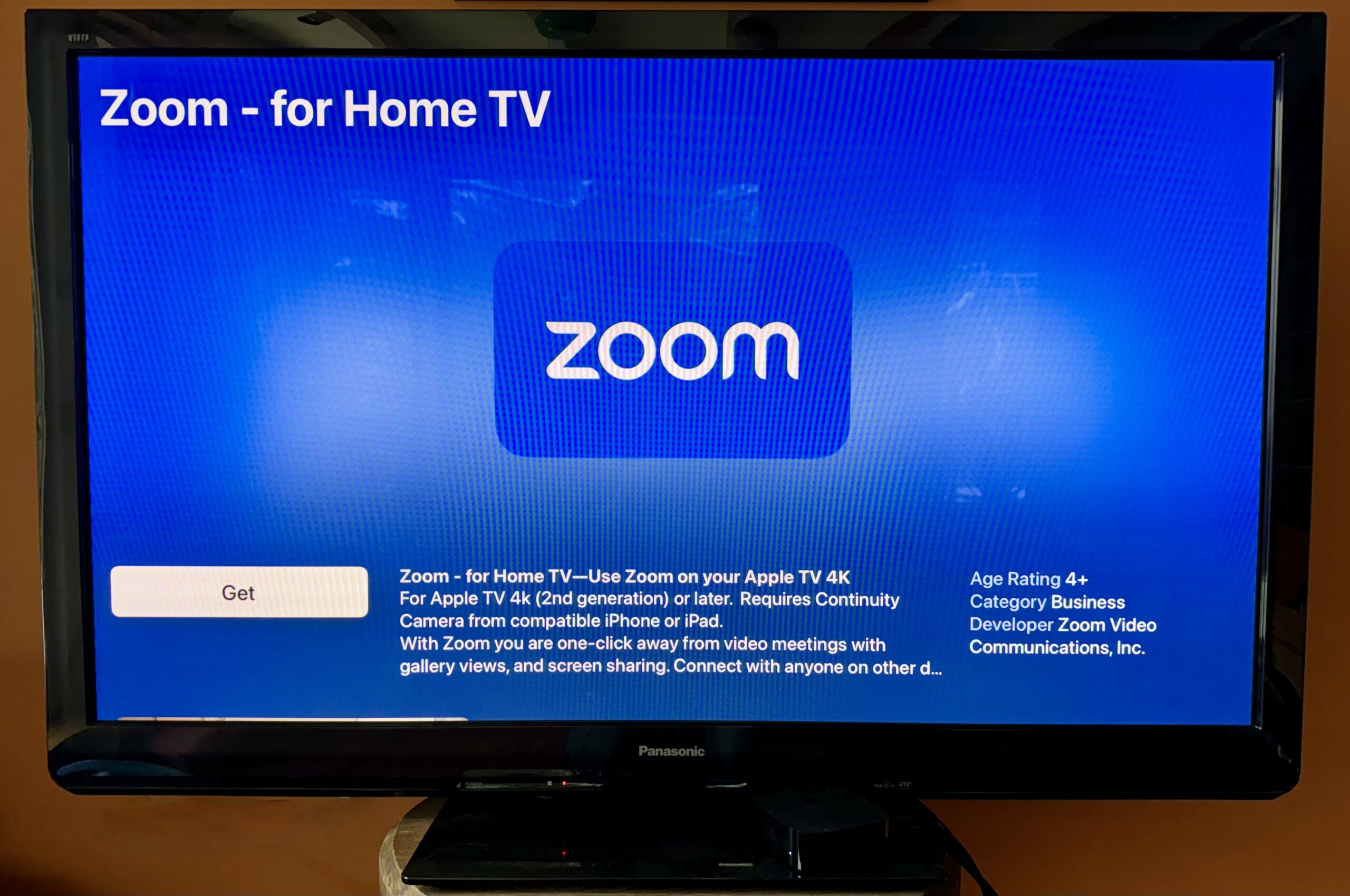#1687: Feature-rich OS updates, recovering from a crashing bug in Contacts, Zoom for Apple TV, how much do you use widgets?
The bulk of our coverage this week revolves around Apple’s just-released updates to iOS 17.2, iPadOS 17.2, macOS 14.2 Sonoma, watchOS 10.2, and tvOS 17.2, all of which deliver improvements and features Apple promised earlier in the year. In addition, the company published security updates for iOS 16.7.3, iPadOS 16.7.3, macOS 13.6.3 Ventura, and macOS 12.7.2 Monterey. Adam Engst also tracks down a crashing bug in Contacts when printing lists in Sonoma and links to the nearly silent release of the Zoom videoconferencing app for the Apple TV. Finally, in our latest Do You Use It? poll, we ask to what extent you use widgets on Apple’s various platforms. Notable Mac app releases this week include Default Folder X 6.0.3, Fantastical 3.8.9 and Cardhop 2.2.14, GarageBand 10.4.10, Hazel 5.3, Keyboard Maestro 11.0.2, and Typinator 9.1.
How to Recover from Contacts Freezing when Printing Lists in Sonoma
Many people don’t realize that Apple’s Contacts app on the Mac can print, but it’s not terrible at making mailing labels, envelopes, and lists. Unfortunately, Apple hasn’t paid much attention to Contacts in years, and the result is a particularly egregious printing-related freeze in macOS 14 Sonoma’s version of Contacts. (And yes, the bug still exists in macOS 14.2.) Thanks to John Hepburn for bringing this to my attention on TidBITS Talk.
You can reproduce the freeze by selecting one or more contacts that have a decent amount of information associated with them, choosing File > Print, choosing Lists from the Styles pop-up menu, and waiting briefly—you don’t even need to click Print. Unless your Mac is different from mine, you’ll quickly see the dreaded spinning pizza of death cursor, and your only escape is to click and hold the Contacts icon in the Dock and choose Force Quit. The problem does not rear its ugly head if you attempt to print mailing labels or envelopes.
I strongly suspect the bug lives in the code that draws the preview on the left side of the Print dialog. If you select only a single contact whose information does not include the selected attributes that can be printed in a list, Contacts won’t freeze, and you can even print the list. Of course, printing a list of a single contact is pointless, and selecting multiple contacts, even those that wouldn’t trigger the bug on their own, does cause the freeze.
A more problematic situation arises if Lists somehow becomes selected such that the Print dialog would open with it showing in the Styles pop-up menu. When that’s the case, merely choosing File > Print will result in the spinning pizza of death, preventing you from printing at all.
Although I’ve found no way around the bug—I have reported it to Apple, for whatever that’s worth—there is a way to recover from being prevented from opening the Print dialog.
Kudos to Jeff Fischer on TidBITS Talk for pointing toward the solution: editing ~/Library/Preferences/com.apple.AddressBook.plist to change the ABSelectedPrintStyle value (in the <integer>#</integer> line underneath) to 0 (Mailing Labels) or 1 (Envelopes). Because .plist files can be cached in memory, the best way to accomplish this is by copying and pasting this defaults write command into Terminal, giving Terminal permission to access Contacts when prompted:
defaults write com.apple.AddressBook ABSelectedPrintStyle 0
Personally, I prefer to work with contacts in Cardhop from Flexibits, which can print contact lists in Sonoma. Printing isn’t one of Cardhop’s marquee features, but all you have to do is open Cardhop’s menu, select the desired contacts (easiest after displaying its sidebar of groups), and press Command-P to print the same mailing labels, envelopes, and lists.
Apple’s End-of-Year OS Updates Add Promised Features, Security Updates
It wasn’t surprising when Software Update suddenly started offering iOS 17.2, iPadOS 17.2, macOS 14.2 Sonoma, watchOS 10.2, tvOS 17.2, and HomePod Software 17.2. All but the last come with new and enhanced features that Apple promised but didn’t include in the initial releases. (Apple regularly schedules operating system updates in early to mid-December so its engineers can enjoy the holidays and users can explore the new features during the downtime.)
Given how feature-rich these releases are, I encourage waiting a week to ensure they don’t introduce unexpected problems. Then install the updates at a point when, if something goes wrong, you won’t be forced to troubleshoot tech issues during family holiday time. That’s always awkward.
Apple also released security fixes for older operating systems: iOS 16.7.3 and iPadOS 16.7.3, macOS 13.6.3 Ventura, and macOS 12.7.2 Monterey. Note that the iOS and iPadOS updates address the WebKit vulnerabilities Apple previously said had been exploited against versions of iOS older than iOS 16.7.1, which I incorrectly interpreted as suggesting iOS 16.7.2 wasn’t vulnerable (see “WebKit Zero-Day Vulnerabilities Prompt iOS 17.1.2, iPadOS 17.1.2, macOS 14.1.2, and Safari 17.1.2,” 1 December 2023). If you’re stuck on iOS 16, I recommend updating sooner rather than later.
iOS 17.2 and iPadOS 17.2
The marquee feature of iOS 17.2 is the addition of Apple’s Journal app, which even warranted an Apple Newsroom article. Although developers have offered many journaling apps on the iPhone since the App Store opened, Apple seems to be claiming it was worth releasing its own because it’s so important to “practice gratitude and improve wellbeing.” Journal isn’t just a case of Apple “Sherlocking” the competition, though. One of Journal’s main features is that it leverages “on-device machine learning to provide private, personalized suggestions to inspire journal entries,” and Apple has opened that API up to third-party journaling apps so they can also suggest moments to write about. I tend to agree with Dan Moren, who suggests at Six Colors that there are people who like journaling (and are unlikely to switch to Journal) and those who don’t (and are unlikely to start).
Other notable improvements to iOS 17.2 or both iOS 17.2 and iPadOS 17.2 include:
- The Action button on the iPhone 15 Pro and iPhone 15 Pro Max gains a Translate option for those needing frequent translations.
- The Camera app on the iPhone 15 Pro and iPhone 15 Pro Max offers faster focusing speed when using the Telephoto camera to capture small, faraway objects. It also lets users of those iPhones capture spatial video for three-dimensional viewing on the Apple Vision Pro headset, which is due next year. Spatial video won’t look different when viewed elsewhere.
- Messages gains a catch-up arrow that lets you jump to the first unread message in a conversation, gives you the ability to add a sticker directly to a message bubble, allows you to adjust the body shape of your Memoji, and introduces Contact Key Verification (see “Upcoming Contact Key Verification Feature Promises Secure Identity Verification for iMessage,” 8 November 2023).
- The Weather app provides precipitation amount forecasts for the next 10 days, adds a handful of new widgets, provides a wind map snapshot to assess wind patterns, and gives you an interactive moon calendar for visualizing moon phases over the next month.
- Siri gains support for accessing and logging Health app data using your voice—it’s on-device only to protect privacy.
- AirDrop extends the NameDrop approach of holding two iPhones close together to share boarding passes, movie tickets, and what Apple loosely describes as “other eligible passes.”
- The new Favorite Songs playlist in Apple Music collects the songs you’ve marked as favorites. If it doesn’t appear for you, as it didn’t for me, mark a new song as a favorite, after which it should show up with all your previously favorited songs.
- You can disable Apple Music’s Use Listening History in a Focus to prevent music you listen to while in that Focus from appearing in Recently Played or influencing recommendations. Workout or studying music might differ from what you usually want to listen to.
- There’s supposedly a new Digital Clock widget for use on the Home Screen and in StandBy on the iPhone, and on the Home Screen and Lock Screen for the iPad. I’m unsure what to look for here—nothing jumps out at me.
- Enhanced AutoFill identifies forms in PDFs and helps you populate them with information such as names and addresses from Contacts.
- A Sensitive Content Warning for stickers in Messages prevents you from unexpectedly being shown a sticker containing nudity. How long did it take teenagers to find that loophole?
- iPhone 13 and iPhone 14 models gain support for Qi2 wireless chargers that are starting to hit the market. The iPhone 15 lineup is already compatible.
- There are new keyboard layouts for eight Sámi languages used by the Sámi-speaking peoples in northern parts of Norway, Sweden, and Finland, and of the Kola Peninsula in Russia. (Thank you, Wikipedia.)
The only bug fix that Apple admits to resolves problems with wireless charging in certain vehicles, but iOS 17.2 also addresses 10 security vulnerabilities, none of which are being actively exploited in the wild.
macOS 14.2 Sonoma
Most of the features in iOS and iPadOS appear in macOS as well. So macOS 14.2 gains PDF Enhanced AutoFill, Messages improvements, Weather enhancements, Favorite Songs playlist, Use Listening History carve-out, and keyboard layouts for seven additional Sámi languages.
There are just two Mac-specific improvements:
- The Clock app now supports multiple timers, timer presets, and recent timers, bringing the Mac into parity with other devices.
- Shazam Music Recognition now lets you identify songs playing around you even when you’re wearing AirPods.
Apple’s release notes don’t mention any bug fixes, but there are also fixes for 21 security vulnerabilities, none of which are being actively exploited in the wild.
watchOS 10.2
As with iOS 17.2 and iPadOS 17.2, watchOS 10.2 lets you access and log Health app data using Siri—instrumental on the Apple Watch—but only for two models: this year’s Apple Watch Series 9 and Apple Watch Ultra 2.
The other changes refine several of the new interface approaches that appeared in the initial release of watchOS 10:
- Apple added an option to Settings that returns the ability to swipe to change watch faces, the absence of which irked many users. I couldn’t find it, but Take Control of Apple Watch author Jeff Carlson revealed that Apple hid it in Settings > Clock on the Apple Watch itself; there’s no corresponding option in the iPhone’s Watch app.
- Another Settings option—in Settings > Workout—lets you control whether or not you need to confirm when a workout ends.
- Now Playing appears automatically whenever an Apple Watch is near a second-generation HomePod or a HomePod mini playing media from Music or Podcasts; it requires an Apple Watch Series 6 or later.
- In most Apple Fitness+ workouts, you can now prioritize the volume of either the music or the trainers’ voices.
The only bug fix listed resolves a problem that prevented watch faces added in the iPhone’s Watch app from appearing on the Apple Watch. watchOS 10.2 also fixes 8 security vulnerabilities, two of which are the WebKit vulnerabilities we covered in “WebKit Zero-Day Vulnerabilities Prompt iOS 17.1.2, iPadOS 17.1.2, macOS 14.1.2, and Safari 17.1.2” (1 December 2023).
tvOS 17.2
Surprisingly, tvOS 17.2 received quite a bit of attention from Apple. Most notably, the company redesigned the Apple TV app, adding a sidebar for faster navigation. Within the sidebar, Watch Now has been renamed to Home, and within Home, the Channels & Apps section lets users focus on subscribed channels and connected apps. I have long found the TV app’s interface to be a mess that tries to do more than is feasible in such a limited space; we’ll see if this redesign makes a difference or just moves deck chairs around.
Also, the iTunes TV and iTunes Movies apps are now just shells of their former selves that redirect to the TV app, where you can buy or rent shows and movies. Finally, although Apple doesn’t mention it in any of the other release notes, these changes are also reflected in the TV apps in iOS 17.2, iPadOS 17.2, and macOS 14.2.
The other significant change in tvOS 17.2 comes with the FaceTime app, which Apple introduced in tvOS 17. That initial version lacked a few key FaceTime features: you can now answer calls directly on the Apple TV, participate in FaceTime Audio calls, and move calls from your Apple TV to your iPhone or iPad. (FaceTime on the Apple TV requires at least a second-generation Apple TV 4K.)
Other improvements include:
- SharePlay now supports Dolby Atmos and Dolby Digital surround sound formats.
- Apple Fitness+ lets you prioritize music or trainer voices, just as in watchOS 10.2.
- You can press the Siri button on the remote to start an onscreen search anywhere inside supported apps like TV and Music.
- Siri now includes language support for Arabic in Saudi Arabia and United Arab Emirates, Malay in Malaysia, and Turkish in Türkiye.
Continuing the trend from the other updates, Apple’s release notes mention no bug fixes, but tvOS 17.2 addresses 7 security vulnerabilities, including the previously fixed WebKit bugs.
HomePod Software 17.2
Nothing but “performance and stability improvements” to see here, folks. Move along.