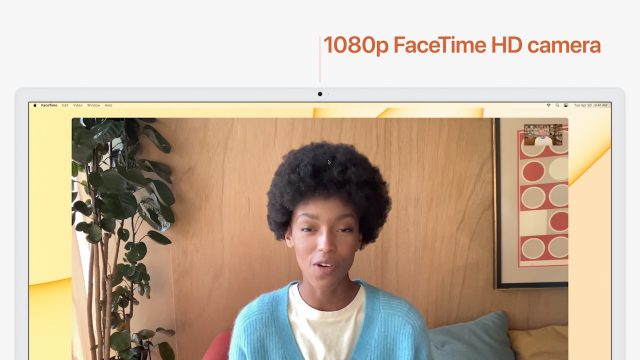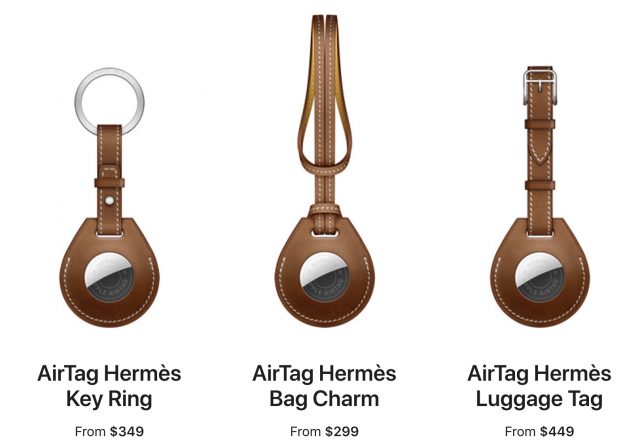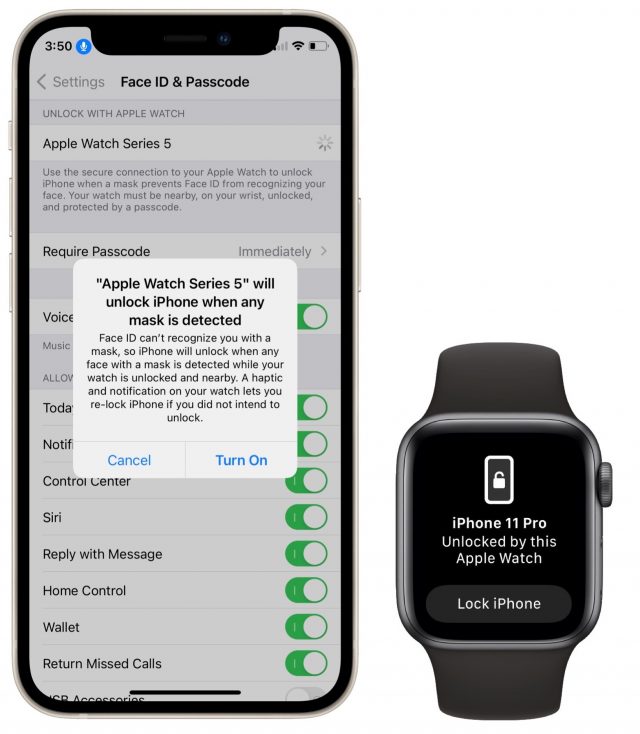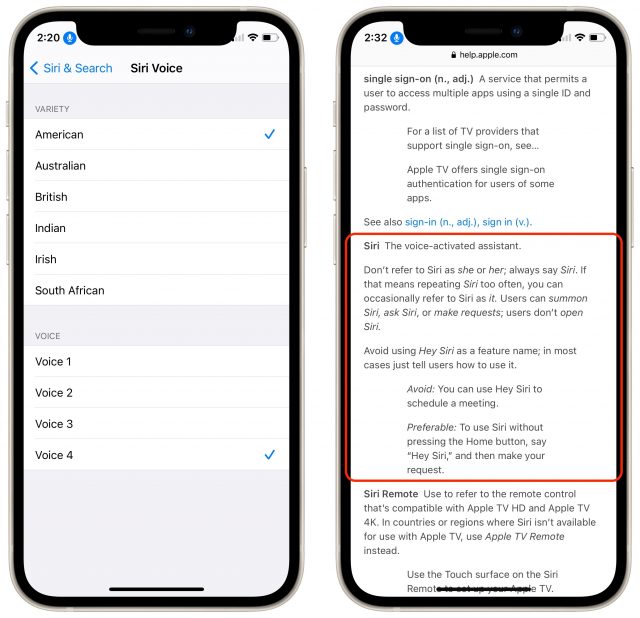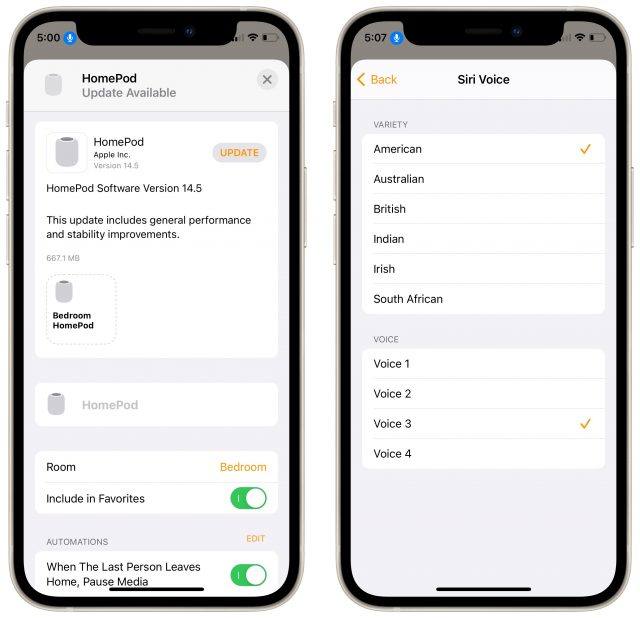#1560: Apple OS updates, M1 24-inch iMac and iPad Pro, AirTag, Apple TV 4K and Siri Remote, AppleCard Family, purple iPhone 12, AppleCare+ for Macs
Last week at its “Spring Loaded” event, Apple made a slew of announcements, several of which focused on the M1 chip. The new M1-based 24-inch iMac showcased the model’s first major redesign in years, with an ultra-thin overhaul and an array of colors. Also unveiled were the new M1-based iPad Pro with Thunderbolt, the long-rumored AirTag item tracker, and an updated Apple TV 4K with a redesigned Siri Remote. Smaller announcements included Apple Card Family, paid podcast subscriptions, and a snazzy purple iPhone 12. Apple followed all those hardware announcements with updates to its entire stable of operating systems, enabling your Apple Watch to unlock your iPhone if Face ID is stymied by a mask, enhancing Siri, and fixing worrisome security vulnerabilities, among much else. Last and least, Mac owners in the United States can extend AppleCare+ coverage indefinitely, and AppleCare+ is now available for the Apple TV, though we don’t recommend it. Notable Mac app releases this week include DEVONthink 3.7, TextExpander 6.8.4, Fantastical 3.3.8, and Live Home 3D 4.0.1.
Apple’s Spring Loaded Appetizers: Apple Card Family, Podcast Subscriptions, and a Purple iPhone
Apple front-loaded its “Spring Loaded” event with a series of appetizer announcements about the Apple Card, podcasts, and a new iPhone finish. None are all that major, so we’ve collected them here.
Financial Fun for the Whole Family
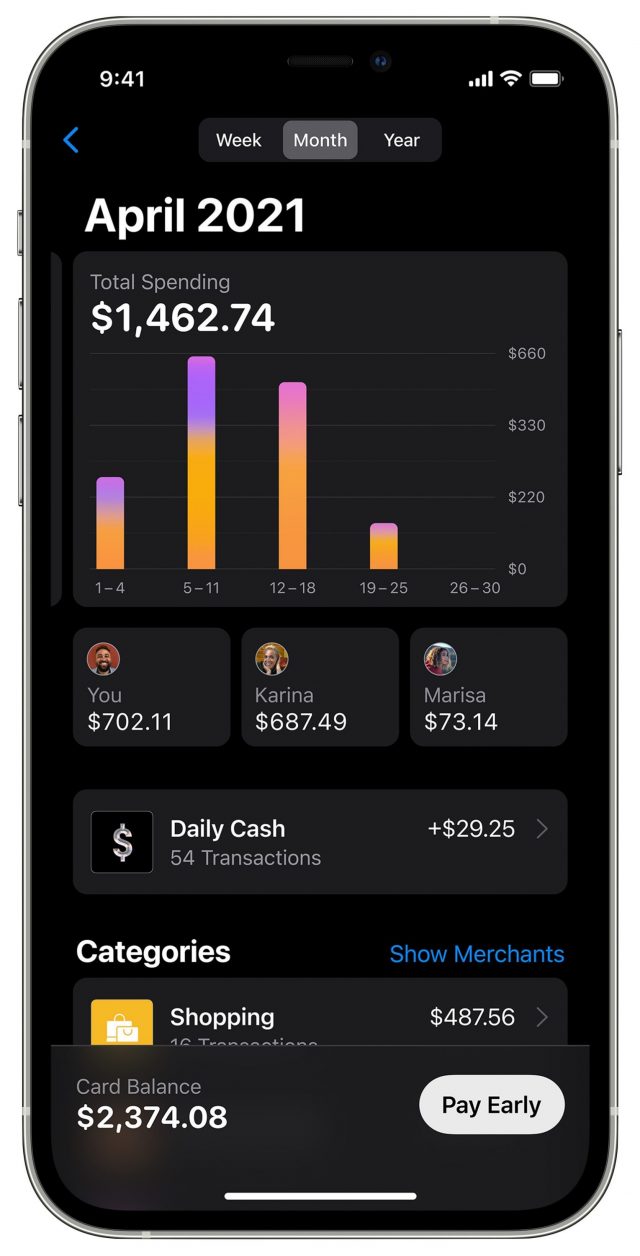 Since time immemorial (roughly corresponding to the introduction of the Diners Club card in 1950), spouses and offspring have been asking to borrow another family member’s credit card to make a purchase or demanding a credit card of their own. Many amusing family meetings have resulted as household members attempted to account for their purchases when the monthly bill arrived. Now Apple is stepping into this delightful family minefield with its new Apple Card Family.
Since time immemorial (roughly corresponding to the introduction of the Diners Club card in 1950), spouses and offspring have been asking to borrow another family member’s credit card to make a purchase or demanding a credit card of their own. Many amusing family meetings have resulted as household members attempted to account for their purchases when the monthly bill arrived. Now Apple is stepping into this delightful family minefield with its new Apple Card Family.
With Apple Card Family, a service available starting in May 2021, two people can co-own one Apple Card, sharing and merging their credit lines and benefiting equally from the shared credit history. In addition, Apple Card Family lets parents share an Apple Card with their children—including setting spending limits and controls—using an updated Family Sharing service.
Under Apple Card Family, an Apple Card customer can add as many as five people to an Apple Card account as long as those people are all part of the same Family Sharing group and are at least 13 years old. For businesses, co-owners will be able to share a single Apple Card account, enabling the consolidation of business expenses and accounting.
The devil, as usual, is in the details, and when the service becomes available, we suggest you read all the accompanying statements and caveats that come with signing on to the service, since the road to hell is paved in part with misunderstanding liabilities and financial responsibilities associated with credit cards. Nonetheless, aside from making Apple just a bit more money, Apple Card Family promises to make managing family finances in an age of credit cards and digital purchases a little bit easier and more useful. We’ll know in a few months whether that promise has been fulfilled.
Pay to Play
Apple has a new spin on podcasts: subscriptions. Wait, what? Couldn’t you subscribe to podcasts already? Well, yes, you could, but not to these sorts of podcasts. Starting in May 2021, in over 170 countries, Apple’s Podcasts app will support “premium subscriptions.” And by “premium,” Apple means that you pay for them.
Naturally, Apple is not going to suddenly charge for the (literally) millions of podcasts available via the Podcasts app. Instead, the company will provide podcast creators with the tools to create new pages for their podcasts, organize shows into channels, and offer paid “premium” subscribers ad-free listening, access to additional content, and early or exclusive access to new series.
A revised Podcasts app in iOS 14.5 will support these features. It will include an enhanced Search tab that provides quick access to Top Charts and categories and a new Smart Play button that starts playing from the beginning of the latest episode or the start of a series. Listeners will also be able to download individual episodes for offline playback.
For those who wish to offer premium podcasts, Apple has unveiled the new Apple Podcasters Program through which they can craft and deliver their shows—it costs $19.99 per year. Apple will take a 30% cut on the first year of a subscription and drop that to 15% after a year if auto-renew is enabled. As far as we can see, the deal isn’t exclusive, so podcasters can still sell ads and sponsorships directly as well. Podcast creators will be able to set their own prices for their premium services.
Whether or not they offer premium podcasts, podcasters will soon be able to get more information about their audiences with new performance metrics and visualization tools.
Jason Snell reports that one of the rights that Apple asks for, though creators can opt out, is the ability to create and distribute transcripts. That could be a boon for podcasters who lack the resources to develop such transcripts on their own.
Someone said—probably in a podcast—that in the future, everyone will have a podcast. If so, Apple is making it easier to monetize those podcasts—and, of course, skim a little profit off for itself as well.
The Color Purple
Finally, several people of my acquaintance will be delighted that Apple now offers its iPhone 12 and iPhone 12 mini models in an “all-new stunning purple finish.” Others will be frustrated that this new hue has become available only after they purchased their iPhones.
No matter how you feel about it, purple iPhones are now an option. Should purple be your pigment of preference, you can order one starting on 23 April 2021, with delivery on 30 April 2021.
Wrap Up
None of the above tidbits from the Spring Loaded event are sufficiently earth-shaking to do more than jostle a seismograph needle. Still, they reveal that Apple is not letting the grass grow under its feet (verdant as the lawn at Apple Park looked) when it comes to finding additional ways to monetize its offerings, both large and small. Now, if only Apple would release an iPhone in brown—oh, wait, Microsoft already tried that with Zune.
Apple Releases New M1-Based 24-inch iMac in Spring Colors
Given the astonishing performance of the M1 chip, it can be hard to remember that Apple sees it as powering the low end of the Mac line. That’s why the company introduced it in the MacBook Air and low-end MacBook Pro and Mac mini, leaving the higher-end models of the latter two powered by Intel chips. Continuing the M1’s takeover of the Mac line from the bottom up, Apple has now unveiled an all-new 24-inch iMac powered by the M1, replacing the 21.5-inch iMac with 4K Retina display. The Intel-based 27-inch iMac with 5K Retina display remains available, although we expect Apple to replace it with an Apple silicon version soon enough, perhaps within the year.
Whereas the previous M1-based Macs differed from their predecessors purely by their internals, the new 24-inch iMac marks Apple’s first major redesign since 2012, or, arguably, the most significant one since the screen-first design replaced the “desk lamp” design in 2004. The new look resembles a 24-inch iPad Pro clipped to an aluminum stand, available in seven colors: blue, green, pink, silver, yellow, orange, and purple.
What’s not quite clear from the picture above is that the front of the iMac features a muted color and gray bezels, whereas the back is a bolder, brighter version of the color. As Apple said, the back of the iMac is on display in many situations, and the company wants it to look as attractive as possible. If you don’t like the colors, just get the silver model.
There’s apparently a single sheet of glass over the entire front. We’ll see what iFixit says in a teardown, but I’m not betting on these iMacs being easy to disassemble. Admittedly, although repair will always be necessary to recover from accidents, there’s nothing to upgrade inside, given that everything is on the motherboard.
As anyone who has moved 27-inch iMacs around knows, they’re not light at 19.7 pounds (8.9 kg). In contrast, the new 24-inch iMac is half the weight at just 9.8 pounds (4.5 kg).
Apple also sells a version with a built-in VESA mount adapter instead of the stand.
It’s All Screen
The 23.5-inch (diagonal) screen, which includes the brains of the iMac, is only 11.5 mm thick, a feat that’s made possible by the M1 chip’s significantly reduced cooling needs and Apple externalizing the power supply. Apple claims the fans in the 24-inch iMac won’t get above 10 decibels, which is barely noticeable.
What about the screen? It’s a 4.5K Retina display with a 4480-by-2520 resolution at 218 pixels per inch. It has 500 nits of brightness, support for 1 billion colors, and supports both P3 wide color and Apple’s True Tone technology. Sadly, Apple did not introduce a low-cost (or even reasonably priced) external display. Still, the 24-inch iMac can drive a single external display at up to 6K resolution, meaning Apple’s insanely expensive $6000 Pro Display XDR.
In the introduction, Apple focused a lot of attention on the fact that the 24-inch iMac now features a 1080p FaceTime HD camera backed by the M1 image signal processor. That should provide radically better videoconferencing quality. Alas, it doesn’t provide Face ID authentication. Also welcome for videoconferencing is the new six-speaker sound system with force-canceling woofers and the studio-quality three-mic array with directional beamforming. Apple promises that the mic array will home in on your voice and ignore other sounds in your environment.
Reach Out and Touch New Keyboards
Apple matched the colorful new iMacs with new input accessories as well. The new Magic Keyboard includes special keys for Spotlight, Dictation, Do Not Disturb, Lock, and Emoji. The arrow key arrangement is poor, but let’s hope Apple is using a good switch mechanism under the keys.
The Magic Keyboard with Touch ID is even more notable since it’s the first time Apple has separated the Touch ID sensor (in the upper-right corner) from the Mac, iPhone, or iPad that it unlocks. Apple claims that the wireless communication with the Secure Enclave in the M1 chip is secure, and I’m sure the engineers put a great deal of work into it.
For those who need their keypads, Apple also has a new Magic Keyboard with Touch ID and Numeric Keypad. To match the new keyboards, the company also introduced new color-coordinated models of the Magic Mouse and Magic Trackpad. It’s not clear how different these are from the existing models that will undoubtedly continue to ship with other Macs, but it’s likely that Apple will eventually pare the accessory line down to these new devices.
Core Specs and Connectivity
Unsurprisingly, Apple made a big deal out of how much faster the 24-inch iMac is than the 21.5-inch iMac that it replaces. Whatever—we assume it will perform much like the M1 Mac mini. All you need to know is that it uses the same 8-core M1 chip that has given the other M1-based Macs stellar performance thanks to four performance cores and four efficiency cores. There are 7-core and 8-core GPU models, as before, and it’s likely that the 7-core models are 8-core units that failed testing, although we haven’t heard any complaints about 7-core GPUs in the previous M1-based Macs.
8 GB of unified memory is standard, though you can order the iMac with 16 GB, which seems like a good idea given that the memory can’t be upgraded later. Still, unified memory is accessed differently (and much more quickly) than traditional RAM architectures, so perhaps 8 GB is sufficient for non-intensive uses.
In terms of wireless and wired connectivity, the 24-inch iMac includes 802.11ax Wi-Fi 6 and Bluetooth 5.0. Gigabit Ethernet is available but not standard on all models, and to reduce cable clutter, Apple built the Gigabit Ethernet port into the external power adapter. The power brick attaches to the iMac using a new custom magnetic connector on the end of a woven, color-matched cable. Finally, there’s a 3.5 mm headphone jack, nicely positioned on the side.
Configuration and Availability
Much like the other M1-based Macs, the 24-inch iMac comes in two basic configurations:
- The low-end config, which lists for $1299, includes the M1 chip with an 8-core CPU and a 7-core GPU. It has only 256 GB of SSD storage, configurable to 512 GB or 1 TB. It also provides just two Thunderbolt/USB 4 ports and offers Gigabit Ethernet as an option. It’s available only in blue, green, pink, and silver. Finally, it comes with the new Magic Keyboard and Magic Mouse in matching colors.
- The high-end config, which starts at $1499 and is available in all seven colors, has an M1 chip with both an 8-core CPU and an 8-core GPU, and while it starts at 256 GB of storage, it’s configurable to 512 GB, 1 TB, or 2 TB. It boasts two Thunderbolt/USB 4 ports and a pair of USB-C ports, and Gigabit Ethernet is standard. Finally, it includes the new Magic Keyboard with Touch ID.
Apple is making the 24-inch iMac available for pre-order on 30 April 2021, with delivery promised for the second half of May. Because the online store pages aren’t yet available, I can’t provide prices on the build-to-order options. However, based on other models, I’d guess along the following lines:
- Memory: Expect a $200 cost to upgrade from 8 GB to 16 GB.
- Storage: From the base level of 256 GB, expect storage costs to be $200 for 512 GB, $400 for 1 TB, and $800 for 2 TB.
- Gigabit Ethernet: There’s no precedent here, so I’d guess either $50 or $100.
Overall, the new 24-inch iMac is a tremendously compelling machine. As with the previous M1-based Macs, it’s the low end of the iMac lineup, but that’s fine. There’s plenty of demand for a svelte, attractive iMac in kitchens, bedrooms, and dorm rooms. Apart from the base M1 performance, it may not have pro-level specs, but it’s not pretending to. More so than any Mac Apple has sold since the original gumdrop iMacs from 1998 through 2002, these new 24-inch iMacs are built for the home.
New iPad Pros Boast M1 Chips and Liquid Retina XDR Display
Back in September 2020, when Apple released a new version of the iPad Air with a look and feel nearly identical to the 11-inch iPad Pro, the latter suddenly seemed like a terrible purchase.
Apple has now unveiled upgraded versions of the 11-inch and 12.9-inch iPad Pro with beefier specs that set them apart once again. The industrial design hasn’t changed, but these new iPad Pro models offer significant upgrades to the processor, camera technology, display, and more.
Most notably, the new iPad Pro models incorporate the M1 chip found in the latest updates to the MacBook Air, MacBook Pro, and Mac mini, plus the just-announced 24-inch iMac. The 12.9-inch iPad Pro also borrows technology from Apple’s insanely expensive Pro Display XDR, for only a small price increase.

M1 Chip Comes to the iPad Pro
It seems fitting that the new iPad Pro models would gain the M1 chip, given that it was largely derived from the A-series chips powering earlier iPads. Apple poked fun at this in the event with a Mission Impossible-style video (starting at 37:26). The iPad and Mac lines have never been so tightly intertwined.
Compared to the A12Z Bionic chip powering the previous-generation iPad Pro models, the new models feature impressive specs, including an 8-core CPU with up to 50% faster CPU performance and an 8-core GPU with up to 40% faster GPU performance. This combo, Apple claims, widens the iPad Pro’s lead as the fastest device of its kind.
12.9-inch iPad Gets an XDR Display
The display on the 12.9-inch iPad Pro represents a significant upgrade derived from Apple’s Pro Display XDR. The 12.9-inch iPad Pro’s new Liquid Retina XDR display is notable for a vastly larger number of individual light-emitting diodes—more than 10,000 miniature LEDs, up from 72. Other specs include up to 1000 nits of full-screen brightness, 1600 nits of peak brightness, and a 1 million-to-1 contrast ratio. These, according to Apple, combine to offer true-to-life visuals with the brightest highlights and the most subtle details in even the darkest images.
It’s hard to know how much of a difference the Liquid Retina XDR display will make for most uses. If you think the display is the deciding factor between the 11-inch and 12.9-inch iPad Pros, we encourage you to compare them with the same images or videos in person.
5G Wireless Data
The iPad has long offered cellular-data connectivity for those wanting online access on the go without needing to hunt down Wi-Fi hotspots. But, unlike the iPhone 12, even last year’s iPads lacked support for the speedy 5G service being offered in more places in the United States (see “The iPhone Gets 5G, but What’s It Like in Real-World Use?,” 19 November 2020).
That changes with the new iPad Pro models. They should be able to handle the various flavors of 5G being deployed by at least AT&T, T-Mobile, and Verizon. Apple was careful to note that the iPad Pro supports millimeter-wave 5G, the fastest variant available. That’s good news for those living in the growing number of US urban cores that enjoy such connectivity.
iPad Pros Switch to Thunderbolt
While it seemed forward-thinking when Apple switched the port on recent iPads from Lightning to USB-C, it was unclear why Apple didn’t go all the way to Thunderbolt 3. It now seems likely that the A-series chips lack a Thunderbolt controller, and thanks to the switch to the Thunderbolt-enabled M1 chip, Apple has finished the transition.
The new iPad Pro models now support Thunderbolt 3 and USB 4, giving them connectivity parity with Macs and other modern computers. Thunderbolt provides 40 Gbps of throughput—four times more wired bandwidth compared to previous iPad models.
Thunderbolt supports 10 Gbps Ethernet and opens up these iPad Pros to high-performance hardware, such as external storage devices and high-resolution external displays. They even support the Pro Display XDR at its full 6K resolution. How you’ll use all that bandwidth is another question, but at least the hardware is ready for iPadOS 15 to catch up.
Center Stage for Video Calls
Certain “smart displays” from the likes of Amazon, Facebook, and Google have lately provided camera-tracking technology for use during video calls. It helps keep participants in the field of view even if they move around.
Apple has no such product; it arguably doesn’t need one since the iPad fills that role reasonably well when paired with a stand. The new iPad Pro models significantly improve the videoconferencing story, thanks to a 12-megapixel Ultra Wide Camera that enables the new Center Stage feature.
According to Apple, the iPad Pro taps into the M1 chip’s machine-learning capabilities to recognize and keep participants centered. As people move around, Center Stage virtually pans and zooms to keep them in the shot. If others join in, the camera detects them as well and zooms out to fit everyone into the view.
Center Stage will work with Apple’s own FaceTime, of course, and the company says third-party videoconferencing services also will be supported.
The only question is why M1-based Macs don’t get Center Stage as well—perhaps that will happen in macOS 12.
iPad Pro Pricing, Availability
Pricing remains similar for the 11-inch iPad Pro, which starts at $799 with 128 GB of storage and goes up to $1899 with 2 TB. The Liquid Retina XDR screen increases the starting prices of the 12.9-inch iPad Pro by $100 to $1099 with 128 GB; it tops out at $2199 with 2 TB of storage.
Apple says that iPad Pro models with 128 GB, 256 GB, or 512 GB storage come with 8 GB of RAM, whereas models with 1 TB or 2 TB storage come with 16 GB of RAM. So that might be a reason to bump up the storage if you were debating between 512 GB and 1 TB.
The Wi-Fi + Cellular variants previously commanded a $150 premium; that has now risen to $200. However, if you activate with AT&T, T-Mobile, or Verizon, you can get $150 back from AT&T or $200 back from T-Mobile and Verizon.
Pre-orders for the new iPad Pro models open on 30 April 2021, and Apple says they’ll become available in the second half of May.
Apple’s Magic Keyboard is great for turning an iPad into a laptop-like device, though it’s pricey at $299. Tuesday’s event had a bit of news in this department: you can now get the Magic Keyboard in white. And if you already have a Magic Keyboard for a 12.9-inch iPad Pro, sorry, but you’ll need a new one since the new model is 0.5 mm thicker, just enough to mess up the zero-tolerance fit. The updated Magic Keyboard will work with older 12.9-inch iPad Pros, though.
Apple’s AirTag Promises to Help You Find Your Keys
Do you often misplace your keys or purse? Apple’s long-rumored AirTag has finally arrived to rescue you from your torment. The round doohickey attaches to something you tend to misplace or fear losing so you can zero in on it using your iPhone.
This idea is hardly new. Similar location-tracking tags are available from the likes of Chipolo, ESR, Samsung, Spigen, and Tile. But full integration with Apple’s ecosystem is a selling point here since AirTags work with the Find My app that already helps you keep track of your Apple gadgetry along with your family and friends.
An AirTag is a small disc of polished stainless steel with IP67 water and dust resistance. It incorporates a speaker to announce its whereabouts, and a removable cover lets users replace the CR2032 battery. Apple is offering free engraving, including a selection of 31 emojis.
Apple intends the AirTags to match AirPods for setup ease. Simply bring them close to any iPhone running iOS 14.5 or an iPad running iPadOS 14.5 to connect. At that point, you can assign an AirTag to an item with a corresponding name (such as “keys” or “backpack”) or use any other name you like.
An updated version of the Find My app features a new Items tab (along with People, Devices, and Me) that displays your AirTags. If you need to track down a particular AirTag, Find My displays a map with the item’s current or last known location. Better yet, if the AirTag is within Bluetooth range, you can use Find My or Siri to make it emit a sound, just as you would with AirPods.
You’ll get the best experience when tracking down an AirTag with an iPhone 11 or iPhone 12, which can detect the AirTag’s U1 chip using Ultra Wideband technology. When that’s the case, a feature called Precision Finding lets you accurately determine the distance and direction of a lost AirTag if it’s within Bluetooth range. As you move, your iPhone gathers input from the camera, ARKit, accelerometer, and gyroscope to guide you using a blend of sound, haptics, and visual feedback—including a pointing arrow that shifts on the screen.
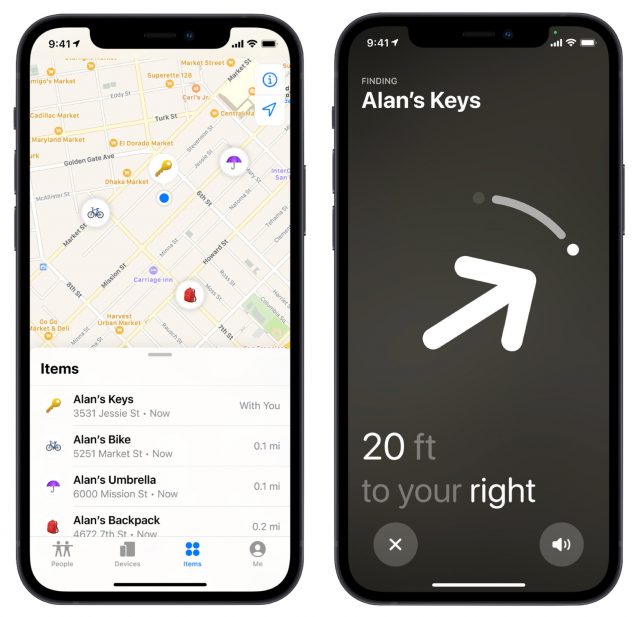 What if you’re not within Bluetooth range of the AirTag? That’s when Apple’s vast Find My network—with nearly a billion in-use Apple devices—comes into play. Any of those devices within range of the AirTag can relay its location—anonymously, privately, and in the background—back to you.
What if you’re not within Bluetooth range of the AirTag? That’s when Apple’s vast Find My network—with nearly a billion in-use Apple devices—comes into play. Any of those devices within range of the AirTag can relay its location—anonymously, privately, and in the background—back to you.
If you lose track of an AirTag, you can place it into Lost Mode to be notified if and when it is found. A person finding that AirTag can tap it on an iPhone or other NFC-capable device (such as an Android phone) and be transported to a Web page showing contact information if you’ve provided it.
Apple was careful to share other important facts:
- iOS devices can detect an AirTag that isn’t with its owner and notify you if an unknown AirTag is seen to be traveling with you from place to place over time. That addresses concerns about the Find My network being used to track people without them knowing.
- If you detect an unknown AirTag, you can tap it with an iPhone or other NFC-capable device, and instructions will guide you through disabling the unknown AirTag.
- An AirTag separated from its owner for an extended period will, when moved, play a sound to draw attention to itself. It’s probably best that it be a sound and not a little voice calling out, “Help me!”
Apple took accessibility into consideration when designing the AirTag. Precision Finding using VoiceOver, for instance, can direct blind users to an AirTag with directions like “AirTag is nine feet away on your left.”
The company also put a focus on privacy. No location data or history is stored inside AirTags. Communication with the Find My network is end-to-end encrypted so only the owner of a device has access to its location data, and no one, including Apple, knows the identity or location of any device that helped find it. Bluetooth signal identifiers transmitted by AirTags rotate frequently to prevent unwanted location tracking.
Apple is making it easy to personalize your AirTags. In addition to engraving, it will sell a range of keychain-like accessories made from materials such as polyurethane and leather. Third-party manufacturers such as Belkin, Moment and Nomad are already announcing their own AirTag accessories.
Apple is again teaming up with the luxury leather maker Hermès to offer ludicrously priced accessories such as the Bag Charm ($299), Key Ring ($349), and Luggage Tag ($449). Apple says that Hermès accessories will be sold with a custom-engraved AirTag based on the brand’s iconic Clou de Selle signature. We don’t know what that means either.
A single AirTag costs $29, or you can buy a four-pack for $99. Pre-orders opened on 23 April 2021, with availability on 30 April 2021.
Apple Updates Apple TV 4K; Introduces New Siri Remote
Good news: the Apple TV as a hardware platform isn’t dead. Bad news: the form factor isn’t changing and the price isn’t coming down. Good news: the abomination that was the Siri Remote is now dead. (Apologies to the handful of you who liked the slippery little devil.) Bad news: the new Siri Remote isn’t compatible with the Find My app.
The Apple TV hasn’t gotten a lot of attention in the past few years, but Apple has at long last unveiled the second-generation Apple TV 4K with some high-end features for improving image quality and a (finally!) redesigned Siri Remote.
Here’s a quick breakdown of what’s new:
- The processor in the second-generation Apple TV 4K has been upgraded from an ancient A10X Fusion to a not-exactly-current A12 Bionic, first introduced with the iPhone XS in 2018.
- The upgrade to the A12 Bionic enables playback of HDR and Dolby Vision video at 60 frames per second, including Dolby Vision video captured on an iPhone 12 Pro and sent to an Apple TV 4K using AirPlay.
- The new Apple TV features HDMI 2.1 and Wi-Fi 6, which could open up new capabilities in the future, like 4K video at 120 fps.
- It also supports Thread, a cross-platform mesh networking protocol for home automation devices, which could also open some interesting new HomeKit features.
- Apple added a new color calibration feature that will also be available for the Apple TV HD and the first-generation Apple TV 4K. You can use any Face ID-enabled iPhone running iOS 14.5 or later to calibrate the colors on your TV. There have been special DVDs and apps to calibrate TVs for years, but this will hopefully make it more accessible to home theater buffs.
But the big news is the new Siri Remote.
Siri Remote, Take 3
 The new Siri Remote, with its aluminum body and directional ring, looks an awful lot like the old silver Apple TV remote. In fact, the new Siri Remote is a blending of the old and new designs. The center button of the new directional ring is a touch-sensitive surface, and in a nice touch, the directional ring is a touch-sensitive jog control that you can use to skip backward and forward through content.
The new Siri Remote, with its aluminum body and directional ring, looks an awful lot like the old silver Apple TV remote. In fact, the new Siri Remote is a blending of the old and new designs. The center button of the new directional ring is a touch-sensitive surface, and in a nice touch, the directional ring is a touch-sensitive jog control that you can use to skip backward and forward through content.
Unlike the first two Siri Remote designs, each button has a distinctive feel so you can identify the buttons by touch. What a concept! It can also be used as a universal remote, thanks to the addition of power and mute buttons. What will Apple think of next?
The new Siri Remote is significantly thicker than the previous one, but Apple missed a major opportunity by not building in Find My support, or at least a dedicated slot to slap in an AirTag. Even regular-sized remotes get lost in couch cushions all the time (a fact acknowledged in the AirTag video), so this exclusion seems like a huge oversight on Apple’s part.
Also missing are an accelerometer and gyroscope, which means that you can’t use the new Siri Remote as a motion controller for certain games. That’s no huge loss, especially with tvOS 14.5 gaining support for the latest Xbox and PlayStation game controllers from Microsoft and Sony.
Pricing
Bizarrely, Apple has already discontinued all existing SKUs of the Apple TV. You won’t be able to order an Apple TV from Apple until 30 April 2021, and they won’t ship until mid-May.
The good news is that the new Siri Remote is backward-compatible with the Apple TV HD and first-generation Apple TV 4K and will be available by itself for $59 on the same schedule.
The 1080p Apple TV HD will still be available, now bundled with the new Siri Remote for $149.
The new Apple TV 4K will be available in two storage tiers: 32 GB for $179 or 64 GB for $199. As usual, we can’t recommend that most people spend even the extra $20 since it’s only worthwhile if you load a lot of apps or apps with a ton of data.
The pricing still seems awfully high for what you’re getting, but with the Apple TV service being available on most popular TV platforms, no one needs to own one. But the Apple TV has always been an essential ecosystem play for Apple, and as long as Apple sells content you view on a TV, it seems likely that it will be around in some form.
Apple Releases iOS 14.5, iPadOS 14.5, macOS 11.3, watchOS 7.4, and tvOS 14.5
Get ready for the most significant set of Apple operating system updates since the release of macOS 11, iOS 14, iPadOS 14, watchOS 7, and tvOS 14 last year. In this bundle of updates—iOS 14.5, iPadOS 14.5, macOS 11.3, watchOS 7.4, tvOS 14.5, and HomePod Software 14.5—Apple has added support for its new AirTags, tweaked Siri, and beefed up Apple Music, Podcasts, News, and Reminders. iOS 14.5 and watchOS 7.4 also allow fallback authentication to an Apple Watch when Face ID fails due to mask-wearing, and macOS 11.3 improves its support for running iOS and iPadOS apps on M1-based Macs.
Given the compelling nature of some of these features and the importance of the security fixes, we recommend installing sooner rather than later. However, it’s still worth waiting at least a few days to make sure there are no unwanted side effects. If nothing else, AirTags will start arriving on 30 April 2020, so if you’ve ordered some, you’ll want to update by then. (In fact, there is nothing more to say about AirTag support in these updates since it’s built into the Find My app.)
After a quick look at the Apple Watch fallback authentication for Face ID mask failures, we’ll cover the features shared among some or all of the operating systems, followed by changes that are specific to each. Note that iPadOS 14.5 is, as far as we can tell from the release notes, just a subset of iOS 14.5, so we won’t break it out separately.
Unlock Face ID-enabled iPhones with an Apple Watch
If you have a Face ID-enabled iPhone and an Apple Watch, the “how fast can I install this update” feature in iOS 14.5 and watchOS 7.4 is the capability to unlock your iPhone if you attempt to use Face ID while wearing a mask. It works brilliantly, automatically unlocking your iPhone on Face ID failures if your Apple Watch is nearby, on your wrist, unlocked, and protected by a passcode.
To turn the feature on, go to Settings > Face ID & Passcode and scroll down to the Unlock With Apple Watch section. Enable the switch associated with your Apple Watch, and acknowledge that you understand the conditions under which the feature works. From then on, you won’t find yourself staring at your iPhone in a grocery store, wondering why it isn’t unlocking as it does at home. Instead, you’ll feel a haptic tap on your wrist, and your iPhone will unlock before you have a chance to realize you’re wearing a mask.
App Tracking Transparency Enabled
The most contentious feature of iOS 14.5 and iPadOS 14.5 is Apple’s new App Tracking Transparency technology, the latest blow in its effort to stem the egregious privacy abuses foisted on users (see “Apple Unveils Stringent Disclosure and Opt-in Privacy Requirements for Apps,” 7 January 2021). App Tracking Transparency “lets you control which apps are allowed to track your activity across other companies’ apps and websites for ads or sharing with data brokers.” Earlier this month, Apple published a white paper outlining how it works.
Facebook and other data-collection companies have fought to prevent Apple from requiring App Tracking Transparency, suggesting in self-serving PR campaigns that it will hurt small businesses and cute woodland creatures. All iOS apps must support App Tracking Transparency to make it through Apple’s App Store approval process.
We’re curious to see if most people even notice App Tracking Transparency. That’s because it appears, at least on our iPhones and iPads, that Apple has disabled the Allow Apps to Request to Track option in Settings > Privacy > Tracking by default. Since apps cannot restrict functionality based on your answer, there is no rational reason that we can see to turn that feature on and allow apps to request peeping-tom privileges. If an app does present a prompt asking if it can track you, we recommend saying no, adding an obscenity, and deleting the app with prejudice.
Siri Gets More Diverse, Adds Default Service Support
In an effort to be more inclusive and support Apple’s long-standing contention that Siri has no gender, these updates add two new voices to Siri’s American English choices and eliminate the default voice option, so everyone gets to pick their preferred voice during initial device setup. However, it doesn’t prompt you to choose when you’re merely updating your operating system, so if you want to test-drive the new voices, visit Settings > Siri & Search > Siri Voice (iOS) or System Preferences > Siri (macOS).
It’s good to see Apple bring more diversity to Siri’s voices and eliminate assumptions that could make some users uncomfortable. Voice 4 was previously identified as “female” (with Voice 1 as the traditional “male” counterpart), but Adam is giving the new Voice 3 a try, although he generally prefers voices with accents that disguise speech synthesis pronunciation flubs that would be more obvious in an American accent.
Siri can also now default to using alternative apps for music, podcasts, and audiobooks. If you have third-party apps installed that can handle those types of content, the first time you ask Siri to play audio after updating to iOS 14.5, you will be asked which one to use. If you later want to change, just specify the service name once (“Hey Siri, play Planet Money on Overcast”), and Siri will switch to that service going forward.
Other new Siri features (at least in iOS and iPadOS) include:
- If you’re wearing AirPods or compatible Beats headphones, Siri can now announce incoming calls, and you can answer hands-free. Enable this in Settings > Siri & Search > Announce Calls by choosing any option other than Never.
- Apple says you can now ask Siri to call emergency contacts, but we’re unsure precisely what this means beyond asking Siri to call any contact.
- You can start a Group FaceTime call with Siri by listing contacts or mentioning a Group Name that you set up in Messages.
Enhancements to Apple Music, News, Podcasts, Reminders, and More
Although none of these changes are earth-shaking, they may be welcome:
- Apple Music: Apple has added city charts that showcase popular songs from over 100 cities around the world, so you can see where David Hasselhoff is still trending. The iOS version of Music also now lets you share lyrics using Messages, Facebook, and Instagram Stories, and those using Messages can play the snippet without leaving the app. On the Mac, Apple says a new autoplay option keeps the music flowing by playing a similar song after it reaches the end of a song or playlist. We can’t find any setting to control this feature, but perhaps there’s a
defaults writecommand available if you don’t like it. - News: It’s hard to know how popular News is—it certainly isn’t a major source of new readers for TidBITS, but Apple keeps tweaking it. New in this set of updates are a redesigned News+ feed and “a new Search experience.”
- Podcasts: Although the release notes make no mention of the podcast subscriptions that Apple announced recently (see “Apple’s Spring Loaded Appetizers: Apple Card Family, Podcast Subscriptions, and a Purple iPhone,” 20 April 2021), the Podcasts app boasts redesigned show pages, top charts and popular categories in search results, and the option to download episodes to your library for offline access. You can customize the download and notification settings on a show-by-show basis. We’ll probably keep using Overcast.
- Reminders: Apple’s simple task-management app continues to slouch toward respectability. In iOS, you can (finally!) sort your reminders by title, due date, creation date, or priority. On the Mac, where sorting has been available for a while, you can now sort the Today smart list. And (finally!) your sort orders for each list sync across all your devices. Oh, and if you want to kill trees, you can now print your lists.
- Apple Fitness+: You can now stream audio and video from Apple Fitness+ workouts to AirPlay 2-enabled TVs and devices.
- Emojis: The couple kissing and couple with heart emojis now support interracial relationships. You can set skin tones for each character in those emojis.
- Game Controllers: iOS, iPadOS, and macOS now support wireless controllers from the latest Microsoft and Sony game consoles. We anticipate tvOS 14.5 will have such support as well.
iOS and iPadOS Bug and Security Fixes
The iOS 14.5 and iPadOS 14.5 updates address a bunch of bugs, including:
- Messages at the bottom of a thread being hidden by the keyboard
- Deleted messages still appearing in search results
- Messages repeatedly failing to send texts in some threads
- Mail not loading new email until restarting the device
- The call blocking and identification section not appearing in Phone settings
- iCloud Tabs not appearing in Safari
- iCloud Keychain being prevented from turning off
- Reminders created with Siri unintentionally being set for early morning hours
- AirPods routing audio to the wrong device after switching automatically
- Missing or duplicate notifications when automatically switching AirPods destinations
In device-specific fixes, the iOS 14.5 update will recalibrate maximum battery capacity on iPhone 11 models to fix inaccurate battery health estimates. It also re-optimizes the iPhone 12 display to reduce a dim glow that appears at reduced brightness and black backgrounds.
Finally, iOS 14.5 and iPadOS 14.5 sport 44 security fixes that address a multitude of vulnerabilities, including one in WebKit Storage that Apple says may have been actively exploited in the wild.
macOS 11.3 Big Sur
As noted above, macOS 11.3 Big Sur includes many of the same changes as iOS 14.5 and iPadOS 14.5. Nonetheless, Apple did give macOS some attention on its own as well:
- Hibernation on M1-based Macs: M1 Macs now support hibernation, also called safe sleep. When a Mac is in normal sleep, power keeps the contents of RAM fresh. Since laptop batteries give out eventually, safe sleep saves the contents of RAM to disk (well, flash storage, but that gets confusing when talking about RAM). It takes quite a bit longer for a Mac to wake out of hibernation since it has to reload the contents of RAM to restore the previous state.
- iPhone and iPad apps on M1-based Macs: When running an iPhone or iPad app on an M1-based Mac, you can now resize the window and display the highest supported resolution of the app when viewing it in full screen. Apple also added keyboard and mouse support for iPhone and iPad games that support device tilt or hardware game controllers.
- Safari: You can now customize the Start Page section order, and developers can now create extensions that replace the new tab page. Safari gains support for the WebM and Vorbis formats for audio and video. Finally, support for the Web Speech API lets developers incorporate speech recognition into Web pages for real-time captioning, dictation, and voice navigation.
- About This Mac: The Services tab shows warranty and AppleCare+ status. You can now purchase AppleCare+ from About This Mac (see “You Can Now Extend AppleCare+ for Macs or Get It for an Apple TV,” 22 April 2021).
macOS 11.3 also fixes several bugs beyond the aforementioned shared issues with Reminders, iCloud Keychain, and AirPods audio switching. Mac-specific fixes address problems with:
- External 4K monitors not displaying at full 4K resolution when connected with USB-C
- The login window not displaying correctly after restarting on M1-based Mac minis
- The Dwell feature not working in the Accessibility Keyboard
Finally, the security notes for macOS 11.3 list 53 security fixes, including the concerning WebKit Storage vulnerability that may have been exploited in the wild. Potentially even worse is another vulnerability in System Preferences that could enable a malicious app to bypass Gatekeeper checks. Although Apple doesn’t acknowledge this in the security notes, an article at Motherboard claims that this vulnerability, which could allow a malicious app double-clicked by the user to take over the Mac, has been circulating in malware since early 2021. Update soon.
The macOS 11.3 update is a 5.71 GB download, available from Software Update.
watchOS 7.4
Apart from being able to unlock iPhones when Face ID is stymied by a mask, Apple says that watchOS 7.4 gives you the option of classifying the Bluetooth device type in Settings so you can correctly identify headphones for audio notifications. We’re not entirely sure what that means yet.
watchOS 7.4 also brings support for the ECG app and irregular heart rhythm notifications for users in Australia and Vietnam, suggesting that Apple finally got regulatory clearance there.
Additionally, the watchOS 7.4 update features 33 CVE security entries.
tvOS 14.5
Unsurprisingly, Apple also released tvOS 14.5, which adds the new color calibration feature mentioned in “Apple Updates Apple TV 4K; Introduces New Siri Remote” (20 April 2021). Once you have updated your Apple TV and your iPhone, go to Settings > Video and Audio > Calibration to try it out.
If you’ve had trouble running out of space on your Apple TV, tvOS 14.5 can now automatically offload apps, just as iOS will do when it needs to reclaim space. The app data is saved, the app remains on your Home screen, and it will download again automatically when you try to launch it. Look for the setting in Settings > Apps.
Although typing in tvOS is painful at best, tvOS 14.5 gains the Type to Siri feature that has been available in iOS for some time, which lets you type Siri requests instead of speaking them. Turn it on in Settings > Accessibility.
tvOS 14.5 also adds support for the Xbox Series X|S Wireless Controller and Sony PS5 DualSense Wireless Controller. Such game controller support is all the more relevant since the new Siri Remote lacks the accelerometer and gyroscope that allowed the previous generation Siri Remote to act as a motion controller.
Finally, Siri now understands German in Austria and English in Ireland and New Zealand.
Apple published details of tvOS 14.5’s 32 security fixes, many shared with the other operating systems.
HomePod Software 14.5
At press time, Apple hadn’t yet published any release notes for HomePod Software 14.5. However, in the Home app, it’s described as including “general performance and stability improvements.” The only change we could identify was the addition of the two new Siri voices.
The HomePod Software 14.5 update weighs in at 667.1 MB. To install it, open the Home app, and if an Update Available button appears, tap it. Otherwise, touch and hold the HomePod tile, tap the gear icon to enter settings, and then tap Update near the top of the screen. Left to its own devices, the HomePod should update itself as well.
Phew! Have you noticed anything else in any of these updates? With any luck, we’ll see only a few minor bug and security fix releases before it’s time to move on to iOS 15, iPadOS 15, macOS 12, watchOS 8, and tvOS 15.
You Can Now Extend AppleCare+ for Macs or Get It for an Apple TV
Back in 2019, Apple made it so that you could pay month-to-month for to extend AppleCare+ coverage indefinitely for the iPhone, iPad, and Apple Watch (see “Is Your AppleCare+ Expiring? You Can Now Renew It,” 19 September 2019). Apple is now offering that extended coverage to Mac owners in the United States.
If you have an active AppleCare+ plan for a Mac, you can go to mysupport.apple.com within 30 days of the coverage end date and follow the on-screen instructions to extend your coverage. It will automatically renew every month until canceled. In general, we recommend AppleCare+ for laptop Macs but not for desktop models, which are much less likely to suffer accidental damage.
Unsure when your AppleCare+ coverage ends? Log in to mysupport.apple.com and select your device to check the expiration date.
Keen-eyed observers have also noticed that you can now buy AppleCare+ when buying a new Apple TV, including the Apple TV HD. It costs $29 for 3 years of accidental damage coverage. However, unless you anticipate small children hammering on your Apple TV, I don’t recommend it. There just isn’t much to break on the main Apple TV unit. Similarly, the new Siri Remote should be more durable than the previous model, and that one didn’t seem to break all that often. You’re more likely to lose an Apple remote than break it, and a new Siri Remote costs only $30 more than AppleCare+. Save your money.