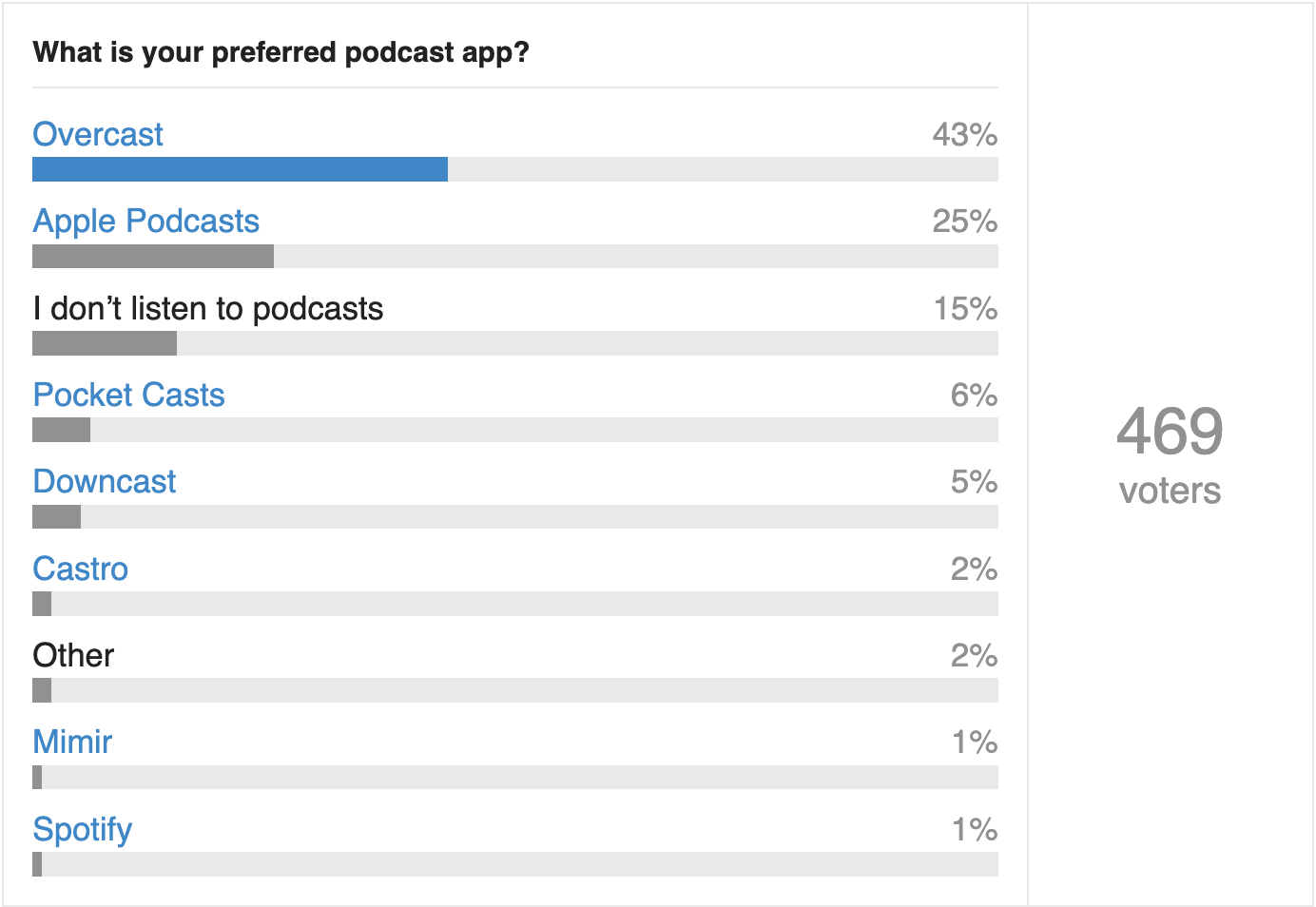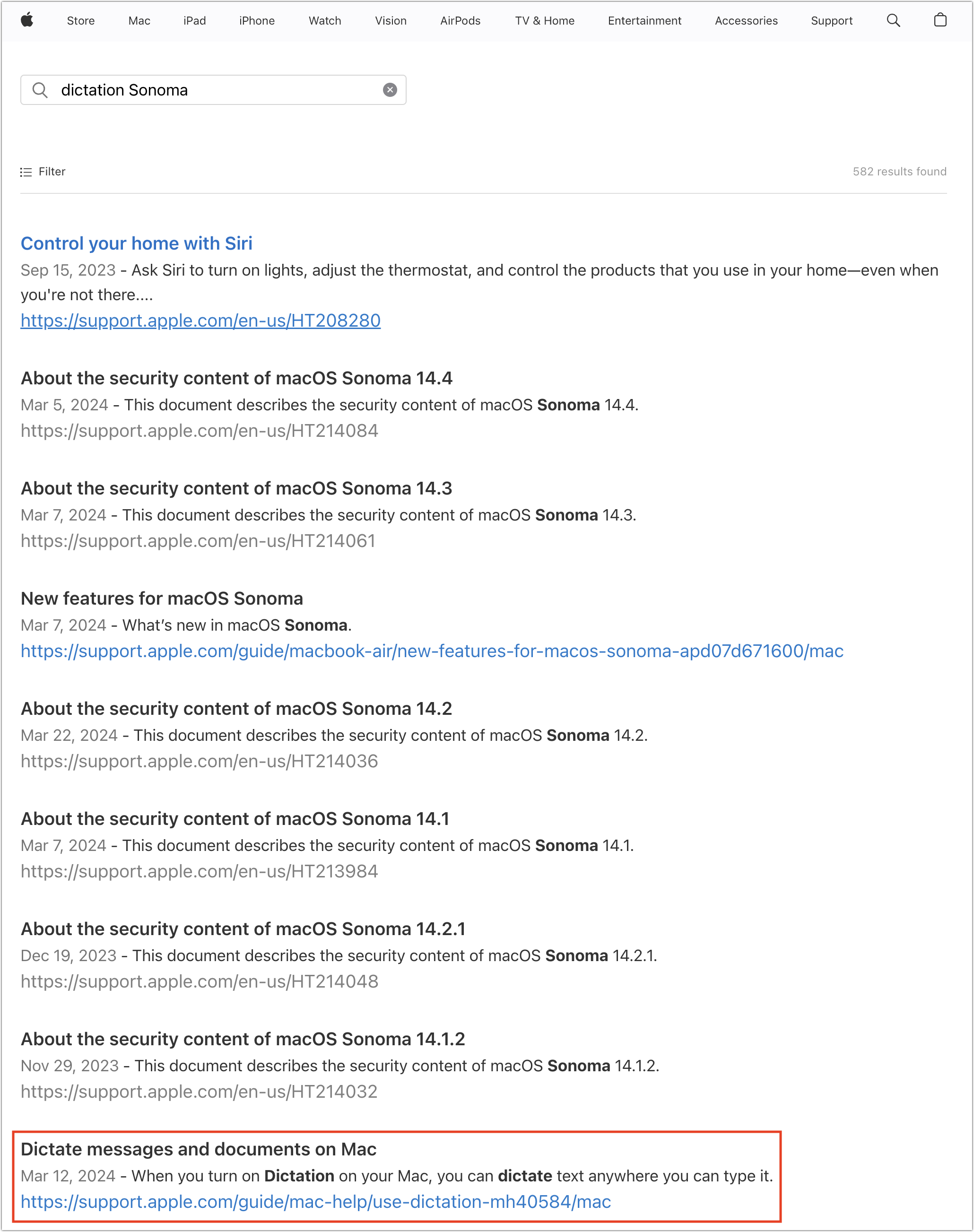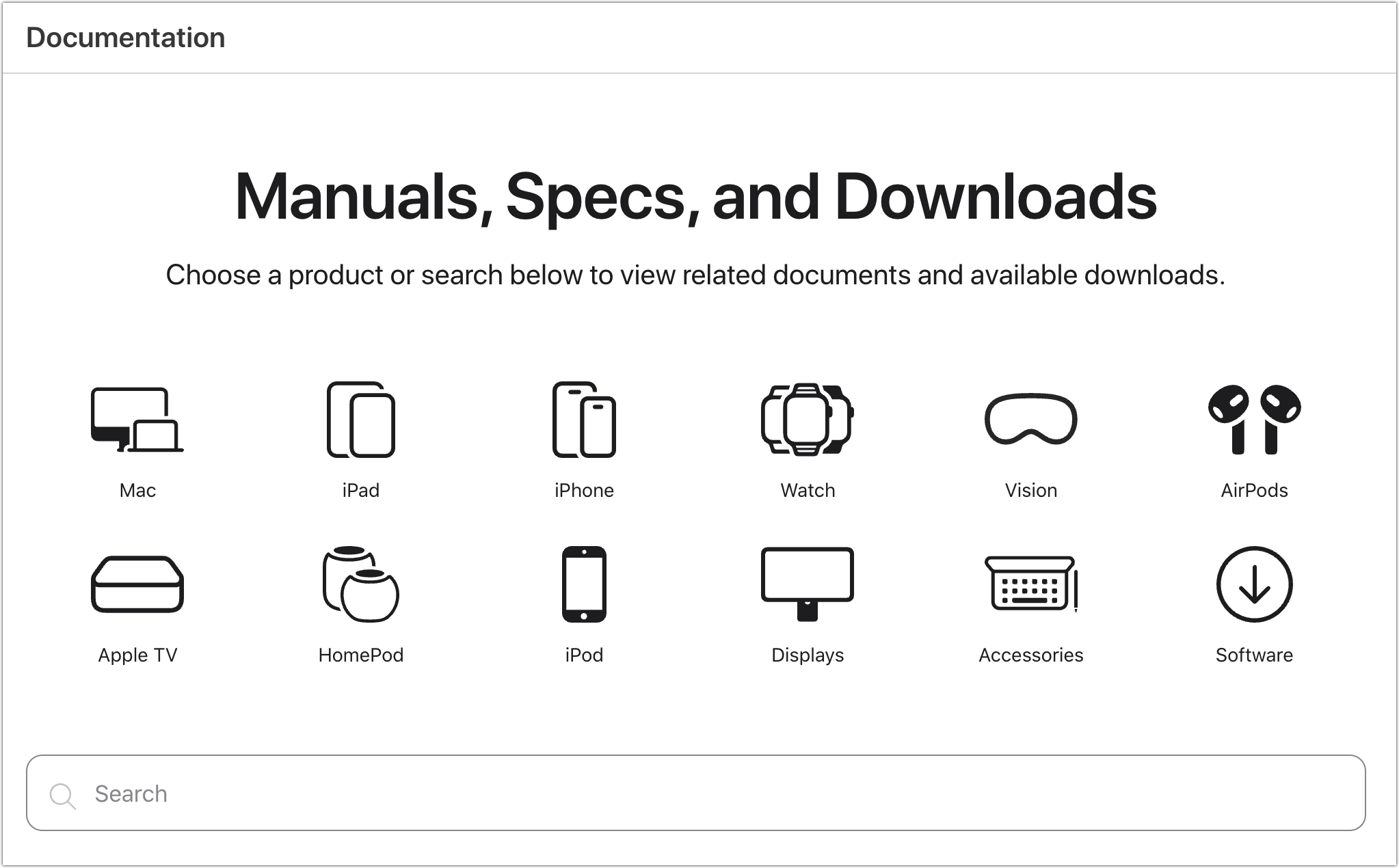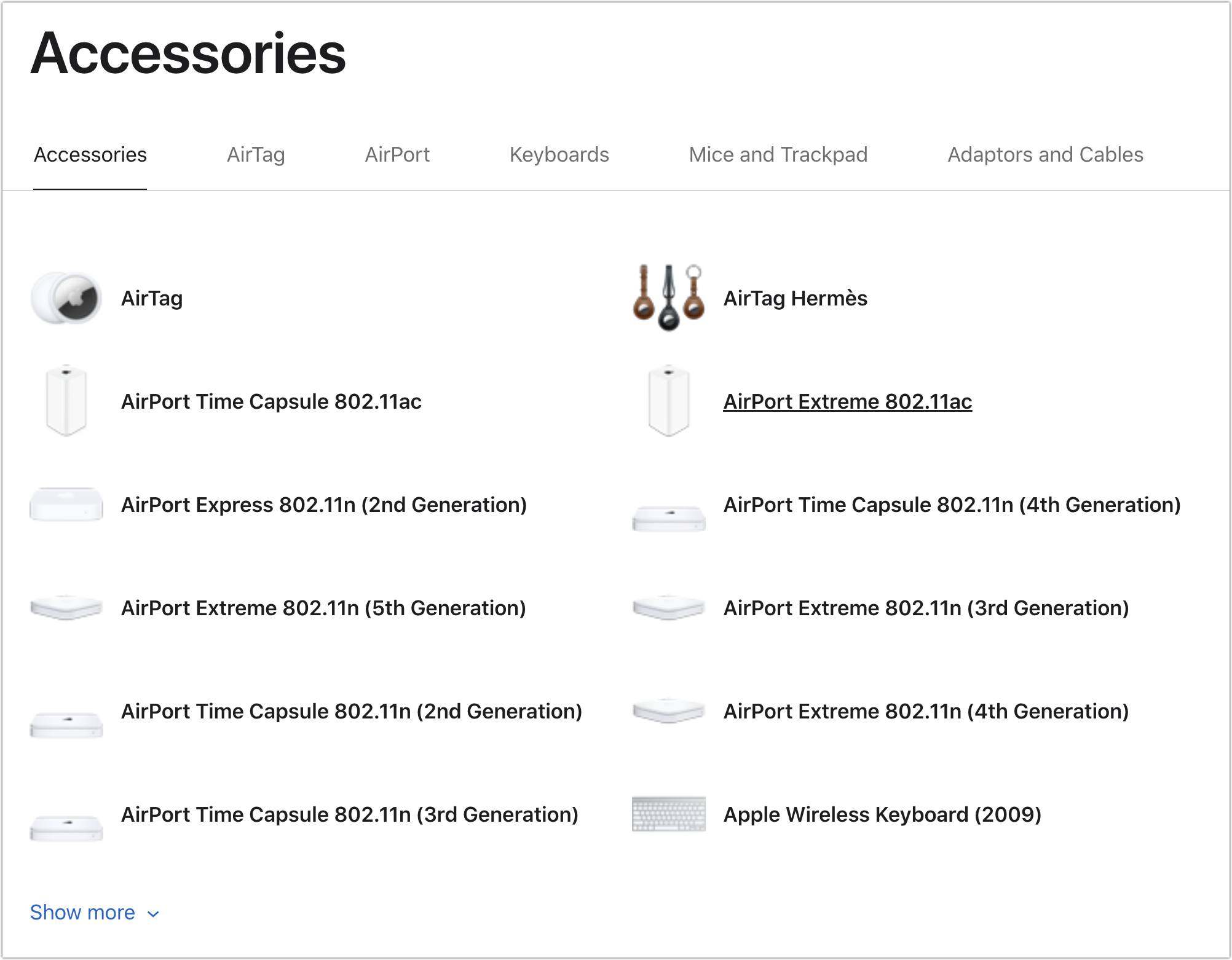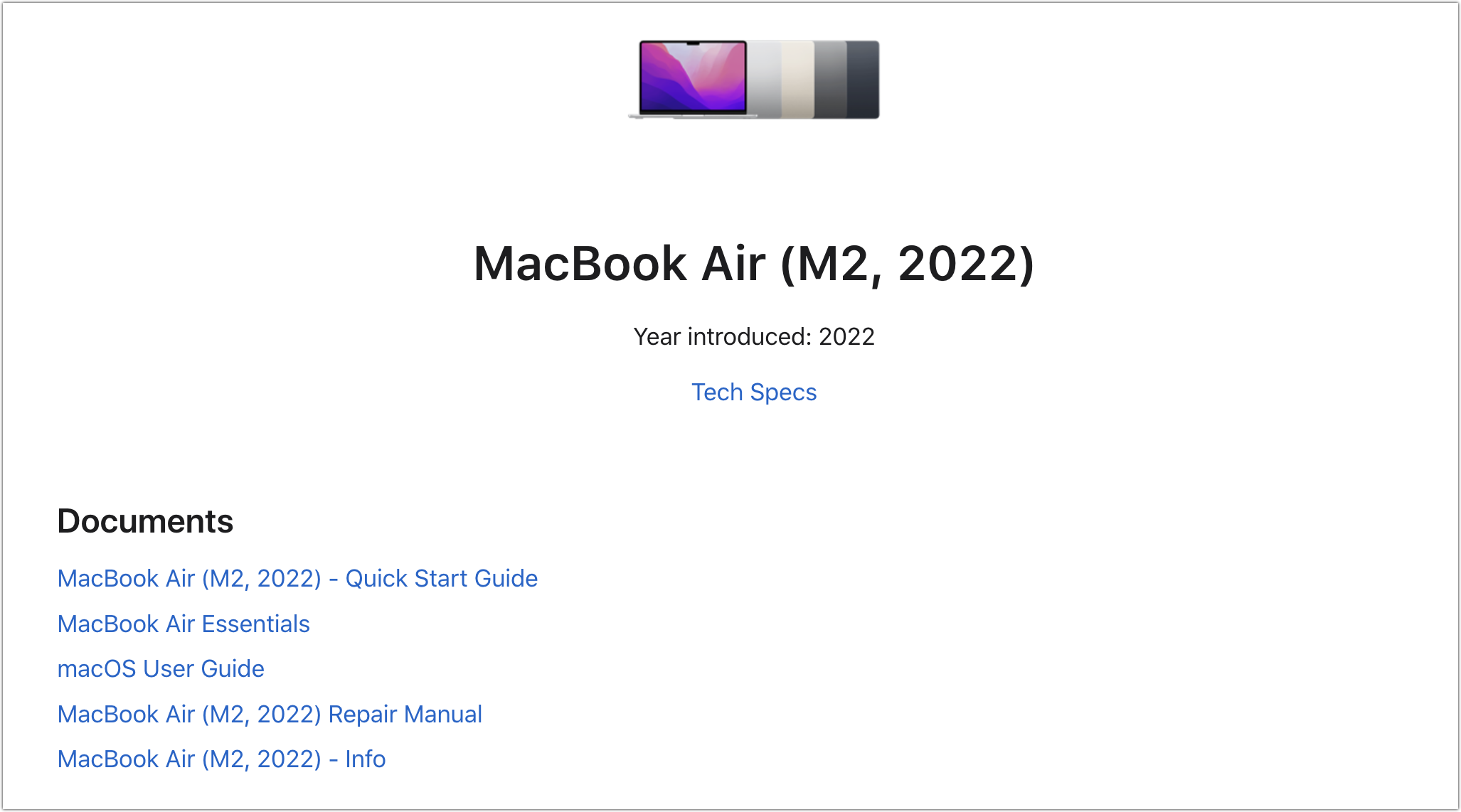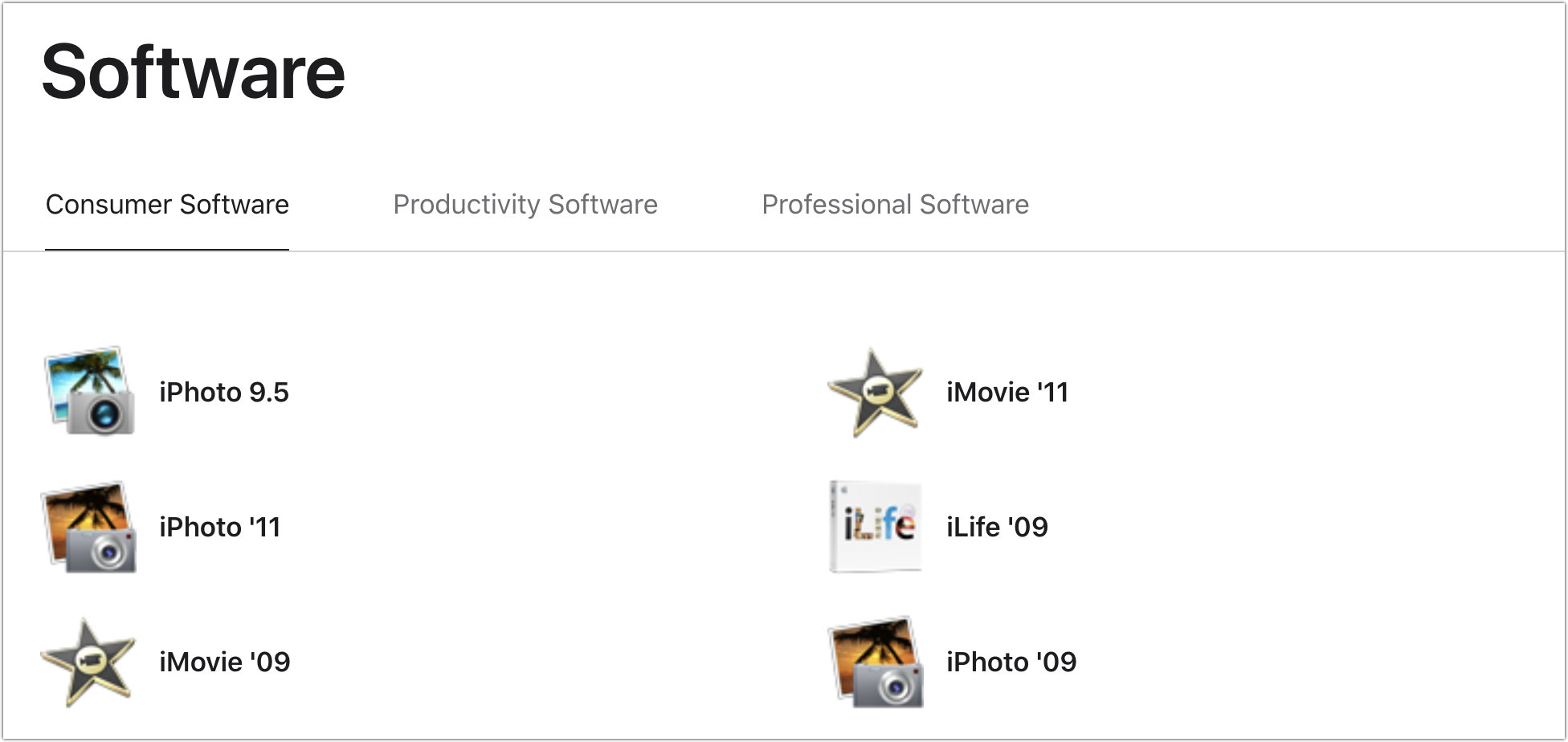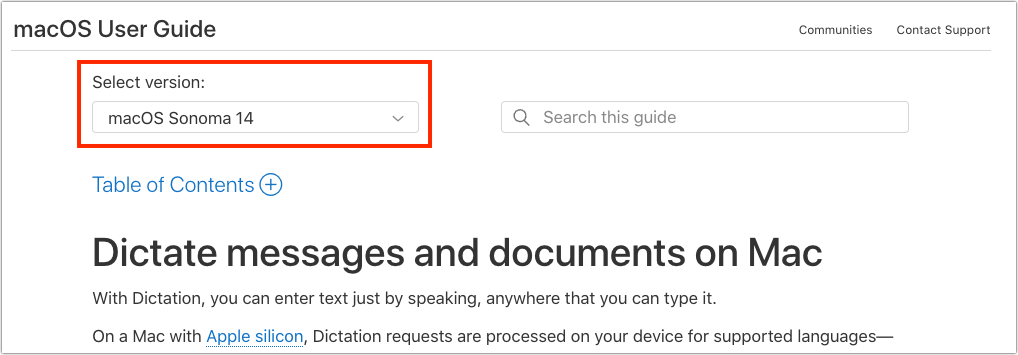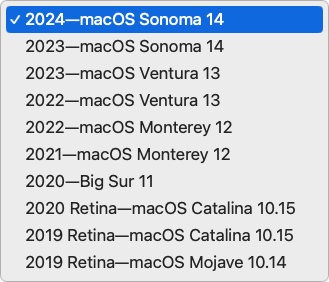#1700: US sues Apple, OS bug fixes, new Apple documentation site, podcast app poll results
This week’s big news is that the US Department of Justice and 16 states have filed a lawsuit alleging that Apple violated antitrust statutes to maintain an illegal iPhone monopoly. Adam Engst provides a high-level overview of the suit. Apple also pushed out minor updates to various versions of macOS, iOS, iPadOS, and visionOS to fix a few high-profile bugs and block an image processing vulnerability. Separately, the company unveiled a welcome new documentation site that provides manuals, specs, and downloads for most Apple products. Finally, we report on the results of our Do You Use It? poll asking about your preferred podcast app. Hint: it’s not Apple Podcasts. Notable Mac app releases this week include Alfred 5.5, BBEdit 15.0.2, Fantastical 3.8.13 and Cardhop 2.2.17, Lunar 6.7.3, Retrobatch 2.1, and Unite 5.2.
Apple Releases iOS and iPadOS 17.4.1 and 16.7.7, and visionOS 1.1.1
A set of minor updates has appeared for iOS and iPadOS 17.4.1, iOS and iPadOS 16.7.7, and visionOS 1.1.1. Other OS updates are sure to follow (and they did; see “macOS 14.4.1 Sonoma and macOS 13.6.6 Ventura Fix Bugs and Vulnerabilities,” 25 March 2024).
The update pages for iOS 17, iPadOS 17, and visionOS 1 all use Apple’s stock “important bug fixes and security updates” phrase, whereas the iOS 16 and iPadOS 16 update pages trim that to “important security fixes.”
Apple’s Security Releases page says all three updates address a vulnerability that could allow maliciously crafted images to execute arbitrary code.
MacRumors also points out that an Apple support article says iPadOS 17.4.1 fixes a problem that prevented four older iPad models from being able to scan QR codes.
Unless you need the fix for the QR code scanning bug immediately, install these updates in the next week or so when you get around to it. The security vulnerability isn’t being actively exploited in the wild.
macOS 14.4.1 Sonoma and macOS 13.6.6 Ventura Fix Bugs and Vulnerabilities
And now the other shoe has dropped. After last week’s updates (see “Apple Releases iOS and iPadOS 17.4.1 and 16.7.7, and visionOS 1.1.1,” 22 March 2024), we assumed more updates would be coming.
Today, Apple released macOS 14.4.1 Sonoma and macOS 13.6.6 Ventura. Given the bugs and security vulnerabilities they fix, it seems less likely that any other operating systems will receive parallel updates.
Apple doesn’t detail the bug fixes in macOS 13.6.6, but the release notes for macOS 14.4.1 say it resolves some high-profile problems. The update:
- Ensures that USB hubs connected to external displays are recognized
- Prevents Java apps from quitting unexpectedly
- Allows copy-protected Audio Unit plug-ins designed for professional music apps to open or pass validation
In addition, Howard Oakley suggests that macOS 14.4.1 may fix the bug that caused saved versions to be stripped from evicted files in iCloud Drive.
On the security side, both macOS updates address the same vulnerability in processing maliciously crafted images as the earlier iOS, iPadOS, and visionOS releases.
If you are running macOS 14.4, I recommend installing macOS 14.4.1 right away. Those still using Ventura and anyone who hasn’t yet updated to macOS 14.4 can wait a few more days because the security vulnerabilities aren’t currently being exploited in the wild.
US Files Antitrust Lawsuit against Apple, Alleging iPhone Monopoly
Here we go again. The US Justice Department, 15 states, and the District of Columbia have filed a lawsuit against Apple, accusing it of violating antitrust laws to maintain an illegal iPhone monopoly. The lawsuit focuses on five areas: super apps, cloud streaming game services, messaging apps, smartwatches, and digital wallets, arguing that Apple explicitly took steps to prevent other companies from competing with Apple on the iPhone platform. Apple’s stance has long been that it restricts what third parties can do on the iPhone platform to protect users.
Some of the lawsuit’s arguments are more compelling than others, such as those related to cloud gaming. Apple’s claims that allowing an app that could stream multiple games would be a security risk always seemed overblown, and in January 2024, Apple opened up to streaming game services. It wouldn’t seem that additional remedies would be necessary here.
Similarly, restricting tap-to-pay payments using the iPhone’s NFC chip to Apple Pay seems to have been purely a business decision—Apple takes a cut of all Apple Pay transactions—since Apple now says it will “provide third-party developers in the European Economic Area with an option that will enable their users to make NFC contactless payments from within their iOS apps, separate from Apple Pay and Apple Wallet.” If it can be done in Europe, it could happen in the US.
In other cases, the lawsuit’s arguments seem more problematic, such as when it accuses Apple of blocking super apps like the Chinese version of WeChat, which offers nearly 1.3 billion users messaging capabilities, digital payments, an app ecosystem, livestreaming, location services, and more. Given the current tension surrounding TikTok’s privacy abuses and Chinese ownership, it’s awkward to argue in favor of inviting Asian super apps like WeChat into the US. More generally, apps that attempt to integrate too many unrelated functions usually do many of them poorly.
The lawsuit also calls out Messages, which Apple privileges for SMS messages, and accuses Apple of a degraded SMS experience with unencrypted conversations, grainy videos, and a lack of typing indicators. Indeed, third-party apps can’t send or receive SMS messages (I had to check—it’s not a thought that had ever crossed my mind), but you can’t blame Apple for the primitive nature of SMS/MMS and carrier restrictions on file sizes. The suit also criticizes Apple for identifying SMS conversations with green bubbles—would it be better if there was no way to tell that an SMS conversation lacked certain features? Also, Apple has said it will support RCS, the next standard in carrier-level messaging (see “Apple to Support RCS in Messages Next Year,” 17 November 2023), so criticisms here seem misplaced.
Some of the lawsuit’s harshest words are reserved for the Apple Watch but seem to get cause and effect backward. No one buys an expensive smartphone to be compatible with their less-expensive smartwatch—it’s the other way around. Of course, it’s in Apple’s interests to make devices that work exceptionally well together, and that’s especially true in the case of a smartwatch that can do relatively little on its own.
Overall, though, the complaints in the lawsuit aren’t misinformed or necessarily even wrong. Apple is all about platform lock-in. That’s an aspect of Apple’s tight integration between devices, apps, and services. There’s a reason “it just works” has become a catchphrase in the Apple world (even if it’s often used ironically when things don’t work). On the developer side, it’s hard to resist the massive size of the iPhone user base, even when Apple’s restrictions make it infeasible to develop certain kinds of solutions.
We can debate whether Apple should do this or that, but nothing Apple has done violates any laws—unless the company is deemed a monopoly. The lawsuit claims that Apple’s iPhone market share by revenue in the US is 70% of the “performance smartphone market” and over 65% of the overall smartphone market.
Those statistics will come under scrutiny. Apple’s market share by revenue is higher than Android’s in large part because iPhones are more expensive. The market share of users is much more equal, with Statstista saying that the iPhone holds 54% of the market share compared to Android’s 45%. Even more telling is the iPhone’s global market share, which Statista puts at 20.1%. That makes Apple foremost in the global smartphone market by manufacturer (Samsung is second with 19.4%), but it is far behind in platform, given Android’s nearly 80% share. (Are there any other smartphone operating systems of any import?)
The other awkward part of the lawsuit claiming that users have been harmed by Apple’s monopolistic actions with the iPhone is that people like their iPhones. Even if Apple’s claims of 99% customer satisfaction are overblown, independent reports show the iPhone as having an extremely high 81% customer satisfaction index. Sure, no one would complain if iPhones cost less, but in a world where inexpensive Android smartphones are readily accessible, the only way a premium-priced product like the iPhone could rise to a dominant position is by offering a compelling value proposition.
Apple will undoubtedly fight this lawsuit to the bitter end, so we can look forward to years of legal wrangling. Perhaps an antitrust lawsuit was inevitable, given the power of the tech giants and the amount of money sloshing around in the tech industry. Nevertheless, just as with the EU’s recent ruling (see “The EU Forces Open Apple’s Walled Garden,” 29 January 2024), it feels as though Apple brought this on itself through arrogance and refusal to play nice with developers.
Do You Use It? TidBITS Readers Prefer Overcast to Apple Podcasts
Apple’s bundled apps are generally pretty good, and many command a substantial share among TidBITS readers. A whopping 87% of respondents to our poll asking which Web browsers you use voted for Safari (see “Do You Use It? Safari Ranks as Top Mac Web Browser,” 6 October 2023). Similarly, our poll about weather apps was dominated by Apple’s Weather, with 60% saying it was their main weather app and another 15% using it alongside other apps (see “Do You Use It? Apple’s Weather Leads a Wide Array of Popular Alternatives,” 11 September 2023).
What about Apple Podcasts? Given Apple’s dominant role in the podcast world thanks to its extensive catalog of podcasts, I expected Apple Podcasts would lead last week’s Do You Use It? poll asking about preferred podcast apps. After all, it’s a fully featured podcast app that Apple beefed up recently with the addition of automatically generated transcripts.
However, Apple Podcasts not only failed to top the poll results, it wasn’t even close to the overall leader, Marco Arment’s popular Overcast, which garnered 43% of the vote. Apple Podcasts ranked a distant second, with only 25% of the vote. Overcast fans regularly praised its Smart Speed option, which speeds up podcast playback by intelligently removing silences.
The rest of the podcast apps we included in the voting fared much worse, gathering only single-digit votes. Pocket Casts led the way with 6%, just ahead of Downcast with 5%. Castro managed 2%, and Mimir and Spotify only 1%. The main option we didn’t know about when building the poll was BBC Sounds, a free app that provides access to BBC podcasts, radio stations, and music, although iCatcher also received a plug.
The comments make it clear that inertia plays a non-trivial role in the choice of podcast apps. It seems that once people figure out the niceties and quirks of a particular app, they’re unlikely to want to go to the effort of recreating their subscriptions in some other app unless something goes terribly wrong. Choosing a podcast app is much more of a commitment than a weather app or even a Web browser. Even if Apple Podcasts is pretty good now, one bad experience years ago, such as when it featured a reel-to-reel tape playback interface (see “Podcasts App Breaks Podcasts out of Music App,” 2 July 2012), would have been enough to make someone look elsewhere.
I was also intrigued to see that a fair number of TidBITS readers aren’t interested in podcasts as a medium. “I don’t listen to podcasts” ranked third with 15% of the vote, the only other option that broke double digits. Even the number of people who voted in this poll was lower than most others we’ve done. The TidBITS audience skews older, and podcasts may appeal less to people with long-held media consumption habits.
To present a similar example, I’ll admit that I watch YouTube videos only when they’re recommended or when I’m looking for something specific. Although I gather that videos from a single creator who does things like hatch birds or rebuild a ghost town are wildly popular, they don’t compete well for my undivided attention. In contrast, I’ve found a handful of podcasts that fit perfectly into certain interstitial spaces in my life, such as when driving, doing yard work, and biking. While most podcasts aren’t far off from Tonya’s long-ago joke about “blathering into the Internet,” it’s not hard to find well-produced podcasts that are interesting, enjoyable, and educational.
So, if you’ve never quite gotten started with podcasts or dislike your current podcast app, try one of the other apps. It will be a bit more effort in the short term but may be worthwhile. You’ll probably like Overcast; if not, the poll comments explain what people appreciate about their preferred apps.
Apple Launches Documentation Site for Manuals, Specs, and Downloads
Over the past five years or so, Apple’s user-facing documentation has drastically improved. I don’t know exactly why that is, but I’d attribute it partly to the demise of Macworld magazine (see “Macworld Lays Off Staffers, Closes Print Edition,” 10 September 2014). Within a few years, some former Macworld writers and editors had landed jobs with Apple, an experience one friend described as “surreal” after covering the company for two decades. There they joined a few other well-known industry figures who had made their way onto Apple’s documentation team. Since then, I’ve noticed a distinct upward trend in the utility, clarity, and comprehensiveness of Apple’s documentation. (And when I send corrections to one of my friends, they get fixed. Duty calls!)
Search, but Ye May Not Find
What hasn’t improved over that time is the search engine on Apple’s website, which is shockingly bad for 2024. For instance, imagine you want to learn more about dictation in macOS 14 Sonoma. If you search on “dictation Sonoma” on Apple’s support site, you’re presented with an article about controlling your home with Siri, release notes for two Sonoma security updates, a piece on new features in Sonoma, four more Sonoma security update release notes, and finally the desired “Dictate messages and documents on Mac” article. Worse, none of the articles above the desired one in the search results even include the word “dictation.” Come on, Apple!
Even when Apple’s support search engine works, it mixes support articles, documentation, and discussions from the Apple Communities forums. You can filter the results to include just one of those categories at a time, but how many users will know the difference between support articles and documentation?
Thankfully, Google, Brave Search, and Bing all do a better job. At least a dozen times per week, I search Apple’s support documentation by adding “Apple support” to my search terms. The desired article comes up at the top in all the search engines I asked to find “dictation Sonoma Apple support.”
In short, always search for information on Apple’s websites using an independent search engine. Using Apple’s is a waste of time. I hope everyone inside Apple realizes this, too, and it’s just one of those things that hasn’t gotten sufficient attention yet.
Browse to Avoid Befuddlement
Apple’s search capabilities may be terrible, but the company has just created an alternative approach to making its extensive documentation more readily available to users. The new Documentation site offers a browsable directory of information organized by product.
In classic Apple fashion, its name is hard to pin down. The top-level label is “Documentation,” but the heading on the main page is “Manuals, Specs, and Downloads,” and the titles of the HTML pages all say “Manuals and Downloads,” even when they contain only specs links. I’ll stick with Documentation, in part because the URL is https://support.apple.com/docs.
The Documentation site is available in multiple languages—I confirmed French, German, Italian, and Spanish—and in English for at least the US, Australia, Canada, and the UK. I don’t know exactly what’s different on each, but even the top-level items change sometimes, likely to reflect the Vision Pro not being available everywhere yet.
Whatever you do, don’t use the search field, or you’ll be back in Apple search result hell.
Click a category’s icon to navigate to a page that chronologically lists up to 12 current and recent products, sometimes with a Show More link to reveal the remaining items in that category. Some large categories, like Accessories, offer subcategories across the top, so you can drill into AirTag, AirPort, Keyboards, Mice and Trackpad, and Adaptors and Cables separately. That’s particularly helpful because the top-level collection of accessory pages seems weirdly organized until you realize it’s chronological within each subcategory.
For hardware products, Apple usually provides online versions of whatever minimal documentation shipped in the box, plus a guide to the hardware (MacBook Air Essentials) and the complete operating system user guide (macOS User Guide). Repair manuals are also included when available. Every hardware product also has a link for tech specs.
Software is more frustrating. The Mac category has a subcategory for macOS, but for each version of macOS, Apple only reliably includes a link to the macOS User Guide. Once you work back to macOS 10.15 Catalina, the page also includes links to all updates. The more recent macOS 11 Big Sur and later lack such update links, but realistically, they’re not helpful—it’s hard to imagine nearly anyone wanting to update an old version of macOS to a particular interim version.
What if you want an installer for an old version of macOS? The Documentation pages won’t help you there, even though a quick Web search on “install macOS Apple support” turns up the “How to download and install macOS” page with App Store or direct download links for all versions of macOS back to OS X 10.7 Lion. Why aren’t these download links on the associated Documentation pages?
Even stranger is the Software category, with three subcategories that are sorted randomly. Consumer Software includes the now-defunct iLife apps: iDVD, iMovie, iPhoto, iTunes, and GarageBand. With a few of them, you’ll find downloads for the actual app; others just include plug-ins or add-ons. Although some of the apps in Productivity Sofware (the iWork apps) and Professional Software (Logic, Final Cut Pro X, and so on) are still in active development, nearly everything here is old. The Keynote page links to current user guides for each of Apple’s platforms, but the Pages and Numbers pages don’t. It’s a real mishmash, and I’d like to see Apple add more links for modern versions of its apps.
The big win for the Documentation site is making it easier to access Apple’s rather good user guides. Navigation within them is generally self-explanatory, and the search fields that say “Search this guide” are actually useful because they limit their results to the guide in question. But there’s one important control I want to call out: the Select Version pop-up menu at the top of all internal pages.
That pop-up menu lets you travel back in time to previous versions of the page you’re viewing. Exactly how far back depends on when the feature in question launched and when Apple started these user guides. Many pages go back to 2017 (macOS 10.13 High Sierra) or 2018 (iOS 12). The Mac Essentials guides sometimes change multiple times per macOS version to account for changes necessary to accommodate new models.
I realize my needs are unusual, but I often use the version menu to learn when a feature launched or how Apple has changed how it explains a feature. For most people, the main reason to know about the version menu is that you could end up on a version of the page other than the one you want.
Overall, Apple’s new Documentation site is welcome, and I encourage everyone to bookmark it for future reference. Ironically, I had created an Arc folder of pinned tabs for all of Apple’s user guides just before it appeared. I’ll stick with that folder and add a top-level item to the Documentation site.