#1670: Arc Web browser hits 1.0 release, “Do You Use It?” polls about Apple features
The innovative Web browser Arc has reached 1.0 and is now available for free with no waitlist. Adam Engst looks at the new features Arc has acquired since his 7000-word review of the app in May. We also introduce Discourse-hosted polls that will give us all a sense of how heavily TidBITS readers use particular Apple features (and why). Finally, we close with a link to a fascinating keynote address by an Amazon S3 engineer that transcends technical details. Notable Mac app releases this week include Safari 16.6, BusyCal 2023.3.1, Fantastical 3.7.17, Camo Studio 2.0.5, Pixelmator Pro 3.3.11, Timing 2023.4.4, Agenda 18.0.1, and Quicken 7.2.
Introducing “Do You Use It?” Polls
Every year, Apple makes a big fuss about the new features in its forthcoming operating systems, and tech publications write about many of them, often before Apple’s final releases. But after the excitement of the eventual release wanes, how many people end up using those features in their everyday lives? Were they legitimate efforts to improve the user experience, or just some product manager’s idea being thrown against the wall to see if it sticks?
I’m sure Apple has statistics on feature use because David Shayer once explained how seriously Apple takes user privacy when recording usage statistics (see “Former Apple Engineer: Here’s Why I Trust Apple’s COVID-19 Notification Proposal,” 11 May 2020). Apple undoubtedly uses that information to allocate development and testing resources, but the company never shares such details with the world. The closest we get is when Apple either lets a feature stagnate or removes it entirely—remember Dashboard and iDVD?
Why should you care? In theory, you shouldn’t. In an ideal world, you’d sit down with the complete list of features in each of Apple’s operating systems, give each one a whirl, and see if it solves a problem or otherwise improves your life. If you have time for all that, I’m impressed! Exploring new features is literally my job, and even I can’t find the time to examine everything Apple introduces.
But I can think of three reasons we might care about how heavily certain features are used:
- Social proof: When we lack the time or expertise to evaluate something for ourselves, we often fall back on social proof: “Are people like me using this feature?” It’s a shortcut, to be sure, but we all do it, and it’s not necessarily problematic as long as you don’t just accept the crowd’s opinion as the gospel truth.
- Evangelism: It’s entirely human to want to share. If we think some feature makes a real difference in our lives, we want to tell others about it. To an extent, that applies on the negative side too. Although I seldom cover features for which I have no use, I sometimes feel the need to call out unchecked marketing (see “The Dark Side of Dark Mode,” 31 May 2019).
- Curiosity: We all have opinions about the utility of many Apple features but no way of knowing the extent to which others share them. I’m particularly curious if my instincts as a tech publisher are on target or if I need to adjust my beliefs to match the TidBITS readership.
All this is by way of introducing something I’ve started in the Discourse software that powers TidBITS Talk and our article comments: “Do You Use It?” polls about Apple operating system features.
These polls aren’t statistically significant because respondents self-select from the pool of regular TidBITS readers. But the results should provide a sense of what people who read TidBITS—and thus are like us—think about these features. I suspect some polls will generate more responses than others due to the strength of feeling people have for the feature in question—that’s fine and perhaps indicative in itself.
The beauty of building the polls in Discourse is that after people vote, they can post an explanation of why they voted as they did, what aspects of the feature they feel are well or poorly implemented, what alternatives they use, and so on. I’ll break branches off into their own topics as necessary.
I haven’t yet figured out precisely what I want to do with the results here in TidBITS. In some cases, covering the poll results might be an excuse to write about the feature itself. In other cases, I might merely link to the results after a few weeks to get them into the historical record. Similarly, I’m not sure how frequently I want to start a new poll—one or two a week might make sense, but it needs to stay fun and not become onerous. We’ll see.
One final point. My first two polls were driven by wondering how many people rely on Stage Manager on the Mac and the iPad, and the third stemmed from a throwaway comment in the discussion—does anyone actually use Launchpad?—that triggered so many comments I had to turn it into a poll to clean up the conversation. But future polls will cover features that undoubtedly enjoy broad adoption, like Time Machine or Spotlight. I also plan to use the polls as an excuse to call out helpful little features that many people probably don’t even know about, like proxy icons. Such polls will include an answer to account for those currently in the dark, and you’ll also be able to change your vote afterward, such as from “I didn’t know this feature existed” to “I use it daily.” I hope that happens for some people!
Here are our first three “Do You Use It?” polls. Click through to the Discourse poll, make sure you’re logged in with your TidBITS account, and vote!
- Do You Use It? Stage Manager on the Mac
- Do You Use It? Stage Manager on the iPad
- Do You Use It? Launchpad on the Mac
Innovative Web Browser Arc Reaches 1.0 Release
I seldom write about beta software, particularly in great depth, but the utility and maturity of Arc, the new Chromium-based Web browser from The Browser Company, caused me to make an exception with “Arc Will Change the Way You Work on the Web” (1 May 2023). Nevertheless, recommending an app with a waitlist was awkward, even though TidBITS readers generously posted invitation codes in the article comments.
I’m pleased to note that The Browser Company has now released version 1.0 of Arc, making it a free download for everyone. Since I penned my 7000-word opus, I have changed none of my core opinions about Arc—I still feel it is the most impactful app I’ve used on the Mac in years. I particularly appreciate being able to switch fluidly between the synced copies of Arc on my iMac and my MacBook Air, and I’ve become increasingly fond of Arc’s iPhone companion app because it contains pinned tabs to all the websites and pages on which I rely. (That said, the iPhone app still doesn’t display Favorites, an annoying and seemingly easily rectified lapse.)
My sole disappointment has been with the responsiveness of The Browser Company. None of my bug reports or suggestions were acknowledged (though some have been resolved), nor did my article generate any communication despite being more comprehensive than anything else ever written about Arc. (Yes, that’s authorial pique speaking; in contrast, I got a nice note from the developers of the WebKit-based Orion after just a brief mention in “A Roundup of Vertical Tab Support in Mac Web Browsers,” 5 June 2023.) Other TidBITS readers have noticed a similar lack of response to support questions. This silence feels at odds with how garrulous The Browser Company is on The Service Previously Known as Twitter (sadly) and YouTube, and the company’s seeming desire to encourage community (such as by creating a Credits page with over 34,000 names of beta testers. Perhaps the company will devote additional resources to customer support now that the beta period is over.
[Update: I’ve now heard from The Browser Company with an apology for the silence. I hadn’t internalized how many tens of thousands of users were beta testing, but as I suspected, the communication problem was too few staff for the volume of inquiries—thousands per day. The company is now focusing on scaling up. -Adam]
Arc’s developers have been far from idle in the months since my review. A significant release with new features and interface polish has arrived every Thursday like clockwork. Some of the more compelling changes include:
- Boosts: Although The Browser Company promotes Boosts heavily as a fun way to personalize any website, what keeps me from muttering “Waste CPU cycles drawing trendy 3D junk” under my breath is how Boosts are an accessibility win for those who need to make websites easier to read. Don’t like something about a site you regularly use? Create a Boost to change it. You can even use the Zap feature to remove entire elements from a page. Boosts get a section in the Library sidebar, and a Boost Gallery collects submissions from the community if you want to see what others have done. And no, I didn’t keep the Boost for the TidBITS site shown below.
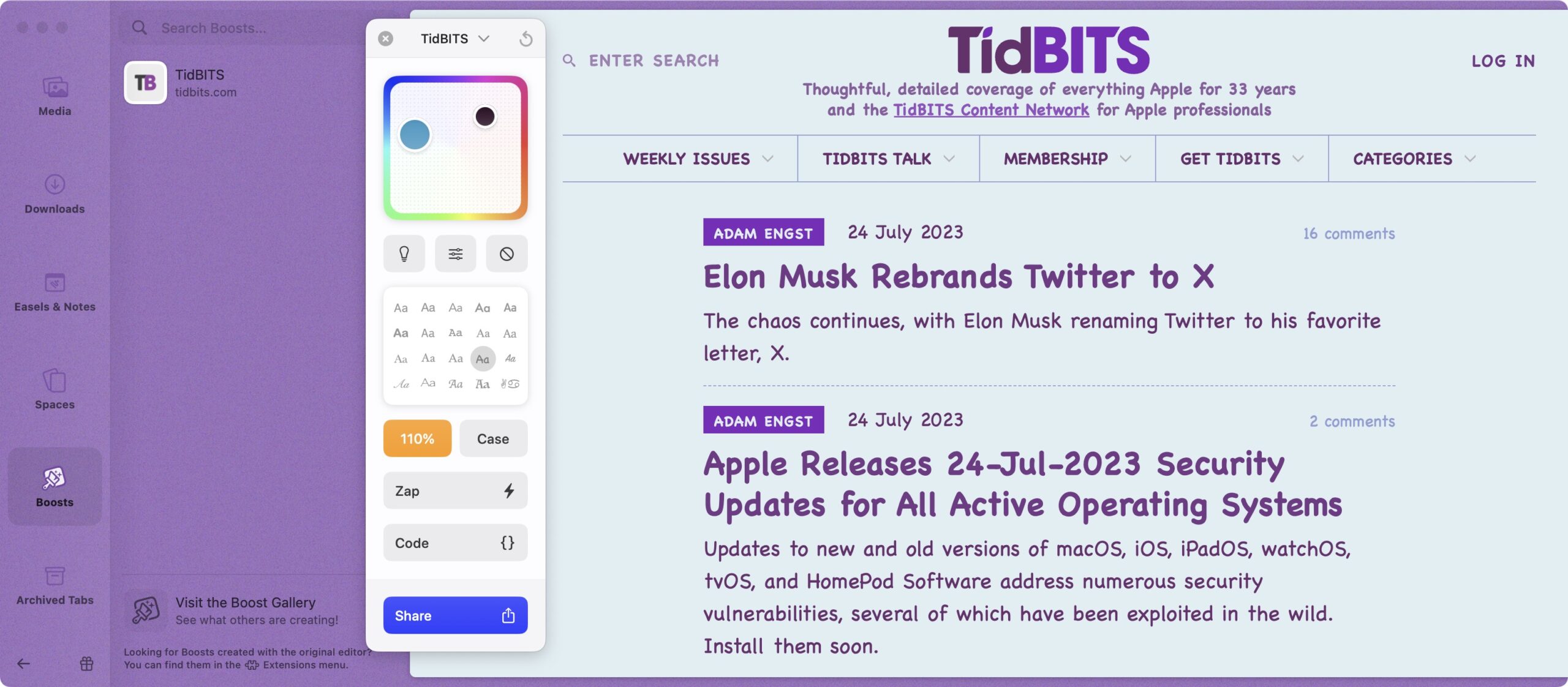
- Optional toolbar and Site Control Center: If Arc’s lack of a traditional wide toolbar at the top of the page is too jarring, you can now turn one on by choosing View > Show Toolbar. Or don’t—I prefer Arc’s small toolbar at the top of the sidebar, where you can access Boosts and other site-specific settings in the new Site Control Center.
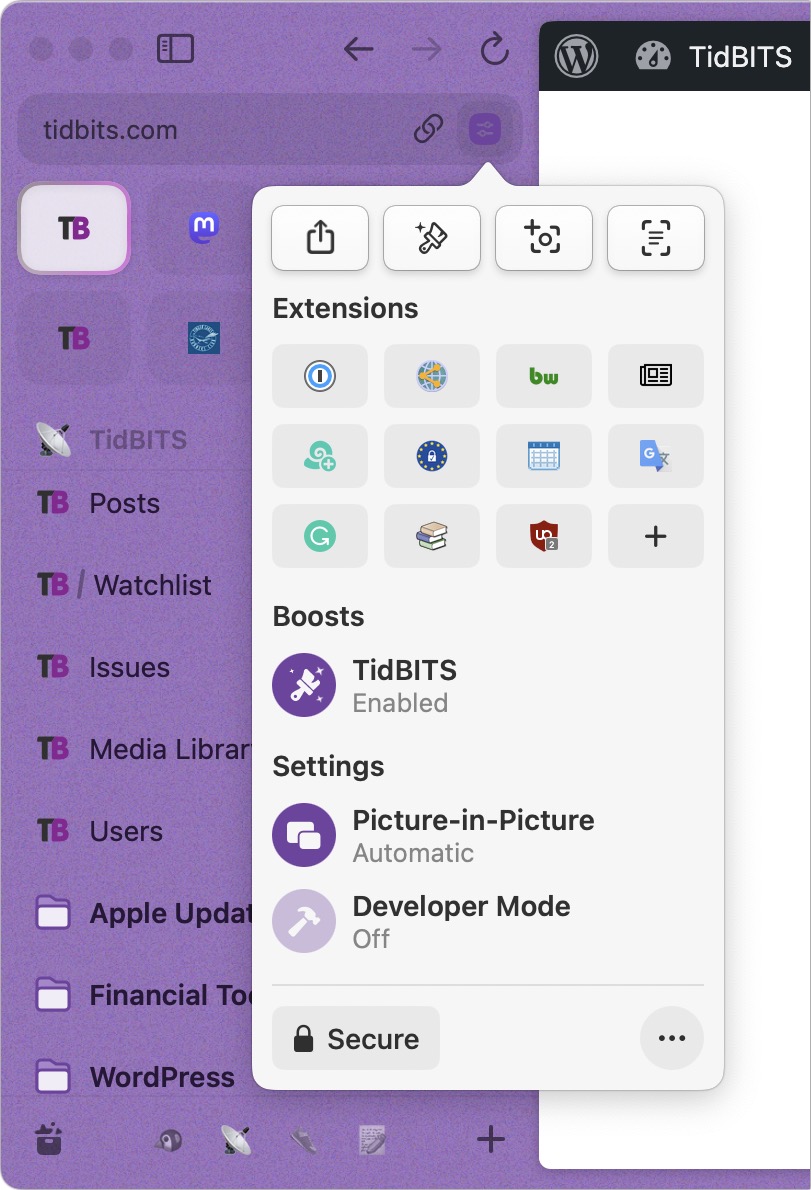
- Option-click for Split View: Arc’s Split View is great when you need to work back and forth between two tabs, such as when I’m copying an article I’ve written in Google Docs to a new post in WordPress. To make it even easier to create a Split View, you can now Option-click the second tab to create a Split View with it instantly. Now there’s no need to select both tabs, Control-click, and choose Open in Split View.
- Better multi-window behavior: Despite Split View, sometimes you need to open something in another window. In Arc, you can now drag any tab or favorite out of the window to create another window with its contents. It’s a full-fledged Arc window, although the sidebar is hidden by default. I love this feature, though I’m less happy about how unpinned tabs are now window-specific and don’t sync across systems. Sometimes I want those synced and have to remember to pin them temporarily.
- Page translation: When you visit a page in another language, Arc automatically offers to translate it. I don’t need this often, but it’s handier than the Google Translate extension I had been using.
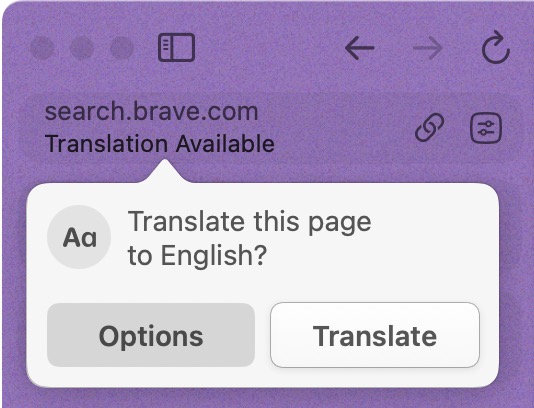
- Multiple adblocker detection: Arc’s developers found that more than a third of people who import from Google Chrome have multiple adblockers enabled, which can radically hurt performance in any browser. Arc now detects that on import and prompts the user to pick one.
- Peek at any site: It’s now easier to open any link in a Peek over the current tab so you don’t lose your place—Shift-click a link. If you dislike this feature, turn it off in Arc > Settings > Links.
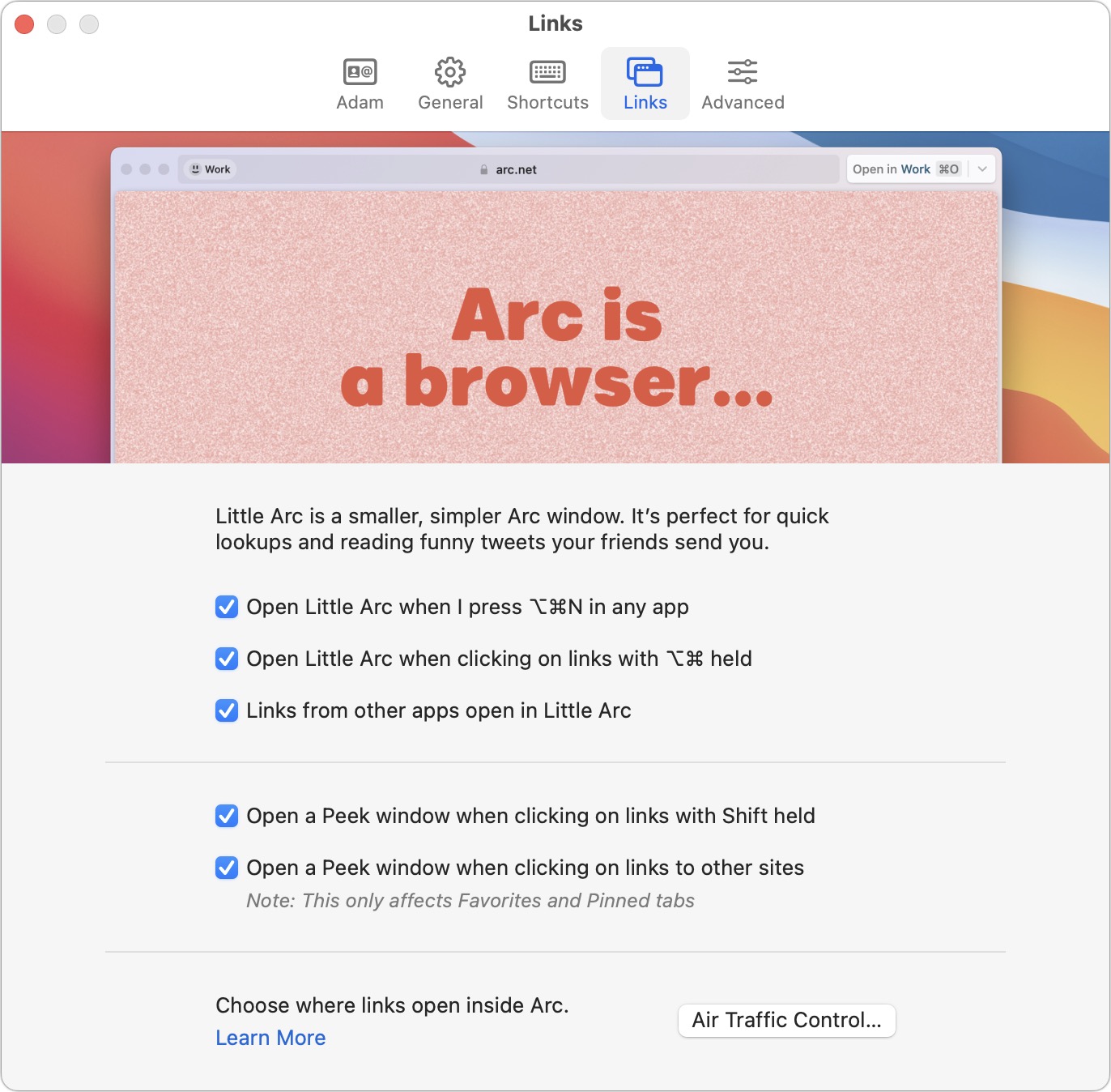
- Air Traffic Control: Although I’m a massive fan of Little Arc, the standalone window for links clicked from other apps, I’d prefer to open some links in a Space. The Air Traffic Control feature accessible in the Links settings lets you specify where links that match or contain specific strings open.
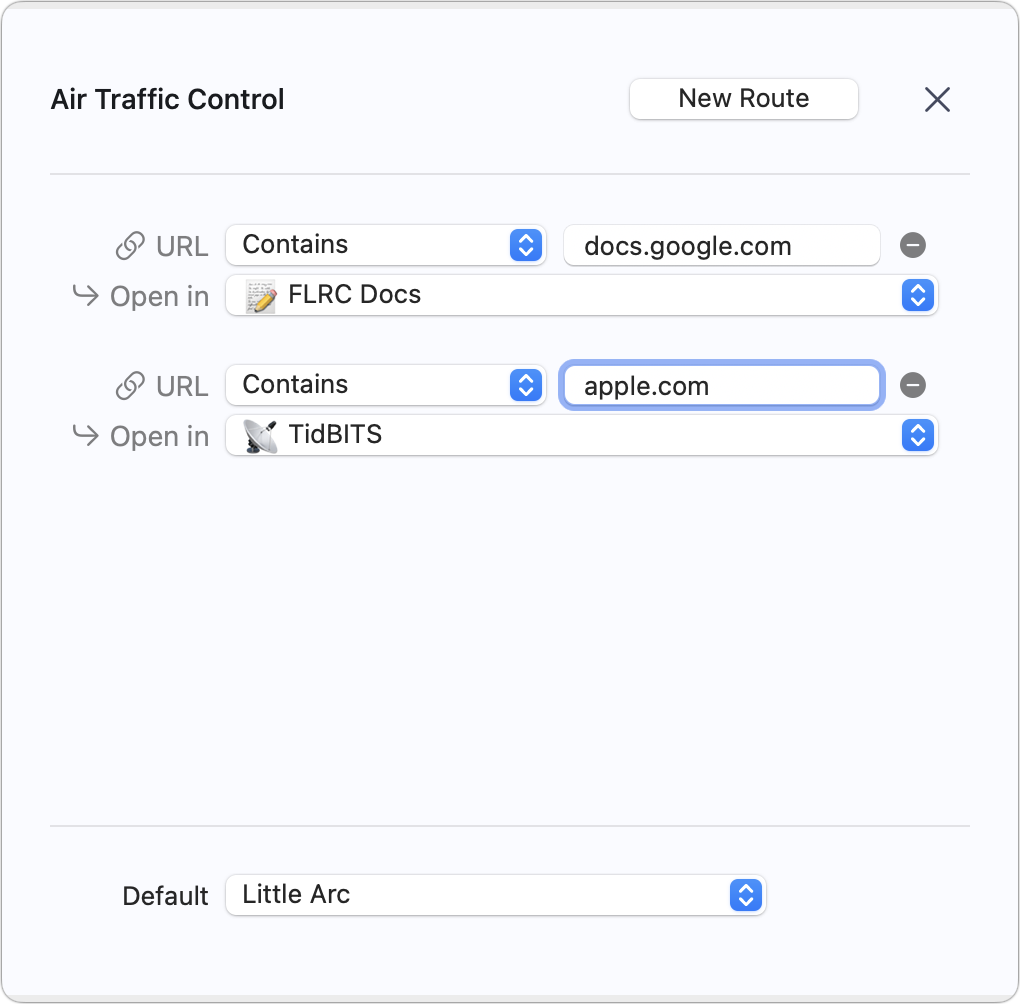
- Paste New Tabs: You can now create a new tab with the contents of the clipboard by pressing Command-Option-V. If the clipboard contains a URL, Arc makes a new tab with it; if it contains text, the new tab loads with search results.
I still haven’t wrapped my head around Easels and Notes, so I can’t say any more about how they might be helpful. Nor do I ever peruse my archived tabs, media, or downloads—the Library sidebar remains terra incognita.
But I don’t care—Arc has become such a part of my work life that I actively dislike using other browsers now, not the least because I’m addicted to being able to press Command-Shift-C to copy the current page’s URL, something I do many times per day as I write and edit. I’ve built up hundreds of pinned tabs across my four Spaces, and I can quickly switch among the many sites I need to use without losing my place in any of them. And as I noted, I can easily do all that on either of my Macs or my iPhone because Arc lets me make a mental map of everything I have stored.
Arc may be overkill for those who use just a handful of tabs at a time, but if you spend much of your day working in websites, I recommend giving it a try. Arc is free to download and requires macOS 12.1 Monterey or later. Remember, though, that it will take a few days to set up your Web mise en place before you really start cooking with fire.