#1671: Apple Q3 2023 earnings, new Beats headphones and earbuds, Stage Manager adoption rate, do you use Spotlight?
This week’s feature article comes from Julio Ojeda-Zapata, who reviews the new Studio Pro headphones and Studio Buds+ earbuds from Apple subsidiary Beats. Michael Cohen rejoins us to examine Apple’s Q3 2023 earnings, which dropped 1% from the previous year due to currency exchange rates and slowing smartphone sales. Adam Engst reports on the results of our first Do You Use It? polls about Stage Manager on the Mac and iPad before launching a new poll asking about Spotlight usage. Notable Mac app releases this week include Zoom 5.15.5, Firefox 116, Alfred 5.1.2, Ulysses 31, and URL Manager Pro 6.3.
Do You Use It? Stage Manager Sees Weak Adoption
In “Introducing “Do You Use It?” Polls” (28 July 2023), we asked about Stage Manager, the window management system Apple introduced last year with macOS 13 Ventura and iPadOS 16 (see “First Impressions: Stage Manager on the iPad and Mac,” 18 July 2022).
When it came out, I was cautiously optimistic that Stage Manager for the iPad would prove helpful for those who do real work on the iPad, but since I don’t have enough uses for an iPad to replace my unsupported 10.5-inch iPad Pro, it wasn’t an option for me. (Stage Manager requires a fifth-generation iPad Air, 11-inch iPad Pro, or at least a third-generation 12.9-inch iPad Pro.) I could use Stage Manager for the Mac, but I have deeply ingrained working patterns on my 2020 iMac with its secondary 27-inch Thunderbolt Display and my M1 MacBook Air, which I use either by itself or attached to another 27-inch Thunderbolt Display. So while I did turn on Stage Manager to see how it worked, I quickly turned it off again and returned to my preferred techniques.
So my pre-poll bet was that Stage Manager hadn’t seen much adoption among TidBITS readers. I was right, although my belief that Mac users would be less likely to use it than iPad users was slightly off. On the Mac side, 12% of respondents said they used it, whereas only 8% of iPad-using respondents said they did.
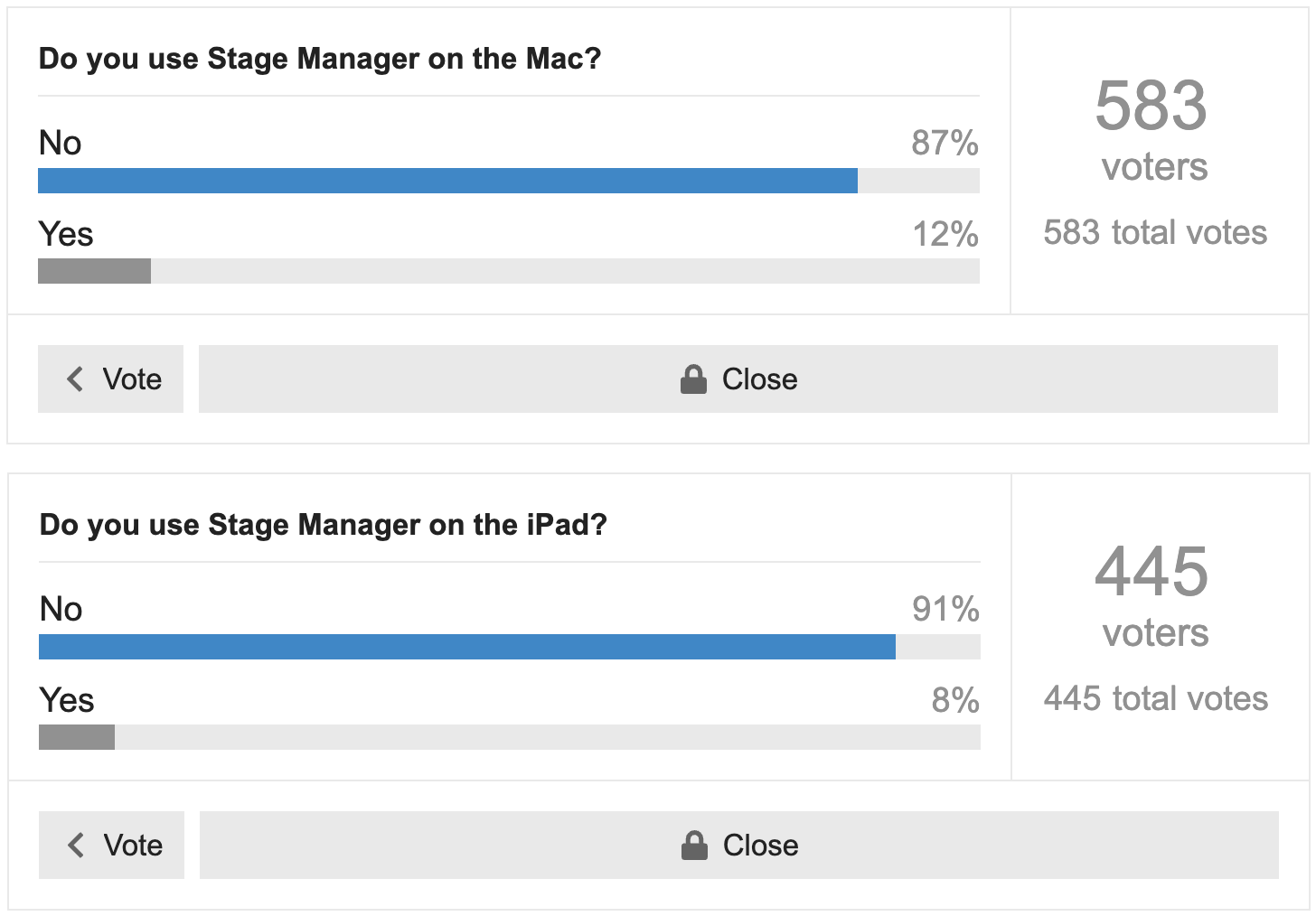
Two thoughts. First, Stage Manager may have been less popular among iPad users because of its steep system requirements. Second, I was intrigued that the iPad poll received so many fewer votes. The most obvious explanation is that many TidBITS readers may have Macs but not iPads—if you don’t even own an iPad, it wouldn’t make sense to participate in the poll.
Both polls generated lots of comments, with the most frequent response being puzzlement—people either didn’t quite understand what Apple was trying to achieve with Stage Manager or hadn’t found it compelling. Another common theme was that Stage Manager wasn’t appropriate for smaller screens. Those working on Mac laptops or iPads other than the 12.9-inch iPad Pro often said that they avoided Stage Manager to maximize the usable screen real estate.
In the Mac poll, a few readers said they preferred desktop spaces in Mission Control, whereas others said they had switched to Stage Manager because they found Mission Control confusing. Several people recommended the virtual desktop manager TotalSpaces instead.
While I’m happy for those who find Stage Manager useful, having a major feature adopted by only about 10% of our audience doesn’t feel like a win for Apple. Perhaps those who are newer to Apple’s platforms are more likely to see Stage Manager as the default way of working. Or maybe we should look at Stage Manager as though it were a third-party utility—any developer would be ecstatic to attract 10% of Apple users.
Moving on, Do You Use It? Launchpad on the Mac remains open, and don’t miss our next poll: “Do You Use It? Spotlight on the Mac” (7 August 2023).
Apple Q3 2023 Earnings Down 1% on Exchange Rates
Reporting on its financial results for the third fiscal quarter that ended 30 June 2023, Apple has announced profits of $19.9 billion ($1.26 per diluted share) on revenues of $81.8 billion. Although the company’s revenues were down by 1% compared to the year-ago quarter, largely due to foreign exchange rates that reduced revenues by nearly 4%, profits were up slightly from the 2022 quarter (see “Apple Outperforms in Q3 2022 Despite a Rocky Road,” 28 July 2022).
Despite sales drop-offs in its iPhone, Mac, and iPad categories, Apple saw a small increase of 2.5% in the Wearables, Home, and Accessories category and a more significant increase of 8.2% in Services. In fact, Services brought in more than a quarter of Apple’s income during the quarter for what we believe is the first time. Apple made much of the percentage of first-time buyers in some categories and emphasized stratospheric customer satisfaction rates of 96–98%, although a recent report calls those numbers implausible.
iPhone
Overall, iPhone sales were down 2% compared to sales in the same quarter last year, although Apple CFO Luca Maestri did make clear that “down” was a relative term, given that iPhone sales income was up on a “constant currency basis.” Nonetheless, CEO Tim Cook admitted that increasing iPhone sales, particularly in the Americas, was “challenging.” More positive were the third-quarter record sales for the iPhone in emerging markets, including China, India, Latin America, and the Middle East.
Mac
Even though Apple was pleased to note that its Mac transition to Apple silicon is now complete (see “Three New Macs Complete the Apple Silicon Transition,” 5 June 2023), those releases didn’t prevent Mac sales from falling 7% compared to the year-ago quarter. Nor does Apple expect the Mac sales picture to brighten significantly next quarter, with the macro-economic environment being what it is. Moreover, comparing next quarter’s Mac sales to the same quarter a year ago will be difficult because the Q4 2022 figures were juiced by Apple fulfilling pent-up demand as it recovered from last year’s factory shutdowns. On the plus side, Apple said almost half of Mac buyers were new to the platform.
iPad
iPad sales revenue was down 20%, partly because of a lack of new models, whereas the year-ago quarter saw the release of an updated iPad Air. Nor does Apple expect iPad sales to rebound next quarter. As with the Mac, comparing next quarter’s results with those from the previous year won’t be easy, as Q4 iPad sales were boosted last year when Apple finally accumulated enough inventory to fulfill pent-up demand. Nonetheless, the iPad continues to attract new users, with over half of the quarter’s iPad buyers being first-time purchasers.
Wearables
The Wearables product segment posted a sales increase of over 2% compared to the year-ago quarter, largely thanks to the Apple Watch. Apple continued to emphasize new customers, saying that two-thirds of Apple Watch purchasers in the quarter were new to the product.
Services
The star of Apple’s quarterly revenue picture was its Services segment, with a “better than expected” increase of 8.2%. The category not only bested the $20 billion revenue mark for the first time but also exceeded 1 billion subscribers. With gross margins for its Services offerings (70.5%) double those that Apple achieves with its hardware products (35.4%), revenue increases in this sales category are particularly rewarding for the bottom line. So if it seems like Apple is continually trying to encourage service subscriptions, you can see why.
Regions
Apple’s international income picture was a mixed bag. Revenues were off in the Americas (-5.6%), in Asia Pacific (-8.5%), and in Japan (-11.5%), but Apple posted revenue increases in Europe (4.8%) and in Greater China (7.9%). Cook was especially pleased by Apple’s growth in emerging markets, such as India, and expects increases in those markets to continue.
The Future
Apple seems to be keeping new products in the pipeline, controlling operating expenses (and even reducing them from the previous quarter), and generally executing well. However, between a product release schedule that doesn’t always map neatly to fiscal quarters and pandemic-driven effects, it’s easy to see why Tim Cook and Luca Maestri kept talking about “difficult compares.” And it must be frustrating for Apple to increase revenues only to have exchange rates eliminate those gains, although some past quarters probably benefited from exchange rates going in the other direction.
The Vision Pro garnered a few mentions, though no one seems to think it will affect Apple’s revenues in a big way soon. When analyst Sidney Ho asked Tim Cook about that, Cook said he used the Vision Pro daily but declined to forecast revenues for it.
Although Cook mentioned the fact that Apple TV+ has earned more than 1500 Emmy nominations and 370 wins so far, he sidestepped the effect the ongoing strikes by the Writers Guild of America and the actors’ union SAG-AFTRA might have on Apple getting new Apple TV+ content to help feed the Services engine. No analysts probed for further information, not that they would likely have gotten an answer.
Regardless of these questions, Cook closed his remarks by emphasizing Apple’s commitments to accessibility, privacy, the environment, and education before saying:
Looking ahead, we’ll continue to manage for the long term, always pushing the limits of what’s possible and always putting the customer at the center of everything we do.
One can quibble with particular decisions or directions, but Apple clearly has rational, caring adults in charge, something that’s no longer a given among tech companies.
The Beats Go On: Apple Subsidiary Releases Studio Pro Headphones, Studio Buds+ Earbuds
Most who shop for Apple wireless earbuds or headphones will stick to products with “AirPods” in their names. But the company’s wireless-audio line is more extensive—making your research more complicated, but potentially more rewarding—if you factor in the products from Apple’s Beats by Dre subsidiary (see “The Ultimate Guide to Choosing Apple/Beats Audio Gear,” 19 July 2021).
There are a couple of recent developments on that front to report.
In May, Beats released the $169.99 Studio Buds+, an incremental upgrade to the $149.99 Studio Buds that came out in June 2021. The Studio Buds+ are tempting because they cost the same as the third-generation AirPods but have advanced features found in the $249 second-generation AirPods Pro (see “Second-Generation AirPods Pro Add H2 Chip, Touch Control, Enhanced Case,” 7 September 2022). Aesthetic changes, in the form of a translucent color option, might also boost sales.
The meatier Beats news is an upgrade to its flagship Studio³ Wireless headphones from October 2017. The new Studio Pro headphones, released last month, resemble other Beats headphones but break new ground with features like wired playback over USB-C. At $349.99, they’re a bargain compared to Apple’s $549 AirPods Max (see “Apple’s AirPods Max Headphones Are Pricey but Good,” 15 March 2021).
This article walks you through the key features of the Studio Pro and Studio Buds+, while putting them into context for those open to looking beyond AirPods.
I won’t venture into the weeds of every available spec. Instead, check out my monster spreadsheet comparing Beats and AirPods in a feature-grid format, updated for the latest products.
Together, the Studio Pro and Studio Buds+ make a decent case for going Beats instead of AirPods—at least for some people.
Studio Pro Over-the-Ear Headphones
I have never used the Studio³ Wireless headphones, but I am intimately familiar with the Beats Solo Pro headphones (released in 2019 and retired in 2021), and it’s notable how little the Beats design language has evolved in the Studio Pro. Much like Beats devices dating back to the late aughts, the new headphones offer a collapsible, slightly creaky metal and plastic construction with a signature lowercase “b” on both earcups. If you hunger for cutting-edge industrial design in headphones, the AirPods Max will be more your speed.
Beats advertises its products as tightly integrated with Apple tech (as well as Android, for those who don’t live in the Appleverse and aren’t good AirPods candidates). The Studio Pro headphones are no exception.
Supported capabilities include one-touch pairing, iCloud sync, hands-free Siri, and Find My support. Spatial Audio with dynamic head tracking is on board. So is active noise cancellation (which electronically dampens exterior sounds to focus on music or podcast playback) and transparency mode (which lets in exterior audio when being aware of your surroundings is a priority).
The ANC and transparency work great but are not revolutionary. I keep waiting for ANC to improve to where it can blot out traffic and airplane-cabin noise, but that looks to be a long way off. And I will keep insisting that the humble $69.99 Beats Flex buds with passive noise cancellation, thanks to silicone ear tips that fit deeply into the ear canal, are the most effective way to block external audio.
The Studio Pro headphones notably lack some familiar Apple features, like audio sharing, automatic ear detection, and automatic device switching (that final feature does appear on Android, Beats unhelpfully tells me). The headphones use a special Beats chip—cryptically called “proprietary (2nd gen)”—instead of Apple’s H2 or H1, which would account for Apple-specific feature omissions while enhancing Android compatibility.
The Studio Pro headphones break some new ground. They’re the only ones in Apple’s portfolio to support wired playback via an included USB-C cable. This is in addition to regular wired playback using a bundled 3.5mm cable, which is an AirPods Max feature (but with no such cable included in that product’s box).
Active noise cancellation and transparency mode stop working if you plug in via USB-C, for unclear reasons, but you get other audio features. Lossless and high-res audio are supported over the wired hookup, which is great news for users of Apple Music, Tidal, and other services with lossless libraries.
Users can toggle among three “profiles” by double-pressing a button on the right earcup: Signature for tonally balanced music playback, Entertainment for gaming and movies, and Conversation for flatter audio suitable for podcasts and phone conversations. As a podcast enthusiast and NPR addict, I prefer Conversation mode.
These Studio Pro features result in aesthetically humdrum headphones that offer decent new functionality without the AirPods Max’s stratospheric price tag.
Studio Buds+ Earbuds
I’m perplexed by Apple’s pricing on the Studio Buds and Studio Buds+. The former list for $149.99, exactly what they cost when they were released two years ago, making them just $20 less than the new $169.99 Studio Buds+. That said, you will sometimes find the Studio Buds for as little as $100 from retailers other than Apple.
Should you pay a premium for the Studio Buds+?
Color, of all things, may compel some to do just that. In addition to black or tan, the Studio Buds+ are available in a translucent design that harkens back to Apple’s gumdrop iMacs. Both the earbuds and the battery case are semi-transparent gray. The black “b” logo seems to hover on the case’s front, with the battery visible beneath. Little details, such as gold-colored screws and silver-shaded charging contacts, provide a bit of extra pop.
Changes are otherwise unexciting. On the surface, the Studio Buds+ rely on the same industrial design as their predecessor with the outward-jutting mechanical buttons (instead of the AirPods tap-and-squeeze controls) and a selection of silicone ear tip pairs in various sizes for custom ear-canal sealing (which, on the AirPods side, only the AirPods Pro provide).
But Beats boasts that 95% of Studio Buds+ parts are new. There’s 50% additional battery capacity in the case and 16% more juice in the earbuds.
The microphones are three times bigger and, thereby, more sensitive. Active noise cancellation and transparency mode are improved—Beats says the buds are 1.6 times better at dampening external sound, but that’s hard to gauge.
Like the older Studio Buds, the Studio Buds+ models pair with an iPhone instantly, provide hands-free “Hey Siri” support, and beep via Find My if you lose track of them under the couch or car cushions.
However, they lack audio sharing, in-ear detection, automatic device switching, and spatial audio with head tracking. They rely on the same proprietary chip as the Studio Pro headphones—hence the feature omissions.
Given an absence of groundbreaking capabilities on the Studio Buds+, Beats likely hopes the translucent design will carry the day. A modest $20 differential with the Studio Buds also will sway some to opt for the higher-end earbuds, but I’m glad the older version is sticking around for budget-conscious buyers.
Beats vs. AirPods
Let’s put these products into context. How do they measure up to products on the AirPods side of the fence? Here are additional factors to weigh when comparing Beats and AirPods.
- Comfort (headphones): The Studio Pro headphones are lighter than the AirPods Max—9.17 ounces (260 grams) vs. 13.6 ounces (385 grams), which could make a difference for some users. But the Studio Pro headphones clamp onto the head pretty tightly—a potential comfort issue, even with new UltraPlush ear cushions of memory foam wrapped in stitchless leather. Also, note that both are over-ear headphones with cups big enough to envelop your ears while putting no pressure directly on them. There are also on-ear variants, such as the $199.95 Beats Solo³ Wireless headphones with cups that rest upon the ears. Some like this approach, but the Solo³ headphones were released in September 2017 and are likely not long for this world; consider biding your time for their inevitable replacements.
- Advanced audio: The active noise cancellation and transparency mode on the Studio Buds+ makes them a better purchase than the third-generation AirPods for the same price. But some current and coming features are unique to the second-generation AirPods Pro, including an adaptive form of transparency mode (see “Second-Generation AirPods Pro Add H2 Chip, Touch Control, Enhanced Case,” 7 September 2022). In the autumn, Apple plans to debut a trio of AirPods Pro features: Adaptive Audio, Personalized Volume, and Conversation Awareness (see “Another Dozen Compelling Features Coming to Apple’s Operating Systems in 2023,” 7 June 2023).
- Find My: Every AirPods and Beats model provides the option to find a misplaced device on a map via the Find My network and to make the accessory beep so you can zero in on it. But Find My features such as Proximity View and Separation Alerts are unique to Apple’s earbuds, although not available on the second-generation AirPods (see “First Impressions of the Third-Generation AirPods,” 14 November 2021). A Precision Finding feature is found only on the second-generation AirPods Pro.
- Wireless charging: Among the earbuds discussed here, only AirPods models support Qi wireless charging (standard, or with an optional case at a slight markup); the second-generation AirPods Pro can charge on either an Apple Watch charging puck as well as a Qi pad. The Studio Pro and the AirPods Max lack wireless charging.
- Water resistance: The Studio Buds and Studio Buds+ have an IPX4 rating, which means they can withstand water splashes, but this feature does not carry over to their battery cases. The IPX4 rating on the second-generation AirPods Pro and the third-generation AirPods covers the case and the earbuds. Neither the Studio Pro nor the AirPods Max have such a rating, the ubiquity of Beats cans in gyms and fitness centers notwithstanding.
- Athletics: An IPX4 rating makes the Beats and Apple earbuds potential exercise sidekicks, but how well do they stay in place during vigorous workouts? That largely depends on users’ ear canals, but athletes should instead look at the $199.99 Beats Fit Pro (“Beats Fit Pro Are Good Alternatives to Third-Generation AirPods,” 14 November 2021) or its $249.95 Powerbeats Pro earbuds, both of which have physical stabilizing elements that provide a firmer, more secure fit.
The Upshot
Neither the Studio Pro headphones nor the Studio Buds+ are for me. I wear glasses that cause discomfort and eventually pain due to the Studio Pro earcups applying steady pressure on either side of my head. That’s why I avoid on-ear and over-ear headphones—including the AirPods Max.
Meanwhile, the shapes of the Studio Buds and Studio Buds+ feel uncomfortable due to the shapes of my ear canals. AirPods feel better but are prone to fall out, making me worry about losing them.
The lowly Beats Flex earbuds remain my go-to audio accessories because I can cram them deeply into my ear canals for a secure fit and superb sound sealing. The left and right buds are joined by a neck strap that makes them all but impossible to misplace since I’m wearing them like a scarf. And the audio quality isn’t shabby.
But that’s just me. Everyone is different.
Some pine for premium headphones with Apple capabilities yet blanch at the high price of the AirPods Max. Beats has a huge base of fans, many of whom have bided their time for flagship cans to replace the aging Studio³ model. Now the Studio Pro headphones await, complete with their USB-C wired playback option.
Others crave earbuds that offer the best feature set for the money. Only on the Beats side will you find capabilities like active noise cancellation and transparency mode at mid-level pricing. Style matters to some, too. The translucent Studio Buds+ are a refreshing change from the tiresomely white AirPods.
That’s why having Beats around is welcome. Apple’s audio-device portfolio is all the larger for it, with something for everyone, including Android users.
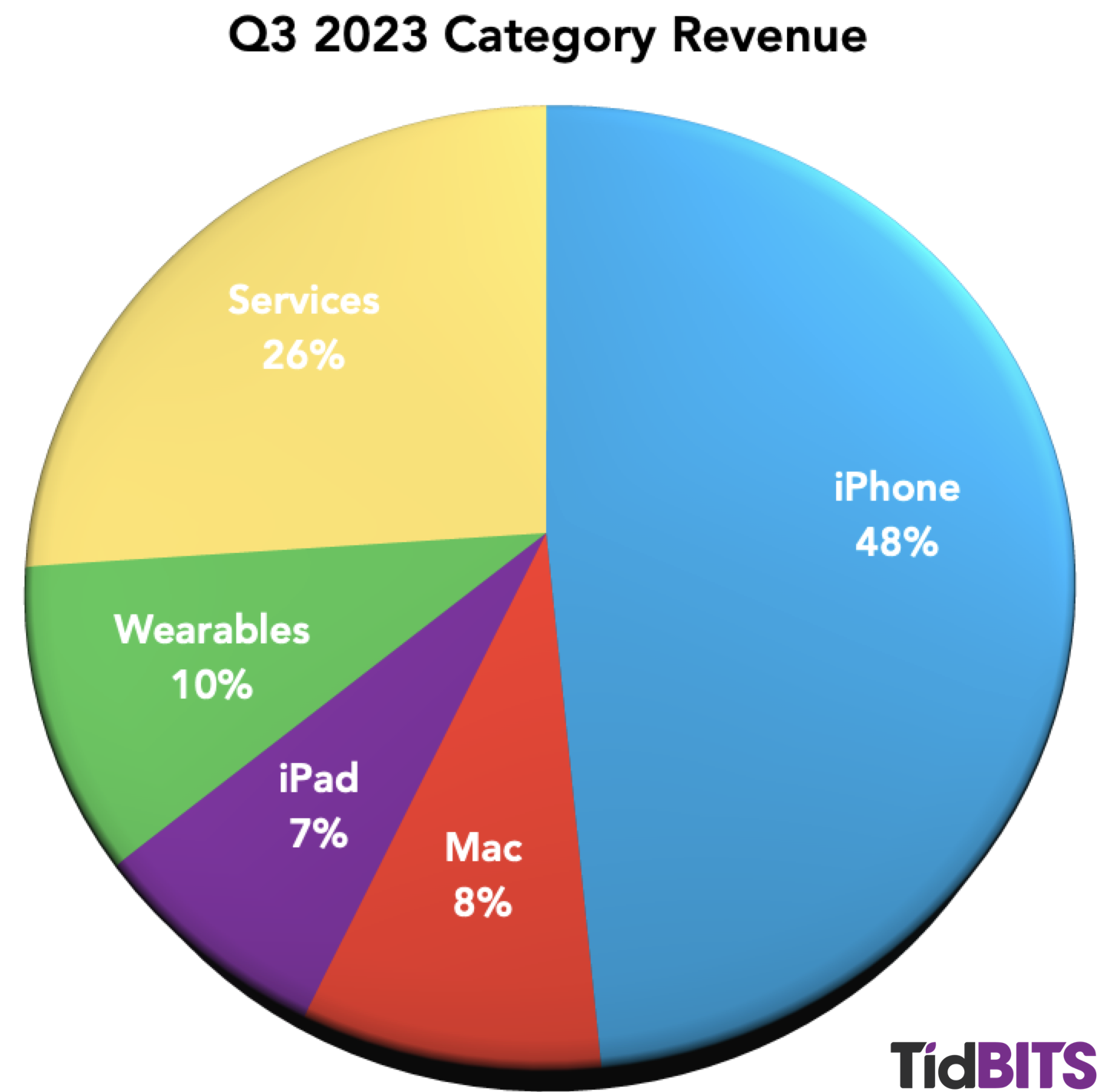
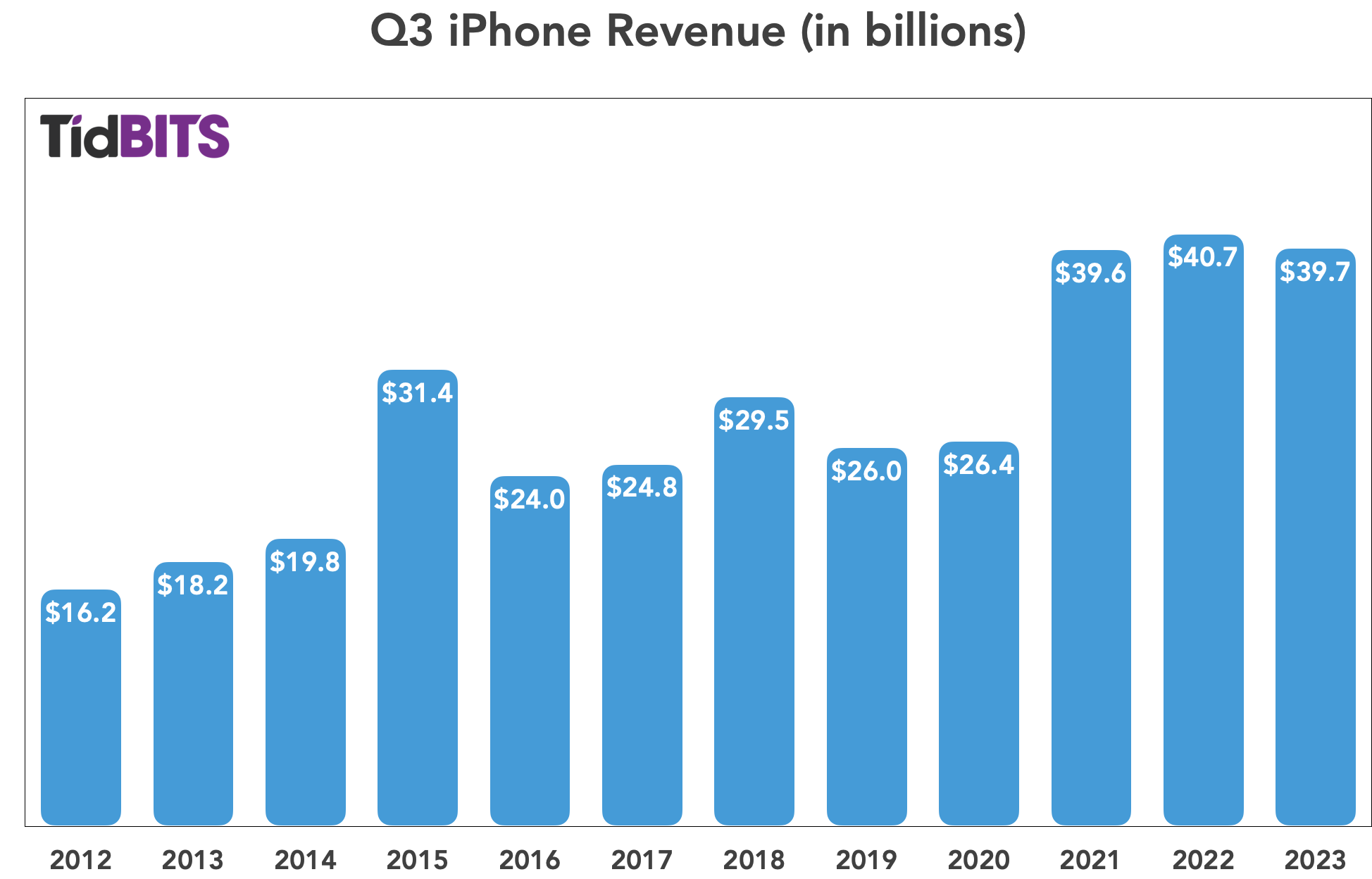
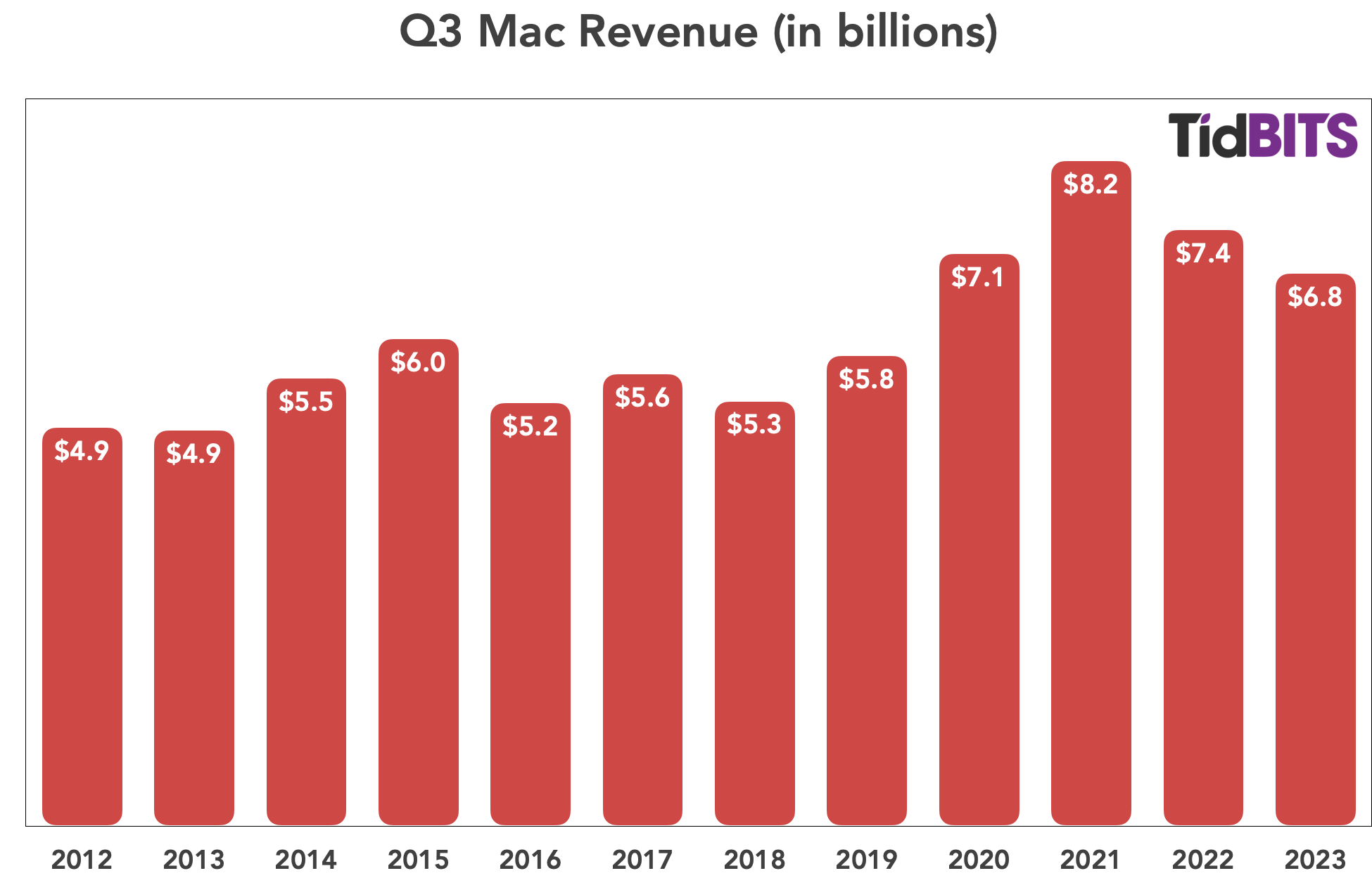
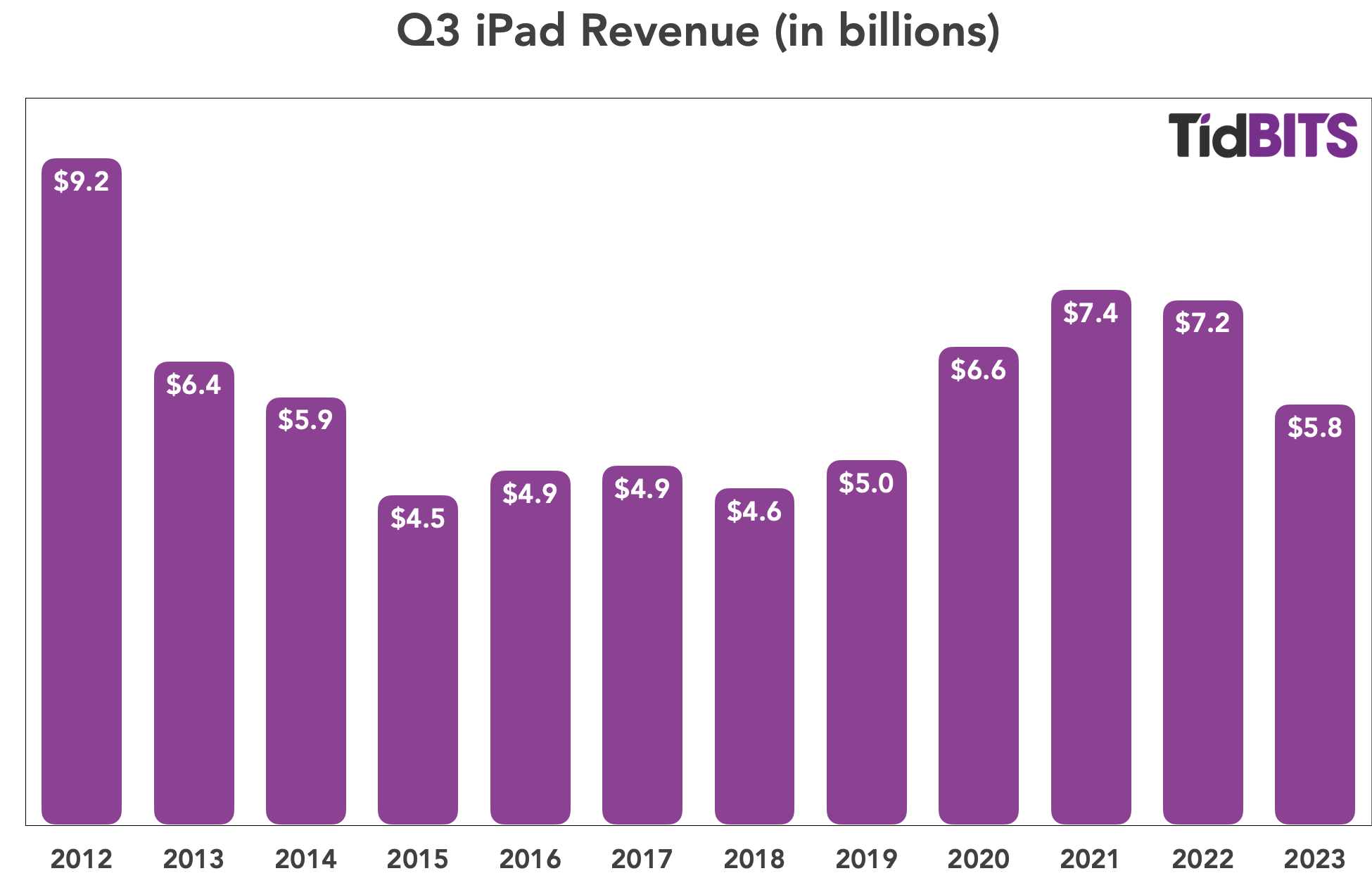
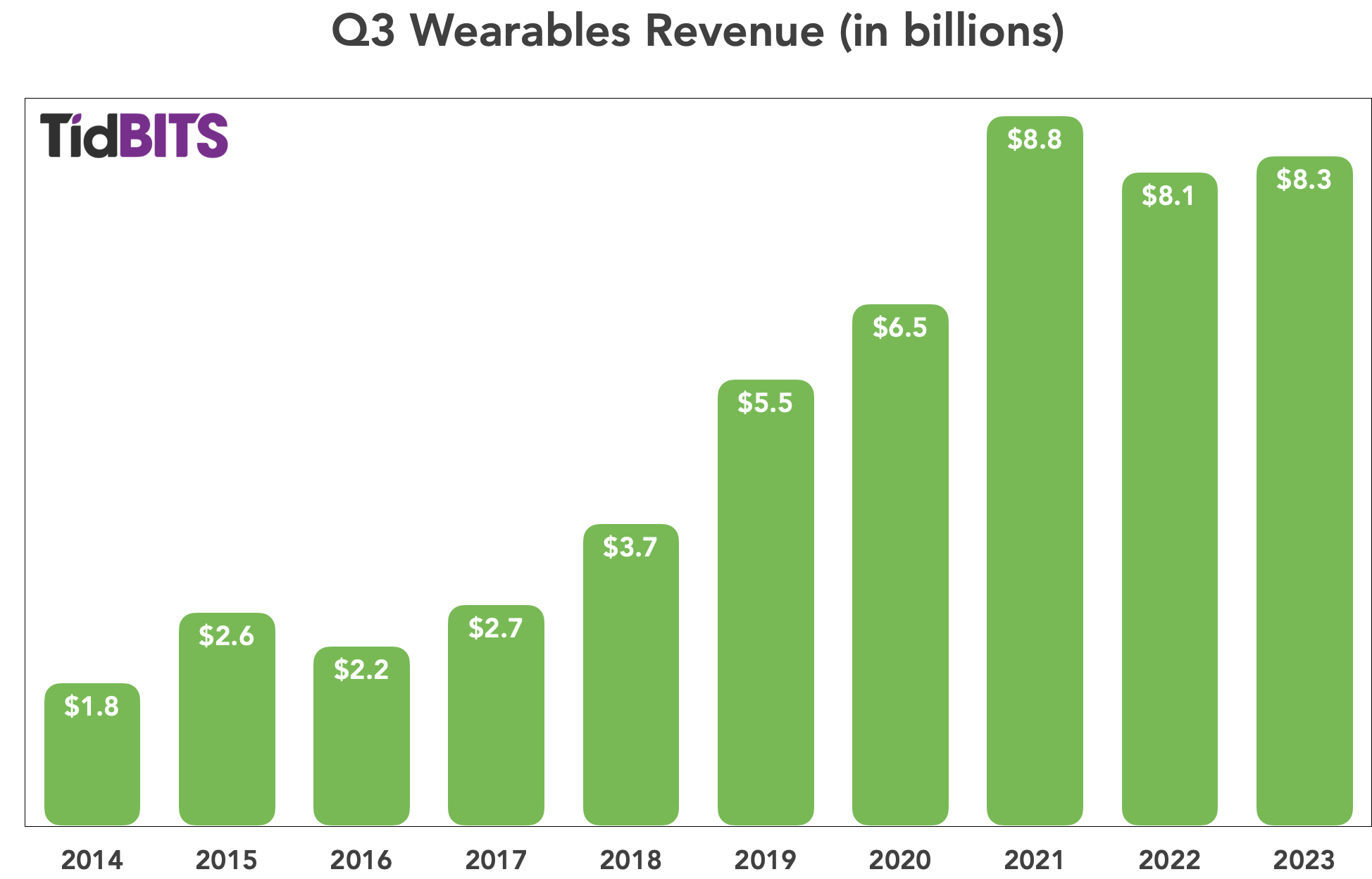
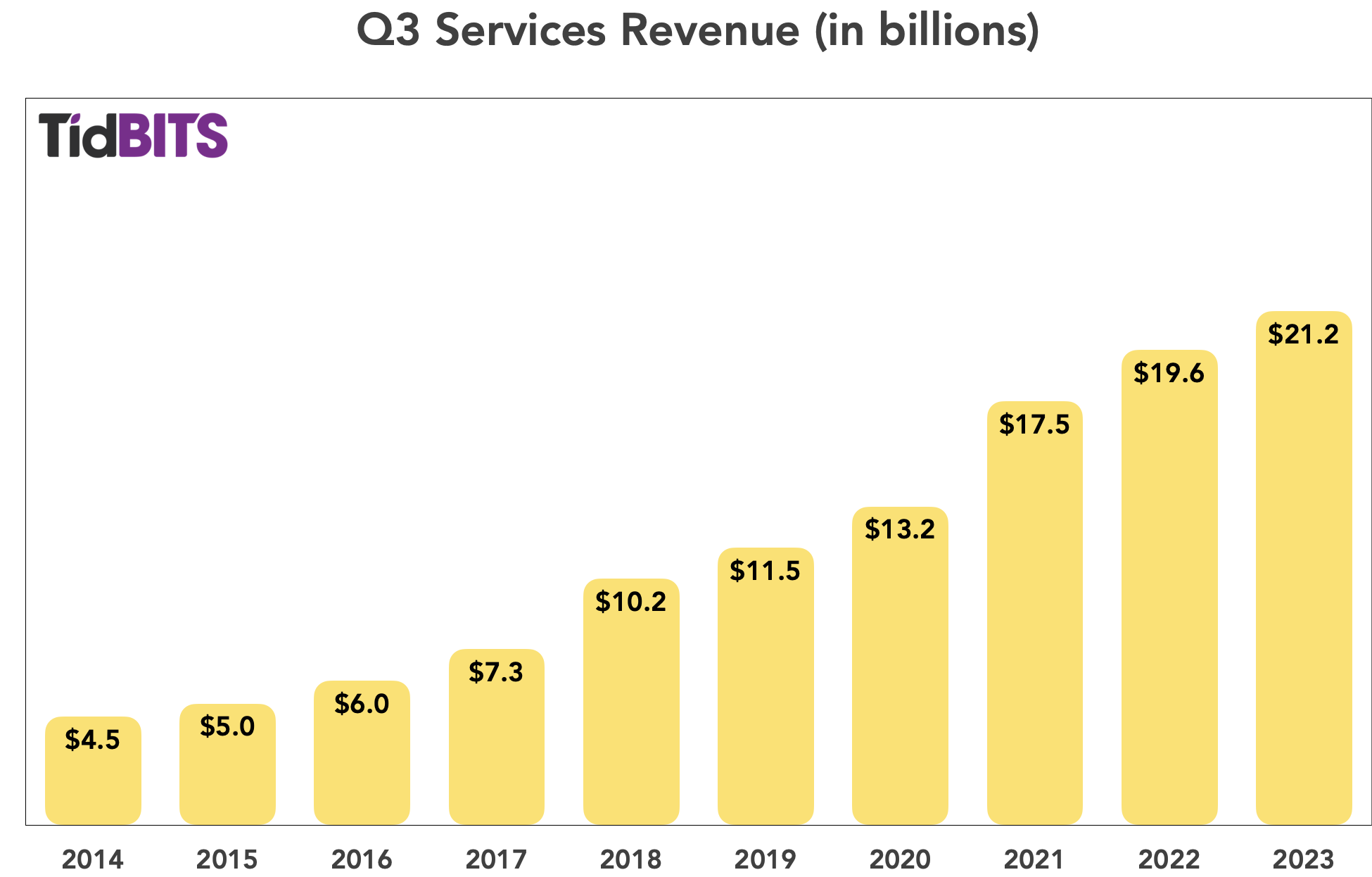
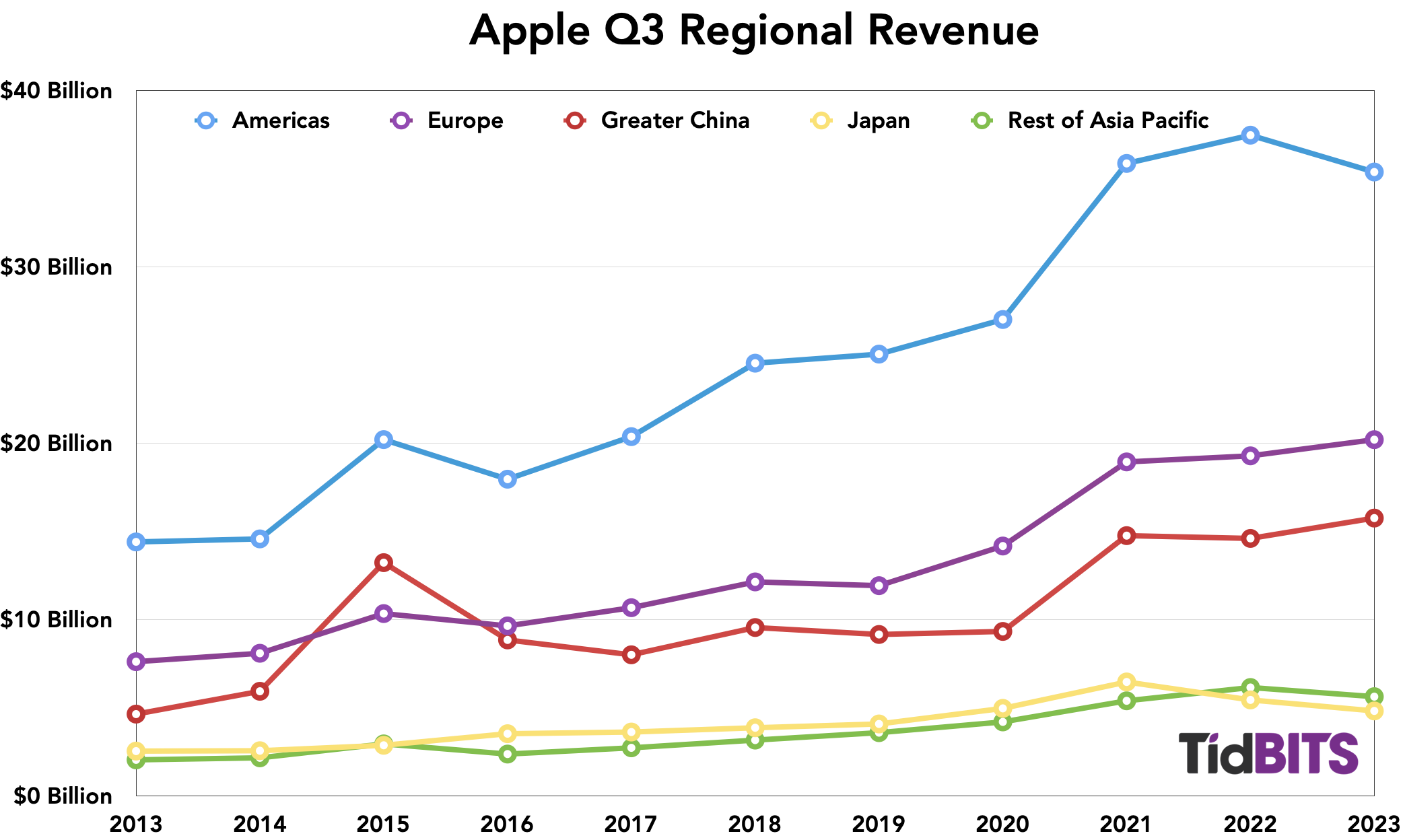
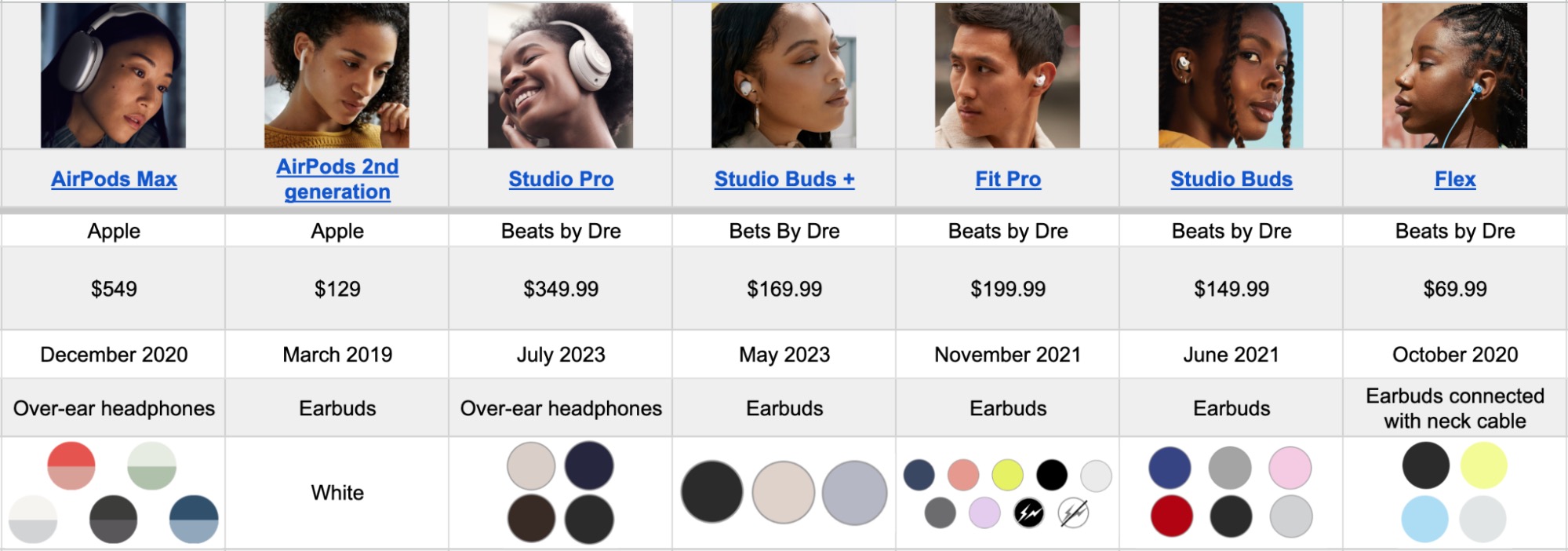

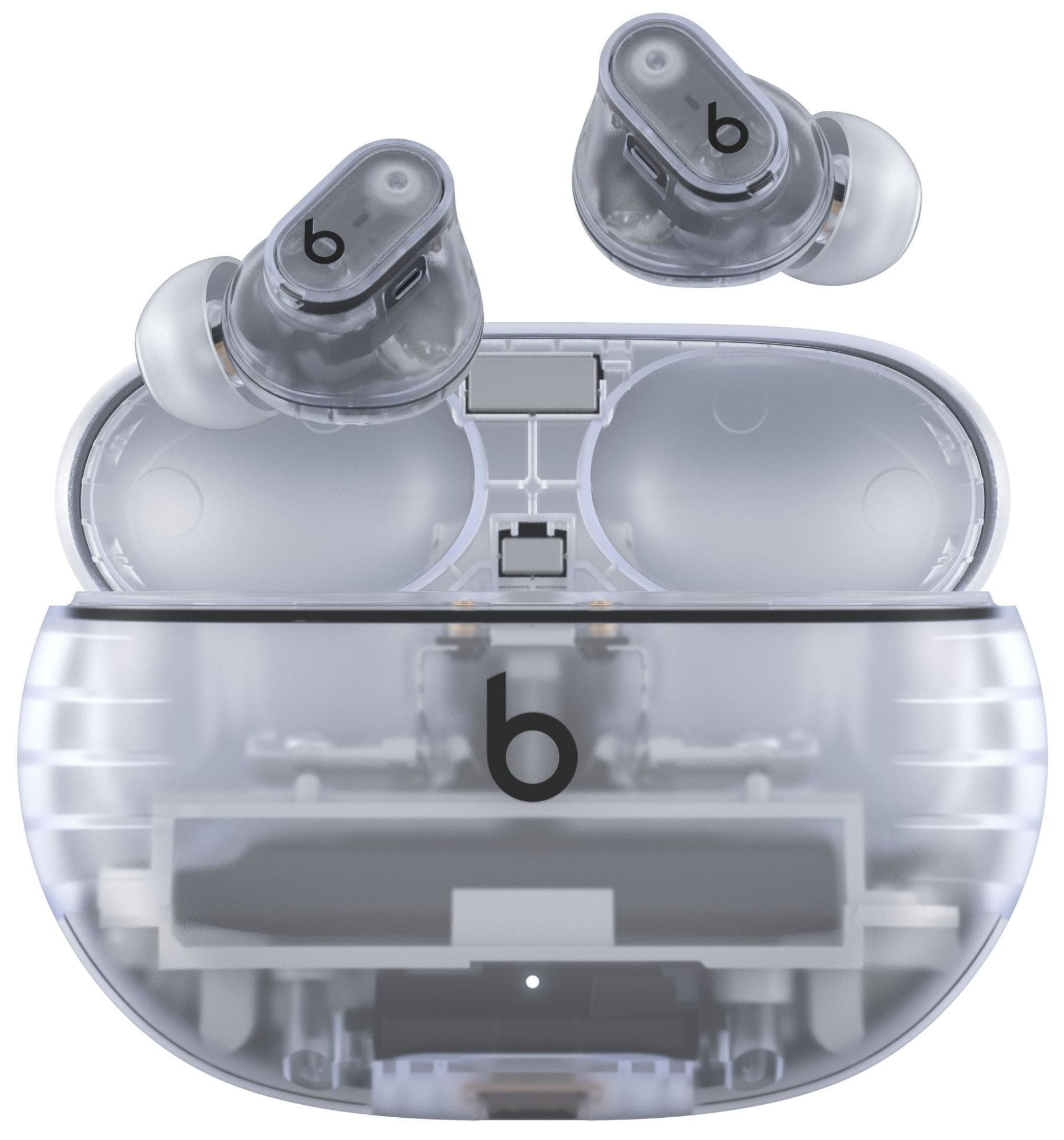
 Agen Schmitz
No
comments
Agen Schmitz
No
comments