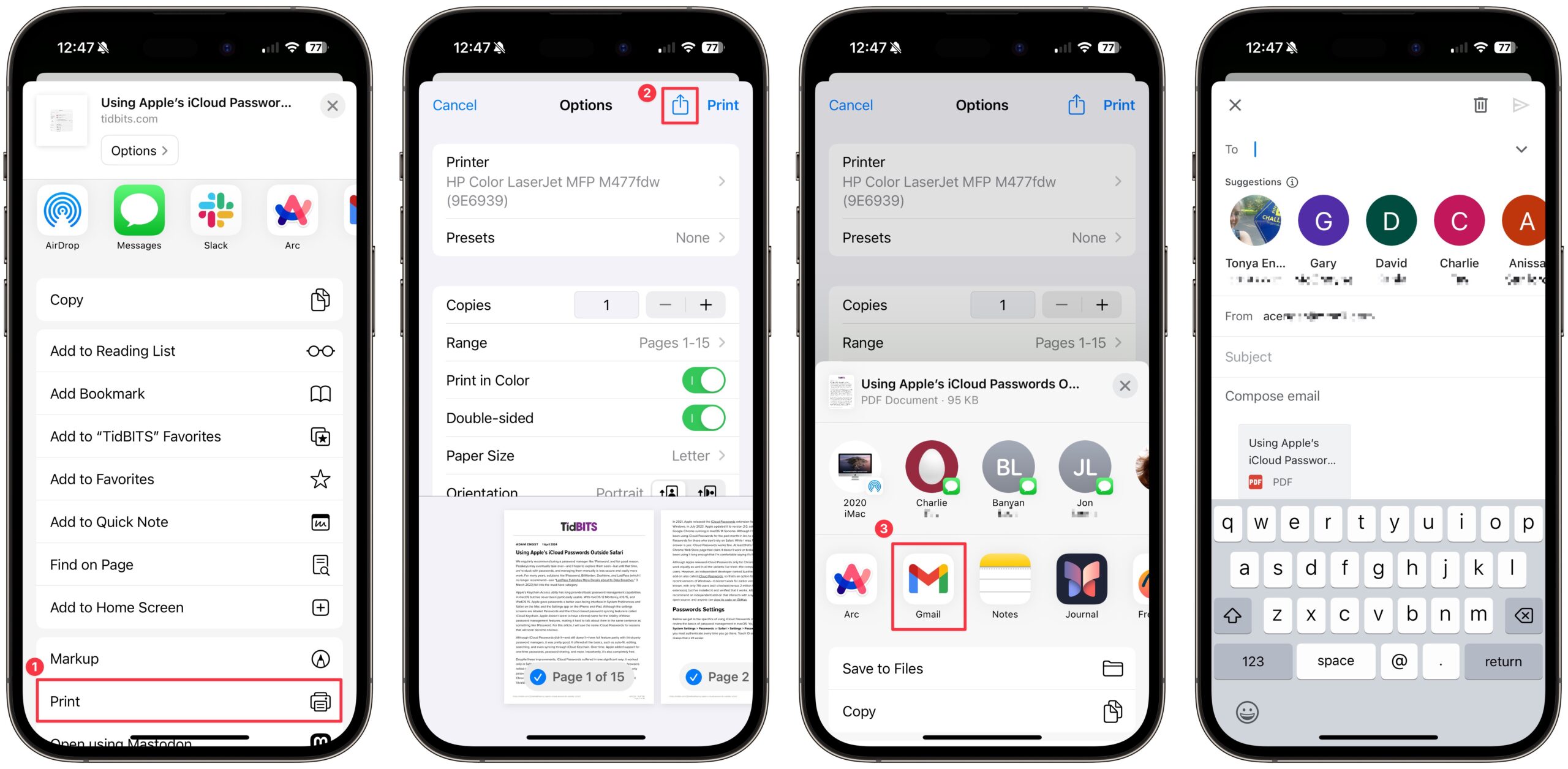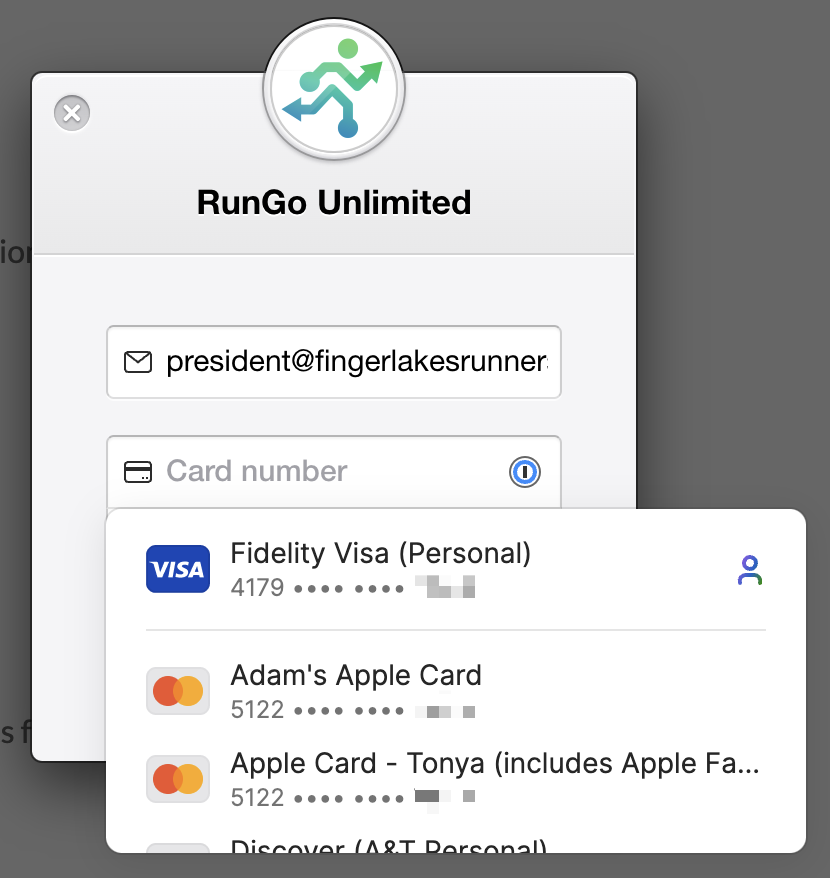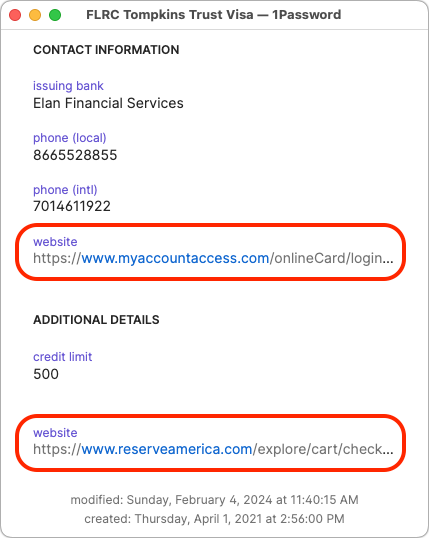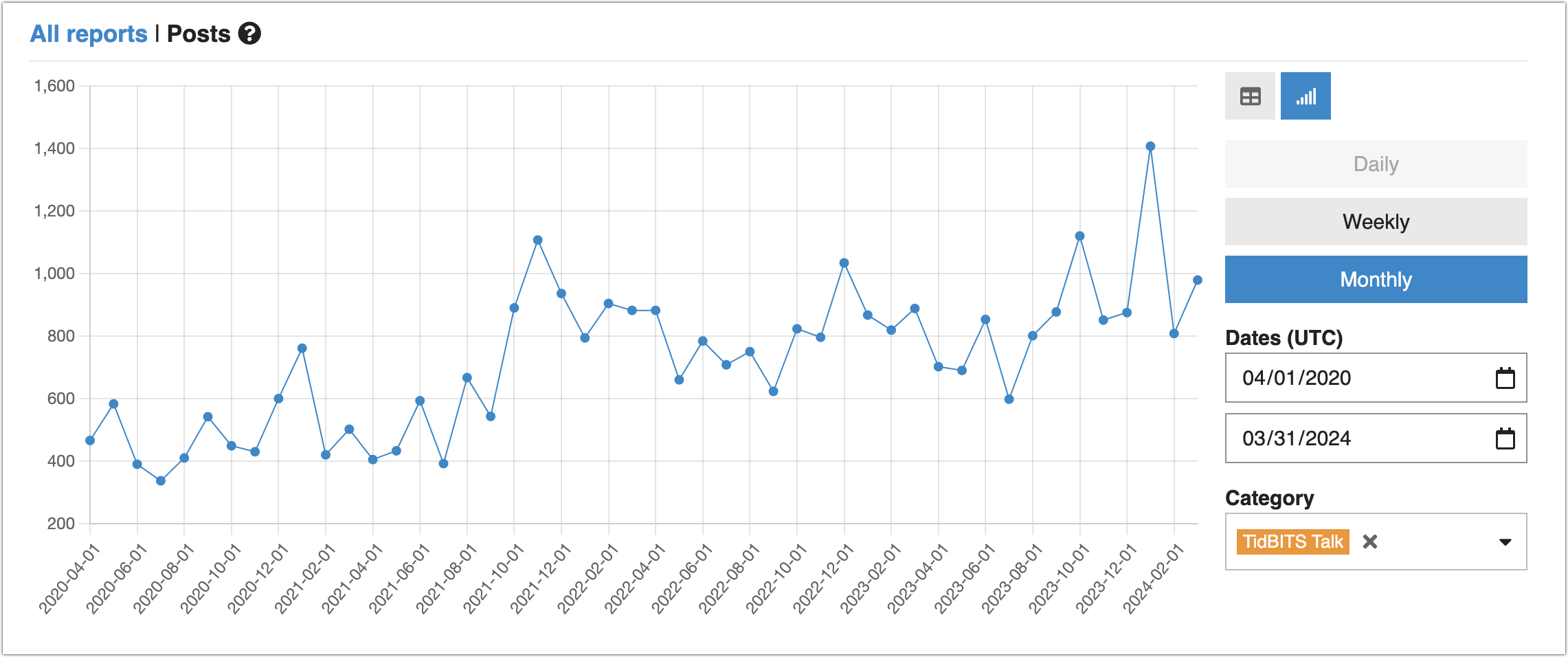#1702: TidBITS’s 34th anniversary, Apple Watch Ultra 2 in relay race, 1Password credit card conundrum, Listen Later upgraded
This issue marks TidBITS’s 34th anniversary, so Adam Engst shares some stats and thoughts about where TidBITS is now, along with some additional Mac app discounts for TidBITS members. Apple has finally shown a little love for sports other than a handful of high-profile spectator sports, albeit by getting a team of runners in a long-distance relay race to plug the Apple Watch Ultra 2. TidBITS sponsor Listen Later shows that they’re listening now, too, by implementing suggestions from our readers. Finally, after several of his credit cards failed to show up in 1Password’s autofill pop-up, Adam solved the problem and has started working with 1Password support to figure out what went wrong. Notable Mac app releases this week include Audio Hijack 4.4, Bookends 15.0.1, OmniFocus 4.2, Pages 14, Numbers 14, and Keynote 14, and Pixelmator Pro 3.5.8.
Apple Plugs Apple Watch Ultra 2 Usage in Long-Distance Relay Race
I have been critical of Apple’s sports-related actions of late, focused as they are on a handful of high-profile spectator sports. So it’s only right to acknowledge that the company has recently given a little attention to running, albeit in a highly promotional way.
Annually, an unofficial, unsanctioned relay race called The Speed Project tasks teams of runners with traversing the roughly 340 miles between Santa Monica and Las Vegas. There’s no fixed course, and supposedly, the only rule is that runners may not run on freeways. Long-distance relays are enormous fun—I’ve had a great time running with friends in the Seneca 7 relay, which sends seven runners on a 77.7-mile loop around the nearby Seneca Lake.
Although Apple never divulges the details, I suspect the company sponsored a team in The Speed Project by providing the runners with Apple Watch Ultra 2 watches (and possibly iPhone 15 Pro Max phones to document the event). The result is an Apple Newsroom post that looks and reads much like other accounts of the event, apart from the stilted PR language plugging the watch:
As the team delves deeper into the Mojave Desert, they rely on the precision dual-frequency GPS of Apple Watch Ultra 2, which provides precise distance, pace, and route data.
I’d love to hear from the runners themselves how much setup, training, and in-race tech support Apple provided, and how well the Apple Watch Ultras actually performed on the course. It’s not that I doubt the basic capabilities of the Apple Watch Ultra, but my experience from working with numerous runners and Apple Watch users is that most barely scratch the surface of what their watches can do and have trouble navigating beyond the basic options, especially while running. I would also be surprised if there’s sufficient cellular coverage in the Mojave Desert to provide reliable communications throughout.
If you’re interested in more compelling stories from The Speed Project, I recommend Tracksmith’s highly graphical account (which manages to plug the company’s clothing less blatantly than Apple) and a pair of articles on the Women’s Running site about the Oiselle and On Running teams.
Listen Later Adds Features Requested by TidBITS Readers
Yalim Gerger of Listen Later, one of our current sponsors, recently shared some news. After we published “Text-to-Podcast Service Listen Later Sponsoring TidBITS” (11 March 2024), TidBITS readers made additional feature suggestions and bug fixes that he has now incorporated.
As a reminder, Listen Later enables you to submit messages (such as a TidBITS issue or other email newsletter), links to Web articles, text-heavy images, or PDFs by email to turn them into podcast episodes you can listen to in your favorite podcast app. It’s a compelling use of AI tools, which convert the text into a natural-sounding voice after pre-processing to remove unnecessary bits.
Thanks to your suggestions, Listen Later now provides a setting that adds outro music (licensed from a German composer) to the end of every podcast episode. It’s a minor tweak, but one that’s surprisingly welcome when you have several episodes queued up. It prevents your podcast app from jumping from the end of one to the start of the next with no pause, which can be disconcerting.
TidBITS readers also devised a clever workaround for the problem of Listen Later not being able to access text behind a website paywall. Instead of sending a link to the article, save the article as a PDF and send that to Listen Later. Creating a PDF is easy on the Mac, where browsers often have an Export as PDF option, or you can use File > Print and save as PDF. On the iPhone or iPad, the same trick works—when viewing the page, tap the Share button, tap Print, and in the Print Preview screen, tap the Share button again, but this time select your email app to create a new message with the PDF attached.
Finally, a new Listen Later Extension for Chromium-based browsers makes submitting an article to Listen Later even easier. Once you add it to your browser and log in on the first usage, activating the extension sends the current page for audio conversion.
Solve Credit Cards Not Appearing in 1Password 8 Autofill Pop-Up
I wasn’t using 1Password 8 in Arc while working on “Using Apple’s iCloud Passwords Outside Safari” (1 April 2024), so when I reenabled it, I was surprised—and a little annoyed—to discover that it would show only four of the six credit cards in my vault in its autofill pop-up.
It wasn’t hard to use 1Password Quick Access to copy the relevant information the first time or two it happened, but I have little patience for such speed bumps. Comparing the various entries in 1Password, I discovered the two cards that failed to appear had “website” entries in the Additional Details section, and one had another such entry in the Contact Information section.
Therein lay the key. When I deleted the website entry that appeared in Additional Details, 1Password promptly started offering that credit card in its autofill pop-up. I suspect a spurious Additional Details website entry causes 1Password to display that credit card only on the specified site. A website entry in Contact Information made no difference either way.
So, problem solved. I don’t know how a website entry ended up in the Additional Details section because you can’t add one manually—the website option appears only when adding fields to Contact Information. I could add a website entry to Contact Information and then drag it into Additional Details, but that didn’t trigger the problem. Besides, I’m sure I didn’t add those website entries manually.
At first, I thought the spurious website entries might have been artifacts from my import from LastPass when I switched to 1Password (see “LastPass Publishes More Details about Its Data Breaches,” 3 March 2023). That idea was bolstered by how 1Password release notes over the past year show refinements to the LastPass import process. However, when I checked, no URLs were associated with those credit cards in LastPass, so that’s not it.
A better clue comes from the URL in the screenshot above. It’s from ReserveAmerica, the site I use to reserve a pavilion at a nearby state park for our annual Finger Lakes Runners Club picnic. When I checked my email to see when I made that reservation, I discovered that it was 4 February 2024, the exact date that 1Password reports for the modified date. A veritable smoking gun!
Something related to autofilling credit card information on that site must have caused 1Password to add the ReserveAmerica URL to the card’s Additional Details section. I doubt I would have accepted a prompt to update the credit card information, so I’ll chalk this up to a bug. The same thing happened with the other credit card on a different site; I can’t explain why our primary personal card wasn’t affected despite being used more regularly.
Regardless, the moral of the story is that if 1Password isn’t offering all your credit cards in its autofill pop-up, look for and delete any website entries under Additional Details.
Investigating with 1Password Support
As a coda, I reported the issue to 1Password and have been working with a highly responsive support rep to see if we can figure out what happened. I’ve learned some interesting things:
- On 1Password.com, you can view and restore the history of all changes to any item (the 1Password app only lets you see password changes to login items). That revealed that the other card in question was modified on 3 February 2024, the day before the one I show above.
- The 1Password.com display of the two credit cards in question doesn’t show the spurious website entries in either the current version or the item history.
- When I restored the 3 February 2024 version of the card I had fixed, the problem returned. So the spurious information is deep inside that credit card item.
- In the desktop version of 1Password, you can turn on 1Password > Settings > Advanced > Show Debugging Tools, after which every item in 1Password gets a Copy Item JSON menu in the vertical ••• menu. JSON is human-readable text, so I could see the underlying information and share a redacted version with 1Password support.
- It turns out that these spurious website entries aren’t in the Additional Details section—they appear slightly below it. The JSON file shows them in an “overview” section.
Although I still don’t know what happened, we’re getting closer. I hope these details are helpful for others investigating oddities in their 1Password items. I’ll report what I learn in the comments.
34 Years of TidBITS and New Mac App Discounts for Members
Anniversaries sneak up on one. I had planned to write a short article about recent additions to the collection of apps for which TidBITS members can get discounts, but by the time all the back-and-forth took place, weeks had passed. And it’s now mid-April, and thus, TidBITS’s 34th anniversary. How time flies.
Where We Are Now
Since those exciting first few weeks of publishing TidBITS as a HyperCard stack in 1990, much has changed. macOS might be recognizable, but can you imagine your 1990 self seeing today’s MacBook Air when the only Mac laptop to that point was the Mac Portable? What about the iPhone? Mobile phones existed in 1990, but I didn’t see one in person until we moved to Seattle in 1991. For analogs of many other current Apple products, you’d have to turn to 1990s science fiction such as Star Trek: The Next Generation, which featured Siri-like voice interfaces, iPad-like PADDs, and a virtual reality holodeck we’re just starting to approach with the Vision Pro.
But despite all that change in what we cover, the concept underlying TidBITS has remained stable. We’ve long said that TidBITS is for the person behind the personal computer, and helping people make the most of it is what I find compelling about today’s technology. That informs what I write about in TidBITS, of course, but I’ve noticed that problems have become less general and more personal in the last decade or so. Solutions to such problems are still article-worthy when I can solve them myself and explain the underlying issues (such as “Solve Credit Cards Not Appearing in 1Password 8 Autofill Pop-Up,” 13 April 2024).
However, when someone outside my personal sphere has a problem, a tech-focused Socratic method is necessary to understand the conditions and variables in play, and that’s where TidBITS Talk shines. As you can see in the chart below, the number of TidBITS Talk posts (excluding article comments and poll discussions) has been steadily increasing over the past four years. It has become a valuable support community with incredibly knowledgeable and generous contributors.
Right now, TidBITS Talk is in a sweet spot in terms of size. It has 6700 users overall, 200 of whom have posted at least 10 times in the past year, creating an average of 35–40 daily posts. That may grow slowly, but I’m uninterested in ending up with a site with tens of thousands of users and millions of posts. The Internet lends itself to scale, but human brains can maintain only a certain number of relationships, and 200 is roughly within the range of Dunbar’s number. If it grew much larger, I fear we’d lose personal connections.
I have also been extremely pleased with the reaction to our Do You Use It? Polls, which leverage the poll capabilities in the Discourse software underneath TidBITS Talk. So far, the polls have generated over 1400 posts—50 to 250 each—and received thousands of page views. Most results have confirmed my beliefs about usage patterns, but some have been surprising and illuminating. They have also provided good excuses to help more readers learn about less common features.
All this is to say that I like where we’re at. With those TidBITS Talk numbers and about 26,000 people subscribed to TidBITS in English, Japanese, and Dutch, the entire enterprise feels manageable. Plus, with 3650 TidBITS members contributing, we’re on financially solid footing. In today’s age of struggling publications, that’s huge, and I can’t thank you all enough for enabling us to keep TidBITS going.
Along those lines, we had the pleasure of having dinner last week with one of our TidBITS Angels—people who have contributed $1000 for a lifetime membership. He had traveled to upstate New York to watch the eclipse, so the day after, Tonya and I met up with him at Kindred Fare in Geneva and shared a dinner that was thoroughly enjoyable for both the food and the company. We’ve coordinated a handful of these dinners over the years, and they’ve always been a lovely opportunity to connect with some of our most supportive readers.
Here’s to many more years of TidBITS!
New Mac App Discounts for TidBITS Members
Apart from that offer of dinner for TidBITS Angels, all the TidBITS membership levels have the same perks: a full-text RSS feed, the option to receive individual articles before I collect them into a weekly issue, no paid banner ads on our site, a 30% discount on Take Control books, acknowledgment on our TidBITS Members page, and discounts of 15%–50% on nearly 100 Mac apps.
That list grows periodically, and I’m particularly pleased to have added apps from a pair of Ukrainian companies that have long supported the Mac: Belight Software and MacPaw. You can now save 20% on Belight Software’s Amadine (a vector graphics app), Art Text (text-focused graphic design software), and Live Home 3D (home and interior design software). MacPaw is also offering TidBITS members 20% off a 1-year subscription to CleanMyMac X, which helps remove unwanted apps, eliminate clutter, improve performance, and scan for malware. Make sure you’re logged in on the TidBITS site, and then go to the Membership Benefits page to access the necessary links and coupon codes. Both companies help support the war effort in Ukraine, where many of their employees remain.
Other apps I’ve added to the TidBITS membership discount list of late include:
- DisplayBuddy, a utility that gives you control over third-party external displays from your Mac
- HazeOver, which dims inactive windows to help you focus on your work
- Lunar, which provides intelligent adaptive brightness, volume, and input controls for external displays
- Retrobatch, an innovative batch image process that we use for bordering screenshots
- TextSniper, which lets you capture any text from your Mac’s screen, regardless of app
I’m happy to add more apps to the list, so if you’re a Mac developer who would like to offer a discount to TidBITS members, get in touch.