#1453: Infrared camera review, move your family from Facebook to Slack, Apple Store management, Backblaze price hike
Online backup is getting a bit more expensive—Backblaze has announced a rate increase due to additional services and backup loads increasing faster than storage costs drop. After Angela Ahrendts announced that she would be stepping down as the head of Apple’s retail efforts, we asked for your thoughts on her tenure at Apple, and opinions were mixed. Ever wanted to see in infrared to detect air leaks in your house? Dave Kitabjian reviews the Seek Thermal Compact Imager, an affordable thermal imaging accessory for the iPhone. Finally, if you’re fed up with Facebook’s corrosive effects on society, Glenn Fleishman explains why you might consider moving your family communications to Slack. Notable Mac app releases this week include BusyCal 3.6.1, Agenda 5.0, Lightroom Classic CC 8.2, and Microsoft Office for Mac.
Backblaze Increases Pricing for Unlimited Backup
Online backup firm (and TidBITS sponsor) Backblaze has announced a price increase for its unlimited backup service, raising the monthly cost by $1. The discounted annual and bi-annual prices have also increased, but Backblaze’s pricing remains lower than competitors like Carbonite and Livedrive.
| Plan | Previous Prices | New Prices |
| Monthly Plan | $5 | $6 |
| Annual Plan | $50 | $60 |
| Bi-annual Plan | $95 | $110 |
In explaining the price increase, Backblaze says that the amount of data being backed up has increased faster than the cost of storage has fallen. The company also cited service enhancements that have increased its costs, including removal of backup limits, faster backups, and expanded restore options.
If you’re already a subscriber, Backblaze is offering the option of extending your subscription by a year at the previous annual rate of $50. which seems like an easy decision if you’re happy with the service and already paying for an annual or bi-annual subscription.
The price increase will take effect for new purchases and renewals after 11 March 2019 at 5 PM Pacific. All license extensions must also be purchased before that date.
TidBITS Reader Thoughts on the Ahrendts-Era Apple Stores
When the first Apple Store opened in 2001, it was a bold move on Apple’s part. Apple wasn’t the juggernaut it is now, and computer stores were a dime a dozen. TidBITS reader Marilyn Matty recalled her first impressions, which weren’t uncommon at the time:
Way back when Steve Jobs announced that Apple would be opening stores, I ranted and raved [on TidBITS Talk] about what a dumb idea it was because there was a Gateway, CompUSA, etc., etc. store within a few blocks in every major metro area. A day or two later I needed a new mouse and finding any Apple products was like searching for the holy grail in a CompUSA, and the salespeople didn’t even know where anything Mac or Mac-related was, let alone have any knowledge to make suggestions. There were maybe 3-4 banged up Macs that weren’t set up to try out. So I quickly changed my mind.
Under the deft leadership of Ron Johnson, Apple Stores became the biggest American retail success story in a generation. (After leaving Apple in 2011, Johnson could not make the same magic happen as CEO of J.C. Penney, where his revamp of the well-known department store failed miserably.) Apple Stores are not only the most profitable business in retail but have also outlived almost all of the competition, such as Circuit City, CompUSA, and the Gateway Store. For the 500 million customers they serve every year, the Apple Stores are Apple’s public face for sales and service.
Johnson’s replacement, John Browett, was one of Tim Cook’s first big hires as CEO, and his cost-cutting and sudden departure after only a few months were cause for alarm (see “Apple Management Shakeup Aimed at Improving Collaboration,” 1 November 2012). It took Cook nearly two years to replace Browett with Angela Ahrendts, who was then CEO of luxury fashion retailer Burberry (see “Why Angela Ahrendts Is a Perfect Fit for Apple,” 16 October 2013).
Ahrendts oversaw the merging of online and physical retail, the redesign of the Apple Stores, and the Today at Apple initiative. But most importantly, she kept the financial juggernaut rolling. In 2016, Apple easily topped the charts in sales per square foot, a key metric in the retail world, bringing in $5546 for every square foot of retail space. Its next-highest competitor, Murphy USA (a gas-station chain closely tied to Walmart locations) brought in just $3721 per square foot.
In many ways, it felt like Ahrendts was still warming up. She introduced her “town square” vision for the Apple Stores in 2016, and it’s far from being fully implemented. That’s why it came as something of a shock to hear that she would be stepping down—see “Apple Retail Chief Angela Ahrendts Leaving in April,” (7 February 2019).
We decided to ask for your thoughts on what the Apple Stores have been like under Ahrendts, and we were surprised to see that your opinions were split fairly evenly between improvement, no change, and decline. 38.9% of respondents said they’ve improved, 34.7% said they hadn’t noticed much difference, and 26.3% said the so gotten worse.
A number of people shared their thoughts in the comments, and a few patterns emerged:
- Overall, many people were generally positive about the Apple Stores: “I think the stores are pretty incredible really. The rest of the market just pales in comparison,” said Tommy Weir. Marilyn Matty said, “One of Ahrendts’s major accomplishments was to overhaul Apple’s online store as well as its physical retail outlet. The online decision making and purchasing processes are much better user experiences.”
- But Apple is struggling with the scale of traffic. We heard about long waits to receive help or even buy products. “A customer ready to buy is being told to wait almost an hour. This was in January, well after the holiday rush,” Marc Zeedar said. Diane D. concurred, saying “You can no longer walk in even as they open the doors and hope to be seen quickly.”
- The quality of the Genius Bar staff has dropped. “The Genius was a whiz at navigating the decision tree software on the iPad in his hands, but completely ignorant or oblivious of anything else,” said Will M. Tommy Weir was equally unimpressed: “I gave up on in-store knowledge after my then ten-year-old explained pinch to zoom to an employee.”
As Apple Store creator Ron Johnson recently told Yahoo Finance, “In a way, they are sort of a victim of their own success. The stores are so popular, the real challenge is handling the amount of traffic coming through.” It’ll be interesting to see how Deirdre O’Brien, a 30-year Apple veteran who’s taking over from Ahrendts, will address the challenges facing the company’s retail efforts.
Seek and Ye Shall Find Things in the Dark with an iPhone Thermal Camera
I’ve had my eye on thermal imaging cameras for a long time. Not because I needed one, or because I need to hunt prey like a viper, but because they just seemed so cool. The idea of viewing one of those 2D colorful infrared images of things in and around my home or “seeing” temperature was just such a fun concept for a geek like me. But given prices of over $400 for even consumer-grade models, a thermal imaging camera was a novelty I couldn’t justify.
Then I spotted the Seek Thermal Compact Imager by Seek Thermal at Amazon for about $220—it’s an infrared camera that cuts costs by using your iPhone’s screen, power supply, and storage. When I combined that with the fact that a builder is actively insulating an addition to our home in sub-zero weather and I wanted to make sure that cold air wasn’t leaking in, I finally had an excuse to buy one.
The Compact is available for both iOS and Android, and Seek Thermal makes two more advanced (and expensive) models, the CompactXR and the Compact Pro, that add range and resolution for an additional $50 or $200, respectively.
Hands-On With My New Eyes
Despite its name, the Compact, which comes with a nifty waterproof carrying and storage case, is smaller than I expected.
All you have to do on the hardware side is plug it into a Lightning port and adjust the focus ring. I was a bit disappointed that I needed to remove my iPhone 8 Plus from its protective case for the Lightning plug to seat properly, but that’s a minor inconvenience.
Right away, I was impressed. As soon as I plugged the Compact into my iPhone, it prompted me to download the free Seek Thermal app from the App Store. After skipping the pleasantries of the welcome screens, I was able to start evaluating my surroundings in infrared.
Going On The Prowl
Exploring the house searching for air leaks is, of course, one of the main uses and cost benefits of the Compact. Some leaks, like the cold air emerging from beneath my fireplace, I expected. Others were a bit more of a surprise.
A thin temperature legend appears down the left edge of photographs. It shows the high and low temperatures as they correspond to the range of colors from white (hot) to black (cold). To keep the images “pretty” with a wide dynamic color range, the Seek Thermal app doesn’t map colors to absolute temperatures. Instead, it reassigns the colors in real-time to the hottest and coldest temperatures in the given frame.
Captures from the Compact are saved directly to your Camera Roll, making them a breeze to share. I captured a few photos of my addition and sent them to my builder so he could address the issues before hanging the drywall.
The Compact Imager can also capture video, which might be useful for seeing what wildlife is nearby at night. And, it turns out that teenagers love watching the videos to relive hide-and-seek games in a dark basement.
With the Compact mounted on the bottom of the iPhone, it’s easy for your hand to get in the way of the camera. Fortunately, the Seek Thermal app can flip orientations so that you can spot cold corners of the dining room with the phone sideways or even upside-down.
The Compact has uses besides weather-proofing your home. For instance, it can help you find your cat when it’s trying to avoid a trip to the vet.
And if you want to take a thermal selfie, simply remove the Compact from the Lightning port, insert it the other way, and say cheese.
A Clear Choice
If you want a clearer picture, note that the focus ring can sometimes improve clarity. But the Compact’s sensor is just 206 by 156 pixels, so there’s only so much that focusing can do. Seek Thermal’s CompactXR model has the same sensor but a different lens that provides nearly double the viewing distance. The Compact Pro has the longer viewing distance and a larger sensor—320 by 240 pixels—but it’s also a lot more expensive. I don’t think most people will see enough benefit from the upgrades, but your use cases may vary from mine.
Comments on the product’s page at Amazon suggest that the matching of color to temperature is not all that accurate. That’s probably true, but generally irrelevant. When I see “blue” around my electric outlet, I know cold air is entering the room and I should insulate it. The exact temperature around the outlet is immaterial in that context.
There’s one, clear downside to the accessory design of the Seek Thermal Compact Imager: I can’t lend it to my Android-using friends as I could with a standalone thermal imager. But this minor downside is outweighed by the device’s advantages: no batteries to change, zero effort to transfer images off the device for sharing, extreme portability, a large screen, and a rock-bottom price that finally puts thermal imaging within reach for geeks like you and me.
Fed Up with Facebook? Move Your Family to Slack
Nobody should trust Facebook with the private details of their life, but it can be hard to avoid. To quote the late, great Yogi Berra: “Nobody goes there anymore. It’s too crowded.” Facebook has become the commercial equivalent of the never-ending family, school, and former-workplace reunion. It’s where most people we know congregate online.
That has remained true even as Facebook has shown through a stream of misleading statements and outright lies that it treats its users like cattle in a digital abattoir. The company makes its money by cutting up our component parts—birthdates, social connections, topical interests, browsing habits—and selling them again and again to other companies. Its security and operational incompetence has also led to massive breaches of our private data, so even if Facebook’s promises were trustworthy, its delivery is unreliable.
In 2018 alone, it came out that Facebook had allowed the political-consulting firm Cambridge Analytica to access tens of millions of user profiles and later tried to mitigate the misuse by explaining it wasn’t technically a breach. Facebook accidentally allowed data about billions of its users to be gathered through searches. The company negotiated secret agreements with mobile device makers to share information with them, even if users had blocked third parties from their information. In a leaked internal memo from 2016, a Facebook executive said growth should outweigh all other concerns, even if it enabled terrorists. Facebook published an iOS VPN app, Onavo, designed to intercept users’ private data, violating Apple’s policy on data collection (see “Beware “Protect” In Facebook’s iOS App,” 14 February 2018). After Apple made Facebook take Onavo down, Facebook repackaged the app and slipped it under Apple’s radar (see “Certificate Wars: A Quick Rundown of Apple’s Dustup with Facebook and Google,” 1 February 2019). In the face of all this, Facebook was mostly angry about public perception. And this list of offensive behavior is far from comprehensive!
Despite all that, Facebook continues to show revenue growth, user growth, and an increase in routine use of its site. People stick with Facebook because of the network effect—it’s where family and friends are, and it’s a source of “news” (despite the fact that a substantial part of alleged news on the site has no substantive factual basis, especially health news).
Many people are disgusted with Facebook’s behavior, and while some have deleted their accounts and left the service, many more grudgingly remain. The reason? “It’s the only way I can communicate online with some members of my family or old friends.”
What if there were another way in which family or close friends could interact in an environment that let them speak freely and share photos and videos without Facebook’s compromises? There is: Slack.
Slack On
Slack is a group-messaging system aimed at businesses and organizations that combines multi-person conversations, direct messaging, and file sharing. At last report, Slack had eight million daily users, three million of whom are in paid groups. The rest use a robust free tier, which is perfect for families.
Members of a Slack “workspace” can upload photos, chat in public channels open to anyone in the group, and use private channels or direct messages for discussions that only the participants know about and can see.
My bias is that I just published a new book on how social groups, nonprofits, and businesses can use it, called Take Control of Slack. However, it wasn’t until after the book came out that I had a conversation with TidBITS Publisher Adam Engst about how well Slack could provide safe, controlled online communications for families that are sick of Facebook. It’s also a reasonable solution for friend groups that stay in close contact and want to use a system that is not owned by Facebook (as WhatsApp is) or another privacy-abusing tech giant and that has multi-platform support, unlike Apple’s iMessage.
For families, Slack’s combination of free apps, strong privacy, and free service could be what you need to ditch Facebook without losing online connections.
- Free apps: Because Slack offers apps and browser support across macOS, iOS, Windows, and Android, you aren’t tied to iMessage, WhatsApp, Facebook Messenger, or other systems that require an ecosystem buy-in with a company whose interests don’t align with yours.
- Strong privacy: Slack’s privacy is robust, because the company treats whoever sets up a Slack group as its customer, doesn’t examine messages or media posted to groups, doesn’t insert advertising, and doesn’t extract and sell information for marketing purposes. Slack promises to keep your data private, and even goes out of its way to require governments to go through appropriate safeguards and hoops to obtain messages. (In my book, I look at Slack’s guarantees in some detail.)
- Free service: The company makes its money—substantial money—on its paid tiers of service, which allows it to operate its free tier as a relatively trivial marketing expense.
Slack may be such a good way for families to communicate that it might even bring back online relatives who gave up on other communities.
What Can Your Family Do with Slack?
Slack is designed around conversations—chat, but structured!—that persist in a long, chronological stream. This kind of informal conversation works well for family groups, where most of what you want to say is inconsequential on a grand scale, and it’s all about being sociable.
Each Slack workspace acts like an independent conversational Web site. The person who sets up the workspace invites people, who become members. Only members can view a workspace or post in it. Each workspace is entirely private: without a login, no one else can see anything in it at all.
Slack workspaces provide a sense of place: all discussion is organized into a public or private conversation. Public conversations take place in channels, which are like chat rooms open to all members of the Slack group. These channels do best with descriptive names that let people know why they should join.
For families, I recommend setting up public channels by branches of an extended family (so your sister can ignore your in-laws’ conversations), parts of the country (so relatives who live elsewhere don’t have to see the local family members’ dinner plans), and events (like Thanksgiving dinner or a reunion). Channels help split up discussions, so people who are interested in only certain topics or a particular branch of the family aren’t overwhelmed by irrelevant chatter.
Private conversations can take place in private channels, which are completely hidden from anyone who hasn’t been invited to the channel by the creator, and direct messages (DMs), which work just like group chats or Twitter DMs and are similarly invisible to other Slack workspace members.
Members can upload files of any type to any conversation, so Slack is a great way to share photos, movies, Word files, and PDFs. There’s even a way to create a formatted post within Slack that everyone can see and optionally can be allowed to collaborate on.
As with any messaging app, notifications are important. Slack has put a lot of effort in there, offering native notifications across every platform it supports, including browser-based notifications in macOS and Windows for its Web apps.
Minor Downsides
Despite its many advantages for family communications, Slack isn’t perfect. Its notifications, for example, are so flexible that it can be confusing to set them up for less-experienced users. More on that shortly.
Slack’s limits on free workspaces shouldn’t affect families. Free Slack workspaces can only view and search through the most recent 10,000 messages and use its audio and video calling features for one-on-one—not group—conversations.
There is one problem for families that derives from Slack’s privacy rules: it prohibits those under 16 from using its service, likely due to the European Union’s General Data Protection Regulations (GDPR). In the US, children 13 and older may consent to disclose personal information, but the GDPR raised that age to 16. Canada has no legal minimum age. In both the US and EU, a parent can provide consent, but apparently Slack doesn’t want to get into that level of detail.
That said, Slack’s enforcement is minimal. It notes, “If you learn that anyone younger than 16 has unlawfully provided us with personal data, please contact us and we will take steps to delete such information.” I wouldn’t advise you to use a service and violate its rules, but it’s also clear this is Slack’s attempt to comply with regulations without the burden of enforcing them.
Slack’s main limitation for family use is the lack of any way to group photos and videos. You can upload and view media, but there’s no gallery feature. If that’s important, you can paste in links to galleries stored elsewhere, including shared iCloud albums, or use Flickr. Flickr’s new owners, SmugMug, have robust privacy rules and show ads only on the limited Flickr free tier. Your family could purchase a single Flickr Pro account ($50 a year), and share photos in private albums.
Start a Slack Workspace and Invite Your Family
If I’ve convinced you to give Slack a try, talk to your family and make sure that everyone is willing to install and use the apps. Like any change, it may require some persuasion, but explaining just how evil Facebook is may help. You may also want to encourage them to read this article. I recommend promising to help those who are less experienced technically get set up.
You can also start small: you don’t have to invite everyone at once, and it may be a good idea to begin with your nuclear family or some of the savviest family members and then build from there.
Once you have sufficient buy-in, follow these steps.
- Create a new workspace. Slack offers step-by-step instructions here. It’s important to pick a good name for your team’s Web URL, which is a subdomain of slack.com, because people may need to type it in and it should be recognizable. Try combining some form of your family surnames, as in hartford-gonzales-family.slack.com. Slack will tell you during setup if the name is available.
- Set up channels. Create a small number of public channels that will help new Slack users find their footing. Slack creates #general and #random by default. I recommend creating a channel for each branch of the family that’s participating, like #hartford-family and #gonzales-family. Also consider geographic channels if multiple family groups live near one another, such as #chicago and #miami. Finally, you might consider creating private channels for nuclear families so they can talk without worrying about others listening in. TidBITS co-founders Adam and Tonya Engst name such channels with the street address of the original family home for their branches, so their private channel with their son Tristan is #50-hickory. Channels can be renamed, so don’t stress if you don’t get it quite right to start.
- Invite family members. Slack offers the opportunity to invite people to the group during setup, but it’s better to wait until you have everything set up. Make sure you use everyone’s preferred email address because that becomes their Slack login account name.
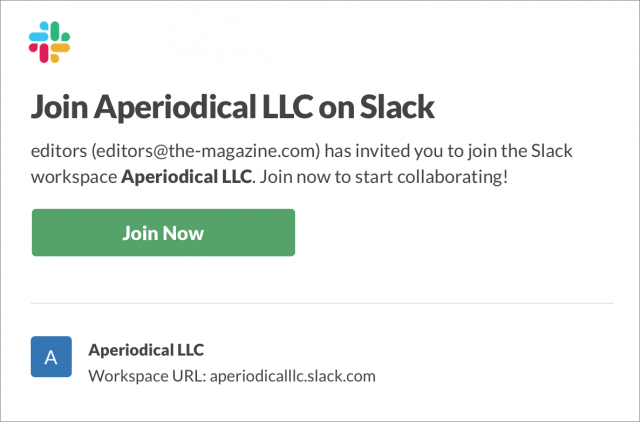
Slack sends an invitation with details about the workspace when you invite members. - Advise family members on how to set their Slack names. Slack lets you set a full name and a display name, and it’s useful to figure out how Abigail, Abigail II, and Abigail Jane can be told apart. Names can be changed after they’re initially picked.
- Help family members install and configure the Slack apps. While Slack sends an invitation email with instructions, the next steps may be confusing for those who have only used built-in smartphone or desktop messaging apps, or has only ever installed WhatsApp, where there’s no central party controlling accounts.
One of Slack’s key advantages and major difficulties has to do with notifications. The system is great about alerting you in a variety of situations that someone has posted in a channel, mentioned you by name, or responded to a direct message. But people may not always want to receive these notifications.
Some relatives may want zero notifications and will launch Slack once a day or so to check for updates manually, much as they might visit Facebook. Others may want notifications on their smartphone, but none on the desktop (or vice versa). Still others may want more notifications than the default for particular channels and conversations. You can also set a “do not disturb” period, when all messages are muted, which is handy if a nephew in college likes posting funny pictures late at night. Slack notifications require a little tweaking to get right, and you may spend the most time with family members figuring this part out. (My book has extensive details on how to work with Slack’s notification settings.)
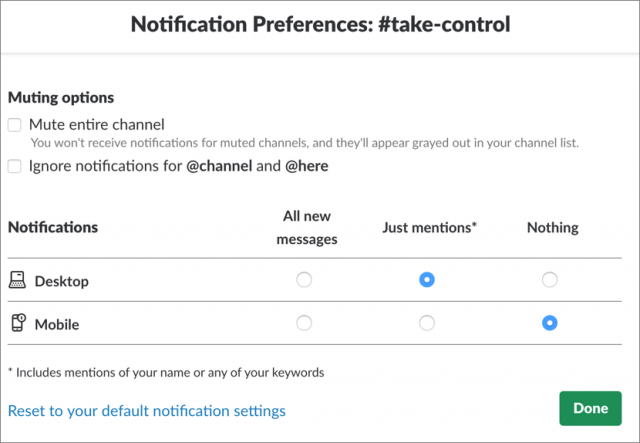
You should expect at least a slight tech support burden for members of the group as people get used to the system. That’s true of any digital project you champion, but at least Slack has a limited set of features and its own online help—it’s a lot simpler for a new user than something like Facebook. (And of course, you can always turn to or recommend Take Control of Slack—there’s even a bulk discount.)
Switching to a Slack workspace won’t solve all the problems with Facebook. But it will help you and your relatives take a step away from the sausage factories of “free” social sites that exist to churn your personal information into cash. Like Apple, Slack treats you like a customer, not a raw material to be monetized.
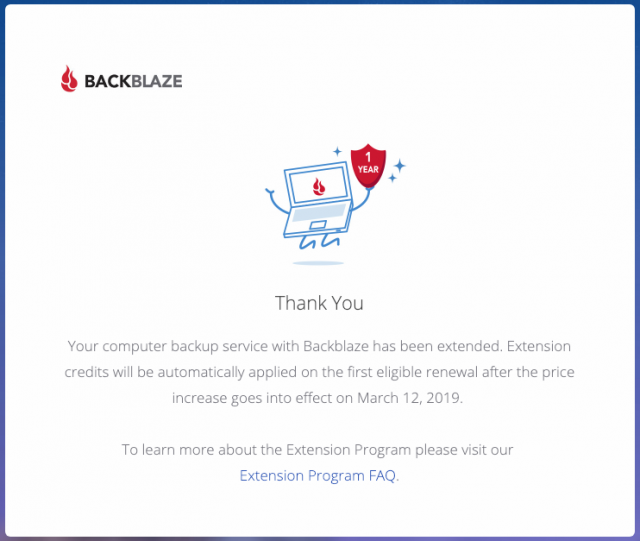


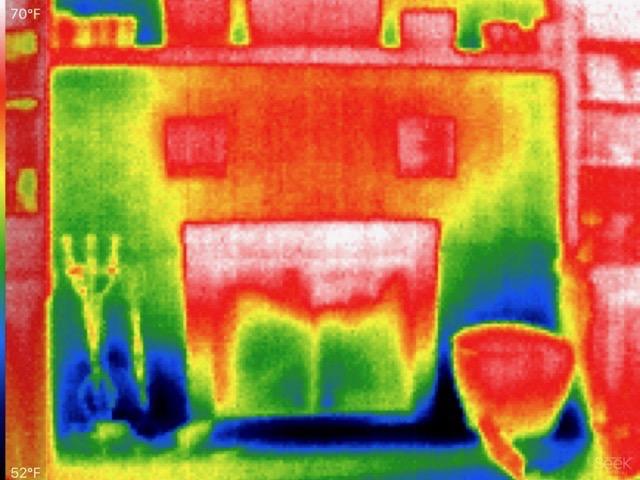
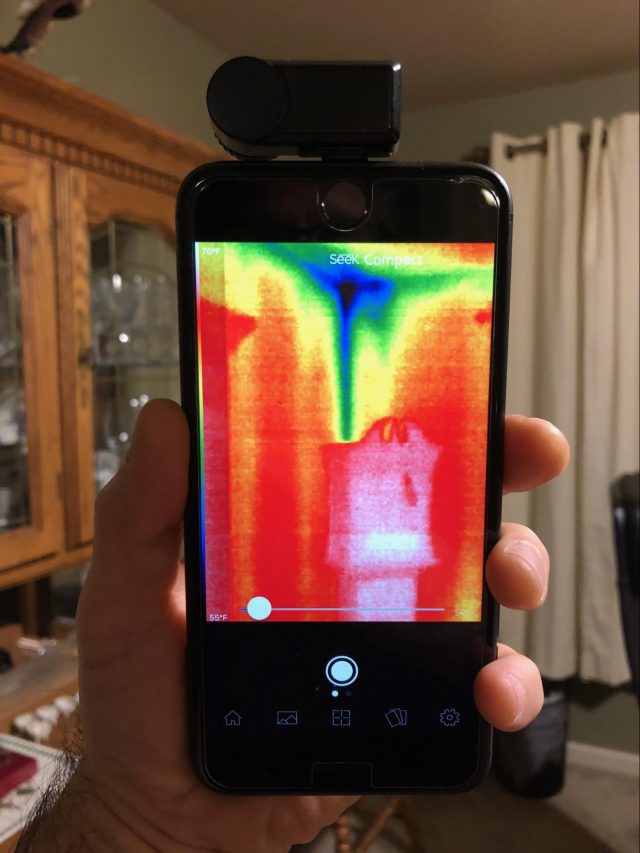
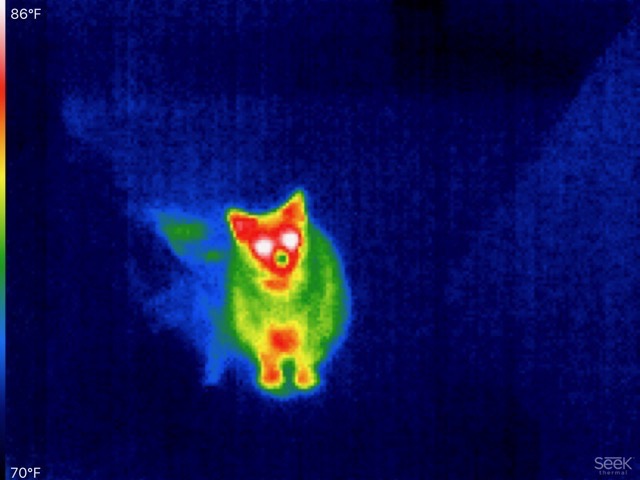
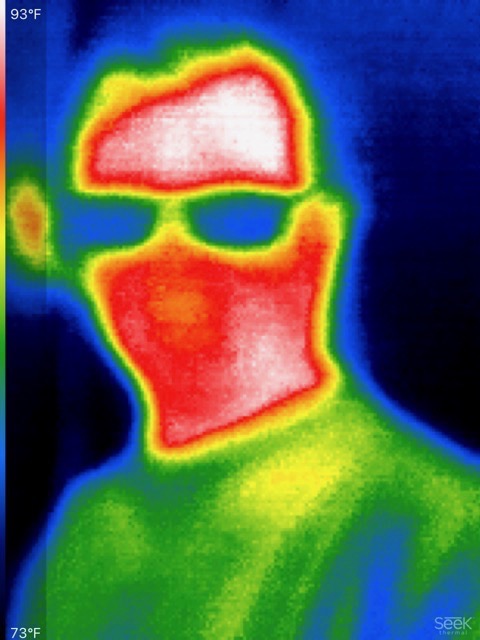
 Josh Centers
5
comments
Josh Centers
5
comments
 Josh Centers
No
comments
Josh Centers
No
comments
 Josh Centers
13
comments
Josh Centers
13
comments