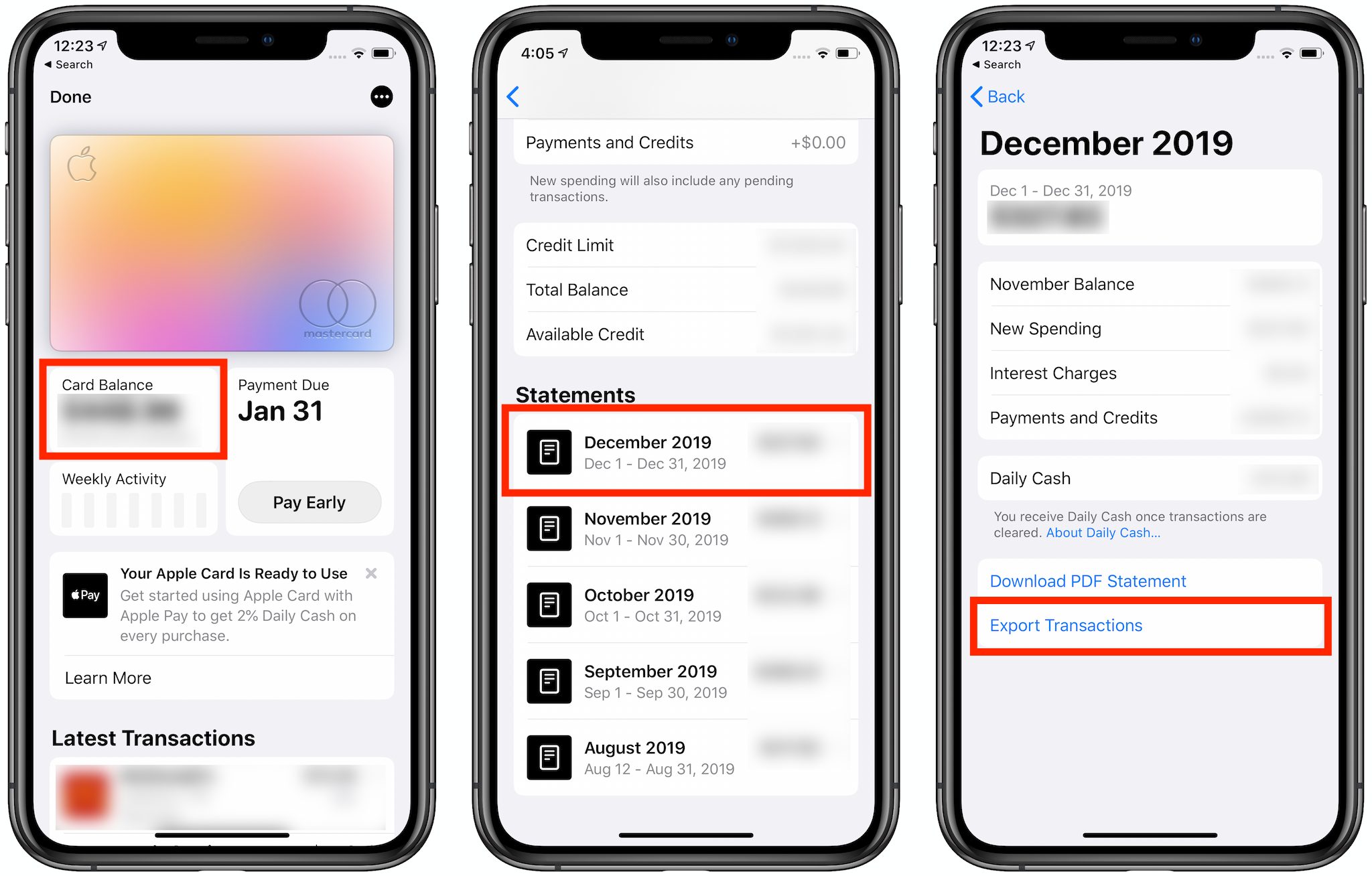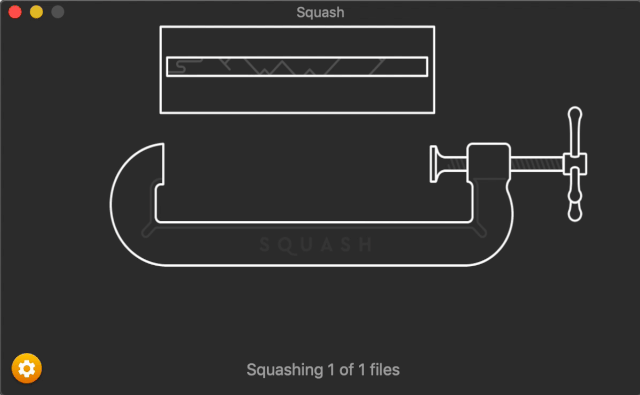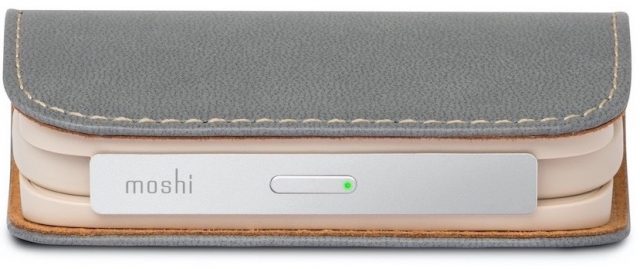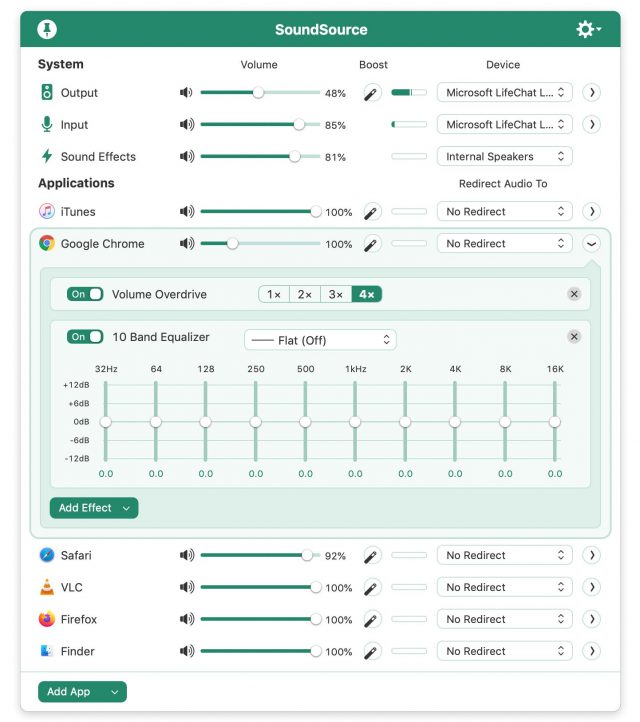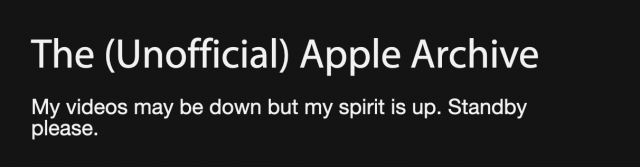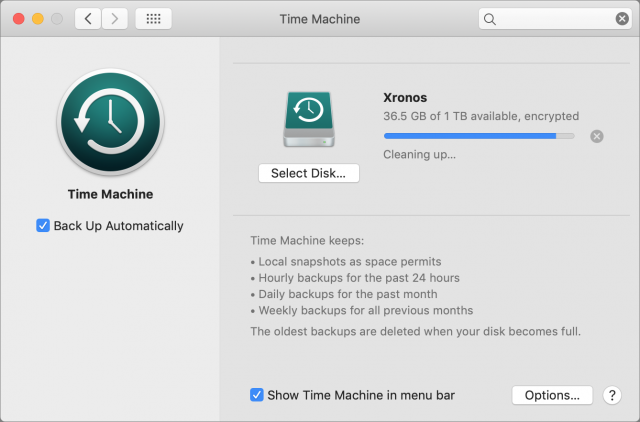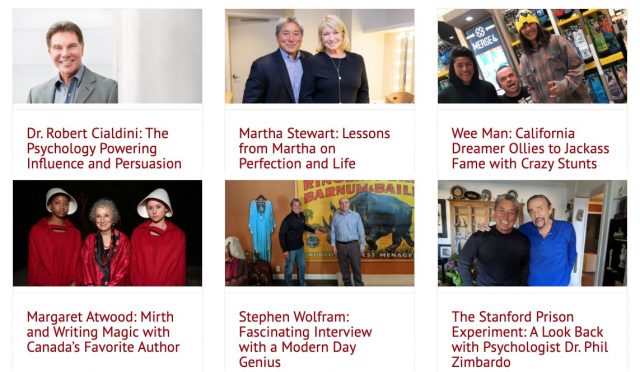#1498: Apple Card statement export, iCloud encryption and the FBI, Squash image compression app review, more from CES 2020
Have you been put out by the inability to export Apple Card statements in a format you can import elsewhere? Apple has finally made CSV export possible. The drama of the week came from Reuters, which published an article claiming that Apple dropped full encryption of iCloud backups at the FBI’s request; it seems more likely that Apple decided that being able to recover data for users who forgot their passwords was more important. Do you do a lot of work that requires small image sizes? Josh Centers reviews Realmac’s Squash, a fun and functional image compression tool available in the Setapp collection. Finally, Jeff Porten continues his CES coverage with a look at a robot suitcase, Wi-Fi gear that can also detect falls in a house without needing a wearable, and a bunch of wireless earbuds. Notable Mac app releases this week include ScreenFlow 9.0.2, Tinderbox 8.2.3, and SoundSource 4.2.
Apple Card (Finally) Gains CSV Statement Export
Do you have an Apple Card? Did it throw a wrench into your personal accounting practices? When the Apple Card debuted, one of the top complaints we heard from readers was that Apple offered no way to export your statements such that you could import the data into a personal finance app. That has finally changed, with Apple now offering CSV exports of monthly Apple Card transaction data from the Wallet app. You can import that CSV data into any spreadsheet and many financial apps.
Here’s how to get your data out of the Wallet app:
- Open Wallet.
- Tap your Apple Card.
- Tap Card Balance.
- Tap a month under Statements.
- Tap Export Transactions.
That basic export will display the CSV data on your iPhone, which isn’t very useful. Tap the Share icon to send the CSV data somewhere else, like iCloud Drive through the Files app or to your Mac with AirDrop.
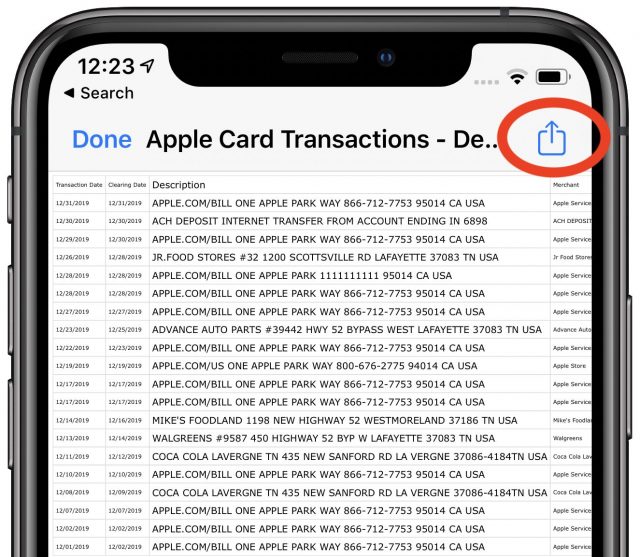 Does this fit the bill for Apple Card data export and management, or do you need something more robust? Are you importing into a personal finance package, and if so, which one? Let us know in the comments.
Does this fit the bill for Apple Card data export and management, or do you need something more robust? Are you importing into a personal finance package, and if so, which one? Let us know in the comments.
Apple Allegedly Dropped Full iCloud Backup Encryption under FBI Pressure
One downside of iCloud Backup for those who are interested in privacy is that, unlike with the Mac’s FileVault data encryption, Apple provides no option to store the encryption key yourself. Instead, Apple always holds that encryption key, thus giving the company access to everything in your backup. Some similar services—including Backblaze, iDrive Online Backup, SOS Online Backup, and Zoolz Home—allow you to create and store a personal encryption key, ensuring that you and only you can ever read those backups. Lose that key and the data is gone forever, with no recovery option.
Reuters is reporting that Apple made the decision not to let users create and store personal encryption keys for iCloud Backup under pressure from the US Federal Bureau of Investigation. Apple’s privacy stance has caused it to clash with the FBI in recent years, first over Apple’s inability to decrypt the San Bernardino shooter’s iPhone (see “Thoughts on Tim Cook’s Open Letter Criticizing Backdoors,” 17 February 2016), and most recently over the Pensacola naval base shooting (see “Is the FBI Gearing Up for Another Encryption Fight with Apple?,” 9 January 2020).
 Although Apple has used these public spats to bolster its privacy cred, Reuters sources say the company contacted the FBI before moving forward with allowing users to hold their own iCloud Backup encryption keys. The FBI objected, and Apple decided to drop the feature because it “did not want to risk being attacked by public officials for protecting criminals, sued for moving previously accessible data out of reach of government agencies or used as an excuse for new legislation against encryption.” Reuters’s sources are anonymous but include several current and former Apple and FBI employees.
Although Apple has used these public spats to bolster its privacy cred, Reuters sources say the company contacted the FBI before moving forward with allowing users to hold their own iCloud Backup encryption keys. The FBI objected, and Apple decided to drop the feature because it “did not want to risk being attacked by public officials for protecting criminals, sued for moving previously accessible data out of reach of government agencies or used as an excuse for new legislation against encryption.” Reuters’s sources are anonymous but include several current and former Apple and FBI employees.
However, Reuters may not have the whole story. Both our security editor, Rich Mogull, and iMore’s Rene Ritchie have heard that part of the motivation for not offering a personal encryption key is the number of people who lock themselves out of their iCloud accounts. As long as Apple holds those encryption keys, the company can help users get back into their accounts and restore their data.
What can you do to protect your data from being turned over by Apple in response to a court order? You could disable iCloud backups on your iPhone and iPad in Settings > Your Name > iCloud > iCloud Backup and instead perform encrypted backups on your Mac, either in iTunes or in the Finder in macOS 10.15 Catalina. Unfortunately, we’ve found such backups to be somewhat unreliable in recent years. Also, remember that as of iOS 13, you can now transfer apps and settings directly from an old iPhone to a new one, without the intermediary of an iCloud backup.
Regardless, Apple is stuck between a rock and a hard place. The company’s privacy stance dictates that it should allow users to encrypt their iCloud backups such that even it can’t peek into them. Simultaneously, Apple also has to deal with accusations, now from both Democratic and Republican administrations, of protecting criminals. And it must also walk the more prosaic line of trading off a hard-line privacy stance against the very real need to deal with simple human error at a massive scale.
Squash Is a Fun Way to Compress Images
We’re fans of MacPaw’s Setapp, which offers access to over 170 apps for $9.99 per month. When a specific need comes up, it’s nice to be able to click the Setapp icon in your menu bar, search for what you need to do, and get access to the right tool in minutes.
As the author of several Take Control titles, I’m in a constant battle to keep PNG images small without sacrificing clarity. My first line of attack employs the Mac’s built-in Preview app, which lets me reduce the image’s size and resolution in Tools > Adjust Size, and crop out unnecessary bits by selecting the portion of the image I want to keep and pressing Command-K (for more details, see Take Control of Preview). But those techniques take me only so far before image quality suffers.
There are lots of free options for shrinking PNG images without a noticeable loss in image quality. You can find Web sites like TinyPNG (which also offers a Photoshop plug-in), command-line tools like OptiPNG, and native Mac apps like the free and open-source ImageOptim (which also provides a command-line interface and a Web service).
I’ve always leaned toward OptiPNG for this task, but the last time I needed to compress some images, I was working on a new iMac that I had set up from scratch. I was in a hurry to get my tasks done and didn’t feel like diving into setting up Homebrew and the myriad command-line tools I enjoy, since that’s a long and winding rabbit hole.
So I decided to check Setapp, where I found a fun little utility called Squash from Realmac Software. On its own, it costs $14.99 from Realmac or the Mac App Store. I doubt I’d pay that much given that there are so many good free utilities in this space. My choice to give it a try highlights the genius of Setapp: developers get to monetize otherwise overlooked apps, and users get quick access to a set of curated utilities.
How Squash Works
Squash is a simple app. Invoke it by dropping an image or set of images on its Dock icon or into the Squash window. Then it works its image-compression magic, tells you how much it compressed the image(s) by, and prompts you to save. Squash does not overwrite the original image but instead saves it as a new file with “-squashed” appended to the original file name. You can change the suffix in Squash > Preferences.
What distinguishes Squash from its competition is that Realmac has managed to make an image compression app fun. While your image is compressing, an animation plays of a clamp squishing a picture frame. Squash also plays a funny noise by default, but if that annoys you, you can turn it off.
A silly animation while compressing images might be a trivial reason to like a utility, but what’s wrong with adding a little whimsey to such a dull, repetitive chore? For many of us, isn’t that why we started using the Mac in the first place, because it was fun? Form should always follow function, but this world is in desperate need of joy as well.
So let’s talk about function. I mentioned a lot of apps that compress PNGs. How does Squash stack up in terms of space saved? I took three PNG screenshots: 91 KB MB, 5.7 MB, and 19.5 MB in size. I compressed them with ImageOptim, OptiPNG, and Squash. I compressed each image with Squash twice, once with the default setting, and again with the More Compressed option enabled.
In terms of real-world file sizes, the apps were fairly similar (what’s a few bytes these days?), but the relative percentage differences were greater than I had expected. When using its default settings, Squash was consistently in last place in terms of compression, but when I enabled its More Compressed setting, it consistently achieved or tied for first place.
Image 1 (91 KB)
- Squash (More Compressed): 48 KB (47.3% smaller)
- ImageOptim: 48 KB (47.3% smaller)
- OptiPNG: 54 KB (40.7% smaller)
- Squash (default): 54 KB (40.7% smaller)
Image 2 (5.7 MB)
- Squash (More Compressed): 2.9 MB (49.1% smaller)
- ImageOptim: 3.2 MB (43.9% smaller)
- OptiPNG: 3.3 MB (42.1% smaller)
- Squash (default): 3.6 MB (36.8% smaller)
Image 3 (19.5 MB)
- Squash (More Compressed): 14.8 MB (31.8% smaller)
- ImageOptim: 14.8 MB (31.8% smaller)
- OptiPNG: 15.5 MB (20.5% smaller)
- Squash (default): 17.4 MB (10.8% smaller)
I won’t pretend that this test was comprehensive. I could have spent hours trying different settings in ImageOptim, different images, and various other utilities. There are two takeaways from this data:
- There is a difference in image compression apps and methods.
- You should turn on the More Compressed feature in Squash. The extra wait is worth it.
Squash offers other features too, including conversion of PNG to JPEG, JPEG compression, and quick conversion of PSD to JPEG. The last feature is especially interesting if you find yourself converting Photoshop documents to JPEGs often since it saves you the time and trouble of opening Photoshop or a similar image editor.
If you subscribe to Setapp, I recommend giving Squash a try. Outside of Setapp, ImageOptim is a quality free app that does a fine job, even if it’s not as fun.
CES 2020: PEPCOM Digital Experience Has Robot Suitcases, Wireless Fall Detectors, and a Lot of Earbuds
Hello from somewhere between Venice and Florence, where a train delay has provided more time to sit and write up what I saw at CES. This is my first trip to Europe when I’ve had affordable cell data service (see “Google Fi Comes to the iPhone… Mostly,” 7 December 2018), which has been a boon as the public Wi-Fi all seem to be attached to 1996 AOL dial-up lines. But the difference in coffee shop culture from the United States to Italy is vast—standing up at a bar with a cappuccino does not lend to writing time, and if there’s a local equivalent where “Six hours with a laptop? No problem!” is in effect, I haven’t found it. Add to that a certain amount of feeling silly when cooped up in a hotel room all day, and writing time has been hard to come by.
Nevertheless, here are some of the most compelling products and announcements from the PEPCOM Digital Experience at CES.
1MORE True Wireless ANC Earbuds
I may not need a review unit of 1More’s True Wireless ANC In-Ear Headphones (active noise-canceling earbuds), but I certainly wanted a pair to make my upcoming 10-hour flight more tolerable. Dual microphones pick up unwanted noise (including those inside your ear) and, like all active noise cancellation, generate opposing sound frequencies to render the ambient sound silent to you. (Compare with “passive” noise cancellation, an industry term meaning “we block your ear so you don’t hear things.”) 1MORE claims that various technologies and acronyms, including THX certification, are built into the earbuds, ensuring sound tuned perfectly for iOS (and Android) devices. Bluetooth 5 lowers the power requirements, allowing for 6 hours of battery life, or 5 while using ANC, with total listening time at 22 hours after using all the charge in the case. A fast charge mode puts 2 more hours into the earbuds in 15 minutes. The case can be recharged with either USB-C or Qi wireless charging. The ANC is adjustable from 35 dB to 20 dB, to a passthrough mode allowing for ambient sound. (Decibels are a logarithmic scale. A plane in flight is around 80 dB, so you’ll still hear the plane, but a 35 dB reduction is roughly 90% quieter.) The earbuds cost $199 and are shipping later this week.
Altec Lansing Nano Pod and Evo Truly Wireless Earbuds

Meanwhile, Altec Lansing is covering the opposite end and middle of the price spectrum for earbuds, with its Nano Pod and Evo lines, for a total of four different headsets. The Evos are each a mix-and-match set of specifications: the Evo 2.0 has 7 hours of playtime, the Evo Sport has only 6 hours but boasts higher water resistance, and the Evo Glow…has glowing ear hooks. (“Be seen in the dark during any workout.” As if that were a thing I wanted to happen in the gym. But then again, I don’t run at night.) The Nano Pod earbuds are of more interest—as you might expect from the name, they are tiny and don’t protrude from your ears, explaining the 4-hour playtime before getting one of five more charges from the case. But they also cost only $39.99, while the Evo line will set you back up to $129.99. Two Evo sets are already shipping; the new ones will be available in a few months.
Aukey Gallium Nitride Universal Chargers
A charging brick is a prosaic gadget, but it still turns my head when I see one that looks sized for an iPhone but can pump out the wattage needed to charge a 16-inch MacBook Pro. The Aukey Omnia series is a range of gallium nitride (GaN) chargers that, by some trick of chemistry, magically provide more power delivery in a smaller size. You have to see GaN chargers to believe their size, especially compared to standard MacBook power bricks—the Omnia two-port MacBook charger would probably fit on a pack of cards with room to spare. Each charger in the Omnia series has one or two USB-C and USB-A ports, ranging in capacity up to 100 watts. Available Q2 2020, pricing not yet announced.
Linksys Wellness Pods Health Monitors
Ever since Belkin acquired both Linksys and Wemo, its tables at CES tend to be overfull of new releases, and it’s easy to miss things—which is why I failed to see the Linksys Wellness Pods in person. These give the CarePredict Senior Monitor (see “CES 2020: Flying Cars, Smart Pillows, and Virtual Dog Fences,” 16 January 2020) a run for its money. Unlike that wearable, Wellness Pods work with the mesh network generated by Linksys Velop Tri-Band nodes and manage to sample those radio waves 1500 times per second. So not only will it detect falls without anything needing to be worn, it can distinguish the type of fall between a slip and a medical issue. On the other hand, CarePredict makes additional claims to predictive AI that Linksys does not say its product has, so it may come down to an issue of competing features. The press release I have does not give pricing or release dates, but Gizmodo got more details: Linksys hasn’t yet set a price for the pods, which are due later this year, but the subscription service, called Linksys Aware, will cost $24.99 per year.
Cake Electric Motorbike
I have very little interest in getting on a motorcycle—the Lime electric scooter rentals scattered around Italy are already more exposure between my skin and moving asphalt than I’d prefer. But I think for some people the Cake line of electric motorbikes is likely the perfect serving size of Marie Antoinette. The one that’s allowed on US (and European) roads is somewhat annoyingly named the Kalk&—it was released last year and starts at $14,000. (Yes, Virginia, there is also a Kalk OR.) New at the show is the Ösa+ and the Ösa Lite, designed for “moped and off-road,” which I read to mean “not street legal.” The interesting bit about these vehicles is that they’re modular and can be custom-built with various fittings like cargo baskets, an extra passenger seat, and swappable batteries for extended range. On the default battery, the range is 70 miles at a top speed of 35 MPH. The Ösa line starts at $6500 and will be available in March 2020.
Endless OS and Hack Educational Tools
Ask someone who grew up with computers in the 1980s, and they’re likely to tell you that later computers became easier to use at the expense of requiring computer literacy when opening the box. Endless (the name of both the company and one of its products) is attempting to bring back the Eighties to some extent, albeit with a bewildering mix of products. The most intriguing of these is Endless OS, a modified version of Linux that’s available for free. Endless OS looks like a kid-friendly launcher with the usual selection of apps like Chrome and an office suite, including an extra app called Hack. Hack runs transparently over the operating system and provides an option to “flip the screen” on various processes. After an animation showing the “reverse side” of the screen, programming code is laid bare where the student can make changes to the code, flip back, and see it running—for example, making icons bigger or animating parts of the desktop. Of course, the full Linux source code isn’t there; instead, it’s a subset providing a great deal of flexibility but preventing anything vital from being broken. (I presume.) Endless OS and Hack are also available on a Hack Key for $39.95 (which appears to be a bootable thumb drive with Endless OS), or the $299.99 Hack Laptop, “the world’s only completely hackable computer,” an Asus laptop with Endless OS and Hack preinstalled. Endless says that this purchase is different than buying the same hardware and installing Endless OS yourself, but gives no indication how.
If that’s not confusing enough, Endless also sells games called Terminal Two and The Endless Mission—which at this point I thought were good descriptions of trying to understand its products. You play both games by modifying computer programs in-game (similar to CodeIllusion’s Disney game; see “CES 2020: Flying Cars, Smart Pillows, and Virtual Dog Fences,” 16 January 2020). These games can run on Endless OS but don’t require it; Terminal Two can run on PC, Mac, and the iPad, but The Endless Mission seems to run on only Endless OS and Windows.
JLab Go Air True Wireless Earbuds
JLab’s new entry into the earbud race is notable for several reasons, first and foremost being the $29.99 price. The Go Air True Wireless Earbuds come with features I haven’t seen at this price point before: independent usage of either earbud and a microphone in each. As usual, the earbuds recharge in the case, allowing for 5 hours of playtime and 15 hours of recharges. Less usual: the charging cable for the case is built-in, providing similar convenience to the MyCharge HubMax battery I reviewed positively (see “CES 2019 Reviews: iPhone/MacBook Battery, Mac Equalizer App, and AirPods Alternatives,” 12 August 2019). The JLab earbuds go on sale in March 2020. (I will be reviewing several pairs of cheaper earbuds later this year, and can report then whether they sound any good.)
Moshi Ten-Year Warranty
The biggest news out of Moshi, a computer accessories manufacturer, is the announcement that all of its products will now have a 10-year warranty that the company is applying retroactively to all past registered products. (We presume this does not apply to batteries or other peripherals that degrade naturally over time.) Moshi’s press release emphasizes that it is doing this for environmental reasons to prevent more products from ending up in landfills, but Moshi is also the kind of company that emphasizes that its products use vegan leather. That makes its new products worth a mention, although they’re not otherwise different from what else I’ve seen at the show. The IonGo 5K Duo battery (available mid-May, $70) has 5000 mA, built-in USB-C and Lightning cables, and is guaranteed to retain an 80% charge after 500 recharge cycles. The SnapTo (available now, $49.95) and Lounge Q (mid-April, $70) wireless chargers double as stands to hold a phone at a good viewing angle. The SnapTo sports a magnetic grip that doesn’t interfere with electronics, while the Lounge Q sports Scandanavian design and 50% more power delivery (15 watts versus 10).
Netgear Wi-Fi 6 and 5G Routers
Netgear wants you to know that various new technologies are just about here, and it’s time to upgrade all of your networking hardware. The company claims to be first to market with a combination of products that will connect you properly to Wi-Fi 6 at home (see “Wi-Fi Switches from Obscure Protocol Names to Simple Generation Numbers,” 5 October 2018), and 5G on the go. The Nighthawk Mesh WiFi system sets itself up as a base station and repeater automatically, with a phone app to manage the rest of the setup. The router can handle up to 1.8 Gbps wirelessly (and includes a 2.5 Gbps Ethernet port, a speed Comcast has said it will reach this year), with a Gigabit Ethernet port on each extender for wired connections there as well. A boxed set with one of each ships this month for $229.99; later in Q1, Netgear will ship additional extenders ($149.99), boxed sets with two extenders, and a standalone router that looks like a cross between a Star Wars A-wing and a Cylon raider (pricing TBA). Wi-Fi 6 is also featured in the Nighthawk MR5200 Mobile Router, which gets its bandwidth from a 5G connection; pricing will be announced when it ships in the second half of 2020, but the real question will be the cost of the 5G bandwidth (see “Ideas from CES 2017: 5G in Your Future,” 19 January 2017).
Ovis Robotic Suitcase
If you want a friend in Washington, get a dog. If you want a friend in an airport, get a robot suitcase. The Ovis by ForwardX is a carry-on suitcase that, before you nest it away in the overhead, follows you around the airport and intelligently gets out of the way of passengers and obstacles. A wristband alerts you if it’s more than 6 feet away. Switch it briefly to manual mode for traversing stairs and escalators. The removable battery can run for 4 hours or 13 miles, or it can give up some charge via USB ports. It’s available for pre-order now for $799, but the company hasn’t announced a shipping date.
Having just been through a few airports, I like the idea, but my question: airports are not known for a light and humorous approach to the new and novel. If your suitcase trails four feet behind you, is it obvious to the twitchy security guard that it’s accompanied, and not just steering itself to where it can do the most damage?
Western Digital’s Really Big Portable Storage
After nearly stealing their prototype two years ago (see “CES 2018: PEPCOM Digital Experience,” 11 January 2018), I’d probably be covering Western Digital out of guilt even if I weren’t impressed with the company’s upcoming SanDisk products, both of them more capacious versions of previously available products. The SanDisk Dual Drive Luxe is a dual USB-C and USB-A stick that boasts up to 1 TB in storage, due out sometime this quarter with an unannounced price. Meanwhile, still in prototype but coming down the pike is SanDisk’s portable 8 TB SSD with a USB 3 transfer speed of 20 Gbps. Sure, faster and bigger are predictable in storage, but still, that’s an insane amount of solid-state storage to throw in your pocket.