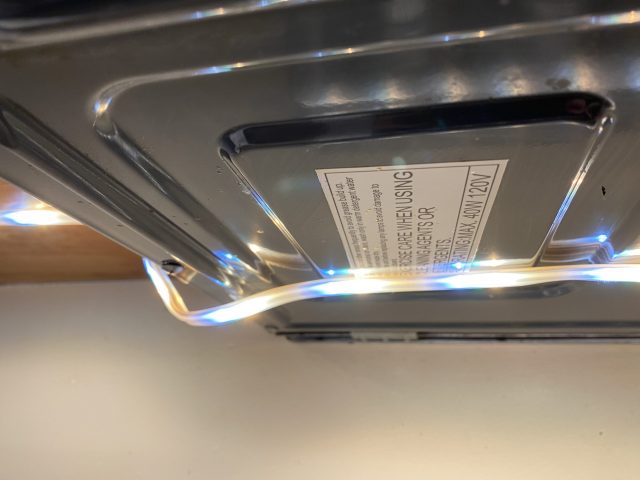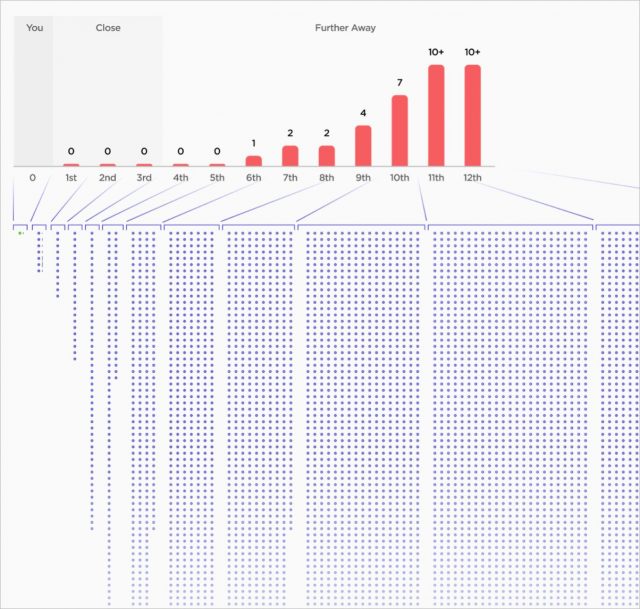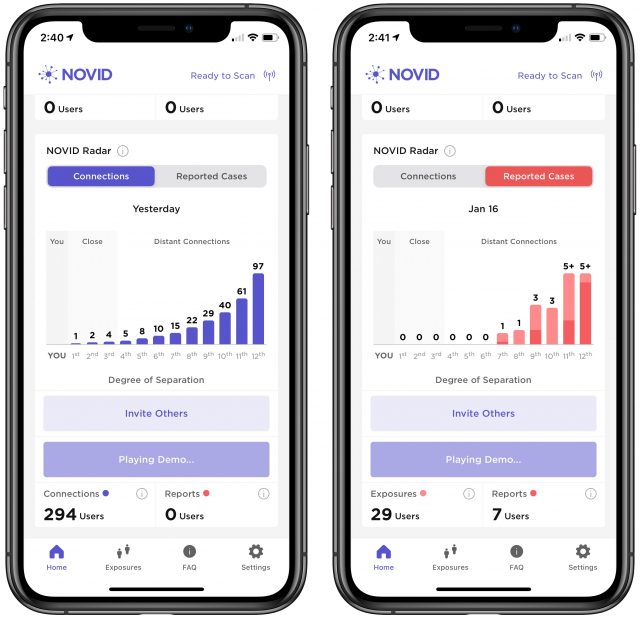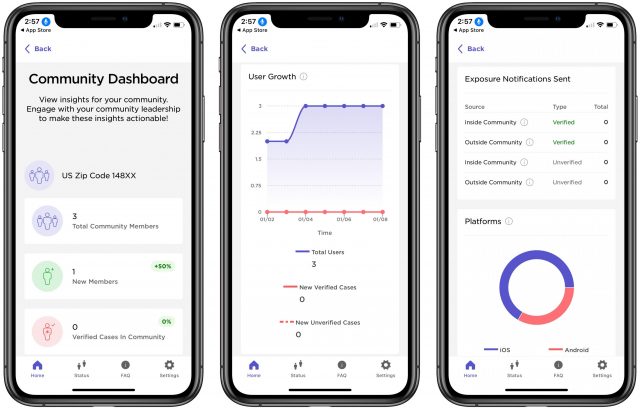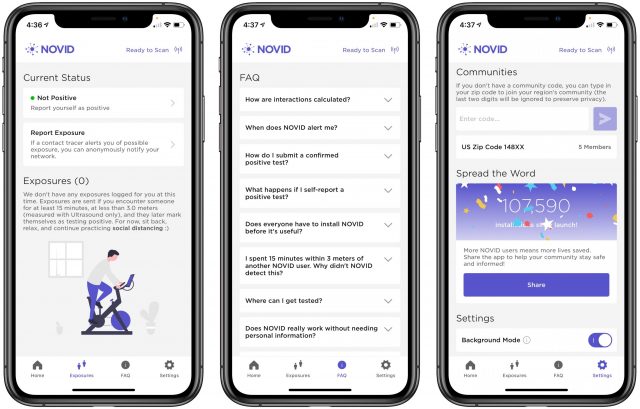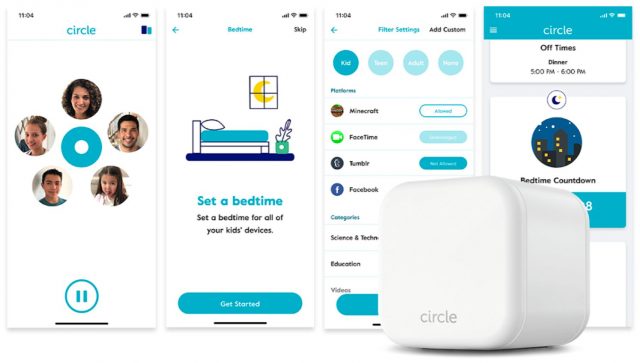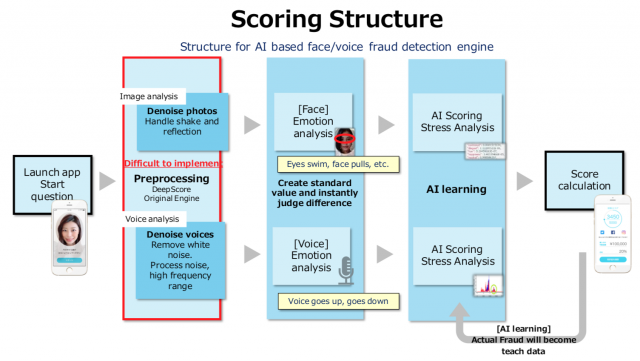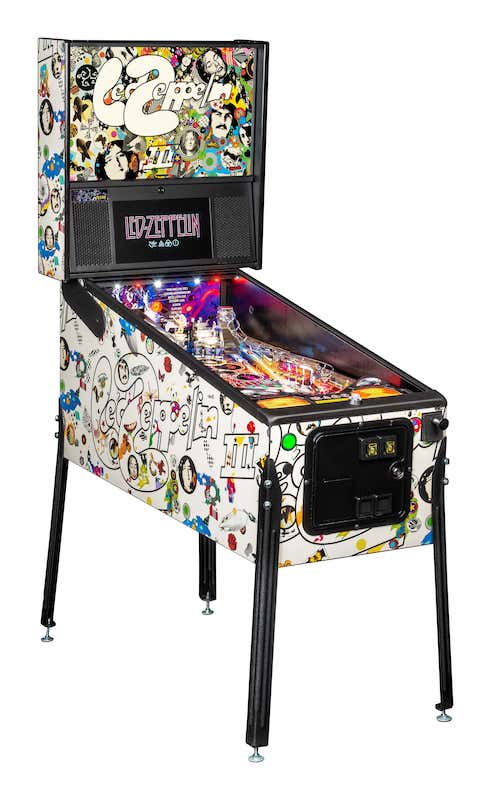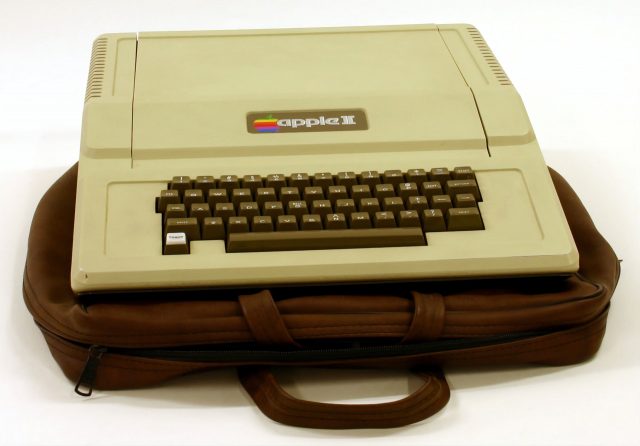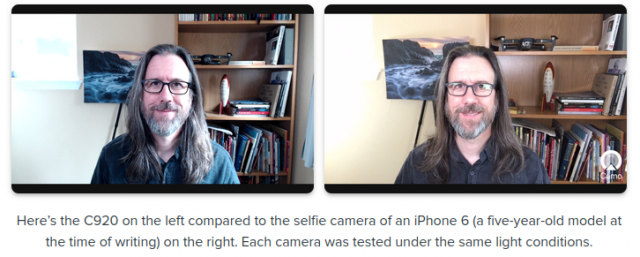#1547: NOVID early warning system for COVID-19 infections, iPhone 12 versus pacemakers, Hue Lightstrips, more CES 2021 tech
Do you know anyone with a pacemaker or defibrillator? An alarming study has demonstrated that iPhone 12’s MagSafe magnets can interfere with implanted medical devices. Adam Engst explains why the iPhone 12 isn’t the only threat and how to stay safe. Speaking of staying healthy, Adam also examines the free NOVID app, which could give you early warning of COVID-19 infections in your extended network of connections—get your friends to install it! For those who have been frustrated by poorly lit rooms, Josh Centers reviews the HomeKit-savvy Hue Lightstrips and shows how they can brighten up dark areas in your house quickly and easily. Finally, Jeff Porten wraps up the issue with news from CES, including flying cars, creepy robots, AI-based lie detection, and other tech from the future. Notable Mac app releases this week include PDFpen and PDFpenPro 12.2.2, SoundSource 5.2.1, Agenda 12, Bookends 13.5.1, and SpamSieve 2.9.42.
Keep the iPhone 12 and Other Magnet-Bearing Consumer Electronics Away from Implanted Medical Devices
A study recently reported that the magnets in an iPhone 12 deactivated a Medtronic implantable cardioverter defibrillator. That’s possible because implanted medical devices like defibrillators and pacemakers have magnet-activated switches. Apple acknowledges this risk but says:
Though all iPhone 12 models contain more magnets than prior iPhone models, they’re not expected to pose a greater risk of magnetic interference to medical devices than prior iPhone models.
Apple has now provided more specific guidance, saying:
Medical devices such as implanted pacemakers and defibrillators might contain sensors that respond to magnets and radios when in close contact. To avoid any potential interactions with these devices, keep your iPhone and MagSafe accessories a safe distance away from your device (more than 6 inches / 15 cm apart or more than 12 inches / 30 cm apart if wirelessly charging). But consult with your physician and your device manufacturer for specific guidelines.
Apart from its extra magnets, there’s nothing special about the iPhone 12 here. Other case reports have shown adverse interactions between implanted medical devices and a JUUL e-cigarette and Apple Watch and Fitbit wristbands. More generally, an article in Medical Xpress recommends that implanted medical devices move to a different configuration technology.
For now, the takeaway is for those with an implanted medical device to avoid storing consumer electronics in a breast pocket and avoid wearing sleep tracking devices whose wristbands contain magnets.
HomeKit on the Range: Hue Lightstrips
My first step into HomeKit home automation was the Philips Hue light system, and I’ve been a fan ever since (see “Getting Started with the Philips Hue Smart Light Bulbs,” 1 August 2016). Years later, my bulbs are still going strong, and I’ve steadily added to my collection.
Ever since my wife and I moved into our current house, we’ve been frustrated with our kitchen lighting. There’s only a single light fixture, and it’s several feet from the range. Our frustrations deepened when the circuit in our microwave that powers the range bulb burnt out. We tried a few different solutions, but none worked well, so we’ve been cooking in the dark.
But recently, I purchased a Hue Lightstrip set when it was on sale. I paid around $65 for a previous-generation bundle with 2-meter and 1-meter light strips. The current-generation starter kit with just a 1-meter strip runs about $70. However, there are various bundles, different models, etc., so you might find a better deal by shopping around. A 1-meter extension costs about $20. Philips also sells an outdoor version that starts at $90.
I have been blown away by the difference it has made in my kitchen. If you’re not familiar with light strips, they’re flat plastic strips lined with LEDs that you stick in place like tape. They’re ideal for under-cabinet lighting.

I had assumed that the Hue Lightstrips wouldn’t be very bright. I was wrong. Was I ever wrong. The first time I plugged them in, at night, while they were still coiled from the package, I immediately had to clamp my eyes shut. Think back to the scene in National Lampoon’s Christmas Vacation when Clark finally gets his lights working and the alarm at the nuclear plant goes off while the Hallelujah Chorus plays in the background. Poetic hyperbole aside, they emit 1600 lumens, or roughly what an old 100-watt incandescent bulb puts out. Seriously, you want to avoid looking directly at them.
In short, I highly recommend the Hue Lightstrips. They’re bright, easy to install, work well with HomeKit, can display all kinds of colors, and aren’t terribly expensive if you can find them on sale. But figuring out what to buy and installing them isn’t entirely trivial. Let me provide some advice and installation pointers.
Clearing Up Version Confusion
First, note that Philips sells both indoor and outdoor versions of the Hue Lightstrips. Make sure you buy the right one for your needs—there’s no reason to pay extra for the outdoor version if it’s going in your kitchen. Plus, the outdoor strips are super thick.
Philips has produced four generations of the Hue Lightstrips, releasing them in 2012, 2015, 2016, and 2019. I have the third-generation Hue Lightstrips, and you can readily find the third and fourth generations. You may even find the second-generation ones on sale in dusty corners of the Internet.
The most notable changes to the Hue Lightstrip happened between the third and fourth generations. The fourth-generation:
- Features a new connector that is incompatible with the previous versions. If you buy extensions or adapters, you need to make sure you’re getting the correct version.
- Can be controlled directly via Bluetooth instead of requiring a hub. I’ve had enough bad experiences with Bluetooth and good ones with the Hue hub that I strongly recommend investing in a Hue hub (a starter kit is usually the most cost-effective way to acquire one).
- Has an official connector to rejoin two cut ends. While it’s nice that Philips is addressing the fact that people like to cut and reattach their lights, solutions for this already exist.
How does cutting, extending, and reconnecting work? Let me try to clear that up.
Understanding Cutting, Reconnecting, and Extending Strips
Until I bought Hue Lightstrips for myself, I had no idea how these light strips could be modified. Until the latest generation, here’s how it worked:
- The main strip was permanently connected to the power supply.
- The end of the main strip had a female connector.
- You could purchase additional lengths of lights and plug them into the main strip.
- You could also buy unlit extensions in various lengths from Philips and third parties.
- You could trim the end of a light strip at marked cutting points to make it fit, but you couldn’t reattach the cut end.
The fourth-generation changes the first and last facts in that list: you can now disconnect the main strip from the power supply, and you can rejoin cut ends with an official connector. However, Litcessory beat Philips to the punch with a cut-end connector for previous generations, with one caveat: the Litcessory connector requires that you cut in a slightly different place than where Philips tells you to cut. If all else fails, you can reattach the strips yourself if you’re handy with a soldering iron.
Installation Considerations
Hue Lightstrips are simple to install: clean the surface, peel off the backing, and stick them where you want them. But you want to do a little planning first to make sure that things don’t look weird. Also, removing them after installation will be difficult; you want to get it right the first time.
My kit came with a 2-meter Hue Lightstrip plus a bonus 1-meter Lightstrip, a total that roughly corresponded to the length of my cabinets. Thankfully my kitchen has an outlet in a corner under the cabinets in question.
Before peeling the backing off, my wife and I held up the lights roughly where we wanted them, with the lights turned on so we could see how the light looked in various positions. We wanted to light a pair of separated cabinets, so we needed an unlit extension cable to bridge them. I made sure to leave enough clearance between the end of the light strip and the cabinet to plug in the inflexible extension.
I had stressed about running the Hue Lightstrip under the microwave and thus over the range, due to steam, oil, and other nastiness from cooking. However, my microwave won’t power even a lightbulb anymore, so I needed some light in the area. It’s not ideal, but it’s working fine so far, apart from the light strip peeling away from the bottom of the microwave a bit. People with a light under their over-the-range microwave usually route the light strip’s power connection through the cabinets, over the range, and back out the other side.
The power supply also has an adhesive back, so I stuck it under a cabinet. I rolled up the excess power cable and held it in place with masking tape, a temporary solution that is now failing.
Once the first light strip was in place, I had to figure out how to connect the second one to it. Philips included a tiny extension cable in the box, but I needed quite a bit more. Thankfully, Litcessory sells unlit extension cables of various lengths. I measured out where to put the second strip, and once the extension arrived, I stuck it under the cabinet (the extension cable has an adhesive back too).
Using the Hue Lightstrips
The Hue Lightstrips work like any other smart bulb. In the Home app, I named them Cabinet so that I can tell Siri “turn on cabinet.” They also support color changes, so I could turn them orange, blue, green, or whatever. I never use that feature because colored lights give my wife a headache. However, I will note that the green color looks good. Earlier Hue bulbs produced a weak, yellowish green, but this Hue Lightstrip emits a true green.
What’s important is the considerable improvement the Hue Lightstrip made to my kitchen. Not only is the work area better lit, but the extra light makes the entire kitchen seem more spacious. Cooking is much easier and more pleasant. If I’d realized how much of an improvement such a simple change was going to make, I would have done it years ago.
If you’re suffering with a poorly lit spot in your house, especially under cabinets, try the Hue Lightstrips. The fourth-generation does not require a hub, so you can try them out without investing in the whole system, but if you like them, I encourage you to get a starter set with some bulbs and the Hue hub.
Of all my HomeKit accessories, the Hue bulbs have been the most reliable, and I believe it’s because they have a dedicated hub and don’t need to phone home to a cloud service. Hue is a bit of an investment, but it’s worth it.
NOVID Provides COVID-19 Early Warning System
The COVID-19 pandemic has turned us all into amateur statisticians. How many tests are being performed? What’s the local infection rate? Is the rate of hospitalizations going up or down? What percentage of cases are severe or fatal?
We voraciously consume these numbers in an attempt to quantify the answer to this question: What is my risk of infection? Of course, there are plenty of follow-up concerns about the likelihood of a severe case, how that would affect our lives, what risk we would pose to others, and so on, but it all starts with the risk of infection.
At first blush, it might seem that the Apple/Google exposure notification technology might help in this regard (see “Apple and Google Partner for Privacy-Preserving COVID-19 Contact Tracing and Notification,” 10 April 2020). But no, it can’t help you assess your individual risk. It notifies you only if you were in the vicinity of someone who later reports a positive COVID-19 test. By definition, that information travels more slowly than the virus—you learn about an infection only after it’s too late to do anything differently. Not receiving a notification isn’t helpful, either. It could mean that people with whom you came into contact weren’t infected, didn’t know they were infected, chose not to report a positive test, hadn’t enabled exposure notifications, or weren’t carrying a smartphone.
Plus, although many of us would like to know if we had been exposed so we could quarantine to protect others, there are lots of people who actively don’t want to know because they can’t afford to quarantine. Even though the Apple/Google technology is a triumph on the privacy front, its benefits accrue primarily to society at large, not to the individual enabling it. Noble, yes, but less compelling than a direct selfish appeal.
NOVID Early Warning System
NOVID, a new app developed by Carnegie Mellon University mathematician Po-Shen Loh (who also coaches the highly competitive US Math Olympiad team), focuses on the benefit to the individual in its take on anonymously tracking contacts through mobile phone proximity. What if, instead of stopping at one level of separation—your direct contacts—like the Apple/Google technology does, the app kept making additional connections, so you could learn if friends of friends were infected, and the friends of their friends, and so on? Would you change your behavior if you could see that infections were close to you or far away?
That’s what NOVID enables—it applies the “six degrees of separation” concept to infection awareness. (Keep in mind that “friends” here means “people running the NOVID app who have come into contact with one another”—there’s no requirement that you actually know anyone in the network.) In fact, NOVID goes further, tracking your personal contact network out to 12 degrees of separation.
When someone in that broad network reports a positive COVID-19 test, NOVID can alert you if you’re one degree of separation away, just like the Apple/Google technology. More interesting is how that information can be used to describe the state of the overall network. Since the number of people at every level of the network grows exponentially, the number of infections at each level of the network will grow as well. Perhaps there are more than ten infections among your 12th- and 11th-degree connections, seven in the 10th level, four in the 9th level, two in the 8th and 7th, one in the 6th, and none in the 5th through 1st. The graph might look like this.
Thus, NOVID shows you how close the infections in your network are to you. The fact that there are no infections until you get to six degrees of separation suggests that it’s unlikely that you would be exposed under your current behavior. However, if infections started to pop up in your 3rd- or 4th-degree connections, you might want to take additional precautions. In essence, NOVID is an early warning system for COVID-19 infections.
It’s worth taking a few moments to think about how that might play out at low and high levels of community infection. If your area has a low level of infection, the utility of NOVID’s early warning system to most people is to confirm that they don’t need to worry much. However, if you are only a degree or two away from the handful of cases that do exist, you’d probably want to take significant precautions. In a high level of community infection, NOVID could either confirm that extra precautions were necessary or let you know that your particular network is relatively unaffected.
Proximity and Privacy
Technically, NOVID works a bit differently than the Apple/Google technology, which relies solely on Bluetooth. Instead, NOVID combines data from Wi-Fi, Bluetooth, and—optionally—ultrasound. Wi-Fi is useful only for determining general connections, so NOVID won’t generate exposure notification warnings should a contact detected only through Wi-Fi test positive. NOVID primarily relies on Bluetooth proximity to trigger exposure notifications because it’s most readily available. For the highest accuracy, however, NOVID can employ ultrasound to determine proximity within inches, thanks to the fact that sound travels at a constant rate and doesn’t pass through walls or floors well. Alas, NOVID can’t use ultrasound in the background on iOS devices as it can on Android, which renders it less effective for iPhone users.
If ultrasound is enabled, when NOVID detects another phone running NOVID through Bluetooth, both phones exchange a few seconds of high-frequency sounds that are far beyond the range of human speech (18.5–19.5 kHz). For this reason, NOVID requires permission to use the microphone, and it advertises the fact that an independent review by Georgia Tech’s CIPHER Lab confirmed that NOVID does not record, store, or transmit any recordings. And of course, you can just disable it in the settings if you prefer.
NOVID preserves anonymity in roughly the same way the Apple/Google technology does, by collecting only information like randomly generated identifiers, timestamps, distance measurements, and Bluetooth signal strength, along with positive test results. There’s nothing to connect you with any of that data on the backend. The major difference between NOVID and the Apple/Google technology is that NOVID must maintain information about how all the anonymous users are connected to build the full 12-level network.
One final note. In my testing so far, NOVID’s battery usage has been minimal—just a few percent per day—and less than Apple’s own Exposure Notifications entry in the Settings > Battery list.
The Many Informing the One
Beyond being able to see how close infections are, and if they’re moving closer or farther away, NOVID’s network approach can provide a lot more information to help you evaluate what’s happening. For instance, NOVID reports how many other NOVID users you’ve met per day, and if you tap that graph, you can see what proximity detection method was used. Suppose you learn that you met three other users but the connections were merely brief Bluetooth interactions. In that case, that’s more reassuring than learning that one of the interactions was a prolonged ultrasound (close range) interaction. And it becomes easy to discount members of your household with whom you have prolonged Bluetooth or Wi-Fi interactions. You can even get proximity alerts if you want to tell when you’re around other NOVID users.
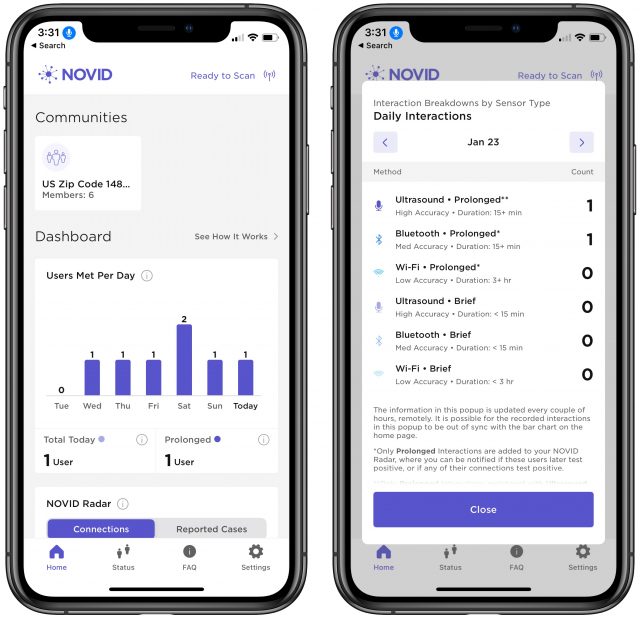
Then there’s the NOVID Radar display, which shows either how many connections you have or the number of reported cases in each of your 12 degrees of connections. (Happily, there’s a See Demo button that shows you what it will look like before you have any connections.)
There’s also a Community Dashboard that provides insights about your area. When you sign up, you can join a “community” associated with the first three digits of your ZIP code. Also, some cities, like Santa Fe, and some institutions, like Georgia Tech, have adopted NOVID and are promoting its use. When you do that, NOVID provides details about how many people are in your community, how many cases there are, details about the average user’s network, the number of exposure notifications sent, and an iOS versus Android breakdown. None of this data is essential, of course, but it’s fun to look at, and it will give you a sense of the NOVID adoption in your community.
The other top-level screens in the NOVID app detail exposures (and let you report a positive test or exposure alert from an official contact tracer), provide an FAQ that explains more about NOVID in detail, and let you adjust a few settings. Most notable among those is the need for Background Mode on the iPhone, which NOVID needs to be able to monitor when the app isn’t open. (That’s an advantage of the Apple/Google technology being built into iOS and Android.) It also features a prominent Share button you can tap to send a canned message that will invite friends to NOVID.
Let’s Build the Network
Obviously, the problem that NOVID faces right now is adoption. It has over 100,000 users, but many people reading this could be the first NOVID users in their communities. That might seem to be an insurmountable obstacle, but as Po-Shen Loh somewhat gleefully explained when I spoke with him, NOVID can spread along the same exponential lines of social connection as the coronavirus.
The app’s Share button text encourages everyone to invite two others. If everyone who downloaded NOVID did that, it would take only 33 generations of invitations before the entire population of the planet had been invited (see the Wheat and Chessboard Problem). Silly, I know. In the real world, many people won’t invite anyone, but perhaps tens of thousands of TidBITS readers can make up for a lot of the dead-end installations. Po-Shen Loh noted that although more is always better, NOVID needs only about a 20% adoption rate in a community for the data to be useful.
So let’s give it a try! If a metric boatload of TidBITS readers install NOVID, and each of us invites at least two other people—even if you just get your family members to install it—maybe we can provide the grassroots effort that’s needed for NOVID to take off.
Getting people accustomed to NOVID might provide a longer-term benefit. Leaving aside the threat of a future pandemic, we don’t yet know if we’ll need to get COVID-19 vaccines annually, like the flu shot. If that proves to be the case, seeing COVID-19 infections on the rise in your extended network could encourage you to get your annual shot sooner rather than later.
In theory, NOVID could also be repurposed to monitor the spread of any infectious disease. Having lost Christmas in 2019 to a bad case of the flu that hammered half of my extended family, I know I would have appreciated knowing that the disease was rampant in Santa Fe. Perhaps then we wouldn’t have visited the amazing—but undoubtedly germ-laden—Meow Wolf immersive art installation (currently closed, of course, but be sure to watch the video). Heck, would you bail on an unnecessary large social gathering—or at least wear a mask—if you knew that the common cold was spiking within your 1st- or 2nd-degree connections?
For now, I’d settle for getting a sense of just how close the 30–50 cases per day in Tompkins County are to me. And finally, if you’re interested in learning more about NOVID from the horse’s mouth, Po-Shen Loh has an explanatory video that’s similar to the conversation he and I had several days earlier.
CES 2021: Family Firewalls, Flying Cars, and Creepy Pet Robots
Most years at CES, I tell you when I’m at one of the sideshows that accompany the main floor because exhibitors there have an advantage over everyone else. These smaller shows are invite-only for the media, and we’re wined and dined. Unfortunately, I’ve had to go without my usual freebie Heineken and the Wynn’s excellent dessert bar this year—but I’ll still mention that these products were all from Showstoppers exhibits held throughout the week, because all of these products had an extra opportunity to rise above the noise.
Circle Family Internet Monitoring
During 2020, everyone with school-age children saw more of them than usual, and their children spent much more time at home staring at various screens. I fielded numerous questions from friends about technological aids to monitor and filter their kids’ usage of the Internet, and Circle was frequently mentioned in those threads by other parents. The Circle Home Plus is essentially an Internet firewall that blocks sites and activities based on certain heuristics, but its interface and features are geared to parents enforcing family guidelines.
Circle’s latest new feature came out at CES a year ago—a prescient “Focus Time” during which parents can set certain apps to unlimited time and block others—perfect for school hours—but its new salience makes the Circle Home Plus worth mentioning. According to Circle’s statistics, screen time is up across the board: 56.5% for children, 50.4% for teens, and 39.5% for adults. If you need more control over how that screen time is used, Circle Home Plus might be for you. It’s sold as a bundled subscription that includes the hardware: $69 for three months, $129 for one year, or $299 for lifetime. Additional subscription time costs $9.99 per month or $99.99 per year.
DeepScore AI Trustworthiness Detector
This may strike you as more Brave New World than anything you’d like to see in your upcoming technology, but you may not have a choice. DeepScore AI sells a technology to other businesses that enables them to conduct a video interview with prospective customers and grades them on their likelihood of lying to one or more questions. DeepScore AI purportedly accomplishes this with emotion and stress analysis in facial movements and voice tone. The company claims 88.9% accuracy—which may sound high, but a 1-in-9 false positive rate is worrisome. While Deepscore doesn’t appear to be used in any American products yet—it’s targeting the Japanese financial market first—something like this could be in your future. I’m concerned by any company with the Orwellian tagline, “Honesty makes you happy.” You can try a free demo on its Web site—and if you do, let us know in the comments because I felt a bit too squicked out to give the company my data.
Kotozna Hotel In-Room Translation
On my last international trips—which feel like they took place in 1987—I made liberal use of Google Translate to get me through interactions. But it was and remains awkward: both people have to crowd around the same phone, and most people I encountered seemed to prefer trying out their English, which was less than optimal for specific directions and some business transactions. So I’m interested in seeing if hotels buy Kotozna’s in-room translation service. The hotel guest is provided with a QR code they can scan in their room to download an app or launch a website. They can then use any of 109 different languages to communicate with a hotel operator who responds in their own language. Because it’s focused on hotels, the proprietor can have a library of documents and local discounts set up and ready to share for frequently asked questions. This would be exceptionally useful in Japan, where the company is based, to solve a cultural problem. In my experience, Japanese staff take such ownership and apologize so profusely for even trivial problems that my American standards are deeply embarrassed to have caused such distress. (I once had a Japanese policeman personally apologize to me for the confusing layout of a train station.) Pricing and availability are unclear, but Kotozna says it’s targeting the kind of mid-range hotels that are nice enough to attract an international audience but too small to be able to afford a multilingual staff.
SkyDrive Flying Car
Is any technology more stereotypically futuristic than a flying car? Flying cars aren’t exactly new at CES (see, most recently, Aeronext in “CES 2020: Flying Cars, Smart Pillows, and Virtual Dog Fences,” 16 January 2020), but it’s always good to see a new competitor in the air. SkyDrive’s most interesting release is its timeline: a successful (but not particularly ambitious) test flight in 2020, a sales release in 2023 in what it calls a “social implementation trial,” mass production in 2026, and general adoption in 2028. Skydrive plans a model with two seats and a maximum load of 400 kilograms (880 pounds) that will cruise at 100 km/h (about 60 mph) at a height of 500 meters (about 1600 feet). No pilot’s license necessary—it’s all automated. With a battery lasting 20–30 minutes, you’ll be able to travel 20–30 miles on a charge, and SkyDrive acknowledges that one of many barriers to be overcome is setting up charging stations that will allow for longer flights. As with Aeronext, you may need to go to Japan to try SkyDrive, as that’s where the Japanese company is attempting to make regulatory headway first.
DFree Bladder Sensor
Most people are born with a bladder monitoring system that tells them when to go to the bathroom, but a wide range of illnesses can temporarily or permanently make it impossible to know to go. Triple W’s DFree bladder sensor provides a technological backup to physiology for those who need it. A matchbook-sized sensor is attached with surgical tape just below the waist, with a wired connection to a larger processing device that’s presumably carried in a pocket. Ultrasound waves from the sensor measure the contents and capacity of the wearer’s bladder, which the device then updates on the wearer’s phone. When it’s time to go, the phone gets a notification. The app also tracks prior bathroom visits so the wearer can use that data to make a schedule, hopefully ending urgent interruptions. Available now for $399.99, but only in the United States.
Stern Led Zeppelin Pinball
Stern Pinball gets my attention every year because I’m a fan of pinball, despite not being very good at it. Although the game has seen a recent resurgence in emulated form, Stern is the last major manufacturer still releasing new games. This year’s model: Led Zeppelin, so The Song Remains the Same for intriguing tie-ins. Unfortunately, for obvious reasons, I can’t tell you how well it plays—and with pricing starting at $6199, I’m not expecting to get a review unit—but I’ve had a Whole Lotta Love for the Good Times Bad Times I’ve had with Stern’s previous games.
Qoobos and Moflin, Japanese Pet Robots
It’s an open question whether civilization will end with a zombie apocalypse (as envisioned by the Centers for Disease Control and Prevention) or a robotic one (as explored by Randall Munroe of xkcd and “What If” fame). Two different Japanese companies make the robot apocalypse sound even worse with the corollary: what if the robots were mutant cat-like creatures? Because even the cutest kitten is a murder machine.
Yukai Engineering’s Petit Qoobo is a smaller version of its prior Qoobo robots. Both are ovals shaped like a frisbee that gorged itself on Kitty Chow with fattening results, with feline-reminiscent fur and no head or legs. Aside from the size, the biggest difference between them is that the Qoobo has a full-sized tail whereas the Petit’s tail has been bobbed. Which can’t help its personality.
Meanwhile, Vanguard Industries’ Moflin is more akin to a banana slug wearing a cat costume. Both express emotion: the Qoobo wags its tail, while the Moflin’s head is on a robotic neck, and both make sounds that are probably listed in GarageBand’s loops as “Cat or Human, Infant, Adorable.” Moflin’s AI is more advanced than Qoobo’s—Qoobo robots come out of the box “disliking loud sounds,” but Moflin has a Tamagotchi-like ability to develop a personality based on how it’s treated. So when your Moflin takes telekinetic control of your smart home, you’ll know whom to blame. On the other hand, Qoobos have a heartbeat, so it’s up to you to decide which is more terrifying.
As you might have guessed, both of these products fell squarely into my uncanny valley and couldn’t climb out of it. But given that there’s some evidence that robots are good for isolated seniors, it’s not inconceivable someone you know might want one. Only the original Qoobo is currently available, albeit not in the US: a Czech website sells them in Europe for 2999 koruna (about US$140), which is the best argument for Brexit I’ve heard. Petit Qoobos retail for approximately $110 in Japan but haven’t yet colonized other countries. Vanguard Industries’ Kickstarter is no longer available, but it listed a Moflin for 41,800 yen (about US$400) and claimed a June 2021 ship date; that page links to a page in Japanese where you can sign up for its mailing list.
CES 2021 Gadget Survey #2
Our last survey showed that TidBITS readers are only likely to use Mac-related products. So, for this article’s survey, we’re going to change it up in an effort to see if we’re picking products that are interesting, even if they’re not something you’d ever want to use (because, really?). For each of the products covered, tell us whether you enjoyed reading about it in this quick survey.