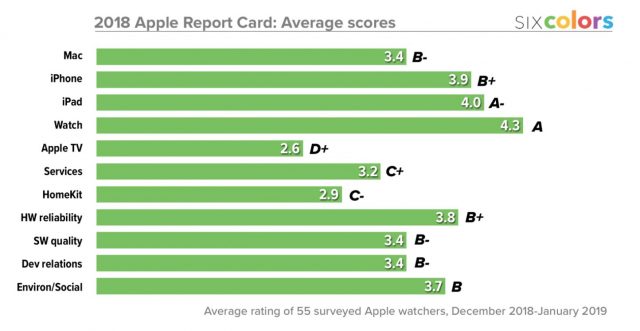#1450: CES gizmos keep coming, Apple releases bug fix OS updates, Spectrum TV aims to replace cable box, remember RAM Doubler?
We’re still working our way through Jeff Porten’s coverage of the most interesting gadgets and services from CES 2019. More prosaically, Apple updated all four of its operating systems with bug and security fixes, but no new features. If you’re a Spectrum subscriber, you can now get an Apple TV app that could replace your cable box—Michael Cohen took it for a test drive. Finally, remember RAM Doubler? Join us on a 25-year trip down memory lane. Notable Mac app releases this week include Security Update 2019-001 (High Sierra and Sierra), Safari 12.0.3, GraphicConverter 10.6.8, Default Folder X 5.3.3, Slack for Mac 3.3.7, RapidWeaver 8.1, Pixelmator Pro 1.3, Agenda 4.1, and Hazel 4.3.4.
Apple Releases iOS 12.1.3, macOS 10.14.3, watchOS 5.1.3, and tvOS 12.1.2 with Bug Fixes
Apple has released iOS 12.1.3, macOS 10.14.3, watchOS 5.1.3, and tvOS 12.1.2. What’s in them? Apart from security fixes, not much, if you go by Apple’s release notes.
As always, we encourage waiting a few days to install these updates, in case any issues crop up.
iOS 12.1.3
Don’t expect any fireworks or new features from the iOS 12.1.3 update, just a collection of minor bug fixes.
The update:
- Fixes a bug in Messages that could impact scrolling through photos in the Details view
- Addresses a bug where photos could have striped artifacts after being sent from the Share Sheet
- Resolves a bug that could cause audio distortion when using external audio input devices on a 2018 iPad Pro
- Fixes a bug that could cause certain CarPlay systems to disconnect from the iPhone XR, iPhone XS, and iPhone XS Max
- Includes 23 security fixes
The iOS 12.1.3 update is 228.1 MB on the 10.5-inch iPad Pro and 300.6 MB on the iPhone X, and you can obtain it in Settings > General > Software Update or install it through iTunes.
It also fixes a couple of HomePod bugs that:
- Could cause the HomePod to restart
- Could cause Siri to stop listening
By default, the HomePod will install iOS 12.1.3 automatically, but you can disable automatic updates and install manually if you prefer. In the Home app on the iPhone, tap the house button in the upper-left corner, and under Speakers, tap Software Update.
macOS 10.14.3
The macOS Mojave 10.14.3 update is even more of a nothingburger than iOS 12.1.3.
Apple does provide a little more information on its support site. Here are the entire release notes, verbatim:
This update improves the security, stability, and compatibility of your Mac and includes the following enterprise content: When making a file-sharing connection that uses a valid Kerberos TGT to authenticate, users are no longer prompted to enter credentials.
Despite the lack of notable new features, the update is still 1.97 GB, and you can install it from the Software Update pane of System Preferences. Alternatively, Apple offers combo (2.49 GB) and delta (1.99 GB) stand-alone updaters, but as reader Al Varnell pointed out in the comments, the combo update has an error that prevents it from installing. Stick to Software Update or the delta updater.
The macOS 10.14.3 update includes 20 security fixes.
watchOS 5.1.3
watchOS 5.1.3 takes the award for the shortest release notes of this batch of updates with a grand total of seven words: “This update includes improvements and bug fixes.” The update also includes 13 security fixes.
You can install the 62.3 MB watchOS 5.1.3 update using the iPhone’s Watch app (go to Watch > General > Software Update).
tvOS 12.1.2
The slackers in charge of the release notes for tvOS 12.1.2 clearly just phoned in their work, sticking with the traditional eight words: “This update includes general performance and stability improvements.” The update also offers 17 security fixes. If automatic updates aren’t on, you can update your fourth-generation Apple TV or Apple TV 4K by going to Settings > System > Software Updates.
25 Years Ago in TidBITS: RAM Doubler Debuts
It’s easy to forget where we’ve come from, for better and worse. To help us remember both the good and the bad, and to elicit stories from long-time Mac users, we’re going to look back into our extensive archive occasionally and pull out some of the most interesting articles to jog your neurons.
First up—check out this piece I wrote a quarter century ago from Macworld Expo San Francisco: “RAM Doubler” (10 January 1994). Developed by Connectix, RAM Doubler was one of the most magical utilities of the early days of the Macintosh. As its name suggested, RAM Doubler promised to double the amount of usable RAM in your Mac, and amazingly, it generally delivered.
That was a big deal back in 1994 because RAM was shockingly expensive—$300 for an 8 MB SIMM at a time when I had 20 MB in my Centris 660AV. For $50, RAM Doubler would double whatever you had: 8 MB to 16 MB, or 20 MB to 40 MB. It was astonishing.
In comparison, an 8 GB—that’s gigabyte, not megabyte—RAM upgrade for my 27-inch Retina iMac today would cost about $50. For a visual sense of how much RAM prices have dropped, check out the graph below, where you can also see that the mid-1990s were a particularly bad time for RAM prices.
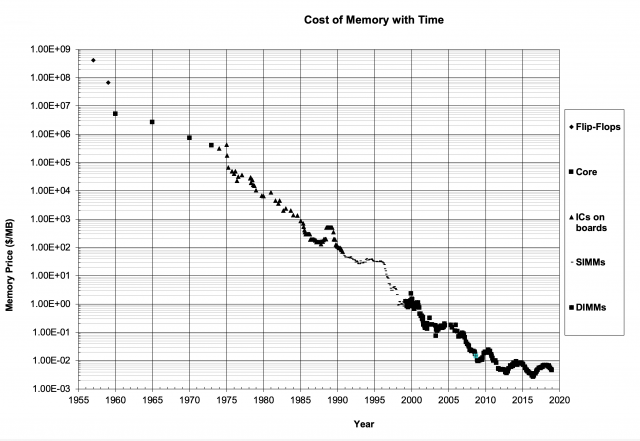
In that old article, I was fascinated to read my explanation of how RAM Doubler worked its magic, first reclaiming memory that apps had reserved, then compressing memory, and finally falling back on virtual memory. While doing some research into how macOS manages memory today in an effort to explain Activity Monitor’s Memory Pressure graph, I was amused to discover that RAM Doubler’s techniques are still in use. According to this Lifewire article by Tom Nelson, memory compression fell out of favor due to the necessary computation reducing overall performance, but once Macs started to have multi-core processors, memory compression made a comeback, and Apple brought it to the Mac starting with OS X 10.9 Mavericks.
Did you wait in line to buy RAM Doubler at that 1994 Macworld Expo? Do you remember how much of a difference RAM Doubler made to you? Share your stories about Mac memory and RAM Doubler in the comments.
Spectrum’s Zero Sign-On App Comes to Apple TV
Announced at Apple’s Worldwide Developers Conference in June 2018 and originally slated to appear later that year, the Spectrum TV app for Apple TV from Spectrum finally arrived in the Apple TV App Store in early January 2019. Spectrum’s new app, available for the fourth-generation Apple TV and Apple TV 4K, implements the new Zero Sign-On feature that Apple made available to developers in tvOS 12, and it makes a bid to replace the traditional cable box for Spectrum cable and Internet subscribers.
As a Spectrum subscriber, I have been waiting for this app from the moment I first heard about it, and now, at long last, I have had the opportunity to determine whether this app can serve as a credible substitute for the Motorola DVR cable box that I rent from Spectrum for $11.75 every month. To find out, I decided to spend a week using the Spectrum TV app exclusively, rather than the cable box I usually use when I watch TV.
Getting on the Spectrum
Very little need be said about this: open the App Store app on your Apple TV, search for Spectrum, download the app, and launch it. That’s it.
Well, not quite. That’s it if you previously specified Spectrum as your TV provider in Settings > Accounts > TV Provider, or if you purchased your Apple TV from Spectrum, in which case the Apple TV should already be configured to use Spectrum (Spectrum will sell you a pre-configured Apple TV at list price, whether you pay for it all at once or in monthly payments).
In either case, when your Apple TV connects to the Internet via Spectrum, the Spectrum TV app immediately detects the Spectrum connection and signs you into your Spectrum cable account—no need to authenticate with a verification code or a username and password—that’s what Apple means by “Zero Sign-On.” It worked perfectly in my case: I had specified that Spectrum was my TV provider months ago, so when I launched the Spectrum TV app it “knew” who I was, and it populated its viewing guide with all the cable channels, both basic and premium, to which I subscribe.
There’s one more step, though. The first time you open the app, it asks if you want to connect the Spectrum TV with the Apple TV’s built-in TV app. You probably want to do this because that allows Spectrum’s on-demand offerings to appear in the TV app’s Up Next, Watch Now, and other lists, alongside movies and TV shows from other providers. You can connect later if you like: Settings > Apps > TV > Connect to TV gives you the capability to connect or disconnect the Spectrum TV app from the TV app.
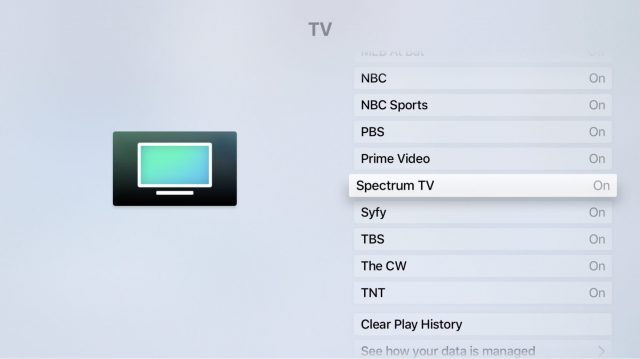
A Spectrum of Interface Offerings
The Spectrum TV app, by default, opens to Live TV streaming when launched, though you have other choices from the menu that appears at the top of the screen. That menu soon fades away, but you can bring it back by pressing Menu on the Apple TV remote.
Aside from Live TV, you can choose:
- My Library: This choice displays recently watched channels and on-demand items you have added to your watchlist.
- Browse: Choose this to see all of Spectrum’s on-demand offerings. These offerings are divided into categories such as TV Shows, Movies, Kids, and Networks.
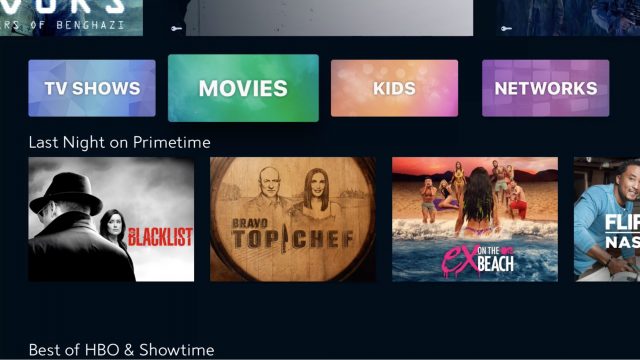
- Search: You can search for titles, actors, channels, and more from this screen. If you have enabled Siri on your Apple TV (Settings > General > Siri), you can dictate your search terms. Select any of the hits returned from a search to begin viewing.
- Settings: This choice lets you set up parental controls, manage your favorite channels (a must if you have a subscription that includes hundreds of channels), and clear your Recently Watched list.
Watching a Spectrum of Live TV
The Live TV screen is where all your subscribed cable channels live. The screen displays a channel guide similar to the one from your cable box; to see it, swipe up twice on the Apple TV remote. You can then swipe up or down to move among the channels, and you can click a show’s entry in the guide to view it. Press the remote’s Menu button to return to the live stream without selecting anything.

The channel guide is currently the weakest part of the app, as there is no easy way to navigate from, say, channel 2 to channel 500 other than by swipe, swipe, swiping on the remote’s touchpad. You can make this navigation marginally easier by clicking a channel’s name in the list to add it to your favorites and then filtering the list (press and hold to see a menu of filtering choices; Favorites is one of the choices)—but only after you have first navigated the whole guide to find channels to add to your Favorites list. Happily, Spectrum promises to add a “Turbo Scroll” feature to the guide so you can swipe along the right side of the remote’s touchpad to move quickly through the channel list: Turbo Scroll is already available in the Browse screen’s lists.
More useful is the Recently Watched list, which retains the last dozen or so channels and on-demand offerings that you have watched most recently. A single swipe up on the remote brings up this list. After you have used the Spectrum TV app for a while, this list becomes an easily accessible super-favorites list as well as a substitute for the Back button available on most cable box remotes that, when pressed, jumps back to the most recently watched channel.

Watching live TV with the Spectrum TV app instead of with my DVR-enabled cable box had its drawbacks. I couldn’t pause and resume a live stream with the app, nor could I schedule recording of any program for later viewing. The lack of recording, however, is partially overcome by the wealth of on-demand offerings: many live programs offered by the major broadcast networks are available from Spectrum for on-demand viewing for several days after they air. Unlike with a live stream, you can pause, rewind, and fast forward through most on-demand programs with the Apple TV remote.
In addition to the main Spectrum TV menu that you invoke with the Apple TV remote’s Menu button, you see a programming information menu when you swipe down while watching live TV. With this menu you can find out program information, turn subtitles on or off, and adjust the audio.
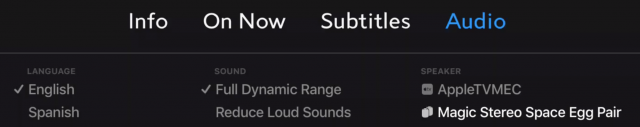
As I tested the Spectrum TV app I found that the live stream was sensitive to network congestion. For example, the live streams of NFL playoff games featuring local teams were marred by occasional freezes, loss of sound, and heavy pixelation. Similar problems did not affect the live broadcasts I watched through my cable box nor, interestingly, when I watched with the Spectrum app on my iPad, which also provides live TV streaming. My iPad, of course, uses the same Wi-Fi network as the Apple TV, so Spectrum has some work to do to improve performance on its Apple TV app.
Spectrum Bells and Spectrum Whistles
As any good Apple TV app should, Spectrum TV works with Siri on the Apple TV remote. When you watch on-demand programs that allow pausing and fast forward/rewind, you can control those functions with Siri commands.
Spectrum says that you can also use Siri to tune to any channel by saying, “Watch channel name,” but in my experience that often doesn’t work: You have to say the name of the channel exactly as the Spectrum TV app understands it—and the app does not help you find out what those channel names are. For example, I can tune to Turner Classic Movies by saying “Watch TCM” but I have yet to convince Siri to tune to the local channel 13, which variously goes by the names “My TV,” “My 13,” and “KCOP HD” in the recently watched list and channel guide: instead Siri either tells me it can’t find anything or it comes up with on-demand offerings that include the number 13 in their titles.
The Spectrum TV app also works with Apple’s HomePod smart speaker. If you have a HomePod on your network, you can route the app’s audio to HomePod using the audio controls mentioned above. I have a HomePod stereo pair flanking my TV, so with a couple of swipes and a click I can bypass my TV’s built-in speakers (not terrible, but not great) and play the audio through the paired HomePods instead, which sound very fine. In addition, I can pause, play, and rewind on-demand programs via Siri commands through the HomePod, and also control the volume. Being able to say “Hey Siri, mute” is extremely welcome when I want to turn off the sound without my hunting around for the remote.
Siri on the HomePod is less intelligent about Spectrum TV program information, though. For example, while I was watching The Longest Day (1962) on TCM, I asked the HomePod what was playing, and Siri responded, “The Longest Day by Laurie Anderson.” (Note that the last music I had played on my Apple TV was a piece by Laurie Anderson.) Huh.
One nice feature is support for tvOS’s Top Shelf feature: if you place the Spectrum TV app on the first row of apps on your Apple TV, your recently watched list appears on the Apple TV’s home screen whenever you select the app. Then just swipe up, click an item in the list, and Spectrum TV launches immediately, tuned to the channel or program you selected.
Conclusions on the Spectrum
So, can the Spectrum TV app replace the standard cable box? It should come as no surprise to anyone who has dealt with cutting-edge consumer technology that the answer is a resounding, “It depends.”
In my week of testing, the Spectrum TV app did work as a reasonable substitute for my cable box, although I missed the DVR functions, and I was unimpressed with how it handled network congestion. If DVR functions, including pausing and resuming live streams, are important to you, you’ll likely want to stick with your cable box.
I should note that Spectrum is actively engaged with improving the Spectrum TV app: for example, an update appeared within days of the app’s debut, and it seems likely that improved performance and even DVR capabilities may emerge in future updates.
Two things make the Spectrum TV app a winner for me, even with the congestion glitches, clumsy network guide navigation, and incomplete Siri integration: its integration with the TV app, and the way it lets me use my HomePod pair as TV speakers. I suspect that Spectrum TV will cause me to use my Apple TV a lot more in days to come.
CES 2019: Health, Home, and Other Products at the Sands
Word leaked the day after CES about another #MeToo moment from the tech industry, and one that’s salacious enough that it’ll probably be more than a one-day story. There are a number of booths here promoting, shall we say, toys for an adult audience (we’re being vague in part to avoid triggering overzealous spam filters). This happens every year, and it’s no big deal—the products only catch my attention if they’re truly ridiculous (which is frequently), and it’s unlikely any such items would ever see publication in TidBITS. But this year, one of these products won a CES Robotics Innovation award during the judging in September 2018.
But the Consumer Technology Association rescinded the award a month later, although the story didn’t break widely until after the show closed. Apparently, the CTA decided that it’s okay to make millions of dollars renting show space to makers of adult products—and until a decade or so ago, to have CES also be the biggest show of the year for the pornography industry—but no way could any of these products win an award.
Worse, this company wasn’t even allowed to exhibit at CES 2019, raising the point that this gadget is only for women, and many people think that a similar product aimed at men would have passed muster. I’ve seen such products at CES before, and one exhibited at ShowStoppers—which is not affiliated with CTA, but certainly is reported as CES news. It’s doubly a problem because the firm in question is headed by a woman and has a mostly female staff of engineers. At the very least, it’s a tone-deaf move on the part of CTA. The good news is, if the firm has a solid PR staff, they can say “we won a CES Robotics Innovation award for a month,” and have it be just as good for their marketing.
AerBetic Blood Sugar Monitor
I’ve seen several products here to help diabetics monitor their blood sugar, but my award for most innovative goes to AerBetic. Instead of a needle, patch, or implanted device, you wear the AerBetic monitor as a bracelet, pendant, or clip. It detects one part per billion of certain gases indicative of hypoglycemic and hyperglycemic episodes, which means it can determine whether blood sugar is low or high simply from your breath—and no need to breathe on the device. Did you know you walk around in a cloud of your own exhalations? The intent is to embed the sensor in things that children or seniors, who are often resistant to other devices, would be willing to wear regularly. Currently in clinical trials, AerBetic expects a release date in 2020 with pricing in the vicinity of $500. The company is currently seeking beta testers.
AfterShokz Bone Conduction Headset Sunglasses
Bone conduction headsets don’t cover your ears, but instead play audio by vibrating your skull at the right frequencies. Once you get past the weirdness of that, they’re great for some purposes as they don’t obstruct ambient noise around you. But because your ears are open, these headsets make you look like an oddball in public—”why are you wearing that bulky headband?” AfterShokz plans to solve this issue later this year with the OptiShoks sunglasses, which look perfectly normal and conduct audio through the temples. But I have reservations about how good they’ll sound—because it competes with ambient noise, the quality of bone conduction audio is never as good as even that from cheap earbuds, and these will have a lot less contact with your head than other models. (It’s impossible to judge any bone conduction headsets on the show floor; the ambient noise is way too loud.) No word on whether the OptiShoks can be ordered with prescription lenses, but based on the form factor, I’m guessing not. They’ll be available for pre-order on Indiegogo in February 2019 for $99, with retail pricing at $179.
Danby Parcel Guard Smart Mailbox
A buddy of mine got a notification two weeks ago that a delivery guy, misunderstanding the words “signature required,” had left a box containing three iPhones on his front porch. Cue his abandoning work to drive home at top speed. If you’ve had (or fear) the same problem, consider the Parcel Guard (which is easier than building a glitter bomb). It’s a beefy-looking smart mailbox connected to Wi-Fi that sits outside your house—somewhere near an AC outlet because it requires power. It uses a motion sensor and camera to alert you when someone approaches. Leave its empty compartments unlocked, and a weight sensor will tell you if something is dropped off. Or lock the compartments, and use an iPhone app to open one for your friendly postman to use. A loud alarm sounds if someone tries to tamper with the box (and an optional premium service will record the video for the authorities). The Parcel Guard is made of weatherproof industrial-grade plastic, has a 3-hour battery backup in case of power outage, and can be bolted to the ground. It will retail for $399 but has no release date announced. It’ll handle parcels up to 15 x 10 x 8 inches (38 x 25 x 20 cm). The Indiegogo campaign has not started, but signing up for the company’s mailing list gets you a $50 discount.
Energrid Battery for the Visually Impaired
Sometimes an innovation seems simple, but no one else has done it. The Energrid VS150X Power Bank is a $75 battery with 15,000 mAh capacity and a few tricks up its sleeve for the blind or the visually impaired. Press the button to see the usual LED lights telling you how much charge is left—but it also vibrates and optionally plays a sound the same number of times. The two USB-A jacks are reversible, so you can plug in USB-A cables without looking at the jack. Available now.
Logitech Microphone, Keyboard, and Crayon
Logitech is a stalwart for interesting peripherals, and the company has introduced several such products since the last CES. For podcasters, video producers, or those who want high-quality audio on their conference calls, the Blue Yeti Nano provides an affordable USB microphone at $99 from a respected brand (Logitech purchased Blue last year). The Logitech Crayon for iPad is no secret, having been announced by Apple last year (see “Apple Releases Sixth-Generation 9.7-inch iPad with Apple Pencil Support,” 27 March 2018), but at $69 provides a cheaper alternative to the Apple Pencil, and as of September it’s no longer restricted to the educational market. The $69.99 K600 TV Keyboard offers an interesting twist: in addition to working as a Bluetooth Mac or iPhone keyboard, it also talks to selected TVs and has a built-in trackpad for all-in-your-lap control. All these products are available now.
Other World Computing: Cable Stabilizer and TB3 Drives
Other World Computing—known to many folks as OWC or via their macsales.com domain—is also reliable for creative ideas, but a product made partly of foam rubber might be a first. The ClingOn—not the one from Star Trek—is a stub that inserts into a USB-C port and provides a hard plastic sheath into which you plug the cable. It prevents a wiggle or pull that might otherwise disconnect the cable. It’s much cheaper than a bat’leth at $7.99 and available now. Also notable is the company’s Elite Pro mini line of storage, which to my knowledge are the first storage devices that don’t inflict a huge markup for Thunderbolt 3 support: hard drives start at $124.99 and SSDs at $169.99. They’re available now, but don’t be fooled by the word “mini,” as these drives are portable but won’t fit in a pocket (see the photo below). Also on display was the Thunderbolt 3 Dock ? that I have plans to review. It costs $299.99 and has fourteen ports that I won’t list here, but I think it connects to anything more recent than a SCSI drive.
Smartwatches: Matrix, MyKronoz, Withings
Smartwatches have been a CES hobby of mine for years, long before the release of the Apple Watch (see “Four Smartwatches Reviewed: Cookoo, Martian, MetaWatch, i’m Watch,” 31 July 2014). Now that Apple has come out with one that’s generally considered best-in-class, my criterion for interest is “what can this watch do better?”
Matrix PowerWatch 2
The Matrix PowerWatch 2 has an obvious such feature: you’ll never have to charge it. It runs entirely off of your body heat and solar cells. This 47mm watch doesn’t allow custom apps but has a range of functions built in: GPS, heart rate monitoring, notifications, and integration with HealthKit for exercise measurement. It’s “water resistant to 200 meters,” which seems to me to be a contradiction—at that depth, either it’s waterproof or it’s not. For the moment, pre-orders are cheaper than an Apple Watch at $249, but the company intends a retail price of $499—which seems crazy to me. Ships in June 2019.
MyKronoz ZeTime2
The MyKronoz ZeTime2 ? makes the cut based on pricing and the hybridization of a smart display and an analog watch. The watch is Swiss-designed—naturally, for a company based in Switzerland—comes in 44mm and 39mm varieties, and can last 3 days on a charge or 30 days as an analog watch with the screen turned off. It’s waterproof to 30 meters. The watch runs a proprietary operating system but is iPhone-compatible. It includes a microphone for voice commands, a heart rate monitor, and NFC for payments (although my materials don’t explicitly mention Apple Pay compatibility, which they should if it works). It’s coming in June 2019 for $199.90. Note that at the moment, the company’s Web site still prominently features last year’s ZeTime model, not the new one.
Move ECG
Withings aims to compete with the Apple Watch Series 4 on cardiac measurement with the Move ECG. It’s a medical-grade electrocardiogram currently under review for FDA clearance. This data, alongside the usual suite of activity monitoring, can be viewed on your phone and sent to your doctor. The Move’s display isn’t smart and you won’t get any information there except the time and your step count. Available in white or black with various color bands, it’s slated to cost $129.95 in Q2 2019.
Lexon Bluetooth Speaker (and Other Products)
I am normally very much a function over form kind of guy—if it does something cool, I don’t care if it’s ugly or makes me look like a Martian. But my head was uncharacteristically turned by the Lexon Design Bluetooth speakers, whose designers are good enough to be snapped up by Jony Ive someday. Apparently, the Museum of Modern Art agrees—Lexon products are in its store. The MINO series ? is a baby Bluetooth speaker that comes in multiple colors and flavors including a version with dual speakers that provides stereo sound, and another that floats. Sound from a single MINO is a tad louder and slightly less distorted than my internal MacBook Pro speakers. The MINO has an internal mic for speakerphone calls. The MINO and Twin MINO cost $29.90 and $49.90, available in Q1 2019; the MINO X is $39.90 and will be available in Q2. Also of note: the Hellonite lamp that attaches to a window with a base that doubles as a solar charger (available Q1 for $39.90), and the Oblio vase (available Q2 for $79.90) that serves as a Qi charging station and UV sanitizer for your iPhone. Because as we all know, unsanitary phones can wipe out civilization.
CES 2019: Somewhere Between Star Trek and Harry Potter
With three halls, one of which spans two floors, the Las Vegas Convention Center is the main exhibit space of CES, easily the size of four convention centers in other cities. If you see tech journalists on Twitter (myself included) bemoaning an approaching CES, the ultramarathon at LVCC has a lot to do with it—never mind the $6 coffees and $8 hot dogs. But I find myself spending less time there every year, as the ratio of noteworthy products seems to be higher in the other venues. Instead of prowling every aisle like I used to, I make notes of individual exhibitors I want to see—then keep my eyes open for serendipitous booths along the way.
But the upside of LVCC is that it’s where you see the humongous corporate displays, including fanciful exhibits like this LG video wall.
Anker PowerPort Atom and PowerCore Hybrid
Anker had a pile of 1-inch plastic cubes that didn’t catch my eye, and I felt like an idiot later when I found out they were MacBook chargers. At 30W, don’t expect the PowerPort Atom PD 1 to charge your MacBook quickly, but at 2.2 ounces (62 g) and $29.99, it’s much smaller and cheaper than Apple’s 30W power adapter. With either, you can expect a MacBook Pro to discharge slowly while it’s in use, so if your battery is completely dead, you’ll have to wait a while for a charge. It’s definitely on my purchase list when it ships later this month. Meanwhile, Anker’s PowerCore+ 19000 PD Hybrid is a 19,000 mAh battery with a neat trick—attach it to your laptop and it turns into a hub providing USB-A ports. At $129.99, it provides a bit less power and is a bit more expensive than older Anker batteries, but you may find it useful to eliminate a device from your gadget bag. It’s available now.
BrainCo Neurofeedback
I was intrigued by BrainCo last year (see “CES 2018: CES Unveiled Gives a Duck,” 9 January 2018), when the company was demoing a prototype brainwave monitoring headset while conducting initial trials in China. This year, the company is back with a more refined headset and programs to aid students, athletes, and others in improving their mental focus. BrainCo is very careful not to make medical claims, but the word ADHD hovers in the air during these conversations. I’ve been diagnosed with ADHD, and I’ll try to review the individual model, called FocusNow, at some later date—although results are extremely difficult to judge objectively. Everyone I’ve met from this Harvard-backed company is reluctant to say anything before the product is peer-reviewed. Its products are not yet for sale, but there’s a Contact Us link where you can get in touch.
Cleer Wireless Earbuds and Headsets
It’s difficult for audio headphones to rise above the noise at CES, but Cleer’s offerings demand attention for their nearly magical claims to battery life. The company’s Flow II BT wireless headphones—the kind that put cups over your ears—promise up to 100 hours of playback on a single charge, or 20 hours if you use the included active noise cancellation. They’re $279.99 and shipping in early 2019. Meanwhile, Cleer’s Ally Plus wireless earbuds provide twice the battery life of the AirPods and get 10 hours on a single charge, even with active noise cancellation turned on. The battery in the case provides another 20 hours of life. They cost $199.99 and are coming sometime this year.
Hyper Docks for iPad Pro and MacBook Chargers
Hyper hit my radar years ago by being one of the first to market with a battery that could charge a MagSafe MacBook—a trick the company still accomplishes with the Hyper Juice Magic Box, which can charge any MacBook or iPad once you add the associated USB-C adapter. It costs $199.99 to $499.99 depending on capacity. Hyper’s new items are both innovative docks. The HyperDrive for iPad Pro attaches to a new USB-C equipped iPad Pro and provides it with ports only dreamt of by earlier iPads: HDMI, SD, Micro-SD, USB-A, and passthrough USB-C power and data. And it brings back the headphone jack. It’s shipping next month and will retail for $99, but has limited availability for $69 on Indiegogo. Meanwhile, the HyperDrive USB-C Hub sits flush on your MacBook Pro charger and adds two USB-A power ports in addition to a USB-C passthrough power port. It knocks a few watts off the power that goes into your MacBook, but not enough to notice. It costs $49.99 for the 15-inch MacBook Pro and $39.99 for the 13-inch model.
IOGEAR Thunderbolt 6-Slot SD Reader
Some people wish their MacBooks still had an SD slot. Photographers who juggle multiple SD cards might prefer the IOGEAR Thunderbolt 3 6-Slot SD Card Reader, which provides a whopping six slots. They boast 312 Mbps read and 260 Mbps write speeds, along with LED lights to remind you which slots are in use. Did I mention it has six slots? To me, that’s like a MacBook with six hard drives, but I can practically hear photographer and TidBITS Contributing Editor Jeff Carlson salivating from here. Available now for $149.99.
Jer Education 3D Chocolate Pen
A 3D pen is nothing new—I wrote about the 3Doodler years ago (see “CES 2014: ShowStoppers Continues the Robot Armageddon,” 9 January 2014). A 3D chocolate pen, well, that’s new. It’s the CP001 from Jer Education, a Chinese company that has no US distribution as yet but is trying to bring a range of 3D-printing pens to market. Even if I weren’t intrigued by the printing material, I’d have to say that the teddy-bear form factor of the chocolate pen is adorable. All of the artwork on display was in chocolate brown, but take it from a guy whose family ran a candy store—with white chocolate and food coloring, the sky’s the limit.
Naztech SmartPack Backpack
CES has some unbelievable offerings every year, but the NazTech SmartPack approaches incredulity on the basis of being too good to be true. This backpack has a 30-liter capacity and 20 compartments (several more if you add an optional camera case), including a hard case for eyeglasses. It opens flat, so you can pass it through an airport scanner without removing laptops or large gadgets from their sleeves. A dedicated pocket holds a battery—either the one the company sells as an optional add-on, or one you already have—and there are cable runs throughout the bag to charge your devices in their pockets, plus an external port so you can charge something else without opening the bag. There’s a hidden pocket with RFID blocking and a sleeve that mounts the backpack to the handlebars on a roller bag. Finally, it’s made with ballistic nylon and promises ventilation such that you can wear it all day without sweating through your clothes. At $149.99 for all that (excepting the optional accessories), I’d expect it to fall apart in months—so color me flummoxed that it has a lifetime warranty. I’m still skeptical that it’s as good as it sounds, but I’m hoping to get my hands on a review unit so I can confirm it for you.
NETGEAR Orbi Mesh Network and Nighthawk 5G Hotspot
NETGEAR announced that its existing Orbi mesh Wi-Fi routers will receive a firmware upgrade in the latter half of this year to enable 802.11ax, also known as Wi-Fi 6 (see “Wi-Fi Switches from Obscure Protocol Names to Simple Generation Numbers,” 5 October 2018). 802.11ax will be faster than your existing 802.11ac network (now called Wi-Fi 5), and will also utilize some neat tricks to improve the quality of service. (I’m still waiting for the day we no longer say, “plug in an Ethernet cable if you need speed and reliability.”) Also on hand was the company’s Nighthawk 5G mobile hotspot, which notably uses “true” 5G on the AT&T network. (Verizon had earlier 5G service before the 5G standard was released; this one is standards-compliant. Meanwhile, some AT&T “5G” service is plain old 4G LTE.) This is more in the nice-to-know than the nice-to-have category, as the hotspot hardware costs $499 and the service is $70/month with a 15 GB cap. Back in 2017, I was skeptical when industry representatives promised a future high-cap or no-cap nirvana (see “Ideas from CES 2017: 5G in Your Future,” 19 January 2017), and I’m sorry to be proven right. If AT&T can service the Nighthawk at 5G’s top rated speed (and if the Nighthawk can handle it), you could blow through your monthly bandwidth in under 35 minutes. I haven’t had a limitation like that on my cell phone plan since 1996.
Targus Qi-Charging Backpack and Quad-Monitor Dock
Targus, as usual, had a large booth with a bewildering panoply of products. I’m looking at the company’s press kit, which lists 50 different products and has little indication of which are new. Standing out, however, is the Targus Mobile VIP+ Backpack, which has an innovation Naztech didn’t think of—the included 5000 mAh battery will charge a Qi-equipped iPhone in a pocket designed for the purpose. It also sports an RFID-blocking pocket and otherwise has the bells and whistles you’d expect from a high-end laptop backpack. It’s available in April 2019 for $199.99, but note that’s $100 more than last year’s Mobile VIP edition. Also new is the USB-C Universal QUAD HD (QVHD) Docking Station, which provides 4 HDMI ports for hooking up external monitors. While a quad-grid monitor setup looks pretty darn cool, I don’t know that Mac users are the target audience for this—four 1080p monitors have exactly as many pixels as a single 4K display. Some MacBooks can handle four of those. But if you have a workflow that prefers multiple monitors at a lower resolution, the Quad HD costs $274.99 and is now shipping.
Finally, I’m not sure if this seeing-eye dog was demoing VR goggles or just nattily dressed, but he certainly was the center of attention.


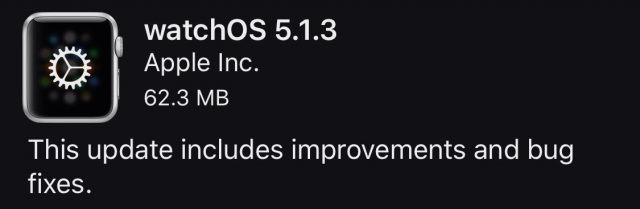




















 Josh Centers
No
comments
Josh Centers
No
comments
 Adam Engst
No
comments
Adam Engst
No
comments