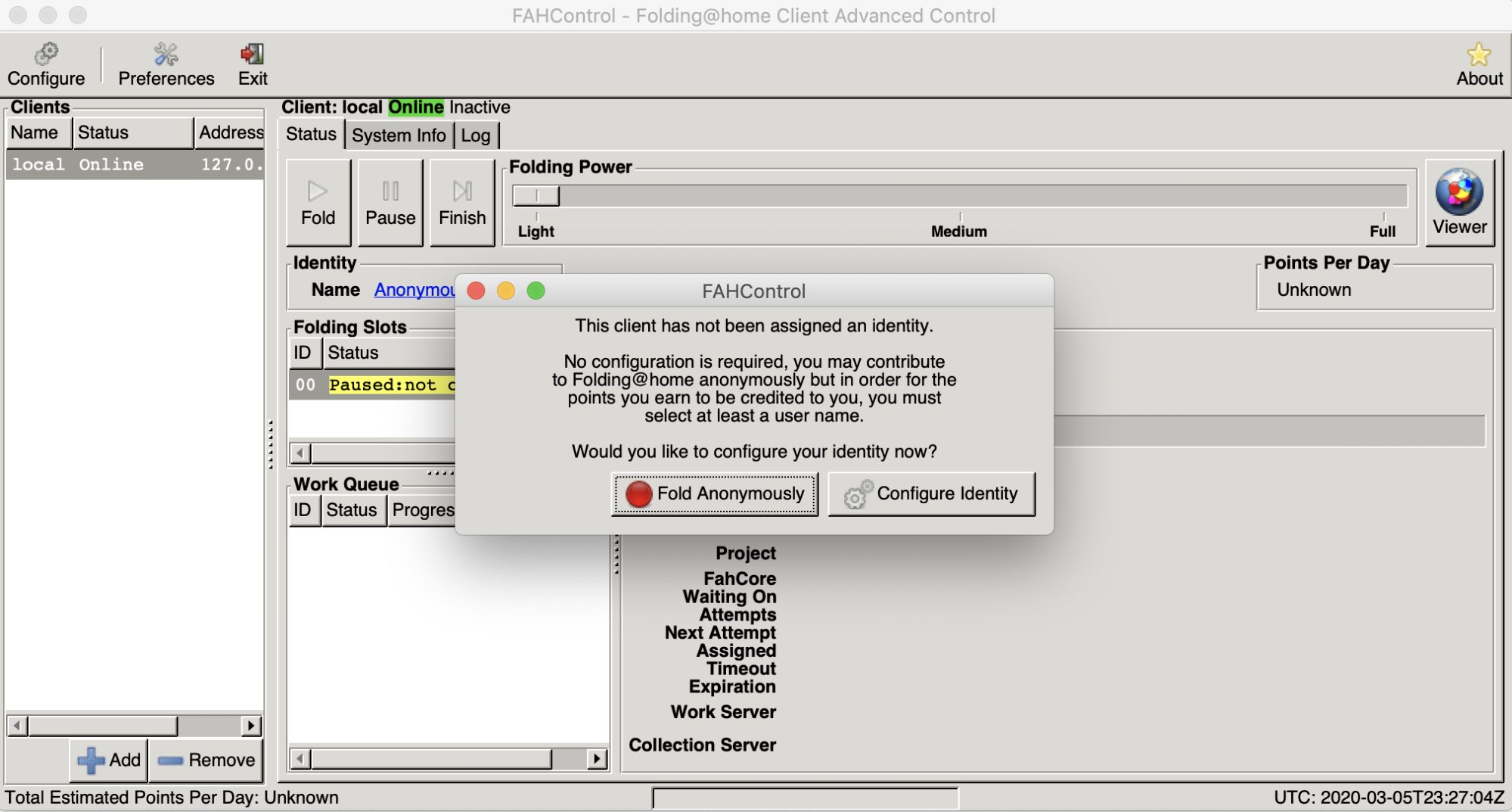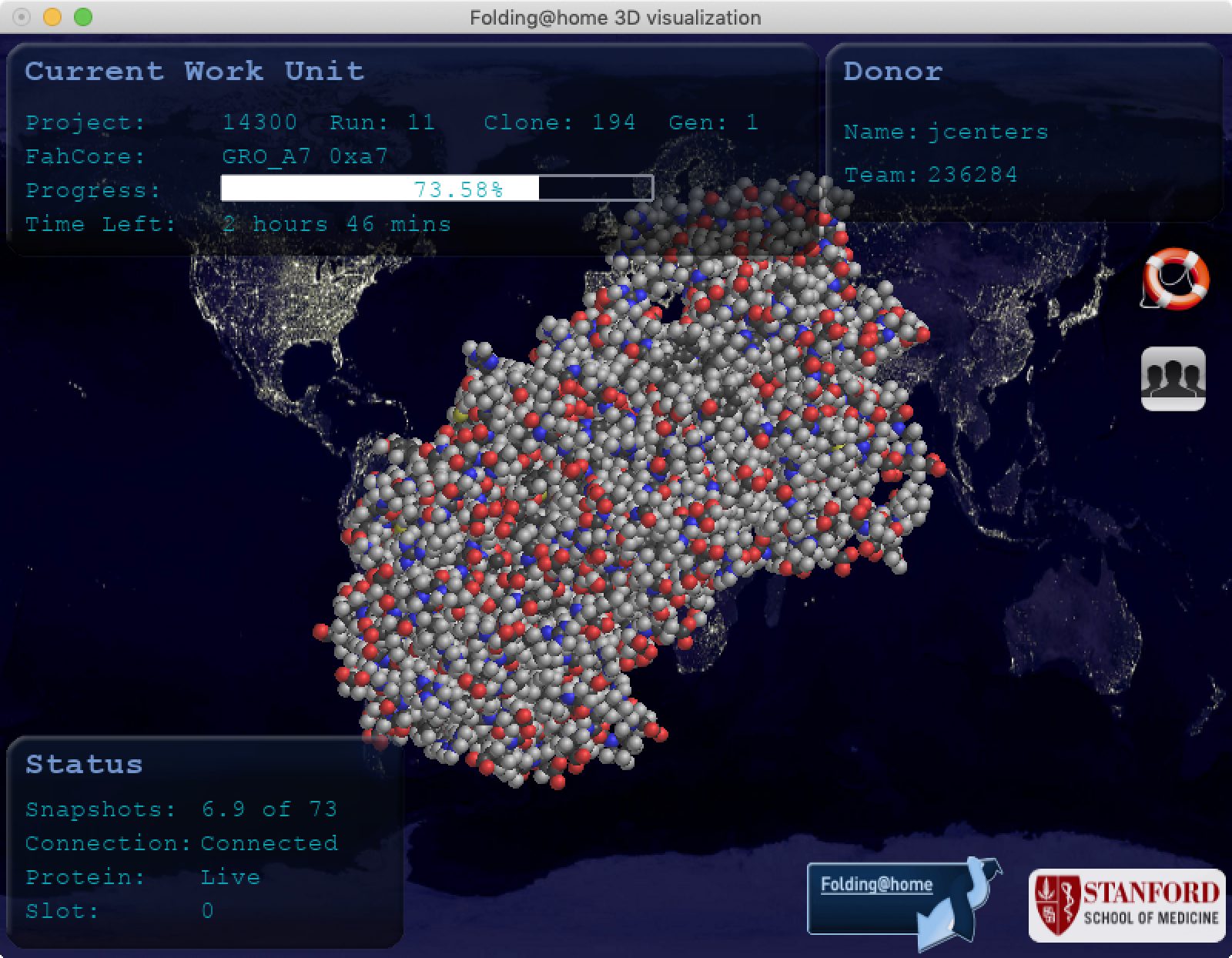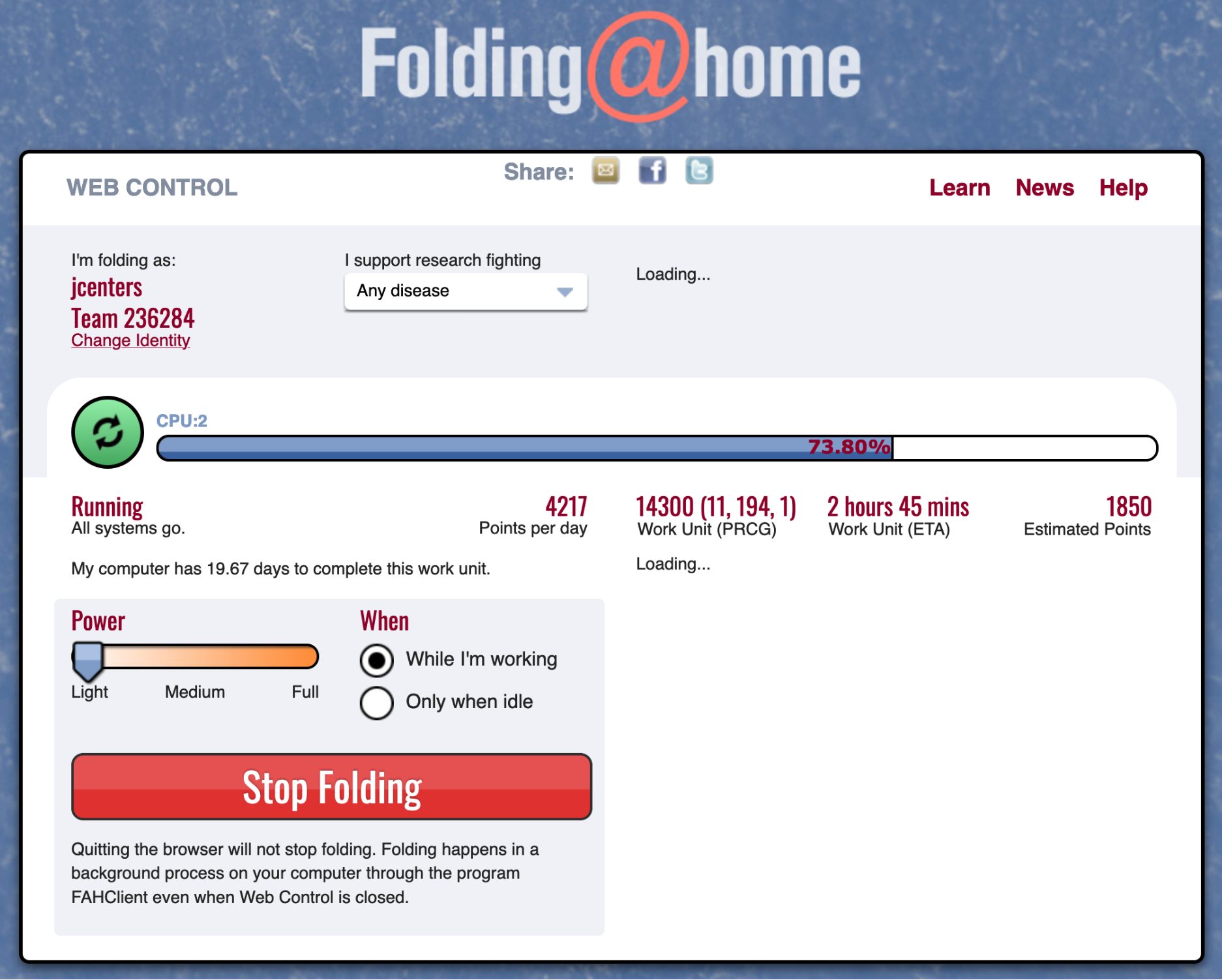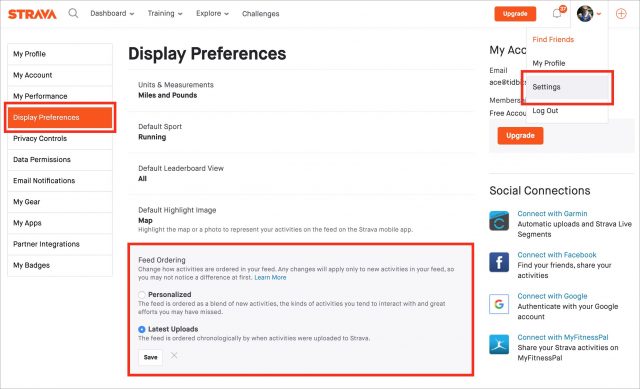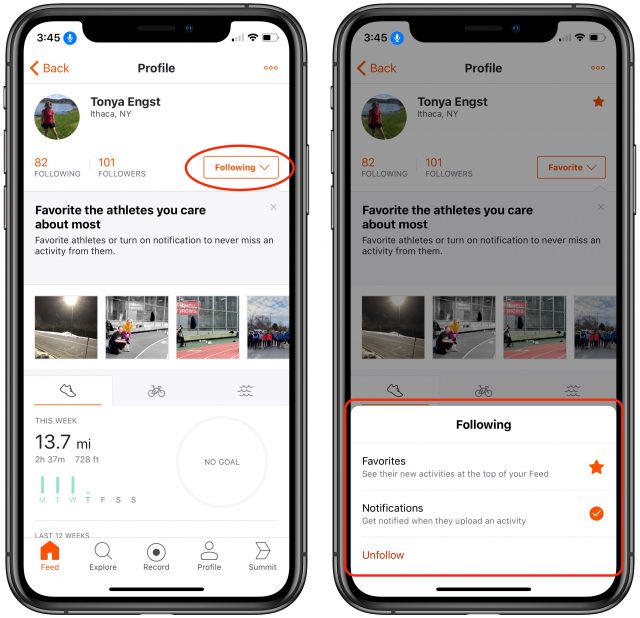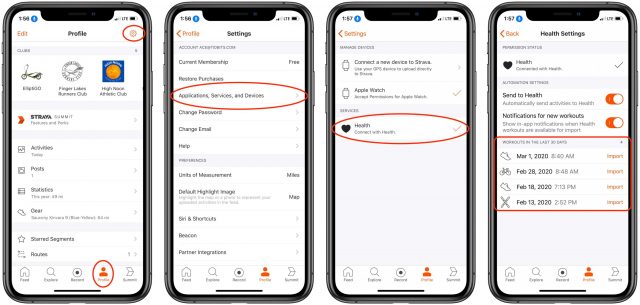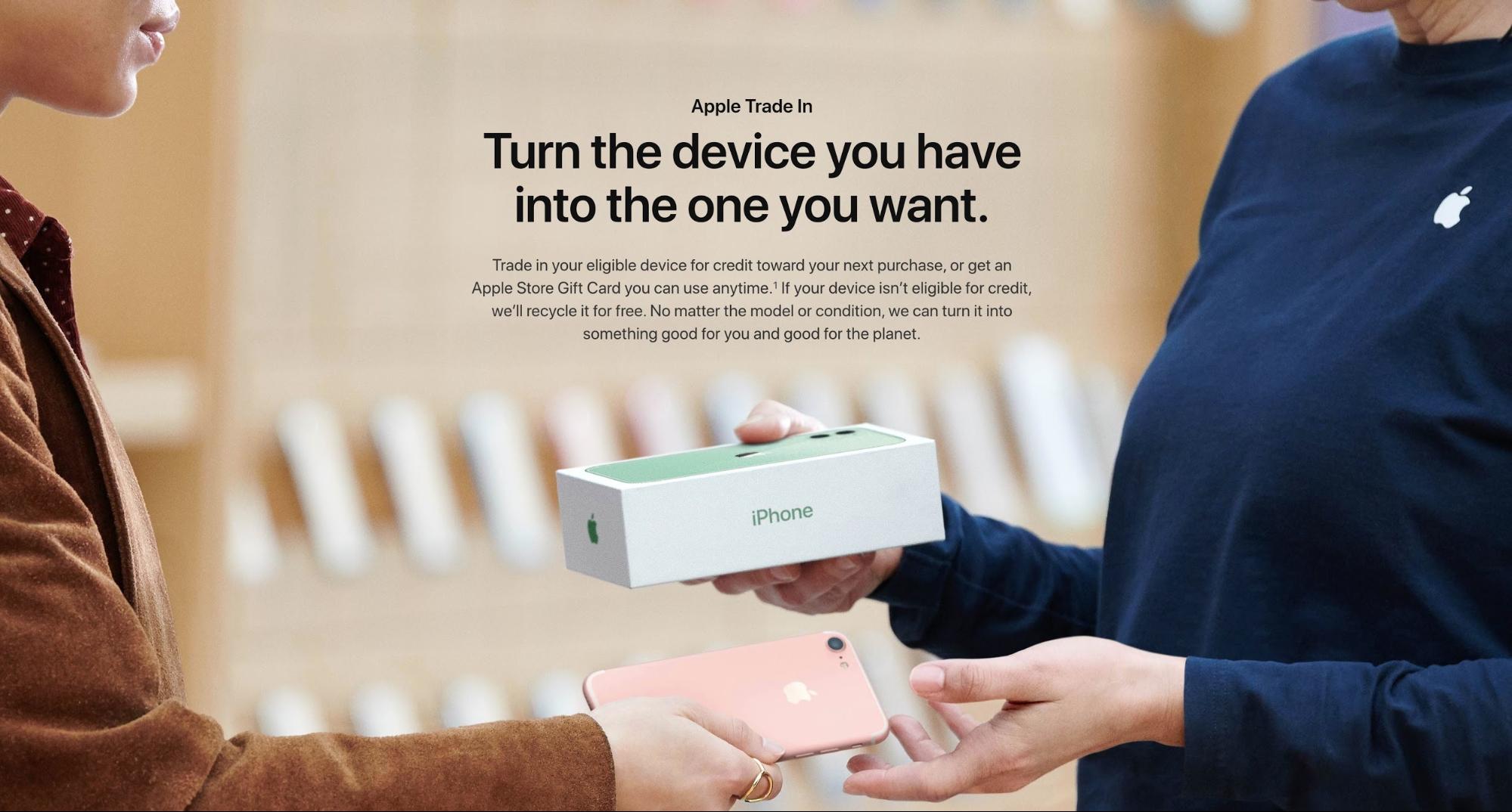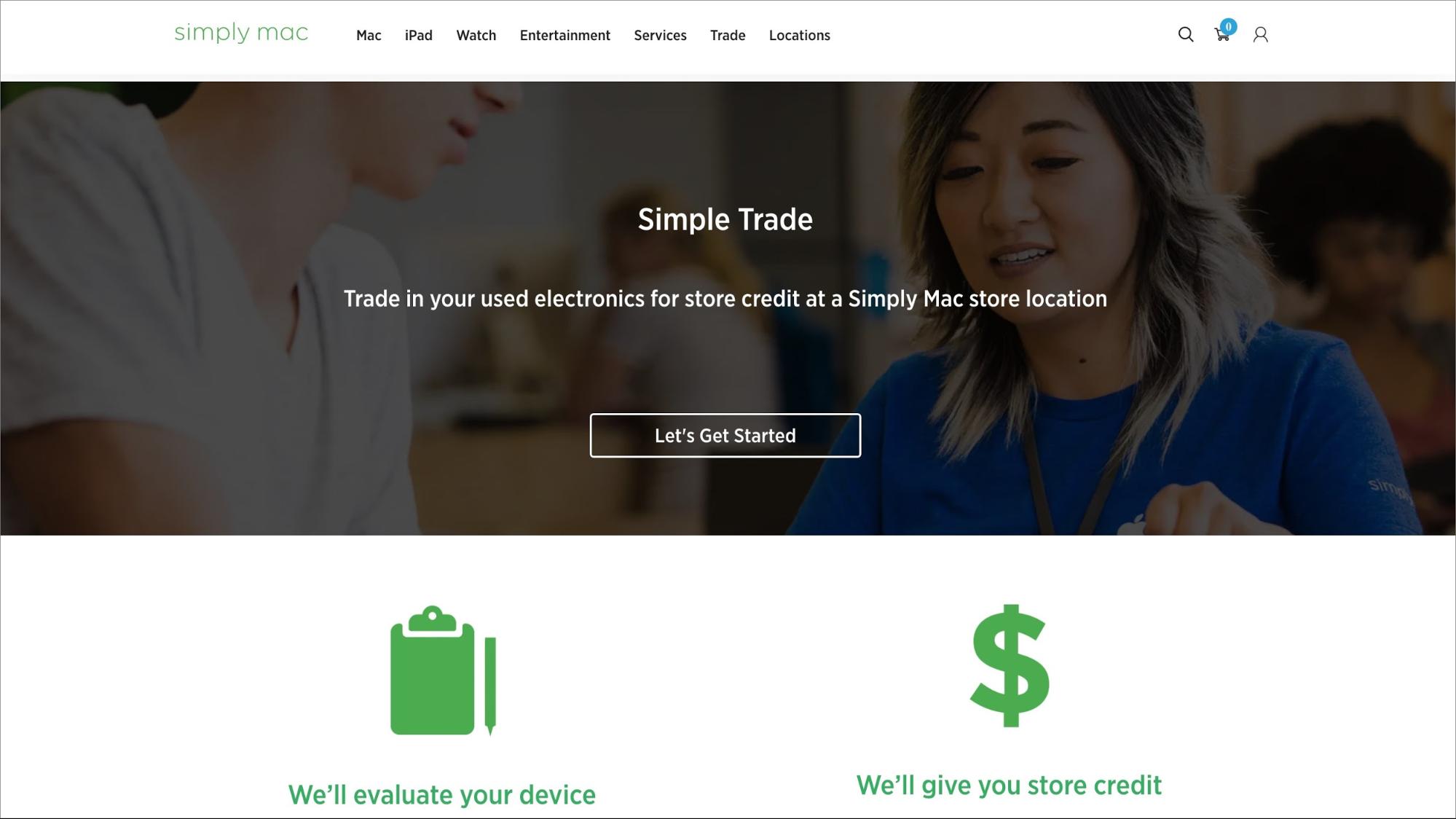#1504: Fight COVID-19 with your Mac, Apple leap day woes, Strava restores its chronological feed, iPhone buy-back programs
The SETI@home distributed computing project, which let you donate your Mac’s spare CPU cycles to search for extraterrestrial life, is going into hibernation, but you can join the Folding@home project to fight COVID-19. Apple has a notorious record of not handling time changes well—in the latest installment, Glenn Fleishman recounts how leap day led to frustrations at the Genius Bar. Adam Engst has some good news for athletes: the workout-based social network Strava has listened to users and brought back its chronological timeline. Finally, new TidBITS contributor Jenna Tsui joins us to outline three worthwhile iPhone buy-back programs. Notable Mac app releases this week include CleanMyMac X, BBEdit 13.0.5, SpamSieve 2.9.39, OmniFocus 3.6, Default Folder X 5.4.3, GraphicConverter 11.1.3, and Retrospect 17.
Your Mac Can No Longer Listen for Aliens, but It Could Help Cure COVID-19
The volunteer portion of SETI@home is going into hibernation. SETI@home was the world’s first major distributed computing project, which let anyone with spare CPU cycles help the Berkeley Search for Extraterrestrial Intelligence Research Center look for signs of communication signals from space. The project launched almost 21 years ago (see “SETI Brings Space Exploration to Home Macs,” 24 May 1999), and it was a big deal on the Internet for a long time, with many online communities forming teams that competed to generate the most work credits. TidBITS has had a SETI@home team since the launch of the Mac client, with over 303 million credits generated, putting it in the top 5% of teams. It still has 23 active members, most notably Bob Lauterbach, who contributed over 103 million of those credits!
SETI@home is going into hibernation because it has all the data it needs. The project’s astronomers said that they’re at the point of diminishing returns with getting more data, so now it’s time for back-end analysis of the results, which they’ll write up in a scientific paper. By all counts, SETI@home has been a rousing success, whether or not it discovers communications signals from space.
If you’re looking for a new distributed computing project to join (calling Bob Lauterbach), the 20-year-old Folding@home project is still going strong. Folding@home is dedicated to “understanding protein folding, the diseases that result from protein misfolding and aggregation, and novel computational ways to develop new drugs in general.”
In addition to cancer, Alzheimer’s, Huntington’s, and Parkinson’s, Folding@home is tackling a disease that has been dominating the headlines: COVID-19. Your contributions could help researchers find a treatment. It’s easy to get started with Folding@home:
- Download the Folding@home installer and run it.
- After Folding@home is installed, it will open a Web page that tries to connect to the Mac client. Ignore that for now, because it won’t work yet.
- In the Finder, open
/Applications/Folding@homeand launch FAHControl. Beware that it looks like a Windows 95 application.
You’ll be presented with a warning—it could take a while—that the client has not been assigned an identity. You can click Fold Anonymously to get started quickly, or if you’d like to get credit for your Mac’s CPU cycles, click Configure Identify and enter a username. You can join the TidBITS team by entering 236284 as the team number.
Since Folding@home consumes a lot of CPU cycles, the client pauses by default if your Mac laptop is running on battery power. You can toggle that setting in Configure > Advanced > Power.
Curious about what your Mac is doing? Click the Viewer button to open FAHViewer and get a sweet 1990s-style rendition of the molecules you’re working on.
For an interface that’s easier on the eyes, access the Web client at https://client.foldingathome.org/. As long as the “I support research fighting” setting is set to Any Disease, it will work on COVID-19 calculations.
Who knows, maybe your Mac could be the key to stopping COVID-19?
Spring Forward, Fail Back: Apple Still Can’t Tell Time
Leap years have been a fixture of the Julian calendar since it was put into effect in 45 BCE. A recent customer service failure shows Apple still isn’t quite clear on the concept.
It started innocuously enough. The rear-facing camera and flashlight on my older kid’s hand-me-down iPhone 8 Plus suddenly stopped working. I scheduled an Apple Store appointment for the next day. Once there, an Apple employee rapidly confirmed the problem, said the part was in stock, and estimated that the repair might take an hour.
The only problem? Apple’s internal systems showed that the iPhone’s warranty had expired 2 days earlier, on 29 February 2020.
However, it shouldn’t have expired at all—I had seen an $8.80 charge appear on that date for the recurring monthly extension of AppleCare+. Apple began offering an indefinite extension of AppleCare late last year (see “Is Your AppleCare+ Expiring? You Can Now Renew It,” 19 September 2019). I had purchased AppleCare+ for this iPhone 8 Plus, and when I upgraded to an iPhone 11 Pro for research purposes (“Sure, dad, for research…”) my older kid got the iPhone 8 Plus and its ongoing warranty.
I showed the Apple Store guy my credit card app, but the charge appeared as “Pending” and didn’t include a reference to AppleCare+, just Apple. He asked if I had a receipt, but I download all my email instead of storing it on a server, so I couldn’t produce one on my iPhone. But surely Apple would know about my AppleCare+ extension—an employee at an Apple Store should be able to check, no?
He went off to consult and came back. No luck. He said as long as the records he could access didn’t show the warranty was active and I didn’t have a receipt in hand, I’d either have to pay for the repair or come back.
I suspected the leap day. A 20-minute call to Apple Support later confirmed my suspicion. A person in billing there was able to verify that my warranty was active and confirm the charge was pending but not rejected. He said that the Apple Store should have honored the warranty, and noted that problems like mine were a common call for the day, due to a billing error clearly caused by leap day.
Apple has long had trouble with handling dates. In just the last few years, the 1970 date bug bricked iOS devices when it cropped up in early 2016, the iOS reset loop bug seemed date-related in December 2017, Macs suffered from the High Sierra wrong time zone bug, and Mac OS 8’s Y2K20 bug earlier this year threatened to cast computers running that version into the permanent past. Those are just Apple’s recent date-related blunders.
This particular problem would appear to be the fault of Apple’s back-end computer systems. Based on how fragile and inflexible everything is, I have a nagging suspicion that Apple still relies on ancient WebObjects code powered by exhausted hamsters. Somehow, Apple Store employees can’t see the system that Apple Support phone reps can, nor can they retrieve a receipt sent to me as a customer. It’s weird for an Apple employee to ask me for a receipt generated in the company’s own system.
But the true issue is empowering employees to provide exemplary customer service. Apple doesn’t trust its store employees enough to give them the authority to say, “You know what, this is clearly messed up, so we’re going to authorize the repair, and if it turns out there’s a problem, we’re going to own that, too. We trust you, and we can see you’ve spent [a number that must exceed $100,000 after 34 years of buying Apple products] with us. So let’s go ahead and make you happy since it’s probably a glitch. Leap day! What a world!”
Just a few days ago, my wife and I, frustrated with United Airlines’ apparently broken system for booking international flights with frequent-flyer miles, spent an hour on the phone with the greatest customer service person in the world. When he heard our problem, he waived the $25-per-ticket phone fee, then proceeded to replicate our issue. Because it was United’s fault that we couldn’t complete an online booking, he put us onto flights with a similar route but that consumed far more miles (about 60% more) than the ones we could see on the site, but not book. We weren’t “charged” extra miles or additional fees, however.
United trusted this phone support rep much more than Apple trusts its store employees. And, yes, we got the United rep’s name and details, wrote a glowing recommendation email, and received a personal reply from his managers.
Apple’s tech support is routinely rated among the best in the industry because of how it solves problems. It would be nice if Apple extended trust and support to all its employees such that they could solve problems like this one, rather than leaving me and many others who ran afoul of a leap day bug unhappy.
When I got home from my failed appointment, I checked my locally stored mail. Sure enough, there was a receipt that showed me paid up through 30 March 2020.
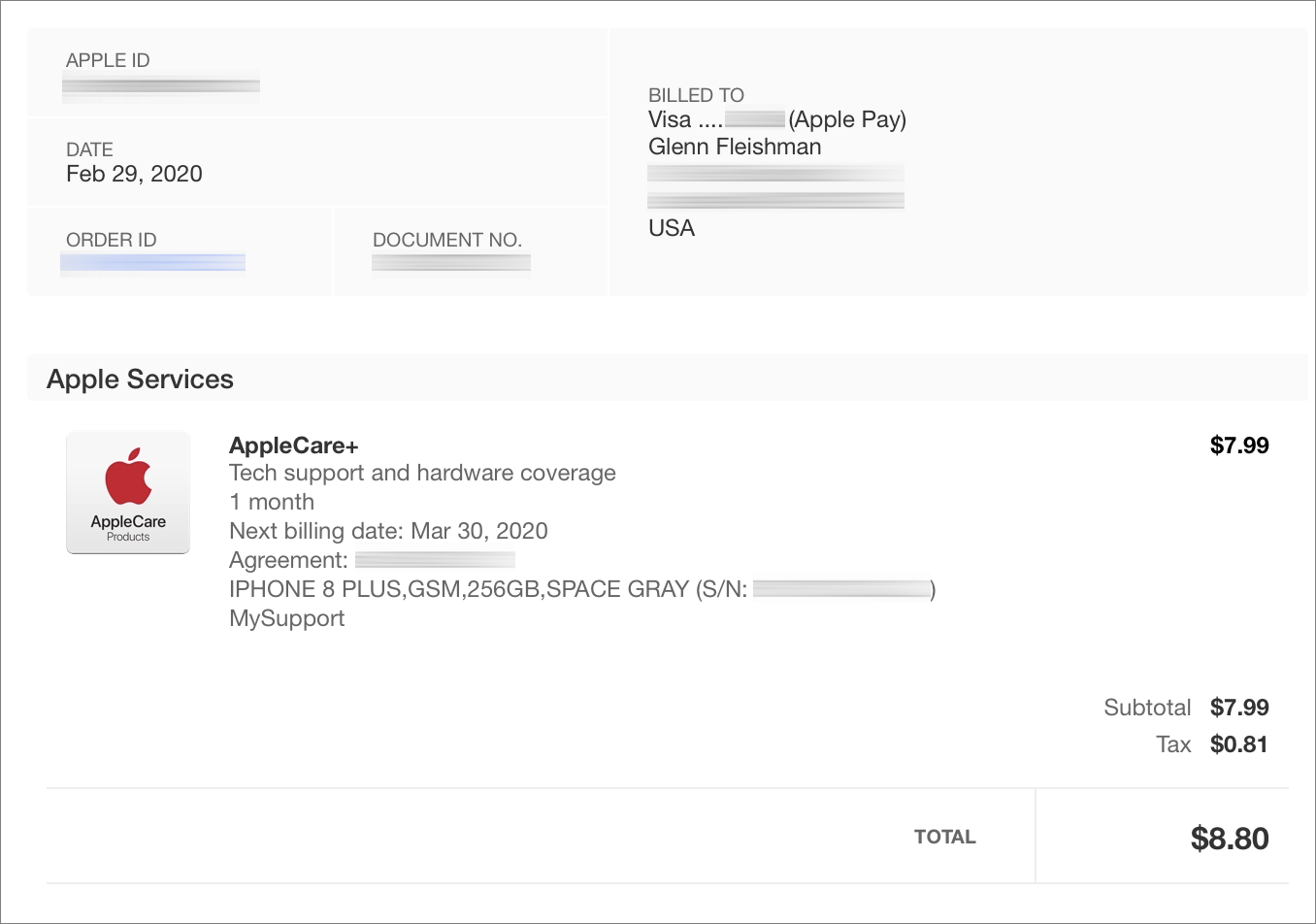
I was also able to find another place the Apple Store employee hadn’t thought to have me look: in Settings > Your Name > Subscriptions on my account, not my kid’s, as I was paying for the warranty. That screen also showed the correct expiration.
My wife returned to the Apple Store the next day with two other phones needing service, the printed receipt, and a text from me showing the active subscription. It still required more than 10 minutes for her to convince them, even after she brought me in via speakerphone. Eventually, they relented and agreed to repair the iPhone 8 Plus under AppleCare+. The best part? One of the techs checked his own phone and discovered that its warranty was marked as expired, too, even though he too had a pending credit card charge!
Why my iPhone can know the warranty is active when an Apple Store database doesn’t, only the deep innards of Apple’s hoary code could reveal. But what this experience really reveals is that there are bugs in both Apple’s code and in the company’s customer service policies.
Strava (Finally) Listens to Its Users, Brings Back Chronological Feed
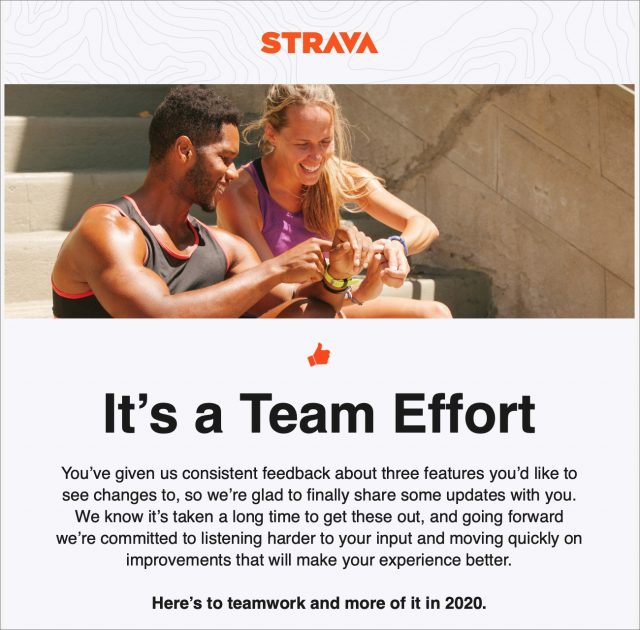 The workout logging service and social network Strava just announced three new features, several of which have been requested—loudly—by users for several years now. They include a return to a chronological ordering of the activity feed, auto-flagging when you forget to stop a workout and drive away, and integration with the Apple Watch’s Workouts app. For those who use Strava, these features will be welcome; for those who don’t, it’s an interesting lesson in how tech companies suffer by failing to listen to their users.
The workout logging service and social network Strava just announced three new features, several of which have been requested—loudly—by users for several years now. They include a return to a chronological ordering of the activity feed, auto-flagging when you forget to stop a workout and drive away, and integration with the Apple Watch’s Workouts app. For those who use Strava, these features will be welcome; for those who don’t, it’s an interesting lesson in how tech companies suffer by failing to listen to their users.
As a brief recap, Strava provides a number of apps and works with numerous GPS-based watches that track running, biking, and swimming workouts, as well as numerous other sports. Once you upload a workout to the service, it appears in the feed of all your friends who follow you. Workouts can be public or private, and you control who is allowed to follow you.
In “FunBITS: Strava Makes Exercise Social and Virtually Competitive” (27 July 2014), I wondered if another service might supplant Strava as the preferred network for athletes, but at least in the athletic world I inhabit, Strava remains the king, even if we commoners aren’t always happy about it.
Chronological Ordering of the Activity Feed and Notifications
In late 2017, Strava released “a new way to experience the Strava feed,” by which the company meant a non-chronological ordering of workouts of the people you follow. Strava described it like this:
When you refresh your feed, any content you haven’t seen before will be at the top of the feed, above activities you’ve already seen. The order in which these new items appear is based on a learning algorithm that uses your past behavior to gauge whether you’ll find content interesting. Comment a lot on your sister’s activities? Her items will be ranked highly for you. Your friend just ran their best time for a 10K? That will get promoted as well. The algorithm will continue to evolve over time, learning as you use it. We won’t hide any activities from you—they’ll all be in your feed, just in a different order designed to ensure you don’t miss the items that matter most to you.
The first sentence of the first comment on Strava’s announcement of the change summarized the sentiment of the community: Justin Kremer saying, “Exactly what I have not been asking for.” In the on-site voting, Strava’s announcement racked up an impressive cumulative score of -728, meaning that 728 more people disliked it than liked it.
Over two years later, Strava has finally acknowledged its mistake and brought back a chronological feed ordering option. Those who like the random nature of the algorithm, which had the effect of putting workouts and races in an unpredictable order and preventing many from being seen, can stick with it.
But if you, like most people, think of events as happening in a linear chronological progression, you can switch back to a Last Updated ordering. In Strava on the Web, click your avatar in the upper-right corner and then navigate to Settings > Display Preferences > Feed Ordering, where you can select Latest Uploads.
Strava’s claim was that the algorithmic sorting of the activity feed was helpful because people weren’t seeing a lot of their friends’ workouts. That may have been true, but by removing the only hint (time) that users had as to whether or not they’d seen all they wanted, Strava turned a deterministic listing into one that was entirely unpredictable. Perhaps the algorithm was just lousy, but complaints about it occupied many of my group runs at the time. It was all unnecessary—Strava could have provided this option when it introduced the algorithm and made everyone happy.
The obvious solution to too much traffic in an activity feed is to reduce the input—that is, follow fewer people. It’s possible that many people have trouble culling their following list to just the people they care about most, and it’s not in Strava’s interests to encourage smaller networks within the service. Hence the algorithm rather than advice to focus.
In an effort to keep people from winnowing their following lists, Strava has added yet another new feature. You can now favorite other athletes, at which point their activities will appear toward the top of your feed regardless of whether you’ve chosen the algorithm or the chronological ordering. That could be a little confusing if it breaks the Latest Uploads order, but it could help ensure that you don’t miss workouts from key people.
Separately, you can opt to receive push notifications for activities for certain athletes, which could be a nice addition for your closest friends or relatives. You can favorite athletes and set notifications only in the app, which sort of makes sense. (If the Following button in your app doesn’t look like the screenshot below, you need to download an update to the Strava app.)
Auto-Flagging of Inaccurate Workouts
Leaderboards are one of the competitive aspects of Strava. Anyone can create a segment—some or all of a route that you’ve run or biked—and then Strava does some major data crunching behind the scenes to build a leaderboard of the people who have completed that segment the fastest.
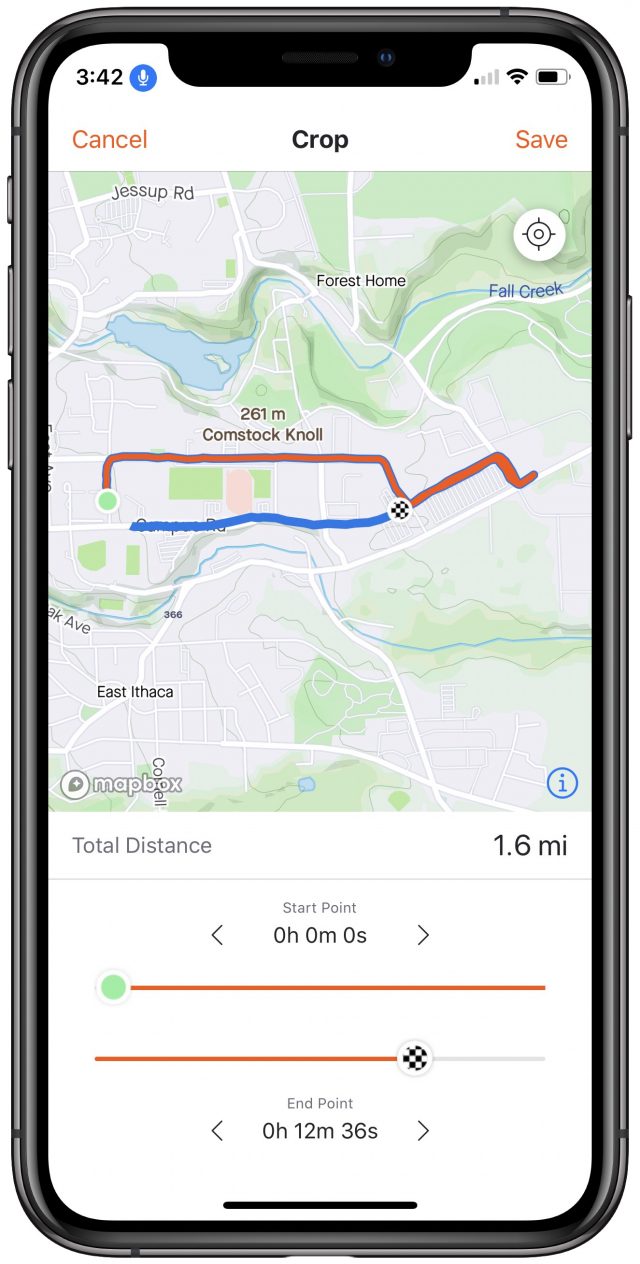
The problem with the leaderboards is that many of them are topped by inaccurate activities, mostly due to honest mistakes when someone finishes a workout and drives off without remembering to stop their watch. It has long been possible to flag such workouts as incorrect, but Strava says it will now automatically flag workouts where that happens, notifying the athlete so they can go in and crop out the extra distance.
Until recently, that cropping feature existed only in the Strava Web app, but not too long ago, the company added it to the Strava iPhone app as well. In the activity, tap the ••• button, then Crop, and then use the start and finish sliders to remove the incorrect part of the route.
Support for Importing from the Apple Watch Workouts App via the Health App
For quite some time now, Strava has produced an Apple Watch app that works fairly well and syncs with the Strava iPhone app. The user experience isn’t as good as a dedicated GPS running watch, like the Garmin Forerunner 620 that I use. Still, it has improved enough that if I forget the Garmin while leaving for a run, using Strava on the Apple Watch isn’t a major hardship. Plus, data from the Strava app works its way into Apple’s Health app, if you care about that.
The new feature makes it possible to import workouts recorded with the Apple Watch’s Workouts app into Strava. It’s a manual import, though Strava should notify you when workouts are available to import. In the Strava iPhone app, navigate to Profile > Settings (the gear icon) > Applications, Services, and Devices > Health. You’ll have to connect Strava to Health the first time you do this, but once connected, you’ll start seeing activities from Workouts along with an Import link. Tap it to bring the workout from Health into Strava.
Why would you use Workouts over the native Strava app? You might just prefer its interface, but the big win that I see is that the Workouts app can detect when you start working out automatically and offers to begin a workout for you. (Before Strava’s new feature came out, I had just learned that the free RunGap app provided a similar connection between Workouts and Strava.)
I may also start using the Workouts app more frequently because I just learned that it records VO2 max, which is one of the better measurements of cardiorespiratory fitness. Measuring VO2 max normally requires running to exhaustion on a treadmill while breathing through a snorkel and stopping periodically for finger-prick blood tests—I’ve done it twice, and it’s no fun. But the few numbers I have in Health from times I’ve used the Workouts app look relatively accurate, so I may pay more attention to it once I’m training seriously again.
It’s Nice to See Strava Start Listening
There are two larger points to make here. The first is that if, as a company, you do something that your users hate, such as the algorithmic feed, don’t pretend that you know what they like better than they do. Behavior like this is one of the reasons I and many others have never subscribed to Strava’s premium services. Why would we want to support a company that doesn’t care about its customers’ opinions?
Second, I think too many tech companies assume that machine learning systems can reveal information about us that even we don’t realize. That may be true in some areas, but there are certain truisms of the human experience that are hard to trump. Chronological ordering is one of them—we all instinctively understand that some events take place before others. Alphabetical ordering is another one—the iOS Settings app remains harder to navigate than is necessary because Apple has organized it according to some unknown and non-obvious heuristic (see “Bad Apple #2: Alphabetize Settings in iOS,” 21 February 2018).
Allowing its users to revert to the chronological feed isn’t the only change Strava made recently. In late February, the company also finally backed down on a long-standing argument with users about whether it should show moving time or elapsed time in various places. This matters because watches sometimes lose GPS lock and stop recording movement briefly; Strava sees that time as paused, such that “moving time” can often be quite different from total “elapsed time.” I encountered this problem in a track race where Strava got my time quite wrong because the watch didn’t get a GPS lock for the first 2 seconds of the race.
Now, if Strava responds to my 5-year-old suggestion (with 162 comments and 224-vote score—feel free to pile on!) to display data from sports other than running and biking in the Multi-Sport view of the training log, I promise to subscribe to the premium services immediately.
Three Worthwhile Buy-Back Programs for iPhones
Apple releases new iPhones every year. While that’s great for giving us access to Apple’s latest technology, it can also make us feel compelled to upgrade, even when our phones are still in good condition. The most sensible financial decision is always to keep your iPhone as long as possible, but if you want the latest and greatest, a buy-back program could help you save money on a new model.
Note that we’ve focused on iPhone buy-backs here, but all the companies covered below also take other Apple products: iPads, MacBooks, and so on.
How Do Cell Phone Buy-Back Programs Work?
You generally provide some information about your phone in a Web form, after which you receive a quote for it based on the model, its age, and its condition. After you send your phone in and the company verifies that it works and is in the condition you reported, you’ll either get the specified amount in cash or as a credit to put toward a new device.
Buy-back programs save you from the hassles of dealing with an auction site or a private seller. You never quite know what you’re getting into with an eBay or Craigslist listing, whereas buy-back programs usually explain their process in clear, concrete terms. Having that information helps you know what to expect. For example, some buy-back businesses may insist that you package the phone in a specific way or stipulate that your quote is valid only for a limited window of time.
Buy-Back Programs Worth Checking Out
When you have an iPhone to sell, you may find yourself overwhelmed with choices. In an effort to help you choose, I looked for programs that focus primarily on Apple users. Three stood out due to the transparency offered to phone owners seeking quotes, their familiarity with Apple products, and the amount of helpful, easily accessible information provided to potential or current customers.
Apple Trade In Program
Perhaps the most obvious approach for trading in an old iPhone for a new one is the Apple Trade In program, which appears to be run through a third-party called Phobio. Those who opt for this approach can either make the trade-in at a nearby Apple Store or send the iPhone in the mail using a free trade-in kit.
Apple says that you can get from $100 to $600 in credit, depending on the iPhone model and its condition. Oddly, the main page of the Apple Trade-In Program site suggests that an iPhone 8 Plus might be worth up to $250, but running through its estimate for that model in good condition returns a credit of only $215. That’s still by far the highest of the companies covered here. Apple also says that some phones are not eligible for credit. In those cases, the company recycles them for free.
Note that if you sell an iPhone back to Apple, you’ll receive your payment in the form of a gift card or instant store credit. That’s obviously fine if you’re planning to buy a new iPhone or another Apple product, and probably accounts for why Apple can offer more than the other companies, but it could be limiting if you want to buy a phone elsewhere or just want cash.
Unlike some other sites, Apple shows you how to clear the data off your device before going through with the trade-in process, which is something you always want to do.
Cult of Mac’s Buy-Back Program
Many Apple users know Cult of Mac as a tech news site, but fewer think of it as a site that will buy back Apple gear. In 2015, however, the site launched the Cult of Mac Buy-Back Program, which claims to give people more money for their Apple products than other, less-specific sites like Gazelle. You don’t have to worry about Cult of Mac publisher Leander Kahney inspecting old iPhones himself; the program is white-labeled through MyPhones Unlimited, an Arkansas-based recycler.
Cult of Mac even accepts non-functioning iPhones, such as those with broken buttons or water damage. Its program pays for phones by check, and most people receive the payments within a week of mailing in their phones. If you use this program, you won’t need to pay for shipping—when you accept the quote, you’ll receive a box and a prepaid mailing label for sending in your phone.
Quotes remain valid for 2 weeks, so you’ll need to make sure you have the mailed-in phone postmarked by then. Otherwise, you’ll get a possibly different quote associated with the day you mailed the phone.
Cult of Mac’s program also shows how a phone’s condition changes the amount you’ll receive. For example, our example 64 GB iPhone 8 Plus in good condition could net you $120, but one that doesn’t work at all generates only a $10 check.
Simply Mac Simple Trade Program
Simply Mac is an independent Apple retailer with locations throughout the United States. Its Simple Trade program is another option for those who prefer to trade in an iPhone in person but don’t have an Apple Store near them. When taking this approach, you receive your buy-back quote after a Simply Mac representative evaluates the device in person. Unfortunately, trade-ins are accepted only in Simply Mac stores.
However, getting an approximate quote online is a quick process that takes just a minute or two. The price provided for a 64 GB iPhone 8 Plus was $108, for example. However, as with Apple, Simply Mac provides you with store credit rather than cash or a check.
What Happens to Trade-In Phones?

Where does an iPhone end up once people participate in buy-back programs for cell phones? Generally speaking, the fate of an old iPhone depends on its condition. Those that are relatively new and working well get resold, whereas older or less functional models are sent to specialized plants to be recycled for their components and materials. Here’s a look at where your iPhone goes if you use one of the buy-back or trade-in programs detailed above.
Starting in 2016, Apple used in-house recycling robots to reclaim materials from iPhones that came through the brand’s trade-in program if they are not fit for refurbishment. That same year, 9to5Mac reported that Apple started selling refurbished iPhones through its Web site, but it’s not clear how many others might end up elsewhere. Before that, Apple either gave the iPhones to third-party retailers or kept them so that the parts could repair or replace other iPhones sent in for repair.
In 2018, Apple refurbished nearly 8 million of its devices and helped keep more than 48,000 metric tons of electronic waste from reaching landfills. The most recent of Apple’s recycling robots is anthropomorphically named Daisy, and it can disassemble 200 iPhones per hour, which theoretically translates to over 1.7 million per year (see “Apple Introduces New iPhone Disassembly Robot and Recycling Program,” 23 April 2018).
However, not all iPhones are fed to Daisy. Apple clarified that Daisy works only with select used iPhones from the company’s trade-in program, as well as those sourced from Best Buy’s recycling initiative in the United States and KPN stores in the Netherlands.
If Apple itself doesn’t take phones intended for recycling plants, a partner in the company’s global network will. The company provides links that people in participating countries can use to get more details about recycling but doesn’t usually give the names of the entities that do the work.
If it seems that Apple isn’t being entirely forthcoming, the other two companies are even less specific about what happens to old phones. Both Cult of Mac and Simply Mac sell refurbished phones when possible, but neither company says where. Nor do the companies discuss the locations of their recycling plants.
However, Travis May, the CEO and owner of The Whiz Cells, an electronics recycler based in Mountain Home, Tennessee, gives a clearer picture of how the industry operates. Speaking about the prospects of refurbishing an iPhone someone no longer wants, he explained, “It depends on the model and what’s wrong with it. Newer models have a higher chance of being refurbished, as the lifecycle is still long.”
What about iPhones that aren’t new models? “Older iPhones are generally sold or used for parts. Newer models with a cracked screen, for example, would have their screen repaired and resold,” May said.
Although The Whiz Cells only recycles phones for usable parts, May clarified that other companies obtain raw materials from unwanted devices: “Plastic can be melted down, metal can be extracted. A lot of phones now have metal casing,” May said.
Recycling phone batteries can be particularly challenging, though improvements are making it easier. “A lot of recycling companies struggle with the batteries and struggle to recycle those, but technology is really coming around,” May said.
Elsewhere, Tech SI is a UK company that handles the global distribution of refurbished electronic devices, most of them from Apple and Samsung. It uses a grade-based system to decide where the electronics it receives end up. The highest grade is “like new,” then the three grades below that are A, B, and C.
The best-quality phones typically go to insurance companies that send them to customers who make claims and need replacement devices. B- and C-grade devices usually get shipped to wholesalers.
In other words, no straightforward answer exists to the question of where your old iPhone might end up. However, even if it’s entirely non-functional, sending it to Apple for recycling is a better option than tossing it in the trash, even if you don’t get any money in return. And for a relatively new model that still works, you might get enough back from any of these companies to reduce the cost of your new iPhone by a real amount.
Jenna Tsui is a technology and consumer trends writer who has written for MakeTechEasier, Technology Networks, TriplePundit, and others. To see more of Jenna’s writing, visit TheByteBeat or follow her on Twitter.