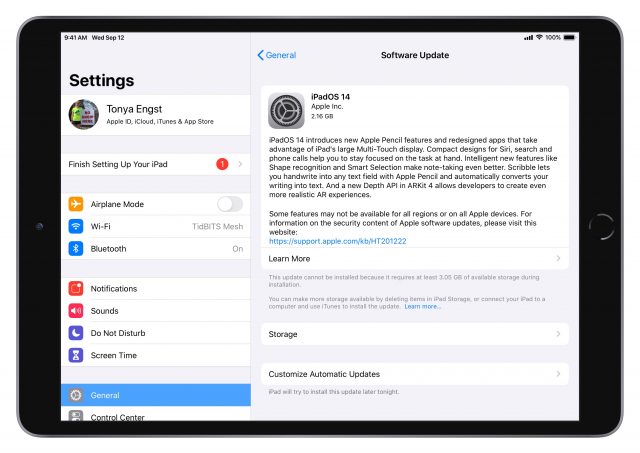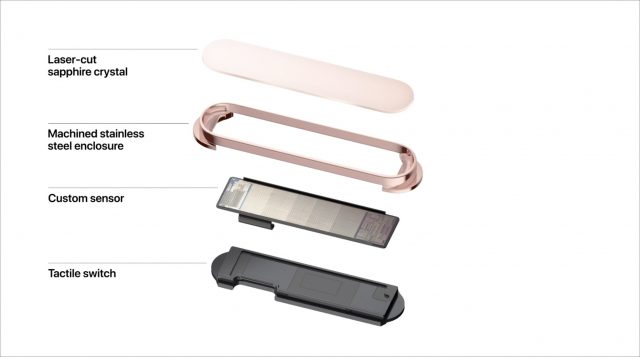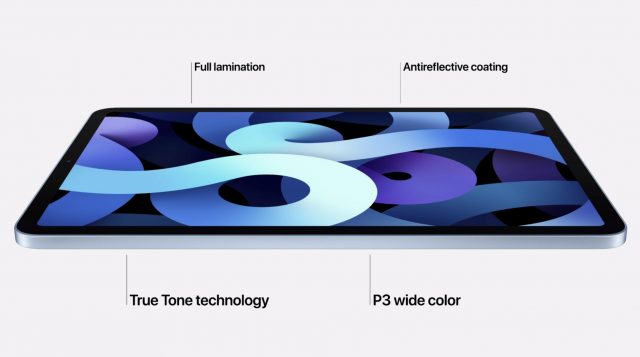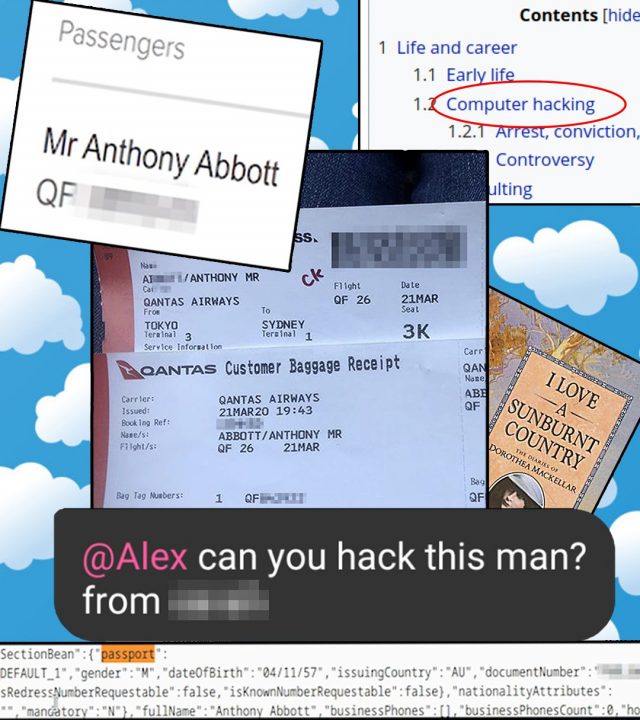#1532: iOS 14, iPadOS 14, watchOS 7, and tvOS 14 released; new iPad and iPad Air; Apple Fitness+ and Apple One bundles; Apple Watch Series 6 and SE
Last week was a big one in the Apple world! After Apple announced a redesigned iPad Air, an updated iPad, the Apple Watch Series 6 with a blood oxygen sensor, and the lower-cost Apple Watch SE, the company surprised everyone with a next-day release of iOS 14, iPadOS 14, watchOS 7, and tvOS 14. Additionally, Apple announced a new Apple Fitness+ service to help you get in shape and a collection of Apple One service bundles that might save you money. Notable Mac app releases this week include Safari 14, Typinator 8.5, ChronoSync 4.9.11 and ChronoAgent 1.9.8, Pixelmator Pro 1.8, and Agenda 11.
iOS 14, iPadOS 14, watchOS 7, and tvOS 14 Now Available
As Apple promised during its September “Time Flies” event, the company has released iOS 14, iPadOS 14, watchOS 7, and tvOS 14. All the updates add exciting new features, but it would be wise to wait at least a week or two before installing in case any major bugs snuck through beta testing. Also, many developers were caught by surprise by Apple’s sudden announcement, so it may be a few days before your favorite apps are ready for the new operating systems.
iOS 14
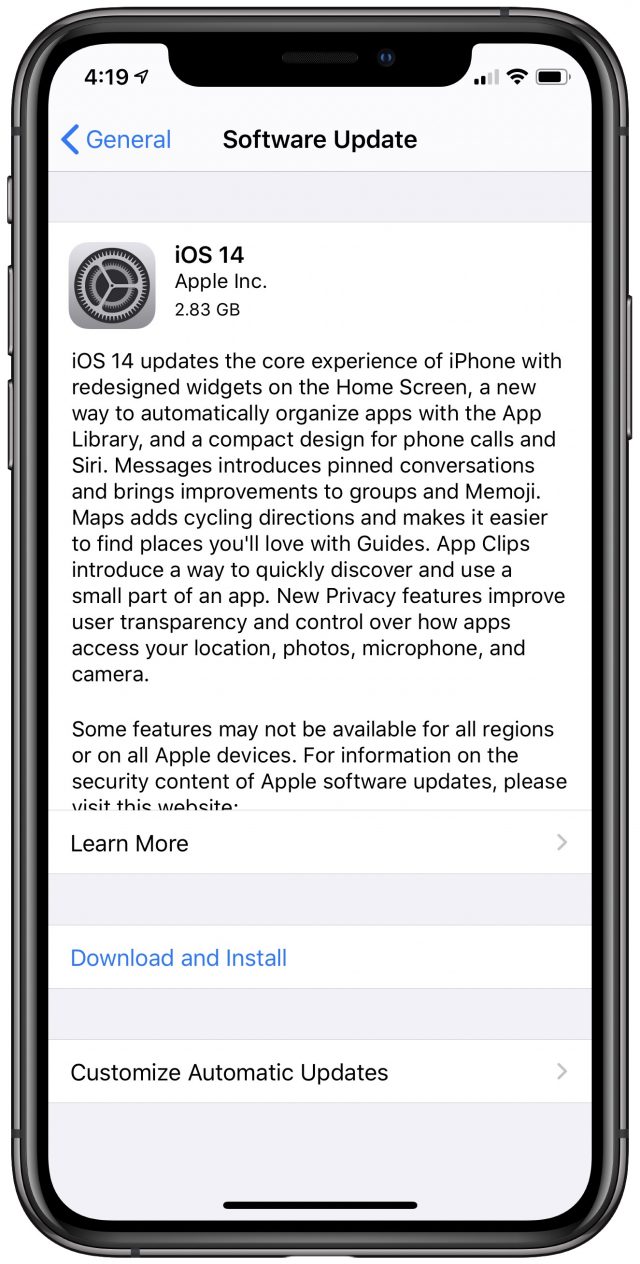 The iOS 14 update adds the App Library (see “iOS 14’s App Library: The FAQ,” 9 September 2020), Home screen widgets, compact interfaces for incoming phone calls and Siri, and more—see “iOS 14 and iPadOS 14 Echo Android and Newton” (22 June 2020) and Apple’s (mostly) full release notes. And of course, you can learn about all the new features in detail in Take Control of iOS 14 and iPadOS 14. I’m pretty happy with the state of the book, but we will be putting out a free update soon to address reader questions about App Library and add some late-breaking information.
The iOS 14 update adds the App Library (see “iOS 14’s App Library: The FAQ,” 9 September 2020), Home screen widgets, compact interfaces for incoming phone calls and Siri, and more—see “iOS 14 and iPadOS 14 Echo Android and Newton” (22 June 2020) and Apple’s (mostly) full release notes. And of course, you can learn about all the new features in detail in Take Control of iOS 14 and iPadOS 14. I’m pretty happy with the state of the book, but we will be putting out a free update soon to address reader questions about App Library and add some late-breaking information.
iOS 14 is compatible with the iPhone 6s, the first-generation iPhone SE, the seventh-generation iPod touch, and later.
The update weighs in at 4.79 GB on an iPhone 11 Pro. You can install the update by going to Settings > General > Software Update in iOS, through iTunes on Macs running versions of macOS prior to 10.15 Catalina, or through the Finder in 10.15 Catalina.
iPadOS 14
iPadOS 14 does not feature the App Library or Home screen widgets, but it offers new capabilities for the Apple Pencil, such as the Scribble handwriting recognition feature, and many redesigned apps. See “iOS 14 and iPadOS 14 Echo Android and Newton” (22 June 2020), Apple’s iPadOS 14 feature list, and Take Control of iOS 14 and iPadOS 14.
iPadOS 14 runs on the fifth-generation iPad, iPad mini 4, iPad Air 2, and later, plus all versions of the iPad Pro.
The update clocked in at 3.58 GB on a 10.5-inch iPad Pro and 2.16 GB on an iPad Air 2. You can install the update by going to Settings > General > Software Update in iPadOS, through iTunes on Macs running versions of macOS prior to 10.15 Catalina, or through the Finder in 10.15 Catalina.
watchOS 7
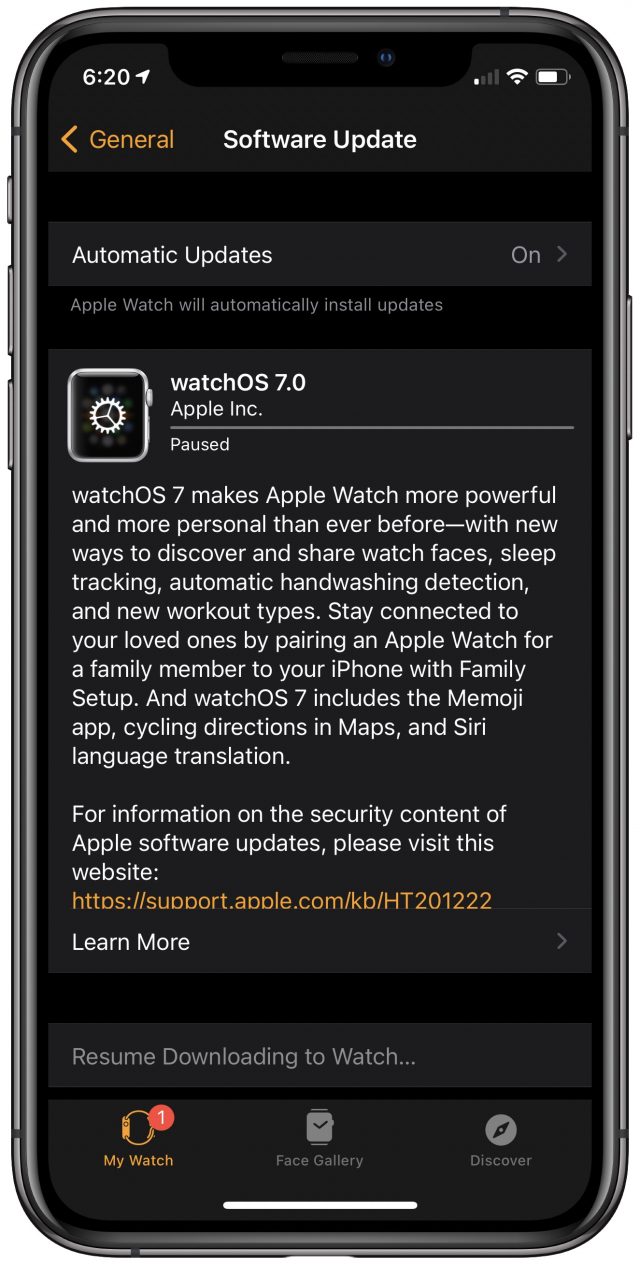 watchOS 7 includes already known features like sleep tracking and a handwashing timer (see “watchOS 7 Introduces Sleep Tracking, Handwashing Detection, and More,” 22 June 2020), but Apple announced additional features at its “Time Flies” event, including new watch faces for the Apple Watch Series 4 and later, watch face sharing, and the Family Setup feature that lets you set up a recent cellular-capable watch for a family member who lacks an iPhone.
watchOS 7 includes already known features like sleep tracking and a handwashing timer (see “watchOS 7 Introduces Sleep Tracking, Handwashing Detection, and More,” 22 June 2020), but Apple announced additional features at its “Time Flies” event, including new watch faces for the Apple Watch Series 4 and later, watch face sharing, and the Family Setup feature that lets you set up a recent cellular-capable watch for a family member who lacks an iPhone.
watchOS 7 is available for the Apple Watch Series 3 and later.
To install the update, which was 987 MB on an Apple Watch Series 4, open the Watch app on your iPhone and go to My Watch > General > Software Update. Note that not only will the download take a while, but the iPhone then has to transfer the update to your Apple Watch through Bluetooth, which can take a couple of hours. Then, to install the update, the Apple Watch must be at 50% charge or greater and connected to a charger. We recommend doing this at night.
tvOS 14
Last, and to be honest, least (Apple didn’t even publish a standalone page with new features but tagged them on to the Apple TV 4K page and added them to the Apple TV User Guide), tvOS 14 has some welcome features including Home shortcuts in Control Center, a picture-in-picture option that works with apps other than Apple TV, AirPod audio sharing, 4K video support for YouTube (at least theoretically, assuming YouTube cooperates), and more (see “Here’s What Next for tvOS 14 and HomeKit,” 25 June 2020). I hope to release an updated version of Take Control of Apple TV soon, with an update to Take Control of Apple Home Automation later in the year.
tvOS 14 supports the Apple TV HD and Apple TV 4K.
To install the update, go to Settings > System > Software Update, or just let it install on its own at some point in the future.
Apple Redesigns iPad Air, Updates Base-Model iPad
The iPad lineup has been something of a puzzle for the past few years. At the top end are the thin-bezeled iPad Pro models, which have USB-C and are targeted at replacing laptops (see “Hell Freezes Over: Apple’s New iPad Pro Supports Trackpads,” 18 March 2020). The base-model iPad sat comfortably at the bottom with its bargain $329 price, and in recent years, it gained support for the first-generation Apple Pencil and other accessories. In the middle, the iPad Air, with its old-school design, support for only the first-generation Apple Pencil, and higher price tag, was something of an enigma. And of course, there’s the popular if often ignored iPad mini, which Apple at long last revised last year (see “Apple Quietly Releases New iPad mini and iPad Air,” 18 March 2019).
Now Apple has reworked the fourth-generation iPad Air to more closely resemble the 11-inch iPad Pro, and the lineup suddenly makes more sense. If you want more screen and less Home button, either a new iPad Air or an iPad Pro will meet your needs. That’s also the case if you want a second-generation Apple Pencil that won’t roll off your desk. The key is that, for many people, the new iPad Air will give them everything they like about the iPad Pro for $200 less.
Apple also updated the base-model iPad with a new processor. It’s nothing to write home about, but it remains an affordable and capable iPad that gets the job done.
You’ll be able to buy a new iPad Air sometime in October. Apple said that the eighth-generation iPad is available to order immediately and will be in stores on 18 September 2020. Both models will come with iPadOS 14.
Fourth-Generation iPad Air
Much of what’s new with the iPad Air is old news in the iPad Pro world, including the switch to a squared-off industrial design. There is one feature that’s completely new to Apple devices: a sapphire crystal Touch ID sensor in the top button. Apple has traditionally embedded Touch ID in the Home button, and later iPhones and iPads shifted to Face ID, except for a handful of budget models. But in the COVID-19 era, when many people are wearing face masks on a regular basis, Face ID has quickly become a significant liability. The addition of Touch ID to the top button is an interesting shift, and it might offer a clue to what Apple has in store for the iPhone 12.
The new iPad Air features a 10.9-inch fully laminated Liquid Retina display at a resolution of 2360-by-1640. That’s up from the 10.5-inch screen in the previous model, which had a resolution of 2224-by-1668. The pixel density remains at 264 pixels per inch, as do the other screen specs of P3 wide color, True Tone support, full lamination, and an antireflective coating.
The new iPad Air is 9.74 inches (247.6 mm) tall, 7 inches (178.5 mm) wide, and 0.24 inches (6.1 mm) thick. It’s just a few millimeters shorter and wider than the previous model. The Wi-Fi model weighs in at exactly one pound (458 grams) while the cellular model weighs 1.01 pounds (460 grams), just a few grams heavier than before. It’s extremely comparable to the 11-inch iPad Pro.
The iPad Air is powered by Apple’s new 6-core A14 Bionic chip, which is interesting because iPad models usually get either leftover iPhone chips or updated versions like the A12X. We’ll probably see the A14 Bionic in some of Apple’s next batch of iPhones. Apple claims a 40% increase in overall performance and power efficiency compared to the previous iPad Air. It also includes a 4-core graphics processor that Apple claims offers a 30% graphics improvement over the previous model. The A14 Bionic builds in a 16-core Neural Engine for improved artificial intelligence processing.
The rear camera is a 12-megapixel wide-angle lens with an f/1.8 aperture that can record 4K video at 60 frames per second. The front-facing camera features a 7-megapixel lens with an f/2.0 aperture that can record 1080p video at up to 60 frames per second.
The fourth-generation iPad Air features a 28.6 watt-hour battery that offers up to 10 hours of Web surfing or video watching. As with the iPad Pro models, the new iPad Air swaps Lightning for USB-C for both charging and peripherals.
Like the previous model, the new iPad Air produces stereo sound, with left and right speakers (in landscape mode). It also continues to offer dual microphones for noise cancellation and greater call clarity.
The fourth-generation iPad Air comes in five colors: space gray, silver, rose gold, green, and sky blue. It starts at $599 for the 64 GB Wi-Fi model. A 256 GB Wi-Fi model is available for $749. Cellular models cost $729 for 64 GB of storage or $879 for 256 GB. A USB-C charging cable and 20-watt USB-C power adapter are included. AppleCare+ for the iPad Air is $69 for 2 years of coverage or $3.49 per month indefinitely.
Eighth-Generation iPad
Apple has also updated the base-model iPad, with the only change being the move to the 6-core A12 Bionic from last year’s 4-core A10 Fusion processor. Otherwise, it’s identical to the seventh-generation model, with the same 10.2-inch Retina display and Smart Connector. The new model remains compatible with only the first-generation Apple Pencil and the Smart Keyboard, so it doesn’t work with the second-generation Apple Pencil and Magic Keyboard.
The eighth-generation iPad starts at $329 for the 32 GB Wi-Fi model, with education pricing for a broadly defined set of individuals at $309 and education pricing for institutions at $299. The 128 GB Wi-Fi model costs $429. Add $130 for cellular capability. It comes in space gray, silver, and gold.
Apple Unveils Apple Watch Series 6 and Apple Watch SE
With Apple warning that the next iPhone would be delayed by a few weeks (see “Apple Q3 2020 Breaks Records While the World Burns, Next iPhone to Be Fashionably Late,” 30 July 2020), it wasn’t surprising that the company’s “Time Flies” product announcement event focused on two other product lines that are often relegated to second-fiddle status.
In addition to new iPads (dissected by Josh Centers in “Apple Redesigns iPad Air, Updates Base-Model iPad” 15 September 2020), Apple unveiled a pair of Apple Watch models. These include the flagship Apple Watch Series 6 with new, advanced capabilities—including a blood oxygen sensor—along with a lower-cost Apple Watch SE that has some of the new features found in the Series 6.
The announcements also included a couple of cool new watch bands and a Family Setup system that will make it possible to give an Apple Watch to children and seniors who don’t have their own iPhones.
Apple Watch Series 6 Basics
Under the hood, the Apple Watch Series 6 sports a new dual-core S6 processor to launch apps 20% faster while maintaining 18-hour battery life. Apple says the S6 is based on the A13 Bionic in the iPhone 11. In addition, the Apple Watch Series 6 has new Ultra Wideband antennas for short-range wireless connectivity intended to enable new uses, such as using the watch as a digital car key.

Also new in the Apple Watch Series 6 is an enhanced Always-On Retina display that is 2.5 times brighter in sunlight when your wrist is down. In that wrist position, you can access Notification Center and Control Center, tap complications, and change faces without having to wake the screen.
The Series 6 also features an always-on altimeter display that taps a new, power-efficient barometric altimeter along with details gleaned from nearby GPS and Wi-Fi networks for on-the-fly elevation detection. It is accurate to about a foot, and you can display it as a watch face complication or as a workout metric.
In terms of colors, the aluminum Apple Watch Series 6 line boasts a new blue shade along with the existing silver, space gray, and gold options. In addition, an eye-catching (PRODUCT)RED watch with a matching red band is now available. The stainless steel line now includes a graphite color—what Apple describes as “a rich gray-black hue with a striking high-shine finish”—and silver and an “updated” classic yellow gold color. Titanium models also are available in a couple of colors, including space black.
The Apple Watch Series 6 starts at $399, with the cellular model starting at $499.
Blood Oxygen Tracking
Pulse oximetry, the technical term for measuring the percentage of oxygen being carried by red blood cells from the lungs to the rest of the body, has become more mainstream lately because of the COVID-19 pandemic. Poorly oxygenated blood is a possible symptom of COVID-19, which has triggered a run on low-cost sensors that clip over fingertips.
Apple’s addition of the blood oxygen sensor and companion app to the Apple Watch Series 6 is a timely enhancement. However, we won’t know how its accuracy and sensitivity compare to traditional medical instruments until the public gets its hands on it.
Apple says the sensor on the watch’s back crystal incorporates four clusters of green, red, and infrared LEDs, along with four photodiodes, to improve accuracy and compensate for natural variations in the skin. The readings are achieved by measuring light reflected back from blood to determine its color.
The watch’s Blood Oxygen app uses a custom algorithm that can detect blood oxygen saturation between 70% and 100%. You can initiate a reading anytime, though you have to hold still for 15 seconds. Background measurements also occur when you’re inactive, like during sleep. All such data is added to the Health app, and you can track blood oxygen trends over time.
Apple announced several new medical research projects related to the Blood Oxygen sensor. The company will work with:
- The Seattle Flu Study at the Brotman Baty Institute for Precision Medicine and faculty from the University of Washington School of Medicine to learn how signals from Apple Watch apps, like Heart Rate and Blood Oxygen, could serve as early signs of respiratory conditions like influenza and COVID-19
- The University of California, Irvine, and Anthem to examine how longitudinal measurements of blood oxygen and other physiological signals can help manage and control asthma
- The Ted Rogers Centre for Heart Research and the Peter Munk Cardiac Centre at the University Health Network to better understand how blood oxygen measurements and other Apple Watch metrics can help with management of heart failure
Apple Watch SE
Rumors of a low-cost companion to the Apple Watch Series 6 turned out to be true—but the new Apple Watch SE is not the lowest-cost watch since Apple is keeping the Apple Watch Series 3 around as an entry-level (and increasingly ancient) model.
The Apple Watch SE is essentially a rebranded Apple Watch Series 5—minus the ECG—but otherwise with welcome improvements. The Apple Watch SE has the same accelerometer, gyroscope, and always-on altimeter as the Series 6. It has the same Retina display as the Series 6, but without the Always-On capability. Other features include fall detection, noise monitoring, Emergency SOS, the latest speaker and microphone array, and a Digital Crown with haptic feedback.
The aluminum Apple Watch SE is available in gold, silver, and space gray case finishes, and it’s compatible with all Apple Watch bands (including the new ones described below).
The Apple Watch SE starts at $279, with the cellular model starting at $329. By comparison, the Apple Watch Series 3 starts at $199 and has no cellular model option.
New Watch Bands
Apple, always out to delight watch band collectors—you know who you are—has debuted several new band styles. Along with minor variations on its Hermès and Nike Sport band lines, the company has unveiled two band styles with features not seen before:
- Solo Loop and Braided Solo Loop: These are continuous and stretchable bands that lack clasps, buckles, and overlapping parts. Apple describes the soft silicone Solo Loop as having “a smooth, silky finish” due to an ultraviolet light treatment. It’s available in six colors. The Braided Solo Loop interweaves 16,000 recycled polyester yarn filaments with ultrathin silicone threads to achieve stretchability. It’s available in five colors and incurs a $50 price increase. Both bands are available in a choice of nine lengths for precise sizing—Apple provides a printable sizing guide.

- Leather Link. This band wraps around your wrist and attaches on the other side with flexible, molded magnets.
Family Setup
Since the initial release of the Apple Watch, it and the iPhone have worked in pairs. Apple is now altering that formula with a new feature called Family Setup, largely intended for parents of young children and those who serve as caregivers for the elderly.
The idea behind Family Setup is to let kids or seniors have their own watches even though they might not have iPhones. Instead, the watches are all linked to a single iPhone that’s operated by the person supervising this arrangement.
That responsible party can track the other users’ locations, determine with whom they can communicate, enforce a restricted Schooltime mode that keeps kids focused on their schoolwork, and so on.
Other notable features:
- Parents can send a child money to spend on their Apple Watch using Apple Pay. Parents receive notifications when such purchases occur and can review transactions in Wallet on the master iPhone.
- Location notifications via Find People on the Apple Watch are more customizable, allowing the guardian to receive updates on a kid’s whereabouts on one occasion, or on a recurring basis.
- Activity rings have been optimized for kids to track Move minutes instead of calories burned and provide customizable goals for the Exercise and Stand rings. Outdoor Walk, Outdoor Run, and Outdoor Cycle workouts have been tuned for kids, giving credit for Move minutes, exercise, distance, and other metrics. Coaching notifications are tailored to relevant reading levels and made more fun with emoji.
The watch-only users have their own phone numbers through separate cellular plans, and control their own Apple IDs and all the features those enable.
Family Setup works only with cellular models of Apple Watch Series 4 or later, and it will initially work only in the United States and 11 other countries.
New Watch Faces
As usual, Apple announced a few new Apple Watch faces that provide previously unseen features.
- The Stripes face has striped patterns in customizable colors and positions that help you show pride in who you are, support a favorite sports team, or match what you’re wearing.
- The Memoji face brings your favorite Memojis to your watch. They move and react to your touch.
- The Typograph face displays numerals in three custom type styles and four different scripts.
- The GMT face shows multiple time zones and takes into account where you are.

- The Count Up face tracks elapsed time from any given point.
- The Chronograph Pro face features multiple time scales, including a tachymeter to measure speed based on time traveled over a set distance.

- The Artistic face, in a collaboration with artist Geoff McFetridge, shows millions of possible combinations of stylized human heads that animate when you raise your wrist.
The GMT, Chronograph Pro, Count Up, Memoji, Stripes, and Typograph faces are limited to the Apple Watch Series 4, Series 5, and Series 6, along with the Apple Watch SE.
Apple also highlighted new tools in watchOS 7 for developers to create specialized watch faces for surfers, photographers, medical professionals, and the like. The complication to provide information on the “golden hour” for photographers garnered the most interest in the SlackBITS group watching the event together. There must not be many surfers in the TidBITS crowd.
Few Surprises
These Apple Watch announcements may have seemed anticlimactic to those who have been following the industry speculation because almost everything—including the Apple Watch Series 6 and the Apple Watch SE—had been expected. The event had only minor surprises, most notably the Family Setup feature.
As usual, Apple incrementally advanced the Apple Watch state of the art while smartly revealing one hot new feature, the Blood Oxygen app and sensor, to get tongues wagging in a COVID-19 context.
It’s somewhat odd that Apple has kept the increasingly elderly Apple Watch Series 3 around, although it’s obviously to provide a low-cost entry point into the Apple Watch ecosystem. But why the Series 3, when Family Setup works only with the Series 4 and later? (In part, that may be because you can’t buy a cellular-capable Series 3 anymore.) Families that want to outfit their children or seniors will have to go for an Apple Watch SE instead.
Nonetheless, the Apple Watch Series 3 anchors the lineup at $199, with the Apple Watch SE providing many of the new capabilities starting at $279, and the Apple Watch Series 6 starting at $399. That’s a rational price spread that matches with increased capabilities. And anyone who wants to spend more can easily do so with stainless steel and titanium models of the Series 6, along with the Hermès models.
Apple Subscriptions Expand with Apple Fitness+, Apple One Bundles
Sandwiched between the announcements of the new Apple Watch and iPad models was Apple’s “How may we be of service?” pitch. Services such as the App Store and Apple Music make up an ever-increasing portion of the company’s revenues, and Apple is doubling down on the concept with two new initiatives: Apple Fitness+ and the Apple One service bundles.
Apple Fitness+
Over the past few years, Apple has realized that, for many people, the major pull of the Apple Watch revolves around fitness. So much so, in fact, that in watchOS 7, the Activity app has been renamed to Fitness across Apple’s entire line.
But there’s more to the move than a name change—Apple is introducing Apple Fitness+, “a workout experience” that combines metrics from an Apple Watch Series 3 or later with studio-style workouts that you view on an iPhone, iPad, or Apple TV. Apple says it has hired world-class trainers to give the classes, and the workouts are scored to motivating music curated by the trainers. (And if you subscribe to Apple Music, you can save the playlists.)
Workout types include cycling, treadmill, rowing, HIIT, strength, yoga, dance, core, and mindful cooldown. If you’ve never done any sort of fitness classes before, there’s also an Absolute Beginner program that helps coach novices through the basics of movement and exercise. Many of the workouts, apart from cycling, treadmill, and rowing, can be done with no equipment at all, and a set of dumbbells will aid in some of the others. Treadmills that support Apple GymKit will prompt users to connect their Apple Watch so the metrics are in sync.
Speaking of metrics, these aren’t just the canned virtual workouts that so many people have become accustomed to during the pandemic. Apple Fitness+ works across multiple Apple devices, so if you start a workout on an iPhone, iPad, or Apple TV, the correct workout type automatically starts on your Apple Watch (Series 3 or later). While you’re working out, heart rate and workout times are shown on the screen and can even be emphasized when the trainer asks participants to check their heart rates or start a countdown timer. There’s also a Burn Bar that lets users compare their current efforts against people who have previously finished the workout. The Apple Watch’s familiar rings also appear on screen to provide feedback and motivation.
Apple promises that trainers will post fresh workouts every week with a range of lengths, disciplines, and music genres. The selections will include the latest hits, chill vibes, pure dance, hip-hop/R&B, Latin grooves, rock, upbeat anthems, and top country—it didn’t sound as though there would be jazz or classical options. I hope the music is optional because I often dislike the choices I’ve heard in workout classes.
Although I’m a runner, I have a passing familiarity with the fitness world, and at first glance, Apple seems to have done a good job with Apple Fitness+. The integration across devices and simplicity of starting workouts and tracking progress is welcome, and the timing is especially helpful in these days of being stuck at home due to the pandemic and wildfire-caused air quality problems.
A broader concern is that Apple will likely be taking business away from individual trainers and small gyms that have been forced to conduct classes online during the pandemic. Few large companies are likely to be able to compete with Apple’s production values, and smaller entrants stand no chance. Such a situation was unfortunately inevitable, and those who make their living with prerecorded training sessions would do well to start emphasizing the interactivity and personal connections that Apple Fitness+ will never provide.
At launch, which Apple says will come before the end of 2020, Apple Fitness+ will be available only in Australia, Canada, New Zealand, the UK, and the US. I suspect that’s mostly a language issue due to having English-speaking trainers, but I’m sure Apple is trying to figure out how best to deliver the content in many other languages.
Apple Fitness+ will cost $9.99 per month or $79.99 per year. Everyone can try it for free for 1 month. If you buy any new Apple Watch, you’ll get a 3-month free trial; buy it from Best Buy, and you’ll get 6 months free. You can also share a subscription with up to five other people in your family with Family Sharing. CVS Health is offering special access to Apple Fitness+ for its clients, customers, and employees—details are still developing.
Apple One
Quick quiz: how many subscription services does Apple now offer, and how much does each cost per month? The answer is six seven:
- Apple Music: $9.99 individual, $14.99 family, $4.99 student
- Apple TV+: $4.99 (but 1 year free with the purchase of an Apple device)
- Apple Arcade: $4.99
- Apple News+: $9.99
- Apple Fitness+: $9.99
- iCloud storage: $0.99 (50 GB), $2.99 (200 GB), $9.99 (2 TB)
(We’ll gloss over the moribund $25.99-per-year iTunes Match, which Apple still supports but says is subsumed by Apple Music.)
If you were to put all the services together (including the Apple Music family plan and the highest level of iCloud storage), it would cost $54.94 per month. Few people probably pay that, but Apple wants to encourage more loyalty to the Apple ecosystem by bundling some of its services together.
Despite the Apple One name, there are actually three discounted service bundles:
- Apple One Individual: For $14.95 per month, you get Apple Music, Apple TV+, Apple Arcade, and 50 GB of iCloud storage. Before Apple One, that would cost $20.96, so you would save $6.01 per month.
- Apple One Family: For $19.95 per month for up to six family members, you get Apple Music, Apple TV+, Apple Arcade, and 200 GB of iCloud storage. Before Apple One, that would cost $27.96, so you would save $8.01 per month.
- Apple One Premier: For $29.95 per month, you get everything: Apple Music, Apple TV+, Apple Arcade, Apple News+, Apple Fitness+, and 2 TB of iCloud storage, all of which can be shared among six family members. With the pre-Apple One price at $54.94, you’d be saving $24.95 per month.
Those discounts are entirely legitimate. The only problem is that the bundles may not fit what you want. For instance, Tonya, Tristan, and I currently share the Apple Music family plan and 200 GB of iCloud storage. We also get Apple TV+ for free because we’ve bought new Apple devices, although we’ve only watched two show episodes from it so far and haven’t continued with either show. So we’re currently paying $17.94, whereas the Apple One Family plan would cost us another $2.01 each month and provide only one additional service—Apple Arcade—which we already sampled and discarded. And the Apple One Premier plan would cost $12.05 more per month, making it worthwhile only if we needed more than 200 GB of iCloud storage (unlikely in the near future) and wanted to subscribe to Apple Fitness+ (not inconceivable)—we’ve also already evaluated and left Apple News+.
Our issue is the lack of free time. If we had a lot more of it, we might be interested in reading some of the magazines available via Apple News+ or playing some Apple Arcade games. But as it stands, our days are booked solid from morning until night, and there’s simply no more time to spend on additional services. Perhaps we’re unusual, but I don’t think so—a lack of time is a common complaint among people we know.
Apple says the Apple One Individual and Family plans will be available “starting this fall,” in over 100 countries and regions. However, the Premier plan will be available only in Australia (where it is not fall), Canada, the UK, and the US, where Apple News+ is available now, and Apple Fitness+ will join later this year. Sorry to New Zealanders, who will get Apple Fitness+ but can’t get Apple News+.
One final note. It’s interesting that Apple offers a yearly option for Apple Fitness+ because it has previously done that only for individual (not Family plan) Apple Music subscriptions, where it costs $99. I wonder if that’s because gym memberships are traditionally sold on an annual basis, which in turn is often the case because gyms know that many people won’t actually come in all that often and can thus oversell their space. More charitably, gyms and Apple might be thinking that if people sign up for a year in advance, they’ll be more likely to stick with an exercise program. Nevertheless, it’s an option we’d like to see Apple offer for all its services, including the Apple One bundles, if only to cut down on the monthly accounting effort for those of us who track our expenses.
How about you? Are you going to try the Apple Fitness+ trial a chance? Will one of the Apple One bundles save you enough money to make it worthwhile? Let us know in the comments.