#1542: iPhone 5G tests, Stealth Core Trainer, iPhone 11 repair program, support TidBITS in 2021
2020 has been a tough year, but thanks to TidBITS members, we’ve weathered it better than many. Will you pitch in to help us keep bringing you content throughout 2021 too? If you have an iPhone 11, pay attention to touch problems because Apple has a new repair program to fix failing display modules on eligible models for free. Looking for some indoor exercise during the pandemic? Adam Engst tried out the Stealth Core Trainer, which helps you strengthen your core while playing iPhone games. Finally, Julio Ojeda-Zapata traveled around Minnesota’s Twin Cities area to try out T-Mobile and Verizon’s 5G networks and ponder the real-world implications. We’re still catching up from having more Watchlist items than fit in an issue, so our notable Mac app releases this week include Timing 2020.12, Quicken 6.0, Sip 2.5, Yojimbo 4.6, PDFpen and PDFpenPro 12.2.1, GrandPerspective 2.5.3, Scrivener 3.2, iStat Menus 6.5.1, Ulysses 21, Bookends 13.4.7, RapidWeaver 8.7, Carbon Copy Cloner 5.1.23, and PopChar X 9.0.
Help Keep TidBITS Vibrant in 2021
As the initial days of December tick by, many TidBITS members will be seeing renewal notices arriving in their email. If you’re among them, thank you in advance for renewing! If you have trouble, contact Lauri Reinhardt at [email protected] for help.
We started the TidBITS membership program back in 2011. With over 3700 loyal readers now, it generates most of the revenue we need to pay for managing editor Josh Centers and regular contributors like Agen Schmitz, Glenn Fleishman, and Julio Ojeda-Zapata, along with Web hosting, email distribution, and ongoing maintenance and development.
Since TidBITS memberships run on a rolling annual basis, if you don’t get a renewal reminder, it’s likely because you joined at another point in the year. (You can check your membership expiration date in your account.) In particular, over 700 of you joined us in April 2020 as part of our 30th-anniversary membership drive. I can’t express how much that outpouring of support improved things for us, particularly in the early dark days of the COVID-19 pandemic (see “TidBITS Marks Its 30th Anniversary in a Time of Pandemic,” 13 April 2020, and “TidBITS Memberships Increase—Thank You!,” 20 April 2020).
Eight months later, TidBITS remains on firmer financial footing. I must confess to a certain level of survivor syndrome—as a decentralized, online business, TidBITS has weathered the coronavirus-driven impacts on the economy better than many other small firms, particularly those that rely on retail foot traffic or in-person collaboration.
As such, while I want to encourage everyone to start or renew a TidBITS membership, I must in good conscience say that I don’t want a contribution to TidBITS to detract from any help you’d provide to people close to you or local small businesses in dire straits. While the news on the vaccine front is highly promising, I fear that winter in the Northern Hemisphere will cause things to worsen before they improve. We must all continue to take care of one another with mask wearing, physical distancing, and mental health support until safe, effective vaccines are broadly available.
Throughout 2021, we’ll continue with our 30-year mission of helping you be as productive as possible with your Apple gear. That includes our articles, of course, but also the increasingly vibrant and helpful TidBITS Talk community, where our writers answer questions about their articles and other knowledgeable TidBITS readers share their real-world experiences.
If you aren’t yet part of the TidBITS membership program, would you consider joining the thousands of other readers who help keep TidBITS running? You know we focus on content that’s practical, timely, and free of the constructed drama and conflict that many other sites like to drum up. How worthwhile is our work to you?
You can choose from different levels of support: $20, $50, $100, and $1000, or set your own monthly or yearly amount. There’s also a Boost TidBITS button at the bottom of that page if you want to use PayPal or make an extra out-of-cycle donation. I also just learned that we may be able to enable Apple Pay very soon; we’ve been waiting years for our membership plug-in to support it.
The membership perks are the same at each level, with one exception: the $1000 TidBITS Angel level is a lifetime membership that includes a fine dinner with Tonya and me if you’re in Ithaca or we’re in your city, once travel becomes feasible again. Membership perks include:
- Discounts of 15% to 50% on 90+ Mac products worth over $1100
- A 30% discount on all Take Control books
- The option to receive new articles in email as they’re published
- A full-text RSS feed (non-members get a summary-only feed)
- A version of the TidBITS Web site free of paid banner ads
- Optional acknowledgment on our public TidBITS Members page
Be sure to scroll through the Membership Benefits page, which lists all the Mac apps on which members receive discounts. Among them, you’ll find essential apps that we use and recommend, like 1Password, Audio Hijack, Default Folder X, DEVONthink, Keyboard Maestro, LaunchBar, Nisus Writer Pro, PDFpen, PopChar X, Scrivener, SpamSieve, and more. (Contact me if you’d like to add your company’s product to the list.)
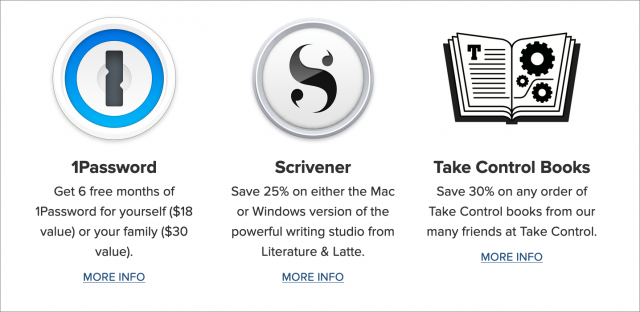
So if you find TidBITS valuable or have received personal help from one of us simply because you asked, please become a TidBITS member to help us continue publishing the kind of articles you’ve become accustomed to reading each week. You’ll have our undying gratitude, and more importantly, you can rest assured that every article you read was made possible in some small part by your generosity. Thank you!
Apple Opens Repair Program for iPhone 11 Touch Problems
Has your iPhone 11 become unresponsive to your touch? Apple has found that some iPhone 11 models manufactured between November 2019 and May 2020 may stop responding to touch input because of faulty display modules. The company has opened up a repair program to fix the problem for free. The repair program applies only to the iPhone 11 and not to any other iPhone model.
To see if your iPhone 11 is covered, you need to look up its serial number in Settings > General > About. Touch and hold the serial number until a Copy popover appears. Tap that to copy the serial number to the clipboard, which you can then paste into the form on Apple’s repair program page.
If your iPhone 11 has the problem and is covered, your safest option for service during the COVID-19 pandemic is to contact Apple Support and arrange mail-in service via the Apple Repair Center. You can also make an appointment at an Apple Retail Store (if there’s an open one nearby) or contact an Apple Authorized Service Provider.
Unfortunately, we’ve heard that some readers have been charged by Apple Authorized Service Providers for repairs that should have been covered by Apple. If you choose that route (and we encourage you to support local small businesses during these troubled times), make sure to call ahead and verify that the repair will be performed for free.
Plastic Fantastic Trainer: Get Stealth Exercise at Home
We all have interests outside tech—my main one is competitive running—and every now and then I find an excuse to check out some piece of tech gear while working on my fitness. My latest effort along these lines is the Stealth Core Trainer, which promises to give me a “lean, strong core” while playing games on my iPhone.
You might ask why, if I’m a runner, I’m worried about core work. We runners have long been told that a strong core is essential for avoiding injuries and running well. I don’t disagree with this, though a decently strong core did nothing to prevent my most recent 18-month bout of plantar heel pain. I also found myself nodding when I read “Local Man Starting to Think His Core Will Never Be Strong Enough for Runner’s World” on the satire site Dumb Runner (be sure to check out the motivational posters too).
Of course, in today’s world of coronavirus-related restrictions, the other reason to check out the Stealth is that going to a gym or exercise class is, at least in my COVID-19 threat model, right out. Buy one and you can get plenty of core exercise in the safety of your living room.
What’s Stealth Got to Do with It?
It’s entirely unclear where the “stealth” part of the name comes from, given that the Stealth is a triangular plastic platform mounted atop a conical base. It may be small compared to gym equipment, but at about 22 inches (56 cm) from its chopped-off tip to base and a similar 22 inches of width at the base, it takes up plenty of space in the corner of a room. Its bright yellow color would camouflage it only in a kindergarten classroom. The plastic is thick and sturdy, and it’s not breaking down in any way after 50+ sessions.
A T-shaped depression at the top of the triangle holds any smartphone—even Apple’s largest models—in either portrait or landscape orientation, and a pair of pads make it comfortable to rest your forearms on the Stealth while in a plank position.
As anyone who has done core workouts can attest, a plank position is hard to maintain for long. In essence, you hold yourself up with your forearms and keep the rest of your body in a straight line. If a full plank from your toes is too hard, you can make it easier by putting your knees down.
The plank has been around since the early 1900s but has grown in popularity this century. According to the International Sports Science Association, planks “incorporate and activate the abdominal and trunk muscles, support proper posture by helping to safeguard an erect spinal position, and encourage proper alignment of the spine.” Forget sit-ups; try planks instead.
The Stealth goes beyond a static plank in three ways:
- Its platform tilts and rotates on a ball joint, enabling the user to lean in every direction and twist left and right.
- The free Stealth Fitness app (iOS and Android) provides a large selection of simple video games that keep you engaged while you exercise.
- For those who are encouraged by competition or community, Stealth offers a variety of statistics, leaderboards, and challenges. It also links to a private Facebook group.

Having trouble visualizing what it’s like to use it? Check out my 1-minute video of a real-world Stealth session.
Getting Strong, the Stealthy Way
I’ve been using the Stealth most mornings for a few months now because I wanted to see if it would pass three key tests. Would it help me improve my strength and fitness? Would I find it both effective enough and enjoyable enough to keep using it? And would it cause other injuries?
The most quantifiable way that I can attest to the Stealth’s efficacy is that I can play the games longer. When I started, I could manage no more than 2–3 minutes, but in the last week or so, I’ve managed to put in several sessions that exceeded 5 minutes. (If that doesn’t seem like much, let’s see how long you last, buster.)
As an athlete, I’m also fairly aware of my physical condition. There’s no way to quantify this, but in general, I feel stronger and more confident while performing core-focused movements. Bending, reaching, twisting—they’re all a little easier than they were before.
I can’t say that playing games on the Stealth is something I look forward to every day, but it’s both sufficiently fun and challenging that I’ve kept with it. Given that the only way you can interact with the games is by tilting and rotating, they have to be simple. I’ve found some quite enjoyable; others less so. They include:
- Galaxy Adventure: Complete several different screens of tasks, such as touching a series of planets in a particular order and then holding a target over a larger one. It’s fun enough but lacks variety.

- Speed Gliding: Pilot a glider through a valley, avoiding trees, birds, and balloons, while flying through rings and catching powerups. If you get caught up on something, twist back and forth to escape. I found it too slow and imprecise.

- Color Chase: You’re a colored ball rolling down an infinite roller coaster track, running into balls of the same color and collecting coins while avoiding balls of other colors and going through hoops. It’s quite variable and moves quickly enough to remain engaging. It’s one of my favorites.

- Space Escape: Bounce a spring-loaded robot off rock platforms in space, capturing gems as you move up an infinite screen. As with Color Chase, it plays smoothly and is simultaneously easy to play and challenging to play well. Another favorite.
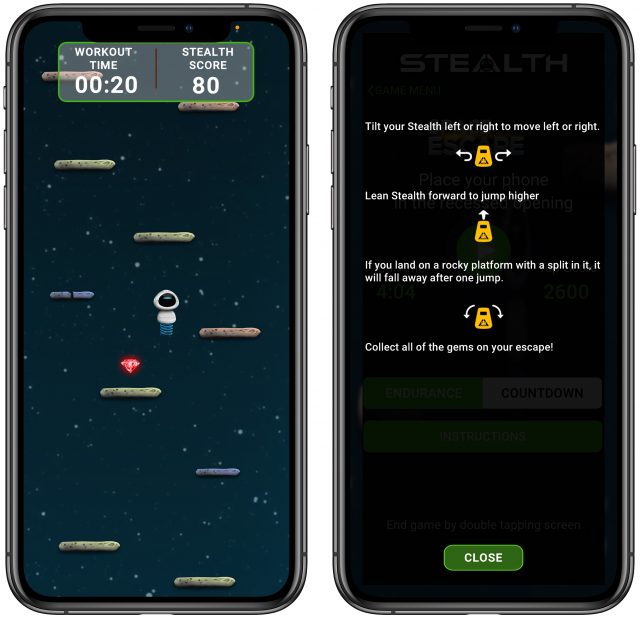
- MotorCore: Stealth Body Fitness added this motorcycle simulation recently, and it has the best graphics of any of the games. I dislike it, though, since it’s too fast and twitchy, and I frequently go off the road or run into other vehicles, forcing me to twist back and forth to recover. Maybe I’ll play it more as I get stronger.

- Sprint Stick: Much like Color Chase, you run down a path, pushing a cart that collects coins and colored tiles, but only those that match the color of the gate you’ve most recently passed. At the end, you twist back and forth to throw down your tiles; the more you’ve finished with, the higher your point multiplier. I enjoy it.
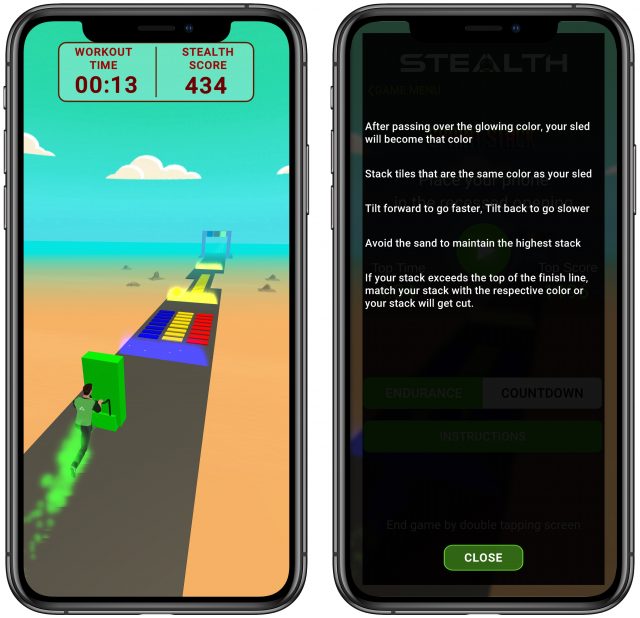
- Stealth Invaders: Space Invaders, but in a variant where your ship fires at a constant rate and all you can do is move back and forth. It’s a little frustrating, especially since you can’t control the side-to-side motion all that well.

- Muscle Memory: In this takeoff on the Simon game, you have to replicate a pattern of colored flashes by tilting to select the appropriate color in the right order. It’s painfully slow, tedious, and requires more thinking than I prefer to expend while holding a plank.

- Racquetball: Simulates a racquetball game, though it’s really just single-player Pong, bouncing a ball against the far wall and hitting it when it comes back. It’s simple but fun enough to play occasionally.

- FitMan: What can I say? It’s a Pac-Man clone. The hard part is moving precisely enough so you turn when you want. I don’t love it, but it’s better than some other games.
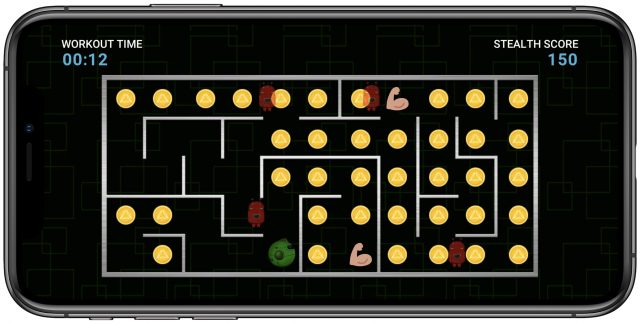
- Bubble Blast: Who would have imagined a game based on spirit levels? In this game, you have to find the exact spot where the bubbles of a horizontal and a vertical level stop in the desired position. Levels are useful tools, but way less fun than a barrel of monkeys. Or even a barrel without monkeys.

- Archery Adventure: I’m not a fan of this game because it requires extremely precise motions, which are simultaneously difficult and not fun. You have to position your bow sight over a moving target at just the moment when a countdown finishes and causes an arrow to fire.

- Mini Golf Mania: This puzzle-based game isn’t a terrible idea, but it’s slow and lacks enough overall variability, and its obstacles are sometimes too difficult.

- Mountain Bike Madness: Perhaps, if you look up, you’ll see Speed Glider. The terrain is similar, and the gameplay is as well, asking you to run into coins while riding down a path and avoiding obstacles. It’s reasonably fun.
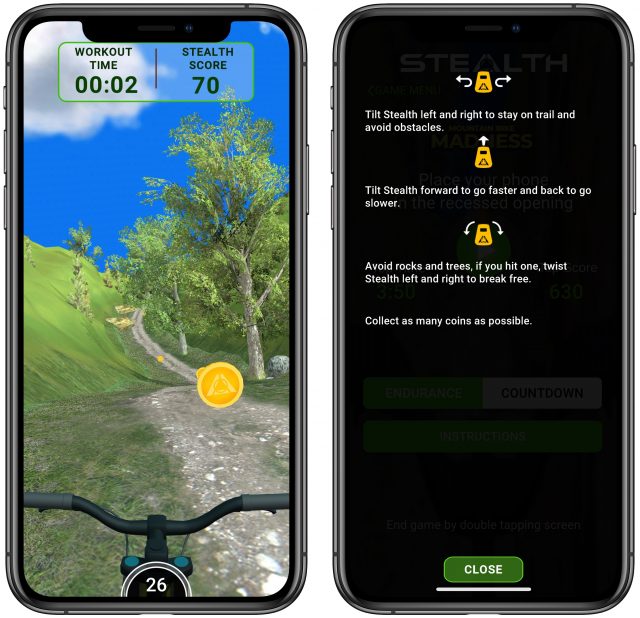
- Mighty Maze: It’s FitMan without the dots or ghosts, more or less. As with FitMan, it feels like you’re navigating through molasses, which makes it all too easy to miss turns.
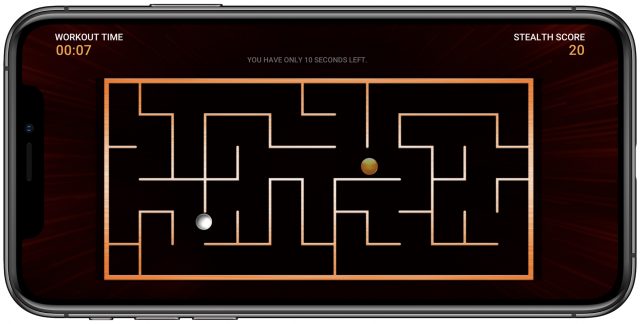
- Fun Runner: Although this game seems like it should be similar to Color Chase and Sprint Stick, it requires that you jump over obstacles in the road while collecting coins. The tilting required to jump doesn’t feel natural to me and is hard to time, so I’m continually running into the barriers and having to twist to get off. I kind of hate it.

That’s a lot of games, but even for those I enjoy, I get bored if I try to play any one of them for too long. They’re just too simple. The solution to that is the Stealth Fitness app’s Gamemix option, which lets you select any number of apps that use the same orientation and specify how long you want to play each one before moving on to another random choice from your selection. My preferred mix includes Color Chase, Space Escape, and Sprint Stick. I’m not sure what my preference for the portrait games means, but they seem quicker and more fluid than the others.
For any session, whether an individual game or Gamemix, you can choose between an Endurance session, where you play until you can no longer maintain your plank, and a Countdown session, where you specify your time goal in advance. With Countdown sessions, you can set the Stealth Fitness app to increase the time by a set number of seconds every day.
You can work toward two goals in any session, time and score:
- Time, either in how long you can maintain an Endurance session or if you complete a Countdown session, feels like a more accurate measurement of what you’ve done.
- Score can vary because the game environments are generated randomly, sometimes with fewer point opportunities. I’ve had a couple of situations where I hit a new time record but didn’t come close to breaking a high score.
One nice touch: as you get close to breaking a record in either metric, the Stealth Fitness app displays a badge showing how close you are and, when you exceed either, indicating by how much you’ve beaten the previous record.
For each game, the Stealth Fitness app maintains a history of your efforts so you can see how you’re (hopefully) improving. It also displays a points leaderboard of all other Stealth users’ efforts for that game for the day, week, month, year, and overall. I find the leaderboards somewhat inscrutable because there’s no way of knowing how many sessions someone has performed in the associated time period to accumulate that many points. And, clearly, some people do it a lot—the top two spots on the Day leaderboard are held by people who devoted an hour to Stealth today. They make my 5 minutes and 30 seconds look paltry, but I typically do only one session per day. You can filter the leaderboard to show only those people who you feel are comparable.
If you’re into such things, the Stealth Fitness app also lets you create and join challenges so you can compete with friends, family, or strangers. I’m mostly intrinsically driven, so I haven’t had any extrinsic motivation to join challenges. Similarly, I’m actively repelled by the concept of participating in a Facebook group, so I haven’t explored that either.
Should You Go Stealth?
Overall, I like the Stealth Core Trainer, and it has done what it promised—increase my core strength while letting me play some simple games. As a piece of workout equipment, it’s reasonably priced. The list price is $149, but it seems to be on sale at all times for $99.
I do have two concerns, one physical, the other financial. First, although planks are easy to do, and a QuickStart section of the app provides videos showing the proper form, just knowing the right form isn’t always enough. If you let your back sag or hunch weirdly, you could hurt yourself by overdoing it on the Stealth. The only solution to that is to get someone to watch you occasionally, especially toward the end of a session, and see if you’re maintaining that straight line along your back. In fact, by having Tonya take a video of me, I discovered that what I thought was straight was actually sagging a little. I haven’t hurt myself, but I’ll work on that in the future.
Second, although $99 doesn’t seem excessive for what is essentially a large piece of durable plastic, it turns out that only four games—Galaxy Adventure, Speed Glider, Color Chase, and Space Escape—are available for free. To access all the rest, you need a $24.99 annual subscription to Stealth Premium. I don’t begrudge Stealth Body Fitness the recurring revenue, especially since it has ongoing costs and continues to release new games and enhance the app. But I do take exception to the Web page advertising the Stealth Core Trainer, which explicitly says “No subscription required!” and doesn’t even mention the Stealth Premium subscription. There’s no reason not to be transparent about the costs.
In the end, if you’re looking for an inexpensive way of increasing core strength and getting some exercise while waiting out the pandemic, the Stealth Core Trainer is a worthwhile investment, even if it does require an extra annual subscription for the bulk of the games.
The iPhone Gets 5G, but What’s It Like in Real-World Use?
Ever since 5G began rolling out where I live, in Minnesota’s Twin Cities, I’ve eagerly waited for the iPhone to support the next-generation cellular data technology.
In part, that’s because I’ve experienced eye-popping speeds on 5G-capable Android phones that have been shipping in the last year or so. One lovely summer 2019 day in downtown St. Paul’s Rice Park, I achieved download speeds of more than 2 gigabits per second, about twice the maximum throughput of wired home broadband in St. Paul. ¡Ea rayo! (That’s Puerto Rican for “holy crap!”)
As those who buy one of Apple’s 5G-compatible iPhone 12 models will discover, though, 5G in its current form is far from a passport into a science-fiction future of ubiquitous broadband-grade wireless access. Those crazy-fast downloads are not available everywhere, or really, much of anywhere.
What coverage you’ll find depends on your carrier—AT&T, T-Mobile, or Verizon in the US—and where you live. The vast majority of 5G users across the country will not see eye-popping 5G speeds on par with what I experienced in Rice Park, and many will have no 5G access at all even if they have 5G phones.
So, while I had a blast recently testing T-Mobile and Verizon 5G on an iPhone 12 and an iPhone 12 Pro, I came to realize how far we are from ubiquitous 5G coverage.
A Three-Layer Cake
Making sense of 5G takes a bit of effort because it is not one technology, but a hodge-podge of wireless frequencies. My TidBITS compadre Glenn Fleishman goes into quite a bit of detail about 5G complexities and implications (see “Understanding 5G, and Why It’s the Future (Not Present) for Mobile Communications,” 11 November 2020).
But, for this article, I’m focusing on how 5G breaks into three broad categories:
- High band: This is the fastest of the 5G wireless frequencies—the one I was tapping during my St. Paul speed test—but also the most limited in range and coverage. It’s meant to be used mostly outdoors since it’s easily foiled by walls and other obstructions. It’s available in extremely limited urban areas.
- Middle band: This is a good compromise option with higher speeds than the low band provides and far greater (though still mostly urban) coverage than the high band offers. And, like the low band, it works indoors or outdoors. It is possible that the middle band will someday be what most users equate with 5G.
- Low band: This wireless frequency has the widest coverage by far, blanketing much of the country (including rural areas). However, its speeds are much slower than the high band—often on par with or slightly faster than 4G LTE. Unlike the high band, the low band works just fine indoors as well as outdoors.
T-Mobile provides an apt analogy in the form of a three-layer cake that illustrates the proportional availability of its high-band, middle-band, and low-band service in the United States.
AT&T, T-Mobile, and Verizon all provide low-band service across much of the country. All three also offer high-band service, known as millimeter-wave or mmWave, but just in nooks and crannies of particular cities. Middle-band service is currently a T-Mobile exclusive in this country, courtesy of its recent merger with Sprint, but its rivals are reportedly snapping up spectrum for their own middle-band offerings down the road.
5G also has been confusing on the hardware front, with not every Android phone supporting every flavor of 5G. The new iPhone models, however, will work across the entirety of the 5G spectrum. They’re fully compatible with the 5G flavors offered by AT&T, T-Mobile, and Verizon, along with companies such as Comcast that rebrand 5G service from one of the big three carriers.
With T-Mobile and Verizon 5G SIM cards plugged into loaner iPhone 12 and iPhone 12 Pro devices, I set out on my most extensive and exciting 5G adventure to date.
Verizon’s High Band
With Verizon, I focused on the high band—what the carrier calls Ultra Wideband—since it’s the only carrier to offer mmWave service in my area. To my chagrin, the service footprint has not expanded a great deal in St. Paul since I sampled it a year or so ago. So much for Verizon’s promise to expand its Ultra Wideband coverage aggressively.
On the map below, dark red sections represent slivers of coverage across downtown St. Paul, southwest along the West Seventh Street commercial drag, and in a couple of pockets to the southeast across the Mississippi River. Interestingly, those pockets include the area around the building where my St. Paul Pioneer Press employer is based, possibly because we share the premises with Comcast and its Verizon-derived Xfinity Wireless. Lucky us!
Verizon’s high-band network is more built out to the west in Minneapolis. But, again, it is mostly centered on that city’s downtown, along with scattered portions of surrounding neighborhoods. In other words, the vast majority of residents and businesses across the Twin Cities metro area (including suburbs) have no mmWave access.
As of mid-October, Verizon offered mmWave coverage in 55 cities, including an announcement of 19 new cities timed to coincide with Apple’s iPhone 12 press event (see “The iPhone 12: Here’s What You Need to Know,” 13 October 2020). The company aims to have Ultra Wideband in 60 cities by year’s end, along with low-band service that, as of mid-October, served 200 million people in 1800 US cities.
But Ultra Wideband, though often ultrafast, has a few gotchas. Verizon makes it clear that the service is intended to be used mostly outdoors since it can’t penetrate walls. In fact, it is easily disrupted by anything physical—such as tree leaves or torrential rain—that impedes line of sight with one of the 5G mini-antennas densely deployed in urban areas, typically on light poles and the like.
While testing Verizon’s Ultra Wideband, I got the best results when near (and with a clear view of) the above antenna array on a light pole near Rice Park. I never was able to duplicate those earlier 2 Gbps downloads, but I got close, with around 1.7 Gbps.
Elsewhere downtown, I mostly saw slower downloads, though they were still in the hundreds of megabits per second.
And, as I wandered downtown, I found it tricky to find an mmWave signal even while trying to stay within the Ultra-Wideband portions on the coverage map. The tip-off is the “UW” badge that pops up beside “5G” on the upper right of the iPhone screen when it detects an mmWave signal. But those letters would maddeningly wink on and off on my iPhone 12 as I twirled around and took steps in various directions in often-vain attempts to lock in. I must have looked like a crazy person practicing dance moves.
I got great service in places where it wouldn’t seem to be of much use, such as on the Robert Street Bridge linking downtown to southeastern sections of St. Paul. Yet, just across the bridge, strolling the grounds of 10 River Park Plaza where Comcast and my employer have their digs, I struggled to connect. (So much for that lucky location.)
In any case, my speed tests never approached the 4 Gbps peak download speeds Verizon CEO Hans Vestberg bragged about while on stage with Tim Cook.
Given my difficulties when trying to find Ultra Wideband coverage, I’d hate to depend on it. But, when I was able to use mmWave, I did often feel like I was in the future. I once lived in downtown St. Paul in a high-rise condominium with a balcony that, based on a check of the coverage map, would seem to allow the current condo residents to tap into Verizon’s Ultra Wideband while enjoying the amazing view. I almost regret moving.
Verizon 5G is unremarkable for those outside an Ultra-Wideband footprint. The carrier doesn’t promise performance that is much faster than 4G LTE. In my testing, I saw its low-band downloads hover around 50 Mbps—roughly on par with 4G LTE from my regular AT&T service on an iPhone 11 Pro.
T-Mobile’s Middle Band
That is what makes T-Mobile’s 5G strategy so appealing. Like Verizon, it has blazingly fast mmWave service. As of this writing, it can be found in pockets of seven cities—Atlanta, Cleveland, Dallas, Las Vegas, Los Angeles, Miami, and New York City.
But millions of T-Mobile customers who are not in one of those tiny mmWave footprints have the next best thing, middle-band service. It’s slower than mmWave but still plenty fast compared to low-band service.
As of 28 October 2020, T-Mobile’s middle-band service was available in 410 cities and towns across the country and is slated to cover 100 million people by the end of the year. For context, T-Mobile’s low-band network covers 260 million people across 7500 cities and towns.
As with Verizon, I tested T-Mobile’s service while roaming downtown St. Paul. I didn’t need to squint at a coverage map, though, since middle-band service is more broadly available (displayed on the map below as a magenta ocean, with isolated darker pockets denoting slower 4G LTE service).
As with Verizon’s mmWave, though, my speed tests were highly variable. I got the best results while standing outside Xcel Energy Center (home of the mighty Minnesota Wild hockey team). Consistent speeds in the mid-hundreds of megabits per second are not too shabby.
But elsewhere, like in my home office, middle-band service wasn’t stunning. I’d get downloads of 100 megabits per second or so, which is a huge slowdown. Nevertheless, it’s about twice what I’d get with 4G LTE and about what I see with my Comcast Xfinity home broadband service, so I guess I should not gripe.
Speed variability is related to signal strength. Though T-Mobile’s St. Paul coverage map is a uniform shade of magenta, clicking around the Web interface shows signal quality ranging from “excellent” to “limited” in various spots. In fact, T-Mobile guarantees dependable middle-band coverage in only a handful of municipalities other than St. Paul and Minneapolis, but the carrier said its coverage in the Twin Cities and elsewhere is rapidly expanding.
Even with these limitations, I found T-Mobile’s service to be hugely appealing. While Verizon’s Ultra Wideband borders on the useless because of its minuscule St. Paul footprint, T-Mobile’s middle-band service is exponentially more practical since I can tap into it around St. Paul and some of its surroundings.
But What’s It Good For?
I have heard lots of pie-in-the-sky talk about what 5G will be used for in the coming years. Glenn’s article lists such “purported potential uses of 5G” made possible by the technology’s higher speed and lower latency, including augmented reality, high-performance video games, vast sensor networks, and remotely controlled medical procedures, autonomous vehicles, and industrial robots.
Although I’m sure some of these 5G predictions will come to pass, I can’t help rolling my eyes because I have heard much such fanciful talk related to past technological advances in my decades as a technology journalist.
However, I have already alluded to an obvious 5G use: home broadband service. With such speedy connections, wouldn’t it make sense to roll out some kind of 5G residential broadband service?
As it happens, Verizon has done exactly that. Its 5G Home service taps into Ultra Wideband to compete, at least within its limited geographic availability, with traditional broadband options like Comcast Xfinity and CenturyLink Fiber. 5G Home is available in eight US cities—including Minneapolis and St. Paul—with two more cities reportedly coming online by the end of the year.
5G Home costs $50 per month for those with certain kinds of Verizon cellular-wireless plans and $70 per month for others—with no data caps in either instance.
To go around mmWave’s difficulty with physical obstructions, Verizon positions antennas either outside a home or indoors attached to a window; Verizon assures me that the 5G signal penetrates some kinds of glass just fine.
This means, if I still lived in my condo, Verizon could be my broadband provider. If so, I am a bit envious of whoever resides there now since the wireless service would be up to twice as fast as any wired residential broadband service available here.
So what about a T-Mobile broadband option using middle-band service? T-Mobile tells me that is in the works. The carrier does provide 4G LTE-based home Internet in certain, largely isolated parts of the country. So, for that matter, do AT&T and Verizon. But T-Mobile middle-band home broadband would be an improvement, assuming its performance matches what I experienced.
So Is a 5G iPhone Worth It?
All this raises the obvious question: Should you upgrade to one of the iPhone 12 models for 5G alone? (There are lots of other reasons to upgrade, but we’ll sidestep those for now.)
If you use AT&T or Verizon, perhaps not. With nationwide service mostly of the low-band nature, the speed benefits over 4G LTE are incremental at best.
T-Mobile customers interested in faster service should give an iPhone upgrade more thought. Its speedy middle-band service can be found in lots of places, though it’s not as common as the company’s low-band service. If you are in such a middle-band service area, the purchase of a new iPhone gets you a decent, consistent speed boost. T-Mobile does not charge extra for it, either.
You should also check whether you live or work in or near one of the places where one of the carriers provides blazingly fast high-band service. This includes the 36 cities where AT&T has such connectivity. But, again, keep in mind that the service works only in small portions of such cities, so study coverage maps carefully to see whether such mmWave pockets are relevant and useful to you.
In the end, few people will buy a new iPhone for its 5G capabilities. What’s important is that upgrading will future-proof yourself for the near future, when decent 5G speeds become more widely available from all the carriers.


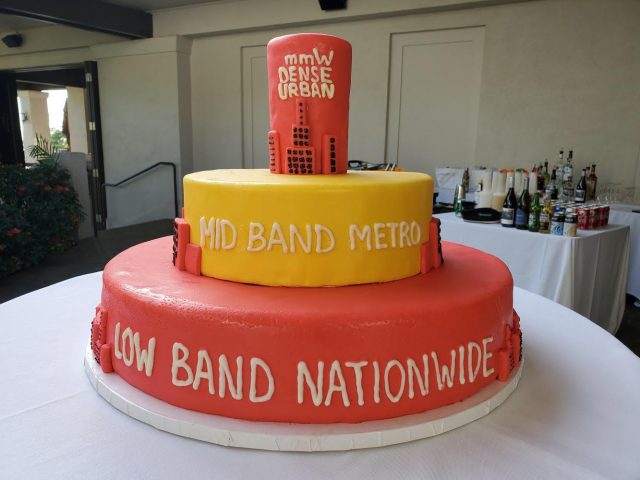
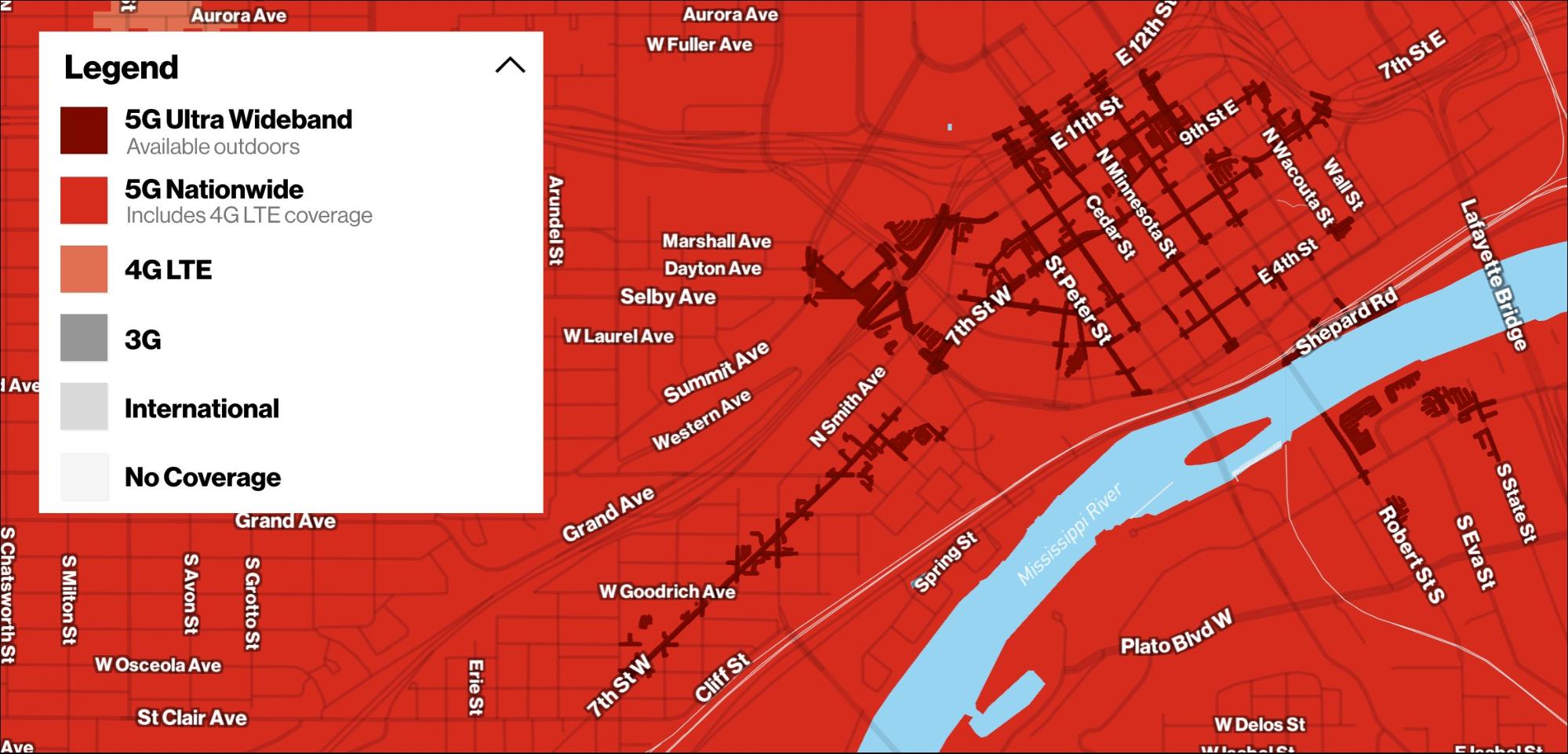
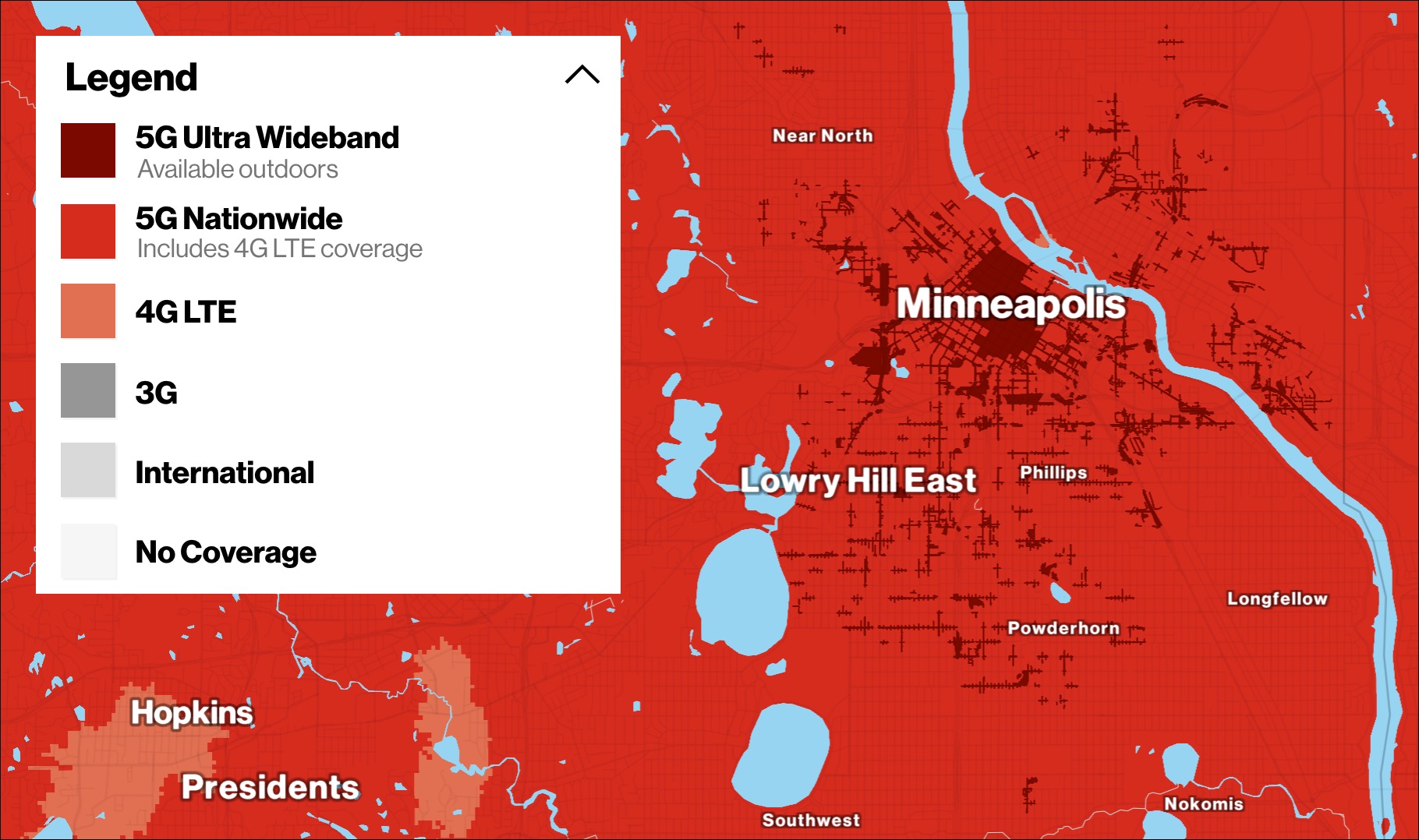


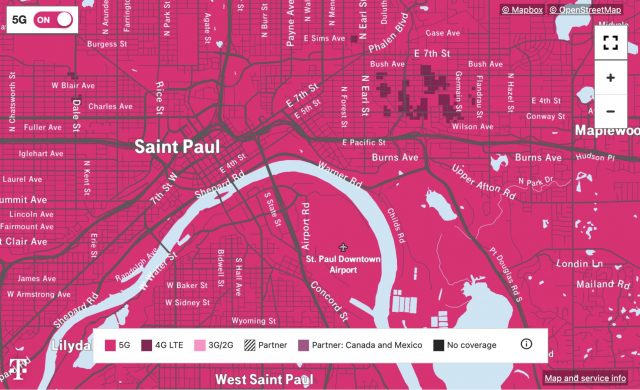



 Josh Centers
No
comments
Josh Centers
No
comments