#1567: New Apple privacy protections, 2021 OS system requirements, iOS 12.5.4 security update, Mailplane calls it quits, MagSafe accessories
We’ll be skipping next week’s email issue to give Managing Editor Josh Centers time to welcome his first daughter into the world—keep reading our articles on the Web and look for our next issue on 28 June 2021. In the meantime, Apple has released a surprise 12.5.4 update to fix some security vulnerabilities. In sadder news, Mailplane has stopped selling new licenses and is offering refunds to recent purchasers due to new security restrictions in Gmail. Curious about the state of the MagSafe accessory world? Julio Ojeda-Zapata reviews seven MagSafe accessories that strive to improve your tech life. Apple continues to beat the privacy drum, so Glenn Fleishman dives in to provide an overview of Apple’s promised privacy protections. Finally, we look closely at the system requirements for Apple’s upcoming operating systems, going beyond the generalities to call out the specific requirements for particular new features. Notable Mac app releases this week include Cardhop 2.0.3, MoneyWell 3.1.2, Bookends 13.5.5, RAW Power 3.3.2, and GraphicConverter 11.5.
No Email Issue on 21 June 2021 for New Staff Onboarding
We traditionally refrain from sending an email issue of TidBITS during the week around May 31st because that’s the Memorial Day holiday here in the United States. We take the day to spend with our families and honor those who gave their lives for our country. But you might have noticed that we published a rare Memorial Day issue this year.
There’s a reason for that. The newest addition to my family, Elizabeth “Betsy” Anne Centers, is scheduled to be born on 17 June 2021, so Adam graciously adjusted the TidBITS publication schedule so I can take time off that week and the following Monday. Hopefully, we’ll be settled back in by then, but you never know. The birth of our first child, James Harrison, ended in an emergency C-section (see “Canon EOS M Combines Quality and Simplicity at a Low Price,” 23 August 2013). Our second child, Jeremiah Stone, had to spend a few days in the hospital soaking in some rays under a blue light to combat jaundice. That wasn’t a fun time, but he was the coolest newborn I’ve ever seen.
Spending much of the past year at home made us realize how blessed we are by our children. Unfortunately, many parents struggled with that situation, but our sons have been a constant source of joy and entertainment. Without them, it would have been easy to fall into despair.
As always, thanks to all the TidBITS members who’ve paid my salary for the past eight (!) years and enabled me to work at home with my boys. I’ve seen many great writers and editors leave the Apple sphere in that time, and all too many Apple publications have folded or decayed. I’ve been incredibly fortunate to have your support. Thanks to my other gigs as a Take Control author and editor at The Prepared, my wife Hannah has been able to stay home with our children as well. I might have the strangest niche in media as an Apple prepper guy, but I’ve somehow turned my hobbies into a living for my family.
We’ll continue to publish new articles throughout the next two weeks, and TidBITS will return to your inbox on 28 June 2021, where we’ll undoubtedly sort through more of the aftermath of this year’s WWDC and look ahead to Apple’s upcoming operating systems.
In the meantime, TidBITS members can receive articles in email as soon as they’re published or read the full text of articles via RSS. Everyone else can follow along on our Web site, via Apple News, in the TidBITS News iOS app, in Google News, or using Flipboard (see “Read TidBITS in the TidBITS News App, Apple News, Google News, and Flipboard,” 5 October 2018).
If you’d like to take advantage of our week off to catch up on issues you’ve missed, all back issues remain available.
Apple Releases iOS 12.5.4 to Block Security Vulnerabilities in Older iOS Devices
In a continued show of support for iOS devices that cannot update to iOS 14, Apple has released iOS 12.5.4 for older iPhones and iPads. They include the iPhone 5s, iPhone 6, iPhone 6 Plus, iPad Air, iPad mini 2, iPad mini 3, and iPod touch (6th generation).
We recommend updating very soon because it includes important security updates to fix a couple of WebKit vulnerabilities that Apple says are actively being exploited in the wild. You can install the iOS 12.5.4 update in Settings > General > Software Update.
Mailplane Stops Selling Licenses
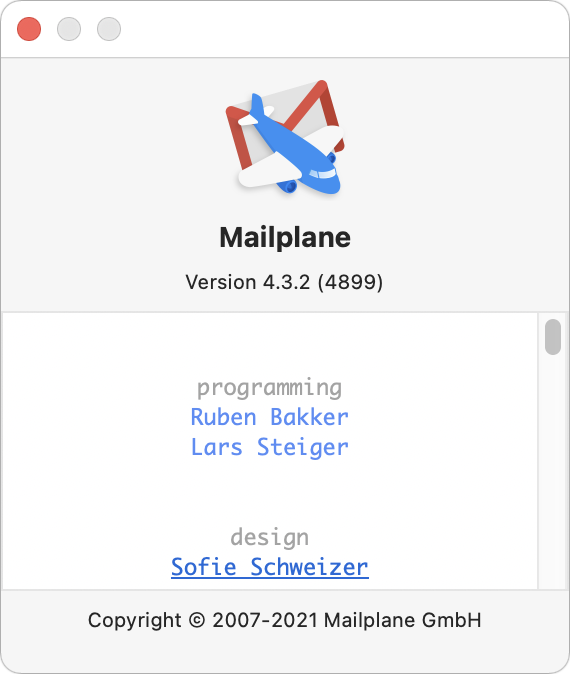
For many years, my preferred way of reading email was through the Gmail-specific client Mailplane. It wraps Gmail’s Web interface in a native Mac app that provides additional features and Mac-native niceties. Although I’ve been using betas of Mimestream recently, whenever I need to do something that Mimestream can’t yet accomplish, I drop back to Mailplane.
Unfortunately, Google has started blocking embedded browsers from its login page in an effort to protect users against man-in-the-middle attacks. For the last 6 months, Mailplane developers Lars Steiger and Ruben Bakker have tried to find an official solution with Google, but without success. Although they have a workaround in place and plan to keep Mailplane running for existing customers as long as possible, there’s no telling how long that will be.
As such, they’ve now announced that they are no longer selling licenses to Mailplane, and anyone who has purchased Mailplane in the last 60 days can contact them for a refund. That must have been a tremendously hard decision to make, and kudos to them for doing the decent thing. I’ve enjoyed corresponding with Lars and Ruben over the years, and they’ve always been highly responsive, aided in part by their customer service system Replies.
Although Mailplane users can keep running the app as long as it continues to work and can always fall back on using Gmail in a Web browser, there may be other options. I have no experience with them, but several other Gmail-specific mail clients work like Mailplane, notably Boxysuite and Kiwi for Gmail. Their developers haven’t commented on the Google authentication problem, so perhaps the apps are architected in such a way as to enable an official solution. Or they’re just not as concerned about unofficial workarounds breaking. Personally, I’ll stick with Mimestream for now. Julio Ojeda-Zapata reviewed it last year in “Mimestream Brings Gmail Features to a Mac Email App” (25 September 2020), but note that it has improved significantly in the intervening months. I can see why—Mimestream’s developer, Neil Jhaveri, has been highly responsive to even my suggestions about subtle user experience changes.
The Real System Requirements for Apple’s 2021 Operating Systems
We’re all eagerly awaiting iOS 15, iPadOS 15, macOS 12 Monterey, and watchOS 8, but will they run on the devices you have now? Apple continues to do an excellent job of supporting old devices, but many iPhone and iPad features will require at least an A12 Bionic chip. On the Mac side, some of the new features require an M1 processor.
Overall, maintaining support for old devices while restricting certain new features to more capable recent models is a great strategy. That way, fewer people are forced to buy new hardware just to participate, but the new features encourage hardware upgrades for those who want to take advantage of them.
Let’s dig into the details, first for iOS 15 and iPadOS 15, moving on to macOS 12 Monterey with side trips for Universal Control and AirPlay on Mac, and finishing off with watchOS 8.
iOS 15 and iPadOS 15
We cover iOS 15 and iPadOS 15 together since they have so much overlap. Both support an impressively wide range of hardware, with iOS 15 matching iOS 14’s capability to run on the iPhone 6s from 2015.
| Device | Introduced | Chip |
| iPhone 12/mini/Pro/Pro Max | 2020 | A14 Bionic |
| iPhone SE (2nd generation) | 2020 | A13 Bionic |
| iPhone 11/Pro/Pro Max | 2019 | A13 Bionic |
| iPhone XR/XS/XS Max | 2018 | A12 Bionic |
| iPhone X | 2017 | A11 Bionic |
| iPhone 8/8 Plus | 2017 | A11 Bionic |
| iPhone 7/7Plus | 2016 | A10 Fusion |
| iPhone 6s/6s Plus | 2015 | A9 |
| iPhone SE (1st generation) | 2016 | A9 |
| iPod touch (7th generation) | 2019 | A10 Fusion |
And iPadOS 15 will even work on the A8X-powered iPad Air 2 from 2014 and the A8-powered iPad mini 4 from 2015.
| Device | Introduced | Chip |
| iPad Pro 12.9-inch (1st–5th generation) | 2015, 2017, 2018, 2020, 2021 | A9X, A10X Fusion, A12X Bionic, A12Z Bionic, M1 |
| iPad Pro 11-inch (1st–3rd generation) | 2018, 2020, 2021 | A12X Bionic, A12Z Bionic, M1 |
| iPad Pro 10.5-inch | 2017 | A10X Fusion |
| iPad Pro 9.7-inch | 2016 | A9X |
| iPad Air (2, 3rd–4th generation) | 2014, 2019, 2020 | A8X, A12 Bionic, A14 Bionic |
| iPad (5th–8th generation) | 2017, 2018, 2019, 2020 | A9, A10 Fusion, A10 Fusion, A12 Bionic |
| iPad mini (4, 5th generation) | 2015, 2019 | A8, A12 Bionic |
However, a handful of iOS 15 and iPadOS 15 features require an A12 Bionic or later processor, which means you need one of these models:
- iPhone XR, XS, XS Max and later, including the iPhone SE (2nd generation)
- iPad Pro 12.9-inch (3rd generation) and later
- iPad Pro 11-inch
- iPad Air (3rd generation) and later
- iPad (8th generation)
- iPad mini (5th generation)
Features that require an A12 Bionic or later include:
- Spatial Audio and Portrait Mode in FaceTime
- The “all new city experience” and immersive walking directions in Maps
- Live Text in Camera
- Visual Lookup in Photos
- Siri on-device processing, on-device personalization, on-device dictation, and continuous dictation
- Animated backgrounds in the iOS 15 Weather app
Other features with specific system requirements include:
- Car keys and home keys: iPhone XS and later
- Walking steadiness: iPhone 8 and later
- Zoom in QuickTake videos: iPhone XR, XS, XS Max, and later
- 5G enhanced connectivity: iPhone 12 models, iPad Pro 12.9-inch (5th generation), and iPad Pro 11-inch (3rd generation)
- Spatial Audio with head tracking using AirPods Pro and AirPods Max: iPhone 7 and later, iPad Pro 12.9-inch (3rd generation and later), iPad Pro 11-inch, iPad Air (3rd generation and later), iPad (6th generation and later), and iPad mini (5th generation)
macOS 12 Monterey
The macOS 12 Monterey situation is more complex, both in terms of models supported and features available only on Apple silicon Macs. These Macs will be able to run Monterey at a base level (follow the links for notes on how to identify your Mac):
- iMac: Late 2015 and later
- iMac Pro: 2017 and later
- Mac mini: Late 2014 and later
- Mac Pro: Late 2013 and later
- MacBook Air: Early 2015 and later
- MacBook Pro: Early 2015 and later
- MacBook: Early 2016 and later
Features that will require an Apple silicon processor include:
- Portrait mode in FaceTime
- Live Text in photos
- New city experience and the interactive globe in Maps
- Neural text to speech
- On-device and continuous dictation
A few other features have specific requirements:
- Spatial audio in FaceTime: Macs introduced in 2018 and later
- AR Object Capture: Macs with at least 16 GB of RAM and 4 GB of VRAM
- Low Power Mode: MacBook (Early 2016) and later and MacBook Pro (Early 2016) and later
Universal Control
To use Universal Control, the feature of Monterey and iPadOS 15 that lets you use a single keyboard and pointing device across several Macs and/or iPads, you’ll need one of these Macs:
- iMac (2017 and later)
- iMac (5K Retina 27-inch, Late 2015)
- iMac Pro
- Mac mini (2018 and later)
- Mac Pro (2019)
- MacBook Air (2018 and later)
- MacBook Pro (2016 and later)
- MacBook (2016 and later)
Also, only these iPads work with Universal Control. We list them here instead of with the iPadOS 15 requirements because you must initiate Universal Control from a Mac:
- iPad Pro (all models, apparently)
- iPad Air (3rd generation) and later
- iPad (6th generation) and later
- iPad mini (5th generation) and later
AirPlay to Mac
The new AirPlay to Mac feature, which lets you broadcast audio or video to a Mac from another Apple device, also has specific system requirements. It requires one of the following Macs to receive content:
- iMac (2019 and later)
- iMac Pro (2017)
- Mac mini (2020 and later)
- Mac Pro (2019)
- MacBook Air (2018 and later)
- MacBook Pro (2018 and later)
Apple says that transmitting content at full resolution requires one of the above supported Macs or one of these devices:
- iPhone 7 and later
- iPad Pro (2nd generation) and later
- iPad Air (3rd generation) and later
- iPad (6th generation) and later
- iPad mini (5th generation) and later
That said, Apple also notes that older iPhone, iPad, and Mac models may share content at a lower resolution when “Allow AirPlay for” is set to “Everyone” or “Anyone on the same network” in System Preferences > Sharing.
watchOS 8
Finally, watchOS 8 works on the following devices—the same set that supported watchOS 7:
- Apple Watch Series 6
- Apple Watch SE
- Apple Watch Series 5
- Apple Watch Series 4
- Apple Watch Series 3
Apple doesn’t go into specifics about what features work on which watches, simply saying “Not all features are available on all devices.” Most of those limitations are undoubtedly related to the lack of necessary hardware, such as the blood oxygen sensor that exists only on the Apple Watch Series 6.
We can hope that watchOS 8 will resolve the issues that make updating watchOS 7 on the Apple Watch Series 3 awkward (see “Apple Watch Series 3 Update Workarounds,” 12 April 2021).
Apple Extends Privacy Protections to Traffic Leaving Its Walled Garden
Privacy ranked highly among the messages underlying Apple’s Worldwide Developer Conference keynote, meriting top-level billing from software chief Craig Federighi. Apple doubled down on previous efforts to ensure your personal, financial, and confidential information would remain private. The company also extended its offerings to block tracking in email, offer more anonymous Web browsing, and push back even harder against advertisers, marketers, and others trying to track your behavior without your knowledge or permission.
With iOS 15, iPadOS 15, and macOS 12 Monterey, Apple has further limited tracking data fed to third parties within Safari and added a blocking mechanism for invisible tracking images embedded in email messages. With iCloud+, the new name for the paid tiers of the iCloud service, you can also send email from anonymous addresses managed by Apple’s servers and use a proxy service for Safari that defeats tracking through a combination of encryption and redirection.
Conceptually, anonymity, privacy, and security have a complicated relationship:
- Anonymity refers to situations in which you can act without your identity becoming known to others. While it’s not synonymous with privacy, you can think of anonymity as one technique for realizing privacy. It may also prevent you from carrying out everyday tasks like making a purchase or participating in discussion forums or social networks.
- Privacy refers to the ability to control the level to which you’re willing to share information about yourself in any interaction, on a scale from entirely anonymous to fully and verifiably identified. That includes being free from surveillance as you browse the Web, open email messages, and communicate with others.
- Security refers to protection against potential harm caused by others, whether that’s accessing information about you without your permission or attacking your system via malware. It can be used as a catchall term for anything that lets you control your personal data, allowing for both the specific state of anonymity and the general notion of retaining privacy.
Apple has striven for several years to ratchet up its protection of personal data across all its platforms, particularly in Safari. While some advertising systems respect our requests, settings, and technological measures to prevent tracking and observation, other ad tech plays a ceaseless game of cat and mouse with Apple, bypassing the company’s protections and causing Apple to expand those protections repeatedly. Ad tech firms aggressively engage in this antisocial behavior to assemble and sell electronic dossiers of marketing information and for targeted advertising, which can be sold at higher prices than more general ads.
This constant pressure to subvert user intentions led to the death of the Do Not Track consensual setting. It also pushed Apple into making roughly annual changes to Safari that limit what information a third party (an ad network or other tracking company) can deduce or extract by having its code, cookies, or embedded media on a website displaying an ad or by trying to obtain visitor statistics. (Confusingly, and perhaps for historical reasons, the website is considered the first party and you the second party in that interaction.)
The specifics added in the operating system updates slated for the third quarter of 2021 tie up many loose ends. But they also blur the lines between anonymity and privacy. As TidBITS writer and security expert Rich Mogull of Securosis said, “Due to the insane intrusiveness of online tracking, the only way to maintain privacy is to use anonymity. It’s the advertisers and their supporting infrastructure that have forced this. They took away choice, so the only response is anonymity.”
Here’s the rundown of what you can expect to see later this year:
- Safari extends Intelligent Tracking Prevention: Apple first added this technology to Safari on the Mac in 2017 to prevent cross-site tracking, which allows cookies from one site to track you across unrelated other sites. Apple continually toils to block new workarounds that ad tech companies come up with. In Safari 15, Intelligent Tracking Protection will also prevent trackers from obtaining a user’s IP address for guessing a location or trying to track them across pages or sites.
- Mail blocks one-pixel and similar trackers: A lot of commercial and some personal email embed invisible images, often just a 1-by-1 pixel graphic, that essentially “phones home” when loaded. A tracking service can infer various details about the email recipient, including that the message was read, when it was read, and where the user is located, among other details. Mail currently offers a switch that controls image loading in a message. When enabled, everything loads; when disabled, you have to click Load Remote Content selectively for messages that have graphic content you want to view—and thus load invisible tracking images! In the next update of Mail, you will be able to allow remote content to load while blocking invisible trackers. Mail will also mask IP addresses to prevent tracking and geolocation.
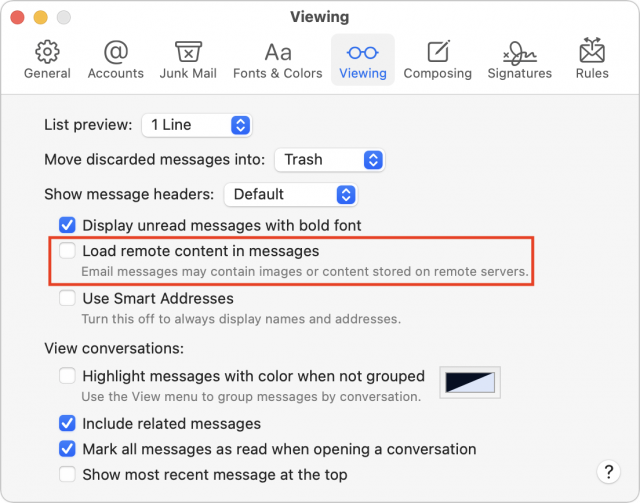
- Embedded location sharing: To reduce the availability of unwanted location tracking in apps, iOS 15 and iPadOS 15 gives developers a way to request that the user provide their current location through an affirmative action. Each time the app wants the location, it can make this query again. The current options only allow a developer to obtain continuous access during a session with an app (Allow Once), continuously while the app is in the foreground (Allow While Using the App), or both in the foreground and background (by going to Settings > Privacy > Location Services > AppName and selecting Always Allow). (Always Allow is useful for apps like those that track exercise, children’s whereabouts, or navigate by GPS.)
- iCloud Private Relay: New to iCloud+, this feature offers something like the Tor routing network, a combination of VPN (encrypted data transit over the Internet) combined with quasi-anonymity. When you turn on iCloud Private Relay, all your Safari browsing is encrypted and associated with an anonymous IP address. The request goes first to an Apple-controlled “ingress proxy” (which knows who you are but not what site you’re visiting) and then to a third-party “egress proxy” (which knows what site you’re visiting but not who you are) before being delivered to the ultimate destination. For non-logged-in sessions, this approach prevents effective user tracking or even knowing much about them at all. As with other secure services Apple offers, the company designed the system so it can’t decrypt your browsing session. Private Relay also protects two other leaky types of traffic outside Safari: DNS queries, which reveal the domains accessed by any Internet-connected software on your devices, and most insecure (non-HTTPS) Web queries from any app. For more details, see Dave Hamilton’s MacObserver article.
- Hide My Email: An extension of the Sign in with Apple offering for developers to use for account-based access, Hide My Email is also included with iCloud+. It lets you create a unique, random email address that forwards to your iCloud address, so you can send and receive email without sharing your actual email address. As with Sign in with Apple, you can disable or delete these addresses and never receive any email from that source again.
Apple didn’t decide to develop these additional privacy protections and anonymity enhancements in a void. They stem from a desire to protect users against unceasing attempts to monetize your every moment online by firms ranging from Facebook, one of the world’s largest corporations, to shadowy ad-tech shops.
By adding both free and paid features—iCloud+ starts at $0.99 per month for 50 GB of storage and other benefits—Apple ups the pressure on companies like Amazon, Google, and Microsoft to step up their privacy protections, too. Because Apple continues to focus on services as a pathway to maintaining its high margins and increasing its revenue outside of the vagaries of hardware sales, these privacy-first moves may also attract customers who make purchases on Apple platforms rather than others. It’s simultaneously user-friendly and good for Apple’s bottom line, and it forces other companies to try to meet Apple’s bar—or lie about their intentions with regard to your data.
Seven Third-Party Accessories Show MagSafe’s Potential
Apple aspired to improve the wireless phone charging experience last year when it unveiled MagSafe, which relies on magnets built into the latest iPhones and complementary accessories to make positioning a snap, literally. But Apple’s MagSafe accessories are a mixed bag (see “MagSafe Is Cool, but Is It Worth the Trade-Offs?,” 6 November 2020):
- The puck-like MagSafe Charger is like a regular Qi charging pad, but its magnetic adhesion is more hassle than help since you have to pry the charger off the back of an iPhone 12. Also, the $39 MagSafe Charger’s USB-C cable is much too short, and Apple didn’t include a power adapter. (If you don’t have one, you’ll have to pay an additional $19 for the Apple 5W USB Power Adapter.)
- I like Apple’s MagSafe Duo Charger—which also charges the Apple Watch and is primarily aimed at travelers—but its $129 price tag seems excessive, particularly since it too lacks a power adapter.
- Apple’s $59 iPhone Leather Wallet with MagSafe is a card holder that hangs onto the back of the iPhone. But I’ve found that it dislodges too easily, which is problematic when your driver’s license and credit cards are concerned.
- Apple also sells an assortment of MagSafe cases with built-in magnets to complement those found inside its phones.
However, it seems pointless to criticize Apple accessories because any flaws will inevitably be addressed by third-party products that offer enhanced designs with improved functionality, often at lower prices. I’ve been trying out a variety of such MagSafe products, with an emphasis on those that solve particular problems. Here are seven that I think stand out.
Nomad’s MagSafe Mount
The handsome and hefty MagSafe Mount from Nomad is not a MagSafe charging pad but a holder for Apple’s MagSafe Charger puck. Why bother? The stainless steel MagSafe Mount adds just enough weight so that the charger remains on the desk when you grab your iPhone with a bit of a wrist twist. The combo retains MagSafe’s magnetic alignment so you can easily position your iPhone properly.
The MagSafe Mount’s fit and finish are impeccable, with a hole to accommodate the MagSafe Charger precisely (you’ll never want to remove it), a padded underside to protect furniture from scuffs and scratches, and a cool, curvy vibe.
Online storefronts are chockablock with MagSafe Charger holders, but they tend to be made from lightweight materials like silicone and often rely on adhesives to remain in place.
In comparison, the $79.95 MagSafe Mount is a class act, if an expensive one. No wonder it’s backordered to at least July.
Twelve South’s Forté for iPhone
Sometimes you want to be able to see and interact with your iPhone while it is charging. For that, an angled MagSafe mount is ideal.
Twelve South’s $39 Forté is one example of this. It incorporates a cradle mounted on an angled metal arm, which screws onto a sturdy metal base.
Apple’s MagSafe Charger puck fits tightly into the cradle, with its cable curving backward and into a groove in the arm. This is inelegant, with the cord protruding awkwardly downward from the MagSafe disk, but impossible to avoid.
Once the iPhone is on the charger, you can rotate it from portrait to landscape orientation as needed.
Better yet, a hinge on the back of the cradle lets you adjust the angle of the iPhone from almost perpendicular to the desk surface to parallel with it. The latter positioning would be handy if you wanted to repurpose the MagSafe surface as an AirPods Pro charger. The Forté’s adjustability sets it apart from the many fixed-angle MagSafe stands I have seen online.
Twelve South also offers the $39.99 Ston’r, a weighted base for the MagSafe Charger that may start being sold in head shops. It’s basically the same as Nomad’s MagSafe Mount but made of marble and half the price. I haven’t tried it, but it looks like it would do the job nicely.
Belkin’s Boost Charge Pro 3-in-1 Wireless Charger
The Boost Charge Pro 3-in-1 Wireless Charger Stand is possibly the fanciest MagSafe charger on the market. It provides both MagSafe and Apple Watch charging pucks on an elevated metal arm, and it also incorporates a Qi surface into its circular base for charging an AirPods case or any Qi-compatible phone.
The Boost Charge Pro 3-in-1 is an officially sanctioned “Made for MagSafe” accessory that charges an iPhone 12 at 15 watts, unlike the many “MagSafe-compatible” chargers that can manage only 7.5 watts. Plus, the cable on its bundled wall charger is plenty long, providing more flexibility than the too-short cord on Apple’s MagSafe Charger.
I do have quibbles. The Apple Watch is often askew on its elevated puck no matter how much I adjust it. In addition, the Boost Charge Pro 3-in-1 is pricey at $149.99. If you don’t need the Apple Watch charger, you can instead opt for the $99 Boost Charge Pro 2-in-1 Wireless Charging Stand, which omits the watch puck but keeps the elevated MagSafe puck along with the Qi pad built into the base. You won’t go wrong with either Belkin product, if you can afford them, because of the speedier charging and the first-rate fit and finish. Both are available in black or white.
If you’re interested in MagSafe accessories, keep an eye on Belkin because it is releasing products at a fast clip. It has announced a MagSafe mobile battery, a portable charging pad, a mount for use with exercise equipment, and even a magnetic phone mount with face tracking, among others. All are Made for MagSafe.
ESR’s HaloLock Magnetic Wireless Car Charger Mount
MagSafe would seem to be ideal for car mounts. But most of the accessories I’ve seen in that space magnetically hold your iPhone but require you to plug in a Lightning cable to charge it, seemingly defeating the purpose.
ESR’s $39.99 HaloLock Magnetic Wireless Car Charger Mount provides its own power. There’s still a cable—the power has to come from somewhere—but it plugs into the mount and not the iPhone, with the other end going into your vehicle’s USB port. You likely won’t get speedy charging since those auto ports tend to be underpowered, but at least the convenience is there. It attaches to your car’s vents.
The HaloLock Magnetic Wireless Car Charger Mount is made of plastic but feels sturdy, and it holds the iPhone securely. In my experiments, it took a pretty nasty bump in the road to shift it, and standard jostling never dislodged it. You should definitely use a MagSafe iPhone case from Apple or another manufacturer to maximize the magnetic connection; a non-MagSafe case, with just the iPhone providing the magnetic adhesion, is insufficient.
ESR also sells the $45.99 HaloLock Dashboard Wireless Car Charger. The front part of the product that holds the iPhone is the same, but the rear mount is designed to attach to dashboards and windshields.
I don’t like this product as much as the vent mount for reasons having nothing to do with MagSafe: It attaches to the dashboard or windshield using an adhesive mount instead of the suction kind with a lever to ensure solid anchoring. And because it is longer with more moving parts, it shakes quite a bit more when the car is in motion. Also, it obstructs the driver’s view to some degree no matter where it’s placed; the vent mount doesn’t.
Neither of these products is Made for Magsafe. I know of only one Made for MagSafe car mount, Belkin’s $39.99 Car Vent Mount PRO with MagSafe, but it only holds the phone and doesn’t charge it.
I have seen some grumbling at the lack of a Made for Magsafe car mount that can charge an iPhone, but what would that even look like? Would Apple sanction a MagSafe mount that trickle-charges using a USB port and gets nowhere near MagSafe’s 15-watt charging rate? Am I missing something here?
MagSafe Accessories Galore
The ecosystem of MagSafe accessories has been filling out nicely since Apple announced the technology late last year. Third-party manufacturers have scrambled to offer MagSafe pucks, stands, batteries, car mounts, wallets, and much more. An Amazon search for “MagSafe” turns up more than 10,000 options. Many seem sketchy, from companies you’ve never heard of. Avoid those.
If you stick to well-known brands, however, you will still have plenty of options. For instance, PopSockets fans will be delighted to learn that MagSafe-compatible PopGrip and PopWallet accessories are now available. These MagSafe products from Nomad, Twelve South, Belkin, and ESR should serve you well, too.









