#1537: iOS 14.1 and other updates, iPhone 12 reviews, watchOS 7.0.3 fixes, Apple Watch Series 6 blood oxygen sensor
The iPhone 12 and iPhone 12 Pro started shipping last week, and we have a roundup of some of the best early reviews so you can decide whether to upgrade—reviews of the iPhone 12 mini and iPhone 12 Pro Max should be coming in a few weeks. Apple also released iOS 14.1, iPadOS 14.1, HomePod Software 14.1, and tvOS 14.02. HomePod Software 14.1 brings the HomePod into the iOS 14 era and introduces the new Intercom feature. Apple also released watchOS 7.0.3 to fix unexpected restarts on the Apple Watch Series 3. Finally, Rich Mogull examines the blood oxygen sensor in the Apple Watch Series 6 from his perspective as a paramedic. Notable Mac app releases this week include Lightroom Classic 10.0, KeyCue 9.8, SpamSieve 2.9.40, Airfoil 5.9.2, TripMode 3, Moneydance 2021, EagleFiler 1.9, Audio Hijack 3.7.4, and Piezo 1.6.7.
watchOS 7.0.3 Stops Unexpected Restarts for Apple Watch Series 3
Although the recent maintenance release of watchOS 7.0.2 was focused on just a couple of bug fixes (see “watchOS 7.0.2 Address Battery Life, ECG Bugs,” 13 October 2020), TidBITS reader David Redfearn reported that his Apple Watch Series 3 began restarting itself afterward for no apparent reason. It turns out that he was far from alone, and Apple responded to the problem by issuing watchOS 7.0.3 for the Apple Watch Series 3 to eliminate those problems. It’s probably worth installing immediately for users of that model; no one else should even see the update.
If you’re experiencing other problems with your Apple Watch after updating to watchOS 7.0.2 or 7.0.3, we recommend restarting your Apple Watch and its paired iPhone. If that isn’t sufficient, unpair and re-pair your Apple Watch. If even that fails, you could try erasing and restoring the iPhone as well, but that’s generally overkill.
Apple Releases iOS 14.1, iPadOS 14.1, HomePod Software 14.1, and tvOS 14.0.2
In the first updates to iOS 14 and iPadOS 14 that introduce new features, Apple has rolled out iOS 14.1 and iPadOS 14.1, along with the first update to the HomePod in this release cycle and a tiny release for tvOS. Along with a few features, the updates fix a handful of bugs. None of the updates include security fixes with CVE entries.
iOS 14.1
iOS 14.1 includes a new feature: support for 10-bit HDR video playback and editing in the Photos app for the iPhone 8 and later. That’s important because the upcoming iPhone 12 Pro models can capture HDR video.
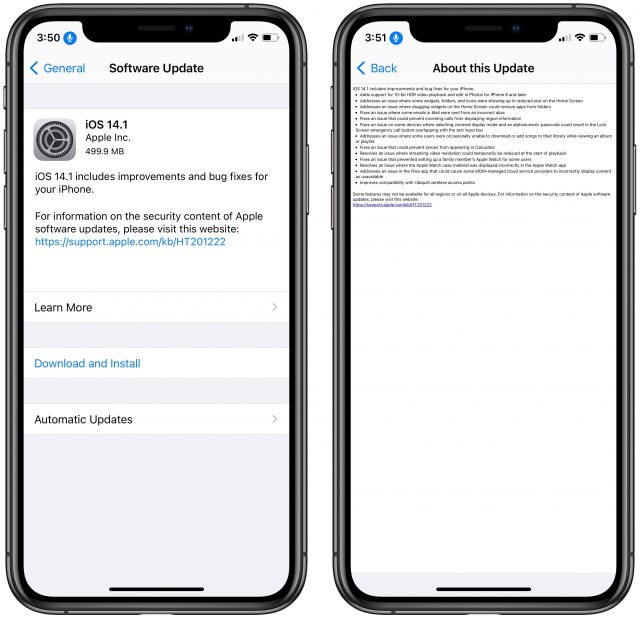
After that, the rest of the changes detail bug fixes, including a particularly irritating problem with Home screen widgets in iOS 14 removing apps from folders. That’s a nice way of saying it—for TidBITS publisher Adam Engst, it blew away numerous folders, leaving five or six extra Home screens of loose apps for him to clean up (he ended up punting and hiding those Home screens—see our demo video and instructions in “iOS 14’s App Library: The FAQ,” 9 September 2020). Another widget-related fix solves an issue where some widgets, folders, and icons were shrunken on the Home screen.
Other changes fix bugs that:
- Caused some messages in Mail to be sent from an incorrect alias
- Prevented incoming calls from displaying region information
- Made some users occasionally unable to download or add songs to their library while viewing an album or playlist
- Prevented zeroes from appearing in Calculator
- Temporarily reduced streaming video resolution at the start of playback
- Prevented setup of a family member’s Apple Watch for some users
- Caused the Apple Watch case material to be displayed incorrectly in the Watch app
- Caused some MDM-managed cloud service providers to incorrectly display content as unavailable in the Files app
The update also improves compatibility with Ubiquiti wireless access points and addresses one extremely specific bug that we’re betting almost no one other than the person reporting it has experienced: “Fixes an issue on some devices where selecting zoomed display mode and an alphanumeric passcode could result in the Lock Screen emergency call button overlapping with the text input box.”
You can download the update, which weighs in at 499.9 MB on an iPhone 11 Pro, in Settings > General > Software Update, through the Finder in macOS 10.15 Catalina, or using iTunes in earlier versions of macOS.
iPadOS 14.1
As you would expect, the iPadOS 14.1 update is extremely similar to iOS 14.1. It brings 10-bit HDR video playback and editing to the second-generation 12.9-inch iPad Pro, the 11-inch iPad Pro, 10.5-inch iPad Pro, the third-generation iPad Air, and the fifth-generation iPad mini and later.
Otherwise, the iPadOS 14.1 update, which is 308.1 MB on a 10.5-inch iPad Pro, includes all the applicable fixes listed above for iOS 14.1. You can install the update in Settings > General > Software Update, through the Finder in macOS 10.15 Catalina, or using iTunes in earlier versions of macOS.
HomePod Software 14.1
HomePod Software 14.1 is the first HomePod update of this release cycle. It adds support for the new HomePod mini and introduces the new Intercom feature for both the original HomePod and the HomePod mini. In our testing, the feature appears to work with the Siri invocation command “tell” or “intercom” The first one sends the message to all available HomePods, and the second lets you specify a particular HomePod.
- “Hey Siri, tell everyone <speak your message>”
- “Hey Siri, tell HomePod Name <speak your message>”
In the press release for the HomePod mini, Apple says:
Intercom works with iPhone, iPad, Apple Watch, AirPods, and CarPlay, so everyone in the household can get Intercom notifications and send Intercom messages from the backyard or on their way home.
However, this doesn’t seem to be true yet. Whenever we tried to initiate an Intercom message from an iPhone running iOS 14.1, Siri informed us that it wasn’t possible. It turns out that widespread Intercom support is slated for the forthcoming iOS 14.2, which will come with on-screen controls as well.
The HomePod Software 14.1 update improves Siri support for various lookups that should reduce the number of times Siri responds, “I can’t get that answer on HomePod.” Apple says that, when you ask the HomePod for directions, the results will appear as a suggestion the next time you open Maps in iOS 14, but this feature worked only sporadically in our testing.
More successfully, when we asked the HomePod to perform a Web search, it sent the results to the iPhone, displaying them exactly as if you’d initiated the query on the iPhone. Since more people will likely have multiple HomePods soon, Siri can stop alarms, timers, and media on any other HomePod in your home. Finally, Siri can now take podcast requests from multiple users in your home, so it can track subscriptions and playback locations for each individual.
In another improvement, you can finally assign a song, playlist, or radio station from Apple Music to a HomePod alarm. The update also fixes an issue that caused paired HomePods to play out of sync, improves reliability when using Siri to operate multiple speakers, and optimizes overall Siri performance.
The HomePod Software 14.1 update weighs in at 758.6 MB. To install it, open the Home app, and if an Update Available button appears, tap it. Otherwise, touch and hold the HomePod tile, tap the gear icon to enter settings, and then tap Install near the top of the screen. Left to its own devices (which is an amusing phrase in this context), the HomePod should update itself as well.
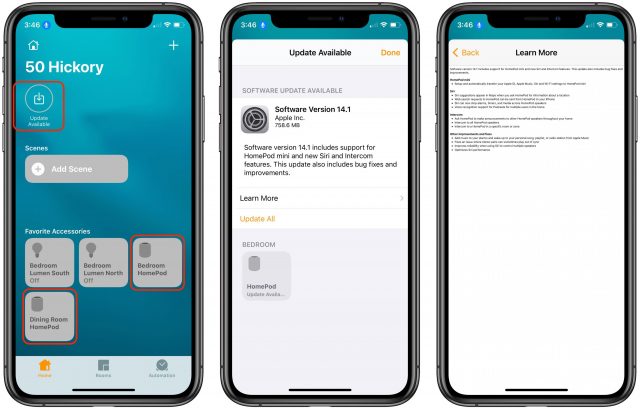
tvOS 14.0.2
Apple says nothing about the tvOS 14.0.2 release apart from “general performance and stability improvements.”
To install the update, go to Settings > System > Software Update, or just let it install on its own at some point in the future.
iPhone 12 and iPhone 12 Pro: A Roundup of Reviews
The reviews are in! Well, some of them. Pundits favored by Apple with early review access have started to publish their initial impressions of the iPhone 12 and iPhone 12 Pro. It will be a few more weeks before we see reviews of the iPhone 12 mini and iPhone 12 Pro Max—we suspect those will appear on 13 November 2020.
Here are some highlights from the reviews, which had a surprising amount of consensus. We’ll focus on the key aspects of the new iPhones and share reviewer opinions about each.
Overall Design
Of course, no single feature defines the iPhone experience. The combination of materials, shape, and other factors make up the gestalt of each iPhone.
Dieter Bohn, who reviewed the base iPhone 12 for The Verge, said,
Overall, though, this design just feels more elegant and confident than the past few years of iPhones, including even the big iPhone X redesign. … The iPhone 12 is the first iPhone in several years that really does feel like something new. But I can’t point to any specific single feature that makes it feel that way. The 5G is fine. MagSafe is convenient, but we’ll have to see if there’s a real ecosystem there. The OLED screen is lovely but also kind of table stakes for smartphones these days. The new design is elegant and modern, but it’s hard to tell you to buy a phone because it’s pretty.
In TechCrunch, Matthew Panzarino wrote,
Where the iPhone 12 Pro is jewel like, the iPhone 12 is fun, bright and utilitarian. … The blasted aluminum sides of the iPhone 12 welcome you to grab and go … The 12 Pro is likely the most premium feeling piece of consumer electronics I’ve ever touched.
The main criticism of the industrial design of these new models was that they show fingerprints. Talk about a first-world problem.
Panzarino called out the stainless steel coating in particular.
The PVD coatings of the stainless steel are deep and rich on the Pro—but they gather fingerprints like they were in the business of collecting evidence.
John Gruber of Daring Fireball concurred.
The shiny steel band of the 12 Pro is a fingerprint magnet — they wipe away easily, but the aluminum band of the 12 never shows any signs of having been touched,” Gruber said.
Bohn also agreed.
Unfortunately, the rear glass is super glossy, super prone to picking up fingerprints, and as susceptible to picking up tiny little micro-abrasions as ever. Most people will put a case on their phone anyway.
5G and Battery Life
Much has been said about the new 5G capabilities of the new iPhones. The general consensus is that the fastest 5G speeds are amazing… if you can find one of the few exact spots where they’re available.
Bohn said:
The networks simply aren’t built-out yet, and despite lofty promises from carriers, I don’t know how long it will be until they are. … Getting 2,400Mbps and using it to download an entire Netflix season really is awe-inspiring. Walking half a block and seeing speeds drop down to plain old LTE speeds is not.
Matthew Panzarino summarized the situation well.
The fastest flavors of 5G are available only on a few blocks of a handful of major cities at the moment and though the speeds are absolutely incredible there, that will have very little to do with the wider experience of buyers over the next 6 months. And, of course, millimeter-wave 5G is not live for customers outside of the U.S. currently.
John Gruber had trouble finding 5G service, but once he did he was amazed by its speed.
Basically, Verizon claims to offer ‘5G Nationwide’ — a.k.a. Sub-6GHz 5G — across the whole metro region except for the most densely populated area right in the heart of Philly. Which is where I live. I walked into areas that are red on Verizon’s map, but I never saw any regular 5G service. Only LTE. I pretty much live my life in Verizon’s pink zone.
And — I’ll repeat — holy s–t is Verizon’s 5G Ultra Wideband fast. Using Ookla’s Speedtest app for testing, my LTE service here in Philly is generally in the range of 50-120 Mbps down, 10-20 Mbps up. Not bad. With 5G Ultra Wideband, I typically saw 1,200-1,800 Mbps down, 25-70 Mbps up. At a few spots I consistently saw 2,300-2,700 Mbps down. Wowza.
On the downside, using 5G appears to have a significant impact on battery life. Tom’s Guide ran tests that produced alarming results.
The regular iPhone 12 lasted just 8 hours and 25 minutes over AT&T’s 5G network. Last year’s iPhone 11 lasted a whopping 11 hours and 16 minutes over 4G. To compare, we switched the iPhone 12 to 4G-only, and it endured for 10 hours and 23 minutes.
It’s also worth noting in those results that, even with 5G turned off, the iPhone 12’s battery drained almost an hour faster than the iPhone 11’s. That may be due to having smaller batteries.
Dieter Bohn saw a less dramatic decrease in battery life from last year’s iPhone 11.
Battery life is good but does seem to be a small regression from the iPhone 11 (an absolute battery champion). The fact that Apple felt the need to create a special mode for silently turning off 5G is a little worrying in terms of battery life. Luckily, I don’t think the battery life on the iPhone 12 is bad at all. I can get through a full day without much issue. On the other hand, I have to admit that it’s easier to kill this thing with a full day of heavy use than the iPhone 11.
Nilay Patel, who reviewed the iPhone 12 Pro for The Verge, believes the battery life reduction will largely depend on how much you use 5G.
In the end, I think iPhone 12 Pro battery life is going to vary widely for people depending on how much they use 5G—especially mmWave 5G—so this is something we’ll have to track over time. But I would definitely not expect the “try and stop me” battery life we saw on the regular iPhone 11.
The battery life reduction wasn’t universal, however. Panzarino saw similar performance to the iPhone 11 Pro.
Battery usage seemed to be much in line with the iPhone 11 Pro. I typically clone all of my test devices off of my current devices and then do testing on performance once indexing has settled down. I got around 15 hours of heavy usage on the iPhone 12 Pro every day. The iPhone 12 seemed similar but it’s hard to say because I had to focus on one main device.
Finally, Gruber has concerns over what 5G will do to data caps.
Data caps are another practical concern. Anything you do that can make use of these insane speeds can chew through 15-30 GB of data pretty quickly. Download Xcode once and boom, there goes 11 GB. But 5G will help you blow through your data cap really fast.
However, Bohn said iOS tries to regulate usage based on your data plan, which could prevent some problems.
The iPhone will also try to be aware of your data plan, and if it knows you have unlimited, it will use 5G more freely for certain things. Apple will even allow it to download full iOS updates over 5G if you’re on unlimited. If you change your plan or don’t want it to do that, you might need to go diving through various settings.
Bohn also mentioned some interesting technical aspects of 5G on the iPhone 12:
-
What’s weird is that when the iPhone is limiting you to LTE speeds, it will still display the 5G icon in the status bar. It’s now an indicator of the best speed available to you, not the actual type of connection that’s actively in use. You can turn Smart Data off if you like, but I left it on and honestly never really felt like I was being throttled.
-
Some networks—including Verizon—require you to get a new 5G-compatible SIM card. So if you’re not getting 5G and you think you should be, that may be the issue. You may also need to adjust your plan.
-
Apple also says that you might get faster tethering speeds over Wi-Fi than tethering over a wired Lightning cable, thanks to optimizations it has made. Wi-Fi tethering could be as much as four times faster than before in optimal conditions (including, perhaps Wi-Fi 6 on the tethered device). Since it’s a hassle for me to even find a mmWave signal, I haven’t had a chance to fully test this.
-
…5G won’t work on your iPhone if your carrier doesn’t directly work with Apple to light it up. Unlike previous networks, you can’t go in and just manually set an APN and MMS settings and be good to go on 5G. That shouldn’t be a problem for the vast majority of people, though. Apple has worked with over 100 carriers in 30 markets to enable 5G on the iPhone, including all three major carriers in the US—but if you use an MVNO, you should double-check that 5G will work before you buy.
Cameras
As always, Apple put a huge amount of effort and emphasis on the camera improvements in the new iPhones, but the actual differences may not be worth an upgrade. Dieter Bohn saw an improvement over the iPhone 11, but not enough to justify an upgrade.
For me, the bottom line on the cameras is I definitely see a marked improvement over the iPhone 11, but they’re not enough to compel an upgrade. That doesn’t mean the iPhone 12 isn’t a massively good camera. It is, and the combination of performance, simplicity, and just plain good quality continues to impress.
Similarly, Nilay Patel found the improvements in the iPhone 12 Pro to be minor compared to the iPhone 11 Pro.
Last year I said the iPhone 11 Pro had the best camera on a smartphone, and it’s not like the iPhone 12 Pro went backward. But it’s only a small step forward—enough to stay just ahead of the competition. Most of the improvements are fairly minor.
Unless you are extremely committed to either AR gimmicks or night mode portrait photos, I don’t think you’ll get much value out of the iPhone 12 LIDAR sensor. When you take photos in regular light, the camera focuses just like always; the LIDAR sensor isn’t active. In many ways, it feels like LIDAR is mostly on the phone so that Apple and other people can figure out what to do with it in the future.
However, Matthew Panzarino was impressed by the improved Portrait Mode.
The portrait mode on iPhone 12 and iPhone 12 Pro are greatly improved in one major respect: they do a much better job of segmenting images along the border of things like leaves, hair, fur and other areas of fine detail.
But what about the new HDR video capture capabilities of the iPhone 12 Pro? Panzarino doesn’t think most users will take advantage of it.
I’m going to be flat out honest with you: the vast majority of iPhone users will never even be able to access HDR footage or workflows, and will never ever need this. If you do most of your video shooting on an iPhone and then share directly to social networks or in Messages, HDR will likely bring you no major benefit. The iPhone 12 shoots pretty amazing right out of the camera 4k footage in 30 and 60 fps.
Patel agrees, but he thinks it will become more useful over time.
Dolby Vision video on the iPhone is a little complicated, and there will be some compatibility goofiness at the start. But over time, I’d expect it to fade away. TV manufacturers and social platforms have a lot of incentives to figure out how to play back people’s iPhone videos well, after all.
If you want to learn more about the iPhone 12 Pro’s support for HDR video capture, I highly recommend reading Patel’s full review, which goes into great detail about its technical details.
MagSafe
MagSafe is the iPhone 12’s new magnetic charging and accessory attachment system. For Dieter Bohn, MagSafe was the most interesting of all the new features of the iPhone 12.
But how does MagSafe compare against charging with a Lightning cable? Qi wireless charging is notoriously slow and inefficient, but Bohn noted a marked improvement over Qi.
It’s the difference between wireless charging being annoyingly slow and being acceptable. In my testing, I would get around 40 percent charge in an hour. That’s slower than the fastest wireless charging systems out there and much slower than a cable, but it’s also easy and convenient.
Bohn noted other advantages MagSafe has over Qi.
NFC also lets Apple do cute little things like light up a ring on the screen when it detects that an accessory has been attached. There’s a blue ring for a blue case, for example.
If you’ve been frustrated by trying to line up your iPhone correctly on a Qi charger, Matthew Panzarino said MagSafe is a lot easier.
This process is way faster than fiddling with a Qi charger, and way less frustrating. Though I have had some luck with upright Anker chargers, the pad style chargers have always been crap at this. You have to fiddle to get them on right and often wake up realizing that you didn’t get it quite centered and your phone hasn’t charged at all.
John Gruber pointed out that MagSafe is more akin to Lightning than Qi.
I dig MagSafe charging. But it definitely is not a dock or a charging mat, like tabletop Qi chargers are. It sticks to the iPhone, so if you just pick up the iPhone while it’s charging, the MagSafe puck stays attached. It’s best thought of as a magnetic replacement for a Lightning cable, not a magnet charging pad.
The signs seem to point to Apple eventually dumping Lightning in favor of MagSafe. Panzarino even said so point blank.
And yes, it’s quite obvious that the MagSafe charger is paving the way to a portless iPhone altogether. Apple will be contributing many of the “enhancements” it is making to the Qi standard back to the consortium so you may see more aligned magnetized stands in the future. This is not a “pay us dearly to license this tech” situation, Apple wants this standard to proliferate.
Bohn suspects the new focus on MagSafe is why Apple hasn’t switched from Lightning to USB-C.
I’m less in favor of the decision to stick to the Lightning port for charging. A major redesign is an opportunity to switch over to the more common USB-C port, the same port that Apple’s own computers and tablets use along with every other Android phone and many, many other gadgets. The fact that Apple didn’t have the courage to do so tells me that its long-term plans may have more to do with MagSafe than anything else. I don’t love Lightning, but I have to admit it’s better than literally nothing when it comes to wired charging.
Display and Ceramic Shield
Finally, the reviewers raved about the iPhone 12’s OLED screen, except for its 60Hz refresh rate, which lags behind Android competitors.
Dieter Bohn harped on the relatively slow refresh, but excused it for the base iPhone 12 due to the smoothness of iOS.
One of the reasons Apple was able to reduce the size of the iPhone 12 is that it has switched over to an OLED screen. That helps reduce the bezels and also keeps them perfect even all the way around the phone, while at the same time keeping the actual viewable screen the same 6.1 inches as the iPhone 11.
Many Android phones at this price point (and nearly all of them that cost more) have a 90 or 120Hz refresh rate, which makes scrolling and animations smoother. The iPhone is locked to the same 60Hz it’s always been.
This is a tech spec argument, but it is something that you can feel when you scroll or navigate around a phone. Apple ships such a screen on the iPad Pro. I think the iPhone 12 gets away with leaving it out for two reasons: one, iOS already feels smooth and fast natively, and two, this is the lower-cost iPhone, so it isn’t a surprise to see a standard refresh rate. The iPhone 12 Pro models lacking 120Hz is a little more jarring.
Nilay Patel was much more critical of the lack of 120Hz on the iPhone 12 Pro.
There are excuses to be made about Apple’s sales volumes and available display panel supply, but in the end, a 60Hz display is simply not very… pro. Indeed, Apple’s own iPad Pro has a ProMotion high refresh rate display. If you’ve only ever had iPhones, you will not really notice this because it is the same as ever. But if you have used a 120Hz display, the difference in smoothness when scrolling is certainly noticeable.
As for the new Ceramic Shield screen, it seems to work! Bohn accidentally put it to the test.
It uses ceramic crystals within the glass itself to improve drop resistance over the iPhone 11. Apple says it’s four times better, which is a good thing because screen repair costs have gone up this year. I can’t test that with our review unit (at least, not intentionally), but I did have a totally accidental drop to concrete from three feet that stopped my heart but only put a barely perceptible ding in the aluminum. Scratch resistance should be about the same as last year.
iPhone 12 Versus iPhone 12 Pro
The iPhone 12 and iPhone 12 Pro are the same size and, apart from the camera, aren’t that different. There seems to be some consensus that the iPhone 12 is more fun than the iPhone 12 Pro.
John Gruber preferred the blue of the iPhone 12 to the blue of the iPhone 12 Pro.
Subjectively I think the glossy glass iPhone backs look better too. Both of these blue iPhones look great, and I think both colors will prove very popular, but there’s no question to my eyes that the blue iPhone 12 pops in a way the staid pacific blue iPhone 12 Pro does not.
Matthew Panzarino made a comparison to watches.
Overall, the iPhone 12 feels like the Timex to the iPhone 12 Pro’s Rolex. It’s a great daily driver that feels light and fun. The iPhone 12 Pro leverages refinement as a category differentiator projecting a solidity that plays into the “Pro” posturing.
Nilay Patel addressed the question of whether the iPhone 12 Pro was worth the extra money directly, and came down on the side of the iPhone 12.
So the real question for the iPhone 12 Pro is whether the small list of extra features justifies a roughly $200 price bump from the standard iPhone 12. And if you’re spending that much more, it might be worth it to wait a little while longer and spend another $100 on the iPhone 12 Pro Max, which will add a bigger display and a larger main camera sensor with a very intriguing new sensor-shift stabilization system that could offer a huge jump in picture quality.
That leaves the 12 Pro in a weird spot, and really, I think it comes down to how much you might use the telephoto lens or shoot portrait photos at night.
Video Reviews
This year, quite a few of the early reviews are on video, so if you’re doing your due diligence on the new iPhone 12 models, these three are worth watching.
The ever-amusing Joanna Stern of the Wall Street Journal filmed her review at MetLife Stadium to comment on the supposed utility of 5G in large public venues. Her video is just under 7 minutes long and has been seen more than 120,000 times already.
Rene Ritchie, formerly of iMore and now an independent YouTuber, posted a mega 45-minute review of both the iPhone 12 and 12 Pro that has racked up over 377,000 views so far. Make popcorn first.
After Marques Brownlee did an unboxing of the iPhone 12 and offered a demo of MagSafe, he published a full review of the iPhone 12. His video clocks in at 18:17, and, to give you a sense of the power of a YouTube star, it already has over 4 million views.
The Paramedic’s Guide to Blood Oxygen and the Apple Watch Series 6
The heavy-duty portable air conditioners were doing an admirable job, considering we were sitting in vinyl tents in the middle of a black asphalt parking lot.
My team of medical professionals was next to a hospital in Puerto Rico after one of the most devastating hurricanes in history. Thanks to the judicious use of some shop vacs and sump pumps, you couldn’t even tell it had flooded the night before after torrential rains. While I enjoyed the cool air, I most definitely wasn’t enjoying my struggle to get a good blood oxygen reading on my patient.
She was an elderly diabetic suffering from severe dementia who was also quite dehydrated since she had stopped eating and drinking for no apparent reason. Between diabetes and dehydration, the peripheral circulation in her fingertip was pretty weak, and the hard-plastic clamshell sensor simply wasn’t working. The O2 reading would pop in and out, and when I looked at the waveform that measured the strength of her blood flow, it showed a weak and unreliable signal.
I tried switching to the disposable sensor, hoping the adhesive would form a tighter fit for a better reading, but it still didn’t work well enough, even when I tried it on her toes. Our patient wasn’t doing well, and we couldn’t even get a single solid reading to record with her vital signs, much less the continuous monitoring we needed for someone in her condition.
Since I was in the second wave of responders on this mission, I wasn’t sure how well our tents were stocked, but I managed to dig around and find a disposable earlobe sensor. They don’t always stay on well if the patient moves around, but they can often pull a decent signal due to the thinner tissue of the earlobe that allows more of the red and infrared light to pass through. But even that didn’t do what we needed. In the end, we had to put up with poor readings until we put enough IV fluids in her to increase her blood volume and improve her circulation.
As a paramedic, I have worked with pulse oximeters for thirty years in conditions ranging from sterile hospitals to mountaintops and ditches on the side of roads. I’ve watched them evolve from large, in-hospital devices to portable ambulance units to sub-$30 devices you can buy on Amazon and toss in your pocket. I’ve used them on many hundreds of patients under nearly any imaginable condition, and a few that would probably strain your credulity.
Perhaps this is why I find the new blood oxygen sensor in the Apple Watch Series 6 interesting and surprisingly accurate, even if it’s far from providing the same health and wellness value as the watch’s heart rate and ECG sensors. The use cases for recording data from an always-available pulse oximeter just aren’t as clear as those for measuring heart rate and finding cardiac arrhythmias.
What You Should Know about Oxygen Saturation
This might come as a surprise to some, but oxygen is incredibly toxic. Oxygen is highly reactive and can cause all sorts of cell damage when there is too much of it in the body. On the other hand, without it, we die within a few minutes. Our bodies are wonderfully optimized to take oxygen out of the atmosphere through respiration, transport it to cells through perfusion, and then move it into the cells, where it is used in respiration. Oxygen performs a final, critical step in cellular respiration, the process that provides our cells with the energy to function. (For the bio geeks out there, oxygen is the preferred electron acceptor in the electron transport chain that creates most of the ATP our cells use for energy).
For medical professionals, tracking how the body is using oxygen can provide a lot of information on overall health. Too little oxygen in the body can be caused by external factors like a lack of air pressure (not enough oxygen in the environment), breathing issues (not enough oxygen moved by the lungs), circulatory issues (blood isn’t pumped at the right rate to grab oxygen from the lungs or release it to enough cells), or metabolic problems (red blood cells have trouble accepting or releasing the oxygen molecules). Since our bodies use oxygen prodigiously, tracking blood oxygen levels is a powerful tool to help us figure out what’s wrong with patients, how bad they are, and if they are getting better or worse. It doesn’t tell us everything, but it tells us a lot.
There are several kinds of oxygen measurements, but the one we primarily focus on is arterial oxygen saturation (SaO2), the percentage of hemoglobin receptors currently carrying oxygen in our arteries. It’s a great measurement since it tells us roughly how much oxygen is available for our cells to use. That said, it isn’t perfect because it doesn’t tell us if there is enough hemoglobin in the first place, but when we draw blood and look at lab values, we can also count the hemoglobin (in a lab) and get a fuller picture.
There’s a problem with SaO2, however. To get a reading, we need to draw arterial blood and send it to the lab (venous blood has little oxygen since it’s all used up by then). The data is useful, but it provides only a point-in-time picture. If I have an asthma patient or someone having a heart attack in front of me, what I really want is a continuous picture of how they are doing. Oxygen levels can change incredibly quickly, so only a minute or two can mean the difference between life and death. Fortunately, while we can’t measure SaO2 without taking blood, we can use pulse oximetry to measure nearly the same thing by passing light of the right wavelengths through the body and seeing how much is absorbed and how much is reflected. We call this number SpO2, and it is nearly always the same as SaO2. Technically, SpO2 is an estimate of SaO2, but it’s instantaneous, non-invasive, and very accurate under most conditions.
How Medical Professionals Use Pulse Oximetry
Tracking a patient’s oxygen saturation (we just say “O2 sat” instead of SpO2) is one of the core vital signs, right up there with heart rate, respiratory rate, and blood pressure. As most of you probably know thanks to all the COVID-19 media coverage, a healthy person’s oxygen saturation is around 95–99%. It drops a bit at altitude, where I spend most of my career working. When I’m evaluating a patient at low or medium altitude, I tend to start paying attention when they are at 95%, I start thinking about treating them when their O2 sat drops below 93%, and I’m definitely taking action if they fall below 90%, usually by providing supplemental oxygen. The supplemental oxygen won’t fix the problem, but it buys me more time while I’m trying to understand and mitigate the underlying root cause.
We mostly use fingertip sensors since they are quick to apply and provide immediate results. In medical scenarios, we tend to use sensors attached to larger monitors that are certified to provide accurate results. Still, nearly every medical pro I know also has their own standalone fingertip sensor that they probably bought on Amazon or at a drugstore. These sensors provide pulse rate and O2 sat, and usually show a little waveform that helps us understand if we have a good reading (bigger waves equate with a stronger signal). They are also fiddly as all heck. If a patient is cold, is wearing nail polish, or has bled all over the floor, we aren’t going to get a good reading. I can’t tell you how much time I’ve spent messing around with and repositioning sensors to try to get a good number. Bouncing ambulances? A patient who rolls over and sleeps on their arm, reducing circulation? All of these will mess up the results and sound the alarms.
Problems aside, measuring blood oxygen is pretty definitive. If it’s low, there’s a problem, often one that we need to address right away. In the prehospital environment and the emergency room, I put a pulse oximeter on every patient. It’s typically most useful for respiratory and cardiac issues, or other issues like drug overdoses or diabetic emergencies that affect breathing or circulation. Anesthesiologists use them to keep sedated patients healthy. Sleep centers use them to help identify sleep apnea since if you stop breathing while you sleep, that will affect your O2 saturation.
The Limits of Consumer Blood Oxygen Tracking
As wonderful as a pulse oximeter is in a medical setting, it doesn’t tell us much about a healthy person, unlike, for example, tracking heart rate. Heart rate is wonderful for tracking workouts and exertion. It can tell us a lot about how well conditioned we are (resting heart rate), how well we are recovering (heart rate variability), and working out enough or too hard.
Blood oxygen? It doesn’t tell us anything about a workout. It won’t drop below normal levels since we just increase our breathing and circulation to keep the body in balance. It doesn’t tell us anything about recovery, our conditioning level, or nearly anything else. It is only an indicator of general health if you are suffering from some condition and need to see a doctor right away.
Remember, as a medical professional, I mostly use oxygen saturation to figure out how sick someone is and if I need to intervene immediately. I’ll use it to figure out if an asthma attack is severe and the inhaler isn’t working. To see if that chronic lung disease has gotten so bad that the patient needs to up their oxygen or get checked out. And yes, it’s so essential for COVID-19 patients that many facilities send patients home with a fingertip sensor and tell them to come back to the hospital if the number drops below 90%.
There are only four “wellness” situations where I think personal oxygen saturation tracking might help:
- Tracking it while you sleep could help identify sleep apnea.
- If you have a known lung disease or are otherwise worried about your immediate respiratory health, it can tell you if you are very sick or getting worse. However, it can’t prove you are healthy, just if things are problematic.
- If you suspect a respiratory problem, like COVID-19 or pneumonia, it can tell you if you need immediate help.
- It’s fun to watch it drop at altitude. Once. Maybe. On a slow day.
The Apple Watch 6 Is Surprisingly Accurate, for What That’s Worth
So what about the blood oxygen sensor on the Apple Watch 6? Tracking SpO2 on the wrist is tricky since you are evaluating only reflected light. The beams of light can’t pass all the way through the wrist as they do with a pulse oximeter sensor on the fingertip or earlobe. It’s a more challenging problem to solve due both to relying totally on reflected light and to the differences in positioning, ambient light, and movement. As my opening story highlights, SpO2 can be tough to measure even with advanced, clinical-grade fingertip sensors.
I’ve been testing the blood oxygen sensor on the Apple Watch Series 6 for the past few weeks under a range of conditions. I’ve been comparing my results against two consumer-grade fingertip sensors that I keep in my jump kits. Both my wife and I upgraded our watches so I could also track the differences between the two of us. And thanks to a weekend trip, I was able to evaluate how the Apple Watch worked at altitude. We wore them and took readings all day, during workouts, during hikes, while sleeping, and under different lighting conditions indoors and outside.
For the most part, the Apple Watch Series 6 is accurate when positioned well and without any movement. Readings typically directly matched my fingertip sensors or were within a single percentage point. Although Apple recommends taking readings only while your arm is resting on a flat surface, I found that I still get decent results if my band is snug and I hold my arm still and parallel to the ground.
Aberrant readings are usually obvious. If I see 100% or any number below 95%, I’ll reposition and try again. The Apple Watch will throw an error if you move too much or have a terrible reading, but its error checking isn’t consistent in marginal situations. My wife sees similar results, and although we have the same skin tone, I have a lot more arm hair in the way and her wrist is much thinner.
Tightening the watch band is just as likely to throw a bad result as loosening it too much, probably because it reduces blood flow slightly. If there is a lot of ambient light, as there is outside in the Arizona sunshine, I need to be more careful with my wrist positioning but can still get good results. I did get some strange looks when I stopped in the middle of a hiking trail to put on my fingertip sensor and compare the readings with the Apple Watch, but I also dress up as a Star Wars stormtrooper for a hobby, so I’m not overly sensitive to double-takes from passersby.
Our results while sleeping aren’t as similar. My readings consistently measure above 90%, with most of the automatic evening readings in the usual 96–98% range and a few aberrant low readings on some nights. My wife’s results aren’t nearly as consistent. She has a fair number of readings below 95% at night, with a few around 88–90%. That could be an indicator of sleep apnea, or maybe it’s just because she sleeps on her arm more, or perhaps her band is looser, or… you see the problem. Based on the Apple Watch alone, we just can’t use this data to make any wellness determinations.
This is the challenge faced not just by Apple, but also by Garmin, Fitbit, and all the other companies adding a blood oxygen sensor to their fitness trackers. How do they make this information useful to their customers? What kind of health and wellness decisions are informed by knowing your blood oxygen? Here’s my take on how to use it today and where I think it is headed.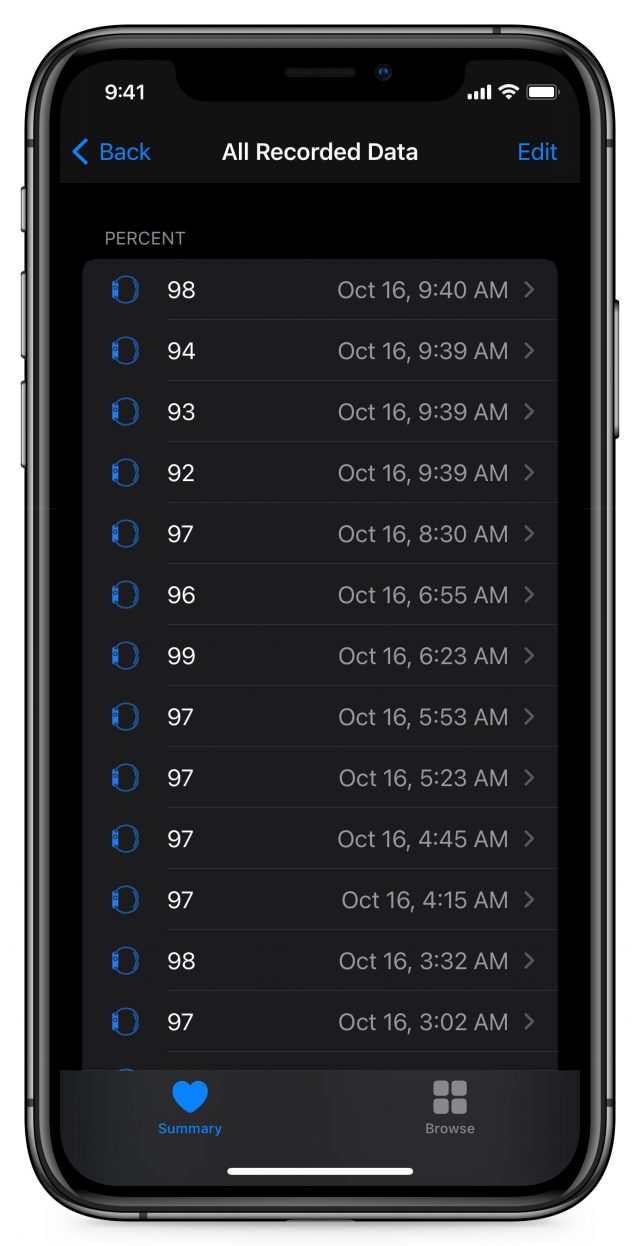
Right now, if you are sick or have a known respiratory issue, the Apple Watch Series 6 appears to be accurate enough to provide a quick indication that you should go dig out a dedicated pulse oximeter. It’s a matter of convenience—I’m nearly always wearing my watch, whereas my pulse oximeter is always in a bag or a cabinet. If you’ve used the Apple Watch Series 6’s blood oxygen sensor a lot and understand how it works for you, you might be comfortable relying on its numbers, but I’d be very cautious and take multiple readings. Like any other tool, you need to know how it works for you under good conditions before you rely on it when you might be sick. As someone who is periodically exposed to people suffering from COVID-19, I’m glad to have something so convenient if I need it, but I certainly wouldn’t use it to make any definitive medical decisions even if I were to get sick.
If you are healthy, the data produced by the blood oxygen sensor is just… interesting. You can’t use it to draw any conclusions on your health or wellness. I’m a quantified fitness freak, and there isn’t a darn thing I can learn about myself by tracking my blood oxygen levels while healthy.
The one area I think could eventually be compelling is helping to identify sleep apnea. Right now, its data isn’t sufficient for that, but the combination of the motion sensor, heart rate sensor, and blood oxygen sensor may someday improve enough to help identify an issue that degrades the health of millions but is hard to diagnose without an invasive sleep study.
Just as the Apple Watch’s heart rate sensor and ECG can help identify atrial fibrillation, tracking blood oxygenation while sleeping may indicate sleep apnea. I think this is where Apple is headed since the watch already takes background readings at night. The problem is that while its good readings are really good, we can’t tell the difference between bad readings and low readings. I strongly suspect this is something Apple can improve, perhaps by taking multiple serial readings and correlating with the heart rate sensor to better estimate if there is proper positioning.
Thanks to COVID-19, the world is far more aware of pulse oximetry and blood oxygen levels. Apple’s timing in releasing the Apple Watch 6 with a blood oxygen sensor was inadvertently impeccable. But while the Apple Watch Series 6 is accurate as long as you pay just a modicum of attention to proper positioning, it still needs to show it can provide more value to improving wellness. Knowing your blood oxygen level simply doesn’t tell you anything if you’re healthy. It’s a critical tool for evaluating serious illness, but in most situations, if you feel that bad, you should seek medical attention no matter what your watch tells you. Despite those limitations, I do think watch-based pulse oximetry shows promise for eventually helping identify sleep apnea, and having always-available readings may be useful if you have a respiratory illness and want to know when to take a deeper look.
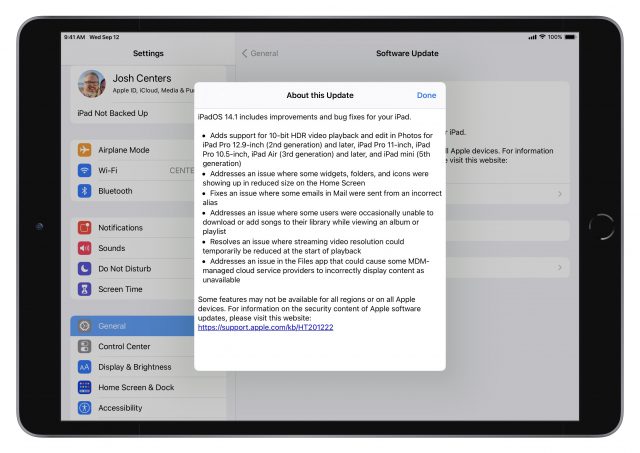
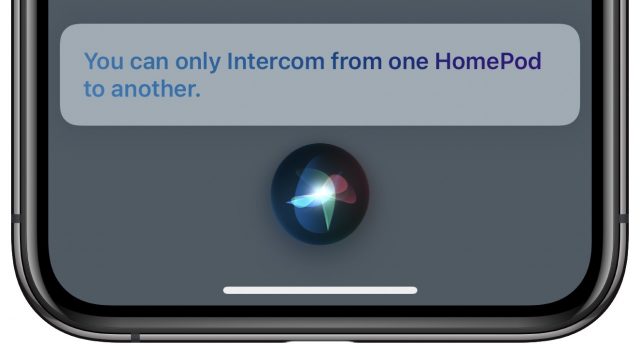


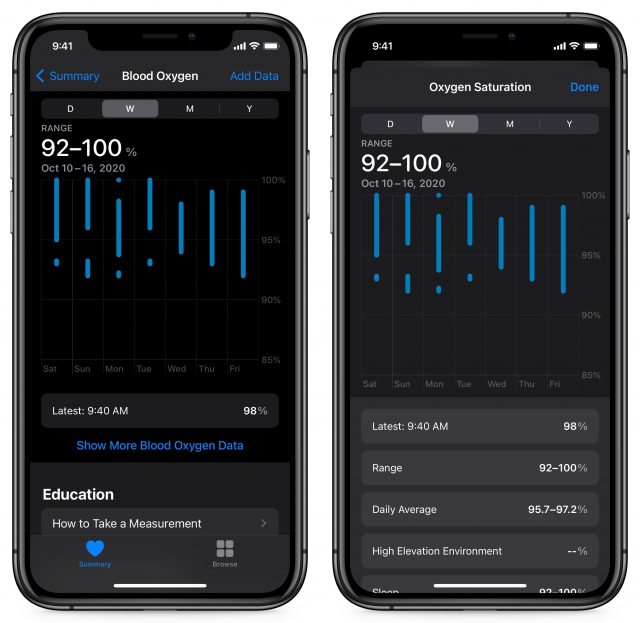
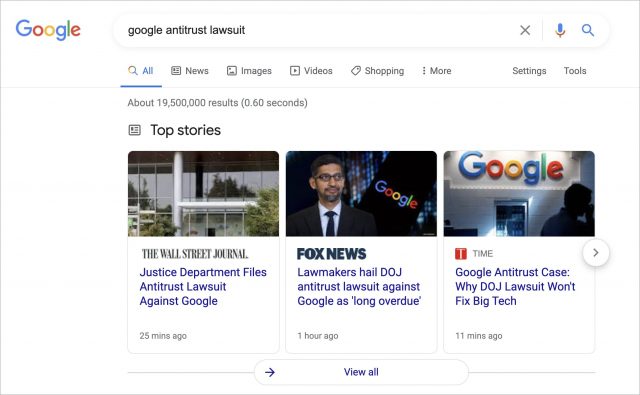
 Josh Centers
5
comments
Josh Centers
5
comments