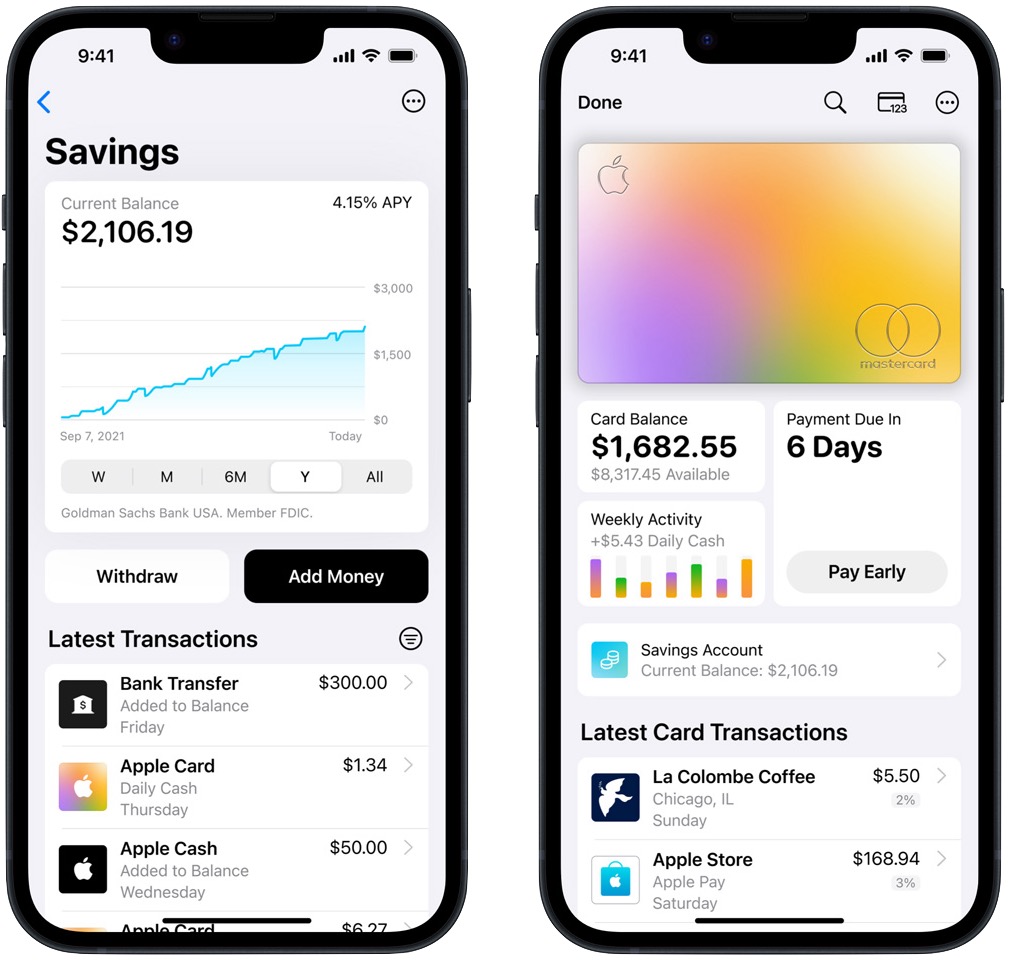#1655: 33 years of TidBITS, Twitter train wreck, tvOS 16.4.1, Apple Card Savings, Steve Jobs ebook
After 33 years of publishing TidBITS, Adam Engst is more enthused about the work than he has been in years, thanks to spending less time editing news coverage and more writing about personal tech solutions. But he still can’t avert his gaze from the train wreck that is Elon Musk’s Twitter, so he provides a quick overview of the billionaire’s latest crazy behavior. This week’s issue also touches on tvOS 16.4.1, the new Apple Card Savings account, and a new ebook from the Steve Jobs Archive. Notable Mac app releases this week include 1Password 8.10.4, Microsoft Office for Mac 16.72, Firefox 112, Airfoil 5.11.5 and SoundSource 5.5.9, Lunar 6.1, Quicken 7.0, Ulysses 30, and Farrago 2.0.
Apple Releases tvOS 16.4.1
It would seem likely that the just-released tvOS 16.4.1 would address the recent security vulnerabilities in other Apple operating systems (see “iOS 16.4.1, iPadOS 16.4.1, and macOS 13.3.1 Address Serious Security Vulnerabilities, Fix Bugs,” 7 April 2023). However, the release notes merely claim unspecified “performance and stability improvements,” and the Apple Security Updates page says, “This update has no published CVE entries.” So, fixes? Unless you’re experiencing a problem with your Apple TV that an update could conceivably resolve, don’t bother with a manual installation and let the update install on its own.
As Twitter Turns: Six More Stories from Pixel Place
I don’t like or use Twitter, but it’s impossible not to gawk at Elon Musk’s slow-motion train wreck (see “Elon Musk Buys Twitter (Really) for $44 Billion,” 28 October 2022). Every story that comes out is such a master class in destroying a tech company that it makes me ever more grateful for the adults in charge of Apple, Amazon, Google, Microsoft, and the like. (Not Facebook.) We may not always agree with their decisions, and they may occasionally venture into rapacious or morally dubious territory, but they’re not loony. In contrast, here’s the frogtwaddle that Twitter has engaged in over the last month, pulled straight from the headlines:
- Official: Twitter will now charge for SMS two-factor authentication: In November 2022, Twitter attempted to relaunch its account verification system under the paid Twitter Blue label—only to reverse course after a prank tweet announcing “insulin is free now” from someone purporting to be Eli Lilly and Company tanked Lilly’s stock price. A month later, Twitter Blue relaunched again, this time successfully, although few people have signed up for it. It costs individuals $8 per month ($11 per month if paid through an Apple in-app purchase).
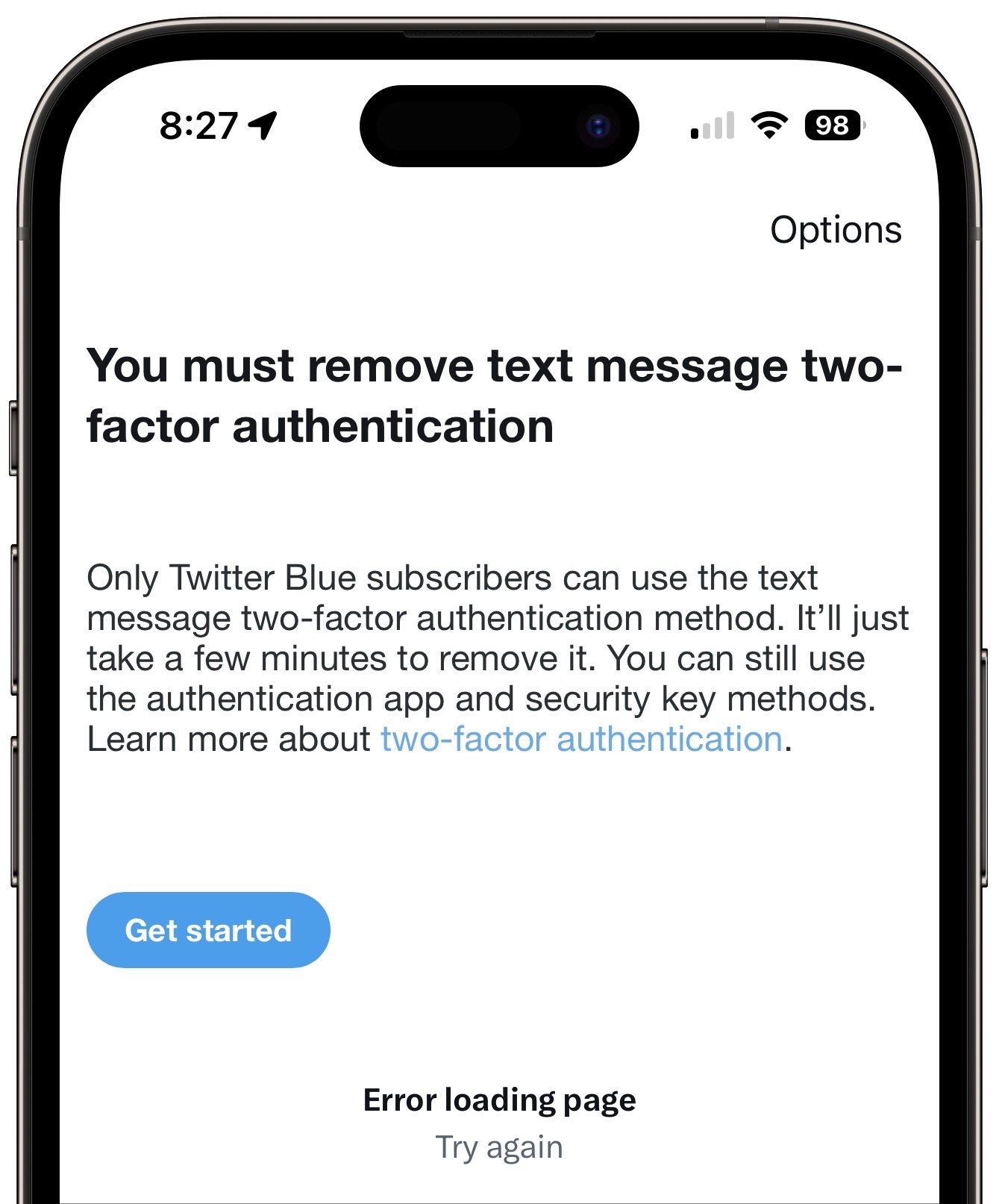 In a move ostensibly to give people an incentive to pay, Twitter said in March 2023 that it would limit the weak SMS-based two-factor authentication option to paid Twitter Blue users. All users would still be able to use more-secure authentication apps for free. If I were paying for Twitter Blue, I’d want the weakest method disabled to reduce the chance of account hijacking! As it stands, the blocking screen in the iOS Twitter app has helped me avoid Twitter even more.
In a move ostensibly to give people an incentive to pay, Twitter said in March 2023 that it would limit the weak SMS-based two-factor authentication option to paid Twitter Blue users. All users would still be able to use more-secure authentication apps for free. If I were paying for Twitter Blue, I’d want the weakest method disabled to reduce the chance of account hijacking! As it stands, the blocking screen in the iOS Twitter app has helped me avoid Twitter even more. - Twitter is officially ending its old verification process on April 1. To get a blue check mark, you’ll have to pay. Twitter said it would sunset the “free” blue checkmarks offered previously to users it had verified—typically celebrities, athletes, reporters, and organizations—as of 1 April 2023 (not an April Fools stunt). That has gone as well as one would expect—erratically and with petulance. Organizations, in particular, have objected, as Twitter requires that they pony up $1000 per month plus $50 per account. Major newspapers like The New York Times, The Washington Post, and The Los Angeles Times declared they would neither pay for Twitter Blue as organizations nor reimburse reporters for it. The White House also reportedly said it wouldn’t enroll in Twitter Blue.
- Elon Musk painted over the W on Twitter’s sign at its San Francisco headquarters, changing it to “Titter”: Ah, to be in middle school again. Perhaps it’s an attempt to get Twitter out of the $3.4-million-per-month rent it failed to pay in December and January, eliciting a lawsuit from the landlord. Or maybe 12-year-olds are in charge, given that emails sent to Twitter’s press address now receive an auto-reply with a poop emoji.
- Twitter Isn’t a Company Anymore: Court filings in a lawsuit show that Musk has merged Twitter with a newly formed shell company called X Corp. The goal of these corporate shenanigans is unclear but may relate to Musk’s desire to create an “everything app” that combines e-commerce, global and personal messaging, and payment. This parallels similar apps used widely in China, notably the Tencent Holdings app WeChat. Good luck on that in the current app, website, and payment landscape in the United States, Europe, and, well, really everywhere but China.
- NPR quits Twitter after being falsely labeled as “state-affiliated media”: For some inexplicable reason, Twitter initially lumped National Public Radio in with state-affiliated propaganda outlets in places like Russia and China. When queried, Musk admitted that he might have gotten it wrong—he revealed he knew nothing about NPR’s funding model—and Twitter changed the tag to “government-funded media,” which is also inaccurate: NPR receives less than 1% of its funding from the federally funded Corporation for Public Broadcasting. (Individual stations, which pay fees to NPR, and other public-radio networks and individual programs may receive more than 1% in funding from local, state, and federal sources.)
- Elon Musk admits he only bought Twitter because he thought he’d be forced to: This TechCrunch article focuses on just one aspect of a rare interview that Musk gave to BBC reporter James Clayton. Initially, Musk had made an offer of $54.20 per share (it’s a weed joke) for Twitter, but after the stock price dropped, he attempted to weasel out of the purchase. Twitter was about to take him to court—and likely win—which forced him to live by his weed joke. Now he says—I’m not kidding, but perhaps he is—that his dog is running Twitter. That would explain a lot.
Can I recommend Mastodon? See “Mastodon: A New Hope for Social Networking” (27 January 2023), and feel free to follow me at @[email protected], not that I’m a prolific poster.
33 Years of TidBITS: Handcrafted Content from Humans
33 years. That’s how long I’ve been publishing TidBITS, starting in April 1990. Last year was the closest I’ve come to shutting TidBITS down, but with changes that came late in the year, I’m more enthused about TidBITS than I have been in quite some time. Here’s why.
The Story Behind Our Downsizing
I haven’t written much about Josh Centers moving on from his managing editor position other than to say it was a mutual decision (see “Josh Centers: So Long and Thanks for All the Fish,” 14 November 2022, and “Help TidBITS Evolve in 2023 by Becoming a Member,” 5 December 2022).
The background is that I was feeling burned out from our constant desire to cover major tech industry and Apple news, and those efforts were preventing me from doing the personally informed tech writing that I enjoy. Josh wrote much of our news coverage, but I still had to edit everything before it could go live. The level of editing I require of myself for TidBITS takes time because I have to learn enough about the topic to make sure the facts are correct, the opinions are well-supported, and the words flow smoothly.
Plus, since we couldn’t predict when most news would break, I often found myself dropping whatever I was doing to edit Josh’s articles. Much as I liked working with him, I had come to dislike all the editing interruptions, particularly because we found ourselves publishing the same kind of articles over and over again. Outside of the details, news isn’t usually new—stories fall into categories, and after 30-plus years, I have written or edited most of them many times.
Sometime in August, I decided that something—I didn’t know what exactly—needed to change, and that would be difficult while TidBITS was responsible for Josh. Long ago, Tonya and I promised Josh that we wouldn’t make any changes affecting his job without at least 6 months of notice. So I called Josh to let him know that he should start thinking about what would come after TidBITS. After I explained why I was bored and unhappy with what we had been doing, he said he felt similarly and had already started thinking about where he wanted his life to go. I wasn’t expecting that, but it was the best possible outcome: our goals and general timing aligned.
Nothing happened immediately, but matters accelerated once Josh inquired about the Business Journalist position with TextExpander in October. Since TextExpander has been our longest-running TidBITS sponsor and the subject of a Take Control ebook, I made sure to tell Greg Scown and Philip Goward, the company’s founders, that I was encouraging Josh to apply so they didn’t worry that hiring him would be detrimental to TidBITS. A week later, he had an offer, and by mid-November, I was on my own.
Making TidBITS More Personal
At first, the main change was that our internal TidBITS Slack board went quiet without Josh sharing news articles for possible coverage and all the subsequent discussions those articles generated. As much as I enjoyed the interaction, it too was an interruption. That’s one of the reasons I spend hardly any time on social media. Not having to respond to others as often gave me more undisturbed time to work on topics that interest me.
Although I initially thought I’d make more extensive changes—I’m still pondering starting a podcast—I’ve found spending more time in my own head simultaneously relaxing and invigorating. I’m not as stressed when I need to drop everything to cover yet another release of Apple’s operating systems, which many of you say is valuable even when I know little beyond what Apple says. And I’m actively excited to dive into topics that I think will make a real difference in the lives of many readers. Articles like “Apple’s File Provider Forces Mac Cloud Storage Changes” (10 March 2023), “Dealing with Leading Zeroes in Spreadsheet Data” (16 March 2023), and “Notifications Unexpectedly Silenced? Blame Focus” (17 February 2023) have been a joy to write, and reading comments from people helped by such pieces makes my day.
Writing even more of the articles in TidBITS has had another unanticipated effect—even more of a personal voice. There’s a joke among everyone who has worked on TidBITS that subscribers think I write everything. That hasn’t been true since the early 1990s—I highly value publishing other voices in TidBITS—and other writers continue to inform you, thanks to the Watchlist contributions of Agen Schmitz; articles from stalwarts like Glenn Fleishman, Jeff Carlson, and Julio Ojeda-Zapata; and guest appearances from people like ex-Apple developer David Shayer and consultant Ivan Drucker. Nevertheless, with Josh no longer in the picture and Tonya employed full-time at Cornell University and managing only the high-level financial aspects of the company, TidBITS is feeling much more like an “I” than a “we.”
That’s an odd feeling. When Tonya and I started TidBITS in 1990, we tried hard to be as professional as we could, partly because we were 22 years old and painfully aware that we were pretending to be adults. The corporate plural has long supported that conceit, both creating a sense of size and inserting a little space between the written word and who precisely wrote it. That has been useful at times but increasingly feels wrong—I’m not entirely comfortable saying “we” are doing something when I’m personally responsible for it.
And indeed, when the day-to-day of TidBITS became just me, not me and Josh, I found my writing becoming a bit more personal. It wasn’t intentional; I just like writing about what I’m doing and what I find interesting, and that’s easier when articles by others are exceptions rather than weekly occurrences.
Coincidentally, over the holiday break, one of my high school friends came for brunch (making a cameo appearance in “Hunting for a Dead Mouse: AirPlay Receiver to the Rescue,” 6 February 2023). He has long read TidBITS and works as the creative director for a household name in tech, so I was amused when he said he thought I should focus on writing one article per week on whatever I was doing rather than news of any sort. That was roughly where I was already going, but it makes sense—long gone are the days when TidBITS could break any sort of tech news or offer insider information. I can’t compete with all the tech reporters at the likes of The New York Times and The Wall Street Journal, nor do I have the loose-lipped industry sources that whisper secrets to Bloomberg’s Mark Gurman. But unlike me, they won’t delve into the murky details of the File Provider extension for cloud storage services or explain how to resolve nagging problems with a Level 2 clean install.
There’s another competitive benefit to a more personal approach. Generative AI tools like ChatGPT are shockingly good at producing clearly written English. I’m starting to think of them as the textual equivalent of a calculator—just as calculators essentially eliminated simple math mistakes, ChatGPT and its ilk will make poorly written English far less common. My graduate student son was just telling me how international students are using ChatGPT to make up for weak English skills.
But generative AI tools can only put words together in statistically likely combinations. They can’t begin to develop original ideas, and even when prompted appropriately, their content doesn’t hold a candle to what a human mind can concoct. My article on using AirPlay to find a dead mouse under our laundry room counter is far more complete, detailed, and engaging than what ChatGPT spits out when prompted with, “Write an article about using AirPlay video from an iPhone to a MacBook to find a dead mouse under a laundry counter.” If you’re curious to compare, try it yourself.
(Amusingly, Bing’s AI said, “I’m sorry, but I’m not sure how AirPlay video from an iPhone to a MacBook can help you find a dead mouse under a laundry counter.” Google’s Bard was blunter, responding, “I’m just a language model, so I can’t help you with that.”)
So there’s my North Star as we head together into the 34th year of TidBITS: handcrafted content from humans. I hope you enjoy reading it as much as I enjoy writing it, and if so, consider becoming a TidBITS member to help me afford to keep doing it.