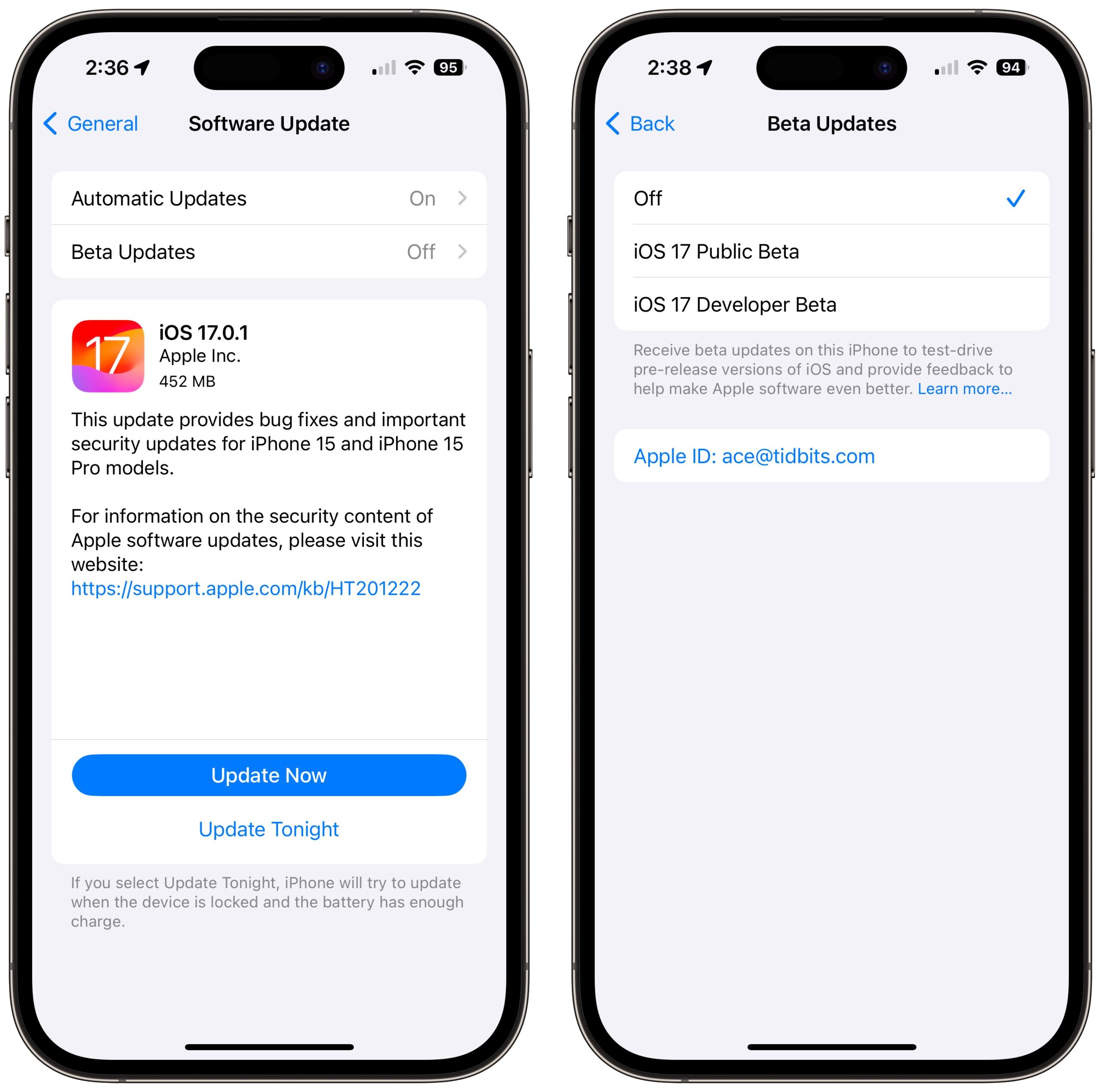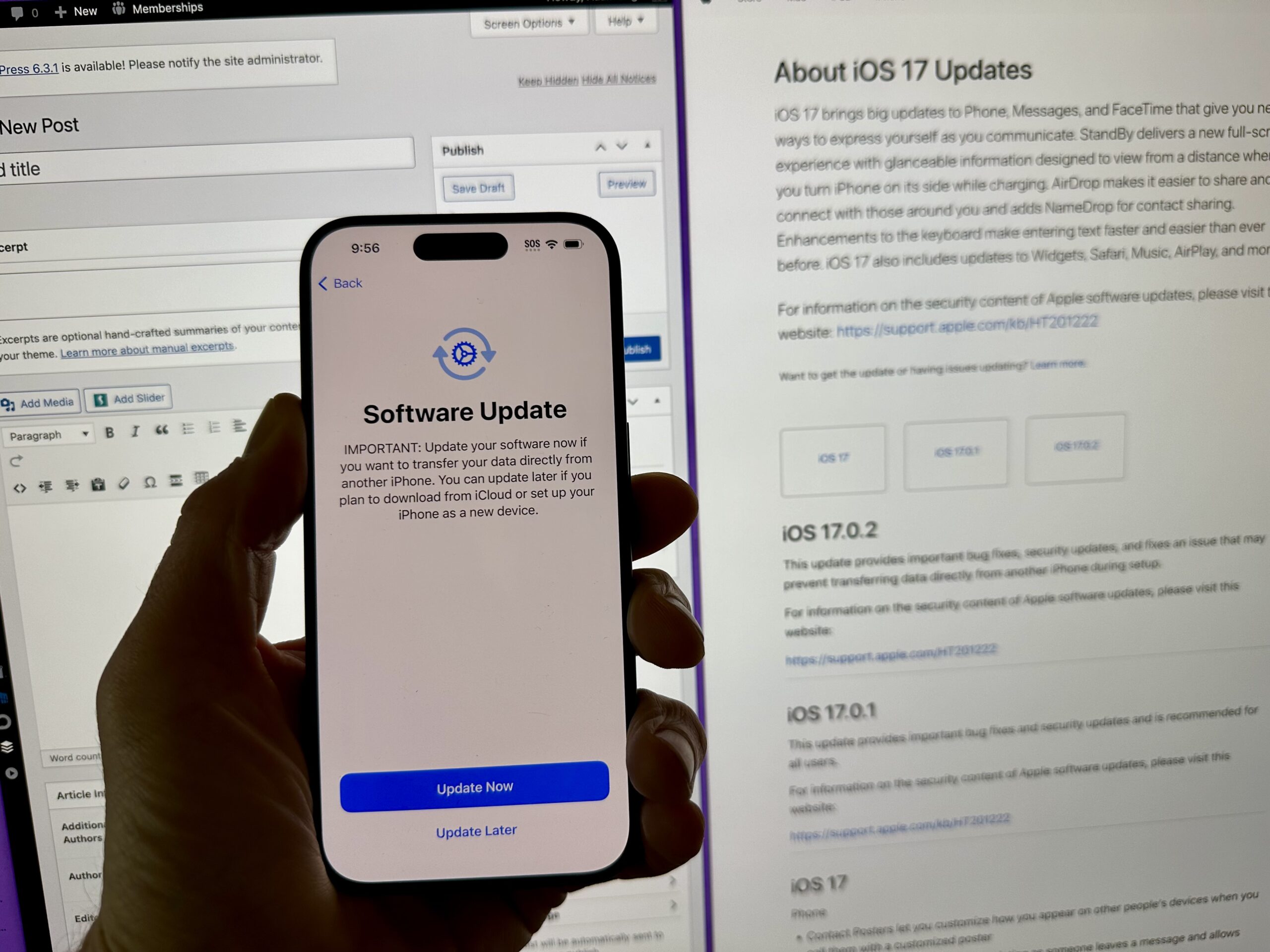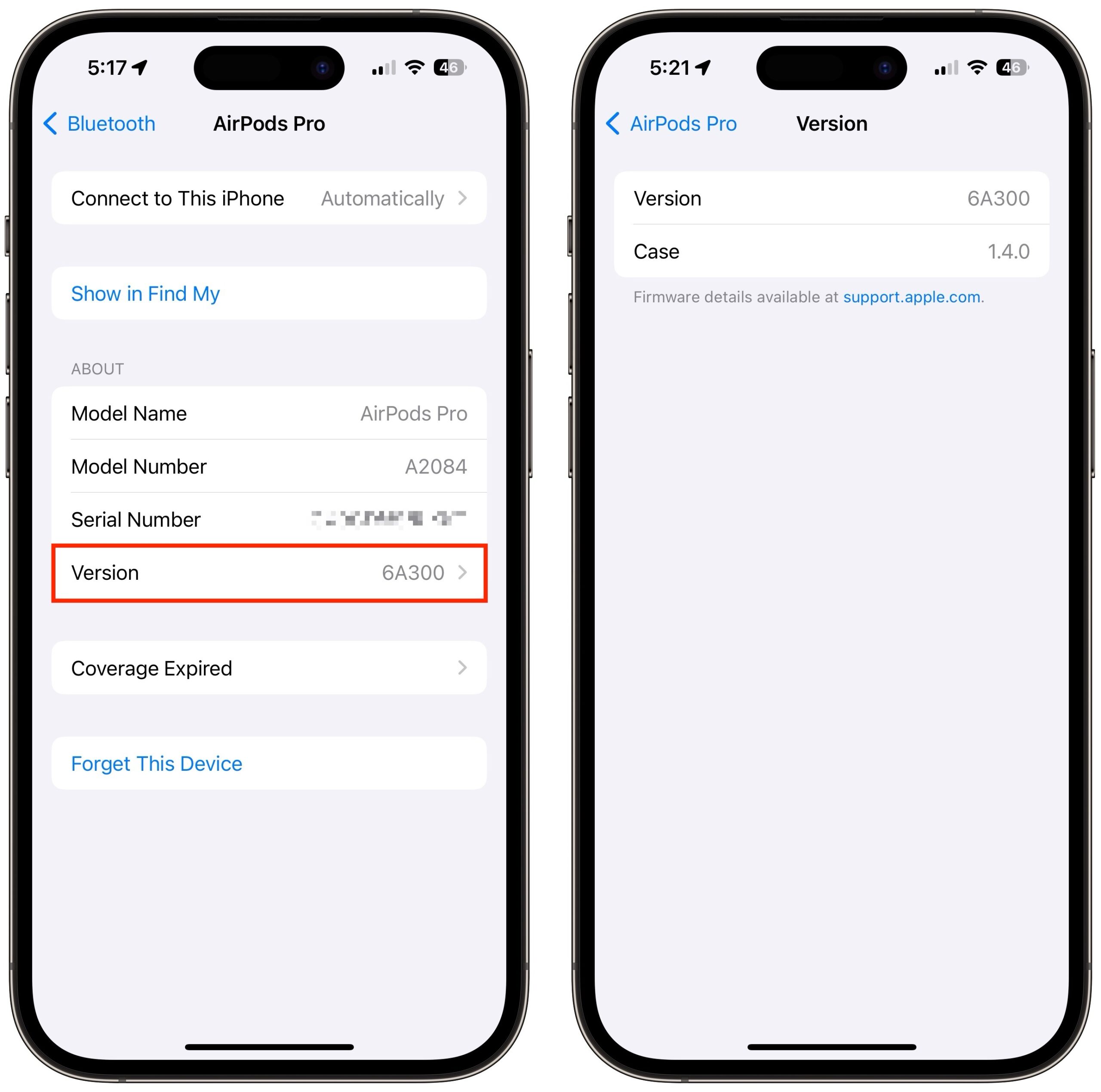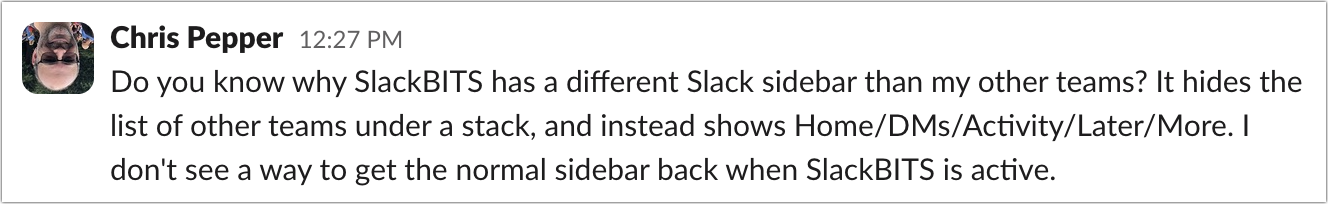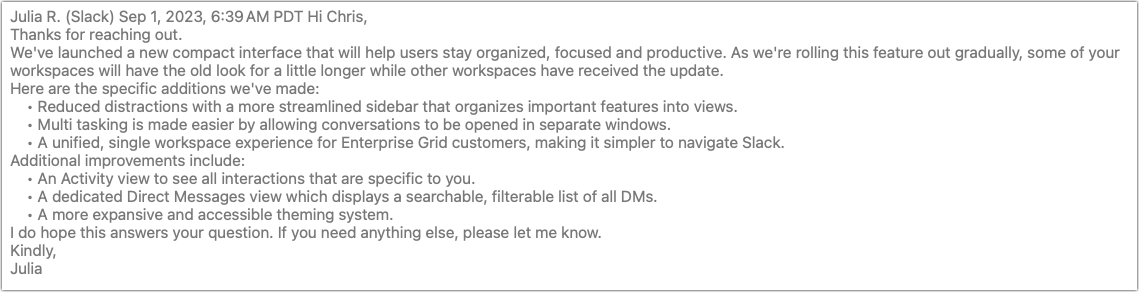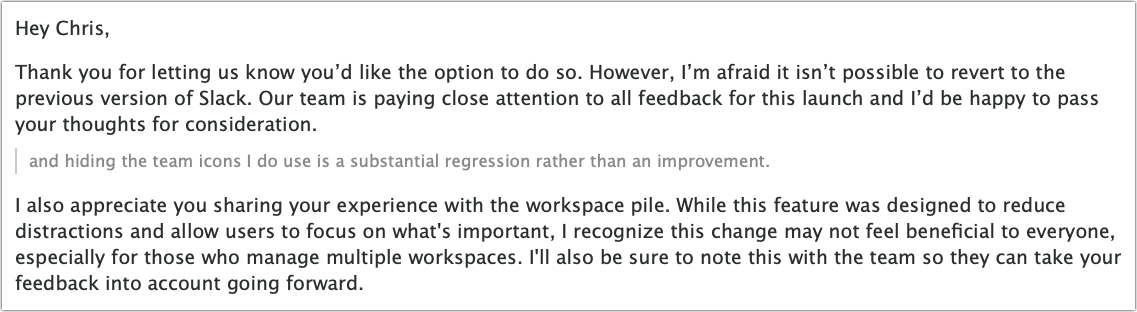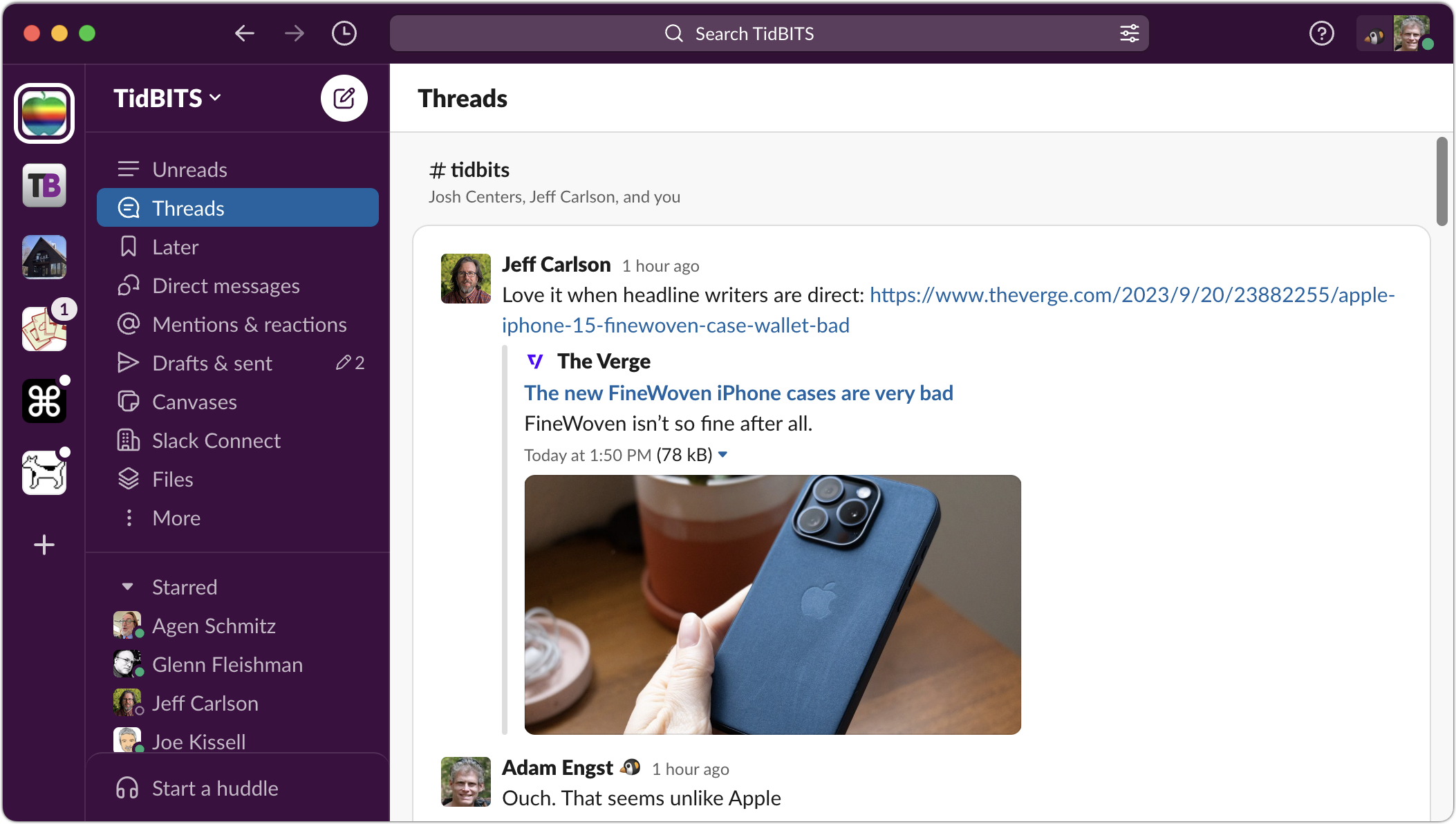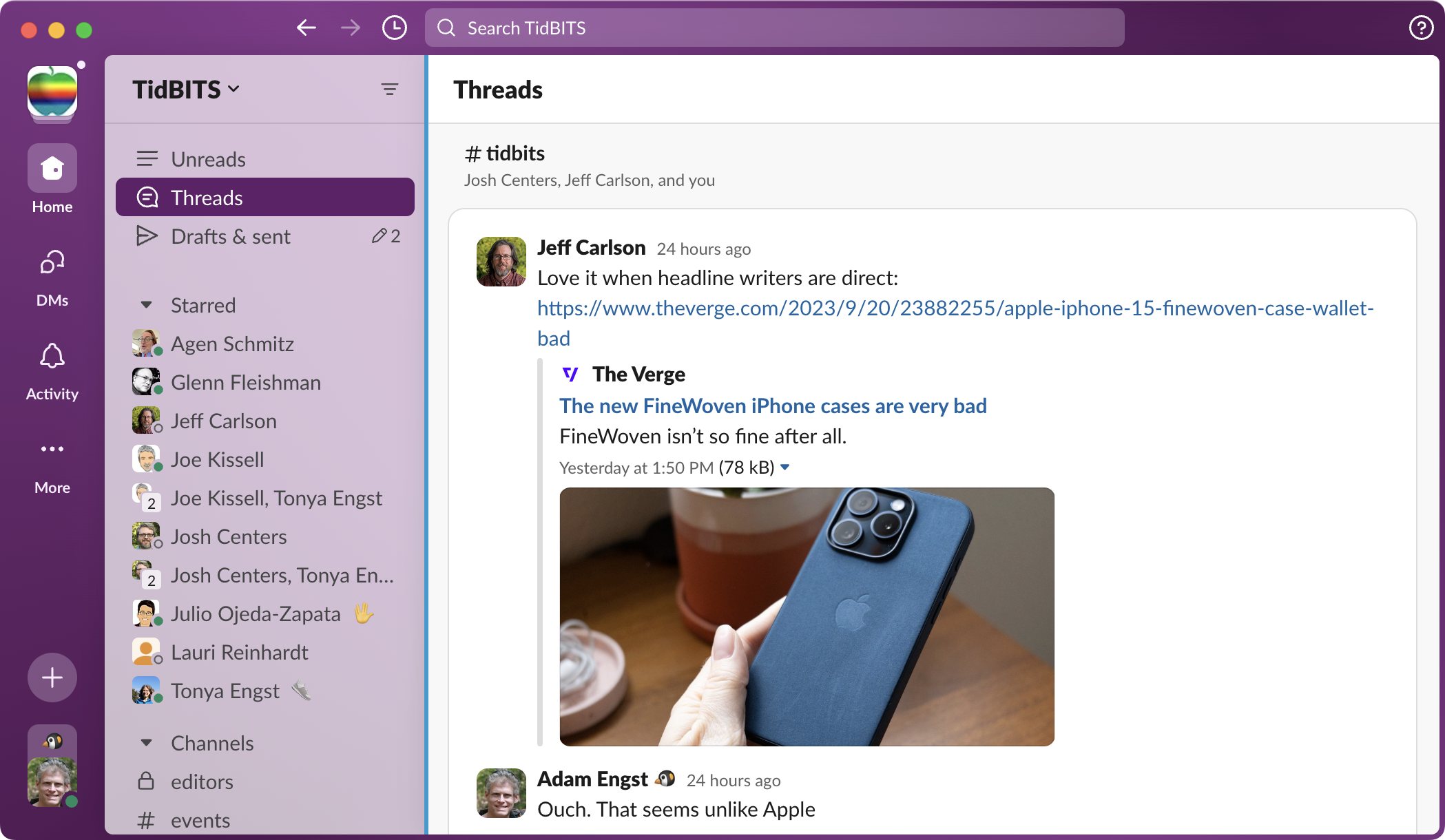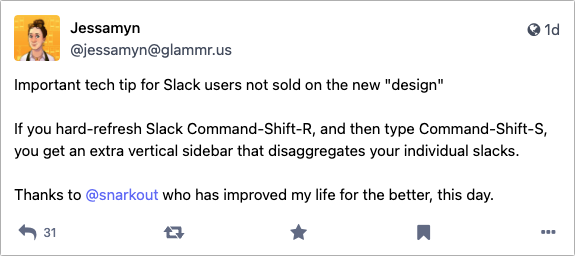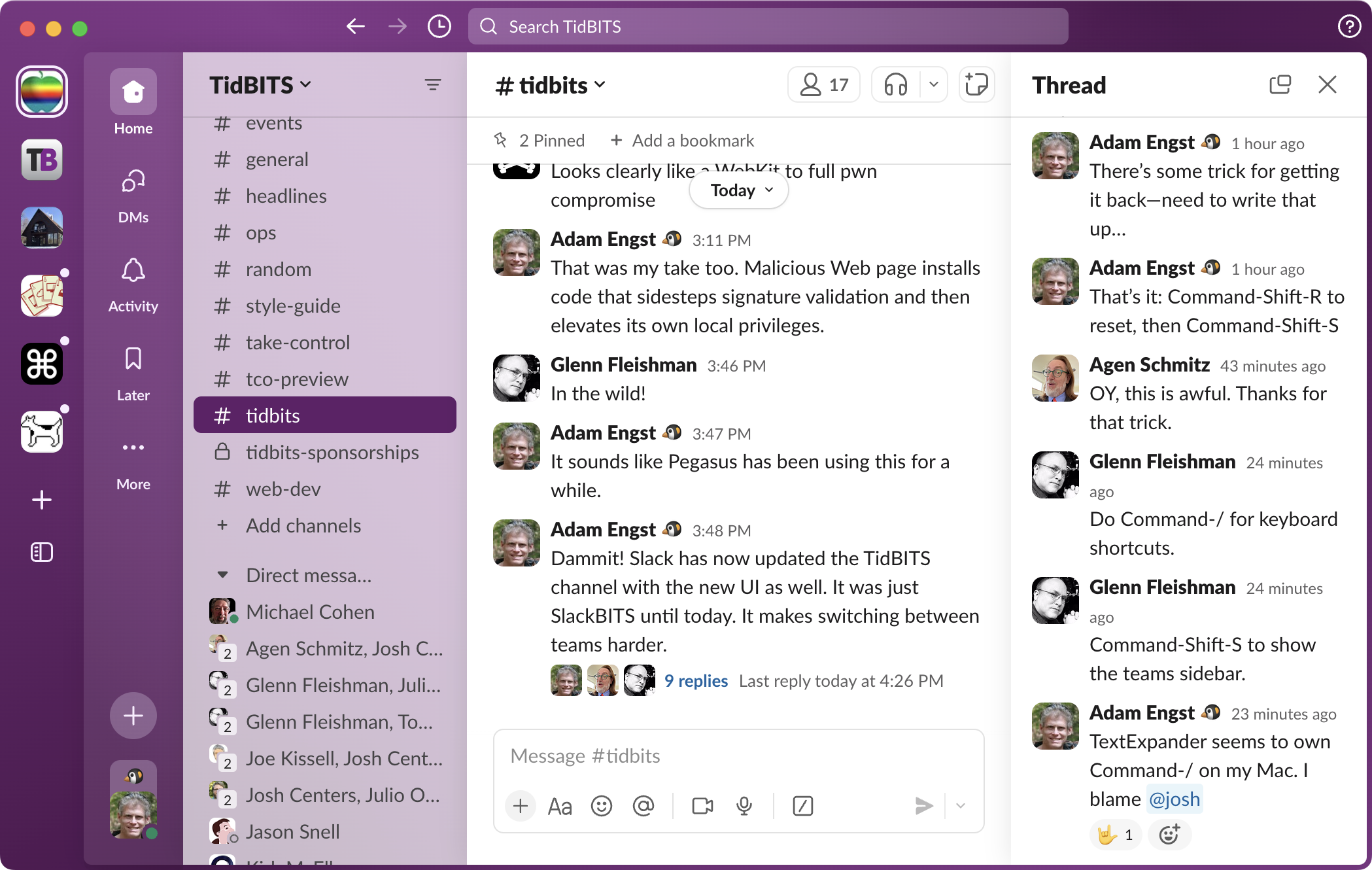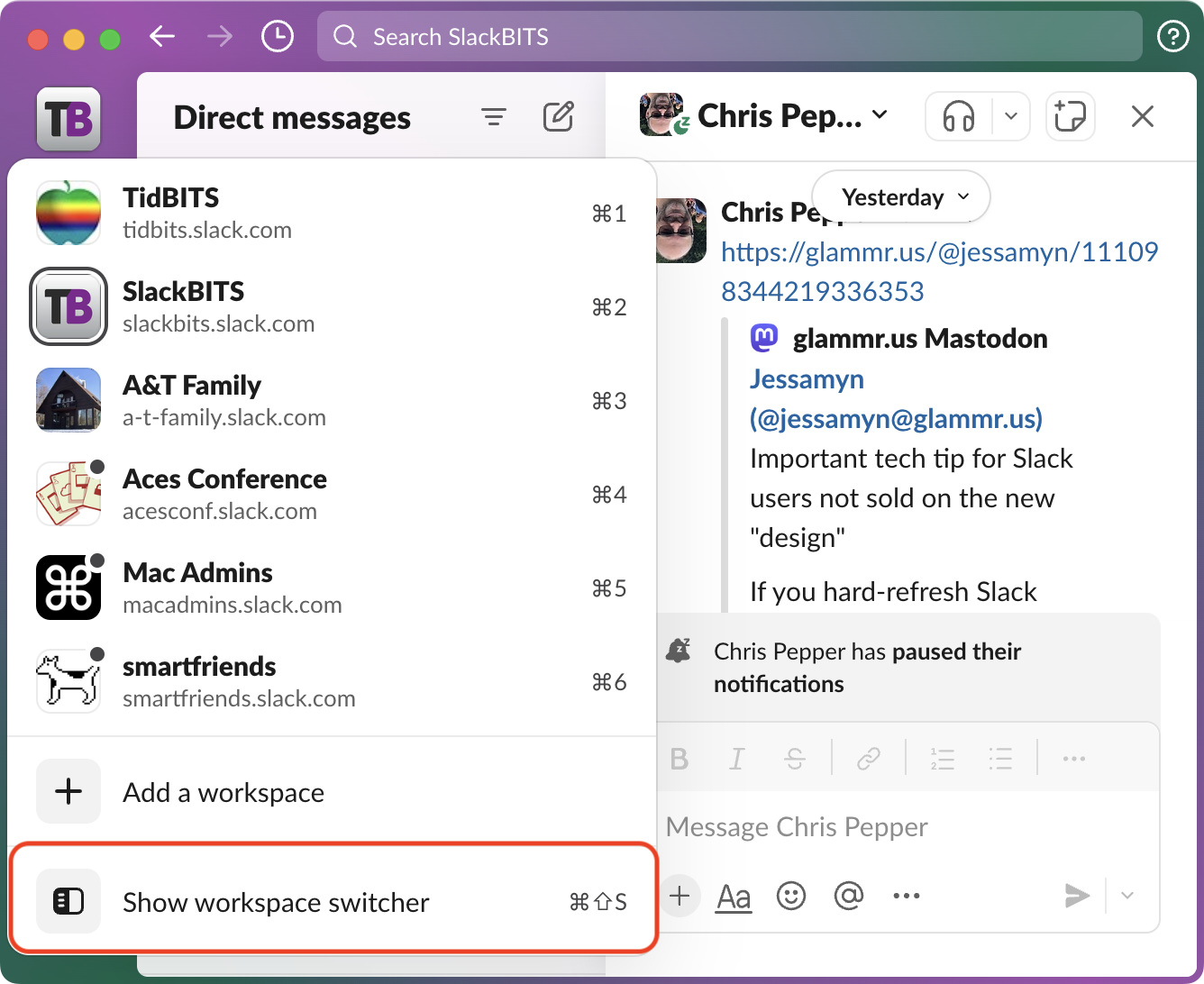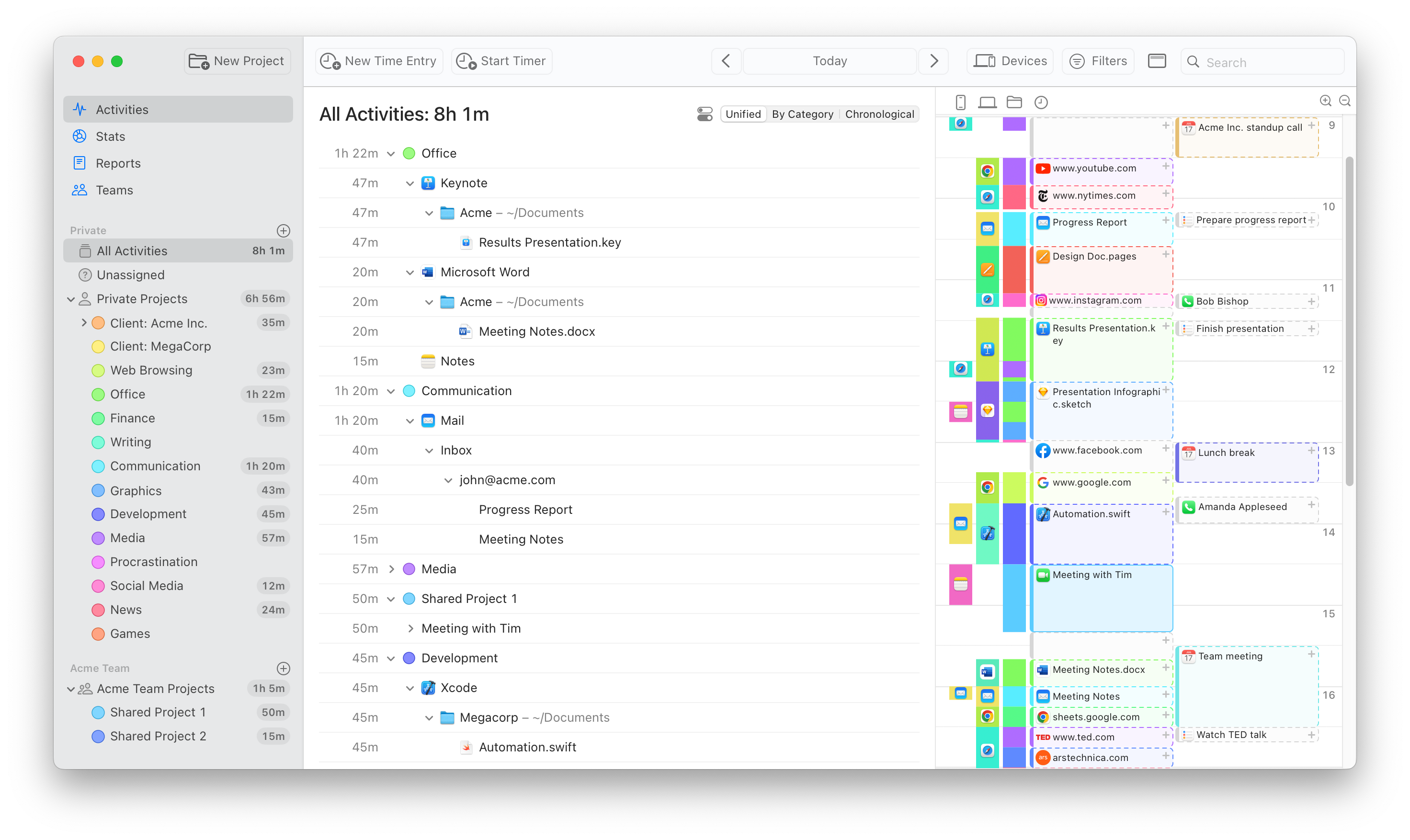1677: iOS 17.0.2 for iPhone 15, OS security updates, new AirPods features, restore Slack sidebar, Orion HDMI display app, Apple carbon neutrality reactions
Apple has pushed out yet another set of security-focused updates to its operating systems to block a full exploit chain—install them soon! If you’re getting a new iPhone 15, note that you need to update it to iOS 17.0.2 before transferring data from your old iPhone. Firmware updates for most AirPods provide new capabilities and improved Automatic Switching, but the second-generation AirPods Pro benefit the most. Slack has pushed a significant interface redesign on its users; if you’re unhappy about losing the workspace sidebar, Adam Engst explains how to get it back. We also look briefly at the Orion app, which turns a USB-C iPad into an external HDMI monitor, the NewClimate Institute’s response to Apple’s claims of carbon neutral Apple Watches, and a pair of bits from iFixit dropping the iPhone 14 repairability score and putting the FineWoven fabric under a microscope. Notable Mac app releases this week include Safari 16.6.1, 1Password 8.10.16, Fantastical 3.8 and Cardhop 2.2.12, Photos Workbench 1.2, Timing 2023.5.1, Final Cut Pro 10.6.9, Compressor 4.6.6, and Motion 5.6.6, GraphicConverter 12.0.5, Pages 13.2, Numbers 13.2, and Keynote 13.2, Affinity Designer, Photo, and Publisher 2.2, Default Folder X 6.0, Agenda 18.1.1, SpamSieve 3.0, Zoom 5.16.1, and Unite 5.0.1.
OS Security Updates Address Three More Exploited Vulnerabilities
Here we go again. Bill Marczak of The Citizen Lab at the University of Toronto and Maddie Stone of Google’s Threat Analysis Group have identified three more Apple-focused security vulnerabilities that are actively being exploited. Although there’s no corresponding blog post that clarifies, as with the last time this happened (see “OS Security Updates Plug Image and Wallet Vulnerabilities Exploited by Pegasus Spyware,” 7 September 2023), it seems likely that these vulnerabilities are being used by the NSO Group’s Pegasus spyware.
One of the vulnerabilities allows arbitrary code execution while processing Web content, another allows a malicious app to bypass signature validation, and the third could allow a local attacker to elevate their privileges. To me (backed up by Security Editor Rich Mogull), that sounds like a full exploit chain.
Apple has released updates for the two most recent versions of iOS, iPadOS, and watchOS, plus the two versions of macOS before macOS 14 Sonoma, which is due out next week. (You won’t be offered the updates for iOS 17.0.1, iPadOS 17.0.1, or watchOS 10.0.1 if you were receiving beta updates; turn them off to see the latest.) Install everything using Software Update.
The release notes are nearly identical for all the updates:
- iOS 17.0.1 and iPadOS 17.0.1
- iOS 16.7 and iPadOS 16.7
- watchOS 10.0.1
- watchOS 9.6.3
- macOS Ventura 13.6
- macOS Monterey 12.7
On the assumption that these vulnerabilities are being exploited by Pegasus and not something that targets a broader swath of users, I suggest that most people need not update immediately but should do so as soon as is convenient. For instance, take advantage of the Update Tonight option if possible. On my iPhone 14 Pro, installing the iOS 17.0.1 update took about 13 minutes.
Be aware that Apple says exploits targeting these vulnerabilities may have been used against versions of iOS before iOS 16.7. That may mean anyone whose device can’t upgrade past iOS 15 or iPadOS 15 remains vulnerable. Again, for most people, that’s probably not cause for concern, but if you’re worried about being targeted by a nation-state, get a new iPhone, upgrade to the latest version of iOS, and turn on Lockdown Mode.
Update a New iPhone 15 to iOS 17.0.2 Before Transferring from Your Old iPhone
Along with releasing iOS 17.0.1 yesterday (see “OS Security Updates Address Three More Exploited Vulnerabilities,” 21 September 2023), Apple pushed out iOS 17.0.2 for only iPhone 15 models, saying that it:
fixes an issue that may prevent transferring data directly from another iPhone during setup.
Ouch. Although some reviewers with early access to the iPhone 15 say they didn’t experience problems transferring data from an old iPhone, new iPhones insert a Software Update step in the setup process, saying:
IMPORTANT: Update your software now if you want to transfer your data directly from another iPhone. You can update later if you plan to download from iCloud or set up your iPhone as a new device.
After you allow iOS 17.0.2 to install, which took about 7 minutes for me, the setup process restarts and should transfer data from your iPhone correctly. It didn’t work for me on the first try, but a subsequent attempt succeeded.
If you have already set up the new iPhone without transferring data, you can update to iOS 17.0.2 in the usual way from Settings > General > Software Update.
In the worst-case scenario, where your new iPhone is stuck at the Apple logo, Apple has published instructions on how to reset, which involve putting the iPhone into recovery mode using a Mac or PC.
AirPods Firmware Updates Add Features, Improve Automatic Switching
Last week, Apple released AirPods firmware updates for all models other than the first-generation AirPods. Firmware versions 6A300 and 6A301 promise to improve the Automatic Switching experience for all available AirPods when used with Apple devices with the latest software updates. Also, the third-generation AirPods, both generations of the AirPods Pro, and the AirPods Max will let you press the stalk to mute and unmute calls. Firmware updates are applied automatically, but you can check your version in Settings > Bluetooth > AirPods name.
The firmware update’s marquee features, however, are available only for the second-generation AirPods Pro. Apple describes them like this:
- Adaptive Audio automatically prioritizes sounds that need your attention as you move through the world. By seamlessly blending Active Noise Cancellation with Transparency mode when you need it, Adaptive Audio magically delivers the right mix of sound for any environment.
- Conversation Awareness automatically lowers the volume of what’s playing, enhances voices in front of you, and reduces background noise when you’re wearing AirPods Pro and need to speak with someone nearby.
- Personalized Volume uses machine learning to understand your listening preferences in different environments, and automatically adapts sound based on your patterns over time.
I only have the first-generation AirPods Pro, but John Gruber of Daring Fireball says the second-generation AirPods Pro are a significant improvement even before the new features:
But going back to the original AirPods Pro for just one afternoon walking around the city really brought home just how much improved the AirPods Pro 2 are. Transparency mode and Noise Cancellation are way better, and more strikingly, just the audio quality difference alone was obvious. After a year as a near-daily user of AirPods Pro 2, I now find the audio quality of the first-generation ones to be thin and tinny. I was downright blown away by the difference.
Gruber found Conversation Awareness functional but annoying when it kicked in after picking up voices of people talking around him but not to him, and he filed it under “Not for me personally, but you might love it.” On the other hand, he’s a fan of Adaptive Audio, saying:
I don’t even see why Adaptive Audio isn’t a replacement for Transparency. For me, so far, it’s just Transparency but better, with more on-the-fly dynamic adjustments. It’s fantastic.
Given that I wear my AirPods Pro only a few times per month for Zoom calls and while mowing the lawn, I can’t justify spending $249 for a new pair to try these new features, but if you have a first-generation pair in your ears often, the combination of the new USB-C charging case and this firmware update may make an upgrade worthwhile (see “Apple Updates AirPods Pro with USB-C Case and Improved Dust Resistance,” 15 September 2023).
How to Restore the Slack Workspace Sidebar
It started innocently three weeks ago when friend-of-TidBITS Chris Pepper (who proofreads our articles) asked me why our SlackBITS team—one of nine he uses—was showing a different sidebar on two of his three Macs.
It wasn’t anything I had done, and I had no idea what was going on either, so after we verified that I wasn’t seeing the same thing, Chris contacted Slack support. The initial response was essentially, “We’ve made Slack better for you, whether or not you understand it.”
When Chris explained why losing the workspace sidebar was problematic for people who jump back and forth between multiple teams and asked if it was possible to revert to the previous interface, a subsequent support rep acknowledged his point and promised to pass on the feedback.
Several days later, SlackBITS updated for me too, and I experienced firsthand what Chris was talking about. The workspace sidebar on the left has been collapsed into a stack at the top, making it significantly harder to see when there are updates in other workspaces and switch to them. Plus, the new Activity and DMs views collect recent activity but take it out of the necessary conversational context—they’re awful. You can already choose which channels and DMs appear in the channel sidebar and call out the most important ones with a star, so this new sidebar seems unnecessary.
For comparison, here’s what the TidBITS workspace looked like before and after the change.
I’m not too perturbed by the cosmetic changes—I prefer the new gradients and dark text on a light background—but losing the workspace sidebar is problematic. For the last week, every time I’ve gone into SlackBITS, it has taken me an extra few seconds to remember how to get out.
Luckily, Slack has quietly acknowledged the cries of irritation from around the community, bringing back the workspace sidebar. Chris pinged me in SlackBITS with a link to a Mastodon post with the initial solution. Thanks to Jessamyn and snarkout for turning us on to the Command-Shift-S shortcut! (Command-Shift-R may no longer be necessary.)
After using the magic Command-Shift-S shortcut (which is now listed in the massive keyboard shortcuts sheet accessible with Command-/), a slightly revised workspace sidebar reappears. That means you can now end up with a dizzying array of columns—up to five between sidebars and content. If you decide you can live without the workspace sidebar, pressing Command-Shift-S again turns it off. But at least you can see icons for each of your teams with badges indicating new content.
It turns out that Slack has added a somewhat discoverable way to show the workspace sidebar, which it calls the “workspace switcher.” If you click the stack of workspace icons at the top of the sidebar, the final item in the popover is Show Workspace Switcher. No one I was discussing this article with noticed that addition before I stumbled on it while moving screenshots to WordPress.
I strongly suspect that most paying Slack users have only a single workspace, and for such users, wasting horizontal space on a sidebar containing a single icon makes little sense. (The other changes seem essentially arbitrary.) Slack presumably knows how many of us live in multiple workspaces and decided we were a less important audience. That seems like it was a mistake, given that those who spend their days jumping between Slack workspaces are also likely among the most committed—and vocal—users.
Here’s hoping Slack’s designers put more thought into how different types of users interact with their app in the future.