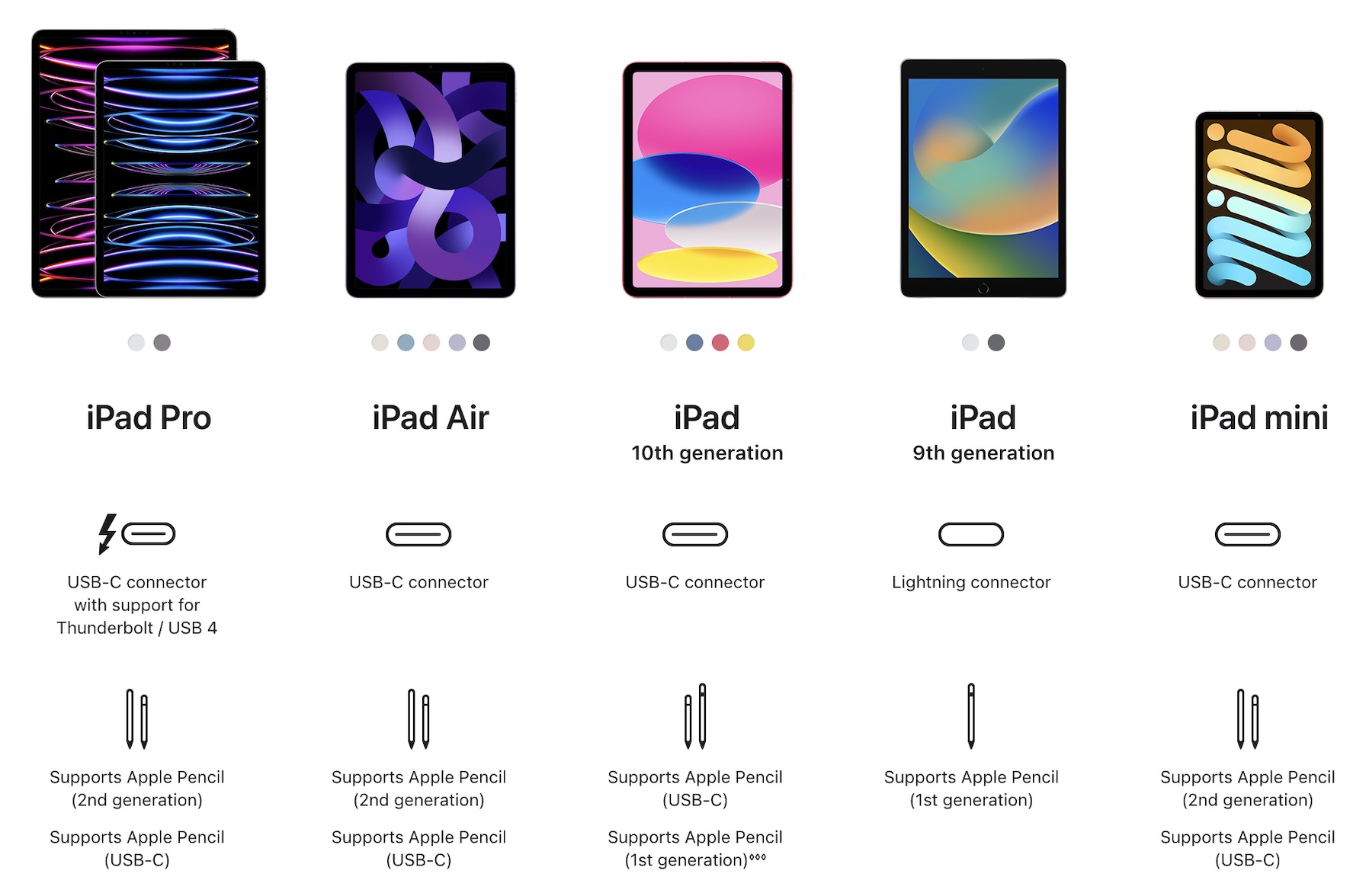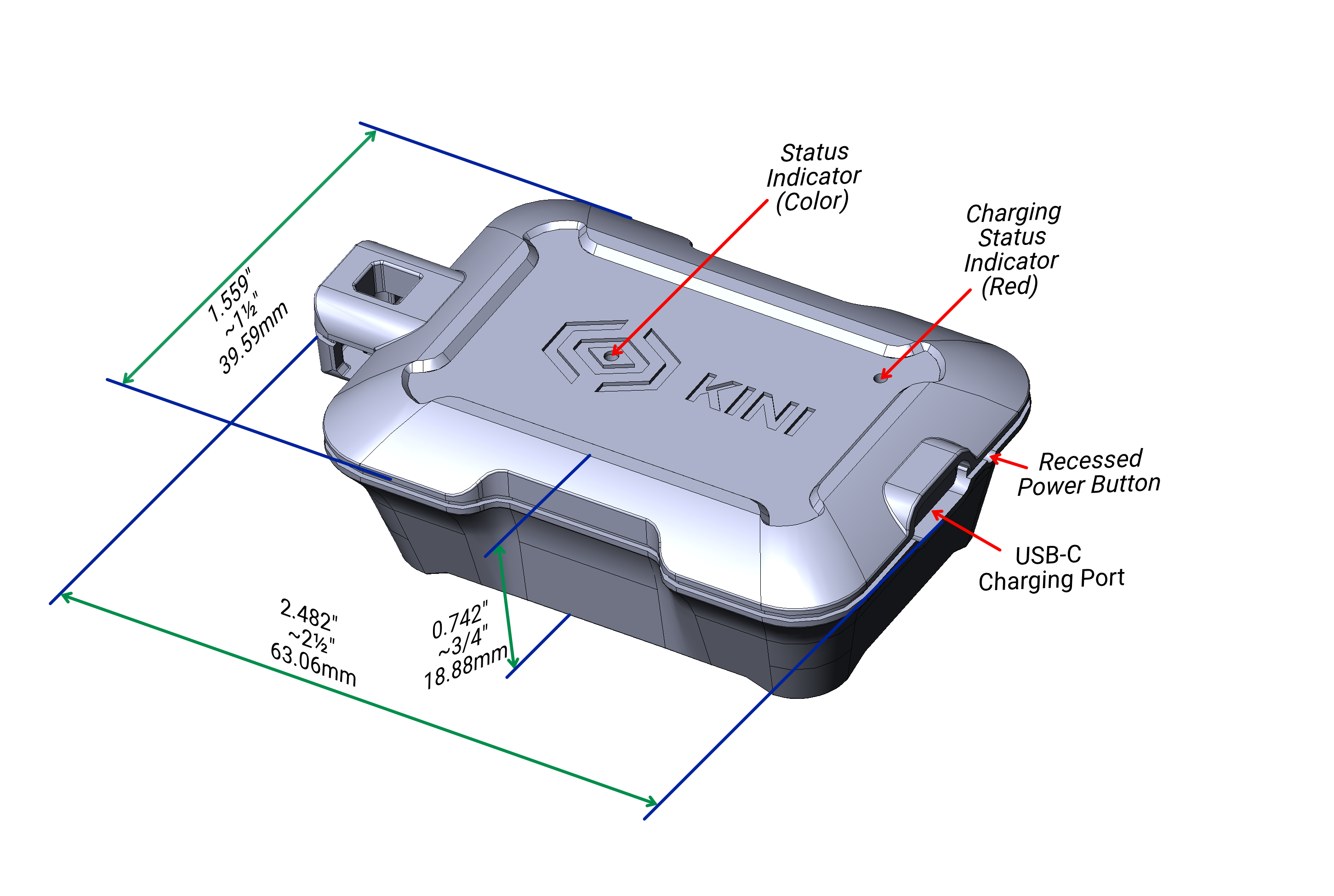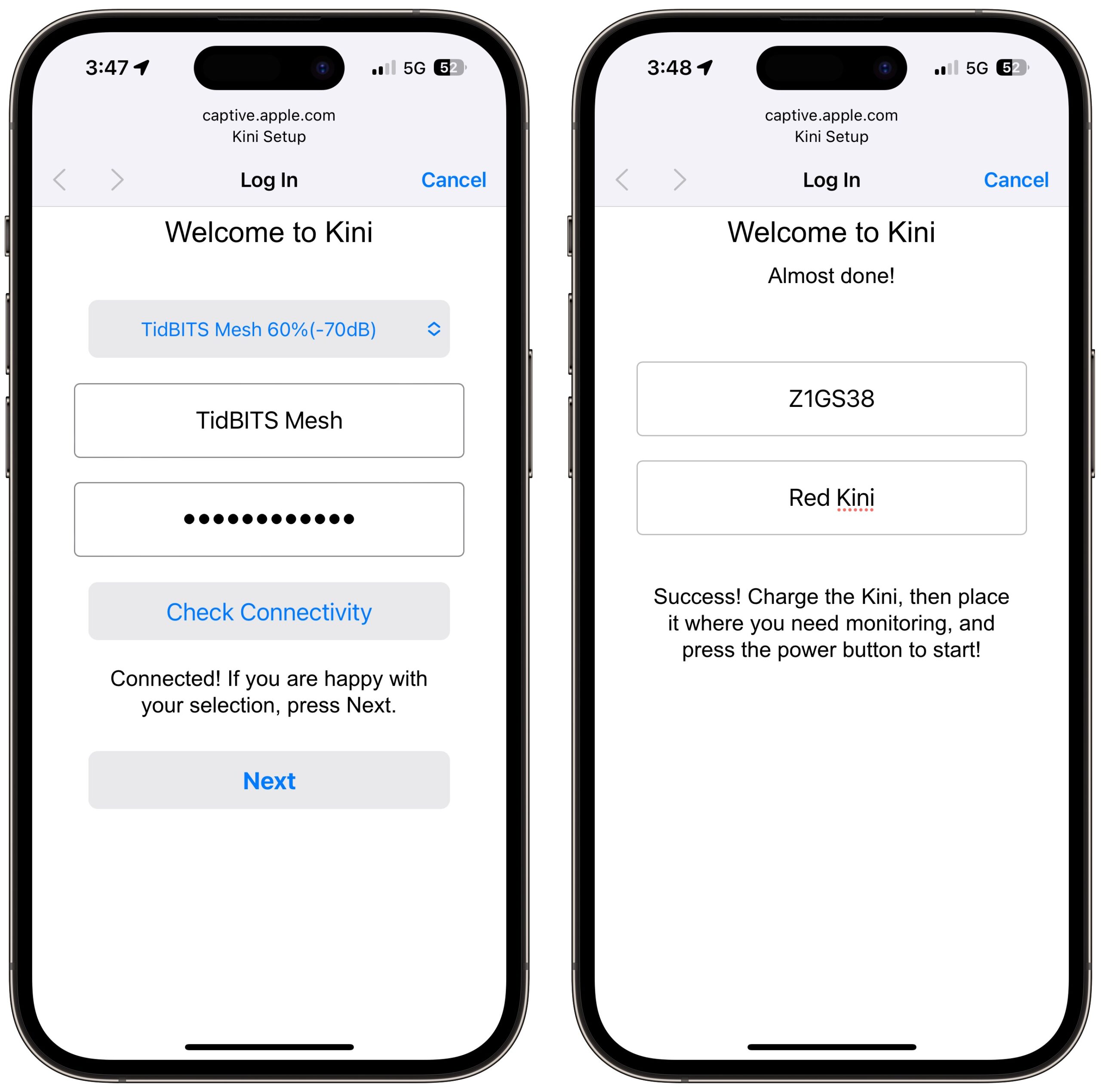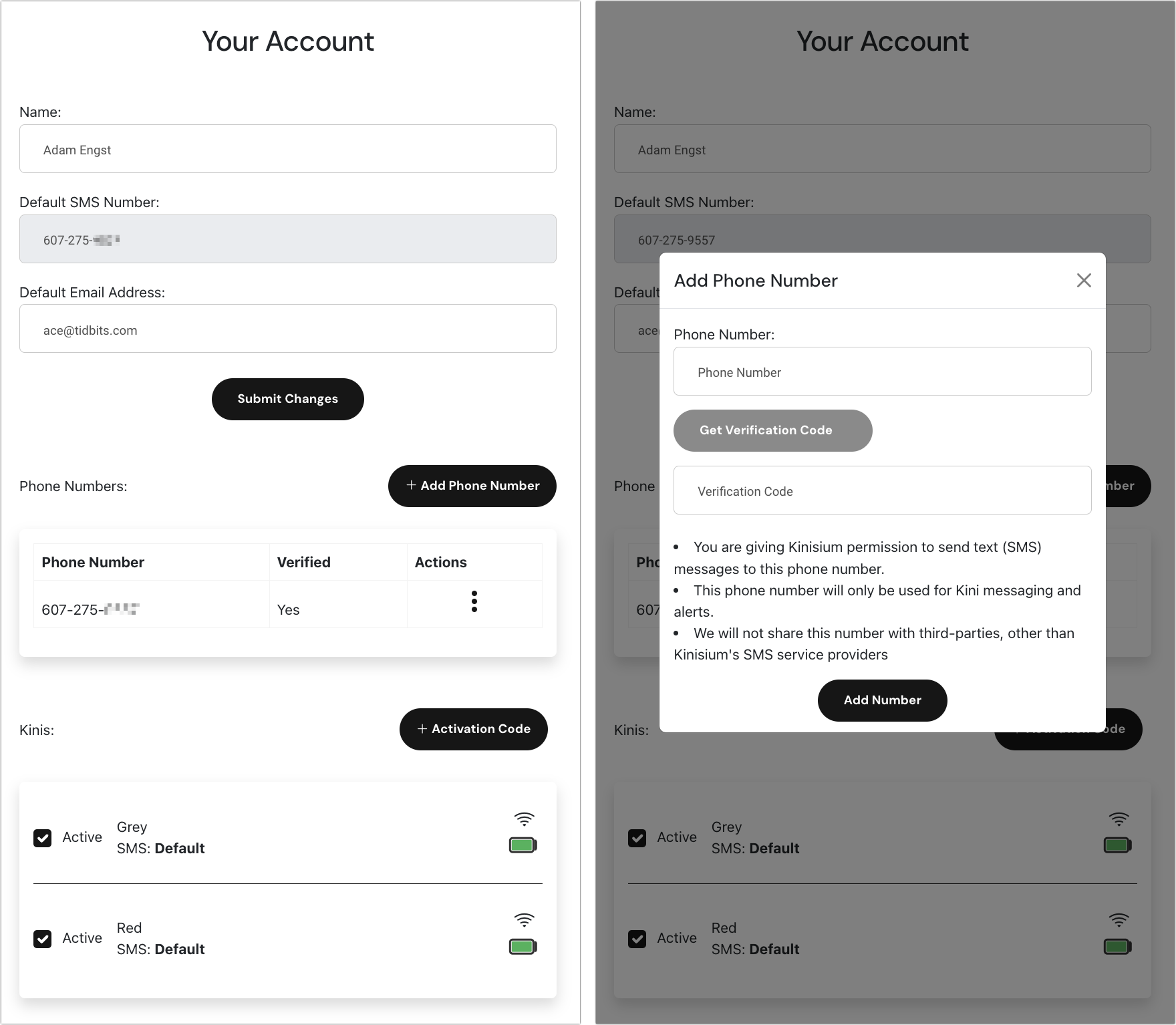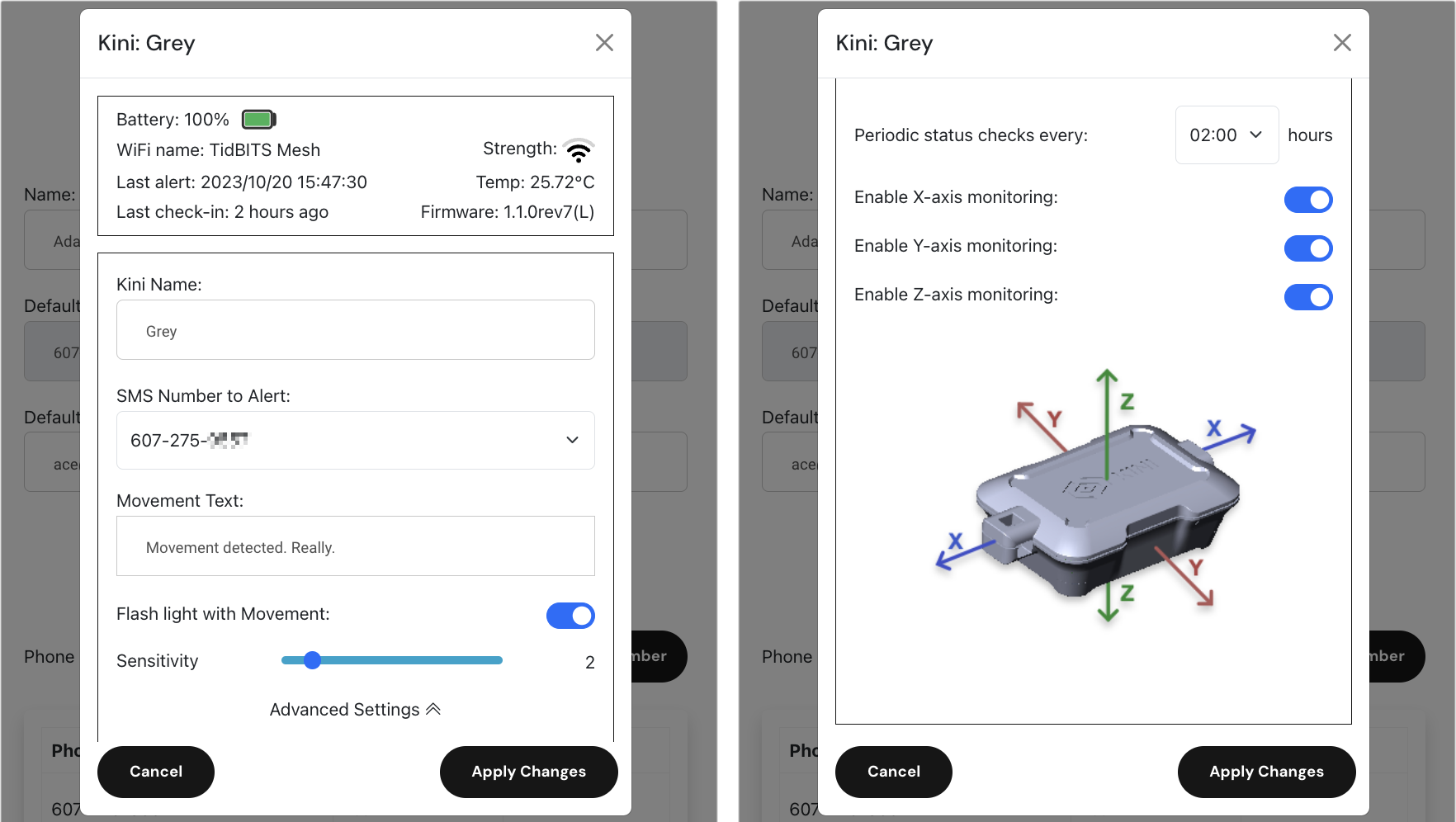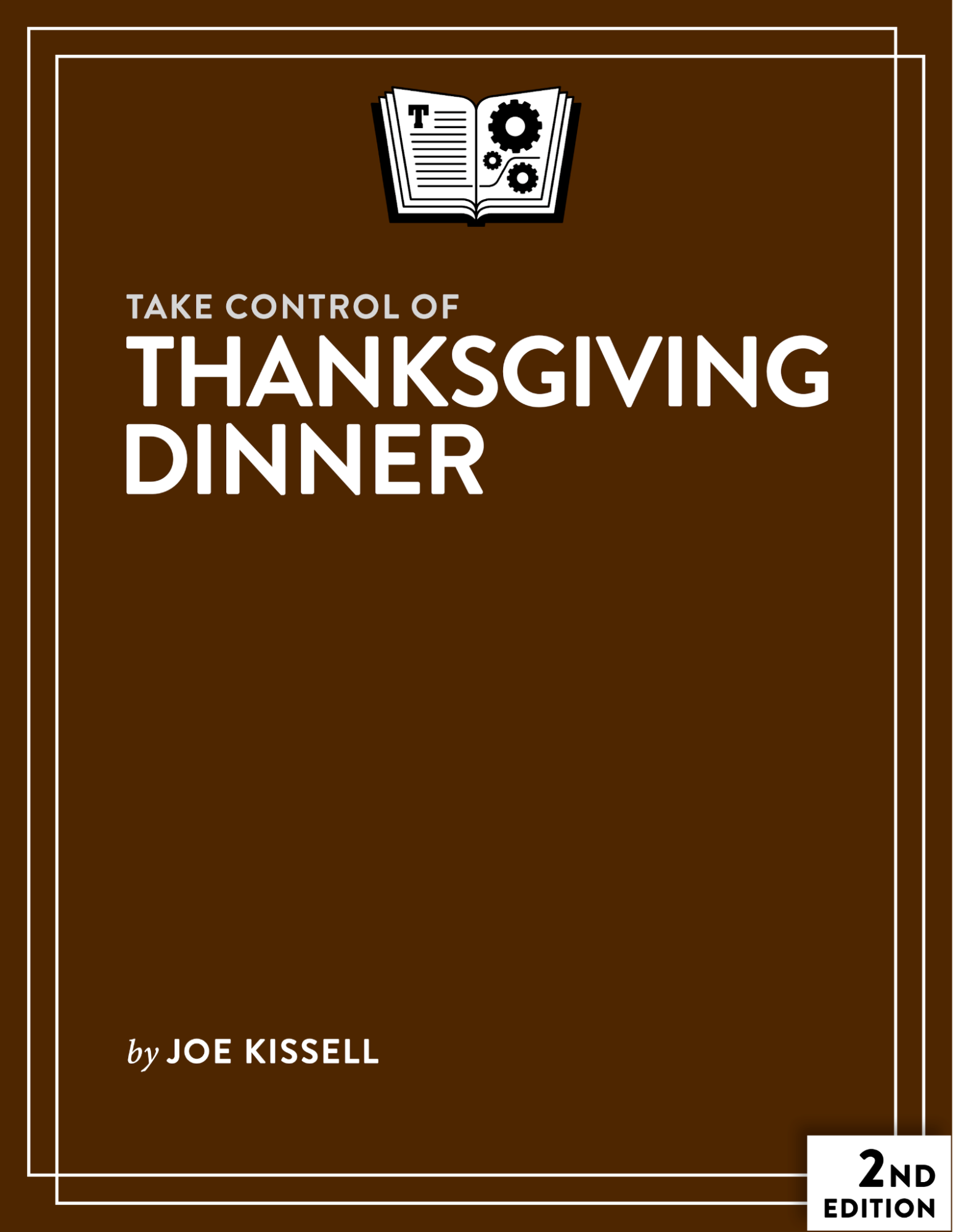#1681: Take Control Books 20th anniversary, USB-C Apple Pencil, Kini motion detector monitors access, topical social spaces
We’re thrilled to celebrate the 20th anniversary of Take Control Books, the ebook imprint that we founded in 2003 and sold to Joe Kissell back in 2017. Apple has introduced a third Apple Pencil model that trades wireless charging for USB-C and drops pressure sensitivity for a lower price. Adam Engst uses the addition of comments to the popular Kottke.org blog to encourage participation in topical social spaces in favor of scattershot social media. Finally, Adam reviews the Kini, a tiny device that sends a text message whenever it moves, enabling you to monitor access to valuable, dangerous, or off-limits items and areas. Notable Mac app releases this week include 1Password 8.10.18, VMware Fusion 13.5, Parallels Desktop 19.1, Default Folder X 6.0.1, Mimestream 1.1.3, Agenda 18.2, Airfoil 5.11.7 and Piezo 1.8.1, SpamSieve 3.0.1, Cyberduck 8.7, Mactracker 7.12.11, Scrivener 3.3.6, and Affinity Designer, Photo, and Publisher 2.2.1. ![]()
Apple Expands Apple Pencil Lineup with USB-C Model
First, there was the $99 Apple Pencil, a round stylus with an easy-to-lose cap covering a Lighting connector that debuted 8 years ago (see “iPad Pro with Smart Keyboard and Apple Pencil Announced,” 9 September 2015). The $129 second-generation Apple Pencil followed 3 years later, offering a flat-sided magnetic attachment method and eliminating the physical charging connector in favor of wireless inductive charging (see “Apple Introduces Redesigned iPad Pro and Apple Pencil,” 30 October 2018).
Awkwardly but perhaps unavoidably, the second-generation Apple Pencil didn’t replace the first-generation model but created a schism of support, with older iPads with Lightning ports working only with the first-generation Apple Pencil and newer iPads with USB-C ports supporting the second-generation model. Well, except for the tenth-generation iPad, which has a USB-C port but until now worked only with the first-generation Apple Pencil. That combination requires a bundled USB-C to Apple Pencil Adapter for pairing and charging; for new tenth-generation iPad purchasers who already own a first-generation Apple Pencil, Apple sells the adapter separately for $9.
Apple has now introduced a third Apple Pencil, eschewing the “third-generation” moniker and instead calling it “Apple Pencil (USB-C).” Although compatible with all iPads with a USB-C port, the $79 USB-C Apple Pencil seems targeted at the tenth-generation iPad. It has a flat edge for magnetic attachment, like the second-generation Apple Pencil, but it doesn’t pair or charge wirelessly. Instead of the first-generation model’s removable cap and Lightning connector, it features a sliding door that reveals a USB-C port for charging. Unsurprisingly, it doesn’t include a cable—everyone with a compatible iPad already has one. It will be available in early November.
Why is the USB-C Apple Pencil so much cheaper than the models it joins? It lacks the pressure sensitivity the other two enjoy, the wireless pairing and charging of the second-generation Apple Pencil, and the double-tap gesture that lets you change tools with the second-generation model. On the plus side, the USB-C Apple Pencil does support the hover mode on the iPad Pro, which lets you preview a mark before making it—that feature isn’t available for the first-generation model. Too much to keep in your head? Here’s Apple’s cheat sheet.
Pressure sensitivity has been one of the hallmark features of the Apple Pencil, particularly because competing products like Wacom tablets require a pressure-sensitive pad. So it’s curious that Apple chose this feature to remove. The most likely explanation is that Apple has data showing that many iPad users don’t need pressure sensitivity for writing notes, making casual drawings, or editing audio or video. The $50 price difference between the USB-C Apple Pencil and the second-generation Apple Pencil also suggests that the pressure sensor made up a significant portion of the cost.
Practically speaking, those who own or are planning to buy an iPad mini, iPad Air, or iPad Pro with a USB-C port can now choose between the $79 USB-C Apple Pencil and the $129 second-generation Apple Pencil. Those who own or buy a tenth-generation iPad can choose between the $79 USB-C Apple Pencil and the $99 first-generation Apple Pencil. Of currently available models, only the ninth-generation iPad still relies on Lightning and thus works only with the first-generation Apple Pencil. Again, too much to keep straight? Here’s the graphical summary, cribbed from Apple’s iPad comparison page.
Speaking as someone whose handwriting is barely legible and for whom drawing is anathema, my first-generation Apple Pencil has seen probably less than an hour of use since I bought it alongside my 10.5-inch iPad Pro in 2017. The only real-world success I’ve had with it was tracing a trail race route on a satellite map of a local trail system—I needed to submit the route with a permit application. Doing that with either a finger on the iPad or a mouse on a Mac would have been more challenging and less effective. I’m just not the target audience for the Apple Pencil.
But for those who enjoy taking visual notes or sketching their surroundings, the USB-C Apple Pencil may be a welcome alternative to the second-generation Apple Pencil. The crux of the question comes down to whether pressure sensitivity and wireless charging are worth $50.
Try Topical Alternatives to Social Media
Veteran blogger Jason Kottke writes:
For the past few months, I’ve been working on a new commenting system for kottke.org and today I’m launching it in beta. … So why comments? And why now? Blog comments have been long since left for dead, a victim of spam, social media, toxicity, and neglect. But there are still plenty of sites out there with thriving communities.
The timing feels right. Twitter has imploded and social sites/services like Threads, Bluesky, and Mastodon are jockeying to replace it (for various definitions of “replace”). People are re-thinking what they want out of social media on the internet and I believe there’s an opportunity for sites like kottke.org to provide a different and perhaps even better experience for sharing and discussing information.
I don’t know Jason Kottke personally, and I started subscribing to the email digest of his 25-year-old blog only a few months ago, but I have been intrigued by the parallels with TidBITS. Most notable is his Kottke.org Newsletter, which joins our weekly email issue in supporting those for whom well-managed email remains a high-signal/low-noise communication channel. Like TidBITS, he relies on Arcustech for hosting and Sendy for email delivery.
But what caught my eye this week is that he’s adding (bringing back?) comments to his blog, a move I applaud for its considered reaction to the evils of social media. We’ve hosted comments successfully on TidBITS articles for decades, enabling readers to ask for help, contribute their expertise, and build a vibrant community. Blocking spammers and keeping conversations on track requires some extra work (Discourse does most of it for me), but the result is absolutely worthwhile.
The key is that blog comments, and the communities that coalesce around them, provide topical social spaces where people can comfortably interact within a specified context. For TidBITS, that’s the Apple ecosystem; for the wide-ranging Kottke.org, each post will likely generate its own context. Context is also why we created a family Slack group—it provides a familial context for all discussions (see “Fed Up with Facebook? Move Your Family to Slack,” 12 February 2019).
A lack of context is one of the many ills of scattershot social media. The context switches constantly to whatever the algorithm shoves in your face, and its goal is to get you to click, react, share, or post—anything to feed the fire and capture more eyeballs rather than encouraging constructive conversation. I’ve reacted by opting out of that hellstew and instead spend my time on comment threads, focused forums, private mailing lists, Slack groups, Messages conversations, and, yes, personal email. You can, too.
Kini Provides Peace of Mind with Minimalist Motion Detection
I rarely write about projects being funded on Kickstarter. While I’m happy to assume the risks of backing a compelling project myself, I hesitate to cover them in TidBITS for fear they are just attractive promises—carefully crafted descriptions and slick videos for well-intentioned products that may never ship and, if they do, may not work as described. But there are exceptions, and the Kickstarter project I’m reviewing here is an actual product I’ve been using for a week.
Kini Motion Detector
The product is a tiny plastic box of solid-state sensors and radios called Kini. One of the reasons I’m comfortable writing about it is that Kinisium, the company behind it, is primarily Mahboud Zabetian and his wife Nicky. I’ve known Mahboud for decades, primarily through a private mailing list of the sort of Mac developers who frequented MacHack back in the day. He ran a network analytics and security forensics firm called WildPackets for many years and has devoted his time since to mobile and user-experience consulting for the likes of Visa and YouTube. Although it keys off some of Mahboud’s expertise, Kini is a change of pace that started as a passion project to monitor valuables and help keep children safe from guns.
Kini is a one-trick pony. All it does is alert you that it has moved. It incorporates accelerometers like those in smartphones to detect motion in any of three dimensions. When it detects motion, it communicates via your Wi-Fi network to an Internet-to-SMS gateway that sends you (or any other phone number you specify) a text message, generally within 10 seconds. That’s it. There’s no app, and the cost of the text message service is covered by the $65 purchase price (discounted on Kickstarter), so you don’t have to sign up for yet another subscription. There’s no alarm company involved, and Kinisium knows nothing about what you’re monitoring or where it’s located.
You can use Kini to monitor anything that moves, such as access to personal, valuable, and off-limits items, plus locations. Possibilities include:
- Guns (even when stored correctly in a safe; combinations aren’t always secret)
- Jewelry
- Valuable coin or stamp collections
- Camera gear
- Artwork
- Liquor cabinets or just that bottle of 30-year-old Scotch
- Medicine cabinets containing potentially harmful drugs
- Filing cabinet drawers with important papers
- Tool chests
- Fancy bikes or motorcycles
- Outbuilding doors
Kinisium has 3,000 units of the Kini built, with circuit boards for another 10,000 arriving within weeks. That should be more than sufficient to satisfy the demand from Kickstarter even though it has already blown through its $7500 goal, raising over $28,000 as of this writing.
Kini Hardware and Setup
From a physical perspective, a Kini is a small plastic box with a USB-C connector for charging on one end and a hanger through which you can thread an included plastic-coated steel cable on the other end. The bottom is flat, so you can attach one side of a pair of hook-and-loop fasteners (think industrial Velcro) for mounting the Kini. It’s about the size of two stacks of 10 quarters, weighs 31 grams, and comes in red and grey. LEDs report on status and charging. A Kini holds a charge for over a year (or possibly longer), and the batteries should last a decade. It alerts you when you need to charge.
What about usage? There’s no subscription, but text messages cost money. Less than a cent each, but even that adds up. Kini’s primary use cases assume low usage, so Kinisium says that it may throttle alerts—after advance warning—if you exceed 5 messages per day, 45 per month, or 400 per year. Contact Kinisium if you have higher messaging needs. And although I said that the Kini doesn’t require an app, they’re working on one as a way of sidestepping the SMS fees.
The Kini comes in environmentally conscious packaging—a small cardboard box with compostable “coffee pouch” envelopes for the Kini, a USB charging cable (USB Type A to USB-C) and pin for accessing the recessed power button, and the plastic-coated steel cable and hook-and-loop fasteners. It’s nice to see minimal use of plastic.
The setup is a touch fussy because no apps are involved. When you turn on the Kini for the first time, it creates a Kini Setup Wi-Fi network. Connect to that from an iPhone, iPad, or Mac and log in with the provided password, after which you enter a 6-character code printed on the Set Up Kini envelope. That adds the Kini to your Kini account and removes the setup network.
The captive portal page for the Kini Setup network worked perfectly on my iPhone 15 Pro with iOS 17 and M1 MacBook Air running macOS 14 Sonoma, but it wouldn’t trigger on my 2020 27-inch iMac under macOS 13 Ventura—early release teething pains. If that happens, you can navigate directly to the necessary Web page.
In your Kini account, you can change your name, phone number, and email address, plus add more phone numbers. However, each Kini can only alert a single phone number at the moment.
Clicking a Kini at the bottom of the account brings up its settings, where you can change its name, choose which phone number to alert, customize the text you’ll receive with every activation, choose whether it should flash an LED with movement, and set the sensitivity (below left). Clicking Advanced Settings at the bottom lets you configure how often the Kini checks in, regardless of activation, and choose which dimensions should be watched for movement (below right).
Kini Usage
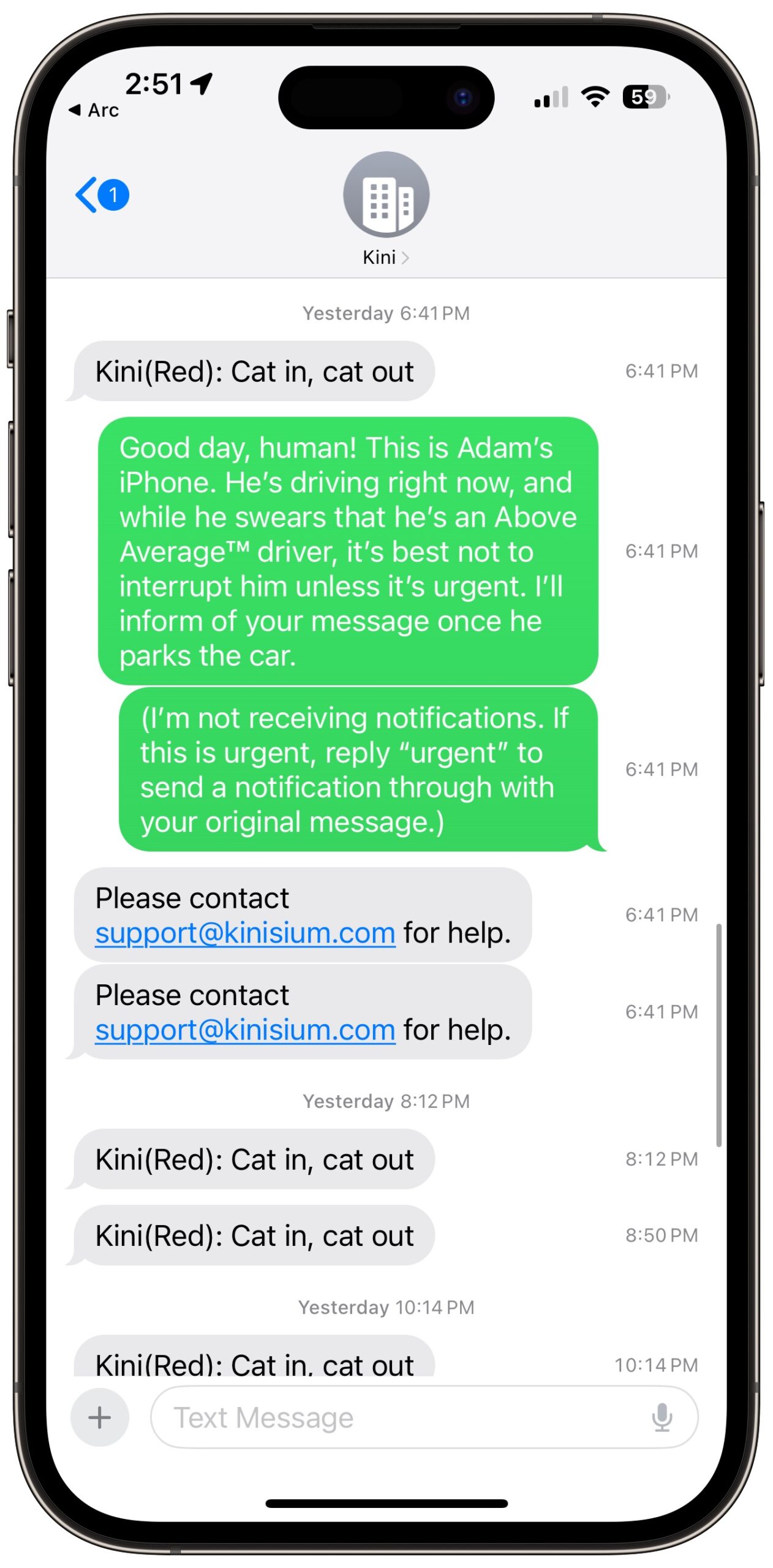 For testing, I attached a Kini to our cat door (using removable adhesive gel tape) for a few days since I’m not expecting anyone to mess with my stuff. It generates too many notifications to leave on for long, but it’s fascinating to see when and how often our cat comes and goes. My Sleep Focus keeps the cat’s late-night perambulations from waking me up, and Mahboud tells me he’s considering adding a feature that would silence a Kini between certain hours, collecting the data for the history but not reporting it.
For testing, I attached a Kini to our cat door (using removable adhesive gel tape) for a few days since I’m not expecting anyone to mess with my stuff. It generates too many notifications to leave on for long, but it’s fascinating to see when and how often our cat comes and goes. My Sleep Focus keeps the cat’s late-night perambulations from waking me up, and Mahboud tells me he’s considering adding a feature that would silence a Kini between certain hours, collecting the data for the history but not reporting it.
The only problem I’ve had is occasional messages from the Kini saying that it failed to report status, presumably due to Wi-Fi communication errors. There’s only so much a tiny device can do via Wi-Fi, especially when placed in an unusual location, but Mahboud is working to improve the Wi-Fi sensitivity in firmware, which can be updated. He’s also considering a version that can accept an external antenna, which would help users who want to place a Kini closer to the edge of their Wi-Fi coverage zone.
The text messages are one-way—you can’t use them to talk back to Kinisium in any way. I didn’t think about that until the cat went through her door while I was driving and sent me a message that triggered my automatic Driving Focus reply and, in turn, received an auto-reply from Kinisium, encouraging me to contact the company by email for support.
Although I haven’t yet explored automation possibilities surrounding the Kini, the Internet automation service IFTTT has an SMS text message trigger. It might let you work around the limitation of being able to alert only a single phone number and also enable alternative communication channels, such as email. Eventually, I’d like to see Check In-like automation capabilities that alert you if a Kini doesn’t activate on a preset schedule (see “iOS 17’s Check In Feature Provides Peace of Mind and Could Even Save Lives,” 9 October 2023). That’s another example of negative knowledge and could reveal, for instance, that an elderly relative forgot to open their medicine cabinet and needs a reminder.
I’ve been trying to think of ways around Kini’s monitoring. Imagine you’ve put one on your liquor cabinet to monitor access by kids. You could attempt to hide it and be the all-knowing parent, but that won’t last long. Or you could hang the Kini from the doorknob in plain sight as a warning. Could a motivated teen circumvent the Kini? Although the Kini may not register very slight and careful movements, I could never move it any useful distance without triggering it. What about disabling Wi-Fi? That delays the notification, of course, but the Kini remembers its motion and reports on it once the Wi-Fi comes back online. It is possible to turn the Kini off with a paperclip without moving it, but it also reports that action. I suspect there’s a combination of attacks that would work temporarily, such as disabling Wi-Fi and then destroying the Kini so it can’t report in later, but even that might generate some indication about what’s happened online. Besides, we’re talking about a $65 device—perfect security costs more because of all the lasers and piranhas.
Finally, if you set up a Kini, it’s worth considering what you’ll do if it alerts you. The details vary by situation, of course, and may often be just a matter of giving a child a stern lecture. I suggested to Tonya that when we next travel, we could hang a Kini inside the front door to alert us if it opened. A few friends and family members have keys, so it’s not inconceivable someone would come in, but then what? We’d feel awkward calling the neighbors if it was a burglar. So perhaps it makes more sense to put one on my iMac and Tonya’s Mac mini—even if a friend stopped in for some reason, they wouldn’t mess with our computers, which may be the most attractive items in the house to steal. Then, if we got alerts, particularly if we got them from both Macs, we’d know that we should call the police from wherever we were.
Here’s hoping we never have to do that because the Kinis let us be confident that no one has messed with our stuff. If ensuring similar peace of mind is desirable—or you’re looking for an unusual holiday present for someone who’s just a tad paranoid—check out the Kini Kickstarter before 16 November 2023.
Celebrating the 20th Anniversary of Take Control Books
I’m inordinately pleased to announce that as of 24 October 2023, Take Control Books is celebrating its 20th anniversary (for our intro article, read “Do You Want to Take Control?,” 20 October 2003). Tonya and I launched Take Control all those years ago with the able assistance of some of the top authors in the Mac world, and it changed all our lives.
But after nearly 14 years, it was time to do something different, so we sold Take Control to our star author at the time, Joe Kissell (see “Take Control Books Acquired by Joe Kissell,” 1 May 2017). That was a carefully calculated move because all three of us wanted new challenges while continuing to provide readers with the high-quality content they’d come to expect and maintaining the not-insignificant livelihoods that Take Control generated for our authors and editors. Although we always had the utmost confidence in Joe’s abilities to keep Take Control running, the fact that it has now reached its 20th anniversary shows just how good a job he has done.
To celebrate the anniversary, Joe has two special offers:
- Buy like it’s 2003: Through the end of the day (Central Standard Time) on 26 October 2023, Joe has rolled all the prices back to where our first books debuted in 2003: just $5, regardless of what the price is usually. I was always amazed—and honored—when I saw how many Take Control titles some people had purchased, and sales like this make it easy to ensure you always have the technical information you need on your virtual bookshelf. No coupon code is required; just visit the Take Control Books catalog and select what you want.
- Cook a Thanksgiving dinner that couldn’t be beat: Every so often, we took a chance on a thoroughly unusual title, and no book was further afield than Joe’s Take Control of Thanksgiving Dinner. I remember throwing a big party on our deck in August to test all the recipes and instructions while playing Arlo Guthrie’s “Alice’s Restaurant.” Although we loved that book, it never sold well, suggesting that our future wasn’t in cookbooks. After many years, Joe has updated the book to fix a few infelicities and bring it into his modern publishing system. To celebrate that fact, you can download the book for free through Thanksgiving Day in the US—23 November 2023. (But get it before then because the instructions start a few days before.) Even if you already know how you like to cook Thanksgiving dinner, it might be a welcome gift for younger friends or relatives intimidated by the enormity of the project.
We’ve also collaborated with our friend Chuck Joiner to record a series of MacVoices podcast episodes about Take Control. The first episode is available now and features Joe, Tonya, and me talking about where Take Control came from and what set it apart from the print books—and the print publishing model—of the day. Later this week, Chuck will be releasing two additional episodes based on a call we’re having with as many of the Take Control authors and editors as we can round up. It should be a rollicking good time, but since it hasn’t happened yet, I have no idea what we’ll end up talking about. Heck, I may hear stories from authors that they never wanted to tell me before!
The Impact of Take Control
There is one discussion I wanted to get down here in TidBITS for posterity: thoughts about the impact that Take Control has had and where it might go in the future. I’ve invited Joe to chat about the topic here.
Adam: We’ve talked a lot about the nitty-gritty of Take Control over the years, Joe, but seldom have we taken a step back to discuss the overall impact of the ebooks. I’d like to say “on the world,” but that feels a little grandiose, so let’s settle for “on our readers.”
As I noted above, I always loved trawling through the TC Orders database I built in Panorama—are you still using that?—to see how many titles our most loyal readers had collected. There were people with 30, 40, 50 books or more. And many of them have written to us over the years to tell us how useful they find the books. (Tonya still fondly remembers the guy who thanked her for her help by sending her a picture of his pony.)
Joe: We still rely heavily on Panorama, though not to track individual orders. And yes, we have customers who have bought well over 100 books from us over the years!
I’ve continued to get messages like the ones you’re describing. I think the key impact our books provide is confidence in navigating an ever-changing world. As you well know, our approach, from the very beginning, has been to put well-researched, expert advice in friendly, plain English. The goal was always to approximate the experience of letting a smart friend walk you through something complex that they happen to know a lot about without making it complicated or tedious.
Adam: Right, and something we never considered back in 2003 was the effect change can have on users’ mental health. Change is hard for many people.
Joe: We do have a certain number of “Snow Leopard Forever!” readers. But even people who keep all their hardware and software updated sometimes get stuck. Apple or another software developer will decide, for seemingly capricious reasons, to change the way something has looked or worked for years, remove a feature, or introduce something that appears never to have been tested by actual humans. Not only does a change like that mess up workflows and frustrate muscle memory, it can also make people feel like they’ve done something wrong. A recurring theme in our books is, “It’s not you, it’s the developer. You’re not stupid. You didn’t do anything wrong. We don’t know why they did this either, but here’s how to cope with it.” Even in situations where we don’t have a solution, we often find that just reassuring readers that they’re not alone and haven’t made some grave mistake is calming and reassuring.
Adam: The tech world can be exasperating when it comes to change. On the one hand, we’re only where we are today because engineers and developers kept thinking they had a better way to do something. I don’t look back fondly on rebuilding the desktop, fiddling with SCSI terminators, or 32K email gateway limitations. On the other hand, particularly when it comes to interface, it often seems as though developers and designers are changing behavior and moving things around purely so they look “modern” or feel new. It’s change for change’s sake, with little or no philosophical or research-based underpinning for why it was made.
That’s problematic not just from a productivity standpoint, but also from that mental health perspective I mentioned. Post-pandemic, we’re in a different space with regard to acknowledging that mental health is something that everyone deals with, and I’d argue that for many people, technical books provide confidence and stability in a way that shorter-form content can’t.
Joe: When we started, we thought of our books as more like long magazine articles, and that format made sense to us and the TidBITS audience. All these years later, what we now call “magazines” are mostly ad-filled Web sites, and people under a certain age (let’s say, 50 or so) are more likely to go to places like Google or YouTube or (gasp) TikTok to look for quick answers to questions rather than reading all the background and detail that a book provides. The book, as a format for conveying information, has largely fallen out of favor for how-to technical content of the sort we specialize in. But it can do things that free, ad-supported sites and videos can’t. It can explore a topic in depth, without any worries about ulterior motives (such as search engine optimization or catering to advertisers or affiliate programs). And it can serve as a perpetual reference, even as network connections flake out, links break, and sites come and go.
Adam: And of course, the beauty of the Take Control ebook model was always that it allows updates as the facts of the outside world change, hopefully providing the best of both the “container of knowledge” and the fluidity of digital delivery. Plus, it drives me up the wall when the “answers” people find are incomplete, out-of-date, or actively wrong. Take Control has always put great stock in both aiming for accuracy to start and verifying during an editing pass.
But if only people our age or older value—and benefit from—technical books, where do we go from here? Is there a way to repackage the content and the business model to lure those who think they just want a quick answer into a space where they’re encouraged to absorb more of the background that helps them move forward on their own?
I realize you may not have an answer or be ready to share if you do, but do you have thoughts about the direction that those of us who document the tech world can go to help users more effectively than is being done now? Maybe tech support as therapy?
Joe: I would like to explore other ways of presenting information, including some free articles on our site and once again dipping our toes into the world of video. (I did the one and only Take Control video course to date, back in 2012, on working with your iPad! Perhaps that sort of thing will resurface in some form.) I have a rather long list of book updates, bug fixes, and feature requests I have to deal with before we can start any big new thing, but I’m making progress on that list.
The one thing I know I don’t want to do is give away free content (whether as articles or videos) while demanding that people look at intrusive third-party ads. That whole model has made everyone’s online experience so much worse, in terms of both user experience and the deeply troubling privacy issues. So, if and when we start repackaging some of our material, we have to find a way to do so that respects our audience, that treats them the way I would like to be treated—even if that means our stuff won’t appear at the top of a search for those wanting a quick fix.
But tech support as therapy. I kind of like that! A whole different way of looking at things. I’m not sure how we’d pull that off, but I’m going to think about it. (My list of “possibly great, or possibly terrible ideas” has included, for quite a few years, an article or site or something pairing technical problems with drinks. I suppose some people might consider that therapeutic.) I can imagine saying, “Restart your Mac. While you’re waiting, close your eyes, take a dozen slow, deep breaths, and repeat your mantra: ‘It’s not my fault.’”
Adam: I have to ponder the mental health implications surrounding hardware and software, too, and I look forward to seeing how Take Control evolves over the next few years. I won’t pretend we will be back here in 20 more years, but there’s plenty of time to experiment with newer and better ways to help Apple users.
Joe: Agreed. I love helping people solve problems and finding ways to make complicated subjects easy to understand. Maybe we won’t still be doing this for another 20 years, but 10 seems plausible. That gives us a lot of time to try new things.