#1633: macOS 13 Ventura and other OS updates, 10th-gen iPad, M2 iPad Pro, 3rd-gen Apple TV 4K, Apple services price hikes
It’s a big day in the Apple world, as the company has released macOS 13 Ventura, iPadOS 16.1, iOS 16.1, watchOS 9.1, and other updates. And all that comes after last week, when the company unveiled a redesigned tenth-generation iPad, a new M2-powered iPad Pro, and two models of the third-generation Apple TV 4K. Apple is also raising prices on Apple Music, Apple TV+, and Apple One subscriptions. Notable Mac app releases this week include macOS Monterey 12.6.1 and Big Sur 11.7.1, Safari 16.1, Firefox 106, Quicken 6.10, Mimestream 0.39, Fission 2.8.2, Lightroom Classic 12, Airfoil 5.11.2, Camo Studio 1.9, ChronoSync 10.3.1 and ChronoAgent 2.2.1, SoundSource 5.5.5, and URL Manager Pro 6.0.
Apple Raises the Price of Apple Music, Apple TV+, and Apple One
9to5Mac reports that Apple is raising the price of its media subscription services by $1–$3 per month in the United States, with commensurate changes coming to other countries. 9to5Mac wrote:
Apple said the increase in Apple Music subscription price was due to increased licensing costs. The company said artists and songwriters will earn more per stream as a result of the pricing tier changes. Regarding Apple TV+, the company said the increased price reflects the growing catalog of original TV shows and movies.
For Apple Music, the new pricing is as follows:
- $10.99 monthly for individuals ($1 increase)
- $109 per year for individuals ($10 increase)
- $16.99 monthly for families ($2 increase)
The Apple Music Voice plan remains priced at $4.99 per month (see “Apple Music Voice Plan Is a Bargain If You’re OK Using Siri,” 3 January 2022), and the Apple Music Student plan increased to $5.99 per month earlier this year.
For Apple TV+, the prices are now:
- $6.99 per month ($2 increase)
- $69 per year ($20 increase)
For the Apple One bundle that includes Apple Music, Apple TV+, Apple Arcade, and iCloud+ (along with Apple News+ and Apple Fitness+ in the Premier plan), you’ll now pay:
- $16.95 per month for individuals ($2 increase)
- $22.95 per month for families ($3 increase)
- $32.95 per month for the Premier plan ($3 increase)
The price increases are small and not entirely unexpected, given rampant inflation, but we hope Apple doesn’t raise them again.
Apple Releases macOS 13 Ventura, iPadOS 16.1, iOS 16.1, watchOS 9.1, and More
Apple has now released macOS 13 Ventura and iPadOS 16 (in the form of iPadOS 16.1) alongside updates to iOS 16, watchOS 9, tvOS 16, and HomePod Software 16. Let’s discuss what’s new and when you should consider updating, starting with iOS 16.1, since it introduces several features new to the Apple ecosystem. We’ll also discuss Matter, which arrives in these updates, and why it may not matter for home automation just yet.
iOS 16.1
iOS 16.1 is a significant update that provides several promised new features, most notably iCloud Shared Photo Library, which lets you create a second iCloud photo library that you share with up to five other people. Given the potential for hair-pulling gremlins with a feature that hasn’t been available for full testing during the beta period, we suggest waiting to enable iCloud Shared Photo Library until more people have had a chance to play with it. iCloud Shared Photo Library also appears in iPadOS 16.1 and macOS 13 Ventura.
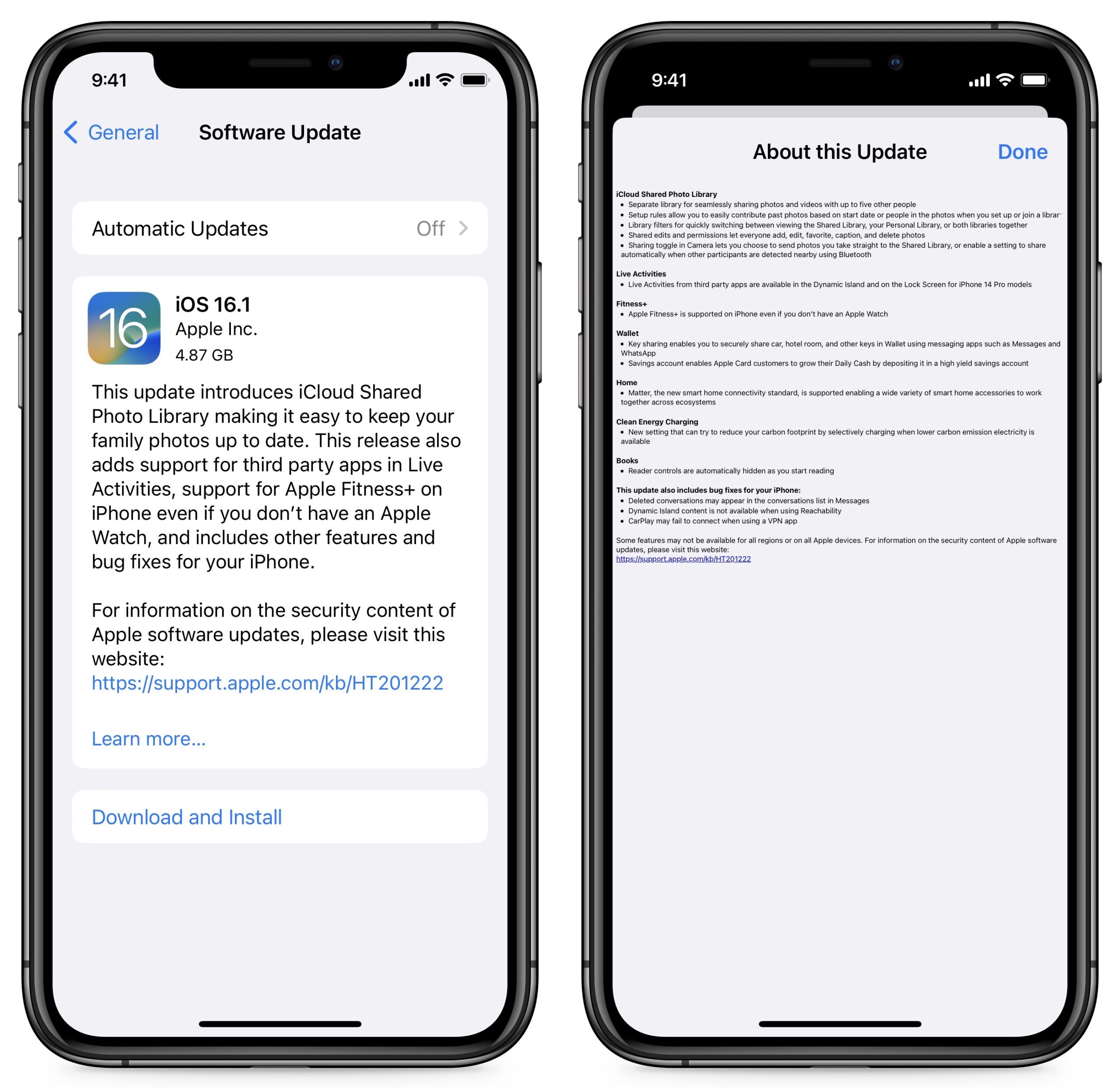
Another feature that may grow more interesting over time is Live Activities, a new type of dynamic notification that can appear on the Lock Screen or the iPhone 14 Pro’s Dynamic Island. Live Activities can display things like live sports scores, approaching storms, and the progress of deliveries.
In other feature improvements:
- The Apple Fitness+ service no longer requires an Apple Watch.
- You can now share keys in Wallet.
- Apple Card Savings is now available in Wallet (see “Apple Takes Another Step into the World of Banking,” 13 October 2022).
- There is a new Clean Energy Charging setting in Settings > Battery > Battery Health & Charging. The idea is that iOS will optimize charging your iPhone when lower-carbon electricity is available.
- The Apple Books app now hides the Reading Menu and other onscreen controls as you read. Tap the screen to reveal them. (See “How Apple’s Books App Has Changed in iOS 16,” 3 October 2022.)
iOS 16.1 also includes fixes for bugs that caused:
- Deleted conversations to appear in the conversations list in Messages
- Reachability making Dynamic Island content unavailable
- CarPlay not connecting when using a VPN app
iOS 16.1 and iPadOS 16.1 include 19 security fixes, one of which has been exploited in the wild.
You can install iOS 16.1 in Settings > General > Software Update. It’s worth waiting a few days to make sure it doesn’t include any unexpected bugs, but since iOS 16 has been largely problem-free for us, we see no general reason to delay upgrading beyond that.
macOS 13 Ventura
macOS 13 Ventura is an evolutionary continuation of macOS 12 Monterey, with new features that bring it into parity with iOS 16. Here are the most notable features unique to Ventura:
- Stage Manager, which, unlike its iPad counterpart, is available on all Macs compatible with Ventura
- Continuity Camera, which lets you use your iPhone running iOS 16 as a webcam
- The Weather app has finally made its appearance on the Mac
- System Settings replaces System Preferences
The redesign of System Settings is the most controversial change in Ventura. Although System Preferences was problematic in many ways, the new System Settings is also a mess.
You can install Ventura in System Preferences > Software Update on Macs from 2017 and later (see “The Real System Requirements for Apple’s 2022 Operating Systems,” 9 June 2022). However, we recommend upgrading only for people who can afford the necessary downtime to make a full backup (or two), install Ventura, clean up from the installation, and deal with any incompatibilities. It’s best installed on a secondary Mac for now; caution would suggest waiting for 13.0.1 or 13.0.2 before considering it for production Macs.
iPadOS 16.1
iPadOS 16.1 brings the iPad in line with the new features and enhancements of iOS 16. The most noteworthy change is the addition of Stage Manager, although reports from beta testers indicate that Stage Manager continues to suffer from numerous rough edges. When Apple first announced Stage Manager, it was limited to M1 iPads, but after pushback from the community, Apple has since extended the support slightly to include:
- iPad Pro 12.9-inch (3rd generation and later)
- iPad Pro 11-inch (1st generation and later)
- iPad Air (5th generation)
A new feature every iPad user can enjoy is the new Weather app. Finally! Users of the 11-inch and 12.9-inch iPad Pro models and the current iPad Air also gain a new display scaling setting that lets you increase the pixel density to fit more on the screen. Video professionals may also appreciate the new Reference Mode for the 12.9-inch iPad with Liquid Retina XDR display, which lets you connect the iPad to a Mac via Sidecar and use it as a reference monitor (see “Catalina’s Sidecar Turns an iPad into a Second Mac Monitor,” 21 October 2019).
You can install iPadOS 16.1 in Settings > General > Software Update. Despite this being the first release of iPadOS 16, we think most people can upgrade soon because most of iPadOS 16.1’s core code is shared with iOS 16, which has proven generally stable. If you rely on your iPad for a mission-critical workflow, delay the upgrade until you have confirmed that all your key apps are compatible.
watchOS 9.1
Along with support for Matter, watchOS 9.1 can download music even when the Apple Watch is off its charger over Wi-Fi or cellular. Plus, the Apple Watch Series 8, second-generation Apple Watch SE, and Apple Watch Ultra gain the option to extend battery life during Outdoor Walking, Running, and Hiking workouts by reducing the frequency of heart rate and GPS readings.
In addition, watchOS 9.1 fixes bugs that caused:
- Incorrect voice feedback of Outdoor Run average pace
- Discrepancies with the iPhone in rain chance estimates
- The hourly weather complication mislabeling the time as AM at night
- The time not advancing during Strength Training workouts
- VoiceOver failing to announce the app name before reading notifications
watchOS 9.1 includes 10 security fixes.
You can install the watchOS 9.1 update in the Watch app on your iPhone in My Watch > General > Software Update. Your Apple Watch must be connected to a charger and charged to at least 50%. We see no reason not to install watchOS 9.1 as soon as you get around to it.
HomePod Software 16.1
The HomePod Software 16.1 update adds support for the Matter home automation standard, along with unspecified bug fixes and stability improvements. HomePod Software 16 should install automatically, or you can force the issue by opening the Home app in iOS 15 or iPadOS 15, tapping the Home icon in the upper-left corner, scrolling down and tapping Home Settings, and then Software Update. In iOS 16, touch and hold the HomePod’s accessory tile and choose Accessory Details. Scroll down and tap the gear, and then tap Update.
tvOS 16.1
tvOS 16.1 may actually be a more significant update than tvOS 16 since it brings a redesigned Siri interface. Instead of taking over the entire screen, it now appears as a pop-up in the lower-right corner. Here’s a tweet with a video showing how it works:
The new Siri on tvOS 16.1 pic.twitter.com/IgglyKaetv
— cino (@domenicopanacea) October 19, 2022
You can now also use “Hey Siri” to invoke Siri when you have AirPods connected to an Apple TV.
Other updates match new features in the other operating systems: access to iCloud Shared Photo Library in the Photos app, no Apple Watch required to use Apple Fitness+, and support of the Matter home automation standard.
tvOS 16.1 includes nine security fixes.
You can install tvOS 16.1 by going to Settings > System > Software Update or just let it install on its own.
Matter Has Materialized, Sort Of
We’ve previously mentioned the Matter home automation standard, which seeks to bridge the gap between home automation ecosystems offered by Amazon, Apple, Google, and others (see “Home Automation Standard Gets an Official Name,” 17 May 2021). However, Apple apparently had to rewrite the Home app from scratch for this year’s operating system updates to support Matter. Perhaps as a result, some HomeKit users have complained of unreachable devices, automations not working, accessories doing random things, and general flakiness. Hopefully, iOS 16.1 and the other updates address those quirks.
With iOS 16.1 and today’s releases, Matter is now officially active, which suggests that you might see some new home automation devices in the Home app. However, it seems that older home automation products may not work with it. You can view a list of supported products on Matter’s site. Also, Matter relies on the Thread protocol, so you’ll need devices and a Home hub that support Thread. Right now, that includes the second-generation Apple TV 4K models, the just-released 128 GB third-generation Apple TV 4K, and the HomePod mini, but not the original HomePod.
Long story short: Matter is just getting started, it’s not even quite half-baked yet, and for most users, it’s a detail that’s not worth worrying about just yet.
Third-Generation Apple TV 4K Boasts More Storage for Lower Prices
The Apple TV hardware may seem like Apple’s forgotten stepchild, but the company has now updated the Apple TV 4K for the second year in a row. The device is largely the same black box and Siri Remote, but there are some slight differences that make for the best Apple TV lineup we’ve seen since Apple rebooted the lineup in 2015.
The first major difference is that the new Apple TV ships with an A15 Bionic processor. We were disappointed that last year’s long-overdue update featured an ancient A12 Bionic chip, so this is a welcome improvement. The A15 Bionic was introduced with the iPhone 13 line and continues on in the iPhone 14 and iPhone 14 Plus, so the Apple TV 4K finally has an up-to-date processor.
Apple has slashed Apple TV prices by $50 while doubling the storage. The third-generation Apple TV 4K starts at $129 with 64 GB of storage, down $50 from $179 for 32 GB of storage in the past two generations. There is also a 128 GB model for $149, which is again $50 cheaper than the previous 64 GB top-tier model. And unlike past Apple TV 4K models, which were distinguished only by their storage space, the higher-end model is worth considering this time because it includes a Gigabit Ethernet port and support for the Thread home networking protocol, while the base model does not.
Both second-generation models supported Ethernet and Thread, but given that the higher-end Apple TV 4K in this year’s lineup is cheaper than last year’s base model, there’s nothing to complain about there.
Another slight but important change: the Siri Remote is now in its third generation, with the only change being a switch from Lightning to USB-C, likely signaling a shift away from Lightning across the entire Apple product line (see “European Union to Mandate USB-C in Electronic Devices by the End of 2024,” 4 October 2022). You can buy the new Siri Remote by itself today for $59.
It’s also worth noting that Apple has finally dropped the completely pointless Apple TV HD. It was embarrassing that Apple was still selling a non-4K home entertainment device in 2021, particularly at an uncompetitive $149.
While none of these changes will alter the overall Apple TV experience for most users, this is a much better Apple TV lineup, with modern processors, more storage, and better prices. There’s little reason to upgrade from an existing Apple TV that meets your needs, but if you’re replacing a much older device or buying into the Apple TV ecosystem to start, the lower prices make the decision easier. You can order the new Apple TV 4K models today, and they’ll ship and be in stores on 4 November 2022.
Apple Reimagines the Basic iPad for 2022
For years, we have celebrated the entry-level iPad as one of the best values in Apple’s lineup. For $329, and often on sale for less, you could buy an iPad sufficient for most things that most people want to do on an iPad: reading, Web browsing, watching videos, and scribbling with an Apple Pencil. The only downsides were the increasingly dated design with thick bezels and a now old-fashioned Home button.
Now, with the tenth-generation iPad, Apple has completely reimagined the iPad. The Home button is no more, and the overall design brings it into harmony with the iPad Air and iPad Pro.
But with all change comes good and bad. The new iPad’s design and specs are impressive upgrades from the previous model:
- A modern, all-screen design in four bright colors: blue, pink, silver, and yellow
- A 10.9-inch Liquid Retina display
- A FaceTime camera on the long side for optimal use in landscape orientation
- Touch ID built into the top button like the iPad Air and iPad mini
- 5G connectivity on cellular models
- USB-C instead of Lightning (see “European Union to Mandate USB-C in Electronic Devices by the End of 2024,” 4 October 2022)
- Fast Wi-Fi 6 connectivity
- The new Magic Keyboard Folio accessory with a built-in trackpad
On the downside:
- The tenth-generation iPad starts at $449, $120 more than prior iterations.
- The Magic Keyboard Folio costs $249, making the total cost nearly $700 if you want to use it as a laptop replacement.
- Bafflingly, it still supports only the first-generation Apple Pencil. We presume that Apple left out the necessary wireless charging technology to reduce costs.
- Since the first-generation Apple Pencil connects to the iPad via Lightning, you now need a special USB-C to Apple Pencil adapter, a separate $9 purchase (and the adapter is now included when you buy an Apple Pencil).

iPad Specs
The new iPad has a fresh design and a higher price tag, but how does it compare in terms of specs? Here’s a quick rundown of the new iPad’s specs and how it compares to last year’s model:
- 10.9-inch display versus 10.2-inch in the 2021 model
- A14 Bionic processor instead of the A13 Bionic in the 2021 model. The A14 Bionic was introduced with the iPhone 12.
- Ultra Wide 12 MP rear camera with 4K video recording at up to 60 fps. That’s a big improvement over last year’s model, which had an 8 MP rear camera that only recorded in 1080p at up to 30 fps.
- Ultra Wide 12MP front camera with 1080p video recording at up to 60 fps, just like the previous generation
- Up to 10 hours of Web surfing over Wi-Fi or 9 hours over cellular on a full charge, or about the same as the previous generation
- Support for nano-SIM as well as eSIM
- Storage: 64 or 256 GB, the same as the previous generation
The USB-C connector opens up a host of possibilities, like connecting USB-C thumb drives and hubs. The USB-C connector also makes it easier to connect to external displays. The iPad can connect directly to a USB-C display and, with the right adapters, works with DisplayPort, DVI, and HDMI. It can drive an external display up to 4K at 30 Hz or 1080p at 60 Hz.
Pricing and Availability
The 10.9-inch iPad is available to order now and will arrive on 26 October 2022. It starts at $449 for the 64 GB model and $599 for the 256 GB model. 5G cellular adds another $150 to the price.
Tack on $249 for the Magic Keyboard Folio and $9 if you want to connect a first-generation Apple Pencil. (The Apple Pencil remains $99 and now includes the USB-C adapter.)
Which iPad to Buy?
This new tenth-generation iPad offers many welcome improvements, but its $449 price makes the buying decision harder. If price is paramount, you can still buy the ninth-generation iPad for $329—Apple is keeping it around much as it does with older iPhones to provide a budget option. On the other end of the spectrum, you can spend an extra $150 and get the iPad Air with an M1 processor and Stage Manager support in iPadOS 16. It also makes the sixth-generation iPad mini more compelling, since it supports the second-generation Apple Pencil and now costs only $50 more.
The one technical advantage the tenth-generation iPad has over the rest of the lineup is its landscape front-facing camera, but that’s offset by an Apple Pencil connection that’s even more awkward than before. While this new iPad is an improvement in many ways, it’s less of a home run than its predecessors.
New iPad Pro Models Gain M2 Processor, Faster Wi-Fi, and Apple Pencil Hover
Apple has updated the iPad Pro for 2022, outfitting the 11-inch and 12.9-inch models with the company’s M2 processor. The iPad Pro now features faster Wi-Fi and a surprise new feature: Apple Pencil hover, which provides better feedback by offering a preview of Apple Pencil actions before you make them.
Overall, the new iPad Pro is a minor update over last year’s models and likely won’t cause many M1 iPad Pro users to upgrade, though the changes make it more attractive for those upgrading from a non-M1 iPad. Let’s explore the major differences. (Sadly, these new iPad Pro models retain the front-facing camera on the short side, unlike the new tenth-generation iPad, which moves that camera to the long side to make it more natural for videoconferencing, which almost always takes place in landscape orientation.)
M2 Processor and ProRes Video Capture
The headline improvement is the M2 processor, which Apple claims is up to 15% faster than the M1. In practice, users should see an improvement over M1 models, but it won’t be as large of a jump as the A12Z Bionic to the M1. However, of interest to film professionals: the M2 iPad Pro is the first iPad able to capture ProRes footage directly, and it can transcode ProRes footage up to three times faster than on the M1 iPad Pro. Apple explains, “This means content creators can capture, edit, and publish cinema-grade video from a single device out in the field.”
Apple Pencil Hover
The most interesting new feature of the iPad Pro is Apple Pencil hover, which detects the tip of the second-generation Apple Pencil when it’s up to 12mm above the display.
In normal usage, iPadOS displays a circle where the tip of the Apple Pencil is hovering, so you can more precisely put the tip where you want. It has other uses too, like expanding text fields when you bring the Apple Pencil in close. Third-party developers will be able to tap into Apple Pencil hover to create their own unique experiences.
Wi-Fi 6E and More 5G Support
The new iPad Pro supports the new Wi-Fi 6E protocol, which Apple claims is up to twice as fast as the Wi-Fi 6 connectivity of last year’s iPad Pro, with download speeds up to 2.4 Gbps. However, you’ll also need a Wi-Fi 6E router to take advantage of that speed boost. Apple also says that the cellular models support more 5G networks.
DaVinci Resolve for iPad
Apple slyly slipped in an announcement of DaVinci Resolve for iPad, a professional-grade video-editing app used to assemble Hollywood movies like the recent Dune adaptation and The Green Knight.
At first glance, this looks like the real deal, a full-featured NLE. Imagine this with automatic proxy workflows for seamless switching between desktop and iPad. pic.twitter.com/pwfVfOuKSD
— Jeff Benjamin (@JeffBenjam) October 18, 2022
Blackmagic Design has now officially announced DaVinci Resolve for iPad. Like its bigger sibling, it will be free with an in-app purchase to upgrade to DaVinci Resolve Studio. An M1 or M2 is not required, but those processors open up additional features, like HDR processing.
Pricing and Availability
You can order the new iPad Pro today, and it will be available on 26 October 2022.
The 128 GB, 256 GB, and 512 GB models come with 8 GB of RAM, while the 1 TB and 2 TB models include 16 GB of RAM. Just as last year, the price ranges from $799 for the 11-inch iPad Pro with 128 GB of storage up to $2199 for the 12.9-inch iPad Pro with 2 TB of storage. Cellular models again add an extra $200 to the price.
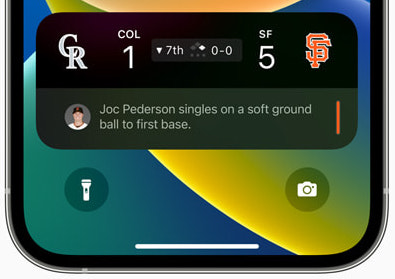


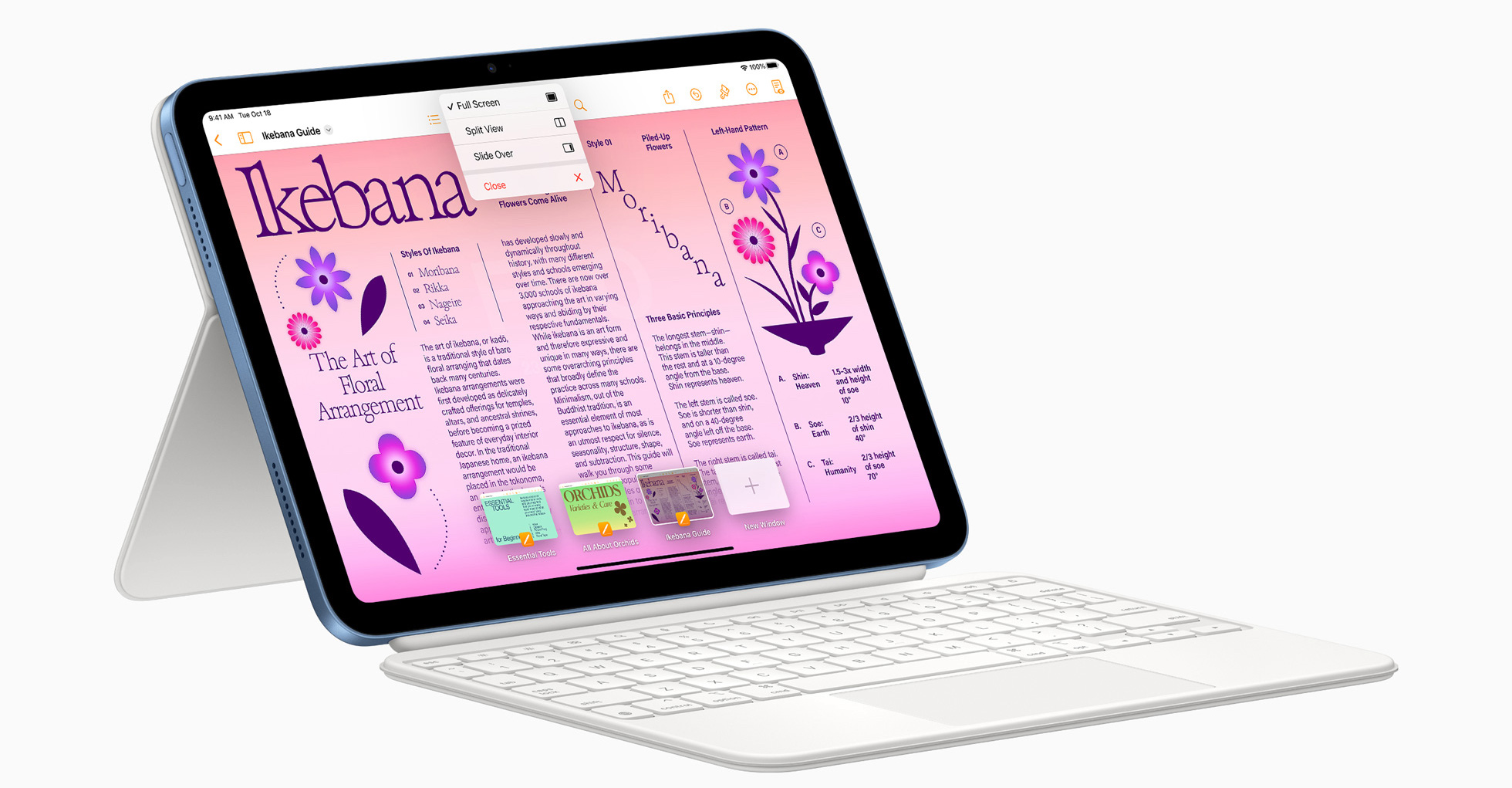

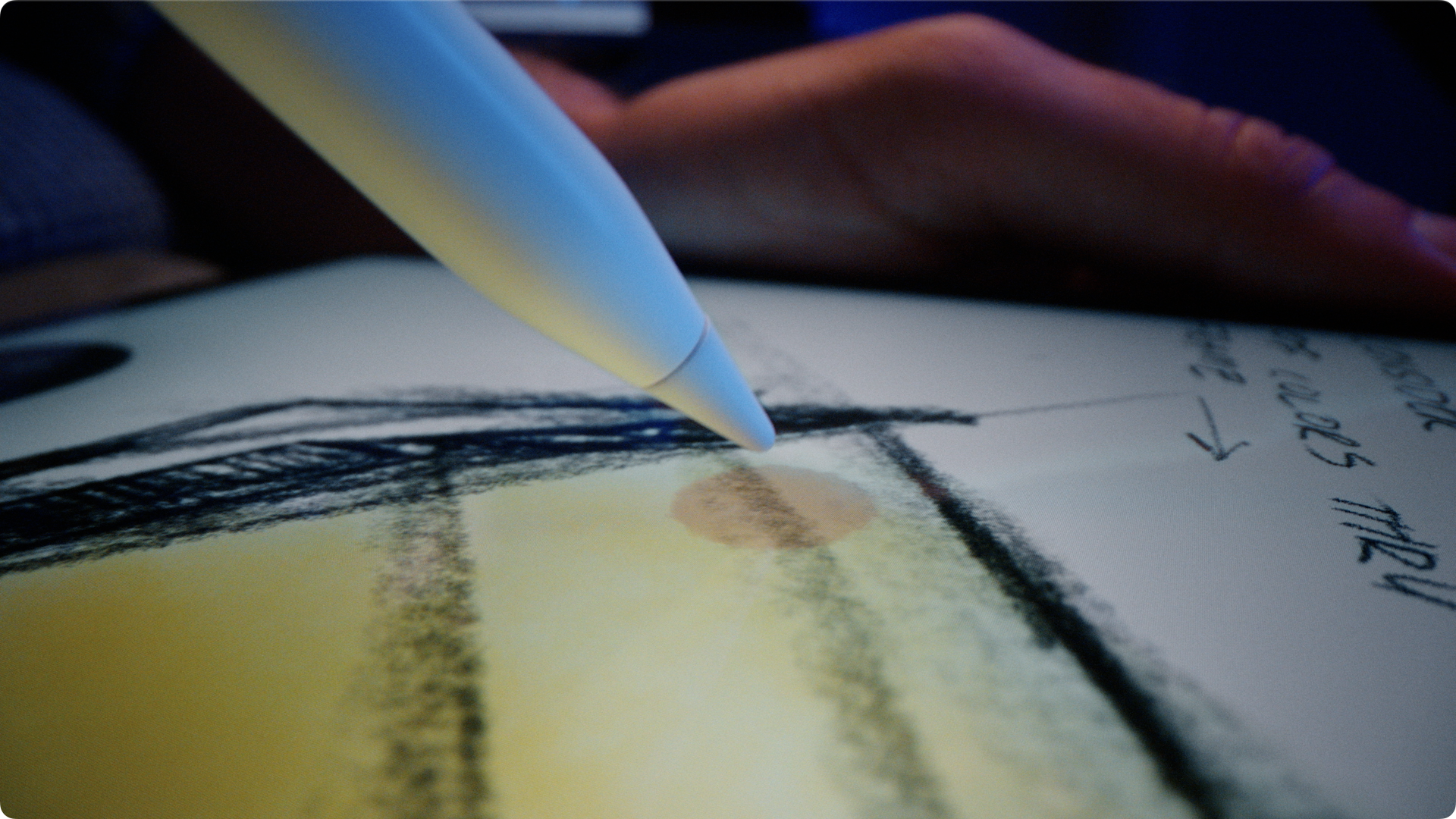
 Agen Schmitz
7
comments
Agen Schmitz
7
comments

