#1465: Apple OS updates, is DNDWD reducing crashes?, Reeder 4 review, Spotify address insanity
With WWDC just weeks away, Apple has released updates to all its operating systems, largely to roll out a new Apple TV app and support for AirPlay 2-enabled smart TVs. Also this week, we ask whether the Do Not Disturb While Driving feature, which debuted in iOS 11, is actually saving lives. Adam Engst dives into the numbers. Despite having a mix of Amazon Echo and Google Home smart speakers, Josh Centers recently switched from Spotify to Apple Music because of Spotify’s user-hostile family plan requirements. Finally, if you like consuming your news through an RSS reader, Julio Ojeda-Zapata reviews the new Reeder 4 for Mac and iOS. Notable Mac app releases this week include ScreenFlow 8.2.3, Piezo 1.6.0, Tinderbox 8.0.1, and Little Snitch 4.3.2.
Apple Releases iOS 12.3, macOS 10.14.5, watchOS 5.2.1, and tvOS 12.3 and Debuts New Apple TV App
With just a few weeks before its Worldwide Developers Conference, Apple has pushed out iOS 12.3, tvOS 12.3, macOS 10.14.5, and watchOS 5.2.1.
The main draw is the new Apple TV app in iOS 12.3 and tvOS 12.3, which replaces the TV app. Later this year, that app will support Apple’s new Apple TV+ service, but for now, the main new feature is support for channels, which lets you subscribe to cable services like HBO and Showtime. The advantage of signing up through the Apple TV app is that you can share your subscription with your Family Sharing circle and download content for offline viewing. Apple made sure to point out that the Apple TV app is the only place where HBO subscribers can legally download episodes of the hit show Game of Thrones, which is approaching its grand finale (viewers outside the US have other options).
In a twist even more shocking than anything Game of Thrones writers David Benioff and D. B. Weiss could muster, Apple also updated the third-generation Apple TV to give it the new Apple TV app. So to all the readers who have asked us over the years when Apple was going to update the third-generation Apple TV, which sold from 2012 through 2015, congratulations, your faith has been rewarded! (The update even includes 3 security fixes.)
The other big news in iOS 12.3 and macOS 10.14.5 is support for beaming content to Samsung TVs with AirPlay 2, which was announced early this year (see “Apple Opens iTunes Video and AirPlay Up to TV Rivals,” 9 January 2019). Select TV sets from LG, Sony, and Vizio will gain AirPlay 2 support later this year.
Let’s take a look at what else the updates provide.
iOS 12.3
In addition to AirPlay 2 support on Samsung TVs, iOS 12.3 also makes it so that you can AirPlay content from Siri Suggestions (though we’ve never seen a Siri Suggestion for movies or TV shows). Plus, the release notes say “One-tap playback automatically plays your chosen TV show or movie on the last screen you used, based on time and location.” We’re not entirely sure how that will work.
iOS 12.3 features two additional service-related improvements: you can follow an Apple News+ magazine from the catalog browsing view, and Apple Music’s For You tab now updates multiple times per day. That latter improvement doesn’t address any of our suggestions in “Four Ways Apple Could Improve Apple Music” (11 March 2019) but it should make the For You suggestions more useful.
iOS 12.3 also fixes a handful of bugs that could:
- Prevent the Apple TV Remote from pausing or controlling video or adjusting the volume on certain receivers.
- Cause calls made using Wi-Fi calling to drop.
- Prevent song information from a connected iPhone from appearing in a car’s display.
iOS 12.3 provides 23 security fixes. The update is 464.3 MB on the iPhone X or 394 MB on a 10.5-inch iPad Pro, and you can obtain it in Settings > General > Software Update or install it through iTunes.
iOS 12.3 is also available for the HomePod, where it adds support for joining some types of enterprise networks that require unique credentials. By default, the HomePod will install iOS 12.3 automatically, but you can disable automatic updates and install manually if you prefer. In the Home app on the iPhone, tap the house button in the upper-left corner, and under Speakers, tap Software Update.
macOS 10.14.5
Unsurprisingly, the macOS Mojave 10.14.5 update follows in iOS 12.3’s footsteps with support for sharing media content from your Mac to AirPlay 2-enabled smart TVs and by letting you follow a magazine from the Apple News+ catalog browsing view.
The remaining five bug fixes are quite specific but will be extremely welcome to particular segments of the Mac-using audience.
- macOS 10.14.5 supposedly improves audio latency on 2018 MacBook Pro models. Sources told us that Geoff Duncan’s article pointing out serious audio problems with T2-equipped Macs (see “What Does the T2 Chip Mean for Mac Usage?,” 5 April 2019) helped encourage Apple’s macOS team to focus on the issue.
- The Omni Group is happy today, with macOS 10.14.5 fixing a bug that prevented very large OmniOutliner and OmniPlan documents from rendering properly. That’s the sort of thing that drives developers nuts because they either have to spend a lot of time working around such bugs or wait for Apple’s fix.
- macOS 10.14.5 resolves a problem that prevented resetting the user account password from the login window after using a personal recovery key to unlock the FileVault volume.
- It’s unclear exactly what qualifies here, but macOS 10.14.5 will now disable accessories with insecure Bluetooth connections.
- The update fixes a bug that prevented the InstalledApplicationList MDM command from recognizing that updates are available for apps installed via Apple’s Volume Purchase Program.
macOS 10.14.5 includes 26 security fixes. The update weighs in at 2.48 GB, and you can install it in the Software Update pane of System Preferences. Standalone delta (2.5 GB) and combo (2.62 GB) updates are now available.
If you’ve had trouble with the first restart after a minor upgrade, try quitting all running apps first or log into a clean admin account. See this discussion in TidBITS Talk for more details.
As always, we recommend caution with installing macOS 10.14.5 unless you’re an audio professional or OmniOutliner/OmniPlan user looking for fixes. Give it a week and then install if the Mac community doesn’t start discussing update problems.
Oh, one more thing. In an update that appeared alongside macOS 10.14.5, Apple has released iTunes Device Support Update, a 108.3 MB download that supposedly “ensures proper updating and restoring for iOS devices using iTunes for Mac.” It’s probably worth installing if you use iTunes to manage your iOS devices.
watchOS 5.2.1
watchOS 5.2.1 is about as optional an update as you get, unless you’re in Croatia, the Czech Republic, Iceland, Poland, or Slovakia. For Apple Watch users in those countries, watchOS 5.2.1 makes irregular rhythm notifications available, and for those with an Apple Watch Series 4 in those countries, it makes the ECG app available.
The only other change is a fix for a bug that prevented the numbers on the Explorer face from appearing for some users. There are also 18 security fixes, but again, Apple hasn’t yet posted details.
You can install the 126 MB watchOS 5.2.1 update using the iPhone’s Watch app (go to Watch > General > Software Update).
tvOS 12.3
Although Apple has yet to update the tvOS release notes, the big change is the new Apple TV app. It also has 16 security fixes. If automatic updates aren’t on, you can update your fourth-generation Apple TV or Apple TV 4K by going to Settings > System > Software Updates. For a third-generation Apple TV, go to Settings > General > Software Updates.
Postal Address Insanity: Why I Switched from Spotify to Apple Music
I can’t justify the price of a HomePod, but my wife and I have a mix of Amazon Echo and Google Home speakers in our house. The obvious choice for a music-streaming service seemed to be Spotify since it works on both platforms. Or at least it seemed that way until we ran into the baffling and user-hostile way Spotify handles home postal addresses. (I should have guessed something like this would happen after Adam Engst ran into an incomprehensible track limit on his account—see “The 10,000 Track Limit: Why I Switched from Spotify to Apple Music,” 30 August 2017.)
You don’t have to give Spotify a home address unless you sign up for a family plan. When you invite someone else to join your plan, they’re asked to enter their address. In this case, I had my wife set it up and, after I entered my address, I received this ominous warning:
My techie warning bells went off. Apparently, Spotify requires address verification to try to ensure that all family members are in the same household, so presumably, those addresses need to be entered identically. Did my wife type out the word “bypass” in our address, or did she use an abbreviation? Did she put our box number on the first or second line? Wanting to make sure I got it right, I asked her to check the address format on her account.
A few minutes later, she told me she couldn’t find it. At first, I figured that she had just overlooked it. So I looked. And looked. She was right, there’s no way to see the address you entered. In fact, until recently, the only way to change the address associated with your account was to delete your account and create a new one. Now you merely have to cancel your subscription, wait for your account to revert to the free tier, and then re-subscribe. It’s still user-hostile, but now more in the sense of a “trespassers will be prosecuted” sign than planting landmines between the geraniums.
Hiding the address has caused all manner of headaches for subscribers.
I strongly suspect this is a scheme to make the music industry happy, but it’s user-hostile and does nothing to prevent users from sharing family plans across households. On the plus side, it’s better than it might have been—Spotify had the audacity to consider GPS verification for family accounts before it faced backlash. Apple must have better leverage with the record labels because location isn’t an issue for Apple Music. Plus, Apple Music now works with Alexa (see “Apple Music Arrives on Alexa,” 17 December 2018).
If you wish to use Spotify and might ever want to sign up for a family plan, I strongly recommend copying down the exact address you enter somewhere, or you can do what I did and switch to Apple Music because I refuse to play these stupid games.
Is Do Not Disturb While Driving Reducing Car Crashes?
Distracted driving can be deadly, and its most modern form is being distracted by a cell phone. For those who can’t resist incoming Messages notifications and other digital distractions, Apple added the Do Not Disturb While Driving feature to iOS 11 (see “iOS 11 to Bring Do Not Disturb While Driving,” 21 August 2017). Back then, we noted:
The U.S. National Highway Traffic Safety Administration estimates that 660,000 drivers use cell phones while driving during the daytime. In 2015 alone, 391,000 people were injured and 3477 killed in distracted driving incidents. Given the iPhone’s 30 to 40 percent share of the smartphone market, it arguably bears some blame for over 100,000 injuries and 1000 deaths in just that year.
(As an aside, that article overstates the possible responsibility of the iPhone, since we erroneously attributed all distracted-driving deaths to cell phone usage, when in fact only 453 people died due to cell phone-related crashes in 2015. That puts the iPhone’s share at between 135 and 180 people.)
The fatality numbers stayed roughly the same in 2016, with 3450 deaths from distracted driving, 453 of which were specifically attributable to cell phone usage. Then Apple introduced DNDWD in September 2017—has it been effective in reducing fatalities? Arguably, if it has prevented even one fatal crash, it was worthwhile, but the necessary statistics have been slow to appear.
The first indirect signs were positive, as we reported in the overenthusiastically titled “Apple’s “Do Not Disturb While Driving” Is Reducing Distracted Driving” (18 April 2018). But the suggestion that it reduced iPhone use while driving by 8% came from a company making an app that promotes safe driving, and until very recently, we didn’t have updated crash numbers.
Thanks to new details from the National Highway Traffic Safety Administration, we now have full statistics from 2017 and preliminary fatality numbers from the first 9 months of 2018, providing roughly a year of numbers since DNDWD became available in September 2017.
Cell Phone Use While Driving
First off, has use of cell phones while driving decreased since the advent of DNDWD? There was a slight decline in 2017, though not in all parts of the country. (Details for 2018 aren’t yet available.)
According to the National Occupant Protection Use Survey, the percentage of drivers talking while holding a cell phone to their ear dropped from 3.3% in 2016 to 2.9% in 2017, which is a statistically significant drop. However, the percentage of drivers using a visible headset dropped only from 0.5% to 0.4%, and the percentage of drivers visibly manipulating their phone dropped from 2.1% to 2.0%—neither of those decreases is statistically significant. These percentages should be interpreted as the percentage of drivers nationwide at a typical daylight moment. (All graphics and tables are from linked National Highway Traffic Safety Administration publications.)
Usage of cell phones while driving is higher among women than men, and it’s highest among the 16–24 age group. Unsurprisingly, the 16–24 age group also has much higher rates of manipulating cell phones while driving.
Although even statistically insignificant drops are still welcome, the most troubling statistic is that in the Northeast, the percentage of drivers playing with their phones increased from 1.1% in 2016 to 2.8% in 2017. Fellow Northeasterners, put those phones down!
Fatalities Caused by Distracted Driving
Most people who use a cell phone while driving undoubtedly think they can do so safely. But the consequences of being wrong are high. According to the National Highway Traffic Safety Administration’s 2017 statistics, 52,274 drivers were involved in 34,247 fatal crashes that claimed the lives of 37,133 people. 9% of those incidents were associated with distracted driving, resulting in 2935 crashes and 3166 deaths. Those numbers were down from 2016 when there were 3197 distracted-driving crashes and 3450 deaths.
As I noted earlier, phones aren’t responsible for all of those deaths, or even the majority of them—there are a lot of ways to be distracted in a car. (This is one of the big arguments in favor of self-driving cars—they don’t get distracted by… Squirrel!)
The NHTSA’s numbers show that, in 2017, cell phones were involved in 14% of distracted-driving crashes, resulting in 401 crashes and 434 deaths, down from 453 crashes and 457 deaths in 2016.
However, while the raw number of distracted-driving crashes and crashes involving cell phone use dropped, the overall number of fatal crashes fell slightly as well, so the percentages remained the same.
Once again, while any drops are good news, 2016 had the highest number of crashes in the last five years (and saw significant increases in the number of pedestrian, motorcyclist, and bicyclist deaths). 2017 may have been better than 2016, but the overall fatality stats are still worse than previous years, and the percentage of distracted-driving deaths associated with cell phone use has remained constant at 14% for some time.
The statistics for the first 9 months of 2018 show a downward trend for motor vehicle traffic fatalities in general, with a 2.0% drop compared to the first 9 months of 2017. NHTSA hasn’t yet released data that breaks out the reasons for these fatalities, so it’s too soon to know how cell phone use might have changed.
So Is DNDWD Working?
As much as it’s frustrating to say this, 18 months after DNDWD appeared, we simply don’t yet know if DNDWD is making a difference. Gathering, analyzing, and compiling all this data clearly takes time, and even though we’re nearly halfway into 2019, the NHTSA hasn’t yet released the full 2018 numbers.
The 2017 stats—which encompass just 3 months of DNDWD’s tenure so far—were tentatively positive, showing small raw number drops in fatalities, even if the percentages remained the same. And the 2017 cell phone usage numbers also showed small decreases. Since the preliminary 2018 numbers indicated a 2.0% drop in overall fatalities, we can hope that cell phone usage and deaths associated with cell phone-associated distracted driving will also have dropped.
Of course, most mistakes made from distracted driving don’t result in fatalities. In 2015, the last year for which NHTSA appears to have published statistics on less severe crashes, there were 1,715,000 crashes resulting in injuries, and 4,548,000 crashes resulting only in property damage. Roughly 1.2% (21,000) and 1.0% (48,000) of those crashes, respectively, were associated with cell phone use. Those numbers pre-date the advent of DNDWD, but add some color to why technologies like DNDWD could make a real difference in death, injury, and property damage rates.
Lastly, it’s worth keeping in mind that many of these crashes rely on self-reporting of mistakes, and people are notoriously bad at admitting what they’ve done wrong. In another research note on the topic, the NHTSA says:
There are negative implications associated with distracted driving—especially in conjunction with a crash. Survey research shows that self-reporting of negative behavior is lower than actual occurrence of that negative behavior. There is no reason to believe that self-reporting of distracted driving to a law enforcement officer would differ. The inference is that the reported driver distraction during crashes is lower than the actual occurrence.
In other words, there are almost certainly more crashes caused by cell phone usage than even the NHTSA’s numbers indicate. Sigh.
I contacted Apple PR to see if the company had any additional statistics to share, such as the percentage of iPhone users who keep DNDWD enabled or any internal research that might paint DNDWD in a positive light, but no one from Apple responded. If they do, I’ll either update the article or add more details in a comment.
Reeder 4 Gets a Long-Overdue Overhaul
For news and information junkies wanting to stay on top of the newest developments in their areas of obsessive interest, nothing beats a newsreader (also known as a news aggregator or RSS reader). Such an app lets users specify which Web sites they want to monitor and consolidates the continually updating RSS feeds from these sources in one place for convenient consumption.
For many Apple users, Reeder is the gold standard of newsreaders. Available for both iOS and macOS, Reeder makes news reading an elegant, enjoyable experience. Version 3 had been getting a bit long in the tooth, though, with problems such as a lack of support for the native screen resolutions of the newest iPad Pro models.
Happily, developer Silvio Rizzi has just released Reeder 4, and it’s available on the App Store and Mac App Store for $4.99 and $9.99, respectively. There are no upgrade discounts, as is the case for most apps sold through Apple’s App Stores. The iOS and Mac versions are all but identical in appearance and functionality, which isn’t coincidental: the rebuilt apps now share a codebase for easier and hopefully more frequent updates.
The Reeder Backstory
Before I dig into Reeder’s new features, let me share a bit of history.
Reeder has a long pedigree, going all the way back to 2011 when it served as a front end for the Web-based Google Reader. Google controversially killed Google Reader in 2013, but Reeder lived on, adapting to a fragmented RSS realm with an array of Web-based Google Reader replacements (see “Explore Alternatives to Google Reader,” 18 March 2013, and “The State of Google Reader Replacements,” 27 June 2013).
In this regard, Reeder found its groove as a sort of über-newsreader that could pull in not only individual site feeds, but aggregated feed data from other newsreaders—including the likes of Feedly, Feedbin, Feed Wrangler, FeedHQ and NewsBlur. Put another way, Reeder became a stylish, iOS- and Mac-native client for Web-based newsreaders.
Over time, Reeder has maintained its reputation as a minimalist tool for efficiently processing RSS feeds while optionally filtering out cacophony and garishness. It’s an extraordinarily attractive and nimble app with rich theming, a bevy of keyboard shortcuts, and an assortment of gestures for powering through the news using a Mac’s Magic Trackpad or an iOS device’s touch screen.
Reeder 4 Look and Feel
The new version of Reeder, longtime devotees will be thrilled to discover, is largely unchanged.
Navigation on iOS and the Mac is the same: it’s made up of columns. Moving from left to right, you have columns showing:
- Web-based reader accounts
- Feeds and feed groupings
- Article headlines
- The current article in a streamlined form
Clicking an article headline displays the corresponding full Web page while collapsing all but the headline column for more reading room. You can also choose to open an article in an external Web browser.
One aesthetic change is obvious: Reeder now displays article thumbnails in the headline column to serve as visual cues about article content. Previously, Reeder was notable for eschewing such interface flourishes, offering only favicons as visual clues about the article’s source. You can set the thumbnails to any of three sizes, or, for traditionalists, banish them from view. For more minimalism, you can switch the favicons from color to grayscale. Silvio Rizzi is clearly trying to keep everyone happy.
Reeder 4 has other, minor but welcome interface changes to enhance its usability—including options for larger, more readable text in the feed and headline columns. This is helpful for people reading on bigger screens and for those among us whose eyes aren’t getting any younger.
Theme selection has been simplified a bit, and now includes support for Mojave’s Dark mode, along with a totally black option designed for use on recent iPhones with OLED displays.
Other Reeder 4 Features
Reeder 4 sports several other new capabilities that are not groundbreaking but make the app more versatile and user-friendly.
Bionic Reading Mode
This option sets portions of words in bold to create text that is, at least for some, easier to scan and digest. The Bionic Reading technology did not originate with Reeder, and it’s also available as Chrome and Firefox extensions for in-browser reading. You can toggle Bionic Reading off and on using a toolbar button and alter its appearance using sliders (for tweaking “fixation” and “saccade,” whatever the heck those mean) in Reeder’s preferences.
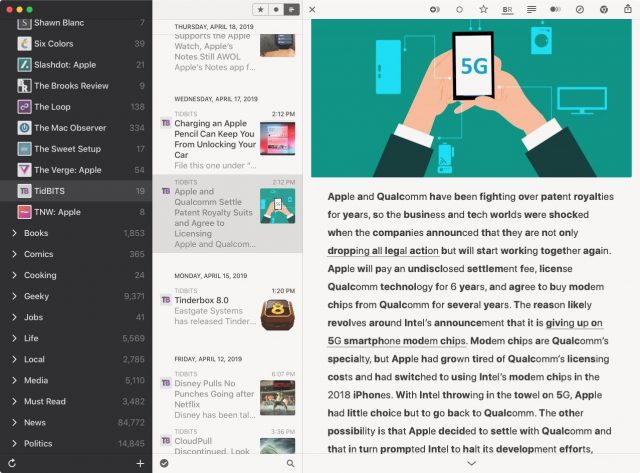
Read Later Support
For those wanting to save articles for later reading, Reeder now sports a native Read Later mode that syncs via iCloud so you can access your archived articles in the Mac and iOS versions of the app. Once you’ve set up this mode as its own account, alongside your usual RSS services, you’re good to go.
Reeder also has you covered if you prefer the Instapaper read-later service or Safari’s Reading List feature. You can Control-click any article and choose either option (or Reeder’s own Read Later service) to save the article for later. Instapaper users also can move articles into folders they’ve created on the service without needing to leave Reeder, but the app makes this a bit confusing by calling the folders “tags.”
It’s a shame Reeder lacks native support for the popular Pocket read-later service, but you can still save stories to Pocket using the standard Mac or iOS share sheet. You just won’t have this content integrated into the Reeder app.
Automatic Layouts
Reeder 4 on Mac and iPad is deliciously malleable thanks to layout choices for screens of all sizes and proportions (on iPhone there’s only one layout). You can go from a “single” layout for just a list of stories to the “full” option with all interface elements on display, with a couple of other layout options in between.
Reeder 3 wasn’t as versatile, providing only “full” and “minimized” layouts.
Best of all, Reeder 4 has an automatic-layout mode. Select it, and the app will make all of the necessary layout adjustments on the fly depending on the size and shape of its window.
Improved Reader Mode
This one is a bit confusing, but it can be helpful once you understand what’s going on. Reeder 4 offers a Reader view, via a button in the toolbar, to clean up an article for easier reading. But since articles are already shown in cleaned-up form when you pick them in the list, you might wonder why you need to streamline an already streamlined article.
It turns out that the default article view in Reeder is based on how the corresponding RSS feed is set up. Sometimes that includes the full article text, but often it offers just a text snippet.
Reader view can be useful because it always retrieves the full article text while streamlining it for greater readability. Still, it’s sometimes a toss-up as to which of the two views (feed view or Reader Mode) is more readable and pleasing to the eye, so feel free to experiment.
You also, of course, always have the option to access the article’s fully formatted Web page, without any text simplifying, if that’s what you prefer.
Hey, Where’s the Share Sheet?
Along with additions and improvements, there’s one obvious subtraction. Reeder veterans will notice (and potentially lament) the loss of the app’s longtime native share sheet (as opposed to the standard macOS and iOS share sheets). I liked Silvio Rizzi’s custom share sheet, with a look and feel mirroring the rest of the app. Apple’s generic share sheets are a bit visually jarring given Reeder’s consistently minimalist style.
Reeder 4 for Mac still offers options for adding service icons to the toolbar along the top of the app’s window but, again, these don’t adhere to the developer’s style conventions and therefore look a bit out of place.
The Read on Reeder 4
Reeder 4 is a solid upgrade, though one that Reeder 3 users shouldn’t feel pressured to embrace. The old version will keep working for the foreseeable future, according to Rizzi. And, more generally, Reeder is not a necessity if you already like using one of the Web-based newsreader services. I also often use Feedly directly via its Web-based interface and iOS app—Feedly has come a long way since it first emerged as a notable Google Reader replacement.
But longtime Reeder users are likely to find version 4 enticing. Its marquee features aside—I don’t find Bionic Reading helpful, and as a Pocket user I’ll never use Reeder’s new Read Later functionality—the interface tweaks make the app easier and more pleasurable to use. Thumbnails in the headline column alone are worth the price of admission for those who like to identify article sources. And I think it’s worth spending a few bucks for a top-flight Mac or iOS app to get the best possible newsreader experience.
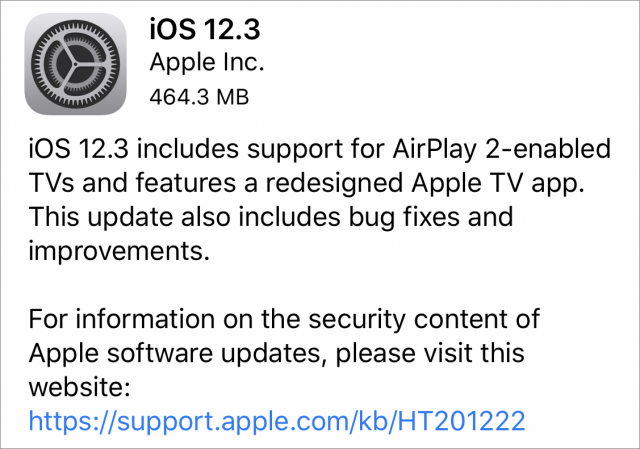
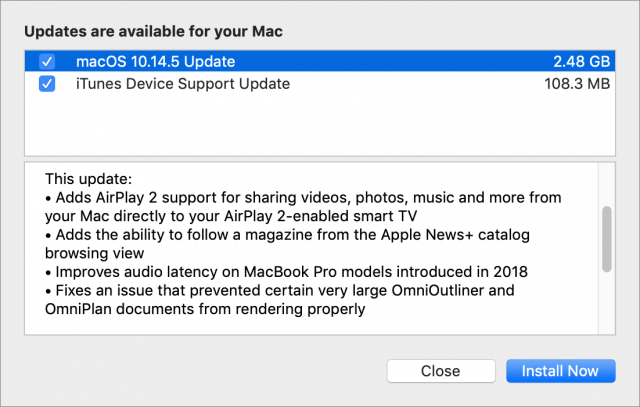
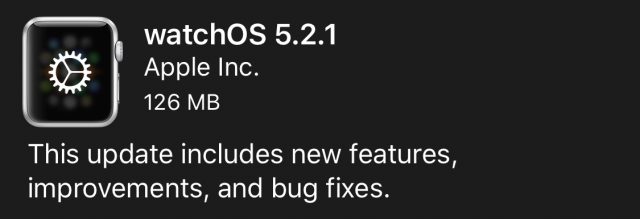
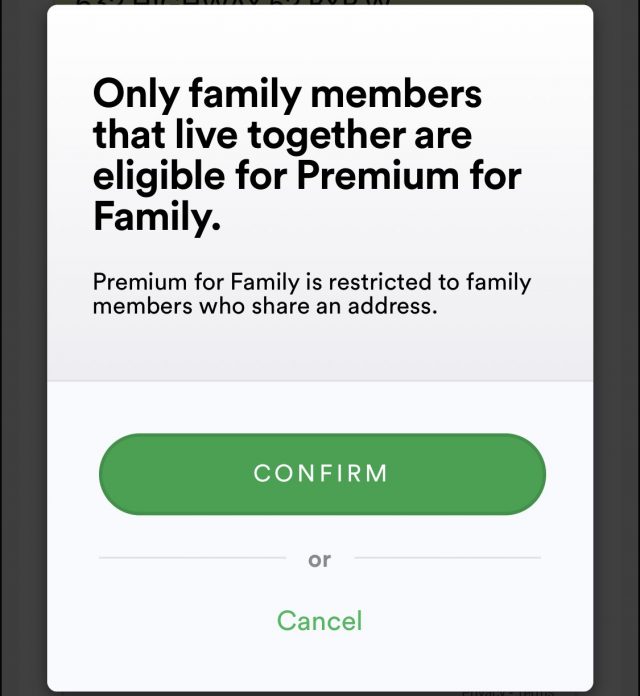
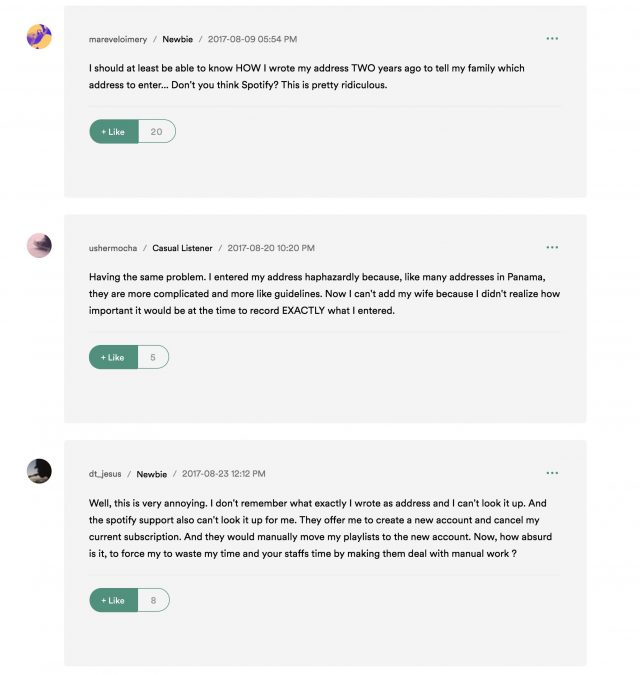
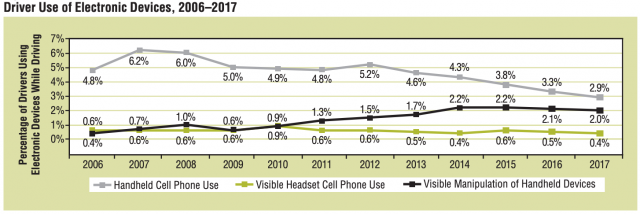
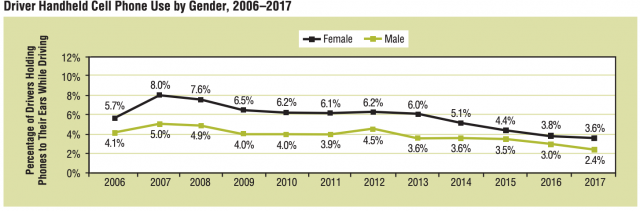
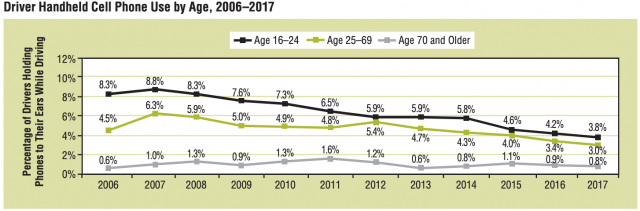
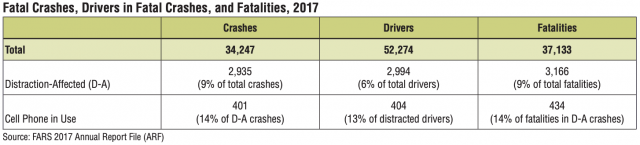
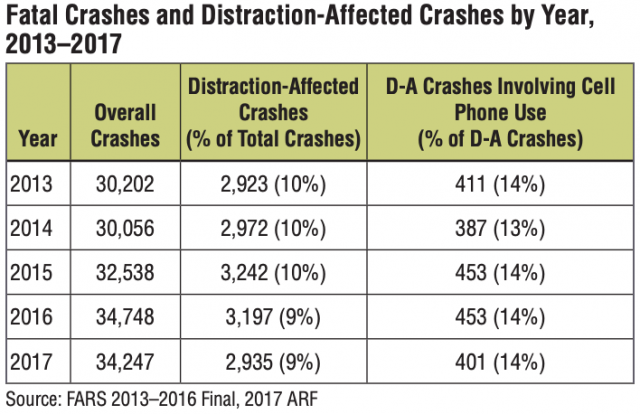
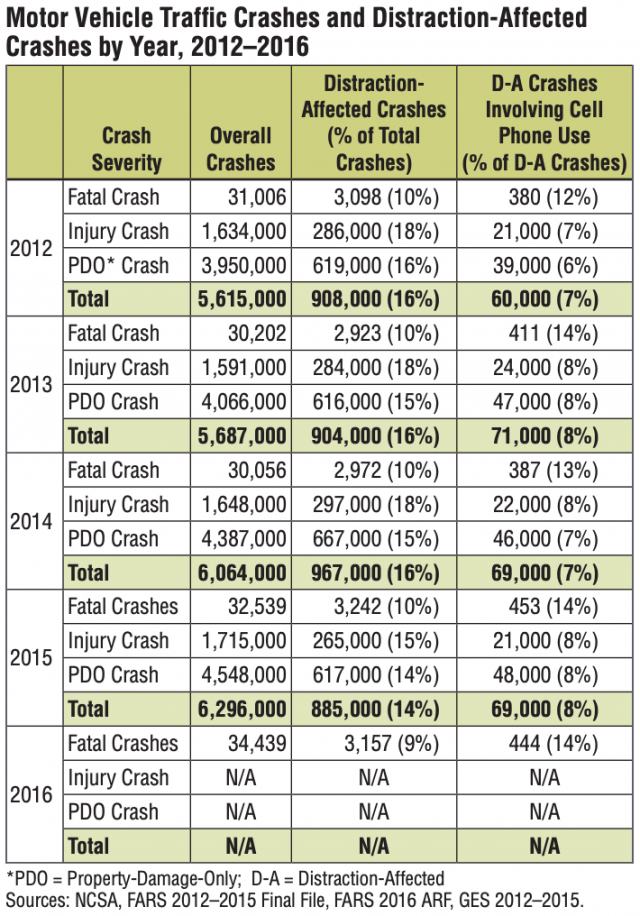

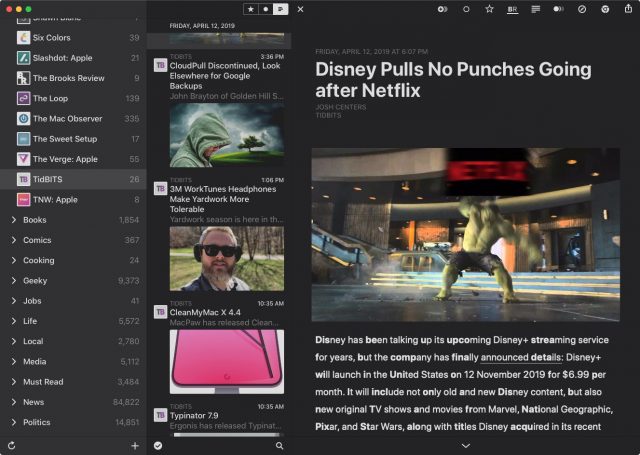
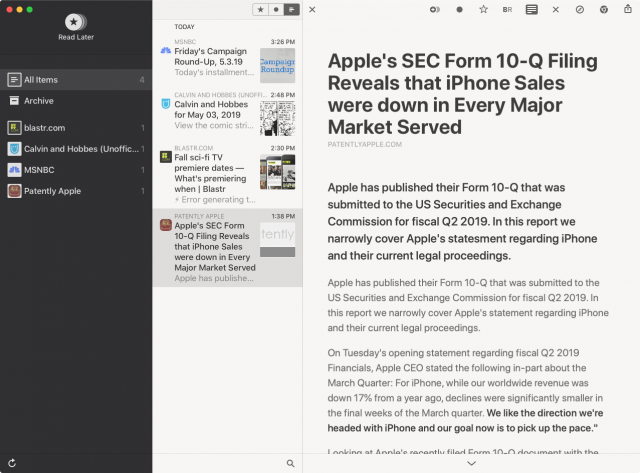
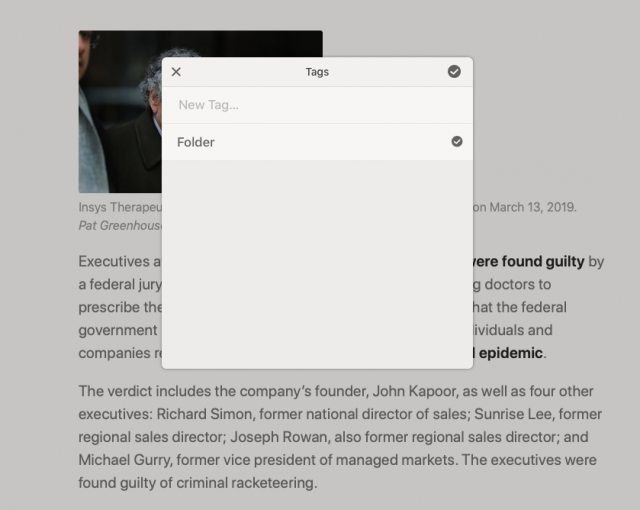
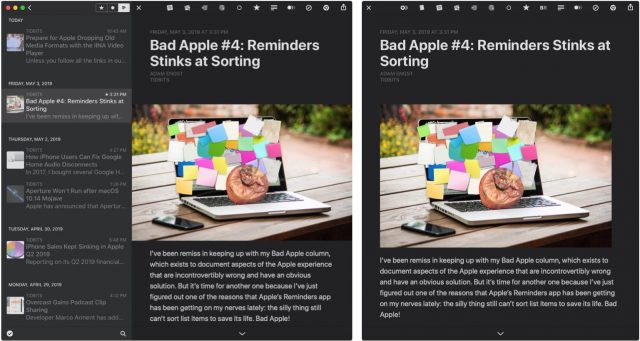
 Josh Centers
No
comments
Josh Centers
No
comments
 Josh Centers
25
comments
Josh Centers
25
comments
 Adam Engst
2
comments
Adam Engst
2
comments
 Adam Engst
8
comments
Adam Engst
8
comments